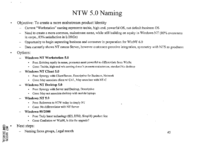| Build of Windows 2000 | |
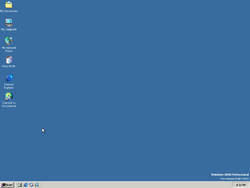 |
|
| Architecture | x86, DEC Alpha |
|---|---|
| Compiled | 1999-03-12 |
| Timebomb | +444 days after original install date |
| Works in | PCem 86Box VARCem |
| About |
|
| SKUs | |
| Professional Server Advanced Server Datacenter Server |
|
|
|
Windows 2000 build 2000.3 is the official Beta 3 Release Candidate 1 build of Windows 2000.
Bugs[edit | edit source]
Installation[edit | edit source]
This build can cause a CPU shutdown error on hypervisors. Using PCem, 86Box or VARCem is recommended.
Gallery[edit | edit source]
-
Professional boot screen
-
Server boot screen
-
First boot
-
Professional safe to shutdown screen
-
Server safe to shutdown screen
Datacenter Server SKU[edit | edit source]
-
-
Starting setup
-
Setup
-
Preparing network connections
-
CAD prompt
-
User name and password
-
System Properties and winver
-
Start menu
-
Start menu
-
Configure Your Server (completed setup)
-
Configure Your Server
-
My Computer
-
CD properties
-
Outlook Express
-
Shutdown options
-
Shutting down
Miscellaneous[edit | edit source]
-
x86 English CD [Professional] (burnlab)
-
x86 English CD [Professional]
-
x86 English CD [Server]
-
x86 English CD [Advanced Server]
External links[edit | edit source]
- Windows 2000 Datacenter Server (Build 2000) @ BetaArchive Gallery
Я
наблюдаю за развитием Windows 2000 с самого ее
появления, когда этот продукт считался
только скромным обновлением Windows NT 4.0. В
связи с такой большой продолжительностью
процесса развития, мне бы хотелось
проанализировать все изменения, сделанные
за это время, и показать, как данная
операционная система приобрела свой
теперешний облик.
Мероприятия
по планированию Windows NT 5.0 (как она тогда
называлась) начались сразу после выпуска
Windows NT 4.0 летом 1996 года. В тоже время у
разработчиков Microsoft были сомнения
относительно того, как выпускать будущие
обновления Windows NT, что ранее делалось с
помощью множества пакетов обновлений Services
Pack (SP), которые исправляли недостатки и
добавляли новые функциональные
возможности. На момент выпуска NT 4.0, для Windows
NT 3.51 было выпущено четыре SP, планировался
выпуск пятого. Service Pack выпускались на гибких
дисках и носителях CD-ROM и были доступны на
серверах BBS и FTP, поддерживаемых Microsoft. В
конечном счете, с Windows NT 4.0 Microsoft перешла на
работу по системе, при которой новые
возможности добавлялись с помощью наборов
дополнений, Option Pack (хотя для NT 4.0 был выпущен
только один пакет обновлений, включавший в
себя Internet Information Server 4.0 [IIS4], обновленные
компоненты данных, Transaction Server 2.0 и некоторые
другие особенности), в то время как в Service Pack
вошли только программы-отладчики. Microsoft,
конечно же, никогда четко не придерживалась
этой схемы, но мгновенный успех NT 4.0 вынудил
компанию выпустить огромное количество SP, а
также несколько специальных «горячих»
отладочных пакетов. Выход седьмого SP был
обещан в начале 2000 года.
Звучит
неправдоподобно, но первой запланированной
датой выхода NT 5.0 был конец 1997 г. Однако
прежде чем этому случиться, необходимо было
с помощью Windows NT 5.0 решить некоторые
серьезные проблемы Windows NT 4.0. Требовалось
добавить работающую службу каталогов,
которая устранит ограничения доменной
модели Microsoft, реализовать поддержку
технологий Plug and Play и работы с новейшим
оборудованием. Система должна была
функционировать с меньшим количеством
перезагрузок и стать проще в использовании,
хотя NT уже к тому времени была гораздо
удобнее, чем ее ближайшие конкуренты, Novell
Netware и различные версии UNIX. Нужна была
поддержка FAT32, файловой системы, введенной в
Windows 95 OSR-2. Кроме того, NT 5.0 должна была
работать на платформах Alpha и Intel, хотя, в
конце концов, от поддержки Alpha в конце 1999
года, после двух лет работы, отказались.
Также, начиная со второй половины 1997 года,
велась разработка 64-х разрядной версии для
платформ Alpha.
Конечно,
стоит иметь в виду, что мир в 1996 году сильно
отличался от сегодняшнего: Linux была едва
созданной простенькой операционной
системой, которая работала лишь на
выборочном «железе» от Intel, и имела
очень ограниченный круг пользователей.
Сеть Internet находилась в зачаточном
состоянии (NT 4.0 вышла с простейшим IE 2.0, тогда
как IE 3.0 появился лишь месяц спустя, в
августе 1996 года), а сетевые решения Microsoft
строились на технологии NetBEUI, не
поддерживающей стандартный протокол Internet,
TCP/IP.
Так
давайте вернемся назад и снова посмотрим на
долгую и, кажется, бесконечную летопись
разработки Windows 2000…
1997: Windows NT
5.0 Beta 1
В начале
1997 года Microsoft начала готовить бета-версию
пакета Directory Services Toolkit для Windows NT 4.0, который
дал первое представление об Active Directory для
разработчиков и персонала службы поддержки
того времени. Также компания
проинформировала партнеров, что NT 5.0 не
будет выпущена раньше 1998 года и что первый
распространяемый релиз, Windows NT 5.0 Beta 1, не
будет готов как минимум до лета 1997 года. В
марте 1997 года на выставке CeBIT в Германии
Microsoft продемонстрировала Windows NT 5.0 и ее
основные преимущества: поддержку Plug and Play;
возможность перенастройки системы в
зависимости от задачи; EasyNet, новую утилиту
настройки сети; средство кластеризации
Wolfpack, и другие новые возможности. Девизом
того времени стала фраза «убрать
ограничения» — разработчики Microsoft хотели,
чтобы все пользователи Windows 9x и NT могли
легко перейти на новую систему NT 5.0, когда
она наконец появится.
«У
пользователей не будет повода не поставить
NT 5.0, если у них достаточно оперативной
памяти», — заявил Мош Дьюни, вице-президент
группы персональных и бизнес систем Microsoft.
Дьюни впоследствии потерял доверие,
поскольку график разработки NT 5.0 не
выдерживался никак.
Microsoft
также сообщила, что Active Directory в Windows 2000 будет
базироваться на технологии, взятой из Exchange
Server. Решение по принципу хранения сообщений
считалось очевидным. В это время отделом
Exchange руководил Брайан Валентайн. Позже,
после отставки Дьюни, Валентайн возглавит
разработку Windows 2000.
В мае 1997
года на конференции 1997 Билл Гейтс объявил,
что Windows NT 5.0 «выйдет в 1998 году» и что
компания после этого выпуска объединит
линии 9x и NT. Конечно, эти планы были обречены.
NetPC и Zero Administration for Windows (ZAW) имели на
конференции большой успех. В апреле Мош
Дьюни объяснил, что производство Windows NT
после выпуска NT 5.0 в 1998 году расколется на
три ветви: 64-х разрядная система для
процессора Intel, Merced, которая будет работать
на серверах, 32-х разрядная система для
серверов и рабочих станций и клиентская
версия «с удобной системой безопасности»:
«Ведь вы не хотите, чтобы дети могли
просмотреть или повредить ваши файлы». По
словам Дьюни, все три версии должны
строиться на общем ядре, а 64-х разрядная
система будет поддерживать возможности
иерархического хранения, управления томами
и экстренного восстановления.
На
недостаточно продуманной встрече Scalability Day
в мае 1997 года, Microsoft объявила, что NT 5.0 выйдет
в трех редакциях: редакция для рабочих
станций, серверная редакция и
корпоративная редакция (Workstation Edition, Server Edition
и Enterprise Edition). Корпоративная версия должна
была выходить в комплекте со средством
кластеризации Wolfpack и связующим программным
обеспечением службы сообщений под кодовым
названием Falcon. В NT 5.0 должна была быть
добавлена поддержка работы нескольких
мониторов.
На
конференции TechEd в мае 1997 года представители
Microsoft сделали заявление, которого опасались
многие пользователи: возможность перехода
с Windows 9x на Windows NT 5.0 оказалась под вопросом. У
компании не было планов реализовывать в
Windows 9x поддержку файловой системы NTFS и
изначально вообще не планировалось
проводить обновления Windows 9x до NT 5.0. «Чего
мы изначально не будем предоставлять, по
крайней мере, при первом выпуске, так это
обновления Windows от 9x до NT 5.0 Workstation», —
заявил программный менеджер Microsoft Бернард
Вонг, проводивший на конференции TechEd
семинары по Windows 98 (в то время известной как
«Memphis») и NT 5.0 Workstation. «Причина в том,
что между выпусками этих двух продуктов не
будет большой паузы, и пользователи,
недавно перешедшие на Memphis, вряд ли решат
сразу же выполнять обновление до Windows NT
Workstation», — отметил он. Излишне говорить,
что этого так и не произошло из-за задержек,
отодвинувших выход NT 5.0 на неопределенный
срок. Тогда в Microsoft начали разрабатывать
план обновления с систем 9x до NT 5.0/2000, что еще
больше затормозило работу над продуктом.
В мае 1997
года Microsoft сообщила о планирующейся
совместной работе с Citrix, в результате
которой NT 5.0 должна была превратиться в
действительно многопользовательскую
систему вроде UNIX. Используя технологии Citrix,
разработчики Microsoft, в конце концов, создали
службу Terminal Services, которая в данный момент
включена в пакет Windows 2000 Server. Но до
завершения работы, в 1998 году, компания
выпустила Windows NT 4.0 Terminal Server Edition (кодовое
название Hydra). Другие разработки этого
времени так и не увидели свет: Microsoft
работала над набором архитектурных
технологий, которые вошли в состав Windows 98, в
виде службы WebTV для Windows. Хотя изначально
планировалось включение этой возможности в
Windows 2000, работа над ней прекратилась в
середине 1998 года, когда стало ясно, что
ненасытная система проглотила больше, чем
могла переварить.
На
конференции Spring Comdex 97 в Атланте мне
довелось присутствовать на нескольких
впечатляющих демонстрациях NT 5.0. Microsoft
добавила поддержку Plug and Play, устройств USB, DVD,
технологии Enhanced TV, а также другие
возможности. Представители компании Дэвид
Урзино и Бернард Вонг сообщили, что первая
бета-версия NT 5.0 выйдет в августе-сентябре,
тогда как окончательный релиз ожидается в
начале 1998 года. В то время эти сроки
выглядели реалистичными: между выходом
бета-версии NT 4.0 и финальным релизом этой
системы должно было пройти всего пять
месяцев. В своем докладе на Comdex Билл Гейтс
заявил, что Windows NT покроет половину годового
бюджета компании в области научных
исследований за 1998 год, что составляло
приблизительно 1 миллиард долларов США.
Альфа-версия NT 5.0 была предоставлена
главным разработчикам через неделю после
окончания конференции. Гейтс подтвердил,
что NT 5.0 увидит свет в начале 1998 года и что
продукт будет включать в себя основные
возможности Internet и доступную технологию
шифрования Kerberos.
Однако на
конференции PC Expo в конце июня дата выпуска
Windows NT 5.0, названная Microsoft, сдвинулась с
начала 1998 года до неопределенного «примерно
через год» (т.е. в середине 1998). В
дальнейшем подобные задержки неоднократно
повторялись.
1 июля 1997
года Microsoft выпустила первую бета-версию Windows
98, известную как Memphis. Несмотря на то, что
ради добавления Internet Explorer в состав
операционной системы выход продукта был
отложен на 8 месяцев, Windows 98 все-таки вышла в
июне 1998, за полтора года до Windows 2000. А Memphis Beta 1
появилась за два месяца до того, как
компания смогла отдать бета-версию Windows 2000
(NT 5.0) в руки испытателей. Также в июле
компания сообщила, что выпустит Windows NT 5.0 Beta 1
в сентябре, так что посетители конференции
Professional Developer’s Conference (PDC) смогут ознакомиться
с новым кодом. Позже они пожалели об этом
заявлении: команда, разрабатывающая NT,
должна была выпустить хоть что-нибудь,
тогда как работа над продуктом на тот
момент очень сильно отставала от графика. К
сентябрю NT 5.0 не была готова даже отчасти, и
в итоге выпущенная Beta 1 представляла собой
беспорядочный набор несвязанных между
собой компонентов, которые язык не
поворачивался назвать бета-версией. Это был
конфуз мирового масштаба. Новые
возможности, например Intellimirror и Active Directory,
были в нерабочем состоянии или же просто
отсутствовали.
В августе
технические бета-тестеры были
проинформированы о том, что работы по
созданию бета-версии Windows NT 5.0 начнутся
после того, как соглашения о неразглашении
информации (NDA) будут разосланы участникам
тестирования по факсу и электронной почте.
В
сентябре я узнал кодовое рабочее название
новой версии Windows — «Millennium». В то время
считалось, что Millennium станет следующей
версией Windows NT, т.е. Windows NT 6.0. Как мы знаем,
этого не произошло, и в итоге имя Millennium
получила версия Windows, следующая за Windows 98 Second
Edition. Изначально система NT 6.0 ожидалась в 2000
или 2001 годах. Кроме того, компания сообщила,
что дата выпуска Windows 98 сдвинута с ноября 1997
года на первый квартал 1998. Официальной
причиной было добавление возможности
модернизации с Windows 3.1, истинное положение
было куда более неприятным: пауза была
взята ради нанесения удара по Netscape, путем
внедрения IE 4.0 в операционную систему Windows.
Правда об этой задержке открылась в 1999 году
во время антимонопольного судебного
процесса над Microsoft. Также было объявлено,
что первая бета-версия Windows NT 5.0 выйдет в «не
совсем рабочем состоянии». Ну, это слабо
сказано.
В том же
году на конференции PDC руководство Microsoft
поделилось своими планами относительно
Windows DNA. Никто толком не понял о чем речь,
было лишь ясно, что этот продукт строится на
Windows NT 5.0, «COM3» (который стал COM+), и
«Vegas» (Visual Studio 98, переименованном Visual
Studio 6.0). Также была представлена шифрованная
файловая система Windows NT 5.0 в комплекте с
пакетом Security Configuration Editor. Кроме того, Windows NT
5.0 будет содержать DirectX 98 — оригинальное
название DirectX 6.0 (на самом деле в состав
окончательной версии Windows 2000 войдет DirectX 7.0).
Сообщалось, что вторая бета-версия Windows NT 5.0
выйдет в январе или феврале 1998 года. На
самом деле она увидела свет в конце августа
1998 года.
Windows NT 5.0
Beta 1 (сборка 1671, NT 4.0 имела номер 1381) была
принята к производству (RTM) в субботу, 20
сентября 1997 года. Вице-президент Джим Алчин
рассказал посетителям PDC, что они получат
код на компакт-диске к концу недели. «Windows
NT 5.0 будет грандиозным релизом, — заявил
Алчин. — А для Microsoft именно от него зависит
будущее». Эта фраза неоднократно
повторялась в последующие годы. План того
времени был прост: Windows NT 5.0 была расширенной
версией Windows 98, включающей и расширяющей
каждую имеющуюся возможность. Это означало,
что NT 5.0 будет включать в себя службу Digital TV (в
конце концов названную WebTV for Windows), Internet Explorer
4.0, DirectX 5.0 и многое другое. Конечно, кое в чем
системы отличались. Алчин отметил, что NT 5
будет идеальной бизнес-системой, очевидным
стандартом для бизнеса, в то время как Windows 98
предназначена для индивидуальных клиентов.
В дальнейшем эта позиция была кардинально
пересмотрена, и NT 5.0/2000 стала единственной
бизнес-системой со времени выхода Beta 2 в 1998
году.
В число
новых особенностей Windows NT 5.0, раскрытых в
ходе PDC, входят NTFS 5.0, Distributed File System (Dfs),
средство шифрования файлов, совместимость
с FAT32 и работа в сети без перезагрузок. Если
сервер DHCP не был найден, Windows NT 5.0 просто
присваивала свой IP-адрес и продолжала
работать без вывода сообщения об ошибке.
Active Directory была разработана как первая
настоящая служба каталогов, в то время как
средство IntelliMirror предоставляло простую
поддержку гостевым пользователям, а также
возможность дублирования данных или кода.
Также NT 5.0 должна была включать общую
оболочку для управления, названную MMC (Microsoft
Management Console), которой суждено было стать
основой для всех новых средств управления.
Алчин отметил, что Windows NT 6.0 будет первой
полностью 64-разрядной версией NT на
оборудовании Intel и Alpha. Целью Windows NT 6.0 была
«простота», хотя именно эта задача
позднее была поставлена перед Windows 2000/NT 5.0,
что вызвало дальнейшие задержки. NT 6.0 должна
была поддерживать принцип распределенной
работы, быть более гибкой, информационно
богатой, давать свободу творчества и
предоставлять возможности беспроводной
связи («Нет сетям!» — провозгласил Алчин)
с помощью голосового интерфейса. Windows Installer
также был представлен на конференции PDC в 1997
году.
В
последний день PDC исполнительный директор
Microsoft Билл Гейтс поделился своим видением
будущего Windows. Он считал, что будущее за NT, с
естественным языком управления, голосовыми
командами, визуальным представлением, и все
на базе мощного механизма обработки.
«Мы
добьемся того, чтобы рынок бизнес-решений
использовал наш продукт, настолько быстро,
насколько это возможно, используя те же
технологии, которые применялись при
раскрутке NT на пользовательском рынке.
Новые персональные компьютеры будут
выходить с преимуществами NT 5.0, так же, как
сейчас они выходят с Windows 95», — заявил
Гейтс.
Он
отметил, что использование Windows 98, на тот
момент еще не вышедшей, будет свернуто в
течение нескольких лет работы Windows NT,
которая будет доступна в пользовательской
версии Windows NT 6.0, которую Гейтс назвал
«Windows NT Personal Edition».
Microsoft
представила общественности Exchange Server 5.5 на
конференции Fall Comdex в том же году, пообещав
выпустить следующий релиз, Platinum, в 1998.
Технология хранения сообщений в Platinum
сформировала основу Active Directory. Также в
ноябре 1997 года были опубликованы системные
требования к Windows NT 5.0: процессор Pentium Pro на 200
MГц или выше с 64 Мбайт RAM.
На Fall Comdex
97 представители Microsoft сообщили
сенсационную новость: Windows NT 5.0 выйдет не
ранее конца 1998 года, а не в середине года,
как было обещано. Тем временем выход Beta 2
также откладывается с 15 декабря (примечательная
дата: Windows 2000 окончательно была поставлена
на производство 15 декабря 1999 года) до «первой
половины 1998 года».
Компания
Cyrix сообщила о ведущихся разработках
компьютера на базе Windows NT 5.0 стоимостью 500
долларов. Проект был создан совместно с
Microsoft, хотя он так и не был доведен до конца.
В конце
ноября Microsoft подтвердила, что не собирается
осуществлять поддержку старых систем
управления питанием APM в Windows NT 5.0. Взамен
будут поддерживаться новейшие
спецификации ACPI. Это решение позже было
аннулировано, а потом восстановлено при
разработке Server Edition.
В декабре
Microsoft выпустила бета-версию клиента MSN для
Windows NT, который предполагалось включить в
состав Windows NT 5.0. Однако на данный момент это
последний отдельный релиз клиента MSN для NT.
Потом Microsoft обещает предоставить
работающий MSN в Windows 2000, где-то в 2000 году. Стив
Балмер в декабре заметил, что IE 4.0 обрушился
на рынок. Он заявил, что Microsoft не сможет
повторить подобное для Windows NT 5.0: «Без
служб ZAW и IntelliMirror, как мне кажется, мы не
сможем осуществить тот прорыв, которого все
ждут от NT 5.0, — сказал Балмер. — Очень важно,
чтобы мы выпустили этот продукт готовым.
Через несколько месяцев я его возненавижу —
хотелось бы получить продукт сейчас — но
лучше доделать работу до конца».
1998: NT 5.0
Beta 2, «Windows 2000»
В январе
1998 года представитель Microsoft Джонатан Перера
сообщил, что Windows NT 5.0 Beta 2 выйдет в июне 1998
года, при этом презентацию окончательного
релиза планируется провести на конференцию
PDC 1998 в сентябре. Выход бета-версии 64-разрядной
NT 6.0 был запланирован на конец 1998 года;
конечно же, этого не произошло. «Я не
думаю, что исходные коды [в NT 5.0 и в 64-разрядной
NT] будут сильно различаться, — заявил Эд Маф,
менеджер группы разработчиков отделения
персональных и бизнес-систем Microsoft. — Будут
похожие структуры исходного кода, с выбором
генерации 32-х или 64-х разрядного
исполнительного кода. Фактически
произойдет просто перекомпиляция
операционной системы NT в 64-разрядное
приложение. Появится «flat»-адресация
памяти и 64-разрядные указатели, API и
системные службы. Новая система несколько
лет будет сосуществовать с 32-разрядной
версией NT». К январю 1998 года NT 5.0 уже «погрязла
в задержках», из-за того, что ключевые
особенности вроде IntelliMirror все еще не
работали, как надо. «Пока планируется, что
функции IntelliMirror войдут в Beta 2»,- заявил
представитель Microsoft Джеф Прайс. На тот
момент выход второй бета-версии ожидался в
середине 1998 года.
В феврале,
пытаясь «сохранить лицо», Microsoft заявила,
что выпустит Beta 2 в апреле. Пакет Windows NT 5.0 Beta 2
должен был дать первое представление о
полном наборе возможностей NT 5.0. Несмотря на
то, что Beta 2 тоже не включала в себя все
заявленные возможности, пользователь мог
составить представление о том, как будет
выглядеть окончательный продукт. В феврале
ожидаемой датой выхода считался первый
квартал 1999 года, хотя представитель
компании Фил Холден отказался подтвердить
эту информацию: «Это только слухи и
догадки. Мы еще не определились с датой
выпуска. И мы не определимся с датой
окончательного выпуска NT 5.0 до тех пор, пока
не получим четкий ответ от испытателей бета-версии.
К сожалению, все это только догадки».
Холден был участником команды Microsoft,
разрабатывающей план выпуска Windows 98.
Однако в
конце февраля Microsoft подтвердила, что «новая
функция» вызвала задержку разработки
Windows NT 5.0. Угрожая вырезать некоторые
возможности ради выпуска продукта в конце
1998 года, руководство Microsoft дало команде
разработчиков NT распоряжение сделать все
необходимое для того, чтобы подготовить
продукт вовремя. Эксперты полагали, что
особенности вроде IntelliMirror и Active Directory будут
отложены до будущих версий. Но команда
разработчиков решила сохранить их,
мотивируя это тем, что именно из-за данных
особенностей пользователи хотят получить
новую систему. «Работа по созданию [Active
Directory] не так уж и трудна, но вот поддержка
всей инфраструктуры, окружающей Active Directory —
сделать ее подстраивающейся под любую
машину, а ведь они различаются по тысячам
факторов, сделать ее подстраивающейся под
любую компанию, в зависимости от количества
объектов, которыми они хотят управлять при
помощи Active Directory — вот где требуются
огромные усилия» — заявил Эд Маф,
руководитель группы разработчиков NT.
В марте
разработчики уточнили, что будет
представлять собой NT 6.0: NT 6.0 будет работать
на любом известном «железе», начиная от
маленьких «карманных» устройств и
заканчивая огромными многоцелевыми,
многопроцессорными серверами. «Службы
кластеризации и SMP (симметричная
мультипроцессорная обработка) позволят
получить технологически более связанные
системы, и кто-то скажет, что это кластерные
машины, а кто-то — что это машины SMP, — отметил
Маф. — Одна их наших главных задач в этом
деле — получить более богатую системную
инфраструктуру вокруг и при помощи
кластеризации». Кроме того, Microsoft
продемонстрировала новые возможности NT 5.0,
например новую версию TAPI и подключение
устройств через инфракрасный порт.
Компания
предоставила промежуточную сборку, interim build
1773, Windows NT 5.0 испытателям бета-версии и
посетителям конференции WinHEC в марте взамен
пакета Beta 2, который все еще задерживался.
Наконец-то была включена в состав продукта
служба IntelliMirror, хотя и с неполным набором
функций, а Active Directory теперь дополнена новым
пользовательским интерфейсом и
подсистемой безопасности.
В марте
1998 года на конференции WinHEC представители
Microsoft подтвердили, что Windows 98 будет
последним продуктом из серии 16/32-разрядных
платформ Windows: все последующие операционные
системы будут базироваться на NT. Был
анонсирован выход нового средства работы с
мультимедийными функциями под кодовым
названием Chrome, благодаря которому можно
будет использовать DirectX в составе HTML-страниц.
Однако слишком высокие системные
требования оттолкнули разработчиков, и
проект был отложен в долгий ящик, как
оказалось, насовсем. Внезапно главной
задачей при разработке Windows NT 5.0 стало
обеспечение простоты системы, после того
как клиенты сошлись на том, что
разрабатываемое программное обеспечение
слишком сложное. «Мы создаем системы,
сбивающие пользователей с толку, — признает
старший вице-президент Джим Алчин. — Число
вопросов, поступивших в службу поддержки,
наводит на мысль, что мы не совсем хорошо
делали свою работу». Алчин
демонстрировал сборку 1773 NT, включающую
новые возможности работы с ноутбуком (функции
«горячего» подключения устройств, «горячей»
замены дисков и батареи впервые доступны в
NT), а также нечто непонятное, названное «инерционностью»
— функция, которая будет сохранять
содержимое памяти на диск при выключении
системы. «Все записанное на диск будет
храниться три недели, три года, три
поколения, — заявил Алчин. — Эта процедура
станет стандартным действием при загрузке
и выключении компьютеров». Алчин также
коснулся вопроса требований NT 5.0 к памяти,
которые теперь стали хотя бы реальными. «Если
вы имеете 64 Мбайт памяти — вы с нами, — сказал
Алчин. — Если у вас 128 Мбайт — вы наш
полноценный клиент». И добавил, что Windows 98
будет готова к выходу в июне.
На WinHEC
был анонсирован DirectX 6.0. Представители
компании заявили, что эта версия войдет в
состав вечно задерживающейся Windows NT 5.0.
Возможности вроде DirectMusic вырезаны не были.
Будущий пользовательский
интерфейс Windows, названный GDI 2000, также
демонстрировался на WinHEC. Этот трехмерный
пользовательский интерфейс не ожидался до
выпуска Windows NT 5.0 в конце 1998 или начале 1999
года. Используя 3D интерфейс, пользователи
Windows могли менять размеры окон, которые
больше не были заключены в квадратные формы,
в трех измерениях. По словам представителя
Microsoft Кевина Бахуса, Windows тоже будет
использовать множество анимационных
роликов.
В конце
марта Стив Балмер подтвердил, что Microsoft
определилась с судьбой IntelliMirror: Windows NT 5.0 не
выйдет без этой возможности. Он обещал, что
Beta 2 появится в июне.
Тестирование
Windows NT 4.0 Service Pack 4 началось в апреле 1998 года.
SP4 стал исключением из серии «только
исправляющих ошибки» предыдущих (и
последующих) наборов Service Pack. В его состав
вошло несколько новых возможностей, в том
числе IE 4.01, Security Configuration Editor (SCE) из Windows NT 5.0,
улучшения DCOM, поддержка IGMP и поддержка WBEM (также
изначально предназначенная для NT 5.0). SP4
включал в себя дополнения пакета Option Pack 4
для Windows NT 4.0, который вышел в декабре. «Цель
этого пакета — увеличить надежность, —
пояснил Джонатан Перера, главный менеджер
Microsoft по поддержке Windows NT Server. — Вот почему мы
предоставляем его огромному количеству
клиентов и будем проводить бета-тестирование
в течение трех месяцев». В Microsoft обещали,
что SP4 будет последним пакетом, добавляющим
новые возможности.
На
апрельской конференции Spring Comdex 98 произошел
печально известный сбой Windows 98 во время
проводившейся Биллом Гейтсом демонстрации.
Хотя инцидент широко обсуждался, проблема
была незначительной и легко устраняемой.
Однако этот случай бросил тень на
операционную систему, которая должна была
вскоре появиться. К тому же Гейтс
демонстрировал Windows NT 5.0, которая работала
без сбоев. Представители Microsoft еще раз
подтвердили, что Windows 98 станет последним
представителем данной линии продуктов Windows,
хотя «незначительные обновления»
будут выпускаться еще в течение нескольких
лет. Первое обновление Windows 98 Second Edition (SE)
было выпущено в середине 1999 года. «Операционные
системы следующего поколения будут
базироваться на ядре NT, — заявила менеджер
по поддержке продуктов Microsoft Стэйси
Брейфогл. — Windows 98 — представитель последнего
поколения систем на основе MS DOS».
Предварительный
обзор Internet Explorer 5.0 в апреле явил миру
облегченный браузер, который будет
настраиваться лучше, чем предыдущая версия
4.0. А Microsoft впервые объявила, что IE 5.0 войдет в
состав Windows NT 5.0, на тот момент ожидавшейся в
начале 1999 года.
На своем
ресурсе NetWorld+Interop, предназначенном для
конференций, вице-президент Microsoft Джим
Алчин обсуждал Windows NT 5.0 и направления
развития NT в будущем. По его словам, NT 5.0 Beta 2
выйдет в «самом начале лета 1998 года» и
будет практически полностью
укомплектована с функциональной точки
зрения. «Мы вкладываем 1 миллиард
долларов и усилия 5 тысяч человек в выпуск
этого продукта на рынок», — заявил Алчин.
Тогда же он перечислил четыре ключевых
компонента Windows NT 5.0, которые вряд ли станут
предметом обсуждения через год:
- Технология
Chrome, связывающая DirectX и Web-службы. - Технологии
Advanced Storage, в том числе технология
иерархического управления хранением,
купленная у Veritas. - Технология
управления Active Directory на основе политик. - NetShow Server
3.0, позволяющий работать с видео потоками.
Алчин
также подтвердил, что Microsoft добавит
возможности анализа данных OLAP в SQL Server 7.0, в
бета-версии, вместо того, чтобы выпускать их
отдельным продуктом.
Служба
Active Directory была готова в мае 1998 года вместе со
средством односторонней синхронизации,
которое должно было связывать продукт с Novell
Directory Services (NDS). «Разумеется, пользователи
хотят получить отдельную инфраструктуру
каталогов, но мы понимаем, что это не может
произойти мгновенно, — заявила Таня Ван Дам,
менеджер группы по поддержке Windows NT Server. — Мы
хотели провести работу по синхронизации с
NDS, с тех пор как NDS получил широкое
распространение». Между тем, в Cisco начали
работу над переносом Active Directory на платформы
Sun Solaris и HP-UX.
В мае
было объявлено о задержке выхода
процессора Intel, 64-разрядного Merced, с середины
1999 года до середины 2000 года, и Microsoft получила
шанс сохранить лицо в ситуации с 64-разрядной
NT, которую никак бы не удалось выпустить в
срок.
На
июньской конференции TechEd Джим Алчин вновь
пообещал, что NT 5.0 Beta 2 выйдет к концу месяца.
Тогда же Office 9 получил официальное название
«Office 2000». Вице-президент Microsoft Стив
Балмер, постучав по деревянной части
подиума, объявил, что Windows NT 5.0 выйдет в
начале 1999 года. И хватит об этом. Internet Explorer
5.0, который собирались включить в состав NT
5.0, был охарактеризован как «набор
системных служб», а не Web-браузер, как
сообщали представители Microsoft в прежних
дискуссиях с министерством юстиции, DOJ,
связанных с вопросом интеграции продукта.
Было объявлено, что COM+, вероятно, не будет
готов к выходу NT 5.0 Beta 2.
Представители
компании сообщили, что Windows NT 5.1 под кодовым
названием Asteroid, выйдет «вскоре» после
выпуска Windows NT 5.0. Предположительно, в Asteroid
должны были войти все возможности, не
попавшие в окончательный релиз NT 5.0.
На
конференции TechEd генеральный директор Microsoft
Билл Гейтс оправдывал задержки NT 5.0,
обращаясь к слушателям в рамках основного
доклада: «Мы не ставим следование
расписанию выше качества нашей работы. Мы
четко понимаем свою цель, хотя и не
укладываемся по времени». Гейтс говорил о
новых возможностях, например о Microsoft Installer (кодовое
название Darwin), который должен был войти в
состав Office 2000. Он также отметил, что выхода
Beta 2 теперь стоит ждать в середине июля.
Windows 98 был
выпущен 25 июня 1998 года, в сопровождении
укороченных мероприятий.
Первый
неофициальный старт выпуску Windows NT 5.0 (да,
именно такое название дала ему Microsoft) был
дан в начале июля 1998 года на конференции NT
Development Conference в Сан-Хосе. Мероприятие
проводилось только для членов RDP (Rapid Deployment
Program, группа близких партнеров Microsoft). Но о Beta
2 не было ни слуху, ни духу: лишь за несколько
дней до мероприятия Microsoft подтвердила, что
выход NT 5.0 Beta 2 отложен до конца лета. Взамен
члены RDP и тестировщики получили «обновление»
бета-версии и новости о третьей бета-версии,
о которой заговорили (у NT 4.0 было только два
бета-выпуска, так что это стало
неожиданностью). «О дате мы можем сказать
с той или иной степенью вероятности, —
сказал Билл Гейтс, отвечая на вопрос о
версии Windows NT 5.0. — Практически исключено, что
это случится в 1998 году. Вероятнее всего,
версия выйдет в первой половине 1999 года. Но
это не следует считать точной датой выхода».
Но Beta 2 не
стала полностью укомплектованной, как
обещалось. В июле в статье, опубликованной
на Web-сайте Microsoft, были объяснены причины
задержек и рассказывалось об NT 5.0 Beta 3: «Ключевые
особенности Windows NT 5.0 — в том числе
управляющие технологии IntelliMirror, служба
каталогов Active Directory и поддержка Plug and Play-
будут реализованы в составе Beta 2. Важно
помнить, что этот релиз остается бета-версией,
так что в нем могут быть ошибки, и мы будем
совершенствовать продукт на основе отзывов
клиентов…
…Microsoft
вводит третий бета-релиз, чтобы расширить
тестирование. Ключевой частью нашего
процесса разработки стало предоставление
промежуточных сборок клиентам, которые
постоянно дают информацию о состоянии
продукта. Мы применяли данный подход со
времен первой бета-версии и продолжим после
выхода второй. Мы всегда планировали
сделать одну из этих промежуточных сборок
доступной для широкого круга пользователей,
как обновление второй бета-версии. Недавно
мы решили назвать это обновление третьей
бета-версией и сделать его доступным для
еще большего количества пользователей».
Самое
интересное в этом документе — объяснение
того, как перечисленные изменения повлияют
на дату окончательного выпуска Windows NT 5.0:
«Пока
ясно, что перенос даты выхода второй бета-версии
со второго квартала на лето напрямую
повлиял на окончательную дату выхода;
изменение названия с «обновления второй
бета-версии» на бета-версию 3 никак не
сказалось на общем расписании Windows NT 5.0, так
как мы с самого начала планировали сделать
эту промежуточную сборку доступной для
пользователей», — говорится в документе.
В июле
Microsoft подтвердила, что Beta 2 выйдет в конце
лета, но этот промежуточный релиз будет
выдан посетителям октябрьской конференции
PDC.
На
ежегодном съезде аналитиков в конце июля
Microsoft пообещала выпустить Windows NT 5.0 Beta 2 «в
течение трех недель». Компания удвоила
свои усилия по свертыванию линии Windows 9x и
подготовке базы для всех будущих систем
Windows NT.
Сборка
1859, обозначенная как «кандидат на релиз
Beta 2» стала доступна для тестировщиков в
начале августа.
Тогда же
Microsoft продемонстрировала сборку Windows NT 5.0
под номером 1868 на симпозиуме Usenix NT Symposium.
Менеджер по поддержке NT Том Филипс сказал,
что у компании было «порядка 100 накладок»
при выпуске Windows NT 5.0 Beta 2, которая, по его
словам, выйдет к концу месяца.
18 августа
200 журналистов (в том числе я и Кейт Фурман)
посетили офис Windows NT 5.0 Technical Reviewers Workshop в
Сиэтле, где был представлен окончательный
релиз Windows NT 5.0 Beta 2. Представители Microsoft
пообещали, что более 250 тысяч человек
получат доступ к этому релизу, который
постоянно задерживался, но теперь, судя по
всему, готов к демонстрации. Среди новых
особенностей можно отметить персональное
меню «ПУСК», отличные мобильные
решения, усовершенствованная по сравнению
с Windows 98 поддержка «железа», решения TCO,
и отсутствие мешанины библиотек, DLL hell. Microsoft
сообщила, что Windows NT 5.0 будет иметь системные
требования, идентичные требованиям NT 4.0, и
на 32-х и более мегабайтах памяти будет
работать быстрее, чем Windows 98. Однако было и
несколько негативных моментов: попытки
сделать Windows NT 5.0 действительно расширенным
набором возможностей Windows 98 закончились тем,
что все-таки некоторые ключевые функции,
например WebTV для Windows, не были включены. А
представители Microsoft окончательно пошатнули
общественное мнение заявлением о том, что
Windows NT 5.0 разрабатывалась исключительно для
бизнеса, а не для домашнего применения.
Представитель Microsoft Джим Алчин говорил о
выпусках, которые последуют за NT 5.0, в том
числе NT 5.1 Asteroid и NT 6.0 Neptune, который должен был
выйти и в клиентской версии. После NT 5.0 Windows
получит не нуждающийся в обслуживании
пользовательский интерфейс и объединенный
Web/Win32 API. Фраза «NT повсюду» стала
девизом этого мероприятия.
В честь
Windows NT 5.0 я открыл свой сайт «Windows NT 5.0
SuperSite», который позже стал известен как
«Windows 2000 SuperSite» а позже, наконец, как
«SuperSite for Windows» (по просьбе юристов
Microsoft). Я начинал с публикации новостей,
обзоров и информации по Windows NT 5.0 Beta 2. Сайт
функционирует с 23 августа 1998 года.
В конце
августа Microsoft купила компанию Valence Research для
работы над своим пакетом Convoy Cluster. Позже он
стал известен как NT Load Balancing Service, а затем —
как Network Load Balancing.
11
сентября 1998 года президент Microsoft Стив
Балмер сообщил, что до выпуска Windows NT 5.0
осталось «от восьми до двенадцати
месяцев», тонко намекнув таким образом,
что выход продукта снова откладывается, на
этот раз до второй половины 1999 года. Я тогда
отметил, что, скорее всего, придется ждать
конца 1999 года или даже начала 2000, исходя из
неспособности Microsoft назначить какую-то
другую дату выхода. Балмер отметил, что
пакет Windows NT 5.0 Beta 3 будет доступен всем
желающим, хотя четкая процедура
распространения не обсуждалась.
13 октября
1998 года электронная рассылка WinInfo первой
среди Internet изданий сообщила о том, что Microsoft
тайно планировала выбросить обозначение
«NT» из линии продуктов Windows NT и называть
их просто «Windows». Это должно было
произойти в «эпоху» NT 6.0, когда была бы
свернута линия Windows 9x. На тот момент выход
Windows NT 6.0 ожидался в период с 2000 по 2002 год.
Генеральный
директор Microsoft Билл Гейтс открыл
октябрьскую конференцию PDC словами о
разрастающемся недоверии к компании, но все
эмоции генеральный директор приберег для NT
5.0: «Ко дню выхода Windows NT 5.0, в мире будет
более 60 тысяч коммерчески доступных
приложений, поддерживающих этот пакет».
Более того, приложений, выпущенных
специально под Windows NT 5.0, будет в три раза
большее, чем приложений под Windows 95 на момент
выпуска той операционной системы. Подобная
программная поддержка не имеет прецедентов.
Мы полагаем, что в первые 18 месяцев после
выхода продукта количество приложений,
поддерживающих Windows NT 5.0, вырастет до 100
тысяч».
27 октября
1998 года Microsoft сделала неожиданное заявление
о том, что Windows NT 5.0 будет переименована в
Windows 2000. «Мы сделаем Windows NT базовой версией
Windows для бизнеса, как с клиентской, так и с
серверной точки зрения. Более того, в
будущем ядро NT станет основой всех
операционных систем Microsoft — от клиентских
машин до высокопроизводительных серверов»,
— говорилось в официальном сообщении. Более
того, различные редакции NT 5.0/2000 немного
изменились. NT 5 Workstation стала Windows 2000 Professional
Edition. NT 5 Server превратилась в Windows 2000 Server и
перестала поддерживать
четырехпроцессорный SMP. Пакет NT 5 Enterprise Edition
получил название Windows 2000 Advanced Server. Смена
названия была встречена сильным
возмущением и недоверием сторонников NT, и
сейчас это переименование известно как
самая очевидная стратегическая ошибка
Microsoft за все время существования компании.
«Первая
версия Windows NT была разработана пять лет
назад и представляла собой
специализированную операционную систему
для технических и бизнес-нужд, — сказал Джим
Алчин, главный вице-президент Microsoft. —
Сегодня продукт доказал свое право
называться лучшей системой для
пользователей, которые хотят получить
максимальную эффективность, богатый набор
защитных функций и отличную
масштабируемость. Windows NT станет основой
всех операционных систем Microsoft для
персональных компьютеров, от клиентских
систем до высокопроизводительных серверов».
«Новое
название также служит нашей цели упростить
клиентам выбор продуктов Windows, — заявил Брэд
Чейз, вице-президент по маркетингу
системных и персональных групп Microsoft. —
Системы с новыми названиями не вызывают у
клиентов вопроса о том, какую технологию
поддерживает Windows NT — серверную или
клиентскую. Кроме того, пора было убрать
термин «workstation» из названия Windows NT
Workstation. После всех возможных улучшений с
точки зрения простоты использования,
мобильной поддержки и общей стоимости, Windows
2000 Professional подходит для всех бизнес-пользователей.
Теперь это пакет не только для работы на
высокопроизводительных рабочих станциях».
Возможно,
новое название имело смысл в связи с
планами Microsoft закрыть линию продуктов 9x.
Несколько месяцев спустя, когда это решение
было отменено, переименование NT 5.0 в Windows 2000
выглядело еще более нелепым: теперь
поколение домашних пользователей решит,
что Windows 2000 — это обновление Windows 98. А ведь для
них это не так.
В ноябре
1998 года Microsoft демонстрировала Windows 2000 на
конференции Fall Comdex, проводимой в Лас Вегасе.
Я посетил мероприятие и сел у стенда
демонстрации «Road to Windows 2000», где в
основном речь шла о том, что в свое время
покупка Windows NT 4.0 была правильным шагом, так
как позже ее было легче обновить. Меня
немного раздражали комментарии по поводу
обновления систем Windows 95/98 со стороны Microsoft:
в прошлом компания предполагала, что будет
чуть труднее перейти с версий 95/98, чем с Windows
NT, но на Comdex они представили все так, как
будто было бы ошибкой выполнять такое
обновление. Они «поддерживали»
подобное обновление, но различия между
реестрами, способами установки DLL и других
файлов прикладными программами доставили
бы множество хлопот. В тот момент и я
посчитал, что обновление Windows 95/98 до Windows 2000
станет для большинства пользователей
ошибкой. Однако в конце концов они отладили
этот процесс.
Многочисленные
стенды Microsoft, посвященные Windows 2000 на Fall Comdex 98,
в действительности использовали Windows NT 5.0 Beta
2 для демонстрации новой операционной
системы. Тот факт, что Microsoft использовала
для этих демонстраций версию двухмесячной
давности, подтвердил мои предположения. До
этого я ни разу не видел, чтобы Microsoft
задействовала промежуточные сборки на
коммерческих шоу. И мое наблюдение
оказалось верным: хотя мы ничего не знали
все это время, работа над Windows 2000 вновь
отстала от расписания. Эти последние
задержки привели к увольнению Моша Дьюни в
конце года. Его должность занял Брайан
Валентайн, который обещал вернуть
оперативность разработке Windows 2000. Microsoft
продемонстрировала SQL Server 7.0 на Fall Comdex, хотя
продукт не поступил в продажу до января 1999
года. Таким же образом был выпущен Office 2000.
1999: Beta 3, 3
RC и RTM
В январе
1999 года из неофициального источника,
близкого к Microsoft, стали известны планы
Валентайна по выпуску Windows 2000. Сообщалось,
что сборка-кандидат на звание бета-версии
выйдет в середине марта, в то время как сама
Beta 3 запланирована на конец апреля 1999 года.
После этого Windows 2000 должна была быть
запущена в производство во второй половине
1999 года, возможно, в августе.
В феврале
в Microsoft состоялось обсуждение выпуска
клиентской редакции Windows 2000. Несколько дней
спустя в компании провели реорганизацию:
группа разработки пользовательской Windows
отделилась от корпоративной группы Алчина.
9 февраля
1999 года было объявлено, что кодирование
завершено: в операционную систему больше не
будут добавляться новые функции и выпуск ее
состоится 6 октября 1999 года. Кроме того, в
продукт были внесены некоторые изменения:
например, было окончательно отменено
решение о прекращении поддержки. «На
данный момент Windows 2000 полностью
укомплектована. Заинтересованность
клиентов может повлиять на присоединение
дополнительных возможностей, но мы не
думаем, что это произойдет, и не планируем
добавлять новые функции, — заявил Эрик Брэд,
специалист Microsoft по технологиям. — Мы
рассматриваем имеющийся пакет как
окончательную версию Windows 2000. Основной
критерий, проверяемый при помощи Beta 3 —
высокое качество выпуска, на который
пользователи смогут положиться». Microsoft
также анонсировала программу Corporate Preview Program
(CPP), в рамках которой планировалось
предоставить пользователям код Windows 2000 Beta 3 (когда
он выйдет) менее чем за 100 долларов. На
момент знакомства с программой цена
составляла 59.95 долл.
В
середине февраля Брайан Валентайн
подтвердил, что Windows 2000 Beta 3 выйдет 21 апреля
1999 года. Он сказал, что операционная система,
состоящая из 30 миллионов строк кода, вошла в
финальную стадию разработки. «Единственный
способ когда-нибудь остановиться —
перестать менять код», — заявил Валентайн.
В начале
марта он подтвердил предварительно
опубликованную мною в WinInfo дату выпуска
продукта, сообщив, что Beta 3 RC1 выйдет 17 марта
1999 года, а Beta 3 появится 21 апреля. Валентайн
отметил, что Beta 3 окажется «крепким»
релизом и будет отражать только небольшой
кусок кода в 23 миллиона строк, что сильно
отличается от оценок прессы. «Данная
система станет лучшей операционной
системой для ноутбука, даже если вы
используете Windows 98», — заявил
представитель Microsoft Юзуф Мехди.
Internet Explorer
5.0 был выпущен в марте. Первые отзывы были
позитивные, однако, в тоже время, по
количеству ошибок IE 5.0 обогнал все
остальные продукты Microsoft. Промежуточный
релиз, исправляющий недостатки, IE 5.01,
готовили к включению в Windows 2000.
Microsoft
выпустила Beta 3 Release Candidate 1 17 марта 1999 года,
как и планировалось.
6 октября
1999, дата выпуска Windows 2000, первая точная дата
расписания, была положительно подтверждена.
Промежуточное расписание Microsoft было
опубликовано вначале в WinInfo а после на IDG.NET и
других сайтах.
Microsoft Office
2000 поступил на производство 30 марта 1999 года.
7 апреля
1999 года представители Microsoft сообщили о
планах продолжать линию Windows 9x и выпустить
еще одно обновление для Windows 98, под кодовым
названием Millennium. Это стало сюрпризом для
всей индустрии, которая была уже готова к
тому, что «NT будет везде». Балмер
прокомментировал ситуацию следующим
образом: «Вот отличный повод вернуться к
интересам персональных компьютеров. Именно
эта позиция привела нас к сегодняшнему
успеху, а PC не становятся менее популярными».
Однако многие отчеты ошибочно сообщали, что
Microsoft выпустила новую операционную систему
на основе Windows 98. Время показало, что это не
так: Windows Millennium, как и Windows 98 SE, — просто
обновление Windows 98 с небольшим количеством
новых возможностей.
Windows 2000
стала гвоздем программы на конференции WinHEC
99, во время которой президент Microsoft Стив
Балмер расхваливал следующую 64-разрядную
версию Windows 2000. Было сказано, что Дэвид
Катлер, первый архитектор Windows NT, работает
над тем, чтобы довести 64-разрядную версию
Windows 2000 до совершенства, и что новая мощная
версия будет отталкиваться от той же
кодовой основы, что и «обычная» 32-разрядная
версия. Но если Windows 2000 поддерживает 4 Гбайт
RAM, то 64-разрядная версия будет поддерживать
8 терабайт RAM (!) — существенный скачок. О
будущих разработках PC, в том числе
инициативе с EasyPC, также не забыли. Балмер
подтвердил, что Windows 2000/NT станет основой для
всех продуктов Windows, начиная с 2000 года —
намек на то, что Windows Millennium (которая в
дальнейшем так и не была переименована)
действительно положила конец семейству 9x.
Брайан
Валентайн на WinHEC сказал о Windows 2000 так: «Мы
на пути к тому, чтобы выпустить систему в
этом году». Валентайн объяснил стратегию
Windows 2000, отметив, что развитие продукта в
течение четырех лет основывалось на
принципах расширяемости, простоты и
надежности. А после реализации проекта
стали важны и другие цели, такие как
работоспособность и совместимость.
Разработчики устали писать различные
драйверы, например, для Windows 9x и NT. Это была
большая работа.
«Тысячи
сотрудников Microsoft работают сегодня над Windows
2000. Почти тысяча человек в Microsoft
разрабатывает драйверы устройств под
маркой компании. И огромное количество
специалистов работает в своих фирмах, —
заявил Валентайн. — В Windows 2000 вкладываются
огромные средства индустрии, и
колоссальные инвестиции непосредственно
Microsoft. Это большой проект, и он не вышел из-под
контроля. Теперь мы вышли на финишную
прямую и собираемся закончить путь в этом
году».
Валентайн
также отметил, что сегодня система
полностью укомплектована. «Мы стараемся
добиться стопроцентного качества, в том
числе надежности, масштабируемости,
программной совместимости, аппаратной
совместимости. Огромные усилия приложены к
реализации каждой из этих задач, и сейчас
почти все готово», — отметил он.
13 апреля
1999 года Microsoft обнародовала свою программу
ознакомления с Windows 2000 — Windows 2000 Corporate Preview
Program.
Windows 2000 Beta
3 задержалась на одну неделю, с 15 до 28 апреля.
16 апреля Джим Алчин сказал, что Windows 2000 почти
на финише. «Существует несколько
недостаточно проработанных областей, —
заявил он. — Эти проблемы носят качественный
и количественный характер. Необходимо
провести стрессовые тесты. У нас есть Х
настроек и X разработок, нуждающихся в
доработке. Я каждый день просматриваю
графики работы, которые показывают, на
каком этапе мы находимся». Алчин отметил,
что Professional Edition состоит из 29 миллионов строк
кода, в то время как Server из 31 миллиона (сравните
с Windows NT 4.0 + SP4, состоящей из 20 миллионов
строк).
20 апреля
Билл Гейтс демонстрировал Windows 2000 на
конференции Spring Comdex. На этот раз не было
сбоев, как в случае с Windows 98 год назад, и
Гейтс похвастался автономными файлами для
мобильных пользователей (Offline Folders), новыми
возможностями управления питанием,
поддержкой нескольких мониторов и
встроенной службой Terminal Services. Кроме того,
Гейтс продемонстрировал мышь без шарика
IntelliMouse Explorer.
Окончательно
Windows 2000 Beta 3 вышла 30 апреля, в последний день
месяца. Технически запоздала, но появилась
в рамках графика. По словам менеджера по
развитию Windows 2000 Джонатана Переры, Windows 2000 Beta
3 была «укомплектованной» и включала
массу возможностей, новые защитные
особенности, обновление «третьего клика»
из Windows NT 4.0 и средство защиты памяти. Microsoft
ловко вывернулась, официально «анонсировав»
релиз Beta 3 в четверг, 29 апреля в 11 утра по
тихоокеанскому времени.
По словам
Валентайна, технические бета-испытатели,
члены RDP и другие партнеры Microsoft должны были
получать новые сборки Windows 2000 каждые 5-8
недель после выхода Beta 3. Валентайн сказал,
что пошаговый цикл выпуска был
спроектирован для того, чтобы передавать
код тестировщикам на остаток года, пока Windows
2000 не будет выпущена в производство. «Мы
решили выдавать очередные сборки —
кандидаты на честь стать релизом — всем наши
партнерам каждые 5-8 недель, — отметил он,
анонсируя Windows 2000 Beta 3. — Между Beta 2 и Beta 3
прошло немало времени. С сегодняшнего дня
мы будем постоянно обновлять все тестовые
сайты. Новые выпуски будут содержать
поправки, сделанные на основе отзывов
пользователей». Этот план так никогда и
не был реализован, хотя расписание релизов
действительно после выхода Beta 3 стало более
насыщенным.
«Beta 3
гораздо «крепче», чем любая другая
выпущенная нами операционная система, —
комментировал Алчин в начале мая. — Во время
стрессовых тестов система показала себя
лучше, чем NT 4.0 с Service Pack 4″.
На
конференции TechEd в конце мая представители
Microsoft подчеркнули широкий спектр поддержки
Windows 2000: система была признана такими
компаниями как IBM, Compaq, Hewlett Packard, Intel и
многими другими, решившими использовать
систему. «Мы сейчас ведем переговоры по
Windows 2000, а значит, все ближе подходим к
выпуску. Это хороший знак, — отметил
Валентайн в своем выступлении на TechEd. — Мы
делаем Windows 2000 в первую очередь для бизнеса
и корпораций, так что не удивляйтесь — мы все
еще планируем выпустить продукт в 1999 году».
Валентайн коснулся некоторых особенностей
Windows 2000, в том числе службы проверки
драйверов устройств и их подписывания,
системы защиты файлов, технологии
многосерверной кластеризации с каскадной
поддержкой в случае отказа, Active Directory,
IntelliMirror и новой неизвестной возможностью
для service pack. Сообщалось, что новые продукты
будут автоматически получать исправления,
без необходимости их отдельной установки.
В конце
мая в PC Week писали, что выход Windows 2000 Release Candidate
1 (RC1) обещан на 30 июня, примерно через 8
недель после выхода Beta 3. Эту информацию 14
июня подтвердил Джим Алчин, когда заявил,
что первый пакет-кандидат выйдет к концу
месяца. Он также отметил, что Windows 2000 будет
выпущен в 1999 году.
На
конференции PC Expo в конце июня Microsoft снова
раскручивала Windows 2000, в особенности службу
Terminal Services. Executive Software объявила, что ее
будущее обновление пакета Diskeeper 5.0 будет
поддерживать Windows 2000. Обновление увидело
свет в ноябре. Мне удалось испытать
мобильную мощь Windows 2000 во время поездки в
Нью-Йорк на PC Expo. Результат впечатляет!
Накануне
30 июня Microsoft объявила, что клиенты ее
программы Corporate Preview Program (CPP) для Windows 2000
будут получать более новые сборки, чем
обещанная ранее Beta 3. Изначальный план CPP
подразумевал, что клиенты покупают за 60
долларов CD, содержащий только Beta 3, но в Microsoft
решили снабдить пользователей более
поздними «сборками-кандидатами» (RC). В
конце концов, члены CPP получили доступ к RC1 и
RC2, но не к RC3 или окончательному релизу.
Испытатели
Windows Millennium начали получать NDA 1июля 1999 года.
Работа
над бета-версиями Internet Explorer 5.0 SP1 и IE 5.01
началась в первых числах июля. Две
программы в конце концов вошли в один релиз
IE 5.01. Эта версия Internet Explorer была позже
включена в окончательную редакцию Windows 2000.
Microsoft
выпустила Windows 2000 Release Candidate 1 (RC1) 1 июля 1999
года. Однако выход этого так называемого RC-релиза
сопровождался некоторыми проблемами: ясно,
что это не был полноценный релиз-кандидат,
исходя из того, что Microsoft никогда не
рассматривала его как окончательную сборку.
Кроме того, выход пакета был задержан на
несколько дней. Валентайн вовремя выпустил
первый пакет (B3RC1, 17 марта), но это было по
большей части «показательными
выступлениями»: компания просто до
последнего момента скрывала дату выхода
сборки. И Beta 3, и RC1 вышли позже, чем
планировалось, как и все последующие релизы.
Позже за выпуск Windows 2000 Валентайн получил
повышение.
Однако Windows 2000 RC1 был великолепной
сборкой. Многие выражали желание, чтобы она
была выпущена как окончательная версия.
6 августа
Microsoft позволила хакерам получить доступ к
серверу Windows 2000 в Internet. Машина была взломана
несколько раз, пока Microsoft не отключила ее.
Результат подобных акций Linux был более
удачным: например, PowerPC на основе Linux никогда
не удавалось взломать.
18 августа
1999 года было объявлено, что Microsoft улучшила
поддержку многопроцессорной обработки в
Windows 2000, превзойдя Windows NT 4.0: версия Professional
будет поддерживать два процессора, Server —
четыре, а Advanced Server — восемь. «Windows 2000 должна
устранить единоличное лидерство Unix в этом
вопросе, — заявил Билл Гейтс спустя месяц. —
От этого пакета пользователи ждут всего
того, что они получают от популярных
продуктов, плюс возможность кластеризации».
20 августа
1999 года произошло неожиданное событие —
компания Compaq прекратила поддержку Windows NT и
Windows 2000 на своем процессоре Alpha. Microsoft
ответила прекращением поддержки Alpha в 64-разрядной
версии Windows 2000. В результате архитектура Intel
x86 стала единственной аппаратной
платформой для Windows 2000.
Выход
Windows 2000 Release Candidate в начале сентября не
состоялся, как было запланировано, но
официальные лица Microsoft пообещали, что это не
помешает компании выпустить продукт в 1999
году.
Microsoft
анонсировала Windows DNA 2000 13 сентября 1999 года.
Windows DNA 2000 была всего лишь следующим
воплощением Windows DNA, платформы для
распределенных приложений, построенных на
технологиях Windows 2000 и COM+.
Microsoft
представила Windows 2000 RC2 15 сентября 1999 года, на
конференции разработчиков DevDays ’99. Однако
посетители получили на компакт-диске пакет
RC1… Не совсем понятно.
DirectX 7.0,
который будет включен в Windows 2000, был выпущен
22 сентября 1999 года.
Работа
над бета-версией Windows 2000 DataCenter Server началась
в конце сентября, совместно с 300 крупнейшими
клиентами Microsoft.
Microsoft и
Windows NT Magazine начали тур по 40 городам, чтобы
раскрутить Windows 2000 среди членов
пользовательских групп по всей Америке. «Мы
пришли к выводу, что лучший способ понять
преимущества продукта вроде Windows 2000 — это
посмотреть его и попользоваться им, — заявил
Джим Алчин, главный вице-президент
отделения Microsoft Platforms Division. — Тур Windows 2000 Customer
Preview Tour — прекрасная возможность узнать
мнение клиентов о нашем продукте и дать им
подсказки и инструменты, которые
необходимы для успешной работы с Windows 2000».
4 октября
1999 года компания Intel анонсировала свой 64-разрядный
процессор Merced, в будущем получивший
название Itanium.
5 октября
Microsoft Corporation объявила, что уже более 100
клиентов внедрили Windows 2000 в свое
производство, за несколько месяцев до
официального выпуска. Компании вроде Data
Return, Siemens и Banyan уже использовали Windows 2000 Server,
Advanced Server и Professional Edition Release Candidate 2 (RC2). Каждая
компания в качестве факторов, повлиявших на
решение, назвала повышенную надежность и
масштабируемость Windows 2000. Также в этот день
Microsoft выпустила первую бета версию SQL Server 2000
«Shiloh».
6 октября
— день, на который изначально была
запланирована поставка на производство,
настал и прошел без единого слова со
стороны Microsoft, заставив некоторых
усомниться в том, что выпуск системы
состоится на конференции Fall Comdex ’99. Как
позже сообщалось в моем обзоре Comdex Fall 99 на
Supersite, проблемы были серьезнее, чем можно
было предположить: как стало известно из
источника, близкого к группе разработчиков
Windows 2000, осенние задержки были вызваны
сбоями в программной совместимости. Однако
самым неприятным было то, что Application Compatibility
Project Manager не был согласован с внешним
средством сообщения об ошибках и в итоге
понизил статус предупреждений с «приоритета
1» до «приоритета 3». Из-за этого
ежедневное количество обнаруженных «накладок»
неизменно падало независимо от того,
устранялись они или нет. Подобное поведение
было обнаружено в конце сентября — начале
марта, и в итоге кому-то пришлось
просматривать все предупреждения и
задавать для них верные приоритетные
уровни. Нечего и говорить, что проект
оказался гораздо дальше от завершения, чем
предполагалось. В результате огромное
количество людей из команд разработчиков и
тестировщиков было переведено в группу
Application Compatibility, обеспечивающую программную
совместимость. В конце ноября они только
начали наверстывать упущенное.
8 октября
Microsoft Corporation выпустила вторую бета-версию
своей службы Directory Synchronization Services (MSDSS),
которая предоставляла двухстороннюю
синхронизацию служб каталогов данных,
хранящихся в Active Directory и Novell Directory Service (NDS).
Компания охарактеризовала этот релиз как
«обгоняющий расписание». Кроме того,
пакет улучшает одностороннюю
синхронизацию, как было обещано при первом
выпуске этой службы.
Наконец в
конце октября представители Microsoft
встретились со своими партнерами и
обсудили планы относительно выпуска Windows
2000: Windows 2000 выйдет 17 февраля 2000 года, на
конференции IDG Windows 2000 Conference and Expo в Сан-Франциско.
Понятно, что февральская дата выпуска
выбрана случайно: IDG уже запланировала свое
мероприятие на февраль, предполагая, что
продукт будет выпущен на Comdex. Но судьба
распорядилась так, что выпуск на Comdex не
состоялся, и IDG посчастливилось принять это
выставочное шоу. Я считаю, что ZD Events была
готова к такому повороту событий.
Конференция Fall Comdex 99, изначально
запланированная как место презентации,
прошла без ожидавшихся праздничных
мероприятий, посвященных выпуску продукта.
Однако компания снова убеждала
компьютерное сообщество, что выпустит Windows
2000 к концу 1999 года. То есть поставит продукт
на производство, как я отмечал в августе.
Однако аналитики всего мира сделали из
этого вывод, что Windows 2000 снова задерживается.
В тоже время третий релиз-кандидат Windows 2000
негде было увидеть.
2 ноября
1999 года Microsoft озвучила окончательные цены
на Windows 2000. Обновление с NT 4.0 Workstation на Windows 2000
Professional будет стоить 150 долл. (примерно
столько же стоит улучшение NT 4.0 Workstation), в то
время как обновление с Windows 95 или 98 на Windows 2000
Professional будет стоить ошеломляюще дорого — 220
долл., почти вдвое больше, чем обновление NT
4.0 Workstation. Покупка «полной» версии Windows
2000 Professional обойдется в 320 долл. С версией Server
все гораздо сложнее. Windows 2000 Server с Client Access
License (CAL) на 10 пользователей обойдется в 1200
долл., в то время как версия на 25
пользователей будет стоить 1800 долл.
Обновления Windows NT 4.0 или Novell Netware будут
стоить 600 и 900 долл. соответственно. Windows 2000
Advanced Server обойдется в 4000 долл. в версии на 25
пользователей, или 2000 долл. при обновлении с
Windows NT 4.0 Enterprise Edition.
На
ежегодной встрече с акционерами в середине
ноября представители руководства компании
обсуждали антимонопольный процесс и Windows
2000. «Windows 2000 — самый важный продукт для нас
за много лет, — заявил президент Microsoft Стив
Балмер. — Он изменит персональный компьютер,
поможет восстановить его репутацию
надежного и управляемого устройства, к тому
же платформа позволит множеству
разработчиков программного обеспечения
превратить свое дело из комплексного
бизнеса в бизнес обслуживания, так как эта
система содержит множество ключевых
возможностей. Сейчас действительно
необходимо убедиться, что мы сделали все
для отличного старта Windows 2000. И если он
состоится, то я совершенно уверен, и вы
наверняка со мной согласитесь, что нас ждет
отличный год!».
Одна из
возможных дат выхода Windows 2000 RC3, 9 ноября,
прошла без каких-либо заявлений Microsoft.
Аналитики ждали от компании каких-нибудь
шагов в преддверии Fall Comdex, проводившейся на
следующей неделе в Лас-Вегасе.
Microsoft
выпустила Windows 2000 RC3 (сборка 2183) в среду, 17
ноября 1999 года. Всего несколькими днями
ранее генеральный директор Microsoft Билл Гейтс
продемонстрировал превосходную демо-версию
Windows 2000 в ходе выступления на Fall Comdex 99. В ходе
пресс-конференции по Windows 2000, которую я
посетил вместе с Кейт Фурман, президент
Microsoft Стив Балмер рассказывал о Windows 2000
Professional, а вице-президент Джим Алчин
акцентировал внимание слушателей на
надежности, масштабируемости и
управляемости Windows 2000 Server. Отвечая на
вопросы об антимонопольном судебном деле,
Балмер заявил, что компания не планирует
предлагать версию Windows 2000 без Internet Explorer.
В начале
декабря Microsoft завершила работу над Internet
Explorer 5.01 и выпустила расширенный «предварительный
комплект для разработчика» пакета IE 5.5.
14 декабря
1999 года в WinInfo было опубликовано сообщение о
том, что Microsoft в выборе окончательной версии
Windows 2000 остановилась на сборке 2195.
15 декабря
Microsoft объявила, что проект Windows 2000 закончен:
«Windows 2000 готов к работе: 17 Фев., 2000».
Последующие заявления в прессе касались
уже непосредственно выпуска, который
станет полностью доступен 17 февраля 2000 года
или накануне.
«Наши
клиенты были непосредственными
участниками процесса разработки Windows 2000 с
самого начала, и они не ожидают ничего,
кроме высочайшего качества самой надежной
платформы, на которой будет строиться их
бизнес», — заявил Стив Балмер.
«Сегодняшнее
завершение работы над Windows 2000 есть
результат феноменальных командных усилий,
и он не был бы возможен без потрясающего
вклада наших сотрудников, клиентов и
партнеров по отрасли, — сказал Джим Алчин,
вице-президент группы Microsoft Platforms Group. — Windows
2000 — самая надежная, высокопроизводительная
операционная система в истории компании,
отвечающая требованиям самых
взыскательных наших клиентов».
Microsoft
будет рекламировать Windows 2000, используя
следующие тезисы: бизнес в Internet, надежность,
управляемость, лучшая платформа для новых
устройств и производительность.
Урок
пошел впрок
Урок,
который не должен пройти впустую, состоит в
следующем: необходимо прекратить
разработку монолитных систем. Хотя Windows 2000 и
отличный продукт, время его разработки и
сложность, по мнению клиентов, явно были
чрезмерны. В будущем для Microsoft будет лучше
отказаться от постоянной базы, добавляя в
нее новые возможности. Так, Microsoft стоило
разрабатывать Active Directory и IntelliMirror по
отдельности, выпуская эти продукты по мере
готовности. Заставлять клиентов забивать
себе голову всеми новыми возможностями и
изменениями в Windows 2000 — это чересчур.
Не
поймите меня неправильно, я признаю, что
Windows 2000 — грандиозный шаг вперед. Но время и
усилия, вложенные в эту разработку, были
чрезмерными. Мы ожидаем не меньше, чем
систему, которая будет вести наш бизнес. И
хочется надеяться, что она не приведет к его
краху.
Поль Тюрро (thurrott@windowsitpro.com)
— Редактор
новостей в Windows & .NET Magazine. Готовит
еженедельные выпуски Windows & .NET Magazine UPDATE (http://www.windowsitpro.com/email),
а также ежедневные выпуски новостей WinInfo (http://www.wininformant.com).
The community for beta and abandonware collectors.
-
davidjl123
- FTP Access
- Posts: 17
- Joined: Sat Oct 12, 2013 6:56 pm
Windows 2000 Beta 3 disc
My friend found this in his CD collection. I wonder if anyone knows about this one.
He thinks it’s from one of his dad’s Windows developer friends.
-
Battler
- Donator
- Posts: 2099
- Joined: Sat Aug 19, 2006 8:13 am
- Location: Slovenia, Central Europe.
- Contact:
Re: Windows 2000 Beta 3 disc
Post
by Battler » Thu Jun 25, 2015 9:09 pm
Could be a hitherto unleaked build. Please check NTOSKRNL.EXE for the build number.
-
SonicHack
- Donator
- Posts: 27
- Joined: Mon Dec 22, 2014 10:10 pm
- Location: Gensokyo
Re: Windows 2000 Beta 3 disc
Post
by SonicHack » Thu Jun 25, 2015 9:13 pm
I see multiple different version numbers for «Windows 2000 Professional Beta 3» so it might be something useful AFAIK.
-
computebrute
- Donator
- Posts: 672
- Joined: Tue Dec 03, 2013 12:00 am
- Location: us
Re: Windows 2000 Beta 3 disc
Post
by computebrute » Thu Jun 25, 2015 10:06 pm
davidjl123 wrote:My friend is making an .iso for me, so I am going to check it via VM.
By the way, the disc label is 990817_1323
NOOOOOO! ALCOHOL 120 MDF DUMP! Tell him to start over, I guess
-
johnleakedfan
- FTP Access
- Posts: 457
- Joined: Fri May 02, 2014 10:49 pm
- Location: Titans Tower, Jump City
Re: Windows 2000 Beta 3 disc
Post
by johnleakedfan » Thu Jun 25, 2015 10:10 pm
computebrute wrote:
davidjl123 wrote:My friend is making an .iso for me, so I am going to check it via VM.
By the way, the disc label is 990817_1323
NOOOOOO! ALCOHOL 120 MDF DUMP! Tell him to start over, I guess
He doesnt have to make a MDF yet, when he’s all done he might
-
DiskingRound
- FTP Access
- Posts: 1525
- Joined: Thu May 01, 2014 10:26 pm
- Location: Inside the space between . and I
Re: Windows 2000 Beta 3 disc
Post
by DiskingRound » Thu Jun 25, 2015 10:32 pm
I’m pretty sure that is a pirate disc of Windows 2000 Beta 3… doesn’t look too official to me. I think real 2000 pre-release discs had a silver look. But as always I could be wrong.
BTW, does there exist anymore scans of Windows 2000 Beta 3 CD-ROMs? Off hand I couldn’t find any.
Offtopic Comment
Win3.0 RC6, anonymously uploaded betas (such as XPSP1 1065), newnec1’s stuff, 98SE 2136, ME 2404, NT5WKS 1835, 2000 server 1964, 2000 pro 1965, 2000 pro 1969, 2000 pro 1994, 2000 pro 2020, 2000 pro 2151, and now this? All these in a month? Possible Mass Leak Month?
Last edited by DiskingRound on Fri Jun 26, 2015 5:01 am, edited 5 times in total.
-
JimOlive
- FTP Access
- Posts: 516
- Joined: Fri Jan 31, 2014 12:07 am
- Location: Winnipeg, Manitoba, Canada, North America, Earth, Solar System, Milky Way, Universe, Existence
- Contact:
Re: Windows 2000 Beta 3 disc
Post
by JimOlive » Thu Jun 25, 2015 10:41 pm
computebrute wrote:
davidjl123 wrote:My friend is making an .iso for me, so I am going to check it via VM.
By the way, the disc label is 990817_1323
NOOOOOO! ALCOHOL 120 MDF DUMP! Tell him to start over, I guess
What’s wrong with an ISO? It holds the data from the disk.
- coltonspleen
- Posts: 355
- Joined: Wed Jan 22, 2014 5:59 pm
Re: Windows 2000 Beta 3 disc
Post
by coltonspleen » Thu Jun 25, 2015 11:27 pm
davidjl123 wrote:My friend is making an .iso for me, so I am going to check it via VM.
By the way, the disc label is 990817_1323
This is a build tag, dating from August 17, 1999 @ 1:23 PM. So it’s probably authentic.
-
johnleakedfan
- FTP Access
- Posts: 457
- Joined: Fri May 02, 2014 10:49 pm
- Location: Titans Tower, Jump City
Re: Windows 2000 Beta 3 disc
Post
by johnleakedfan » Thu Jun 25, 2015 11:31 pm
coltonspleen wrote:
davidjl123 wrote:My friend is making an .iso for me, so I am going to check it via VM.
By the way, the disc label is 990817_1323
This is a build tag, dating from August 17, 1999 @ 1:23 PM. So it’s probably authentic.
I thought it would be that date but how would you know the time of the day it was made
Offtopic Comment
Beta 3 was in 1998, I dont think it woud be that late in the year,
-
davidjl123
- FTP Access
- Posts: 17
- Joined: Sat Oct 12, 2013 6:56 pm
Re: Windows 2000 Beta 3 disc
Post
by davidjl123 » Thu Jun 25, 2015 11:42 pm
It said Build 2072 in the bottom right corner of the desktop. I wasn’t able to look in more because I haven’t finished installing yet.
-
DiskingRound
- FTP Access
- Posts: 1525
- Joined: Thu May 01, 2014 10:26 pm
- Location: Inside the space between . and I
Re: Windows 2000 Beta 3 disc
Post
by DiskingRound » Thu Jun 25, 2015 11:49 pm
davidjl123 wrote:It said Build 2072 in the bottom right corner of the desktop. I wasn’t able to look in more because I haven’t finished installing yet.
That’s Windows 2000 RC1, already on the FTP servers, with scans and MDF dumps. Since the disc cover said Beta 3 but the contents were RC1, and the fact the date on the CD is August of 1999 when 2000 Beta 3 is from December 1998 and 2000 RC1 is from June 1999 it is certainly a pirate CD. I’ve actually seen bootlegged beta discs before, in this topic.
What a shame. I was hoping for something unleaked/lost.
BTW is there any more other software (non-Windows 2000) inside that CD?
I am asking this because in November 2011, member q3hardcore found a «2000 Professional» warez CD containing not just a beta build of NT 5.0 (b1877 in this case), but stuff like Norton 2000, Adobe Image-Ready 1.0, and Microsoft Pinball Arcade.
Still, thanks for the offer, too bad the build inside is already on the FTP servers…
-
davidjl123
- FTP Access
- Posts: 17
- Joined: Sat Oct 12, 2013 6:56 pm
Re: Windows 2000 Beta 3 disc
Post
by davidjl123 » Fri Jun 26, 2015 12:45 am
DiskingRound wrote:
davidjl123 wrote:It said Build 2072 in the bottom right corner of the desktop. I wasn’t able to look in more because I haven’t finished installing yet.
That’s Windows 2000 RC1, already on the FTP servers, with scans and MDF dumps. Since the disc cover said Beta 3 but the contents were RC1, and the fact the date on the CD is August of 1999 when 2000 Beta 3 is from December 1998 and 2000 RC1 is from June 1999 it is certainly a pirate CD. I’ve actually seen bootlegged beta discs before, in this topic.
What a shame.I was hoping for something unleaked/lost.
BTW is there any more other software (non-Windows 2000) inside that CD?
I am asking this because in November 2011, member q3hardcore found a «2000 Professional» warez CD containing not just a beta build of NT 5.0 (b1877 in this case), but stuff like Norton 2000, Adobe Image-Ready 1.0, and Microsoft Pinball Arcade.
Still, thanks for the offer, too bad the build inside is already on the FTP servers…
Yeah, it is a shame. You’re welcome, though!
There was Outlook 2000 in it though, but other than that, nothing special.
«Windows NT 5.0» redirects here. For the code name of this operating system, see List of Microsoft codenames.
Windows 2000 is a major release of the Windows NT operating system developed by Microsoft and oriented towards businesses. It was the direct successor to Windows NT 4.0, and was released to manufacturing on December 15, 1999,[2] and was officially released to retail on February 17, 2000 and September 26, 2000 for Windows 2000 Datacenter Server. It was Microsoft’s business operating system until the introduction of Windows XP Professional in 2001.
| Version of the Windows NT operating system | |
 |
|

Screenshot of Windows 2000 Professional with SP4, showing the Start menu and the Getting Started with Windows window. |
|
| Developer | Microsoft |
|---|---|
| OS family | Microsoft Windows |
| Working state | No longer supported |
| Source model |
|
| Released to manufacturing |
December 15, 1999; 23 years ago[2] |
| General availability |
February 17, 2000; 22 years ago[3] |
| Final release | Service Pack 4 with Update Rollup (5.0.2195) / September 13, 2005; 17 years ago[4] |
| Marketing target | Business and Server |
| Update method | Windows Update |
| Platforms | IA-32 (including PC-98) (Alpha, MIPS, PowerPC in alpha, beta, and release candidate versions) |
| Kernel type | Hybrid (Windows NT kernel) |
| Userland | Windows API, NTVDM, OS/2 1.x, SFU |
| Default user interface |
Windows shell (Graphical) |
| License | Proprietary commercial software |
| Preceded by | Windows NT 4.0 (1996) |
| Succeeded by | Windows XP (2001, client) Windows Server 2003 (2003, servers) |
| Official website | microsoft.com/windows2000/ at the Wayback Machine (archived December 3, 2000) |
| Support status | |
| Mainstream support ended on June 30, 2005 Extended support ended on July 13, 2010[5] |
Windows 2000 introduced NTFS 3.0,[6] Encrypting File System,[7] as well as basic and dynamic disk storage.[8] Support for people with disabilities was improved over Windows NT 4.0 with a number of new assistive technologies,[9] and Microsoft increased support for different languages[10] and locale information.[11] The Windows 2000 Server family has additional features, most notably the introduction of Active Directory,[12] which in the years following became a widely used directory service in business environments.
Four editions of Windows 2000 were released: Professional, Server, Advanced Server, and Datacenter Server;[13] the latter was both released to manufacturing and launched months after the other editions.[14] While each edition of Windows 2000 was targeted at a different market, they shared a core set of features, including many system utilities such as the Microsoft Management Console and standard system administration applications.
Microsoft marketed Windows 2000 as the most secure Windows version ever at the time;[15] however, it became the target of a number of high-profile virus attacks such as Code Red[16] and Nimda.[17] For ten years after its release, it continued to receive patches for security vulnerabilities nearly every month until reaching the end of support on July 13, 2010, the same day which support ended for Windows XP SP2.[5]
Windows 2000 and Windows 2000 Server were succeeded by Windows XP and Windows Server 2003, released in 2001 and 2003, respectively.
Windows 2000 is the final version of Windows that supports PC-98, i486 and SGI Visual Workstation 320 and 540, as well as Alpha, MIPS and PowerPC in alpha, beta, and release candidate versions. Its successor, Windows XP, only supports x86 and Itanium processors.
HistoryEdit
This section is missing information about features (other than the boot screen and sounds) introduced during the development. Please expand the section to include this information. Further details may exist on the talk page. (May 2021)
Windows 2000, originally named NT 5.0, is a continuation of the Microsoft Windows NT family of operating systems, replacing Windows NT 4.0. Chairman and CEO Bill Gates was originally «pretty confident» NT 5.0 would ship in the first half of 1998,[18] revealing that the first set of beta builds had been shipped in early 1997; these builds were identical to Windows NT 4.0. The first official beta was released in September 1997, followed by Beta 2 in August 1998.[19][20] On October 27, 1998, Microsoft announced that the name of the final version of the operating system would be Windows 2000, a name which referred to its projected release date.[21] Windows 2000 Beta 3 was released in May 1999.[19] NT 5.0 Beta 1 was similar to NT 4.0, including a very similarly themed logo. NT 5.0 Beta 2 introduced a new ‘mini’ boot screen, and removed the ‘dark space’ theme in the logo. The NT 5.0 betas had very long startup and shutdown sounds, though these were changed in the early Windows 2000 beta, but during Beta 3, a new piano-made startup and shutdown sounds were made, composed by Steven Ray Allen.[22] It was featured in the final version as well as in Windows Me. The new login prompt from the final version made its first appearance in Beta 3 build 1946 (the first build of Beta 3). The new, updated icons (for My Computer, Recycle Bin etc.) first appeared in Beta 3 build 1964. The Windows 2000 boot screen in the final version first appeared in Beta 3 build 1983. Windows 2000 did not have an actual codename because, according to Dave Thompson of Windows NT team, «Jim Allchin didn’t like codenames».[23]
Windows 2000 Service Pack 1 was codenamed «Asteroid»[24] and Windows 2000 64-bit was codenamed «Janus.»[25][26] During development, there was a build for the Alpha which was abandoned in the final stages of development (between RC1 and RC2[27]) after Compaq announced they had dropped support for Windows NT on Alpha. From here, Microsoft issued three release candidates between July and November 1999, and finally released the operating system to partners on December 12, 1999, followed by manufacturing three days later on December 15.[28] The public could buy the full version of Windows 2000 on February 17, 2000. Three days before this event, which Microsoft advertised as «a standard in reliability,» a leaked memo from Microsoft reported on by Mary Jo Foley revealed that Windows 2000 had «over 63,000 potential known defects.»[29] After Foley’s article was published, she claimed that Microsoft blacklisted her for a considerable time.[30] However, Abraham Silberschatz et al. claim in their computer science textbook that «Windows 2000 was the most reliable, stable operating system Microsoft had ever shipped to that point. Much of this reliability came from maturity in the source code, extensive stress testing of the system, and automatic detection of many serious errors in drivers.»[31] InformationWeek summarized the release «our tests show the successor to NT 4.0 is everything we hoped it would be. Of course, it isn’t perfect either.»[32] Wired News later described the results of the February launch as «lackluster.»[33] Novell criticized Microsoft’s Active Directory, the new directory service architecture, as less scalable or reliable than its own Novell Directory Services (NDS) alternative.[34]
Windows 2000 is the last public release of Windows for PC-98, I486 and SGI Visual Workstation 320 and 540 as Windows XP runs solely on IA-32 only. Windows 2000 was initially planned to replace both Windows 98 and Windows NT 4.0. However, this would be changed later, as an updated version of Windows 98 called Windows 98 Second Edition was released in 1999.
On or shortly before February 12, 2004, «portions of the Microsoft Windows 2000 and Windows NT 4.0 source code were illegally made available on the Internet.»[35] The source of the leak was later traced to Mainsoft, a Windows Interface Source Environment partner.[36] Microsoft issued the following statement:
«Microsoft source code is both copyrighted and protected as a trade secret. As such, it is illegal to post it, make it available to others, download it or use it.»
Despite the warnings, the archive containing the leaked code spread widely on the file-sharing networks. On February 16, 2004, an exploit «allegedly discovered by an individual studying the leaked source code»[35] for certain versions of Microsoft Internet Explorer was reported. On April 15, 2015, GitHub took down a repository containing a copy of the Windows NT 4.0 source code that originated from the leak.[37]
Microsoft planned to release a 64-bit version of Windows 2000, which would run on 64-bit Intel Itanium microprocessors, in 2000.[38][39] However, the first officially released 64-bit version of Windows was Windows XP 64-Bit Edition, released alongside the 32-bit editions of Windows XP on October 25, 2001,[40] followed by the server versions Windows Datacenter Server Limited Edition and later Windows Advanced Server Limited Edition, which were based on the pre-release Windows Server 2003 (then known as Windows .NET Server) codebase.[41][42] These editions were released in 2002, were shortly available through the OEM channel and then were superseded by the final versions of Server 2003.[42]
New and updated featuresEdit
Windows 2000 introduced many of the new features of Windows 98 and 98 SE into the NT line,[43] such as the Windows Desktop Update,[43] Internet Explorer 5 (Internet Explorer 6, which followed in 2001, is also available for Windows 2000),[43] Outlook Express, NetMeeting, FAT32 support,[44] Windows Driver Model,[45] Internet Connection Sharing,[43] Windows Media Player, WebDAV support[46] etc. Certain new features are common across all editions of Windows 2000, among them NTFS 3.0,[6] the Microsoft Management Console (MMC),[47] UDF support, the Encrypting File System (EFS),[48] Logical Disk Manager,[49] Image Color Management 2.0,[50] support for PostScript 3-based printers,[50] OpenType (.OTF) and Type 1 PostScript (.PFB) font support[50] (including a new font—Palatino Linotype—to showcase some OpenType features[51]), the Data protection API (DPAPI),[52] an LDAP/Active Directory-enabled Address Book,[53] usability enhancements and multi-language and locale support. Windows 2000 also introduced USB device class drivers for USB printers, Mass storage class devices,[54] and improved FireWire SBP-2 support for printers and scanners, along with a Safe removal applet for storage devices.[55] Windows 2000 SP4 added native USB 2.0 support. Windows 2000 is also the first Windows version to support hibernation at the operating system level (OS-controlled ACPI S4 sleep state) unlike Windows 98 which required special drivers from the hardware manufacturer or driver developer.[56]
A new capability designed to protect critical system files called Windows File Protection was introduced. This protects critical Windows system files by preventing programs other than Microsoft’s operating system update mechanisms such as the Package Installer, Windows Installer and other update components from modifying them.[57] The System File Checker utility provides users the ability to perform a manual scan of the integrity of all protected system files, and optionally repair them, either by restoring from a cache stored in a separate «DLLCACHE» directory, or from the original install media.
Microsoft recognized that a serious error (a Blue Screen of Death or stop error) could cause problems for servers that needed to be constantly running and so provided a system setting that would allow the server to automatically reboot when a stop error occurred.[58] Also included is an option to dump any of the first 64 KB of memory to disk (the smallest amount of memory that is useful for debugging purposes, also known as a minidump), a dump of only the kernel’s memory, or a dump of the entire contents of memory to disk, as well as write that this event happened to the Windows 2000 event log.[58] In order to improve performance on servers running Windows 2000, Microsoft gave administrators the choice of optimizing the operating system’s memory and processor usage patterns for background services or for applications.[59] Windows 2000 also introduced core system administration and management features as the Windows Installer,[60] Windows Management Instrumentation[61] and Event Tracing for Windows (ETW)[62] into the operating system.
Plug and Play and hardware support improvementsEdit
The most notable improvement from Windows NT 4.0 is the addition of Plug and Play with full ACPI and Windows Driver Model support. Similar to Windows 9x, Windows 2000 supports automatic recognition of installed hardware, hardware resource allocation, loading of appropriate drivers, PnP APIs and device notification events. The addition of the kernel PnP Manager along with the Power Manager are two significant subsystems added in Windows 2000.
Windows 2000 introduced version 3 print drivers (user mode printer drivers)[63] based on Unidrv, which made it easier for printer manufacturers to write device drivers for printers.[64] Generic support for 5-button mice is also included as standard [65] and installing IntelliPoint allows reassigning the programmable buttons. Windows 98 lacked generic support.[66] Driver Verifier was introduced to stress test and catch device driver bugs.[67]
ShellEdit
Windows 2000 introduces layered windows that allow for transparency, translucency and various transition effects like shadows, gradient fills and alpha-blended GUI elements to top-level windows.[68] Menus support a new Fade transition effect.
Improvements in Windows Explorer: «Web-style» folders, media preview and customizable toolbars
The Start menu in Windows 2000 introduces personalized menus, expandable special folders and the ability to launch multiple programs without closing the menu by holding down the SHIFT key. A Re-sort button forces the entire Start Menu to be sorted by name. The Taskbar introduces support for balloon notifications which can also be used by application developers. Windows 2000 Explorer introduces customizable Windows Explorer toolbars, auto-complete in Windows Explorer address bar and Run box, advanced file type association features, displaying comments in shortcuts as tooltips, extensible columns in Details view (IColumnProvider interface), icon overlays, integrated search pane in Windows Explorer, sort by name function for menus, and Places bar in common dialogs for Open and Save.
Windows Explorer has been enhanced in several ways in Windows 2000. It is the first Windows NT release to include Active Desktop, first introduced as a part of Internet Explorer 4.0 (specifically Windows Desktop Update), and only pre-installed in Windows 98 by that time.[69] It allowed users to customize the way folders look and behave by using HTML templates, having the file extension HTT. This feature was abused by computer viruses that employed malicious scripts, Java applets, or ActiveX controls in folder template files as their infection vector. Two such viruses are VBS/Roor-C[70] and VBS.Redlof.a.[71]
The «Web-style» folders view, with the left Explorer pane displaying details for the object currently selected, is turned on by default in Windows 2000. For certain file types, such as pictures and media files, the preview is also displayed in the left pane.[72] Until the dedicated interactive preview pane appeared in Windows Vista, Windows 2000 had been the only Windows release to feature an interactive media player as the previewer for sound and video files, enabled by default. However, such a previewer can be enabled in previous versions of Windows with the Windows Desktop Update installed through the use of folder customization templates.[73] The default file tooltip displays file title, author, subject and comments;[74] this metadata may be read from a special NTFS stream, if the file is on an NTFS volume, or from an OLE structured storage stream, if the file is a structured storage document. All Microsoft Office documents since Office 4.0[75] make use of structured storage, so their metadata is displayable in the Windows 2000 Explorer default tooltip. File shortcuts can also store comments which are displayed as a tooltip when the mouse hovers over the shortcut. The shell introduces extensibility support through metadata handlers, icon overlay handlers and column handlers in Explorer Details view.[76]
The right pane of Windows 2000 Explorer, which usually just lists files and folders, can also be customized. For example, the contents of the system folders aren’t displayed by default, instead showing in the right pane a warning to the user that modifying the contents of the system folders could harm their computer. It’s possible to define additional Explorer panes by using DIV elements in folder template files.[69] This degree of customizability is new to Windows 2000; neither Windows 98 nor the Desktop Update could provide it.[77] The new DHTML-based search pane is integrated into Windows 2000 Explorer, unlike the separate search dialog found in all previous Explorer versions. The Indexing Service has also been integrated into the operating system and the search pane built into Explorer allows searching files indexed by its database.[78]
NTFS 3.0Edit
Main article: NTFS
Microsoft released the version 3.0 of NTFS[6] (sometimes incorrectly called «NTFS 5» in relation to the kernel version number) as part of Windows 2000; this introduced disk quotas (provided by QuotaAdvisor), file-system-level encryption, sparse files and reparse points. Sparse files allow for the efficient storage of data sets that are very large yet contain many areas that only have zeros.[79] Reparse points allow the object manager to reset a file namespace lookup and let file system drivers implement changed functionality in a transparent manner.[80] Reparse points are used to implement volume mount points, junctions, Hierarchical Storage Management, Native Structured Storage and Single Instance Storage.[80] Volume mount points and directory junctions allow for a file to be transparently referred from one file or directory location to another.
Windows 2000 also introduces a Distributed Link Tracking service to ensure file shortcuts remain working even if the target is moved or renamed. The target object’s unique identifier is stored in the shortcut file on NTFS 3.0 and Windows can use the Distributed Link Tracking service for tracking the targets of shortcuts, so that the shortcut file may be silently updated if the target moves, even to another hard drive.[81]
Encrypting File SystemEdit
The Encrypting File System (EFS) introduced strong file system-level encryption to Windows. It allows any folder or drive on an NTFS volume to be encrypted transparently by the user.[48] EFS works together with the EFS service, Microsoft’s CryptoAPI and the EFS File System Runtime Library (FSRTL).[82] To date, its encryption has not been compromised.[citation needed]
EFS works by encrypting a file with a bulk symmetric key (also known as the File Encryption Key, or FEK), which is used because it takes less time to encrypt and decrypt large amounts of data than if an asymmetric key cipher were used.[82] The symmetric key used to encrypt the file is then encrypted with a public key associated with the user who encrypted the file, and this encrypted data is stored in the header of the encrypted file. To decrypt the file, the file system uses the private key of the user to decrypt the symmetric key stored in the file header. It then uses the symmetric key to decrypt the file. Because this is done at the file system level, it is transparent to the user.[83]
For a user losing access to their key, support for recovery agents that can decrypt files is built into EFS. A Recovery Agent is a user who is authorized by a public key recovery certificate to decrypt files belonging to other users using a special private key. By default, local administrators are recovery agents however they can be customized using Group Policy.
Basic and dynamic disk storageEdit
Windows 2000 introduced the Logical Disk Manager and the diskpart command line tool for dynamic storage.[8] All versions of Windows 2000 support three types of dynamic disk volumes (along with basic disks): simple volumes, spanned volumes and striped volumes:
- Simple volume, a volume with disk space from one disk.
- Spanned volumes, where up to 32 disks show up as one, increasing it in size but not enhancing performance. When one disk fails, the array is destroyed. Some data may be recoverable. This corresponds to JBOD and not to RAID-1.
- Striped volumes, also known as RAID-0, store all their data across several disks in stripes. This allows better performance because disk reads and writes are balanced across multiple disks. Like spanned volumes, when one disk in the array fails, the entire array is destroyed (some data may be recoverable).
In addition to these disk volumes, Windows 2000 Server, Windows 2000 Advanced Server, and Windows 2000 Datacenter Server support mirrored volumes and striped volumes with parity:
- Mirrored volumes, also known as RAID-1, store identical copies of their data on 2 or more identical disks (mirrored). This allows for fault tolerance; in the event one disk fails, the other disk(s) can keep the server operational until the server can be shut down for replacement of the failed disk.
- Striped volumes with parity, also known as RAID-5, functions similar to striped volumes/RAID-0, except «parity data» is written out across each of the disks in addition to the data. This allows the data to be «rebuilt» in the event a disk in the array needs replacement.
AccessibilityEdit
With Windows 2000, Microsoft introduced the Windows 9x accessibility features for people with visual and auditory impairments and other disabilities into the NT-line of operating systems.[9] These included:
- StickyKeys: makes modifier keys (
ALT,CTRLandSHIFT) become «sticky»: a user can press the modifier key, and then release it before pressing the combination key. (Activated by pressing Shift five times quickly.) - FilterKeys: a group of keyboard-related features for people with typing issues, including:
- Slow Keys: Ignore any keystroke not held down for a certain period.
- Bounce Keys: Ignore repeated keystrokes pressed in quick succession.
- Repeat Keys: lets users slow down the rate at which keys are repeated via the keyboard’s key-repeat feature.
- Toggle Keys: when turned on, Windows will play a sound when the
CAPS LOCK,NUM LOCKorSCROLL LOCKkey is pressed. - SoundSentry: designed to help users with auditory impairments, Windows 2000 shows a visual effect when a sound is played through the sound system.
- MouseKeys: lets users move the cursor around the screen via the numeric keypad.
- SerialKeys: lets Windows 2000 support speech augmentation devices.
- High contrast theme: to assist users with visual impairments.
- Microsoft Magnifier: a screen magnifier that enlarges a part of the screen the cursor is over.[84]
Additionally, Windows 2000 introduced the following new accessibility features:
- On-screen keyboard: displays a virtual keyboard on the screen and allows users to press its keys using a mouse or a joystick.[85]
- Microsoft Narrator: introduced in Windows 2000, this is a screen reader that utilizes the Speech API 4, which would later be updated to Speech API 5 in Windows XP
- Utility Manager: an application designed to start, stop, and manage when accessibility features start. This was eventually replaced by the Ease of Access Center in Windows Vista.
- Accessibility Wizard: a control panel applet that helps users set up their computer for people with disabilities.
Languages and localesEdit
Windows 2000 introduced the Multilingual User Interface (MUI).[10] Besides English, Windows 2000 incorporates support for Arabic, Armenian, Baltic, Central European, Cyrillic, Georgian, Greek, Hebrew, Indic, Japanese, Korean, simplified Chinese, Thai, traditional Chinese, Turkic, Vietnamese and Western European languages.[86] It also has support for many different locales.[11]
GamesEdit
Windows 2000 included version 7.0 of the DirectX API, commonly used by game developers on Windows 98.[87] The last version of DirectX that was released for Windows 2000 was DirectX 9.0c (Shader Model 3.0), which shipped with Windows XP Service Pack 2. Microsoft published quarterly updates to DirectX 9.0c through the February 2010 release after which support was dropped in the June 2010 SDK. These updates contain bug fixes to the core runtime and some additional libraries such as D3DX, XAudio 2, XInput and Managed DirectX components. The majority of games written for versions of DirectX 9.0c (up to the February 2010 release) can therefore run on Windows 2000.
Windows 2000 included the same games as Windows NT 4.0 did: FreeCell, Minesweeper, Pinball, and Solitaire.[88]
System utilitiesEdit
Windows 2000’s Computer Management console can perform many system tasks. This image shows a disk defragmentation in progress.
Windows 2000 introduced the Microsoft Management Console (MMC), which is used to create, save, and open administrative tools.[47] Each of these is called a console, and most allow an administrator to administer other Windows 2000 computers from one centralised computer. Each console can contain one or many specific administrative tools, called snap-ins.[47] These can be either standalone (with one function), or an extension (adding functions to an existing snap-in). In order to provide the ability to control what snap-ins can be seen in a console, the MMC allows consoles to be created in author mode or user mode.[47] Author mode allows snap-ins to be added, new windows to be created, all portions of the console tree to be displayed and consoles to be saved. User mode allows consoles to be distributed with restrictions applied. User mode consoles can grant full access to the user for any change, or they can grant limited access, preventing users from adding snapins to the console though they can view multiple windows in a console. Alternatively users can be granted limited access, preventing them from adding to the console and stopping them from viewing multiple windows in a single console.[89]
The main tools that come with Windows 2000 can be found in the Computer Management console (in Administrative Tools in the Control Panel).[90] This contains the Event Viewer—a means of seeing events and the Windows equivalent of a log file,[91] a system information utility, a backup utility, Task Scheduler and management consoles to view open shared folders and shared folder sessions, configure and manage COM+ applications, configure Group Policy,[92] manage all the local users and user groups, and a device manager.[93] It contains Disk Management and Removable Storage snap-ins,[94] a disk defragmenter as well as a performance diagnostic console, which displays graphs of system performance and configures data logs and alerts. It also contains a service configuration console, which allows users to view all installed services and to stop and start them, as well as configure what those services should do when the computer starts. CHKDSK has significant performance improvements.[95]
Windows 2000 comes with two utilities to edit the Windows registry, REGEDIT.EXE and REGEDT32.EXE.[96] REGEDIT has been directly ported from Windows 98, and therefore does not support editing registry permissions.[96] REGEDT32 has the older multiple document interface (MDI) and can edit registry permissions in the same manner that Windows NT’s REGEDT32 program could. REGEDIT has a left-side tree view of the Windows registry, lists all loaded hives and represents the three components of a value (its name, type, and data) as separate columns of a table. REGEDT32 has a left-side tree view, but each hive has its own window, so the tree displays only keys and it represents values as a list of strings. REGEDIT supports right-clicking of entries in a tree view to adjust properties and other settings. REGEDT32 requires all actions to be performed from the top menu bar. Windows XP is the first system to integrate these two programs into a single utility, adopting the REGEDIT behavior with the additional NT features.[96]
The System File Checker (SFC) also comes with Windows 2000. It is a command line utility that scans system files and verifies whether they were signed by Microsoft and works in conjunction with the Windows File Protection mechanism. It can also repopulate and repair all the files in the Dllcache folder.[97]
Recovery ConsoleEdit
The Recovery Console is usually used to recover unbootable systems.
The Recovery Console is run from outside the installed copy of Windows to perform maintenance tasks that can neither be run from within it nor feasibly be run from another computer or copy of Windows 2000.[98] It is usually used to recover the system from problems that cause booting to fail, which would render other tools useless, like Safe Mode or Last Known Good Configuration, or chkdsk. It includes commands like fixmbr, which are not present in MS-DOS.
It has a simple command-line interface, used to check and repair the hard drive(s), repair boot information (including NTLDR), replace corrupted system files with fresh copies from the CD, or enable/disable services and drivers for the next boot.
The console can be accessed in either of the two ways:
- Booting from the Windows 2000 CD, and choosing to start the Recovery Console from the CD itself instead of continuing with setup. The Recovery Console is accessible as long as the installation CD is available.
- Preinstalling the Recovery Console on the hard disk as a startup option in
Boot.ini, via WinNT32.exe, with the /cmdcons switch.[99] In this case, it can only be started as long as NTLDR can boot from the system partition.
Windows Scripting Host 2.0Edit
Windows 2000 introduced Windows Script Host 2.0 which included an expanded object model and support for logon and logoff scripts.
NetworkingEdit
- Starting with Windows 2000, the Server Message Block (SMB) protocol directly interfaces with TCP/IP. In Windows NT 4.0, SMB requires the NetBIOS over TCP/IP (NBT) protocol to work on a TCP/IP network.
- Windows 2000 introduces a client-side DNS caching service. When the Windows DNS resolver receives a query response, the DNS resource record is added to a cache. When it queries the same resource record name again and it is found in the cache, then the resolver does not query the DNS server. This speeds up DNS query time and reduces network traffic.
Server family featuresEdit
The Windows 2000 Server family consists of Windows 2000 Server, Windows 2000 Advanced Server, Windows 2000 Small Business Server, and Windows 2000 Datacenter Server.
All editions of Windows 2000 Server have the following services and features built in:
- Routing and Remote Access Service (RRAS) support, facilitating dial-up and VPN connections using IPsec, L2TP or L2TP/IPsec, support for RADIUS authentication in Internet Authentication Service, network connection sharing, Network Address Translation, unicast and multicast routing schemes.
- Remote access security features: Remote Access Policies for setup, verify Caller ID (IP address for VPNs), callback and Remote access account lockout[100]
- Autodial by location feature using the Remote Access Auto Connection Manager service
- Extensible Authentication Protocol support in IAS (EAP-MD5 and EAP-TLS) later upgraded to PEAPv0/EAP-MSCHAPv2 and PEAP-EAP-TLS in Windows 2000 SP4
- DNS server, including support for Dynamic DNS. Active Directory relies heavily on DNS.
- IPsec support and TCP/IP filtering
- Smart card support
- Microsoft Connection Manager Administration Kit (CMAK) and Connection Point Services
- Support for distributed file systems (DFS)
- Hierarchical Storage Management support including remote storage,[101] a service that runs with NTFS and automatically transfers files that are not used for some time to less expensive storage media
- Fault tolerant volumes, namely Mirrored and RAID-5
- Group Policy (part of Active Directory)
- IntelliMirror, a collection of technologies for fine-grained management of Windows 2000 Professional clients that duplicates users’ data, applications, files, and settings in a centralized location on the network. IntelliMirror employs technologies such as Group Policy, Windows Installer, Roaming profiles, Folder Redirection, Offline Files (also known as Client Side Caching or CSC), File Replication Service (FRS), Remote Installation Services (RIS) to address desktop management scenarios such as user data management, user settings management, software installation and maintenance.
- COM+, Microsoft Transaction Server and Distributed Transaction Coordinator
- MSMQ 2.0
- TAPI 3.0
- Integrated Windows Authentication (including Kerberos, Secure channel and SPNEGO (Negotiate) SSP packages for Security Support Provider Interface (SSPI)).
- MS-CHAP v2 protocol
- Public Key Infrastructure (PKI) and Enterprise Certificate Authority support
- Terminal Services and support for the Remote Desktop Protocol (RDP)
- Internet Information Services (IIS) 5.0 and Windows Media Services 4.1
- Network quality of service features[102]
- A new Windows Time service which is an implementation of Simple Network Time Protocol (SNTP) as detailed in IETF RFC 1769. The Windows Time service synchronizes the date and time of computers in a domain[103] running on Windows 2000 Server or later. Windows 2000 Professional includes an SNTP client.
The Server editions include more features and components, including the Microsoft Distributed File System (DFS), Active Directory support and fault-tolerant storage.
Distributed File SystemEdit
The Distributed File System (DFS) allows shares in multiple different locations to be logically grouped under one folder, or DFS root. When users try to access a network share off the DFS root, the user is really looking at a DFS link and the DFS server transparently redirects them to the correct file server and share. A DFS root can only exist on a Windows 2000 version that is part of the server family, and only one DFS root can exist on that server.
There can be two ways of implementing a DFS namespace on Windows 2000: either through a standalone DFS root or a domain-based DFS root. Standalone DFS allows for only DFS roots on the local computer, and thus does not use Active Directory. Domain-based DFS roots exist within Active Directory and can have their information distributed to other domain controllers within the domain – this provides fault tolerance to DFS. DFS roots that exist on a domain must be hosted on a domain controller or on a domain member server. The file and root information is replicated via the Microsoft File Replication Service (FRS).[104]
Active DirectoryEdit
A new way of organizing Windows network domains, or groups of resources, called Active Directory, is introduced with Windows 2000 to replace Windows NT’s earlier domain model. Active Directory’s hierarchical nature allowed administrators a built-in way to manage user and computer policies and user accounts, and to automatically deploy programs and updates with a greater degree of scalability and centralization than provided in previous Windows versions. User information stored in Active Directory also provided a convenient phone book-like function to end users. Active Directory domains can vary from small installations with a few hundred objects, to large installations with millions. Active Directory can organise and link groups of domains into a contiguous domain name space to form trees. Groups of trees outside of the same namespace can be linked together to form forests.
Active Directory services could always be installed on a Windows 2000 Server Standard, Advanced, or Datacenter computer, and cannot be installed on a Windows 2000 Professional computer. However, Windows 2000 Professional is the first client operating system able to exploit Active Directory’s new features. As part of an organization’s migration, Windows NT clients continued to function until all clients were upgraded to Windows 2000 Professional, at which point the Active Directory domain could be switched to native mode and maximum functionality achieved.
Active Directory requires a DNS server that supports SRV resource records, or that an organization’s existing DNS infrastructure be upgraded to support this. There should be one or more domain controllers to hold the Active Directory database and provide Active Directory directory services.
Volume fault toleranceEdit
Along with support for simple, spanned and striped volumes, the Windows 2000 Server family also supports fault-tolerant volume types. The types supported are mirrored volumes and RAID-5 volumes:
- Mirrored volumes: the volume contains several disks, and when data is written to one it is also written to the other disks. This means that if one disk fails, the data can be totally recovered from the other disk. Mirrored volumes are also known as RAID-1.
- RAID-5 volumes: a RAID-5 volume consists of multiple disks, and it uses block-level striping with parity data distributed across all member disks. Should a disk fail in the array, the parity blocks from the surviving disks are combined mathematically with the data blocks from the surviving disks to reconstruct the data on the failed drive «on-the-fly.»
DeploymentEdit
| Minimum | Recommended | |
|---|---|---|
| IA-32 PCs | ||
| CPU | Pentium 133 MHz | Pentium II 300 MHz |
| Memory | 32 MB (128 MB for Windows 2000 Server) | 128 MB (256 MB for Windows 2000 Server) |
| Free space | 1 GB (2 GB for Windows 2000 Server) | 5 GB |
| Graphics hardware | 800×600 VGA or better monitor | 1024×768 VGA or better monitor |
| Input device(s) | Keyboard and/or mouse |
Windows 2000 can be deployed to a site via various methods. It can be installed onto servers via traditional media (such as CD) or via distribution folders that reside on a shared folder. Installations can be attended or unattended. During a manual installation, the administrator must specify configuration options. Unattended installations are scripted via an answer file, or a predefined script in the form of an INI file that has all the options filled in. An answer file can be created manually or using the graphical Setup manager. The Winnt.exe or Winnt32.exe program then uses that answer file to automate the installation. Unattended installations can be performed via a bootable CD, using Microsoft Systems Management Server (SMS), via the System Preparation Tool (Sysprep), via the Winnt32.exe program using the /syspart switch or via Remote Installation Services (RIS). The ability to slipstream a service pack into the original operating system setup files is also introduced in Windows 2000.[105]
The Sysprep method is started on a standardized reference computer – though the hardware need not be similar – and it copies the required installation files from the reference computer to the target computers. The hard drive does not need to be in the target computer and may be swapped out to it at any time, with the hardware configured later. The Winnt.exe program must also be passed a /unattend switch that points to a valid answer file and a /s file that points to one or more valid installation sources.
Sysprep allows the duplication of a disk image on an existing Windows 2000 Server installation to multiple servers. This means that all applications and system configuration settings will be copied across to the new installations, and thus, the reference and target computers must have the same HALs, ACPI support, and mass storage devices – though Windows 2000 automatically detects «plug and play» devices. The primary reason for using Sysprep is to quickly deploy Windows 2000 to a site that has multiple computers with standard hardware. (If a system had different HALs, mass storage devices or ACPI support, then multiple images would need to be maintained.)
Systems Management Server can be used to upgrade multiple computers to Windows 2000. These must be running Windows NT 3.51, Windows NT 4.0, Windows 98 or Windows 95 OSR2.x along with the SMS client agent that can receive software installation operations. Using SMS allows installations over a wide area and provides centralised control over upgrades to systems.
Remote Installation Services (RIS) are a means to automatically install Windows 2000 Professional (and not Windows 2000 Server) to a local computer over a network from a central server. Images do not have to support specific hardware configurations and the security settings can be configured after the computer reboots as the service generates a new unique security ID (SID) for the machine. This is required so that local accounts are given the right identifier and do not clash with other Windows 2000 Professional computers on a network.[106]
RIS requires that client computers are able to boot over the network via either a network interface card that has a Pre-Boot Execution Environment (PXE) boot ROM installed or that the client computer has a network card installed that is supported by the remote boot disk generator. The remote computer must also meet the Net PC specification. The server that RIS runs on must be Windows 2000 Server and it must be able to access a network DNS Service, a DHCP service and the Active Directory services.[107]
EditionsEdit
Microsoft released various editions of Windows 2000 for different markets and business needs: Professional, Server, Advanced Server and Datacenter Server. Each was packaged separately.
Windows 2000 Professional was designed as the desktop operating system for businesses and power users. It is the client version of Windows 2000. It offers greater security and stability than many of the previous Windows desktop operating systems. It supports up to two processors, and can address up to 4 GB of RAM. The system requirements are a Pentium processor (or equivalent) of 133 MHz or greater, at least 32 MB of RAM, 650 MB of hard drive space, and a CD-ROM drive (recommended: Pentium II, 128 MB of RAM, 2 GB of hard drive space, and CD-ROM drive).[108] However, despite the official minimum processor requirements, it is still possible to install Windows 2000 on 4th-generation x86 CPUs such as the 80486.
Screenshot of Windows 2000 Server with Configure Your Server component.
Windows 2000 Server shares the same user interface with Windows 2000 Professional, but contains additional components for the computer to perform server roles and run infrastructure and application software. A significant new component introduced in the server versions is Active Directory, which is an enterprise-wide directory service based on LDAP (Lightweight Directory Access Protocol). Additionally, Microsoft integrated Kerberos network authentication, replacing the often-criticised NTLM (NT LAN Manager) authentication system used in previous versions. This also provided a purely transitive-trust relationship between Windows 2000 Server domains in a forest (a collection of one or more Windows 2000 domains that share a common schema, configuration, and global catalog, being linked with two-way transitive trusts). Furthermore, Windows 2000 introduced a Domain Name Server which allows dynamic registration of IP addresses. Windows 2000 Server supports up to 4 processors and 4 GB of RAM, with a minimum requirement of 128 MB of RAM and 1 GB hard disk space, however requirements may be higher depending on installed components.[108]
Windows 2000 Advanced Server is a variant of Windows 2000 Server operating system designed for medium-to-large businesses. It offers the ability to create clusters of servers, support for up to 8 CPUs, a main memory amount of up to 8 GB on Physical Address Extension (PAE) systems and the ability to do 8-way SMP. It supports TCP/IP load balancing and builds on Microsoft Cluster Server (MSCS) in Windows NT Enterprise Server 4.0, adding enhanced functionality for two-node clusters.[109] System requirements are similar to those of Windows 2000 Server,[108] however they may need to be higher to scale to larger infrastructure.
Screenshot of Windows 2000 Datacenter Server, asking the user to complete setup by configuring Cluster and Remote Installation service in the Configure Your Server component.
Windows 2000 Datacenter Server is a variant of Windows 2000 Server designed for large businesses that move large quantities of confidential or sensitive data frequently via a central server.[110] Like Advanced Server, it supports clustering, failover and load balancing. Its minimum system requirements are similar to those of Advanced Server,[108] but it was designed to be capable of handing advanced, fault-tolerant and scalable hardware—for instance computers with up to 32 CPUs and 32 GBs RAM, with rigorous system testing and qualification, hardware partitioning, coordinated maintenance and change control. Windows 2000 Datacenter Server was released to manufacturing on August 11, 2000[111] and launched on September 26, 2000.[112] This edition was based on Windows 2000 with Service Pack 1[110] and was not available at retail.[113]
Service packsEdit
| Service pack | Release date |
|---|---|
| Service Pack 1 (SP1) | August 15, 2000 |
| Service Pack 2 (SP2) | May 16, 2001 |
| Service Pack 3 (SP3) | August 29, 2002 |
| Service Pack 4 (SP4) | June 26, 2003 |
| SP4 Update Rollup | September 13, 2005 |
Windows 2000 has received four full service packs and one rollup update package following SP4, which is the last service pack. Microsoft phased out all development of its Java Virtual Machine (JVM) from Windows 2000 in SP3. Internet Explorer 5.01 has also been upgraded to the corresponding service pack level.
Service Pack 4 with Update Rollup was released on September 13, 2005, nearly four years following the release of Windows XP and sixteen months prior to the release of Windows Vista.
Microsoft had originally intended to release a fifth service pack for Windows 2000, but Microsoft cancelled this project early in its development, and instead released Update Rollup 1 for SP4, a collection of all the security-related hotfixes and some other significant issues.[114] The Update Rollup does not include all non-security related hotfixes and is not subjected to the same extensive regression testing as a full service pack. Microsoft states that this update will meet customers’ needs better than a whole new service pack, and will still help Windows 2000 customers secure their PCs, reduce support costs, and support existing computer hardware.[115]
UpgradeabilityEdit
Several Windows 2000 components are upgradable to latest versions, which include new versions introduced in later versions of Windows, and other major Microsoft applications are available. These latest versions for Windows 2000 include:
- ActiveSync 4.5
- DirectX 9.0c (5 February 2010 Redistributable)
- Internet Explorer 6 SP1 and Outlook Express 6 SP1
- Microsoft Agent 2.0
- Microsoft Data Access Components 2.81
- Microsoft NetMeeting 3.01 and Microsoft Office 2003 on Windows 2000 SP3 and SP4 (and Microsoft Office XP on Windows 2000 versions below SP3.)
- MSN Messenger 7.0 (Windows Messenger)
- MSXML 6.0 SP2
- .NET Framework 2.0 SP2
- Tweak UI 1.33
- Visual C++ 2008
- Visual Studio 2005
- Windows Desktop Search 2.66
- Windows Script Host 5.7
- Windows Installer 3.1
- Windows Media Format Runtime and Windows Media Player 9 Series (including Windows Media Encoder 7.1 and the Windows Media 8 Encoding Utility)
SecurityEdit
During the Windows 2000 period, the nature of attacks on Windows servers changed: more attacks came from remote sources via the Internet. This has led to an overwhelming number of malicious programs exploiting the IIS services – specifically a notorious buffer overflow tendency.[116] This tendency is not operating-system-version specific, but rather configuration-specific: it depends on the services that are enabled.[116] Following this, a common complaint is that «by default, Windows 2000 installations contain numerous potential security problems. Many unneeded services are installed and enabled, and there is no active local security policy.»[117] In addition to insecure defaults, according to the SANS Institute, the most common flaws discovered are remotely exploitable buffer overflow vulnerabilities.[118] Other criticized flaws include the use of vulnerable encryption techniques.[119]
Code Red and Code Red II were famous (and much discussed) worms that exploited vulnerabilities of the Windows Indexing Service of Windows 2000’s Internet Information Services (IIS).[16] In August 2003, security researchers estimated that two major worms called Sobig and Blaster infected more than half a million Microsoft Windows computers.[120] The 2005 Zotob worm was blamed for security compromises on Windows 2000 machines at ABC, CNN, the New York Times Company, and the United States Department of Homeland Security.[121]
On September 8, 2009, Microsoft skipped patching two of the five security flaws that were addressed in the monthly security update, saying that patching one of the critical security flaws was «infeasible.»[122] According to Microsoft Security Bulletin MS09-048: «The architecture to properly support TCP/IP protection does not exist on Microsoft Windows 2000 systems, making it infeasible to build the fix for Microsoft Windows 2000 Service Pack 4 to eliminate the vulnerability. To do so would require re-architecting a very significant amount of the Microsoft Windows 2000 Service Pack 4 operating system, there would be no assurance that applications designed to run on Microsoft Windows 2000 Service Pack 4 would continue to operate on the updated system.» No patches for this flaw were released for the newer Windows XP (32-bit) and Windows XP Professional x64 Edition either, despite both also being affected;[123] Microsoft suggested turning on Windows Firewall in those versions.[124]
Support lifecycleEdit
Windows 2000 and Windows 2000 Server were superseded by newer Microsoft operating systems: Windows 2000 Server products by Windows Server 2003, and Windows 2000 Professional by Windows XP Professional.
The Windows 2000 family of operating systems moved from mainstream support to the extended support phase on June 30, 2005. Microsoft says that this marks the progression of Windows 2000 through the Windows lifecycle policy. Under mainstream support, Microsoft freely provides design changes if any, service packs and non-security related updates in addition to security updates, whereas in extended support, service packs are not provided and non-security updates require contacting the support personnel by e-mail or phone. Under the extended support phase, Microsoft continued to provide critical security updates every month for all components of Windows 2000 (including Internet Explorer 5.0 SP4) and paid per-incident support for technical issues. Because of Windows 2000’s age, updated versions of components such as Windows Media Player 11 and Internet Explorer 7 have not been released for it. In the case of Internet Explorer, Microsoft said in 2005 that, «some of the security work in IE 7 relies on operating system functionality in XP SP2 that is non-trivial to port back to Windows 2000.»[125]
While users of Windows 2000 Professional and Server were eligible to purchase the upgrade license for Windows Vista Business or Windows Server 2008, neither of these operating systems can directly perform an upgrade installation from Windows 2000; a clean installation must be performed instead or a two-step upgrade through XP/2003. Microsoft has dropped the upgrade path from Windows 2000 (and earlier) to Windows 7. Users of Windows 2000 must buy a full Windows 7 license.
Although Windows 2000 is the last NT-based version of Microsoft Windows which does not include product activation, Microsoft has introduced Windows Genuine Advantage for certain downloads and non-critical updates from the Download Center for Windows 2000.
Windows 2000 reached the end of its lifecycle on July 13, 2010 (alongside Service Pack 2 of Windows XP). It will not receive new security updates and new security-related hotfixes after this date.[5][126] In Japan, over 130,000 servers and 500,000 PCs in local governments were affected; many local governments said that they will not update as they do not have funds to cover a replacement.[127]
As of 2011, Windows Update still supports the Windows 2000 updates available on Patch Tuesday in July 2010, e.g., if older optional Windows 2000 features are enabled later. Microsoft Office products under Windows 2000 have their own product lifecycles. While Internet Explorer 6 for Windows XP did receive security patches up until it lost support, this is not the case for IE6 under Windows 2000. The Windows Malicious Software Removal Tool installed monthly by Windows Update for XP and later versions can be still downloaded manually for Windows 2000.[128]
Microsoft in 2020 announced that it would disable the Windows Update service for SHA-1 endpoints and since Windows 2000 did not get an update for SHA-2, Windows Update Services are no longer available on the OS as of late July 2020.[129] However, as of April 2021, the old updates for Windows 2000 are still available on the Microsoft Update Catalog.[130]
Total cost of ownershipEdit
In October 2002, Microsoft commissioned IDC to determine the total cost of ownership (TCO) for enterprise applications on Windows 2000 versus the TCO of the same applications on Linux. IDC’s report is based on telephone interviews of IT executives and managers of 104 North American companies in which they determined what they were using for a specific workload for file, print, security and networking services.
IDC determined that the four areas where Windows 2000 had a better TCO than Linux – over a period of five years for an average organization of 100 employees – were file, print, network infrastructure and security infrastructure. They determined, however, that Linux had a better TCO than Windows 2000 for web serving. The report also found that the greatest cost was not in the procurement of software and hardware, but in staffing costs and downtime. While the report applied a 40% productivity factor during IT infrastructure downtime, recognizing that employees are not entirely unproductive, it did not consider the impact of downtime on the profitability of the business. The report stated that Linux servers had less unplanned downtime than Windows 2000 servers. It found that most Linux servers ran less workload per server than Windows 2000 servers and also that none of the businesses interviewed used 4-way SMP Linux computers. The report also did not take into account specific application servers – servers that need low maintenance and are provided by a specific vendor. The report did emphasize that TCO was only one factor in considering whether to use a particular IT platform, and also noted that as management and server software improved and became better packaged the overall picture shown could change.[131]
See alsoEdit
- Architecture of Windows NT
- BlueKeep (security vulnerability)
- Comparison of operating systems
- DEC Multia, one of the DEC Alpha computers capable of running Windows 2000 beta
- Microsoft Servers, Microsoft’s network server software brand
- Windows Neptune, a cancelled consumer edition based on Windows 2000
ReferencesEdit
- ^ «Microsoft Shared Source Initiative Overview». Microsoft. March 2003. Archived from the original on April 2, 2003. Retrieved February 17, 2017.
- ^ a b «Microsoft Releases Windows 2000 to Manufacturing». News Center. Microsoft. December 15, 1999. Archived from the original on June 4, 2019. Retrieved February 14, 2017.
- ^ «Gates Ushers in Next Generation of PC Computing With Launch of Windows 2000». News Center. Microsoft. February 17, 2000. Archived from the original on October 3, 2019. Retrieved February 17, 2018.
- ^ «Update Rollup 1 for Windows 2000 SP4 and known issues». Microsoft. Archived from the original on March 2, 2017. Retrieved February 17, 2017.
- ^ a b c «Microsoft Product Lifecycle for Windows 2000 family». Support. Microsoft. Archived from the original on April 7, 2013. Retrieved February 17, 2017.
- ^ a b c «New Capabilities and Features of the NTFS 3.0 File System». Microsoft Support. Microsoft. Archived from the original on October 24, 2007. Retrieved February 14, 2017.
- ^ «Implementing the Encrypting File System in Windows 2000». TechNet. Microsoft. March 24, 2009. Archived from the original on August 26, 2017. Retrieved February 14, 2017.
- ^ a b «Disk Management». TechNet. Microsoft. Archived from the original on December 22, 2016. Retrieved February 14, 2017.
- ^ a b «Windows 2000 Professional Accessibility Features». Microsoft. Archived from the original on December 17, 2003. Retrieved February 14, 2017.
- ^ a b «Frequently Asked Questions: Windows Server 2003, Windows XP, and Windows 2000 MUI». MSDN. Microsoft. Archived from the original on February 18, 2017. Retrieved February 17, 2017.
- ^ a b «Windows 2000 — List of Locale IDs and Language Groups». Global Development and Computing Portal. Microsoft. Archived from the original on February 3, 2003. Retrieved February 14, 2017.
- ^ «Windows 2000 Server Family». TechNet. Microsoft. Archived from the original on December 22, 2016. Retrieved February 17, 2017.
- ^ «Microsoft Renames Windows NT 5.0 Product Line to Windows 2000; Signals Evolution of Windows NT Technology Into Mainstream». News Center. Microsoft. October 27, 1998. Archived from the original on January 12, 2009. Retrieved February 14, 2017.
- ^ «Microsoft Announces Final Packaging for Windows 2000». News Center. Microsoft. August 17, 1999. Archived from the original on May 8, 2014. Retrieved February 14, 2017.
- ^ «Microsoft and CyberSafe Extend Windows 2000 Security Across the Enterprise». News Center. Microsoft. January 17, 2000. Archived from the original on February 18, 2017. Retrieved February 17, 2017.
- ^ a b «‘Code Red’ Worm Exploiting Buffer Overflow in IIS Indexing Service DLL». CERT Coordination Center. Software Engineering Institute. July 19, 2001. Archived from the original on August 17, 2016. Retrieved May 17, 2019.
- ^ Swartz, Jon (September 25, 2001). «Nimba called most serious Net attack on business». USA Today. Gannett Company. Archived from the original on February 17, 2017. Retrieved February 17, 2017.
- ^ Veitch, Martin (March 20, 1997). «NT 5.0 to ship in first half 1998 — Gates». ZDNet.
- ^ a b Thurrott, Paul (December 15, 1999). «Road to Gold: A Look at the Development of Windows 2000». Supersite for Windows. Penton. Archived from the original on August 21, 2017. Retrieved April 17, 2019.
- ^ . HPCWire. June 6, 1997 https://www.hpcwire.com/1997/06/06/bill-gates-speaks-about-1998-release-of-nt-5-0/.
- ^ Trott, Bob (October 27, 1998). «It’s official: NT 5.0 becomes Windows 2000». InfoWorld. Archived from the original on March 2, 2005. Retrieved April 22, 2006.
- ^ Fran Board (April 27, 2022). «Ta-da! It’s Windows!». 20k.org (Podcast). Twenty Thousand Hertz. Retrieved December 7, 2022.
- ^ Thurrott, Paul (August 8, 2013). «SuperSite Flashback: NT’s First Decade». Supersite for Windows. Penton. Archived from the original on August 1, 2017. Retrieved August 10, 2013.
- ^ «Windows 2000 service pack nearing release». Zdnetasia.com. January 27, 2000. Archived from the original on May 29, 2012. Retrieved November 13, 2011.
- ^ Thurrott, Paul (July 27, 1999). «64-bit Windows 2000 on track for mid-2000». Windows IT Pro. Archived from the original on May 29, 2012.
- ^ «Windows 2000 to Launch at Comdex, 64-Bit Janus in the Wings». Findarticles.com. August 26, 1999. Archived from the original on July 18, 2010. Retrieved November 13, 2011.
- ^ «RC1 was the build 2072 from June 1999 (and last public Alpha/2000 build), the last known internal build was 2128 and the «Gold» release of Windows 2000 was build 2195″. Alphant.com. Archived from the original on November 30, 2011.
- ^ «Windows 2000 history». ActiveWin. Archived from the original on May 20, 2006. Retrieved April 22, 2006.
- ^ Foley, Mary Jo (February 14, 2000). «Bugfest! Win2000 has 63,000 ‘defects’«. ZDNet. Archived from the original on January 13, 2007. Retrieved July 29, 2014.
- ^ McLaws, Robert (September 20, 2006). «Mary Jo Foley: The Exit Interview». WindowsNow. Archived from the original on January 13, 2015. Retrieved July 26, 2014.
- ^ John Wiley & Sons (2010). Operating System Concepts with Java, 8th Edition, page 901.
- ^ «Special Report — Windows 2000 Review: Say Hello to Win2000». InformationWeek. November 6, 2003. Archived from the original on December 8, 2015. Retrieved April 17, 2019.
- ^ Heilemann, John. «The Truth, The Whole Truth, and Nothing But The Truth». Wired. Archived from the original on July 24, 2008. Retrieved April 17, 2019.
- ^ «NDS eDirectory vs. Microsoft Active Directory?». Novell. November 17, 1999. Archived from the original on February 11, 2005. Retrieved April 22, 2006.
NDS eDirectory is a cross-platform directory solution that works on NT 4.0, Windows 2000 when available, Solaris and NetWare 5. Active Directory will only support the Windows 2000 environment. In addition, eDirectory users can be assured they are using the most trusted, reliable and mature directory service to manage and control their e-business relationships – not a 1.0 release.
- ^ a b «Statement from Microsoft Regarding Illegal Posting of Windows 2000 Source Code». Microsoft. February 20, 2004. Archived from the original on August 5, 2011. Retrieved January 11, 2007.
- ^ «Mainsoft Eyed as Windows Source Code Leak». internetnews.co. February 13, 2004. Archived from the original on March 9, 2021. Retrieved July 3, 2009.
- ^ Van der Saar, Ernesto (April 15, 2015). «Microsoft Takes Pirated Windows NT 4.0 Source Code Offline». TorrentFreak. Archived from the original on November 8, 2020. Retrieved March 28, 2021.
- ^ «Microsoft and Intel Announce Preview Release of 64-Bit Windows for Intel Itanium Processor» (Press release). Microsoft. July 12, 2000. Archived from the original on October 24, 2007. Retrieved October 4, 2007.
- ^ «64-Bit Windows Overview». Microsoft. October 7, 1999. Archived from the original on March 1, 2000. Retrieved July 23, 2014.
- ^ «Microsoft Unveils Plans for 64-Bit Windows Platform — Stories». News.microsoft.com. May 23, 2001. Archived from the original on October 31, 2019. Retrieved February 15, 2020.
- ^ Bekker, Scott (March 5, 2002). «Datacenter Server Limited Edition Released». Redmond Magazine. Archived from the original on August 12, 2014. Retrieved July 23, 2014.
Although Microsoft has pushed back the schedule for Windows .NET Server, the company is going ahead with the release of a limited edition of Windows Datacenter Server based on Windows .NET Server beta code.
- ^ a b «Introducing Windows Advanced Server, Limited Edition». Microsoft. Archived from the original on October 22, 2002. Retrieved January 12, 2013.
- ^ a b c d «Introducing Windows 2000 Professional». Microsoft.com. Archived from the original on March 20, 2007. Retrieved November 13, 2011.
- ^ Description of the FAT32 File System Archived May 8, 2008, at the Wayback Machine,
- ^ «Windows Driver Model (WDM)». Microsoft.com. April 15, 2002. Archived from the original on December 22, 2010. Retrieved November 13, 2011.
- ^ «Overview of Web Folders in Internet Explorer 5». Support.microsoft.com. March 29, 2007. Archived from the original on January 5, 2012. Retrieved November 13, 2011.
- ^ a b c d «Microsoft Management Console – Overview». Technet.microsoft.com. Archived from the original on November 22, 2011. Retrieved November 13, 2011.
- ^ a b «Implementing the Encrypting File System in Windows 2000». Microsoft.com. Archived from the original on July 23, 2008. Retrieved November 13, 2011.
- ^ «Disk Management». Microsoft.com. Archived from the original on January 12, 2009. Retrieved November 13, 2011.
- ^ a b c «Windows 2000 To Include New On-Screen And Printed Scalable Color Solution». Findarticles.com. September 6, 1999. Archived from the original on February 23, 2006. Retrieved November 13, 2011.
- ^ «MSDN Blogs». msdn.com. Microsoft. Archived from the original on August 9, 2014. Retrieved August 8, 2014.
- ^ «How to troubleshoot the Data Protection API (DPAPI)». Support.microsoft.com. December 3, 2007. Archived from the original on October 5, 2011. Retrieved November 13, 2011.
- ^ «How to Configure the Address Book to Query Users Contained in Active Directory». Support.microsoft.com. January 24, 2007. Archived from the original on October 20, 2011. Retrieved November 13, 2011.
- ^ «USB FAQ: Introductory level». Microsoft.com. August 25, 2008. Archived from the original on December 25, 2010. Retrieved November 13, 2011.
- ^ «IEEE 1394 and the Windows platform». Msdn.microsoft.com. December 14, 2001. Archived from the original on November 8, 2011. Retrieved November 13, 2011.
- ^ «Windows and Power Management». Microsoft.com. January 1, 2002. Archived from the original on July 13, 2004. Retrieved November 13, 2011.
- ^ «Microsoft KB article 222193: Description of the Windows File Protection Feature». Archived from the original on August 21, 2006. Retrieved September 17, 2006.
- ^ a b «How to configure system failure and recovery options in Windows». Support.microsoft.com. May 23, 2006. Archived from the original on November 16, 2011. Retrieved November 13, 2011.
- ^ «Analyzing processor activity: Windows 2000 Professional Resource Kit». Microsoft.com. Archived from the original on April 17, 2008. Retrieved November 13, 2011.
- ^ «Using Windows Installer in Windows 2000 beta 3». Entmag.com. October 7, 2011. Archived from the original on January 14, 2009. Retrieved November 13, 2011.
- ^ «Programming with Windows Management Instrumentation». Informit.com. October 4, 2000. Archived from the original on January 3, 2013. Retrieved November 13, 2011.
- ^ «Event Tracing for Windows (ETW): MSDN». Msdn.microsoft.com. Archived from the original on December 2, 2011. Retrieved November 13, 2011.
- ^ «Choosing User Mode or Kernel Mode». Msdn.microsoft.com. Archived from the original on October 6, 2012. Retrieved November 13, 2011.
- ^ «Microsoft Universal Printer Driver — Windows drivers». docs.microsoft.com. Archived from the original on November 11, 2020. Retrieved September 13, 2020.
- ^ «Keyboard and mouse HID client drivers». microsoft.com. Microsoft. Archived from the original on March 14, 2013. Retrieved July 4, 2013.
- ^ «Fourth and Fifth Mouse Buttons Not Recognized by Windows». microsoft.com. Microsoft. Archived from the original on November 26, 2012. Retrieved July 4, 2013.
- ^ Driver Verifier at MSDN Archived April 24, 2012, at the Wayback Machine. Microsoft.
- ^ «Layered Windows: MSDN». Msdn.microsoft.com. Archived from the original on November 26, 2011. Retrieved November 13, 2011.
- ^ a b Esposito, Dino (June 2000). «More Windows 2000 UI Goodies: Extending Explorer Views by Customizing Hypertext Template Files». MSDN Magazine. Archived from the original on August 24, 2007. Retrieved August 26, 2007.
- ^ Sophos, VBS/Roor-C threat analysis Archived November 30, 2007, at the Wayback Machine. Retrieved August 26, 2007.
- ^ «Virus.VBS.Redlof.a». Viruslist.com. January 15, 2004. Archived from the original on October 28, 2007. Retrieved August 26, 2007.
- ^ «Managing Files, Folders, and Search Methods: Microsoft TechNet». Microsoft.com. Archived from the original on January 12, 2009. Retrieved November 13, 2011.
- ^ «How to Enable Preview for Multimedia Files». Microsoft. January 31, 2000. Archived from the original on November 17, 2012. Retrieved March 29, 2012.
- ^ «Windows 2000 Registry: Latest Features and APIs Provide the Power to Customize and Extend Your Apps». MSDN Magazine. November 2000. Archived from the original on April 15, 2003. Retrieved August 26, 2007.
- ^ Kindel, Charlie (August 27, 1993). «OLE Property Sets Exposed». MSDN Magazine. Retrieved August 26, 2007. [dead link]
- ^ «Windows 2000 UI Innovations: MSDN Magazine». Msdn.microsoft.com. Archived from the original on June 5, 2009. Retrieved November 13, 2011.
- ^ «Figure 1 Windows Shell Extensions». MSDN Magazine. June 2000. Archived from the original on August 31, 2004. Retrieved August 26, 2007.
- ^ «What is Indexing Service?: MSDN». Msdn.microsoft.com. Archived from the original on January 1, 2011. Retrieved November 13, 2011.
- ^ «Sparse Files Use Quota Equal to Total Allocated Length». Support.microsoft.com. February 26, 2007. Archived from the original on November 16, 2012. Retrieved November 13, 2011.
- ^ a b «Improved NTFS File System». Microsoft.com. Archived from the original on April 16, 2008. Retrieved November 13, 2011.
- ^ «Distributed Link Tracking and Object Identifiers (Windows)». TechNet. Microsoft. October 16, 2012. Archived from the original on October 23, 2012. Retrieved November 27, 2012.
- ^ a b «How Encrypting File System Works». Technet2.microsoft.com. July 19, 2011. Archived from the original on May 22, 2007. Retrieved November 13, 2011.
- ^ «Encrypting File System Archived January 12, 2009, at the Wayback Machine.» Microsoft.
- ^ «A review of Microsoft Magnifier and Narrator». Archived from the original on October 23, 2007.
- ^ «Accessibility Technology & Tools | Microsoft Accessibility». Accessibility. Archived from the original on September 6, 2009.
- ^ «List of languages supported in Windows 2000, Windows XP, and Windows Server 2003». Support. Microsoft. Archived from the original on March 2, 2017. Retrieved February 17, 2017.
- ^ Ask the Windows 2000 Dev Team Archived March 11, 2007, at the Wayback Machine
- ^ Ford, Jerry Lee, Jr (2000). Upgrading to Microsoft Windows 2000 Professional: A Migration Guide for Windows 98 and Windows NT Users. iUniverse.com. Lincoln, NE: iUniverse. p. 90. ISBN 0595148042. Archived from the original on April 2, 2021. Retrieved January 8, 2013.
- ^ Microsoft Press (2000). MCSE 70–210, Microsoft Windows 2000 Professional, pages 58–63.
- ^ «Managing Microsoft Windows 2000 Workstations and Servers». Technet.microsoft.com. Archived from the original on November 27, 2011. Retrieved November 13, 2011.
- ^ «Event Logging and Viewing». Technet.microsoft.com. Archived from the original on November 27, 2011. Retrieved November 13, 2011.
- ^ «Step-by-Step Guide to Understanding the Group Policy Feature Set». Technet.microsoft.com. Archived from the original on November 20, 2011. Retrieved November 13, 2011.
- ^ «Description of Device Manager in Windows 2000 and Windows XP». Support.microsoft.com. May 7, 2007. Archived from the original on October 23, 2011. Retrieved November 13, 2011.
- ^ «Windows 2000: Removable Storage and Backup». Microsoft.com. Archived from the original on April 17, 2008. Retrieved November 13, 2011.
- ^ «Windows 2000 Chkdsk Management». Microsoft. Archived from the original on November 4, 2012. Retrieved November 13, 2011.
- ^ a b c «Differences between Regedit.exe and Regedt32.exe». Support.microsoft.com. January 19, 2007. Archived from the original on November 20, 2011. Retrieved November 13, 2011.
- ^ «Microsoft KB article 222471: Description of the Windows 2000 System File Checker (Sfc.exe)». Archived from the original on September 1, 2006. Retrieved September 17, 2006.
- ^ «Description of the Windows 2000 Recovery Console». Support.microsoft.com. February 26, 2007. Archived from the original on November 4, 2011. Retrieved November 13, 2011.
- ^ «How to install the Windows Recovery Console». Support.microsoft.com. October 26, 2007. Archived from the original on November 16, 2011. Retrieved November 13, 2011.
- ^ «Elements of Secure Remote Access». Technet.microsoft.com. Archived from the original on December 18, 2011. Retrieved November 13, 2011.
- ^ «How to use Remote Storage in Windows 2000 Server». Support.microsoft.com. October 30, 2006. Archived from the original on January 10, 2012. Retrieved November 13, 2011.
- ^ «An Overview of Windows 2000 Quality of Service». Technet.microsoft.com. Archived from the original on December 3, 2011. Retrieved November 13, 2011.
- ^ «Basic Operation of the Windows Time Service». Support.microsoft.com. October 26, 2007. Archived from the original on November 2, 2011. Retrieved November 13, 2011.
- ^ «Microsoft KB article 812487: Overview of DFS in Windows 2000». Archived from the original on February 14, 2007. Retrieved September 17, 2006.
- ^ «Make deployment easier in Windows 2000». Microsoft.com. Archived from the original on June 15, 2007. Retrieved November 13, 2011.
- ^ Mark Minasi. Installing Windows 2000 on Workstations with Remote Installation Services.
- ^ Microsoft Press (2000). MCSE 70–210, Microsoft Windows 2000 Professional, pages 543–551.
- ^ a b c d «System requirements for Microsoft Windows 2000 operating systems». Archived from the original on April 16, 2008. Retrieved May 23, 2008.
- ^ Microsoft. Windows 2000 Resource Kit, Chap. 1, «Introducing Windows 2000 Deployment Planning.»
- ^ a b «The Datacenter Program and Windows 2000 Datacenter Server Product». Support.microsoft.com. February 28, 2007. Archived from the original on November 3, 2011. Retrieved November 13, 2011.
- ^ «Microsoft Ships Windows 2000 Datacenter Server to Program Partners». Microsoft.com. August 11, 2000. Archived from the original on March 24, 2014. Retrieved January 9, 2013.
- ^ «Microsoft Windows Datacenter Program — All Systems Go». Microsoft.com. Archived from the original on March 24, 2014. Retrieved January 9, 2013.
- ^ «Microsoft Announces Datacenter Program for Windows 2000». Microsoft.com. February 15, 2000. Archived from the original on March 24, 2014. Retrieved January 9, 2013.
- ^ Naraine, Ryan (November 26, 2004). «Microsoft Scraps Plans for Windows 2000 SP5». Archived from the original on August 26, 2011. Retrieved May 30, 2009.
- ^ «Windows 2000 Update Rollup 1 for Service Pack 4». Microsoft. Archived from the original on January 13, 2006. Retrieved September 27, 2006.
- ^ a b «Worms Wreak Havoc». ECommerce-Guide. August 19, 2003. Archived from the original on March 1, 2005. Retrieved May 17, 2019.
- ^ «Articles — Network Security Resources — GovernmentSecurity.org». Network Security Resources.[permanent dead link]
- ^ «SANS Institute». Archived from the original on September 19, 2006. Retrieved September 17, 2006.
- ^ McCullagh, Declan (May 16, 2000). «Critics Blast MS Security». Wired News. Archived from the original on July 24, 2008. Retrieved February 25, 2010.
- ^ «SoBig worm not slowing down yet». CNN Money. Time Warner. August 21, 2003. Archived from the original on May 17, 2019. Retrieved May 17, 2019.
- ^ Poulsen, Kevin (April 12, 2006). «Border Security System Left Open». Wired. Condé Nast. Archived from the original on February 17, 2017. Retrieved February 17, 2017.
- ^ Techworld Archived April 26, 2014, at the Wayback Machine, September 9, 2009, «Microsoft: Windows 2000 too old to update»
- ^ «microsoft.com». Microsoft. Archived from the original on August 4, 2011. Retrieved November 13, 2011.
- ^ Keizer, Gregg (September 14, 2009). «Microsoft: No TCP/IP patches for you, XP». Computerworld. Archived from the original on May 17, 2019. Retrieved May 17, 2019.
- ^ Marson, Ingrid (June 3, 2005). «Windows 2000 users to miss out on IE 7». CNET. CBS Interactive. Archived from the original on May 17, 2019. Retrieved May 17, 2019.
- ^ «Windows 2000 Transitions to Extended Support June 30, 2005». Microsoft. June 28, 2005. Archived from the original on June 30, 2005. Retrieved February 17, 2017.
- ^ «Windows 2000 still in use locally». The Japan Times. The Japan Times, Ltd. August 20, 2010. Archived from the original on September 10, 2016. Retrieved February 17, 2017.
- ^ «Malicious Software Removal Tool». n (KB890830). Microsoft. 2011. Archived from the original on June 21, 2012. Retrieved July 24, 2011.
- ^ «Windows Update SHA-1 based endpoints discontinued for older Windows devices». support.microsoft.com. Retrieved April 6, 2021.
- ^ «Microsoft Update Catalog». www.catalog.update.microsoft.com. Retrieved April 6, 2021.
- ^ «Windows 2000 Versus Linux in Enterprise Computing Archived April 10, 2008, at the Wayback Machine,» IDC.
Further readingEdit
- Bolosky, William J.; Corbin, Scott; Goebel, David; & Douceur, John R. «Single Instance Storage in Windows 2000.» Microsoft Research & Balder Technology Group, Inc. (white paper).
- Bozman, Jean; Gillen, Al; Kolodgy, Charles; Kusnetzky, Dan; Perry, Randy; & Shiang, David (October 2002). «Windows 2000 Versus Linux in Enterprise Computing: An assessment of business value for selected workloads.» IDC, sponsored by Microsoft Corporation. White paper.
- Finnel, Lynn (2000). MCSE Exam 70–215, Microsoft Windows 2000 Server. Microsoft Press. ISBN 1-57231-903-8.
- Microsoft. Running Nonnative Applications in Windows 2000 Professional[permanent dead link]. Windows 2000 Resource Kit. Retrieved May 4, 2005.
- Microsoft. «Active Directory Data Storage.» Retrieved May 9, 2005.
- Minasi, Mark (1999). Installing Windows 2000 of Mastering Windows 2000 Server. Sybex. Chapter 3 – Installing Windows 2000 On Workstations with Remote Installation Services.
- Russinovich, Mark (October 1997). «Inside NT’s Object Manager.» Windows IT Pro.
- Russinovich, Mark (2002). «Inside Win2K NTFS, Part 1.» Windows IT Pro (formerly Windows 2000 Magazine).
- Saville, John (January 9, 2000). «What is Native Structure Storage?.» Windows IT Pro (formerly Windows 2000 Magazine).
- Siyan, Kanajit S. (2000). «Windows 2000 Professional Reference.» New Riders. ISBN 0-7357-0952-1.
- Solomon, David; & Russinovich, Mark E. (2000). Inside Microsoft Windows 2000 (Third Edition). Microsoft Press. ISBN 0-7356-1021-5.
- Tanenbaum, Andrew S. (2001), Modern Operating Systems (2nd Edition), Prentice-Hall
- Trott, Bob (October 27, 1998). «It’s official: NT 5.0 becomes Windows 2000.» InfoWorld.
- Wallace, Rick (2000). MCSE Exam 70–210, Microsoft Windows 2000 Professional. Microsoft Press. ISBN 1-57231-901-1.
External linksEdit
- Windows 2000 End-of-Life
- Windows 2000 Service Pack 4
- Windows 2000 Update Rollup 1 Version 2
Windows 2000
Windows 2000
Windows 2000 (known as Windows NT 5.0 during development) is an NT-based version of Windows released by Microsoft. It succeeded Windows NT 4.0. Its Professional SKU was replaced by Windows XP, while its Server SKUs were replaced by Windows Server 2003. Windows 2000 was the last NT-based Windows product before the unification of the Windows NT and DOS-based line. It reached general availability on 17 February 2000. Windows 2000 targeted both the high-end consumer market, as well as server and business markets. Multiple SKUs were made for both client and server uses, albeit the user interface remains largely the same. Even though Windows 2000 was intended mainly for use in businesses unlike Windows Me, which was more targeted at home users, many home users ended up buying the Professional SKU of Windows 2000 during the time due to Windows Me’s negative reception.
During the course of its support, four Service Packs and an update rollup were released for Windows 2000. Microsoft had originally intended to release a fifth service pack for Windows 2000, but eventually canceled it, and in 2005 instead released the Update Rollup 1 for Windows 2000 Service Pack 4, a collection of all the security-related hotfixes and some other significant issues. The Update Rollup does not include all non-security related hotfixes and is not subjected to the same extensive regression testing as a full-service pack. Microsoft states that this update will meet customers’ needs better than a whole new service pack, and will still help Windows 2000 customers secure their PCs, reduce support costs, and support existing computer hardware. Microsoft ceased support for Windows 2000 on 13 July 2010, over 10 years since its release.
Contents
Naming [ edit | edit source ]
Prior to the final announcement, Windows 2000 was called Windows NT 5.0 both in marketing materials and the operating system builds themselves. On 27 October 1998, Microsoft announced the renaming of the Windows NT 5.0 product line to Windows 2000, which according to Microsoft reflects the growing mainstream role of Windows NT. [1] The name continues the year-based naming scheme for consumer-oriented versions of Windows, which started with Windows 95. This reflected the initial plan for Windows 2000 to succeed both the consumer-oriented Windows 98 and business-oriented Windows NT 4.0 operating systems. However, in the end, Windows Millenium Edition was released to succeed Windows 98, which led to confusion between the two. Due to the removal of the NT moniker, Windows 2000 branding often included the «Based on NT technology» tag line to clear out doubts.
An internal Microsoft presentation released during the U.S. v. Microsoft trial titled «Windows Launch Review» from 21 November 1997 briefly discusses naming options of the workstation edition. [2] According to the document, Microsoft considered the following names:
- Windows NT Workstation 5.0
- Windows NT Client 5.0
- Windows NT Desktop 5.0
- Windows NT 5.0
- Windows 99/2000
Editions [ edit | edit source ]
There are 4 major editions of Windows 2000. One of the server editions, Windows Small Business Server 2000, is technically considered a separate version. Files from the IA-64 compile of Windows Server 2003 build 2462 show a «Windows 2000 Personal» login banner, which indicates that such edition could also have been in planning. A version of Windows 2000 Advanced Server, known as Windows Powered, was made for network-attached storages — abbreviated to NAS. Windows Powered is only obtained using a utility created by Microsoft — known as Microsoft Server Appliance Kit — that converts Advanced Server to Powered.
- Windows 2000 Professional
- Windows 2000 Server
- Windows 2000 Advanced Server
- Windows 2000 Datacenter Server
Source code leak [ edit | edit source ]
In early 2004, a portion of the Windows 2000 source code leaked online, together with the source code of Windows NT 4.0. [3] The source of the leak was traced to Mainsoft, the developer of MainWin, a program allowing porting of Windows programs to Unix systems, whose development required access to selected portions of Windows source code under Windows Interface Source Environment program. [4] . In response, Microsoft released the following statement:
On Thursday, February 12, Microsoft became aware that portions of the Microsoft Windows 2000 and Windows NT 4.0 source code were illegally made available on the Internet. Subsequent investigation has shown this was not the result of any breach of Microsofts corporate network or internal security, nor is it related to Microsofts Shared Source Initiative or its Government Security Program, which enable our customers and partners, as well as governments, to legally access Microsoft source code. Microsoft reaffirms its support for both the Shared Source Initiative and the Government Security Program.
Microsoft continues to work closely with the U.S. Federal Bureau of Investigation and other law enforcement authorities on this matter. Microsoft source code is both copyrighted and protected as a trade secret. As such, it is illegal to post it, make it available to others, download it or use it. Microsoft will take all appropriate legal actions to protect its intellectual property. These actions include communicating both directly and indirectly with those who possess or seek to possess, post, download or share the illegally disclosed source code.
Specifically, Microsoft is sending letters explaining to individuals who have already downloaded the source code that such actions are in violation of the law. Additionally, Microsoft has instituted the use of alerts on several peer-to-peer clients where such illegal sharing of the source code has taken place. These alerts are designed to inform any user who conducts specific searches on these networks to locate and download the source code that such activity is illegal.
Questions about the ongoing investigation should be referred to the FBI.
Despite the warnings, the archive containing the leaked code spread widely on the file-sharing networks and, even later, on open-source repository websites. On 16 February 2004, an exploit allegedly discovered by an individual studying the leaked source code for certain versions of Microsoft Internet Explorer was reported. On 15 April 2015, a repository containing the leaked NT 4.0 source code was removed from GitHub at Microsoft’s request, [6] although other repositories hosting the Windows 2000 source code continued to exist in the same website.
Источник
Windows 2000
| Version of Microsoft Windows | |
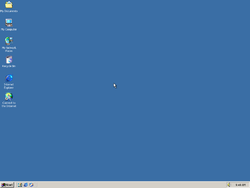 |
|
| OS family | Windows NT |
|---|---|
| Version | 5.0 |
| Codename | Memphis NT |
| Preliminary name | Windows NT 5.0 |
| Architecture | x86, PC98 |
| Release date | 2000-02-17 |
| Support end | 2010-07-13 |
| SKUs | |
| Professional Server Advanced Server Datacenter Server Powered |
|
| Replaces | |
| Windows NT 4.0 | |
| Replaced by | |
| Windows XP, Windows Server 2003 | |
| Microsoft Windows 2000 | |
| Codename(s) | NT 5.0 |
|---|---|
| Kernel version | NT 5.0 |
| CPU Architecture | x86, IA-64 |
| Release date | 17/02/2000 |
| Licence | Microsoft EULA |
| Support end | Expired 13/07/2010 |
| Other versions | |
| Previous: Windows NT 4.0 |
Next: Neptune / Windows XP |
Windows 2000, also known as Windows NT 5.0, was the last version of the Windows NT line of operating systems which was released for business users only and succeeded Windows NT 4.0. It is still branded with «Based on NT Technology», possibly to prevent confusion with the 9x line (which was also named after the year of release at that time). This was done between Beta 2 and 3 stages, somewhere between builds 1911.1 and 1946.1. Extended support ended in 2010. It is the last version of Windows NT to include NT in its product name.
Contents
Editions
Windows 2000 was released in Workstation (Professional) and Server (Advanced Server, Datacenter Server, Server) editions.
Information about each edition borrowed from Wikipedia, the free encyclopedia.
Professional
It is the client version of Windows 2000. It offers greater security and stability than many of the previous Windows desktop operating systems. It supports up to two processors and can address up to 4 GB of RAM. The system requirements are a Pentium processor (or equivalent) of 133 MHz or greater, at least 32 MB of RAM, 650 MB of hard drive space, and a CD-ROM drive (recommended: Pentium II, 128 MB of RAM, 2 GB of hard drive space, and CD-ROM drive).
Server
It shares the same user interface with Windows 2000 Professional but contains additional components for the computer to perform server roles and run infrastructure and application software. A significant new component introduced in the server versions is Active Directory, which is an enterprise-wide directory service based on LDAP. Additionally, Microsoft integrated Kerberos network authentication, replacing the often-criticised NTLM authentication system used in previous versions. This also provided a purely transitive-trust relationship between Windows 2000 domains in a forest (a collection of one or more Windows 2000 domains that share a common schema, configuration, and global catalog, being linked with two-way transitive trusts). Furthermore, Windows 2000 introduced a Domain Name Server which allows dynamic registration of IP addresses. Windows Server 2000 supports up to 4 processors, requires 128 MB of RAM and 1 GB hard disk space, however requirements may be higher depending on installed components.
Advanced Server
It is a variant of Windows Server 2000 operating system designed for medium-to-large businesses. It offers clustering infrastructure for high availability and scalability of applications and services, including main memory support of up to 8 gigabytes (GB) on Physical Address Extension (PAE) systems and the ability to do 8-way SMP. It supports TCP/IP load balancing and enhanced two-node server clusters based on the Microsoft Cluster Server (MSCS) in Windows NT Server 4.0 Enterprise Edition. Limited number of copies of an IA-64 version, called Windows Advanced Server 2000, Limited Edition were made available via OEMs. System requirements are similar to those of Windows Server 2000 however, they may need to be higher to scale to larger infrastructure.
Datacenter Server
It is a variant of Windows Server 2000 designed for large businesses that move large quantities of confidential or sensitive data frequently via a central server. Like Advanced Server, it supports clustering, failover and load balancing. Its minimum system requirements are normal, but it was designed to be capable of handling advanced, fault-tolerant and scalable hardware—for instance computers with up to 32 CPUs and 64 GBs RAM, with rigorous system testing and qualification, hardware partitioning, coordinated maintenance and change control. A limited number of copies of an IA-64 version of Windows Server 2000, called Windows Datacenter Server 2000 Limited Edition were made available via OEMs. System requirements are similar to those of Windows Advanced Server 2000 however, they may need to be higher to scale to larger infrastructure.
Service Packs
In all, there were four service packs released for Windows 2000. All are considered as abandonware as of 2013.
Service Pack 1
Service Pack 1 was released on 15 August 2000.
Service Pack 2
Service Pack 2 was released on 16 May 2001.
Источник
Windows 2000 beta 3
Windows 2000 (также называемая Win2k, W2k или Windows NT 5.0) — операционная система семейства Windows NT корпорации Microsoft, предназначенная для работы на компьютерах с 32-битными процессорами. Первая публичная бета-версия системы была выпущена 23 сентября 1997 года на Professional Developers Conference. Изначально система носила название Windows NT 5.0, поскольку была следующей крупной версией Windows NT после Windows NT 4.0. Однако 27 октября 1998 года она получила собственное название Windows 2000. Финальная версия системы была выпущена для широкой общественности 17 февраля 2000 года.Корпорация Microsoft 30 июня 2005 года прекратила основную поддержку операционной системы Windows 2000, а 13 июля 2010 года — расширенную.
Windows 2000 Professional являлась настольной операционной системой для бизнеса и конечных пользователей. Предлагалась высокая безопасность и стабильность в отличие от прошлых версий Windows. ОС поддерживала работу двух процессоров и оперативной памяти до 4 ГБ.
Windows 2000 Server имела похожий с Windows 2000 Professional интерфейс, однако содержала дополнительные компоненты для серверной части инфраструктуры. Важным новым компонентом стала функция Active Directory, которая была основана на технологии LDAP. В дополнение Microsoft интегрировала аутентификацию через Kerberos, заменив критикуемый метод NTLM. Кроме того в Windows 2000 можно было использовать доменное имя, что позволяло использовать динамический IP.
Windows 2000 Advanced Server — это вариант версии ОС Windows 2000 Server, но спроектированный для среднего и большого бизнеса. Здесь уже предлагалось использование кластерной инфраструктуры для повышенной гибкости и надёжности системы, включалась поддержка уже восьми процессоров, оперативной памяти до 8 ГБ на системах с PAE и поддержка восьмиполосной симметричной мультипроцессорности. Кроме всего прочего была поддержка балансировки загрузки TCP/IP и расширенные двусерверные кластеры на Microsoft Cluster Server с Windows NT Server 4.0 Enterprise Edition.
Windows 2000 Datacenter Server вариант Windows 2000 Server для большого бизнеса, позволяющая иметь большие объёмы информации на одном центральном сервере. Также как и Advanced Server, данная версия поддерживала кластеризацию, отказоустойчивость и балансировку загрузки. Здесь уже осуществлялась поддержка 32 процессоров и 32 ГБ оперативной памяти со строгой системой тестирования, аппаратного разбиения на разделы, координированное техническое обслуживание и контроль изменений.
Сообщение отредактировал Reiju — 07.07.20, 16:38
Источник







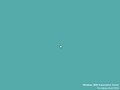















![x86 English CD [Professional] (burnlab)](https://betawiki.net/images/thumb/d/d1/Windows2000-5.0.2000.3-%28Professional%29-CD.jpg/120px-Windows2000-5.0.2000.3-%28Professional%29-CD.jpg)
![x86 English CD [Professional]](https://betawiki.net/images/thumb/7/76/Windows2000-5.0.2000.3-%28Professional%29-CDalt.jpg/118px-Windows2000-5.0.2000.3-%28Professional%29-CDalt.jpg)
![x86 English CD [Server]](https://betawiki.net/images/thumb/2/2d/Windows2000-5.0.2000.3-%28Server%29-CD.jpg/119px-Windows2000-5.0.2000.3-%28Server%29-CD.jpg)
![x86 English CD [Advanced Server]](https://betawiki.net/images/thumb/2/22/Windows2000-5.0.2000.3-%28Advanced-Server%29-CD.jpg/120px-Windows2000-5.0.2000.3-%28Advanced-Server%29-CD.jpg)