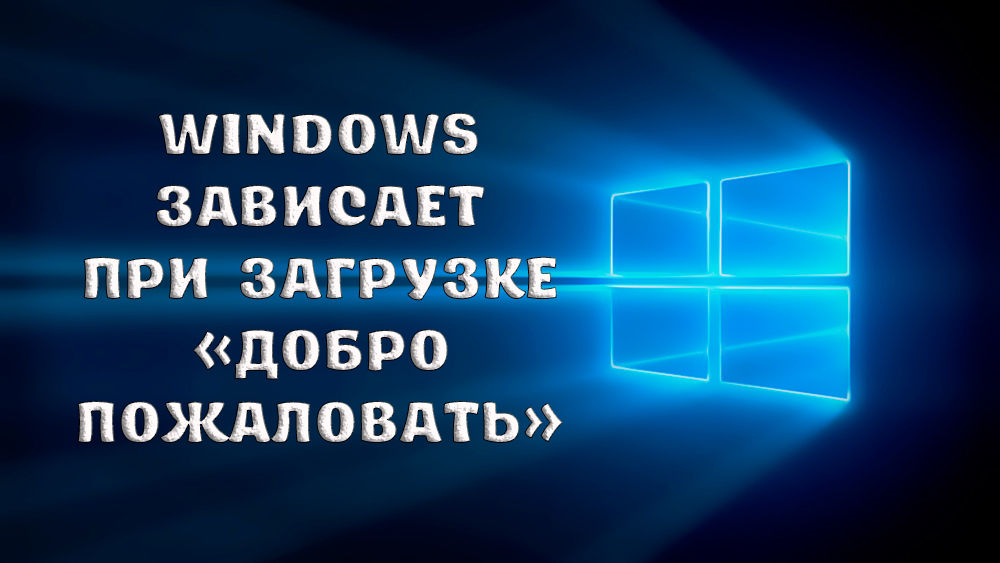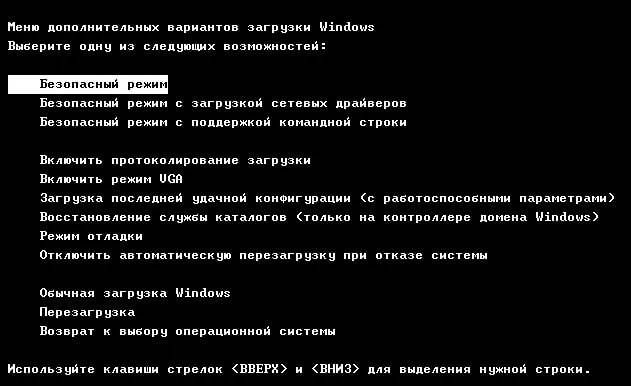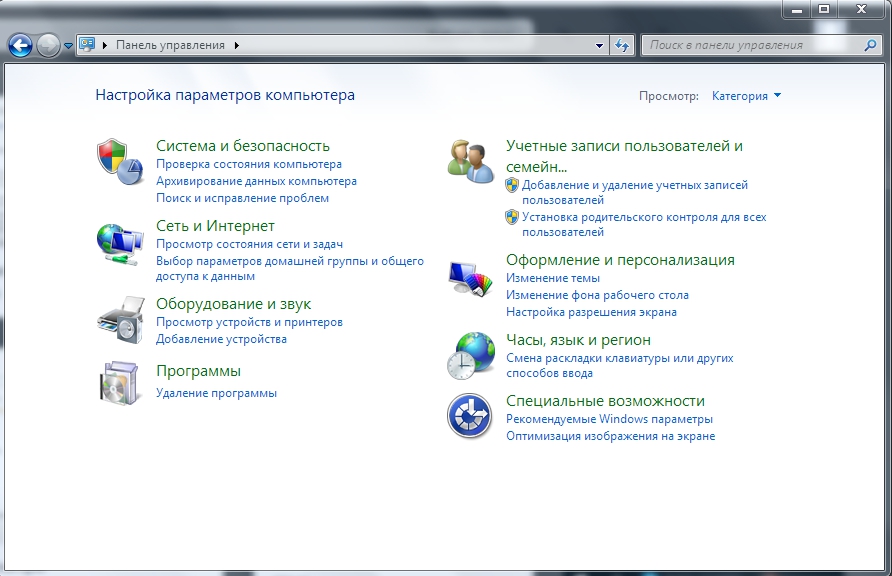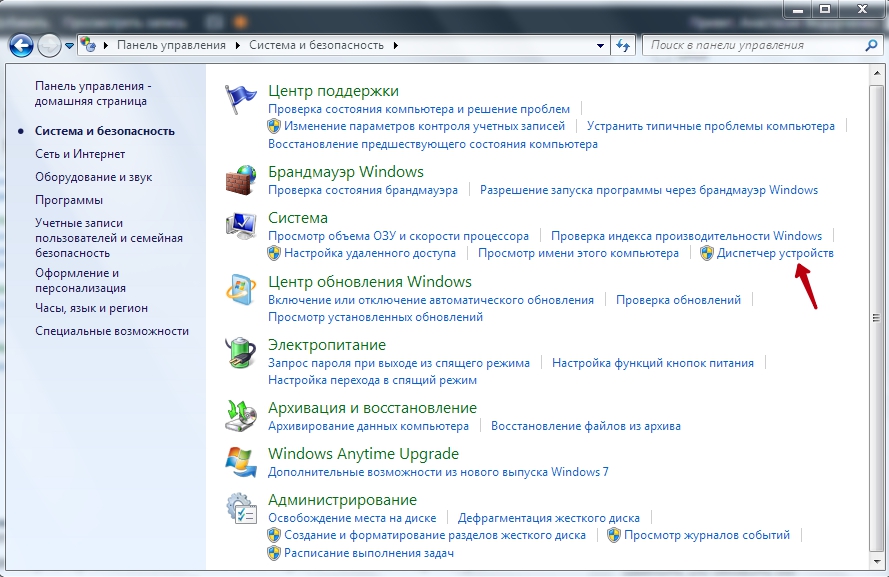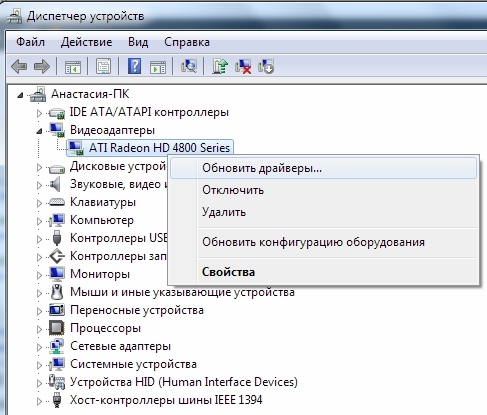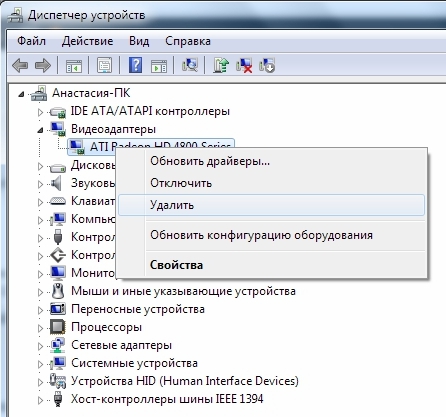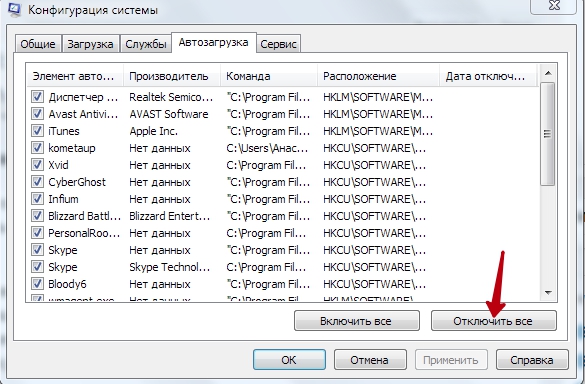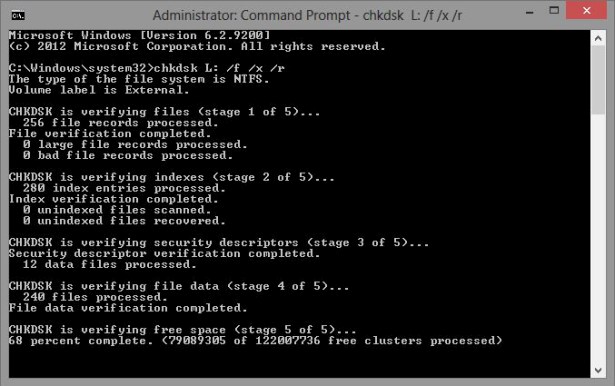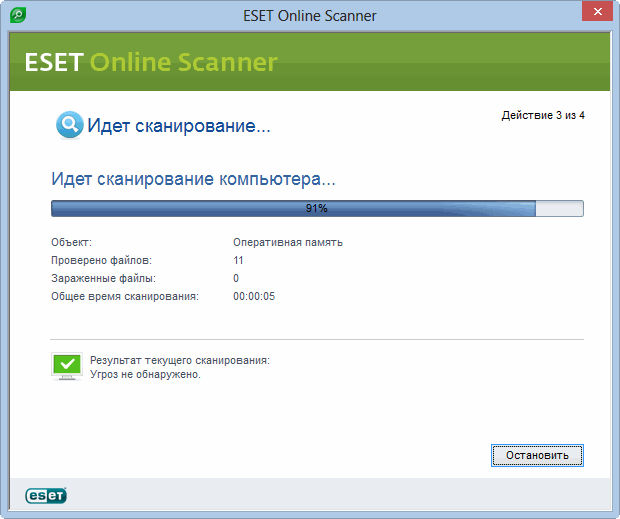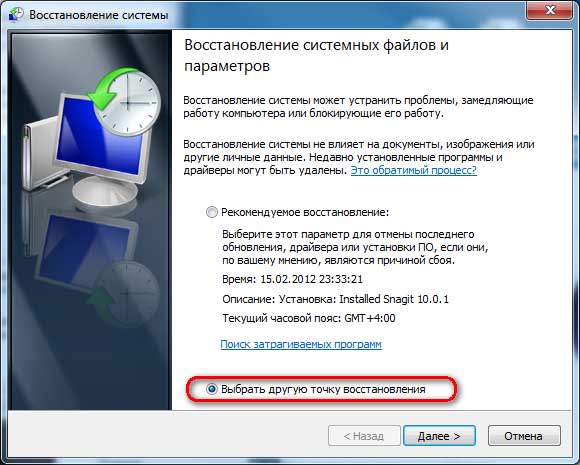Windows Server 2008 R2 Datacenter Windows Server 2008 R2 Enterprise Windows Server 2008 R2 for Itanium-Based Systems Windows Server 2008 R2 Standard Еще…Меньше
Симптомы
На компьютере под управлением Windows Server 2008 R2, играющем роль Hyper-V время запуска компьютер продолжает расти. Через некоторое время компьютер перестает отвечать на запросы при в процессе запуска компьютера.
Примечание. Если на компьютере работает несколько виртуальных машин, эта проблема обычно возникает при часто резервное копирование всех дисков на компьютере.
Кроме того многие из следующих PlugPlayManager событий, имеющих 12 код события заносятся в системный журнал:
Примечания
Причина
Эта проблема возникает из-за большого объема потерянных разделах реестра.
Моментальные снимки службы теневого копирования томов (VSS) создавать множество разделов реестра. Тем не менее они не удаляются после завершения операций моментальных снимков службы теневого Копирования.
Решение
Сведения об исправлении
Существует исправление от корпорации Майкрософт. Однако данное исправление предназначено для устранения только проблемы, описанной в этой статье. Применяйте это исправление только в тех случаях, когда наблюдается проблема, описанная в данной статье. Это исправление может проходить дополнительное тестирование. Таким образом если вы не подвержены серьезно этой проблеме, рекомендуется дождаться следующего пакета обновления, содержащего это исправление.
Если исправление доступно для скачивания, имеется раздел «Пакет исправлений доступен для скачивания» в верхней части этой статьи базы знаний. Если этот раздел не отображается, обратитесь в службу поддержки для получения исправления.
Примечание. Если наблюдаются другие проблемы или необходимо устранить неполадки, вам может понадобиться создать отдельный запрос на обслуживание. Стандартная оплата за поддержку будет взиматься только за дополнительные вопросы и проблемы, которые не соответствуют требованиям конкретного исправления. Чтобы получить полный список телефонов поддержки и обслуживания клиентов корпорации Майкрософт или создать отдельный запрос на обслуживание, посетите следующий веб-сайт корпорации Майкрософт:
http://support.microsoft.com/contactus/?ws=supportПримечание. В форме «Пакет исправлений доступен для скачивания» отображаются языки, для которых доступно исправление. Если нужный язык не отображается, значит исправление для данного языка отсутствует.
Предварительные условия
Для установки этого исправления необходимо наличие Windows Server 2008 R2. Кроме того необходимо иметь роль Hyper-V.
Сведения о реестре
Для использования исправления, нет необходимости изменять реестр.
Необходимость перезагрузки
Необходимо перезагрузить компьютер после установки данного исправления.
Сведения о замене исправлений
Это исправление не заменяет ранее выпущенные исправления.
Сведения о файлах
Глобальная версия этого исправления устанавливает файлы с атрибутами, указанными в приведенных ниже таблицах. Дата и время для файлов указаны в формате UTC. Дата и время для файлов на локальном компьютере отображаются в местном времени с вашим текущим смещением летнего времени (DST). Кроме того, при выполнении определенных операций с файлами, даты и время могут изменяться.
Примечания к сведениям о файле Windows Server 2008 R2
Важно. Исправления для Windows Server 2008 R2 и Windows 7 включены в одни и те же пакеты. Однако исправления на странице запроса исправлений перечислены под обеими операционными системами. Чтобы запросить пакет исправления, который применяется к одной или обеим ОС, установите исправление, описанное в разделе «Windows 7/Windows Server 2008 R2» страницы. Всегда смотрите раздел «Информация в данной статье относится к следующим продуктам» статьи для определения фактических операционных систем, к которым применяется каждое исправление.
-
Файлы МАНИФЕСТА (.manifest) и MUM (.mum), устанавливаемые для каждой среды, указаны отдельно в разделе Дополнительные сведения о файлах» для Windows Server 2008 R2». MUM и файлы МАНИФЕСТА и связанные файлы каталога безопасности (.cat), очень важны для поддержания состояния обновляемого компонента. Файлы каталога безопасности, для которых не перечислены атрибуты, подписаны цифровой подписью корпорации Майкрософт.
Для всех поддерживаемых 64-разрядных версий Windows Server 2008 R2
|
Имя файла |
Версия файла |
Размер файла |
Дата |
Время |
Платформа |
|---|---|---|---|---|---|
|
Vhdmp.sys |
6.1.7600.20714 |
217,984 |
18-May-2010 |
04:14 |
x64 |
Для всех поддерживаемых версий Windows Server 2008 R2 для систем на базе процессоров IA-64
|
Имя файла |
Версия файла |
Размер файла |
Дата |
Время |
Платформа |
|---|---|---|---|---|---|
|
Vhdmp.sys |
6.1.7600.20714 |
482,688 |
18-May-2010 |
02:04 |
IA-64 |
Временное решение
Important
Тщательно выполните действия, описанные в этом разделе. При неправильном изменении реестра могут возникнуть серьезные проблемы. До изменения его резервную копию для восстановления реестра в случае возникновения проблем.
Для временного решения этой проблемы в Windows Server 2008 R2 или Windows Server 2008, очистите все потерянные ключей реестра. Чтобы сделать это, выполните следующие действия.
-
Загрузите средство DevNodeClean.
-
Выполните одно из следующих действий:
-
DevNodeClean средство Запуск от имени администратора.
-
В командной строке найдите путь к папке файла DevNodeClean.exe, введите следующую команду и нажмите клавишу ВВОД:
devnodeclean/r
Обратите внимание, что рекомендуется запланировать devnodeclean /r команда для выполнения один раз каждую неделю.
-
934234 способ удаления реестра сведения об устройствах, не будут повторно использоваться на компьютере под управлением Windows Server 2003
Статус
Корпорация Майкрософт подтверждает, что это проблема продуктов Майкрософт, перечисленных в разделе «Относится к».
Дополнительные сведения
Для получения дополнительных сведений о терминологии обновлений программного обеспечения щелкните следующий номер статьи базы знаний Майкрософт:
Описание 824684 Стандартные термины, используемые при описании обновлений программных продуктов Майкрософт
Сведения о дополнительных файлах
Сведения о дополнительных файлах для Windows Server 2008 R2
Дополнительные файлы для всех поддерживаемых версий Windows Server 2008 R2 для систем на базе x64
|
Имя файла |
Amd64_vhdmp.inf_31bf3856ad364e35_6.1.7600.20714_none_0359a1b5fc340e52.manifest |
|
Версия файла |
Неприменимо |
|
Размер файла |
2,079 |
|
Дата (UTC) |
18-May-2010 |
|
Время (UTC) |
08:58 |
|
Платформа |
Неприменимо |
|
Имя файла |
Package_1_for_kb982210~31bf3856ad364e35~amd64~~6.1.1.0.mum |
|
Версия файла |
Неприменимо |
|
Размер файла |
1,840 |
|
Дата (UTC) |
18-May-2010 |
|
Время (UTC) |
11:49 |
|
Платформа |
Неприменимо |
|
Имя файла |
Package_2_for_kb982210~31bf3856ad364e35~amd64~~6.1.1.0.mum |
|
Версия файла |
Неприменимо |
|
Размер файла |
1,840 |
|
Дата (UTC) |
18-May-2010 |
|
Время (UTC) |
11:49 |
|
Платформа |
Неприменимо |
|
Имя файла |
Package_3_for_kb982210~31bf3856ad364e35~amd64~~6.1.1.0.mum |
|
Версия файла |
Неприменимо |
|
Размер файла |
1,816 |
|
Дата (UTC) |
18-May-2010 |
|
Время (UTC) |
11:49 |
|
Платформа |
Неприменимо |
|
Имя файла |
Package_for_kb982210_rtm~31bf3856ad364e35~amd64~~6.1.1.0.mum |
|
Версия файла |
Неприменимо |
|
Размер файла |
2,180 |
|
Дата (UTC) |
18-May-2010 |
|
Время (UTC) |
11:49 |
|
Платформа |
Неприменимо |
Дополнительные файлы для всех поддерживаемых версий Windows Server 2008 R2 с архитектурой IA-64
|
Имя файла |
Ia64_vhdmp.inf_31bf3856ad364e35_6.1.7600.20714_none_a73caa2843d4a618.manifest |
|
Версия файла |
Неприменимо |
|
Размер файла |
2,077 |
|
Дата (UTC) |
18-May-2010 |
|
Время (UTC) |
04:25 |
|
Платформа |
Неприменимо |
|
Имя файла |
Package_1_for_kb982210~31bf3856ad364e35~ia64~~6.1.1.0.mum |
|
Версия файла |
Неприменимо |
|
Размер файла |
1,835 |
|
Дата (UTC) |
18-May-2010 |
|
Время (UTC) |
11:49 |
|
Платформа |
Неприменимо |
|
Имя файла |
Package_for_kb982210_rtm~31bf3856ad364e35~ia64~~6.1.1.0.mum |
|
Версия файла |
Неприменимо |
|
Размер файла |
1,444 |
|
Дата (UTC) |
18-May-2010 |
|
Время (UTC) |
11:49 |
|
Платформа |
Неприменимо |
Нужна дополнительная помощь?
- Remove From My Forums
-
Общие обсуждения
-
Здравствуйте.
Проблемы начались практически сразу после установки Windows Server 2008 R2, успели обновить ОС и выставить лицензии. Зависание происходит для тех машин которые ранее работали и по какой-то причине вышли из сеанса при этом оставив там
работающие программы вроде 1С-Предприятие 8.2. Завершить такие сеансы из Диспетчера служб удаленных рабочих столов не получается, также не получается завершить работу открытых в этих сеансах программ. Сделал скриншоты вкладок Диспетчера
служб удаленных рабочих столов и выкладываю их здесь.-
Изменен тип
16 мая 2013 г. 10:33
Нет действий
-
Изменен тип
- Remove From My Forums
-
Question
-
I have a number of remote users. The logon process hangs at the «Welcome» screen. I have left this over night to see if the process would complete but it did not.
Advice on how to fix this or drivers would be appreciated.
All replies
-
Is it possible to restart your server?
-
Only Hard reboot this is the option & when we give command to restart the server its hanged
-
Try and AntiVirus scan of your server.
Also have a look at the event log to see if anything pops up during the restart attempt.
You could try, from elevated powershell to use Restart-Computer cmdlet. Note that this will restart your computer without warning when you run it.
-
I already scan of full server from Anti virus and nothing I found pop ups in event viewer during restart attempt.
-
Post them here and lets see what they say.
-
When server hang at welcome then i found event id is 7011 and error is A timeout (30000 milliseconds) was reached while waiting for a transaction response from the NlaSvc service. In event id 7011 i found some different errors like :- 1.A timeout (30000
milliseconds) was reached while waiting for a transaction response from the UmRdpService service. 2.A timeout (30000 milliseconds) was reached while waiting for a transaction response from the LanmanWorkstation service. 3.A timeout (30000 milliseconds) was
reached while waiting for a transaction response from the SessionEnv service. 4.A timeout (30000 milliseconds) was reached while waiting for a transaction response from the Schedule service. 5.A timeout (30000 milliseconds) was reached while waiting for a
transaction response from the WinDefend service. 6.A timeout (30000 milliseconds) was reached while waiting for a transaction response from the CryptSvc service. 7.A timeout (30000 milliseconds) was reached while waiting for a transaction response from the
Dnscache service. I think this is the issues behind this but i am not confirm.May be some other issues -
Hiya,
Search on those entries, gives quite a few results. So that looks like your problem.
1: Do you have a logoff policy in place on the server for disconnected uers?
2: Is it a remote desktop server?
3: Is it utilizing Citrix functionality.
-
1.Some time ago i created but now removed
2. Yes this is remote desktop server.
3. No we did not use Citrix.
-
1: For an RDS server you should have such a policy in place, as it will clean up sessions from time to time, which is required.
2: Here are q few with a similar issue as yours.
http://social.technet.microsoft.com/Forums/windowsserver/en-US/2c4b8121-da1c-4c11-b11d-2dff099ba245/windows-server-2008-r2-sp1-rds-hang-and-stop-responding-new-rdp-session-already-connected-sessionhttp://social.technet.microsoft.com/Forums/windowsserver/en-US/77a521a1-e3d5-4ab2-9c0f-be4a5498ce1c/windows-server-2008-sp2-stops-responding-as-multiple-services-timeout
-
Hi Jespar
In smiliar thread mentions some patches but these patch for x86 platforms request you to kindly provide patches for x64 platform.
-
Hi,
It seems that the patches in the above similar threads can be applied for both x86 and x64, which patch do you want?
Thanks.
Best Regards
Jeremy Wu -
Hi,
above mention patches I installed and now I observed the server for next 24 to 48 hours then let u know.
-
Hi,
Today Morning server was hang at one time plz give advice how I fix this issue
and when I check event viewer I found this type of error
Event ID is 4005
The Windows logon process has unexpectedly terminated.
Another Event ID is 7011
A timeout (30000 milliseconds) was reached while waiting for a transaction response from the LanmanWorkstation service.
A timeout (30000 milliseconds) was reached while waiting for a transaction response from the Netman service.
A timeout (30000 milliseconds) was reached while waiting for a transaction response from the LanmanServer service.
A timeout (30000 milliseconds) was reached while waiting for a transaction response from the hidserv service.
A timeout (30000 milliseconds) was reached while waiting for a transaction response from the CryptSvc service.
A timeout (30000 milliseconds) was reached while waiting for a transaction response from the CertPropSvc service.
A timeout (30000 milliseconds) was reached while waiting for a transaction response from the BITS service.
A timeout (30000 milliseconds) was reached while waiting for a transaction response from the wuauserv service.
A timeout (30000 milliseconds) was reached while waiting for a transaction response from the UmRdpService
service.
A timeout (30000 milliseconds) was reached while waiting for a transaction response from the ShellHWDetection service.
A timeout (30000 milliseconds) was reached while waiting for a transaction response from the SessionEnv service.
A timeout (30000 milliseconds) was reached while waiting for a transaction response from the Schedule service.
A timeout (30000 milliseconds) was reached while waiting for a transaction response from the seclogon service.
-
Edited by
Friday, August 2, 2013 6:55 AM
-
Edited by
-
Still we struggle for this issue plz help me in this regard.
-
Hiya,
Are your users using any printers?
We had a similar issue with a bug in the printer drivers on Terminal servers, were literally thousands of registry entries was populated in both user hive and machine hive, until the hives are full. My guess is that is what you are experiencing.
Find the registry for your appropriate printers; HP, Brother or whatever brand and see if there are alot of registry entries for these.
If you have a tons of entries, I have a script somewhere I just need to dig out
-
Edited by
Jesper Arnecke
Monday, August 12, 2013 1:22 PM
-
Edited by
-
Yes we use USB Printers & Lan Printers brand is EPSON,Canon & HP there is many users have USB shared printers in User remote Desktop. Plz share how can i see that registries and plz share script also.
-
We had Sharp and HP printers and below were the registry keys that were flooded:
HKEY_CURRENT_USERSoftwareHewlett-Packard
HKEY_CURRENT_USERSoftwareSHARP
HKEY_USERS.DEFAULTSoftwareHewlett-Packard
HKEY_USERS.DEFAULTSoftwareSHARPHKEY_LOCAL_MACHINESOFTWAREMicrosoftWindows NTCurrentVersionTerminal ServerInstallSoftwareHewlett-Packard
-
today I getting new error
A timeout (393216 milliseconds) was reached while waiting for a transaction response from the NlaSvc service.
and server hanged at welcome screen
Windows6.1-KB2571388-x64,Windows6.1-KB2590550-v2-x64,Windows6.1-KB2655998-x64
after above mention updates server will be fine for 5 days after that again face same problem
-
Edited by
amitsharma0199
Thursday, August 22, 2013 6:23 AM
-
Edited by
-
Did you check your registry for the above mentioned keys, if there was an unusual amount of sub keys generated.
-
I had check on this key HKEY_LOCAL_MACHINESYSTEMCurrentControlSetControlPrintPrinters and I found there is lot of redirected printers list and if I delete the printers the again printer comes.
secondly when I see this HKEY_LOCAL_MACHINESOFTWAREMicrosoftWindows NTCurrentVersionTerminal ServerInstallSoftware there is no prnters.
and when I see HKEY_USERS.DEFAULTSoftwareHewlett-Packard , there is many entries like «1165e8ab-2450-48c8-e686-eae8e510620a» this
-
and when I see HKEY_USERS.DEFAULTSoftwareHewlett-Packard , there is many entries like «1165e8ab-2450-48c8-e686-eae8e510620a» this
Those are the ones.
You should look for each printer manufacturer that you are using, for similar entries.
These should be safe to delete. I had a similar issue at a client and basically we clear the before mentioned registry keys on each logoff from a user.
-
Hi,
When I go above mention registry there is only shows HPBIDIInfo—& Right side shows EACStatus value is 0x00000001
is this key should be deleted ?
Server still hang on Daily basis.
-
Hiya,
Yes, those keys can and should be deleted. I know HP has or had an article on this about two years ago, however can’t find them right now.
I’m pretty sure the server hangs because the registry is full.
-
Edited by
Jesper Arnecke
Monday, August 26, 2013 5:53 PM
-
Edited by
-
HI,
I have deleted those keys as you mention but nothing effect on it situation as it is …………
-
You should do a search in all the registries to see if there are any spammed keys. I remember something else regarding that print driver.. Sadly I don’t have access to records of that case, I will see what I can find tomorrow, pretty sure I have an old technet
thread on that also
- Remove From My Forums
-
Question
-
I have a number of remote users. The logon process hangs at the «Welcome» screen. I have left this over night to see if the process would complete but it did not.
Advice on how to fix this or drivers would be appreciated.
All replies
-
Is it possible to restart your server?
-
Only Hard reboot this is the option & when we give command to restart the server its hanged
-
Try and AntiVirus scan of your server.
Also have a look at the event log to see if anything pops up during the restart attempt.
You could try, from elevated powershell to use Restart-Computer cmdlet. Note that this will restart your computer without warning when you run it.
-
I already scan of full server from Anti virus and nothing I found pop ups in event viewer during restart attempt.
-
Post them here and lets see what they say.
-
When server hang at welcome then i found event id is 7011 and error is A timeout (30000 milliseconds) was reached while waiting for a transaction response from the NlaSvc service. In event id 7011 i found some different errors like :- 1.A timeout (30000
milliseconds) was reached while waiting for a transaction response from the UmRdpService service. 2.A timeout (30000 milliseconds) was reached while waiting for a transaction response from the LanmanWorkstation service. 3.A timeout (30000 milliseconds) was
reached while waiting for a transaction response from the SessionEnv service. 4.A timeout (30000 milliseconds) was reached while waiting for a transaction response from the Schedule service. 5.A timeout (30000 milliseconds) was reached while waiting for a
transaction response from the WinDefend service. 6.A timeout (30000 milliseconds) was reached while waiting for a transaction response from the CryptSvc service. 7.A timeout (30000 milliseconds) was reached while waiting for a transaction response from the
Dnscache service. I think this is the issues behind this but i am not confirm.May be some other issues -
Hiya,
Search on those entries, gives quite a few results. So that looks like your problem.
1: Do you have a logoff policy in place on the server for disconnected uers?
2: Is it a remote desktop server?
3: Is it utilizing Citrix functionality.
-
1.Some time ago i created but now removed
2. Yes this is remote desktop server.
3. No we did not use Citrix.
-
1: For an RDS server you should have such a policy in place, as it will clean up sessions from time to time, which is required.
2: Here are q few with a similar issue as yours.
http://social.technet.microsoft.com/Forums/windowsserver/en-US/2c4b8121-da1c-4c11-b11d-2dff099ba245/windows-server-2008-r2-sp1-rds-hang-and-stop-responding-new-rdp-session-already-connected-sessionhttp://social.technet.microsoft.com/Forums/windowsserver/en-US/77a521a1-e3d5-4ab2-9c0f-be4a5498ce1c/windows-server-2008-sp2-stops-responding-as-multiple-services-timeout
-
Hi Jespar
In smiliar thread mentions some patches but these patch for x86 platforms request you to kindly provide patches for x64 platform.
-
Hi,
It seems that the patches in the above similar threads can be applied for both x86 and x64, which patch do you want?
Thanks.
Best Regards
Jeremy Wu -
Hi,
above mention patches I installed and now I observed the server for next 24 to 48 hours then let u know.
-
Hi,
Today Morning server was hang at one time plz give advice how I fix this issue
and when I check event viewer I found this type of error
Event ID is 4005
The Windows logon process has unexpectedly terminated.
Another Event ID is 7011
A timeout (30000 milliseconds) was reached while waiting for a transaction response from the LanmanWorkstation service.
A timeout (30000 milliseconds) was reached while waiting for a transaction response from the Netman service.
A timeout (30000 milliseconds) was reached while waiting for a transaction response from the LanmanServer service.
A timeout (30000 milliseconds) was reached while waiting for a transaction response from the hidserv service.
A timeout (30000 milliseconds) was reached while waiting for a transaction response from the CryptSvc service.
A timeout (30000 milliseconds) was reached while waiting for a transaction response from the CertPropSvc service.
A timeout (30000 milliseconds) was reached while waiting for a transaction response from the BITS service.
A timeout (30000 milliseconds) was reached while waiting for a transaction response from the wuauserv service.
A timeout (30000 milliseconds) was reached while waiting for a transaction response from the UmRdpService
service.
A timeout (30000 milliseconds) was reached while waiting for a transaction response from the ShellHWDetection service.
A timeout (30000 milliseconds) was reached while waiting for a transaction response from the SessionEnv service.
A timeout (30000 milliseconds) was reached while waiting for a transaction response from the Schedule service.
A timeout (30000 milliseconds) was reached while waiting for a transaction response from the seclogon service.
-
Edited by
Friday, August 2, 2013 6:55 AM
-
Edited by
-
Still we struggle for this issue plz help me in this regard.
-
Hiya,
Are your users using any printers?
We had a similar issue with a bug in the printer drivers on Terminal servers, were literally thousands of registry entries was populated in both user hive and machine hive, until the hives are full. My guess is that is what you are experiencing.
Find the registry for your appropriate printers; HP, Brother or whatever brand and see if there are alot of registry entries for these.
If you have a tons of entries, I have a script somewhere I just need to dig out
-
Edited by
Jesper Arnecke
Monday, August 12, 2013 1:22 PM
-
Edited by
-
Yes we use USB Printers & Lan Printers brand is EPSON,Canon & HP there is many users have USB shared printers in User remote Desktop. Plz share how can i see that registries and plz share script also.
-
We had Sharp and HP printers and below were the registry keys that were flooded:
HKEY_CURRENT_USERSoftwareHewlett-Packard
HKEY_CURRENT_USERSoftwareSHARP
HKEY_USERS.DEFAULTSoftwareHewlett-Packard
HKEY_USERS.DEFAULTSoftwareSHARPHKEY_LOCAL_MACHINESOFTWAREMicrosoftWindows NTCurrentVersionTerminal ServerInstallSoftwareHewlett-Packard
-
today I getting new error
A timeout (393216 milliseconds) was reached while waiting for a transaction response from the NlaSvc service.
and server hanged at welcome screen
Windows6.1-KB2571388-x64,Windows6.1-KB2590550-v2-x64,Windows6.1-KB2655998-x64
after above mention updates server will be fine for 5 days after that again face same problem
-
Edited by
amitsharma0199
Thursday, August 22, 2013 6:23 AM
-
Edited by
-
Did you check your registry for the above mentioned keys, if there was an unusual amount of sub keys generated.
-
I had check on this key HKEY_LOCAL_MACHINESYSTEMCurrentControlSetControlPrintPrinters and I found there is lot of redirected printers list and if I delete the printers the again printer comes.
secondly when I see this HKEY_LOCAL_MACHINESOFTWAREMicrosoftWindows NTCurrentVersionTerminal ServerInstallSoftware there is no prnters.
and when I see HKEY_USERS.DEFAULTSoftwareHewlett-Packard , there is many entries like «1165e8ab-2450-48c8-e686-eae8e510620a» this
-
and when I see HKEY_USERS.DEFAULTSoftwareHewlett-Packard , there is many entries like «1165e8ab-2450-48c8-e686-eae8e510620a» this
Those are the ones.
You should look for each printer manufacturer that you are using, for similar entries.
These should be safe to delete. I had a similar issue at a client and basically we clear the before mentioned registry keys on each logoff from a user.
-
Hi,
When I go above mention registry there is only shows HPBIDIInfo—& Right side shows EACStatus value is 0x00000001
is this key should be deleted ?
Server still hang on Daily basis.
-
Hiya,
Yes, those keys can and should be deleted. I know HP has or had an article on this about two years ago, however can’t find them right now.
I’m pretty sure the server hangs because the registry is full.
-
Edited by
Jesper Arnecke
Monday, August 26, 2013 5:53 PM
-
Edited by
-
HI,
I have deleted those keys as you mention but nothing effect on it situation as it is …………
-
You should do a search in all the registries to see if there are any spammed keys. I remember something else regarding that print driver.. Sadly I don’t have access to records of that case, I will see what I can find tomorrow, pretty sure I have an old technet
thread on that also
- Remove From My Forums
-
Question
-
This is a repost of this thread here as this has never been answered….
I have a server. Roughly once a week, at different times, will not let me login.
Basically the symptoms are that I can connect RDC and logon, its just stuck on the ‘Welcome’ screen.
the same happens when i try to logon locally tooThe only way to «fix» the problem is to power off the server.
Checking the event logs hasn’t been helpful as there aren’t any nasty errors in there.
I am running Windows Server 2008 ENTERPRISE x64 Edition SP1. DL380 G5. HP Server are fully patched.
This is a dedicated SCCM 2007 server with nothing else but SEP11 client (AV only)
running on it.
Answers
-
This problem hasn’t manifested since installing SP2.
-
Marked as answer by
Tuesday, December 29, 2009 3:54 AM
-
Marked as answer by
- Remove From My Forums
-
Question
-
This is a repost of this thread here as this has never been answered….
I have a server. Roughly once a week, at different times, will not let me login.
Basically the symptoms are that I can connect RDC and logon, its just stuck on the ‘Welcome’ screen.
the same happens when i try to logon locally tooThe only way to «fix» the problem is to power off the server.
Checking the event logs hasn’t been helpful as there aren’t any nasty errors in there.
I am running Windows Server 2008 ENTERPRISE x64 Edition SP1. DL380 G5. HP Server are fully patched.
This is a dedicated SCCM 2007 server with nothing else but SEP11 client (AV only)
running on it.
Answers
-
This problem hasn’t manifested since installing SP2.
-
Marked as answer by
Tuesday, December 29, 2009 3:54 AM
-
Marked as answer by
Иногда в системе происходит серьезный сбой, (особенно подвержены этой ошибке версии Windows 7 и выше), и экран зависает на приветственном сообщении «Добро пожаловать». Сложности данной ситуации добавляет невозможность входа в учетную запись и получения доступа к функциям управления. Ниже будут рассмотрены способы устранения проблемы.
Решение проблем с загрузочным окном Windows.
Причины неполадки
Причин прекращения загрузки может быть несколько:
- скапливание пыли на радиаторе процессора;
- конфликт драйверов;
- большое количество программ, запускающихся вместе с системой;
- ошибка жесткого диска;
- повреждение системных файлов;
- вредоносное ПО;
- некачественная видеокарта.
Чтобы достоверно установить, к какому случаю относятся неполадки именно вашей системы, нужно открыть хотя бы элементарные функции управления. Для этого перезапустите компьютер и, пока еще не началась загрузка Windows, несколько раз нажмите F8 (в зависимости от типа БСВВ, ее могут активировать другие клавиши – попробуйте также F2, Shift+F8, Del+F2). Должно появиться окно с предложением войти в систему в «Безопасном режиме» — выберите его и щелкните Enter.
Способы устранения проблемы
Удаление или переустановка драйверов
Первым делом нужно проверить драйверы на совместимость с системой, потому что в большинстве случаев именно это обстоятельство приводит к прекращению запуска. Самыми «конфликтными» зачастую оказываются драйверы графической карты, чуть реже — звуковой.
- Нажимаем «Пуск», переходим в «Панель управления» (в Windows 10 ее проще найти через «Поиск»).
- Выбираем «Система и безопасность».
- Теперь открываем «Диспетчер устройств» – «Видеоадаптеры».
- Щелкаем по названию видеокарты правой кнопкой мыши, выбираем «Обновить драйверы».
- Здесь нас интересует предложение «Автоматический поиск …» — соглашаемся с ним и ждем, пока обнаружатся и установятся обновления.
- После пытаемся войти в ОС в обычном режиме.
Если не получилось, повторяем те же манипуляции с каждым устройством. Иногда приходится совсем удалять несовместимый драйвер, чтобы он не мешал загрузке. Система в этом случае заменит его адекватным аналогом, но с потерей некоторых возможностей.
- Возвращаемся к «Диспетчеру устройств» и щелкаем правой кнопкой мыши по устройству с конфликтным драйвером.
- Выбираем «Свойства»- «Драйвер» – «Удалить».
- Выполните перезагрузку и снова попытайтесь войти в систему в привычном режиме.
Удаление программ из автозапуска
Многие программы при инсталляции самостоятельно попадают в автозапуск. Диссонанс одной из них с компонентами системы может вызвать ее зависание. Для устранения неполадки необходимо выявить конфликтующее ПО.
- Комбинацией Win+R вызываем окно «Выполнить», вбиваем «msconfig» (без кавычек).
- Открываем вкладку «Автозагрузка».
- Убираем отметки со всех приложений в списке и фиксируем изменения.
- Перезапускаем ОС в нормальном режиме.
Если проблема устранена, значит ее источник действительно скрывался в конфликтующем приложении. Чтобы выяснить, в каком именно, снова откройте «Автозагрузку» и поставьте галочку напротив первой программы по списку, затем проверьте, как запускается система. И так поступайте с каждой программой, пока не выявите конфликтную. Если ОС все равно не загружается, дальшце стоит проверить жесткий диск.
Проверка HDD на наличие ошибок
- Нажимаем Win+R.
- В открывшемся окне вводим «cmd».
- Теперь перед нами панель «Командной строки», куда необходимо вписать «chkdsk/f» (игнорируйте кавычки) и кликнуть Enter.
- Появится сообщение, информирующее о невозможности выполнить проверку, потому что диск задействован в другом процессе, и предложение начать действие после перезагрузки. Для этого в конце фразы дописываем букву Y, жмем Enter.
- Перезагружаем компьютер и входим в систему в обычном режиме.
- Теперь ошибки будут автоматически устранены, и ОС перестанет загружаться бесконечно долго.
Но если HDD получил механические повреждения (например, от удара), это не поможет — придется его заменить.
Проверка на целостность файлов системы
Компьютер и ноутбук зависают также из-за нарушения целостности системных файлов. Чтобы проверить, не ваш ли это случай:
- Нажимаем Win+R.
- В окне «Выполнить» пишем «cmd».
- Откроется «Командная строка», в поле которой вбиваем «sfc/scannow» (игнорируем кавычки) — Enter.
Таким образом, мы запустили диагностику, ее результаты будут отображаться в том же окне. Система самостоятельно обнаружит и устранит неполадки.
Проверка на вирусы
Если компьютер долго грузится, возможно, он заражен вирусом. Чтобы определить, так это или нет, нужно просканировать все файлы антивирусным приложением. Для этого:
- Найдите ярлык антивируса и убедитесь, что программа способна работать в «Безопасном режиме».
- Запустите «Сканирование компьютера». Необходимо проверить все файлы, имеющиеся на HDD и флеш-картах.
- Когда будут найдены зараженные компоненты, удалите их или отправьте в карантин.
- Снова перезагрузите компьютер и войдите в ОС в обычном режиме.
Точка восстановления
Один из вариантов возвращения к нормальному функционированию — применение точки восстановления.
- Открываем меню «Пуск». В строку поиска вводим «Восстановление системы» и отправляемся туда.
- Нажимаем кнопку «Далее». Открывается список сохраненных точек восстановления. Выбираем и снова «Далее».
- Кнопка «Готово».
Произойдет перезагрузка, после которой система вернется в нормальное состояние.