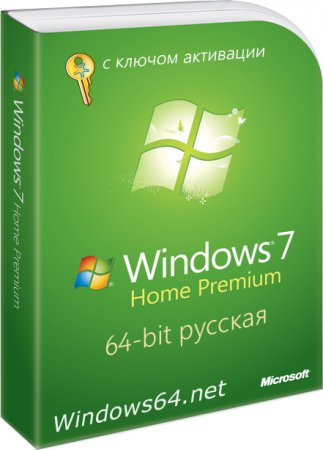С обновлениями по 23/02/2017 15:45
Расширить домашнюю windows 7 бесплатно можно двумя способами. Скачать Windows 7 домашняя расширенная 64 bit с активатором через торрент. Либо приобрести лицензионный ключ windows 7 домашняя расширенная SP1 у компании microsoft за порядка 150 бакинских $. По сути расширенная домашняя windows 7 x64 русская версия это почти что виндовс 7 профессионал, по функционалу и возможностям мало чем отличаются от pro версии. В Windows 7 64 расширенная на много больше возможностей чем в семёрке домашней базовой.
Виндовс Семёрка актуальна и на 2017 год, по популярности по прежнему опережает десятку. Именно эта версия подойдёт тем юзерам, которые рубятся в игры, залипают в ютубе и качают рефераты с интернета, общаются во всяких скайпах и соц сетях. В общем этой операционной системы хватит с головой любому не замороченному пользователю. Скачать windows 7 home premium торрент оригинальный образ iso с обновлениями sp1 можно без регистрации. Убедительная просьба, не удаляйте файл с раздачи, помните, что вы сами быстро и без проблем скачали благодаря тем кто раздаёт. Не будем мудаками)
Скачать Windows 7 домашняя расширенная 64 bit торрент — активатор встроен
Дополнительное инфо:
Версия Windows: 7 home premium x64 SP1 rus update.v.2017
Язык интерфейса: Русский
Лекарство: Встроен Активатор Windows 7 home premium loader.
Размер ISO: 3,28 Gb
Системные минимальные требования при установке 64 bit Windows 7 домашняя расширенная sp1
ОЗУ — 1Гб, желательно от 4 Гиг и больше
Процессор — 1 GHz одно ядро, желательно 2 ядра и более.
HDD, желательно SSD — 20 Gb
Процесс установка расширенной Windows 7 домашняя проходит в стандартном полуавтоматическом режиме
Активация Windows 7 домашняя расширенная проходит в два клика ярлыка на рабочем столе и затем перезагрузка
Что есть в Windows 7 расширенной и чего нет в базовой
По аналогии с максимальной версией Windows 7 64 у расширенной домашней также присутствуют такие функции как просмотр доступных сетей и поддержка всевозможных датчиков, также восстановление и создание DVD дисков, поддержка многопользовательских игр, передача и работа с мультимедиа. Самым большим отличием наверное будет поддержка 64 битной разрядности. Для геймеров немаловажно это в windows 7 домашняя расширенная на русском поддерживает несколько мониторов и сенсорное управление. Да и в целом очень много всяких мелочей для облегчения жизни, таких как ножницы, записки и т д. Скачать через торрент Windows 7 home premium x64 оригинальный образ с нашего сайта можно за 5 мин если ваш интернет позволит. В ISO образах допускается установщик браузера на рабочий стол и некоторые пользовательские изменения по умолчнию для браузера Chrome, каждый может без проблем изменить настройки браузера на свои предпочтительные. Все авторские сборки перед публикацией на сайте, проходят проверку на вирусы. ISO образ открывается через dism, и всё содержимое сканируется антивирусом на вредоносные файлы.
Скачать официальный дистрибутив Windows 7 Home Premium (Домашняя расширенная).
Искали где скачать оригинальный образ или дистрибутив Windows 7 Home Premium (Домашняя расширенная) и не
тратить время на поиск программ и активаторов, которые
помогут сделать вашу копию софта лицензионной абсолютно бесплатно?
Тогда вы находитесь на нужной странице. Для вас мы подготовили чистую сборку,
которая
проверена на вирусы онлайн и вы сможете установить её на свой компьютер не
опасаясь
заражения вашего устройства и произвести активацию прямо сейчас.
Помимо прямой ссылки на образ системы вы можете скачать Windows 7 Home Premium (Домашняя расширенная) через
торрент. Файл торрента вы можете найти сразу после этого
описания.
Для скачивания доступны iso дистрибутивы как для 32 битной системы – так и для
версии
64 bit. Так же мы прилагаем инструкции по установке и
активации Windows 7 Home Premium (Домашняя расширенная) , что позволит быстро и без проблем начать пользоваться софтом уже сегодня.
Ко всем образам предоставляются актуальные обновления – поэтому вы получаете не
только чистую программу, но и содержащую в себе последние важные обновления.
Скачивайте программы с нашего сайта и будьте уверены в безопасности полученных
продуктов и обновлений к ним.
Last Updated on February 3, 2023 by Rizwan
Download Windows 7 genuine ISO files [All editions] bootable disc images. These are original Windows 7 ISO images from MSDN (Microsoft Development Network).
Microsoft does not offer a direct link to download Windows 7 ISO (OEM) on Windows OS. There are tools but it is an extra step that is not easy.
You will not need Windows 7 DVD when you have an ISO image file. All you need is to download Windows 7 original bootable ISO, make a bootable USB or DVD and install Win7 from that DVD or bootable USB flash disk. Use genuine product keys to activate Windows 7.
Download Windows 7 ISO [All Editions]
Microsoft has offered many editions of Windows 7. Each edition has its own specifications. The core OS of all editions is the same powerful Win7.
Windows 7 Editions
Set of features is different for each Win7 edition. These are designed according to user requirements. The name of the edition describes for whom it is suitable. Here is the list of all of them:
- Starter
- Home Basic
- Home Premium
- Professional
- Enterprise
- Ultimate
The starter is the core edition which covers all core elements for basic computer usage. Home basic is suitable for basic computing at the home level. Home Premium offers some useful features and is nice for home entertainment.
Windows 7 Professional is designed for professionals. It offers most of the features which are enough to meet small business requirements.
Windows 7 Enterprise edition is great for large businesses such as companies, organizations, and well-established national and international firms.
Windows 7 Ultimate edition is the best and fullest edition of Windows 7. It covers all features of other editions and much more of its own. Win7 Ultimate is the best edition if you want to enjoy the best Windows 7 experience.
Windows 7 Download
Choose the best edition according to your needs. Both 32 Bit and 64 Bit Windows 7 DVDs are available as ISO image files. You can burn a DVD if you like or boot a flash disk. USB flash is recommended for faster installation. But it is all up to your choice.
Windows 7 Starter Free Download
Core Win7 operating system built for 32-bit CPU architecture PC. Affordable for core operations. It offers very limited features. Not recommended for normal usage.
Free download Windows 7 Starter ISO
Windows 7 Home Basic Free Download
Good for basic home usage. Multimedia support to enjoy videos and music. No Aero theme and Aero visual graphic support.
Free download Windows 7 Home Basic ISO
Windows 7 Home Premium Free Download
Nice edition to enjoy multimedia entertainment and premium games. Beautiful Aero theme support for a clear glassy look. It is a media center edition.
Free download Windows 7 Home Premium
Windows 7 Professional Free Download
Best for professionals and small businesses. It is the best value edition and suitable for most users. Win7 Pro has all premium features including networking.
Free download Windows 7 Professional
Windows 7 Enterprise Free Download
Win7 Enterprise has all features of Windows 7 Pro with additional security features. Enterprise edition is best for large business.
Free download Windows 7 Enterprise
Windows 7 Ultimate Free Download
Win7 Ultimate is the most complete and full edition. It contains all features of Home, Pro, and Enterprise plus every feature ever offered for Windows 7.
Free download Windows 7 Ultimate
How to install Windows 7 from ISO?
Before installation, you need to prepare an installation disc (DVD) or bootable USB disk.
Why DVD/USB must boot?
DVD or USB disk must be bootable if you want a fresh installation on a system that already has no operating system installed. If DVD or USB media is not bootable, the first screen saying something like “press any key to start” will not display and the installation process will not start.
Installation Types
There are two types of installation:
Fresh Install Windows 7
A fresh and total installation. The partition (C: mostly) needs a format and erase all data to perform a fresh Win7 installation. The previous operating system or any data on that drive partition will be erased in format operation. A fresh installation will begin after format is complete.
Upgrade Windows 7
If you already have an old version of Windows (like Windows 98, Windows XP, or Windows Vista) you can upgrade to Windows 7. You might not need to format the older version and you can save your personal documents, pictures, and video. The previous operating system will be replaced in favor of fresh Windows 7.
How to create a bootable Windows 7 USB drive?
You need an ISO to USB creating tool for making Windows 7 bootable USB drives. Such tools extract the contents of ISO file to a DVD or USB flash disk. There are lots of ISO to USB tools but a few of these software is able to create bootable Windows media.
Most ISO to disk burn tools claim the best technology but we have picked only the best ISO tools for you. These are actually usable and easy to understand for users.
You are recommended to use any of the following tools:
- Microsoft Windows 7 USB DVD Download Tool (Highly recommended)
- Rufus (very flexible)
- Power ISO
- Ultra ISO
Learn more about how to create Windows 7 bootable USB drive from ISO file
Download Windows 7 Service Pack 2 (SP2)
Service Pack 2 (SP2)is the most recent update of Windows 7 download. It includes all Windows 7 updates released by Microsoft. You can download Service Pack 2 for Windows 7 separately from the Microsoft Windows download website if not already installed.
Disclaimer: Windowstan does not allow any scam just like serial number, patches, crack, keygen or activator for Windows 7. Files hosted on third party servers have been there for long time, however, if you find any problem or virus etc, Let us know immediately. The link will be removed or replaced if found infected. This page contains link to download Windows 7 [All Editions] Free and Full ISO.
Windows 7 ISO FAQs
- Does Windowstan.com offer legit and genuine Windows 7 ISO file?
Yes, you will download the original ISO disc image that officially released.
- Is this the single click direct download link?
Yes, the Windows 7 ISO download will start immediately after you go through download links.
- Will I need a Windows 7 genuine product key during installation?
You can install Windows 7 without product key. When the setup asks for product key, just press Continue button to skip that step, and continue installation.
- Is this Windows7 ISO free for lifetime?
This is the original ISO from Microsoft, not a pirated copy. And the original Microsoft Windows 7 is free to use with full features for 30 days. After trial period, Windows 7 will still work, but with limited features.
- How can I activate the Windows 7 ISO after installation?
You need to enter the product keys or license keys purchased from Microsoft.