

Причины неполадки «Процессор ntvdm обнаружил недопустимую инструкцию»
Как показывает практика, в большинстве случаев возникновение такой проблемы связано с некорректным установкой, переустановкой или удалением программ, игр или приложений для ПК. Тем не менее подобный сбой в системе могут вызвать и вирусы.
В итоге ОС может отозваться повреждением или удалением системных файлов Autoexec.nt, Command.com и Config.nt, что и приводит к навязчивому появлению на экране таких сообщений:
или других похожих на них по содержанию:
Главное в этих сообщениях – название ошибки «Процессор ntvdm обнаружил недопустимую инструкцию».
Устраняем неполадки
Избавиться от подобной проблемы можно с помощью 2 проверенных способов:
- переустановка ОС – кардинальный метод решения всех проблем;
- удаление вирусов и восстановление поврежденных системных файлов.
В случае если резервная копия данных ПК в виде загрузочного диска не создавалась, нет возможности переустановить ОС или крайне важно сохранить установленную версию ПО, можно устранить неполадку с помощью «реанимации» поврежденных файлов Command.com, Config.nt и Autoexec.nt
Шаг № 1: Полная проверка системы антивирусной программой и удаление вирусов с ПК
Первое, что можно сделать при возникновении подобной проблемы – проверить ПК на вирусы. Для этого достаточно выбрать полную проверку ОС антивирусной программой и удалить все зараженные вирусами файлы. Для этого можете использовать один из бесплатных или пробных антивирусов, например, попробуйте Касперский вечную версию по этой ссылке https://www.burn-soft.ru/poleznye-programmy-dlya-kompyutera/kasperskij-probnaya-versiya-na-6-mesyacev-2014.html
Шаг № 2: Восстановление поврежденных системных файлов Command.com, Autoexec.nt и Config.nt
На компьютерах с OS Windows 7 этот шаг был бы очень простым. Достаточно было бы найти в папке C:\Windows\System32 поочередно каждый из системных файлов, кликнуть по ним правой кнопкой мыши и выбрать в предложенном перечне функцию «Восстановить прежнюю версию».
Однако, как уже замечалось выше, появление системного сообщения о подобной ошибке случается на компьютерах с OS Windows XP и более ранними версиями, для который функция восстановления прежней версии файлов недоступна. Как же быть в таком случае?
Вероятно, первое, что придет в голову пользователю скопировать файлы Config.nt, Command.com и Autoexec.nt с чужого компьютера и вставить их на свой ПК. Казалось бы, чего проще? Однако подобное простое решение не всегда дает положительный результат в решении проблемы. В таком случае выполнить настройку поврежденных системных файлов придется вручную.
Проверяем файлы
Для настройки в ОС Windows XP откройте папку C:WindowsSystem32 и поищите в ней файлы Command.com, Config.nt и Autoexec.nt. Если файлы все-таки есть, это еще не повод для радости. В таком случае обратите внимание на дату их изменения:
Если дата изменения окажется свеженькая, то такой файл необходимо будет удалить и переустановить.
Может оказаться так, что только один из файлов требует переустановки. В таком случае остальные файлы трогать не нужно.
Для создания файла Config.nt:
Откройте программу «Блокнот» и введите в нее текст:
dos=high, umb device=%SYSTEMROOT%system32himem.sys files=40|
- Сохраните файл в папку C:WindowsSystem32, присвоив ему название Config.nt. Закройте документ, нажав на крестик.
- Дабы изменения вступили в силу, перезагрузите свой ПК.
Для установки файла Autoexec.nt:
В документе «Блокнота» наберите текст:
@echo off 1h %SYSTEMROOT%system32mscdexnt.exe
1h %SYSTEMROOT%system32redir
1h %SYSTEMROOT%system32dosx
SET BLASTER=A220 I5 D1 P330 T3
- Сохраните полученную запись под названием Autoexec.nt, выбрав для сохранения папку C:WindowsSystem32 и закройте документ.
- Нажмите диск C и откройте папку Windows. В ней выберите папку System32. В итоге появится множество документов. Среди них найдите в файл Autoexec.nt.
- Кликните по Autoexec.nt правой кнопкой и выберите в предложенном меню вкладку Свойства.
- В этом окне найдите вкладку «Только чтение» и поставьте напротив нее галочку. Для этого достаточно кликнуть левой кнопочкой мышки по пустому квадратику.
- Чтобы изменения сохранились, нажмите «ОК» и перезагрузите свой компьютер.
С помощью функции «Только чтение» мы сохраняем файл от последующих нежелательных изменений (например, при вирусной атаке).
Для восстановления работы файла Command.com:
- Для его загрузки потребуется установочный диск соответствующего ОС Windows (в нашем случае Windows XP). Вставляем его в дисковод и через поиск находим файла Command.com.
- После того как система его обнаружит на установочном диске, копируем его и вставляем в папку C:WindowsSystem32nt.
- Для того чтобы файл заработал, перезагружаем ПК.
Таким образом, избавиться от проблемы можно несколькими способами. Удачного вам пользования ПК!
30.01.2016
Просмотров: 6876
После установки нового софта на ПК с операционной системой Windows XР или 7, многие пользователи сталкиваются с ошибкой следующего содержания: «Процессор NTVDM обнаружил недопустимую инструкцию».
Что делать в таком случае? В чём кроется ошибка? Можно ли решить её самостоятельно без переустановки Windows.
Читайте также: Ошибка: Прекращена работа программы Radeon Setting: Host Application
Содержание:
- Причины ошибки
- Способы решения ошибки
Причины ошибки
Ошибка, когда процессор NTVDM обнаружил недопустимую инструкцию, может возникать в следующих случаях:
- Поражение ПК вирусами;
- Некорректная установка или удаление программ;
- Повреждение системных файлов autoexec.nt, command.com и config.nt.
Решить данную проблему можно двумя способами: переустановкой операционной системы и восстановлением повреждённых файлов, удалением вирусов.
Способы решения ошибки
Прежде чем выполнять восстановление системных файлов, стоить запустить сканирование ПК на наличие вредоносного ПО. Для этого можно использовать любой антивирус или лечащую утилиту. Скачать программы для сканирования компьютера можно по ссылке.
После проверки системы стоит выполнить восстановление повреждённых файлов autoexec.nt, command.com и config.nt. В Windows 7 открываем «Мой компьютер», далее диск С, папку «Windows», «System32». Находим нужные файлы, кликаем на них правой кнопкой мыши и выбираем «Восстановить прежнюю версию».
В Windows XP эти файлы таким же способом не восстановишь. Их можно скопировать с другого ПК и вставить в конечную папку. Однако этот метод не всегда действует. Поэтому файлы нужно восстановить вручную. Переходим в папку и удаляем существующие файлы.
Что создать новый работающий файл config.nt, стоит открыть блокнот и ввести следующий текст: «dos=high, umb device=%SYSTEMROOT%system32himem.sys files=40|».
Сохраняем файл на диск С, в папку «Windows», «System32», присваиваем ему наименование config.nt и выставляем тип файла – «Все файлы».
Перезагружаем компьютер.
Чтобы восстановить файл autoexec.nt, стоит удалить старый и открыв блокнот, скопировать следующий текст:
@echo off 1h %SYSTEMROOT%system32mscdexnt.exe
1h %SYSTEMROOT%system32redir
1h %SYSTEMROOT%system32dosx
SET BLASTER=A220 I5 D1 P330 T3
Сохраняем файл в ту же папку, что и предыдущий файл. Присваиваем старое название и в типе файла выставляем «Все файлы».
Затем находим сохранённый файл, нажимаем правой кнопкой мыши, выбираем «Свойства».
Откроется новое окно. Во вкладке «Общее» ставим отметку «Только чтение».
Перезагружаем ПК, чтобы изменения вступили в силу и файл был добавлен в систему.
Чтобы восстановить файл command.com, потребуется установочный диск сй идентичной операционной системой. Вставляем его в дисковод, жмём «Пуск» и выбираем «Поиск». Вводим запрос command.com. После того, как система обнаружит его на диске, копируем его и вставляем в папку «System32». После перезагружаем ПК.
Один из вышеуказанных способов поможет решить проблему, когда процессор NTVDM обнаружил недопустимую инструкцию.
|
5 / 5 / 0 Регистрация: 03.02.2011 Сообщений: 153 |
|
|
1 |
|
|
22.06.2011, 15:22. Показов 41510. Ответов 11
Знающим прошу откликнуться. The NTVDM CPU has encountered an illegal instruction.
__________________
0 |
|
1336 / 987 / 119 Регистрация: 30.07.2010 Сообщений: 5,297 |
|
|
22.06.2011, 15:25 |
2 |
|
Удалите программу из автозагрузки
0 |
|
Почетный модератор 14003 / 3621 / 87 Регистрация: 11.06.2009 Сообщений: 11,783 |
|
|
22.06.2011, 15:31 |
3 |
|
Intel(R) Graphics Media Accelerator Driver for Mobile это она ?
0 |
|
21296 / 12106 / 653 Регистрация: 11.04.2010 Сообщений: 53,466 |
|
|
22.06.2011, 15:42 |
4 |
|
Almiqui, она, она…
0 |
|
5 / 5 / 0 Регистрация: 03.02.2011 Сообщений: 153 |
|
|
22.06.2011, 15:58 [ТС] |
5 |
|
Всем спасибо за отклик!
0 |
|
21296 / 12106 / 653 Регистрация: 11.04.2010 Сообщений: 53,466 |
|
|
23.06.2011, 10:29 |
6 |
|
melanisa, igfxt ray.exe — это компонент видеодрайвера, он отвечает за отображения настроек видеокарты в трее. в приципе можно обойтись и без него
1 |
|
5 / 5 / 0 Регистрация: 03.02.2011 Сообщений: 153 |
|
|
23.06.2011, 11:47 [ТС] |
7 |
|
Да, я уже почитала, разобралась. Но я его не удаляла,а просто вытащила из автозагрузки.
0 |
|
84 / 84 / 19 Регистрация: 17.12.2007 Сообщений: 574 |
|
|
15.04.2012, 11:05 |
8 |
|
не стал создавать дубль, решил сюда написать. У меня такая же ошибка, с той лишь разницей, что запускаемая программа нужна. Запускаю батником пайтоновский скрипт start d:MailPythonpython.exe d:MailSemail.py и появляется такая же ошибка как у автора топика, что интересно, скрипт отрабатывает, шлет имейл, но нужно нажимать на ошибке закрыть, что не допустимо. Куда копать в случае с пайтоном?
0 |
|
21296 / 12106 / 653 Регистрация: 11.04.2010 Сообщений: 53,466 |
|
|
16.04.2012, 15:32 |
9 |
|
FreeWay, не нужно некропостить, сохдайте свою тему
0 |
|
Почемучка) 1244 / 304 / 30 Регистрация: 23.12.2010 Сообщений: 2,001 Записей в блоге: 1 |
|
|
17.04.2012, 00:25 |
10 |
|
FreeWay, и обновите видео драйвер с сайта производителя скачайте
0 |
|
84 / 84 / 19 Регистрация: 17.12.2007 Сообщений: 574 |
|
|
17.04.2012, 09:58 |
11 |
|
О_о что-то не вкурю причем видеодрайвер при работе скрипта отправки мыла
0 |
|
Почемучка) 1244 / 304 / 30 Регистрация: 23.12.2010 Сообщений: 2,001 Записей в блоге: 1 |
|
|
17.04.2012, 18:49 |
12 |
|
У меня такая же ошибка, с той лишь разницей, что запускаемая программа нужна. если точно такая ошибка, значит дело в видео драйвере
0 |
Runonce is a windows application. If Windows can’t recognise it, and it can’t, it could be corrupt.
Find a copy of the file from another computer. You need to give yourself permissions to copy it.
To give yourself permission to replace the file, click Start — All Programs — Accessories — Right click Command Prompt and choose Run As Administrator. Type (or copy and paste)
takeown /f %windir%system32runonce.exe /a
icacls %windir%system32runonce.exe /grant Administrators:f
File corruption can be caused by disk corruption.
In Computer right click your drives and choose Properties, then Tools tab, then click Check Now. Tick BOTH checkboxes then Start. Reboot. This will take overnight.
After running chkdsk (which is what the above does) check for file corruption by clicking Start — All Programs — Accessories — Right click Command Prompt and choose Run As Administrator. Type
sfc /scannow
Unfortunately SFC doesn’t seem to repair corrupted files only deleted ones.
Disk drives in Windows monitor themselves for impending failure. The feature is called S.M.A.R.T. It will detect impending failure 30% of the time. In an elevated command prompt type
wmic /namespace:\rootwmi PATH MSStorageDriver_FailurePredictStatus get active,predictfailure,reason /format:List
If it’s on Active will be true, if not on turn it on in the computer’s BIOS.
Predict Failure should be False if everything’s ok.
In Vista and later disk ckecking is done automatically and silently. To have Windows warn you type in an elevated command prompt
fsutil repair set C: 9
to see what the current status is type
fsutil repair query C:
To see if the system has logged any errors type
wmic PATH Win32_NTLogEvent get eventcode,message |findstr /c:"Bad Block" wmic PATH Win32_NTLogEvent get eventcode,message |findstr "130 55 7 1001"
This will take a fair while to run.
—
.
—
>I need help removing or fixing this error message.
>
> When booting up and logging in, I get this error message that popped up.
>
> 16 bit MS-Dos Subsystem
>
> c:windowssystem32runonce.exe
>
> The NTVDM CPU has encountered an illegal instruction.
>
> CS:1206 IP: 0100 OP.ddf1 ds 21 35
>
> choose «close» to terminate the application
>
>
>
>
>
>
>
>
>
>
>
>
>
>
>
>
> ———————————————————————————
> stk
-
Proposed as answer by
Sunday, February 5, 2012 2:26 PM
-
#1
I’m new to this board and certainly unfamiliar with this problem. I am trying to install a new 4.71 ASPI drivers that I downloaded from the Adaptec web site. When I run the file (aspi_471a22.exe) that I assume will extract the files I receive the following popup error box.
The NTVDM CPU has encountered and illegal instruction.
CS:0543 IP:0106 OP:63 74 79 70 65 Choose ‘Close’ to terminate the application.
I have Windows XP Pro SP1. I have tried downloading the files multiple times and even slightly different versions with the same results. I have found reference to a similar problem with NT listed on the Microsoft site that indicates that this problem occurs with an old version command.com dated 1997. I don’t think this is the problem since I’m using CMD.com and both it and command.com are dated 2001. Any suggestions would be greatly appreciated.
-
#2
In true Microsoft style, this is what MSDN had to say about your problem:
Error Message:
The NTVDM CPU has encountered an illegal instruction.
User Action:
Retry the operation. If you still get this message, try to continue. If you are able to continue, you might want to check the results of the running application. Otherwise, terminate the application, then restart it. If you still get this message, contact your technical support group or the supplier of the running application.
…hmm!
this is what a NTVDM is….
he focal point of VM capability in Windows NT is NTVDM.EXE from the SYSTEM32 directory. Each running instance of NTVDM.EXE constitutes a separate VM. NTVDM.EXE is a Win32® program. However, it uses its separate address space to create a VM that runs alongside regular Win32 processes. In other words, programs for MS-DOS and 16-bit Windows are like children belonging to the adult NTVDM process. NTVDM is just another adult Win32 process, with essentially the same rights and privileges as any other Win32-based program. This architecture even has its own name, Windows On Windows (WOW).
here.
-
#3
Anyway, I think you may have found a bug in something. Its perhaps possible that there isn’t currently a fix for the problem you are having — its merely part of windows.
There could potentially be a great number of things causing this problem. The problem may also not be unique to your machine, and is perhaps a problem that can be replicated on other machines with your same chipset, motherboard, CPU, graphics card, god knows…..
If you are hell bent on finding out, think about installing a clean version of Windows XP on your machine, and see if the problem persists. Then gradually build up your base of installed programs, checking here and there if you can still install the software without generating the error.
That’s the best I can guess for you — you may find something on a news group article or the web sites of your various hardware manufacturers.
oh, and i know that it says Windows NT in my NTVDM quote, but you can read that as Windows NT 4, Windows 2000, XP, Windows 2000 Server, etc…
-
#4
Hey thanks for you help. Here’s one to scratch you head on. Even though I have tried the ASPI version 4.71.1 from the Adaptec site and received the failure described above, when I down loaded it from your site I was able to load it just fine. We may never know the cause of the problem but at lease I have been able to update my drivers to 4.71.1.
Thanks again.
-
#5
ooohhh! oh, well. At least it works now…
-
#6
You are getting this error because the file you are trying to run is trying to access the computers memory. Because you are not running the file on a DOS or Win 3.X machine, NTVDM will not allow this. NTVDM allows a 16-bit DOS program to execute on Windows. It is basically a DOS emulator.
-
#7
I’ve been getting this same message for the last couple days myself on a win2k pro system (I wiped the drive and started over a few days ago). The difference is that I wasn’t trying to run anything and the culprit program always starts from the docs and settings»profilename»local settingstemp» directory. So far I’ve had install.exe and optimize.exe pop up a few times and a few others that I can’t recall (series of numbers and letters). All were exe’s but are being spawned by some other process I haven’t been able to locate. I keep emptying the folder to try to narrow it down with no success. Anyone have any ideas as to what could be happening? I’m kinda assuming some kind of trojan or something, but if it is I can’t seem to locate it.
-
#8
Hi thunderj,
I’ve got the same problem as you (in same directory).
I had a norton message pop up previously about a ‘bla trojan’ but I doesn’t seem to find anything on a system scan.
Did you manage to find out any more?
-
#9
It has been a while ,so Adaptec may have changed things.
However I had the same issues updating my ASPI layer.I am a Nero man.
What worked is download the ASPI file in .zip form not .exe ( Adaptec used to offer both)
Extract to it’ s own file .
Run ‘…aspi fileInstall.bat /»correct O/S» ‘ making sure you have the ‘ aspi file path ‘ in the run box .
-
#10
Thunderj, and adamabcd.
You BOTH have spyware.
I suggest you get rid of it.
-
#11
NTVDM has encountered an illegal instruction
Hi everyone,
Ok, I have a similar problem, when I startup my pc, and the tray icons have finished to open, I receive the very same error message… a Blank DOS screen (16 bit MS DOS Subsystem), followed by an error message «NTVDM has encountered an illegal instruction, etc…..
But I have noticed that it only happens if I’m connected to the internet (I have a cable connection), if I startup my pc unconnected I have no problems.
Could somebody help me??? is it a virus???
I received this message since I had to uninstall my AV, ´cause it was interfering with my Age of empires III installation, I have MS XP.
Thanks.
-
#12
darth_tulkas said:
Hi everyone,
Ok, I have a similar problem, when I startup my pc, and the tray icons have finished to open, I receive the very same error message… a Blank DOS screen (16 bit MS DOS Subsystem), followed by an error message «NTVDM has encountered an illegal instruction, etc…..
But I have noticed that it only happens if I’m connected to the internet (I have a cable connection), if I startup my pc unconnected I have no problems.
Could somebody help me??? is it a virus???
I received this message since I had to uninstall my AV, ´cause it was interfering with my Age of empires III installation, I have MS XP.
Thanks.
I’m haveing close to the same problem, it doesn’t happen when I try to run a program, rather, it occurs when i try to open command prompt. Heres the wierd bit, I am running a windows xp computer, and on that computer I have numerous accounts between four accounts 2 will show the above meantioned error message, and the other two will simply shut off DOS immediately after I open it. I am well aware that this is either Spyware or a virus, but I am unable to locate and destroy the attack with tthe means available to me. My question it this: How can I safely remove this threat from my computor, and what software will I need to be able to do so?
Note:
I already have Kaspersky, NOD32 antivirus systems and Spybot search and destroy anti spyware programs, and they have failed to effectively remove, or even locate the threat.
-
#14
I had the same error running a PASCAL program that used BGI graphics. It works on two XP desktops but crashes on my laptop.
Using DOSBox on the laptop enables me to run my program. I’d highly recommend trying DOSBox (it’s free and open source ).
-
#15
I have the same problem and it is caused by spyware and a trojan.
TROJ_VUNDO.ATK
TROJ_AGENT.TPM
I bet if you guys go into your c:windowstemp folders you’ll see a few win???.tmp exe files and a load of *.tmp files.
Thats the little blighter replicating itself.
Oh By the way — These are nasty little trojans that will keylog and try to send info back to a few servers around the place so any banking/personal data may have been sent as well.
As for removing them — I’m still working on that one.
-
#16
The NTVDM CPU has encountered an illegal instruction
«16 bit MS-DOS Subsystem
FoxPro
The NTVDM CPU has encountered an illegal instruction.
CS:393a IP:393a OP:ff ff ff ff ff Choose ‘Close’ to terminate the application.»
This is a killer error because Microsoft has no solution for it, yet.
From my expirience with this error, I tell you this:
— it’s an hardware related error — it appears on systems with the new Intel multicore CPU’s — E7200, etc.
— I have different systems — AMD Sempron, laptop with Centrino Core 2 Duo, quad core Q6600, Intel core 2 duo E7200, etc. I had problems only on E7200 when I tryed to run the DOS program based on FoxPro 2.6 in FULL SCREEN mode. The errors pop’s out and I am stunned … what the F… I said; my new system … has a problem ?!!?
I tryed to run the program in many ways and the only one that worked is this — MAKE A .BAT FILE AND RUN THE PROGRAM WITH A SHORTCUT TO THIS .BAT FILE.
If you don’t know what is this, ask someone older than you.
Open Notepad.exe, put this lines in it:
@echo off
cd
cd c:dirsubdir
program.exe
and save the file with «.bat» extention. The «dir», «subdir», «program.exe» is just for exemple.
Put this file in the «C:» and make a shortcut on the desktop. In Properties, set Full Screen. This will work and the error is history. BUT….
The program I have is crashing often; maybe you will be more lucky
If anyone knows more about this, please tell me why programs «Fox Pro for DOS» based are crashing on multicore CPU’s when reindexing the databases? The Task manager shows the NT Virtual DOS Machine (ntvdm.exe) running at 45%-50% of CPU time, and it stops only if I End the DOS program in task manager when it crashed.
I this it’s something related with the settings, buffers, files, etc. I use FILES=150.
-
#17
Hello Liviuandro,
Just today i faced with this problem on my friend’s compuper. i had in the past problems what MS calls 16-bit DOS subsystem (easily solvable) but this one is something «interesting». As i understood you suspect that there might be a «misunderstanding» between XP and cpu?. This comp here has Celeron.
Since you say that MS does not have solution for it yet it means that this is a sort of a new surprise from XPSP3? What MS gives is only solutions for Win2K.
i’m gong to reinstall win and see what will happen. hopefully it’ll help.
I have created a malicious .exe file with the use of msfvenom in my local environment. And I created a listener by using multi/handler in Metasploit
I send it to Windows 7, but when I run this test.exe malicious file in Windows 7, it shows me an error:
e:/test.exe
The NTVDM CPU has encountered an illegal instruction.
CS:0000 IP:0075 OP:f0 00 f0 37 05 Choose 'Close' to terminate the application.
with two options «Close» and «Ignore»
When I ignore it, it simply disappears but I didn’t get any meterpreter shell in my listener.
What will be the problem? I tried to use -e shikata_ga_nai thinking that there may be some antivirus blocking it but it still shows me the same error.
schroeder♦
125k55 gold badges289 silver badges324 bronze badges
asked Dec 5, 2018 at 11:19
2
A CPU can only recognize certain instructions, so an instruction for one kind of CPU might not be recognized by another kind. When that happens, an illegal instruction exception is raised. It’s the machine code equivalent of «unknown command». It means that something in the executable is not a proper instruction for the architecture it is executing on, either because you compiled it wrong, or because it got corrupted in transit. This could mean any of the following:
-
A mistake was made and the program was compiled for the wrong architecture.
-
Corruption occurred somewhere between creating the executable and running it.
-
You are trying to run the program on an unsupported CPU.
My suggestion would be to restart the system (to drop the filesystem cache) and generate the payload again. If it still fails to execute, try using a different encoder, or don’t use any encoder at all. If this still doesn’t work and the problem is repeatable, then you already have all the information you need in the error message. It tells you the offending instruction and where in the code the instruction is located. You can disassemble the executable and check this for yourself. Make sure that the instruction is legal for the architecture you are running on. You may need to read up a bit on x86 assembly to do this.
answered Dec 7, 2018 at 7:42
forestforest
65.5k20 gold badges208 silver badges261 bronze badges
1
NTVDM is a virtual environment set up for executing 16-bit programs. This was probably compiled/created incorrectly, or screwed up during transfer.
answered Dec 5, 2018 at 17:45
1




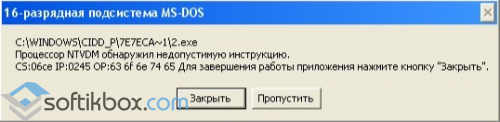
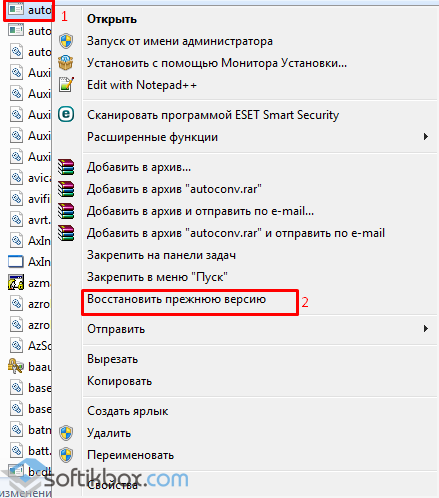
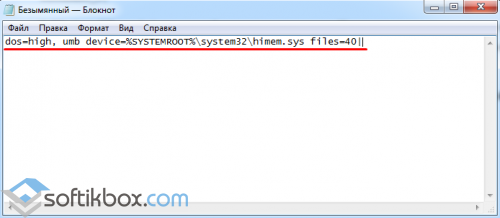
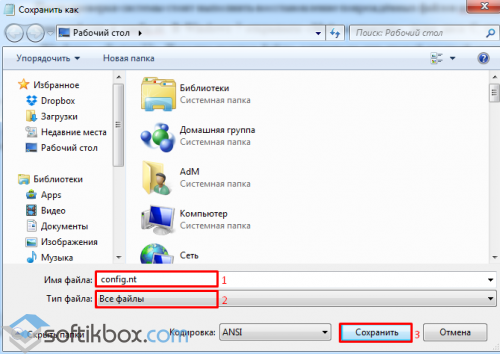
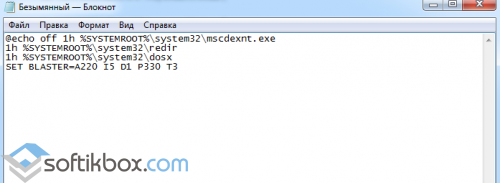
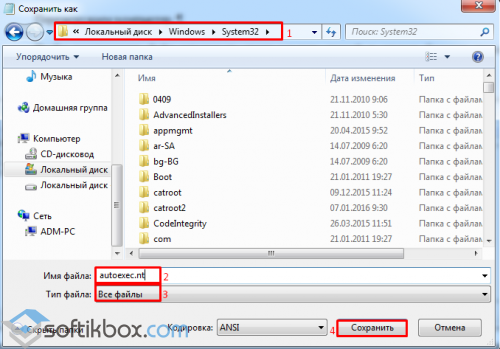
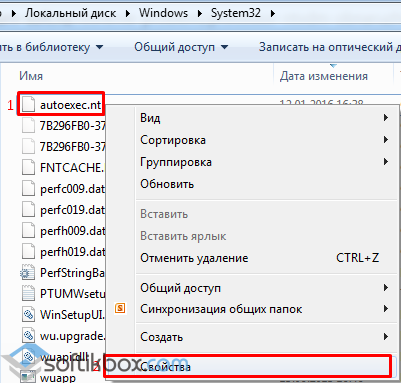
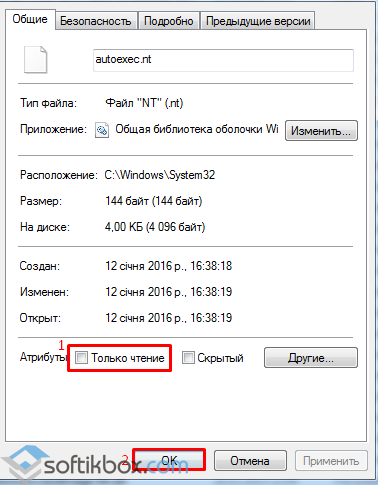
 Удачи
Удачи