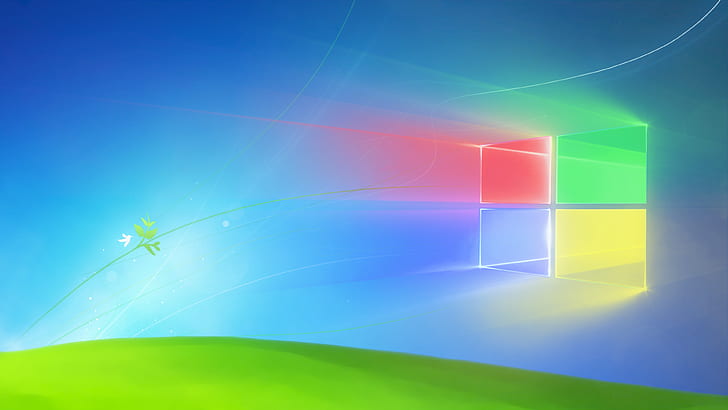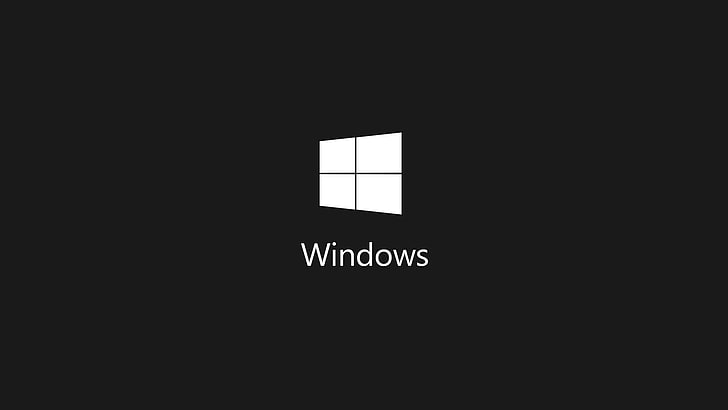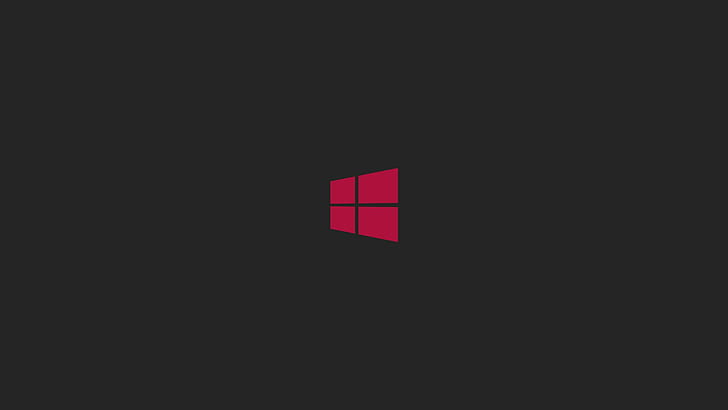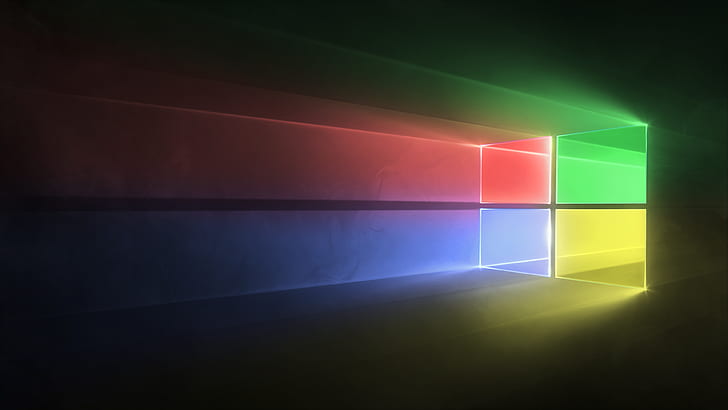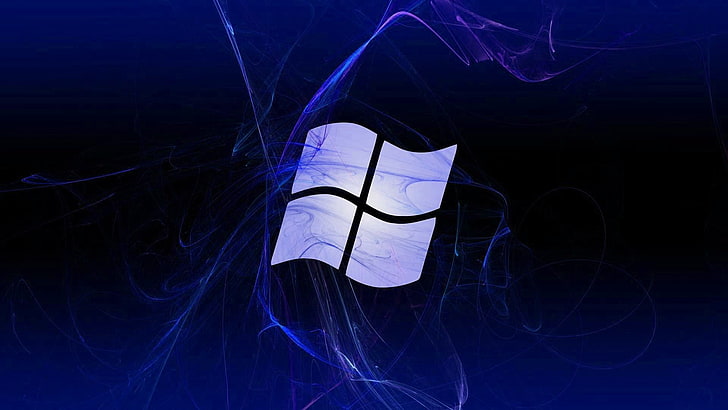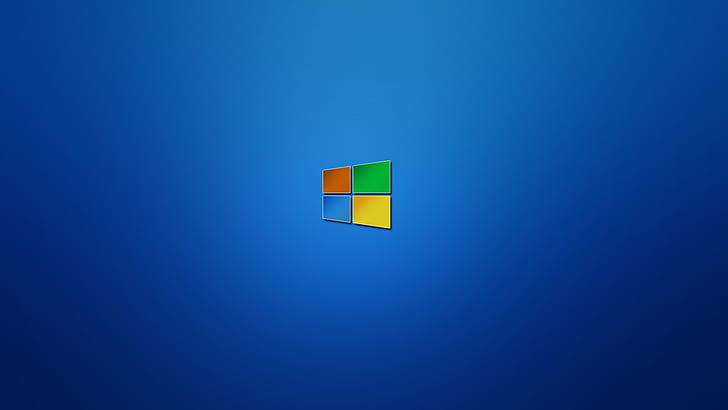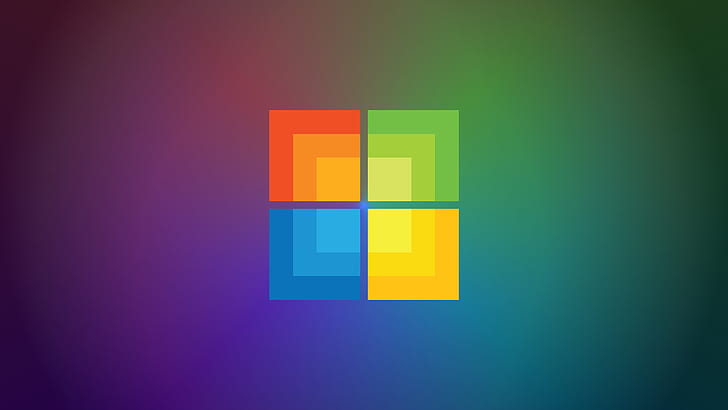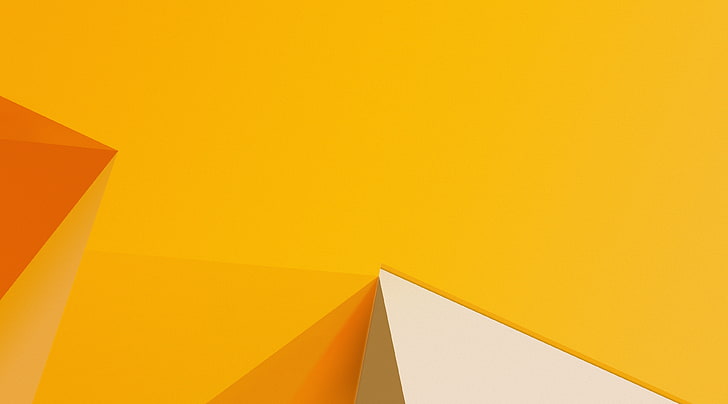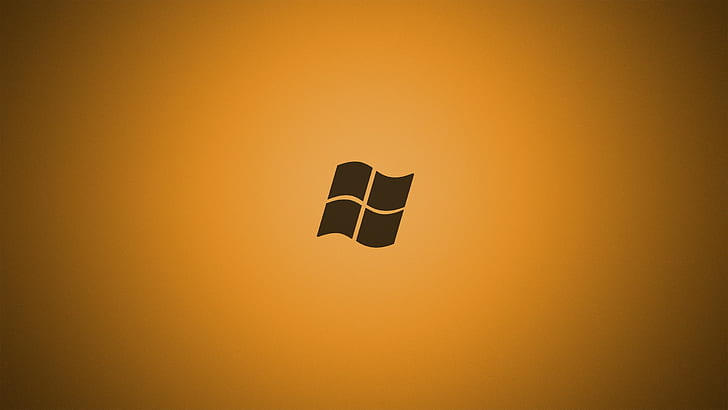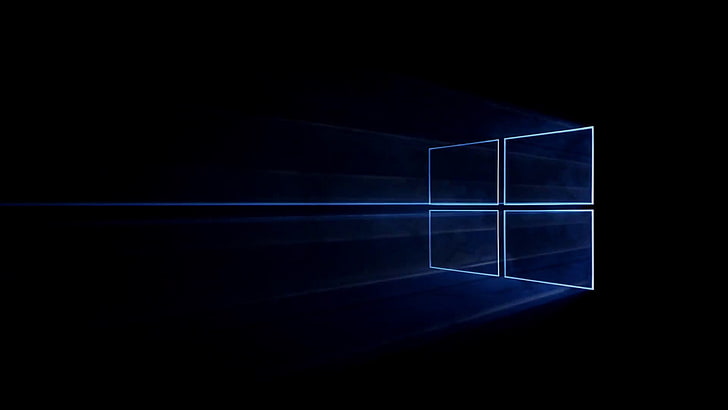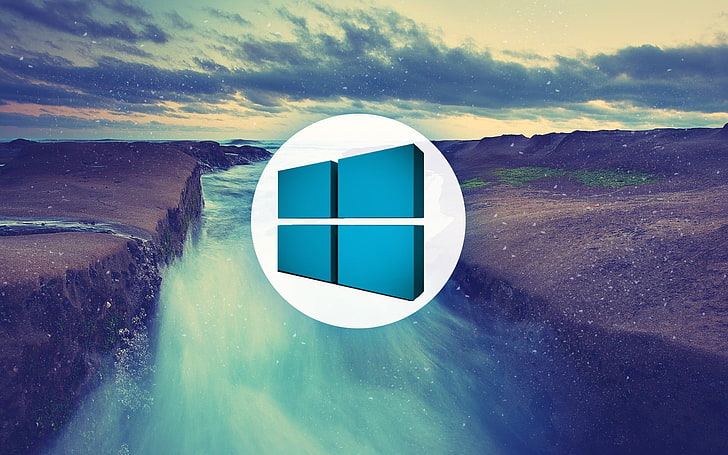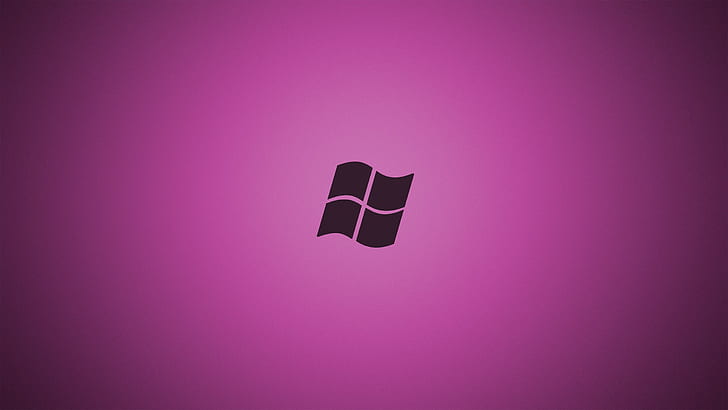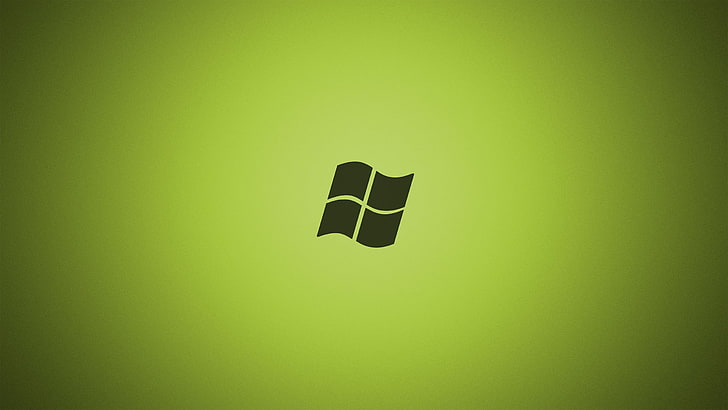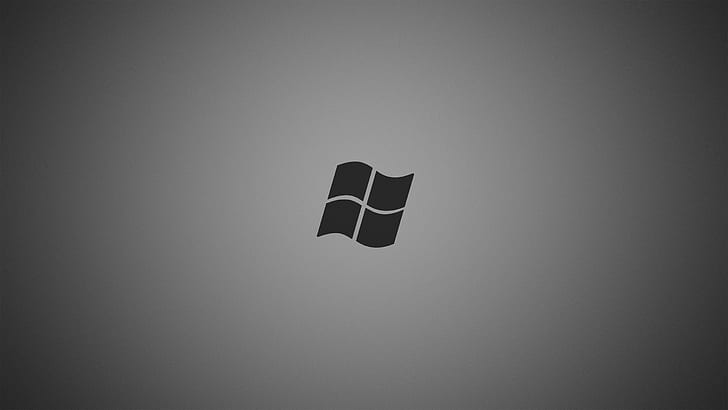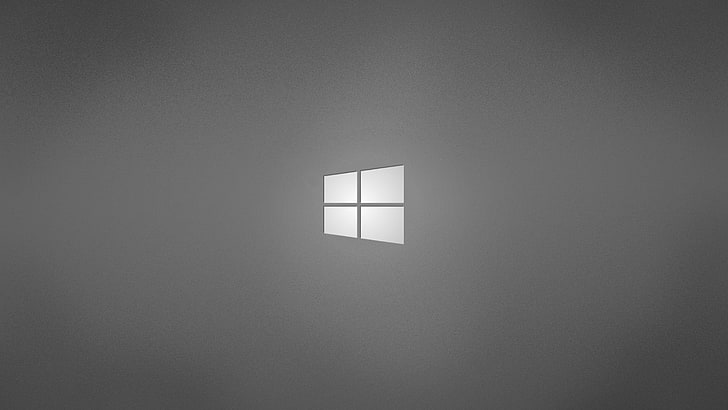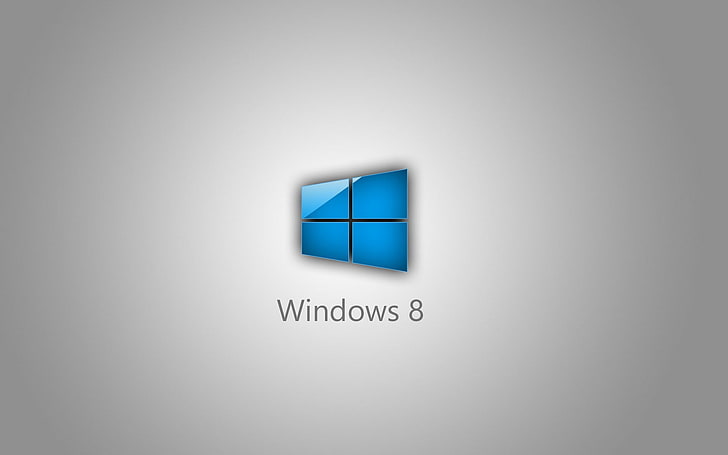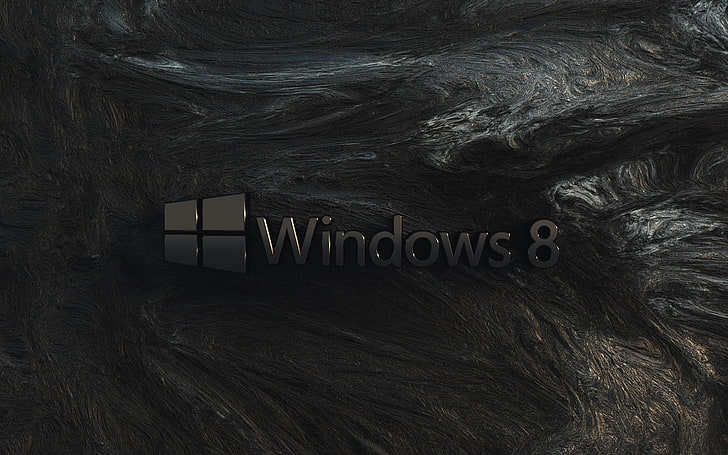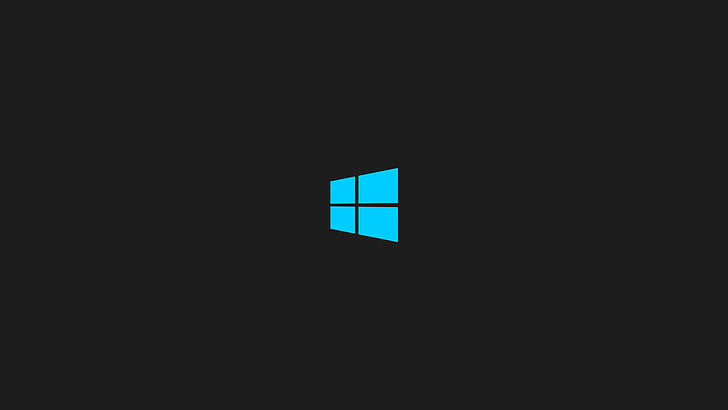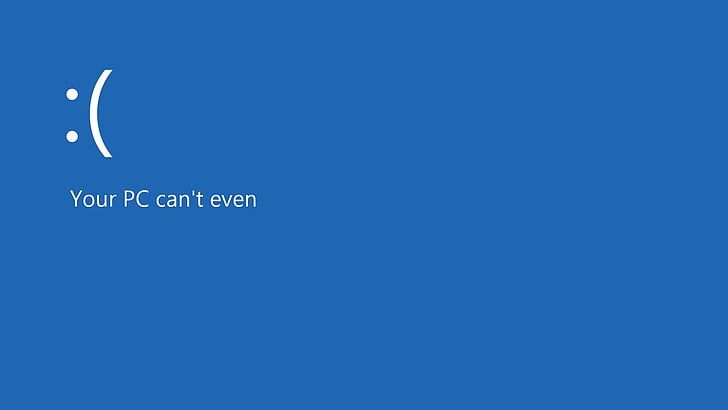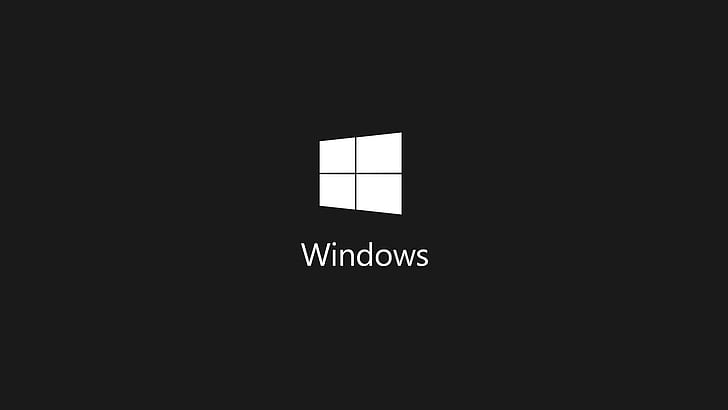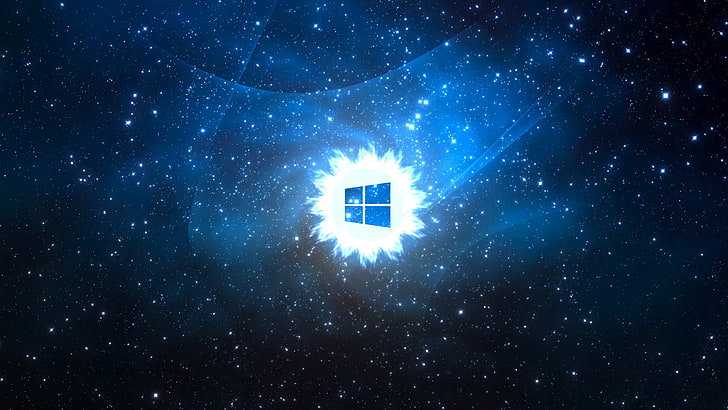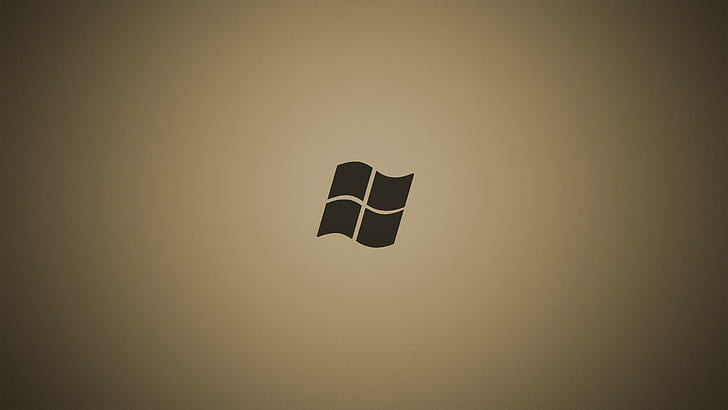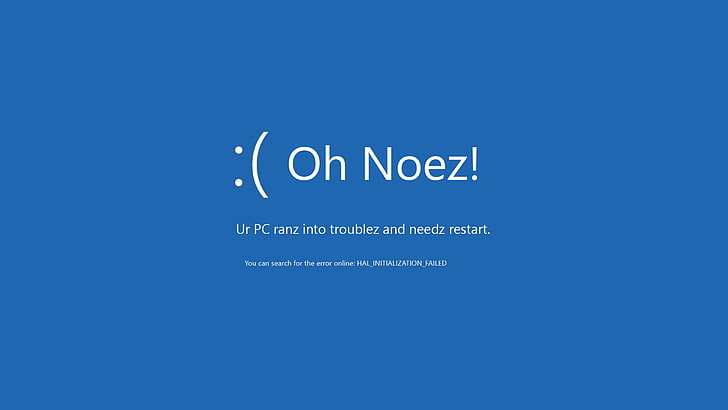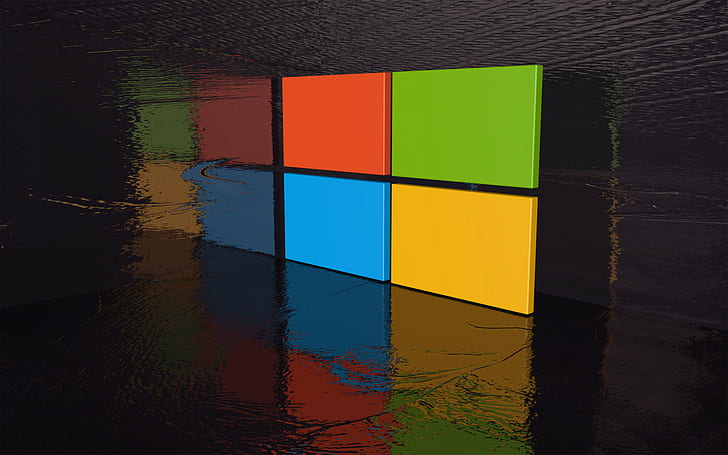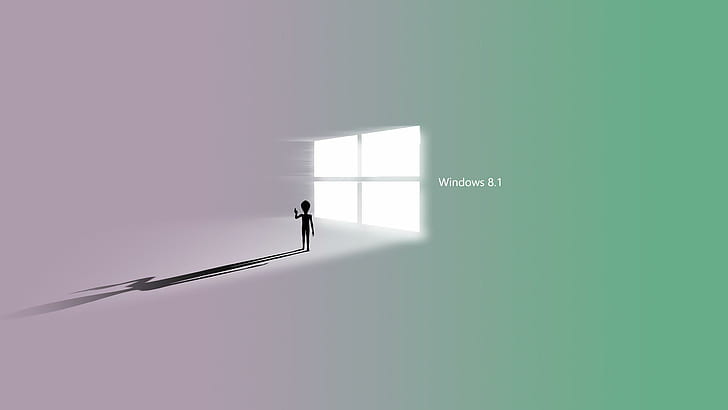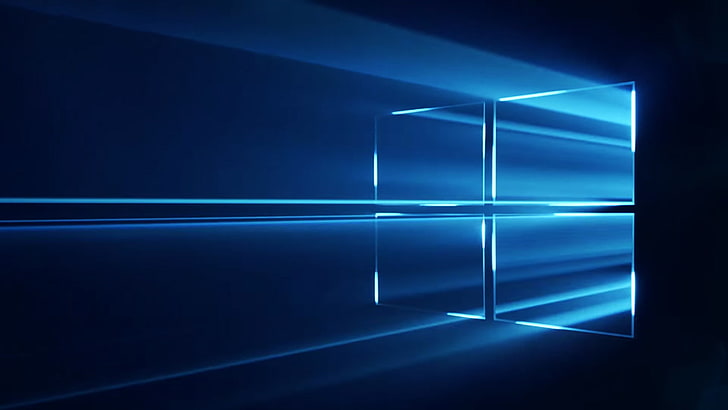-
Advertisements
-
3840x2160px
Windows 10, Windows Vista, operating system, technology, Windows 7 -
3840x1200px
windows 8 microsoft windows nighttime 3840×1200 Technology Windows HD Art -
1920x1080px
minimalism, window, Windows 8, technology, blue, logo, Windows 10 Anniversary -
2560x1440px
Windows 7, Windows 8, Microsoft Windows, Windows 10, minimalism -
1920x1080px
Windows 7 wallpaper, blue, background, Microsoft, Windows 8, copy space -
2560x1440px
Windows 7, Windows 8, Microsoft Windows, Windows 10, minimalism -
1920x1080px
Microsoft Windows logo, Windows logo, dark, Windows 7, Windows 8 -
1920x1080px
Windows 8, Logo, Black Background -
2560x1440px
Windows logo, Windows 8, Microsoft Windows, Windows 10, technology -
1920x1080px
minimalism, technology, blue, Windows 8, logo, Windows 10 Anniversary -
3840x2160px
Windows 10, Windows Vista, operating system, technology, Windows 7 -
1920x1080px
Windows logo, Windows 10, Windows 8, no people, shoe, indoors -
1920x1200px
Queensland Australia Windows 8 HD Wallpaper 11, black ship wreck wallpaper -
3840x1200px
islands windows 8 3840×1200 Technology Windows HD Art -
1920x1080px
Windows 8, Operating Systems, Microsoft Windows, Design, Four Colors, Dark Blue, windows logo -
1920x1200px
black penguin logo, Linux, Tux, Microsoft, Windows 8, blue, nature -
1920x1080px
microsoft windows 8 microsoft windows simple base colours clean microsoft metro Technology Windows HD Art -
1920x1080px
Windows logo, Microsoft Windows, Windows 8, dark, gray, monochrome -
7500x2973px
Windows 10 Logo, Microsoft Windows logo, white, blue, mario bros -
3840x1200px
windows 8 microsoft windows nighttime 3840×1200 Technology Windows HD Art -
3840x2133px
Windows 8.1 Wallpaper Remodeled, yellow, copy space, no people -
2560x1440px
Microsoft Windows, Windows 10, minimalism, Windows 8, Windows 7 -
2560x1440px
Windows 7, Windows 8, Microsoft Windows, Windows 10, minimalism -
1920x1200px
Windows logo, Windows 8, indoors, pattern, no people, geometric shape -
1920x1080px
Windows 8 logo, Wallpaper, Official, Windows 10, indoors, dark -
1920x1200px
Microsoft Windows logo wallpaper, Windows 8, Windows 9, windows10 -
2560x1440px
Windows 7, Windows 8, Microsoft Windows, Windows 10, minimalism -
2560x1440px
Windows 7, Windows 8, Microsoft Windows, Windows 10, minimalism -
2560x1440px
Windows 7, minimalism, Microsoft Windows, blue background, yellow background -
1920x1200px
two daisy flowers, nature, closeup, white flowers, Windows 8 -
1920x1200px
Windows 8 Operating Systems, Microsoft Windows, Minimalism, Design, Dark Blue -
2560x1413px
Windows 8, Microsoft digital wallpaper, Aero, Black, copy space -
1920x1080px
Windows logo, Windows 8, minimalism, circle, simple background -
1920x1200px
Windows 8, Logo, Pattern, Background -
2560x1440px
Windows digital wallpaper, Windows 8, Windows 7, OSX 10.10, Maverick -
1920x1200px
Window 8, windows, desktop nexus best, top 10 wall, window7, window 7 -
1920x1080px
Microsoft Windows 10 wallpaper, minimalism, Windows 8, indoors -
2560x1440px
Windows 10, minimalism, blue background, yellow background -
3840x1200px
windows 8 microsoft windows nighttime 3840×1200 Technology Windows HD Art -
1920x1080px
Windows 8 Pro, window 8 pro wallpaper, computers, 1920×1080 -
1920x1080px
Windows 8, Operating Systems, Microsoft Windows, Design, Four Colors -
1920x1200px
white and blue wall decor, Windows 8, Microsoft Windows, simple -
1920x1200px
Microsoft logo icon, Microsoft Windows, Windows 8, blue, metro -
1920x1200px
Microsoft Windows 8 logo, computer, rock, wall, texture, emblem -
1920x1200px
Microsoft Windows, Windows 8 -
3840x2160px
Windows 8 Operating Systems, Microsoft Windows, Minimalism, Design -
1366x741px
XP — The Best OS, Windows logo, Windows 8, windows xp, xp os -
1920x1080px
blue white windows 7 windows 8 microsoft metro 1920×1080 Technology Windows HD Art -
1920x1080px
Windows 8, minimalism, cyan -
3840x1200px
windows 8 microsoft windows nighttime Technology Windows HD Art -
1920x1173px
Windows 8 Default, two white daisy flowers, flowering plant, freshness -
1920x1200px
Windows 8, Windows 10, blue, logo, copy space, blue background -
1920x1080px
your pc can’t even text, Blue Screen of Death, Windows 8, operating system -
1920x1080px
Windows 8, Operating Systems, Microsoft Windows, The New Generation -
1920x1200px
Windows 8, Operating Systems, Microsoft Windows, Design, Black -
1920x1080px
Windows 7, Windows 10, Windows 8, dark -
2560x1440px
Microsoft Windows 10 digital wallpaper, space, emblem, operating system -
2560x1440px
Windows 7, Microsoft Windows, Windows 8, minimalism -
1920x1080px
three black Nokia smartphones, three piled Nokia smartphones -
1920x1173px
Windows 8, brown Windows 8 wallpaper, communication, text, no people -
2560x1024px
blue background with text overlay, multiple display, Blue Screen of Death -
2560x1440px
Microsoft Windows, Windows 8, Windows 10, technology -
2560x1573px
Windows 8 Ultimate, Microsoft Windows logo wallpaper, indoors -
1920x1200px
Green leaves-Windows 8 1 preview Desktop widescree.., green leaves -
1920x1080px
abstract white digital art windows 8 microsoft windows grey background Technology Windows HD Art -
1920x1200px
Windows 8, Logo, Blue Background, microsoft windows 8 software -
1920x1200px
Purple Style Windows 8 -
3840x2160px
Windows 8, operating system, Microsoft Windows, minimalism -
2560x1573px
Windows 8 Home Premium, Microsoft Windows wallpaper, green color -
1920x1080px
Dark, gray, logo, Microsoft Windows, windows 8 -
1920x1200px
simple, pattern, Windows 8 -
2560x1440px
blue background with text overlay, Windows 8, Blue Screen of Death -
1920x1080px
abstract pink purple digital art windows 8 microsoft windows Technology Windows HD Art -
1920x1200px
Windows 8, cloud — sky, digital composite, no people, nature -
3840x2160px
Cuphead, Windows 10, windows 10x, Windows 8, Windows 7, Cuphead (Video Game) -
1920x1200px
windows 8, computers, 1920×1200, 4k pics, ultra hd -
2048x1152px
Window Sill, Aliens, Minimalism, Windows 8, windows 8.1 logo -
1920x1200px
Microsoft Windows 8 System logo -
1920x1173px
Windows 8 3D Couch, green sofa with two throw pillows, domestic room -
1920x1080px
Microsoft Windows 10 Desktop Wallpaper, Microsoft Windows 8 logo

- 43
- 18
Витиеватое оформление со стеклянными вставками и необычным стилем диалоговых
Alienware Evolution — зловещий космический стиль для Windows 8

- 6
- 4
Свежая тема, в которой присутствуют прозрачные вставки.
Teek Modern — Интересное серое оформление

- 13
- 5
Этот стиль вполне можно назвать качественным, так как все элементы визуального
ASUS Premium — темное качественное оформление
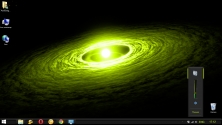
- 15
- 9
Яркий зеленый стиль, который заметно отличается от остальных аналогов, прежде
Laser and Solar Explorer — креативный контрастный дизайн

- 12
- 8
Минималистический дизайн, отличающийся контрастными переходами в цветовых
Cyberfox — минималистическое оформление в темных тонах

- 9
- 6
Весьма качественно проработанный дизайн, который выполнен в темной цветовой
Risen — интересный стиль для Windows 8

- 6
- 4
Интересный темный дизайн, который выполнен попросту без фонового рисунка,
Темно-красная тема для Windows 8

- 23
- 12
Яркий интересный стиль, отличающийся нестандартным оформлением диалоговых окон,
WX — контрастная тема в бирюзовых оттенках

- 13
- 8
Весьма неудачное оформление, которое может быть и имело шансы стать популярным,
Razer Blue 8 — темный зловещий дизайн

- 5
- 3
Контрастное оформление с удивительным стилем панели «Пуск», которая ярко
Requiem: The Cyberfox — темный стильный дизайн

- 6
- 4
Еще один темный стиль, который отличается необычным фоновым рисунком,
Mechanism-Blue — уникальная стеклянная тема

- 0
- 0
Темный минималистический дизайн с очень качественными иконками, которые
Special Edition SE — качественная темная тема для Windows 8

- 9
- 6
Дизайн, который действительно заслуживает уважение, так как он выполнен очень
XenoMorph — контрастное оформление с элементами прозрачности

- 4
- 2
Очень яркий стиль, в котором преобладает светло-синий цвет, распространяющийся
Blue-Gray — яркое оформление с элементами матовости

- 12
- 4
Уникальное темное оформление, которое проработано буквально до мелочей.
HUD Evolution — темный стиль с голубоватыми переливами

- 16
- 7
Качественное оформление, в котором особо удивительным является фоновое
Restricted Zone — удивительный дизайн с элементами загадки

- 6
- 1
Интересный стиль, который выделяется, прежде всего, тем, что кнопка «Пуск» на
Mechanism — тусклый дизайн с прозрачными вставками

- 8
- 4
Уникальный дизайн, который проработан буквально до самых мелких деталей.
Sufferance — яркий живописный стиль

- 15
- 10
Стеклянные рамки – вот первый элемент, чем это оформление отличается от других
Poison Aero — яркий стиль для Windows 8

- 19
- 11
Весьма креативные дизайнерские решения, которые воплотились в свежий стиль.
Hardwired — креативное оформление для Windows 8

- 11
- 7
Интересная живописная тема, в которой наблюдается контрастный цветовой переход.
FAMINE — уникальное темное оформление

- 12
- 7
Интересный дизайн, в котором практически нет недостатков.
Nuclear — стильная тема в темных тонах

- 12
- 8
Весьма занимательный стиль, который отличается наличием элементами матовости в
Razer Red 8 — интересный яркий дизайн для Windows 8
Windows: First, choose your wallpaper. Just below the image you’ll see a button that says “Download.” You will also see your screen’s resolution, which we have figured out for you. When you click the “download” button, the wallpaper image will be saved, most likely in your “downloads” folder. Find the image on your computer, right-click it and then click “set as desktop background.” Now the only thing left to do is enjoy your new wallpaper!
Mac: Find a wallpaper you love and click the blue “download” button just below. Then click Apple Menu > System Preferences > Desktop & Screen Saver > Desktop. On your computer, find the downloaded image and click on the photo. Now go back to your desktop and admire your new wallpaper!
iPhone/iPad: Select a beautiful wallpaper and click the yellow download button below the image. Then tap on the image and hold for a few seconds. Next choose “save image” from the options below, go to your Photos and find the image you just downloaded. Use the “share” button (looks like an arrow curving out of a box) and then select the “use as a wallpaper” button. Now you will able to crop or arrange the image to your liking; when it looks perfect, tap “set.” The only thing left to do is select whether you want the image to be your lock screen, home screen or both. . .and enjoy!
Android: Choose one of our many exquisite wallpapers and download it by clicking on the yellow “download” button just below the image. Then open your gallery/photos app and from there open the “download” folder, where you will see the image you just downloaded. Click on the image, then look to the upper right corner and click on the menu button (three vertical dots). From the menu options, choose “set as wallpaper.” Now decide whether you want to to use your new wallpaper as your home screen background, lock screen or both, and choose the appropriate option. You will be able to manipulate the image to your liking; when you’re one hundred percent happy with the way it looks, click “set as wallpaper,” go back to your home screen and be dazzled!