Windows 8 (Windows Developer Preview) [ENG] (x86 & x64) + Developer version with Developer Tools | Build 6.2.8102
Стадия разработки : Developer Preview
Год/Дата Выпуска: 2011
Версия: 6.2.8102
Разработчик: Microsoft
Сайт разработчика: http://msdn.microsoft.com/en-us/windows/home/
Разрядность: 32bit+64bit
Язык интерфейса: Английский
Таблэтка: Не требуется
Системные требования:
Процессор 32-х (x86) или 64-х (x64) разрядный с частотой 1 гигагерц (ГГц) или выше
Оперативная память 1 гигабайт (Гб) для 32-х разрядной версии или 2 Гб для 64-х разрядной версии
Места на жестком диске 16 Гб для 32-х разрядной версии или 20 Гб для 64-х разрядной версии
Графический адаптер с поддержкой DirectX 9 с драйверами WDDM 1.0 или выше.
Для функций сенсорного управления необходим экран с поддержкой мультитач
Описание: Windows 8 Developer Preview — тестовая сборка, которая была официально опубликована Microsoft после конференции BUILD.
Состав раздачи:
Windows Developer Preview with developer tools English, 64-bit (x64)
64-битная версия Windows Developer Preview
Windows SDK (комплект разработчика) для приложений в стиле Метро
Microsoft Visual Studio 11 Express для Windows Developer Preview
Microsoft Expression Blend 5 Developer Preview
28 приложений в стиле Метро, включая показанные на конференции BUILD
Windows Developer Preview English, 64-bit (x64)
Обычная 64-битная версия.
Windows Developer Preview English, 32-bit (x86)
Обычная 32-битная версия.
SHA-1:
Windows Developer Preview with developer tools English, 64-bit (x64)
Sha 1 hash — 6FE9352FB59F6D0789AF35D1001BD4E4E81E42AF
Windows Developer Preview English, 64-bit (x64)
Sha 1 hash – 79DBF235FD49F5C1C8F8C04E24BDE6E1D04DA1E9
Windows Developer Preview English, 32-bit (x86)
Sha 1 hash — 4E0698BBABE01ED27582C9FC16AD21C4422913CC
Скриншоты:![Windows 8 (Windows Developer Preview) [ENG] (x86 & x64) + Developer version with Developer Tools | Build 6.2.8102 Windows 8 (Windows Developer Preview) [ENG] (x86 & x64) + Developer version with Developer Tools | Build 6.2.8102](http://foto-pic.ru/thumbs/2012-05/22/nhmk2g03jcsqvcezu2vhibfsz.jpg)
Размер: 11.3 GB
Description:
• This build is made from the original English versions of Windows 8 build 8102
WindowsDeveloperPreview-64bit-English.iso
WindowsDeveloperPreview-32bit-English.iso
• The system is 95% Russified thanks to the author of the Russian localization PainteR (for which he is particularly grateful)
• Reworked the activation mechanism, and now the system is activated as Windows 8 Pro VL build 9200
• The installer has been translated, and you can choose between English and Russian installation.
• After installation, the login animation will always be the same as in Windows 8 build 9200
• Integrated NET Framework 3.0 — 3.5 and DirectX. Jun2010
• UAC is disabled, but metro tiles are working.
• My computer is brought to the desktop
Additional information:
• Due to the fact that I had to redo the activation mechanism, and replace a number of files. Then after you install the system, and enter the key slmgr -ipk NG4HW-VH26C-733KW-K6F98-J8CK4 , then you will immediately stop working metro, and tiles. And after rebooting, the system will change the interface to Windows 7. You can only return the metro back with the RedLok program.
• Such Windows will accept themes from Windows 7, but only the color and wallpaper will change, since there is no patch for applying third-party themes.
• Also, the system already has programs installed.
Unlocker 1.9.1 , WinRAR 4.20 , HashTab v5.1.0.23
This build is completely devoid of a time bomb.
Компания Microsoft уже давно официально объявила о доступности для загрузки первой официальной тестовой версии своей новой операционной системы — Windows 8 Developer Preview. Но так как на нашем сайте ее нет, я решил эту сборку добавить.
Как мы помним в ходе открытия конференции Microsoft BUILD, софтверный гигант представил общественности свою новую операционную систему, а именно — Windows 8. Мероприятие, которое собрало довольно много разработчиков программного и аппаратного обеспечения, а так же ключевых партнеров компании со всего мира, проходило в небольшом городке Анахайме. По сложившейся традиции мероприятие вел сам вице-президент Microsoft и по совместительству глава подразделения Windows — Стивен Синофски.
В ходе выступления Стивен Синофски объявил, что тестовая версия для разработчиков будет доступна всем желающим, кроме того, помимо самой операционной системы в общий доступ выложили Visual Studio 2011 Express Edition, Expression Blend 5, а также соответствующий SDK. Таким образом компания уже на раннем этапе надеется привлечь к разработке и тестированию как можно больше производителей программного обеспечения.
Системные требования:
1 ГГц или более мощный 3264-битный процессор
1 ГБ ОЗУ (32-bit) или 2 ГБ ОЗУ (64-bit) оперативной памяти
16 ГБ (32-bit) или 20 ГБ (64-bit) свободного места на жестком диске
Поддержка интерфейса DirectX 9 с драйвером WDDM v1.0 (или выше) и не менее 256 МБ видеопамяти
Ключи для Windows 8 Developer Preview:
Если вы переустанавливаете операционную систему Windows 8 Developer Preview, то вам может потребоваться ключ продукта:
6RH4V-HNTWC-JQKG8-RFR3R-36498
Если вы переустанавливаете серверную версию Windows 8 Developer Preview, то вы можете воспользоваться этим ключом:
4Y8N3-H7MMW-C76VJ-YD3XV-MBDKV
Скриншоты:
Загрузить:
- Размер: 3,8 GB
- Категория: виндовс / windows 8
- Загрузок: 19 701
- Комментарии: 12
- Дата обновления:10.10.2011
полный обзор Windows 8 DP Build 8102
Название Программы: Windows 8 Developer Preview
Версия программы: 6.2.8102
Разрядность: x64 (64-bit)
Год выпуска: 2011
Производитель: Microsoft
Перевод: PainteR
Язык интерфейса: Русский Английский
Лечение: не требуется
Системные требования:
* 1 гигагерц (ГГц) или более мощный 64-битный процессор
* 2 гигабайт (ГБ) оперативной памяти
* 16 Гб свободного пространства на жестком диске
* Поддержка интерфейса DirectX 9 с драйвером WDM,
не менее 128 МБ видеопамяти
Контрольные суммы:
CRC32: 7BF30294
MD5: F879DFD505DF9D8CCFA937C797E924AC
SHA-1: AE5C9BF1B327DB14950FBEBDA5403F1B00E873DA
Описание:
Локализованная на русский язык официальная превью-версия Windows 8. Имеется возможность выбора языка системы РусскийАнглийский.
Обязательно ознакомьтесь с Вариантами установки!
Отличия от оригинального образа
— Система русифицирована на 90% (потому как существуют mui которые подписаны цифровой подписью или строки находящиеся в строковых таблицах, которые нормально можно сделать только скомпилировав их изначально, и одного хотения, и умения мало)
— Новый метод пересборки MUI позволил интегрировать локализацию как родной Language Pack от MS — у вас всегда будет возможность изменить язык системы на «родной» Английский или на Русский средствами самой системы.
— После установки ОС по умолчанию уже выбраны «Русские региональные стандарты» (формат даты, расположение, русская раскладка и русский язык для программ не поддерживающих юникод, не путать с языком интерфейса).
— Исправлено отображение кириллицы в виде иероглифов в сторонних приложениях.
— Полностью сохранены все права на системные файлы и реестр (имеется в виду служба TrustedInstaller).
Внимание! Из системы ничего не удалялось и не вырезалось.
Варианты установки системы
Вариант 1 — с наиболее полным переводом и сохранением активации
Из работающей английской системы Windows 8 сохраняем папки:
..WindowsSystem32sppStore
..WindowsServiceProfilesLocalServiceAppDataLocalMicrosoftWSLicense
Устанавливаем Windows 8 Developer Preview Build 8102 x64 by PainteR, обязательно отключив или не создавая подключение к сети.
После установки копируем сохраненные ранее файлы обратно с заменой. Перезагружаемся.
Данный способ переноса ключей годится только в пределах одного ПК, или полностью аналогичной конфигурации аппаратной части другого.
Вариант 2 — меньше телодвижений, но и перевод менее полный
Устанавливаем Windows 8 Developer Preview Build 8102 x64 by PainteR обязательно выбрав на начальном этапе установки Английский язык.
После установки и активации системы, переключаем язык на русский (в региональных настройках).
P.S. Билд был собран и рассчитан на пользователей, которые хотят ознакомиться с новой операционной системой Windows 8, но по тем или иным причинам им неудобен английский язык.
Скриншоты:
![Windows 8 DP Build 8102 x64 by PainteR ver.1b [Русский Английский] Скачать торрент Windows 8 DP Build 8102 x64 by PainteR ver.1b [Русский Английский] Скачать торрент](https://torrent-wind.net/windows/windows_8/2012-05/22/3a5tzehck71e26xdox80l9p7n.png)
![Windows 8 DP Build 8102 x64 by PainteR ver.1b [Русский Английский] Скачать торрент Windows 8 DP Build 8102 x64 by PainteR ver.1b [Русский Английский] Скачать торрент](https://torrent-wind.net/windows/windows_8/2012-05/22/wrl0qogwhuzsmg4otuls1tnli.png)
Скачать торрент:
с нашего сервера
Релиз проверен Администрацией! Можно качать, На этой странице доступно для скачивания Windows 8 DP Build 8102 x64 by PainteR ver.1b [Русский Английский] Скачать торрент
оставайтесь на раздаче, оставляйте комментарии и помогите другим оценить качество сборки windows и программы
Overview
Specs
The Windows Developer Preview is a pre-beta version of Windows 8 for
developers. These downloads include pre-release software that may change without
notice. The software is provided as is, and you bear the risk of using it. It
may not be stable, operate correctly or work the way the final version of the
software will. It should not be used in a production environment. The features
and functionality in the pre-release software may not appear in the final
version. Some product features and functionality may require advanced or
additional hardware, or installation of other software.
For additional information here’s what’s new in Windows 8 developer preview — what you need to know.
Release Highlights:
Touch-First User Interface
- Metro style. Windows 8 introduces a new Metro style interface
built for touch, which shows information important to you, embodies
simplicity and gives you control. The Metro style UI is equally at home with
a mouse and keyboard as well. - Touch-first browsing, not just browsing on a touch device.
Providing a fast and fluid touch-browsing experience, Internet Explorer 10
puts sites at the center on new Windows 8 devices.
More Ways to Engage With Powerful, Connected Apps
- Powered by apps. Metro style apps built for Windows 8 are the
focal point of your experience, filling your entire screen so there are no
distractions. - Apps can work together. Apps communicate with each other in
Windows 8. For example, you can easily select and email photos from
different places, such as Facebook, Flickr or on your hard drive. - Your experience syncs across your devices. Live roams all the
content from the cloud services you use most — photos, email, calendar and
contacts — keeping them up-to-date on your devices. With SkyDrive, you can
access your files, photos and documents from virtually anywhere with any
browser or with Metro style apps in Windows 8.
Enhanced Fundamentals
- The best of Windows 7, only better. Windows 8 is built on the
rock-solid foundation of Windows 7, delivering improvements in performance,
security, privacy and system reliability. Windows 8 reduces the memory
footprint needed — even on the lowest-end hardware — leaving more room for
your apps. - Preserving power-user favorites and making them better. For those
who push the limits of their PC, Windows 8 features an enhanced Task Manager
and Windows Explorer and new, flexible options for multimonitor setups.
New Developer Opportunities
- Windows Store. The Windows Store will allow developers to sell
their apps anywhere Windows is sold worldwide, whether they’re creating new
games or familiar productivity tools. - Build using more languages. Windows 8 lets you leverage your
existing skills and code assets to create great experiences using the
programming language you prefer. - Rich hardware integration leads to richer experiences —
particularly for games. DirectX 11 gaming power underlies Windows 8,
allowing the easy creation of full-screen games with smooth, flicker-free
action.
New Generation of Hardware
- One Windows, many shapes and sizes. Support for ARM-based
chipsets, x86 (as well as x32 and x64) devices, touch and sensors means
Windows 8 works beautifully across a spectrum of devices, from 10-inch
tablets and laptops to all-in-ones with 27-inch high-definition screens. - Always connected. With Windows 8, new ultrathin PCs and tablets
turn on instantly, run all day on a single charge and stay connected to the
Internet so your PC is ready when you are. Next-generation system on a chip
(SoC) support will also enable greatly extended standby and low-power
states. - Tap the full power of your PC. Windows 8 runs on PCs and is
compatible with the devices and programs you use today on Windows 7, without
compromise, to deliver the performance you expect of a PC.
All of the following come on the disk image file (.iso):
- 64-bit Windows Developer Preview
- Windows SDK for Metro style apps
- Microsoft Visual Studio 11 Express for Windows Developer Preview
- Microsoft Expression Blend 5 Developer Preview
- 28 Metro style apps including the BUILD Conference app
How to install the Windows Developer Preview from an ISO image:
The Windows Developer Preview is delivered as an .iso image that must be
converted into installation media stored on a DVD or a USB flash drive. On
Windows 7, the easiest way to convert this file is to use Windows Disc Image
Burner. On Windows XP and Windows Vista, a third-party program is required to
convert an .iso file into installable media—and DVD burning software often
includes this capability.
Note: The .iso file that contains the developer tools requires a large
capacity DVD called a DVD-9, as well as a DVD burner that can handle dual-layer
(DL) DVDs. Most modern burners should be able to handle this format.
TechSpot means tech analysis and advice you can trust.
Last updated:
September 13, 2011
User rating:
35 votes
Popular apps
in Operating Systems
Download Windows 8 Developer Preview 32-bit (x86) and 64-bit (x64).
The Windows developer center web page is now live and the upcoming version of Windows is available in the following ISO images customized for geeks and developers:
- Download Windows 8 64-bit (x64) — 3.6 GB
- Sha 1 hash – 79DBF235FD49F5C1C8F8C04E24BDE6E1D04DA1E9
- Includes a disk image file (.iso) to install the Windows Developer Preview and Metro style apps on a 64-bit PC.
Windows 8 Developer Preview English, 32-bit (x32)
- Download Windows 8 32-bit (x86) — 2.8 GB
- Sha 1 hash – 4E0698BBABE01ED27582C9FC16AD21C4422913CC
- Includes a disk image file (.iso) to install the Windows Developer Preview and Metro style apps on a 32-bit PC.
Windows 8 Developer Preview with developer tools English, 64-bit (x64)
- Download Windows 8 64-bit (x64) with developer tools — 4.8 GB
- Sha 1 hash – 6FE9352FB59F6D0789AF35D1001BD4E4E81E42AF
- All of the following come on a disk image file (.iso). See below for installation instructions.
- 64-bit Windows Developer Preview
- Windows SDK for Metro style apps
- Microsoft Visual Studio 11 Express for Windows Developer Preview
- Microsoft Expression Blend 5 Developer Preview
- 28 Metro style apps including the BUILD Conference app
Windows 8 system requirements
This developer preview will work well in the same hardware specs that runs Windows Vista and Windows 7:
- 1 gigahertz (GHz) or faster 32-bit (x86) or 64-bit (x64) processor
- 1 gigabyte (GB) RAM (32-bit) or 2 GB RAM (64-bit)
- 16 GB available hard disk space (32-bit) or 20 GB (64-bit)
- DirectX 9 graphics device with WDDM 1.0 or higher driver
- Taking advantage of touch input requires a screen that supports multi-touch
Important: You cannot uninstall Windows 8 Developer Preview. To go back to a previous operating system, you are going to have to do a clean install or restore from backup.
Update Oct. 11, 2011
- NEW! Learn step-by-step how to uninstall Windows 8 and restore Windows 7
We may earn commission for purchases using our links to help keep offering the free content. Privacy policy info.
All content on this site is provided with no warranties, express or implied. Use any information at your own risk. Always backup of your device and files before making any changes. Privacy policy info.
Автор: Unix от 6-05-2013, 17:19, Посмотрело: 7 114, Обсуждения: 1
Год выпуска: 2013
Версия: 6.2.8102
Разработчик: microsoft
Автор сборки: Bukmop
Платформа: PC
Разрядность: 32bit-64bit
Язык интерфейса: Rus-Eng
Лечение: В комплекте
Системные требования:
• Процессор: 1 гигагерц (ГГц) или больше.
• ОЗУ: 1 гигабайт (ГБ) для 32-разрядной версии или 2 ГБ для 64-разрядной версии.
• Свободное место на жестком диске: 16 гигабайт (ГБ) для 32-разрядной версии или 20 ГБ для 64-разрядной версии.
• Графический адаптер: графическое устройство Microsoft DirectX 9 или более новой версии.
• Дополнительные требования для использования некоторых функций
• Для использования сенсорных возможностей требуется планшет или монитор с поддержкой мультисенсорной технологии
• Чтобы получить доступ к Магазину Windows для загрузки и запуска приложений, требуется активное подключение к Интернету и разрешение экрана не менее 1024 x 768 пикселей.
• Для привязки приложений требуется разрешение экрана не менее 1366 x 768
Описание:
• Данная сборка сделана из оригинальных английских версий Windows 8 build 8102
WindowsDeveloperPreview-64bit-English.iso
WindowsDeveloperPreview-32bit-English.iso
• Система русифицирована на 95% благодаря автору русской локализации PainteR (за что ему отдельное спасибо)
• Переделан механизм активации, и теперь система активируется как Windows 8 Pro VL build 9200
• Переведён установщик, и есть возможность выбора между Английской и Русской установкой.
• После установки анимация входа в систему будет всегда как у Windows 8 build 9200
• Интегрирован NET Framework 3.0 — 3.5 и DirectX.Jun2010
• Отключен UAC , но плитки метро работают.
• Выведен Мой компьютер на рабочий стол
Доп. информация:
• Вы должны знать и понимать что это тестовый выпуск Windows.
• Потому устанавливаете его на свой страх и риск. И советую пользоваться этим образом только опытным пользователям.
• Скорее всего система не годится для установки как основная и для постоянного использования. Но возможно что я ошибаюсь.
• В связи с тем что мне пришлось переделать механизм активации, и заменить ряд файлов. То после того как вы установите систему, и вобьёте ключ slmgr -ipk NG4HW-VH26C-733KW-K6F98-J8CK4 , то у вас сразу же перестанет работать метро, и плитки.
• А после перезагрузки , система поменяет интерфейс на Windows 7
• Запустить обратно метро наверное больше не получится.
• Такая Windows будет принимать темы от Windows 7 , но будет меняться только цвет и обои, так как нет патча для применения сторонних тем.
• Так же в системе уже установлены программки.
Unlocker 1.9.1 , WinRAR 4.20 , HashTab v5.1.0.23
• Обновления и магазин уже не работают как устаревшие.
• Установка только через БИОС , и только чистая установка.
Контрольные суммы:
CRC32: 2CC3FB6D
MD5: 677EE3FAC036955999B5E3271F171586
SHA-1: D618C69E59B3E50D1171D0E7B1EB60CDB40A698A
Процедура лечения:
Систему можно активировать любым кмс сервером с ключом NG4HW-VH26C-733KW-K6F98-J8CK4 на 180 дней и можно бесконечно продлевать активацию.
Активатор находится в папке C:Program FilesKMSAuto Pro v1.13
Но придётся запустить командную строку от имени администратора
C:WindowsSystem32cmd.exe
И вбить ключ
slmgr -ipk NG4HW-VH26C-733KW-K6F98-J8CK4
Нажать Enter
Так же можно установить авто продление активации, через сам активатор.
Скриншоты:
©Torrent-Soft.Pro
Загрузил: Unix (6 мая 2013 16:17)
Взяли: 1404 | Размер: 4,32 Gb
Последняя активность: 14 марта 2016 20:17
Windows 8 new Developer Preview [x86-x64] by Bukmop [Rus-Eng].iso (4,32 Gb)
- 100
- 1
- 2
- 3
- 4
- 5
Категория: OC / Windows 8
Уважаемый посетитель, Вы зашли на сайт как незарегистрированный пользователь.
Мы рекомендуем Вам зарегистрироваться либо войти на сайт под своим именем.

![Windows 8 (Windows Developer Preview) [ENG] (x86 & x64) + Developer version with Developer Tools | Build 6.2.8102 Windows 8 (Windows Developer Preview) [ENG] (x86 & x64) + Developer version with Developer Tools | Build 6.2.8102](https://torrent-windows.com/uploads/posts/2011-09/1316208518_dc8dc2fd03f781e7c4d366e0daa162c7.jpg)
![Windows 8 (Windows Developer Preview) [ENG] (x86 & x64) + Developer version with Developer Tools | Build 6.2.8102 Windows 8 (Windows Developer Preview) [ENG] (x86 & x64) + Developer version with Developer Tools | Build 6.2.8102](http://foto-pic.ru/thumbs/2012-05/22/92sf85fitdutwkf9ar92v0p1w.jpg)
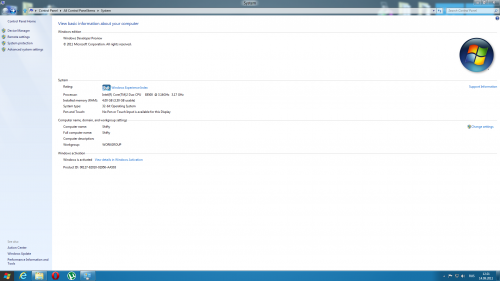
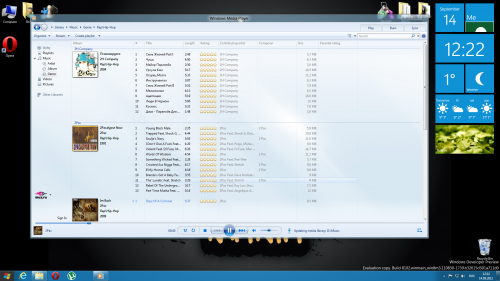
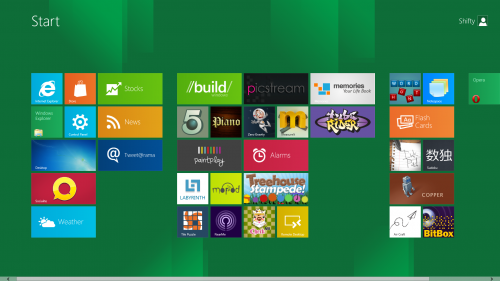
![Windows 8 DP Build 8102 x64 by PainteR ver.1b [Русский Английский] Скачать торрент](https://torrent-wind.net/uploads/posts/2011-10/1318229167_13b58bb14c28ebafae517df7a71109c3.png)
![Windows 8 DP Build 8102 x64 by PainteR ver.1b [Русский Английский] Скачать торрент Windows 8 DP Build 8102 x64 by PainteR ver.1b [Русский Английский] Скачать торрент](https://torrent-wind.net/windows/windows_8/2012-05/22/0bxe0re7v2ix7skhnpvxuqkye.png)

![Windows 8 new Developer Preview [x86-x64] by Bukmop (2013) Rus+Eng](http://yo-pic.ru/images/2013/05/mkvez4f7qei8471ozoay.jpg)
