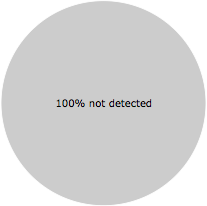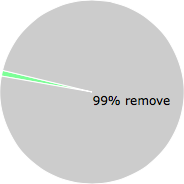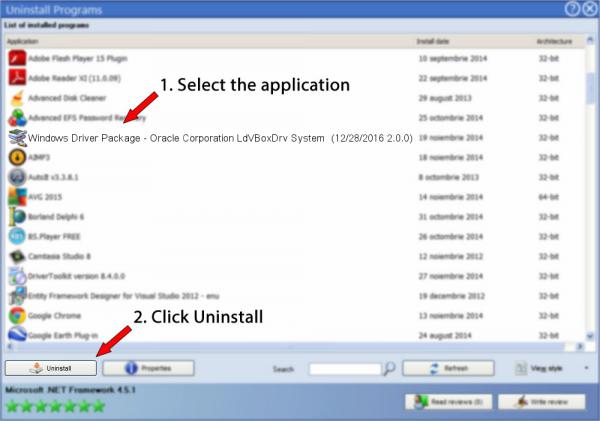ldvboxdrv.sys is part of Oracle VM VirtualBox and developed by Oracle Corporation according to the ldvboxdrv.sys version information.
ldvboxdrv.sys’s description is «VirtualBox Support Driver«
ldvboxdrv.sys is digitally signed by MyTestCertificate.
ldvboxdrv.sys is usually located in the ‘c:program filesldplayerbox’ folder.
None of the anti-virus scanners at VirusTotal reports anything malicious about ldvboxdrv.sys.
If you have additional information about the file, please share it with the FreeFixer users by posting a comment at the bottom of this page.
Vendor and version information [?]
The following is the available information on ldvboxdrv.sys:
| Property | Value |
|---|---|
| Product name | Oracle VM VirtualBox |
| Company name | Oracle Corporation |
| File description | VirtualBox Support Driver |
| Internal name | VBoxDrv |
| Original filename | VBoxDrv.sys |
| Legal copyright | Copyright (C) 2009-2019 Oracle Corporation |
| Private build | Private build by Administrator |
| Product version | 5.2.30.130462 |
| File version | 5.2.30.130462 |
Here’s a screenshot of the file properties when displayed by Windows Explorer:
| Product name | Oracle VM VirtualBox |
| Company name | Oracle Corporation |
| File description | VirtualBox Support Driver |
| Internal name | VBoxDrv |
| Original filename | VBoxDrv.sys |
| Legal copyright | Copyright (C) 2009-2019 Oracle Corpo.. |
| Private build | Private build by Administrator |
| Product version | 5.2.30.130462 |
| File version | 5.2.30.130462 |
Digital signatures [?]
ldvboxdrv.sys has a valid digital signature.
| Property | Value |
|---|---|
| Signer name | MyTestCertificate |
| Certificate issuer name | MyTestCertificate |
| Certificate serial number | be6f62a4e7d23882446460a8503b5f5a |
VirusTotal report
None of the 72 anti-virus programs at VirusTotal detected the ldvboxdrv.sys file.
Sandbox Report
The following information was gathered by executing the file inside Cuckoo Sandbox.
Summary
ERROR: Failed to execute process.
Generic
[
{
"process_path": "C:\Windows\System32\lsass.exe",
"process_name": "lsass.exe",
"pid": 476,
"summary": {},
"first_seen": 1583221985.296875,
"ppid": 376
}
]
Signatures
[
{
"markcount": 1,
"families": [],
"description": "This executable has a PDB path",
"severity": 1,
"marks": [
{
"category": "pdb_path",
"ioc": "D:\vbox_out\5.2.30_ld\win.amd64\release\obj\VBoxDrv\VBoxDrv.pdb",
"type": "ioc",
"description": null
}
],
"references": [],
"name": "has_pdb"
},
{
"markcount": 1,
"families": [],
"description": "The executable contains unknown PE section names indicative of a packer (could be a false positive)",
"severity": 1,
"marks": [
{
"category": "section",
"ioc": "INIT",
"type": "ioc",
"description": null
}
],
"references": [],
"name": "pe_features"
}
]
Yara
The Yara rules did not detect anything in the file.
Network
{
"tls": [],
"udp": [
{
"src": "192.168.56.101",
"dst": "224.0.0.252",
"offset": 1238,
"time": 4.155696153640747,
"dport": 5355,
"sport": 53595
},
{
"src": "192.168.56.101",
"dst": "224.0.0.252",
"offset": 1566,
"time": 4.650780200958252,
"dport": 5355,
"sport": 54255
},
{
"src": "192.168.56.101",
"dst": "224.0.0.252",
"offset": 1894,
"time": 3.0171711444854736,
"dport": 5355,
"sport": 55314
},
{
"src": "192.168.56.101",
"dst": "239.255.255.250",
"offset": 2222,
"time": 4.234580039978027,
"dport": 1900,
"sport": 1900
},
{
"src": "192.168.56.101",
"dst": "239.255.255.250",
"offset": 7600,
"time": 4.193291187286377,
"dport": 3702,
"sport": 49152
}
],
"dns_servers": [],
"http": [],
"icmp": [],
"smtp": [],
"tcp": [],
"smtp_ex": [],
"mitm": [],
"hosts": [],
"pcap_sha256": "cc233fa99e176287962cc89a74ec8b124eab9d03fc6e46553384192b3e3b84d7",
"dns": [],
"http_ex": [],
"domains": [],
"dead_hosts": [],
"sorted_pcap_sha256": "eff419e59b478729a26635088a5bf3597a653790bc1b36bd1200bf8bc6336adf",
"irc": [],
"https_ex": []
}
Screenshots
Hashes [?]
| Property | Value |
|---|---|
| MD5 | c0879b013a0817164f553c1309273f83 |
| SHA256 | b2af0333c8796c4afc5dfe12d8a541e4ac2131ae5ebc54de1e4480eaff881fe4 |
What will you do with ldvboxdrv.sys?
To help other users, please let us know what you will do with ldvboxdrv.sys:
What did other users do?
The poll result listed below shows what users chose to do with ldvboxdrv.sys. 99% have voted for removal. Based on votes from 71 users.
NOTE: Please do not use this poll as the only source of input to determine what you will do with ldvboxdrv.sys.
Malware or legitimate?
If you feel that you need more information to determine if your should keep this file or remove it, please read this guide.
And now some shameless self promotion 

If you have questions, feedback on FreeFixer or the freefixer.com website, need help analyzing FreeFixer’s scan result or just want to say hello, please contact me. You can find my email address at the contact page.
| Информация о файле | Описание |
|---|---|
| Размер файла: | 1005 kB |
| Дата и время изменения файла: | 2020:01:27 16:36:24+00:00 |
| Тип файла: | Win64 EXE |
| Тип MIME: | application/octet-stream |
| Тип компьютера: | AMD AMD64 |
| Метка времени: | 2020:01:15 14:09:17+00:00 |
| Тип PE: | PE32+ |
| Версия компоновщика: | 10.0 |
| Размер кода: | 647168 |
| Размер инициализированных данных: | 457728 |
| Размер неинициализированных данных: | 0 |
| Точка входа: | 0x18160 |
| Версия ОС: | 5.2 |
| Версия образа: | 601.2 |
| Версия подсистемы: | 5.2 |
| Подсистема: | Native |
| Номер версии файла: | 6.1.2.35662 |
| Номер версии продукта: | 6.1.2.35662 |
| Маска флагов файлов: | 0x003f |
| Флаги файлов: | Special build |
| Файловая ОС: | Windows NT 32-bit |
| Тип объектного файла: | Driver |
| Подтип файла: | 7 |
| Код языка: | English (U.S.) |
| Набор символов: | Unicode |
| Наименование компании: | Oracle Corporation |
| Описание файла: | VirtualBox Support Driver |
| Версия файла: | 6.1.2.135662 |
| Внутреннее имя: | VBoxDrv |
| Авторское право: | Copyright (C) 2009-2020 Oracle Corporation |
| Название продукта: | Oracle VM VirtualBox |
| Версия продукта: | 6.1.2.135662 |
✻ Фрагменты данных файлов предоставлены участником Exiftool (Phil Harvey) и распространяются под лицензией Perl Artistic.
Приветствую друзья! Сегодня мы поговорим о программе Windows Driver Package, я постараюсь узнать максимум информации и написать здесь все простыми словами… поехали!
Windows Driver Package что это такое?
На самом деле не все так просто. Дело в том, что Windows Driver Package — не совсем программа. Это часть заголовка, которая встречается в названии многих программ. А по факту, Windows Driver Package это пакет драйверов виндовс, это все, что может означать эта надпись.
Пакет драйверов может содержать дрова на разные устройства, и вообще это очень общее понятие. Например может быть пакет драйверов для Windows от Asus для… например для ноутбука Asus.
Итак, давайте приведем примеры программ, в заголовках которых может встречаться Windows Driver Package:
- Как мы уже выяснили — это могут быть некие фирменные наборы драйверов от производителя. Например если от Асус, то может в названии фигурировать ASUS Tek, Corporation, AsusVBus, AsusVTouch, ASUS (ATP) Mouse.
- Софт для сетевого оборудования, сетевых карт, беспроводных адаптеров. В названии может фигурировать Qualcomm Atheros.
- Драйвера для шины SMBus — это внутреннее устройство для обмена информации между чипами системы. В общем системное устройство, может влиять на.. подключение устройств к материнской плате. В названии может фигурировать ELAN SMBus.
- Софт для эмуляции виртуальной машины. В названии может фигурировать BigNox Corporation.
- Дрова для блютуза. В названии может фигурировать Broadcom Bluetooth.
- Драйвера для телефона, в названии может фигурировать Nokia.
И как вы подозреваете, такой список может быть длинным. Можно сказать что Windows Driver Package… это как бы некий формат дров, специально который подходит для Windows.
Можно ли удалить Windows Driver Package?
Тоже сложный вопрос, так просто удалить — нет, не стоит, могут быть проблемы:
- Перестанет работать какое-то оборудование.
- Будут ошибки при запуске некоторых программ.
- Могут перестать работать Wi-Fi, блютуз, мобильный интернет.
В общем здесь также — может быть что угодно, так как к сожалению, я не знаю точно, в названии какой именно программы у вас упоминается Windows Driver Package.
Но что делать, если удалить все таки очень хочется?
Да, это возможно. Вам нужно просто сделать так, чтобы вы смогли в случае ошибки, проблем — все вернуть обратно.
Просто перед удалением нужно создать точку восстановления. Тогда, если после удаления появятся проблемы — вы сможете все восстановить.
Да, идеально конечно создать вообще образ системы.. но для этого нужно чтобы у вас было два жестких диска, ну или SSD, да и еще тонкости есть..
Как создать точку восстановления? Алгоритм действий такой:
- Открываете панель управления. Универсальный рецепт — зажмите Win + R, напишите команду control либо control panel, нажмите ОК.
- Далее найдите и запустите значок Система.
- Откроется окошко — слева нажмите Защита системы.
- Внизу выберите системный диск.
- Нажмите кнопку Создать.
- Появится окошко, укажите название точки, например До удаления Windows Driver Package.
После этого попробуйте удалить программу, в названии которой упоминается Windows Driver Package:
- Зажмите Win + R.
- В окошке введите команду appwiz.cpl, нажмите ОК.
- Появится окно установленного софта.
- Найдите программу, которую хотите удалить — нажмите по ней правой кнопкой, выберите Удалить, и следуйте инструкциям на экране.
Посмотрим на пару картинок. Смотрите, вот здесь мы видим — что прога Windows Driver Package идет для.. скорее всего для смартфонов на базе процессоров MediaTek:
Как я уже писал выше, это может быть софт для прошивки, для восстановления, еще для чего ни будь, что связано с телефоном.. Кстати выше на картинке это окно Программы и компоненты (команда appwiz.cpl в Win + R).
Еще один пример — здесь прога уже как видим связана с блютузом, а вторая с HIDClass, правда не знаю что это, возможно USB.. в общем вот:
Broadcom это кстати компания, которая занимается всякими интегральными схемами, на деле производит.. например вай фай адаптеры, может и блютуз тоже делает.
Вот еще пример — целая куча таких программ:
Да, и такое может быть, причина проста — у вас просто на ПК стоит многоватенько софта, и часть из которого — это вот Windows Driver Package, простыми словами драйвера/софт для некоторых устройств. Удалять — осторожно и только с точкой восстановления.
Я лично точкой восстановления не пользуюсь. Однако.. провел эксперимент.. и.. выяснил.. что она может работать криво. Например я создал точку восстановления, потом удалил Яндекс Браузер (ставил галочку удалить данные), а потом хотел восстановиться.. и восстановился, но.. при запуске Яндекс Браузера была ошибка.. странно, смысл тогда точки восстановления? Странно и непонятно..
Заключение
Выяснили главное, Windows Driver Package это:
- Не какая-то определенная прога, а часть названия многих программ.
- Часто является набором драйверов, дополнительным ПО для работы с тем или иным устройством.
- Удалять в принципе можно, но в дальнейшем спокойно могут быть проблемы.
- Перед удалением лучше сделать контрольную точку восстановления.
Советую создать точку восстановления, так как не смотря на мой эксперимент, все таки лучше пусть она будет.. чем отсутствовать.. может в моей ситуации был глюк..
Надеюсь информация помогла. Удачи и добра, до новых встреч!
На главную!
25.06.2019
How to uninstall Windows Driver Package — Oracle Corporation LdVBoxDrv System (12/28/2016 2.0.0) from your computer
You can find below detailed information on how to remove Windows Driver Package — Oracle Corporation LdVBoxDrv System (12/28/2016 2.0.0) for Windows.
It is written by Oracle Corporation.
More information on Oracle Corporation can be found here.
Windows Driver Package — Oracle Corporation LdVBoxDrv System (12/28/2016 2.0.0) is typically installed in the C:Program FilesDIFXB60D1297D6D5E54C folder, but this location may vary a lot depending on the user’s choice when installing the application.
The full command line for removing Windows Driver Package — Oracle Corporation LdVBoxDrv System (12/28/2016 2.0.0) is C:Program FilesDIFXB60D1297D6D5E54Cdpinst_64.exe /u C:Windowssystem32DRVSTOREldvboxdrv_A0D0FFF173D35BAC9443A009B950D04859BCDAA7ldvboxdrv.inf. Note that if you will type this command in Start / Run Note you might be prompted for administrator rights.
dpinst_64.exe is the programs’s main file and it takes approximately 664.49 KB (680440 bytes) on disk.
Windows Driver Package — Oracle Corporation LdVBoxDrv System (12/28/2016 2.0.0) installs the following the executables on your PC, occupying about 664.49 KB (680440 bytes) on disk.
- dpinst_64.exe (664.49 KB)
The current page applies to Windows Driver Package — Oracle Corporation LdVBoxDrv System (12/28/2016 2.0.0) version 122820162.0.0 only.
After the uninstall process, the application leaves leftovers on the PC. Part_A few of these are shown below.
Registry that is not uninstalled:
- HKEY_LOCAL_MACHINESoftwareMicrosoftWindowsCurrentVersionUninstallC4B5ABF7DEBC0ED3EF1000EB14DAF65B01E12AD0
How to uninstall Windows Driver Package — Oracle Corporation LdVBoxDrv System (12/28/2016 2.0.0) from your computer with Advanced Uninstaller PRO
Windows Driver Package — Oracle Corporation LdVBoxDrv System (12/28/2016 2.0.0) is a program offered by Oracle Corporation.
Frequently, users want to erase this program. Sometimes this is efortful because doing this manually takes some advanced knowledge related to PCs. The best QUICK procedure to erase Windows Driver Package — Oracle Corporation LdVBoxDrv System (12/28/2016 2.0.0) is to use Advanced Uninstaller PRO. Take the following steps on how to do this:
1. If you don’t have Advanced Uninstaller PRO on your PC, install it. This is good because Advanced Uninstaller PRO is the best uninstaller and all around tool to maximize the performance of your computer.
DOWNLOAD NOW
- navigate to Download Link
- download the setup by pressing the green DOWNLOAD button
- install Advanced Uninstaller PRO
2. Run Advanced Uninstaller PRO. It’s recommended to take your time to get familiar with Advanced Uninstaller PRO’s interface and number of functions available. Advanced Uninstaller PRO is a very good PC management program.
3. Press the General Tools category
4. Click on the Uninstall Programs button
5. All the applications existing on your PC will appear
6. Navigate the list of applications until you find Windows Driver Package — Oracle Corporation LdVBoxDrv System (12/28/2016 2.0.0) or simply click the Search feature and type in «Windows Driver Package — Oracle Corporation LdVBoxDrv System (12/28/2016 2.0.0)». The Windows Driver Package — Oracle Corporation LdVBoxDrv System (12/28/2016 2.0.0) program will be found very quickly. When you select Windows Driver Package — Oracle Corporation LdVBoxDrv System (12/28/2016 2.0.0) in the list , some data regarding the program is available to you:
- Star rating (in the lower left corner). This explains the opinion other users have regarding Windows Driver Package — Oracle Corporation LdVBoxDrv System (12/28/2016 2.0.0), from «Highly recommended» to «Very dangerous».
- Reviews by other users — Press the Read reviews button.
- Technical information regarding the app you wish to uninstall, by pressing the Properties button.
7. Click the Uninstall button. A confirmation dialog will appear. Confirm the uninstall by pressing Uninstall. Advanced Uninstaller PRO will automatically remove Windows Driver Package — Oracle Corporation LdVBoxDrv System (12/28/2016 2.0.0).
8. After removing Windows Driver Package — Oracle Corporation LdVBoxDrv System (12/28/2016 2.0.0), Advanced Uninstaller PRO will ask you to run an additional cleanup. Click Next to go ahead with the cleanup. All the items that belong Windows Driver Package — Oracle Corporation LdVBoxDrv System (12/28/2016 2.0.0) that have been left behind will be found and you will be able to delete them. By uninstalling Windows Driver Package — Oracle Corporation LdVBoxDrv System (12/28/2016 2.0.0) with Advanced Uninstaller PRO, you are assured that no Windows registry entries, files or directories are left behind on your PC.
Your Windows system will remain clean, speedy and ready to run without errors or problems.
Disclaimer
The text above is not a recommendation to remove Windows Driver Package — Oracle Corporation LdVBoxDrv System (12/28/2016 2.0.0) by Oracle Corporation from your PC, we are not saying that Windows Driver Package — Oracle Corporation LdVBoxDrv System (12/28/2016 2.0.0) by Oracle Corporation is not a good software application. This page simply contains detailed instructions on how to remove Windows Driver Package — Oracle Corporation LdVBoxDrv System (12/28/2016 2.0.0) in case you want to. The information above contains registry and disk entries that other software left behind and Advanced Uninstaller PRO stumbled upon and classified as «leftovers» on other users’ PCs.
Last update on: 2022-02-19 20:51:00.223
Are you trying to remove these files from your computer? WindowexeAllkiller can help…
When you download and open Windowexeallkiller. (open Extension tools — drivers), you may find these files. To remove them, read the instructions below, then download Windowexeallkiller and run the program.
Learn about WindowexeAllkiller
INTRODUCTION:
What is Windowexeallkiller? Windowexeallkiller is a free utility that I have created as a general service to the public.
A vast commercial apparatus, mostly of legitimate companies, is putting products into commercial software that interferes with the operation of laptops and desktops. Thes speed and flexibility of these sophisticated machines and their service to their owners is compromised by software junk that is often difficult to remove. To make matters worse, companies that offer to help you remove this junk in many cases do so because they want to install their own junk.
Windows operating systems are prone to a great deal of malware that can slow down your computer and make it difficult to use. It is not always easy to remove this malware. Windowexeallkiller is a way to remove unwanted malware from your computer. It is not highly automated: It requires the user to be able to identify what it is that he or she wants to remove from the computer, and the assumption is that the user has done some research and carefully considered what to remove.
If you have found this web site because you are searching on the specific file name of a browser help object or commercial pop ups that are making it difficult to use your computer, this is a good utility for you to try.
More Instructions are CLICK HERE.
A word of caution: Windowexeallkiller is a utility that returns control of your machine to you. You must *actively approve* —by placing a check mark—the utilities that *stay* on your computer. The program check marks a few automatically. Many of the things that you might choose to remove are from legitimate companies that provide a valuable service.
For example, you can remove the Adobe update reminder that pops up very frequently on most pcs. But remember that Adobe is a necessary web tool for reading pdf file formats and that often times the automatic Adobe updates are used to fix security issues.
A beginner user of Windowexeallkiller should concentrate, the first time, on the one or two most serious problems in order to learn the program.
Once you are familiar with the program, you may find it is a way to remove a large number of unwanted programs at once. To be an effective user of windowexeallkiller you need to have a clear idea of what you wish to remove from your computer; once you have gotten rid of active malware, you might use windowexeallkiller to customize your computer’s operations by setting aside certain operations to do manually, such as updates.
If you are completely new to computers this utility is not for you. If you have reached the point of doing extensive research on how to remove a difficult object, and such obvious steps as UNINSTALL in the windows control box have not worked for you, this may help you out.
More experienced users may realize that Windowexeallkiller is a way to neutralize programs more quickly than the UNINSTALL utility allows, because you can neutralize many programs at once. Windowexeallkiller is therefore a time saving device or advanced users who want to customize the operations of their computer.
Before you use Windowexeallkiller make sure you CREATE A RESTORE POINT in your version of windows. This will allow you to start over if there are problems. You will find many instructions on how to do create a restore point on the Internet. When you have later removed objects successfully you might wish to CREATE A RESTORE POINT so that you have a clean version of your computer to return to in the future.
System Requirements : .Net framework 4.0, Windows 2000/XP/Vista/7/8/10 32/64bit
License : Freeware
Refer to the below user’s detailed guide and introduction video. It will be help.
You need to read More Introductions before running WindowexeAllkiller. CLICK HERE
A user has written a detailed guide, to using windowexeallkiller.
| 01. | Download the windowexeallkiller utility. Before you start messing with this program, do a «Create Restore Point.» That way you can get back to where you started if you make an error. DOWNLOAD HERE |
| 02. | Move zipped file to any directory you like; «programs» is one possibility. |
| 03. | Unzip the folder. When you unzip the folder, a second, unzipped folder should appear in the same directory. |
| 04. | In the unzipped folder, right click on windowexeallkiller and make sure you choose «run as administrator.» |
| 05. | You will see a bewildering array of file names. Remember that most of these are USEFUL and that you want to LEAVE THEM CHECKED. |
| 06. | It is likely the case that if you are using the windowexeallkiller utility you have tried very conventional removal tools like uninstall and they haven’t worked. You may have tried going to your C directory and using «search» tried to identify the malware that you can’t get rid of. Although many malware files can be deleted manually, a few, such as toolbarupdater, have a defensive trick. When you highlight them they activate and show up in your taskmanager as active programs. That means they are protected from conventional deletion. So, at any rate, you can use your C directory search to find the various names used by the malware (toolbarupdater is from AVG). The general point is that you have to be familiar enough with the enemy malware to identify it in this list, so you have to do a bit of homework on your own machine and also possibly on the Internet/google. As we have said, by the time you decide to use the windowexeallkiller utility, you have likely exhausted conventional uninstall alternatives such as the Windows Uninstall utility in the control panel. Even CCleaner does not get some of the junk that windowexeallkiller will find. |
| 07. | So, you’ve opened the file in «run as administrator» and you know what filenames are associated with your malware. In the open windowexeallkiller, you will see highlighted items. Many are friendly, but your foe is likely lurking here. You have to go through them one by one. To be conservative, check anything that you don’t understand or have not identified: many of these highlighted items are useful, such as motherboard software and windows utilities. To understand what you are seeing, run the file names on a google search and see what you learn. You can delete many items (BY LEAVING THEM UNCHECKED) that you identify as useless in this way if you prefer. Nonetheless, the *safest* thing to do is target directly the specific malware you know is causing a problem, and leave everything else checked. So, for example, with AVG the known issue is toolbarupdater and anything with AVG in the file name. So the conservative choice is to LEAVE UNCHECKED *ONLY* THOSE ITEMS with AVG or toolbarupdater in the file name. That said, there is a lot of garbageware that comes with factory installed computers, which you cannot fail to miss because they will be annoying you with pop ups. So you may wish to remove more than one at once. |
| 08. | There are a whole bunch of files that have been checked by default (to preserve them). You might delete some of these some day but don’t do it your first time around. |
| 09. | There are a bunch of files at the bottom of the windowexeallkiller display that are not highlighted, and not checked. Verify that your enemy file is not there, and just leave them alone. |
| 10. | You most likely have spotted your malware in the long list of files identified by windowexeallkiller. Make sure the malware is UNCHECKED. That everything else is checked, except the files at the bottom. Use the philosophy, «Innocent until proven guilty.» |
| 11. | So now you’re ready to kill the malware. There’s a long bar at the top of windowexeallkiller’s display of files. Click it, verify you want to run it in the popup that asks you if you really want to do this. |
| 12. | That’s it, there are no bells and whistles to tell you that you’re done. A brief note appears in the notepad file in your directory. If you want a good detailed view of what’s going on do a «before» screen shot of your Task Bar programs—that is, before you run windowexeallkiller the first time—and compare with the output in notepad. |
| 13. | Now it’s time to reboot. |
| 14. | Go back to your C directory and again search for the evil file(s). If it is there, don’t despair. It may be that it shows up but has been deactivated. You can click on it and delete it (whereas before it would turn itself on and prevent deletion). If this has not worked, make sure: |
| A. That you ran the utility from an UNZIPPED folder. | |
| B. That you RAN AS ADMINISTRATOR | |
| …so repeat procedure if you were nervous and forgot those things. | |
| 15. | Empty your trash. Get that thing out of the entire system. Reboot again. At this point the evil file should be gone. |
| 16. | Create a system restore point and continue with your life. |
| 17. | Once you know what you are doing, windowexeallkiller can be a convenient uninstall tool, especially if there are many software removals that you wish to make. However, most people will likely prefer to use windowexeallkiller «when all else fails.» |
| 18. | As a pointer, there are some malware files that appear to be able to generate from previously installed windows versions that are stored in your new windows. These old version show up as «windows.old» and «windows.old.000» and are created when you install a new windows operating system where there is an existing windows operating system. There are many easily used instructions for deleting these on the web, but deleting these old versions does not guarantee removal of active malware from your current system. |
| — From A user. |
WindowexeAllkiller Introduction Video
How to Remove Starup-registry, Browser Helper Object(BHO), Toolbar, Services, Task Scheduler, Global-startup at once.
WindowexeAllkiller Kill the fake System Processes [svchost.exe , csrss.exe , spoolsv.exe ] Introduction Video
* We are looking for More experienced users of WindowexeAllkiller who will translate this manual into different languages. Please send us the translation via email.
* Your website url or blog url will be displayed on top-right page.
* e-mail : windowexe@windowexe.com
WindowexeAllkiller can help you remove these files, and many others:
[01-HKCUREG] — Parsec.App.0 — C:UsersAdministratorAppDataRoamingParsecelectronparsec.exe hidden=1
[01-HKCUREG] — RiZUM Audio 7.1 — C:Program FilesRiZUM Audio 7.1RiZUM Audio 7.1.exe -boot
[01-HKCUREG] — Visual Runtime — C:UsersAdministratorAppDataRoamingVisual Runtime 11.0.0Visual Runtime.exe
[05-SERVICE] — egGetSvc — C:Program FilesEagleGetEGMonitor.exe /svc
[05-SERVICE] — fyservice — C:UsersAdministratorAppDataLocalTempfyfyservice.exe
[05-SERVICE] — ISignPlusWA — C:ProgramDataPenta Security SystemsISignPlusWAWA_GuardSvc.exe
[05-SERVICE] — SFUSVC — C:Program FilesScannerFileUtilitySFUSVC.exe
[06-TASKLST] — Common Driver — C:Windowssystem32tiltwheeImouse.exe
[06-TASKLST] — eheed — C:Windowseheed.exe
[06-TASKLST] — fjfed — C:Windowsfjfed.exe
[19-EXTPLUG] — AdBlock — best ad blocker — C:UsersAdministratorAppDataLocalGoogleChromeUser DataDefaultExtensionsgighmmpiobklfepjocnamgkkbiglidom4.0.1_0
[19-EXTPLUG] — Beautiful Day 1080p — C:UsersAdministratorAppDataLocalGoogleChromeUser DataDefaultExtensionscpggpbnpdmgenfnpoggonndfdingpacd1.0.1.0_0
[19-EXTPLUG] — Cloud Print — C:Program FilesGoogleChromeApplication78.0.3904.97resourcescloud_print
[19-EXTPLUG] — Disposable Temporary E-Mail Address — C:UsersAdministratorAppDataLocalGoogleChromeUser DataDefaultExtensionshemenclonhmnejgolgngjbkmojmcgjnk.3.9_0
[19-EXTPLUG] — Feedback — C:Program FilesGoogleChromeApplication78.0.3904.97resourcesfeedback
[19-EXTPLUG] — Google Hangouts — C:Program FilesGoogleChromeApplication78.0.3904.97resourceshangout_services
[19-EXTPLUG] — Kill News Feed — C:UsersAdministratorAppDataLocalGoogleChromeUser DataDefaultExtensionshjobfcedfgohjkaieocljfcppjbkglfd1.1.1_0
[19-EXTPLUG] — 웹 스토어 — C:Program FilesGoogleChromeApplication78.0.3904.97resourcesweb_store