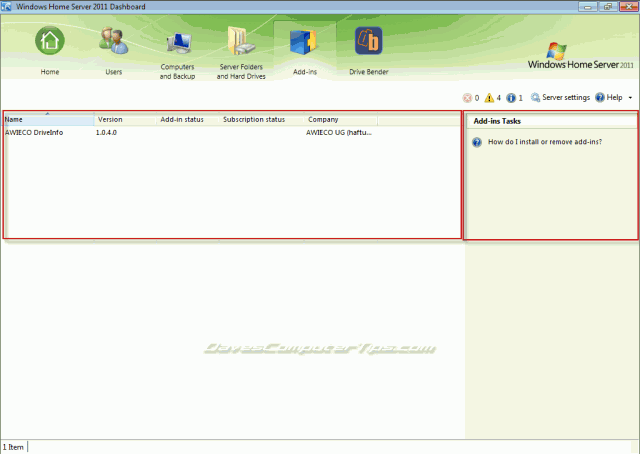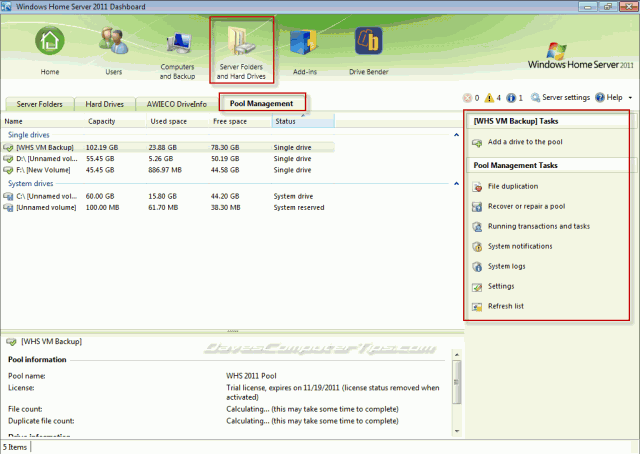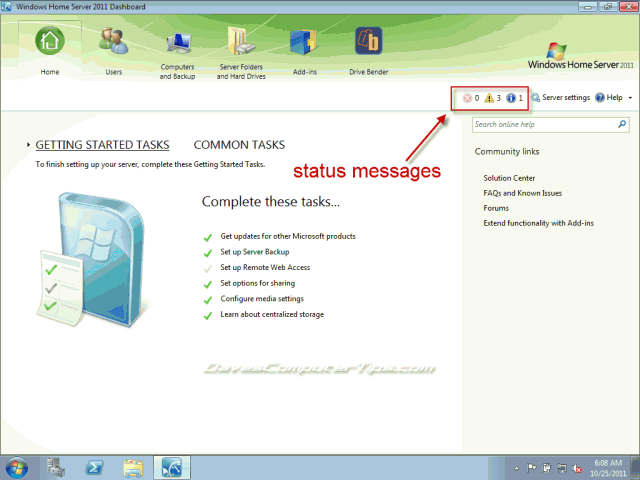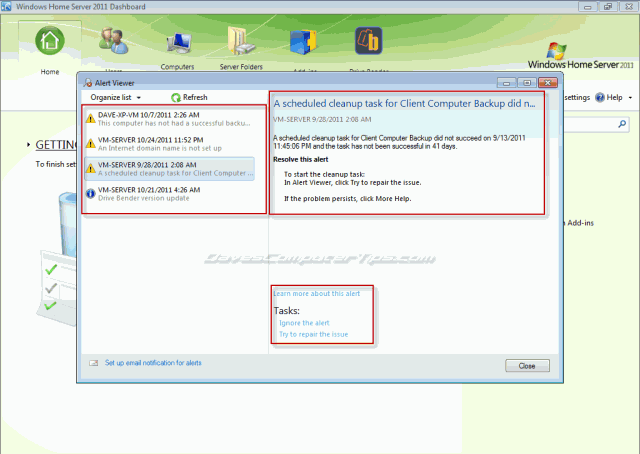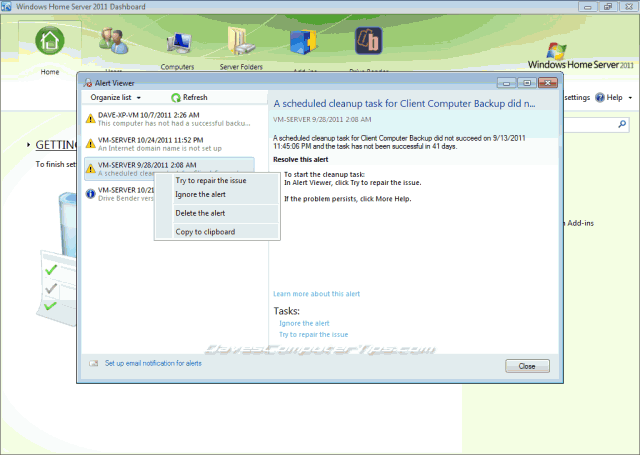Все пользователи Windows Home Server 2011 знают о существовании в этой ОС «Панели администрирования», а в этом небольшом совете я расскажу об аддонах (дополнениях) к ней. Аддон (Addon) — это небольшая программа, которая интегрируется в «Панель администрирования» и расширяет функционал операционной системы. Всевозможных дополнений для WHS 2011 достаточно много, но я представлю те, которые заслуживают особого внимания.
AWIECO WakeOnLAN
Судя по названию, вы уже догадались, что дополнение добавляет опцию пробуждения при обращении к компьютерам в сети, находящихся в спящем режиме. Программа очень проста в использовании.
AWIECO RemoteLauncher
Данный аддон для Windows Home Server 2011 расширяет возможности «Панели Администрирования», добавляя дополнительные службы и приложения: проводник, редактор реестра, диспетчер устройств и т.д.
AWIECO DriveInfo
Это дополнение показывает диаграмму и данные о свободном и занятом местах на жестких дисках установленных в домашнем сервере под управлением WHS 2011.
Lights-Out For Windows Home Server 2011

 |
Page 1 of 1 | [ 21 topics ] |
|
|
|||||
| Topics | Author | Replies | Views | Last post | |
|---|---|---|---|---|---|
| Announcements | |||||
|
How you can support this site [ |
39 |
2299138 |
Mon Oct 10, 2011 9:55 am yakuza |
||
| Topics | |||||
|
Found a serviio addin for WHS 2011 |
Jachin99 |
3 |
49008 |
Mon Oct 22, 2018 2:26 pm Ruben Rocha |
|
|
WHS 2011 Add-Ins |
guyguy |
1 |
33370 |
Tue Mar 14, 2017 7:42 am Gardian |
|
|
|
580guy |
5 |
41056 |
Thu Jan 29, 2015 8:40 am 580guy |
|
|
Drive extender add-in |
T-Bone |
10 |
38523 |
Mon Jan 14, 2013 10:01 pm skeeter |
|
|
Home Server SMART 2013 Upgrade from 2012 Breaks |
msawyer91 |
0 |
16226 |
Thu Jan 03, 2013 9:03 am msawyer91 |
|
|
Lights Out Setup |
TurtleDriver |
2 |
10318 |
Sat Oct 06, 2012 12:39 pm MrKennedy |
|
|
Poca Server — pod catcher for windows servers |
axoid |
0 |
9834 |
Wed Jul 18, 2012 8:24 am axoid |
|
|
Home Server SMART/WindowSMART 2012 RC0 (v2.2.5.2) |
msawyer91 |
1 |
8502 |
Sun May 13, 2012 7:43 am Olddog828 |
|
|
Does HP MediaSmart Expander for TiVo Add-In work w/ WHS 2011 |
mesteviet |
3 |
12499 |
Mon May 07, 2012 9:51 pm EricE |
|
|
[ |
erail |
40 |
63174 |
Sat Apr 14, 2012 9:19 pm CBick |
|
|
BDBB for WHS 2011? |
jamesd42 |
4 |
12711 |
Sun Apr 08, 2012 1:35 pm EricE |
|
|
Home Server SMART/WindowSMART 2012 beta 2.2.3.17 available! |
msawyer91 |
0 |
10039 |
Sat Mar 17, 2012 9:40 pm msawyer91 |
|
|
Home Server SMART 2012/WindowSMART 2012 Beta 2.2.3.8 Availab |
msawyer91 |
7 |
17074 |
Fri Mar 16, 2012 9:44 am msawyer91 |
|
|
SSD Owners! Want to test Home Server SMART code on SSD? |
msawyer91 |
4 |
14330 |
Thu Mar 01, 2012 9:56 pm msawyer91 |
|
|
Home Server SMART 2012 Now Available — Public Beta |
msawyer91 |
0 |
10247 |
Sun Jan 22, 2012 9:34 pm msawyer91 |
|
|
Add-In Junkie Needs More Add-Ins |
DustoMan |
8 |
16668 |
Fri Dec 23, 2011 11:17 pm msawyer91 |
|
|
|
msawyer91 |
0 |
8348 |
Fri Oct 28, 2011 1:23 pm msawyer91 |
|
|
|
msawyer91 |
1 |
9009 |
Mon Oct 10, 2011 10:08 am yakuza |
|
|
Network Traffic Analyzer Addin? |
TommySharp |
12 |
24310 |
Thu Sep 22, 2011 9:46 am ymboc |
|
|
Happy 4th of July Add-in ! |
JazJon |
0 |
7514 |
Mon Jul 04, 2011 12:14 am JazJon |
|
|
|
cubanblood |
0 |
9392 |
Mon Apr 18, 2011 7:42 pm cubanblood |
|
|
Display topics from previous: Sort by |
 |
Page 1 of 1 | [ 21 topics ] |
This article is a continuation of our in-depth Windows Home Server 2011 Dashboard series. The previous articles in this series are: Home tab, Users tab, Computers and Backup tab, and Server Folders and Hard Drives tab. If you haven’t been following along it is highly recommended that you read the previous articles.
When Microsoft was designing Windows Home Server 2011 they included a very important feature – the ability for third parties to write add-ins. Through the use of add-ins you can greatly expand the functionality of WHS. The add-ins tab provides a central location to manage the installation and removal of add-ins. This is a vast improvement over WHS V1.
Open the Dashboard and click on the Add-ins tab. I’ve installed a free add-in named DriveInfo for use as an example in this article – your Add-ins tab may appear slightly different depending on the number of add-ins installed. As with the other tabs it is broken down into two sections with the left containing information and the right section containing available tasks. The tasks section will change depending on what (if any) add-ins are install and if they are selected.
The left column shows the name of the add-in, version number, its’ status, subscription status, and the company who wrote the add-in.
Selecting an add-in changes the available tasks. In this case the options are Remove the add-in, Get help with the add-in, and Read the privacy statement for the add-in.
Windows Home Server Dashboard: Additional tabs
Microsoft also included the ability of addins to modify the dashboard in ways that allow the user to interact with the addin. Because of this it is very possible that you can have additional tabs other that the standard Home tab, Users tab, Computers and Backup tab, and Server Folders and Hard Drives tab.
For this article I’ve installed Drive Bender, and alternative to Microsoft’s Drive Extender technology (not included in WHS 2011) as an example. You may have noticed it was included alongside the default tabs in the pictures above. Add-ins that add their own tab to the Dashboard interface will use that for settings specific to their add-in.
Windows Home Server 2011 Dashboard: Modified tabs
In addition to creating their own tab next to the default tabs an add-in may also alter the default tabs. Here is a look at the Server Folders and Hard Drives tab. You can see that both DriveInfo and Drive Bender have both added auxiliary tabs to the default.
Here is the tab before:
Here is the tab after installation of DriveInfo and Drive Bender:
As you can see in the picture above, and the one below, not only may an add-in add additional tabs, but it may also alter the information displayed in both the left and right panes to suit the needs of the add-in.
Windows Home Server 2011 Dashboard: Notifications
Throughout this series you may have noticed red and blue circles along with yellow triangles in the screen shots and wondered what those are. Well, I’m going to tell you! WHS 2011 provides the user with information about the health of the server and associated client computers in the dashboard – these status messages are also available on the client computers in the notification area and on the Launchpad. WHS checks for various conditions that may affect the safety and security of your data including Windows Update status and client backup status.
- Red – “X” warnings are critical and should be attended to promptly. Conditions such as a critical updates being available for the server or a client computer may cause this warning.
- Yellow “!”, or exclamation point, warnings, while not dire, notify of conditions that require your attention and may affect the functionality of the server. Conditions such as incomplete or delayed client backups may cause this warning.
- Blue “I”, or information, warnings are notifications that you should know, but aren’t critical or require immediate attention. Conditions such as add-in updates may cause this warning.
Clicking the notification area of the Dashboard opens a new window listing the current conditions that are causing the warnings. The left pane displays the warnings. The right pane displays more information about the selected warning and provides options, or Tasks, related to the condition. In most situations the option listed will be Ingore the alert, but in many situations WHS offers the option to Try to repair the issue and in my experience it does a pretty good job when there is a condition it can resolve.
Right clicking a selection also displays the list of options available and includes the ability to Delete the alert.
Deleting an alert simply removes the alert from the window and the notification from the Dashboard for this instance. If the condition occurs again it will product another alert and notification in the Dashboard. Ignoring an alert removes the alert from the Dashboard notification area, but it remains in the Alerts window.
Congratulations!
You are now well on your way to becoming a WHS 2011 expert and enjoying the benefits of automated backups and media streaming. Have yourself a celebratory beverage and enjoy a movie streamed from your server!
- Remove From My Forums
-
Question
-
I see that there are quite a few addons available. Most are resonable priced at $15-$20. Are there any that are must haves?
I see the Advanced SysAdmin looks like a good one to have as well as the duplicate finder.
Will they degrade server performance in any way though is my other question.
Thanks…
Answers
-
Some of the add-ins you see are probably for Windows Home Server V1, rather than WHS 2011. But I’d say that there are
no «must have» add-ins if by that you mean «add-ins that everybody should install.» There may be add-ins that make sense for your particular requirements; those would be «must haves» for you, but probably not for me.As for degrading server performance, a poorly written add-in, or one that has very high hardware requirements, may do that.
I’m not on the WHS team, I just post a lot.
-
Marked as answer by
Wednesday, February 8, 2012 3:35 PM
-
Marked as answer by
Resources for Discover, Deploy and Develop Applications that work with Windows SBS 2011 Essentials, Windows Home Server 2011, and Windows Storage
Server 2008 R2 Essentials
This document provides background information and resources for small business IT professionals to discover and deploy applications, as well as for developers and ISVs to develop and deploy add-ins and applications for Windows Server Solutions products, including
Windows SBS 2011, Windows Home Server 2011, and Windows Storage Server 2008 R2 Essentials.
Resources for Small Business IT Professionals
1. Where to find the add-ins and applications for Windows Server Solutions products
See the “Application
list that works with Windows Server Solutions Products”.
Additional non-Microsoft listing sites are also available on the internet.
2. How to install Add-ins
http://onlinehelp.microsoft.com/en-us/sbs2011essentials/ff357132.aspx
3. Testing applications to work with the Windows Server Solutions products
See “Compatibility
guidance to test your applications for working with these products”.
4. Community resources
For community discussion regarding applications for Windows Server Solutions Products please see:
http://social.technet.microsoft.com/Forums/en-US/category/sbsserver
http://social.microsoft.com/Forums/is/whs2011/threads
Resources For ISV and Add-in Developers
1. Resource for add-in development
See the “Windows
Server Solutions SDK”
2. Where to list your add-ins and products
See the “Application
list that works with Windows Server Solutions Products”
3. How to test your applications for compatibility with Windows Server Solutions products
See “Compatibility
guidance to deploy and test your applications for working with these products”.
4. How to list your add-in and compatible applications on the Microsoft Pinpoint website
See “Pinpoint
guidance for listing your applications to pinpoint”.
5. Community Resources
For discussion and support for Windows Server Solutions SDK, please see:
http://social.msdn.microsoft.com/Forums/en-US/windowsserversolutionssdk/threads
1.
LIST OF APPLICATIONS THAT WORK WITH WINDOWS SERVER SOLUTIONS PRODUCTS
Microsoft Pinpoint helps you find the applications and services you need for your business on your Microsoft products. Following are the list of applications that are currently registered on Pinpoint that
“work with” Windows Server Solutions Products.
Windows SBS 2011 Essentials
http://pinpoint.microsoft.com/en-US/applications/search/windows-small-business-server-2011-essentials-w400488?q=
Windows Storage Server 2008 R2
http://pinpoint.microsoft.com/en-US/applications/search/windows-storage-server-w400490?q=
2.
COMPATIBILITY GUIDANCE TO DEPLOY AND TEST YOUR APPLICATIONS FOR WORKING WITH THESE PRODUCTS
1. Make sure the application has passed Windows Server 2008 R2 compatibility test.
The Windows Server Solutions Products are built on Windows Server 2008 R2. These applications should first work with Windows Server 2008 R2. Please refer to the
http://www.microsoft.com/windowsserver2008/en/us/appcompat.aspx
to find the list of applications that works with Windows Server 2008 R2 Essentials, as well as guidance on compatibility with Windows Server 2008 R2.
2. Resolving common conflicts
Windows Server Solutions products make some customization on top of Windows Server 2008 R2. Following are the major areas you should be aware of when deploy applications to Windows Server Solutions products.
A. Web applications that use the default web site
Windows Server Solutions products create a default web site on Port 80 or 443. Major web based functionalities, including Remote Web Access (RWA) and the client connector depend on the default web site to
work properly.
Some Web applications that install directly on these ports will override the default sites, and cause the RWA website or client connecting website to stop working.
You will need to modify the IIS settings for these applications to resolve the conflicts.
Following is an example of how to customize the SharePoint service setting on Windows SBS 2011 Essentials that resolves the IIS conflicts.
http://onlinehelp.microsoft.com/en-us/sbs2011essentials/gg193989.aspx
B. Firewall software blocking ports that Windows Server Solutions products depend on
Windows Server Solutions products enable and depend on certain ports, including 65520, 65510, 65515, 65500, 443 and 80 to work properly.
Firewall software that blocks these ports will break the correspondent functionalities.
After you install these applications, make sure that these ports are still open, and in IIS admin settings, they are properly binding to the correct applications.
C. Certificate management and reinstallation
The Windows Server Solutions products depend on the default machine certificate for secured communication between the services.
Some applications require installing a new certification on the server. Usually, an additional certificate will not impact the existing machine certificate. However, removal of a certificate can accidently
remove or modify the default certificate for a comptuer. This can cause the Windows Server Solutions product services to stop working.
For information about how to reinstall a certificate authority role, see KB article 2581361 at:
http://support.microsoft.com/kb/2581361
3.
WINDOWS SERVER SOLUTIONS SDK
The Windows Server Solutions Software Development Kit (SDK) helps you understand the concepts of creating add-ins that extend the functionality of features in Windows Small Business
Server 2011 Essentials and Windows Home Server 2011.
A link to the SDK can be found here:
http://msdn.microsoft.com/en-us/library/gg513958.aspx
You can also utilize the community to discuss the SDK development related topics here:
http://social.msdn.microsoft.com/Forums/en-US/windowsserversolutionssdk/threads
4.
PINPOINT GUIDANCE FOR LISTING YOUR APPLICATIONS TO PINPOINT
Pinpoint is the Microsoft platform for ISVs to list and offer their applications online.
The following guidance is available on how to publish your applications to Microsoft Pinpoint site.
http://social.technet.microsoft.com/wiki/contents/articles/6886.listing-your-applications-for-discovery-in-microsoft-pinpoint-for-small-business-server-windows-home-server-and-windows-storage-server-2008-r2-essentials.aspx
Additional listing sites are available on Internet too. Please refer to these service providers for registration and services.
-
- Apr 30, 2010
-
- 335
-
- 0
-
- 18,790
- 3
-
#1
-
- Apr 6, 2009
-
- 50,479
-
- 2,279
-
- 153,390
- 5,985
-
#2
http://www.wegotserved.com/category/add-ins/windows-home-server-2011-add-ins/
-
- Apr 6, 2009
-
- 50,479
-
- 2,279
-
- 153,390
- 5,985
-
#2
http://www.wegotserved.com/category/add-ins/windows-home-server-2011-add-ins/
-
- Apr 30, 2010
-
- 335
-
- 0
-
- 18,790
- 3
-
#3
-
- Jan 21, 2012
-
- 11
-
- 0
-
- 18,510
- 0
-
#4
http://www.wegotserved.com/category/add-ins/windows-home-server-2011-add-ins/
Is this an answer to my question below?
I am new to this. My question is about buying a router for home use. At home I have wireless internet. I want to buy and hook up a cheap but best in that range wired router to hook my telephone devices into for example Magic Jack Plus. I am looking at the wired because I have been told for telephone, Tv, video devices you get the clearest reception with the wired routers. Now I don’t even now if it is possible to hook a wired router to a wireless internet. I really need some specific direction before I purchase one . I now that the Magic Jack needs 128 kb/s upload. But I think that has more to do with my server right. So please feel free to make direct specific suggestions. For example I would buy………… Thank you Lost in the world of cyber space. Barb Beath
I have Wireless Internet that is ISP (Canada Bell Sympatico) that I access the web wirelessly through a box of some sort a modem or maybe a router. I am not home right now I am down south in the USA so I can not check it.
-
- Apr 6, 2009
-
- 50,479
-
- 2,279
-
- 153,390
- 5,985
-
#5
I am new to this. My question is about buying a router for home use. At home I have wireless internet. I want to buy and hook up a cheap but best in that range wired router to hook my telephone devices into for example Magic Jack Plus. I am looking at the wired because I have been told for telephone, Tv, video devices you get the clearest reception with the wired routers. Now I don’t even now if it is possible to hook a wired router to a wireless internet. I really need some specific direction before I purchase one . I now that the Magic Jack needs 128 kb/s upload. But I think that has more to do with my server right. So please feel free to make direct specific suggestions. For example I would buy………… Thank you Lost in the world of cyber space. Barb Beath
I have Wireless Internet that is ISP (Canada Bell Sympatico) that I access the web wirelessly through a box of some sort a modem or maybe a router. I am not home right now I am down south in the USA so I can not check it.
This is a completely different issue and you should start your own thread. BTW, almost all wireless routers have wired ports, so there is NO reason to have 2 routers.
| Thread starter | Similar threads | Forum | Replies | Date |
|---|---|---|---|---|
|
|
Question All downloads fail regardless of browser, despite good network speeds after fresh Windows install ? | Networking | 3 | Jan 13, 2023 |
|
B
|
Question New fiber install bandwidth issue, not getting 1Gbps | Networking | 4 | Dec 2, 2022 |
|
A
|
Question Issue with my internet intermittently dropping out. I believe it started after I installed my new mobo and cpu | Networking | 3 | Nov 20, 2022 |
|
A
|
Question Ping spikes Windows 10 fresh install | Networking | 3 | Nov 11, 2022 |
|
|
Question I dont have network adapter or network connections on my frsh instal of windows | Networking | 10 | Oct 23, 2022 |
|
|
Question How do i install TCP/IP protocols? | Networking | 7 | Oct 18, 2022 |
|
|
Question Sudden packet loss issue? ISP issue or installation issue? | Networking | 5 | Oct 5, 2022 |
|
M
|
[SOLVED] Built PC for the first time and installed Windows. Not detecting Wifi or cable Internet | Networking | 3 | Sep 6, 2022 |
|
|
Question How can I fix moderate NAT type after installing new NIC? | Networking | 4 | Aug 18, 2022 |
|
|
Question What is the process of installing a cable line for internet? | Networking | 1 | Aug 17, 2022 |
- Advertising
- Cookies Policies
- Privacy
- Term & Conditions
- Topics
В настоящее время я использую Windows Home Server — версию, которая работает по технологии Microsoft Server 2003. WHS 2011 вышел уже несколько месяцев, и я решил обновить его. Вот как сделать чистую установку WHS 2011.
Прежде чем начать, есть несколько вещей, которые вам нужно знать. В отличие от своего 32-разрядного предшественника, WHS 2011 является только 64-разрядным и требует минимум 160 ГБ жесткого диска и 1 ГБ оперативной памяти. Конечно, это минимальные характеристики — так что, по крайней мере, удвойте все. Кроме того, поскольку вы собираетесь создавать резервные копии своих ПК, хранить на нем мультимедиа, фотографии и все свои документы, вам понадобится достаточно места для хранения.
Если у вас нет подписки MSDN или TechNet, вам нужно будет купить физическую копию WHS 2011. Она варьируется в цене, но стоит меньше 100 долларов, что очень хорошо! Если вы загрузите ISO-образ от Microsoft, используйте Windows 7 Disc Image Burner для создания загрузочного установочного DVD.
Сначала убедитесь, что система настроена на загрузку с DVD-привода. Вы можете сделать это в BIOS или нажать соответствующую клавишу во время запуска, которая позволяет выбрать временное загрузочное устройство. Вставьте установочный DVD, который вы купили, в привод вашей системы.
Первый экран, с которым вам нужно взаимодействовать, — это выбор новой установки или восстановления. Поскольку это совершенно новая система, я выбираю «Новая установка».
Затем выберите диск, на который вы устанавливаете WHS 2011. Установите флажок, что вы знаете, что данные на диске будут стерты. Нажмите Установить.
Примечание. Если вы не видите локальный диск в списке, вам необходимо загрузить драйверы для контроллера. Найдите драйверы и запишите их на диск или вставьте в USB-накопитель. Если вам нужно это сделать, извлеките установочный DVD-диск WHS 2011 и поменяйте его с диском драйвера. Затем нажмите кнопку «Загрузить драйверы», перейдите к расположению драйверов и установите их.
Как только локальный диск будет распознан, начните установку. Опять же, процесс выглядит как установка Windows 7. Сервер будет перезагружаться пару раз на первом этапе установки.
Во время установки сервера вы увидите ряд разных экранов. На этом этапе взаимодействие с пользователем не требуется.
Когда вы перейдете на следующий экран, вам нужно будет ввести некоторую информацию. Проверьте свою страну, время и раскладку клавиатуры. Нажмите кнопку «Далее.
Установите время и дату для сервера.
Согласитесь с условиями лицензии на программное обеспечение Microsoft. Нажмите на кнопку «Я принимаю» внизу. Нажмите кнопку «Далее.
Теперь введите ключ продукта, который поставляется с WHS 20111. Затем установите флажок Автоматически активировать, когда я в сети. Это завершает активацию, так что вам не придется иметь дело с этим позже и получать надоедливые экраны. Нажмите кнопку «Далее.
Теперь вам нужно дать вашему серверу имя … будьте умны, это ваш новый сервер! Имя должно быть не более 15 символов. Дважды введите надежный пароль, затем введите подсказку для пароля. Имейте в виду, что каждый может увидеть подсказку к вашему паролю, поэтому не делайте это слишком очевидным. Нажмите кнопку «Далее.
Вот и вся информация, которая нужна WHS 2011 от вас. Этот следующий этап установки занимает больше всего времени. Ваш сервер будет обновлен и настроен для использования. Это займет полчаса или больше — в зависимости от характеристик вашей системы. Вы можете оставить его в покое и периодически проверять, чтобы убедиться, что все работает правильно.
Через полчаса мы добились успеха! Windows Home Server 2011 установлен и готов к использованию. Нажмите Закрыть.
Подключите первый клиентский компьютер к WHS 2011
Конечно, оставьте сервер включенным, затем перейдите на один из клиентских компьютеров в вашей сети. Откройте Internet Explorer и в адресной строке введите: http: // yourservername / connect . Где yourservername = имя, которое вы дали вашему серверу. Так что в моем примере это будет http: // geek2011 / connect
Это позволит вам загрузить программное обеспечение, которое поможет вам подключить ваш компьютер к WHS 2011.
Вы загрузите wlsetup-web.exe — запустите файл и следуйте указаниям мастера. Система проверит наличие необходимых компонентов, таких как Microsoft .NET Framework 4.0 или более поздней версии. Если вы этого не сделаете, установщик автоматически загрузит и установит его для вас.
После установки необходимых компонентов введите пароль, который вы создали для WHS 2011.
Затем продолжите работу через мастера. Это прямо и основано на тексте. Вас попросят ввести описание клиентского компьютера, активировать или нет его для резервного копирования и хотите ли вы присоединиться к программе MS Improvement Program.
Программное обеспечение соединителя клиента установлено. Когда он закончится, вы получите следующее сообщение. Установите флажок, чтобы открыть панель инструментов для администрирования вашего сервера и сразу приступить к работе. Нажмите Готово.
Запустится панель инструментов (ранее называемая WHS Console). Войдите с паролем, который вы дали вашему серверу. Нажмите «Параметры» и установите флажок, чтобы запомнить пароль и выбрать надстройки для загрузки.
После входа в систему вы увидите панель инструментов Windows Home Server 2011. Именно здесь вы будете выполнять большую часть ваших действий администратора с сервером. Начните с выполнения перечисленных задач. Начните с «Получить обновление для других продуктов Microsoft» и пройдите по списку.
Многое изменилось с первой версии WHS. В ближайшие недели я буду писать больше статей о том, что делать дальше, и расскажу о многих интересных вещах, которые вы можете сделать с WHS 2011.