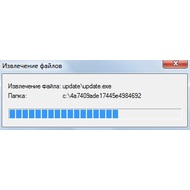From Wikipedia, the free encyclopedia
| Developer(s) | Microsoft |
|---|---|
| Operating system | Windows NT family |
| Type | Application programming interface |
| License | docs.microsoft.com/en-gb/windows/win32/wic/-wic-lh |
Windows Imaging Component (WIC) is a COM-based imaging codec framework introduced in Windows Vista (and later available in Windows XP Service Pack 3)[1] for working with and processing digital images and image metadata.
WIC enables application developers to perform image processing operations on any image format through a single set of common APIs, without requiring prior knowledge of specific image formats.
Features[edit]
Windows Imaging Component provides an extensible architecture for image codecs, pixel formats, and metadata, with automatic run-time discovery of new formats. It supports reading and writing of arbitrary metadata in image files, with the ability to preserve unrecognized metadata during editing. While working with images, it preserves high bit depth image data, up to 32 bits per channel, throughout the revamped high dynamic range image processing pipeline built into Windows Vista.
Windows Imaging Component supports Windows Color System, the ICC V4-compliant color management technology in Windows Vista.
Codecs[edit]
By default, Windows Vista ships with JPEG, TIFF, GIF, PNG, BMP and HD Photo encoders and decoders, and an ICO decoder. Additionally, as of 2009, some camera manufacturers[2] and 3rd-parties[3][4] have released WIC codecs for proprietary raw image formats, enabling Mac-like raw image support to Windows 7 and Vista.[5] In July 2011, this was extended significantly by Microsoft itself by providing a separate Codec Pack for most current digital cameras.[6] The Progressive Graphics File (PGF) viewer is distributed with a WIC codec.
Metadata[edit]
WIC supports Exchangeable Image File (Exif), PNG textual metadata, image file directory (IFD), IPTC Information Interchange Model (IPTC), and Extensible Metadata Platform (XMP) formats. In addition, WIC includes an extensible framework to support third-party metadata implementations.
Metadata format support is per codec. For example, the native JPEG codec supports XMP but the native GIF and PNG codecs do not.[7]
Usage[edit]
WIC in Microsoft products[edit]
WIC is available for Windows XP with Service Pack 2, as a stand-alone downloadable program, and is built into Windows XP with Service Pack 3. It is also available as part of .NET Framework 3.0.[8] A discontinued PowerToy for Windows XP from Microsoft, known as Photo Info, which allows viewing and editing image metadata from Windows Explorer, also uses WIC.[9]
Starting with Windows Vista, Windows Explorer, and Windows Photo Gallery, are based on WIC and can thus view and organize images in any format for which a WIC codec is installed. Office 2010 and later versions of the core Office apps (Word, Excel, PowerPoint and Outlook) can import image file formats supported by WIC.
Starting with Windows 7, Windows Media Center (available on Windows 7 Home Premium and above) is WIC-enabled. Also, the GDI+ graphic library is built on WIC, although GDI+ does not load 3rd-party or external codecs. With Windows 7 the WIC stack itself underwent a major overhaul and is now free-threaded, as are all the built-in and external codecs shipping with Windows. Being free-threaded is also a requirement for new codecs targeting Windows 7.[10]
Microsoft Expression Design’s import and export capabilities are entirely based on WIC.[11] Expression Media (now Phase One Media Pro) with Service Pack 1 and later also supports additional raw camera formats and HD Photo (now JPEG XR) using WIC.[12][13]
Third-party support[edit]
As of 2018, few third-party imaging applications (image editors, image organizers and image viewers) utilize WIC.
FastPictureViewer, a simple standalone third-party image viewer, supports standard image formats along with HD Photo and RAW camera formats (NRW, NEF, CR2, DNG) using WIC. An experimental WIC import plug-in for Adobe Photoshop can also be found on FastPictureViewer’s website.[14]
Another WIC import plug-in for GIMP can be found at Gimp-Forum.net.[15]
See also[edit]
- Core Image
References[edit]
- ^ «The XPS Essentials Pack has been updated to support Windows XP Service Pack 3». XPS Team Blog. Microsoft. 29 October 2008.
- ^ Microsoft Pro Photo Codec’s Page Archived 2009-09-08 at the Wayback Machine
- ^ Ardfry Imaging, LLC.
- ^ FastPictureViewer WIC Codec Pack
- ^ How to add Mac-like raw image support under Microsoft Windows 7, Vista, and XP
- ^ Microsoft Camera Codec Pack (16.0.0652.0621)
- ^ «WIC Metadata». MSDN. Microsoft. Archived from the original on 2008-04-06. Retrieved 2009-01-25.
- ^ «Download WIC for Windows XP». Microsoft.com. 2006-11-09. Retrieved 2009-01-25.
- ^ Photo Info shell extension for Windows Explorer
- ^ Windows 7 Developer White Papers: Windows Imaging Component Codec Guidelines for Camera RAW Image Formats (PDC 2008)»
- ^ «Account Suspended». www.developerfood.com. Retrieved 2023-01-30.
- ^ «DAM for Creatives». Microsoft blogs. September 12, 2007. Archived from the original on 2008-07-05. Retrieved 2009-01-25.
- ^ «Expression Media Service Pack 1». Help & Support. Microsoft. 2007-09-29. Retrieved 2009-01-25.
- ^ WIC import plug-in for Photoshop
- ^ Windows Imaging Component (WIC) Plugin
External links[edit]
- Windows Imaging Component on MSDN
Due to a planned power outage on Friday, 1/14, between 8am-1pm PST, some services may be impacted.
- About
- Blog
- Projects
- Help
-
Donate
Donate icon
An illustration of a heart shape - Contact
- Jobs
- Volunteer
- People
Item Preview

Mysql_win_workbench14.jpg
software
Windows imaging component (for Windows XP) — wic_x86_enu
- by
- Microsoft
Windows imaging component (for Windows XP) — wic_x86_enu
* Also supports XP-based distros. Such as early Windows Longhorn and POSReady 2009
- Addeddate
- 2019-12-28 16:23:49
- Identifier
- wic_x86_enu
- Scanner
- Internet Archive HTML5 Uploader 1.6.4
comment
Reviews
Reviewer:
R3n001
—
favoritefavoritefavoritefavoritefavorite —
February 7, 2022
Subject:
Also works on Server 2003 x86
It good
6,352
Views
1
Favorite
1
Review
DOWNLOAD OPTIONS
Uploaded by
Tim A.
on December 28, 2019
SIMILAR ITEMS (based on metadata)
Windows Imaging Component предоставляет возможность использовать новые форматы (например, RAW). Любое приложение, которое поддерживает WIC может получить преимущества от работы с новыми форматами как только его кодеки будут установлены на ПК.
WIC включает обновленные кодеки для форматов TIFF, JPEG, GIF, PNG, и BMP, которые теперь более надежны, чем кодеки предыдущего релиза. Кроме того, поддерживается новый формат, называемый Windows Media Photo.
| Системы: |
Windows |
| Размер: |
1,18 Мб |
| Автор: |
Microsoft ( |
| Языки: |
Русский |
| Лицензия: |
Freeware
(Бесплатная)
|
| Обновление: | 11.12.2010 |
| Версия: | 1.0 |
| Имя файла: |
Windows-Imaging-Component.zip |
Подписка на обновления
Описание
Наш архив предоставляет бесплатную загрузку Windows Imaging Component 3.5.30729.1.
Этот файл загрузки был просканирован нашим встроенным антивирусом, который отметил его как надежный для скачивания.
Самые популярные версии среди пользователей Windows Imaging Component 3.5, 3.0 и 1.0. Файл установки занимает 1.2 MB на вашем диске. Эта бесплатная программа принадлежит Microsoft.
По умолчанию названия для установочного файла BeatTrojanScan.exe, tourstart.exe, TweakUI.exe, u_Database.exe или VBoxManage.exe и т.д. Windows Imaging Component принадлежит к категории Фото.
От разработчика:
The Windows Imaging Component supports discovery of new and proprietary (e.g., Raw) image formats. Any application that uses WIC can take advantage of new image formats as soon as their CODECs (encoder/decoders) are installed on the computer.
Мы предлагаем оценить другие программы, такие как Simple Slide Show, Photo Cleaner или Batch JPEG Rotator, которые часто используются вместе с Windows Imaging Component.
Обновлено:
10 нояб., 2022
Последние обновления
Скачать (1.17MB)
 Microsoft Windows Imaging Component (32-bit) О
Microsoft Windows Imaging Component (32-bit) О
Microsoft Windows Imaging Component (32-bit) Технические характеристики
|
Версия: 1.0 |
|
Размер файла: 1.17MB |
|
Добавлен: 20 июня 2014 г. |
|
Дата выпуска: 23 ноября 2009 г. |
|
Цена: Free |
|
Операционная система:
Windows XP, Windows 2003, |
|
Загрузки на прошлой неделе: 377 |
|
Дополнительные требования
Нет в наличии |
Редактировать любой формат изображения, для которых установлен WIC-совместимый кодек .
Microsoft Windows Imaging Component (32-bit) Рейтинг редакции
Microsoft Windows Imaging Component (32-бит) поддерживает открытие новых и фирменных графических форматов. Любое приложение, использующее WIC может воспользоваться новыми форматами изображений, как только их кодеков (кодер / декодеры) установлены на компьютере. WIC включает обновляются кодеки для JPEG, TIFF, GIF, PNG, BMP и которые являются более безопасными, чем ранее выпущенные кодеки для этих форматов, а также поддерживает новый формат изображения высокой производительности под названием Windows Media Photo.Additionally, WIC предоставляет читателям метаданных и писателей для распространенных форматов метаданных изображений, и позволяет приложениям по сохранению свои собственные метаданные внутри файлов изображений, чтобы они не должны создавать «коляской файлы» .
Скачать (1.17MB)
Similar Suggested Software
Лучшие загрузки
Digital Photo Инструменты