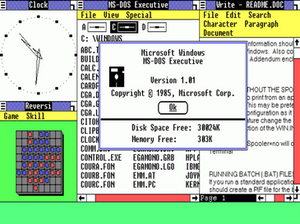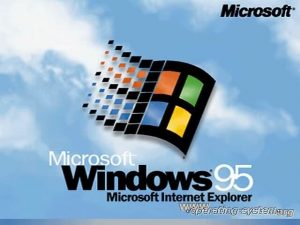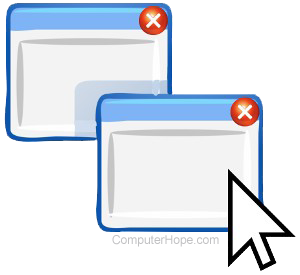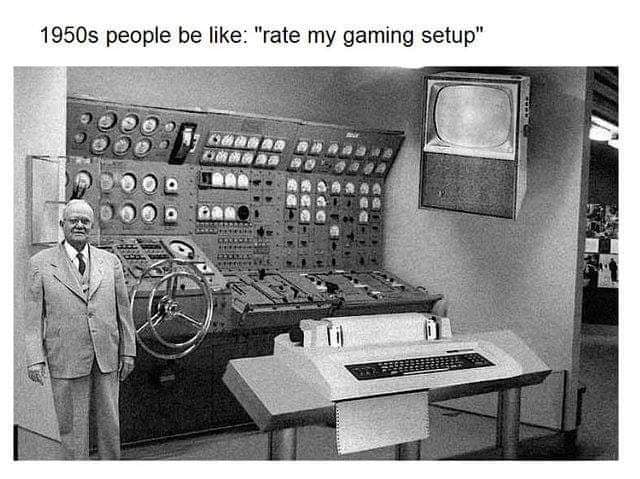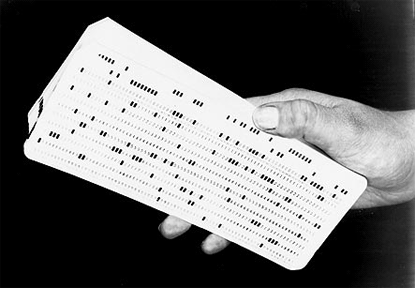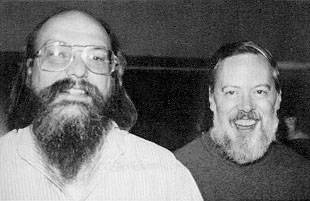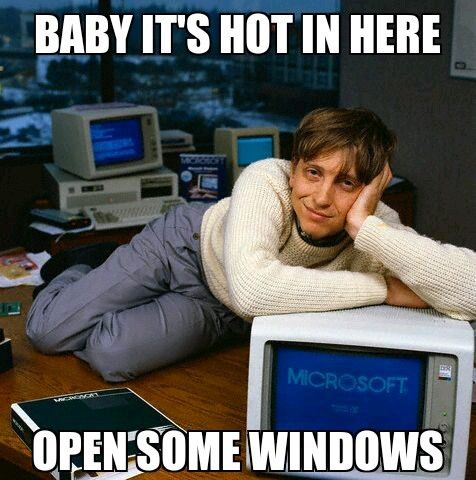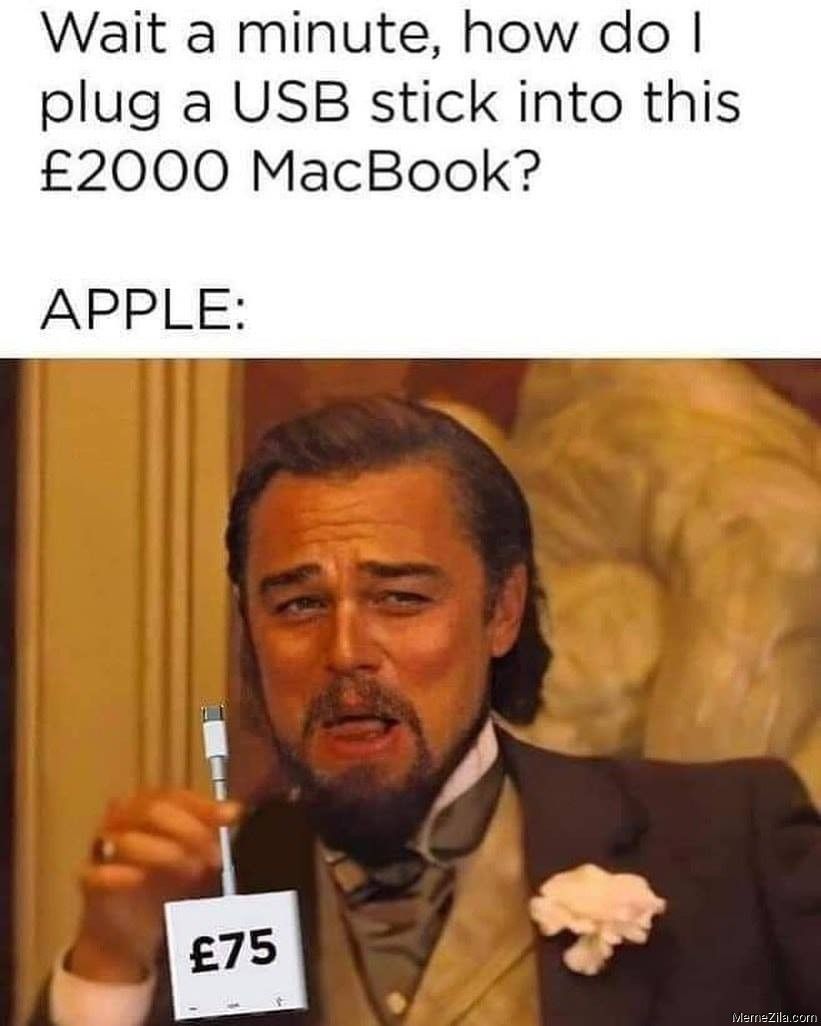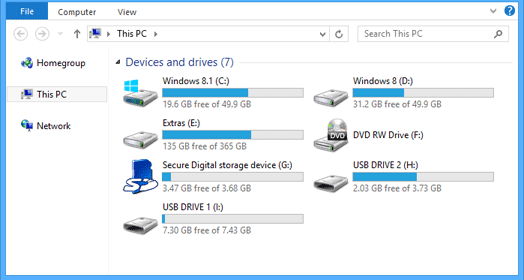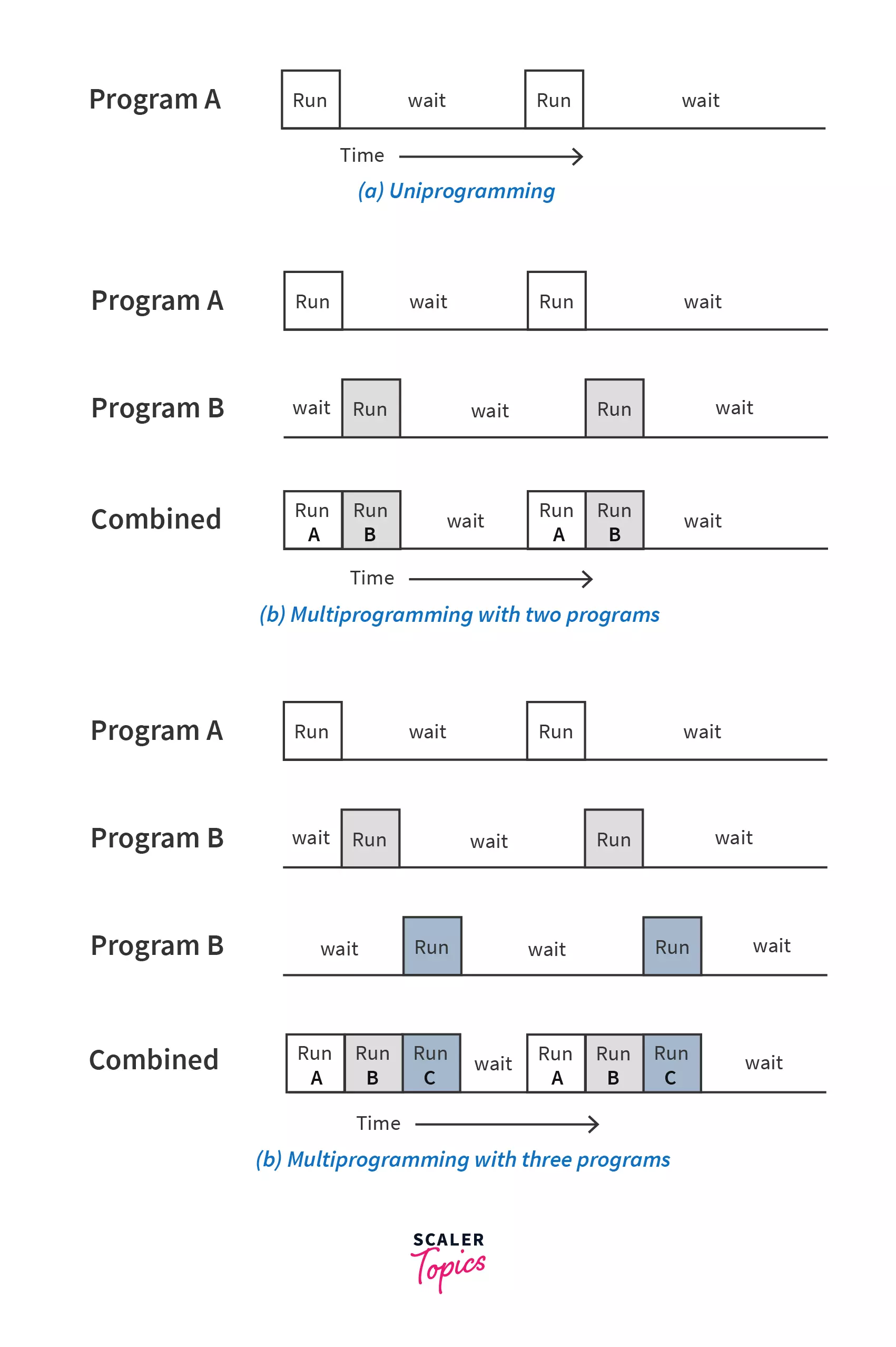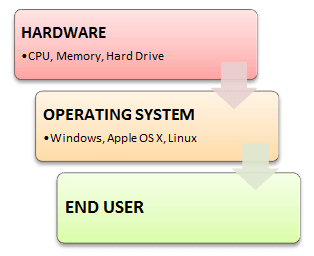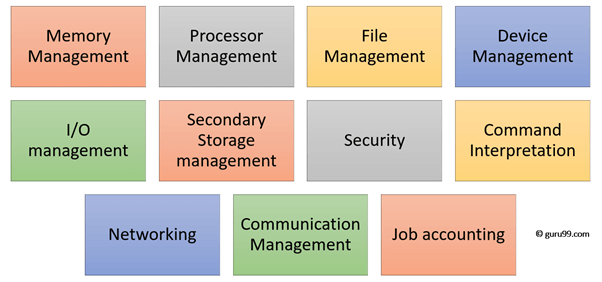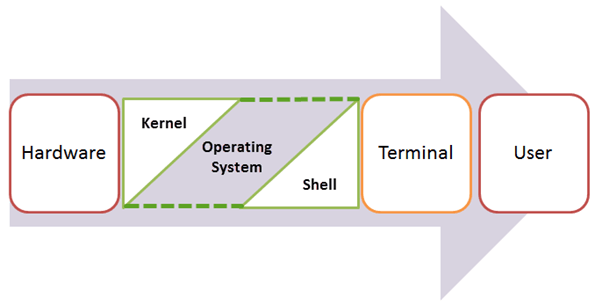|
|
| Developer | Microsoft |
|---|---|
| Source model |
|
| Initial release | November 20, 1985; 37 years ago |
| Latest release | 22H2 (10.0.22621.1194) (January 26, 2023; 10 days ago[1]) [±] |
| Latest preview |
22H2 (10.0.22621.1194) (January 26, 2023; 10 days ago[2][3]) [±]
22H2 (10.0.22623.1250) (February 2, 2023; 3 days ago[4]) [±]
10.0.25290.1000 (February 1, 2023; 4 days ago[5]) [±] |
| Marketing target | Personal computing |
| Available in | 110 languages |
| Update method |
|
| Package manager | Windows Installer (.msi, .msix, .msp), Microsoft Store (.appx, .appxbundle),[6] Windows Package Manager |
| Platforms | IA-32, x86-64, ARM, ARM64 Previously: 16-bit x86, DEC Alpha, MIPS, PowerPC, Itanium |
| Kernel type |
|
| Default user interface |
Windows shell |
| License | Proprietary commercial software |
| Official website | microsoft.com/windows |
Windows is a group of several proprietary graphical operating system families developed and marketed by Microsoft. Each family caters to a certain sector of the computing industry. For example, Windows NT for consumers, Windows Server for servers, and Windows IoT for embedded systems. Defunct Windows families include Windows 9x, Windows Mobile, and Windows Phone.
The first version of Windows was released on November 20, 1985, as a graphical operating system shell for MS-DOS in response to the growing interest in graphical user interfaces (GUIs).[7]
Windows is the most popular desktop operating system in the world, with 75% market share as of April 2022, according to StatCounter.[8] However, Windows is not the most used operating system when including both mobile and desktop OSes, due to Android’s massive growth.[9]
As of September 2022, the most recent version of Windows is Windows 11 for consumer PCs and tablets, Windows 11 Enterprise for corporations, and Windows Server 2022 for servers.
Genealogy
By marketing role
Microsoft, the developer of Windows, has registered several trademarks, each of which denotes a family of Windows operating systems that target a specific sector of the computing industry. As of 2014, the following Windows families were being actively developed:
- Windows NT: Started as a family of operating systems with Windows NT 3.1, an operating system for server computers and workstations. It now consists of three operating system subfamilies that are released almost at the same time and share the same kernel:
- Windows: The operating system for mainstream personal computers and tablets. The latest version is Windows 11. The main competitor of this family is macOS by Apple for personal computers and iPadOS and Android for tablets (c.f. Usage share of operating systems § Market share by category).
- Windows Server: The operating system for server computers. The latest version is Windows Server 2022. Unlike its client sibling, it has adopted a strong naming scheme. The main competitor of this family is Linux. (c.f. Usage share of operating systems § Market share by category)
- Windows PE: A lightweight version of its Windows sibling, meant to operate as a live operating system, used for installing Windows on bare-metal computers (especially on many computers at once), recovery or troubleshooting purposes. The latest version is Windows PE 10.
- Windows IoT (previously Windows Embedded): Initially, Microsoft developed Windows CE as a general-purpose operating system for every device that was too resource-limited to be called a full-fledged computer. Eventually, however, Windows CE was renamed Windows Embedded Compact and was folded under Windows Compact trademark which also consists of Windows Embedded Industry, Windows Embedded Professional, Windows Embedded Standard, Windows Embedded Handheld and Windows Embedded Automotive.[10]
The following Windows families are no longer being developed:
- Windows 9x: An operating system that targeted the consumer market. Discontinued because of suboptimal performance.[citation needed] (PC World called its last version, Windows Me, one of the worst products of all time.[11]) Microsoft now caters to the consumer market with Windows NT.
- Windows Mobile: The predecessor to Windows Phone, it was a mobile phone operating system. The first version was called Pocket PC 2000; the third version, Windows Mobile 2003 is the first version to adopt the Windows Mobile trademark. The last version is Windows Mobile 6.5.
- Windows Phone: An operating system sold only to manufacturers of smartphones. The first version was Windows Phone 7, followed by Windows Phone 8, and Windows Phone 8.1. It was succeeded by Windows 10 Mobile, which is now also discontinued.
Version history
The term Windows collectively describes any or all of several generations of Microsoft operating system products. These products are generally categorized as follows:
Early versions
The history of Windows dates back to 1981 when Microsoft started work on a program called «Interface Manager». It was announced in November 1983 (after the Apple Lisa, but before the Macintosh) under the name «Windows», but Windows 1.0 was not released until November 1985.[12] Windows 1.0 was to compete with Apple’s operating system, but achieved little popularity. Windows 1.0 is not a complete operating system; rather, it extends MS-DOS. The shell of Windows 1.0 is a program known as the MS-DOS Executive. Components included Calculator, Calendar, Cardfile, Clipboard Viewer, Clock, Control Panel, Notepad, Paint, Reversi, Terminal and Write. Windows 1.0 does not allow overlapping windows. Instead all windows are tiled. Only modal dialog boxes may appear over other windows. Microsoft sold as included Windows Development libraries with the C development environment, which included numerous windows samples.[13]
Windows 2.0 was released in December 1987, and was more popular than its predecessor. It features several improvements to the user interface and memory management.[14] Windows 2.03 changed the OS from tiled windows to overlapping windows. The result of this change led to Apple Computer filing a suit against Microsoft alleging infringement on Apple’s copyrights (eventually settled in court in Microsoft’s favor in 1993).[15][16] Windows 2.0 also introduced more sophisticated keyboard shortcuts and could make use of expanded memory.
Windows 2.1 was released in two different versions: Windows/286 and Windows/386. Windows/386 uses the virtual 8086 mode of the Intel 80386 to multitask several DOS programs and the paged memory model to emulate expanded memory using available extended memory. Windows/286, in spite of its name, runs on both Intel 8086 and Intel 80286 processors. It runs in real mode but can make use of the high memory area.[citation needed]
In addition to full Windows-packages, there were runtime-only versions that shipped with early Windows software from third parties and made it possible to run their Windows software on MS-DOS and without the full Windows feature set.
The early versions of Windows are often thought of as graphical shells, mostly because they ran on top of MS-DOS and use it for file system services.[17] However, even the earliest Windows versions already assumed many typical operating system functions; notably, having their own executable file format and providing their own device drivers (timer, graphics, printer, mouse, keyboard and sound). Unlike MS-DOS, Windows allowed users to execute multiple graphical applications at the same time, through cooperative multitasking. Windows implemented an elaborate, segment-based, software virtual memory scheme, which allows it to run applications larger than available memory: code segments and resources are swapped in and thrown away when memory became scarce; data segments moved in memory when a given application had relinquished processor control.
Windows 3.x
Windows 3.0, released in 1990, improved the design, mostly because of virtual memory and loadable virtual device drivers (VxDs) that allow Windows to share arbitrary devices between multi-tasked DOS applications.[18] Windows 3.0 applications can run in protected mode, which gives them access to several megabytes of memory without the obligation to participate in the software virtual memory scheme. They run inside the same address space, where the segmented memory provides a degree of protection. Windows 3.0 also featured improvements to the user interface. Microsoft rewrote critical operations from C into assembly. Windows 3.0 was the first version of Windows to achieve broad commercial success, selling 2 million copies in the first six months.[19][20]
Versions before Windows 95 had to be installed from floppy disks by end users (or in professional environments with a network installation), here Windows for Workgroups with nine 3.5-inch-disks to be inserted sequentially.
Windows 3.1, made generally available on March 1, 1992, featured a facelift. In August 1993, Windows for Workgroups, a special version with integrated peer-to-peer networking features and a version number of 3.11, was released. It was sold along with Windows 3.1. Support for Windows 3.1 ended on December 31, 2001.[21]
Windows 3.2, released 1994, is an updated version of the Chinese version of Windows 3.1.[22] The update was limited to this language version, as it fixed only issues related to the complex writing system of the Chinese language.[23] Windows 3.2 was generally sold by computer manufacturers with a ten-disk version of MS-DOS that also had Simplified Chinese characters in basic output and some translated utilities.
Windows 9x
The next major consumer-oriented release of Windows, Windows 95, was released on August 24, 1995. While still remaining MS-DOS-based, Windows 95 introduced support for native 32-bit applications, plug and play hardware, preemptive multitasking, long file names of up to 255 characters, and provided increased stability over its predecessors. Windows 95 also introduced a redesigned, object oriented user interface, replacing the previous Program Manager with the Start menu, taskbar, and Windows Explorer shell. Windows 95 was a major commercial success for Microsoft; Ina Fried of CNET remarked that «by the time Windows 95 was finally ushered off the market in 2001, it had become a fixture on computer desktops around the world.»[24] Microsoft published four OEM Service Releases (OSR) of Windows 95, each of which was roughly equivalent to a service pack. The first OSR of Windows 95 was also the first version of Windows to be bundled with Microsoft’s web browser, Internet Explorer.[25] Mainstream support for Windows 95 ended on December 31, 2000, and extended support for Windows 95 ended on December 31, 2001.[26]
Windows 95 was followed up with the release of Windows 98 on June 25, 1998, which introduced the Windows Driver Model, support for USB composite devices, support for ACPI, hibernation, and support for multi-monitor configurations. Windows 98 also included integration with Internet Explorer 4 through Active Desktop and other aspects of the Windows Desktop Update (a series of enhancements to the Explorer shell which were also made available for Windows 95). In May 1999, Microsoft released Windows 98 Second Edition, an updated version of Windows 98. Windows 98 SE added Internet Explorer 5.0 and Windows Media Player 6.2 amongst other upgrades. Mainstream support for Windows 98 ended on June 30, 2002, and extended support for Windows 98 ended on July 11, 2006.[27]
On September 14, 2000, Microsoft released Windows Me (Millennium Edition), the last DOS-based version of Windows. Windows Me incorporated visual interface enhancements from its Windows NT-based counterpart Windows 2000, had faster boot times than previous versions (which however, required the removal of the ability to access a real mode DOS environment, removing compatibility with some older programs),[28] expanded multimedia functionality (including Windows Media Player 7, Windows Movie Maker, and the Windows Image Acquisition framework for retrieving images from scanners and digital cameras), additional system utilities such as System File Protection and System Restore, and updated home networking tools.[29] However, Windows Me was faced with criticism for its speed and instability, along with hardware compatibility issues and its removal of real mode DOS support. PC World considered Windows Me to be one of the worst operating systems Microsoft had ever released, and the fourth worst tech product of all time.[11]
Windows NT
Version history
Early versions (Windows NT 3.1/3.5/3.51/4.0/2000)
In November 1988, a new development team within Microsoft (which included former Digital Equipment Corporation developers Dave Cutler and Mark Lucovsky) began work on a revamped version of IBM and Microsoft’s OS/2 operating system known as «NT OS/2». NT OS/2 was intended to be a secure, multi-user operating system with POSIX compatibility and a modular, portable kernel with preemptive multitasking and support for multiple processor architectures. However, following the successful release of Windows 3.0, the NT development team decided to rework the project to use an extended 32-bit port of the Windows API known as Win32 instead of those of OS/2. Win32 maintained a similar structure to the Windows APIs (allowing existing Windows applications to easily be ported to the platform), but also supported the capabilities of the existing NT kernel. Following its approval by Microsoft’s staff, development continued on what was now Windows NT, the first 32-bit version of Windows. However, IBM objected to the changes, and ultimately continued OS/2 development on its own.[30][31]
Windows NT was the first Windows operating system based on a hybrid kernel. The hybrid kernel was designed as a modified microkernel, influenced by the Mach microkernel developed by Richard Rashid at Carnegie Mellon University, but without meeting all of the criteria of a pure microkernel.
The first release of the resulting operating system, Windows NT 3.1 (named to associate it with Windows 3.1) was released in July 1993, with versions for desktop workstations and servers. Windows NT 3.5 was released in September 1994, focusing on performance improvements and support for Novell’s NetWare, and was followed up by Windows NT 3.51 in May 1995, which included additional improvements and support for the PowerPC architecture. Windows NT 4.0 was released in June 1996, introducing the redesigned interface of Windows 95 to the NT series. On February 17, 2000, Microsoft released Windows 2000, a successor to NT 4.0. The Windows NT name was dropped at this point in order to put a greater focus on the Windows brand.[31]
Windows XP
The next major version of Windows NT, Windows XP, was released on October 25, 2001. The introduction of Windows XP aimed to unify the consumer-oriented Windows 9x series with the architecture introduced by Windows NT, a change which Microsoft promised would provide better performance over its DOS-based predecessors. Windows XP would also introduce a redesigned user interface (including an updated Start menu and a «task-oriented» Windows Explorer), streamlined multimedia and networking features, Internet Explorer 6, integration with Microsoft’s .NET Passport services, a «compatibility mode» to help provide backwards compatibility with software designed for previous versions of Windows, and Remote Assistance functionality.[32][33]
At retail, Windows XP was marketed in two main editions: the «Home» edition was targeted towards consumers, while the «Professional» edition was targeted towards business environments and power users, and included additional security and networking features. Home and Professional were later accompanied by the «Media Center» edition (designed for home theater PCs, with an emphasis on support for DVD playback, TV tuner cards, DVR functionality, and remote controls), and the «Tablet PC» edition (designed for mobile devices meeting its specifications for a tablet computer, with support for stylus pen input and additional pen-enabled applications).[34][35][36] Mainstream support for Windows XP ended on April 14, 2009. Extended support ended on April 8, 2014.[37]
After Windows 2000, Microsoft also changed its release schedules for server operating systems; the server counterpart of Windows XP, Windows Server 2003, was released in April 2003.[31] It was followed in December 2005, by Windows Server 2003 R2.
Windows Vista
After a lengthy development process, Windows Vista was released on November 30, 2006, for volume licensing and January 30, 2007, for consumers. It contained a number of new features, from a redesigned shell and user interface to significant technical changes, with a particular focus on security features. It was available in a number of different editions, and has been subject to some criticism, such as drop of performance, longer boot time, criticism of new UAC, and stricter license agreement. Vista’s server counterpart, Windows Server 2008 was released in early 2008.
Windows 7
On July 22, 2009, Windows 7 and Windows Server 2008 R2 were released as RTM (release to manufacturing) while the former was released to the public 3 months later on October 22, 2009. Unlike its predecessor, Windows Vista, which introduced a large number of new features, Windows 7 was intended to be a more focused, incremental upgrade to the Windows line, with the goal of being compatible with applications and hardware with which Windows Vista was already compatible.[38] Windows 7 has multi-touch support, a redesigned Windows shell with an updated taskbar with revealable jump lists that contain shortcuts to files frequently used with specific applications and shortcuts to tasks within the application,[39] a home networking system called HomeGroup,[40] and performance improvements.
Windows 8 and 8.1
Windows 8, the successor to Windows 7, was released generally on October 26, 2012. A number of significant changes were made on Windows 8, including the introduction of a user interface based around Microsoft’s Metro design language with optimizations for touch-based devices such as tablets and all-in-one PCs. These changes include the Start screen, which uses large tiles that are more convenient for touch interactions and allow for the display of continually updated information, and a new class of apps which are designed primarily for use on touch-based devices. The new Windows version required a minimum resolution of 1024×768 pixels,[41] effectively making it unfit for netbooks with 800×600-pixel screens.
Other changes include increased integration with cloud services and other online platforms (such as social networks and Microsoft’s own OneDrive (formerly SkyDrive) and Xbox Live services), the Windows Store service for software distribution, and a new variant known as Windows RT for use on devices that utilize the ARM architecture, and a new keyboard shortcut for screenshots.[42][43][44][45][46][47][48] An update to Windows 8, called Windows 8.1,[49] was released on October 17, 2013, and includes features such as new live tile sizes, deeper OneDrive integration, and many other revisions. Windows 8 and Windows 8.1 have been subject to some criticism, such as removal of the Start menu.
Windows 10
On September 30, 2014, Microsoft announced Windows 10 as the successor to Windows 8.1. It was released on July 29, 2015, and addresses shortcomings in the user interface first introduced with Windows 8. Changes on PC include the return of the Start Menu, a virtual desktop system, and the ability to run Windows Store apps within windows on the desktop rather than in full-screen mode. Windows 10 is said to be available to update from qualified Windows 7 with SP1, Windows 8.1 and Windows Phone 8.1 devices from the Get Windows 10 Application (for Windows 7, Windows 8.1) or Windows Update (Windows 7).[50]
In February 2017, Microsoft announced the migration of its Windows source code repository from Perforce to Git. This migration involved 3.5 million separate files in a 300 gigabyte repository.[51] By May 2017, 90 percent of its engineering team was using Git, in about 8500 commits and 1760 Windows builds per day.[51]
In June 2021, shortly before Microsoft’s announcement of Windows 11, Microsoft updated their lifecycle policy pages for Windows 10, revealing that support for their last release of Windows 10 will end on October 14, 2025.[52][53]
Windows 11
On June 24, 2021, Windows 11 was announced as the successor to Windows 10 during a livestream. The new operating system was designed to be more user-friendly and understandable. It was released on October 5, 2021.[54][55] As of May 2022, Windows 11 is a free upgrade to Windows 10 users who meet the system requirements.[56]
Windows 365
In July 2021, Microsoft announced it will start selling subscriptions to virtualized Windows desktops as part of a new Windows 365 service in the following month. It is not a standalone version of Windows, but a web service that provides access to Windows 10 and Windows 11 built on top of Azure Virtual Desktop. The new service will allow for cross-platform usage, aiming to make the operating system available for both Apple and Android users. The subscription service will be accessible through any operating system with a web browser. The new service is an attempt at capitalizing on the growing trend, fostered during the COVID-19 pandemic, for businesses to adopt a hybrid remote work environment, in which «employees split their time between the office and home». As the service will be accessible through web browsers, Microsoft will be able to bypass the need to publish the service through Google Play or the Apple App Store.[57][58][59][60][61]
Microsoft announced Windows 365 availability to business and enterprise customers on August 2, 2021.[62]
Multilingual support
Multilingual support has been built into Windows since Windows 3.0. The language for both the keyboard and the interface can be changed through the Region and Language Control Panel. Components for all supported input languages, such as Input Method Editors, are automatically installed during Windows installation (in Windows XP and earlier, files for East Asian languages, such as Chinese, and right-to-left scripts, such as Arabic, may need to be installed separately, also from the said Control Panel). Third-party IMEs may also be installed if a user feels that the provided one is insufficient for their needs.
Interface languages for the operating system are free for download, but some languages are limited to certain editions of Windows. Language Interface Packs (LIPs) are redistributable and may be downloaded from Microsoft’s Download Center and installed for any edition of Windows (XP or later) – they translate most, but not all, of the Windows interface, and require a certain base language (the language which Windows originally shipped with). This is used for most languages in emerging markets. Full Language Packs, which translates the complete operating system, are only available for specific editions of Windows (Ultimate and Enterprise editions of Windows Vista and 7, and all editions of Windows 8, 8.1 and RT except Single Language). They do not require a specific base language, and are commonly used for more popular languages such as French or Chinese. These languages cannot be downloaded through the Download Center, but available as optional updates through the Windows Update service (except Windows 8).
The interface language of installed applications is not affected by changes in the Windows interface language. The availability of languages depends on the application developers themselves.
Windows 8 and Windows Server 2012 introduces a new Language Control Panel where both the interface and input languages can be simultaneously changed, and language packs, regardless of type, can be downloaded from a central location. The PC Settings app in Windows 8.1 and Windows Server 2012 R2 also includes a counterpart settings page for this. Changing the interface language also changes the language of preinstalled Windows Store apps (such as Mail, Maps and News) and certain other Microsoft-developed apps (such as Remote Desktop). The above limitations for language packs are however still in effect, except that full language packs can be installed for any edition except Single Language, which caters to emerging markets.
Platform support
Windows NT included support for several platforms before the x86-based personal computer became dominant in the professional world. Windows NT 4.0 and its predecessors supported PowerPC, DEC Alpha and MIPS R4000 (although some of the platforms implement 64-bit computing, the OS treated them as 32-bit). Windows 2000 dropped support for all platforms, except the third generation x86 (known as IA-32) or newer in 32-bit mode. The client line of Windows NT family still runs on IA-32 but the Windows Server line ceased supporting this platform with the release of Windows Server 2008 R2.
With the introduction of the Intel Itanium architecture (IA-64), Microsoft released new versions of Windows to support it. Itanium versions of Windows XP and Windows Server 2003 were released at the same time as their mainstream x86 counterparts. Windows XP 64-Bit Edition, released in 2005, is the last Windows client operating systems to support Itanium. Windows Server line continues to support this platform until Windows Server 2012; Windows Server 2008 R2 is the last Windows operating system to support Itanium architecture.
On April 25, 2005, Microsoft released Windows XP Professional x64 Edition and Windows Server 2003 x64 Editions to support x86-64 (or simply x64), the 64-bit version of x86 architecture. Windows Vista was the first client version of Windows NT to be released simultaneously in IA-32 and x64 editions. x64 is still supported.
An edition of Windows 8 known as Windows RT was specifically created for computers with ARM architecture and while ARM is still used for Windows smartphones with Windows 10, tablets with Windows RT will not be updated. Starting from Windows 10 Fall Creators Update (version 1709) and later includes support for ARM-based PCs.[63]
Windows 11 is the first version to drop support for 32-bit hardware.[56]
Windows CE
Windows CE (officially known as Windows Embedded Compact), is an edition of Windows that runs on minimalistic computers, like satellite navigation systems and some mobile phones. Windows Embedded Compact is based on its own dedicated kernel, dubbed Windows CE kernel. Microsoft licenses Windows CE to OEMs and device makers. The OEMs and device makers can modify and create their own user interfaces and experiences, while Windows CE provides the technical foundation to do so.
Windows CE was used in the Dreamcast along with Sega’s own proprietary OS for the console. Windows CE was the core from which Windows Mobile was derived. Its successor, Windows Phone 7, was based on components from both Windows CE 6.0 R3 and Windows CE 7.0. Windows Phone 8 however, is based on the same NT-kernel as Windows 8.
Windows Embedded Compact is not to be confused with Windows XP Embedded or Windows NT 4.0 Embedded, modular editions of Windows based on Windows NT kernel.
Xbox OS
Xbox OS is an unofficial name given to the version of Windows that runs on Xbox consoles.[64] From Xbox One onwards it is an implementation with an emphasis on virtualization (using Hyper-V) as it is three operating systems running at once, consisting of the core operating system, a second implemented for games and a more Windows-like environment for applications.[65]
Microsoft updates Xbox One’s OS every month, and these updates can be downloaded from the Xbox Live service to the Xbox and subsequently installed, or by using offline recovery images downloaded via a PC.[66] It was originally based on NT 6.2 (Windows 
Xbox One and Xbox Series operating systems also allow limited (due to licensing restrictions and testing resources) backward compatibility with previous generation hardware,[69] and the Xbox 360’s system is backwards compatible with the original Xbox.[70]
Version control system
Up to and including every version before Windows 2000, Microsoft used an in-house version control system named Source Library Manager (SLM). Shortly after Windows 2000 was released, Microsoft switched to a fork of Perforce named Source Depot.[71] This system was used up until 2017 once the system couldn’t keep up with the size of Windows. Microsoft had begun to integrate Git into Team Foundation Server in 2013, but Windows continued to rely on Source Depot.[citation needed] The Windows code was divided among 65 different repositories with a kind of virtualization layer to produce unified view of all of the code.
In 2017 Microsoft announced that it would start using Git, an open source version control system created by Linus Torvalds and in May 2017 they reported that has completed migration into the Git repository.[72][73][51]
VFSForGit
Because of its large, decades-long history, however, the Windows codebase is not especially well suited to the decentralized nature of Linux development that Git was originally created to manage.[citation needed] Each Git repository contains a complete history of all the files, which proved unworkable for Windows developers because cloning the whole repository takes several hours.[citation needed] Microsoft has been working on a new project called the Virtual File System for Git (VFSForGit) to address these challenges.[73]
In 2021 the VFS for Git has been superseded by Scalar.[74]
Timeline of releases
Version market share
As a percentage of desktop and laptop systems using Windows,[79] according to StatCounter data from October 2022.[80]
Use of Windows 10 has exceeded Windows 7 globally since early 2018.[81]
For desktop and laptop computers, according to Net Applications and StatCounter, which track the use of operating systems in devices that are active on the Web, Windows was the most used operating-system family in August 2021, with around 91% usage share according to Net Applications[82] and around 76% usage share according to StatCounter.[83]
Including personal computers of all kinds (e.g., desktops, laptops, mobile devices, and game consoles), Windows OSes accounted for 32.67% of usage share in August 2021, compared to Android (highest, at 46.03%), iOS’s 13.76%, iPadOS’s 2.81%, and macOS’s 2.51%, according to Net Applications[84] and 30.73% of usage share in August 2021, compared to Android (highest, at 42.56%), iOS/iPadOS’s 16.53%, and macOS’s 6.51%, according to StatCounter.[85]
Those statistics do not include servers (including so-called cloud computing, where Microsoft is known not to be a leader, with Linux used more than Windows), as Net Applications and StatCounter use web browsing as a proxy for all use.
Security
|
|
This section needs to be updated. Please help update this article to reflect recent events or newly available information. (May 2020) |
Early versions of Windows were designed at a time where malware and networking were less common, and had few built-in security features; they did not provide access privileges to allow a user to prevent other users from accessing their files, and they did not provide memory protection to prevent one process from reading or writing another process’s address space or to prevent a process from code or data used by privileged-mode code.
While the Windows 9x series offered the option of having profiles for multiple users, it had no concept of access privileges, allowing any user to edit others’ files. In addition, while it ran separate 32-bit applications in separate address spaces, protecting an application’s code and data from being read or written by another application, it did not protect the first megabyte of memory from userland applications for compatibility reasons. This area of memory contains code critical to the functioning of the operating system, and by writing into this area of memory an application can crash or freeze the operating system. This was a source of instability as faulty applications could accidentally write into this region, potentially corrupting important operating system memory, which usually resulted in some form of system error and halt.[86]
Windows NT was far more secure, implementing access privileges and full memory protection, and, while 32-bit programs meeting the DoD’s C2 security rating,[87] yet these advantages were nullified by the fact that, prior to Windows Vista, the default user account created during the setup process was an administrator account; the user, and any program the user launched, had full access to the machine. Though Windows XP did offer an option of turning administrator accounts into limited accounts, the majority of home users did not do so, partially due to the number of programs which required administrator rights to function properly. As a result, most home users still ran as administrator all the time. These architectural flaws, combined with Windows’s very high popularity, made Windows a frequent target of computer worm and virus writers.[88][89]
Furthermore, although Windows NT and its successors are designed for security (including on a network) and multi-user PCs, they were not initially designed with Internet security in mind as much, since, when it was first developed in the early 1990s, Internet use was less prevalent.[90]
In a 2002 strategy memo entitled «Trustworthy computing» sent to every Microsoft employee, Bill Gates declared that security should become Microsoft’s highest priority.[91][92]
Windows Vista introduced a privilege elevation system called User Account Control.[93] When logging in as a standard user, a logon session is created and a token containing only the most basic privileges is assigned. In this way, the new logon session is incapable of making changes that would affect the entire system. When logging in as a user in the Administrators group, two separate tokens are assigned. The first token contains all privileges typically awarded to an administrator, and the second is a restricted token similar to what a standard user would receive. User applications, including the Windows shell, are then started with the restricted token, resulting in a reduced privilege environment even under an Administrator account. When an application requests higher privileges or «Run as administrator» is clicked, UAC will prompt for confirmation and, if consent is given (including administrator credentials if the account requesting the elevation is not a member of the administrators group), start the process using the unrestricted token.[94]
Leaked documents published by WikiLeaks, codenamed Vault 7 and dated from 2013 to 2016, detail the capabilities of the CIA to perform electronic surveillance and cyber warfare,[95] such as the ability to compromise operating systems such as Windows.[96]
In August 2019, computer experts reported that the BlueKeep security vulnerability, CVE-2019-0708, that potentially affects older unpatched Windows versions via the program’s Remote Desktop Protocol, allowing for the possibility of remote code execution, may now include related flaws, collectively named DejaBlue, affecting newer Windows versions (i.e., Windows 7 and all recent versions) as well.[97] In addition, experts reported a Microsoft security vulnerability, CVE-2019-1162, based on legacy code involving Microsoft CTF and ctfmon (ctfmon.exe), that affects all Windows versions from Windows XP to the then most recent Windows 10 versions; a patch to correct the flaw is currently available.[98]
Microsoft releases security patches through its Windows Update service approximately once a month (usually the second Tuesday of the month), although critical updates are made available at shorter intervals when necessary.[99] Versions subsequent to Windows 2000 SP3 and Windows XP implemented automatic download and installation of updates, substantially increasing the number of users installing security updates.[100]
Today, Windows integrates the Windows Defender antivirus, which is seen as one of the best available.[101] Windows also implements Secure Boot, Control Flow Guard, ransomware protection, BitLocker disk encryption, a firewall, and Windows SmartScreen.
File permissions
All Windows versions from Windows NT 3 have been based on a file system permission system referred to as AGDLP (Accounts, Global, Domain Local, Permissions) in which file permissions are applied to the file/folder in the form of a ‘local group’ which then has other ‘global groups’ as members. These global groups then hold other groups or users depending on different Windows versions used. This system varies from other vendor products such as Linux and NetWare due to the ‘static’ allocation of permission being applied directly to the file or folder. However using this process of AGLP/AGDLP/AGUDLP allows a small number of static permissions to be applied and allows for easy changes to the account groups without reapplying the file permissions on the files and folders.
Alternative implementations
Owing to the operating system’s popularity, a number of applications have been released that aim to provide compatibility with Windows applications, either as a compatibility layer for another operating system, or as a standalone system that can run software written for Windows out of the box. These include:
- Wine – a free and open-source implementation of the Windows API, allowing one to run many Windows applications on x86-based platforms, including UNIX, Linux and macOS. Wine developers refer to it as a «compatibility layer»[102] and use Windows-style APIs to emulate Windows environment.
- CrossOver – a Wine package with licensed fonts. Its developers are regular contributors to Wine.
- Proton – A fork of Wine by Steam to run Windows games on Linux and other Unix-like OS.
- ReactOS – an open-source OS intended to run the same software as Windows, originally designed to simulate Windows NT 4.0, now aiming at Windows 7 compatibility. It has been in the development stage since 1996.
See also
- Wintel
References
- ^ «January 26, 2023—KB5022360 (OS Build 22621.1194) Preview». Microsoft Support. Microsoft.
- ^ «Releasing Windows 11 Build 22621.1192 to the Release Preview Channel». Windows Insider Blog. January 17, 2023.
- ^ «January 26, 2023—KB5022360 (OS Build 22621.1194) Preview». Microsoft Support. Microsoft.
- ^ «Announcing Windows 11 Insider Preview Build 22621.1250 and 22623.1250». Windows Insider Blog. February 2, 2023.
- ^ «Announcing Windows 11 Insider Preview Build 25290». Windows Insider Blog. February 1, 2023.
- ^ «App packages and deployment (Windows Store apps) (Windows)». Msdn.microsoft.com. Archived from the original on March 30, 2014. Retrieved April 5, 2014.
- ^ Bellis, Mary (October 4, 2019). «The Unusual History of Microsoft Windows». Retrieved January 13, 2023.
- ^ «Desktop Operating System Market Share Worldwide». StatCounter Global Stats.
- ^ Keizer, Gregg (July 14, 2014). «Microsoft gets real, admits its device share is just 14%». Computerworld. IDG. Archived from the original on August 21, 2016.
[Microsoft’s chief operating officer] Turner’s 14% came from a new forecast released last week by Gartner, which estimated Windows’ share of the shipped device market last year was 14%, and would decrease slightly to 13.7% in 2014. Android will dominate, Gartner said, with a 48% share this year
- ^ «RTOS: Embedded Real Time Operating Systems». microsoft.com. Microsoft. Archived from the original on December 15, 2014. Retrieved November 7, 2014.
- ^ a b «The 25 Worst Tech Products of All Time». PC World. IDG. May 26, 2006. Retrieved January 7, 2023.
- ^ «A history of Windows — Microsoft Windows». windows.microsoft.com. Archived from the original on June 11, 2016. Retrieved January 7, 2023.
- ^ Microsoft C 5.0: C Language Reference Guide. Microsoft. 1987. pp. 250–267.
- ^ «A legacy of Windows, part 1: Windows 1-2-3 – TechRepublic». TechRepublic. Archived from the original on March 27, 2017. Retrieved March 26, 2017.
- ^ «The Apple vs. Microsoft GUI Lawsuit». 2006. Archived from the original on March 4, 2008. Retrieved March 12, 2008.
- ^ «Apple Computer, Inc. v. MicroSoft Corp., 35 F.3d 1435 (9th Cir. 1994)». Archived from the original on December 14, 2007. Retrieved March 12, 2008.
- ^ «Windows Evolution». Soft32.com News. Archived from the original on February 8, 2008.
- ^ «Windows 3.0, released in 1990». www.coursehero.com/. Retrieved October 20, 2022.
{{cite web}}: CS1 maint: url-status (link) - ^ «Chronology of Personal Computer Software». Archived from the original on February 11, 2012.
- ^ «Microsoft Company». Archived from the original on May 14, 2008.
- ^ «Windows 3.1 Standard Edition Support Lifecycle». Archived from the original on January 12, 2012. Retrieved January 3, 2011.
- ^ «Microsoft Windows Simplified Chinese 3.2 Upgrade Is Available». Microsoft Support. Microsoft. Archived from the original on November 8, 2006.
- ^ «Microsoft Windows Simplified Chinese 3.2 Upgrade Is Available». Microsoft. October 30, 2003. Archived from the original on May 24, 2011. Retrieved September 4, 2009.
- ^ «Windows 95 turns 15: Has Microsoft’s OS peaked?». CNET/CNN Tech. August 25, 2010. Archived from the original on August 26, 2010. Retrieved August 22, 2012.
- ^ «Microsoft Internet Explorer Web Browser Available on All Major Platforms, Offers Broadest International Support». News Center. San Jose, California: Microsoft. April 30, 1996. Archived from the original on January 15, 2008. Retrieved February 14, 2011.
- ^ «Windows 95 Support Lifecycle». Microsoft. Archived from the original on November 22, 2012. Retrieved January 3, 2011.
- ^ «Windows 98 Standard Edition Support Lifecycle». Microsoft. Archived from the original on November 22, 2012. Retrieved January 3, 2011.
- ^ «Improving «Cold Boot» Time for System Manufacturers». Microsoft. December 4, 2001. Archived from the original on February 13, 2010. Retrieved August 26, 2010.
- ^ «Windows Millennium Edition: All About Me». PC World. Archived from the original on August 1, 2013. Retrieved May 21, 2013.
- ^ Custer, Helen (1993). Inside Windows NT. Redmond: Microsoft Press. ISBN 1-55615-481-X.
- ^ a b c Thurrott, Paul (January 24, 2003). «Windows Server 2003: The Road To Gold – Part One: The Early Years». Archived from the original on January 1, 2005. Retrieved May 28, 2012.
- ^ «Windows XP review». CNET. Archived from the original on May 26, 2013. Retrieved May 24, 2013.
- ^ «Windows XP Program Compatibility Wizard». ServerWatch. March 12, 2002. Retrieved November 13, 2021.
- ^ David Coursey (October 25, 2001). «The 10 top things you MUST know about Win XP». ZDNet. Archived from the original on April 3, 2009. Retrieved July 22, 2008.
- ^ David Coursey (August 31, 2001). «Your top Windows XP questions answered! (Part One)». ZDNet. CNET Networks. Archived from the original on December 19, 2007. Retrieved January 3, 2011.
- ^ «A Look at Freestyle and Mira». Paul Thurrott’s SuperSite for Windows. Penton. September 3, 2002. Retrieved January 3, 2011.[permanent dead link]
- ^ «Windows XP Professional Lifecycle Support». Archived from the original on February 27, 2013. Retrieved January 3, 2011.
- ^ Nash, Mike (October 28, 2008). «Windows 7 Unveiled Today at PDC 2008». Windows Experience Blog. Microsoft. Archived from the original on November 1, 2008. Retrieved November 11, 2008.
- ^ Kiriaty, Yochay; Goldshtein, Sasha (2009). «Windows 7 Taskbar APIs». docs.microsoft.com. Retrieved August 21, 2021.
- ^ LeBlanc, Brandon (October 28, 2008). «How Libraries & HomeGroup Work Together in Windows 7». Windows Experience Blog. Microsoft. Archived from the original on November 2, 2008. Retrieved November 11, 2008.
- ^ «New Windows 8 hardware specs hint at 7-inch tablets and a Microsoft Reader». ZDNet. Retrieved March 29, 2013.
- ^ Paul, Ian (July 5, 2021). «How to Take Screenshots in Windows 10, 8, and 7».
- ^ Case, Loyd. «Test Driving Windows 8 RTM». PC World. IDG. Retrieved January 7, 2023.
- ^ Rosoff, Matt. «Here’s Everything You Wanted To Know About Microsoft’s Upcoming iPad Killers». Business Insider. Archived from the original on January 22, 2013. Retrieved February 10, 2012.
- ^ «Announcing the Windows 8 Editions». Microsoft. April 16, 2012. Archived from the original on April 18, 2012. Retrieved April 17, 2012.
- ^ «Building Windows for the ARM processor architecture». Microsoft. Archived from the original on November 26, 2012. Retrieved November 21, 2012.
- ^ «Microsoft talks Windows Store features, Metro app sandboxing for Windows 8 developers». The Verge. Vox Media. May 17, 2012. Archived from the original on September 10, 2012. Retrieved September 8, 2012.
- ^ Miller, Michael. «Build: More Details On Building Windows 8 Metro Apps». PC Magazine. Archived from the original on February 17, 2012. Retrieved February 10, 2012.
- ^ «Windows 8.1 now available!». blogs.windows.com. Archived from the original on October 19, 2013. Retrieved October 31, 2013.
- ^ «Announcing Windows 10 – Windows Blog». September 30, 2014. Archived from the original on September 10, 2015. Retrieved September 30, 2014.
- ^ a b c Bright, Peter (May 24, 2017). «Windows switch to Git almost complete: 8,500 commits and 1,760 builds each day». Ars Technica. Condé Nast. Archived from the original on May 24, 2017.
- ^ a b «Window 10 Home and Pro Lifecycle». Microsoft. Retrieved July 2, 2021.
- ^ a b «Window 10 Enterprise and Education Lifecycle». Microsoft. Retrieved July 2, 2021.
- ^ Cox, George. «Windows 11 release date is October 5». The Spectrum. Retrieved September 18, 2021.
- ^ Warren, Tom (June 24, 2021). «Microsoft announces Windows 11, with a new design, Start menu, and more». The Verge. Retrieved June 24, 2021.
- ^ a b «Windows 11 Specs and System Requirements». Microsoft. Archived from the original on May 31, 2022. Retrieved May 31, 2022.
- ^ Foley, Mary Jo (July 14, 2021). «Microsoft brings Windows to the cloud with Windows 365 and Cloud PC». ZDNet. Retrieved July 14, 2021.
- ^ Tilley, Aaron (July 14, 2021). «Microsoft Aims to Put Windows in Hands of Apple, Android Users Through Hybrid Work». The Wall Street Journal. ISSN 0099-9660.
- ^ Higgins, Tim (June 23, 2021). «Apple’s Fight for Control Over Apps Moves to Congress and EU». The Wall Street Journal. ISSN 0099-9660.
- ^ «Microsoft unveils Windows 365, a Windows 10 PC in the cloud». Engadget. Retrieved July 15, 2021.
- ^ «Windows 365 Cloud PC | Microsoft». www.microsoft.com. Retrieved July 15, 2021.
- ^ Hill, Paul (August 2, 2021). «Microsoft announces the general availability of Windows 365». Neowin. Retrieved August 2, 2021.
- ^ Bott, Ed (October 7, 2019). «Windows 10 on Arm: What you need to know before you buy a Surface Pro X». ZDNet.
- ^ Anand Lal Shimpi. «The Xbox One – Mini Review & Comparison to Xbox 360/PS4». anandtech.com. Archived from the original on October 12, 2014. Retrieved October 21, 2014.
- ^ «Xbox One: Hardware and software specs detailed and analyzed – Three operating systems in one». ExtremeTech. Archived from the original on November 16, 2013. Retrieved December 1, 2013.
- ^ «How to use the Offline System Update Diagnostic Tool on Xbox One». Xbox Official Site. Microsoft. Archived from the original on April 27, 2021. Retrieved November 30, 2013.
- ^ «Xbox One Is «Literally a Windows Device»«. GameSpot. Archived from the original on December 27, 2015.
- ^ «New Xbox One Update Will Make Some Functionality 50 Percent Faster». GameSpot. Archived from the original on February 2, 2016.
- ^ Tom Warren (June 16, 2015). «Xbox One dashboard update includes a huge new design and Cortana». The Verge. Vox Media. Archived from the original on July 8, 2017.
- ^ Eric Qualls. «Xbox 360 and Xbox Games Backwards Compatibility». About.com Tech. Archived from the original on September 28, 2015.
- ^ Chen, Raymond (January 22, 2018). «The history of change-packing tools at Microsoft (so far)». The Old New Thing. Retrieved April 17, 2022.
- ^ «The largest Git repo on the planet». Brian Harry’s Blog. May 24, 2017. Retrieved October 8, 2021.
- ^ a b Bright, Peter (February 6, 2017). «Microsoft hosts the Windows source in a monstrous 300GB Git repository». Ars Technica. Archived from the original on December 26, 2017. Retrieved December 26, 2017.
- ^ Frequently Asked Questions | VFS for Git on GitHub
- ^ «Microsoft Support Lifecycle». Microsoft. Archived from the original on October 11, 2008.
- ^ Chen, Raymond (July 22, 2019). «What was the code name for Windows 7?». The Old New Thing.
- ^ «Products Ending Support in 2024 – Microsoft Build». Microsoft. September 20, 2022.
- ^ «Products Ending Support in 2025 – Microsoft Build». Microsoft. September 20, 2022.
- ^ «Frequently Asked Questions». StatCounter. «Are laptops included in the desktop platform?».
- ^ «Desktop Windows Version Market Share Worldwide». StatCounter.
- ^ «Desktop Windows Version Market Share Worldwide | StatCounter Global Stats». StatCounter Global Stats. Retrieved November 24, 2019.
- ^ «Desktop Operating system market share: August 2021». Net Applications.
- ^ «Desktop Operating System Market Share Worldwide: August 2021». StatCounter.
- ^ «Operating system market share: August 2021». Net Applications.
- ^ «Operating System Market Share Worldwide: August 2021». StatCounter.
- ^ «Transcript: Chat with Ed Bott and Carl Siechert, Co-Authors of Microsoft Windows XP Inside Out». microsoft.com. Microsoft. November 21, 2001. Archived from the original on September 18, 2004. Retrieved April 20, 2019.
- ^ Russinovich, Mark (April 30, 1998). «Windows NT Security, Part 1». ITPro Today: IT News, How-Tos, Trends, Case Studies, Career Tips, More. Retrieved September 29, 2022.
- ^ Bruce Schneier (June 15, 2005). «Crypto-Gram Newsletter». Counterpane Internet Security, Inc. Archived from the original on June 6, 2007. Retrieved April 22, 2007.
- ^ Andy Patrizio (April 27, 2006). «Linux Malware On The Rise». InternetNews. QuinStreet. Archived from the original on February 5, 2012. Retrieved January 3, 2011.
- ^ «Telephones and Internet Users by Country, 1990 and 2005». Information Please Database. Archived from the original on May 22, 2009. Retrieved June 9, 2009.
- ^ Gates, Bill. «Bill Gates: Trustworthy Computing». Wired. ISSN 1059-1028. Retrieved September 29, 2022.
- ^ Verloy, Filip. «20 Years After Bill Gates’ Trustworthy Computing Memo, Cybersecurity Issues Are An Even Harder Problem». nonamesecurity.com. Retrieved September 29, 2022.
- ^ Northrup, Tony (June 1, 2005). «Windows Vista Security and Data Protection Improvements». TechNet. Microsoft Docs. Retrieved October 20, 2021.
In Windows Vista, the User Account Control (UAC) initiative introduces fundamental operating system changes to enhance the experience for the non-administrative user.
- ^ Kenny Kerr (September 29, 2006). «Windows Vista for Developers – Part 4 – User Account Control». Archived from the original on March 29, 2007. Retrieved March 15, 2007.
- ^ Greenberg, Andy (March 7, 2017). «How the CIA Can Hack Your Phone, PC, and TV (Says WikiLeaks)». WIRED.
- ^ «Vault 7: Wikileaks reveals details of CIA’s hacks of Android, iPhone Windows, Linux, MacOS, and even Samsung TVs». Computing. March 7, 2017.
- ^ Greenberg, Andy (August 13, 2019). «DejaBlue: New BlueKeep-Style Bugs Renew The Risk Of A Windows worm». wired. Retrieved August 15, 2019.
- ^ Seals, Tara (August 14, 2019). «20-Year-Old Bug in Legacy Microsoft Code Plagues All Windows Users». ThreatPost.com. Retrieved August 15, 2019.
- ^ Ryan Naraine (June 8, 2005). «Microsoft’s Security Response Center: How Little Patches Are Made». eWeek. Ziff Davis Enterprise. Retrieved January 3, 2011.
- ^ John Foley (October 20, 2004). «Windows XP SP2 Distribution Surpasses 100 Million». InformationWeek. UBM TechWeb. Archived from the original on May 27, 2010. Retrieved January 3, 2011.
- ^ «Test antivirus software for Windows 10 – June 2022». www.av-test.org. Retrieved September 29, 2022.
- ^ «Wine». Winehq.org. Archived from the original on April 4, 2014. Retrieved April 5, 2014.
External links
- Official website
- Official Windows Blog
- Microsoft Developer Network
- Windows Developer Center
- Microsoft Windows History Timeline
- Pearson Education, InformIT – History of Microsoft Windows
- Microsoft Business Software Solutions
- Windows 10 release Information
Microsoft Windows, also called Windows and Windows OS, computer operating system (OS) developed by Microsoft Corporation to run personal computers (PCs). Featuring the first graphical user interface (GUI) for IBM-compatible PCs, the Windows OS soon dominated the PC market.
Contents
- 1 What kind of operating system is Windows 10?
- 2 What are the 4 types of operating system?
- 3 What is types of operating system?
- 4 What are the 5 types of operating system?
- 5 What are the 10 types of operating system?
- 6 What is Windows operating system and its features?
- 7 What is the difference between Windows and Linux?
- 8 What is an operating system answer?
- 9 Why is Windows the most popular operating system?
- 10 What are the two types of operating system?
- 11 Which operating system is best in Windows 10?
- 12 What are the 3 types of operating systems?
- 13 Why Windows 10 is the best operating system?
- 14 Why is Windows an operating system?
- 15 What is window and its types in computer?
- 16 What is Windows operating system Slideshare?
- 17 What is difference Unix and Windows?
- 18 What is Linux in operating system?
- 19 Which OS is better Windows or Linux?
- 20 Is Windows NT an operating system?
Microsoft operating system
Windows 10 (Microsoft Windows 10) Windows 10 is a Microsoft operating system for personal computers, tablets, embedded devices and internet of things devices. Microsoft released Windows 10 in July 2015 as a follow-up to Windows 8.
What are the 4 types of operating system?
Types of Operating Systems
- Batch Operating System – This type of operating system does not interact with the computer directly.
- Time-Sharing Operating Systems –
- Distributed Operating System –
- Network Operating System –
- Real-Time Operating System –
What is types of operating system?
Examples of Operating System with Market Share
| OS Name | Share |
|---|---|
| Windows | 40.34 |
| Android | 37.95 |
| iOS | 15.44 |
| Mac OS | 4.34 |
What are the 5 types of operating system?
Five of the most common operating systems are Microsoft Windows, Apple macOS, Linux, Android and Apple’s iOS.
What are the 10 types of operating system?
10 Best Operating Systems in Market
- MS-Windows.
- Ubuntu.
- Mac OS.
- Fedora.
- Solaris.
- Free BSD.
- Chrome OS.
- CentOS.
What is Windows operating system and its features?
Windows is a graphical operating system developed by Microsoft. It allows users to view and store files, run the software, play games, watch videos, and provides a way to connect to the internet. It was released for both home computing and professional works.
What is the difference between Windows and Linux?
Linux is Open Source and is free to use. Windows is not open source and is not free to use. Linux file system is case sensitive. Windows file system is case insensitive.
What is an operating system answer?
An operating system (OS) is system software that manages computer hardware, software resources, and provides common services for computer programs. Operating systems are found on many devices that contain a computer – from cellular phones and video game consoles to web servers and supercomputers.
Why is Windows the most popular operating system?
According to Statcounter of Oct. 2021, Windows 10 is the most popular windows OS with about 75.18% market share in Desktop Operating System Worldwide. It has a wealth of tools and features etc. The fact that most general-purpose PCs come with Windows OS pre-installed is one of the reasons why they are the most popular.
What are the two types of operating system?
What are the types of an Operating System?
- Batch Operating System.
- Time-Sharing Operating System.
- Distributed Operating System.
- Embedded Operating System.
- Real-time Operating System.
Which operating system is best in Windows 10?
Compare Windows 10 editions
- Windows 10 Home. The best Windows ever keeps getting better.
- Windows 10 Pro. A solid foundation for every business.
- Windows 10 Pro for Workstations. Designed for people with advanced workloads or data needs.
- Windows 10 Enterprise. For organisations with advanced security and management needs.
What are the 3 types of operating systems?
The three most common operating systems for personal computers are Microsoft Windows, Mac OS X, and Linux. Modern operating systems use a graphical user interface, or GUI (pronounced gooey).
Why Windows 10 is the best operating system?
Windows 10 lets you find software you need for large and small tasks, and you can run apps either windowed or full-screen. These apps run in their own sandboxes, so they’re more secure than old-school Windows apps.
Why is Windows an operating system?
The OS helps you to communicate with the computer without knowing how to speak the computer’s language. It is not possible for the user to use any computer or mobile device without having an operating system. Majority of home users use a Windows based machine.
What is window and its types in computer?
In computing, a window is a graphical control element.Text windows are usually controlled by keyboard, though some also respond to the mouse. A graphical user interface (GUI) using windows as one of its main “metaphors” is called a windowing system, whose main components are the display server and the window manager.
What is Windows operating system Slideshare?
1. Operating System •is system software that manages computer hardware and software resources and provides common services for computers programs. •is a component of the system software in a computer system. • Application programs usually require an OS to function.
What is difference Unix and Windows?
Windows is designed for use with a GUI. It has a Command Prompt window, but only those with more advanced Windows knowledge should use it. Unix natively runs from a CLI, but you can install a desktop or windows manager such as GNOME to make it more user-friendly.
What is Linux in operating system?
Linux® is an open source operating system (OS). An operating system is the software that directly manages a system’s hardware and resources, like CPU, memory, and storage. The OS sits between applications and hardware and makes the connections between all of your software and the physical resources that do the work.
Which OS is better Windows or Linux?
Linux and Windows Security Comparison
Meanwhile, Linux is open source and has a strong user community.
Is Windows NT an operating system?
Windows NT is a proprietary graphical operating system produced by Microsoft, the first version of which was released on July 27, 1993. It is a processor-independent, multiprocessing and multi-user operating system.
Single-user, multi-tasking operating systems allow a single user to simultaneously run multiple applications on their computer.
This is the type of operating system found on most personal desktop and laptop computers.
Microsoft Windows, Mac OS, and Linux are three well-known examples of this type of system.
Which type of operating system is Windows 10?
Windows 10 is a Microsoft operating system for personal computers, tablets, embedded devices and internet of things devices. Microsoft released Windows 10 in July 2015 as a follow-up to Windows 8.
What are the 4 types of operating system?
Two Different Types of Computer Operating Systems
- Operating system.
- Character user interface Operating system.
- Graphical User Interface Operating System.
- Architecture of operating system.
- Operating System functions.
- Memory Management.
- Process Management.
- Scheduling.
Is there a Windows 13 operating system?
Windows: The operating system for mainstream personal computers, tablets and smartphones. The latest version is Windows 10. The main competitor of this family is macOS by Apple for personal computers and Android for mobile devices (c.f. The latest version is Windows Server 2019.
What are the 5 operating system?
Five of the most common operating systems are Microsoft Windows, Apple macOS, Linux, Android and Apple’s iOS.
- What Operating Systems Do.
- Microsoft Windows.
- Apple iOS.
- Google’s Android OS.
- Apple macOS.
- Linux Operating System.
What is operating system and its types and functions?
Definition. An operating system is a program that acts as an interface between the user and the computer hardware and controls the execution of all kinds of programs. Following are some of important functions of an operating System.
Is Windows 10 a good operating system?
Microsoft’s free Windows 10 upgrade offer is ending soon — July 29, to be exact. If you’re currently running Windows 7, 8, or 8.1, you might be feeling the pressure to upgrade for free (while you still can). Not so fast! While a free upgrade is always tempting, Windows 10 might not be the operating system for you.
What is the most popular Windows operating system?
Microsoft finished 2018 as the world’s most valuable company, but it also passed an important milestone for Windows. The latest Windows 10 operating system is now the most popular desktop OS in the world, finally beating Windows 7’s market share according to Net Applications.
Why is Windows the most popular operating system?
Windows is perhaps the most popular operating system for personal computers globally. Windows is very popular because it is pre-loaded in majority of the new personal computers. Compatibility. A Windows PC is compatible with most software programs in the market.
What are the three categories of operating systems?
The three most common operating systems for personal computers are Microsoft Windows, Mac OS X, and Linux.
What are the classes of operating system?
Operating System Classes
- COM.
- Desktop.
- Drivers.
- File System.
- Job Objects.
- Memory and Page Files.
- Multimedia Audio or Visual.
- Networking.
What are the classification of OS?
Many operating systems have been designed and developed in the past several decades. They may be classified into different categories depending on their features: (1) multiprocessor, (2) multiuser, (3) multiprogram, (3) multiprocess, (5) multithread, (6) preemptive, (7) reentrant, (8) microkernel, and so forth.
What is the most used operating system in the world?
Most popular operating system by computer
- Windows 7 is the most popular operating system for desktop and laptop computers.
- Android is the most popular smartphone operating system.
- iOS is the most popular tablet operating system.
- Variants of Linux are most widely used in the Internet of things and smart devices.
What is the best operating system?
What OS Is Best for a Home Server and Personal Use?
- Ubuntu. We will start this list with maybe the most well known Linux operating system there is—Ubuntu.
- Debian.
- Fedora.
- Microsoft Windows Server.
- Ubuntu Server.
- CentOS Server.
- Red Hat Enterprise Linux Server.
- Unix Server.
What are the three main purpose of operating system?
An operating system has three main functions: (1) manage the computer’s resources, such as the central processing unit, memory, disk drives, and printers, (2) establish a user interface, and (3) execute and provide services for applications software.
What are two types of operating systems?
Based on the methods of data processing by the computer, operating systems can be classified as follows.
- Single User Operating System.
- Multi-tasking.
- Batch Processing.
- Multi-programming.
- Multi-processing.
- Real Time System.
- Time Sharing.
- Distributed Data Processing.
What is operating system and its examples?
GNU, UNIX, BSD, Haiku, Windows (XP, Vista, 7) and Mac OS, are all examples of operating systems. Linux, is a kernel.
What is software and its types?
Software is set of Programs or instructions. use to perform some specific task by computer. There are two types of software. Few examples of system software are Operating system, compilers, utility programs, device drivers etc.
Is Windows the only operating system?
No, Microsoft Windows is one of the most POPULAR OS’ for Computers. There is Apple’s Mac OS X which is an operating system designed to run on Apple Computers. There are free open source alternatives to Windows and Mac OSX, based on Linux like Fedora, Ubuntu, OpenSUSE and a lot more.
Why is Windows more popular than other operating system software explain?
No operating system is as user-friendly as Microsoft Windows. The user interface of Microsoft Windows is much better and easy to adjust as compared to the Open Source Operating Systems. This is due to the fact that Microsoft Windows is designed in such a way that even the most basic users can adjust to its interface.
What is the most common type of window?
Single-hung windows are the most common house window type, they are affordable, and have one bottom sash that opens up or down. Double-hung windows are another very common home window where both the upper and lower sash open.
Photo in the article by “Wikimedia Commons” https://commons.wikimedia.org/wiki/File:Win95-scr-00.jpg
Updated: 12/31/2022 by
Windows may refer to any of the following:
1. Microsoft Windows (also known as Windows or Win) is a graphical operating system developed and published by Microsoft. It provides a way to store files, run software, play games, watch videos, and connect to the Internet.
- What was the first version of Windows?
- What is the most recent version of Windows?
- Editions of Windows.
- Why is Microsoft Windows called Windows?
- Do I need Windows?
- Microsoft Windows help pages.
- What came before Windows?
- Related information.
What was the first version of Windows?
Microsoft Windows was first announced on November 10, 1983. Microsoft Windows 1.0 was later released on November 20, 1985, and was initially sold for $100.00. Over a dozen versions of Windows were released since the first version of Windows was released.
- List of Microsoft Windows versions.
- The history of Microsoft Windows.
What is the most recent version of Windows?
The most recent version of Windows released for home computers is Microsoft Windows 11.
Editions of Windows
Starting with Windows XP, Microsoft has published various editions of Windows. Each of these Windows editions has the same core operating system, but some editions have additional features, at an additional cost.
The two most common editions of Windows for home computers are Windows Home and Windows Professional.
Windows Home
Windows Home (also called Win Home) is the basic edition of Windows. It provides all the fundamental functions of Windows, such as connecting to the Internet, browsing the web, watching videos, using office software, and playing video games. It is the least expensive version of Windows and comes preinstalled on many new computers.
Windows Pro
Windows Professional (also called Windows Pro or Win Pro) is an enhanced Windows edition for power users and small to medium-sized businesses. It includes all the features of Windows Home, plus the following:
- Remote Desktop — lets you remotely control another Windows computer connected to the Internet.
- Bitlocker — Microsoft’s integrated file encryption.
- Trusted Boot — provides encryption of the boot loader, protecting the computer against rootkits.
- Hyper-V — a Windows hypervisor for running virtual machines, equivalent to third-party software VirtualBox.
- Windows Sandbox — provides a lightweight, sandboxed Windows 10 instance. You can use this isolated «Windows within Windows» environment to run suspicious or untrusted software safely. Windows Sandbox requires a Windows Insider build of Windows 10 Pro or Enterprise.
- Group policy management — Administrators can define group policies for managing multiple Windows users in a business or organization.
- Support for more than 128 GB of RAM.
- Greater Windows Update installation options, including more flexible scheduling and postponement for up to 35 days.
Business editions
Windows Professional for Workstations and Windows Enterprise provide advanced features for professional studios and large businesses. For more information, refer to the side-by-side comparison in the official Microsoft Windows business edition comparison chart.
Why is Microsoft Windows called Windows?
Before the release of Microsoft Windows, Microsoft users were used to the single-task command line operating system MS-DOS. Because Microsoft names most of its products with one word, it needed a word that best describes its new GUI operating system. Microsoft chose «Windows» because of the multiple windows that allow different tasks and programs to run at the same time. Because you cannot trademark a common name like «Windows,» it’s officially known as «Microsoft Windows.»
Do I need Windows?
All computers need an operating system to work, and Microsoft Windows is the most popular operating system today. If your computer comes with Windows, you can erase everything and install a variant of Linux (e.g., Ubuntu). However, realize that for new computer users installing and using Linux can be difficult.
- Linux vs. Windows.
Can I use macOS?
No, macOS is designed to run on Apple computers. It may be possible to make a hackintosh that uses macOS, but we recommend purchasing an Apple computer.
Microsoft Windows help pages
- How to determine the version of Windows on a computer.
- Windows 11 help
- Windows 10 help
- Windows 8 and 8.1 help
- Windows 7 help
- Windows Vista help
- Windows XP help
- Windows 2000 help
- Windows NT help
- Windows ME help
- Windows 98 help
- Windows 95 help
- Windows 3.1 and 3.11 help
What came before Windows?
Before Windows 1.0 was released in 1985, computer users used a command line operating system like MS-DOS.
2. In general, a window is a fundamental part of a computer GUI (graphical user interface). A window is an area of the display containing a single running application. The window can be moved, resized, hidden, or maximized as desired by the user. The Microsoft Windows operating system is named after this UI element.
- For more information, see What is a window?
3. Regarding Unix-like operating systems, such as Linux or BSD, Windows may refer to the X Window System.
Operating system terms, Window, Windows 3.x, Windows 7, Windows 8, Windows 95, Windows 98, Windows 365, Windows 2000, Windows ME, Windows Vista, Windows XP
INTRODUCTION.
MEANING OF KEY TERMS
Microsoft Windows is a computer
operating system in which the programming code is not available to the public.
It is held secret by Microsoft, unlike Linux for which the code is public and
anyone can modify. The Microsoft Windows Operating System is the code that
handles processes in the machine, from handling memory writes to task
switching. A lot of the operation of a computer’s parts; writing to the screen,
actual disk writes, input handling from the keyboard, mouse, modem, sound input
and output and things like writing pads, touch screens and more are handled not
by the operating system but by drivers provided by the hardware manufacturer.
Also, refers to
a series of graphical interface operating system developed, marketed, and sold
by Microsoft.
Window
is an enclosed, rectangular area on a display screen.
Most modern operating
systems and applications
have graphical user interface that let you divide your display into several
windows. Within each window, you can run a different program or display
different data.
A window can also be a logical view of a file. By moving the
window, you can view different portions of the file.
Window
is an area within a frame on a computer screen, in which a particular program
is operating or in which information of a particular type is shown.
An
operating system is the single most important software when you run a computer,
it is what takes care of pretty much everything on a computer system, while the
majority of computers we see happen to be using one ‘type’ of operating system
performing the same functions, operating systems can be branched into several
different types as well. It’s been a while since I’ve shared a fairly technical
post on Computer Realm so I guess today would be a good day for one.
An operating
system is software, consisting of programs and data, which runs on
computers, manages computer hardware resources, and provides common services
for execution of various application software. For hardware functions such as
input & output and memory allocation, the operating system acts as an
intermediary between application programs & the computer hardware.
Operating systems are found on almost any device that contains a computer from
cellular phones and video game consoles to supercomputers and web servers.
Examples of popular modern operating systems for personal computers are: Mac
Operating System X, Microsoft Windows and Linux.
Microsoft
Windows applications are In the case of «Microsoft Windows»,
windows programs are software applications that are run on a computer that is
also running Microsoft Windows as an operating system. A software application,
or program, is a set of logical conditions grouped together to perform some
function. Typically a Microsoft Windows application will be run within a
«window» although that is not a requirement. A «window» in
the context of software is an area of the screen set aside to run a single
program and may or may not have options for controlling the position and size
of the program area. Some examples of
Microsoft Windows applications are:
- Microsoft Excel
- Microsoft Internet Explorer
- Notepad
- Mozilla Firefox
HISTORICAL BACKGROUND OF WINDOWS.
The history of
Windows dates back to September 1981, when Chase Bishop, a computer scientist,
designed the first model of an electronic device and project «Interface
Manager» was started. It was announced in November 1983 (after the apple
Lisa, but before the Macintosh under the name «Windows», but Windows
1.0 was not released until November 1985. Windows 1.0 lacked a degree of
functionality, achieved little popularity and was to compete with Apple’s own
operating system. Windows 1.0 is not a complete operating system; rather, it
extends MS DOS. The shell of Windows 1.0 was a program known as the executive.
Other supplied programs were calculator, Calendar , card file, clipboard viewer,
Clock, control panel, notepad, paint, reveres, terminal, and write. Windows 1.0
did not allow overlapping windows. Instead all windows were tiled. Only dialog
boxes could appear over other windows.
MICROSOFT WINDOWS VARSIONS.
There are various versions of
windows which was been used worldwide. Some of those versions are as follows
below:
Microsoft
Windows version 2.0, was released in December 1987, featured several
improvements to the user interface and memory management. And was slightly more
popular than its predecessor. Windows 2.03 changed the Operating System from
tiled windows to overlapping windows.
Windows
2.1 Was released in two different versions: Windows/386
employed the 386 virtual
8086 mode to multitask several DOS programs, and the paged memory model to
emulate expanded memory using available extended memory. Windows/286 (which, despite
its name, would run on the 8086) still ran in real mode,
but could make use of the high memory area.
Windows 3.0 and 3.1, windows 3.0, released in 1990,
improved the design, mostly because of virtual
memory and loadable virtual device drivers that allowed them to share
arbitrary devices between multitasked DOS windows. Also, Windows applications
could now run in protected mode, when Windows was running in Standard or 386
Enhanced Mode, which gave them access to several megabytes of memory and
removed the obligation to participate in the software virtual memory scheme.
They still ran inside the same address space, where the segmented memory
provided a degree of protection, and multi-tasked cooperatively. Windows 3.0
also featured improvements to the user interface.
Windows 9x, windows 95 was released on August 24,
1995, featuring a new object oriented user interface, support for
long file name of up to 255 characters, the ability to automatically detect and
configure installed hardware and preemptive
multitasking. Windows 95 was designed to replace not only Windows 3.1, but also
Windows for Workgroups, and MS-DOS. It could natively run 32-bit applications,
and featured several technological improvements that increased its stability
over Windows 3.1. Windows New Technology family In
July 1993, Microsoft released windows new technology based on a new kernel. The
New Technology family of Windows systems was fashioned and marketed for higher
reliability business use, considered to be the professional Operating System.
The first release was windows new technology (1993), numbered «3.1»
to match the consumer Windows version, which was followed by windows NT 3.5
(1994), Windows NT 3.51 (1995), Windows new technology 4.0 (1996)
and windows 2000. Windows New Technology was the first Windows version to
utilize. Windows NT 4.0 was the first in this line to implement the
«Windows 95» user interface (and the first to include Windows 95’s built-in
32-bit runtimes) also Microsoft released windows 2000 as part of the NT line in
February 2000. During 2004 part of the source code for Windows 2000 was leaked
onto the Internet. Windows XP, Vista and 7 After a lengthy development process, Windows
Vista was released on Microsoft moved to combine their consumer and
business operating systems with Windows XP
that was released on October 25, 2001. Windows XP
is built on the Windows NT kernel, retooled to also function as a
home operating system. This new version was widely praised in computer
magazines. November 30, 2006 for volume licensing and January 30, 2007 for
consumers. It contains a number of new features, from a redesigned shell
and user interface to significant technical changes, with a
particular focus on security features.
It is available in a number of different editions, and has been
subject to some criticism. Vista’s server
counterpart, Windows Server 2008 was released in early 2008.
On July 22,
2009, Window 7and windows silver 2008 are released as RTM (release to
manufacturing) while the former was released to the public 3 months later on
October 22, 2009.
Windows
8, the successor to Windows 7, was released to the
market on 26 October 2012. Windows 8 has been designed to be used on both
tablets and the conventional Personal Computer. The Microsoft
Surface tablet was released
alongside Windows 8, as a competitor to the Apple I pad and Android tablets.
Microsoft Surface is available in two editions, Surface with
Windows RT and Surface
with Windows 8 Pro, aimed
at designers and other work-based users. The Surface RT runs a limited version
of Windows 8, Windows RT, and will not run many classic Windows desktop applications, as users can download new
applications from the Windows App Store. However, the Surface Pro, released on
February 9, 2013, has a full desktop operating system capable of running all
classic desktop applications. See Microsoft
Surface for more information.
Windows 8 was released to manufacturing on 1 August 2012, with a build of 6.2.9200.
It is available for purchase in two versions, Windows 8 and Windows 8 Pro.
TYPES
OF OPERATING SYSTEMS.
Real-time Operating system:
This kind of OS controls machinery, industrial equipment and scientific
instruments. Its main purpose is to ensure that an operation executes in
exactly the same way, in the same amount of time, every time it happens.
Multiuser: A multiuser
Operating system lets many people do many things, all at the same time. It has
to balance the needs of each user and keep them separate, so that they don’t
interfere with each other.
Single user, single task:
This kind of Operating system is designed so that a computer executes a user’s
tasks one at a time, such as with early personal digital assistants.
Single-user, multitasking: Most
personal computers use this kind of operating system. It lets a single user do
many things at once.
FUNCTIONS OF WINDOWS OPERATING SYSTEMS.
Windows
operating system provide the platform through which computer
hardware communicate with the supplication software. All application
programs like Microsoft Word reside on Windows Operating System like the
Microsoft Window Vista. Without the System be it Windows or non Windows like
Linux, there is no communication between hardware and application software that
would take place.
Microsoft
Operating System has seen the most improvement over the years starting from
Microsoft Windows 95, 98, Windows NT (New Technology), 2000, 2000 professional,
Microsoft Windows XP, Microsoft Window Vista and lately the Microsoft Windows 7
THE
PRIMARY FUNCTIONS OF WINDOWS OPERATING SYSTEMS.
These
are the daily routine that windows operating system does to keep the system
functioning without any problem, and how to performs these functions.
WINDOW TASK
MANAGER.
Task manager, Windows
operating system uses task manager to monitor application and task running on
windows; with this the OS (Operating System) provides the users or
administrator with information of all application and process running. When you
opened up any program i.e. calculator, word their status will be shown on the
Application Tab of the Task Manager. With application running you are able to perform
the following functions as a user End a
running task, Switch to another task, Open new task.
The following functions of Operating
System Task manager is the process, here all the running executable process are
shown and the information available from the Task Manger Process includes Image
Name The name of the process itself, User Name the user utilizing this process
and more so they are other programs running.
Central Processing Unit usage,
it also indicates the Central
Processing Unit usage of the process running as well as the memory
Usage. Lastly it shows the description of the process in full. As a user you
are able to check all processes from all users running, you have the ability to
end any process you like. The task manager window is shown below
Services, in services section
of the windows task bar you are able to services that have been performed or
are being performed by the Operating system at the moment. It also describes
what kind of a service is being performed whether application services, system
services. While on the service tab click on the services with the icon, this
will opens the local service window as shown below. On the service tab we are
also able to see the status of the program running, either stopped or running.
Service tab is also able to provide you with the group in which the running
program falls example Local Service
Performance, click the performance tab
on the windows task manager, this gives the graphical usage of both the Central
Processing Unit and memory as shown. It shows the physical memory usage, the
total available physical memory, cached memory and the free memory available
for usage. Other than the physical memory we are also able to see the total
kernel memory available, total paged memory and the non paged memory. While
still on the system performance you are able to see Handles, Threads, Processes
up Time and Page File. Click on the Resource Monitor tab below the system to
see Resources Overview
Networking, it is a graphical
representation on the network resource usage by the Computer. It shows the
local Area Connection usage and Wireless Network Connection usage. The
networking tab gives you the following information adapter Name, Network
Utilization, Link and the status of the network whether connected or
disconnected
Users, this gives the users who
are either logged in and are either active or inactive. While on this tab you
can disconnect or logoff from the computer.
THE APPLICATION OF WINDOWS AT SCHOOLS AND
IN THE OFFICES.
The
windows have got various applications at the offices and school and those
applications have been explained as follows: —
It
helped you to create page element’s such as calendars’ news letter side bars
and borders, also the window application through Microsoft publishers
integrated mail merge features which when you need to send publication to a
list of customers. The window application through Microsoft publishers it may
be used to create business cards and identity card.
Storing
documents: the Microsoft word in the
offices is used to preserve some document and the information concerning that
particular office through windows the offices files, data, and information can
be preserved also in school student
particulars as which including the results can kept through windows
applications.
Searching
information and materials: for example through internet explorer, Mozilla fire
fox and opera are used as a search engine, students and teachers in schools can
searches for materials and notes for the academic issues via internet. Also the
windows application can help people to access their emails for the offices
matters as well academic matters in schools and colleges
To
do calculations’: There are over 50 math and trigonometry functions in
Excel. For example, Microsoft Excel can round numbers up and down, work with
matrices, determine square roots and seines and do basic addition, subtraction,
multiplication and division. Therefore through this application student can use
this in their academic issues and activities.
Typing: the windows application through Microsoft word
can be applied in typing things such as letters and essays. It has lots of
spell checking and proofing tools and also lots of formatting tools such as
text coloring, size and font. Therefore it can be used in both academic and
office mattes.
ADVANTAGES OF USING WINDOWS.
Ease
of use, users are familiar with earlier versions of Windows will
probably also find the more modern ones easy to work due to the existence of
software which describe everything from the standardized look and feel of
almost all programs written for Windows to the way the file system has been
presented ever since the days of MS-DOS This is one of the main reasons why
Windows users are often reluctant to switch operating systems.
Support for new hardware,
virtually all hardware manufacturers will offer support for a recent version of
Windows when they go to market with a new product. Again, Microsoft’s dominance
of the software market makes Windows impossible for hardware manufacturers to
ignore. So, if you run off to a store today any buy some random new piece of
computer hardware, you will find that it will probably work with the latest
version of Windows.
Plug and Play,
as an operating system for the average home user, Windows still has an edge
over the competition in the area of Plug and Play support for Personal computer
hardware. As long as the right
drivers are installed, Windows will usually do a good job at recognizing new
hardware. Other operating systems also offer Plug & Play functionality, but
to a lesser degree and more frequently require manual intervention.
DISADVANTAGES
OF USING WINDOWS.
High resource requirements, as
opposed to the makers of other operating systems, Microsoft requires its
customers to invest the most in their computer hardware: a faster processor
(the CPU), more internal memory and a larger hard disk. Microsoft have always
maintained that this is due to all the extra functionality that they’ve added,
as demanded by their customers. Actually, few people make use of many of those
features, yet everyone is still forced to contend with the additional overhead
that is the result.
Poor security, compared to
other operating systems, Microsoft security is weak. According to their own
developers, their products «just are not engineered for security.»
The result is that Windows computers are more likely than other systems to be
hijacked and used to distribute everything from spam to pornography (Ref: Inquirer) to hate mail.
Even worse, any such activity only points to the computer that was compromised:
since Windows does not generate log files, the owner has no way of proving
anyone else’s involvement.
Another aspect of this issue has to do with internal security from an
administrative point of view. Configuring any computer is time-consuming and
Windows is certainly no exception. Therefore, it’s better if users can be
prevented from making changes to certain parts of the system for purpose or by
accident.
Poor technical support,
few of Microsoft’s support staff truly understands security or high-end
enterprise issues, and even less have access to or understand any of the source
code. Extremely high-volume accounts get special treatment, but for others the
odds of getting good support on truly difficult problems are extremely poor. To
make matters worse, the free support provided to end-users has been
dramatically reduced over the years. For businesses that depend on Microsoft products,
this translates into greater risks and higher costs.
These days, all Windows users rely heavily on the automated Windows Update
system that applies all the necessary patches to Windows computers via the
Internet. Unfortunately, this update system is not very reliable; it’s had all
kinds of problems. Recently, for example, it was giving computers that were in
need of critical security patches a clean bill of health. So much for
Microsoft’s much vaunted Trustworthy Computing Initiative.
Additional expenses, after setting up
a series of Microsoft computers, or even a single one for that matter, sooner
or later customers invariably find themselves in need of additional software.
For example, a virus scanner is mandatory nowadays, but many also believe a
spyware blocker is essential as well. But, that’s just the cheap stuff. If you
run a Windows-based website, for instance, you may find yourself investing a
lot of money in development tools, most of which are Microsoft products. The
costs of applications that can run on your web site are usually higher than
that of other systems. For example, you can find loads of free scripts and
applications to run services such s web boards, chat rooms, web statistics and
email for Linux-based web sites, but you won’t find many free applications in
the Microsoft world.
After window became the world most popular
desktop operating system internet
explorer began bundling it with windows 95 under to squash competition from
rival Netscape Navigator browser since Nets capes demise Microsoft have
introduced more and more and proprietary features into the web servers that can
only be taken advantage of with internet explorer.
COCLUSION.
The best operating system to use depends on what its
intended use will be and who will be using it. There is no specific operating
system which can be called «the best» overall, and since most current
operating systems share most common and advanced features there is much debate
on the topic. A few of the most popular operating system, their pros and cons,
and some of their best uses are described below.
REFERENCES.
Hi everyone! In this handbook I’m going to give a brief introduction to operating systems and compare the three main OSs that are out there nowadays.
First we’re going to review what an OS is and little history about them. Then, we’ll review the main features and differences of the most popular operating systems (Windows, Mac, and GNU/Linux).
The idea here is to explore their history, how and by whom they were developed, their business models, and their pros and cons. This will give you a better idea of how they work and which one to choose.
I’m going to share facts as well as my personal opinions about this subject. So keep in mind some of the things I mention here will be based on my own experience and analysis of the topic.
I’ll also provide a lot of additional articles/videos you can take a look at in case you’d like to dive into a particular subject.
Without further ado, let’s go!
Table of Contents
- What is an Operating System?
- A Bit of History of Operating Systems
- The Three Main OSs
- Windows Operating System
- MacOS
- GNU/Linux
- Debian
- Ubuntu
- Mint
- Fedora
- Red hat Enterprise Linux
- Arch Linux
- Windows vs Mac vs Linux – OS Comparison
- File systems
- Shells
- Package managers
- Cost
- Software compatibility
- Hardware quality and compatibility
- Ease of use
- Security and stability
- Community and culture
- Which Operating System to Choose
What is an Operating System?
According to Wikipedia,
«An operating system (OS) is software system that manages computer hardware, software resources, and provides common services for computer programs».
You can think about an OS as an «intermediary» program that stands between your computer and all other programs you run on it. It will manage crucial basic tasks such as file management, memory management, process management, input-output management, and controlling peripheral devices.
OSs were created to simplify the use of computers. Nowadays any given program can worry only about executing its core features and leave all basic system functionalities to the OS. But things weren’t always like this…
A Bit of History of Operating Systems
In the old days (1940’s-50’s) programs were written to run on specific machines. That means a program could run on one and only one computer model.
If you wanted to execute the same program on a different computer model, programmers would need to write the whole program again because the hardware was configured in a different way. There was no layer of abstraction between the running program and the actual hardware.
Side comment: Do you ever stop and think about the work of a programmer back in those days? Programs were written in punch cards! =O
It just blows my mind every time I think about it… It’s amazing how low level things were at that time and the progress technology has achieved thanks to those early programmers.
By the 1960’s industry giants such as IBM and AT&T started working on operating systems that could act as a layer of abstraction between hardware and software, which would simplify the implementation of new programs.
The most notorious of these projects was Unix, which was an OS developed in Bell labs at AT&T by developers Ken Thompson (who’s currently working on the development of the Go programming language) and Dennis Ritchie (who also created the C programming language. Freaking coding legends, yup.).
Unix was hugely successful and inspired the creation of many other OSs with very similar characteristics. Those later on had a big influence on GNU/Linux and MacOS, which we’re going to review in a sec.
By the 1980’s, computers performance, accessibility, size, and price had improved to a point where the general public could buy them and use them for personal tasks. This made OSs shift from corporate-specific functions to general usage. And this takes us to the modern age…
If you’re interested in a more detailed explanation of how OSs work and their history, here’s a great video about it. This channel has an incredible crash course series about computer science too, I definetely recommend it!

The Three Main OSs
In the modern days, when speaking about personal desktop/laptop computers, the three most used operating systems are Microsoft Windows (with around 80% market share), Apple MacOS (with around 15% market share), and GNU/Linux based OSs (with around 3% market share).
Regarding servers, around 80% run GNU/Linux and 20% run Windows. And talking about mobile devices, around 75% run Android (which uses the Linux kernel) and 25% run IOs (which is Apple’s mobile OS).
We’re going to briefly review each of them individually and later on compare all of them to identify their differences.
Windows’ ancestor is MS-DOS, a text-based OS Microsoft released in 1981.
MS-DOS was developed to be compatible with IBM PCs and it was very successful. But to make it more accessible to the general public, it needed a GUI, and that’s what Microsoft shipped in 1985 with Windows 1.0.
Since then, Windows has released many versions, like 95, 98, XP, Vista and so on… And has made itself the most widely used operating system worldwide.
Windows accessibility and the fact that it comes pre-installed in most personal computers (thanks to commercial agreements) have made this OS the most popular one to this day.
Here’s a cool video that summarizes Windows history in just 3 minutes.
And if you’re interested in knowing more about the history of Microsoft, here’s another cool video about it.
Regarding its business model, I’d say Windows strategy is to flood the market and make its system as accessible and easy to use as possible. Their primary target customer is the general user, so not much particular importance is given to customization, security, or performance.
Windows is just the default OS for most people. It’s the first one they get to know and it allows the user to easily run daily tasks (internet browsing, gaming, office work) without much config at all.
Windows is a private piece of software, meaning its source code isn’t publicly available. Only Microsoft has access to it.
At first, users had to pay if they wanted to buy a copy of Windows OS or upgrade their Windows version. But with their latest releases, Windows has adopted a freemium model. Under this business model, the user can access most of the software functionalities for free and only needs to pay to access particular features.
The key to understanding this shift is to understand that Microsoft has a hugely diversified portfolio of businesses (Xbox — in Gaming, Azure — in cloud platforms, LinkedIn — in social networks, Bing — in search engines, GitHub… just to name a few). By making Windows free, they keep flooding the market and make it even easier for people to adopt it as the default OS.
Another thing to keep in mind is that Windows shows advertisements within the operating system. So it can be thought as an advertising platform as well.
Yet another cool video explaining this move here.
And a bizarre/funny/tiny-bit-scary example of Microsoft’s old school marketing style.
MacOS
MacOS (previously called OS X) is a line of operating systems created by Apple. It comes pre-installed on all Macintosh computers, or Macs. The first version of it was released in 1984 and it was the first OS for personal computers to come with a built-in GUI.
MacOS is built on top of a UNIX-like OS, which is why this MacOS shares many common characteristics with GNU/Linux-derived ones.
In my opinion, Apple’s business model is mainly based on differentiation and exclusivity. Unlike Microsoft, Apple makes both the hardware and software of their products, and Apple’s software runs only on their own machines.
Apple has positioned itself as a top-tier manufacturer within the technology market, aiming to offer its customers high quality hardware and software, for a considerably higher price than most of the competition.
Exclusivity is promoted as a perk to users too, selling the idea of being part of a select group of people when owning an Apple product.
The fact that you can’t run any software you want in their hardware, and that you can’t install their software anywhere else than a Mac machine is part of the same idea. You need to buy the whole package if you want to be part of the group.
Apple makes most of its software and hardware differently and many times incompatible with others. Unlike Microsoft, whose idea is to make the product as widely available and easy to get to as possible, Apple aims to make their products top quality but pricey and incompatible with other hardware.
Another great marketing move by Apple has been their ability to profit on the hugely charismatic and influential personalities of people like Steve Jobs. They have taken advantage of his position and trajectory as an industry leader, innovator, and somehow «rebel», to implicitly translate those same values to their products.
Take a look at these ads to know what I mean:
- Think different ad
- 1984 ad
If you’re interested in knowing more about the history of MacOS, here’s a video about it.
GNU/Linux
GNU/Linux is the base of many open-source OSs. Unlike the examples we’ve just seen, GNU/Linux isn’t a full operating system, but a set of programs/utilities and a kernel that many open-source OSs share.
Let’s review each part separately.
GNU is a huge collection of programs and utilities that was started by Richard Stallman.
The GNU project was started in 1983 with the idea of developing a free UNIX-like OS (UNIX was property of AT&T so it wasn’t available for free). Stallman started developing programs and utilities necessary for the OS, but one key piece was missing – the kernel.
The kernel is the heart of any OS. It’s the piece of software that interacts the closest with the hardware and the rest of the OS sits on top of it. The Kernel is responsible for low-level tasks such as disk management, memory management, task management, and so on.
By 1991, a student from Helsinki university named Linus Torvalds started developing a Kernel for a UNIX-like OS.
In the following years, both projects started to interact and were joined together to form a solid base that any OS could use.
The key here is that both projects are open-source, and completely free software. This means:
- Anyone is free to run the program, for any purpose.
- Anyone is free to study how the program works, and change it to make it do what they wish.
- Anyone is free to redistribute copies of the original software.
- Anyone is free to distribute copies of modified versions of the software.
To better understand the free software movement, listen to this TED talk by Richard.
And then watch Richard speak Spanish and sing a song about free software (you gotta love this guy…).
The approach Stallman and Torvalds took in the development of GNU/Linux is radically different to the examples we’ve seen and to what the industry was used to up to that point.
Making GNU/Linux free was not only the right thing to do from its developers’ points of view – it was also an excellent choice from the software quality point of view. This is because thousands of developers and companies around the world choose to collaborate for free in order to improve the system.
Some of the GNU/Linux distributions are known to be the most secure and stable OSs out there. They’re used in key spheres such as banking, finance, government, and military.
A big part of this is thanks to the open-source model behind GNU/Linux, and that thousands of people around the world are able to review the code, fix bugs, and propose improvements constantly.
These two videos by the Linux foundation explain how Linux was born and how it currently operates.
As mentioned, GNU/Linux serves as the base for many other OSs. These OSs are called «distributions» or «distros» within the Linux world. All have in common that they’re based on the same kernel and set of utilities. They can be thought of as «flavors» of Linux.
There’s not much of a difference between certain distros, but others have distinctions worth mentioning. Let’s quickly review the most used distros in order to better understand this:
Debian
Debian is an OS that contains only free, open-source software. Debian was started in 1993 and is still going strong and releasing new versions. Debian is known mainly for its stability and security, which makes it more conservative and «slow» when it comes to new releases.
Ubuntu
Ubuntu is the most widely used GNU/Linux distro. It was created to take the core parts of Debian and improve on them more quickly. It also has a bigger focus on user friendliness and accessibility, which probably makes it the best option for someone coming from Windows or MacOS background.
Ubuntu normally offers releases every six months, with a more stable LTS (long term support) release every two years. Ubuntu is run by a company called Canonical.
Mint
Mint is a distro built on top of Ubuntu. Originally it was loved by many because it included media codecs and proprietary software that Ubuntu didn’t include.
Fedora
Fedora is a distro that focuses strongly on free software. Fedora is sponsored by a company called Red Hat, which at the same time is owned by IBM.
Red hat Enterprise Linux
Red Hat Enterprise Linux is a commercial Linux distro managed by a company called Red Hat, which is listed on the Nasdaq. The OS is used mainly for servers and corporations. It’s based on the open-source Fedora project, but designed to be a stable platform with long-term support.
Red Hat uses trademark law to prevent Red Hat Enterprise Linux software from being redistributed. However, the core software is free and open-source.
Arch Linux
Arch is possibly the most hard-core Linux distro. It’s very lightweight, flexible and minimal. With Arch, the user is completely in charge of configuring the system. The purpose of Arch is not to be mainstream. It’s meant for users that have deep understanding of how a computer and an OS work, or are at least interested in learning.
You can learn more about Arch and how much you can customize it in this in-depth handbook.
Here’s a great video that quickly summarizes the history of GNU/Linux and goes through the characteristics of the main distros. Fireship is another awesome channel I recommend. 
Regarding GNU/Linux business model, well they’re not a business to start off. Both Linux and the Free software foundation (the organization behind GNU) are NGOs that operate thanks to donations.
Linux, for example, makes money through Platinum, Gold, Silver and Individual memberships.
Companies like Microsoft, Google, Facebook, Cisco, Fujitsu, HPE, Huawei, IBM, Intel, Oracle, Qualcomm and Samsung are all active contributors to the Linux foundation. This makes sense for companies because they all benefit from the knowledge and technology generated by Linux, and their donations may be tax deductible, too.
Regarding the distros, some of them are completely free and maintained by volunteers and others are maintained by companies and are free to particular users but commercialized for corporate users. Another business model used is free usage but charging for support for corporate users.
Today, Linux runs on most servers worldwide. It’s used on most supercomputers and also on most cellphones (as mentioned above, Android uses the Linux kernel).
On the desktop/laptop side of things, Linux usage isn’t nearly as widespread. And that’s probably because it’s not as widely available by default as Windows, and it’s nowhere near as marketed as Mac.
Also, especially back in the day, the learning curve necessary to implement and use Linux was considerably higher than for the other two OS options.
Anyway, this situation has been changing lately as Linux distros put more focus on user-friendliness and it’s easier than ever to get computers with Linux distros installed by default.
Windows vs Mac vs Linux — OS Comparison
OK, besides history, business model, and so on, what are the actual differences for the user when it comes to these three operating systems?
The short answer is not that much, actually. But let’s review some differences in these operating systems’ design, features, and user experience, and later on I’ll give you my opinion on this.
File systems
The way Windows organizes files is different from the way Mac and GNU/Linux do.
Windows uses «drives». They’re usually a C and D drive that store all the computer files, and separate drives for external devices such as CDs, USBs, and so on.
Mac and GNU/Linux have a similar file system that comes from UNIX. In these OSs there are no drives – everything in the computer is considered a file (even external devices) and all files are organized in directories that descend from a single root directory. The directory structure is formed as a tree that has a unique root.
This doesn’t necessarily make much of a difference for the end user, but is something to keep in mind if you’re used to navigating one type of file system or the other.
Shells
Both GNU/Linux and Mac have Bash as their default shell, while Windows has its own shell that uses a different syntax.
As developers and avid terminal users, learning Bash is probably the best choice as this knowledge can be more easily translated to all OSs than the Windows shell. Especially taking into account that GNU/Linux runs on most servers worldwide, which is one of the main occasions when you’d need to use the terminal to interact with the computer.
If you’d like to know more about shells and terminal usage, I recently wrote an article about that.
Package managers
Mac and GNU/Linux come with package managers installed by default. A package manager is a piece of software that allows you to install, update, and uninstall programs from the terminal, just by entering a few commands.
They’re super helpful, especially when you’re installing and uninstalling things constantly, as it’s much more efficient to install programs through package managers than manually.
Mac’s package manager is called homebrew. On GNU/Linux, the default package manager depends on the distro. For example, Ubuntu comes with APT, Arch comes with Pacman, and so on.
All package managers function in a similar way, but there are some differences in the syntax used for each. It’s also important to mention that you can install and run a different package manager than the default.
Windows doesn’t come with a default package manager. If you want one, you need to install it first. One of the package managers available for Windows is Chocolatey.
Cost
As already mentioned, most GNU/Linux distros are completely free for anyone to use. Windows has a freemium model currently and MacOS runs only on Mac computers, which are quite pricey as you may know.
Software compatibility
Windows is the most widely used OS, and thanks to that most software is adapted to it. Even though less popular, MacOS is similar to Windows in this regard.
Back in the day, Linux wasn’t compatible with many programs out there, but this has started to change recently, especially with the most popular distros like Ubuntu.
Hardware quality and compatibility
When it comes to hardware, only Apple has direct responsibility for the computers that the OS runs on. And Apple’s hardware is some of the best out there.
As a company, Apple is focused on providing top quality products, so their newest computers tend to be the ones with best performance all across the market.
Given that Apple designs and develops both hardware and software, it’s possible that the compatibility between the machine and the OS is tuned finer than with Windows or GNU/Linux.
On the Windows and GNU/Linux side, hardware quality is completely up to what the user decides or can afford to buy. The good thing here is that you can install the OS wherever you want.
This is particularly cool when thinking about installing lightweight Linux distros on older computers that can’t handle the requirements of bigger and more consuming OSs like Windows.
Ease of use
Windows and Mac are really simple and user-friendly OSs. Regarding GNU/Linux, it depends on the distro you choose. As mentioned, distros like Ubuntu are practically as easy as Windows or Mac, and others like Arch are intended for advanced computer users.
Security and stability
Some GNU/Linux distros are considered the most secure and stable ones nowadays. The fact that the code is available to everyone isn’t a security threat as you may think at first – but rather it’s an advantage. Bugs can be identified and worked on quicker, and when a security breach is identified lots of people can work on it and propose fixes.
Windows, on the other hand, is considered the least secure and stable of the three. Given that it’s the most popular OS, most malware is developed to attack Windows OS too.
Community and culture
If you’re interested in learning more about a particular OS, studying how it works, how to modify it and create projects based on it, GNU/Linux is definitely the way to go. It’s the only one that has its code available to anyone and its online community is huge.
Even though GNU/Linux isn’t as widely used as the other two OSs, I find Linux users are usually people interested in software and technology, and people who like to talk, learn, and share knowledge about it.
Mac has its set of fans too and is particularly popular among creatives (graphical designers, video editors, animators, and so on).
And finally Windows is commonly used by the general user and in corporate environments.
Regarding organization culture, I think it could be interesting to visualize it in the working environment of the people who created this OSs:
- Take a look at Apple’s headquarters
- Bill Gate’s «home office»
- And Linux Torvalds home office
If you’d like to see a more in depth comparison these three OSs, Zach Gollwitzer has a very good video about this topic (another great channel to follow ;)).
Which Operating System to Choose
I’ve had the chance to use all three OSs recently, and as I mentioned, I don’t think the differences between each of them are THAT big.
In my opinion, Linux is a smart choice because it works great, it’s widely used across the tech industry (so all knowledge can be translated to work environments), and if you’re interested in learning more about how it works there’s a huge community that supports that. And most important of all… it’s free!
I mean, if we have one of the best and most widely used pieces of software in human history within our reach and completely for free, why would we pay to get anything else?
Regarding other matters, I think most things you can do on GNU/Linux you can also do on Mac and Windows, at least for most users. It probably wont make a huge difference in your daily life, at least from my perspective.
About hardware, buying a modern Apple computer is almost a guarantee of having a great performing machine (if you can afford it). But if you know a bit about hardware or take the time to investigate around, you can easily find very good choices too for a smaller price.
At the end, I think it’s important to know what you’re using and know the options out there. As computer users, it’s a good idea to be aware of facts and differences, and avoid being distracted by marketing campaigns.
I also don’t believe in placing too much judgment or weight in one choice or the other. The fact that someone chooses an open-source OS doesn’t make that person smarter or superior that someone who doesn’t… Just as owning the latest Mac computer won’t make you a better programmer.
Long story short, whatever you choose is fine as long as your system allows you to do what you want.
As always, I hope you enjoyed the article and learned something new. If you want, you can also follow me on linkedin or twitter.
Cheers and see you in the next one! =D
Learn to code for free. freeCodeCamp’s open source curriculum has helped more than 40,000 people get jobs as developers. Get started
Overview
An Operating System is a software that acts as an interface between computer hardware components and the user. Every computer system must have at least one operating system to run other programs. Applications like Browsers, MS Office, Notepad Games, etc., need some environment to run and perform its tasks.
Scope of Article
- In this article we will talk about Operating System, kernal, history of Operating System in details.
- This article also covers a advantages and disadvantages of Operating System.
Introduction
How do you visualize the operating system, what do you think, what is it?
It is somewhat similar to a homemaker with a maid. Who manages everything at home.
Picture it like how she (Operating System) handles all the household chores and delegate some of her tasks to her maid (Kernel). Now you have a kind of vague picture, let’s get into the formal definition and its underlying details.
An operating system is a software that manages the computer hardware or you can say that it is software that acts as an interface between computer hardware and the user.
Now, relating it to the homemaker, a homemaker manages a home. And everything in the house must be in its proper condition so that the homemaker can make good use of it. Suppose you cook food; you don’t interrupt the process until it’s cooked. Otherwise, you’ll end up with food that is not eatable (error, that is of no use).
Operating System helps to communicate with the computer without knowing the computer’s language. Each computer must have at least one Operating System to perform tasks and run other programs.
There are many systems for which Operating Systems are designed for such as Personal Computers(PC), Mobile Phones, Workstations, Servers, and WSCs(Warehouse scale computers). For each device, the main goal is shared in common with all types of an Operating Systems, managing something, making use of the hardware, and providing an interface to the user. (the way we ask our mother, the homemaker, to serve us food) to write application programs or, say, generally to compute something.
Now, some of you must be thinking, I serve my food myself, which means interacting with the hardware directly. It is possible to interact with hardware directly or bypass the Operating System. One can directly access the hardware ( ex-Registers) if you understand the system from a lower-level perspective (0s and 1s, Latches, Flip-Flops, and so on.). Okay, you may be among those people who ask their maid (kernel) to serve food for you (System Programmer). A system programmer interacts with the kernel and gets their task done.
Kernel
A Kernel is a special program (a person like your maid), who has some extra privileges, which handles most of the tasks (Random-access memory, Input/Output devices, Resource Management, Memory Management, Device Management), and in case of your maid (mopping the floor, cleaning the bathroom and bringing the veggies, etc.) delegated by the Operating System (The Homemaker)
History of Operating System
Back in the days (1940’s to early 1950s), games and software used to run directly on the hardware when we had no Operating System. Whenever we had to switch games or software, we would restart everything entirely. In answer to this problem, the owners of the central computers began to develop system software that helped the writing and execution of the programs included in the computer. Thus the first Operating System were born.
The first Operating System came into existence in 1956, developed by General Motors for IBM Machine 701, called GMOs.
Operating Systems in the 1950s were called single-stream batch processing systems because the data was submitted in groups. These new machines were called mainframes, and professional operators used them in large computer rooms. Since there was a high price tag on these machines, only government agencies or large corporations could afford them.
By the late 1960s Operating Systems designers were able to develop the system of multiprogramming. A computer program will be capable of performing multiple jobs simultaneously. The introduction of multiprogramming was a significant part of creating Operating Systems because it granted a CPU to be busy about 100 percent of the time it was in operation.
Another significant development during the third generation was the phenomenal proliferation of mini-computers, starting with the DEC PDP-1 in 1961. The PDP-1 had only 4K of 18-bit words but at $120,000 per machine (less than 5 percent of the price of a 7094). These microcomputers help create a whole new commercial enterprise and the development of more PDPs.These PDPs helped steer the creation of personal computers, which were designed in the fourth generation.
The fourth generation of Operating Systems observes the conception of personal computing. Although these computers were very alike to the minicomputers created in the third generation, personal computers cost a tiny part of what minicomputers cost. A personal computer was so inexpensive that it made it possible for a single individual to own one for personal use. At the same time, minicomputers were still at such a high price that only corporations could afford to have them.
One of the significant factors in creating personal computing was the birth of Microsoft and the Windows Operating System. The Windows Operating System was built in 1975 when Paul Allen and Bill Gates had the vision to take personal computing to its pinnacle. They presented the MS-DOS in 1981; although it was effective, it created many difficulties for people who tried to understand its cryptic commands. Windows became the most extensive Operating System used in technology today with Windows 95, Windows 98, Windows XP (currently the most used Operating System to this day), and its newest Operating System Windows 11.
Along with Microsoft, Apple is the other primary Operating System created in the 1980s. Steve Jobs, the co-founder of Apple, created the Apple Macintosh, which was a massive success because it was so user-friendly. The Macintosh influenced Windows development throughout the later years, and it created intense competition among the two corporations.
Today all of our electronic devices run on Operating Systems, from our computers and smartphones to ATMs and motor vehicles. And as technology improves, so do Operating Systems.
Example of Operating Systems
- Windows
- Macintosh
- IpadOs
- Android
- Linux
- BSD
- Solaris
Types of Operating System
There are various types of Operating Systems.
Let’s see a few types of OS:
Simple Batch Systems
As early computers used to be very expensive, we couldn’t afford to waste processor time, so to maximize processor utilization, Simple batch systems evolved. The central idea behind simple batch systems uses software known as monitor, which interfaces with the processor directly and refrains users from accessing the processors directly.
The user fed an input to the computer operator, who gathered similar jobs(tasks to be performed) and placed an entire batch (group of similar type tasks) for utilization by the monitor. Each program is built to branch back to the monitor when it completes processing. At this point, the monitor automatically begins loading the following program.
With a batch Operating System, processor times alternates between the execution of the user’s program and the execution of the monitor. However, now some main memory is given to the monitor, and the monitor consumes some processor time. Both of these are some forms of overhead. Despite this overhead, simple batch systems improve the utilization of the processor.
Multi-programmed Batch Systems
Regardless of automatic job sequencing provided by the Simple Batch OS, the processor is often idle. The problem is I/O devices couldn’t compete with the processors in terms of speed. Thus I/O devices are slow. The main idea of Multi-programmed batch systems is when one job/task needs to wait for I/O, OS could switch to a different task/job and start executing it; when the I/O devices finished their execution, then again, it switches back to the first job and resumes its execution where it left off.
You can refer to the below figure for a better understanding which shows multiprogramming with three programs.
Time-Sharing Systems
It has been developed to provide user interaction directly with the computer. Since, In batch multiprogramming, we used to provide JCL (Job control commands) with the job. But things like transaction processing, we needed user-interaction. Therefore the concept of time-sharing has been introduced. In this, a system clock generated interrupts at a rate of around one every 0.2 seconds.
At each clock interrupt, the Opertaing System reclaims control and could assign the processor to another user. This technique is known as time slicing. Suppose n users interact with the same computer; each user will only see on average 1/n of the effective computer capacity. Thus, at regular time intervals, the current user would be preempted and another user loaded in.
To retain the old user program status for later continuation, the old user programs and data were saved to disk before the new user programs and data were read.
Subsequently, the old user program code and data were restored in the main memory when that program was next given a turn. The main motive of time-sharing systems was to allow many users to share the computer resources which means max utilization of resources.
Real-Time Operating System
In a real-time system, the time interval between input request and output is very small, so these systems can be used in time constraint places like military software systems, space softwares, etc.
Distributed Operating System
In distributed various computers, interconnected with each other communicate with each other through the shared communication network. Each machine has its own processors and memory unit for fast computation. These are also known as distributed systems.
Mobile Operating System
Mobile Operating Sytem are specifically designed for mobile smartphones, tablets, watches, etc. A few of the famous mobile OS are Android, IOS, watchOS, etc.
Features of Operating System
-
Program development: The Operating System comes up with some utility programs called application program development tools which aids the user in creating programs. Examples: Editor, Debugger, etc.
-
Program execution: A program execution consists of various steps which Operating System handles for us, such as loading the program into the main memory, linking external files, initializing files and I/O devices, and other required resources.
-
Access to Input/Output devices: Each I/O device needs its own set of instructions, such as operation signals. Operating System hides these details and provides an interface through which user programs can easily access these devices using easy writes and reads.
-
Controlled access to files: For file access, the Operating System must consider a detailed understanding of the nature of the I/O device (disk drive, tape drive) and the structure of the data contained in the files on the storage medium. In a system with multiple users, the Operating System may provide protection mechanisms to control access to the files.
-
System access: Whether public or shared, the Operating System controls the system as a whole and specific system resources. The access functions must ensure data protection from unauthorized users and resolve resource access conflicts during concurrent access.
-
Error detection and response: Several errors can arise while the system is running. These errors include division by zero, accessing forbidden memory location or files, or any malfunction or device failure. The Operating System must handle all these errors and respond that clears all the error conditions with the most negligible impact on running applications in each case.
-
Accounting: A good Operating System will gather usage statistics for various resources and monitor performance parameters such as response time. This information helps anticipate the need for future enhancements and tuning the system to improve performance on any system. On a multiuser system, the data can be used for billing purposes.
Functions of Operating System
-
User Interface: One of the relevant features of the Operating System is the User Interface, which gives users a sense of a friendly environment through which users can easily interact and get their work done. Creating a Graphical user interface makes the overall system appealing and retains the user for a more extended period. One can access the system via a pointer on a screen and open any application with just a click.
-
File Management: It is also an essential feature of the operating system which handles the data storage technique. The Operating system manages all the files, directories, and folders on a system. It can be manipulated via user command such as renaming a file, changing a directory location, modifying a file access privilege/permission, and so on. There are several types of file management techniques such as FAT, NTFS, MacOs-Extended, and so on.
-
Memory Management: It is the process that is responsible for assigning/allocating memory blocks (memory spaces) to several running applications and coordinating with the computer’s main memory to optimize the overall performance of a system. The Operating System is responsible for the following activities in connection with memory management:
- Keeping record of which blocks of memory are currently in use and who is using them.
- Figuring out which processes (or parts of processes) and data to move in and out of memory.
- Allocation and deallocation of memory blocks as needed by the program in main memory. (Garbage Collection)
-
Security Management: The Operating System supports a variety of protection and security mechanisms. In general, we are concerned with controlling access to computer systems and the information stored in them.
Most of the work in security and protection can be clustered into four class:-
Availability: Concerned with protecting the system against interruption.
-
Confidentiality: guarantee that users cannot read data for which access is unauthorized.
-
Data integrity: Protection of data/information from unauthorized modification/access.
-
Authenticity: concerned with the appropriate verification of the identity of users and the validity of messages or data.
-
-
Resource Management: The OS’s key responsibility is to manage the several resources available to it (main memory space, I/O devices, processors) and schedule their use by the several active processes.
Every resource allocation and scheduling policy must consider three factors:- Fairness: Generally, we would like all processes competing for the use of a specific resource to be given approximately equal and fair access to that resource. It is mainly for jobs of the same class, that is, jobs of similar demands.
- Differential responsiveness: Contrarily, the OS may need to discriminate among different classes of jobs with varying service requirements. The OS should try to make allocation and scheduling decisions to meet the entire set of requirements. The OS should also make these decisions dynamically. For example, if a process is waiting for an I/O device, the Operating System may wish to schedule that process for execution as soon as possible; the process can then immediately use it and then release it for later demands from other users processes.
- Efficiency: The Operating system should attempt to maximize throughput, lower the response time, and accommodate as many users as possible in the case of time-sharing. These criteria conflict; finding the right balance for a particular situation is an ongoing problem for OS research.
Advantages of Operating System
- Reduces startup time of application.
- Operating System promotes abstraction by hiding irrelevant details of computer hardware from user
- Improve system performance by maximizing processor utilization.
- Provides memory protection by not letting any other processes intervene and alter the memory area containing the monitor.
- It handles all the overhead of setting up an application to run.
- Provides an interface through which client/user can access the system.
- It also comes up with utility programs that assist programmers in developing application programs.
Disadvantages of Operating System
- It has broadened memory access times, for example, page table query.
- Need improvement with utilizing Translation Lookaside Buffer
- It required protected page tables. Need more memory for the memory board.
- The language used behind the Operating System makes it more complex.
- Page Table Length Register needs to be bound with virtual memory size.
- It required more significant improvement in staggered page tables and variable page sizes.
- Some Operating Systems are really costly which makes them more expensive.
- Fragmentation is another disadvantage of the Operating System.
Conclusion
- Back in the days when we had no Operating System, games and software used to run directly on the hardware, whenever we had to switch games or software, we would restart everything.
- With the advent of an Operating System, things have become easier to carry out. So in this article, we discussed almost everything about the Operating System which act as an interface between computer hardware components and the user.
An Operating System (OS) is a software that acts as an interface between computer hardware components and the user. Every computer system must have at least one operating system to run other programs. Applications like Browsers, MS Office, Notepad Games, etc., need some environment to run and perform its tasks.
The OS helps you to communicate with the computer without knowing how to speak the computer’s language. It is not possible for the user to use any computer or mobile device without having an operating system.
In this OS tutorial, you will learn:
- What is an Operating System?
- History Of OS
- Examples of Operating System with Market Share
- Types of Operating System (OS)
- Functions of Operating System
- Features of Operating System (OS)
- Advantage of Operating System
- Disadvantages of Operating System
- What is Kernel in Operating System?
- Features of Kernel
- Types of Kernel
- Difference between Firmware and Operating System
- Difference between 32-Bit and 64-Bit Operating System
History Of OS
- Operating systems were first developed in the late 1950s to manage tape storage
- The General Motors Research Lab implemented the first OS in the early 1950s for their IBM 701
- In the mid-1960s, operating systems started to use disks
- In the late 1960s, the first version of the Unix OS was developed
- The first OS built by Microsoft was DOS. It was built in 1981 by purchasing the 86-DOS software from a Seattle company
- The present-day popular OS Windows first came to existence in 1985 when a GUI was created and paired with MS-DOS.
Examples of Operating System with Market Share
Following are the Operating System examples with the latest Market Share
| OS Name | Share |
|---|---|
| Windows | 40.34 |
| Android | 37.95 |
| iOS | 15.44 |
| Mac OS | 4.34 |
| Linux | 0.95 |
| Chrome OS | 0.14 |
| Windows Phone OS | 0.06 |
Types of Operating System (OS)
Following are the popular types of OS (Operating System):
- Batch Operating System
- Multitasking/Time Sharing OS
- Multiprocessing OS
- Real Time OS
- Distributed OS
- Network OS
- Mobile OS
Batch Operating System
Some computer processes are very lengthy and time-consuming. To speed the same process, a job with a similar type of needs are batched together and run as a group.
The user of a batch operating system never directly interacts with the computer. In this type of OS, every user prepares his or her job on an offline device like a punch card and submit it to the computer operator.
Multi-Tasking/Time-sharing Operating systems
Time-sharing operating system enables people located at a different terminal(shell) to use a single computer system at the same time. The processor time (CPU) which is shared among multiple users is termed as time sharing.
Real time OS
A real time operating system time interval to process and respond to inputs is very small. Examples: Military Software Systems, Space Software Systems are the Real time OS example.
Distributed Operating System
Distributed systems use many processors located in different machines to provide very fast computation to its users.
Network Operating System
Network Operating System runs on a server. It provides the capability to serve to manage data, user, groups, security, application, and other networking functions.
Mobile OS
Mobile operating systems are those OS which is especially that are designed to power smartphones, tablets, and wearables devices.
Some most famous mobile operating systems are Android and iOS, but others include BlackBerry, Web, and watchOS.
Functions of Operating System
Some typical operating system functions may include managing memory, files, processes, I/O system & devices, security, etc.
Below are the main functions of Operating System:
In an operating system software performs each of the function:
- Process management: Process management helps OS to create and delete processes. It also provides mechanisms for synchronization and communication among processes.
- Memory management: Memory management module performs the task of allocation and de-allocation of memory space to programs in need of this resources.
- File management: It manages all the file-related activities such as organization storage, retrieval, naming, sharing, and protection of files.
- Device Management: Device management keeps tracks of all devices. This module also responsible for this task is known as the I/O controller. It also performs the task of allocation and de-allocation of the devices.
- I/O System Management: One of the main objects of any OS is to hide the peculiarities of that hardware devices from the user.
- Secondary-Storage Management: Systems have several levels of storage which includes primary storage, secondary storage, and cache storage. Instructions and data must be stored in primary storage or cache so that a running program can reference it.
- Security: Security module protects the data and information of a computer system against malware threat and authorized access.
- Command interpretation: This module is interpreting commands given by the and acting system resources to process that commands.
- Networking: A distributed system is a group of processors which do not share memory, hardware devices, or a clock. The processors communicate with one another through the network.
- Job accounting: Keeping track of time & resource used by various job and users.
- Communication management: Coordination and assignment of compilers, interpreters, and another software resource of the various users of the computer systems.
Features of Operating System (OS)
Here is a list important features of OS:
- Protected and supervisor mode
- Allows disk access and file systems Device drivers Networking Security
- Program Execution
- Memory management Virtual Memory Multitasking
- Handling I/O operations
- Manipulation of the file system
- Error Detection and handling
- Resource allocation
- Information and Resource Protection
Advantage of Operating System
- Allows you to hide details of hardware by creating an abstraction
- Easy to use with a GUI
- Offers an environment in which a user may execute programs/applications
- The operating system must make sure that the computer system convenient to use
- Operating System acts as an intermediary among applications and the hardware components
- It provides the computer system resources with easy to use format
- Acts as an intermediator between all hardware’s and software’s of the system
Disadvantages of Operating System
- If any issue occurs in OS, you may lose all the contents which have been stored in your system
- Operating system’s software is quite expensive for small size organization which adds burden on them. Example Windows
- It is never entirely secure as a threat can occur at any time
What is Kernel in Operating System?
The kernel is the central component of a computer operating systems. The only job performed by the kernel is to the manage the communication between the software and the hardware. A Kernel is at the nucleus of a computer. It makes the communication between the hardware and software possible. While the Kernel is the innermost part of an operating system, a shell is the outermost one.
Features of Kernel
- Low-level scheduling of processes
- Inter-process communication
- Process synchronization
- Context switching
Types of Kernel
There are many types of kernels that exists, but among them, the two most popular kernels are:
1. Monolithic
A monolithic kernel is a single code or block of the program. It provides all the required services offered by the operating system. It is a simplistic design which creates a distinct communication layer between the hardware and software.
2. Microkernels
Microkernel manages all system resources. In this type of kernel, services are implemented in different address space. The user services are stored in user address space, and kernel services are stored under kernel address space. So, it helps to reduce the size of both the kernel and operating system.
Difference between Firmware and Operating System
Below are the Key Differences between Firmware and Operating System:
| Firmware | Operating System |
|---|---|
| Define Firmware: Firmware is one kind of programming that is embedded on a chip in the device which controls that specific device. | Define Operating System: OS provides functionality over and above that which is provided by the firmware. |
| Firmware is programs that been encoded by the manufacture of the IC or something and cannot be changed. | OS is a program that can be installed by the user and can be changed. |
| It is stored on non-volatile memory. | OS is stored on the hard drive. |
Difference between 32-Bit and 64-Bit Operating System
Below are the Key Differences between 32-Bit and 64-Bit Operating System:
| Parameters | 32. Bit | 64. Bit |
|---|---|---|
| Architecture and Software | Allow 32 bit of data processing simultaneously | Allow 64 bit of data processing simultaneously |
| Compatibility | 32-bit applications require 32-bit OS and CPUs. | 64-bit applications require a 64-bit OS and CPU. |
| Systems Available | All versions of Windows 8, Windows 7, Windows Vista, and Windows XP, Linux, etc. | Windows XP Professional, Vista, 7, Mac OS X and Linux. |
| Memory Limits | 32-bit systems are limited to 3.2 GB of RAM. | 64-bit systems allow a maximum 17 Billion GB of RAM. |
Summary
- What is OS (Operating System definition) and its Types: An operating system is a software which acts as an interface between the end user and computer hardware. Different categories of Operating System in computer and other devices are: Batch Operating System, Multitasking/Time Sharing OS, Multiprocessing OS, Real Time OS, Distributed OS, Network OS & Mobile OS
- Personal Computer Operating Systems were first developed in the late 1950s to manage tape storage
- Explain Operating System working: OS works as an intermediate between the user and computer. It helps the user to communicate with the computer without knowing how to speak the computer’s language.
- The kernel is the central component of a computer operating systems. The only job performed by the kernel is to the manage the communication between the software and the hardware
- Two most popular kernels are Monolithic and MicroKernels
- Process, Device, File, I/O, Secondary-Storage, Memory management are various functions of an Operating System