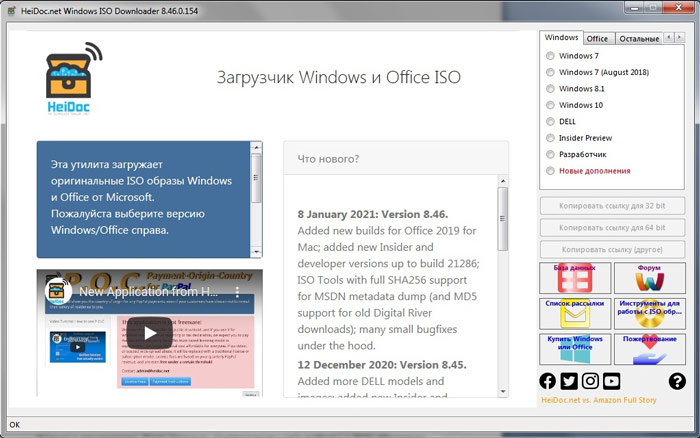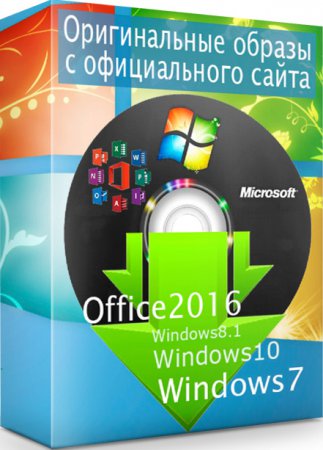Описание и рекомендации
Windows ISO Downloader – специализированная утилита, предназначенная для загрузки лицензионных программных продуктов Microsoft в формате образа диска с серверов концерна.
Приложение поддерживает архитектуры процессора х32/х64, предоставляет бесплатный сервис, имеет мультиязычный интерфейс (русская версия включена). Область действия софта – операционные системы Windows 7 – 11.
Особенности установки
Как таковой инсталляции программа не требует, поскольку в ее составе единственный модуль – исполняемый exe-файл. Но для работы Downloader требует тандем установленных пакетов: .NET Framework 4.x и IE 8 или старше. Последнее условие важно для «Десятки». В прежних изданиях среды браузер интегрирован в систему.
Работа с программой
Софт позволяет напрямую скачать с официального сайта Microsoft образы следующих продуктов:
- ОС – Windows 11, 10 – 7, Dell-версия, инсайдерское превью, новые дополнения;
- Office – релизы 2010/13/16/19 и издания для Mac – 2011/16/19;
- Admin Center;
- Expression.
Загруженные пакеты позволяют установить заново лицензионную Виндовс или обновить ее до последней версии.
Альтернативно можно воспользоваться сайтом Microsoft и скачать инструменты Update Assistant для обновления или Media Creation Tool для инсталляции ОС. При этом пользователь всегда получает оригинал инсталлятора.
Важная особенность: при помощи приложения можно скачать даже «спрятанные» в TechBench сайте продукты разработчика. Ранее такие файлы располагались на серверах Microsoft открыто. Но с 2014 они доступны обычному пользователю только через ISO Downloader.
Одновременно со скачиванием лицензионного софта интерфейс имеет ссылки на форум о программе, базу данных, инструменты для работы с ISO образами.
Заключение
Последнюю версию Windows ISO Downloader скачать на русском языке можно у нас. Одновременно с утилитой сайт предлагает бесплатно загрузить инсталлятор .NET Framework. Пакет необходим для запуска приложения.
Скриншоты
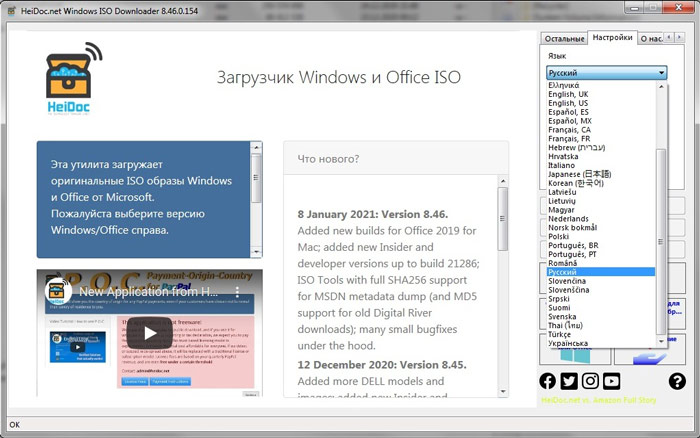
Другие версии
Скачать Windows ISO Downloader последнюю версию (ZIP)
Скачать .NET Framework 4.8 (web-установка)
Скачать .NET Framework 4.8 EN (автономный пакет)
Скачать русский языковой пакет для .NET Framework 4.8
Windows and Office ISO Downloader — небольшое бесплатное приложение, которое предлагает легкий и удобный способ для загрузки официальных образов ISO операционных систем Windows и офисных пакетов MS Office непосредственно с серверов Microsoft. Не требует установки.
Приложение отображает список доступных операционных систем и офисных пакетов, для которых можно скачать образы. После выбора соответствующей системы утилита отображает форму, схожую с интерфейсом Microsoft TechBench. Вам останется только выбрать выпуск выбранной операционки, язык продукта и разрядность.
Кроме этого, загрузка готовых образов ISO операционной системы, которая уже установлена, станет неплохим способом для переустановки или восстановления системы.
Доступные для загрузки ISO-образы:
- Windows 7, 8.1, 10, 10 Insider Preview
- Office 2010, 2013, 2016, 2019
Внимание! Для работы потребуется Microsoft .NET Framework 4.x
ТОП-сегодня раздела «Boot менеджеры»
Rufus 3.21
Rufus — крошечный, но при этом функциональный инструмент, предназначенный для…
EasyBCD 2.4.0.237
EasyBCD — программа для управления загрузкой нескольких операционных систем, установленных…
Bootice 1.3.4.0
Bootice — полезный инструмент для создания загрузочных и установочных флешек. Утилита…
WinToUSB 7.6
WinToUSB — инструмент для установки и запуска операционной системы Windows с USB-накопителя…
Отзывы о программе Windows ISO Downloader
Tryndec про Windows ISO Downloader 8.46 [08-07-2022]
08/07/2022
Ошибка запроса….
3 | | Ответить
Михаил про Windows ISO Downloader 8.40 [22-10-2020]
Качает битые образы windows 10 x64, проверено на версиях 1909 2004 20H, офис качает только ckick-run, то еще дерьмо по 4 гига и без файла настроек не установишь что надо, только целиком. Через mediacreationtool с первого раза скачался архив 20H и установился с первого раза
1 | 18 | Ответить
Влад про Windows ISO Downloader 8.05 [15-03-2019]
А где преведущие версии можно скачать?
7 | 4 | Ответить
Admin в ответ Влад про Windows ISO Downloader 8.05 [30-11-2019]
Реализуем эту возможность через 2-3 месяца.
7 | 6 | Ответить
Viola про Windows ISO Downloader 7.35 [21-01-2019]
Спасибо,очень выручили,сутки потратила,чтобы сделать самой образ и все впустую…одно,другое,третье…а у вас готовое решение!!!безмерно благодарна!
11 | 6 | Ответить
Andrey про Windows ISO Downloader 6.02 [10-06-2018]
Почему нет русского языка для win7?
10 | 31 | Ответить
This tool allows an easy and comfortable way to download genuine Windows 7, Windows 8.1 and Windows 10 disk
images (ISO) directly from Microsoft’s servers, as well as Office 2013, Office 2016, Office 2019,
and Office for Mac.
In the past, Microsoft provided disk images for many of their products through their subcontractor
«Digital River». These downloads were pulled in early 2014. Afterwards, Microsoft made a limited
selection of downloads available on their TechBench site. Our tool is based on TechBench, and makes
a range of hidden products available for download.
Download: Windows-ISO-Downloader.exe
Version: 8.46
Release Date: 8 January 2021
Requirements: Windows 7 or newer, .NET Framework 4.x, Internet Explorer 8 or newer.
Support: For any support issues, please use our
support forum.
Current bugs and issues are usually already addressed in the forum, and don’t need to be raised by email or Facebook.
Important!
HeiDoc.net has been screwed by Amazon.com. We sued them. The outcome is still disappointing. If you want to show us your support, please like, comment and share our posts on Facebook and Twitter.
Email Updates
If you want to receive instant notifications whenever new downloads are auto discovered, and placed under
the «New Additions» in the download tool, please subscribe to our
mailing list.
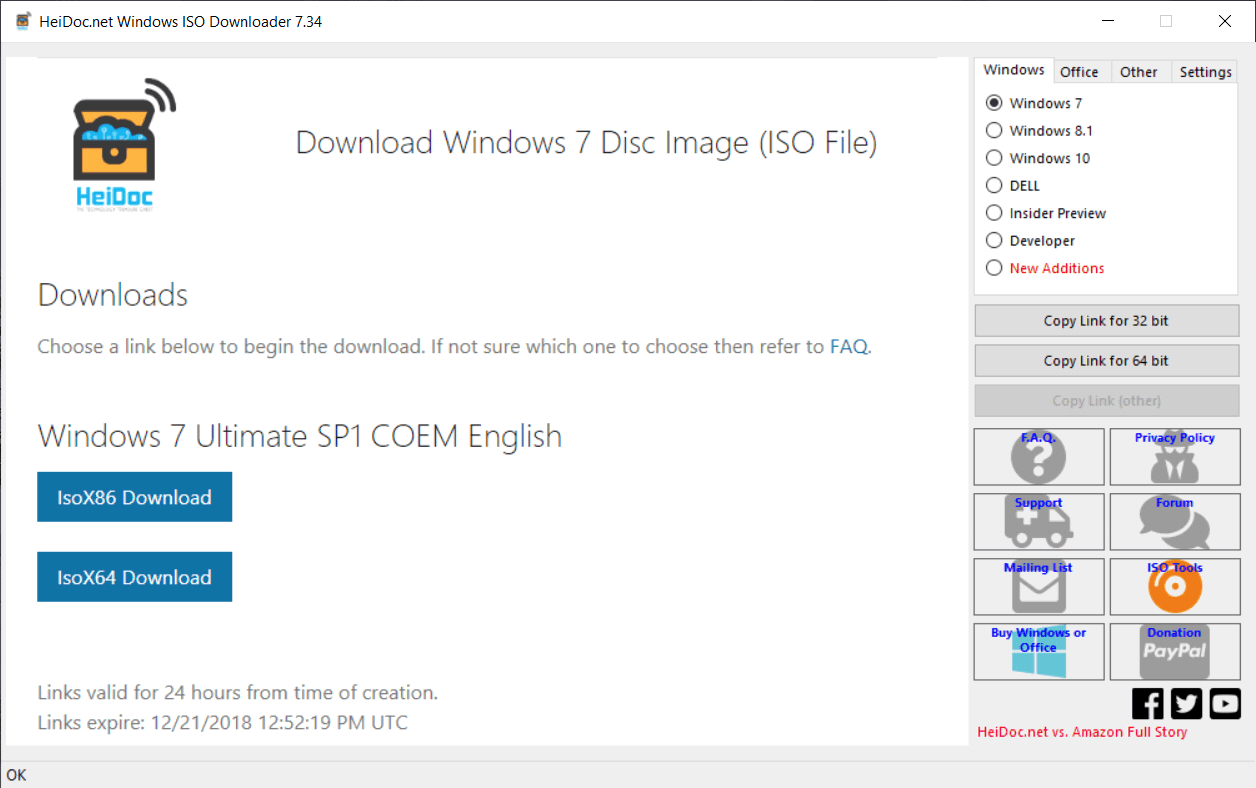
For some tips and tricks (re-arming, unlocking additional Windows 7 versions, alternative download
options, generic product keys etc.), please refer to the other
articles about Microsoft products.
Release History
Version 8.46 (8 January 2021): Added new builds for Office 2019 for Mac; added new Insider and developer versions up to build 21286; ISO Tools with full SHA256 support for MSDN metadata dump (and MD5 support for old Digital River downloads); many small bugfixes under the hood.
Version 8.45 (12 December 2020): Added more DELL models and images; added new Insider and developer versions up to build 20277.
Version 8.44 (3 December 2020): Fixed compatibility bug with 64 bit CPUs; added Windows 10 Update 20H2 v2.
Version 8.43 (2 December 2020): Added more DELL models and images; added new Insider and developer versions up to build 20270.
Version 8.42 (26 November 2020): Added new builds for Office 2016/2019 for Mac; fixed issues in Chinese localization; new WinCert logo; minor bugfixes.
Version 8.41 (17 November 2020): Added Windows 10 Update 20H2; added new Insider and developer versions up to build 20262; added more DELL models and images; removed unsupported DELL models and images (see WinCert Forum for details); added green check (✔️) to available Windows 7 and Office 2010 downloads; fixed issues in Romanian localization; removed table with hashes from download screen.
Version 8.40 (4 October 2020): Added new Insider and developer versions up to build 20226; added more DELL models and images; added scroll bar to left/main pane when needed; updated CSS stylesheet; added SHA256 for newer images in ISO Tools; moved ad server from wincert.net to heidoc.net (future use).
Version 8.39 (19 September 2020): Added new Insider and developer versions up to build 20215; added new builds for Office 2016/2019 for Mac; updated Bootstrap to version 4.5.2.
Version 8.38 (7 July 2020): Added Windows 10 May 2020 Update; added new Insider and developer versions up to build 20165; added new builds for Office 2016/2019 for Mac; added more DELL models and images; updated Bootstrap to version 4.5.0; removed build date from «About» box; fixed more accessibility issues.
Version 8.37 (18 May 2020): Added new Insider and developer versions up to build 19628; added new builds for Office 2016/2019 for Mac; hide ads window when there is no ad to show; updated Greek localization; fixed accessibility issues.
Version 8.36 (6 May 2020): Added new Insider and developer versions up to build 19624; added more Dell models and images; popup with new version alert; updated jQuery to 3.5.1.
Version 8.35 (20 April 2020): Added new Insider and developer versions up to build 19603; added new builds for Office 2016/2019 for Mac; added more Dell models and images.
Version 8.34 (31 March 2020): Added new Insider and developer versions up to build 19592; fixed issue in Norwegian localization.
Version 8.33 (29 March 2020): Added new Insider and developer versions up to build 19587; added Office 2019 for Mac builds 16.34 and 16.35; added Office 2016 for Mac builds 16.16.19 and 16.16.20; added more Dell models and images; updated Norwegian, Swedish and Turkish localizations, many bugfixes under the hood.
Version 8.32 (26 February 2020): Added new Insider and developer versions up to build 19569; added more Dell models and images; added Windows 10 Home S (Dell).
Version 8.31 (11 February 2020): New downloads for Office 2016 for Mac; added new Insider and developer versions up to build 19559; added more Dell models and images; cleaned up list of Dell models; added Windows 10 Pro for Workstations (Dell); updated Italian localization; bugfixes.
Version 8.30 (4 February 2020): Revamped start screen and side menu; rotating HeiDoc YouTube videos on start screen; added Office 2019 for Mac builds 16.32 and 16.33; added new Insider and developer versions; added more Dell models and images; updated Chinese localization; updated Bootstrap to version 4.4.1; randomized user agents to access Microsoft’s API.
Version 8.24 (18 November 2019): Added Office 2019 for Mac build 16.31; updated Serbian localization.
Version 8.23 (12 November 2019): Added Office 2019 for Mac up to build 16.30; renamed Windows 10 October 2019 Update to November Update.
Version 8.22 (11 November 2019): Updated to .NET Framework 4.8; added Windows 10 October 2019 Update; added Insider and developer versions up to build 19504; added more DELL models and images; added Windows Admin Center Preview 1909; new icon for ISO Tools, re-positioned icon for downloads database; other minor bugfixes.
Version 8.21 (23 August 2019): Compressed downloads database; error handling for monthly download days; tool tips for texts that don’t fit into the available space.
Version 8.20 (22 August 2019): Added Insider and developer versions up to build 18963; added Windows Admin Center previews up to build 1908; added Office 2019 for Mac build 16.28; added database of 85,000 downloads from Microsoft (applications, disc images, slides, white papers, business presentations, podcasts, videos, e-books, product sheets etc. — Happy hunting for hidden treasures!)
Version 8.16 (3 August 2019): Fixed links for Facebook site and Twitter feed; added announcement for Windows 7 / Office 2010 download days starting in October; added Insider and developer versions up to build 18950; added Windows Admin Center previews up to build 1907; added Office 2019 for Mac builds 16.26 and 16.27.
Version 8.15 (1 June 2019): Updated French localization.
Version 8.14 (24 May 2019): Downloads for Windows 7 and Office 2010 now every Wednesday; renamed Windows 10 April 2019 Update to Windows 10 May 2019 Update; added Insider and developer versions up to build 18898; added Office 2019 for Mac build 16.25; updated to jQuery 3.4.1; new Facebook logo.
Version 8.13 (9 May 2019): Added Outlook 2010 TechG; added Access 2010 TechG; added some DELL models and images; improved localization; updated Arabic localization.
Version 8.12 (27 April 2019): Added Windows 10 April 2019 Update (placeholder for now); added Visio Standard 2010 TechG; added Office 2019 for Mac build 16.24; updated to jQuery 3.4.0; added help button and Instagram button to side navigation.
Version 8.11 (17 April 2019): Added Project Standard 2010 TechG.
Version 8.10 (10 April 2019): Updated to Visual Studio 2019; fixed errors in DELL model list and added some models; added Project Professional 2010 TechG, OneNote 2010 TechG and Office 2010 Home & Business TechG.
Version 8.09 (1 April 2019): Fixed bug in Windows 8.1 and Windows 10 selection; added Windows 10 October 2018 Update v2; added Insider and developer versions up to build 18362; added Visio Professional 2010; added Office for Mac 2019 build 16.23.1.
Version 8.08 (24 March 2019): Improved error handling; added Insider and developer versions up to build 18361; removed blackout day notice.
Version 8.07 (20 March 2019): Fixed almost all display issues on old OS; removed cookie notification.
Version 8.06 (14 March 2019): Added Office Professional Plus 2010 Academic; fixed link for Windows 7 (August 2018) Ultimate x64; important notice about the upcoming blackout day on 21 March.
Version 8.05 (12 March 2019): Fixed broken «copy link» buttons; fixed incorrect Windows 7 (August 2018) links.
Version 8.04 (11 March 2019): Throttled Windows 7 and Office 2010 link generation due to blocking by Microsoft; currently available Windows 7 and Office 2010 language editions have green text colour in the dropdown; added Windows 7 (August 2018 update); removed Windows 8.1 LE; added Insider and developer versions up to build 18351.
Version 8.03 (24 February 2019): Small fix in Russian localization; updated to Bootstrap 4.3.1; made TLS 1.2 protocol non-mandatory.
Version 8.02 (13 February 2019): Updated Dutch and Russian localization; bugfix in Chinese localization; bugfix in accessibility; added a few DELL models and images; added Office 2019 for Mac build 16.22; added Insider and developer versions up to build 18334.
Version 8.01 (28 January 2019): Critical fix for Win 7 and Office 2010 downloads for IE8 and IE9 users; updated link to YouTube channel; added Insider and developer versions up to build 18323.
Version 8.00 (25 January 2019): Renamed assembly to avoid spaces in file name; new versioning scheme (major.minor.build.revision); added Windows 10 S (DELL); added more DELL models and images; added Visio 2010 Premium; added Insider and developer versions up to build 18317; added Office 2019 Business Pro for Mac; added Office 2019 for Mac build 16.21; added product pictures to DELL downloads; tidied side navigation; updated Bootstrap to version 4.2.1; improved error handling; updated localization for Italian and Latvian; Font Awesome attribution.
Version 7.35 (30 December 2018): Removed obsolete downloads for Office for Mac 2016/2019; added Window 7 Ultimate Retail.
Version 7.34 (20 December 2018): Bugfix in Office for Mac 2016/2019 link generation; option to close the video player after 2 minutes.
Version 7.33 (19 December 2018): Bugfix in Office 2013/2016/2019 link generation.
Version 7.32 (18 December 2018): Added the latest developer and Insider versions up to build 18298; completed Spanish localization.
Version 7.31 (13 December 2018): Added Office 2019 for Mac build 16.20; added the latest developer and Insider versions up to build 18290; completed Brazilian localization; various small bug fixes.
Version 7.30 (10 December 2018): Replaced Luminati SDK with Video Intelligence Player; added DELL tools; added Ubuntu images to DELL downloads; updated and improved localization.
Version 7.20 (29 November 2018): Added Windows 7 Home Basic; added Dell OEM images (experimental); added Office 2019 for Mac builds 16.18 and 16.19; removed warning from October 2018 Update; added the latest developer and Insider versions up to build 18282; removed XDK permanently; updated Luminati API; improved German localization; default security protocol TLS 1.2; updated donation link; hash calculation for large files optional.
Version 7.11 (15 October 2018): Fixed links for Office 2019 for Mac; added button to the new YouTube channel; added link to the new blog post about our legal dispute with Amazon.com; moved Windows 10 October 2018 Update underneath April 2018 Update, and added a warning.
Version 7.10 (1 October 2018): Added Office 2019; added Office 2019 for Mac; fixed links for Office for Mac build 16.17; moved builds 16.16 and 16.17 under Office 2019 for Mac; replaced links for update installers of individual applications for Mac with full installers; added Windows 10 October 2018 Update; added the latest developer and Insider versions up to build 17763.
Version 7.00 (18 September 2018): Added new «ISO Tools» with hash verifier and ei.cfg and cversion.ini remover; added the latest developer and Insider versions up to build 17758; added Office 2016 for Mac build 16.17; added placeholder for Office 2019.
Version 6.22 (7 September 2018): Added the latest developer and Insider versions up to build 17749; fixed all display and functional issues with Internet Explorer 8 and 9; new minimum requirement IE 8; updated to Bootstrap 4.1.3.
Version 6.21 (28 August 2018): Added the latest developer and Insider versions up to build 17744; added Office 2016 for Mac build 16.16; added Office 2010 Personal.
Version 6.20 (10 August 2018): Redesigned side bar; improved localization and accessibility; fixed missing login to Microsoft account and other display issues; temporarily removed XDK; added the latest developer and Insider versions up to build 17728.
Version 6.15 (3 August 2018): Added Windows 7 Professional COEM; added the latest developer and Insider versions up to build 17723.
Version 6.14 (24 July 2018): Added Excel 2010.
Version 6.13 (22 July 2018): Fixed another issue in digital signature; added back XDK.
Version 6.12 (21 July 2018): Fixed issue in digital signature.
Version 6.11 (19 July 2018): Added the latest developer and Insider versions up to build 17713; added Office 2016 for Mac builds 16.14 and 16.15; removed Office 2016 for Mac builds 15.xx; temporarily removed XDK; renamed Project Honolulu to Windows Admin Center; fixed issues in Estonian localization; updated to Bootstrap 4.1.2; improvements and bugfixes in styles; updated Luminati component; localized info screen for Luminati in available regions.
Version 6.10 (9 June 2018): Added back Spring Creators Update; added the latest developer and Insider versions up to build 17677; added Office 2016 for Mac build 16.13; added Microsoft Expression; moved XDK and Project Honolulu to new tab; fixed bug in copying link to clipboard; application signed with more secure certificates; improved localization; added Lithuanian localization; improvements for users of IE 7 and 8 (experimental); updated to Bootstrap 4.1.1.
Version 6.04 (25 April 2018): Fixed critical bug in internet connection.
Version 6.03 (24 April 2018): Fixed more bugs in user interface; fixed errors in Serbian localization; added Windows Server build 17650; removed unreleased Spring Creators Update; set minimum requirement to IE 9; changed languages in dropdowns to their respective native names.
Version 6.02 (17 April 2018): Updated to jQuery 3.3.1; updated to Bootstrap 4.1; fixed bugs and more style issues in user interface.
Version 6.01 (15 April 2018): Added Office 2016 for Mac build 16.12; added Office 2010 Technology Guarantee and Academic; fixed style issues in user interface; added more loclization.
Version 6.00 (11 April 2018): Added Windows 7 and Office 2010 back (experimental); removed Office 2007 permanently (end of support); priority downloads for idle resource donors; removed mailing list form due to increase of sign-up spam; added Windows 10 builds up to Spring Creators Update (RS4); added Office 2016 for Mac builds 16.x.
Version 5.29 (27 December 2017): Temporarily removed Win 7 and Office 2007/2010; added Office 2016 for Mac build 15.41; added Windows 10 build 17061 (including developer tools) and Honolulu Technical Preview Update 1712.
Version 5.28 (4 December 2017): Added Windows 10 build 17046 (including developer tools); restored original language settings; removed navigation bar.
Version 5.27 (20 November 2017): Improved error handling and performance; added Windows 10 build 17040 (including developer tools); added Office 2016 for Mac build 15.40.
Version 5.26 (16 November 2017): Fixed Portuguese localization; temporarily overwritten some language settings to English (US); added Honolulu Technical Preview and Windows 10 build 17035 (including developer tools).
Version 5.25 (9 November 2017): Made .NET 4.7 the default framework; disabled Luminati for users without .NET 3.5.
Version 5.24 (8 November 2017): Fixed issues in Luminati integration.
Version 5.23 (7 November 2017): Fixed issues in Luminati integration.
Version 5.22 (6 November 2017): Not released to the public. Improved error handling; added Windows 10 Fall Creators Update; added Windows 10 builds 16296, 16299, 17015, 17025, 17030 (including developer tools); added Office 2016 for Mac build 15.39; added logout button for Microsoft account; added interface to Luminati network (see FAQ for details); new option to remember settings such as language.
Version 5.21 (20 September 2017): Improved error handling; removed Windows 10 OEM/COEM.
Version 5.20 (18 September 2017): Tabbed software selection and settings; improved error handling; fixed errors in Spanish and Italian localization; added button to hash archive; fixed broken UI at 125% system font size; added Windows 10 builds 16267, 16278, 16279 and 16288 (including developer tools); added Office 2016 for Mac builds 15.36.1, 15.37 and 15.38.
Version 5.10 (10 August 2017): Improved error handling; added Windows 10 builds 16250, 16251 and 16257 (including developer tools).
Version 5.09 (28 July 2017): Added October 2017 FAL Developer Recovery for Xbox One; replaced link to FAQ with link to support forum.
Version 5.08 (26 July 2017): Added back Office 2007 (experimental); added Windows 10 builds 16241 and 16247 (developer tools).
Version 5.07 (20 July 2017): Added Windows Server build 16237, and Windows 10 builds 16225, 16226, 16232 and 16237, and Office 2016 for Mac builds 15.35 and 15.36.
Version 5.06 (30 June 2017): Improved user experience on East Asian language systems; fixed issues in Chinese (traditional) localization.
Version 5.05 (22 June 2017): Default font «Segoe UI» for better experience on East Asian language systems; separated out developer downloads from Windows Insider downloads.
Version 5.04 (17 June 2017): Added back Office 2010 (experimental).
Version 5.03 (14 June 2017): Full localization for Bulgarian, Finnish and Serbian.
Version 5.02 (11 June 2017): Localized language drop down for Windows 7; disable controls while retrieving Windwos 7 languages list.
Version 5.01 (10 June 2017): Added back Windows 7 (experimental) and Office 2011; updated to .NET Framework 4.6.2; open all external links in default browser; removed legacy version support; improved error handling.
Version 5.00 (31 May 2017): New branding; added Windows 10 build 16203 SDK and others; added Office 2016 for Mac; temporarily removed Windows 7 and Office 2007/2010/2011; fixed issues in Italian localization; added Live login button to access Windows Insider Preview ISO files; fixed issue in mailing list to include all file descriptions of new downloads; added version information to title bar.
Version 4.37 (23 May 2017): Renewed certificate keys, added Office 2016 Professional Plus and Office 2016 Personal, fixed links for Serbian Office 2013 and Office 2016.
Version 4.36 (12 May 2017): Added Windows 10 builds 15209, 16188, 16190 and 16193; fixed link to privacy policy; fixed bug in «new additions» radio button.
Version 4.35 (4 May 2017): Added link to HeiDoc.net privacy policy; updated jQuery component; improved home screen localization; improved error handling for Office 2013/2016 download button.
Version 4.34 (27 April 2017): Modernized home screen. Bugfixes and improved error handling in form submission for the mailing list subscription.
Version 4.33 (23 April 2017): Added OEM/COEM downloads for Windows 10 versions 1703 and 1607. Renamed Windows 10 version 1703 to «March 2017». Added registration popup for the mailing list. Legacy version of the download tool will no longer receive updates (version 4.32 ist the final version, will remain available for download, and new downloads will be added through server updates).
Version 4.32 (11 April 2017): Fixed another issue in Estonian localization.
Version 4.31 (10 April 2017): Fixed Estonian localization.
Version 4.30 (6 April 2017): Added Windows 10 Version 1703 (Redstone 2 / Creators Update). Fixed links for Windows 10 build 14965, fixed bug in Office 2013/2016 link copy buttons, added auto discovery of downloads under «New Additions», added a mailing list that sends out email notification whenever new downloads are discovered.
Version 4.23 (29 March 2017): Added Windows 10 build 15063.
Version 4.22 (21 March 2017): Added Windows 10 build 15058.
Version 4.21 (18 March 2017): Added Windows 10 builds 15048, 15051 and 15052.
Version 4.20 (2 March 2017): Added Windows 10 builds 15042 and 15043; new button to go to F.A.Q. from the application.
Version 4.19 (28 February 2017): Fixed another bug in localization of expert view tooltip.
Version 4.18 (25 February 2017): Fixed bug in localization of expert view tooltip.
Version 4.17 (13 February 2017): Full localization for Czech
Version 4.16 (12 February 2017): Full localization for Slovak. Fixed bug in Hungarian UI.
Version 4.15 (10 February 2017): Full localization for Slovenian.
Version 4.14 (5 February 2017): Added Windows 10 builds 15021, 15025 and 15026.
Version 4.13 (14 January 2017): Added Windows 10 builds 15002 and 15003, fixed bug in Czech UI.
Version 4.12 (12 January 2017): Full localization for Hungarian, removed warning popup for IE versions 7 through 10, and some minor fixes and optimizations.
Version 4.11 (22 December 2016): Added Windows 10 build 14986.
Version 4.10 (25 November 2016): Non essential messages moved from popups to status bar; «What’s New» section on the start screen to inform about updates, new blog posts etc.
Version 4.09 (23 November 2016): Added links for Windows 10 builds 14951 and 14965; improved error handling for HOSTS file detector; fixed issue in link copy for Office 2013 and 2016.
Version 4.08 (8 November 2016): Full localization for Norwegian.
Version 4.07 (4 November 2016): Fixed Norwegian localization; added minimize button.
Version 4.06 (2 November 2016): Fixed Thai and Chinese (traditional) localizations.
Version 4.05 (25 October 2016): Fixed issue in link copy buttons. Increased main window size.
Version 4.04 (22 October 2016): Fixed error handling for HOSTS file detector. Converted expert view warning popup to balloon help.
Version 4.03 (15 October 2016): Fixed links for Office 2010 Pro Plus Academic.
Version 4.02 (6 October 2016): Added links for Windows 10 build 14931.
Version 4.011 (30 September 2016): Reduced application file size.
Version 4.01 (29 September 2016): Added strong name verification.
Version 4.00 (24 September 2016): Office 2013 and 2016 download link creator, fallback to offline version when heidoc.net server is down, code optimizations and security patches.
Version 3.18 (9 September 2016): Improved detector for HOSTS file modifications, full localization for Polish.
Version 3.17 (8 September 2016): Full localization for Dutch and Hebrew.
Version 3.16 (6 September 2016): Updated localization of almost all languages.
Version 3.15 (1 September 2016): Added error handling around Windows HOSTS file and the new «expert view», switched Slovenian and Slovakian language files, added translation of new features in several languages.
Version 3.14 (29 August 2016): Full localization for Ukrainian, added expert and non-expert views for software selection, added note to request localization help for remaining languages.
Server update (17 August 2016): Added links for Windows 10 build 14393.
Version 3.13 (15 August 2016): Full localization for Japanese.
Version 3.12 (14 August 2016): Full localization for Croatian and Greek, localization of version selection dropdown, performance improvements through caching.
Version 3.11 (7 August 2016): Full localization for Thai and Estonian.
Version 3.10 (6 August 2016): Full localization for Romanian and Latvian, fixed Italian UI, added language selector, added rapid reload between software versions.
Version 3.09 (4 August 2016): Full localization for Danish, Portuguese and Italian.
Server update (3 August 2016): Added Redstone 1 Update.
Version 3.08 (2 August 2016): Full localization for Arabic.
Version 3.07 (1 August 2016): Full localization for Chinese (traditional, Taiwan), Swedish, Russian, Korean, Turkish, partial localization for about 30 further languages.
Version 3.06 (31 July 2016): Changed main download source to Windows 10 ISO download page, disabled fallback to Windows Insider, added link to Office Deployment Tool blog post.
Version 3.05 (30 July 2016): Fallback to Windows Insider download while TechBench is offline.
Version 3.04a (17 July 2016): Improved Chinese localization.
Version 3.03 (11 July 2016): Added links for Windows 10 build 14376, full localization for Chinese (simplified).
Server update (7 July 2016): Added more Office 2010 options.
Version 3.02 (4 July 2016): Full localization for Spanish.
Version 3.01 (30 June 2016): Added even more error handling, full localization for French and Portuguese.
Version 3.00 (29 June 2016): Added links for Office 2011, added links for Windows 10 build 14366, added extensive error handling, removed tweak for Office 2007 Arabic, full localization for German, partial localization for French, Spanish, Portuguese, Japanese and Chinese, re-compiled with Visual Studio 2015 Update 3.
Server update (19 June 2016): Added Office 2007 back.
Server update (12 June 2016): Removed Office 2007 as well as Office 2010 Standard and Pro Plus.
Version 2.03 (7 June 2016): Fixed incorrect link for Office 2007 Arabic.
Version 2.02 (5 June 2016): Added Threshold 2 April Update; keep copy buttons active after click on download button; clipboard error handling.
Version 2.01 (3 June 2016): Added links back to HeiDoc.Net to pages with direct downloads for Office 2013 and Office 2016.
Server update (27 May 2016): Added links for Windows 10 build 14342.
Version 2.00 (26 May 2016): Added download options for Office 2007 and 2010.
Version 1.03 (25 May 2016): Added warning message when Internet Explorer version is unsupported, fixed icon resolution.
Version 1.02 (22 May 2016): Added button to copy download links to clipboard, added icon, deactivated radio buttons while background processes are active.
Version 1.01 (21 May 2016): Fixed a bug that did not open the language dropdown after selecting a Windows version more than once.
Version 1.00 (20 May 2016): Initial release.
Volunteers
Big thanks to all volunteers who have contributed translations. This is a list of all supported languages,
and their contributors.
We are currently looking for volunteers to review and update the language files. Volunteers get added to the below
list, and also receive instructions how to remove the ads from the downloader for free. Languages required: Arabic,
Bulgarian, Croatian, Danish, Estonian, Finnish, Hebrew, Hungarian, Japanese, Korean,
Lithuanian, Polish, Portuguese (European), Romanian, Slovak, Slovenain, Thai, Ukrainian.
We can’t add other languages due to technical restrictions.
If you contributed translations in the past, but have not yet received instructions on ad removal, please get in touch.
Arabic: Jordan and Eng. Hasan Zamzam
Bulgarian: Ivan Georgiev
Chinese: Carrot Chou, Afa Lu, RIGHTXD
Croatian: Marino Rabach
Czech: Simon
Danish: Daniel Nielsen
Dutch: Gerwim F. and others
Estonian: Highlander
Finnish: crowd translation
French: Jordan and Billoux
German: HeiDoc.net
Greek: Δημήτριος Γ. Παναγιωτίδης and Bill Katsarelias
Hebrew: Ori Mauda
Hungarian: This email address is being protected from spambots. You need JavaScript enabled to view it.
Italian: This email address is being protected from spambots. You need JavaScript enabled to view it.
Japanese: FREE WING
Korean: 4Li
Latvian: Armands Radzuška and Ivars Brencis
Lithuanian: Šarūnas Sadovskis
Norwegian (Bokmål): Reidar Sanden
Polish: anonymous
Portuguese (Brazilian): Igor Rückert and Vizim_do_Parvo
Portuguese (European): João Ricardo Serra
Romanian: This email address is being protected from spambots. You need JavaScript enabled to view it.
Russian: Сергей Каверин and Ivan Shonokhov
Serbian: Babadzonka
Slovak: Simon
Slovenian: Vinko Kastelic
Spanish (European and Latin American): Melerix and Alexis Cañas
Swedish: Åke Engelbrektson (Updated by Martin)
Turkish: Dragon® and Enes Eliağır
Thai: Nong Boss
Ukrainian: Володимѣръ aka HorWatt
Purchase a Windows or Office Key
Do you still need a key for your download? Here are some links to good deals for Windows and Office keys
from vendors such as Amazon, eBay and Microsoft. If you buy from 3rd party vendors, make sure not to buy
and pirated products.
Windows 10

- Windows 10 Home
- Windows 10 Professional
Tipp: Windows 7 and Windows 8.x keys can still activate Windows 10 Threshold 2
(April 2016) or newer.
Windows 8.1
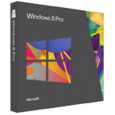
- Windows 8.1 Home
- Windows 8.1 Professional
Windows 7
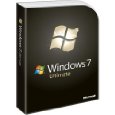
- Windows 7 Home Premium
- Windows 7 Professional
- Windows 7 Ultimate
Office 365

- Office 365 Personal
- Office 365 Home
- Office 365 Business
- Office 365 Business Premium
- Office 365 Professional Plus
Office 2019

- Office 2019 Home and Student
- Office 2019 Home and Business
- Office 2019 Professional
- Access 2019
- Excel 2019
- Outlook 2019
- Powerpoint 2019
- Publisher 2019
- Word 2019
- Project 2019 Standard
- Project 2019 Professional
- Visio 2019 Standard
- Visio 2019 Professional
Office 2016
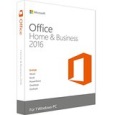
- Office 2016 Home and Student
- Office 2016 Home and Student (Mac)
- Office 2016 Home and Business
- Office 2016 Home and Business (Mac)
- Office 2016 Professional
- Access 2016
- Excel 2016
- Outlook 2016
- Powerpoint 2016
- Publisher 2016
- Word 2016
- Project 2016 Standard
- Project 2016 Professional
- Visio 2016 Standard
- Visio 2016 Professional
Office 2013

- Office 2013 Home and Student
- Office 2013 Home and Business
- Office 2013 Professional
- Access 2013
- Excel 2013
- OneNote 2013
- Outlook 2013
- Powerpoint 2013
- Publisher 2013
- Word 2013
- Project 2013 Standard
- Project 2013 Professional
- Visio 2013 Standard
- Visio 2013 Professional
Office 2010

- Office 2010 Home and Student
- Office 2010 Home and Business
- Office 2010 Professional
- Access 2010
- Excel 2010
- OneNote 2010
- Outlook 2010
- PowerPoint 2010
- Publisher 2010
- Word 2010
- Project 2010 Standard
- Project 2010 Professional
- Visio 2010 Standard
- Visio 2010 Professional
- Visio 2010 Premium
Office 2007

- Office 2007 Home and Student
- Office 2007 Small Business
- Office 2007 Professional
Office 2011 for Mac
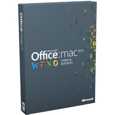
- Office 2011 Home and Student
- Office 2011 Home and Business
FAQ
Q: Why have you integrated ads into the downloader?
A: The cost for keeping the service up and running needs to be covered. See this
forum discussion
for details. The ads module is only active while you run the downloader, and does not install any components permanently on your computer.
Q: I’m getting the message «This file is currently unavailable. Please check again later.»
A: The file can’t currently be made availabe. The number of different downloads for Windows 7 and Office 2010 that we can offer at the same time is very limited. The files to be unlocked next are determined by community demand. Currenty available downloads are highlighted in green. You can wait until your file becomes available again, or alternatively download the Windows 7 August 2018 update, or one of the DELL OEM images.
Q: I’m getting the message «We encountered a problem processing your request. Please try again later.»
A: Fetching the download links from Microsoft has failed. This error message originates from MS, not from HeiDoc. You can try again later.
Q: I can’t find some Windows and Office editions and languages that were available in previous versions.
A: Office 2007 had reached the end of its life cycle, and will not return. Microsoft has restricted
the download options for Windows 7 and Office 2010. We have brought back the most important versions. If you feel
there’s a specific edition or language missing, please consider donating a suitable product key to us to integrate it
into the downloader, so that you and other users can benefit from having the download continuously available.
Q: Can you include Windows Enterprise/Server/Vista etc. in the download selection?
A: All editions that Microsoft makes available are included. Should Microsoft decide
to make the other editions available at a later point, they will also be added to the list.
Q: Can you include additional languages in the download selection?
A: All languages that Microsoft makes available are included. Should Microsoft decide to make
more languages available at a later point, they will also be added to the list.
Additional Windows 7 editions and languages can be unlocked by removing the file ei.cfg from the ISO image. This
can be done via the ISO tools from within the downloader.
Q: Where can I find untouched files for the systems that are not included?
A: There are no free and legitimate download sources for them. If you wan to go for
an unofficial download source, you might want to verify that the hashes match with those provided by
Microsoft. Please check our
hash database
for the original hash values.
Q: Can you include 64 bit versions for Office 2013 2016 and 2019, or Office Professional Plus?
A: The downloads for Office 2013 and 2016/2019 are based on the
Click-to-Run technology,
and not the previous 32/64 bit architecture. You can use the
Office Deployment Tool
to manually create a full 32 or 64 bit installer for Office 2013, 2016, 2019 or Office 365, including Professional Plus.
Q: Can you include other software such as Adobe?
A: No, this tool is dedicated to Microsoft products only.
Q: My anti virus software flags the download tool as malware.
A: The download tool uses techniques such as manipulating secure websites to create the
download links, therefore some tools flag it as a false positive. We regularly have the anti virus vendors
whitelist our tool. If your anti virus software still flags it, please contact us with details which anti
virus software you use, and which version of our download tool is affected.
Q: I’m experiencing one of the following symptoms:
- After selecting a software version, everything grays out and freezes.
- I’m receiving the popup message «ERROR. Please check your internet connection.»
- I’m receiving an error message in the status bar.
A: This is your local connection issue, and can have a number of root causes:
- You have modified your HOSTS file. Please remove the following two lines.
0.0.0.0 aa.online-metrix.net
0.0.0.0 c.bing.com - You have installed software that prevents scripts from modifying secure websites, such as certain adblockers,
firewalls, privacy tools or similar security related software. - You have disabled TLS 1.2 in your internet settings. You can enable it again in the control panel in the
Internet Optionscategory. - In rare cases, starting the tool as administrator can resolve the issue.
- In rare cases, installing the latest Windows updates, or updating Internet Explorer or the .NET framework
to the latest version can resolve the issue.
Q: After selecting a language, either nothing happens, or the tool displays error code 715-123130.
A: This happens when Microsoft’s server has blocked your IP address from downloading any
more files. Wait at least 24 hours, then try again later. It might also help using a different online connection,
and/or a different computer, and/or signing into microsoft.com with a different Live ID.
Q: Can you provide a tool for Firefox or Chrome?
A: Plugins for those browsers already exist. Please use Google to find them. Some downloads can be accessed by
faking the user agent string.
Q: Can you provide a tool for .NET 2.x, 3.x, or older IE versions?
A: No, we don’t have the resources for creating that many versions. All Windows editions that
are still supported (Windows 7 or newer), can run the download tool. You might need to update your Internet
Explorer or .NET version to make it work.
Q: I’d like to contribute a translation to the download tool in a language that’s not on the list.
A: Thank you for your offer to help. The download tool integrates content from microsoft.com
that’s not available in your language. Localization is therefore currently not possible.
Q: What’s the difference between «English» and «English International» in the language drop down?
A: «English» is US English, «English International» is UK English. (We can’t do anything
about that, as those are the official language designations coming from Microsoft…)
Q: I don’t know which file I need to download for my Windows edition.
A: Please disable the «expert mode», which will leave the file that you most likely need in
the download selection.
Q: How can I install Windows from a USB drive?
A: We recommend using Rufus
for that.
Q: Does the tool pick up aborted downloads?
A: No. If your internet connection is unstable, we suggest pasting the download link into a download
manager.
Windows 7 Editions and Languages (updated)
S: Starter Edition
HB: Home Basic Edition
HP: Home Premium Edition
P: Professional Edition
U: Ultimate Edition
OEM: Original Equipment Manufacturer
32: 32 bit Edition
64: 64 bit Edition
Windows 7 Retail
| Language | S 32 |
HB 32/64 |
HP 32/64 |
P 32/64 |
U 32/64 |
|---|---|---|---|---|---|
| Arabic (Saudi Arabia) |
✓ | ✓ | ✓ | ||
| Bulgarian (Bulgaria) |
✓ | ✓ | |||
| Chinese, simplified (PR China) |
✓ | ✓ | |||
| Chinese, traditional (Hong Kong) |
✓ | ✓ | |||
| Chinese, traditional (Taiwan) |
✓ | ✓ | |||
| Croatian (Croatia) |
✓ | ✓ | |||
| Czech (Czech Republic) |
✓ | ✓ | ✓ | ||
| Danish (Denmark) |
✓ | ✓ | ✓ | ||
| Dutch (Netherlands) |
✓ | ✓ | ✓ | ||
| English (USA) |
✓ | ✓ | ✓ | ✓ | |
| Estonian (Estonia) |
✓ | ✓ | |||
| Finnish (Finland) |
✓ | ✓ | ✓ | ||
| French (France) |
✓ | ✓ | ✓ | ✓ | |
| German (Germany) |
✓ | ✓ | ✓ | ||
| Greek (Greece) |
✓ | ✓ | |||
| Hebrew (Israel) |
✓ | ✓ | |||
| Hungarian (Hungary) |
✓ | ✓ | |||
| Italian (Italy) |
✓ | ✓ | ✓ | ||
| Japanese (Japan) |
✓ | ✓ | ✓ | ||
| Korean (Republic of Korea) |
✓ | ||||
| Latvian (Latvia) |
✓ | ✓ | |||
| Lithuanian (Lithuania) |
✓ | ✓ | |||
| Norwegian, Bokmål (Norway) |
✓ | ✓ | ✓ | ||
| Polish (Poland) |
✓ | ✓ | ✓ | ||
| Portuguese (Brazil) |
✓ | ✓ | ✓ | ||
| Portuguese (Portugal) |
✓ | ✓ | ✓ | ||
| Romanian (Romania) |
✓ | ✓ | |||
| Russian (Russia) |
✓ | ✓ | |||
| Serbian, Latin (Serbia / Montenegro) |
✓ | ✓ | ✓ | ||
| Slovak (Slovakia) |
✓ | ✓ | |||
| Slovenian (Slovenia) |
✓ | ✓ | |||
| Spanish (Spain) |
✓ | ✓ | ✓ | ✓ | |
| Swedish (Sweden) |
✓ | ✓ | ✓ | ||
| Thai (Thailand) |
✓ | ✓ | ✓ | ||
| Turkish (Turkey) |
✓ | ✓ | ✓ | ||
| Ukrainian (Ukraine) |
✓ | ✓ |
Windows 7 OEM
| Language | S OEM 32 |
HB OEM 32/64 |
HP OEM 32/64 |
P OEM 32/64 |
U OEM 32/64 |
|---|---|---|---|---|---|
| Arabic (Saudi Arabia) |
✓ | ✓ | ✓ | ||
| Bulgarian (Bulgaria) |
✓ | ✓ | ✓ | ||
| Chinese, simplified (PR China) |
✓ | ✓ | |||
| Chinese, traditional (Hong Kong) |
✓ | ✓ | ✓ | ||
| Chinese, traditional (Taiwan) |
✓ | ✓ | ✓ | ||
| Croatian (Croatia) |
✓ | ✓ | ✓ | ||
| Czech (Czech Republic) |
✓ | ✓ | ✓ | ||
| Danish (Denmark) |
✓ | ✓ | ✓ | ||
| Dutch (Netherlands) |
✓ | ✓ | ✓ | ||
| English (USA) |
✓ | ✓ | ✓ | ||
| Estonian (Estonia) |
✓ | ✓ | ✓ | ||
| Finnish (Finland) |
✓ | ✓ | ✓ | ||
| French (France) |
✓ | ✓ | ✓ | ||
| German (Germany) |
✓ | ✓ | ✓ | ||
| Greek (Greece) |
✓ | ✓ | ✓ | ||
| Hebrew (Israel) |
✓ | ✓ | ✓ | ||
| Hungarian (Hungary) |
✓ | ✓ | ✓ | ||
| Italian (Italy) |
✓ | ✓ | ✓ | ||
| Japanese (Japan) |
✓ | ✓ | ✓ | ||
| Korean (Republic of Korea) |
✓ | ✓ | ✓ | ||
| Latvian (Latvia) |
✓ | ✓ | ✓ | ||
| Lithuanian (Lithuania) |
✓ | ✓ | ✓ | ||
| Norwegian, Bokmål (Norway) |
✓ | ✓ | ✓ | ||
| Polish (Poland) |
✓ | ✓ | ✓ | ||
| Portuguese (Brazil) |
✓ | ✓ | |||
| Portuguese (Portugal) |
✓ | ✓ | ✓ | ||
| Romanian (Romania) |
✓ | ✓ | ✓ | ||
| Russian (Russia) |
✓ | ||||
| Serbian, Latin (Serbia / Montenegro) |
✓ | ✓ | ✓ | ||
| Slovak (Slovakia) |
✓ | ✓ | ✓ | ||
| Slovenian (Slovenia) |
✓ | ✓ | ✓ | ||
| Spanish (Spain) |
✓ | ✓ | ✓ | ||
| Swedish (Sweden) |
✓ | ✓ | ✓ | ||
| Thai (Thailand) |
✓ | ✓ | ✓ | ||
| Turkish (Turkey) |
✓ | ✓ | |||
| Ukrainian (Ukraine) |
✓ |
Windows 8.1 Editions and Languages
A: All Editions
P: Professional Edition
SL: Single Language Edition
N: without Media Player
K: optional 3rd party media and messaging software
32: 32 bit Edition
64: 64 bit Edition
| Language | A 32/64 |
A SL 32/64 |
A N 32/64 |
|---|---|---|---|
| Arabic (Saudi Arabia) |
✓ | ✓ | |
| Bulgarian (Bulgaria) |
✓ | ✓ | |
| Chinese, simplified (PR China) |
✓ | ✓ | |
| Chinese, traditional (Hong Kong) |
✓ | ||
| Chinese, traditional (Taiwan) |
✓ | ||
| Croatian (Croatia) |
✓ | ✓ | |
| Czech (Czech Republic) |
✓ | ✓ | |
| Danish (Denmark) |
✓ | ✓ | |
| Dutch (Netherlands) |
✓ | ✓ | |
| English (UK / international) |
✓ | ✓ | ✓ |
| English (USA) |
✓ | ✓ | ✓ |
| Estonian (Estonia) |
✓ | ✓ | |
| Finnish (Finland) |
✓ | ✓ | |
| French (France) |
✓ | ✓ | ✓ |
| German (Germany) |
✓ | ✓ | |
| Greek (Greece) |
✓ | ✓ | |
| Hebrew (Israel) |
✓ | ||
| Hungarian (Hungary) |
✓ | ✓ | |
| Italian (Italy) |
✓ | ✓ | |
| Japanese (Japan) |
✓ | ||
| Korean (Republic of Korea) |
✓ (K) | ✓ (KN) | |
| Latvian (Latvia) |
✓ | ✓ | |
| Lithuanian (Lithuania) |
✓ | ✓ | |
| Norwegian, Bokmål (Norway) |
✓ | ✓ | |
| Polish (Poland) |
✓ | ✓ | |
| Portuguese (Brazil) |
✓ | ✓ | |
| Portuguese (Portugal) |
✓ | ✓ | |
| Romanian (Romania) |
✓ | ✓ | |
| Russian (Russia) |
✓ | ✓ | |
| Serbian, Latin (Serbia / Montenegro) |
✓ | ✓ | |
| Slovak (Slovakia) |
✓ | ✓ | |
| Slovenian (Slovenia) |
✓ | ✓ | |
| Spanish (Spain) |
✓ | ✓ | ✓ |
| Swedish (Sweden) |
✓ | ✓ | |
| Thai (Thailand) |
✓ | ✓ | |
| Turkish (Turkey) |
✓ | ✓ | |
| Ukrainian (Ukraine) |
✓ | ✓ |
Windows 10 Editions and Languages (updated)
A: All Editions
E: Education Edition
C: Home China Edition
M: Media Feature Pack
32: 32 bit Edition
64: 64 bit Edition
| Language | A 32/64 |
A E 32/64 |
C 32/64 |
M 32/64 |
|---|---|---|---|---|
| Arabic (Saudi Arabia) |
✓ | ✓ | ||
| Bulgarian (Bulgaria) |
✓ | ✓ | ||
| Chinese, simplified (PR China) |
✓ | ✓ | ✓ | |
| Chinese, traditional (Hong Kong) |
✓ | ✓ | ||
| Chinese, traditional (Taiwan) |
✓ | ✓ | ||
| Croatian (Croatia) |
✓ | ✓ | ||
| Czech (Czech Republic) |
✓ | ✓ | ||
| Danish (Denmark) |
✓ | ✓ | ||
| Dutch (Netherlands) |
✓ | ✓ | ||
| English (UK / international) |
✓ | ✓ | ||
| English (USA) |
✓ | ✓ | ✓ | |
| Estonian (Estonia) |
✓ | ✓ | ||
| Finnish (Finland) |
✓ | ✓ | ||
| French (Canada) |
✓ | ✓ | ||
| French (France) |
✓ | ✓ | ||
| German (Germany) |
✓ | ✓ | ||
| Greek (Greece) |
✓ | ✓ | ||
| Hebrew (Israel) |
✓ | ✓ | ||
| Hungarian (Hungary) |
✓ | ✓ | ||
| Italian (Italy) |
✓ | ✓ | ||
| Japanese (Japan) |
✓ | ✓ | ||
| Korean (Republic of Korea) |
✓ | ✓ | ||
| Latvian (Latvia) |
✓ | ✓ | ||
| Lithuanian (Lithuania) |
✓ | ✓ | ||
| Norwegian, Bokmål (Norway) |
✓ | ✓ | ||
| Polish (Poland) |
✓ | ✓ | ||
| Portuguese (Brazil) |
✓ | ✓ | ||
| Portuguese (Portugal) |
✓ | ✓ | ||
| Romanian (Romania) |
✓ | ✓ | ||
| Russian (Russia) |
✓ | ✓ | ||
| Serbian, Latin (Serbia / Montenegro) |
✓ | ✓ | ||
| Slovak (Slovakia) |
✓ | ✓ | ||
| Slovenian (Slovenia) |
✓ | ✓ | ||
| Spanish (Mexico) |
✓ | ✓ | ||
| Spanish (Spain) |
✓ | ✓ | ||
| Swedish (Sweden) |
✓ | ✓ | ||
| Thai (Thailand) |
✓ | ✓ | ||
| Turkish (Turkey) |
✓ | ✓ | ||
| Ukrainian (Ukraine) |
✓ | ✓ |
Windows 10 Insider Preview Editions and Languages (updated)
C: Client (Single License)
VL: Volume License
CN: Home China Edition
S: Windows Server
32: 32 bit Edition
64: 64 bit Edition
| Language | C 32/64 |
VL 32/64 |
CN 32/64 |
S 32/64 |
|---|---|---|---|---|
| Arabic (Saudi Arabia) |
✓ | ✓ | ||
| Chinese, simplified (PR China) |
✓ | ✓ | ✓ | ✓ |
| Chinese, traditional (Taiwan) |
✓ | ✓ | ✓ | |
| Czech (Czech Republic) |
✓ | ✓ | ✓ | |
| Danish (Denmark) |
✓ | ✓ | ||
| Dutch (Netherlands) |
✓ | ✓ | ✓ | |
| English (UK / international) |
✓ | ✓ | ||
| English (USA) |
✓ | ✓ | ✓ | |
| Finnish (Finland) |
✓ | ✓ | ||
| French (Canada) |
✓ | ✓ | ||
| French (France) |
✓ | ✓ | ✓ | |
| German (Germany) |
✓ | ✓ | ✓ | |
| Hungarian (Hungary) |
✓ | |||
| Italian (Italy) |
✓ | ✓ | ✓ | |
| Japanese (Japan) |
✓ | ✓ | ✓ | |
| Korean (Republic of Korea) |
✓ | ✓ | ✓ | |
| Norwegian, Bokmål (Norway) |
✓ | ✓ | ||
| Polish (Poland) |
✓ | ✓ | ✓ | |
| Portuguese (Brazil) |
✓ | ✓ | ✓ | |
| Portuguese (Portugal) |
✓ | |||
| Russian (Russia) |
✓ | ✓ | ✓ | |
| Spanish (Mexico) |
✓ | ✓ | ||
| Spanish (Spain) |
✓ | ✓ | ✓ | |
| Swedish (Sweden) |
✓ | ✓ | ✓ | |
| Thai (Thailand) |
✓ | ✓ | ||
| Turkish (Turkey) |
✓ | ✓ | ✓ |
Office 2010 Editions and Languages (updated)
Office 2010 Suites
HS: Home and Student (Word, Excel, OneNote, PowerPoint)
Pe: Personal (Word, Excel, Outlook)
HB: Home and Business (Word, Excel, OneNote, PowerPoint, Outlook)
P: Professional (Word, Excel, OneNote, PowerPoint, Outlook, Access, Publisher)
PP: Professional Plus (Word, Excel, OneNote, PowerPoint, Outlook, Access, Publisher, InfoPath)
A: Academic
32/64: All versions available as both 32 and 64 bit
| Language | HS | Pe | HB | P | PP A |
|---|---|---|---|---|---|
| Arabic (Saudi Arabia) |
✓ | ✓ | ✓ | ||
| Bulgarian (Bulgaria) |
✓ | ✓ | |||
| Chinese, simplified (PR China) |
✓ | ✓ | ✓ | ||
| Chinese, traditional (Hong Kong) |
✓ | ✓ | ✓ | ||
| Chinese, traditional (Taiwan) |
✓ | ✓ | ✓ | ||
| Croatian (Croatia) |
✓ | ✓ | ✓ | ||
| Czech (Czech Republic) |
✓ | ✓ | ✓ | ||
| Danish (Denmark) |
✓ | ✓ | ✓ | ||
| Dutch (Netherlands) |
✓ | ✓ | ✓ | ||
| English (USA) |
✓ | ✓ | ✓ | ||
| Estonian (Estonia) |
✓ | ✓ | |||
| Finnish (Finland) |
✓ | ✓ | ✓ | ||
| French (France) |
✓ | ✓ | ✓ | ||
| German (Germany) |
✓ | ✓ | ✓ | ||
| Greek (Greece) |
✓ | ✓ | ✓ | ||
| Hebrew (Israel) |
✓ | ✓ | ✓ | ||
| Hindi (India) |
✓ | ✓ | ✓ | ||
| Hungarian (Hungary) |
✓ | ✓ | |||
| Italian (Italy) |
✓ | ✓ | ✓ | ||
| Japanese (Japan) |
✓ | ✓ | ✓ | ||
| Kazakh (Kazakhstan) |
✓ | ✓ | ✓ | ||
| Korean (Republic of Korea) |
✓ | ✓ | ✓ | ||
| Latvian (Latvia) |
✓ | ✓ | ✓ | ||
| Lithuanian (Lithuania) |
✓ | ✓ | |||
| Norwegian, Bokmål (Norway) |
✓ | ✓ | ✓ | ||
| Polish (Poland) |
✓ | ✓ | ✓ | ||
| Portuguese (Brazil) |
✓ | ✓ | ✓ | ||
| Portuguese (Portugal) |
✓ | ✓ | ✓ | ||
| Romanian (Romania) |
✓ | ✓ | ✓ | ||
| Russian (Russia) |
✓ | ✓ | ✓ | ||
| Serbian, Latin (Serbia / Montenegro) |
✓ | ✓ | ✓ | ||
| Slovak (Slovakia) |
✓ | ✓ | |||
| Slovenian (Slovenia) |
✓ | ✓ | |||
| Spanish (Spain) |
✓ | ✓ | ✓ | ||
| Swedish (Sweden) |
✓ | ✓ | ✓ | ||
| Thai (Thailand) |
✓ | ✓ | ✓ | ||
| Turkish (Turkey) |
✓ | ✓ | ✓ | ||
| Ukrainian (Ukraine) |
✓ | ✓ | ✓ |
Office 2010 Tech Guarantee Suites
HS: Home and Student (Word, Excel, OneNote, PowerPoint)
HB: Home and Business (Word, Excel, OneNote, PowerPoint, Outlook)
P: Professional (Word, Excel, OneNote, PowerPoint, Outlook, Access, Publisher)
32/64: All versions available as both 32 and 64 bit
| Language | HS | HB | P |
|---|---|---|---|
| Arabic (Saudi-Arabia) |
✓ | ✓ | |
| Bulgarian (Bulgaria) |
✓ | ✓ | |
| Chinese, simplified (PR China) |
✓ | ✓ | |
| Chinese, traditional (Hong Kong) |
✓ | ✓ | |
| Chinese, traditional (Taiwan) |
✓ | ✓ | |
| Croatian (Croatia) |
✓ | ✓ | |
| Czech (Czech Republic) |
✓ | ✓ | |
| Danish (Denmark) |
✓ | ✓ | |
| Dutch (Netherlands) |
✓ | ✓ | |
| English (USA) |
✓ | ✓ | |
| Estonian (Estonia) |
✓ | ✓ | |
| Finnish (Finland) |
✓ | ✓ | |
| French (France) |
✓ | ✓ | |
| German (Germany) |
✓ | ✓ | |
| Greek (Greece) |
✓ | ✓ | |
| Hebrew (Israel) |
✓ | ✓ | |
| Hindi (India) |
✓ | ✓ | |
| Hungarian (Hungary) |
✓ | ✓ | |
| Italian (Italy) |
✓ | ✓ | |
| Kazakh (Kazakhstan) |
✓ | ✓ | |
| Korean (Republic of Korea) |
✓ | ✓ | |
| Latvian (Latvia) |
✓ | ✓ | |
| Lithuanian (Lithuania) |
✓ | ✓ | |
| Norwegian, Bokmål (Norway) |
✓ | ✓ | |
| Polish (Poland) |
✓ | ✓ | |
| Portuguese (Brazil) |
✓ | ✓ | |
| Portuguese (Portugal) |
✓ | ✓ | |
| Romanian (Romania) |
✓ | ✓ | |
| Russian (Russia) |
✓ | ✓ | |
| Serbian, Latin (Serbia / Montenegro) |
✓ | ✓ | |
| Slovak (Slovakia) |
✓ | ✓ | |
| Slovenian (Slovenia) |
✓ | ✓ | |
| Spanish (Spain) |
✓ | ✓ | |
| Swedish (Sweden) |
✓ | ✓ | |
| Thai (Thailand) |
✓ | ✓ | |
| Turkish (Turkey) |
✓ | ✓ | |
| Ukrainian (Ukraine) |
✓ | ✓ |
Office 2010 Tech Guarantee Individual Components
A: Access
E: Excel
I: InfoPath
ON: OneNote
O: Outlook
PP: PowerPoint
P: Publisher
W: Word
32/64: All versions available as both 32 and 64 bit
| Language | A | E | I | ON | O | PP | P | W |
|---|---|---|---|---|---|---|---|---|
| Arabic (Saudi Arabia) |
✓ | |||||||
| Bulgarian (Bulgaria) |
✓ | |||||||
| Chinese, simplified (PR China) |
✓ | |||||||
| Chinese, traditional (Taiwan) |
✓ | |||||||
| Croatian (Croatia) |
✓ | |||||||
| Czech (Czech Republic) |
✓ | |||||||
| Danish (Denmark) |
✓ | |||||||
| Dutch (Netherlands) |
✓ | |||||||
| English (USA) |
✓ | |||||||
| Estonian (Estonia) |
✓ | |||||||
| Finnish (Finland) |
✓ | |||||||
| French (France) |
✓ | |||||||
| German (Germany) |
✓ | |||||||
| Greek (Greece) |
✓ | |||||||
| Hebrew (Israel) |
✓ | |||||||
| Hindi (India) |
✓ | |||||||
| Hungarian (Hungary) |
✓ | |||||||
| Italian (Italy) |
✓ | |||||||
| Japanese (Japan) |
✓ | |||||||
| Kazakh (Kazakhstan) |
✓ | |||||||
| Korean (Republic of Korea) |
✓ | |||||||
| Latvian (Latvia) |
✓ | |||||||
| Lithuanian (Lithuania) |
✓ | |||||||
| Norwegian, Bokmål (Norway) |
✓ | |||||||
| Polish (Poland) |
✓ | |||||||
| Portuguese (Brazil) |
✓ | |||||||
| Portuguese (Portugal) |
✓ | |||||||
| Romanian (Romania) |
✓ | |||||||
| Russian (Russia) |
✓ | |||||||
| Serbian, Latin (Serbia / Montenegro) |
✓ | |||||||
| Slovak (Slovakia) |
✓ | |||||||
| Slovenian (Slovenia) |
✓ | |||||||
| Spanish (Spain) |
✓ | |||||||
| Swedish (Sweden) |
✓ | |||||||
| Thai (Thailand) |
✓ | |||||||
| Turkish (Turkey) |
✓ | |||||||
| Ukrainian (Ukraine) |
✓ |
Office 2010 Project and Visio
PS: Project Standard
PP: Project Professional
VS: Visio Standard
VP: Visio Professional
VPre: Visio Premium
32/64: All versions available as both 32 and 64 bit
| Language | PS | PP | VS | VP | VPre |
|---|---|---|---|---|---|
| Arabic (Saudi Arabia) |
✓ | ||||
| Chinese, simplified (PR China) |
✓ | ||||
| Chinese, traditional (Taiwan) |
✓ | ||||
| Czech (Czech Republic) |
✓ | ||||
| Danish (Denmark) |
✓ | ||||
| Dutch (Netherlands) |
✓ | ||||
| English (USA) |
✓ | ||||
| Finnish (Finland) |
✓ | ||||
| French (France) |
✓ | ||||
| German (Germany) |
✓ | ||||
| Greek (Greece) |
✓ | ||||
| Hebrew (Israel) |
✓ | ||||
| Hungarian (Hungary) |
✓ | ||||
| Italian (Italy) |
✓ | ||||
| Japanese (Japan) |
✓ | ||||
| Korean (Republic of Korea) |
✓ | ||||
| Norwegian, Bokmål (Norway) |
✓ | ||||
| Polish (Poland) |
✓ | ||||
| Portuguese (Brazil) |
✓ | ||||
| Portuguese (Portugal) |
✓ | ||||
| Russian (Russia) |
✓ | ||||
| Slovak (Slovakia) |
✓ | ||||
| Slovenian (Slovenia) |
✓ | ||||
| Spanish (Spain) |
✓ | ||||
| Swedish (Sweden) |
✓ | ||||
| Turkish (Turkey) |
✓ | ||||
| Ukrainian (Ukraine) |
✓ |
Office 2011 Editions and Languages
HS: Home and Student
HB: Home and Business
| Language | HS | SB |
|---|---|---|
| Chinese, simplified (PR China) |
✓ | ✓ |
| Chinese, traditional (Taiwan) |
✓ | ✓ |
| Danish (Denmark) |
✓ | ✓ |
| Dutch (Netherlands) |
✓ | ✓ |
| English (USA) |
✓ | ✓ |
| Finnish (Finland) |
✓ | ✓ |
| French (France) |
✓ | ✓ |
| German (Germany) |
✓ | ✓ |
| Italian (Italy) |
✓ | ✓ |
| Japanese (Japan) |
✓ | ✓ |
| Norwegian, Bokmål (Norway) |
✓ | ✓ |
| Polish (Poland) |
✓ | ✓ |
| Russian (Russia) |
✓ | ✓ |
| Spanish (Spain) |
✓ | ✓ |
| Swedish (Sweden) |
✓ | ✓ |
Office 2013, 2016 and 2019 Editions and Languages
The tool supports the same direct downloads that are listed in the articles
Office 2013 Direct Download Links and
Office 2016 Direct Download Links.


• Автор: Ян Крон / Jan Krohn (Нидерланды)
• Версия: 7.35
• Дата выпуска: 30 декабря 2018 г.
• Официальный сайт: heidoc.net
• Язык интерфейса: Русский, Английский, др.
• Статус программы: Freeware (Бесплатно)
• Системные требования: Windows 7, 8, 8.1, 10. (NET Framework 4.x, Internet Explorer 8 или более поздняя версия).
Windows ISO Downloader (Средство загрузки Microsoft Windows и Office ISO)-инструмент позволяет легко и удобно загружать подлинные образы дисков (ISO) Windows 7, Windows 8.1 и Windows 10 непосредственно с серверов Microsoft, а также Office 2010, Office 2013, Office 2016, Office 2019, Expression Studio и Office для Mac.
Скачать Windows ISO Downloader.exe (3 Мб.)
(Средство загрузки Microsoft Windows и Office ISO)
Все образа легальны и загружаются с официального сервера Microsoft.
Можно не скачивая утилиту зайти по ссылке здесь, или здесь и уже там скачать оригинальные образа.
Загрузка …
( 17 оценок, среднее 4.65 из 5 )
С обновлениями по 04/02/2017 16:12
Чтобы скачать Windows официально, просто скачайте программу windows iso downloader и запустите её на своём компьютере, появится возможность скачать любую версию оригинального образа Windows и Office с официального сайта.
Если вы зайдёте на официальный сайт microsoft, то там будет только возможность скачать официальную Windows 10 x64 или 32 bit любого языка в том числе и русскую Windows 10 pro с официального сайта. Но многим по прежнему нужно скачать оригинальный образ Windows 7 или Windows 8.1 с официального microsoft сайта. Так как единственная гарантия того что образ с виндой чистый и оригинальный, это скачать с сайта разработчиков.
Какое то время работал лайфхак копипастом определённого кода через консоль браузера и тогда в выпадающем списке через тот же официальный сайт была возможность скачать любую официальную старую версию Windows для любого языка и любой разрядности. Но на момент написания этой статьи эта возможность-дырка прикрылась и единственная возможность осталась скачать например ОС Windows 7 64 официально с сайта, это через программку Microsoft Windows and Office ISO Download Tool Portable. Эта программка весит меньше мегабайта, но имеет возможность выбрать оригинальный образ Windows бесплатно официально. На нашем сайте вы скачаете бесплатно через торрент активаторы для любой версии Виндовс и активируете лицензию для возможности иметь полноценный функционал выбранной вами операционной системы.
Кроме как скачать официальные windows 7 64 bit бесплатно, в Download Tool Portable есть возможность скачать официальную Office 2016 и более ранние версии, вплоть до Office 2007 года.
Скачивание всего через эту программку происходит напрямую с сервера microsoft и исключает подмены оригинальных образов на фейковые или гавносборки с навязчивыми стартовыми страничками на гавносайты и другими спамными какашками.
Скачать любую Windows с официального сайта microsoft бесплатно очень просто
Для корректной работы программы понадобятся — Internet Explorer 11 и .NET Framework 4.6.1 Тестировалась на Windows 7 | 8.1 | 10.
Вся линейка официальных образов Windows всегда под рукой, незаменимая программка. В ISO образах допускается установщик браузера на рабочий стол и некоторые пользовательские изменения по умолчнию для браузера Chrome, каждый может без проблем изменить настройки браузера на свои предпочтительные. Все авторские сборки перед публикацией на сайте, проходят проверку на вирусы. ISO образ открывается через dism, и всё содержимое сканируется антивирусом на вредоносные файлы.