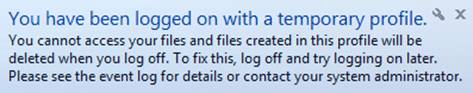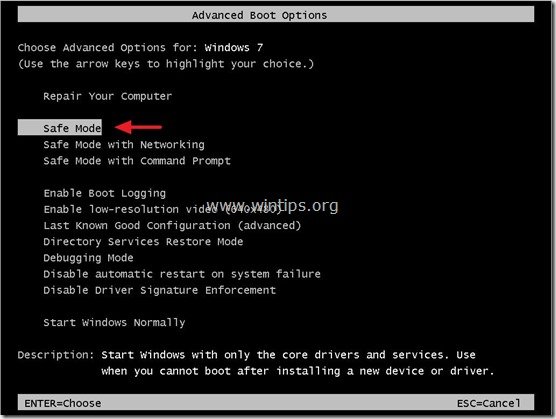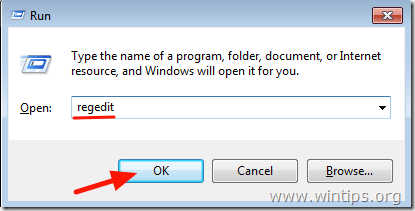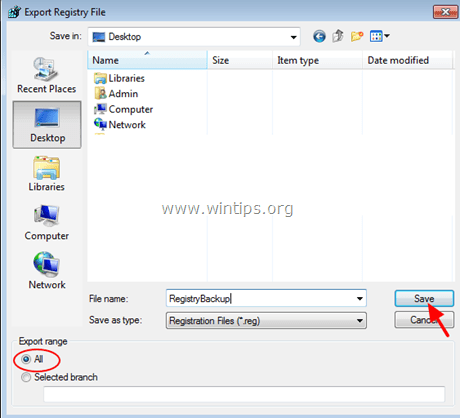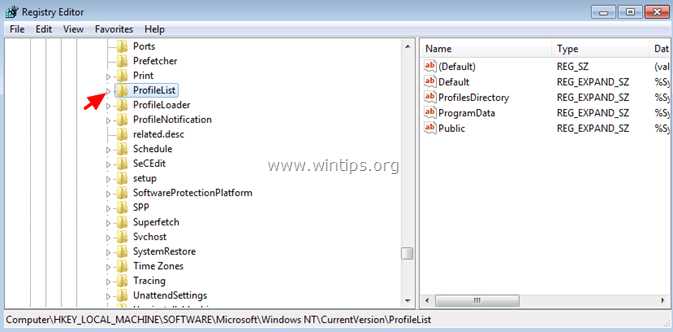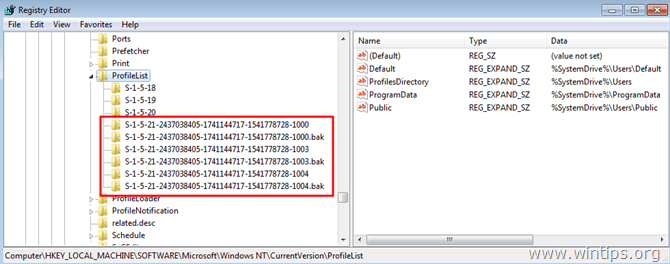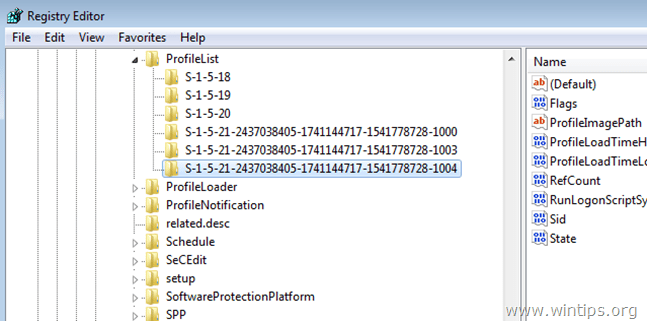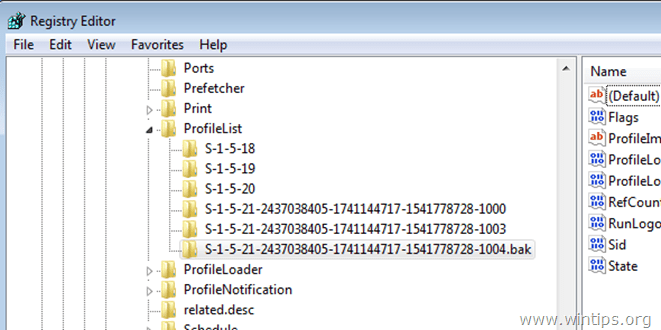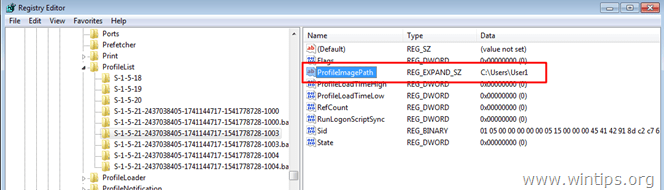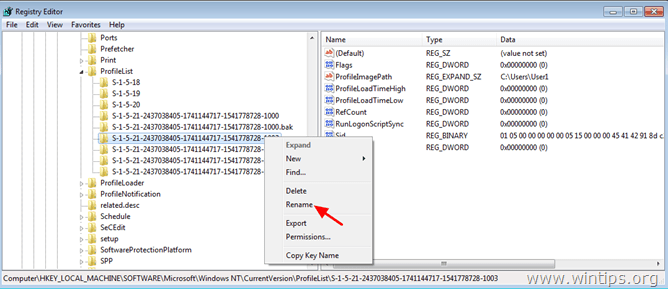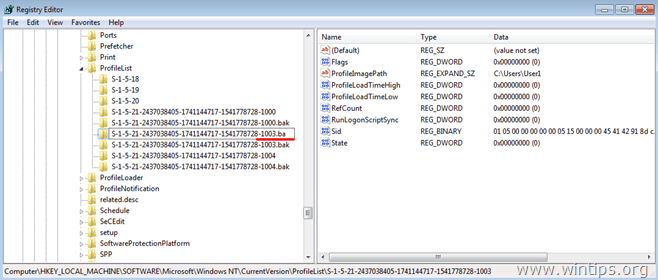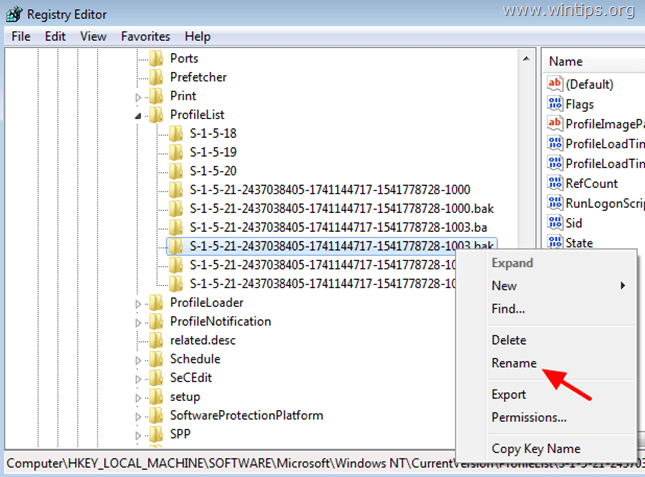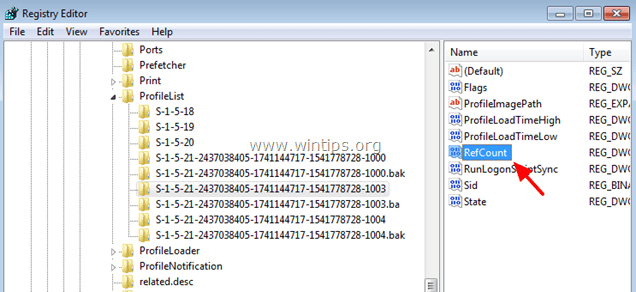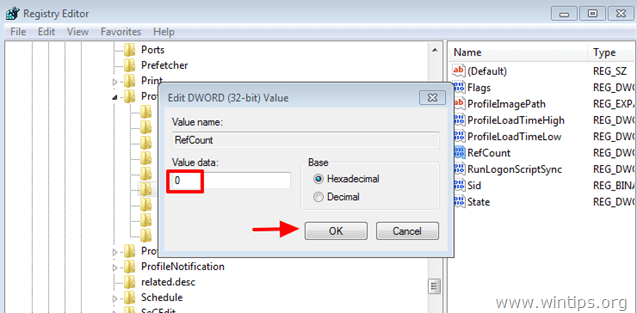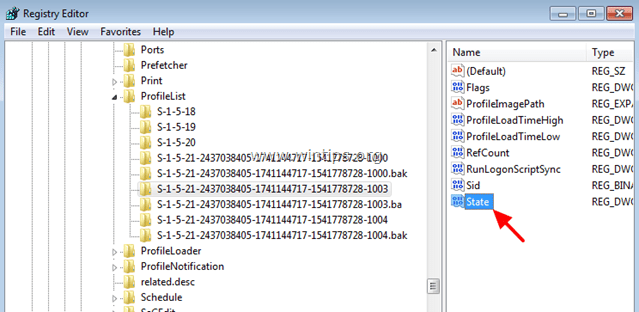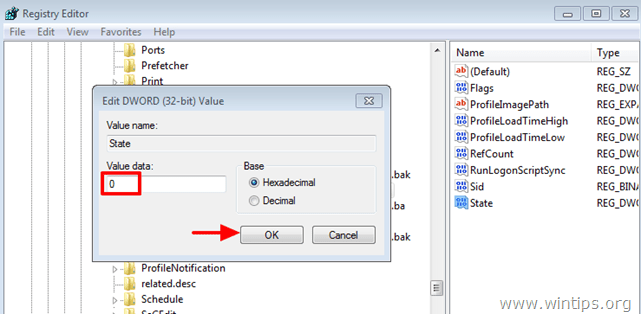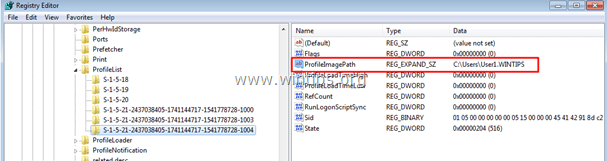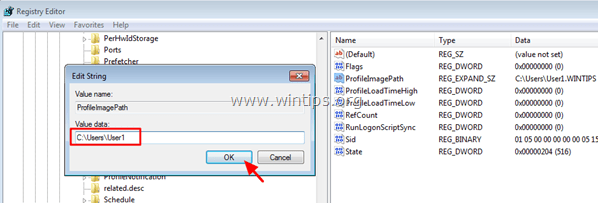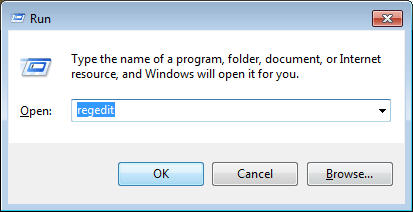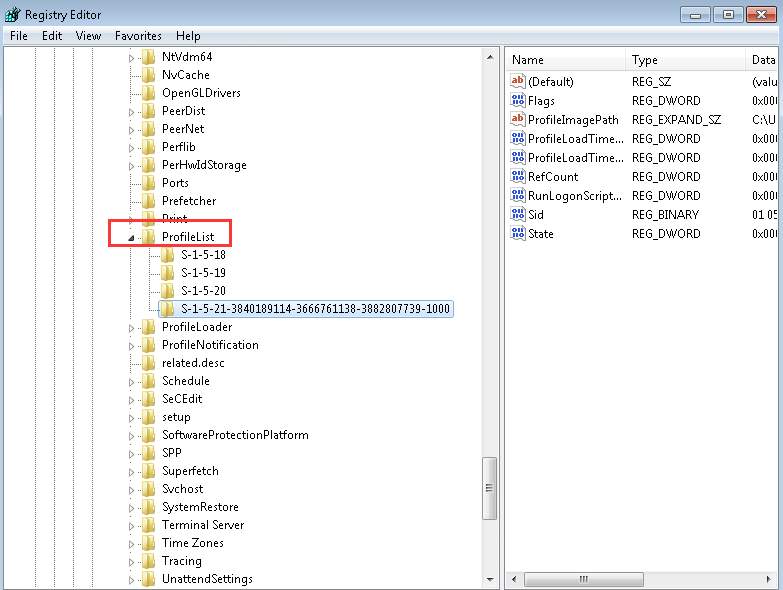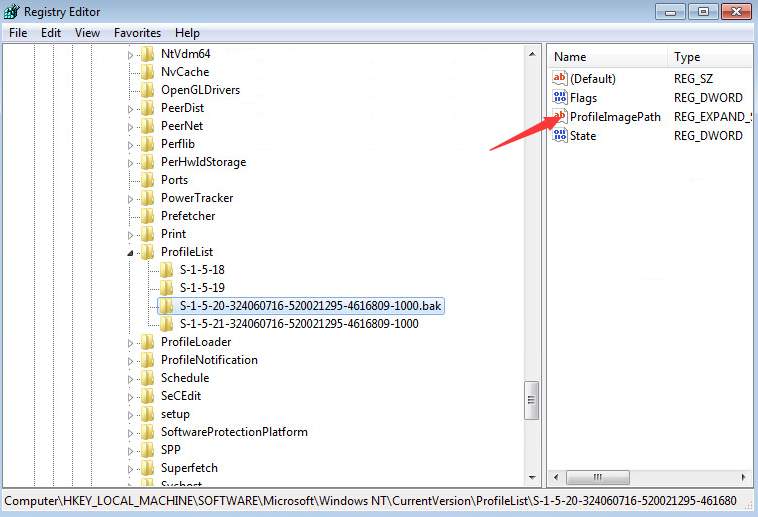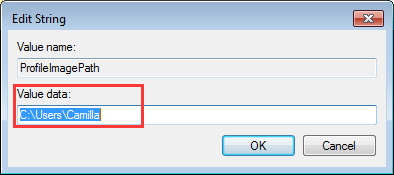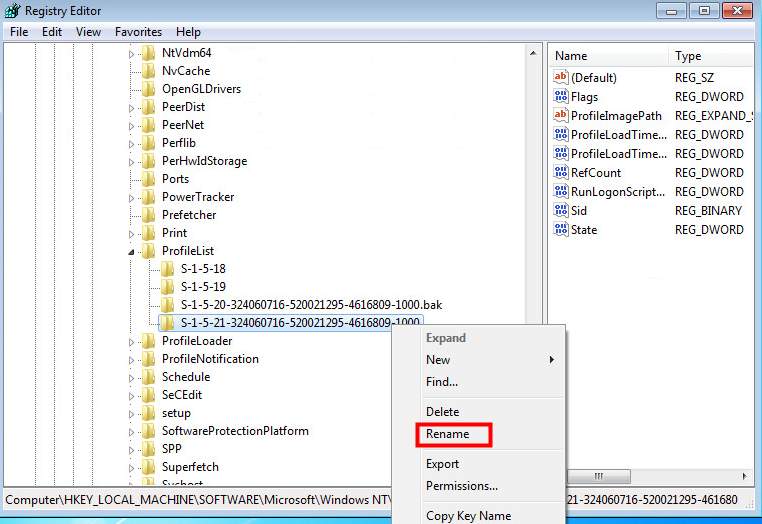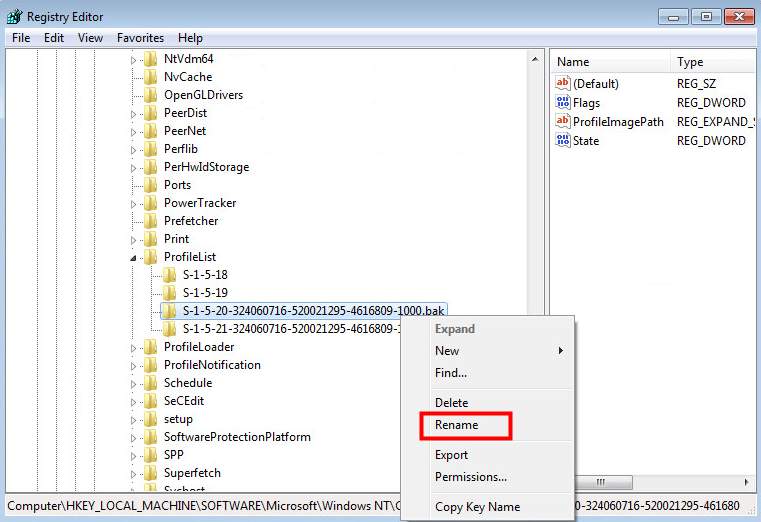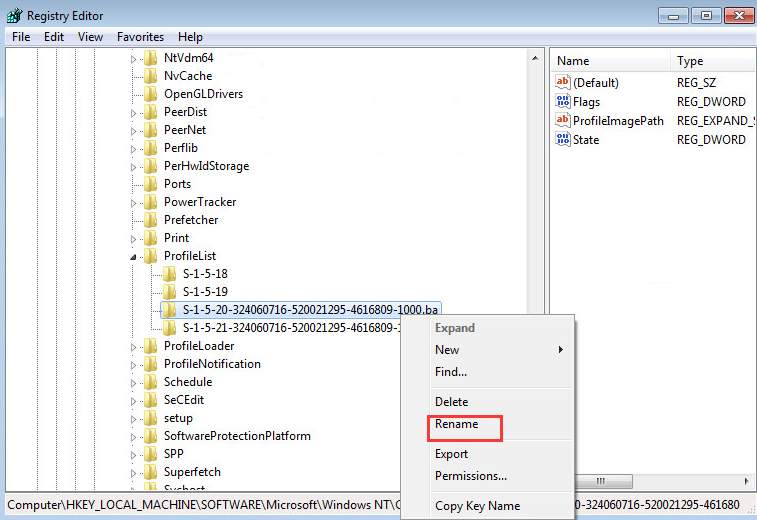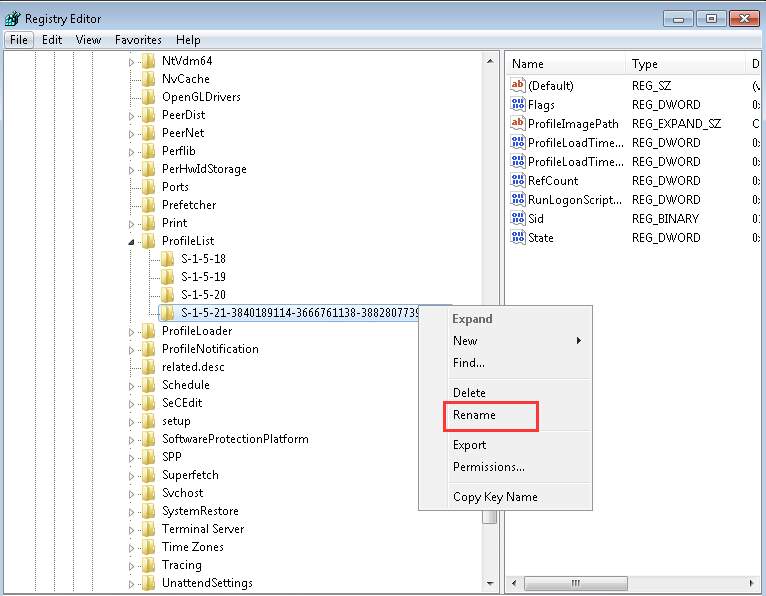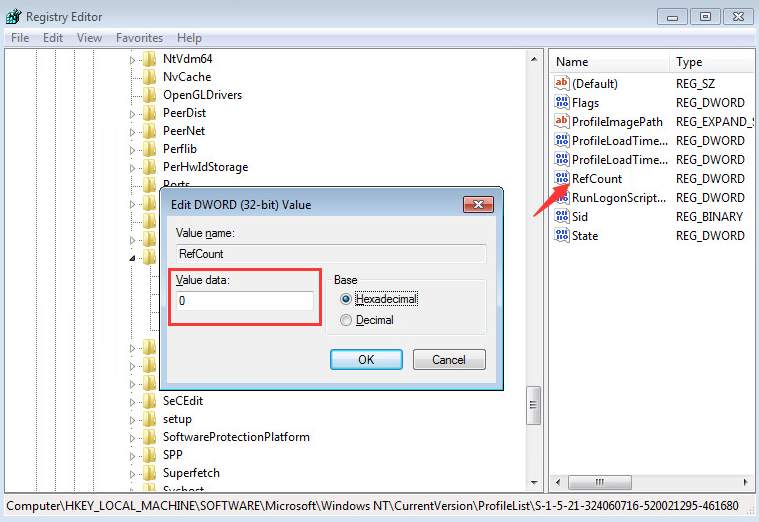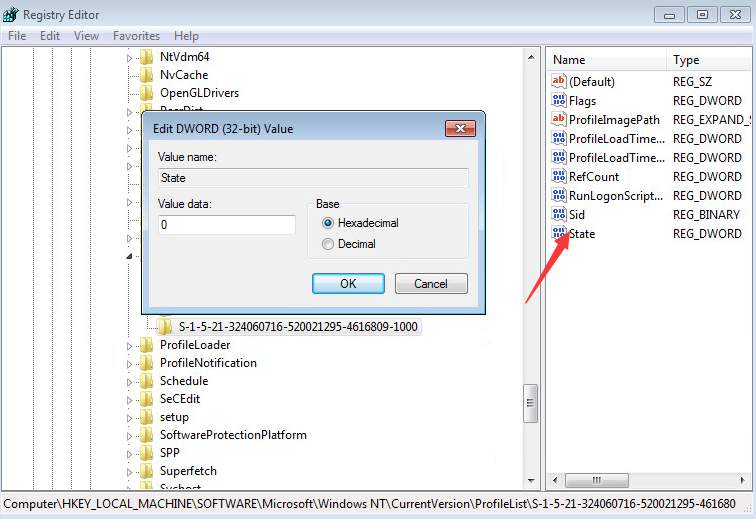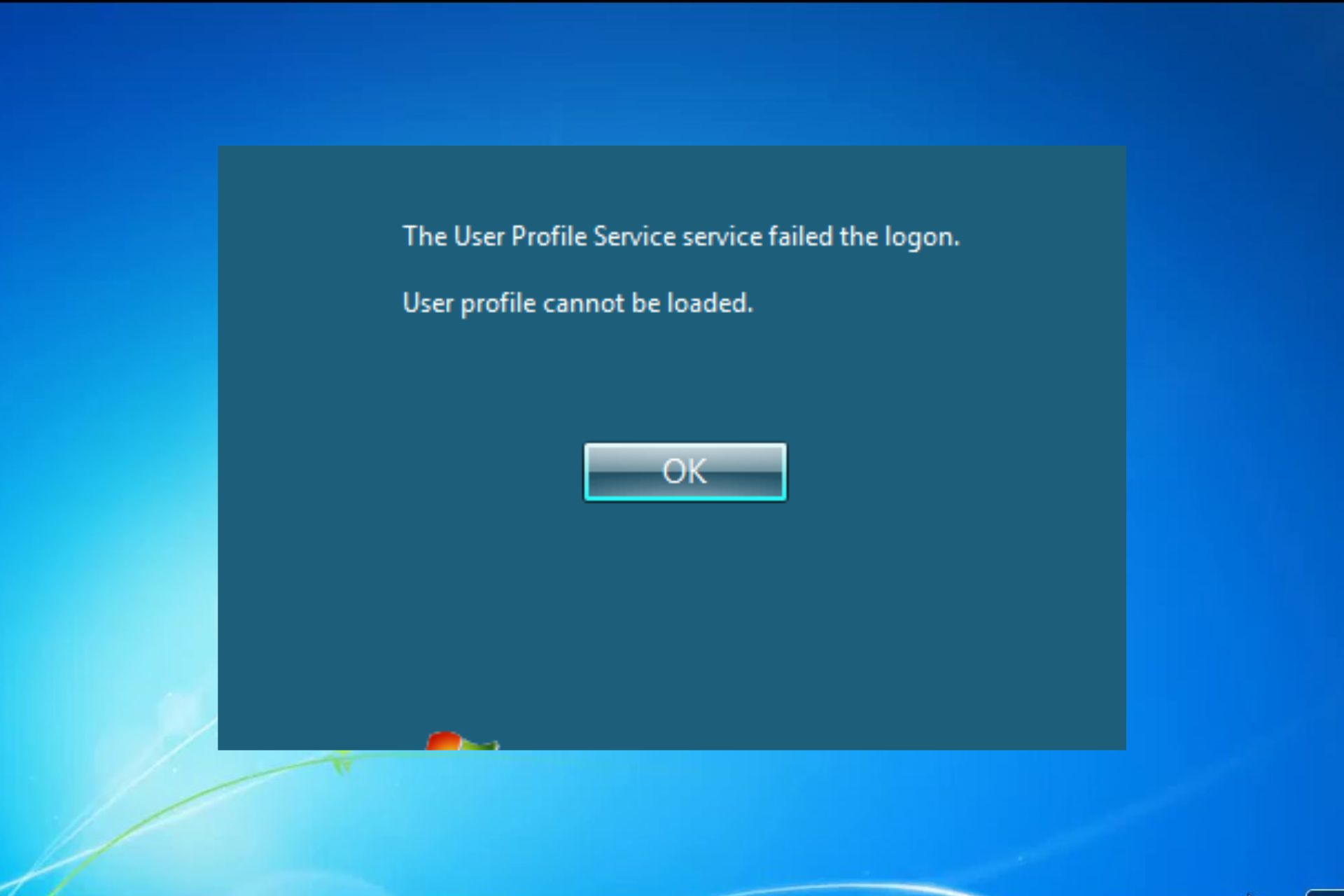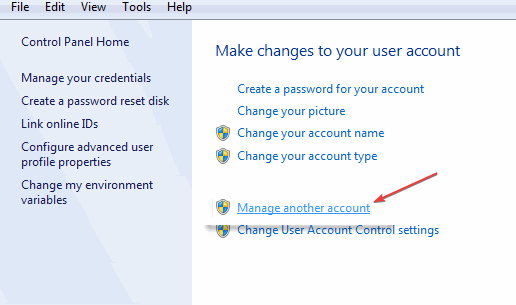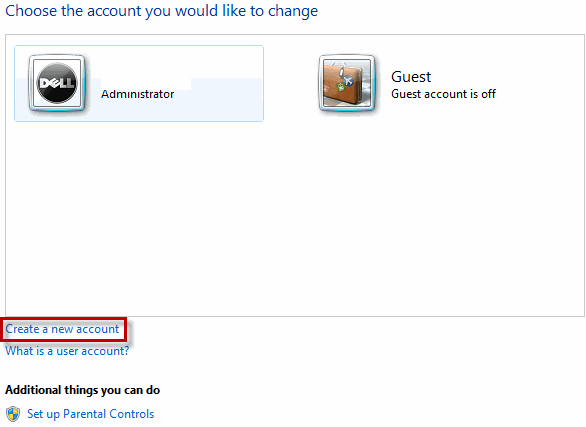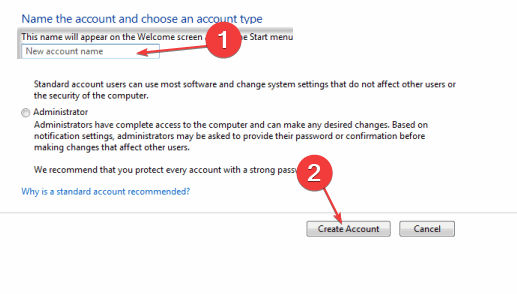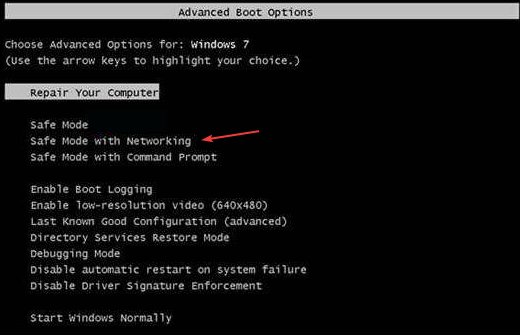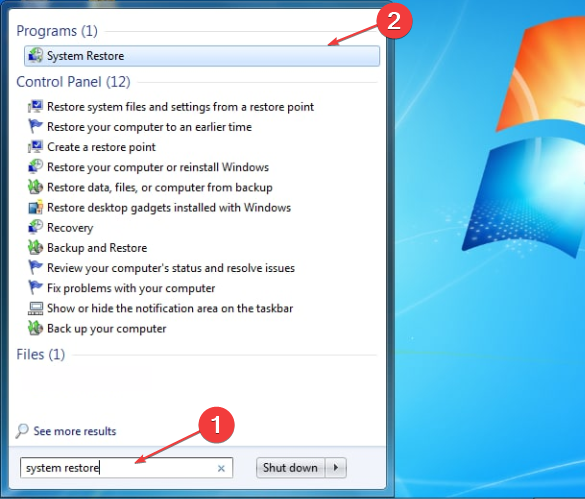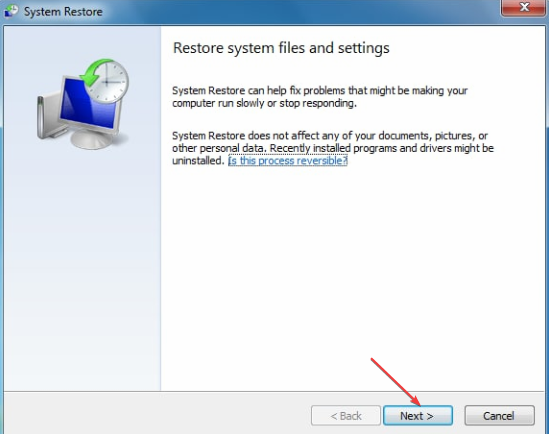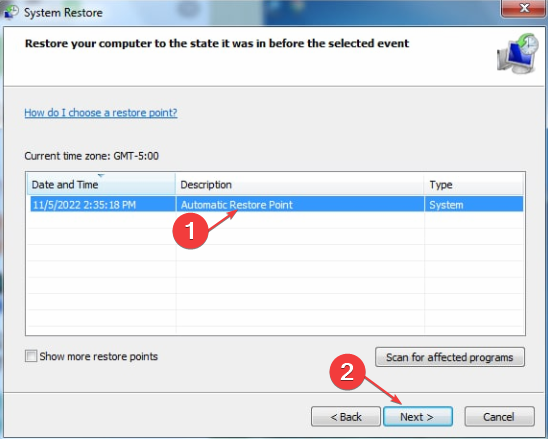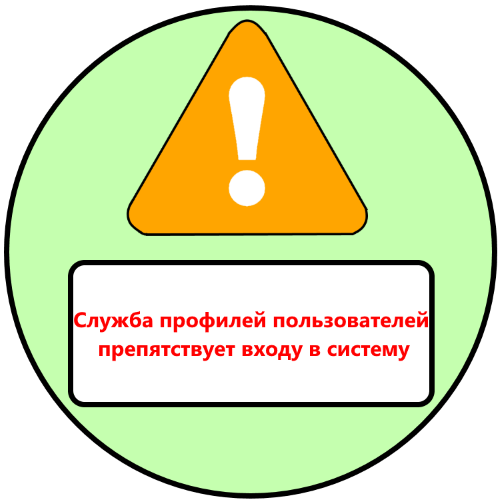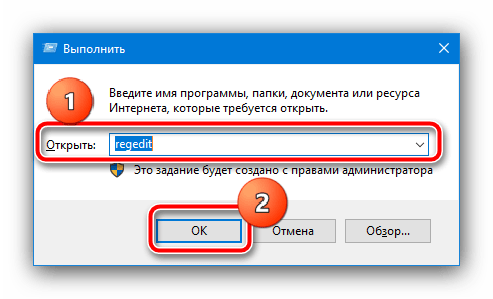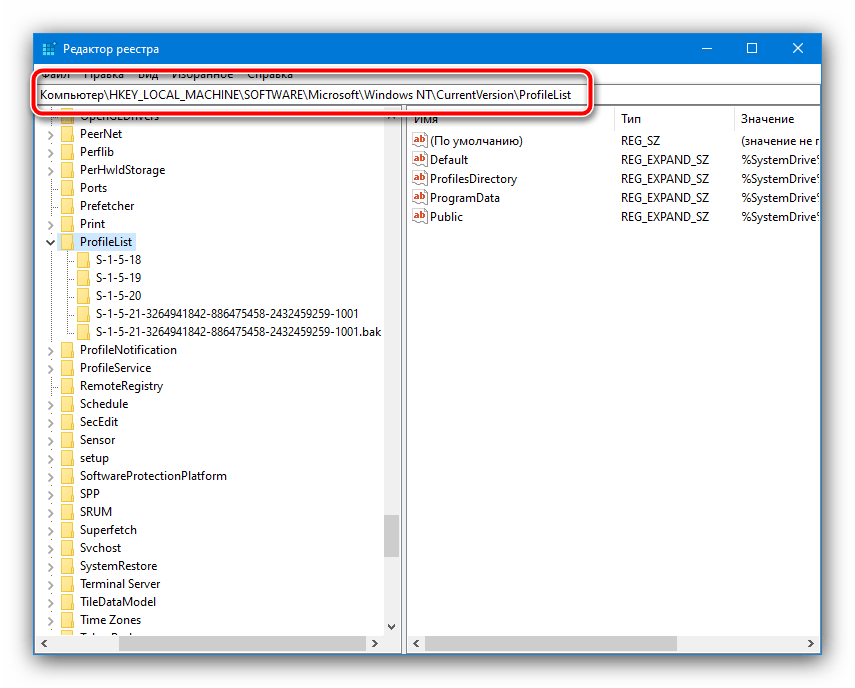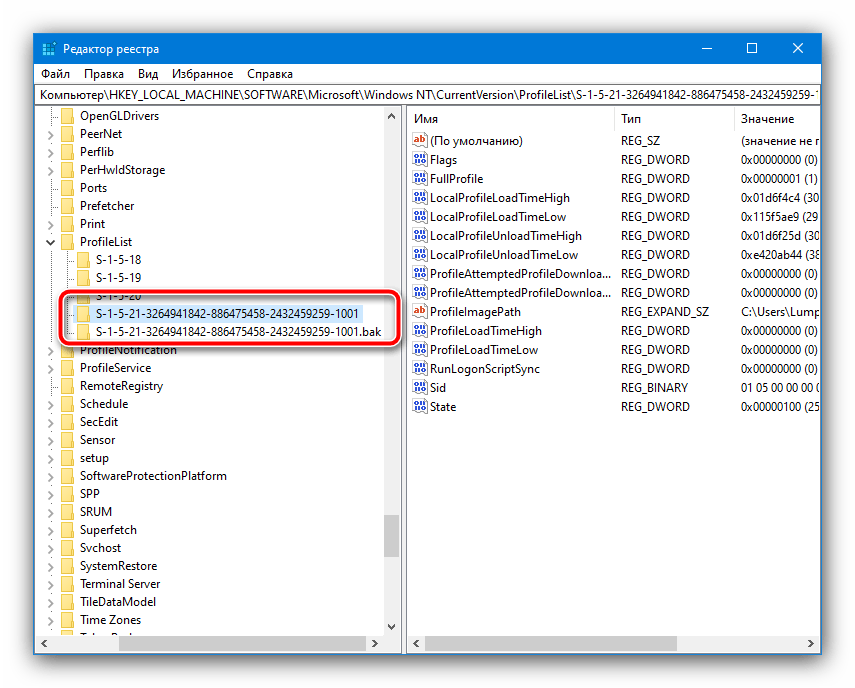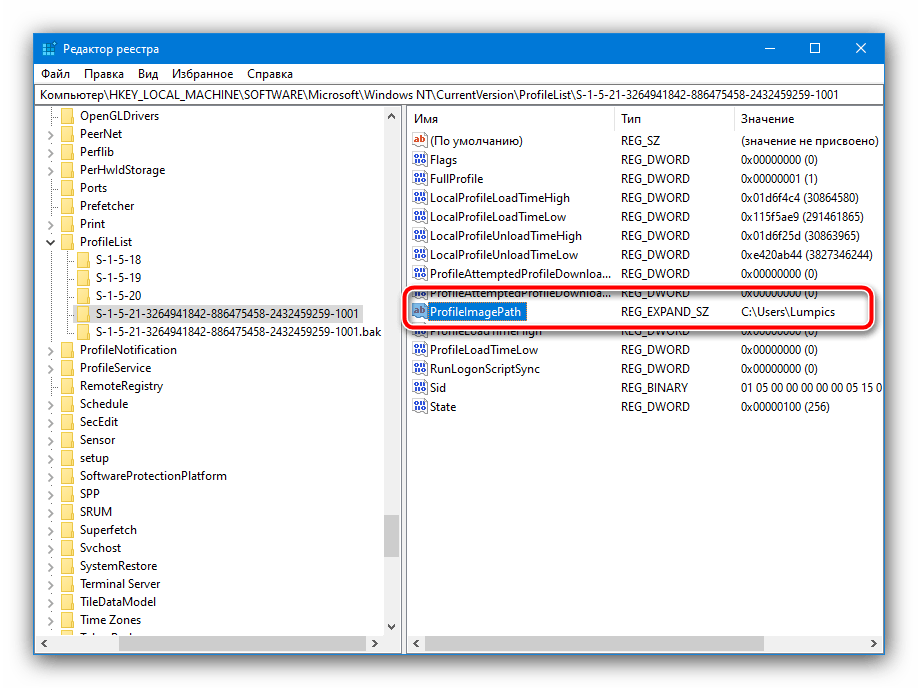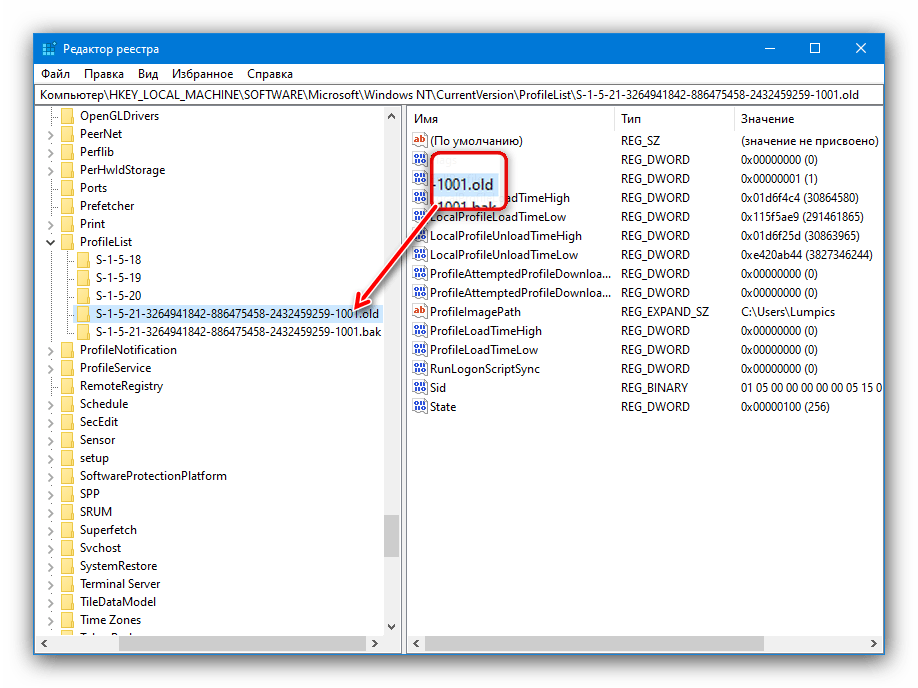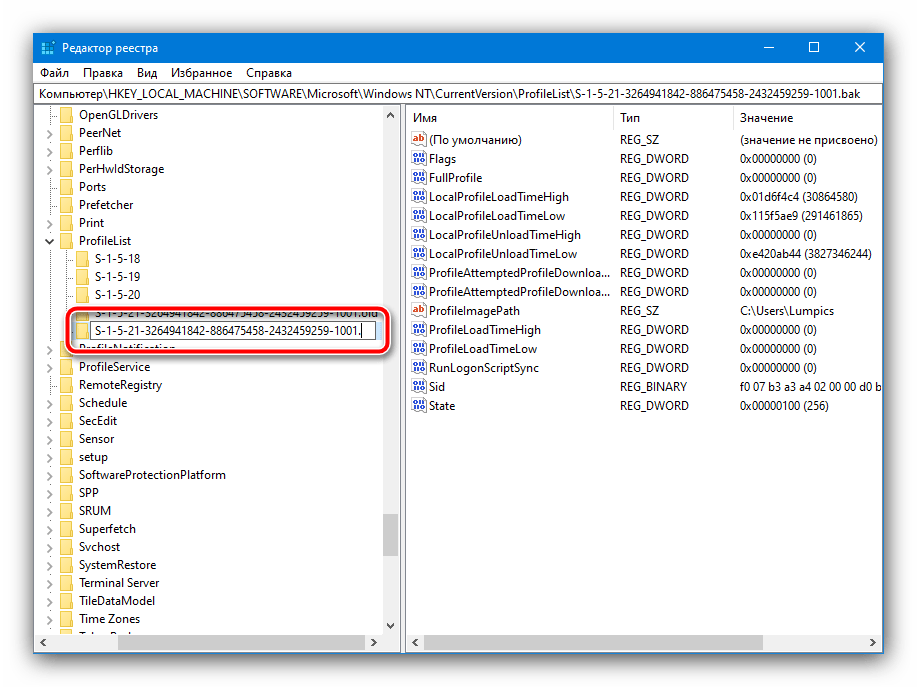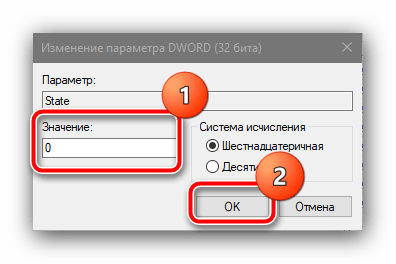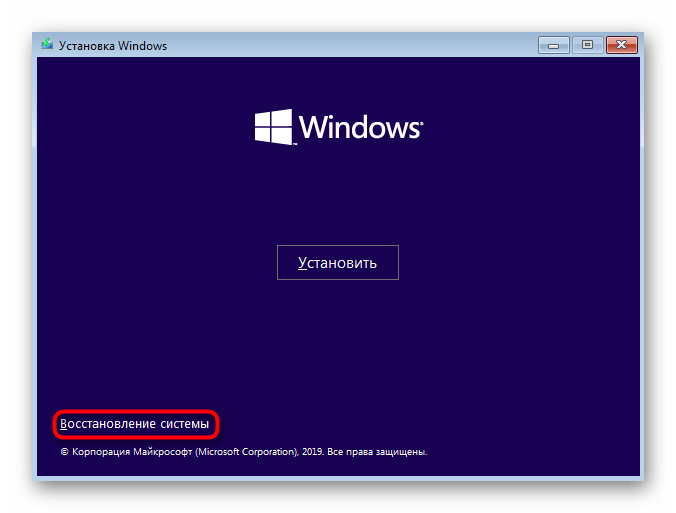Symptoms
Assume that you try to start a computer that is running Windows 7 or Windows Server 2008 R2. However, the logon process may not start. Additionally, you may receive the following error message:
Logon Process Initialization Failure
Interactive logon process initialization has failed.
Please consult the event log for more details.
Notes
-
You must restart the computer to recover from this issue.
-
This issue may occur when you use the automatic logon feature.
Cause
This issue occurs because a system-wide event is used during the logon process before the event object is created. This behavior causes the logon process to fail.
Resolution
Hotfix information
A supported hotfix is available from Microsoft. However, this hotfix is intended to correct only the problem that is described in this article. Apply this hotfix only to systems that are experiencing the problem described in this article. This hotfix might receive additional testing. Therefore, if you are not severely affected by this problem, we recommend that you wait for the next software update that contains this hotfix.
If the hotfix is available for download, there is a «Hotfix download available» section at the top of this Knowledge Base article. If this section does not appear, contact Microsoft Customer Service and Support to obtain the hotfix.
Note If additional issues occur or if any troubleshooting is required, you might have to create a separate service request. The usual support costs will apply to additional support questions and issues that do not qualify for this specific hotfix. For a complete list of Microsoft Customer Service and Support telephone numbers or to create a separate service request, visit the following Microsoft Web site:
http://support.microsoft.com/contactus/?ws=supportNote The «Hotfix download available» form displays the languages for which the hotfix is available. If you do not see your language, it is because a hotfix is not available for that language.
Prerequisites
To apply this hotfix, you must be running one of the following operating systems:
-
Windows 7
-
Windows 7 Service Pack 1 (SP1)
-
Windows Server 2008 R2
-
Windows Server 2008 R2 Service Pack 1 (SP1)
For more information about how to obtain a Windows 7 or Windows Server 2008 R2 service pack, click the following article number to view the article in the Microsoft Knowledge Base:
976932 Information about Service Pack 1 for Windows 7 and for Windows Server 2008 R2
Registry information
To use the hotfix in this package, you do not have to make any changes to the registry.
Restart requirement
You must restart the computer after you apply this hotfix.
Hotfix replacement information
This hotfix does not replace a previously released hotfix.
File information
The global version of this hotfix installs files that have the attributes that are listed in the following tables. The dates and the times for these files are listed in Coordinated Universal Time (UTC). The dates and the times for these files on your local computer are displayed in your local time together with your current daylight saving time (DST) bias. Additionally, the dates and the times may change when you perform certain operations on the files.
Windows 7 and Windows Server 2008 R2 file information notes
Important Windows 7 hotfixes and Windows Server 2008 R2 hotfixes are included in the same packages. However, hotfixes on the Hotfix Request page are listed under both operating systems. To request the hotfix package that applies to one or both operating systems, select the hotfix that is listed under «Windows 7/Windows Server 2008 R2» on the page. Always refer to the «Applies To» section in articles to determine the actual operating system that each hotfix applies to.
-
The files that apply to a specific product, milestone (RTM, SPn), and service branch (LDR, GDR) can be identified by examining the file version numbers as shown in the following table:
Version
Product
Milestone
Service branch
6.1.760
0.16xxxWindows 7 and Windows Server 2008 R2
RTM
GDR
6.1.760
0.21xxxWindows 7 and Windows Server 2008 R2
RTM
LDR
6.1.760
1.17xxxWindows 7 and Windows Server 2008 R2
SP1
GDR
6.1.760
1.21xxxWindows 7 and Windows Server 2008 R2
SP1
LDR
-
GDR service branches contain only those fixes that are widely released to address widespread, critical issues. LDR service branches contain hotfixes in addition to widely released fixes.
-
The MANIFEST files (.manifest) and the MUM files (.mum) that are installed for each environment are listed separately in the «Additional file information for Windows 7 and for Windows Server 2008 R2» section. MUM and MANIFEST files, and the associated security catalog (.cat) files, are critical to maintaining the state of the updated component. The security catalog files, for which the attributes are not listed, are signed with a Microsoft digital signature.
For all supported x86-based versions of Windows 7
|
File name |
File version |
File size |
Date |
Time |
Platform |
|---|---|---|---|---|---|
|
Conhost.exe |
6.1.7600.16850 |
271,360 |
16-Jul-2011 |
04:31 |
x86 |
|
Conhost.exe |
6.1.7600.21085 |
271,360 |
05-Nov-2011 |
04:30 |
x86 |
|
Conhost.exe |
6.1.7601.17641 |
271,360 |
24-Jun-2011 |
04:22 |
x86 |
|
Conhost.exe |
6.1.7601.21855 |
271,360 |
05-Nov-2011 |
04:28 |
x86 |
|
Kernel32.dll |
6.1.7600.16850 |
868,352 |
16-Jul-2011 |
04:34 |
x86 |
|
Kernel32.dll |
6.1.7600.21085 |
868,352 |
05-Nov-2011 |
04:33 |
x86 |
|
Kernel32.dll |
6.1.7601.17651 |
868,352 |
16-Jul-2011 |
04:27 |
x86 |
|
Kernel32.dll |
6.1.7601.21855 |
868,352 |
05-Nov-2011 |
04:30 |
x86 |
|
Kernelbase.dll |
6.1.7600.16850 |
290,816 |
16-Jul-2011 |
04:34 |
x86 |
|
Kernelbase.dll |
6.1.7600.21085 |
290,816 |
05-Nov-2011 |
04:33 |
x86 |
|
Kernelbase.dll |
6.1.7601.17651 |
290,816 |
16-Jul-2011 |
04:27 |
x86 |
|
Kernelbase.dll |
6.1.7601.21855 |
290,816 |
05-Nov-2011 |
04:30 |
x86 |
|
Api-ms-win-core-console-l1-1-0.dll |
6.1.7600.16850 |
3,072 |
16-Jul-2011 |
04:19 |
x86 |
|
Api-ms-win-core-datetime-l1-1-0.dll |
6.1.7600.16850 |
3,072 |
16-Jul-2011 |
04:19 |
x86 |
|
Api-ms-win-core-debug-l1-1-0.dll |
6.1.7600.16850 |
3,072 |
16-Jul-2011 |
04:19 |
x86 |
|
Api-ms-win-core-delayload-l1-1-0.dll |
6.1.7600.16850 |
3,072 |
16-Jul-2011 |
04:19 |
x86 |
|
Api-ms-win-core-errorhandling-l1-1-0.dll |
6.1.7600.16850 |
3,072 |
16-Jul-2011 |
04:19 |
x86 |
|
Api-ms-win-core-fibers-l1-1-0.dll |
6.1.7600.16850 |
3,072 |
16-Jul-2011 |
04:19 |
x86 |
|
Api-ms-win-core-file-l1-1-0.dll |
6.1.7600.16850 |
5,120 |
16-Jul-2011 |
04:19 |
x86 |
|
Api-ms-win-core-handle-l1-1-0.dll |
6.1.7600.16850 |
3,072 |
16-Jul-2011 |
04:19 |
x86 |
|
Api-ms-win-core-heap-l1-1-0.dll |
6.1.7600.16850 |
3,584 |
16-Jul-2011 |
04:19 |
x86 |
|
Api-ms-win-core-interlocked-l1-1-0.dll |
6.1.7600.16850 |
3,584 |
16-Jul-2011 |
04:19 |
x86 |
|
Api-ms-win-core-io-l1-1-0.dll |
6.1.7600.16850 |
3,072 |
16-Jul-2011 |
04:19 |
x86 |
|
Api-ms-win-core-libraryloader-l1-1-0.dll |
6.1.7600.16850 |
3,584 |
16-Jul-2011 |
04:19 |
x86 |
|
Api-ms-win-core-localization-l1-1-0.dll |
6.1.7600.16850 |
4,096 |
16-Jul-2011 |
04:19 |
x86 |
|
Api-ms-win-core-localregistry-l1-1-0.dll |
6.1.7600.16850 |
4,096 |
16-Jul-2011 |
04:19 |
x86 |
|
Api-ms-win-core-memory-l1-1-0.dll |
6.1.7600.16850 |
3,584 |
16-Jul-2011 |
04:19 |
x86 |
|
Api-ms-win-core-misc-l1-1-0.dll |
6.1.7600.16850 |
4,096 |
16-Jul-2011 |
04:19 |
x86 |
|
Api-ms-win-core-namedpipe-l1-1-0.dll |
6.1.7600.16850 |
3,584 |
16-Jul-2011 |
04:19 |
x86 |
|
Api-ms-win-core-processenvironment-l1-1-0.dll |
6.1.7600.16850 |
3,584 |
16-Jul-2011 |
04:19 |
x86 |
|
Api-ms-win-core-processthreads-l1-1-0.dll |
6.1.7600.16850 |
4,608 |
16-Jul-2011 |
04:19 |
x86 |
|
Api-ms-win-core-profile-l1-1-0.dll |
6.1.7600.16850 |
3,072 |
16-Jul-2011 |
04:19 |
x86 |
|
Api-ms-win-core-rtlsupport-l1-1-0.dll |
6.1.7600.16850 |
3,072 |
16-Jul-2011 |
04:19 |
x86 |
|
Api-ms-win-core-string-l1-1-0.dll |
6.1.7600.16850 |
3,072 |
16-Jul-2011 |
04:19 |
x86 |
|
Api-ms-win-core-synch-l1-1-0.dll |
6.1.7600.16850 |
4,096 |
16-Jul-2011 |
04:19 |
x86 |
|
Api-ms-win-core-sysinfo-l1-1-0.dll |
6.1.7600.16850 |
4,096 |
16-Jul-2011 |
04:19 |
x86 |
|
Api-ms-win-core-threadpool-l1-1-0.dll |
6.1.7600.16850 |
4,608 |
16-Jul-2011 |
02:21 |
x86 |
|
Api-ms-win-core-util-l1-1-0.dll |
6.1.7600.16850 |
3,072 |
16-Jul-2011 |
02:21 |
x86 |
|
Api-ms-win-core-xstate-l1-1-0.dll |
6.1.7600.16850 |
3,584 |
16-Jul-2011 |
02:21 |
x86 |
|
Api-ms-win-security-base-l1-1-0.dll |
6.1.7600.16850 |
6,144 |
16-Jul-2011 |
02:21 |
x86 |
|
Api-ms-win-core-console-l1-1-0.dll |
6.1.7600.21085 |
3,072 |
05-Nov-2011 |
04:19 |
x86 |
|
Api-ms-win-core-datetime-l1-1-0.dll |
6.1.7600.21085 |
3,072 |
05-Nov-2011 |
04:19 |
x86 |
|
Api-ms-win-core-debug-l1-1-0.dll |
6.1.7600.21085 |
3,072 |
05-Nov-2011 |
04:19 |
x86 |
|
Api-ms-win-core-delayload-l1-1-0.dll |
6.1.7600.21085 |
3,072 |
05-Nov-2011 |
04:19 |
x86 |
|
Api-ms-win-core-errorhandling-l1-1-0.dll |
6.1.7600.21085 |
3,072 |
05-Nov-2011 |
04:19 |
x86 |
|
Api-ms-win-core-fibers-l1-1-0.dll |
6.1.7600.21085 |
3,072 |
05-Nov-2011 |
04:19 |
x86 |
|
Api-ms-win-core-file-l1-1-0.dll |
6.1.7600.21085 |
5,120 |
05-Nov-2011 |
04:19 |
x86 |
|
Api-ms-win-core-handle-l1-1-0.dll |
6.1.7600.21085 |
3,072 |
05-Nov-2011 |
04:19 |
x86 |
|
Api-ms-win-core-heap-l1-1-0.dll |
6.1.7600.21085 |
3,584 |
05-Nov-2011 |
04:19 |
x86 |
|
Api-ms-win-core-interlocked-l1-1-0.dll |
6.1.7600.21085 |
3,584 |
05-Nov-2011 |
04:19 |
x86 |
|
Api-ms-win-core-io-l1-1-0.dll |
6.1.7600.21085 |
3,072 |
05-Nov-2011 |
04:19 |
x86 |
|
Api-ms-win-core-libraryloader-l1-1-0.dll |
6.1.7600.21085 |
3,584 |
05-Nov-2011 |
04:19 |
x86 |
|
Api-ms-win-core-localization-l1-1-0.dll |
6.1.7600.21085 |
4,096 |
05-Nov-2011 |
04:19 |
x86 |
|
Api-ms-win-core-localregistry-l1-1-0.dll |
6.1.7600.21085 |
4,096 |
05-Nov-2011 |
04:19 |
x86 |
|
Api-ms-win-core-memory-l1-1-0.dll |
6.1.7600.21085 |
3,584 |
05-Nov-2011 |
04:19 |
x86 |
|
Api-ms-win-core-misc-l1-1-0.dll |
6.1.7600.21085 |
4,096 |
05-Nov-2011 |
04:19 |
x86 |
|
Api-ms-win-core-namedpipe-l1-1-0.dll |
6.1.7600.21085 |
3,584 |
05-Nov-2011 |
04:19 |
x86 |
|
Api-ms-win-core-processenvironment-l1-1-0.dll |
6.1.7600.21085 |
3,584 |
05-Nov-2011 |
04:19 |
x86 |
|
Api-ms-win-core-processthreads-l1-1-0.dll |
6.1.7600.21085 |
4,608 |
05-Nov-2011 |
04:19 |
x86 |
|
Api-ms-win-core-profile-l1-1-0.dll |
6.1.7600.21085 |
3,072 |
05-Nov-2011 |
04:19 |
x86 |
|
Api-ms-win-core-rtlsupport-l1-1-0.dll |
6.1.7600.21085 |
3,072 |
05-Nov-2011 |
04:19 |
x86 |
|
Api-ms-win-core-string-l1-1-0.dll |
6.1.7600.21085 |
3,072 |
05-Nov-2011 |
04:19 |
x86 |
|
Api-ms-win-core-synch-l1-1-0.dll |
6.1.7600.21085 |
4,096 |
05-Nov-2011 |
04:19 |
x86 |
|
Api-ms-win-core-sysinfo-l1-1-0.dll |
6.1.7600.21085 |
4,096 |
05-Nov-2011 |
04:19 |
x86 |
|
Api-ms-win-core-threadpool-l1-1-0.dll |
6.1.7600.21085 |
4,608 |
05-Nov-2011 |
02:19 |
x86 |
|
Api-ms-win-core-util-l1-1-0.dll |
6.1.7600.21085 |
3,072 |
05-Nov-2011 |
02:19 |
x86 |
|
Api-ms-win-core-xstate-l1-1-0.dll |
6.1.7600.21085 |
3,584 |
05-Nov-2011 |
02:19 |
x86 |
|
Api-ms-win-security-base-l1-1-0.dll |
6.1.7600.21085 |
6,144 |
05-Nov-2011 |
02:19 |
x86 |
|
Api-ms-win-core-console-l1-1-0.dll |
6.1.7601.17651 |
3,072 |
16-Jul-2011 |
04:15 |
x86 |
|
Api-ms-win-core-datetime-l1-1-0.dll |
6.1.7601.17651 |
3,072 |
16-Jul-2011 |
04:15 |
x86 |
|
Api-ms-win-core-debug-l1-1-0.dll |
6.1.7601.17651 |
3,072 |
16-Jul-2011 |
04:15 |
x86 |
|
Api-ms-win-core-delayload-l1-1-0.dll |
6.1.7601.17651 |
3,072 |
16-Jul-2011 |
04:15 |
x86 |
|
Api-ms-win-core-errorhandling-l1-1-0.dll |
6.1.7601.17651 |
3,072 |
16-Jul-2011 |
04:15 |
x86 |
|
Api-ms-win-core-fibers-l1-1-0.dll |
6.1.7601.17651 |
3,072 |
16-Jul-2011 |
04:15 |
x86 |
|
Api-ms-win-core-file-l1-1-0.dll |
6.1.7601.17651 |
5,120 |
16-Jul-2011 |
04:15 |
x86 |
|
Api-ms-win-core-handle-l1-1-0.dll |
6.1.7601.17651 |
3,072 |
16-Jul-2011 |
04:15 |
x86 |
|
Api-ms-win-core-heap-l1-1-0.dll |
6.1.7601.17651 |
3,584 |
16-Jul-2011 |
04:15 |
x86 |
|
Api-ms-win-core-interlocked-l1-1-0.dll |
6.1.7601.17651 |
3,584 |
16-Jul-2011 |
04:15 |
x86 |
|
Api-ms-win-core-io-l1-1-0.dll |
6.1.7601.17651 |
3,072 |
16-Jul-2011 |
04:15 |
x86 |
|
Api-ms-win-core-libraryloader-l1-1-0.dll |
6.1.7601.17651 |
3,584 |
16-Jul-2011 |
04:15 |
x86 |
|
Api-ms-win-core-localization-l1-1-0.dll |
6.1.7601.17651 |
4,096 |
16-Jul-2011 |
04:15 |
x86 |
|
Api-ms-win-core-localregistry-l1-1-0.dll |
6.1.7601.17651 |
4,096 |
16-Jul-2011 |
04:15 |
x86 |
|
Api-ms-win-core-memory-l1-1-0.dll |
6.1.7601.17651 |
3,584 |
16-Jul-2011 |
04:15 |
x86 |
|
Api-ms-win-core-misc-l1-1-0.dll |
6.1.7601.17651 |
4,096 |
16-Jul-2011 |
04:15 |
x86 |
|
Api-ms-win-core-namedpipe-l1-1-0.dll |
6.1.7601.17651 |
3,584 |
16-Jul-2011 |
04:15 |
x86 |
|
Api-ms-win-core-processenvironment-l1-1-0.dll |
6.1.7601.17651 |
3,584 |
16-Jul-2011 |
04:15 |
x86 |
|
Api-ms-win-core-processthreads-l1-1-0.dll |
6.1.7601.17651 |
4,608 |
16-Jul-2011 |
04:15 |
x86 |
|
Api-ms-win-core-profile-l1-1-0.dll |
6.1.7601.17651 |
3,072 |
16-Jul-2011 |
04:15 |
x86 |
|
Api-ms-win-core-rtlsupport-l1-1-0.dll |
6.1.7601.17651 |
3,072 |
16-Jul-2011 |
04:15 |
x86 |
|
Api-ms-win-core-string-l1-1-0.dll |
6.1.7601.17651 |
3,072 |
16-Jul-2011 |
04:15 |
x86 |
|
Api-ms-win-core-synch-l1-1-0.dll |
6.1.7601.17651 |
4,096 |
16-Jul-2011 |
04:15 |
x86 |
|
Api-ms-win-core-sysinfo-l1-1-0.dll |
6.1.7601.17651 |
4,096 |
16-Jul-2011 |
04:15 |
x86 |
|
Api-ms-win-core-threadpool-l1-1-0.dll |
6.1.7601.17651 |
4,608 |
16-Jul-2011 |
02:17 |
x86 |
|
Api-ms-win-core-util-l1-1-0.dll |
6.1.7601.17651 |
3,072 |
16-Jul-2011 |
02:17 |
x86 |
|
Api-ms-win-core-xstate-l1-1-0.dll |
6.1.7601.17651 |
3,584 |
16-Jul-2011 |
02:17 |
x86 |
|
Api-ms-win-security-base-l1-1-0.dll |
6.1.7601.17651 |
6,144 |
16-Jul-2011 |
02:17 |
x86 |
|
Api-ms-win-core-console-l1-1-0.dll |
6.1.7601.21855 |
3,072 |
05-Nov-2011 |
04:20 |
x86 |
|
Api-ms-win-core-datetime-l1-1-0.dll |
6.1.7601.21855 |
3,072 |
05-Nov-2011 |
04:20 |
x86 |
|
Api-ms-win-core-debug-l1-1-0.dll |
6.1.7601.21855 |
3,072 |
05-Nov-2011 |
04:20 |
x86 |
|
Api-ms-win-core-delayload-l1-1-0.dll |
6.1.7601.21855 |
3,072 |
05-Nov-2011 |
04:20 |
x86 |
|
Api-ms-win-core-errorhandling-l1-1-0.dll |
6.1.7601.21855 |
3,072 |
05-Nov-2011 |
04:20 |
x86 |
|
Api-ms-win-core-fibers-l1-1-0.dll |
6.1.7601.21855 |
3,072 |
05-Nov-2011 |
04:20 |
x86 |
|
Api-ms-win-core-file-l1-1-0.dll |
6.1.7601.21855 |
5,120 |
05-Nov-2011 |
04:20 |
x86 |
|
Api-ms-win-core-handle-l1-1-0.dll |
6.1.7601.21855 |
3,072 |
05-Nov-2011 |
04:20 |
x86 |
|
Api-ms-win-core-heap-l1-1-0.dll |
6.1.7601.21855 |
3,584 |
05-Nov-2011 |
04:20 |
x86 |
|
Api-ms-win-core-interlocked-l1-1-0.dll |
6.1.7601.21855 |
3,584 |
05-Nov-2011 |
04:20 |
x86 |
|
Api-ms-win-core-io-l1-1-0.dll |
6.1.7601.21855 |
3,072 |
05-Nov-2011 |
04:20 |
x86 |
|
Api-ms-win-core-libraryloader-l1-1-0.dll |
6.1.7601.21855 |
3,584 |
05-Nov-2011 |
04:20 |
x86 |
|
Api-ms-win-core-localization-l1-1-0.dll |
6.1.7601.21855 |
4,096 |
05-Nov-2011 |
04:20 |
x86 |
|
Api-ms-win-core-localregistry-l1-1-0.dll |
6.1.7601.21855 |
4,096 |
05-Nov-2011 |
04:20 |
x86 |
|
Api-ms-win-core-memory-l1-1-0.dll |
6.1.7601.21855 |
3,584 |
05-Nov-2011 |
04:20 |
x86 |
|
Api-ms-win-core-misc-l1-1-0.dll |
6.1.7601.21855 |
4,096 |
05-Nov-2011 |
04:20 |
x86 |
|
Api-ms-win-core-namedpipe-l1-1-0.dll |
6.1.7601.21855 |
3,584 |
05-Nov-2011 |
04:20 |
x86 |
|
Api-ms-win-core-processenvironment-l1-1-0.dll |
6.1.7601.21855 |
3,584 |
05-Nov-2011 |
04:20 |
x86 |
|
Api-ms-win-core-processthreads-l1-1-0.dll |
6.1.7601.21855 |
4,608 |
05-Nov-2011 |
04:20 |
x86 |
|
Api-ms-win-core-profile-l1-1-0.dll |
6.1.7601.21855 |
3,072 |
05-Nov-2011 |
04:20 |
x86 |
|
Api-ms-win-core-rtlsupport-l1-1-0.dll |
6.1.7601.21855 |
3,072 |
05-Nov-2011 |
04:20 |
x86 |
|
Api-ms-win-core-string-l1-1-0.dll |
6.1.7601.21855 |
3,072 |
05-Nov-2011 |
04:20 |
x86 |
|
Api-ms-win-core-synch-l1-1-0.dll |
6.1.7601.21855 |
4,096 |
05-Nov-2011 |
04:20 |
x86 |
|
Api-ms-win-core-sysinfo-l1-1-0.dll |
6.1.7601.21855 |
4,096 |
05-Nov-2011 |
04:20 |
x86 |
|
Api-ms-win-core-threadpool-l1-1-0.dll |
6.1.7601.21855 |
4,608 |
05-Nov-2011 |
02:20 |
x86 |
|
Api-ms-win-core-util-l1-1-0.dll |
6.1.7601.21855 |
3,072 |
05-Nov-2011 |
02:20 |
x86 |
|
Api-ms-win-core-xstate-l1-1-0.dll |
6.1.7601.21855 |
3,584 |
05-Nov-2011 |
02:20 |
x86 |
|
Api-ms-win-security-base-l1-1-0.dll |
6.1.7601.21855 |
6,144 |
05-Nov-2011 |
02:20 |
x86 |
|
Lsm.exe |
6.1.7600.16912 |
261,120 |
05-Nov-2011 |
04:31 |
x86 |
|
Lsm.exe |
6.1.7600.21085 |
262,144 |
05-Nov-2011 |
04:30 |
x86 |
|
Lsm.exe |
6.1.7601.17720 |
267,776 |
05-Nov-2011 |
04:27 |
x86 |
|
Lsm.exe |
6.1.7601.21855 |
268,288 |
05-Nov-2011 |
04:28 |
x86 |
|
Winsta.dll |
6.1.7600.16912 |
156,160 |
05-Nov-2011 |
04:35 |
x86 |
|
Winsta.dll |
6.1.7600.21085 |
156,160 |
05-Nov-2011 |
04:37 |
x86 |
|
Winsta.dll |
6.1.7601.17720 |
156,672 |
05-Nov-2011 |
04:35 |
x86 |
|
Winsta.dll |
6.1.7601.21855 |
156,672 |
05-Nov-2011 |
04:31 |
x86 |
|
Winsrv.dll |
6.1.7600.16912 |
169,984 |
05-Nov-2011 |
04:35 |
x86 |
|
Winsrv.dll |
6.1.7600.21085 |
169,984 |
05-Nov-2011 |
04:37 |
x86 |
|
Winsrv.dll |
6.1.7601.17720 |
169,984 |
05-Nov-2011 |
04:35 |
x86 |
|
Winsrv.dll |
6.1.7601.21855 |
169,984 |
05-Nov-2011 |
04:31 |
x86 |
For all supported x64-based versions of Windows 7 and of Windows Server 2008 R2
|
File name |
File version |
File size |
Date |
Time |
Platform |
|---|---|---|---|---|---|
|
Conhost.exe |
6.1.7600.16850 |
338,432 |
16-Jul-2011 |
05:17 |
x64 |
|
Conhost.exe |
6.1.7600.21085 |
338,432 |
05-Nov-2011 |
05:23 |
x64 |
|
Conhost.exe |
6.1.7601.17641 |
338,432 |
24-Jun-2011 |
05:25 |
x64 |
|
Conhost.exe |
6.1.7601.21855 |
338,432 |
05-Nov-2011 |
05:30 |
x64 |
|
Kernel32.dll |
6.1.7600.16850 |
1,162,240 |
16-Jul-2011 |
05:21 |
x64 |
|
Kernel32.dll |
6.1.7600.21085 |
1,162,240 |
05-Nov-2011 |
05:27 |
x64 |
|
Kernel32.dll |
6.1.7601.17651 |
1,162,752 |
16-Jul-2011 |
05:37 |
x64 |
|
Kernel32.dll |
6.1.7601.21855 |
1,163,264 |
05-Nov-2011 |
05:33 |
x64 |
|
Kernelbase.dll |
6.1.7600.16850 |
422,400 |
16-Jul-2011 |
05:21 |
x64 |
|
Kernelbase.dll |
6.1.7600.21085 |
421,888 |
05-Nov-2011 |
05:27 |
x64 |
|
Kernelbase.dll |
6.1.7601.17651 |
421,888 |
16-Jul-2011 |
05:37 |
x64 |
|
Kernelbase.dll |
6.1.7601.21855 |
421,376 |
05-Nov-2011 |
05:33 |
x64 |
|
Api-ms-win-core-console-l1-1-0.dll |
6.1.7600.16850 |
3,072 |
16-Jul-2011 |
05:04 |
x64 |
|
Api-ms-win-core-datetime-l1-1-0.dll |
6.1.7600.16850 |
3,072 |
16-Jul-2011 |
05:04 |
x64 |
|
Api-ms-win-core-debug-l1-1-0.dll |
6.1.7600.16850 |
3,072 |
16-Jul-2011 |
05:04 |
x64 |
|
Api-ms-win-core-delayload-l1-1-0.dll |
6.1.7600.16850 |
3,072 |
16-Jul-2011 |
05:04 |
x64 |
|
Api-ms-win-core-errorhandling-l1-1-0.dll |
6.1.7600.16850 |
3,072 |
16-Jul-2011 |
05:04 |
x64 |
|
Api-ms-win-core-fibers-l1-1-0.dll |
6.1.7600.16850 |
3,072 |
16-Jul-2011 |
05:04 |
x64 |
|
Api-ms-win-core-file-l1-1-0.dll |
6.1.7600.16850 |
5,120 |
16-Jul-2011 |
05:04 |
x64 |
|
Api-ms-win-core-handle-l1-1-0.dll |
6.1.7600.16850 |
3,072 |
16-Jul-2011 |
05:04 |
x64 |
|
Api-ms-win-core-heap-l1-1-0.dll |
6.1.7600.16850 |
3,584 |
16-Jul-2011 |
05:04 |
x64 |
|
Api-ms-win-core-interlocked-l1-1-0.dll |
6.1.7600.16850 |
3,072 |
16-Jul-2011 |
05:04 |
x64 |
|
Api-ms-win-core-io-l1-1-0.dll |
6.1.7600.16850 |
3,072 |
16-Jul-2011 |
05:04 |
x64 |
|
Api-ms-win-core-libraryloader-l1-1-0.dll |
6.1.7600.16850 |
3,584 |
16-Jul-2011 |
05:04 |
x64 |
|
Api-ms-win-core-localization-l1-1-0.dll |
6.1.7600.16850 |
4,096 |
16-Jul-2011 |
05:04 |
x64 |
|
Api-ms-win-core-localregistry-l1-1-0.dll |
6.1.7600.16850 |
4,096 |
16-Jul-2011 |
05:04 |
x64 |
|
Api-ms-win-core-memory-l1-1-0.dll |
6.1.7600.16850 |
3,584 |
16-Jul-2011 |
05:04 |
x64 |
|
Api-ms-win-core-misc-l1-1-0.dll |
6.1.7600.16850 |
3,584 |
16-Jul-2011 |
05:04 |
x64 |
|
Api-ms-win-core-namedpipe-l1-1-0.dll |
6.1.7600.16850 |
3,584 |
16-Jul-2011 |
05:04 |
x64 |
|
Api-ms-win-core-processenvironment-l1-1-0.dll |
6.1.7600.16850 |
3,584 |
16-Jul-2011 |
05:04 |
x64 |
|
Api-ms-win-core-processthreads-l1-1-0.dll |
6.1.7600.16850 |
4,608 |
16-Jul-2011 |
05:04 |
x64 |
|
Api-ms-win-core-profile-l1-1-0.dll |
6.1.7600.16850 |
3,072 |
16-Jul-2011 |
05:04 |
x64 |
|
Api-ms-win-core-rtlsupport-l1-1-0.dll |
6.1.7600.16850 |
3,584 |
16-Jul-2011 |
05:04 |
x64 |
|
Api-ms-win-core-string-l1-1-0.dll |
6.1.7600.16850 |
3,072 |
16-Jul-2011 |
05:04 |
x64 |
|
Api-ms-win-core-synch-l1-1-0.dll |
6.1.7600.16850 |
4,096 |
16-Jul-2011 |
05:04 |
x64 |
|
Api-ms-win-core-sysinfo-l1-1-0.dll |
6.1.7600.16850 |
4,096 |
16-Jul-2011 |
05:04 |
x64 |
|
Api-ms-win-core-threadpool-l1-1-0.dll |
6.1.7600.16850 |
4,608 |
16-Jul-2011 |
05:04 |
x64 |
|
Api-ms-win-core-util-l1-1-0.dll |
6.1.7600.16850 |
3,072 |
16-Jul-2011 |
05:04 |
x64 |
|
Api-ms-win-core-xstate-l1-1-0.dll |
6.1.7600.16850 |
3,072 |
16-Jul-2011 |
05:04 |
x64 |
|
Api-ms-win-security-base-l1-1-0.dll |
6.1.7600.16850 |
6,144 |
16-Jul-2011 |
05:04 |
x64 |
|
Api-ms-win-core-console-l1-1-0.dll |
6.1.7600.21085 |
3,072 |
05-Nov-2011 |
05:09 |
x64 |
|
Api-ms-win-core-datetime-l1-1-0.dll |
6.1.7600.21085 |
3,072 |
05-Nov-2011 |
05:09 |
x64 |
|
Api-ms-win-core-debug-l1-1-0.dll |
6.1.7600.21085 |
3,072 |
05-Nov-2011 |
05:09 |
x64 |
|
Api-ms-win-core-delayload-l1-1-0.dll |
6.1.7600.21085 |
3,072 |
05-Nov-2011 |
05:09 |
x64 |
|
Api-ms-win-core-errorhandling-l1-1-0.dll |
6.1.7600.21085 |
3,072 |
05-Nov-2011 |
05:09 |
x64 |
|
Api-ms-win-core-fibers-l1-1-0.dll |
6.1.7600.21085 |
3,072 |
05-Nov-2011 |
05:09 |
x64 |
|
Api-ms-win-core-file-l1-1-0.dll |
6.1.7600.21085 |
5,120 |
05-Nov-2011 |
05:09 |
x64 |
|
Api-ms-win-core-handle-l1-1-0.dll |
6.1.7600.21085 |
3,072 |
05-Nov-2011 |
05:09 |
x64 |
|
Api-ms-win-core-heap-l1-1-0.dll |
6.1.7600.21085 |
3,584 |
05-Nov-2011 |
05:09 |
x64 |
|
Api-ms-win-core-interlocked-l1-1-0.dll |
6.1.7600.21085 |
3,072 |
05-Nov-2011 |
05:09 |
x64 |
|
Api-ms-win-core-io-l1-1-0.dll |
6.1.7600.21085 |
3,072 |
05-Nov-2011 |
05:09 |
x64 |
|
Api-ms-win-core-libraryloader-l1-1-0.dll |
6.1.7600.21085 |
3,584 |
05-Nov-2011 |
05:09 |
x64 |
|
Api-ms-win-core-localization-l1-1-0.dll |
6.1.7600.21085 |
4,096 |
05-Nov-2011 |
05:09 |
x64 |
|
Api-ms-win-core-localregistry-l1-1-0.dll |
6.1.7600.21085 |
4,096 |
05-Nov-2011 |
05:09 |
x64 |
|
Api-ms-win-core-memory-l1-1-0.dll |
6.1.7600.21085 |
3,584 |
05-Nov-2011 |
05:09 |
x64 |
|
Api-ms-win-core-misc-l1-1-0.dll |
6.1.7600.21085 |
3,584 |
05-Nov-2011 |
05:09 |
x64 |
|
Api-ms-win-core-namedpipe-l1-1-0.dll |
6.1.7600.21085 |
3,584 |
05-Nov-2011 |
05:09 |
x64 |
|
Api-ms-win-core-processenvironment-l1-1-0.dll |
6.1.7600.21085 |
3,584 |
05-Nov-2011 |
05:09 |
x64 |
|
Api-ms-win-core-processthreads-l1-1-0.dll |
6.1.7600.21085 |
4,608 |
05-Nov-2011 |
05:09 |
x64 |
|
Api-ms-win-core-profile-l1-1-0.dll |
6.1.7600.21085 |
3,072 |
05-Nov-2011 |
05:09 |
x64 |
|
Api-ms-win-core-rtlsupport-l1-1-0.dll |
6.1.7600.21085 |
3,584 |
05-Nov-2011 |
05:09 |
x64 |
|
Api-ms-win-core-string-l1-1-0.dll |
6.1.7600.21085 |
3,072 |
05-Nov-2011 |
05:09 |
x64 |
|
Api-ms-win-core-synch-l1-1-0.dll |
6.1.7600.21085 |
4,096 |
05-Nov-2011 |
05:09 |
x64 |
|
Api-ms-win-core-sysinfo-l1-1-0.dll |
6.1.7600.21085 |
4,096 |
05-Nov-2011 |
05:09 |
x64 |
|
Api-ms-win-core-threadpool-l1-1-0.dll |
6.1.7600.21085 |
4,608 |
05-Nov-2011 |
05:09 |
x64 |
|
Api-ms-win-core-util-l1-1-0.dll |
6.1.7600.21085 |
3,072 |
05-Nov-2011 |
05:09 |
x64 |
|
Api-ms-win-core-xstate-l1-1-0.dll |
6.1.7600.21085 |
3,072 |
05-Nov-2011 |
05:09 |
x64 |
|
Api-ms-win-security-base-l1-1-0.dll |
6.1.7600.21085 |
6,144 |
05-Nov-2011 |
05:09 |
x64 |
|
Api-ms-win-core-console-l1-1-0.dll |
6.1.7601.17651 |
3,072 |
16-Jul-2011 |
05:21 |
x64 |
|
Api-ms-win-core-datetime-l1-1-0.dll |
6.1.7601.17651 |
3,072 |
16-Jul-2011 |
05:21 |
x64 |
|
Api-ms-win-core-debug-l1-1-0.dll |
6.1.7601.17651 |
3,072 |
16-Jul-2011 |
05:21 |
x64 |
|
Api-ms-win-core-delayload-l1-1-0.dll |
6.1.7601.17651 |
3,072 |
16-Jul-2011 |
05:21 |
x64 |
|
Api-ms-win-core-errorhandling-l1-1-0.dll |
6.1.7601.17651 |
3,072 |
16-Jul-2011 |
05:21 |
x64 |
|
Api-ms-win-core-fibers-l1-1-0.dll |
6.1.7601.17651 |
3,072 |
16-Jul-2011 |
05:21 |
x64 |
|
Api-ms-win-core-file-l1-1-0.dll |
6.1.7601.17651 |
5,120 |
16-Jul-2011 |
05:21 |
x64 |
|
Api-ms-win-core-handle-l1-1-0.dll |
6.1.7601.17651 |
3,072 |
16-Jul-2011 |
05:21 |
x64 |
|
Api-ms-win-core-heap-l1-1-0.dll |
6.1.7601.17651 |
3,584 |
16-Jul-2011 |
05:21 |
x64 |
|
Api-ms-win-core-interlocked-l1-1-0.dll |
6.1.7601.17651 |
3,072 |
16-Jul-2011 |
05:21 |
x64 |
|
Api-ms-win-core-io-l1-1-0.dll |
6.1.7601.17651 |
3,072 |
16-Jul-2011 |
05:21 |
x64 |
|
Api-ms-win-core-libraryloader-l1-1-0.dll |
6.1.7601.17651 |
3,584 |
16-Jul-2011 |
05:21 |
x64 |
|
Api-ms-win-core-localization-l1-1-0.dll |
6.1.7601.17651 |
4,096 |
16-Jul-2011 |
05:21 |
x64 |
|
Api-ms-win-core-localregistry-l1-1-0.dll |
6.1.7601.17651 |
4,096 |
16-Jul-2011 |
05:21 |
x64 |
|
Api-ms-win-core-memory-l1-1-0.dll |
6.1.7601.17651 |
3,584 |
16-Jul-2011 |
05:21 |
x64 |
|
Api-ms-win-core-misc-l1-1-0.dll |
6.1.7601.17651 |
3,584 |
16-Jul-2011 |
05:21 |
x64 |
|
Api-ms-win-core-namedpipe-l1-1-0.dll |
6.1.7601.17651 |
3,584 |
16-Jul-2011 |
05:21 |
x64 |
|
Api-ms-win-core-processenvironment-l1-1-0.dll |
6.1.7601.17651 |
3,584 |
16-Jul-2011 |
05:21 |
x64 |
|
Api-ms-win-core-processthreads-l1-1-0.dll |
6.1.7601.17651 |
4,608 |
16-Jul-2011 |
05:21 |
x64 |
|
Api-ms-win-core-profile-l1-1-0.dll |
6.1.7601.17651 |
3,072 |
16-Jul-2011 |
05:21 |
x64 |
|
Api-ms-win-core-rtlsupport-l1-1-0.dll |
6.1.7601.17651 |
3,584 |
16-Jul-2011 |
05:21 |
x64 |
|
Api-ms-win-core-string-l1-1-0.dll |
6.1.7601.17651 |
3,072 |
16-Jul-2011 |
05:21 |
x64 |
|
Api-ms-win-core-synch-l1-1-0.dll |
6.1.7601.17651 |
4,096 |
16-Jul-2011 |
05:21 |
x64 |
|
Api-ms-win-core-sysinfo-l1-1-0.dll |
6.1.7601.17651 |
4,096 |
16-Jul-2011 |
05:21 |
x64 |
|
Api-ms-win-core-threadpool-l1-1-0.dll |
6.1.7601.17651 |
4,608 |
16-Jul-2011 |
05:21 |
x64 |
|
Api-ms-win-core-util-l1-1-0.dll |
6.1.7601.17651 |
3,072 |
16-Jul-2011 |
05:21 |
x64 |
|
Api-ms-win-core-xstate-l1-1-0.dll |
6.1.7601.17651 |
3,072 |
16-Jul-2011 |
05:21 |
x64 |
|
Api-ms-win-security-base-l1-1-0.dll |
6.1.7601.17651 |
6,144 |
16-Jul-2011 |
05:21 |
x64 |
|
Api-ms-win-core-console-l1-1-0.dll |
6.1.7601.21855 |
3,072 |
05-Nov-2011 |
05:19 |
x64 |
|
Api-ms-win-core-datetime-l1-1-0.dll |
6.1.7601.21855 |
3,072 |
05-Nov-2011 |
05:19 |
x64 |
|
Api-ms-win-core-debug-l1-1-0.dll |
6.1.7601.21855 |
3,072 |
05-Nov-2011 |
05:19 |
x64 |
|
Api-ms-win-core-delayload-l1-1-0.dll |
6.1.7601.21855 |
3,072 |
05-Nov-2011 |
05:19 |
x64 |
|
Api-ms-win-core-errorhandling-l1-1-0.dll |
6.1.7601.21855 |
3,072 |
05-Nov-2011 |
05:19 |
x64 |
|
Api-ms-win-core-fibers-l1-1-0.dll |
6.1.7601.21855 |
3,072 |
05-Nov-2011 |
05:19 |
x64 |
|
Api-ms-win-core-file-l1-1-0.dll |
6.1.7601.21855 |
5,120 |
05-Nov-2011 |
05:19 |
x64 |
|
Api-ms-win-core-handle-l1-1-0.dll |
6.1.7601.21855 |
3,072 |
05-Nov-2011 |
05:19 |
x64 |
|
Api-ms-win-core-heap-l1-1-0.dll |
6.1.7601.21855 |
3,584 |
05-Nov-2011 |
05:19 |
x64 |
|
Api-ms-win-core-interlocked-l1-1-0.dll |
6.1.7601.21855 |
3,072 |
05-Nov-2011 |
05:19 |
x64 |
|
Api-ms-win-core-io-l1-1-0.dll |
6.1.7601.21855 |
3,072 |
05-Nov-2011 |
05:19 |
x64 |
|
Api-ms-win-core-libraryloader-l1-1-0.dll |
6.1.7601.21855 |
3,584 |
05-Nov-2011 |
05:19 |
x64 |
|
Api-ms-win-core-localization-l1-1-0.dll |
6.1.7601.21855 |
4,096 |
05-Nov-2011 |
05:19 |
x64 |
|
Api-ms-win-core-localregistry-l1-1-0.dll |
6.1.7601.21855 |
4,096 |
05-Nov-2011 |
05:19 |
x64 |
|
Api-ms-win-core-memory-l1-1-0.dll |
6.1.7601.21855 |
3,584 |
05-Nov-2011 |
05:19 |
x64 |
|
Api-ms-win-core-misc-l1-1-0.dll |
6.1.7601.21855 |
3,584 |
05-Nov-2011 |
05:19 |
x64 |
|
Api-ms-win-core-namedpipe-l1-1-0.dll |
6.1.7601.21855 |
3,584 |
05-Nov-2011 |
05:19 |
x64 |
|
Api-ms-win-core-processenvironment-l1-1-0.dll |
6.1.7601.21855 |
3,584 |
05-Nov-2011 |
05:19 |
x64 |
|
Api-ms-win-core-processthreads-l1-1-0.dll |
6.1.7601.21855 |
4,608 |
05-Nov-2011 |
05:19 |
x64 |
|
Api-ms-win-core-profile-l1-1-0.dll |
6.1.7601.21855 |
3,072 |
05-Nov-2011 |
05:19 |
x64 |
|
Api-ms-win-core-rtlsupport-l1-1-0.dll |
6.1.7601.21855 |
3,584 |
05-Nov-2011 |
05:19 |
x64 |
|
Api-ms-win-core-string-l1-1-0.dll |
6.1.7601.21855 |
3,072 |
05-Nov-2011 |
05:19 |
x64 |
|
Api-ms-win-core-synch-l1-1-0.dll |
6.1.7601.21855 |
4,096 |
05-Nov-2011 |
05:19 |
x64 |
|
Api-ms-win-core-sysinfo-l1-1-0.dll |
6.1.7601.21855 |
4,096 |
05-Nov-2011 |
05:19 |
x64 |
|
Api-ms-win-core-threadpool-l1-1-0.dll |
6.1.7601.21855 |
4,608 |
05-Nov-2011 |
05:19 |
x64 |
|
Api-ms-win-core-util-l1-1-0.dll |
6.1.7601.21855 |
3,072 |
05-Nov-2011 |
05:19 |
x64 |
|
Api-ms-win-core-xstate-l1-1-0.dll |
6.1.7601.21855 |
3,072 |
05-Nov-2011 |
05:19 |
x64 |
|
Api-ms-win-security-base-l1-1-0.dll |
6.1.7601.21855 |
6,144 |
05-Nov-2011 |
05:19 |
x64 |
|
Tsrpc.dll |
6.1.7600.16912 |
123,392 |
05-Nov-2011 |
05:26 |
x64 |
|
Tsvmhasvc.dll |
6.1.7600.16385 |
280,064 |
14-Jul-2009 |
01:41 |
x64 |
|
Vmhostgc.exe |
6.1.7600.16912 |
30,208 |
05-Nov-2011 |
03:48 |
x64 |
|
Tsrpc.dll |
6.1.7600.21085 |
123,392 |
05-Nov-2011 |
05:31 |
x64 |
|
Tsvmhasvc.dll |
6.1.7600.21085 |
280,064 |
05-Nov-2011 |
05:31 |
x64 |
|
Vmhostgc.exe |
6.1.7600.21085 |
30,208 |
05-Nov-2011 |
03:48 |
x64 |
|
Tsrpc.dll |
6.1.7601.17720 |
124,416 |
05-Nov-2011 |
05:41 |
x64 |
|
Tsvmhasvc.dll |
6.1.7601.17514 |
290,304 |
20-Nov-2010 |
13:27 |
x64 |
|
Vmhostgc.exe |
6.1.7601.17720 |
30,208 |
05-Nov-2011 |
03:57 |
x64 |
|
Tsrpc.dll |
6.1.7601.21855 |
124,416 |
05-Nov-2011 |
05:37 |
x64 |
|
Tsvmhasvc.dll |
6.1.7601.17514 |
290,304 |
20-Nov-2010 |
13:27 |
x64 |
|
Vmhostgc.exe |
6.1.7601.21855 |
30,208 |
05-Nov-2011 |
03:56 |
x64 |
|
Lsm.exe |
6.1.7600.16912 |
333,824 |
05-Nov-2011 |
05:19 |
x64 |
|
Lsm.exe |
6.1.7600.21085 |
335,872 |
05-Nov-2011 |
05:23 |
x64 |
|
Lsm.exe |
6.1.7601.17720 |
343,040 |
05-Nov-2011 |
05:34 |
x64 |
|
Lsm.exe |
6.1.7601.21855 |
343,552 |
05-Nov-2011 |
05:30 |
x64 |
|
Winsta.dll |
6.1.7600.16912 |
233,472 |
05-Nov-2011 |
05:26 |
x64 |
|
Winsta.dll |
6.1.7600.21085 |
233,472 |
05-Nov-2011 |
05:32 |
x64 |
|
Winsta.dll |
6.1.7601.17720 |
235,008 |
05-Nov-2011 |
05:41 |
x64 |
|
Winsta.dll |
6.1.7601.21855 |
235,008 |
05-Nov-2011 |
05:37 |
x64 |
|
Winsrv.dll |
6.1.7600.16912 |
214,528 |
05-Nov-2011 |
05:26 |
x64 |
|
Winsrv.dll |
6.1.7600.21085 |
215,040 |
05-Nov-2011 |
05:32 |
x64 |
|
Winsrv.dll |
6.1.7601.17720 |
214,528 |
05-Nov-2011 |
05:41 |
x64 |
|
Winsrv.dll |
6.1.7601.21855 |
215,040 |
05-Nov-2011 |
05:37 |
x64 |
|
Ntvdm64.dll |
6.1.7600.16850 |
16,384 |
16-Jul-2011 |
05:24 |
x64 |
|
Wow64.dll |
6.1.7600.16850 |
243,200 |
16-Jul-2011 |
05:26 |
x64 |
|
Wow64cpu.dll |
6.1.7600.16850 |
13,312 |
16-Jul-2011 |
05:26 |
x64 |
|
Wow64win.dll |
6.1.7600.16850 |
362,496 |
16-Jul-2011 |
05:26 |
x64 |
|
Ntvdm64.dll |
6.1.7600.21085 |
16,384 |
05-Nov-2011 |
05:30 |
x64 |
|
Wow64.dll |
6.1.7600.21085 |
243,200 |
05-Nov-2011 |
05:33 |
x64 |
|
Wow64cpu.dll |
6.1.7600.21085 |
13,312 |
05-Nov-2011 |
05:33 |
x64 |
|
Wow64win.dll |
6.1.7600.21085 |
362,496 |
05-Nov-2011 |
05:33 |
x64 |
|
Ntvdm64.dll |
6.1.7601.17651 |
16,384 |
16-Jul-2011 |
05:39 |
x64 |
|
Wow64.dll |
6.1.7601.17651 |
243,200 |
16-Jul-2011 |
05:41 |
x64 |
|
Wow64cpu.dll |
6.1.7601.17651 |
13,312 |
16-Jul-2011 |
05:41 |
x64 |
|
Wow64win.dll |
6.1.7601.17651 |
362,496 |
16-Jul-2011 |
05:41 |
x64 |
|
Ntvdm64.dll |
6.1.7601.21855 |
16,384 |
05-Nov-2011 |
05:35 |
x64 |
|
Wow64.dll |
6.1.7601.21855 |
243,200 |
05-Nov-2011 |
05:37 |
x64 |
|
Wow64cpu.dll |
6.1.7601.21855 |
13,312 |
05-Nov-2011 |
05:37 |
x64 |
|
Wow64win.dll |
6.1.7601.21855 |
362,496 |
05-Nov-2011 |
05:37 |
x64 |
|
Kernel32.dll |
6.1.7600.16850 |
1,048,576 |
16-Jul-2011 |
04:30 |
x86 |
|
Kernel32.dll |
6.1.7600.21085 |
1,114,112 |
05-Nov-2011 |
04:29 |
x86 |
|
Kernel32.dll |
6.1.7601.17651 |
1,114,112 |
16-Jul-2011 |
04:24 |
x86 |
|
Kernel32.dll |
6.1.7601.21855 |
1,114,112 |
05-Nov-2011 |
04:27 |
x86 |
|
Kernelbase.dll |
6.1.7600.16850 |
272,384 |
16-Jul-2011 |
04:30 |
x86 |
|
Kernelbase.dll |
6.1.7600.21085 |
272,384 |
05-Nov-2011 |
04:29 |
x86 |
|
Kernelbase.dll |
6.1.7601.17651 |
272,384 |
16-Jul-2011 |
04:24 |
x86 |
|
Kernelbase.dll |
6.1.7601.21855 |
272,384 |
05-Nov-2011 |
04:27 |
x86 |
|
Acwow64.dll |
6.1.7600.16850 |
44,032 |
16-Jul-2011 |
04:32 |
x86 |
|
Instnm.exe |
6.1.7600.16850 |
7,680 |
16-Jul-2011 |
02:26 |
x86 |
|
Ntvdm64.dll |
6.1.7600.16850 |
14,336 |
16-Jul-2011 |
04:36 |
x86 |
|
Setup16.exe |
3.1.0.1918 |
25,600 |
16-Jul-2011 |
04:31 |
x86 |
|
User.exe |
6.1.7600.16850 |
2,048 |
16-Jul-2011 |
02:26 |
x86 |
|
Wow32.dll |
6.1.7600.16850 |
5,120 |
16-Jul-2011 |
04:30 |
x86 |
|
Acwow64.dll |
6.1.7600.21085 |
44,032 |
05-Nov-2011 |
04:31 |
x86 |
|
Instnm.exe |
6.1.7600.21085 |
7,680 |
05-Nov-2011 |
02:23 |
x86 |
|
Ntvdm64.dll |
6.1.7600.21085 |
14,336 |
05-Nov-2011 |
04:35 |
x86 |
|
Setup16.exe |
3.1.0.1918 |
25,600 |
05-Nov-2011 |
04:31 |
x86 |
|
User.exe |
6.1.7600.21085 |
2,048 |
05-Nov-2011 |
02:23 |
x86 |
|
Wow32.dll |
6.1.7600.21085 |
5,120 |
05-Nov-2011 |
04:29 |
x86 |
|
Acwow64.dll |
6.1.7601.17651 |
44,032 |
16-Jul-2011 |
04:26 |
x86 |
|
Instnm.exe |
6.1.7601.17651 |
7,680 |
16-Jul-2011 |
02:21 |
x86 |
|
Ntvdm64.dll |
6.1.7601.17651 |
14,336 |
16-Jul-2011 |
04:29 |
x86 |
|
Setup16.exe |
3.1.0.1918 |
25,600 |
16-Jul-2011 |
04:25 |
x86 |
|
User.exe |
6.1.7601.17651 |
2,048 |
16-Jul-2011 |
02:21 |
x86 |
|
Wow32.dll |
6.1.7601.17651 |
5,120 |
16-Jul-2011 |
04:24 |
x86 |
|
Acwow64.dll |
6.1.7601.21855 |
44,032 |
05-Nov-2011 |
04:29 |
x86 |
|
Instnm.exe |
6.1.7601.21855 |
7,680 |
05-Nov-2011 |
02:25 |
x86 |
|
Ntvdm64.dll |
6.1.7601.21855 |
14,336 |
05-Nov-2011 |
04:31 |
x86 |
|
Setup16.exe |
3.1.0.1918 |
25,600 |
05-Nov-2011 |
04:28 |
x86 |
|
User.exe |
6.1.7601.21855 |
2,048 |
05-Nov-2011 |
02:25 |
x86 |
|
Wow32.dll |
6.1.7601.21855 |
5,120 |
05-Nov-2011 |
04:27 |
x86 |
|
Api-ms-win-core-console-l1-1-0.dll |
6.1.7600.16850 |
3,072 |
16-Jul-2011 |
04:19 |
x86 |
|
Api-ms-win-core-datetime-l1-1-0.dll |
6.1.7600.16850 |
3,072 |
16-Jul-2011 |
04:19 |
x86 |
|
Api-ms-win-core-debug-l1-1-0.dll |
6.1.7600.16850 |
3,072 |
16-Jul-2011 |
04:19 |
x86 |
|
Api-ms-win-core-delayload-l1-1-0.dll |
6.1.7600.16850 |
3,072 |
16-Jul-2011 |
04:19 |
x86 |
|
Api-ms-win-core-errorhandling-l1-1-0.dll |
6.1.7600.16850 |
3,072 |
16-Jul-2011 |
04:19 |
x86 |
|
Api-ms-win-core-fibers-l1-1-0.dll |
6.1.7600.16850 |
3,072 |
16-Jul-2011 |
04:19 |
x86 |
|
Api-ms-win-core-file-l1-1-0.dll |
6.1.7600.16850 |
5,120 |
16-Jul-2011 |
04:19 |
x86 |
|
Api-ms-win-core-handle-l1-1-0.dll |
6.1.7600.16850 |
3,072 |
16-Jul-2011 |
04:19 |
x86 |
|
Api-ms-win-core-heap-l1-1-0.dll |
6.1.7600.16850 |
3,584 |
16-Jul-2011 |
04:19 |
x86 |
|
Api-ms-win-core-interlocked-l1-1-0.dll |
6.1.7600.16850 |
3,584 |
16-Jul-2011 |
04:19 |
x86 |
|
Api-ms-win-core-io-l1-1-0.dll |
6.1.7600.16850 |
3,072 |
16-Jul-2011 |
04:19 |
x86 |
|
Api-ms-win-core-libraryloader-l1-1-0.dll |
6.1.7600.16850 |
3,584 |
16-Jul-2011 |
04:19 |
x86 |
|
Api-ms-win-core-localization-l1-1-0.dll |
6.1.7600.16850 |
4,096 |
16-Jul-2011 |
04:19 |
x86 |
|
Api-ms-win-core-localregistry-l1-1-0.dll |
6.1.7600.16850 |
4,096 |
16-Jul-2011 |
04:19 |
x86 |
|
Api-ms-win-core-memory-l1-1-0.dll |
6.1.7600.16850 |
3,584 |
16-Jul-2011 |
04:19 |
x86 |
|
Api-ms-win-core-misc-l1-1-0.dll |
6.1.7600.16850 |
4,096 |
16-Jul-2011 |
04:19 |
x86 |
|
Api-ms-win-core-namedpipe-l1-1-0.dll |
6.1.7600.16850 |
3,584 |
16-Jul-2011 |
04:19 |
x86 |
|
Api-ms-win-core-processenvironment-l1-1-0.dll |
6.1.7600.16850 |
3,584 |
16-Jul-2011 |
04:19 |
x86 |
|
Api-ms-win-core-processthreads-l1-1-0.dll |
6.1.7600.16850 |
4,608 |
16-Jul-2011 |
04:19 |
x86 |
|
Api-ms-win-core-profile-l1-1-0.dll |
6.1.7600.16850 |
3,072 |
16-Jul-2011 |
04:19 |
x86 |
|
Api-ms-win-core-rtlsupport-l1-1-0.dll |
6.1.7600.16850 |
3,072 |
16-Jul-2011 |
04:19 |
x86 |
|
Api-ms-win-core-string-l1-1-0.dll |
6.1.7600.16850 |
3,072 |
16-Jul-2011 |
04:19 |
x86 |
|
Api-ms-win-core-synch-l1-1-0.dll |
6.1.7600.16850 |
4,096 |
16-Jul-2011 |
04:19 |
x86 |
|
Api-ms-win-core-sysinfo-l1-1-0.dll |
6.1.7600.16850 |
4,096 |
16-Jul-2011 |
04:19 |
x86 |
|
Api-ms-win-core-threadpool-l1-1-0.dll |
6.1.7600.16850 |
4,608 |
16-Jul-2011 |
02:21 |
x86 |
|
Api-ms-win-core-util-l1-1-0.dll |
6.1.7600.16850 |
3,072 |
16-Jul-2011 |
02:21 |
x86 |
|
Api-ms-win-core-xstate-l1-1-0.dll |
6.1.7600.16850 |
3,584 |
16-Jul-2011 |
02:21 |
x86 |
|
Api-ms-win-security-base-l1-1-0.dll |
6.1.7600.16850 |
6,144 |
16-Jul-2011 |
02:21 |
x86 |
|
Api-ms-win-core-console-l1-1-0.dll |
6.1.7600.21085 |
3,072 |
05-Nov-2011 |
04:19 |
x86 |
|
Api-ms-win-core-datetime-l1-1-0.dll |
6.1.7600.21085 |
3,072 |
05-Nov-2011 |
04:19 |
x86 |
|
Api-ms-win-core-debug-l1-1-0.dll |
6.1.7600.21085 |
3,072 |
05-Nov-2011 |
04:19 |
x86 |
|
Api-ms-win-core-delayload-l1-1-0.dll |
6.1.7600.21085 |
3,072 |
05-Nov-2011 |
04:19 |
x86 |
|
Api-ms-win-core-errorhandling-l1-1-0.dll |
6.1.7600.21085 |
3,072 |
05-Nov-2011 |
04:19 |
x86 |
|
Api-ms-win-core-fibers-l1-1-0.dll |
6.1.7600.21085 |
3,072 |
05-Nov-2011 |
04:19 |
x86 |
|
Api-ms-win-core-file-l1-1-0.dll |
6.1.7600.21085 |
5,120 |
05-Nov-2011 |
04:19 |
x86 |
|
Api-ms-win-core-handle-l1-1-0.dll |
6.1.7600.21085 |
3,072 |
05-Nov-2011 |
04:19 |
x86 |
|
Api-ms-win-core-heap-l1-1-0.dll |
6.1.7600.21085 |
3,584 |
05-Nov-2011 |
04:19 |
x86 |
|
Api-ms-win-core-interlocked-l1-1-0.dll |
6.1.7600.21085 |
3,584 |
05-Nov-2011 |
04:19 |
x86 |
|
Api-ms-win-core-io-l1-1-0.dll |
6.1.7600.21085 |
3,072 |
05-Nov-2011 |
04:19 |
x86 |
|
Api-ms-win-core-libraryloader-l1-1-0.dll |
6.1.7600.21085 |
3,584 |
05-Nov-2011 |
04:19 |
x86 |
|
Api-ms-win-core-localization-l1-1-0.dll |
6.1.7600.21085 |
4,096 |
05-Nov-2011 |
04:19 |
x86 |
|
Api-ms-win-core-localregistry-l1-1-0.dll |
6.1.7600.21085 |
4,096 |
05-Nov-2011 |
04:19 |
x86 |
|
Api-ms-win-core-memory-l1-1-0.dll |
6.1.7600.21085 |
3,584 |
05-Nov-2011 |
04:19 |
x86 |
|
Api-ms-win-core-misc-l1-1-0.dll |
6.1.7600.21085 |
4,096 |
05-Nov-2011 |
04:19 |
x86 |
|
Api-ms-win-core-namedpipe-l1-1-0.dll |
6.1.7600.21085 |
3,584 |
05-Nov-2011 |
04:19 |
x86 |
|
Api-ms-win-core-processenvironment-l1-1-0.dll |
6.1.7600.21085 |
3,584 |
05-Nov-2011 |
04:19 |
x86 |
|
Api-ms-win-core-processthreads-l1-1-0.dll |
6.1.7600.21085 |
4,608 |
05-Nov-2011 |
04:19 |
x86 |
|
Api-ms-win-core-profile-l1-1-0.dll |
6.1.7600.21085 |
3,072 |
05-Nov-2011 |
04:19 |
x86 |
|
Api-ms-win-core-rtlsupport-l1-1-0.dll |
6.1.7600.21085 |
3,072 |
05-Nov-2011 |
04:19 |
x86 |
|
Api-ms-win-core-string-l1-1-0.dll |
6.1.7600.21085 |
3,072 |
05-Nov-2011 |
04:19 |
x86 |
|
Api-ms-win-core-synch-l1-1-0.dll |
6.1.7600.21085 |
4,096 |
05-Nov-2011 |
04:19 |
x86 |
|
Api-ms-win-core-sysinfo-l1-1-0.dll |
6.1.7600.21085 |
4,096 |
05-Nov-2011 |
04:19 |
x86 |
|
Api-ms-win-core-threadpool-l1-1-0.dll |
6.1.7600.21085 |
4,608 |
05-Nov-2011 |
02:19 |
x86 |
|
Api-ms-win-core-util-l1-1-0.dll |
6.1.7600.21085 |
3,072 |
05-Nov-2011 |
02:19 |
x86 |
|
Api-ms-win-core-xstate-l1-1-0.dll |
6.1.7600.21085 |
3,584 |
05-Nov-2011 |
02:19 |
x86 |
|
Api-ms-win-security-base-l1-1-0.dll |
6.1.7600.21085 |
6,144 |
05-Nov-2011 |
02:19 |
x86 |
|
Api-ms-win-core-console-l1-1-0.dll |
6.1.7601.17651 |
3,072 |
16-Jul-2011 |
04:15 |
x86 |
|
Api-ms-win-core-datetime-l1-1-0.dll |
6.1.7601.17651 |
3,072 |
16-Jul-2011 |
04:15 |
x86 |
|
Api-ms-win-core-debug-l1-1-0.dll |
6.1.7601.17651 |
3,072 |
16-Jul-2011 |
04:15 |
x86 |
|
Api-ms-win-core-delayload-l1-1-0.dll |
6.1.7601.17651 |
3,072 |
16-Jul-2011 |
04:15 |
x86 |
|
Api-ms-win-core-errorhandling-l1-1-0.dll |
6.1.7601.17651 |
3,072 |
16-Jul-2011 |
04:15 |
x86 |
|
Api-ms-win-core-fibers-l1-1-0.dll |
6.1.7601.17651 |
3,072 |
16-Jul-2011 |
04:15 |
x86 |
|
Api-ms-win-core-file-l1-1-0.dll |
6.1.7601.17651 |
5,120 |
16-Jul-2011 |
04:15 |
x86 |
|
Api-ms-win-core-handle-l1-1-0.dll |
6.1.7601.17651 |
3,072 |
16-Jul-2011 |
04:15 |
x86 |
|
Api-ms-win-core-heap-l1-1-0.dll |
6.1.7601.17651 |
3,584 |
16-Jul-2011 |
04:15 |
x86 |
|
Api-ms-win-core-interlocked-l1-1-0.dll |
6.1.7601.17651 |
3,584 |
16-Jul-2011 |
04:15 |
x86 |
|
Api-ms-win-core-io-l1-1-0.dll |
6.1.7601.17651 |
3,072 |
16-Jul-2011 |
04:15 |
x86 |
|
Api-ms-win-core-libraryloader-l1-1-0.dll |
6.1.7601.17651 |
3,584 |
16-Jul-2011 |
04:15 |
x86 |
|
Api-ms-win-core-localization-l1-1-0.dll |
6.1.7601.17651 |
4,096 |
16-Jul-2011 |
04:15 |
x86 |
|
Api-ms-win-core-localregistry-l1-1-0.dll |
6.1.7601.17651 |
4,096 |
16-Jul-2011 |
04:15 |
x86 |
|
Api-ms-win-core-memory-l1-1-0.dll |
6.1.7601.17651 |
3,584 |
16-Jul-2011 |
04:15 |
x86 |
|
Api-ms-win-core-misc-l1-1-0.dll |
6.1.7601.17651 |
4,096 |
16-Jul-2011 |
04:15 |
x86 |
|
Api-ms-win-core-namedpipe-l1-1-0.dll |
6.1.7601.17651 |
3,584 |
16-Jul-2011 |
04:15 |
x86 |
|
Api-ms-win-core-processenvironment-l1-1-0.dll |
6.1.7601.17651 |
3,584 |
16-Jul-2011 |
04:15 |
x86 |
|
Api-ms-win-core-processthreads-l1-1-0.dll |
6.1.7601.17651 |
4,608 |
16-Jul-2011 |
04:15 |
x86 |
|
Api-ms-win-core-profile-l1-1-0.dll |
6.1.7601.17651 |
3,072 |
16-Jul-2011 |
04:15 |
x86 |
|
Api-ms-win-core-rtlsupport-l1-1-0.dll |
6.1.7601.17651 |
3,072 |
16-Jul-2011 |
04:15 |
x86 |
|
Api-ms-win-core-string-l1-1-0.dll |
6.1.7601.17651 |
3,072 |
16-Jul-2011 |
04:15 |
x86 |
|
Api-ms-win-core-synch-l1-1-0.dll |
6.1.7601.17651 |
4,096 |
16-Jul-2011 |
04:15 |
x86 |
|
Api-ms-win-core-sysinfo-l1-1-0.dll |
6.1.7601.17651 |
4,096 |
16-Jul-2011 |
04:15 |
x86 |
|
Api-ms-win-core-threadpool-l1-1-0.dll |
6.1.7601.17651 |
4,608 |
16-Jul-2011 |
02:17 |
x86 |
|
Api-ms-win-core-util-l1-1-0.dll |
6.1.7601.17651 |
3,072 |
16-Jul-2011 |
02:17 |
x86 |
|
Api-ms-win-core-xstate-l1-1-0.dll |
6.1.7601.17651 |
3,584 |
16-Jul-2011 |
02:17 |
x86 |
|
Api-ms-win-security-base-l1-1-0.dll |
6.1.7601.17651 |
6,144 |
16-Jul-2011 |
02:17 |
x86 |
|
Api-ms-win-core-console-l1-1-0.dll |
6.1.7601.21855 |
3,072 |
05-Nov-2011 |
04:20 |
x86 |
|
Api-ms-win-core-datetime-l1-1-0.dll |
6.1.7601.21855 |
3,072 |
05-Nov-2011 |
04:20 |
x86 |
|
Api-ms-win-core-debug-l1-1-0.dll |
6.1.7601.21855 |
3,072 |
05-Nov-2011 |
04:20 |
x86 |
|
Api-ms-win-core-delayload-l1-1-0.dll |
6.1.7601.21855 |
3,072 |
05-Nov-2011 |
04:20 |
x86 |
|
Api-ms-win-core-errorhandling-l1-1-0.dll |
6.1.7601.21855 |
3,072 |
05-Nov-2011 |
04:20 |
x86 |
|
Api-ms-win-core-fibers-l1-1-0.dll |
6.1.7601.21855 |
3,072 |
05-Nov-2011 |
04:20 |
x86 |
|
Api-ms-win-core-file-l1-1-0.dll |
6.1.7601.21855 |
5,120 |
05-Nov-2011 |
04:20 |
x86 |
|
Api-ms-win-core-handle-l1-1-0.dll |
6.1.7601.21855 |
3,072 |
05-Nov-2011 |
04:20 |
x86 |
|
Api-ms-win-core-heap-l1-1-0.dll |
6.1.7601.21855 |
3,584 |
05-Nov-2011 |
04:20 |
x86 |
|
Api-ms-win-core-interlocked-l1-1-0.dll |
6.1.7601.21855 |
3,584 |
05-Nov-2011 |
04:20 |
x86 |
|
Api-ms-win-core-io-l1-1-0.dll |
6.1.7601.21855 |
3,072 |
05-Nov-2011 |
04:20 |
x86 |
|
Api-ms-win-core-libraryloader-l1-1-0.dll |
6.1.7601.21855 |
3,584 |
05-Nov-2011 |
04:20 |
x86 |
|
Api-ms-win-core-localization-l1-1-0.dll |
6.1.7601.21855 |
4,096 |
05-Nov-2011 |
04:20 |
x86 |
|
Api-ms-win-core-localregistry-l1-1-0.dll |
6.1.7601.21855 |
4,096 |
05-Nov-2011 |
04:20 |
x86 |
|
Api-ms-win-core-memory-l1-1-0.dll |
6.1.7601.21855 |
3,584 |
05-Nov-2011 |
04:20 |
x86 |
|
Api-ms-win-core-misc-l1-1-0.dll |
6.1.7601.21855 |
4,096 |
05-Nov-2011 |
04:20 |
x86 |
|
Api-ms-win-core-namedpipe-l1-1-0.dll |
6.1.7601.21855 |
3,584 |
05-Nov-2011 |
04:20 |
x86 |
|
Api-ms-win-core-processenvironment-l1-1-0.dll |
6.1.7601.21855 |
3,584 |
05-Nov-2011 |
04:20 |
x86 |
|
Api-ms-win-core-processthreads-l1-1-0.dll |
6.1.7601.21855 |
4,608 |
05-Nov-2011 |
04:20 |
x86 |
|
Api-ms-win-core-profile-l1-1-0.dll |
6.1.7601.21855 |
3,072 |
05-Nov-2011 |
04:20 |
x86 |
|
Api-ms-win-core-rtlsupport-l1-1-0.dll |
6.1.7601.21855 |
3,072 |
05-Nov-2011 |
04:20 |
x86 |
|
Api-ms-win-core-string-l1-1-0.dll |
6.1.7601.21855 |
3,072 |
05-Nov-2011 |
04:20 |
x86 |
|
Api-ms-win-core-synch-l1-1-0.dll |
6.1.7601.21855 |
4,096 |
05-Nov-2011 |
04:20 |
x86 |
|
Api-ms-win-core-sysinfo-l1-1-0.dll |
6.1.7601.21855 |
4,096 |
05-Nov-2011 |
04:20 |
x86 |
|
Api-ms-win-core-threadpool-l1-1-0.dll |
6.1.7601.21855 |
4,608 |
05-Nov-2011 |
02:20 |
x86 |
|
Api-ms-win-core-util-l1-1-0.dll |
6.1.7601.21855 |
3,072 |
05-Nov-2011 |
02:20 |
x86 |
|
Api-ms-win-core-xstate-l1-1-0.dll |
6.1.7601.21855 |
3,584 |
05-Nov-2011 |
02:20 |
x86 |
|
Api-ms-win-security-base-l1-1-0.dll |
6.1.7601.21855 |
6,144 |
05-Nov-2011 |
02:20 |
x86 |
|
Winsta.dll |
6.1.7600.16912 |
156,160 |
05-Nov-2011 |
04:35 |
x86 |
|
Winsta.dll |
6.1.7600.21085 |
156,160 |
05-Nov-2011 |
04:37 |
x86 |
|
Winsta.dll |
6.1.7601.17720 |
156,672 |
05-Nov-2011 |
04:35 |
x86 |
|
Winsta.dll |
6.1.7601.21855 |
156,672 |
05-Nov-2011 |
04:31 |
x86 |
For all supported IA-64-based versions of Windows Server 2008 R2
|
File name |
File version |
File size |
Date |
Time |
Platform |
|---|---|---|---|---|---|
|
Conhost.exe |
6.1.7600.16850 |
748,544 |
16-Jul-2011 |
04:01 |
IA-64 |
|
Conhost.exe |
6.1.7600.21085 |
748,544 |
05-Nov-2011 |
04:14 |
IA-64 |
|
Conhost.exe |
6.1.7601.17641 |
748,544 |
24-Jun-2011 |
04:01 |
IA-64 |
|
Conhost.exe |
6.1.7601.21855 |
748,544 |
05-Nov-2011 |
04:19 |
IA-64 |
|
Kernel32.dll |
6.1.7600.16850 |
2,136,576 |
16-Jul-2011 |
04:04 |
IA-64 |
|
Kernel32.dll |
6.1.7600.21085 |
2,137,600 |
05-Nov-2011 |
04:18 |
IA-64 |
|
Kernel32.dll |
6.1.7601.17651 |
2,137,088 |
16-Jul-2011 |
04:06 |
IA-64 |
|
Kernel32.dll |
6.1.7601.21855 |
2,137,088 |
05-Nov-2011 |
04:24 |
IA-64 |
|
Kernelbase.dll |
6.1.7600.16850 |
722,944 |
16-Jul-2011 |
04:04 |
IA-64 |
|
Kernelbase.dll |
6.1.7600.21085 |
723,456 |
05-Nov-2011 |
04:18 |
IA-64 |
|
Kernelbase.dll |
6.1.7601.17651 |
723,456 |
16-Jul-2011 |
04:06 |
IA-64 |
|
Kernelbase.dll |
6.1.7601.21855 |
723,456 |
05-Nov-2011 |
04:24 |
IA-64 |
|
Api-ms-win-core-console-l1-1-0.dll |
6.1.7600.16850 |
3,584 |
16-Jul-2011 |
03:52 |
IA-64 |
|
Api-ms-win-core-datetime-l1-1-0.dll |
6.1.7600.16850 |
3,072 |
16-Jul-2011 |
03:52 |
IA-64 |
|
Api-ms-win-core-debug-l1-1-0.dll |
6.1.7600.16850 |
3,072 |
16-Jul-2011 |
03:52 |
IA-64 |
|
Api-ms-win-core-delayload-l1-1-0.dll |
6.1.7600.16850 |
3,072 |
16-Jul-2011 |
03:52 |
IA-64 |
|
Api-ms-win-core-errorhandling-l1-1-0.dll |
6.1.7600.16850 |
3,584 |
16-Jul-2011 |
03:52 |
IA-64 |
|
Api-ms-win-core-fibers-l1-1-0.dll |
6.1.7600.16850 |
3,072 |
16-Jul-2011 |
03:52 |
IA-64 |
|
Api-ms-win-core-file-l1-1-0.dll |
6.1.7600.16850 |
5,120 |
16-Jul-2011 |
03:52 |
IA-64 |
|
Api-ms-win-core-handle-l1-1-0.dll |
6.1.7600.16850 |
3,072 |
16-Jul-2011 |
03:52 |
IA-64 |
|
Api-ms-win-core-heap-l1-1-0.dll |
6.1.7600.16850 |
3,584 |
16-Jul-2011 |
03:52 |
IA-64 |
|
Api-ms-win-core-interlocked-l1-1-0.dll |
6.1.7600.16850 |
3,584 |
16-Jul-2011 |
03:52 |
IA-64 |
|
Api-ms-win-core-io-l1-1-0.dll |
6.1.7600.16850 |
3,072 |
16-Jul-2011 |
03:52 |
IA-64 |
|
Api-ms-win-core-libraryloader-l1-1-0.dll |
6.1.7600.16850 |
3,584 |
16-Jul-2011 |
03:52 |
IA-64 |
|
Api-ms-win-core-localization-l1-1-0.dll |
6.1.7600.16850 |
4,608 |
16-Jul-2011 |
03:52 |
IA-64 |
|
Api-ms-win-core-localregistry-l1-1-0.dll |
6.1.7600.16850 |
4,096 |
16-Jul-2011 |
03:52 |
IA-64 |
|
Api-ms-win-core-memory-l1-1-0.dll |
6.1.7600.16850 |
3,584 |
16-Jul-2011 |
03:52 |
IA-64 |
|
Api-ms-win-core-misc-l1-1-0.dll |
6.1.7600.16850 |
4,096 |
16-Jul-2011 |
03:52 |
IA-64 |
|
Api-ms-win-core-namedpipe-l1-1-0.dll |
6.1.7600.16850 |
3,584 |
16-Jul-2011 |
03:52 |
IA-64 |
|
Api-ms-win-core-processenvironment-l1-1-0.dll |
6.1.7600.16850 |
3,584 |
16-Jul-2011 |
03:52 |
IA-64 |
|
Api-ms-win-core-processthreads-l1-1-0.dll |
6.1.7600.16850 |
4,608 |
16-Jul-2011 |
03:52 |
IA-64 |
|
Api-ms-win-core-profile-l1-1-0.dll |
6.1.7600.16850 |
3,072 |
16-Jul-2011 |
03:52 |
IA-64 |
|
Api-ms-win-core-rtlsupport-l1-1-0.dll |
6.1.7600.16850 |
3,584 |
16-Jul-2011 |
03:52 |
IA-64 |
|
Api-ms-win-core-string-l1-1-0.dll |
6.1.7600.16850 |
3,072 |
16-Jul-2011 |
03:52 |
IA-64 |
|
Api-ms-win-core-synch-l1-1-0.dll |
6.1.7600.16850 |
4,096 |
16-Jul-2011 |
03:52 |
IA-64 |
|
Api-ms-win-core-sysinfo-l1-1-0.dll |
6.1.7600.16850 |
4,096 |
16-Jul-2011 |
03:52 |
IA-64 |
|
Api-ms-win-core-threadpool-l1-1-0.dll |
6.1.7600.16850 |
4,608 |
16-Jul-2011 |
03:52 |
IA-64 |
|
Api-ms-win-core-util-l1-1-0.dll |
6.1.7600.16850 |
3,072 |
16-Jul-2011 |
03:52 |
IA-64 |
|
Api-ms-win-core-xstate-l1-1-0.dll |
6.1.7600.16850 |
3,584 |
16-Jul-2011 |
03:52 |
IA-64 |
|
Api-ms-win-security-base-l1-1-0.dll |
6.1.7600.16850 |
6,144 |
16-Jul-2011 |
03:52 |
IA-64 |
|
Api-ms-win-core-console-l1-1-0.dll |
6.1.7600.21085 |
3,584 |
05-Nov-2011 |
04:05 |
IA-64 |
|
Api-ms-win-core-datetime-l1-1-0.dll |
6.1.7600.21085 |
3,072 |
05-Nov-2011 |
04:05 |
IA-64 |
|
Api-ms-win-core-debug-l1-1-0.dll |
6.1.7600.21085 |
3,072 |
05-Nov-2011 |
04:05 |
IA-64 |
|
Api-ms-win-core-delayload-l1-1-0.dll |
6.1.7600.21085 |
3,072 |
05-Nov-2011 |
04:05 |
IA-64 |
|
Api-ms-win-core-errorhandling-l1-1-0.dll |
6.1.7600.21085 |
3,584 |
05-Nov-2011 |
04:05 |
IA-64 |
|
Api-ms-win-core-fibers-l1-1-0.dll |
6.1.7600.21085 |
3,072 |
05-Nov-2011 |
04:05 |
IA-64 |
|
Api-ms-win-core-file-l1-1-0.dll |
6.1.7600.21085 |
5,120 |
05-Nov-2011 |
04:05 |
IA-64 |
|
Api-ms-win-core-handle-l1-1-0.dll |
6.1.7600.21085 |
3,072 |
05-Nov-2011 |
04:05 |
IA-64 |
|
Api-ms-win-core-heap-l1-1-0.dll |
6.1.7600.21085 |
3,584 |
05-Nov-2011 |
04:05 |
IA-64 |
|
Api-ms-win-core-interlocked-l1-1-0.dll |
6.1.7600.21085 |
3,584 |
05-Nov-2011 |
04:05 |
IA-64 |
|
Api-ms-win-core-io-l1-1-0.dll |
6.1.7600.21085 |
3,072 |
05-Nov-2011 |
04:05 |
IA-64 |
|
Api-ms-win-core-libraryloader-l1-1-0.dll |
6.1.7600.21085 |
3,584 |
05-Nov-2011 |
04:05 |
IA-64 |
|
Api-ms-win-core-localization-l1-1-0.dll |
6.1.7600.21085 |
4,608 |
05-Nov-2011 |
04:05 |
IA-64 |
|
Api-ms-win-core-localregistry-l1-1-0.dll |
6.1.7600.21085 |
4,096 |
05-Nov-2011 |
04:05 |
IA-64 |
|
Api-ms-win-core-memory-l1-1-0.dll |
6.1.7600.21085 |
3,584 |
05-Nov-2011 |
04:05 |
IA-64 |
|
Api-ms-win-core-misc-l1-1-0.dll |
6.1.7600.21085 |
4,096 |
05-Nov-2011 |
04:05 |
IA-64 |
|
Api-ms-win-core-namedpipe-l1-1-0.dll |
6.1.7600.21085 |
3,584 |
05-Nov-2011 |
04:05 |
IA-64 |
|
Api-ms-win-core-processenvironment-l1-1-0.dll |
6.1.7600.21085 |
3,584 |
05-Nov-2011 |
04:05 |
IA-64 |
|
Api-ms-win-core-processthreads-l1-1-0.dll |
6.1.7600.21085 |
4,608 |
05-Nov-2011 |
04:05 |
IA-64 |
|
Api-ms-win-core-profile-l1-1-0.dll |
6.1.7600.21085 |
3,072 |
05-Nov-2011 |
04:05 |
IA-64 |
|
Api-ms-win-core-rtlsupport-l1-1-0.dll |
6.1.7600.21085 |
3,584 |
05-Nov-2011 |
04:05 |
IA-64 |
|
Api-ms-win-core-string-l1-1-0.dll |
6.1.7600.21085 |
3,072 |
05-Nov-2011 |
04:05 |
IA-64 |
|
Api-ms-win-core-synch-l1-1-0.dll |
6.1.7600.21085 |
4,096 |
05-Nov-2011 |
04:05 |
IA-64 |
|
Api-ms-win-core-sysinfo-l1-1-0.dll |
6.1.7600.21085 |
4,096 |
05-Nov-2011 |
04:05 |
IA-64 |
|
Api-ms-win-core-threadpool-l1-1-0.dll |
6.1.7600.21085 |
4,608 |
05-Nov-2011 |
04:05 |
IA-64 |
|
Api-ms-win-core-util-l1-1-0.dll |
6.1.7600.21085 |
3,072 |
05-Nov-2011 |
04:05 |
IA-64 |
|
Api-ms-win-core-xstate-l1-1-0.dll |
6.1.7600.21085 |
3,584 |
05-Nov-2011 |
04:05 |
IA-64 |
|
Api-ms-win-security-base-l1-1-0.dll |
6.1.7600.21085 |
6,144 |
05-Nov-2011 |
04:05 |
IA-64 |
|
Api-ms-win-core-console-l1-1-0.dll |
6.1.7601.17651 |
3,584 |
16-Jul-2011 |
03:51 |
IA-64 |
|
Api-ms-win-core-datetime-l1-1-0.dll |
6.1.7601.17651 |
3,072 |
16-Jul-2011 |
03:51 |
IA-64 |
|
Api-ms-win-core-debug-l1-1-0.dll |
6.1.7601.17651 |
3,072 |
16-Jul-2011 |
03:51 |
IA-64 |
|
Api-ms-win-core-delayload-l1-1-0.dll |
6.1.7601.17651 |
3,072 |
16-Jul-2011 |
03:51 |
IA-64 |
|
Api-ms-win-core-errorhandling-l1-1-0.dll |
6.1.7601.17651 |
3,584 |
16-Jul-2011 |
03:51 |
IA-64 |
|
Api-ms-win-core-fibers-l1-1-0.dll |
6.1.7601.17651 |
3,072 |
16-Jul-2011 |
03:51 |
IA-64 |
|
Api-ms-win-core-file-l1-1-0.dll |
6.1.7601.17651 |
5,120 |
16-Jul-2011 |
03:51 |
IA-64 |
|
Api-ms-win-core-handle-l1-1-0.dll |
6.1.7601.17651 |
3,072 |
16-Jul-2011 |
03:51 |
IA-64 |
|
Api-ms-win-core-heap-l1-1-0.dll |
6.1.7601.17651 |
3,584 |
16-Jul-2011 |
03:51 |
IA-64 |
|
Api-ms-win-core-interlocked-l1-1-0.dll |
6.1.7601.17651 |
3,584 |
16-Jul-2011 |
03:51 |
IA-64 |
|
Api-ms-win-core-io-l1-1-0.dll |
6.1.7601.17651 |
3,072 |
16-Jul-2011 |
03:51 |
IA-64 |
|
Api-ms-win-core-libraryloader-l1-1-0.dll |
6.1.7601.17651 |
3,584 |
16-Jul-2011 |
03:51 |
IA-64 |
|
Api-ms-win-core-localization-l1-1-0.dll |
6.1.7601.17651 |
4,608 |
16-Jul-2011 |
03:51 |
IA-64 |
|
Api-ms-win-core-localregistry-l1-1-0.dll |
6.1.7601.17651 |
4,096 |
16-Jul-2011 |
03:51 |
IA-64 |
|
Api-ms-win-core-memory-l1-1-0.dll |
6.1.7601.17651 |
3,584 |
16-Jul-2011 |
03:51 |
IA-64 |
|
Api-ms-win-core-misc-l1-1-0.dll |
6.1.7601.17651 |
4,096 |
16-Jul-2011 |
03:51 |
IA-64 |
|
Api-ms-win-core-namedpipe-l1-1-0.dll |
6.1.7601.17651 |
3,584 |
16-Jul-2011 |
03:51 |
IA-64 |
|
Api-ms-win-core-processenvironment-l1-1-0.dll |
6.1.7601.17651 |
3,584 |
16-Jul-2011 |
03:51 |
IA-64 |
|
Api-ms-win-core-processthreads-l1-1-0.dll |
6.1.7601.17651 |
4,608 |
16-Jul-2011 |
03:51 |
IA-64 |
|
Api-ms-win-core-profile-l1-1-0.dll |
6.1.7601.17651 |
3,072 |
16-Jul-2011 |
03:51 |
IA-64 |
|
Api-ms-win-core-rtlsupport-l1-1-0.dll |
6.1.7601.17651 |
3,584 |
16-Jul-2011 |
03:51 |
IA-64 |
|
Api-ms-win-core-string-l1-1-0.dll |
6.1.7601.17651 |
3,072 |
16-Jul-2011 |
03:51 |
IA-64 |
|
Api-ms-win-core-synch-l1-1-0.dll |
6.1.7601.17651 |
4,096 |
16-Jul-2011 |
03:51 |
IA-64 |
|
Api-ms-win-core-sysinfo-l1-1-0.dll |
6.1.7601.17651 |
4,096 |
16-Jul-2011 |
03:51 |
IA-64 |
|
Api-ms-win-core-threadpool-l1-1-0.dll |
6.1.7601.17651 |
4,608 |
16-Jul-2011 |
03:51 |
IA-64 |
|
Api-ms-win-core-util-l1-1-0.dll |
6.1.7601.17651 |
3,072 |
16-Jul-2011 |
03:51 |
IA-64 |
|
Api-ms-win-core-xstate-l1-1-0.dll |
6.1.7601.17651 |
3,584 |
16-Jul-2011 |
03:51 |
IA-64 |
|
Api-ms-win-security-base-l1-1-0.dll |
6.1.7601.17651 |
6,144 |
16-Jul-2011 |
03:51 |
IA-64 |
|
Api-ms-win-core-console-l1-1-0.dll |
6.1.7601.21855 |
3,584 |
05-Nov-2011 |
04:09 |
IA-64 |
|
Api-ms-win-core-datetime-l1-1-0.dll |
6.1.7601.21855 |
3,072 |
05-Nov-2011 |
04:09 |
IA-64 |
|
Api-ms-win-core-debug-l1-1-0.dll |
6.1.7601.21855 |
3,072 |
05-Nov-2011 |
04:09 |
IA-64 |
|
Api-ms-win-core-delayload-l1-1-0.dll |
6.1.7601.21855 |
3,072 |
05-Nov-2011 |
04:09 |
IA-64 |
|
Api-ms-win-core-errorhandling-l1-1-0.dll |
6.1.7601.21855 |
3,584 |
05-Nov-2011 |
04:09 |
IA-64 |
|
Api-ms-win-core-fibers-l1-1-0.dll |
6.1.7601.21855 |
3,072 |
05-Nov-2011 |
04:09 |
IA-64 |
|
Api-ms-win-core-file-l1-1-0.dll |
6.1.7601.21855 |
5,120 |
05-Nov-2011 |
04:09 |
IA-64 |
|
Api-ms-win-core-handle-l1-1-0.dll |
6.1.7601.21855 |
3,072 |
05-Nov-2011 |
04:09 |
IA-64 |
|
Api-ms-win-core-heap-l1-1-0.dll |
6.1.7601.21855 |
3,584 |
05-Nov-2011 |
04:09 |
IA-64 |
|
Api-ms-win-core-interlocked-l1-1-0.dll |
6.1.7601.21855 |
3,584 |
05-Nov-2011 |
04:09 |
IA-64 |
|
Api-ms-win-core-io-l1-1-0.dll |
6.1.7601.21855 |
3,072 |
05-Nov-2011 |
04:09 |
IA-64 |
|
Api-ms-win-core-libraryloader-l1-1-0.dll |
6.1.7601.21855 |
3,584 |
05-Nov-2011 |
04:09 |
IA-64 |
|
Api-ms-win-core-localization-l1-1-0.dll |
6.1.7601.21855 |
4,608 |
05-Nov-2011 |
04:09 |
IA-64 |
|
Api-ms-win-core-localregistry-l1-1-0.dll |
6.1.7601.21855 |
4,096 |
05-Nov-2011 |
04:09 |
IA-64 |
|
Api-ms-win-core-memory-l1-1-0.dll |
6.1.7601.21855 |
3,584 |
05-Nov-2011 |
04:09 |
IA-64 |
|
Api-ms-win-core-misc-l1-1-0.dll |
6.1.7601.21855 |
4,096 |
05-Nov-2011 |
04:09 |
IA-64 |
|
Api-ms-win-core-namedpipe-l1-1-0.dll |
6.1.7601.21855 |
3,584 |
05-Nov-2011 |
04:09 |
IA-64 |
|
Api-ms-win-core-processenvironment-l1-1-0.dll |
6.1.7601.21855 |
3,584 |
05-Nov-2011 |
04:09 |
IA-64 |
|
Api-ms-win-core-processthreads-l1-1-0.dll |
6.1.7601.21855 |
4,608 |
05-Nov-2011 |
04:09 |
IA-64 |
|
Api-ms-win-core-profile-l1-1-0.dll |
6.1.7601.21855 |
3,072 |
05-Nov-2011 |
04:09 |
IA-64 |
|
Api-ms-win-core-rtlsupport-l1-1-0.dll |
6.1.7601.21855 |
3,584 |
05-Nov-2011 |
04:09 |
IA-64 |
|
Api-ms-win-core-string-l1-1-0.dll |
6.1.7601.21855 |
3,072 |
05-Nov-2011 |
04:09 |
IA-64 |
|
Api-ms-win-core-synch-l1-1-0.dll |
6.1.7601.21855 |
4,096 |
05-Nov-2011 |
04:09 |
IA-64 |
|
Api-ms-win-core-sysinfo-l1-1-0.dll |
6.1.7601.21855 |
4,096 |
05-Nov-2011 |
04:09 |
IA-64 |
|
Api-ms-win-core-threadpool-l1-1-0.dll |
6.1.7601.21855 |
4,608 |
05-Nov-2011 |
04:09 |
IA-64 |
|
Api-ms-win-core-util-l1-1-0.dll |
6.1.7601.21855 |
3,072 |
05-Nov-2011 |
04:09 |
IA-64 |
|
Api-ms-win-core-xstate-l1-1-0.dll |
6.1.7601.21855 |
3,584 |
05-Nov-2011 |
04:09 |
IA-64 |
|
Api-ms-win-security-base-l1-1-0.dll |
6.1.7601.21855 |
6,144 |
05-Nov-2011 |
04:09 |
IA-64 |
|
Lsm.exe |
6.1.7600.16912 |
598,528 |
05-Nov-2011 |
04:10 |
IA-64 |
|
Lsm.exe |
6.1.7600.21085 |
600,064 |
05-Nov-2011 |
04:14 |
IA-64 |
|
Lsm.exe |
6.1.7601.17720 |
613,888 |
05-Nov-2011 |
04:02 |
IA-64 |
|
Lsm.exe |
6.1.7601.21855 |
614,400 |
05-Nov-2011 |
04:20 |
IA-64 |
|
Winsta.dll |
6.1.7600.16912 |
370,176 |
05-Nov-2011 |
04:19 |
IA-64 |
|
Winsta.dll |
6.1.7600.21085 |
370,176 |
05-Nov-2011 |
04:22 |
IA-64 |
|
Winsta.dll |
6.1.7601.17720 |
370,688 |
05-Nov-2011 |
04:03 |
IA-64 |
|
Winsta.dll |
6.1.7601.21855 |
370,688 |
05-Nov-2011 |
04:29 |
IA-64 |
|
Winsrv.dll |
6.1.7600.16912 |
339,968 |
05-Nov-2011 |
04:19 |
IA-64 |
|
Winsrv.dll |
6.1.7600.21085 |
340,480 |
05-Nov-2011 |
04:22 |
IA-64 |
|
Winsrv.dll |
6.1.7601.17720 |
339,968 |
05-Nov-2011 |
04:03 |
IA-64 |
|
Winsrv.dll |
6.1.7601.21855 |
340,480 |
05-Nov-2011 |
04:29 |
IA-64 |
|
Ia32exec.bin |
6.8.6808.0 |
8,781,824 |
22-Jul-2009 |
23:53 |
Not Applicable |
|
Ntvdm64.dll |
6.1.7600.16850 |
27,648 |
16-Jul-2011 |
04:06 |
IA-64 |
|
Wow64.dll |
6.1.7600.16850 |
580,608 |
16-Jul-2011 |
04:09 |
IA-64 |
|
Wow64cpu.dll |
6.1.7600.16850 |
36,864 |
16-Jul-2011 |
04:09 |
IA-64 |
|
Wow64win.dll |
6.1.7600.16850 |
716,800 |
16-Jul-2011 |
04:09 |
IA-64 |
|
Wowia32x.dll |
6.8.6807.0 |
88,576 |
16-Jul-2011 |
04:09 |
IA-64 |
|
Ia32exec.bin |
6.8.6808.0 |
8,781,824 |
23-Jul-2009 |
00:35 |
Not Applicable |
|
Ntvdm64.dll |
6.1.7600.21085 |
27,648 |
05-Nov-2011 |
04:20 |
IA-64 |
|
Wow64.dll |
6.1.7600.21085 |
580,608 |
05-Nov-2011 |
04:22 |
IA-64 |
|
Wow64cpu.dll |
6.1.7600.21085 |
36,864 |
05-Nov-2011 |
04:22 |
IA-64 |
|
Wow64win.dll |
6.1.7600.21085 |
717,312 |
05-Nov-2011 |
04:23 |
IA-64 |
|
Wowia32x.dll |
6.8.6807.0 |
88,576 |
05-Nov-2011 |
04:23 |
IA-64 |
|
Ia32exec.bin |
6.8.6808.0 |
8,781,824 |
12-Nov-2010 |
23:37 |
Not Applicable |
|
Ntvdm64.dll |
6.1.7601.17651 |
27,648 |
16-Jul-2011 |
04:09 |
IA-64 |
|
Wow64.dll |
6.1.7601.17651 |
580,608 |
16-Jul-2011 |
04:11 |
IA-64 |
|
Wow64cpu.dll |
6.1.7601.17651 |
37,376 |
16-Jul-2011 |
04:11 |
IA-64 |
|
Wow64win.dll |
6.1.7601.17651 |
716,800 |
16-Jul-2011 |
04:11 |
IA-64 |
|
Wowia32x.dll |
6.8.6807.0 |
88,576 |
16-Jul-2011 |
04:11 |
IA-64 |
|
Ia32exec.bin |
6.8.6808.0 |
8,781,824 |
13-Nov-2010 |
00:12 |
Not Applicable |
|
Ntvdm64.dll |
6.1.7601.21855 |
27,648 |
05-Nov-2011 |
04:26 |
IA-64 |
|
Wow64.dll |
6.1.7601.21855 |
580,608 |
05-Nov-2011 |
04:29 |
IA-64 |
|
Wow64cpu.dll |
6.1.7601.21855 |
37,376 |
05-Nov-2011 |
04:29 |
IA-64 |
|
Wow64win.dll |
6.1.7601.21855 |
717,312 |
05-Nov-2011 |
04:29 |
IA-64 |
|
Wowia32x.dll |
6.8.6807.0 |
88,576 |
05-Nov-2011 |
04:29 |
IA-64 |
|
Kernel32.dll |
6.1.7600.16850 |
1,048,576 |
16-Jul-2011 |
04:30 |
x86 |
|
Kernel32.dll |
6.1.7600.21085 |
1,114,112 |
05-Nov-2011 |
04:29 |
x86 |
|
Kernel32.dll |
6.1.7601.17651 |
1,114,112 |
16-Jul-2011 |
04:24 |
x86 |
|
Kernel32.dll |
6.1.7601.21855 |
1,114,112 |
05-Nov-2011 |
04:27 |
x86 |
|
Kernelbase.dll |
6.1.7600.16850 |
272,384 |
16-Jul-2011 |
04:30 |
x86 |
|
Kernelbase.dll |
6.1.7600.21085 |
272,384 |
05-Nov-2011 |
04:29 |
x86 |
|
Kernelbase.dll |
6.1.7601.17651 |
272,384 |
16-Jul-2011 |
04:24 |
x86 |
|
Kernelbase.dll |
6.1.7601.21855 |
272,384 |
05-Nov-2011 |
04:27 |
x86 |
|
Acwow64.dll |
6.1.7600.16850 |
44,032 |
16-Jul-2011 |
04:32 |
x86 |
|
Instnm.exe |
6.1.7600.16850 |
7,680 |
16-Jul-2011 |
02:26 |
x86 |
|
Ntvdm64.dll |
6.1.7600.16850 |
14,336 |
16-Jul-2011 |
04:36 |
x86 |
|
Setup16.exe |
3.1.0.1918 |
25,600 |
16-Jul-2011 |
04:31 |
x86 |
|
User.exe |
6.1.7600.16850 |
2,048 |
16-Jul-2011 |
02:26 |
x86 |
|
Wow32.dll |
6.1.7600.16850 |
5,120 |
16-Jul-2011 |
04:30 |
x86 |
|
Acwow64.dll |
6.1.7600.21085 |
44,032 |
05-Nov-2011 |
04:31 |
x86 |
|
Instnm.exe |
6.1.7600.21085 |
7,680 |
05-Nov-2011 |
02:23 |
x86 |
|
Ntvdm64.dll |
6.1.7600.21085 |
14,336 |
05-Nov-2011 |
04:35 |
x86 |
|
Setup16.exe |
3.1.0.1918 |
25,600 |
05-Nov-2011 |
04:31 |
x86 |
|
User.exe |
6.1.7600.21085 |
2,048 |
05-Nov-2011 |
02:23 |
x86 |
|
Wow32.dll |
6.1.7600.21085 |
5,120 |
05-Nov-2011 |
04:29 |
x86 |
|
Acwow64.dll |
6.1.7601.17651 |
44,032 |
16-Jul-2011 |
04:26 |
x86 |
|
Instnm.exe |
6.1.7601.17651 |
7,680 |
16-Jul-2011 |
02:21 |
x86 |
|
Ntvdm64.dll |
6.1.7601.17651 |
14,336 |
16-Jul-2011 |
04:29 |
x86 |
|
Setup16.exe |
3.1.0.1918 |
25,600 |
16-Jul-2011 |
04:25 |
x86 |
|
User.exe |
6.1.7601.17651 |
2,048 |
16-Jul-2011 |
02:21 |
x86 |
|
Wow32.dll |
6.1.7601.17651 |
5,120 |
16-Jul-2011 |
04:24 |
x86 |
|
Acwow64.dll |
6.1.7601.21855 |
44,032 |
05-Nov-2011 |
04:29 |
x86 |
|
Instnm.exe |
6.1.7601.21855 |
7,680 |
05-Nov-2011 |
02:25 |
x86 |
|
Ntvdm64.dll |
6.1.7601.21855 |
14,336 |
05-Nov-2011 |
04:31 |
x86 |
|
Setup16.exe |
3.1.0.1918 |
25,600 |
05-Nov-2011 |
04:28 |
x86 |
|
User.exe |
6.1.7601.21855 |
2,048 |
05-Nov-2011 |
02:25 |
x86 |
|
Wow32.dll |
6.1.7601.21855 |
5,120 |
05-Nov-2011 |
04:27 |
x86 |
|
Api-ms-win-core-console-l1-1-0.dll |
6.1.7600.16850 |
3,072 |
16-Jul-2011 |
04:19 |
x86 |
|
Api-ms-win-core-datetime-l1-1-0.dll |
6.1.7600.16850 |
3,072 |
16-Jul-2011 |
04:19 |
x86 |
|
Api-ms-win-core-debug-l1-1-0.dll |
6.1.7600.16850 |
3,072 |
16-Jul-2011 |
04:19 |
x86 |
|
Api-ms-win-core-delayload-l1-1-0.dll |
6.1.7600.16850 |
3,072 |
16-Jul-2011 |
04:19 |
x86 |
|
Api-ms-win-core-errorhandling-l1-1-0.dll |
6.1.7600.16850 |
3,072 |
16-Jul-2011 |
04:19 |
x86 |
|
Api-ms-win-core-fibers-l1-1-0.dll |
6.1.7600.16850 |
3,072 |
16-Jul-2011 |
04:19 |
x86 |
|
Api-ms-win-core-file-l1-1-0.dll |
6.1.7600.16850 |
5,120 |
16-Jul-2011 |
04:19 |
x86 |
|
Api-ms-win-core-handle-l1-1-0.dll |
6.1.7600.16850 |
3,072 |
16-Jul-2011 |
04:19 |
x86 |
|
Api-ms-win-core-heap-l1-1-0.dll |
6.1.7600.16850 |
3,584 |
16-Jul-2011 |
04:19 |
x86 |
|
Api-ms-win-core-interlocked-l1-1-0.dll |
6.1.7600.16850 |
3,584 |
16-Jul-2011 |
04:19 |
x86 |
|
Api-ms-win-core-io-l1-1-0.dll |
6.1.7600.16850 |
3,072 |
16-Jul-2011 |
04:19 |
x86 |
|
Api-ms-win-core-libraryloader-l1-1-0.dll |
6.1.7600.16850 |
3,584 |
16-Jul-2011 |
04:19 |
x86 |
|
Api-ms-win-core-localization-l1-1-0.dll |
6.1.7600.16850 |
4,096 |
16-Jul-2011 |
04:19 |
x86 |
|
Api-ms-win-core-localregistry-l1-1-0.dll |
6.1.7600.16850 |
4,096 |
16-Jul-2011 |
04:19 |
x86 |
|
Api-ms-win-core-memory-l1-1-0.dll |
6.1.7600.16850 |
3,584 |
16-Jul-2011 |
04:19 |
x86 |
|
Api-ms-win-core-misc-l1-1-0.dll |
6.1.7600.16850 |
4,096 |
16-Jul-2011 |
04:19 |
x86 |
|
Api-ms-win-core-namedpipe-l1-1-0.dll |
6.1.7600.16850 |
3,584 |
16-Jul-2011 |
04:19 |
x86 |
|
Api-ms-win-core-processenvironment-l1-1-0.dll |
6.1.7600.16850 |
3,584 |
16-Jul-2011 |
04:19 |
x86 |
|
Api-ms-win-core-processthreads-l1-1-0.dll |
6.1.7600.16850 |
4,608 |
16-Jul-2011 |
04:19 |
x86 |
|
Api-ms-win-core-profile-l1-1-0.dll |
6.1.7600.16850 |
3,072 |
16-Jul-2011 |
04:19 |
x86 |
|
Api-ms-win-core-rtlsupport-l1-1-0.dll |
6.1.7600.16850 |
3,072 |
16-Jul-2011 |
04:19 |
x86 |
|
Api-ms-win-core-string-l1-1-0.dll |
6.1.7600.16850 |
3,072 |
16-Jul-2011 |
04:19 |
x86 |
|
Api-ms-win-core-synch-l1-1-0.dll |
6.1.7600.16850 |
4,096 |
16-Jul-2011 |
04:19 |
x86 |
|
Api-ms-win-core-sysinfo-l1-1-0.dll |
6.1.7600.16850 |
4,096 |
16-Jul-2011 |
04:19 |
x86 |
|
Api-ms-win-core-threadpool-l1-1-0.dll |
6.1.7600.16850 |
4,608 |
16-Jul-2011 |
02:21 |
x86 |
|
Api-ms-win-core-util-l1-1-0.dll |
6.1.7600.16850 |
3,072 |
16-Jul-2011 |
02:21 |
x86 |
|
Api-ms-win-core-xstate-l1-1-0.dll |
6.1.7600.16850 |
3,584 |
16-Jul-2011 |
02:21 |
x86 |
|
Api-ms-win-security-base-l1-1-0.dll |
6.1.7600.16850 |
6,144 |
16-Jul-2011 |
02:21 |
x86 |
|
Api-ms-win-core-console-l1-1-0.dll |
6.1.7600.21085 |
3,072 |
05-Nov-2011 |
04:19 |
x86 |
|
Api-ms-win-core-datetime-l1-1-0.dll |
6.1.7600.21085 |
3,072 |
05-Nov-2011 |
04:19 |
x86 |
|
Api-ms-win-core-debug-l1-1-0.dll |
6.1.7600.21085 |
3,072 |
05-Nov-2011 |
04:19 |
x86 |
|
Api-ms-win-core-delayload-l1-1-0.dll |
6.1.7600.21085 |
3,072 |
05-Nov-2011 |
04:19 |
x86 |
|
Api-ms-win-core-errorhandling-l1-1-0.dll |
6.1.7600.21085 |
3,072 |
05-Nov-2011 |
04:19 |
x86 |
|
Api-ms-win-core-fibers-l1-1-0.dll |
6.1.7600.21085 |
3,072 |
05-Nov-2011 |
04:19 |
x86 |
|
Api-ms-win-core-file-l1-1-0.dll |
6.1.7600.21085 |
5,120 |
05-Nov-2011 |
04:19 |
x86 |
|
Api-ms-win-core-handle-l1-1-0.dll |
6.1.7600.21085 |
3,072 |
05-Nov-2011 |
04:19 |
x86 |
|
Api-ms-win-core-heap-l1-1-0.dll |
6.1.7600.21085 |
3,584 |
05-Nov-2011 |
04:19 |
x86 |
|
Api-ms-win-core-interlocked-l1-1-0.dll |
6.1.7600.21085 |
3,584 |
05-Nov-2011 |
04:19 |
x86 |
|
Api-ms-win-core-io-l1-1-0.dll |
6.1.7600.21085 |
3,072 |
05-Nov-2011 |
04:19 |
x86 |
|
Api-ms-win-core-libraryloader-l1-1-0.dll |
6.1.7600.21085 |
3,584 |
05-Nov-2011 |
04:19 |
x86 |
|
Api-ms-win-core-localization-l1-1-0.dll |
6.1.7600.21085 |
4,096 |
05-Nov-2011 |
04:19 |
x86 |
|
Api-ms-win-core-localregistry-l1-1-0.dll |
6.1.7600.21085 |
4,096 |
05-Nov-2011 |
04:19 |
x86 |
|
Api-ms-win-core-memory-l1-1-0.dll |
6.1.7600.21085 |
3,584 |
05-Nov-2011 |
04:19 |
x86 |
|
Api-ms-win-core-misc-l1-1-0.dll |
6.1.7600.21085 |
4,096 |
05-Nov-2011 |
04:19 |
x86 |
|
Api-ms-win-core-namedpipe-l1-1-0.dll |
6.1.7600.21085 |
3,584 |
05-Nov-2011 |
04:19 |
x86 |
|
Api-ms-win-core-processenvironment-l1-1-0.dll |
6.1.7600.21085 |
3,584 |
05-Nov-2011 |
04:19 |
x86 |
|
Api-ms-win-core-processthreads-l1-1-0.dll |
6.1.7600.21085 |
4,608 |
05-Nov-2011 |
04:19 |
x86 |
|
Api-ms-win-core-profile-l1-1-0.dll |
6.1.7600.21085 |
3,072 |
05-Nov-2011 |
04:19 |
x86 |
|
Api-ms-win-core-rtlsupport-l1-1-0.dll |
6.1.7600.21085 |
3,072 |
05-Nov-2011 |
04:19 |
x86 |
|
Api-ms-win-core-string-l1-1-0.dll |
6.1.7600.21085 |
3,072 |
05-Nov-2011 |
04:19 |
x86 |
|
Api-ms-win-core-synch-l1-1-0.dll |
6.1.7600.21085 |
4,096 |
05-Nov-2011 |
04:19 |
x86 |
|
Api-ms-win-core-sysinfo-l1-1-0.dll |
6.1.7600.21085 |
4,096 |
05-Nov-2011 |
04:19 |
x86 |
|
Api-ms-win-core-threadpool-l1-1-0.dll |
6.1.7600.21085 |
4,608 |
05-Nov-2011 |
02:19 |
x86 |
|
Api-ms-win-core-util-l1-1-0.dll |
6.1.7600.21085 |
3,072 |
05-Nov-2011 |
02:19 |
x86 |
|
Api-ms-win-core-xstate-l1-1-0.dll |
6.1.7600.21085 |
3,584 |
05-Nov-2011 |
02:19 |
x86 |
|
Api-ms-win-security-base-l1-1-0.dll |
6.1.7600.21085 |
6,144 |
05-Nov-2011 |
02:19 |
x86 |
|
Api-ms-win-core-console-l1-1-0.dll |
6.1.7601.17651 |
3,072 |
16-Jul-2011 |
04:15 |
x86 |
|
Api-ms-win-core-datetime-l1-1-0.dll |
6.1.7601.17651 |
3,072 |
16-Jul-2011 |
04:15 |
x86 |
|
Api-ms-win-core-debug-l1-1-0.dll |
6.1.7601.17651 |
3,072 |
16-Jul-2011 |
04:15 |
x86 |
|
Api-ms-win-core-delayload-l1-1-0.dll |
6.1.7601.17651 |
3,072 |
16-Jul-2011 |
04:15 |
x86 |
|
Api-ms-win-core-errorhandling-l1-1-0.dll |
6.1.7601.17651 |
3,072 |
16-Jul-2011 |
04:15 |
x86 |
|
Api-ms-win-core-fibers-l1-1-0.dll |
6.1.7601.17651 |
3,072 |
16-Jul-2011 |
04:15 |
x86 |
|
Api-ms-win-core-file-l1-1-0.dll |
6.1.7601.17651 |
5,120 |
16-Jul-2011 |
04:15 |
x86 |
|
Api-ms-win-core-handle-l1-1-0.dll |
6.1.7601.17651 |
3,072 |
16-Jul-2011 |
04:15 |
x86 |
|
Api-ms-win-core-heap-l1-1-0.dll |
6.1.7601.17651 |
3,584 |
16-Jul-2011 |
04:15 |
x86 |
|
Api-ms-win-core-interlocked-l1-1-0.dll |
6.1.7601.17651 |
3,584 |
16-Jul-2011 |
04:15 |
x86 |
|
Api-ms-win-core-io-l1-1-0.dll |
6.1.7601.17651 |
3,072 |
16-Jul-2011 |
04:15 |
x86 |
|
Api-ms-win-core-libraryloader-l1-1-0.dll |
6.1.7601.17651 |
3,584 |
16-Jul-2011 |
04:15 |
x86 |
|
Api-ms-win-core-localization-l1-1-0.dll |
6.1.7601.17651 |
4,096 |
16-Jul-2011 |
04:15 |
x86 |
|
Api-ms-win-core-localregistry-l1-1-0.dll |
6.1.7601.17651 |
4,096 |
16-Jul-2011 |
04:15 |
x86 |
|
Api-ms-win-core-memory-l1-1-0.dll |
6.1.7601.17651 |
3,584 |
16-Jul-2011 |
04:15 |
x86 |
|
Api-ms-win-core-misc-l1-1-0.dll |
6.1.7601.17651 |
4,096 |
16-Jul-2011 |
04:15 |
x86 |
|
Api-ms-win-core-namedpipe-l1-1-0.dll |
6.1.7601.17651 |
3,584 |
16-Jul-2011 |
04:15 |
x86 |
|
Api-ms-win-core-processenvironment-l1-1-0.dll |
6.1.7601.17651 |
3,584 |
16-Jul-2011 |
04:15 |
x86 |
|
Api-ms-win-core-processthreads-l1-1-0.dll |
6.1.7601.17651 |
4,608 |
16-Jul-2011 |
04:15 |
x86 |
|
Api-ms-win-core-profile-l1-1-0.dll |
6.1.7601.17651 |
3,072 |
16-Jul-2011 |
04:15 |
x86 |
|
Api-ms-win-core-rtlsupport-l1-1-0.dll |
6.1.7601.17651 |
3,072 |
16-Jul-2011 |
04:15 |
x86 |
|
Api-ms-win-core-string-l1-1-0.dll |
6.1.7601.17651 |
3,072 |
16-Jul-2011 |
04:15 |
x86 |
|
Api-ms-win-core-synch-l1-1-0.dll |
6.1.7601.17651 |
4,096 |
16-Jul-2011 |
04:15 |
x86 |
|
Api-ms-win-core-sysinfo-l1-1-0.dll |
6.1.7601.17651 |
4,096 |
16-Jul-2011 |
04:15 |
x86 |
|
Api-ms-win-core-threadpool-l1-1-0.dll |
6.1.7601.17651 |
4,608 |
16-Jul-2011 |
02:17 |
x86 |
|
Api-ms-win-core-util-l1-1-0.dll |
6.1.7601.17651 |
3,072 |
16-Jul-2011 |
02:17 |
x86 |
|
Api-ms-win-core-xstate-l1-1-0.dll |
6.1.7601.17651 |
3,584 |
16-Jul-2011 |
02:17 |
x86 |
|
Api-ms-win-security-base-l1-1-0.dll |
6.1.7601.17651 |
6,144 |
16-Jul-2011 |
02:17 |
x86 |
|
Api-ms-win-core-console-l1-1-0.dll |
6.1.7601.21855 |
3,072 |
05-Nov-2011 |
04:20 |
x86 |
|
Api-ms-win-core-datetime-l1-1-0.dll |
6.1.7601.21855 |
3,072 |
05-Nov-2011 |
04:20 |
x86 |
|
Api-ms-win-core-debug-l1-1-0.dll |
6.1.7601.21855 |
3,072 |
05-Nov-2011 |
04:20 |
x86 |
|
Api-ms-win-core-delayload-l1-1-0.dll |
6.1.7601.21855 |
3,072 |
05-Nov-2011 |
04:20 |
x86 |
|
Api-ms-win-core-errorhandling-l1-1-0.dll |
6.1.7601.21855 |
3,072 |
05-Nov-2011 |
04:20 |
x86 |
|
Api-ms-win-core-fibers-l1-1-0.dll |
6.1.7601.21855 |
3,072 |
05-Nov-2011 |
04:20 |
x86 |
|
Api-ms-win-core-file-l1-1-0.dll |
6.1.7601.21855 |
5,120 |
05-Nov-2011 |
04:20 |
x86 |
|
Api-ms-win-core-handle-l1-1-0.dll |
6.1.7601.21855 |
3,072 |
05-Nov-2011 |
04:20 |
x86 |
|
Api-ms-win-core-heap-l1-1-0.dll |
6.1.7601.21855 |
3,584 |
05-Nov-2011 |
04:20 |
x86 |
|
Api-ms-win-core-interlocked-l1-1-0.dll |
6.1.7601.21855 |
3,584 |
05-Nov-2011 |
04:20 |
x86 |
|
Api-ms-win-core-io-l1-1-0.dll |
6.1.7601.21855 |
3,072 |
05-Nov-2011 |
04:20 |
x86 |
|
Api-ms-win-core-libraryloader-l1-1-0.dll |
6.1.7601.21855 |
3,584 |
05-Nov-2011 |
04:20 |
x86 |
|
Api-ms-win-core-localization-l1-1-0.dll |
6.1.7601.21855 |
4,096 |
05-Nov-2011 |
04:20 |
x86 |
|
Api-ms-win-core-localregistry-l1-1-0.dll |
6.1.7601.21855 |
4,096 |
05-Nov-2011 |
04:20 |
x86 |
|
Api-ms-win-core-memory-l1-1-0.dll |
6.1.7601.21855 |
3,584 |
05-Nov-2011 |
04:20 |
x86 |
|
Api-ms-win-core-misc-l1-1-0.dll |
6.1.7601.21855 |
4,096 |
05-Nov-2011 |
04:20 |
x86 |
|
Api-ms-win-core-namedpipe-l1-1-0.dll |
6.1.7601.21855 |
3,584 |
05-Nov-2011 |
04:20 |
x86 |
|
Api-ms-win-core-processenvironment-l1-1-0.dll |
6.1.7601.21855 |
3,584 |
05-Nov-2011 |
04:20 |
x86 |
|
Api-ms-win-core-processthreads-l1-1-0.dll |
6.1.7601.21855 |
4,608 |
05-Nov-2011 |
04:20 |
x86 |
|
Api-ms-win-core-profile-l1-1-0.dll |
6.1.7601.21855 |
3,072 |
05-Nov-2011 |
04:20 |
x86 |
|
Api-ms-win-core-rtlsupport-l1-1-0.dll |
6.1.7601.21855 |
3,072 |
05-Nov-2011 |
04:20 |
x86 |
|
Api-ms-win-core-string-l1-1-0.dll |
6.1.7601.21855 |
3,072 |
05-Nov-2011 |
04:20 |
x86 |
|
Api-ms-win-core-synch-l1-1-0.dll |
6.1.7601.21855 |
4,096 |
05-Nov-2011 |
04:20 |
x86 |
|
Api-ms-win-core-sysinfo-l1-1-0.dll |
6.1.7601.21855 |
4,096 |
05-Nov-2011 |
04:20 |
x86 |
|
Api-ms-win-core-threadpool-l1-1-0.dll |
6.1.7601.21855 |
4,608 |
05-Nov-2011 |
02:20 |
x86 |
|
Api-ms-win-core-util-l1-1-0.dll |
6.1.7601.21855 |
3,072 |
05-Nov-2011 |
02:20 |
x86 |
|
Api-ms-win-core-xstate-l1-1-0.dll |
6.1.7601.21855 |
3,584 |
05-Nov-2011 |
02:20 |
x86 |
|
Api-ms-win-security-base-l1-1-0.dll |
6.1.7601.21855 |
6,144 |
05-Nov-2011 |
02:20 |
x86 |
|
Winsta.dll |
6.1.7600.16912 |
156,160 |
05-Nov-2011 |
04:35 |
x86 |
|
Winsta.dll |
6.1.7600.21085 |
156,160 |
05-Nov-2011 |
04:37 |
x86 |
|
Winsta.dll |
6.1.7601.17720 |
156,672 |
05-Nov-2011 |
04:35 |
x86 |
|
Winsta.dll |
6.1.7601.21855 |
156,672 |
05-Nov-2011 |
04:31 |
x86 |
Status
Microsoft has confirmed that this is a problem in the Microsoft products that are listed in the «Applies to» section.
More Information
For more information about software update terminology, click the following article number to view the article in the Microsoft Knowledge Base:
824684 Description of the standard terminology that is used to describe Microsoft software updates
Additional file information
Additional file information for Windows 7 and for Windows Server 2008 R2
Additional files for all supported x86-based versions of Windows 7
|
File name |
Update.mum |
|
File version |
Not Applicable |
|
File size |
3,179 |
|
Date (UTC) |
05-Nov-2011 |
|
Time (UTC) |
15:48 |
|
Platform |
Not Applicable |
|
File name |
X86_microsoft-windows-consolehost_31bf3856ad364e35_6.1.7600.16850_none_744d954463597a61.manifest |
|
File version |
Not Applicable |
|
File size |
2,391 |
|
Date (UTC) |
16-Jul-2011 |
|
Time (UTC) |
04:59 |
|
Platform |
Not Applicable |
|
File name |
X86_microsoft-windows-consolehost_31bf3856ad364e35_6.1.7600.21085_none_74bb9bdf7c8b1ff3.manifest |
|
File version |
Not Applicable |
|
File size |
2,391 |
|
Date (UTC) |
05-Nov-2011 |
|
Time (UTC) |
05:03 |
|
Platform |
Not Applicable |
|
File name |
X86_microsoft-windows-consolehost_31bf3856ad364e35_6.1.7601.17641_none_763fc2806076e3b3.manifest |
|
File version |
Not Applicable |
|
File size |
2,391 |
|
Date (UTC) |
24-Jun-2011 |
|
Time (UTC) |
04:52 |
|
Platform |
Not Applicable |
|
File name |
X86_microsoft-windows-consolehost_31bf3856ad364e35_6.1.7601.21855_none_76c2926d799901f1.manifest |
|
File version |
Not Applicable |
|
File size |
2,391 |
|
Date (UTC) |
05-Nov-2011 |
|
Time (UTC) |
05:03 |
|
Platform |
Not Applicable |
|
File name |
X86_microsoft-windows-kernel32_31bf3856ad364e35_6.1.7600.16850_none_93afb334b78b3d5c.manifest |
|
File version |
Not Applicable |
|
File size |
4,912 |
|
Date (UTC) |
16-Jul-2011 |
|
Time (UTC) |
05:04 |
|
Platform |
Not Applicable |
|
File name |
X86_microsoft-windows-kernel32_31bf3856ad364e35_6.1.7600.21085_none_941db9cfd0bce2ee.manifest |
|
File version |
Not Applicable |
|
File size |
4,912 |
|
Date (UTC) |
05-Nov-2011 |
|
Time (UTC) |
05:07 |
|
Platform |
Not Applicable |
|
File name |
X86_microsoft-windows-kernel32_31bf3856ad364e35_6.1.7601.17651_none_95971084b4b0c29f.manifest |
|
File version |
Not Applicable |
|
File size |
4,912 |
|
Date (UTC) |
16-Jul-2011 |
|
Time (UTC) |
04:56 |
|
Platform |
Not Applicable |
|
File name |
X86_microsoft-windows-kernel32_31bf3856ad364e35_6.1.7601.21855_none_9624b05dcdcac4ec.manifest |
|
File version |
Not Applicable |
|
File size |
4,912 |
|
Date (UTC) |
05-Nov-2011 |
|
Time (UTC) |
05:03 |
|
Platform |
Not Applicable |
|
File name |
X86_microsoft-windows-kernelbase_31bf3856ad364e35_6.1.7600.16850_none_26f4464715d3c548.manifest |
|
File version |
Not Applicable |
|
File size |
2,734 |
|
Date (UTC) |
16-Jul-2011 |
|
Time (UTC) |
04:59 |
|
Platform |
Not Applicable |
|
File name |
X86_microsoft-windows-kernelbase_31bf3856ad364e35_6.1.7600.21085_none_27624ce22f056ada.manifest |
|
File version |
Not Applicable |
|
File size |
2,734 |
|
Date (UTC) |
05-Nov-2011 |
|
Time (UTC) |
05:02 |
|
Platform |
Not Applicable |
|
File name |
X86_microsoft-windows-kernelbase_31bf3856ad364e35_6.1.7601.17651_none_28dba39712f94a8b.manifest |
|
File version |
Not Applicable |
|
File size |
2,734 |
|
Date (UTC) |
16-Jul-2011 |
|
Time (UTC) |
04:55 |
|
Platform |
Not Applicable |
|
File name |
X86_microsoft-windows-kernelbase_31bf3856ad364e35_6.1.7601.21855_none_296943702c134cd8.manifest |
|
File version |
Not Applicable |
|
File size |
2,734 |
|
Date (UTC) |
05-Nov-2011 |
|
Time (UTC) |
05:02 |
|
Platform |
Not Applicable |
|
File name |
X86_microsoft-windows-minkernelapinamespace_31bf3856ad364e35_6.1.7600.16850_none_0aa3bde9dd0fa7ea.manifest |
|
File version |
Not Applicable |
|
File size |
23,875 |
|
Date (UTC) |
16-Jul-2011 |
|
Time (UTC) |
04:57 |
|
Platform |
Not Applicable |
|
File name |
X86_microsoft-windows-minkernelapinamespace_31bf3856ad364e35_6.1.7600.21085_none_0b11c484f6414d7c.manifest |
|
File version |
Not Applicable |
|
File size |
23,875 |
|
Date (UTC) |
05-Nov-2011 |
|
Time (UTC) |
05:00 |
|
Platform |
Not Applicable |
|
File name |
X86_microsoft-windows-minkernelapinamespace_31bf3856ad364e35_6.1.7601.17651_none_0c8b1b39da352d2d.manifest |
|
File version |
Not Applicable |
|
File size |
23,875 |
|
Date (UTC) |
16-Jul-2011 |
|
Time (UTC) |
04:52 |
|
Platform |
Not Applicable |
|
File name |
X86_microsoft-windows-minkernelapinamespace_31bf3856ad364e35_6.1.7601.21855_none_0d18bb12f34f2f7a.manifest |
|
File version |
Not Applicable |
|
File size |
23,875 |
|
Date (UTC) |
05-Nov-2011 |
|
Time (UTC) |
04:58 |
|
Platform |
Not Applicable |
|
File name |
X86_microsoft-windows-t..localsessionmanager_31bf3856ad364e35_6.1.7600.16912_none_a563dcde6ba8244c.manifest |
|
File version |
Not Applicable |
|
File size |
27,051 |
|
Date (UTC) |
05-Nov-2011 |
|
Time (UTC) |
05:04 |
|
Platform |
Not Applicable |
|
File name |
X86_microsoft-windows-t..localsessionmanager_31bf3856ad364e35_6.1.7600.21085_none_a5a4a14f84fc09cd.manifest |
|
File version |
Not Applicable |
|
File size |
27,051 |
|
Date (UTC) |
05-Nov-2011 |
|
Time (UTC) |
05:02 |
|
Platform |
Not Applicable |
|
File name |
X86_microsoft-windows-t..localsessionmanager_31bf3856ad364e35_6.1.7601.17720_none_a73d696468d8797b.manifest |
|
File version |
Not Applicable |
|
File size |
27,167 |
|
Date (UTC) |
05-Nov-2011 |
|
Time (UTC) |
05:10 |
|
Platform |
Not Applicable |
|
File name |
X86_microsoft-windows-t..localsessionmanager_31bf3856ad364e35_6.1.7601.21855_none_a7ab97dd8209ebcb.manifest |
|
File version |
Not Applicable |
|
File size |
27,167 |
|
Date (UTC) |
05-Nov-2011 |
|
Time (UTC) |
05:02 |
|
Platform |
Not Applicable |
|
File name |
X86_microsoft-windows-t..nalservices-runtime_31bf3856ad364e35_6.1.7600.16912_none_dcfeff822d1e5aba.manifest |
|
File version |
Not Applicable |
|
File size |
2,958 |
|
Date (UTC) |
05-Nov-2011 |
|
Time (UTC) |
05:08 |
|
Platform |
Not Applicable |
|
File name |
X86_microsoft-windows-t..nalservices-runtime_31bf3856ad364e35_6.1.7600.21085_none_dd3fc3f34672403b.manifest |
|
File version |
Not Applicable |
|
File size |
2,958 |
|
Date (UTC) |
05-Nov-2011 |
|
Time (UTC) |
05:06 |
|
Platform |
Not Applicable |
|
File name |
X86_microsoft-windows-t..nalservices-runtime_31bf3856ad364e35_6.1.7601.17720_none_ded88c082a4eafe9.manifest |
|
File version |
Not Applicable |
|
File size |
2,958 |
|
Date (UTC) |
05-Nov-2011 |
|
Time (UTC) |
05:08 |
|
Platform |
Not Applicable |
|
File name |
X86_microsoft-windows-t..nalservices-runtime_31bf3856ad364e35_6.1.7601.21855_none_df46ba8143802239.manifest |
|
File version |
Not Applicable |
|
File size |
2,958 |
|
Date (UTC) |
05-Nov-2011 |
|
Time (UTC) |
05:01 |
|
Platform |
Not Applicable |
|
File name |
X86_microsoft-windows-winsrv_31bf3856ad364e35_6.1.7600.16912_none_b69da6bffd72aa6a.manifest |
|
File version |
Not Applicable |
|
File size |
7,082 |
|
Date (UTC) |
05-Nov-2011 |
|
Time (UTC) |
05:05 |
|
Platform |
Not Applicable |
|
File name |
X86_microsoft-windows-winsrv_31bf3856ad364e35_6.1.7600.21085_none_b6de6b3116c68feb.manifest |
|
File version |
Not Applicable |
|
File size |
7,082 |
|
Date (UTC) |
05-Nov-2011 |
|
Time (UTC) |
05:03 |
|
Platform |
Not Applicable |
|
File name |
X86_microsoft-windows-winsrv_31bf3856ad364e35_6.1.7601.17720_none_b8773345faa2ff99.manifest |
|
File version |
Not Applicable |
|
File size |
7,082 |
|
Date (UTC) |
05-Nov-2011 |
|
Time (UTC) |
05:11 |
|
Platform |
Not Applicable |
|
File name |
X86_microsoft-windows-winsrv_31bf3856ad364e35_6.1.7601.21855_none_b8e561bf13d471e9.manifest |
|
File version |
Not Applicable |
|
File size |
7,082 |
|
Date (UTC) |
05-Nov-2011 |
|
Time (UTC) |
05:04 |
|
Platform |
Not Applicable |
Additional files for all supported x64-based versions of Windows 7 and of Windows Server 2008 R2
|
File name |
Amd64_microsoft-windows-consolehost_31bf3856ad364e35_6.1.7600.16850_none_d06c30c81bb6eb97.manifest |
|
File version |
Not Applicable |
|
File size |
2,395 |
|
Date (UTC) |
16-Jul-2011 |
|
Time (UTC) |
06:03 |
|
Platform |
Not Applicable |
|
File name |
Amd64_microsoft-windows-consolehost_31bf3856ad364e35_6.1.7600.21085_none_d0da376334e89129.manifest |
|
File version |
Not Applicable |
|
File size |
2,395 |
|
Date (UTC) |
05-Nov-2011 |
|
Time (UTC) |
05:59 |
|
Platform |
Not Applicable |
|
File name |
Amd64_microsoft-windows-consolehost_31bf3856ad364e35_6.1.7601.17641_none_d25e5e0418d454e9.manifest |
|
File version |
Not Applicable |
|
File size |
2,395 |
|
Date (UTC) |
24-Jun-2011 |
|
Time (UTC) |
06:02 |
|
Platform |
Not Applicable |
|
File name |
Amd64_microsoft-windows-consolehost_31bf3856ad364e35_6.1.7601.21855_none_d2e12df131f67327.manifest |
|
File version |
Not Applicable |
|
File size |
2,395 |
|
Date (UTC) |
05-Nov-2011 |
|
Time (UTC) |
06:13 |
|
Platform |
Not Applicable |
|
File name |
Amd64_microsoft-windows-kernel32_31bf3856ad364e35_6.1.7600.16850_none_efce4eb86fe8ae92.manifest |
|
File version |
Not Applicable |
|
File size |
4,916 |
|
Date (UTC) |
16-Jul-2011 |
|
Time (UTC) |
06:03 |
|
Platform |
Not Applicable |
|
File name |
Amd64_microsoft-windows-kernel32_31bf3856ad364e35_6.1.7600.21085_none_f03c5553891a5424.manifest |
|
File version |
Not Applicable |
|
File size |
4,916 |
|
Date (UTC) |
05-Nov-2011 |
|
Time (UTC) |
06:00 |
|
Platform |
Not Applicable |
|
File name |
Amd64_microsoft-windows-kernel32_31bf3856ad364e35_6.1.7601.17651_none_f1b5ac086d0e33d5.manifest |
|
File version |
Not Applicable |
|
File size |
4,916 |
|
Date (UTC) |
16-Jul-2011 |
|
Time (UTC) |
06:05 |
|
Platform |
Not Applicable |
|
File name |
Amd64_microsoft-windows-kernel32_31bf3856ad364e35_6.1.7601.21855_none_f2434be186283622.manifest |
|
File version |
Not Applicable |
|
File size |
4,916 |
|
Date (UTC) |
05-Nov-2011 |
|
Time (UTC) |
06:13 |
|
Platform |
Not Applicable |
|
File name |
Amd64_microsoft-windows-kernelbase_31bf3856ad364e35_6.1.7600.16850_none_8312e1cace31367e.manifest |
|
File version |
Not Applicable |
|
File size |
2,738 |
|
Date (UTC) |
16-Jul-2011 |
|
Time (UTC) |
06:02 |
|
Platform |
Not Applicable |
|
File name |
Amd64_microsoft-windows-kernelbase_31bf3856ad364e35_6.1.7600.21085_none_8380e865e762dc10.manifest |
|
File version |
Not Applicable |
|
File size |
2,738 |
|
Date (UTC) |
05-Nov-2011 |
|
Time (UTC) |
05:59 |
|
Platform |
Not Applicable |
|
File name |
Amd64_microsoft-windows-kernelbase_31bf3856ad364e35_6.1.7601.17651_none_84fa3f1acb56bbc1.manifest |
|
File version |
Not Applicable |
|
File size |
2,738 |
|
Date (UTC) |
16-Jul-2011 |
|
Time (UTC) |
06:04 |
|
Platform |
Not Applicable |
|
File name |
Amd64_microsoft-windows-kernelbase_31bf3856ad364e35_6.1.7601.21855_none_8587def3e470be0e.manifest |
|
File version |
Not Applicable |
|
File size |
2,738 |
|
Date (UTC) |
05-Nov-2011 |
|
Time (UTC) |
06:12 |
|
Platform |
Not Applicable |
|
File name |
Amd64_microsoft-windows-minkernelapinamespace_31bf3856ad364e35_6.1.7600.16850_none_66c2596d956d1920.manifest |
|
File version |
Not Applicable |
|
File size |
23,877 |
|
Date (UTC) |
16-Jul-2011 |
|
Time (UTC) |
05:59 |
|
Platform |
Not Applicable |
|
File name |
Amd64_microsoft-windows-minkernelapinamespace_31bf3856ad364e35_6.1.7600.21085_none_67306008ae9ebeb2.manifest |
|
File version |
Not Applicable |
|
File size |
23,877 |
|
Date (UTC) |
05-Nov-2011 |
|
Time (UTC) |
05:55 |
|
Platform |
Not Applicable |
|
File name |
Amd64_microsoft-windows-minkernelapinamespace_31bf3856ad364e35_6.1.7601.17651_none_68a9b6bd92929e63.manifest |
|
File version |
Not Applicable |
|
File size |
23,877 |
|
Date (UTC) |
16-Jul-2011 |
|
Time (UTC) |
06:01 |
|
Platform |
Not Applicable |
|
File name |
Amd64_microsoft-windows-minkernelapinamespace_31bf3856ad364e35_6.1.7601.21855_none_69375696abaca0b0.manifest |
|
File version |
Not Applicable |
|
File size |
23,877 |
|
Date (UTC) |
05-Nov-2011 |
|
Time (UTC) |
06:09 |
|
Platform |
Not Applicable |
|
File name |
Amd64_microsoft-windows-t..ces-tsv-vmhostagent_31bf3856ad364e35_6.1.7600.16912_none_b9bbb27d7c7b3206.manifest |
|
File version |
Not Applicable |
|
File size |
46,302 |
|
Date (UTC) |
05-Nov-2011 |
|
Time (UTC) |
15:56 |
|
Platform |
Not Applicable |
|
File name |
Amd64_microsoft-windows-t..ces-tsv-vmhostagent_31bf3856ad364e35_6.1.7600.21085_none_b9fc76ee95cf1787.manifest |
|
File version |
Not Applicable |
|
File size |
45,056 |
|
Date (UTC) |
05-Nov-2011 |
|
Time (UTC) |
06:01 |
|
Platform |
Not Applicable |
|
File name |
Amd64_microsoft-windows-t..ces-tsv-vmhostagent_31bf3856ad364e35_6.1.7601.17720_none_bb953f0379ab8735.manifest |
|
File version |
Not Applicable |
|
File size |
47,100 |
|
Date (UTC) |
05-Nov-2011 |
|
Time (UTC) |
15:56 |
|
Platform |
Not Applicable |
|
File name |
Amd64_microsoft-windows-t..ces-tsv-vmhostagent_31bf3856ad364e35_6.1.7601.21855_none_bc036d7c92dcf985.manifest |
|
File version |
Not Applicable |
|
File size |
47,100 |
|
Date (UTC) |
05-Nov-2011 |
|
Time (UTC) |
15:56 |
|
Platform |
Not Applicable |
|
File name |
Amd64_microsoft-windows-t..localsessionmanager_31bf3856ad364e35_6.1.7600.16912_none_0182786224059582.manifest |
|
File version |
Not Applicable |
|
File size |
27,057 |
|
Date (UTC) |
05-Nov-2011 |
|
Time (UTC) |
05:57 |
|
Platform |
Not Applicable |
|
File name |
Amd64_microsoft-windows-t..localsessionmanager_31bf3856ad364e35_6.1.7600.21085_none_01c33cd33d597b03.manifest |
|
File version |
Not Applicable |
|
File size |
27,057 |
|
Date (UTC) |
05-Nov-2011 |
|
Time (UTC) |
05:59 |
|
Platform |
Not Applicable |
|
File name |
Amd64_microsoft-windows-t..localsessionmanager_31bf3856ad364e35_6.1.7601.17720_none_035c04e82135eab1.manifest |
|
File version |
Not Applicable |
|
File size |
27,173 |
|
Date (UTC) |
05-Nov-2011 |
|
Time (UTC) |
06:12 |
|
Platform |
Not Applicable |
|
File name |
Amd64_microsoft-windows-t..localsessionmanager_31bf3856ad364e35_6.1.7601.21855_none_03ca33613a675d01.manifest |
|
File version |
Not Applicable |
|
File size |
27,173 |
|
Date (UTC) |
05-Nov-2011 |
|
Time (UTC) |
06:12 |
|
Platform |
Not Applicable |
|
File name |
Amd64_microsoft-windows-t..nalservices-runtime_31bf3856ad364e35_6.1.7600.16912_none_391d9b05e57bcbf0.manifest |
|
File version |
Not Applicable |
|
File size |
2,962 |
|
Date (UTC) |
05-Nov-2011 |
|
Time (UTC) |
05:56 |
|
Platform |
Not Applicable |
|
File name |
Amd64_microsoft-windows-t..nalservices-runtime_31bf3856ad364e35_6.1.7600.21085_none_395e5f76fecfb171.manifest |
|
File version |
Not Applicable |
|
File size |
2,962 |
|
Date (UTC) |
05-Nov-2011 |
|
Time (UTC) |
05:57 |
|
Platform |
Not Applicable |
|
File name |
Amd64_microsoft-windows-t..nalservices-runtime_31bf3856ad364e35_6.1.7601.17720_none_3af7278be2ac211f.manifest |
|
File version |
Not Applicable |
|
File size |
2,962 |
|
Date (UTC) |
05-Nov-2011 |
|
Time (UTC) |
06:11 |
|
Platform |
Not Applicable |
|
File name |
Amd64_microsoft-windows-t..nalservices-runtime_31bf3856ad364e35_6.1.7601.21855_none_3b655604fbdd936f.manifest |
|
File version |
Not Applicable |
|
File size |
2,962 |
|
Date (UTC) |
05-Nov-2011 |
|
Time (UTC) |
06:11 |
|
Platform |
Not Applicable |
|
File name |
Amd64_microsoft-windows-winsrv_31bf3856ad364e35_6.1.7600.16912_none_12bc4243b5d01ba0.manifest |
|
File version |
Not Applicable |
|
File size |
7,086 |
|
Date (UTC) |
05-Nov-2011 |
|
Time (UTC) |
05:59 |
|
Platform |
Not Applicable |
|
File name |
Amd64_microsoft-windows-winsrv_31bf3856ad364e35_6.1.7600.21085_none_12fd06b4cf240121.manifest |
|
File version |
Not Applicable |
|
File size |
7,086 |
|
Date (UTC) |
05-Nov-2011 |
|
Time (UTC) |
06:01 |
|
Platform |
Not Applicable |
|
File name |
Amd64_microsoft-windows-winsrv_31bf3856ad364e35_6.1.7601.17720_none_1495cec9b30070cf.manifest |
|
File version |
Not Applicable |
|
File size |
7,086 |
|
Date (UTC) |
05-Nov-2011 |
|
Time (UTC) |
06:14 |
|
Platform |
Not Applicable |
|
File name |
Amd64_microsoft-windows-winsrv_31bf3856ad364e35_6.1.7601.21855_none_1503fd42cc31e31f.manifest |
|
File version |
Not Applicable |
|
File size |
7,086 |
|
Date (UTC) |
05-Nov-2011 |
|
Time (UTC) |
06:14 |
|
Platform |
Not Applicable |
|
File name |
Amd64_microsoft-windows-wow64_31bf3856ad364e35_6.1.7600.16850_none_c4363180f0ec57ad.manifest |
|
File version |
Not Applicable |
|
File size |
10,741 |
|
Date (UTC) |
16-Jul-2011 |
|
Time (UTC) |
06:01 |
|
Platform |
Not Applicable |
|
File name |
Amd64_microsoft-windows-wow64_31bf3856ad364e35_6.1.7600.21085_none_c4a4381c0a1dfd3f.manifest |
|
File version |
Not Applicable |
|
File size |
10,741 |
|
Date (UTC) |
05-Nov-2011 |
|
Time (UTC) |
05:57 |
|
Platform |
Not Applicable |
|
File name |
Amd64_microsoft-windows-wow64_31bf3856ad364e35_6.1.7601.17651_none_c61d8ed0ee11dcf0.manifest |
|
File version |
Not Applicable |
|
File size |
10,741 |
|
Date (UTC) |
16-Jul-2011 |
|
Time (UTC) |
06:02 |
|
Platform |
Not Applicable |
|
File name |
Amd64_microsoft-windows-wow64_31bf3856ad364e35_6.1.7601.21855_none_c6ab2eaa072bdf3d.manifest |
|
File version |
Not Applicable |
|
File size |
10,741 |
|
Date (UTC) |
05-Nov-2011 |
|
Time (UTC) |
06:11 |
|
Platform |
Not Applicable |
|
File name |
Update-bf.mum |
|
File version |
Not Applicable |
|
File size |
5,627 |
|
Date (UTC) |
05-Nov-2011 |
|
Time (UTC) |
15:48 |
|
Platform |
Not Applicable |
|
File name |
Update.mum |
|
File version |
Not Applicable |
|
File size |
5,737 |
|
Date (UTC) |
05-Nov-2011 |
|
Time (UTC) |
15:48 |
|
Platform |
Not Applicable |
|
File name |
Wow64_microsoft-windows-kernel32_31bf3856ad364e35_6.1.7600.16850_none_fa22f90aa449708d.manifest |
|
File version |
Not Applicable |
|
File size |
4,653 |
|
Date (UTC) |
16-Jul-2011 |
|
Time (UTC) |
04:54 |
|
Platform |
Not Applicable |
|
File name |
Wow64_microsoft-windows-kernel32_31bf3856ad364e35_6.1.7600.21085_none_fa90ffa5bd7b161f.manifest |
|
File version |
Not Applicable |
|
File size |
4,653 |
|
Date (UTC) |
05-Nov-2011 |
|
Time (UTC) |
04:55 |
|
Platform |
Not Applicable |
|
File name |
Wow64_microsoft-windows-kernel32_31bf3856ad364e35_6.1.7601.17651_none_fc0a565aa16ef5d0.manifest |
|
File version |
Not Applicable |
|
File size |
4,653 |
|
Date (UTC) |
16-Jul-2011 |
|
Time (UTC) |
04:44 |
|
Platform |
Not Applicable |
|
File name |
Wow64_microsoft-windows-kernel32_31bf3856ad364e35_6.1.7601.21855_none_fc97f633ba88f81d.manifest |
|
File version |
Not Applicable |
|
File size |
4,653 |
|
Date (UTC) |
05-Nov-2011 |
|
Time (UTC) |
04:47 |
|
Platform |
Not Applicable |
|
File name |
Wow64_microsoft-windows-kernelbase_31bf3856ad364e35_6.1.7600.16850_none_8d678c1d0291f879.manifest |
|
File version |
Not Applicable |
|
File size |
2,746 |
|
Date (UTC) |
16-Jul-2011 |
|
Time (UTC) |
04:54 |
|
Platform |
Not Applicable |
|
File name |
Wow64_microsoft-windows-kernelbase_31bf3856ad364e35_6.1.7600.21085_none_8dd592b81bc39e0b.manifest |
|
File version |
Not Applicable |
|
File size |
2,746 |
|
Date (UTC) |
05-Nov-2011 |
|
Time (UTC) |
04:57 |
|
Platform |
Not Applicable |
|
File name |
Wow64_microsoft-windows-kernelbase_31bf3856ad364e35_6.1.7601.17651_none_8f4ee96cffb77dbc.manifest |
|
File version |
Not Applicable |
|
File size |
2,746 |
|
Date (UTC) |
16-Jul-2011 |
|
Time (UTC) |
04:44 |
|
Platform |
Not Applicable |
|
File name |
Wow64_microsoft-windows-kernelbase_31bf3856ad364e35_6.1.7601.21855_none_8fdc894618d18009.manifest |
|
File version |
Not Applicable |
|
File size |
2,746 |
|
Date (UTC) |
05-Nov-2011 |
|
Time (UTC) |
04:48 |
|
Platform |
Not Applicable |
|
File name |
Wow64_microsoft-windows-winsrv_31bf3856ad364e35_6.1.7600.16912_none_1d10ec95ea30dd9b.manifest |
|
File version |
Not Applicable |
|
File size |
1,300 |
|
Date (UTC) |
05-Nov-2011 |
|
Time (UTC) |
04:52 |
|
Platform |
Not Applicable |
|
File name |
Wow64_microsoft-windows-winsrv_31bf3856ad364e35_6.1.7600.21085_none_1d51b1070384c31c.manifest |
|
File version |
Not Applicable |
|
File size |
1,300 |
|
Date (UTC) |
05-Nov-2011 |
|
Time (UTC) |
04:55 |
|
Platform |
Not Applicable |
|
File name |
Wow64_microsoft-windows-winsrv_31bf3856ad364e35_6.1.7601.17720_none_1eea791be76132ca.manifest |
|
File version |
Not Applicable |
|
File size |
1,300 |
|
Date (UTC) |
05-Nov-2011 |
|
Time (UTC) |
04:54 |
|
Platform |
Not Applicable |
|
File name |
Wow64_microsoft-windows-winsrv_31bf3856ad364e35_6.1.7601.21855_none_1f58a7950092a51a.manifest |
|
File version |
Not Applicable |
|
File size |
1,300 |
|
Date (UTC) |
05-Nov-2011 |
|
Time (UTC) |
04:47 |
|
Platform |
Not Applicable |
|
File name |
Wow64_microsoft-windows-wow64_31bf3856ad364e35_6.1.7600.16850_none_ce8adbd3254d19a8.manifest |
|
File version |
Not Applicable |
|
File size |
12,084 |
|
Date (UTC) |
16-Jul-2011 |
|
Time (UTC) |
04:54 |
|
Platform |
Not Applicable |
|
File name |
Wow64_microsoft-windows-wow64_31bf3856ad364e35_6.1.7600.21085_none_cef8e26e3e7ebf3a.manifest |
|
File version |
Not Applicable |
|
File size |
12,084 |
|
Date (UTC) |
05-Nov-2011 |
|
Time (UTC) |
04:56 |
|
Platform |
Not Applicable |
|
File name |
Wow64_microsoft-windows-wow64_31bf3856ad364e35_6.1.7601.17651_none_d072392322729eeb.manifest |
|
File version |
Not Applicable |
|
File size |
12,084 |
|
Date (UTC) |
16-Jul-2011 |
|
Time (UTC) |
04:44 |
|
Platform |
Not Applicable |
|
File name |
Wow64_microsoft-windows-wow64_31bf3856ad364e35_6.1.7601.21855_none_d0ffd8fc3b8ca138.manifest |
|
File version |
Not Applicable |
|
File size |
12,084 |
|
Date (UTC) |
05-Nov-2011 |
|
Time (UTC) |
04:47 |
|
Platform |
Not Applicable |
|
File name |
X86_microsoft-windows-minkernelapinamespace_31bf3856ad364e35_6.1.7600.16850_none_0aa3bde9dd0fa7ea.manifest |
|
File version |
Not Applicable |
|
File size |
23,875 |
|
Date (UTC) |
16-Jul-2011 |
|
Time (UTC) |
04:57 |
|
Platform |
Not Applicable |
|
File name |
X86_microsoft-windows-minkernelapinamespace_31bf3856ad364e35_6.1.7600.21085_none_0b11c484f6414d7c.manifest |
|
File version |
Not Applicable |
|
File size |
23,875 |
|
Date (UTC) |
05-Nov-2011 |
|
Time (UTC) |
05:00 |
|
Platform |
Not Applicable |
|
File name |
X86_microsoft-windows-minkernelapinamespace_31bf3856ad364e35_6.1.7601.17651_none_0c8b1b39da352d2d.manifest |
|
File version |
Not Applicable |
|
File size |
23,875 |
|
Date (UTC) |
16-Jul-2011 |
|
Time (UTC) |
04:52 |
|
Platform |
Not Applicable |
|
File name |
X86_microsoft-windows-minkernelapinamespace_31bf3856ad364e35_6.1.7601.21855_none_0d18bb12f34f2f7a.manifest |
|
File version |
Not Applicable |
|
File size |
23,875 |
|
Date (UTC) |
05-Nov-2011 |
|
Time (UTC) |
04:58 |
|
Platform |
Not Applicable |
|
File name |
X86_microsoft-windows-t..nalservices-runtime_31bf3856ad364e35_6.1.7600.16912_none_dcfeff822d1e5aba.manifest |
|
File version |
Not Applicable |
|
File size |
2,958 |
|
Date (UTC) |
05-Nov-2011 |
|
Time (UTC) |
05:08 |
|
Platform |
Not Applicable |
|
File name |
X86_microsoft-windows-t..nalservices-runtime_31bf3856ad364e35_6.1.7600.21085_none_dd3fc3f34672403b.manifest |
|
File version |
Not Applicable |
|
File size |
2,958 |
|
Date (UTC) |
05-Nov-2011 |
|
Time (UTC) |
05:06 |
|
Platform |
Not Applicable |
|
File name |
X86_microsoft-windows-t..nalservices-runtime_31bf3856ad364e35_6.1.7601.17720_none_ded88c082a4eafe9.manifest |
|
File version |
Not Applicable |
|
File size |
2,958 |
|
Date (UTC) |
05-Nov-2011 |
|
Time (UTC) |
05:08 |
|
Platform |
Not Applicable |
|
File name |
X86_microsoft-windows-t..nalservices-runtime_31bf3856ad364e35_6.1.7601.21855_none_df46ba8143802239.manifest |
|
File version |
Not Applicable |
|
File size |
2,958 |
|
Date (UTC) |
05-Nov-2011 |
|
Time (UTC) |
05:01 |
|
Platform |
Not Applicable |
Additional files for all supported IA-64-based versions of Windows Server 2008 R2
|
File name |
Ia64_microsoft-windows-consolehost_31bf3856ad364e35_6.1.7600.16850_none_744f393a6357835d.manifest |
|
File version |
Not Applicable |
|
File size |
2,393 |
|
Date (UTC) |
16-Jul-2011 |
|
Time (UTC) |
05:54 |
|
Platform |
Not Applicable |
|
File name |
Ia64_microsoft-windows-consolehost_31bf3856ad364e35_6.1.7600.21085_none_74bd3fd57c8928ef.manifest |
|
File version |
Not Applicable |
|
File size |
2,393 |
|
Date (UTC) |
05-Nov-2011 |
|
Time (UTC) |
05:56 |
|
Platform |
Not Applicable |
|
File name |
Ia64_microsoft-windows-consolehost_31bf3856ad364e35_6.1.7601.17641_none_764166766074ecaf.manifest |
|
File version |
Not Applicable |
|
File size |
2,393 |
|
Date (UTC) |
24-Jun-2011 |
|
Time (UTC) |
05:45 |
|
Platform |
Not Applicable |
|
File name |
Ia64_microsoft-windows-consolehost_31bf3856ad364e35_6.1.7601.21855_none_76c4366379970aed.manifest |
|
File version |
Not Applicable |
|
File size |
2,393 |
|
Date (UTC) |
05-Nov-2011 |
|
Time (UTC) |
05:51 |
|
Platform |
Not Applicable |
|
File name |
Ia64_microsoft-windows-kernel32_31bf3856ad364e35_6.1.7600.16850_none_93b1572ab7894658.manifest |
|
File version |
Not Applicable |
|
File size |
4,914 |
|
Date (UTC) |
16-Jul-2011 |
|
Time (UTC) |
05:55 |
|
Platform |
Not Applicable |
|
File name |
Ia64_microsoft-windows-kernel32_31bf3856ad364e35_6.1.7600.21085_none_941f5dc5d0baebea.manifest |
|
File version |
Not Applicable |
|
File size |
4,914 |
|
Date (UTC) |
05-Nov-2011 |
|
Time (UTC) |
05:56 |
|
Platform |
Not Applicable |
|
File name |
Ia64_microsoft-windows-kernel32_31bf3856ad364e35_6.1.7601.17651_none_9598b47ab4aecb9b.manifest |
|
File version |
Not Applicable |
|
File size |
4,914 |
|
Date (UTC) |
16-Jul-2011 |
|
Time (UTC) |
05:53 |
|
Platform |
Not Applicable |
|
File name |
Ia64_microsoft-windows-kernel32_31bf3856ad364e35_6.1.7601.21855_none_96265453cdc8cde8.manifest |
|
File version |
Not Applicable |
|
File size |
4,914 |
|
Date (UTC) |
05-Nov-2011 |
|
Time (UTC) |
05:51 |
|
Platform |
Not Applicable |
|
File name |
Ia64_microsoft-windows-kernelbase_31bf3856ad364e35_6.1.7600.16850_none_26f5ea3d15d1ce44.manifest |
|
File version |
Not Applicable |
|
File size |
2,736 |
|
Date (UTC) |
16-Jul-2011 |
|
Time (UTC) |
05:54 |
|
Platform |
Not Applicable |
|
File name |
Ia64_microsoft-windows-kernelbase_31bf3856ad364e35_6.1.7600.21085_none_2763f0d82f0373d6.manifest |
|
File version |
Not Applicable |
|
File size |
2,736 |
|
Date (UTC) |
05-Nov-2011 |
|
Time (UTC) |
05:55 |
|
Platform |
Not Applicable |
|
File name |
Ia64_microsoft-windows-kernelbase_31bf3856ad364e35_6.1.7601.17651_none_28dd478d12f75387.manifest |
|
File version |
Not Applicable |
|
File size |
2,736 |
|
Date (UTC) |
16-Jul-2011 |
|
Time (UTC) |
05:52 |
|
Platform |
Not Applicable |
|
File name |
Ia64_microsoft-windows-kernelbase_31bf3856ad364e35_6.1.7601.21855_none_296ae7662c1155d4.manifest |
|
File version |
Not Applicable |
|
File size |
2,736 |
|
Date (UTC) |
05-Nov-2011 |
|
Time (UTC) |
05:50 |
|
Platform |
Not Applicable |
|
File name |
Ia64_microsoft-windows-minkernelapinamespace_31bf3856ad364e35_6.1.7600.16850_none_0aa561dfdd0db0e6.manifest |
|
File version |
Not Applicable |
|
File size |
23,876 |
|
Date (UTC) |
16-Jul-2011 |
|
Time (UTC) |
05:51 |
|
Platform |
Not Applicable |
|
File name |
Ia64_microsoft-windows-minkernelapinamespace_31bf3856ad364e35_6.1.7600.21085_none_0b13687af63f5678.manifest |
|
File version |
Not Applicable |
|
File size |
23,876 |
|
Date (UTC) |
05-Nov-2011 |
|
Time (UTC) |
05:53 |
|
Platform |
Not Applicable |
|
File name |
Ia64_microsoft-windows-minkernelapinamespace_31bf3856ad364e35_6.1.7601.17651_none_0c8cbf2fda333629.manifest |
|
File version |
Not Applicable |
|
File size |
23,876 |
|
Date (UTC) |
16-Jul-2011 |
|
Time (UTC) |
05:50 |
|
Platform |
Not Applicable |
|
File name |
Ia64_microsoft-windows-minkernelapinamespace_31bf3856ad364e35_6.1.7601.21855_none_0d1a5f08f34d3876.manifest |
|
File version |
Not Applicable |
|
File size |
23,876 |
|
Date (UTC) |
05-Nov-2011 |
|
Time (UTC) |
05:48 |
|
Platform |
Not Applicable |
|
File name |
Ia64_microsoft-windows-t..localsessionmanager_31bf3856ad364e35_6.1.7600.16912_none_a56580d46ba62d48.manifest |
|
File version |
Not Applicable |
|
File size |
27,054 |
|
Date (UTC) |
05-Nov-2011 |
|
Time (UTC) |
06:01 |
|
Platform |
Not Applicable |
|
File name |
Ia64_microsoft-windows-t..localsessionmanager_31bf3856ad364e35_6.1.7600.21085_none_a5a6454584fa12c9.manifest |
|
File version |
Not Applicable |
|
File size |
27,054 |
|
Date (UTC) |
05-Nov-2011 |
|
Time (UTC) |
05:56 |
|
Platform |
Not Applicable |
|
File name |
Ia64_microsoft-windows-t..localsessionmanager_31bf3856ad364e35_6.1.7601.17720_none_a73f0d5a68d68277.manifest |
|
File version |
Not Applicable |
|
File size |
27,170 |
|
Date (UTC) |
05-Nov-2011 |
|
Time (UTC) |
05:53 |
|
Platform |
Not Applicable |
|
File name |
Ia64_microsoft-windows-t..localsessionmanager_31bf3856ad364e35_6.1.7601.21855_none_a7ad3bd38207f4c7.manifest |
|
File version |
Not Applicable |
|
File size |
27,170 |
|
Date (UTC) |
05-Nov-2011 |
|
Time (UTC) |
05:51 |
|
Platform |
Not Applicable |
|
File name |
Ia64_microsoft-windows-t..nalservices-runtime_31bf3856ad364e35_6.1.7600.16912_none_dd00a3782d1c63b6.manifest |
|
File version |
Not Applicable |
|
File size |
2,960 |
|
Date (UTC) |
05-Nov-2011 |
|
Time (UTC) |
06:00 |
|
Platform |
Not Applicable |
|
File name |
Ia64_microsoft-windows-t..nalservices-runtime_31bf3856ad364e35_6.1.7600.21085_none_dd4167e946704937.manifest |
|
File version |
Not Applicable |
|
File size |
2,960 |
|
Date (UTC) |
05-Nov-2011 |
|
Time (UTC) |
05:54 |
|
Platform |
Not Applicable |
|
File name |
Ia64_microsoft-windows-t..nalservices-runtime_31bf3856ad364e35_6.1.7601.17720_none_deda2ffe2a4cb8e5.manifest |
|
File version |
Not Applicable |
|
File size |
2,960 |
|
Date (UTC) |
05-Nov-2011 |
|
Time (UTC) |
05:52 |
|
Platform |
Not Applicable |
|
File name |
Ia64_microsoft-windows-t..nalservices-runtime_31bf3856ad364e35_6.1.7601.21855_none_df485e77437e2b35.manifest |
|
File version |
Not Applicable |
|
File size |
2,960 |
|
Date (UTC) |
05-Nov-2011 |
|
Time (UTC) |
05:49 |
|
Platform |
Not Applicable |
|
File name |
Ia64_microsoft-windows-winsrv_31bf3856ad364e35_6.1.7600.16912_none_b69f4ab5fd70b366.manifest |
|
File version |
Not Applicable |
|
File size |
7,084 |
|
Date (UTC) |
05-Nov-2011 |
|
Time (UTC) |
06:03 |
|
Platform |
Not Applicable |
|
File name |
Ia64_microsoft-windows-winsrv_31bf3856ad364e35_6.1.7600.21085_none_b6e00f2716c498e7.manifest |
|
File version |
Not Applicable |
|
File size |
7,084 |
|
Date (UTC) |
05-Nov-2011 |
|
Time (UTC) |
05:57 |
|
Platform |
Not Applicable |
|
File name |
Ia64_microsoft-windows-winsrv_31bf3856ad364e35_6.1.7601.17720_none_b878d73bfaa10895.manifest |
|
File version |
Not Applicable |
|
File size |
7,084 |
|
Date (UTC) |
05-Nov-2011 |
|
Time (UTC) |
05:55 |
|
Platform |
Not Applicable |
|
File name |
Ia64_microsoft-windows-winsrv_31bf3856ad364e35_6.1.7601.21855_none_b8e705b513d27ae5.manifest |
|
File version |
Not Applicable |
|
File size |
7,084 |
|
Date (UTC) |
05-Nov-2011 |
|
Time (UTC) |
05:52 |
|
Platform |
Not Applicable |
|
File name |
Ia64_microsoft-windows-wow64_31bf3856ad364e35_6.1.7600.16850_none_681939f3388cef73.manifest |
|
File version |
Not Applicable |
|
File size |
12,714 |
|
Date (UTC) |
16-Jul-2011 |
|
Time (UTC) |
05:52 |
|
Platform |
Not Applicable |
|
File name |
Ia64_microsoft-windows-wow64_31bf3856ad364e35_6.1.7600.21085_none_6887408e51be9505.manifest |
|
File version |
Not Applicable |
|
File size |
12,714 |
|
Date (UTC) |
05-Nov-2011 |
|
Time (UTC) |
05:54 |
|
Platform |
Not Applicable |
|
File name |
Ia64_microsoft-windows-wow64_31bf3856ad364e35_6.1.7601.17651_none_6a00974335b274b6.manifest |
|
File version |
Not Applicable |
|
File size |
12,714 |
|
Date (UTC) |
16-Jul-2011 |
|
Time (UTC) |
05:51 |
|
Platform |
Not Applicable |
|
File name |
Ia64_microsoft-windows-wow64_31bf3856ad364e35_6.1.7601.21855_none_6a8e371c4ecc7703.manifest |
|
File version |
Not Applicable |
|
File size |
12,714 |
|
Date (UTC) |
05-Nov-2011 |
|
Time (UTC) |
05:49 |
|
Platform |
Not Applicable |
|
File name |
Update-bf.mum |
|
File version |
Not Applicable |
|
File size |
2,311 |
|
Date (UTC) |
05-Nov-2011 |
|
Time (UTC) |
15:48 |
|
Platform |
Not Applicable |
|
File name |
Update.mum |
|
File version |
Not Applicable |
|
File size |
2,357 |
|
Date (UTC) |
05-Nov-2011 |
|
Time (UTC) |
15:48 |
|
Platform |
Not Applicable |
|
File name |
Wow64_microsoft-windows-kernel32_31bf3856ad364e35_6.1.7600.16850_none_fa22f90aa449708d.manifest |
|
File version |
Not Applicable |
|
File size |
4,653 |
|
Date (UTC) |
16-Jul-2011 |
|
Time (UTC) |
04:54 |
|
Platform |
Not Applicable |
|
File name |
Wow64_microsoft-windows-kernel32_31bf3856ad364e35_6.1.7600.21085_none_fa90ffa5bd7b161f.manifest |
|
File version |
Not Applicable |
|
File size |
4,653 |
|
Date (UTC) |
05-Nov-2011 |
|
Time (UTC) |
04:55 |
|
Platform |
Not Applicable |
|
File name |
Wow64_microsoft-windows-kernel32_31bf3856ad364e35_6.1.7601.17651_none_fc0a565aa16ef5d0.manifest |
|
File version |
Not Applicable |
|
File size |
4,653 |
|
Date (UTC) |
16-Jul-2011 |
|
Time (UTC) |
04:44 |
|
Platform |
Not Applicable |
|
File name |
Wow64_microsoft-windows-kernel32_31bf3856ad364e35_6.1.7601.21855_none_fc97f633ba88f81d.manifest |
|
File version |
Not Applicable |
|
File size |
4,653 |
|
Date (UTC) |
05-Nov-2011 |
|
Time (UTC) |
04:47 |
|
Platform |
Not Applicable |
|
File name |
Wow64_microsoft-windows-kernelbase_31bf3856ad364e35_6.1.7600.16850_none_8d678c1d0291f879.manifest |
|
File version |
Not Applicable |
|
File size |
2,746 |
|
Date (UTC) |
16-Jul-2011 |
|
Time (UTC) |
04:54 |
|
Platform |
Not Applicable |
|
File name |
Wow64_microsoft-windows-kernelbase_31bf3856ad364e35_6.1.7600.21085_none_8dd592b81bc39e0b.manifest |
|
File version |
Not Applicable |
|
File size |
2,746 |
|
Date (UTC) |
05-Nov-2011 |
|
Time (UTC) |
04:57 |
|
Platform |
Not Applicable |
|
File name |
Wow64_microsoft-windows-kernelbase_31bf3856ad364e35_6.1.7601.17651_none_8f4ee96cffb77dbc.manifest |
|
File version |
Not Applicable |
|
File size |
2,746 |
|
Date (UTC) |
16-Jul-2011 |
|
Time (UTC) |
04:44 |
|
Platform |
Not Applicable |
|
File name |
Wow64_microsoft-windows-kernelbase_31bf3856ad364e35_6.1.7601.21855_none_8fdc894618d18009.manifest |
|
File version |
Not Applicable |
|
File size |
2,746 |
|
Date (UTC) |
05-Nov-2011 |
|
Time (UTC) |
04:48 |
|
Platform |
Not Applicable |
|
File name |
Wow64_microsoft-windows-winsrv_31bf3856ad364e35_6.1.7600.16912_none_1d10ec95ea30dd9b.manifest |
|
File version |
Not Applicable |
|
File size |
1,300 |
|
Date (UTC) |
05-Nov-2011 |
|
Time (UTC) |
04:52 |
|
Platform |
Not Applicable |
|
File name |
Wow64_microsoft-windows-winsrv_31bf3856ad364e35_6.1.7600.21085_none_1d51b1070384c31c.manifest |
|
File version |
Not Applicable |
|
File size |
1,300 |
|
Date (UTC) |
05-Nov-2011 |
|
Time (UTC) |
04:55 |
|
Platform |
Not Applicable |
|
File name |
Wow64_microsoft-windows-winsrv_31bf3856ad364e35_6.1.7601.17720_none_1eea791be76132ca.manifest |
|
File version |
Not Applicable |
|
File size |
1,300 |
|
Date (UTC) |
05-Nov-2011 |
|
Time (UTC) |
04:54 |
|
Platform |
Not Applicable |
|
File name |
Wow64_microsoft-windows-winsrv_31bf3856ad364e35_6.1.7601.21855_none_1f58a7950092a51a.manifest |
|
File version |
Not Applicable |
|
File size |
1,300 |
|
Date (UTC) |
05-Nov-2011 |
|
Time (UTC) |
04:47 |
|
Platform |
Not Applicable |
|
File name |
Wow64_microsoft-windows-wow64_31bf3856ad364e35_6.1.7600.16850_none_ce8adbd3254d19a8.manifest |
|
File version |
Not Applicable |
|
File size |
12,084 |
|
Date (UTC) |
16-Jul-2011 |
|
Time (UTC) |
04:54 |
|
Platform |
Not Applicable |
|
File name |
Wow64_microsoft-windows-wow64_31bf3856ad364e35_6.1.7600.21085_none_cef8e26e3e7ebf3a.manifest |
|
File version |
Not Applicable |
|
File size |
12,084 |
|
Date (UTC) |
05-Nov-2011 |
|
Time (UTC) |
04:56 |
|
Platform |
Not Applicable |
|
File name |
Wow64_microsoft-windows-wow64_31bf3856ad364e35_6.1.7601.17651_none_d072392322729eeb.manifest |
|
File version |
Not Applicable |
|
File size |
12,084 |
|
Date (UTC) |
16-Jul-2011 |
|
Time (UTC) |
04:44 |
|
Platform |
Not Applicable |
|
File name |
Wow64_microsoft-windows-wow64_31bf3856ad364e35_6.1.7601.21855_none_d0ffd8fc3b8ca138.manifest |
|
File version |
Not Applicable |
|
File size |
12,084 |
|
Date (UTC) |
05-Nov-2011 |
|
Time (UTC) |
04:47 |
|
Platform |
Not Applicable |
|
File name |
X86_microsoft-windows-minkernelapinamespace_31bf3856ad364e35_6.1.7600.16850_none_0aa3bde9dd0fa7ea.manifest |
|
File version |
Not Applicable |
|
File size |
23,875 |
|
Date (UTC) |
16-Jul-2011 |
|
Time (UTC) |
04:57 |
|
Platform |
Not Applicable |
|
File name |
X86_microsoft-windows-minkernelapinamespace_31bf3856ad364e35_6.1.7600.21085_none_0b11c484f6414d7c.manifest |
|
File version |
Not Applicable |
|
File size |
23,875 |
|
Date (UTC) |
05-Nov-2011 |
|
Time (UTC) |
05:00 |
|
Platform |
Not Applicable |
|
File name |
X86_microsoft-windows-minkernelapinamespace_31bf3856ad364e35_6.1.7601.17651_none_0c8b1b39da352d2d.manifest |
|
File version |
Not Applicable |
|
File size |
23,875 |
|
Date (UTC) |
16-Jul-2011 |
|
Time (UTC) |
04:52 |
|
Platform |
Not Applicable |
|
File name |
X86_microsoft-windows-minkernelapinamespace_31bf3856ad364e35_6.1.7601.21855_none_0d18bb12f34f2f7a.manifest |
|
File version |
Not Applicable |
|
File size |
23,875 |
|
Date (UTC) |
05-Nov-2011 |
|
Time (UTC) |
04:58 |
|
Platform |
Not Applicable |
|
File name |
X86_microsoft-windows-t..nalservices-runtime_31bf3856ad364e35_6.1.7600.16912_none_dcfeff822d1e5aba.manifest |
|
File version |
Not Applicable |
|
File size |
2,958 |
|
Date (UTC) |
05-Nov-2011 |
|
Time (UTC) |
05:08 |
|
Platform |
Not Applicable |
|
File name |
X86_microsoft-windows-t..nalservices-runtime_31bf3856ad364e35_6.1.7600.21085_none_dd3fc3f34672403b.manifest |
|
File version |
Not Applicable |
|
File size |
2,958 |
|
Date (UTC) |
05-Nov-2011 |
|
Time (UTC) |
05:06 |
|
Platform |
Not Applicable |
|
File name |
X86_microsoft-windows-t..nalservices-runtime_31bf3856ad364e35_6.1.7601.17720_none_ded88c082a4eafe9.manifest |
|
File version |
Not Applicable |
|
File size |
2,958 |
|
Date (UTC) |
05-Nov-2011 |
|
Time (UTC) |
05:08 |
|
Platform |
Not Applicable |
|
File name |
X86_microsoft-windows-t..nalservices-runtime_31bf3856ad364e35_6.1.7601.21855_none_df46ba8143802239.manifest |
|
File version |
Not Applicable |
|
File size |
2,958 |
|
Date (UTC) |
05-Nov-2011 |
|
Time (UTC) |
05:01 |
|
Platform |
Not Applicable |
In some cases, the user profile becomes corrupted for several reasons like a hardware problem (e.g. bad memory or Hard drive), malware infection, a force shutdown, etc. In that case, Windows cannot load your user profile and you receive the following message during Windows log on “The User Profile Service failed the logon. User profile cannot be loaded”. Fortunately, if you get this problem, don’t panic, because there are several solutions to fix that problem… Just follow the steps mentioned below.
In this tutorial you can find detailed instructions on how to fix “The User Profile Service failed the logon. User profile cannot be loaded” error, when you try to logon on a user profile.
How to solve “The User Profile Service failed the logon” error in Windows 7, Vista & XP.
Method 1: Scan your computer for malware.
First make sure that your computer is clean from malware by following the steps 1 to 12 from this guide: Malware Removal Guide to clean your infected computer and then try to logon normally to the corrupted profile.
If you still experience the “The User Profile Service failed the logon. User profile cannot be loaded” error-problem then continue to method 2.
Method 2: Restore your computer to a previous working state.
Try to restore your computer in a previous working state to find if the corrupter user profile error is solved. To restore your system in a previous working state follow the steps from these articles:
Windows XP: How to start and use System Restore in Windows XP.
Windows 7 & Vista: How to start and use System Restore in Windows 7 or Vista.
Wait until “System Restore” process is completed and then restart your system normally and try to log to the corrupted user profile. If you still experience the “The User Profile Service failed the logon. User profile cannot be loaded” error-problem, then continue to method 3.
Method 3: Logon to another user with admin permissions and fix the corrupted user profile.
For this step you must start Windows in Safe Mode and login with another working account that has administrative privileges*.
* Note: If you don’t have another account with admin privileges, then follow the step in this guide to enable the hidden administrator account and then continue to the rest of the steps.
Step 1. Start your computer in Safe Mode.
To boot Windows Windows 7, Vista & XP in Safe Mode:
- Close all programs and reboot your computer.
- Press the «F8» key as your computer is booting up, before the appearance of the Windows logo.
- When the «Windows Advanced Options Menu» appears on your screen, use your keyboard arrows keys to highlight the “Safe Mode” option and then press «ENTER«.
Alternate method if the “F8” key method doesn’t work:
- Press the “Power ON/OFF” button at least (5) seconds when Windows load to power-off (turn-off) your computer.
- Then press the “Power ON/OFF” button again to power-on (turn-on) your computer.
- Normally you will be informed that Windows failed to start. At this point:
-
- Windows XP: It should enter you at “Advanced Options Menu” automatically.
- Windows 7 or Vista: If Windows don’t enter you at “Advanced Options Menu” automatically, then choose the “Start Windows Normally” option > press “Enter” > and immediately press the “F8” key to enter “Advanced Options”.
- (This method also works for Windows 2003 & 2008 Server editions)
Step 2. Find the corrupted Profile Subkey in Windows registry.
1. Open Windows Registry Editor. To do that:
- Press “Windows”
+ “R” keys to load the Run dialog box.
- Type “regedit” and press Enter.
Important: Before you continue to modify the registry, first take a backup. To do that:
a. From main menu go to File & select Export.
b. Specify a destination location (e.g. your Desktop), give a filename (e.g. “RegistryBackup”) and press Save.
3. Inside Windows Registry, navigate (from the left pane) to this key:
HKEY_LOCAL_MACHINESOFTWAREMicrosoftWindows NTCurrentVersionProfileList
4. Under ‘ProfileList’ registry key you should see some subkeys named ‘S-1-5’ followed by a long number (e.g. ‘S-1-5-21-2437038405-1741144717-1541778728-1000’).
Look carefully now and if you see:
A. Two subkeys with the same name, but the one of them has the .bak extension on his end (e.g. ’S-1-5-21-2437038405-1741144717-1541778728-1003’ & ‘S-1-5-21-2437038405-1741144717-1541778728-1003’.bak’), then continue to Step 3.
B. Subkeys with different names and without a ‘.bak’ extension on any of them (see screenshot below) then continue to Step 4.
C. One or more subkeys with the ‘.bak” extension on their end (see screenshot below) then continue to Step 4 .
Step 3. Fix corrupted user profile using the ‘.bak’ subkey.
1. Click each ‘S-1-5-x-xxxxxxx’’ subkey without the .bak extension and at the right pane look the data in “ProfileImagePath” value to find the profile subkey that corresponds to the corrupted user profile.
e.g.: If the user with the corrupted profile problem, named “User1” then the “ProfileImagePath” data value should be “C:UsersUser1”.
2. After you find the corresponding subkey for the corrupted profile, go at the left pane and rename that subkey, by adding the “.ba” extension to its end. To do that:
– Right click at the subkey (at the left pane) and choose “Rename”.
– Add the ‘.ba’ extension to the end of the subkey profile name and press “Enter”.
e.g. Rename the ‘S-1-5-21-2437038405-1741144717-1541778728-1003’ subkey to ‘S-1-5-21-2437038405-1741144717-1541778728-1003.ba’.
3. Select the subkey with the same name and with the ‘.baκ’ extension at the end and remove the ‘.bak’ extension from that subkey. To do that:
– Right-click on the subkey and choose “Rename”.
– Delete the “.bak” extension from its end & press “Enter”.
e.g. Rename the ‘S-1-5-21-2437038405-1741144717-1541778728-1003.bak’ subkey to ‘S-1-5-21-2437038405-1741144717-1541778728-1003’.
4. Now click at that subkey (the subkey of which you removed the ‘.bak’ extension) and at the right pane:
– Double-click to open “RefCount” key.
– Set the RefCount Value Data to “0” (zero).
5. Perform the same operation with the “State” key (set its value to “0”).
6. Close registry editor and restart your computer.
Step 4. Delete the corrupted user profile from registry.
1. Click each ‘S-1-5-x-xxxxxxx’’ subkey and at the right pane, look the data in “ProfileImagePath” value to find the profile subkey that corresponds to the corrupted user profile.
e.g.: If the user with the corrupted profile problem, named “User1” then the “ProfileImagePath” data value should be “C:UsersUser1”.
2. Now at the left pane, select the subkey that corresponds to the corrupted user profile and delete it.
3. Close Registry Editor & restart your computer.
4. After the restart, login to your corrupter user (profile) account. (Your profile should be clean now).
5. Now log-off and login with your Admin account.
6. Open registry editor and navigate again to that subkey:
HKEY_LOCAL_MACHINESOFTWAREMicrosoftWindows NTCurrentVersionProfileList
7. Now you should see under ProfileList a new subkey with the value “CorruptedProfileName.YourComputerName” on the ProfileImagePath key.
(e.g. If your corrupted user profile belongs to “User1” user and the computer name is “WINTIPS” then the value data on the ProfileImagePath key should be “C:UsersUser1.WINTIPS”).
8. Double-click at ProfileImagePath key, and remove the “.ComputerName” entry from the data value.
e.g. Rename ‘C:UsersUser1.WINTIPS’ to ‘C:UsersUser1’
9. Close registry editor.
10. Open Windows explorer and navigate to ‘C:Users’ folder.
11. Enable Hidden files & folders view. To do that:
a. Click the Tools menu, and select Folder Options.
b. Click the View tab.
c. Select the Show hidden files, folders, and drives checkbox.
d. Clear the Hide protected operating system files check box.
e. Click Yes to confirm, and then click OK.
12. Finally, from the folder that has the “CorruptedProfileName.YourComputerName” on its name (e.g. “C:UsersUser1.WINTIPS”) copy the following three (3) files to the corrupter’s user profile folder (e.g. “C:UsersUser1”):
Ntuser.dat
Ntuser.dat.log
Ntuser.ini
13. Restart your computer and now logon to the user’s corrupted profile. You should logon without any problems now and without losing your files & settings!
That’s it! Let me know if this guide has helped you by leaving your comment about your experience. Please like and share this guide to help others.
If this article was useful for you, please consider supporting us by making a donation. Even $1 can a make a huge difference for us in our effort to continue to help others while keeping this site free:

If you want to stay constantly protected from malware threats, existing and future ones, we recommend that you install Malwarebytes Anti-Malware PRO by clicking below (we
do earn a commision from sales generated from this link, but at no additional cost to you. We have experience with this software and we recommend it because it is helpful and useful):
Full household PC Protection — Protect up to 3 PCs with NEW Malwarebytes Anti-Malware Premium!
Добрый день! Помните я писал ранее в разделе Windows 2003 статью Windows не удалось загрузить профиль — решаем проблему , так вот сейчас расскажу как решить подобную проблему с Windows server 2008 Windows Seven и Vista.
Для информации: Вы видите эту проблему когда при входе в систему попадаете в TEMP профиль. Подробнее смотрим тут: Microsoft Help and Support: KB947215
The User Profile Service failed the logon. User profile cannot be loaded.
Возможные причины:
- Эта проблема может возникнуть, если профиль пользователя был удален вручную с помощью командной строки или Windows Explorer пользователем или каким-либо программы. Профиль, который был удален вручную не удаляет идентификатор безопасности (SID) от пользователя в списке профилей в реестре. Так как SID по-прежнему присутствует, Операционка будет по-прежнему пытаться загрузить профиль с помощью ProfileImagePath значения в реестре, но оно указывает уже на несуществующий путь. В итоге профиль не может быть корректно загружен.
- Эта проблема может возникать с профилем находящимся в состоянии резервной копии.
- Ручное переименование C:Пользователи(имя пользователя).
Важно!!!:
- Если у Вас другая ошибка : «Your user profile was not loaded correctly! You have been logged on with a temporary profile.» то используйте эту(будет позже) статью для устранения проблемы
Your user profile was not loaded correctly! You have been logged on with a temporary profile.
Changes you make to this profile will be lost when you log off. Please see the event log for details or contact your administrator.
Первым делом нам нужно войти на компьютер с правами локального администратора и в Безопасном режиме, для этого во время запуска компьютера жмем клавишу F8, система предложит список вариантов загрузки где выбираем первый: Safe Mode(Безопасный режим)
1. Вариант первый
1.1. Жмем Пуск.
1.2. В строке поиска (Начать поиск) вводим Regedit и жмем Enter.
1.3. Если вылезет UAC, щелкните на Продолжить (Vista) либо Да (Windows 7).
1.4. В Редакторе реестра переходим по ссылке: HKEY_LOCAL_MACHINESOFTWAREMicrosoftWindows NTCurrentVersionProfileList
1.5. В левой панели, обратите внимание на S-1-5 ….. папку (SID ключ) с длинным кодом, тот что .bak в конце номера. Выбираем его.
Далее смотрим в правую панель, находим значение ProfileImagePath и проверяем что в нем прописан путь до проблемного профиля. Так же в левой панели рядом с .bak сидом может присутствовать точно такой же но без окончания
Примечание: Может иметь место ситуация когда точно такого же сида нет, поэтому придется его искать если например это терминальный сервер, на котором много пользователей.1/1
1.6. Для случая когда у нас 2 одинаковых сида отличающихся лишь окончанием .bak:
a) Смотрим на предыдущую картинку и по аналогии переименовываем тот сид что без окончания .bak в имя вида SID.bk где SID это существующий номер, должно получиться вот так:
б) Теперь тот СИД что стал .bak переименовываем, удалив окончание бак,
1.7 Для случая когда у нас один одинаковый сид с окончанием .bak нам нужно просто переименовать SID по аналогии с предыдущим примером.
1.8 Теперь выбираем SID без окончания в левой колонке, а в правой колонке находим ключ RefCount, если его нет создаем новый ключ DWORD (32 bit) с именем RefCount со значением 0 и жмем ОК. Меняем значение ключа на 0. Это значение для этой записи будет означать сброс и возврат к исходному значению после перезагрузки компьютера и вход в учетную запись.
1.9 В левой панели выбираем ключ State жмем правой кнопкой мыши и выбираем изменить. Меняем значение ключа на 0. По аналогии с пунктом 1.8 если ключ не создан нужно его создать.
1.10 Теперь наш реестр будет выглядеть так:

2. Вариант Второй
Удаление профиля учетной записи пользователя: Этот вариант возможен если вы не боитесь потерять дынные пользователя. Тут все проще:
2.1 Заходим в безопасном режиме под администратором
2.2 Запускаем Regedit и переходим в HKEY_LOCAL_MACHINESOFTWAREMicrosoftWindows NTCurrentVersionProfileList
2.3 Делаем экспорт ветки SID (много цифр в имени) убедившись что это именно тот SID по ключу ProfileImagePath проверив его значение (оно должно совпадать с папкой профиля проблемного пользователя)
2.4 Удаляем проблемный SID, Заходим c:user и переименовываем папку с профилем пользователя в любое другое имя.
2.5 Создаем нового пользователя, с именем аналогичным проблемному
2.6 Перезагружаемся и логинимся вновь созданным пользователем
2.7 Заходим снова под админом в обычном режиме и возвращаем пользователю старые дынные из его старого переименованного пользователя
Все. Если ни один из способов не помог тут уже виной совершенно другая причина.
Всем Удачи!
Ситауция такая: есть у меня Windows 7 Professional, лицензионный. Купил вот в ожидании DXHR, чтобы по-чистому поиграть нормально в любимый с детства киберпанк. А пока игра не вышла он используется для отладки и переписывания приложений, которые чисто приложения, которые сам пишу, которые никуда дальше (условно говоря) обычных mutex’ов, нитей, процессов, файлов и сокетов не лезут, во время тестирования я активно читаю документацию в интернет. Но сам я — Linux-оид, и поэтому захожу в W7 редко.
И вот, живу я иногда в этом Windows 7, регулярно обновляюсь и даже радуюсь, что вот какие молодцы в Microsoft, система даже ни разу ещё не упала, ни зависла, радует скоростью работы, антивирусами, файрволлами и вообще даже жить можно… Видимо, перехвалил.
Вчера, после очередного обновления, обнаружил, что не могу создавать файлы у себя в Documents. Система стала радостно сообщать, что мол Permission denied, вводи пароль администратора… Ну, ладно, думаю, может, сам чего случайно испортил, где-нибудь галочку не ту кликнул, бывает. В профиле пользователя у меня ничего нет ценного, поэтому я его, не задумываясь особо, снёс (естественно, через панель управления и удаление пользователя, а то мало ли чего), чтобы потом не мучаться.
Затем, создал я нового пользователя… И началось вот это странное поведение: когда я кликаю на иконку свежесозданного standart user на Logon-экране, система пишет: The User Profile Service service failed the logon. User profile cannot be loaded.
Ну… Подумал я, бывает, Windows же. Поставил ему -1 в карму мысленно, и пошёл искать решение. Вроде, нашёл: support.microsoft.com/kb/947215 — но вот проблема: ничего, из того, что там описано не помогает. Но там написано про некие Group Policy settings… Хм, думаю, однако… Я туда точно не лез, и ничего не менял, и вообще на сайте Microsoft написано, что такого в Windows 7 Professional нету, а есть оно только в Enterprise и Ultimate версиях.
И совершенно теперь не понятно, в чём может быть проблема? Я, как Linux-оид, вообще даже представить такого поведения системы не могу: когда учётная запись успешно создаётся, а система не может никак ей воспользоваться — и не в состоянии понять, в каком направлении копать, то есть, у меня полный frustration, отсутсвие ментальных моделей происходящего, и полное непонимание того, по каким ключевым словам искать решение проблемы. Я даже в Реестре не могу найти ничего, связанного со вновь создаваемым пользователем. Его даже в списке SID’ов нет — это для меня вообще абсолютно загадочно: как так можно пользователя сотворить, а идентификатор ему не присвоить?.. Прямо мистика.
Поэтому все мои надежды на Хабрасообщество (в других сообществах поискал, там просто повотряют в разных вариантах рецепт от Microsoft). Что же делать-то, куда смотреть, что искать? Не под администратором же пускать свои глюкавые программы и по интернетам шастать.
P.S. Или, проще будет снести этот Windows (жаль денег, конечно, но… просто… такой облом не детский) и надеяться на то, что когда DXHR выйдет, то он и под WiNE заведётся?.. Работают же там 2-е части Starcraft и Portal.
When you are trying to log on to Windows 7 with your account, if you receive this error message: The User Profile Service failed the logon. User profile cannot be loaded, use the solution in this post to fix the problem. This solution has been proved to work for many Windows 7 users who have encountered this issue like you.
When you run into this problem, restart your PC and try again. Sometimes restarting would be tricky to resolve the issue.
If the problem persists, try the following solution:
First, start Windows in Safe Mode. If you are not sure how to enter Safe Mode in Windows 7, see How to Enter Safe Mode in Windows 7.
The solution is to fix the user account profile, which requires you to modify the registry. You need to follow the steps carefully, as modifying registry incorrectly might cause serious problems. It is recommended that you back up the registry before you get started, so you can restore it if a problem occurs. For more information about how to back up and restore the registry, visit here.
Then follow these steps:
1) Press Win+R (Windows logo key and R key) at the same time. A Run dialog box will open.
2) Type regedit and click on OK button. This is to open Registry Editor utility.
3) In Registry Editor, locate and then expand the following registry subkey:
HKEY_LOCAL_MACHINESOFTWAREMicrosoftWindows NTCurrentVersionProfileList
4) Under this subkey, locate the folders that begin with S-1-5 followed by a long number.
In most cases, there are two such folders: One ends with .bak and the other one ends with none.).
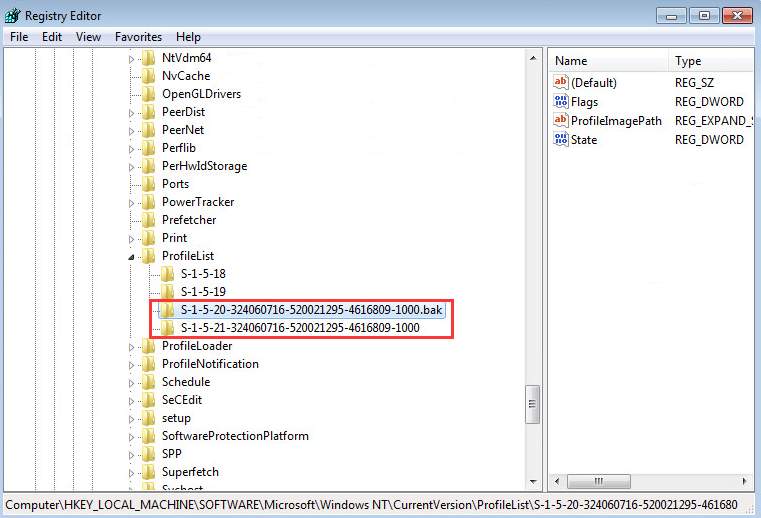
If this is your case, click on each folder and locate the ProfileImagePath entry in the right details pane.
Double-click on the ProfileImagePath to make sure that this is the user account profile that has the error. You can tell it from the Value data which shows the user account.
After that, follow these:
1) Right-click on the folder without .bak, and then click Rename. Type .ba at the end, and then press Enter key.
2) Right-click on the folder that ends with .bak, and then click Rename. Remove “.bak” and then press Enter key.
3) Right-click on the folder that ends with .ba, and then click Rename. Change the .ba to .bak at the end of the folder name, and then press Enter key.
4) Reboot your PC and see if you can log on to the computer.
If you have only one folder starting with S-1-5, followed by long numbers and ends with .bak. Right-click on the folder and select Rename. Remove .bak and then press Enter key.
5) Click on the folder, double-click RefCount, type 0 in the Value data box, and then click OK button.
6) Click on the folder again, double-click State, type 0 in the Value data box, and then click OK button.
7) Reboot your PC and you should log on successfully.
Note that Windows 7 virus infections can cause this error
by Radu Tyrsina
Radu Tyrsina has been a Windows fan ever since he got his first PC, a Pentium III (a monster at that time). For most of the kids of… read more
Published on November 30, 2022
Reviewed by
Alex Serban
After moving away from the corporate work-style, Alex has found rewards in a lifestyle of constant analysis, team coordination and pestering his colleagues. Holding an MCSA Windows Server… read more
- Many users have recently reported that they encounter Windows 7 user profile service failing the logon problem when they try to access their user account.
- A possible cause of this problem is corrupt registry files.
- You can modify your registry to fix the issue, so refer to our below procedure.
XINSTALL BY CLICKING THE DOWNLOAD FILE
This software will repair common computer errors, protect you from file loss, malware, hardware failure and optimize your PC for maximum performance. Fix PC issues and remove viruses now in 3 easy steps:
- Download Restoro PC Repair Tool that comes with Patented Technologies (patent available here).
- Click Start Scan to find Windows issues that could be causing PC problems.
- Click Repair All to fix issues affecting your computer’s security and performance
- Restoro has been downloaded by 0 readers this month.
This article provides information about how to fix Windows 7 the user profile service failed the logon error message.
Several users have recently reported that they encounter this problem while trying to log into Windows 7 7, so let’s see how to fix this problem.
Why did the user profile service fail the logon on to Windows 7?
There can be several reasons why the Windows 7 user profile service failed the logon, ranging from Windows Update, virus infection, and user profile creation to other unknown causes. Below are some of the potential reasons for this error message:
- Corrupt registry files – Your computer’s registry files are its brain. They include all details regarding installed hardware and software as well as your system’s configuration settings. They can occasionally become corrupted as a result of malware infection or other issues.
- Hard drive error – It might also happen if your hard drive or memory is having problems, such as when there are bad sectors on the disk or memory errors like memory leaks and memory fragmentation.
- Virus infection – If your computer has a virus, there’s a chance that the virus has corrupted your computer’s settings. This can sometimes result in problems like this one.
- Hardware drivers are damaged, or incompatible – Incompatible hardware drivers can lead to user profile service failing the logon. Outdated or defective hardware drivers frequently bring on these issues.
Having considered some of the causes of this error message, let’s proceed to how you can fix it.
How do I fix the user profile service failed logon on Windows 7?
Perform the following preparatory checks to ensure that the error is not a result of basic issues which may require only subtle tweaks:
- Confirm if your username and password are correctly entered.
- Use data restoration options if you lost or deleted relevant files.
- Check your caps lock feature.
- Disable Incompatible antivirus software.
Having confirmed the above and other checks you may have in mind and the issue persists; you can explore the advanced solutions provided below.
1. Create a new user account
- Select the Windows Start menu button and click the Control Panel.
- Select User Accounts and choose Manage another account.
- Click on Create a new account.
- Then input the name for the new account in the space box available and click on Create Account.
- The new user now appears in the Choose the account you would like to change option.
Some PC issues are hard to tackle, especially when it comes to corrupted repositories or missing Windows files. If you are having troubles fixing an error, your system may be partially broken.
We recommend installing Restoro, a tool that will scan your machine and identify what the fault is.
Click here to download and start repairing.
After creating a new account, try logging in to Windows 7 with your new user account. If everything works right, consider moving your files from your previous account and using the newly created account as your main one.
2. Modify your registry
- Restart your PC in the Windows Safe Mode option.
- Press Windows + R to open the Run window, type Regedit, and click OK to open the Registry Editor.
- Navigate through the following path and click Enter:
HKEY_LOCAL_MACHINESOFTWAREMicrosoftWindows NTCurrentVersionProfileList - Click on each of the S-1-5 folders and double-click on the ProfileImagePath entry to find the user account with the problem.
- After locating the problematic profile entry without the .bak extension, double-click the RefCount and change the value data to 0.
- Double-click State and set the value data to 0.
- Close Regedit and restart the PC.
To fix Windows 7 the user profile service failed the logon problem, you can check our detailed guide on how to use the Registry Editor.
- Windows Update Error 800B0100: 7 Quick Fixes
- Windows 7 Update Error Codes: Common Issues & Fixes
3. Use a third-party tool
These kinds of errors can also be produced by corrupted system files or other issues that you might not know about. Using a specialized tool can show some errors you didn’t know about.
Restoro is a complex Windows system repair solution that scans your PC for various issues and fixes all critical system files and registry errors, as well as the damage left by viruses (not antivirus software). With a few clicks, the program frees up space on your disk and restores all compromised Windows settings to their default value.
Here’s how you can perform this action:
- Download and install Restoro.
- Launch Restoro.
- Wait for it to find any system stability issues and possible malware infections.
- Press Start Repair.
- Restart your PC for all the changes to take effect.
Restoro’s technology replaces severely damaged Windows system files with clean, up-to-date ones from its secure online database. You can allow it to perform this action without harming your user data.
This the ideal all-in-one tool for fixing Windows errors, PC crashes, or registry issues. It can boost the performance of your device and make it more secure within a few minutes.
⇒ Get Restoro
Disclaimer: This program needs to be upgraded from the free version in order to perform some specific actions.
4. Perform a system restore
- Press F8 while your computer is restarting to get the Advanced Boot Menu and select the Safe Mode with Networking option.
- Once you have successfully logged in, click the Start button, type system restore, and then hit Enter.
- Check Show More Restore Points when the application has loaded, then click Next.
- You need to select a restore point when the computer is working properly and select Next.
- Click Next and then Finish.
After rebooting, log in to your computer normally.
It is possible that the user profile service in Windows 7 failed because it prevents you from using your user account to access Windows 7.
The logon error can be very frustrating; however, we hope that after using one of the solutions provided in this article, you were able to resolve this issue.
Kindly drop your suggestions in the comments section if you have any.
Still having issues? Fix them with this tool:
SPONSORED
If the advices above haven’t solved your issue, your PC may experience deeper Windows problems. We recommend downloading this PC Repair tool (rated Great on TrustPilot.com) to easily address them. After installation, simply click the Start Scan button and then press on Repair All.
Newsletter
Спонсор статьи
Inferno Solutions — Лучшие администрируемые VPS в России от 5$ + бонус 30$!
При попытке залогиниться на компьютер пользователь может получить следующую ошибку: “The User Profile Service service failed the logon. User profile cannot be loaded.”.
Данная проблема может быть решена двумя способами.
Решение 1:
Выполните шаги описанные в данной статье — http://support.microsoft.com/kb/947215
Данный способ состоит в переименовании ключей реестра, содержащих информацию профиля. Если данное решение не работает, попробуйте следующий способ.
Решение 2:
Права безопасности на директории профиля ‘Default’ должны быть корректны. Выполните следующие шаги:
1. Войдите в систему с правами администратора.
2. Перейдите в директорию %systemdrive%Users (обычно C:Users).
3. Откройте Свойства директории Default и выберите Безопасность.
4. Нажмите Дополнительно.
5. Нажмите Изменить разрешения.
6. Отметьте Include inheritable permissions from this object’s parent and Replace all child object permissions with inheritable permissions from this object и дважды нажмите OK.
Теперь настройки безопасности директории Default установлены верно. Попробуйте залогиниться заново.
There are many annoying things that can happen to your Windows installation, but one of the most irritating faults is a corrupt user profile.
Although all of your precious data like images, video and documents remain safe on your hard disk or SSD, this particularly nasty problem prevents you from gaining access to it.
It’s signified by the rather worrying message: «The User Profile Service failed the logon,” and this can occur across all the versions of Windows, from Windows 10 through to 8, 7 and even as far back as Vista. There’s no need to panic, however. The error is fairly easy to fix, and we’ll show you exactly how to do it in this article.
READ NEXT: The best Windows antivirus software
Before you progress, though, it’s worth taking precautions. When repairing any computer there’s always a chance that you could cause further problems, so make sure you carry out regular backups. If you haven’t got into the habit yet, and you can’t get into your computer, it might be an idea to remove the hard disk and save the files to another laptop or PC. USB disk caddies can be a lifesaver in this situation, letting you plug your hard disk with the damaged user profile in it, into another computer via USB.
How to fix a Windows corrupt user profile: Before you begin
1. Restart your computer
This might sound obvious, but try restarting the system as the first port of call. Windows can occasionally run into problems reading your user profile if you happen to have an antivirus scan running at the time. Reset your computer and attempt to log in again and you might be able to successfully get in this time. Otherwise, continue below.
2. System restore
There’s a chance that you can fix your computer by using System Restore. To do this, restart your computer and hit F8 to bring up Windows’ boot menu. Choose Safe Mode and boot into Windows. When you’re at the desktop get up a Command Prompt and type in rstrui to load System Restore. Click Next and then choose the restore point by date: pick a date where you know that your computer worked properly. Click Next and Finish to restore your computer. That may fix the issue but if not, you’ll need to begin preparations for further, slightly tricker, methods.
3. Backup the registry
Your first job is to backup the Registry, protecting your computer should the steps fail below. Fortunately, this is an easy job and you don’t need to be able to boot into the full OS to do it. Restart your computer and tap F8 after the BIOS POST screen to bring up the boot menu. Select Safe mode from the list.
Let your computer boot up. You may need to enter your username and password to log in to the Safe Mode Desktop. Normally, you’d be able to backup the Registry by creating a System Restore point, but you can’t do this in Safe Mode. Instead click on Start, type Regedit and hit Enter. In the Registry Editor hit File, Export, browse to where you want to save backup, enter a name and click Save.
If your computer has a second Administrator account that you can access, you can backup the Registry simply by booting into Windows and creating a new System Restore Point. Click Start, right-click Computer and select Properties. Click System Protection in the left-hand pane, then click the System Protection tab and click Create. Your computer will take a backup of key files and the Registry.
How to fix a Windows corrupt user profile on Windows 10
If you’ve encountered the ‘User Profile Service failed the logon’ error in Windows 10, then there’s a slightly different fix than before, but it requires you to have access to another Windows 10 system.
All you need to do is copy the ‘C:UsersDefault’ folder from a second, non-problematic PC over to your problem PC and pasting it in the same location. Rename the existing folder on your problem PC to something else, just in case you ever need to revert back for any reason.
To access the ‘Default’ folder on your second PC you’ll need to turn on hidden files by clicking ‘View’ in the folder toolbar and selecting ‘Hidden items’.
If you’re using an older version of Windows, such as Windows 8 or 7, then this method won’t work. Instead, you’ll have to follow either one of the two methods below to successfully access your desktop.
How to fix a Windows corrupt user profile on Windows 8 or 7: Create a new account
Creating a new account means that you don’t have to edit the Registry and can avoid more potential damage. It’s not such a clean fix, though, so if you’re more confident with using Windows, then the second method below may be more useful.
READ NEXT: Windows 10 review
1. Enable hidden administrator account
The easiest and safest way to fix the problem is to create a brand new account and copy over your old files and settings. However, you can only do this if you’ve got another user account on the computer with Administrator settings. If you have, just boot your computer as normal and skip to Step 2. If you haven’t got another account, you need to enable the hidden Administrator account.
Boot into safe mode as above. Click Start, type ‘cmd’, then right-click Command Prompt and select Run as Administrator. In the command prompt type:
Net user administrator /active:yes
Hit Enter and you should see a message that says, «The command completed successfully».
2. Log in to the Administrator account
Start your computer as normal, but when you get to the login screen, don’t log in with your normal user account. Instead, select either the hidden Administrator account, as enabled in Step 1, or another account on your computer that has admin access.
3. Create a new account
Open Control Panel from the Start Menu and select User Account and Family Safety, then click User Accounts. Click Manage another account, then click Create another account. Enter a name for your new user (it must be different to the old one, although you can rename later). Make your new account an Administrator, and click Create Account.
4. Copy old data
You now need to copy all of your old data to your new account. First, click Start and choose Switch account. On the Login screen, click your new account to log in to it for the first time (if you don’t do this, the user folder won’t be created). When you’re at the Desktop, log off and log into the Administrator account you used in Step 2.
Use Windows Explorer to go to your old user’s folder, which is most likely: C:Users
Press Alt, click Tools and select Folder Options. Click View and make sure you’ve selected ‘Show hidden files, folders, and drives’. Deselect ‘Hide protected operating system files (Recommended). Click OK.
Select all files in this folder, except the ones that start Ntuser.dat, Ntuser.dat.log, Ntuser.ini. Press Control-C or select Copy from the Edit menu (if you don’t see the menu press Alt first).
Browse to your new user’s folder (most likely c:Users). Press Control-V, select Paste, or select Paste from the Edit menu (press Alt if you don’t see this menu).
Log off and then back on as your new user. All of your files and application settings should have transferred, although some email applications may have to have messages re-downloaded or their data exported separately (see the manufacturer’s help). When you’re sure that you’ve got everything, you can delete your old user and their files, and rename your new user account. Don’t forget to go back into Safe mode and disable the Administrator account, using the following command:
Net user administrator /active:no
How to fix a Windows corrupt user profile on Windows 8 or 7: Registry edit
This method has the potential to cause more harm, so it’s best followed only by more advanced users. Remember to backup your Registry following the instructions at the start of this article.
1. Launch RegEdit
Restart your computer and boot into Safe Mode, following the instructions at the start of the article. Click on the Start menu, type Regedit and hit Enter to start the Registry Editor.
Using the left-hand panel, browse to HKEY_LOCAL_MACHINE/SOFTWARE/Microsoft/Windows NT/CurrentVersion/ProfileList. You’ll see some folders with the name starting S-1-5 followed by a long number. Click on each one in turn, then in the Main Window look at the ProfileImagePath and make sure it’s the account with the problem. This is the name of the user folder and contains the name of the username it relates to.
If you have two folders for your username, and one ends in .bak, you need to right-click the folder that doesn’t have .bak in it, select rename and add ‘.ba’ to the end of the name. Rename the folder with .bak in it, deleting the .bak part of the name. If you have one folder with a .bak at the end, rename to remove the .bak part.
2. Change RefCount
Select the folder with the .bak in the name, then in the main Window double-click RefCount. Change the Value data to 0, then click OK. Close the Registry Editor and restart your computer, and you can now login to your existing account. If you have further problems, you can restore your original Registry settings following the instructions at the start of this article, then follow Method 1 to repair your corrupted user profile.
Способ 1: Редактирование реестра
Рассматриваемая ошибка возникает из-за сбоев временного профиля: система не может взять его в работу, отчего соответствующая служба не разрешает загрузку ОС. Устранение проблемы заключается в использовании «Редактора реестра».
- Вызовите оснастку «Выполнить», воспользовавшись для этого сочетанием клавиш Win+R. Введите запрос
regeditи кликните «ОК». - После запуска программы перейдите по следующему адресу:
HKEY_LOCAL_MACHINESOFTWAREMicrosoftWindows NTCurrentVersionProfileList - Внимательно изучите список подпапок в категории – нужная нам начинается с последовательности S-1-5 и имеет в имени случайный цифробуквенный набор. В рассматриваемых условиях подобных каталогов обычно два, а у второго в конце есть приписка .bak.
Раскройте любую из этих директорий и взгляните на значение параметра «ProflePath» – оно должно отвечать местоположению вашего основного профиля.
- Теперь нам нужно отредактировать имена каждого из каталогов – кликните правой кнопкой мыши по тому, где нет приписки .bak, и воспользуйтесь пунктом «Переименовать».
Перейдите в самый конец имени и добавьте к нему приписку через точку – любой набор символов, кроме bak.
- Повторите процедуру из предыдущего шага, но уже для папки с резервными настройками профиля: здесь достаточно удалить окончание.
В этом же каталоге найдите параметр «RefCount», щёлкните по нему ЛКМ два раза и введите значение 0.
Выполните эту же операцию для записи «State».
- Закройте «Редактор реестра» и перезагрузите компьютер.
Этот метод позволяет решить проблему без удаления пользователя и его данных.
Способ 2: Восстановление системы
Иногда причиной рассматриваемой проблемы может быть повреждение файлов ОС, в частности, тех же данных профиля. Если предыдущее решение не сработало, попробуйте воспользоваться описанными в статьях далее методами восстановления.
Подробнее: Восстановление данных в Windows 7 и Windows 10
Еще статьи по данной теме: