Windows 7 Service Pack 1 Windows 7 Home Basic Windows 7 Home Premium Windows 7 Professional Windows 7 Starter Windows 7 Ultimate Windows 7 Enterprise Windows Server 2008 R2 Service Pack 1 Windows Server 2008 R2 Datacenter Windows Server 2008 R2 Enterprise Windows Server 2008 R2 for Itanium-Based Systems Windows Server 2008 R2 Foundation Windows Server 2008 R2 Web Edition Windows Server 2008 R2 Standard Windows Embedded Standard 7 Service Pack 1 More…Less
Introduction
This article describes the new management functionality in Windows Management Framework (WMF) 4.0, which is available for Windows 7 Service Pack 1 (SP1), Windows Embedded Standard 7 Service Pack 1 (SP1), and Windows Server 2008 R2 Service Pack 1 (SP1).
This update enables you to use the following features and functionality in WMF 4.0:
-
Windows PowerShell 4.0
-
Windows PowerShell ISE
-
Windows PowerShell Web Services (also known as Management OData IIS Extension)
-
Windows Remote Management (WinRM)
-
Windows Management Instrumentation (WMI)
-
Server Manager WMI provider
-
Windows PowerShell Desired State Configuration (DSC)
More Information
For more information about the new management functionality in WMF 4.0, go to the «Overview» section of the following Microsoft Download Center webpage:
Windows Management Framework 4.0
Update information
How to obtain this update
Microsoft Download Center
The following file is available for download from the Microsoft Download Center:
For more information about how to download Microsoft support files, click the following article number to view the article in the Microsoft Knowledge Base:
119591 How to obtain Microsoft support files from online services Microsoft scanned this file for viruses. Microsoft used the most current virus-detection software that was available on the date that the file was posted. The file is stored on security-enhanced servers that help prevent any unauthorized changes to the file.
Prerequisites
To apply this hotfix, you must be running Windows 7 SP1, Windows Embedded Standard 7 SP1, or Windows Server 2008 R2 SP1.
To run WMF 4.0, you must have the Microsoft .NET Framework 4.5 installed.
For more information about how to obtain a Windows 7 or Windows Server 2008 R2 service pack, click the following article number to view the article in the Microsoft Knowledge Base:
976932 Information about Service Pack 1 for Windows 7 and for Windows Server 2008 R2
Registry information
To use the update in this package, you do not have to make any changes to the registry.
Restart requirement
You must restart the computer after you apply this update.
Hotfix replacement information
This update does not replace a previously released update.
References
For more information about software update terminology, click the following article number to view the article in the Microsoft Knowledge Base:
824684 Description of the standard terminology that is used to describe Microsoft software updates
Need more help?
Windows Server 2008 R2 Service Pack 1 Windows Server 2008 R2 Datacenter Windows Server 2008 R2 Standard Windows Server 2008 R2 Enterprise Windows Server 2008 R2 Foundation Windows 7 Service Pack 1 Windows 7 Ultimate Windows 7 Enterprise Windows 7 Professional Windows 7 Home Premium Windows 7 Home Basic Windows 7 Starter Еще…Меньше
В этой статье описываются новые функции управления в обновлении Windows Management Framework (WMF) 4.0. Это исправление доступно для Windows 7 с пакетом обновления 1 (SP1) и Windows Server 2008 R2 с пакетом обновления 1 (SP1).
Это исправление поддерживает следующие функции и функции в WMF 4.0:
-
Windows PowerShell 4.0
-
Windows PowerShell Desired State Configuration (DSC)
-
Windows PowerShell ISE
-
Windows PowerShell веб-служб (также известное как расширение IIS OData для управления)
-
Удаленное управление Windows (WinRM)
-
Инструментарий управления Windows (WMI)
-
диспетчер сервера WMI
-
Ведение журнала инвентаризации программного обеспечения (SIL)
Сведения об исправлении
Дополнительные сведения о том, как скачать файлы службы поддержки Майкрософт, см. в статье о том, как получить файлы поддержки Майкрософт из веб-службы.
Корпорация Майкрософт сканирует этот файл на наличие вирусов. Корпорация Майкрософт использовала самое последнее программное обеспечение для обнаружения вирусов, которое было доступно на дату публикации файла. Файл хранится на серверах с усиленной безопасностью, которые помогают предотвратить несанкционированные изменения в файле.
Предварительные требования
Данные реестра
Чтобы использовать исправление в этом пакете, не нужно вносить изменения в реестр.
Необходимость перезапуска
После применения этого исправления необходимо перезапустить компьютер.
Сведения о замене
Это исправление не заменяет ранее выпущенное обновление.
Ссылки
Чтобы получить дополнительные сведения о терминологии обновления программного обеспечения, щелкните следующий номер статьи, чтобы просмотреть статью в базе знаний Майкрософт:
824684 Описание стандартной терминологии, используемой для описания обновлений программного обеспечения Майкрософт
Дополнительные сведения
Дополнительные сведения о новых функциях управления в обновлении WMF 4.0 см. в разделе «Обновления Windows PowerShell 4.0 в накопительный пакет обновления за ноябрь 2014 г. (KB 3000850)» статьи «Новые возможности в Windows PowerShell».
Нужна дополнительная помощь?
Table of Contents
- Introduction
- Windows Management Framework 4.0 supportability matrix
- Installation
- Known issues
- More information:
- Compatibility issues
- Related KB articles
- See Also
Introduction
Windows PowerShell 4.0 is part of the Windows Management Framework 4.0, which includes the following:
- Windows PowerShell
- Windows PowerShell Integrated Scripting Environment (ISE)
- Windows PowerShell Web Services (Management OData IIS Extension)
- Windows Remote Management (WinRM)
- Windows Management Infrastructure (WMI)
- Server Manager WMI provider
- Windows PowerShell Desired State Configuration (DSC)
Windows Management Framework 4.0 supportability matrix
|
Operating system |
Windows PowerShell 4.0 available |
Prerequisites |
Installation file |
|
Windows Server 2012 R2 |
Built-in |
N/A |
N/A |
|
Windows 8.1 |
Built-in |
N/A |
N/A |
|
Windows Server 2012 |
Yes, part of WMF 4.0 |
.NET 4.5 (built-in) |
x64: Windows8-RT-KB2799888-x64.msu |
|
Windows 8 |
No, user must upgrade to Windows 8.1 |
N/A |
N/A |
|
Windows Server 2008 R2 |
Yes, part of WMF 4.0 |
Windows Server 2008 R2 SP1 .NET 4.5 |
x64: Windows6.1-KB2819745-x64-MultiPkg.msu |
|
Windows 7 |
Yes, part of WMF 4.0 |
Windows 7 SP1 .NET 4.5 |
x64: Windows6.1-KB2819745-x64-MultiPkg.msu x86: Windows6.1-KB2819745-x86.msu |
Installation
- Verify that all prerequisites are installed according to the Windows Management Framework 4.0 supportability matrix above. To verify the presence of .NET 4.5, you may use the Test-Net45 function available in
this article on the Hey Scripting Guy! Blog
- Run the installation file applicable to the operating system
- Reboot the computer, start Windows PowerShell and verify that the output of $PSVersionTable shows 4.0 as the value of the PSVersion property
Known issues
Installation succeeds even if .NET 4.5 is not installed
Scenario: Installing WMF 4.0 on a computer that is not running .NET Framework 4.5 will report that the installation is successful, but the components of WMF 4.0 (such as Windows PowerShell, WMI, etc.) will not be updated.
Solution: Install .NET Framework 4.5, and then run the WMF 4.0 installer again.
More information:
http://blogs.msdn.com/b/powershell/archive/2013/10/29/wmf-4-0-known-issue-partial-installation-without-net-framework-4-5.aspx
Compatibility issues
There are known compatibility issues with several Microsoft server-class applications:
- System Center 2012 Configuration Manager (not including SP1)
- System Center Virtual Machine Manager 2008 R2 (including SP1)
- Microsoft Exchange Server 2013, Microsoft Exchange Server 2010, and Microsoft Exchange Server 2007
- Microsoft SharePoint Server 2013 and Microsoft SharePoint Server 2010
- Windows Small Business Server 2011 Standard
Read the
WMF 4.0 Release Notes for more information.
Related KB articles
Update is available that prevents the PSModulePath environment variable from being reset when you upgrade WMF 3.0 to WMF 4.0 and then uninstall WMF 4.0 in Windows
http://support.microsoft.com/kb/2872047
Update prevents the “PSModulePath” environment variables from being reset after you uninstall WMF 4.0 in Windows
http://support.microsoft.com/kb/2872035
See Also
- PowerShell Portal
- Wiki: Portal of TechNet Wiki Portals
It is a program that includes updates to Windows PowerShell
Windows Management Framework is a program that includes updates to Windows PowerShell, Windows PowerShell ISE, Windows PowerShell Web Services (Management OData IIS Extension), Windows Remote Management (WinRM), Windows Management Instrumentation (WMI), the Server Manager WMI provider, and an added feature for Windows PowerShell Desired State Configuration (DSC).
Screenshot
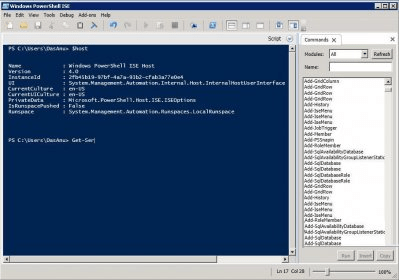
Info updated on:
Feb 04, 2023
Related stories
Related software
FREE
It enables developers control the administration of Windows and applications.
FREE
Acer eNet Management Current Profile and Network Information
FREE
Powerful scripting environment
FREE
Deliver updates to corporate environments from Microsoft Update.
Portlock Windows Update Manager provides systems with the latest Windows Updates
Implements a simple web application in Node.js using a popular web framework

Join the Chocolatey Team on our regular monthly stream where we discuss all things Community, what we do, how you can get involved and answer your Chocolatey questions.

Join the Chocolatey Team on our regular monthly stream where we put a spotlight on the most recent Chocolatey product releases. You’ll have a chance to have your questions answered in a live Ask Me Anything format.

Livestream from
Thursday, 06 October 2022
We recently released our largest update to Chocolatey Central Management so far. Join Gary and Steph to find out more about Chocolatey Central Management and the new features and fixes we’ve added to this release.
Watch On-Demand

Webinar Replay from
Wednesday, 30 March 2022
At Chocolatey Software we strive for simple, and teaching others. Let us teach you just how simple it could be to keep your 3rd party applications updated across your devices, all with Intune!
Watch On-Demand

Livestream from
Thursday, 9 June 2022
Join James and Josh to show you how you can get the Chocolatey For Business recommended infrastructure and workflow, created, in Azure, in around 20 minutes.
Watch On-Demand

Livestream from
Thursday, 04 August 2022
Join Paul and Gary to hear more about the plans for the Chocolatey CLI in the not so distant future. We’ll talk about some cool new features, long term asks from Customers and Community and how you can get involved!
Watch On-Demand

Livestreams from
October 2022
For Hacktoberfest, Chocolatey ran a livestream every Tuesday! Re-watch Cory, James, Gary, and Rain as they share knowledge on how to contribute to open-source projects such as Chocolatey CLI.
Watch On-Demand

Livestream from
Thursday, 03 November 2022
Join Paul and Gary for this months Chocolatey product livestream where we look at the latest release of Chocolatey 1.2.0, Chocolatey Licensed Extension 5.0.0 and shine a spotlight on the new hook scripts functionality. This opens up so many possibilities for Chocolatey CLI users!
Watch On-Demand

Livestream from
Tuesday, 29 November 2022
Join Josh as he adds the ability to manage Chocolatey GUI config and features with the Chocolatey Ansible Collection.
Watch On-Demand

Webinar from
Tuesday, 13 December 2022
Join Gary, Paul, and Maurice as they introduce and demonstrate how to use Chocolatey! Questions will be answered live in an Ask Me Anything format.
Watch On-Demand
 |
| 50 МБ, FreeWare | |

Скриншот программы Windows Management Framework 4.0 1.0 Кратко: Windows Management Framework 4.0 содержит средства автоматизации Windows PowerShell, удаленного управления Windows и другие компоненты. Подробнее: Windows Management Framework 4.0 включает следующие новые компоненты и функции: — Windows PowerShell 4.0
|
Рекомендованный софт
 |
LanAgent Standard 7.7
Программа для наблюдения за компьютерами в локальной сети: cкриншоты, работа в программах, сайты, кейлоггер, почта. Выявит «крыс», повысит дисциплину. Скачать Скриншоты |
Ваш комментарий программы Windows Management Framework 4.0 1.0: |
||
| Комментарии публикуются после проверки администратором. При добавлении отрицательного комментария читайте соглашение об использовании. Мы не публикуем: сообщения о креках, кряках, и серийных номерах, не относящиеся к: «Windows Management Framework 4.0 1.0». |
||
| Ваше имя: | E-mail: | |
| Оценка: | нет 1 2 3 4 5 | |
| *Cообщение (30-1000 зн.): |
||
|
|
||
Программы » Программирование » Утилиты и компоненты
© 2003-2023, SoftForFree.com. Использование материалов сайта разрешается только по договоренности с автором.
Автор проекта не несет ответственности за содержание рекламных материалов и качество программного обеспечения.
Наш проект являтся архивом бесплатных и коммерческих программ, которые размещаются авторами и
производителями ПО, либо их официальными представителями. Мы не распространяем нелицензионное ПО, креки,
серийные номера и любую другую информацию, запрещенную законодательством РФ.
Update 30/10/2013: There’s an updated post on the PowerShell Team Blog which now describes this situation with .NET 4.5 as a pre-requisite in more detail.
———————————————————————————————–
PowerShell 4.0 which shipped as part of Windows Server 2012 R2 and Windows 8.1 is now available for down-level Windows versions via the downloadable Windows Management Framework 4.0.
WMF 4.0 contains updated versions of the following features:
Windows PowerShell
Windows PowerShell Integrated Scripting Environment (ISE)
Windows PowerShell Web Services (Management OData IIS Extension)
Windows Remote Management (WinRM)
Windows Management Infrastructure (WMI)
Additionally, we have added a new and exciting Windows PowerShell feature which is available in WMF 4.0: Windows PowerShell Desired State Configuration (DSC)
To use this updated management infrastructure to manage Windows 7 SP1, Windows Embedded 7, Windows Server 2008 R2 SP1, and Windows Server 2012, WMF 4.0 must be installed on computers that are running the previously-released operating systems.
For this Release, WMF 4.0 installs only on the following operating systems:
| Operating System | Service Pack Level | Editions |
| Windows 7 | Service Pack 1 | All |
| Windows Server 2008 R2 | Service Pack 1 | All except IA64 |
| Windows Server 2012 | All except IA64 | |
| Windows Embedded 7 | All |
Note that Windows 8 is not listed and you are required to take the free upgrade to Windows 8.1 to get PowerShell 4.0.
One important requirement that is worth taking particular notice of is that .NET Framework 4.5 is a pre-requisite. While you may have installed this on your Windows 7 machine, it maybe not that likely that you have installed it on your server installations.
While this information is in the release notes, there is nothing in the installation that warns you of this requirement and an installation attempt without it results in (IMHO) a slightly bizarre outcome.
In this example I installed WMF 4.0 on a Windows Server 2008 R2 system with the WMF 2.0 / PowerShell 2.0 combination that ships as part of the OS.
The OS currently contains .NET Framework 3.5.
Tip: You can quickly find your latest .NET version with the following one-liner
<br /><br />&nbsp;<br /><br />Get-ChildItem 'HKLM:SOFTWAREMicrosoftNET Framework SetupNDP' -Recurse | Get-ItemProperty -name Version -EA 0 | Where-Object { $_.PSChildName -match '^(?!S)p{L}'} | Sort-Object version -Descending | Select-Object -ExpandProperty Version -First 1<br /><br />Having downloaded the correct WMF 4.0 version for Windows Server 2008 R2 I’ve started the installation:
Once the installation is complete, I check the version of PowerShell and discover that it is still 2.0.
<br /><br />$psversiontable<br /><br />
So nothing much seems to have changed! If you look carefully in the release notes though, installing without .NET Framework 4.5, results in two QFE hotfixes being installed.
Note: When you run the WMF 4.0 installation package, the following updates are installed first:
- KB 2823180, which is the equivalent of the Windows Management Framework 3.0 Update. This update is not removed if you uninstall WMF 4.0.
- KB 2872047 if WMF 3.0 is already installed on the computer.
- KB 2872035 if WMF 3.0 is not already installed on the computer.
Examining these hotfixes we can see two hotfixes have been installed:
(Confusingly, one of these KB2809215, is actually the KB2823180 mentioned in the release notes.)
If we attempt to install WMF 4.0 again we are told that it already has been installed:
So, let’s see what happens if we install the .NET Framework 4.5 pre-requisite:
Test the install:
Now try the install again
After reboot, we can confirm we now have PowerShell 4.0.
Got a headache yet? The crux of the story is make sure you have .NET Framework 4.5 before installing WMF 4.0 🙂
This article describes the Windows Management Framework on Windows XP, Windows Server 2003, Windows Vista, and Windows Server 2008. The Windows Management Framework includes the following:
- Windows Remote Management (WinRM) 2.0
- Windows PowerShell 2.0
- Background Intelligent Transfer Service (BITS) 4.0

Windows Management Framework makes some updated management functionality in Windows 7 and in Windows Server 2008 R2 available to be installed on Windows XP, Windows Server 2003, Windows Vista, and Windows Server 2008. Windows Management Framework contains Windows Remote Management (WinRM) 2.0, Windows PowerShell 2.0, and Background Intelligent Transfer Service (BITS) 4.0.
WinRM 2.0
WinRM is the Microsoft implementation of WS-Management Protocol, a standard Simple Object Access Protocol (SOAP)–based, firewall-friendly protocol that allows for hardware and operating systems from different vendors to interoperate. The WS-Management Protocol specification provides a common way for systems to access and exchange management information across an IT infrastructure.
WinRM 2.0 includes the following new features:
- The WinRM Client Shell API provides functionality to create and manage shells and shell operations, commands, and data streams on remote computers.
- The WinRM Plug-in API provides functionality that enables a user to write plug-ins by implementing certain APIs for supported resources and operations.
- WinRM 2.0 introduces a hosting framework. Two hosting models are supported. One is Internet Information Services (IIS)-based and the other is WinRM service-based.
- Association traversal lets a user retrieve instances of Association classes by using a standard filtering mechanism.
- WinRM 2.0 supports delegating user credentials across multiple remote computers.
- Users of WinRM 2.0 can use Windows PowerShell cmdlets for system management.
- WinRM has added a specific set of quotas that provide a better quality of service and allocate server resources to concurrent users. The WinRM quota set is based on the quota infrastructure that is implemented for the IIS service.
For more information about WinRM 2.0, visit the following Microsoft Web sites:
About Windows Remote
Management
What is New in WinRM 2.0
Windows Management Infrastructure Blog
Windows PowerShell 2.0
Windows PowerShell is a command-line shell and scripting language that is designed for system administration and Automation. Built on the Microsoft .NET Framework, Windows PowerShell enables IT professionals and developers to control and automate the administration of Windows and applications.
New features that are introduced in Windows PowerShell 2.0 include the following:
- Remoting
Windows PowerShell 2.0 lets you run commands on one or more remote computers from a single computer that is running Windows PowerShell. PowerShell remoting allows for multiple ways of connecting. These ways include interactive (1:1), fan-out (1:many), and fan-in (many:1 by using the IIS hosting model).
- Integrated Scripting Environment
PowerShell Integrated Scripting Environment (ISE) enables you to run interactive commands and edit and debug scripts in a graphical environment. The main features include color-coded syntax, selective execution, graphical debugging, Unicode support, and context-sensitive help.
- Modules
Modules allow for script developers and administrators to partition and organize their Windows PowerShell code in self-contained, reusable units. Code from a module executes in its own self-contained context and does not affect the state outside the module.
- Advanced functions
Advanced functions are functions that have the same capabilities and behavior as cmdlets. However, they are written completely in the Windows PowerShell language, instead of compiled C#.
- Background jobs
Windows PowerShell 2.0 allows for running a command or expression asynchronously and «in the background» without interacting with the console.
- Eventing
This feature adds support to the Windows PowerShell engine infrastructure for listening, forwarding, and acting on management and system events.
- Script internationalization
This new feature enables Windows PowerShell scripts to display messages in the spoken language that is specified by the UI culture setting on the user’s computer.
- Script debugging
New debugging features were added to Windows PowerShell that let you set breakpoints on lines, columns, variables, and commands, and that let you specify the action that occurs when the breakpoint is hit.
- New cmdlets
Windows PowerShell 2.0 introduces over 100 built-in cmdlets. These cmdlets, excluding other tasks, enables you to do computer-related, event log, and performance counter management tasks.
For more information about Windows PowerShell 2.0, visit the following Microsoft Web sites:
Windows PowerShell Web site
Windows PowerShell Online Help
Windows PowerShell Blog
Windows PowerShell Software Development Kit (SDK)
BITS 4.0
BITS is a service that transfers files between a client and a server. BITS provides a simple way to reliably and politely transfer files over HTTP or HTTPS. File downloads and file uploads are supported. By default, BITS transfers files in the background, unlike other protocols that transfer files in the foreground. Background transfers use only idle network bandwidth in order to preserve the user’s interactive experience with other network applications, such as Internet Explorer. Foreground or typical transfers are also supported.
BITS 4.0 includes the following new features:
- Peer caching now uses Windows BranchCache. This new peer caching model replaces the model that is used for BITS 3.0.
- A more flexible resource access model allows for applications to associate a pair of security tokens to a BITS transfer job.
- The BITS Compact Server is a stand-alone HTTP/HTTPS file server that lets you transfer a limited number of large files asynchronously between computers.
- More precise bandwidth throttling.
For more information about BITS 4.0, visit the following Microsoft Web sites:
About BITS
What is New in BITS
Windows Management Infrastructure Blog
System requirements
WinRM 2.0 and PowerShell 2.0
WinRM 2.0 and PowerShell 2.0 can be installed on the following supported operating systems:
- Windows Server 2008 with Service Pack 1
- Windows Server 2008 with Service Pack 2
- Windows Server 2003 with Service Pack 2
- Windows Vista with Service Pack 2
- Windows Vista with Service Pack 1
- Windows XP with Service Pack 3
- Windows Embedded POSReady 2009
- Windows Embedded for Point of Service 1.1
Windows PowerShell 2.0 requires version 2.0 of the common language runtime (CLR). Cmdlets built for Windows PowerShell 2.0 must be compiled for CLR 2.0. CLR 2.0 is included with the Microsoft .NET Framework versions 2.0, 3.0, or 3.5 with Service Pack 1.
BITS 4.0
BITS 4.0 can be installed on the following supported operating systems:
- Windows Server 2008 with Service Pack 1
- Windows Server 2008 with Service Pack 2
- Windows Vista with Service Pack 2
- Windows Vista with Service Pack 1
Restart requirement
You will be required to restart the computer after you install Windows Management Framework.
Languages
WinRM 2.0, Windows PowerShell 2.0, and BITS 4.0 are fully localized in the following languages:
- Chinese (Simplified)
- Chinese (Traditional)
- English
- French
- German
- Italian
- Japanese
- Korean
- Portuguese (Brazil)
- Russian
- Spanish
WinRM 2.0 and BITS 4.0 are fully localized in the following languages, in addition to the previously-mentioned languages:
- Chinese (Traditional HK)
- Czech
- Danish
- Dutch
- Finnish
- Greek
- Hungarian
- Norwegian
- Polish
- Portuguese
- Swedish
- Turkish
Removal information
Windows Management Framework Core
- On Windows Vista and Windows Server 2008, click Start, click Control Panel, click Programs and Features and then click View Installed Updates. Click the update that contains KB968930 in the title, and then click Uninstall.
- On Windows XP and Windows Server 2003, click Start, click Control Panel, click Add or Remove Programs and then click to select the Show updates check box. Click the update titled Windows Management Framework Core and then click
Uninstall.
Windows Management Framework BITS
- On Windows Vista and Windows Server 2008, click Start, click Control Panel, click Programs and Features and then click View Installed Updates. Click the update that contains KB960568 in the title, and then click Uninstall.
Download information
To download Windows Management Framework, select the installation package for the specific components that you want to download.
The following files are available for download from the Microsoft
Download Center:
Windows Management Framework Core (WinRM 2.0 and Windows PowerShell 2.0)
Collapse this imageExpand this image
Download the Windows Management Framework Core for Windows Server 2008 package now.
(http://www.microsoft.com/downloads/details.aspx?FamilyId=863e7d01-fb1b-4d3e-b07d-766a0a2def0b)
Collapse this imageExpand this image
Download the Windows Management Framework Core for Windows Server 2008 x64 Edition package now.
(http://www.microsoft.com/downloads/details.aspx?FamilyId=d37e25cf-db05-4b23-a852-cdf865d81b82)
Collapse this imageExpand this image
Download the Windows Management Framework Core for Windows Server 2003 package now.
(http://www.microsoft.com/downloads/details.aspx?FamilyId=f002462b-c8f2-417a-92a3-287f5f81407e)
Collapse this imageExpand this image
Download the Windows Management Framework Core for Windows Server 2003 x64 Edition package now.
(http://www.microsoft.com/downloads/details.aspx?FamilyId=909bbcf1-bd78-4e03-8c83-69434717e551)
Collapse this imageExpand this image
Download the Windows Management Framework Core for Windows Vista package now.
(http://www.microsoft.com/downloads/details.aspx?FamilyId=f2fa1227-9a34-4e29-aa03-62f5c00e16f2)
Collapse this imageExpand this image
Download the Windows Management Framework Core for Windows Vista x64-based systems package now.
(http://www.microsoft.com/downloads/details.aspx?FamilyId=0f73efa2-f8d6-45f3-a8f8-5cdc205b119a)
Collapse this imageExpand this image
Download the Windows Management Framework Core for Windows XP and Windows Embedded package now.
(http://www.microsoft.com/downloads/details.aspx?FamilyId=60cb5b6c-6532-45e0-ab0f-a94ae9ababf5)
Windows Management Framework BITS (BITS 4.0)
Collapse this imageExpand this image
Download the Windows Management Framework BITS for Windows Server 2008 package now.
(http://www.microsoft.com/downloads/details.aspx?FamilyId=e77925a9-58a2-428b-bb4f-714d49d0b889)
Collapse this imageExpand this image
Download the Windows Management Framework BITS for Windows Server 2008 x64 Edition package now.
(http://www.microsoft.com/downloads/details.aspx?FamilyId=e749f4cd-74db-404a-bc30-765137cd3804)
Collapse this imageExpand this image
Download the Windows Management Framework BITS for Windows Vista package now.
(http://www.microsoft.com/downloads/details.aspx?FamilyId=d7ae9660-bb13-4f0c-816b-85de3980ec1b)
Collapse this imageExpand this image
Download the Windows Management Framework BITS for Windows Vista x64-based systems package now.
(http://www.microsoft.com/downloads/details.aspx?FamilyId=173c8a2d-b264-49ca-8d35-b6f234cbdaeb)
Windows Management Framework release notes
Collapse this imageExpand this image
Download the Windows Management Framework release notes package now.
(http://www.microsoft.com/downloads/details.aspx?FamilyID=4a4f0a78-a8e0-434a-b3f4-736ed67637c1)
For more information about how to download Microsoft support files, click the following article number to view the article in the Microsoft Knowledge Base:
119591
(http://support.microsoft.com/kb/119591/
)
How to obtain Microsoft support files from online services
Microsoft scanned this file for viruses. Microsoft used the most current virus-detection software that was available on the date that the file was posted. The file is stored on security-enhanced servers that help prevent any unauthorized changes to the file.
Installed files
Windows Management Framework Core
The following files are installed by the Windows Management Framework Core (WinRM 2.0 and Windows PowerShell 2.0) package:
Collapse this tableExpand this table
| File Name |
|---|
| AssemblySystem.Management.Automation |
| AssemblyMicrosoft.powershell.Commands.Management |
| AssemblyMicrosoft.powershell.Commands.Utility |
| AssemblyMicrosoft.powershell.consolehost |
| AssemblyMicrosoft.powershell.Security |
| AssemblyMicrosoft.wsman.Runtime |
| AssemblyMicrosoft.wsman.Management |
| AssemblyMicrosoft.powershell.Editor |
| AssemblyMicrosoft.powershell.gpowershell |
| AssemblyMicrosoft.powershell.graphicalhost |
| AssemblyMicrosoft.powershell.Commands.Diagnostics |
| AssemblyMicrosoft.backgroundintelligenttransfer.Management |
| AssemblySystem.Management.Automation.Resources |
| AssemblyMicrosoft.powershell.Commands.Management.Resources |
| AssemblyMicrosoft.powershell.Commands.Utility.Resources |
| AssemblyMicrosoft.powershell.consolehost.Resources |
| AssemblyMicrosoft.powershell.Security.Resources |
| AssemblyMicrosoft.wsman.Management.Resources |
| AssemblyMicrosoft.powershell.Editor.Resources |
| AssemblyMicrosoft.powershell.gpowershell.Resources |
| AssemblyMicrosoft.powershell.graphicalhost.Resources |
| AssemblyMicrosoft.powershell.Commands.Diagnostics.Resources |
| AssemblyMicrosoft.backgroundintelligenttransfer.Management.Resources |
| System32Pwrshplugin.dll |
| System32Windowspowershellv1.0Certificate.format.ps1xml |
| System32Windowspowershellv1.0compiledcomposition.Microsoft.powershell.gpowershell.dll |
| System32Windowspowershellv1.0Diagnostics.Format.ps1xml |
| System32Windowspowershellv1.0dotnettypes.format.ps1xml |
| System32Windowspowershellv1.0filesystem.format.ps1xml |
| System32Windowspowershellv1.0getevent.types.ps1xml |
| System32Windowspowershellv1.0Help.format.ps1xml |
| System32Windowspowershellv1.0powershell.exe |
| System32Windowspowershellv1.0powershellcore.format.ps1xml |
| System32Windowspowershellv1.0powershelltrace.format.ps1xml |
| System32Windowspowershellv1.0powershell_ise.exe |
| System32Windowspowershellv1.0psevents.dll |
| System32Windowspowershellv1.0pspluginwkr.dll |
| System32Windowspowershellv1.0pwrshmsg.dll |
| System32Windowspowershellv1.0pwrshsip.dll |
| System32Windowspowershellv1.0Registry.format.ps1xml |
| System32Windowspowershellv1.0types.ps1xml |
| System32Windowspowershellv1.0wsman.Format.ps1xml |
| System32Windowspowershellv1.0language_codeimportallmodules.psd1 |
| System32Windowspowershellv1.0language_codepowershell.exe.mui |
| System32Windowspowershellv1.0language_codepowershell_ise.resources.dll |
| System32Windowspowershellv1.0language_codepsevents.dll.mui |
| System32Windowspowershellv1.0language_codepspluginwkr.dll.mui |
| System32Windowspowershellv1.0language_codepwrshmsg.dll.mui |
| System32Windowspowershellv1.0modulespsdiagnosticspsdiagnostics.psd1 |
| System32Windowspowershellv1.0modulespsdiagnosticspsdiagnostics.psm1 |
| System32Windowspowershellv1.0modulesbitstransferbitstransfer.Format.ps1xml |
| System32Windowspowershellv1.0modulesbitstransferbitstransfer.psd1 |
| System32Windowspowershellv1.0modulesbitstransferMicrosoft.backgroundintelligenttransfer.Management.Interop.dll |
| System32Wsmpty.xsl |
| System32Wsmtxt.xsl |
| System32Wwsmpty.xsl |
| System32Wwsmtxt.xsl |
| System32Wevtfwd.dll |
| System32Winrm.cmd |
| System32Winrm.vbs |
| System32Winrmprov.dll |
| System32Winrmprov.mof |
| System32Winrs.exe |
| System32Winrscmd.dll |
| System32Winrshost.exe |
| System32Winrsmgr.dll |
| System32Winrssrv.dll |
| System32Wsmanconfig_schema.xml |
| System32Wsmanhttpconfig.exe |
| System32Wsmanmigrationplugin.dll |
| System32Wsmauto.dll |
| System32Wsmplpxy.dll |
| System32Wsmprovhost.exe |
| System32Wsmres.dll |
| System32Wsmselpl.dll |
| System32Wsmsvc.dll |
| System32Wsmwmipl.dll |
| System32Wecapi.dll |
| System32Wecsvc.dll |
| System32Wecutil.exe |
Windows Management Framework BITS
The following files are installed by the Windows Management Framework BITS (BITS 4.0) package:
Collapse this tableExpand this table
| File Name |
|---|
| System32Qmgr.dll |
| System32Qmgrprxy.dll |
| System32Bitsigd.dll |
| System32Bitsprx2.dll |
| System32Bitsprx3.dll |
| System32Bitsprx4.dll |
| System32Bitsprx5.dll |
| System32Bitsprx6.dll |
| System32Bitsperf.dll |
| System32Peerdist.dll |
| System32Peerdistsvc.dll |
| System32Peerdisthttptrans.dll |
| System32Peerdistsh.dll |
| System32Peerdistwsddiscoprov.dll |
| System32Lightweightserver.dll |
| System32Lightweightserverproxy.dll |
| System32WbemBitsprovider.dll |

Article ID: 968929 — Last Review: September 30, 2013 — Revision: 6.0
Applies to
- Windows Server 2008 Service Pack 2, when used with:
- Windows Server 2008 Datacenter without Hyper-V
- Windows Server 2008 Enterprise without Hyper-V
- Windows Server 2008 Standard without Hyper-V
- Windows Server 2008 Datacenter
- Windows Server 2008 Enterprise
- Windows Server 2008 Standard
- Windows Web Server 2008
- Windows Server 2008 Datacenter without Hyper-V
- Windows Server 2008 Enterprise without Hyper-V
- Windows Server 2008 Standard without Hyper-V
- Windows Server 2008 Datacenter
- Windows Server 2008 Enterprise
- Windows Server 2008 Standard
- Windows Web Server 2008
- Microsoft Windows Server 2003 Service Pack 2, when used with:
- Microsoft Windows Server 2003, Datacenter Edition (32-bit x86)
- Microsoft Windows Server 2003, Datacenter x64 Edition
- Microsoft Windows Server 2003, Enterprise x64 Edition
- Microsoft Windows Server 2003, Enterprise Edition (32-bit x86)
- Microsoft Windows Server 2003, Standard x64 Edition
- Microsoft Windows Server 2003, Standard Edition (32-bit x86)
- Microsoft Windows Server 2003, Web Edition
- Windows Vista Service Pack 2, when used with:
- Windows Vista Business
- Windows Vista Business 64-bit Edition
- Windows Vista Business N
- Windows Vista Business N 64-bit Edition
- Windows Vista Enterprise
- Windows Vista Home Basic
- Windows Vista Home Basic N
- Windows Vista Home Basic N 64-bit Edition
- Windows Vista Home Premium
- Windows Vista Starter
- Windows Vista Ultimate
- Windows Vista Service Pack 1, when used with:
- Windows Vista Business
- Windows Vista Business 64-bit Edition
- Windows Vista Business N
- Windows Vista Business N 64-bit Edition
- Windows Vista Enterprise
- Windows Vista Home Basic
- Windows Vista Home Basic N
- Windows Vista Home Basic N 64-bit Edition
- Windows Vista Home Premium
- Windows Vista Starter
- Windows Vista Ultimate
- Microsoft Windows XP Service Pack 3, when used with:
- Microsoft Windows XP Home Edition
- Microsoft Windows XP Home Edition N
- Microsoft Windows XP Professional
- Microsoft Windows XP Professional N
- Microsoft Windows XP Starter Edition
- Windows Embedded POSReady 2009
- Windows Embedded for Point of Service
Keywords:
|
kbdownload kbtshoot kbhowto atdownload kbexpertiseinter kbexpertisebeginner kbsurveynew kbinfo KB968929 |

Описание
Windows Management Framework 5.1 может быть загружена с нашего архива бесплатно. Размер файла пакета для установки 14.5 MB.
Наша антивирусная программа проверила эту загрузку и признала ее полностью «чистой» от вирусов. Эта бесплатная программа принадлежит Microsoft.
Самые популярные версии программного обеспечения: 5.1 и 4.0. ПО принадлежит к категории Интернет и сети, а точнее к подкатегории Сетевые утилиты. Windows Management Framework может распространяться под таким названием, как «Microsoft Windows Management Framework».
От разработчика:
Windows Management Framework is a program that includes updates to Windows PowerShell, Windows PowerShell ISE, Windows PowerShell Web Services (Management OData IIS Extension), Windows Remote Management (WinRM), Windows Management Instrumentation (WMI), the Server Manager WMI provider, and an added feature for Windows PowerShell Desired State Configuration (DSC).
Мы предлагаем оценить другие программы, такие как RAS Monitor, FTPGetter или FTP Commander Deluxe, которые часто используются вместе с Windows Management Framework.
Обновлено:
10 нояб., 2022




















