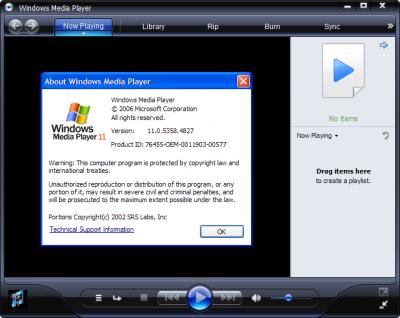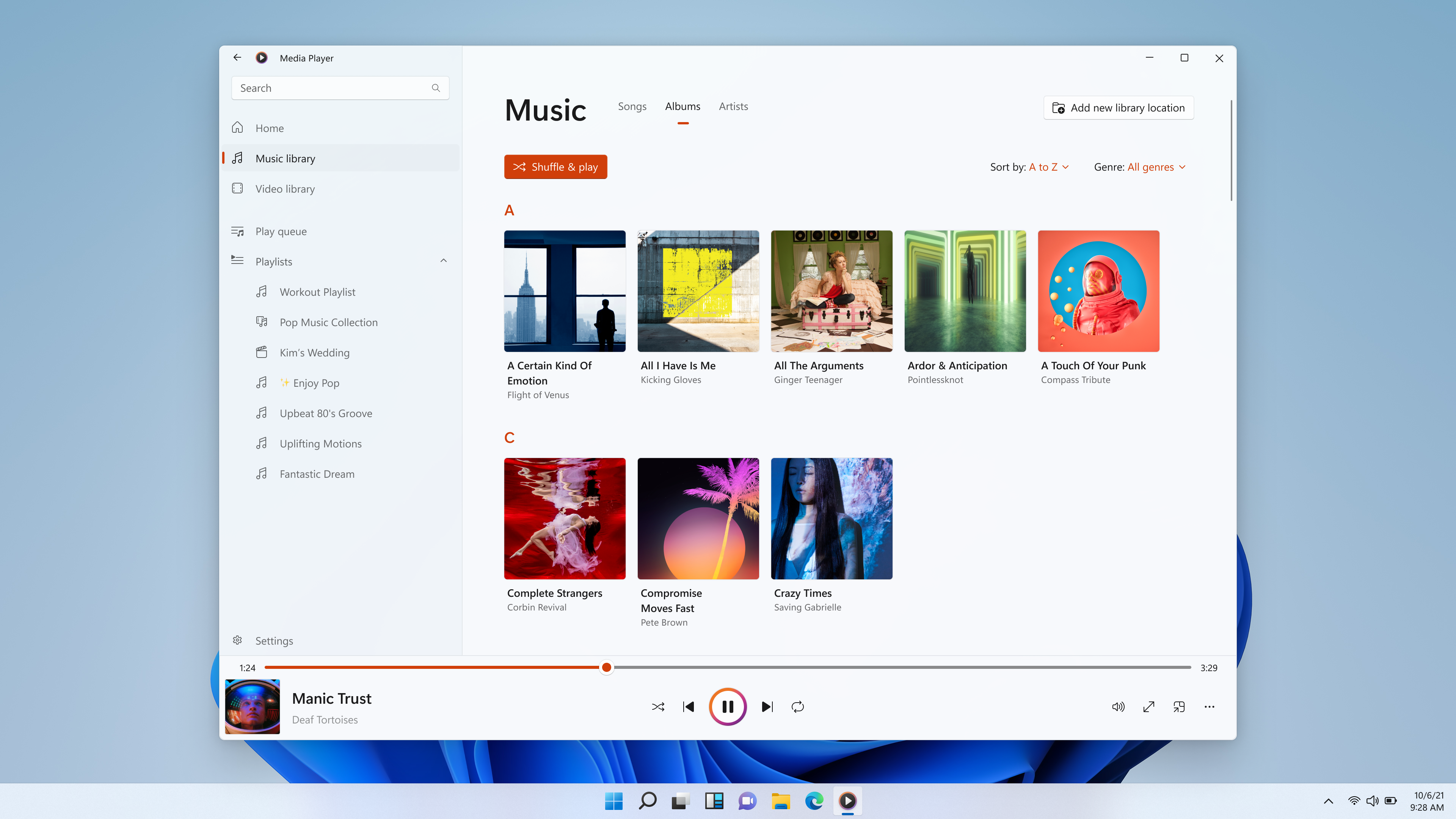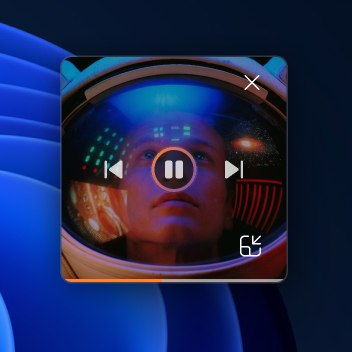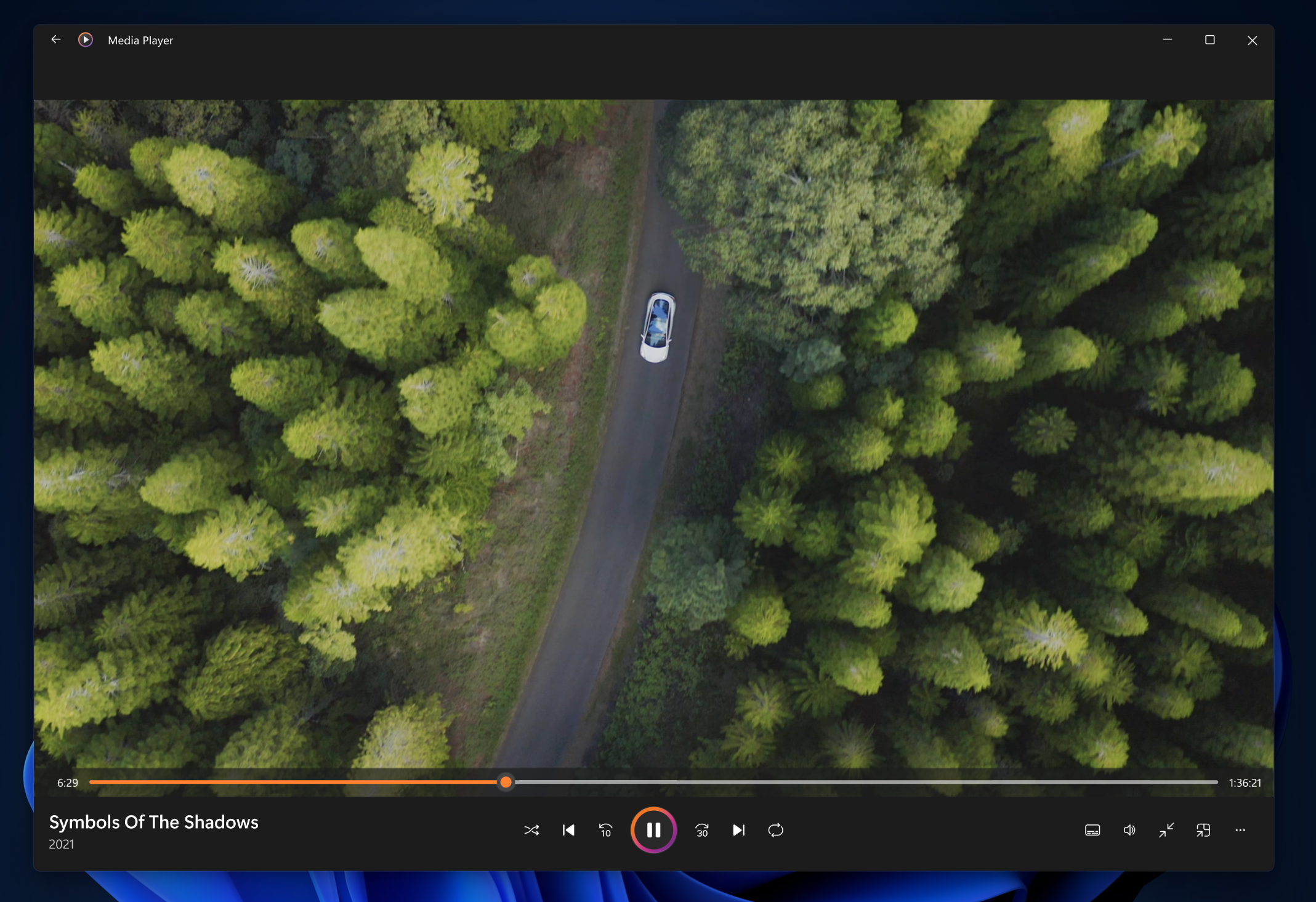Microsoft предлагает пользователям Windows 10 еще одно приложение для Windows 11. После переноса нового приложения «Будильники и часы» Microsoft выпускает обновленный медиаплеер. Теперь он доступен для пользователей Windows 10 в Release Preview Channel, но вы можете вручную загрузить и установить его в стабильных версиях Windows 10.
Приложение Windows Media Player заменяет старое приложение Groove Music. Оно имеет более современный пользовательский интерфейс с «богатыми изображениями исполнителя», мини-плеер с поддержкой компактного оверлея и возможность управления видео и его воспроизведения. Microsoft также добавила улучшенные сочетания клавиш и поддержку вспомогательных технологий для лучшей доступности. Наконец, вы можете использовать обновленное приложение для записи компакт-дисков, если на вашем компьютере есть оптический привод.
Microsoft понимает, что многие пользователи любят классический Windows Media Player, поэтому пока не планирует удалять его из Windows 10 и Windows11. Старое приложение по-прежнему доступно в папке «Инструменты Windows», и вы можете удалить новое, если оно вам не нравится.
Софтверный гигант еще не объявил о выпуске обновленного приложения Windows Media Player для Windows 10 в Release Preview Channel. Оно недоступно для стабильных версий Windows 10, но релиз не должен занять много времени. Если вы не хотите ждать, вот как загрузить новое приложение Windows Media Player в стабильных версиях Windows 10 (сборка 19042 и новее):
1. Перейдите на
store.rg-adguard.net
.
2. Выберите ProductID в первом выпадающем списке.
3. Вставьте 9WZDNCRFJ3PT в поле поиска.
4. Выберите RP из следующего выпадающего списка.
5. Нажмите на кнопку с галочкой и загрузите файл Microsoft.ZuneMusic_11.2209.30.0_neutral_~_8wekyb3d8bbwe.msixbundle.
6. Откройте загруженный файл и обновите приложение.
Обновление медиаплеера от компании Microsoft. Windows Media Player воспроизводит видео и аудио файлы практически всех существующих ныне форматов.
Представляем Вашему вниманию локализованную бета-версию медиа-комбайна от Microsoft – Windows Media Player, способного воспроизводить видео и аудио файлы практически всех существующих ныне форматов, а также записывать аудио-компакт диски, создавать сжатые копии аудио-данных, отправлять медиа на переносные устройства.
В новую – одиннадцатую версию Windows Media Player разработчики включили поддержку поиска и получения контента из совместной Microsoft – MTV медиа-сети URGE. Windows Media Player 11 включает функцию CD-spanning, формирующую данные к дозаписи в случаи, если текущий носитель уже заполнен полностью, а также конвертирующую исходные файлы в форматы WMA Pro и Microsoft Surround 5.1 или 7.1.
Так же в программе Windows Media Player появились:
- новый интерфейс в стиле Windows Vista
- улучшенная синхронизация с портативными музыкальными плеерами
- отображение альбомной графики (то есть обложки диска)
- индексированная библиотека с возможностью поиска
- пользовательский контроль качества для DRM содержимого
- DRM файлы будут содержать метаданные, описывающие разрешенные над ними действия
Biz & IT —
What’s new in Windows Media Player 11 Beta 2?
Windows Media Player 11 Beta 2 was released earlier today, and while it is very similar to the first beta, there are still a few minor differences that could entice some users to finally try it out.
One change that Microsoft has made is the addition of more online music services, meaning that Windows Media Player 11 users can now purchase music from a grand total of 14 different online stores. The previous beta contained 11 stores, but in this new release Microsoft has added VidZone, eMusic, and Music Giants. The real question here is whether or not all the different store options are something that digital music purchasers want. iTunes is simple, popular, and keeps everything in one place, but Microsoft has chosen to take a much different path with a variety of vendors.
The second major change for Windows Media Player 11 Beta 2 is the addition of Windows Media Connect, or Media Sharing as it is known in this release. Using Media Sharing, users can share their entire music library with other Windows Media-compatible devices on the local network. Microsoft has designed a web page to help users get started with sharing their libraries, and it can be found here.
Currently, Windows Media Player 11 Beta 2 is only available in the United States. Microsoft has not commented on whether or not it will expand this beta release. Those wishing to test the 22MB public beta can download it from the Windows Media website.
Written By
published
November 16, 2021
[UPDATE 2/3] We have released the new Media Player for Windows 11 to Windows Insiders in the Beta Channel.
Hello Windows Insiders, today we are beginning to roll out the new Media Player for Windows 11 to all Windows Insiders in the Dev Channel.
We designed the new Media Player to make listening to and watching your multimedia content more enjoyable on Windows 11, and we’re really excited to introduce it to all of you! Media Player beautifully showcases your local music and video collections and compliments the new look and feel of Windows 11.
At the heart of Media Player is a full-featured music library that allows you to quickly browse and play music, as well as create and manage playlists. If your music collection is in Groove Music today, your library and playlists will automatically migrate to this new experience. The update to the new Media Player will replace the Groove Music app.
The dedicated playback view features album art and rich artist imagery; these will appear in the full screen and mini player experiences as well.
Media Player includes full support for browsing, managing, and watching your local video collection too! All your content in the music and video folders on your PC will appear automatically in your library, but you can also tell Media Player where to look for additional content in app settings. We have also optimized for accessibility, with improved keyboard shortcut and access key support for keyboard users and with other assistive technologies.
If you use the legacy Windows Media Player today, it will continue to be available in Windows Tools. We would love to hear your feedback about which features from Windows Media Player you would like to see in the new app in Feedback Hub (under Apps > Media Player).
We are aware of an issue preventing playback from network locations, as well as issues that under certain circumstances impact editing album metadata, sorting library content with accented characters, and UI elements not respecting your app theme preference.
Look out for future updates where we plan to add new ways to browse your music and video collections and manage your play queue, and of course, we look forward to hearing all your feedback on how to continue to improve the library and playback experiences.
Thanks,
Dave Grochocki, Principal Program Manager Lead – Windows Inbox Apps