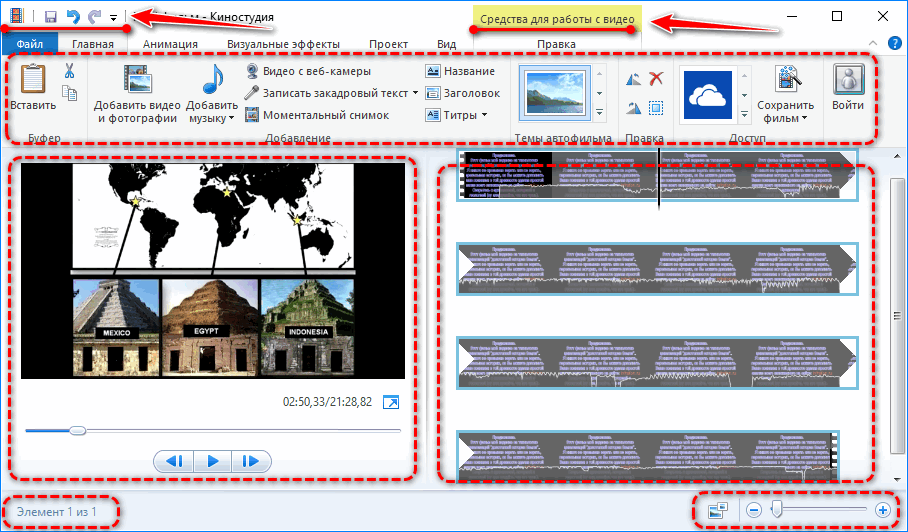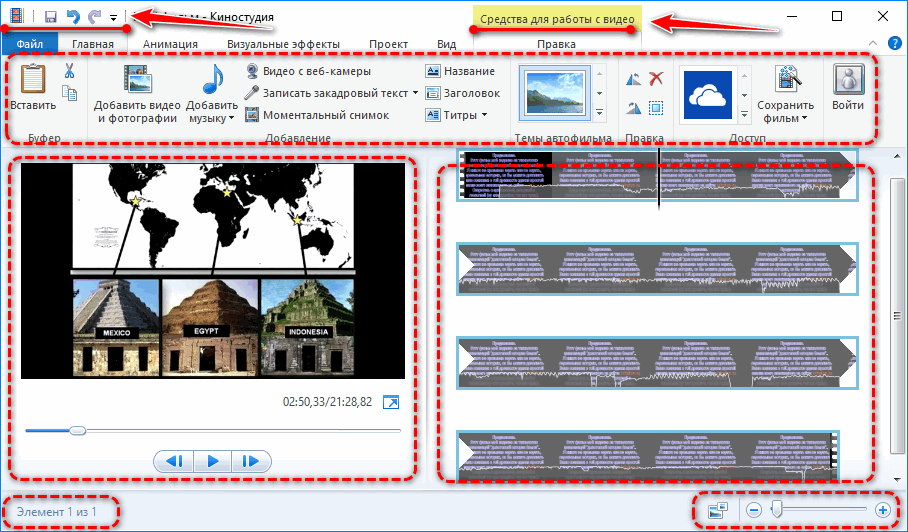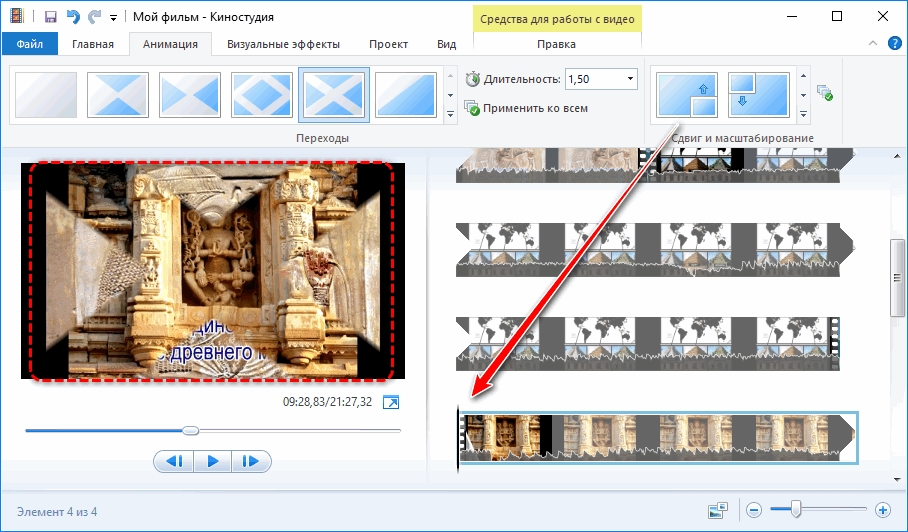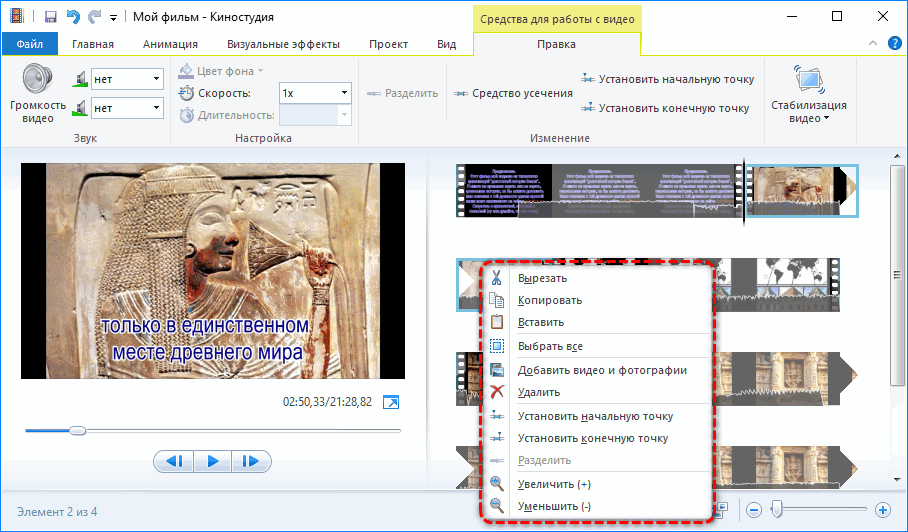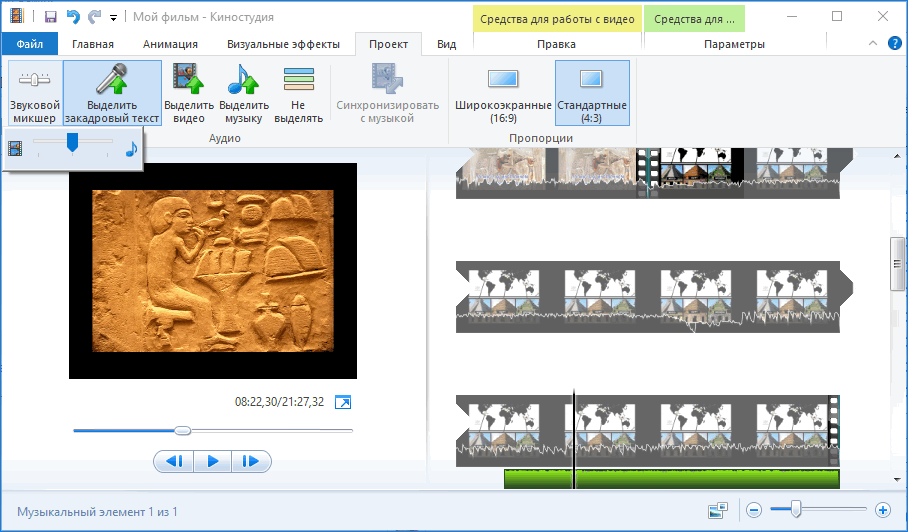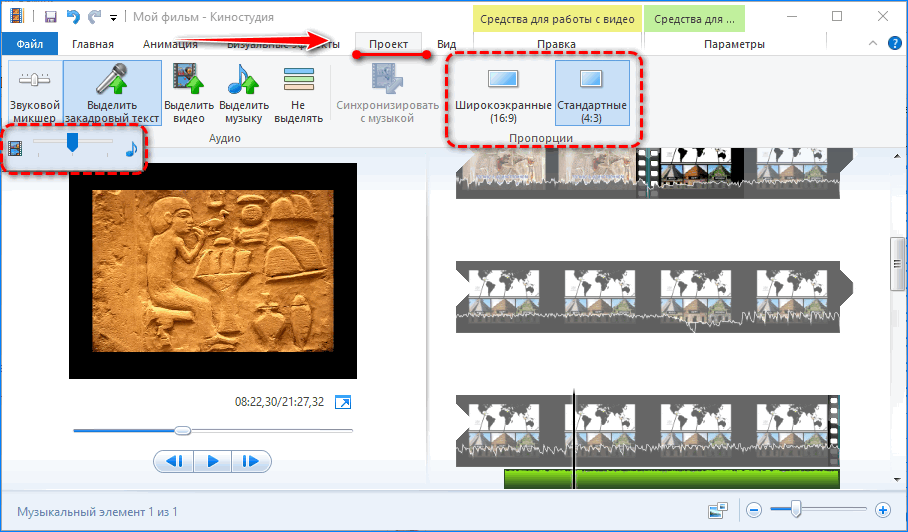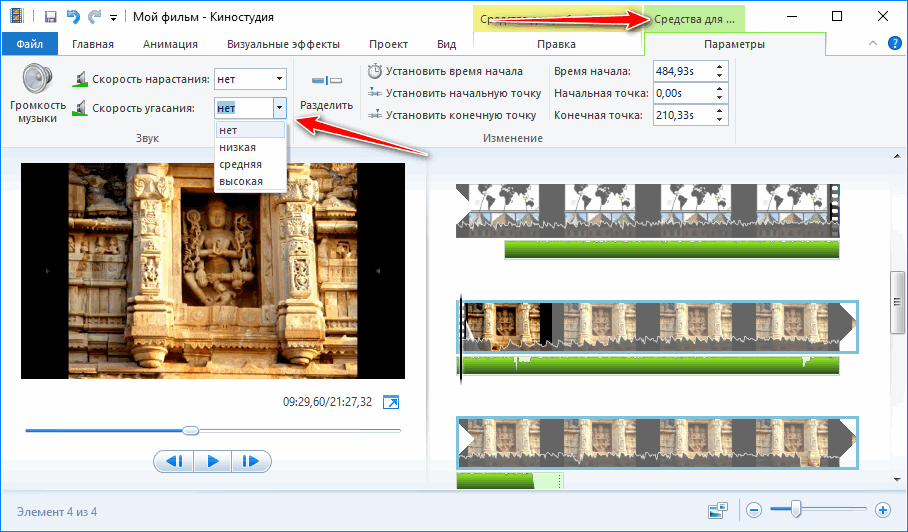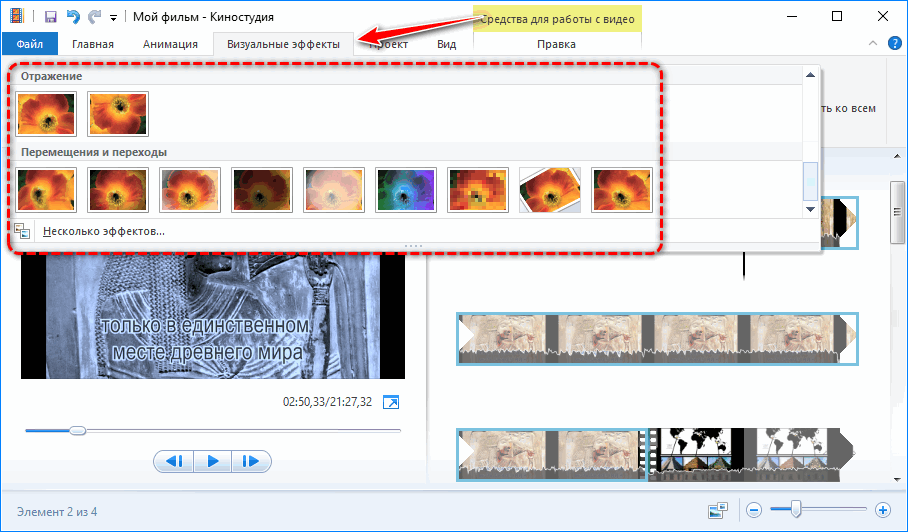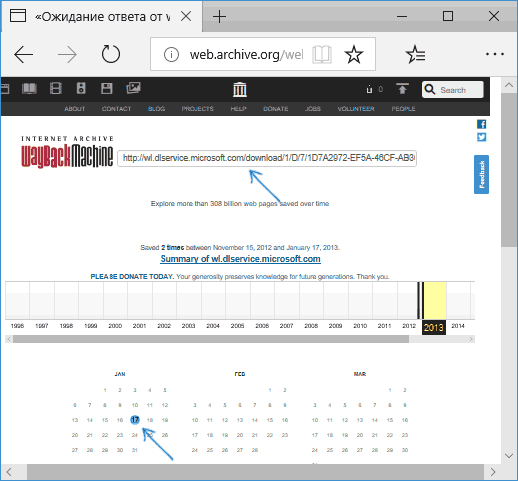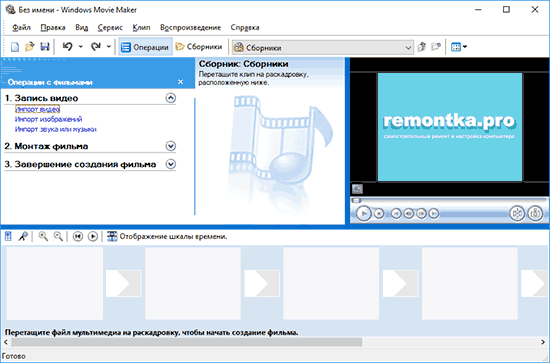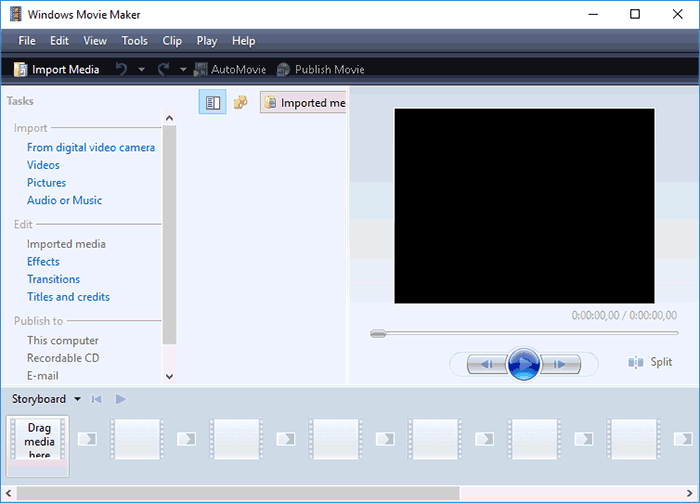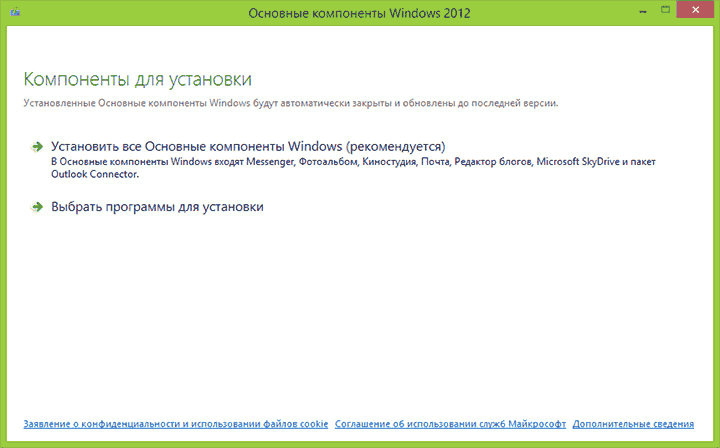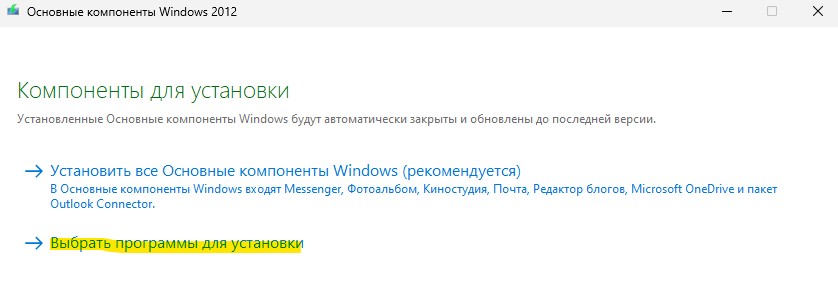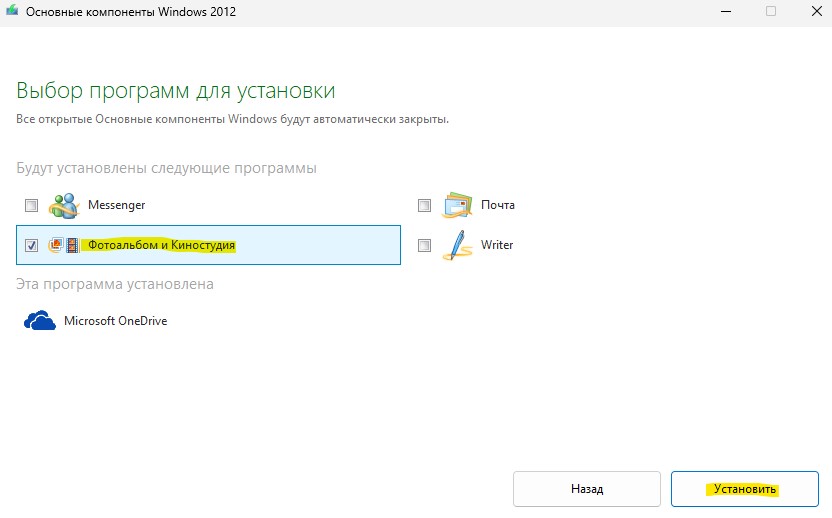На чтение 4 мин. Просмотров 9.3k. Опубликовано 31.01.2020
Для внесения простейших изменений в видеоролик и его монтажа можно скачать Windows Movie Maker 2012, если в вашей версии операционной системы приложение вырезано или удалено. Movie Maker появился в XP и развивался до выхода Vista. В Windows 7 в качестве стандартного редактора видео встроена Киностудия.
Навигация
- Интерфейс и инструменты
- Загрузка контента
- Монтаж
- Работа с видео
- Обработка звука
- Наложения
- Экспорт
- Скачать Widows Movie Maker бесплатно
Интерфейс и инструменты
Новый редактор умеет публиковать готовые видеоролики в социальных сетях и на видеохостингах. Задействовать весь, пускай и ограниченный, потенциал Киностудии сможете после детального ознакомления с ее инструментами.
Главное окно состоит из:
- строки для быстрого доступа – сюда добавляются ярлыки на самые вызываемые функции;
- ленты с вкладочным интерфейсом – заменяет главное меню, предоставляет доступ к основным возможностям редактора;
- индивидуальной для каждой вкладки панели инструментов;
- окна предварительного просмотра добавленных материалов с кнопками управления воспроизведением;
- панели раскадровки, заменившей собой классическую временную шкалу – основная рабочая область для монтажа;
- информационной строки с элементами изменения внешнего вида содержимого ленты раскадровки (переключение размера эскизов, изменение масштаба шкалы времени).
В режиме полноэкранного просмотра появляется функция автоматического создания фильма с сохранением на жесткий диск или загрузкой в интернет (облачное хранилище, социальные сети, хостинги видео).
Загрузка контента
Для монтажа нужен исходный материал в виде аудио-, видеофайлов, анимаций и растровых изображений. Они добавляются через главное меню или перетаскиванием файлов на панель раскадровки. Функция экспорта поможет захватить мультимедийный контент из цифровых устройств: телефоны, камеры, фотоаппараты и записать материал для редактирования из веб-камеры ноутбука.
Добавленный видеоряд или картинка автоматически размещаются на панели раскадровки. Кликая по видео на ней, в места нажатия устанавливается курсор для разделения или усечения клипа.
В первом случае исходный фильм остается не тронутым, и во время рендеринга не пострадает. В месте разрыва целесообразно применить анимированный видеопереход. Во-втором – на монтажном столике остается только обрезанный с обеих сторон ролик.
В качестве исходника выступают и фотографии с картинками популярных форматов растровых изображений. С видео их не совместить, в качество фона для надписей или титров подходят.
Русификатор не требуется – язык интерфейса будет тем, который используется в операционной системе.
Монтаж
Видеомонтаж заключается в оперировании содержимым видеоряда и кадра, в том числе и создании кадров с нуля: разрезание, обрезание (усечение) с обеих сторон. Многие операции, применяемые к Проводнику и большинству приложений в Windows, работают и в Киностудии: копирование, вставка, удаление, вырезание содержимого монтажного стола.
Фрагменты видео и аудио могут меняться местами, удаляться, вставляться в пределах текущей дорожки. Добиться высокой точности установки курсора позволяет функция изменения масштаба шкалы монтажа.
Киностудия версии 2012 года работает с одной видеодорожкой, чего мало даже для создания фильма для домашней библиотеки, и тремя звуковыми:
- встроенная в видеофайл;
- музыка;
- закадровый перевод или голос.
Во вкладке «Проект» делается акцент на одной аудиодорожке, приглушая остальные. Здесь переключается формат кадра между квадратным и широкоэкранным.
Работа с видео
Вкладка для обработки видеоряда позволяет изменять уровень громкости видеофрагмента, добавлять эффект появления и исчезновения звука, указывать длительность эффекта. В Киностудии изменяется скорость воспроизведения выделенного фрагмента, видеоролики разрезаются и обрезаются для выбора нужного видеофрагмента с точностью до 0,01 с.
Для улучшения картинки снятого на видеокамеру или телефон материала видео можно стабилизировать, применив функцию устранения дрожания и указав ее силу.
Обработка звука
К любой аудиодорожке применяется эффект нарастания и угасания звука с указанием продолжительности эффекта. Громкость встроенной и внешней дорожек регулируется как ползунками на соответствующей панели инструментов, так и при помощи звукового микшера. Это позволяет добиться звучания музыки в фоне или вынести ее на передний план.
Наложения
К наложениям относятся титры, эффекты (фильтры) и переходы. Надписи добавляются на видеоряд, поверх фона или картинки. Из параметров текста: размер, тип, цвет шрифта, длительность надписи, установка времени ее появления и исчезновения и выравнивания.
К тексту применимы эффекты его прокрутки для получения эффекта прокрутки субтитров, бегущей или появляющейся строки. Надписи делаются красивее благодаря поддержке прозрачности текстового слоя, изменения размера и цвета контура вокруг символов.
Видеоэффекты применяются к фотографиям и видео: изменяют их цветовое оформление (сепия), поворачивают, стилизуют под рисунок кистью, пикселизируют, вращают. Скачать дополнительные наложения для Киностудии 2012 года для Windows (бывший Movie Maker) нельзя: программа не обладает модульностью – возможностью расширять функционал за счет плагинов.
Экспорт
Сохраняется смонтированный фильм в формате wmv или mp4. Последний сжимается устаревшим кодеком. Предусмотрены преднастройки для передачи ролика через интернет, записи на мобильные устройства и загрузки на популярные сайты. После авторизации в Microsoft и соответствующем сервисе видео публикуется прямо из Киностудии.
Скачать Widows Movie Maker бесплатно
Скачать Киностудию Windows 2012 бесплатно
| Рекомендуем!InstallPack | Стандартный установщик |
|
|---|---|---|
| Официальный дистрибутив MoveMaker | ||
| Тихая установка без диалоговых окон | ||
| Рекомендации по установке необходимых программ | ||
| Пакетная установка нескольких программ |
рекомендует InstallPack, с его помощью вы сможете быстро установить программы на компьютер, подробнее на сайте.
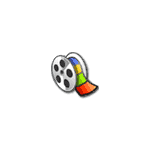
Как это часто бывает с такого рода программами, при попытке найти, где можно скачать Windows Movie Maker для Windows 10 и предыдущих версий ОС, пользователь с ненулевой вероятностью попадает на сомнительный сайт, где загруженный архив может содержать не только нужный нам редактор видео. Чтобы этого не случилось, раньше достаточно обратиться к официальному сайту Microsoft, однако с недавних пор эту программу убрали и оттуда. Тем не менее, возможность бесплатно скачать оригинальный Movie Maker 6.0 и 2.6 осталась, в этой инструкции — подробно о том, как это сделать. Также может быть интересно: Лучшие бесплатные редакторы видео
- Как скачать оригинальный Movie Maker для Windows 10, 8.1 и Windows 7 из Интернет-архива (на русском языке)
- Видео инструкция
- Неофициальный способ скачать Movie Maker 2.6 и Movie Maker 6.0
- Загрузка с официального сайта Майкрософт (способы больше не работают)
Как бесплатно скачать Movie Maker для Windows 10, 8.1 и 7 на русском языке с Internet Archive
Майкрософт убрала возможность загрузки Windows Movie Maker с официального сайта (и новую «Киностудию» и старый вариант Movie Maker). А этот же видеоредактор, доступный на сторонних сайтах подчас может устанавливать нежелательное ПО. Однако, на сайте Internet Archive (web.archive.org, представляет собой архив интернета, в том числе на предыдущие даты), эти файлы доступны (как часть архива официального сайта): причем именно в оригинальном своём виде, так как были выложены на официальном сайте, что лучше и безопаснее, чем загрузка со сторонних сайтов. Достаточно найти прямую ссылку (это я сделал за вас) на загрузку Movie Maker (именно на русскоязычный файл), как они были представлены в прошлом на сайте Майкрософт, вставить на сайте web.archive.org и выбрать дату, на которую есть сохраненный вариант в Internet Archive.
Прямые ссылки на загрузку Windows Movie Maker на русском языке на официальном сайте Майкрософт выглядели следующим образом (можете не использовать их, далее будут приведены прямые ссылки, позволяющие скачать Movie Maker нужной версии с русскоязычным интерфейсом):
- https://download.microsoft.com/download/2/e/3/2e33cda0-9eea-4308-b5a6-2e31abad6523/MM26_RU.msi (Movie Maker 2.6).
- https://wl.dlservice.microsoft.com/download/1/D/7/1D7A2972-EF5A-46CF-AB3C-8767E6EAF40C/ru/wlsetup-all.exe (Windows Movie Maker 2012, Киностудия).
После поиска этих файлов в архиве интернета (если не понятно, как это делать — ниже есть видео) получаем прямые ссылки на загрузку их архива официального сайта:
- Скачать Windows Movie Maker 2.6 для Windows 10, 8.1 и Windows 7 на русском языке можно по адресу https://web.archive.org/web/20150613220538/http://download.microsoft.com/download/2/e/3/2e33cda0-9eea-4308-b5a6-2e31abad6523/MM26_RU.msi
- Загрузить Movie Maker 2012 6.0 (Киностудия) на русском языке в составе «Основные компоненты Windows 2012 можно здесь: https://web.archive.org/web/20130117135929/http://wl.dlservice.microsoft.com/download/1/D/7/1D7A2972-EF5A-46CF-AB3C-8767E6EAF40C/ru/wlsetup-all.exe
Установка и первого и второго варианта не представляет сложностей, работа в Windows 10 проверена, разве что следует учитывать такие моменты:
- В Windows Movie Maker 2.6 интерфейс установщика выполнен на английском языке (сам видеоредактор — на русском).
- При установке Windows Movie Maker 6.0 (2012) на первом экране можно нажать «Выбрать программы для установки» и отключить все ненужные компоненты, оставив только киностудию (и фотоальбом, от которого отказаться не получится).
Я проверил оба установщика— в обоих случаях это оригинальный файл от Майкрософт, установка проходит успешно, причем обе версии Movie Maker успешно работают в Windows 10 (а значит будут работать и в Windows 7, 8 и 8.1).
Однако рекомендую устанавливать Киностудию — у неё куда лучше с поддержкой входных форматов видео, чем у оригинального Movie Maker. Но для её работы потребуется наличие .NET Framework 3.5 на компьютере (вам будет предложено автоматически скачать и установить этот компонент).
Видео инструкция
Обратите внимание: в Windows 10 появился новый простой редактор видео, который предустановлен в системе — Встроенный видеоредактор Windows 10.
Неофициальный способ скачать и установить Movie Maker 2.6 и Movie Maker 6.0
После выхода Windows 10 стал популярным сторонний набор компонентов системы Missed Features Installer 10 (MFI 10), представляющий собой ISO-файл для быстрой установки тех компонентов, которые присутствовали в предыдущих версиях ОС, но исчезли в последних. Также существует и версия MFI 7 (для Windows 7), но и та и другая версия позволяют установить Movie Maker во всех последних версиях системы, правда в данном наборе он предоставляется без русского языка интерфейса.
Шаги для загрузки простые — скачайте MFI 10 или MFI 7 и смонтируйте ISO образ в системе. Запустите со смонтированного диска исполняемый файл mfi.exe, после чего выберите пункт Windows Movie Maker (для этого в MFI 10 внизу окна программы пролистайте страницы до 3-й), а затем — требуемую версию видео редактора (версия 6.0 содержит также программу DVD Maker для создания DVD из фото и видео).
Начнется автоматическая установка, по окончанию которой вы получите работающий Movie Maker в своей системе (при каких-либо проблемах запуска, попробуйте также запуск в режиме совместимости). На скриншоте ниже — установленная таким образом версия 6.0 в Windows 10.
Ранее у Missed Features Installer был собственный официальный сайт, который сейчас закрылся. Тем не менее, MFI остался доступным для загрузки на сайте: chip.de/downloads/Missed-Features-Installer-fuer-Windows-10_88552123.html (но будьте внимательны, установщик с chip.de пробует также установить дополнительное ПО на компьютер от которого можно отказаться).
С сайта Майкрософт
С сайта Microsoft имеется возможность скачать Windows Movie Maker на русском языке сразу в двух вариантах (ниже мы рассмотрим установку с помощью каждого из них), также есть один безопасный неофициальный способ установить видеоредактор в версиях 2.6 и 6.0:
- Более новая версия программы — входит в состав Windows Essentials (Основные компоненты Windows 2012), имеет новые возможности, такие как интеграция с сервисами YouTube и Vimeo, новые эффекты видео и анимации, поддержку более широкого списка форматов, измененный интерфейс. В настоящее время на сайте называется Киностудия. Устанавливается с помощью Веб-установщика, есть русский язык
- Стандартная (привычная по предыдущим версиям Windows) версия Windows Movie Maker, доступна для скачивания в виде полноценного установщика (т.е. можно установить без подключения к Интернет). Поддерживается русский язык.
- Установка Windows Movie Maker 2.6 или 6.0 для Windows 7, 8 и Windows 10 без поддержки русского языка.
Оба варианта Windows Movie Maker (Киностудии) работают в Windows 7, 8 и Windows 10. Какой из них выбрать — решать вам. Ниже покажу, как загрузить их, установить, а также вставлю скриншоты интерфейса, которые, возможно, помогут вам определиться.
Загрузка и установка Windows Movie Maker в составе Windows Essentials
Обновление: Майкрософт убрал с официального сайта возможность скачать Киностудию, потому далее описанные шаги больше не позволят этого сделать.
Для того, чтобы скачать «новый» Windows Movie Maker, перейдите по ссылке microsoft.com/ru-RU/download/details.aspx?id=26689 и нажмите кнопку «Скачать».
Для установки, запустите загруженный файл, вы увидите предложение установить все основные компоненты Windows или же выбрать те из них, которые вам нужны. При выборе второго из этих вариантов, вы сможете указать установку только фотоальбома и киностудии (это и есть Windows Movie Maker) и продолжить установку. После установки, можно начинать пользоваться программой. Ниже — скриншот версии программы при использовании данного варианта установки, далее рассмотрим установку «старой» версии, не киностудии.
Как скачать Windows Movie Maker 2.6 с официального сайта
Для загрузки стандартной версии программы Windows Movie Maker без установки основных компонентов Windows, пройдите на эту страницу: http://www.microsoft.com/ru-ru/download/details.aspx?id=34
После нажатия кнопки «Скачать» вам предложат выбрать нужную загрузку. Для русской версии следует выбрать файл MM26_RU.msi.
По завершении загрузки, запустите файл и следуйте указаниям мастера установки. Сама установка занимает меньше минуты и через короткое время вы получите установленный бесплатный видео редактор в том варианте, в котором могли привыкнуть к нему, если использовали ранее, в составе предыдущих версий Windows. Ниже — скриншот главного окна Windows Movie Maker 2.6.
На этом все. Надеюсь, статья помогла вам скачать и установить Movie Maker из надежного источника.
comment
Reviews
Reviewer:
dead gay
—
favorite —
January 17, 2023
Subject:
help
this shit aint work bro help i downloaded it and clicked close after it did everything i was suppose too and it just never fucking opened or worked smh
Reviewer:
Fr2012s Archive Corner
—
favoritefavoritefavoritefavoritefavorite —
January 11, 2023
Subject:
very good
Good software even today
Reviewer:
mmmmmmmmmmmmmmm
—
favoritefavoritefavoritefavoritefavorite —
December 14, 2022
Subject:
@ Vincent Bello204
If you still need help finding your installation of Windows Essentials, then email me at johnwesleyburks@gmail.com and I can help you and walk you through it…
Reviewer:
K1tana
—
favoritefavoritefavoritefavoritefavorite —
December 11, 2022
Subject:
Amazing
Thank you for having this so readily available
Reviewer:
angel695
—
favoritefavoritefavoritefavoritefavorite —
November 22, 2022
Subject:
its good
read title. also reviewer MewIchigo is stupid lol
Reviewer:
Baboagha
—
favoritefavoritefavoritefavoritefavorite —
October 22, 2022
Subject:
Artcut 2009 Free Download With USB
Reviewer:
HarmonySucksEvenMoreatGaming
—
favoritefavoritefavoritefavoritefavorite —
October 11, 2022
Subject:
This Works Really Well!!!
This is on my HP Laptop my Windows 7 VM and they all work really great (except that last time when i used an old 7 vm and it failed)
Reviewer:
Michael Cortez714
—
favoritefavoritefavoritefavoritefavorite —
October 8, 2022
Subject:
Mind-Blown
Holy shit, this actually worked! Thank you so much!
Current version of Windows I’m using:
Windows 11 Pro Insider Preview (Version 22H2)
Reviewer:
DanAtuch
—
favoritefavoritefavoritefavoritefavorite —
September 7, 2022
Subject:
Good
How do I prevent Messenger from installing though? It causes a lot of problems with my Escargot version
Reviewer:
aced4rk
—
favoritefavoritefavoritefavoritefavorite —
August 19, 2022
Subject:
Nice!
I make low quality memes with this, works great! Crashes when i try to log in to my outlook to publish the video in yt but still works fine
Reviewer:
NintendoDSiFirmware
—
favoritefavoritefavoritefavoritefavorite —
July 10, 2022
Subject:
very cool
i love how I can get movie maker in my windows 7 VM
Reviewer:
Jamie The cool
—
favoritefavoritefavoritefavoritefavorite —
June 23, 2022
Subject:
Amazing!!!
I didn’t get a virus, only used to install movie maker because I needed it for something even if its been discontinued… I <3 windows movie maker. thank you for this
review written with love by me <3
Reviewer:
MewIchigo
—
favoritefavorite —
June 23, 2022
Subject:
bruh
tried installing it on my grandmas computer and got a virus and now it wont start, eh the thing was slow as hell anyway
Reviewer:
Vincent Bello204
—
—
June 12, 2022
Subject:
Where is movie maker on my device
I downloaded this, installed movie maker, but I can’t find it. Where would it be on my computer?
Reviewer:
Jeremías Borja
—
favoritefavoritefavoritefavoritefavorite —
May 23, 2022
Subject:
Works great on Windows 11 22H2
Works great on Windows 11 22H2
Reviewer:
BandBoxBrawl
—
favoritefavoritefavoritefavoritefavorite —
April 22, 2022
Subject:
Nostalgia Hits Hard
It’s just as I remember, down to the last detail. Installation from an executable was quick and easy, as always.
Reviewer:
Rastaly Brizuelas
—
favoritefavoritefavoritefavoritefavorite —
February 20, 2022
Subject:
Si funciona Movie Maker.
Si funciona, no es spam, fijarse que dice o no aparece que se descargó pero al revisar si está descargado. todo ok. Gracias.
Reviewer:
OldInternetTraveller
—
favoritefavoritefavoritefavoritefavorite —
January 21, 2022
Subject:
Absolute chad, thank you.
⠘⡀⠀⠀⠀⠀⠀⠀⠀⠀⠀⠀⠀⠀⠀⠀⠀⠀⠀⠀⠀⠀⠀⠀⡜⠀⠀⠀ ⠀⠀⠀⠑⡀⠀⠀⠀⠀⠀⠀⠀⠀⠀⠀⠀⠀⠀⠀⠀⠀⠀⠀⠀⠀⡔⠁⠀⠀⠀ ⠀⠀⠀⠀⠈⠢⢄⠀⠀⠀⠀⠀⠀⠀⠀⠀⠀⠀⠀⠀⠀⠀⣀⠴⠊⠀⠀⠀⠀⠀ ⠀⠀⠀⠀⠀⠀⠀⢸⠀⠀⠀⢀⣀⣀⣀⣀⣀⡀⠤⠄⠒⠈⠀⠀⠀⠀⠀⠀⠀⠀ ⠀⠀⠀⠀⠀⠀⠀⠘⣀⠄⠊⠁⠀⠀⠀⠀⠀⠀⠀⠀⠀⠀⠀⠀⠀⠀⠀⠀⠀⠀ ⠀ ⣿⣿⣿⣿⣿⣿⣿⣿⡿⠿⠛⠛⠛⠋⠉⠈⠉⠉⠉⠉⠛⠻⢿⣿⣿⣿⣿⣿⣿⣿ ⣿⣿⣿⣿⣿⡿⠋⠁⠀⠀⠀⠀⠀⠀⠀⠀⠀⠀⠀⠀⠀⠀⠀⠉⠛⢿⣿⣿⣿⣿ ⣿⣿⣿⣿⡏⣀⠀⠀⠀⠀⠀⠀⠀⣀⣤⣤⣤⣄⡀⠀⠀⠀⠀⠀⠀⠀⠙⢿⣿⣿ ⣿⣿⣿⢏⣴⣿⣷⠀⠀⠀⠀⠀⢾⣿⣿⣿⣿⣿⣿⡆⠀⠀⠀⠀⠀⠀⠀⠈⣿⣿ ⣿⣿⣟⣾⣿⡟⠁⠀⠀⠀⠀⠀⢀⣾⣿⣿⣿⣿⣿⣷⢢⠀⠀⠀⠀⠀⠀⠀⢸⣿ ⣿⣿⣿⣿⣟⠀⡴⠄⠀⠀⠀⠀⠀⠀⠙⠻⣿⣿⣿⣿⣷⣄⠀⠀⠀⠀⠀⠀⠀⣿ ⣿⣿⣿⠟⠻⠀⠀⠀⠀⠀⠀⠀⠀⠀⠀⠶⢴⣿⣿⣿⣿⣿⣧⠀⠀⠀⠀⠀⠀⣿ ⣿⣁⡀⠀⠀⢰⢠⣦⠀⠀⠀⠀⠀⠀⠀⠀⢀⣼⣿⣿⣿⣿⣿⡄⠀⣴⣶⣿⡄⣿ ⣿⡋⠀⠀⠀⠎⢸⣿⡆⠀⠀⠀⠀⠀⠀⣴⣿⣿⣿⣿⣿⣿⣿⠗⢘⣿⣟⠛⠿⣼ ⣿⣿⠋⢀⡌⢰⣿⡿⢿⡀⠀⠀⠀⠀⠀⠙⠿⣿⣿⣿⣿⣿⡇⠀⢸⣿⣿⣧⢀⣼ ⣿⣿⣷⢻⠄⠘⠛⠋⠛⠃⠀⠀⠀⠀⠀⢿⣧⠈⠉⠙⠛⠋⠀⠀⠀⣿⣿⣿⣿⣿ ⣿⣿⣧⠀⠈⢸⠀⠀⠀⠀⠀⠀⠀⠀⠀⠀⠟⠀⠀⠀⠀⢀⢃⠀⠀⢸⣿⣿⣿⣿ ⣿⣿⡿⠀⠴⢗⣠⣤⣴⡶⠶⠖⠀⠀⠀⠀⠀⠀⠀⠀⠀⠀⠀⣀⡸⠀⣿⣿⣿⣿ ⣿⣿⣿⡀⢠⣾⣿⠏⠀⠠⠀⠀⠀⠀⠀⠀⠀⠀⠀⠀⠀⠀⠀⠛⠉⠀⣿⣿⣿⣿ ⣿⣿⣿⣧⠈⢹⡇⠀⠀⠀⠀⠀⠀⠀⠀⠀⠀⠀⠀⠀⠀⠀⠀⠀⠀⣰⣿⣿⣿⣿ ⣿⣿⣿⣿⡄⠈⠃⠀⠀⠀⠀⠀⠀⠀⠀⠀⠀⠀⠀⠀⠀⢀⣠⣴⣾⣿⣿⣿⣿⣿ ⣿⣿⣿⣿⣧⡀⠀⠀⠀⠀⠀⠀⠀⠀⠀⠀⠀⠀⢀⣠⣾⣿⣿⣿⣿⣿⣿⣿⣿⣿ ⣿⣿⣿⣿⣷⠀⠀⠀⠀⠀⠀⠀⠀⠀⠀⠀⢀⣴⣿⣿⣿⣿⣿⣿⣿⣿⣿⣿⣿⣿ ⣿⣿⣿⣿⣿⣦⣄⣀⣀⣀⣀⠀⠀⠀⠀⠘⣿⣿⣿⣿⣿⣿⣿⣿⣿⣿⣿⣿⣿⣿ ⣿⣿⣿⣿⣿⣿⣿⣿⣿⣿⣿⣷⡄⠀⠀⠀⣿⣿⣿⣿⣿⣿⣿⣿⣿⣿⣿⣿⣿⣿ ⣿⣿⣿⣿⣿⣿⣿⣿⣿⣿⣿⣿⣧⠀⠀⠀⠙⣿⣿⡟⢻⣿⣿⣿⣿⣿⣿⣿⣿⣿ ⣿⣿⣿⣿⣿⣿⣿⣿⣿⣿⣿⣿⠇⠀⠁⠀⠀⠹⣿⠃⠀⣿⣿⣿⣿⣿⣿⣿⣿⣿ ⣿⣿⣿⣿⣿⣿⣿⣿⡿⠛⣿⣿⠀⠀⠀⠀⠀⠀⠀⠀⢐⣿⣿⣿⣿⣿⣿⣿⣿⣿ ⣿⣿⣿⣿⠿⠛⠉⠉⠁⠀⢻⣿⡇⠀⠀⠀⠀⠀⠀⢀⠈⣿⣿⡿⠉⠛⠛⠛⠉⠉ ⣿⡿⠋⠁⠀⠀⢀⣀⣠⡴⣸⣿⣇⡄⠀⠀⠀⠀⢀⡿⠄⠙⠛⠀⣀⣠⣤⣤⠄⠀
Reviewer:
MaxiRC
—
favoritefavoritefavoritefavoritefavorite —
January 12, 2022
Subject:
Works perfectly
Thank you !
Reviewer:
Shawn Poh
—
favoritefavoritefavoritefavoritefavorite —
September 17, 2021
Subject:
Amazing
Love this, I just the beautiful icons to the design layout to the feature-rich menus 
Download on Windows 10 21H2 Insider Edge.
IT even has easy to add RSS, so useful for my canvas notfiatoins for annnouments.
Reviewer:
Something I Guess
—
favoritefavoritefavoritefavoritefavorite —
August 26, 2021
Subject:
CHAD!!!!!CHAD!!!!!!
SOMEBODY UPLOADED THIS I CAN FINALLY USE THIS ON MY WINDOWS 7 VM
Reviewer:
Rick77730
—
favorite —
July 1, 2021
Subject:
Movie Maker download
Well, it said, «it didn’t down load» and you know what? It didn’t download. I tried 4 times with the same results. People here said they got the same message «failed to download» but when they checked it was downloaded.
I have win 10 with MS edge..Is this common?
Reviewer:
Thestarr16
—
favoritefavoritefavoritefavoritefavorite —
June 3, 2021
Subject:
I can tell you it’s no virus, and it gets the job done!
I am always scared that I will get a virus on my computer from downloading pretty old things. I tried it on a virtual machine, and worked. So for those people who are not sure if it is the thing, it is and it’s safe
Reviewer:
spongebobdood
—
favoritefavoritefavoritefavorite —
February 20, 2021
Subject:
Thanks
Now I can run movie maker which I could not figure out how to get it before. The mail app works but when you try to compose a email it gives a error message.
Reviewer:
ZeroUm
—
—
January 2, 2021
Subject:
Still can’t run it on Win 7
Try it several times, get the same error messager but it doesn’t get installed.
Reviewer:
naderthana
—
favoritefavoritefavoritefavoritefavorite —
November 16, 2020
Subject:
EXE
Jeg har problemer med å åpne EXE-filen. I følge dette nettstedet https://hvordan-apne.com/extension/exe er ikke noe ekstra nødvendig for å starte EXE på Windows, men jeg får fortsatt feil.
Reviewer:
Luckyluckylucky
—
favoritefavoritefavoritefavoritefavorite —
October 9, 2020
Subject:
Genius!
I’ve been looking for Movie Maker for soooo long and finally a way to get it back on the PC. You are my hero!
To second what the others have said:
When you download the file, windows will probably install framework first (it did for me), then it progressed to installing the actual program. I selected only ‘gallery and movie maker’. It ran through the install, got to the end and said it failed to install but when i looked on my computer Movie Maker App was BACK BABY!
Works perfectly, thanks again mate
Reviewer:
jorge_mt
—
favoritefavoritefavoritefavoritefavorite —
August 10, 2020
Subject:
Installs ok (but with error message)
I installed it in a few machines with Windows 10 Home and Pro, and in all of them over at the end it deploys an error message saying it couldn’t install.
However, if did install and works fine.
The cause of the problem might be that before installing the program itself, it needs to install Framework 3.5 (does it automatically) but it warns that a reboot might be needed, before proceeding directil to install Essentials. Anyway, it works.
Reviewer:
KnowerAnt
—
favoritefavoritefavoritefavoritefavorite —
August 3, 2020
Subject:
Works well
Works as it should and is great! Thanks!
Reviewer:
carlospimen
—
favoritefavoritefavoritefavoritefavorite —
July 8, 2020
Subject:
Gracias
Muchas Gracias Por tu aporte amigo, me ha sido de gran ayuda!
Reviewer:
SirJoshi
—
favoritefavoritefavoritefavoritefavorite —
May 27, 2020
Subject:
Excelent
The True Way to Edit Videos.
Reviewer:
ascrew
—
—
May 11, 2020
Subject:
Installing
After several tries, I’ve finally got it on my W7 SP1. Previously I searched for Windows Live in C: Program Archives after uninstalling it completely with Revo then install Windows Live Essentials
Reviewer:
debdtexas
—
favoritefavoritefavoritefavoritefavorite —
May 3, 2020
Subject:
Amazing — I can use the «Microsoft Windows Live Essentials 2012 again!
I have a new 2020 Lenovo that has just about everything imaginable on it except one thing. The Photo Gallery that I have come to depend on for so many years. It was so easy to use and served the purpose. I was so happy to find this. At first it said error but on 2nd try it was there at the bottom of the page. I needed to follow a couple of extra steps that my pc didn’t have but it found them and installed and completed installation. It’s perfect. Thank you so much!!!
Reviewer:
Onetimeuseaccount
—
favoritefavoritefavoritefavoritefavorite —
February 1, 2020
Subject:
Wow
It actually worked. I was so paranoid that I was just downloading a bunch of viruses but it actually worked and now I can enjoy both windows 10 AND Movie maker. I literally made an account just to comment this. Thank you so much.
Reviewer:
EpicGamerPro
—
favoritefavoritefavoritefavoritefavorite —
October 13, 2019
Subject:
Sadly does not work with youtube.
Everything is perfect! But to upload these videos to youtube, you have to save it. The Youtube Intergration to this program does not work anymore. Besides that, everything is fine!
Reviewer:
ISORIVER
—
favoritefavoritefavoritefavorite —
September 12, 2019
Subject:
Download the Latest Version
Reviewer:
herobrinebacon
—
favoritefavoritefavoritefavoritefavorite —
August 18, 2019
Subject:
Movie Maker works
Got this just for movie maker, install said it failed, however, everything is working as it should be.
Reviewer:
Viejo73
—
favoritefavoritefavoritefavoritefavorite —
April 26, 2019
Subject:
Works Great!
I’m not mcuh of a computer whiz, so I found the following video to help me….it was excellent.
«How to get back back Movie Maker and Photo Gallery on Windows 10» by Chris Waite. (He uses the archive.org download)(As you know Photo Gallery doesn’t work)
btw, today is 04-25-2019
Reviewer:
elreymon
—
favoritefavoritefavoritefavorite —
January 5, 2019
Subject:
Not working for me
On a Windows 7 not working for me. After a install (that says it´s failed) the programs says that a lot of .dll are missing.
¿Any clue?
Reviewer:
0pUWfm1485b
—
favoritefavoritefavoritefavoritefavorite —
November 24, 2018
Subject:
Worked
This is what you do — run in compatibility mode for Windows 7, DON’T run as administrator, and run the installer a few times and it’ll say they didn’t install but it will install them one by one.
Reviewer:
memga.68
—
—
August 7, 2018
Subject:
Error en instalación
He intentado instalar el programa pero me da error en la instalación. Como podría solventarlo?
Reviewer:
Zohan Gzz
—
favoritefavoritefavoritefavoritefavorite —
August 3, 2018
Subject:
Funcionando.
Debo decir que me sorprendió el hecho de encontrar una publicación en español en esta página.
Gracias.
Reviewer:
Windowsuser
—
favoritefavoritefavoritefavorite —
July 18, 2018
Subject:
Is working with Windows 10 64 Home
Followed the link from Dinside.no.
The installation program failed, but the Movie Maker was installed !
Reviewer:
NotMyArchiveAccount
—
favoritefavoritefavoritefavoritefavorite —
June 24, 2018
Subject:
Works as it should
It works.
Reviewer:
moosechic
—
favoritefavoritefavoritefavoritefavorite —
March 14, 2018
Subject:
IT WORKED!
I have been looking for months to find Movie Maker! I tried a few different downloads, none worked, but this one did! I’m running Windows 10 64 bit.
THANK YOU! THANK YOU! THANK YOU!
Movie Maker is the easy, fast way to turn photos and videos into great-looking movies and slideshows you can share�on the Web or on DVD. AutoMovie automatically turns your videos, photos, and music into a great movie! You provide the raw materials, and MovieMaker fits it all together, including titles and transitions. Share your videos on DVD and on You-Tube in just a few clicks! You can even transfer your movie to your mobile to take it on the go. It�s easy to transfer your photos and videos from your camera and onto your PC! MovieMaker offers HD support and works with video formats from most cameras and camcorders. Windows Essentials 2012 suite reached end of support on January 10, 2017.
2012 (16.4.3528.0331) (March 31, 2014)
Visit developer’s site
Download Windows Movie Maker 2012 (16.4.3528.0331) 131MB Win
Download Windows Movie Maker old versions
Freeware (Free download and usage!)
Windows
N/A
Adobe Premiere Elements
Magix Movie Studio
Pinnacle Studio
VideoPad Video Editor
VideoStudio Pro
VSDC Free Video Editor
Tool features — Convert
Acronyms / Also Known As
Windows Movie Maker, WMM, Windows Live Movie Maker, Movie Maker, MovieMaker, WLMM
Share software
Notify me when software updated or report software
Email me when it has been updated
Report this software (dead link/new version)
Rating by wewewe on
Oct 18, 2018 Version: 2.513
OS: Windows 7 Ease of use: 2/10
Functionality: 2/10
Value for money: 2/10
Overall: 2/10
The Windows Live Team had released a new beta version of the new windows live movie maker on AUGUST 17 2010!
Free download from here: http://explore.live.com/windows-live-essentials-beta
New features were added:
1. Speed up video
2. Slow motion video effect
3. Pan and Zoom videos
4. New Text effects
5. New Automovie Themes: Cinematic, Contemporary, Pan and Zoom, Fade, Black&White and Sepia.
6. Take a snapshot
7. Publish to Flickr, Skydrive, Facebook, Youtube
8. Transcode HD video file to easily edit them
For more information, watch vide tutorials about WLMM on http://youtube.com/LiveMovieMaker
Review by LiveMovieMaker on
Aug 27, 2010 Version: 3002.0810
OS: Windows 7 64-bit Ease of use: 10/10
Functionality: 8/10
Value for money: 10/10
Overall: 9/10
The true key to making professional quality videos is in the mind of the artist, not how many bells and whistles is in their software. I have and use about a dozen different video programs, but I frequently find that Moviemaker does just what I need very nicely.
Review by LilPeck on
Aug 31, 2008 Version: 6
OS: Vista Ease of use: 10/10
Functionality: 8/10
Value for money: 10/10
Overall: 9/10
This is the Vista version which like Movie Maker 2 finally allows you to cleanly edit DVR-MS files created by XP-MCE and Vista MC! Can’t beat that and its included with Vista. A few more options and features and companies like Pinnacle might start thinking about filing an anti-trust suit against MS, lol
Publishing (Encoding) is a bit slow, takes 19 mins to convert a DVR-MS file edited (MPEG-2 video, MPEG-1 audio) that is roughly 22 min recorded program. Or is that slow? Personally I don’t know, I did very little encoding on my old machine (Dell Pent 4 2.3Ghz, Non-HT) which was dirt slow depending on file size of course.
My newest rig (AMD 5000+ BE 3.0Ghz Dual Core) is shhhh fast to be fair to the older machine, so encoding should be faster regardless.
Review by dj4monie on
Apr 21, 2008 Version: 6.0
OS: Vista Ease of use: 9/10
Functionality: 8/10
Value for money: 10/10
Overall: 9/10
It all looks like a reasonable product when you start but it is very slow to reload projects. Also saving as anything but DV-AVI is impossible — WMV just will not work. Resulting AVI has messed up photo fades and stuttering sound.
Review by peterlc on
May 16, 2007 Version: 2.1.4206
OS: WinXP Ease of use: 5/10
Functionality: 2/10
Value for money: 5/10
Overall: 2/10
| 1 tool hits, Showing 1 to 1 tools |
Explanation:
NEW SOFTWARE= New tool since your last visit
NEW VERSION= New version since your last visit
NEW REVIEW= New review since your last visit
NEW VERSION= New version
Latest version
Version number / Beta version number / Update version number and when it whas released.
Type and download
NO MORE UPDATES? = The software hasn’t been updated in over 2 years.
NO LONGER DEVELOPED = The software hasn’t been updated in over 5 years.
RECENTLY UPDATED = The software has been updated the last 31 days.
Freeware = Download Free software.
Freeware Trialware = Download Free software but some parts are trial/shareware.
Free software = Download Free software and also open source code also known as FOSS (Free and Open Source Software).
Free software Trialware = Download Free software and also open source code but some parts are trial/shareware.
Freeware Ads = Download Free software but supported by advertising, usually with a included browser toolbar. It may be disabled when installing or after installation.
Free software Ads = Free Download software and open source code but supported by advertising, usually with a included browser toolbar. It may be disabled when installing or after installation.
Trialware = Also called shareware or demo. Free Trial version available for download and testing with usually a time limit or limited functions.
Payware = No demo or trial available.
Portable version = A portable/standalone version is available. No installation is required.
v1.0.1 = Latest version available.
Download beta = It could be a Beta, RC(Release Candidate) or an Alpha / Nightly / Unstable version of the software.
Download 15MB = A direct link to the software download.
Win = Windows download version. It works on 32-bit and 64-bit Windows.
Win64 = Windows 64-bit download version. It works only on 64-bit Windows.
Mac = Mac download version. It works on 32-bit and 64-bit Mac OS.
Mac64 = Mac OS download version. It works only on 64-bit Mac OS.
Linux = Linux download version.
Portable = Portable version. No installation is required.
Ad-Supported = The software is bundled with advertising. Be careful when you install the software and disable addons that you don’t want!
Visit developers site = A link to the software developer site.
Download (mirror link) = A mirror link to the software download. It may not contain the latest versions.
Download old versions = Free downloads of previous versions of the program.
Download 64-bit version = If you have a 64bit operating system you can download this version.
Download portable version = Portable/Standalone version meaning that no installation is required, just extract the files to a folder and run directly.
Portable version available = Download the portable version and you can just extract the files and run the program without installation.
Old versions available = Download old versions of the program.
Version history available = Complete changelog on our site.
= Windows version available.
= Mac OS version available.
= Linux version available.
Our hosted tools are virus and malware scanned with several antivirus programs using www.virustotal.com.
Rating
Rating from 0-10.
Browse software by sections
All In One Blu-ray Converters (10)
All In One DVD Converters (13)
All In One MKV to MP4, Blu-ray, UHD (12)
All In One Video Converters (19)
Animation (3D, 2D Animation) (11)
Audio Editors (21)
Audio Encoders (81)
Audio Players (19)
Authoring (Blu-ray, UHD, AVCHD) (16)
Authoring (DivX) (4)
Authoring (DVD) (27)
Authoring (SVCD, VCD) (9)
Bitrate Calculators (7)
Blu-ray to AVI, MKV, MP4 (15)
Blu-ray to Blu-ray, AVCHD (10)
Burn (CD,DVD,Blu-ray) (24)
Camcorders, DV, HDV, AVCHD (31)
Capture TV, DVD, VCR (30)
CD, DVD, Blu-ray recovery (3)
Codec Packs (7)
Codec, Video Identifiers (28)
Codecs (67)
Decrypters (DVD Rippers) (16)
Decrypters (UHD, Blu-ray Rippers) (10)
DigitalTV, DVB, IPTV (37)
DVD to DVD (20)
DVD to MP4, MKV, H264, H265 (16)
DVD to VCD, SVCD (5)
DVD to XviD, AVI, DivX (16)
ISO, Image (16)
Linux Video Tools (176)
MacOS Video Tools (222)
Media (Blu-ray, DVD, CD) (9)
Media Center, HTPC (37)
Other Useful Tools (133)
Photo Blu-ray, DVD, SlideShow (8)
Portable (Mobile, PSP) (35)
Region Free Tools (5)
Screen capture , Screen recording (26)
Screenshots , Thumbnails (13)
Subtitle Editors, Converters (71)
Tag Editors (3)
Video De, Multiplexers (64)
Video Editors (Advanced, NLE) (33)
Video Editors (Basic) (50)
Video Editors (H264, MP4, MKV, MTS) (19)
Video Editors (MPG, DVD) (16)
Video Editors (WMV, AVI) (16)
Video Encoders (AV1, VP8, VP9) (2)
Video Encoders (AVI, WMV) (39)
Video Encoders (H264, H265, MP4, MKV) (45)
Video Encoders (MPG, DVD) (23)
Video Encoders , Converters (151)
Video Frameservers (9)
Video Players (44)
Video Repair, Fix (23)
Video Scripting (11)
Video Streaming (21)
Video Streaming Downloaders (101)
Virtualdub Tools (11)
We’re no longer offering the Windows Essentials 2012 suite for download, but if you already have it installed, it will continue to work as it does today. It reached end of support on January 10, 2017, and it isn’t available in Windows 10.
Note: Any websites offering free downloads of Windows Movie Maker are not offering sanctioned Microsoft products. Be cautious as these products may contain viruses or hidden costs.
Windows Essentials 2012 included:
-
Windows Movie Maker
-
Windows Photo Gallery
-
Windows Live Writer
-
Windows Live Mail
-
Windows Live Family Safety
-
OneDrive desktop app for Windows
For similar features, you can upgrade to Windows 10. For example, the latest version of the Photos app allows you to create and edit videos with music, text, motion, filters, and 3D effects. Visit Microsoft Store for more video creation and editing apps.
Windows 10 also offers many other features similar to Windows Essentials, such as updated email, family safety, and OneDrive.
Support for Windows 7 ended on January 14, 2020
We recommend you move to a Windows 11 PC to continue to receive security updates from Microsoft.
Learn more
Need more help?
Опубликовано: 12.07.2022 Обновлено: 14.07.2022 Категория: Руководства Автор: myWEBpc
Windows Movie Maker — Программа от Microsoft для редактирования видео выпущенная в 2000 году и прекратила поддержку в в 2012. В 2009 году программа сменила название на Live Movie Maker (Киностудия) и была включена в пакет установки Live Essentials.
В новой последней версии Live Movie Maker 6.0 (Киностудия) были удалены функции как стабилизация изображения, возможность записи голоса за кадром и поддержка пользовательских переходов XML.
На данный момент Microsoft убрала для скачивания Windows Movie Maker 2.0 и пакет установщика Essentials Suite в котором имелась более новая версия Киностудии Movie Maker, но мы можем скачать оригинальный Movie Maker 2.6 и 6.0 из веб-архива. Ведь интернет помнит всё!
Скачать Movie Maker для Windows 11/10
1. Чтобы установить более новую версию Windows Movie Maker 6.0, нужно установить Microsoft Live Essentials 2012 из архива по ссылке https://archive.org/details/winliveess2012 и нажать для загрузки EXECUTABLE.
2. Далее устанавливаем Essentials 2012 и выбираем Выбрать программы для установки.
3. Снимаем везде галочки кроме Фотоальбом и Киностудия и жмем Установить.
4. Далее у вас может возникнуть ошибка при установке, не переживайте, просто откройте все программы в меню пуск и выберите Movie Maker.
5. Нажмите на Принять, после чего запустится программа Киностудия Movie Maker 6.0.
Примечание: Если вам нужна версия Windows Movie Maker 2.6, то её можно скачать по прямой ссылки из веб-архива
https://web.archive.org/web/20150613220538/http://download.microsoft.com/download/2/e/3/2e33cda0-9eea-4308-b5a6-2e31abad6523/MM26_RU.msi
Вывод: Movie Maker без проблем работает в Windows 11 и Windows 10, но на сегодняшний день имеются куда более продвинутые бесплатные редакторы как FilmForth из Microsoft Store. Кроме того, в Win 11/10 имеется встроенный видеоредактор «Фотографии«, при помощи которого вы сможете:
- Обрезать видео на компьютере
- Сделать видео из фотографий и музыки
- Объединить аудио и видео
- Удалить звук из видео
- Соединить несколько видео в одно
[ Telegram | Поддержать ]
 |
|

Windows Movie Maker on Windows 10 |
|
| Developer(s) | Microsoft |
|---|---|
| Initial release | September 14, 2000; 22 years ago |
| Final release |
16.4.3528.0331[1][2] |
| Operating system | Windows 7, Windows 8, Windows 8.1, Windows 10[3] |
| Platform | IA-32 and x64[4] |
| Included with | Windows Me, Windows XP, Windows Vista[3] |
| Successor | Microsoft Photos (Windows 10) Clipchamp (Windows 11) |
| Available in | 64 languages[5] |
| Type | Video editing software |
| License | Freeware |
| Website | support.microsoft.com/en-us/help/18614/windows-essentials |
Windows Movie Maker (known as Windows Live Movie Maker[6] for the 2009 and 2011 releases) is a discontinued video editing software program by Microsoft. It was first included in Windows Me on September 14, 2000 and in Windows XP on October 25, 2001. It was a part of the Windows Essentials software suite, and offered the ability to create and edit videos as well as to publish them on OneDrive, Facebook, Vimeo, YouTube, Windows Live Groups, and Flickr. It is comparable to Apple’s iMovie.
Movie Maker was officially discontinued on January 10, 2017, and it is replaced by Video Editor (formerly Microsoft Story Remix) which is built in with Microsoft Photos on Windows 10, and Clipchamp on Windows 11, which Microsoft acquired in September 2021.
History[edit]
Initial releases[edit]
The first release of Windows Movie Maker was included with Windows Me on September 14, 2000.
Version 1.1 was included in Windows XP a year later, and included support for creating DV AVI and WMV 8 files. Version 2.0 was released as a free update in November 2002, and added a number of new features. Version 2.1, a minor update, is included in Windows XP Service Pack 2. The Movie Maker in Windows XP Media Center Edition 2005 had more transitions and support for DVD burning.
Windows Vista[edit]
The next version of Movie Maker was released as part of Windows Vista and – like most Windows components – reported version number 6.0.6000, same as Windows Vista itself. It included new effects and transitions, support for playback on the Xbox 360,[7] and support for the DVR-MS file format that Windows Media Center records television in. The HD version in Premium and Ultimate editions of Windows Vista also added support for capturing from HDV camcorders. The capture wizard also created DVR-MS type files from HDV tapes. However, the Windows Vista version of Windows Movie Maker removed support for importing video from an analog video source such as an analog camcorder, VCR or from a webcam.[8]
As some older systems might not be able to run the new version of Windows Movie Maker, Microsoft also released an updated older version 2.6 for Windows Vista on Microsoft Download Centre. This version is basically the same as Windows Movie Maker 2.1 and included all of the old effects and transitions, but it excludes the ability to capture video. It can only be installed on Windows Vista and is only intended for use on computers where the hardware-accelerated version cannot run.[9]
A Windows Presentation Foundation (WPF) version of Windows Movie Maker was also included in some development builds of Vista (at the time codenamed «Longhorn»), but was removed in the development reset in August 2004.[10] After the development reset, the interface for the WPF-based Windows Movie Maker was retained in Windows Vista.
Windows Live[edit]
A new version of the software, renamed Windows Live Movie Maker 2009, was released as a beta on September 17, 2008, and officially released as a standalone product through Windows Live Essentials suite on August 19, 2009. This was effectively a completely new application, as it could not read projects created by earlier versions and did not support custom XML transitions written for the previous versions. In addition, many features were removed.
Also, Movie Maker’s interface was redesigned in the Windows Live version to use a ribbon toolbar similar to Office 2007; it also added features such as «Auto Movie» and the ability to export a videos directly to DVDs and YouTube.[11] Certain advanced features were also removed from the software, such as image stabilization and the ability to record voice-overs.[12]
Movie Maker 2009 supported both Windows Vista and Windows 7. As the previous version of Windows Movie Maker was no longer included with the operating system, the only way to obtain Movie Maker on Windows 7 and later was through the Windows Live Essentials suite,[6][13] although some manufacturers pre-installed the application on new PCs.
An updated version, Windows Live Movie Maker 2011, was released on August 17, 2010, adding features such as webcam capture, support for high-definition video, the ability to upload videos directly to SkyDrive, Facebook, and YouTube through their respective web APIs, and the ability to add media files stored on network shares to projects.[12]
2012.1[edit]
With the discontinuation of the Windows Live brand (and the re-branding of the Windows Live suite as Windows Essentials), Windows Movie Maker 2012 was released in April 2012. Support for recording voice-overs was restored, along with an audio mixer and integration with several free stock music services. H.264/MP4 became the default export format (replacing Windows Media Video, but still can be used), support for uploading to Vimeo was introduced (other sites were added to the list in the Windows 8.1 release of the suite), and hardware accelerated video pila stabilisation was also added as an exclusive feature for Windows 8 users.[14]
Discontinuation and replacements[edit]
Movie Maker was officially removed for download on January 10, 2017. Like Windows Photo Gallery from Windows Essentials, Movie Maker is now replaced by the Microsoft Photos App included in Windows 10, which includes Video Editor (formerly Windows Story Remix).[15]
On September 8, 2021, Microsoft acquired Clipchamp, a web-based video editing app for an undisclosed amount,[16] and integrated it as part of Windows 11 on March 9, 2022. This newly-acquired video editing app reintroduces the timeline editing layout that had been previously removed in Windows Live Movie Maker, along with additional features including a text-to-speech generator powered by Microsoft Azure, and Microsoft OneDrive integration.[17]
After the initial criticism by many users since bundling into Windows 11 due to the maximum resolution that free plan users can export is 480p, Microsoft added the ability to export video at a maximum resolution of 1080p for free users on March 29, 2022.[18]
Layout[edit]
The layout consists of a storyboard view and a timeline view, collections for organizing imported video, and a preview pane. When in Storyboard view, the video project appears as a film strip showing each scene in clips. The storyboard/timeline consists of one ‘Video’ (with accompanying ‘Audio’ bar), one ‘Music/Audio’ bar, and one ‘Titles/Credits’ bar. In each bar, clips can be added for editing (e.g., a .WAV music file will belong on the ‘Music/Audio’ bar). Still images can also be imported into the timeline and «stretched» to any desired number of frames. The Video and Music/Audio bars can be «cut» to any number of short segments, which will play together seamlessly, but the individual segments are isolated editing-wise, so that for example, the music volume can be lowered for just a few seconds while someone is speaking.
Importing footage[edit]
When importing footage into the program, a user can either choose to Capture Video (from camera, scanner or other device) or Import into Collections to import existing video files into the user’s collections. The accepted formats for import are .WMV/.ASF, .MPG (MPEG-1), .AVI (DV-AVI), .WMA, .WAV, and .MP3. Additionally, the Windows Vista Home Premium and Ultimate editions of Movie Maker support importing MPEG-2 Program streams and DVR-MS formats.[19] Importing of other container formats such as MP4/3GP, FLV and MOV, and AAC are also supported if the necessary codecs are installed and the system is running Windows 7 or later.[20]
In the XP version, import and real-time capture of video from an analog source such as a VCR, tape-based analog camcorder or webcam is possible. This feature is based on Windows Image Acquisition. Video support in Windows Image Acquisition was removed in Windows Vista, as a result importing analog footage in Windows Movie Maker is no longer possible.[21]
When importing from a DV tape, if the «Make Clips on Completion» option is selected, Windows Movie Maker automatically flags the commencement of each scene, so that the tape appears on the editing screen as a collection of short clips, rather than one long recording. That is, at each point where the «Record» button was pressed, a new «clip» is generated, although the actual recording on the hard drive is still one continuous file. This feature is also offered after importing files already on the hard drive. In the Windows Vista version, the «Make clips on completion» option has been removed — the clips are now automatically created during the capture process.
The efficiency of the importing and editing process is heavily dependent on the amount of file fragmentation of the hard disk. The most reliable results can be obtained by adding an extra hard disk dedicated for scratch space, and regularly re-formatting/defragmenting it, rather than simply deleting the files at the end of the project. Fragmented AVI files result in jerky playback on the editing screen, and make the final rendering process much longer.
Although it is possible to import digital video from cameras through the USB interface, most older cameras only support USB version 1 and the results tend to be poor — «sub VHS» — quality. Newer cameras using USB 2.0 give much better results. A FireWire interface camera will allow recording and playback of images identical in quality to the original recordings if the video is imported and subsequently saved as DV AVI files, although this consumes disk space at about 1 gigabyte every five minutes (12 GB/Hr). Alternatively, most DV cameras allow the final AVI file to be recorded back onto the camera tape for high quality playback. Some standalone DVD recorders will also directly accept DV inputs from video cameras and computers.
Editing and output[edit]
After capture, any clip can be dragged and dropped anywhere on the timeline. Once on the timeline, clips can be duplicated, split, repositioned or edited. An AutoMovie feature offers predefined editing styles (titles, effects and transitions) for quickly creating movies.
The original camera file on the hard drive is not modified; the project file is just a list of instructions for reproducing a final output video file from the original file. Thus, several different versions of the same video can be simultaneously made from the original camera footage.
Earlier versions of Windows Movie Maker could only export video in Windows Media Video or DV AVI formats.[22] It includes some predefined profiles, but users can also create custom profiles.[23] Windows XP Media Centre Edition bundled Sonic DVD Burning engine, licensed from Sonic Solutions, allowing video editors to burn their project in DVD-Video format on a DVD. In Windows Vista, Windows Movie Maker passes the video project to Windows DVD Maker.
Windows Movie Maker 2012 introduced the default ability to export in H.264 MP4 format.
Video can be exported back to the video camera if supported by the camera. Movie Maker also allows users to publish a finished video on video hosting websites.
Windows Movie Maker can also be used to edit and publish audio tracks. If no video or image is present, Movie Maker allows exporting the sound clips in Windows Media Audio format.
Effects and transitions[edit]
Windows Movie Maker supports a large variety of titles, effects and transitions.
- Titles are animated text screens, normally placed at the beginning or end of the movie, but can also be placed over video clips. Titles and credits can be added as stand alone titles or overlaying them on the clip by adding them onto the selected clip. Titles range from static (non-animated) titles to fly in, fading, news banner, or spinning newspaper animations. They can also be placed on video clips to create sub-titles.
- Transitions affect how one video clips flows into another. Examples include fade and dissolve, but many more spectacular transitions are available.
- Effects alter how a video clip appears. Example include allowing control of brightness, contrast or hue, but other more dramatic effects are available, such as giving an ‘old time’ flickering black and white feel.
Versions 2.x included in Windows XP includes 60 transitions, 37 effects, 34 title and 9 credits animations. The Windows Vista version includes a different set of transitions, effects and title/credits animations while dropping a few older ones. There are in all 49 effects and 63 transitions. They are applied by using a drag and drop interface from the effects or transitions folders.
Early versions (V2 onwards) of Windows Movie Maker had a flexible interface so programming custom effects and other content were possible via XML. The Windows Vista version supports Direct3D-based effects. Microsoft also provides SDK documentation for custom effects and transitions.[24] Since the effects are XML based, users could create and add custom effects and transitions of their own with XML knowledge.
Many custom transitions were commercially available and created additional features such as picture-in-picture.
Windows Movie Maker V6 did not support customisations to effects and transitions in the same way as V2.x and so many customisations had to be re-written. Versions after V6 do not support custom transitions and effects at all.
Reception and criticism[edit]
Movie Maker 1.0, introduced with Windows Me, was widely criticized for being «bare bones»[25] and suffering «a woeful lack of features»;[26] and saving movies only in Microsoft’s ASF file format.[27] Critical reception of versions 2.0 and 2.6 has been slightly more positive.[26]
Many longstanding users were disappointed by the removal of so many features in the effective re-writing of the software in Live Movie Maker 2009. Some of those features (such as visualisation of the audio levels) have subsequently been re-added.
In June 2008, a memo purportedly by Bill Gates from January 2003 was circulated on the Internet in which he heavily criticized the downloading process for Movie Maker at the time.[28] The memo was originally made available online as part of the plaintiffs’ evidence in Comes v. Microsoft Corp., an antitrust class-action suit, and was submitted as evidence in that case on January 16, 2007.[29]
Clipchamp for Windows 11 has been criticized for being too overpriced and lacking several other features compared to other video editors, as well as it being freemium-based software.[30]
Counterfeit versions[edit]
The discontinuation of Windows Movie Maker has led to the appearance of scams abusing its name. In late 2016, a few months before the discontinuation of the Windows Essentials suite (including Movie Maker), a website named windows-movie-maker.org (no longer accessible) which offered a tampered version of Windows Movie Maker, appeared as one of the top results when searching for «Movie Maker» and «Windows Movie Maker» on Google and Bing, a scam only widely recognized as such in 2017.[31] It was identical to the real Windows Movie Maker, however, unlike the official and free Windows Movie Maker by Microsoft, it would not let users save a video without purchasing. Upon installing and executing the program, the user was greeted with a dialogue box explaining that it was a trial and a purchase was required. ESET also detected a malware called Win32/Hoax.MovieMaker in the above-mentioned version. The fake will also restrict the installation of the WLE (Windows Live Essentials) Movie Maker by modifying the Windows registry.[32]
See also[edit]
- Adobe Premiere Pro
- 3D Movie Maker
References[edit]
- ^ «Windows Live Downloads — Version 2». Archived from the original on March 11, 2022.
- ^ «Windows Essentials 2012 Microsoft Offline Installer». January 11, 2017.
- ^ a b «Get Movie Maker — Microsoft Windows». Windows.microsoft.com. Retrieved August 24, 2013.
- ^ «Windows Essentials 2012 system requirements». Windows Essentials portal. Microsoft. Retrieved December 7, 2012.
- ^ «Windows Essentials: Worldwide Downloads». Windows Essentials portal. Microsoft. Retrieved December 7, 2012.
- ^ a b «Getting ready for Windows Live Wave 3». Chris Overd. LiveSide.net. Retrieved December 8, 2012.
- ^ Microsoft. «Explore the features: Windows Movie Maker and Movie Maker HD». Microsoft. Archived from the original on August 3, 2008. Retrieved May 30, 2015.
- ^ «Windows Movie Maker no longer supports analog capture or webcam capture». Windowshelp.microsoft.com. Archived from the original on August 11, 2006. Retrieved August 24, 2013.
- ^ «Windows Movie Maker 2.6 for Vista». Download Centre. Microsoft. April 6, 2007. Archived from the original on May 3, 2012. Retrieved December 7, 2012.
- ^ ««Longhorn» Professional Build 4093″. Archived from the original on January 29, 2009. Retrieved June 15, 2016.
- ^ «Windows Live Movie Maker: Awesome Slideshows Made Simple». PC World. Retrieved July 10, 2013.
- ^ a b «Windows Live Movie Maker 2011 review». PC Magazine. Retrieved July 10, 2013.
- ^ «Windows Live Wave 3: Microsoft’s kinder and simpler consumer services strategy?». ZDNet. November 12, 2008. Retrieved June 23, 2013.
- ^ «Windows 8 Brings Video Stabilisation to Movie Maker». PC Magazine. Retrieved July 10, 2013.
- ^ The Verge (May 11, 2017). «Microsoft’s Story Remix app is Windows Movie Maker on steroids». Retrieved May 25, 2017.
- ^ Perez, Sarah (September 8, 2021). «Microsoft acquires video creation and editing software maker Clipchamp». TechCrunch. Retrieved April 5, 2022.
- ^ Warren, Tom (March 9, 2022). «Clipchamp is Microsoft’s new video editing app for Windows 11». The Verge. Retrieved April 5, 2022.
- ^ Endicott, Sean (March 29, 2022). «Microsoft increases free plan for video editor Clipchamp to include 1080p exports». Windows Central. Retrieved April 5, 2022.
- ^ «Movie Maker Vista File Format Support». Retrieved June 15, 2016.
- ^ «Windows Movie Maker FAQ (File Types)». Archived from the original on March 24, 2012. Retrieved July 10, 2014.
- ^ «Problems importing files into Windows Movie Maker». Archived from the original on July 21, 2010. Retrieved June 15, 2016.
- ^ «What kind of files can I use in Movie Maker? — Windows Help». Archived from the original on October 27, 2006. Retrieved June 15, 2016.
- ^ «Create custom movie settings for Windows Movie Maker». Windows Vista Help. Microsoft. Archived from the original on November 18, 2009. Retrieved February 28, 2014.
- ^ Windows Movie Maker and Windows DVD Maker SDK
- ^ The 20 Worst Windows Features of All Time, PC World
- ^ a b Microsoft Windows Movie Maker HD review, TechRadar
- ^ «Windows Millennium Edition: All About Me». PC World. July 24, 2000. Archived from the original on June 30, 2013.
- ^ An epic Bill Gates e-mail rant, Seattle P-I
- ^ «Full text: An epic Bill Gates e-mail rant». June 24, 2008. Retrieved June 15, 2016.
- ^ Corden, Jez (March 11, 2022). «Microsoft’s Clipchamp video editing tools are underbaked, and offensively overpriced». Windows Central. Retrieved April 5, 2022.
- ^ «Windows Movie Maker — Trial???». NeoWin. Retrieved December 12, 2019.
- ^ «Windows Movie Maker Scam spreads massively due to high Google ranking». November 9, 2017.
External links[edit]
- Official website at the Wayback Machine (archived March 24, 2012)
- Creating Custom Effects and Transitions MSDN Article (covers writing XML scripts)
- Windows Movie Maker at the Wayback Machine (archived June 19, 2004)