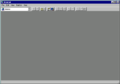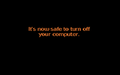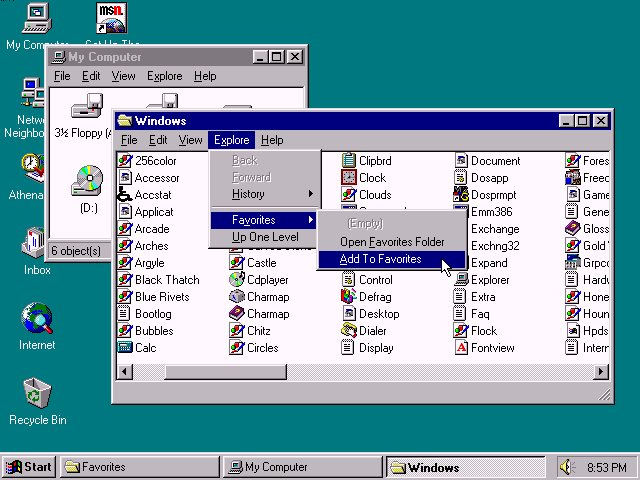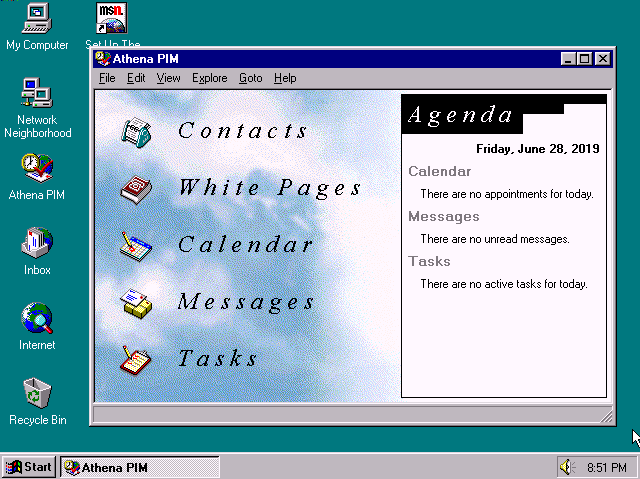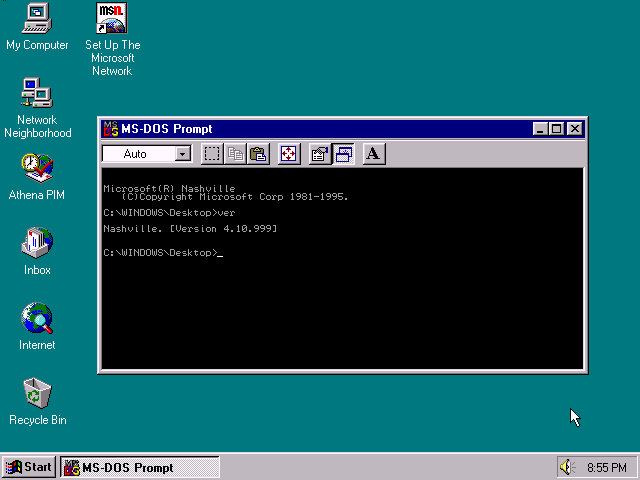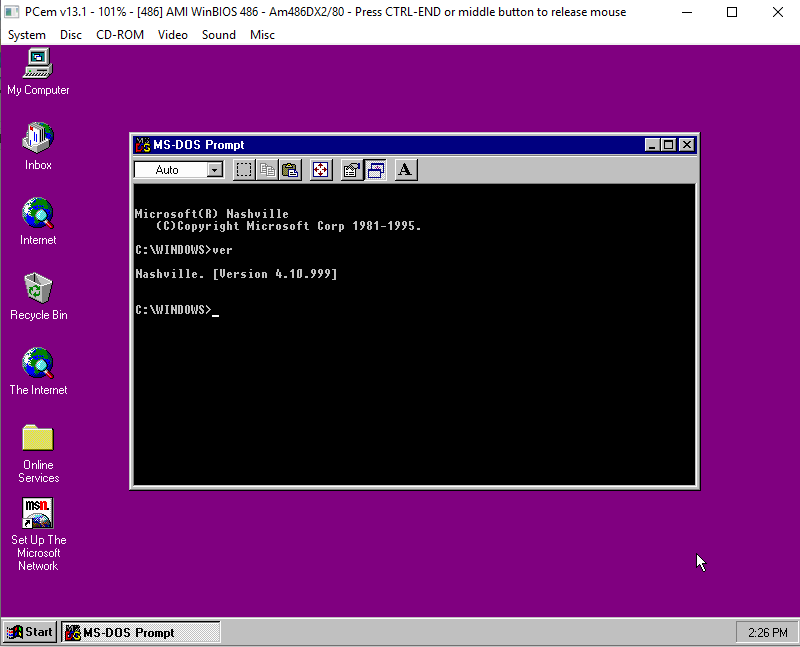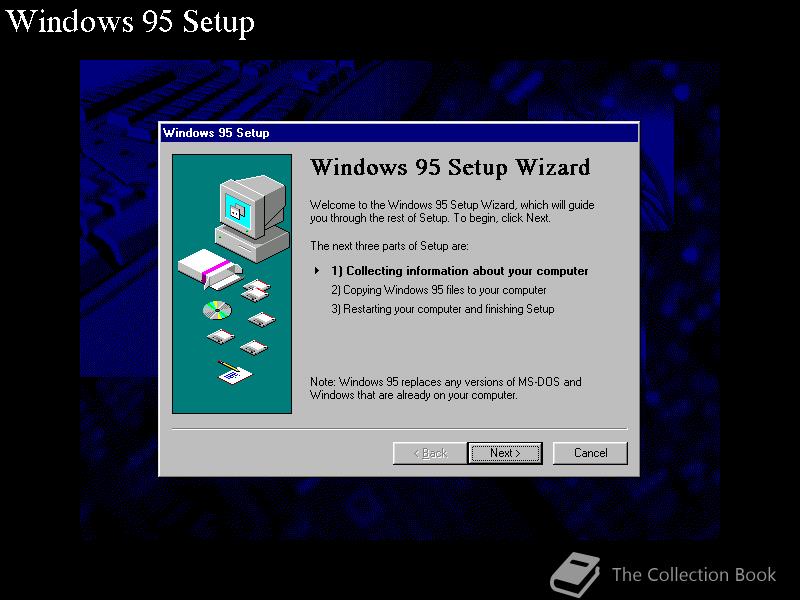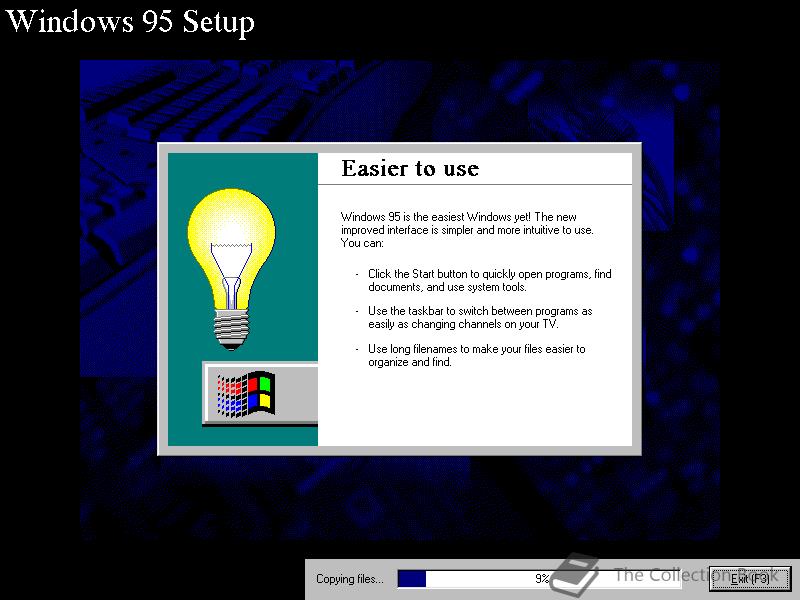Windows Nashville is a cancelled Windows 9x release scheduled between Windows 95 and 98. It is also known as Windows 96.
Screenshots
Release notes
Windows Nashville is a Windows beta that preceded Windows 95 OSR2 and Windows 98. It is the first to contain elements of Internet Explorer «integration» with the shell. For the most part, it looks like Windows 95 RTM. It includes a beta of Microsoft’s «Athena» Personal Information Manager, menus have a «zooming» effect, and hovering over an icon makes it look like an underlined hyperlink.
Nashville was intended to be an intermediate release between Windows 95 and what would become Windows 98. Instead, however, only the core IE 3 was included with the update to Windows 95 and the rest made its way in to Windows 98.
Installation instructions
To install, run setup as an upgrade from Windows 3.1 or Windows 95. Do not install to a FAT32 drive, Nashville does not support FAT32.
| Build of Windows Nashville | |
 |
|
| Architecture | x86 |
|---|---|
| Compiled | 1995-11-28 |
| About |
|
|
|
Windows Nashville build 999 is a build of Windows Nashville that was found on the third disc in the Crazybytes 5 warez CD compilation and originally scene leaked in December 1995. It is currently the only available build of Nashville.
The «Windows 95» branding is still present in most places, except in Add/Remove Programs, where it claims to be «Windows 96» if chosen to keep uninstall files, and also in the Uninstall.exe program on the startup utility disk. The VER command in Command Prompt also has different branding, reporting it as Nashville.
New features and changes[edit | edit source]
- Infrared driver support is installed in this build by default.
- Remote Procedure Call DLLs (
RPC*.DLL) have been compiled with debug symbols.
Shell features[edit | edit source]
- The sliding effect for menus has been introduced.
- This build includes a near-final version of Internet Explorer 2 (
MSHTML.DLL), but with very early shell integration added on top. This includes changes to Windows Explorer (EXPLORER.EXE) that allow you to open websites or e-mail in the same Explorer window. However, the overall size of the Internet Explorer installation is much smaller than usual, and it is not possible to browse the web without installing a regular version of Internet Explorer on top. This way a properIEXPLORE.EXEis installed, but it also seems to break the integrated web browsing capability. - Single click activate is added and can be enabled in the Folder Options. Alongside, hovering over icons results in the link being blue.
- This build introduces the Mouse Highlight feature in appearance settings, which is set to the colour blue by default and provides a highlight effect in the specified colour on window elements such as the close button. This feature would return in build 1351 of Windows 98, only to be removed again later on. This feature has, to date, never been included in a released version of Windows.
- The OLE document file properties page (
DOCPROP.DLL) has been updated and now includes Custom and Contents tabs. - The Shell Scrap/Document Shortcut viewer (
SHSCRAP.DLL) has been updated and now includes a preview pane. - When Explorer is in Explore mode with the Toolbar enabled:
- The Up One Level button is replaced with functional Back and Forward buttons.
- The Map Network Drive and Disconnect Net Drive buttons are replaced with a Favorites button that acts as a drop-down menu. The default Favorites list is empty. Following the Favorites list are an Open Favorites Folder item, which opens
C:WINDOWSFavorites, and an Add To Favorites item, which adds the current directory (not the selected directory) to the favorites list. - The drop-down menu with the current directory is slightly taller and can be typed in. Navigation to directories and special locations, such as My Computer, are possible through the text entry.
- Regardless of its mode, Explorer gains an Explore menu with a Back option, a Forward option, a History menu containing the navigation history for the current window, a Favorites menu, and an Up One Level option.
- Internet Explorer transforms into Explorer when navigating to a directory. Navigating through history will transform the window as needed.
- In the Find dialog, the «Look in» field displays an icon of the target.
- In the Find dialog, the Date Modified tab has been renamed Date. It is possible to search for files solely on their created, modified, or last accessed dates, instead of having to search on both created and modified at the same time. The date selectors use a calendar component instead of a free-form textbox, and the selectors display years from the 21st century correctly (2022 shows as «22» instead of «<2»).
- When selecting an icon, the residual box around the text of the icon is deeper so that character underhangs appear wholly within the box instead of touching the bottom edge. This also provides room for the link underline on selected items present in this build.
-
Internet Explorer 2
-
Folder Options in this build
-
Explorer in Explore mode in this build
Application features[edit | edit source]
- This build contains «Athena PIM», which was ultimately released as Microsoft Internet Mail and News in 1996 and later evolved into Outlook Express. The version of Athena PIM is 1.00.046 and its components are in the file
ATHENA.DLL. - The System Information application has been added and can be run via
MSINFO32.EXE. - MSN components have been updated to a slightly newer version. The MSN configuration wizard mentions that a LAN connection can be used to connect to MSN if a modem is not available. However, there does not appear to be an actual option to connect to MSN without a modem.
- Microsoft Phone and Microsoft Voice have been added.
- The Microsoft Visual C/C++ 4.0 runtime library (
MSVCRT40.DLL) is now included. - Disk Defragmenter (
DEFRAG.EXE) has been updated to version 4.10.999 and displays the names of drives in a different format — for example, using «Drive C Physical drive» instead of «(C:)». - Paint (
MSPAINT.EXE) has been updated to version 4.10.999 and retains a window border when maximized.
-
Athena PIM
-
Microsoft System Information
Control Panel features[edit | edit source]
- This build includes Power properties in the Control Panel by default, even if a battery is not installed.
- Internet properties is included, which has the AutoDial properties and the ability to set up a proxy server.
- Display Properties can show a settings icon on the taskbar.
- In Display Properties, the Change Display Type dialog has been revamped into the Advanced Display Properties dialog, which contains Adapter, Monitor, and Performance tabs. The current adapter and monitor gain icons. The adapter gains the ability to have its features (such as DirectDraw 1.00) checked and its refresh rate changed. The Performance tab contains a copy of the hardware acceleration selector from System -> Performance -> Graphics.
- In Device Manager, when looking at the Properties dialog for a device, the Device Usage section at the bottom of the General tab has been redesigned. The list of checkboxes for each hardware profile has been replaced with a disabled «Advanced…» button, a «Disable in this Hardware Profile» checkbox, and a «Remove from this Hardware Profile» checkbox. It is similar to OSR 2’s Device Usage section.
-
Power properties
-
AutoDial internet settings
-
Proxy internet settings
-
Display properties in this build
USB support[edit | edit source]
- It looks like that USB support was one of the planned features for Nashville. Although USB is listed among installable devices, it looks like there are no drivers included yet for it.
-
Hardware type selection
-
Add New Hardware Wizard
Oddities[edit | edit source]
- In Device Manager, the icons for disk drives and PCMCIA sockets are gray diamonds.
- Attempting to see the properties of the Athena PIM icon on the desktop results in an error.
Installation[edit | edit source]
Installation is similar to installing an upgrade version of Windows 95, but it doesn’t always work and may BSOD during the second stage of setup. However, this can be fixed. An easier way of installing this build without having to upgrade from a previous build is to create a dummy NTLDR on the hard drive to trick Setup into thinking that Windows NT was installed.
Note: This build will not upgrade from Windows 95 if Windows 95 was installed on a FAT32 partition.
File differences[edit | edit source]
The following files have been introduced or removed compared to build 950 r-6:
| Name | Description | Version |
|---|---|---|
| ATHENA.DLL | Athena PIM Core Library | 1.00.046 (retail) |
| ATHENA.INF | ||
| ATLAY32.DLL | Microsoft® Schedule+ Application Framework Layer DLL | 2.0 |
| ATSCD32.DLL | Microsoft Schedule+ Schedule DLL | 2.0 |
| ATSPM32.DLL | Microsoft Schedule+ Mail DLL | 2.0 |
| CALLNED.NED | MSN CALL Node Editor | 4.2.5742 |
| CLICK.WAV | ||
| CONFAPI.DLL | Chat API DLL | 4.2.5740 |
| DDHELP.EXE | Microsoft DirectX Helper | 4.10.999 |
| DDRAW.DLL | Microsoft DirectDraw | 4.10.999 |
| DDRAW16.DLL | Microsoft DirectDraw | 4.10.999 |
| DEVMGR32.DLL | Device Manager 32 | 4.10.999 |
| DLCNDI.DLL | ||
| DPLAY.DLL | Microsoft DirectPlay | 4.10.999 |
| DPSERIAL.DLL | Microsoft DirectPlay Modem Service Provider | 4.10.999 |
| DPWSOCK.DLL | Microsoft DirectPlay Network Service Provider | 4.10.999 |
| DSOUND.DLL | DirectSound APIs | 4.10.999 |
| DSOUND.VXD | ||
| ENUMFILE.DLL | Device driver file stack provier | 4.10.999 |
| HLINKD.DLL | Microsoft Hyperlink Library | 1.0 |
| HLINKPRX.DLL | Microsoft Hyperlinking interfaces | 1.0 |
| IMGWALK.DLL | Image Walk DLL (copyright J. Richter 1994-1995) | 2.0.0.1816 |
| INET16.DLL | Internet Wizard Library | 4.40.513 |
| INETCFG.DLL | Wizard | 4.40.513 |
| INETCPL.CPL | Internet Control Panel | 4.40.513 |
| INETSLOC.DLL | Internet Service Location protocol library | 3.51 |
| INFRARED.CNT | ||
| INFRARED.DLL | Microsoft Infrared class installer | 1.0 |
| INFRARED.HLP | ||
| INFRARED.INF | ||
| MSHTML.DLL | Microsoft Internet Explorer | 4.40.503 |
| MSINF16H.EXE | Microsoft System Info 16-bit Helper Module | 2.0.0.1816 |
| MSINFO32.CNT | ||
| MSINFO32.EXE | Microsoft System Information | 2.0.0.1816 |
| MSINFO32.HLP | ||
| MSNAPI.DLL | MSN SDK | 4.2.5742 |
| MSNCALL.EXE | MSN Custom Application Loader&Launcher | 4.2.5742 |
| MSNPROG.DLL | MSN Compression | 1.60.0 |
| MSNPROXY.DLL | MSN Proxy Server | 4.20.6136 |
| MSNSSPC.DLL | MSN SSPI Provider message | 4.2.5741 |
| MSVCRT40.DLL | Microsoft® C Runtime Library | 4.00.5270 |
| NDSCLI.INF | ||
| NDSPP.DLL | Microsoft Print Provider for NetWare 4.x | 4.10.999 |
| NETDLC32.INF | ||
| NWAPI32.DLL | 32-bit NW API library | 4.10.999 |
| PCIMP.DLL | ||
| SEC_SSPI.DLL | SSPI Security Protocol Module message | 4.2.5740 |
| SHDOCVW.DLL | Shell Doc Object Host Folder | 4.10.999 |
| WININET.DLL | Internet Extensions for Win32: Beta 1 | 3.51 |
| W_IR.CNT |
| Name | Description | Version |
|---|---|---|
| EXPO.HLP | ||
| EXPOSTRT.EXE | Microsoft® Exposition(TM) EXPOSTRT.EXE | 1.02 |
| NWPP32.DLL | Print Provider for NetWare | 4.00.950 |
Gallery[edit | edit source]
-
Boot screen
-
«Windows 96» reference
-
Demo
-
Shutting down
-
Safe to shutdown screen
From Wikipedia, the free encyclopedia
| Version of the Windows 9x operating system | |

Microsoft «Nashville» 4.10.999 desktop, with Athena PIM, Start Menu, My Computer and System Properties open. |
|
| Developer | Microsoft |
|---|---|
| Working state | Historic, never released |
| Source model | Closed source |
| Latest preview | 4.10.999 / 1996 |
| Kernel type | Windows 9x |
| License | Commercial software |
| Preceded by | Windows 95 (1995) |
| Succeeded by | Windows 98 (1998) |
| Official website | www.microsoft.com |
| Support status | |
| Cancelled in 1996 |
Nashville (previously Cleveland)[1] was the codename for a cancelled release of Microsoft Windows scheduled to be released in 1996,[2] between «Chicago» (Windows 95) and «Memphis» (Windows 98, at the time scheduled for release in 1996,[3] later 1997),[4] causing it to be referred to as Windows 96 by contemporary press. Nashville was intended to be a minor release[5] focusing on a tighter integration between Windows and Internet Explorer, in order to better compete with Netscape Navigator.[6]
Microsoft claimed that Nashville would add Internet integration features to the Windows 95 and NT 4.0 desktop, building on the new features in the Internet Explorer 3.0 web browser (due for release a few months before Nashville).[7] Touted features included a combined file manager and web browser, the ability to seamlessly open Microsoft Office documents from within Internet Explorer using ActiveX technology and a way to place dynamic web pages directly on the desktop in place of the regular static wallpaper.
A leaked build had version number 4.10.999 (in comparison to Windows 95’s 4.00.950, Windows 95 OSR2’s 4.00.1111, Windows 98’s 4.10.1998, Windows 98 Second Edition’s 4.10.2222 A, and Windows ME’s 4.90.3000). The project was eventually cancelled as a full release of Windows, with Windows 95 OSR2 being shipped as an interim release instead. The codename «Nashville» was then reused for the Windows Desktop Update that shipped with Internet Explorer 4.0[8] and delivered most of the features promised for Nashville. The Athena PIM application would be released as Microsoft Internet Mail and News in 1996 along with IE3, which would later be renamed to Outlook Express in 1997 with IE4.
See also[edit]
- List of Microsoft codenames
Notes[edit]
- ^ Comes v. Microsoft 3208
- ^ Comes v. Microsoft 5648
- ^ Comes v. Microsoft 2013
- ^ Bauduin, Sven. «C:B_retroAusgabe_86: Das Windows, das nie erscheinen sollte». ComputerBase (in German). Retrieved 2021-08-07.
- ^ Comes v. Microsoft 2247
- ^ Comes v. Microsoft 5735
- ^ «GUIdebook > Articles > «Beyond Windows 95»«. guidebookgallery.org. Retrieved 2021-08-23.
- ^ Comes v. Microsoft 2667
References[edit]
- Microsoft confidential
- Comes v. Microsoft. Plaintiff’s Exhibit 2013: «Desktop Operating Systems Mission—Draft». Microsoft Confidential (February 4, 1994).
- Comes v. Microsoft. Plaintiff’s Exhibit 3208: «Desktop Operating Systems Mission Memo». Microsoft Confidential.
- Comes v. Microsoft. Plaintiff’s Exhibit 5648: «Systems Three Year Plan». Microsoft Confidential (April 1994).
- Comes v. Microsoft. Plaintiff’s Exhibit 2247: «Personal Systems Division 3 Yr Outlook». Microsoft Confidential (February 28, 1995).
- Comes v. Microsoft. Plaintiff’s Exhibit 5735: Microsoft Confidential (October 25, 1995).
- Comes v. Microsoft. Plaintiff’s Exhibit 2667: (March 10, 1997)
- Articles
- Miller, Michael J. (24 October 1995). «Beyond Windows 95». PC Magazine. pp. 75–76.
- Honeyball, Jon (June 1996). «The Road to Cairo Goes Through Nashville». Windows IT Pro.
- Other
- Schnoll, Scott. «The History of Microsoft Internet Explorer Archived 2011-07-22 at the Wayback Machine».
External links[edit]
- Windows Nashville (build 999) on the Internet Archive
Windows Nashville (previously Cleveland) was the codename for a cancelled release of Microsoft Windows scheduled to be released in 1996, between «Chicago» (Windows 95) and «Memphis» (Windows 98, at the time scheduled for release in 1997), causing it to be referred to as Windows 96 by the public. The release intended to focus on a tighter integration between Windows and Internet Explorer, in order to better compete with Netscape Navigator.
Microsoft claimed that Nashville would add Internet integration features to the Windows 95 and NT 4.0 desktop, building on the new features in the Internet Explorer 3.0 web browser (due for release a few months before Nashville). Touted features included a combined file manager and web browser, the ability to seamlessly open Microsoft Office documents from within Internet Explorer using ActiveX technology and a way to place dynamic web pages directly on the desktop in place of the regular static wallpaper.
A leaked build had version number 4.10.999 (compare to Windows 95’s 4.00.950, Windows 95 OSR2’s 4.00.1111, Windows 98’s 4.10.1998, Windows 98 Second Edition’s 4.10.2222 A, and Windows ME’s 4.90.3000). The project was eventually cancelled as a full release of Windows, Windows 95 OSR2 being shipped as an interim release instead. The codename «Nashville» was reused for the Windows Desktop Update that shipped with Internet Explorer 4.0 and delivered most of the features promised for Nashville. The Athena PIM application would be released as Microsoft Internet Mail and News, later renamed to Outlook Express.
«Cleveland» was an earlier codename for «Nashville».
NOTE: The password is «password»
Содержание
- Windows Nashville
- Windows Nashville build 999
- Contents
- New features and changes [ edit | edit source ]
- Shell features [ edit | edit source ]
- Application features [ edit | edit source ]
- Control Panel features [ edit | edit source ]
- USB support [ edit | edit source ]
- Installation [ edit | edit source ]
- File differences [ edit | edit source ]
- Windows Nashville Build 999
- Screenshots
- Release notes
- Installation instructions
- Windows Nashville Build 999
- Comments
- Обзор сборки 999 для Windows Nashville
Windows Nashville
Nashville
Nashville (initially codenamed Cleveland and also called Windows 96 in some files, such as SETUPC.INF ) was a canceled project developed by Microsoft, which was an attempt to merge web content and the classic desktop. At the moment, the only confirmed build is 4.10.999, although other builds are rumored to exist.
Most, if not all, of the functionality slated for Nashville was reassigned to the Memphis project, which eventually became Windows 98. Known features meant for Nashville include USB support, Internet Explorer 4 (which also reused the Nashville codename), desktop integration with the web (which was eventually released as Windows Desktop Update and Active Desktop), and a PIM suite, which in time became Outlook Express.
Источник
Windows Nashville build 999
| Version of Microsoft Windows | |
 |
|
| OS family | Windows 9x |
|---|---|
| Version | 4.1 |
| Architecture | x86 |
| Replaces | |
| Windows 95 | |
Windows 4.10.999


Windows Nashville build 999 is a build of Windows Nashville, which was found on the third disc in the Crazybytes 5 warez CD compilation, and was originally scene leaked in December 1995. As of 2022, it is currently the only available build of Nashville.
Contents
New features and changes [ edit | edit source ]
Shell features [ edit | edit source ]
Internet Explorer 2
Folder Options in build 999
Folder Options in build 950 for comparison
Application features [ edit | edit source ]
Microsoft System Information
Control Panel features [ edit | edit source ]
AutoDial internet settings
Proxy internet settings
Display properties in build 999
Display properties in build 950 for comparison
USB support [ edit | edit source ]
Hardware type selection
Add New Hardware Wizard
Installation [ edit | edit source ]
Installation is similar to installing an upgrade version of Windows 95, but it doesn’t always work and may BSOD during the second stage of setup. However, this can be fixed. An easier way of installing this build without having to upgrade from a previous build is to create a dummy NTLDR on the hard drive to trick Setup into thinking that Windows NT was installed.
Note: This build will not upgrade from Windows 95 if Windows 95 was installed on a FAT32 partition.
File differences [ edit | edit source ]
The following files have been introduced or removed compared to build 950 r-6:
Источник
Windows Nashville Build 999
Windows Nashville is a cancelled Windows 9x release scheduled between Windows 95 and 98. It is also known as Windows 96.
Screenshots
Release notes
Windows Nashville is a Windows beta that preceded Windows 95 OSR2 and Windows 98. It is the first to contain elements of Internet Explorer «integration» with the shell. For the most part, it looks like Windows 95 RTM. It includes a beta of Microsoft’s «Athena» Personal Information Manager, menus have a «zooming» effect, and hovering over an icon makes it look like an underlined hyperlink.
Nashville was intended to be an intermediate release between Windows 95 and what would become Windows 98. Instead, however, only the core IE 3 was included with the update to Windows 95 and the rest made its way in to Windows 98.
Installation instructions
To install, run setup as an upgrade from Windows 3.1 or Windows 95. Do not install to a FAT32 drive, Nashville does not support FAT32.
Источник
Windows Nashville Build 999
WinWorld is an online museum dedicated to providing free and open access to one of the largest archives of abandonware software and information on the web.
There was also a build 1056, which was leaked by someone on BetaArchive back in 2014, but it’s probably not 100% real. Build 999 is pretty much the only «real» build for Windows Nashville.
Build 1056 is just a Plus! pack based around Nashville’s features.
yes, how exactly do i install? rebooting just left the vm on a black screen with a blinking gray line.
Please correct installation instructions. I can’t get upgrade from Windows 95 OSR2, I’m upgrading it from Windows 3.1.
Nashville installs easily as an upgrade from Windows 95 OSR2 in PCem, but it will not upgrade if Windows 95 is installed on a FAT32 partition.
Thanks for clarifying this. Nashville does not support FAT32. Updated the entry.
Can you please make the instructions more clear? I have no idea how to run the setup on Windows 3.1. I want to use Windows 3.1 Because I experience problems on Windows 95.
@val123039 said:
Can you please make the instructions more clear? I have no idea how to run the setup on Windows 3.1. I want to use Windows 3.1 Because I experience problems on Windows 95.
You’ll need cd-rom support in Windows 3.1 (use ms-dos 6.22 with cd-rom support), then run setup from your D drive.
@val123039 said:
Can you please make the instructions more clear? I have no idea how to run the setup on Windows 3.1. I want to use Windows 3.1 Because I experience problems on Windows 95.
You’ll need cd-rom support in Windows 3.1 (use ms-dos 6.22 with cd-rom support), then run setup from your D drive.
Thanks, it worked finally! I really appreciate the help.
Everytime I boot up Windows «96» after installing it I get a protection error. Is there a way to fix this error?
I’ve never tried running it, I’m not really that interested in old versions of windows that didn’t get released, unless they add something special, like Windows 2000 RC1 for DEC Alpha.
That being said, if the code is very similar to windows 95 code, which I bet that it is, it could have issues with processors that are too fast. Later version of windows 95 had a patch for this. I have no idea if it’s that’s the same issue, but it’s worth a look.
If it’s in a VM (and either of the following conditions apply to the host), 350+ MHz AMD machine or 1.7+ GHz Intel machine, then it’s probably the same race condition as Windows 95. Try the win95 CPU patch as it’s supposed to work with all versions of the OS.
@win32 said:
If it’s in a VM (and either of the following conditions apply to the host), 350+ MHz AMD machine or 1.7+ GHz Intel machine, then it’s probably the same race condition as Windows 95. Try the win95 CPU patch as it’s supposed to work with all versions of the OS.
Источник
Обзор сборки 999 для Windows Nashville
Обзор Windows Nashville Build 999 (Windows 96)Подробнее
Установка Windows 96 Nashville на пыльный компьютерПодробнее
Сумасшедшие сборки WindowsПодробнее
Пародирующие сборки WindowsПодробнее
Русские сборки Windows родом из нулевыхПодробнее
Установка Windows в НэшвиллеПодробнее
Установка Windows Memphis на современный компьютерПодробнее
Кодовое имя Windows «Нэшвилл»: «Windows 96».Подробнее
Windows Chicago (Windows 95 Beta 1) build 99Подробнее
Полноценная Windows 98 на флешкеПодробнее
👺Страшный глюк браузере Google Chrome В Windows 10 исправлен!Подробнее
Обзор Windows Chicago Build 122Подробнее
Краткий обзор и обзор предварительной сборки Windows 10 Insider Preview 15031, 8 февраля 2017 г.Подробнее
Обзор Windows 98 Build 1559Подробнее
Windows 10 весом 700 МбПодробнее
Говносборка классика Zverdvd 999 на основе windows xpПодробнее
Что будет, если установить 9999 год? Windows и проблема 10000 годаПодробнее
Источник
Adblock
detector
| Build of Windows Nashville | |
 |
|
| Architecture | x86 |
|---|---|
| Compiled | 1995-11-28 |
| About |
Содержание
- Windows Nashville build 999
- Contents
- New features and changes [ edit | edit source ]
- Shell features [ edit | edit source ]
- Application features [ edit | edit source ]
- Control Panel features [ edit | edit source ]
- Installation [ edit | edit source ]
- File differences [ edit | edit source ]
- Windows Nashville Build 999
- Screenshots
- Release notes
- Installation instructions
- Windows Nashville
- Интересные факты [ править | править код ]
- Примечания [ править | править код ]
- Ссылки [ править | править код ]
- Windows Nashville Build 999
- Comments
- Windows Nashville
Windows Nashville build 999


Windows Nashville build 999 is a build of Windows Nashville. It was found on the third disc in the Crazybytes 5 warez CD compilation, and was originally leaked in December 1995. As of 2021, it is currently the only leaked build of Nashville.
The branding still says «Windows 95» in most places, except in Add/Remove Programs, where it says «Windows 96» if chosen to keep uninstall files, and in the Command Prompt, where the VER command reports it as Nashville.
Contents
New features and changes [ edit | edit source ]
- Infrared driver support is installed in this build by default.
Shell features [ edit | edit source ]
- The sliding effect for menus is also included.
- This build includes a near-final version of Internet Explorer 2 ( MSHTML.DLL ), but with very early shell integration added on top. This includes changes to Windows Explorer ( EXPLORER.EXE ) that allow you to open websites or e-mail in the same Explorer window. However, the overall size of the Internet Explorer installation is much smaller than usual, and it is not possible to browse the web without installing a regular version of Internet Explorer on top. This way a proper IEXPLORE.EXE is installed, but it also seems to break the integrated web browsing capability.
- Single click activate is added and can be enabled in the Folder Options. Alongside, hovering over icons results in the link being blue.
-
Internet Explorer 2
Folder Options in build 999
Folder Options in build 950 for comparison
Application features [ edit | edit source ]
- This build contains «Athena PIM», which was ultimately released as Microsoft Internet Mail and News in 1996 and later evolved into Outlook Express. The version of Athena PIM is 1.00.046 and the components for it is in the file ATHENA.DLL .
- The System Information application has been added and can be run via MSINFO32.EXE .
-
Microsoft System Information
Control Panel features [ edit | edit source ]
- This build includes Power properties in the Control Panel by default, even if a battery is not installed.
- Internet properties is included, which has the AutoDial properties and the ability to set up a proxy server.
- Display Properties can show a settings icon on the taskbar.
-
AutoDial internet settings
Proxy internet settings
Display properties in build 999
Display properties in build 950 for comparison
Installation [ edit | edit source ]
Installation is similar to installing an upgrade version of Windows 95, but it doesn’t always work and may BSOD during the second stage of setup. However, this can be fixed. An easier way of installing this build without having to upgrade from a previous build is to create a dummy NTLDR on the hard drive to trick Setup into thinking that Windows NT was installed.
Note: This build will not upgrade from Windows 95 if Windows 95 was installed on a FAT32 partition.
File differences [ edit | edit source ]
The following files have been introduced or removed compared to build 950 r-6:
Windows Nashville Build 999
Windows Nashville is a cancelled Windows 9x release scheduled between Windows 95 and 98. It is also known as Windows 96.
Screenshots
Release notes
Windows Nashville is a Windows beta that preceded Windows 95 OSR2 and Windows 98. It is the first to contain elements of Internet Explorer «integration» with the shell. For the most part, it looks like Windows 95 RTM. It includes a beta of Microsoft’s «Athena» Personal Information Manager, menus have a «zooming» effect, and hovering over an icon makes it look like an underlined hyperlink.
Nashville was intended to be an intermediate release between Windows 95 and what would become Windows 98. Instead, however, only the core IE 3 was included with the update to Windows 95 and the rest made its way in to Windows 98.
Installation instructions
To install, run setup as an upgrade from Windows 3.1 or Windows 95. Do not install to a FAT32 drive, Nashville does not support FAT32.
Windows Nashville
Шаблон:Карточка ОС Windows Nashville (также известна под именем Windows 96Шаблон:Нет АИ) — кодовое имя версии операционной системы Windows, которая должна была быть выпущена между Windows 95 и Windows 98.
Предполагалась как система с полной интеграцией Internet Explorer’а в проводник Windows основанной на web-технологиях того времени. Изначально проектировалась, как новая версия Windows, но в конце концов была представлена как IE 4.0 с функцией «Active Desktop» для Windows 95 и NT4.0 (Функция Active Desktop позволяла использовать веб-страницу в качестве рисунка рабочего стола). Впоследствии проект был отменён, а все наработки были перенесены в Windows 98. Изначально планируемый, как крупный релиз, проект Windows 96 в итоге был свернут, а вместо него выпущен Windows 95 OSR2.
Для коллекционеров в сети можно найти сборку 4.10.999. Изменения и нововведения: эффект подсветки всех надписей в меню, иконок и папок в Проводнике; анимация меню; анимация раскрытия папок в Проводнике, что было на тот момент для Microsoft довольно революционным. Также было предложение настроить доступ к серверу Microsoft Exchange.
Интересные факты [ править | править код ]
- В мультсериале «Смешарики» Лосяш работает на компьютере под управлением операционной системы Okna 96 (Windows → Окна → Okna).
Примечания [ править | править код ]
Ссылки [ править | править код ]
- «The Road to Cairo Goes Through Nashville» на сайте журнала «Windows IT Pro» Шаблон:Ref-en.
- Beyond Windows 95Шаблон:Ref-en
| Build of Windows Nashville | |
 |
|
| Architecture | x86 |
|---|---|
| Compiled | 1995-11-28 |
| About |
4.10.999
| Хронология ОС Windows | |
|---|---|
| Основные версии | MS-DOS: Windows 1.0x • Windows 2.x (Windows 2.1x) • Windows 3.x Windows 9x: Windows 95 • Windows 98 • Windows ME Windows NT: Windows NT 3.1 • Windows NT 3.5 • Windows NT 3.51 • Windows NT 4.0 • Windows 2000 • Windows XP • Windows Vista • Windows 7 • Windows 8 • Windows 8.1 • Windows 10 |
| Windows Server | Windows Server 2003 • Windows Home Server (Windows Home Server 2011) • Windows Server 2008 (Windows HPC Server 2008 • Windows Server 2008 R2) • Windows Essential Business Server • Windows MultiPoint Server • Windows Small Business Server • Windows Server 2012 (Windows Server 2012 R2) • Windows Server 2016 |
| Специализированные | Windows Embedded (Windows Embedded Automotive • Windows Embedded POSReady) • Среда предустановки Windows • Windows Fundamentals for Legacy PCs |
| Мобильные | Windows CE (Windows CE 1.0 • Windows CE 2.0 • Windows CE 3.0 • Windows CE 4.0 • Windows CE 5.0 • Windows CE 6.0 • Windows Embedded Compact 7 • Windows Embedded Compact 2013) • Windows Mobile • Windows Phone • Windows RT • Windows 10 Mobile |
| Другие проекты | Открытые: Xenix • OS/2 • Microsoft Singularity • Midori Закрытые: Windows Neptune • Windows Nashville • Windows Odyssey • Windows Cairo • Windows Longhorn |
| Альтернативные реализации | ReactOS • Wine |
Ошибка: неверное или отсутствующее изображение
Windows Nashville Build 999
WinWorld is an online museum dedicated to providing free and open access to one of the largest archives of abandonware software and information on the web.
There was also a build 1056, which was leaked by someone on BetaArchive back in 2014, but it’s probably not 100% real. Build 999 is pretty much the only «real» build for Windows Nashville.
Build 1056 is just a Plus! pack based around Nashville’s features.
yes, how exactly do i install? rebooting just left the vm on a black screen with a blinking gray line.
Please correct installation instructions. I can’t get upgrade from Windows 95 OSR2, I’m upgrading it from Windows 3.1.
Nashville installs easily as an upgrade from Windows 95 OSR2 in PCem, but it will not upgrade if Windows 95 is installed on a FAT32 partition.
Thanks for clarifying this. Nashville does not support FAT32. Updated the entry.
Can you please make the instructions more clear? I have no idea how to run the setup on Windows 3.1. I want to use Windows 3.1 Because I experience problems on Windows 95.
@val123039 said:
Can you please make the instructions more clear? I have no idea how to run the setup on Windows 3.1. I want to use Windows 3.1 Because I experience problems on Windows 95.
You’ll need cd-rom support in Windows 3.1 (use ms-dos 6.22 with cd-rom support), then run setup from your D drive.
@val123039 said:
Can you please make the instructions more clear? I have no idea how to run the setup on Windows 3.1. I want to use Windows 3.1 Because I experience problems on Windows 95.
You’ll need cd-rom support in Windows 3.1 (use ms-dos 6.22 with cd-rom support), then run setup from your D drive.
Thanks, it worked finally! I really appreciate the help.
Everytime I boot up Windows «96» after installing it I get a protection error. Is there a way to fix this error?
I’ve never tried running it, I’m not really that interested in old versions of windows that didn’t get released, unless they add something special, like Windows 2000 RC1 for DEC Alpha.
That being said, if the code is very similar to windows 95 code, which I bet that it is, it could have issues with processors that are too fast. Later version of windows 95 had a patch for this. I have no idea if it’s that’s the same issue, but it’s worth a look.
If it’s in a VM (and either of the following conditions apply to the host), 350+ MHz AMD machine or 1.7+ GHz Intel machine, then it’s probably the same race condition as Windows 95. Try the win95 CPU patch as it’s supposed to work with all versions of the OS.
@win32 said:
If it’s in a VM (and either of the following conditions apply to the host), 350+ MHz AMD machine or 1.7+ GHz Intel machine, then it’s probably the same race condition as Windows 95. Try the win95 CPU patch as it’s supposed to work with all versions of the OS.
Windows Nashville
Nashville
Nashville (initially codenamed Cleveland and also called Windows 96 in some files, such as SETUPC.INF ) was a canceled project developed by Microsoft, which was an attempt to merge web content and the classic desktop. At the moment, the only confirmed build is 4.10.999, although other builds are rumored to exist.
Most, if not all, of the functionality slated for Nashville was reassigned to the Memphis project, which eventually became Windows 98. Known features meant for Nashville include Internet Explorer 4 (which also reused the Nashville codename), desktop integration with the web (which was eventually released as Windows Desktop Update and Active Desktop), and a PIM suite, which in time became Outlook Express.
Adblock
detector
| Version of Microsoft Windows | |
 |
|
| OS family | Windows 9x |
|---|---|
| Version | 4.1 |
| Architecture | x86 |
| Replaces | |
| Windows 95 | |
Windows
| Full buildtag | 4.10.999 |
| BIOS date | 30/11/1995 |
| Product Key | n/a |
Notes
This is Codename Nashville previously known as Codename Cleveland, it is a cancelled version of Windows that includes more integration with Internet Explorer and Microsoft Athena PIM
It features the regular Windows 95 Desktop but it includes Internet Explorer from the Plus! pack. It also features Microsoft Athena PIM.
Microsoft Athena PIM is later named to Microsoft Internet Mail and News and then to Outlook Express.
Windows Codename Nashville was never released, instead Windows 95 OSR2 (4.10.1111) was released.
The codename was later reused as the Windows Desktop Update that was included in Internet Explorer 4, which is an optional component in the installation.
It featured Windows 98 like integration of the Explorer with a HTML View for Windows 95 and Windows NT 4.0.
The only reference found in this version to Windows 96 is in the Add/Remove Programs.
Hash
MD5: 01A4872037321DFBF39F135B777EEB6D
Fixes
Installation
This build is an upgrade version, you need to have Windows 95 installed.
Copy the installation files to a folder on the HDD (for example WinNash) and start setup.
It either works or crashes, below are several scenario’s.
VMware
Recommended and tested is VMware Workstation 10.0.3, make a VM with 5.x Compatibility with Windows 95 installed.
Use the VMware 5.5.0 Tools found in the download section and install the tools or manually install the video driver from
program filesVMwareVMware ToolsDriversvideowin9x, this will carry on after the Nashville installation.
SUWIN error
If you recieve a SUWIN error after the wizard but before the file copying, you need to restart the machine.
It should detect the installation and asks you to re-run the installation and it drops you into DOS Mode with a command prompt.
Simply start setup again and run it through, it should work.
BSOD after reboot
If you get a BSOD after reboot, this build does not work for you, try another machine.
Screenshots (110)
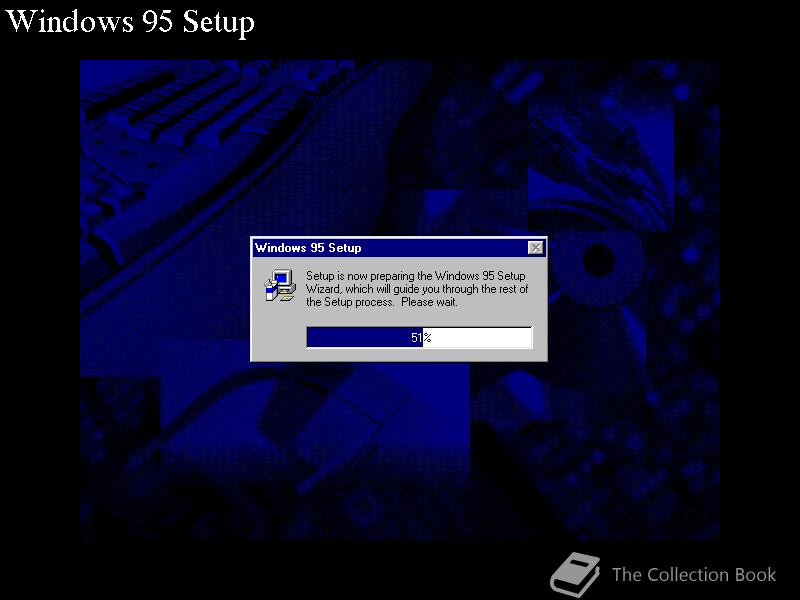
There are more images available in the gallery.
The community for beta and abandonware collectors.
Forum rules
Please read the following rules before posting a download request in this area:
1. Don’t post a request if you have under 10 posts as stated in the rules. If you do anyway, it will be deleted without further notice.
2. Requests for anything against our rules will not be entertained and you will be warned.
3. Check that we don’t already have the file on our FTP servers by using the database linked in the navigation.
- Namronia
Unmodified Windows «96» (Nashville)
This release of Windows Nashville build 4.10.999 has been modified
to install as a full retail build rather than an upgrade…An msbatch.inf has been added to self insert the product key…
Be sure to run scandisk with the tick placed in the box to fix all
errors it finds as it seems to end up with errors when setup has
completed…
I found this to be the case on the un-modified release as well as
this modified build…A few files have been edited to say Windows 96 instead of
Windows 95 as I discovered a few genuine files already already
say such on their file properties, the uninstal.exe for instance
says Window 96 uninstall utility, which indicates to me that this
may well have been Microsofts intentions with this operating system.This CD is also bootable, If booting directly from this iso/CD
you will get an error when 1st running setup, the error says that
it is unable to read A: drive, just click cancel button & the
setup will commence as it should…To start the installation type setup from the A: prompt, or if
running setup from The R: prompt, {{unless you’re installing
from the slave CD-rom then it will be the S: prompt}} be sure
to make C: drive bootable by typing sys c at the R: or S: prompt
otherwise the system wont boot as this was originally built as
an upgrade only…Enjoy your beta..!
KenOath..!
Thats what is on my Nashville CD, has anyone the unfixed orignal one?
- WinPC
Post
by WinPC » Thu Feb 14, 2008 1:25 am
I have an unmodified version of Nashville Build 999 which I downloaded from WinWorld back in November 2006, however I can’t upload it easily because I only have a Dial-Up connection, however we’re going to get a better Internet connection soon.
- Namronia
Post
by Namronia » Thu Feb 14, 2008 2:31 pm
WinPC wrote:I have an unmodified version of Nashville Build 999 which I downloaded from WinWorld back in November 2006, however I can’t upload it easily because I only have a Dial-Up connection, however we’re going to get a better Internet connection soon.
Wow, that would be great, and, let you time, im lucky enough that somebody has it
-
mrpijey
- Administrator
- Posts: 8963
- Joined: Tue Feb 12, 2008 5:28 pm
- Contact:
Post
by mrpijey » Thu Feb 14, 2008 8:14 pm
I think I got an unmodified version as well. But I am not really sure, any way to tell?
Unfortunately I got too few posts to apply so I can access the servers forum, so I can’t upload it anywhere yet. And I don’t want to post any links here since I am not sure if it’s even allowed
So I’ll have to wait until I can apply and get access…
-
Daniel
- FTP Access
- Posts: 2607
- Joined: Wed Apr 11, 2007 2:11 pm
- Location: Germany, Earth
- Contact:
Post
by Daniel » Thu Feb 14, 2008 8:17 pm
mrpijey wrote:I think I got an unmodified version as well. But I am not really sure, any way to tell?
Unfortunately I got too few posts to apply so I can access the servers forum, so I can’t upload it anywhere yet. And I don’t want to post any links here since I am not sure if it’s even allowed
So I’ll have to wait until I can apply and get access…
The file dates from the modified version are: 06.09.2001 20:53:34.
Checkout the file dates from your version, if they’re different, you hav probably another version
- TBIRDJT
Nashville Builds
Post
by TBIRDJT » Thu Feb 21, 2008 1:40 am
Hi,
If you are still looking for it I have two different builds;
Nashville 999 Bochs.img which is 31,538,946 bytes archive date of 4/14/2007
and the other is;
USA 999 Win96 beta 1 Nashville.iso which is 39,290,880 bytes archive date of 4/07/2004.
Both of them are in rar archives.
If you can use them , let me know and I can upload them to my FileFront folder and pm you my Filefactory folder link.
TBIRDJT
JEFF
- empireum
- Donator
- Posts: 3557
- Joined: Sat Sep 30, 2006 5:00 pm
Re: Nashville Builds
Post
by empireum » Thu Feb 21, 2008 4:10 pm
TBIRDJT wrote:Hi,
Nashville 999 Bochs.img which is 31,538,946 bytes archive date of 4/14/2007
JEFF
That’s a preinstalled copy of Nashville on a HD image for use with Bochs, Qemu and the like, not a stand-alone «installable» build.
- tonyzhou
Post
by tonyzhou » Sat Jun 14, 2008 9:36 am
mine is 2001-09-07.
does anyone know what the unmodified version is?
mine seems copied from a CD. (i heard the CD had been sold in a few cities but i am not sure about it)
Nashville (previously Cleveland)[1] was the codename for a cancelled release of Microsoft Windows scheduled to be released in 1996,[2] between «Chicago» (Windows 95) and «Memphis» (Windows 98, at the time scheduled for release in 1996,[3] later 1997),[4] causing it to be referred to as Windows 96 by contemporary press. Nashville was intended to be a minor release[5] focusing on a tighter integration between Windows and Internet Explorer, in order to better compete with Netscape Navigator.[6]
Microsoft claimed that Nashville would add Internet integration features to the Windows 95 and NT 4.0 desktop, building on the new features in the Internet Explorer 3.0 web browser (due for release a few months before Nashville).[7] Touted features included a combined file manager and web browser, the ability to seamlessly open Microsoft Office documents from within Internet Explorer using ActiveX technology and a way to place dynamic web pages directly on the desktop in place of the regular static wallpaper.
A leaked build had version number 4.10.999 (in comparison to Windows 95’s 4.00.950, Windows 95 OSR2’s 4.00.1111, Windows 98’s 4.10.1998, Windows 98 Second Edition’s 4.10.2222 A, and Windows ME’s 4.90.3000). The project was eventually cancelled as a full release of Windows, with Windows 95 OSR2 being shipped as an interim release instead. The codename «Nashville» was then reused for the Windows Desktop Update that shipped with Internet Explorer 4.0[8] and delivered most of the features promised for Nashville. The Athena PIM application would be released as Microsoft Internet Mail and News in 1996 along with IE3, which would later be renamed to Outlook Express in 1997 with IE4.
See also
- List of Microsoft codenames
Notes
- ^ Comes v. Microsoft 3208
- ^ Comes v. Microsoft 5648
- ^ Comes v. Microsoft 2013
- ^ Bauduin, Sven. «C:B_retroAusgabe_86: Das Windows, das nie erscheinen sollte». ComputerBase (in German). Retrieved 2021-08-07.
- ^ Comes v. Microsoft 2247
- ^ Comes v. Microsoft 5735
- ^ «GUIdebook > Articles > »Beyond Windows 95»«. guidebookgallery.org. Retrieved 2021-08-23.
- ^ Comes v. Microsoft 2667
References
- Microsoft confidential
- Comes v. Microsoft. Plaintiff’s Exhibit 2013: «Desktop Operating Systems Mission—Draft». Microsoft Confidential (February 4, 1994).
- Comes v. Microsoft. Plaintiff’s Exhibit 3208: «Desktop Operating Systems Mission Memo». Microsoft Confidential.
- Comes v. Microsoft. Plaintiff’s Exhibit 5648: «Systems Three Year Plan». Microsoft Confidential (April 1994).
- Comes v. Microsoft. Plaintiff’s Exhibit 2247: «Personal Systems Division 3 Yr Outlook». Microsoft Confidential (February 28, 1995).
- Comes v. Microsoft. Plaintiff’s Exhibit 5735: Microsoft Confidential (October 25, 1995).
- Comes v. Microsoft. Plaintiff’s Exhibit 2667: (March 10, 1997)
- Articles
- Miller, Michael J. (24 October 1995). «Beyond Windows 95». PC Magazine. pp. 75–76.
- Honeyball, Jon (June 1996). «The Road to Cairo Goes Through Nashville». Windows IT Pro.
- Other
- Schnoll, Scott. «The History of Microsoft Internet Explorer Archived 2011-07-22 at the Wayback Machine».
External links
- Windows Nashville (build 999) on the Internet Archive
This page was last edited on 18 January 2023, at 17:13