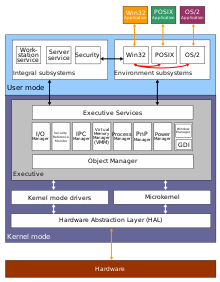Серверные операционные системы
Назначение серверных операционных систем
Серверные версии Windows (Microsoft)
Windows NT
Windows 2000
Windows .NET Server
UNIX
Solaris (Sun Microsystems)
HP-UX (Hewlett-Packard)
AIX (IBM)
Linux и FreeBSD
NetWare (Novell)
В предыдущем номере нашего журнала были рассмотрены клиентские
операционные системы для настольных компьютеров. В данной статье мы продолжим
эту тему, кратко рассказав о серверных операционных системах. Отметим, что назначением
данной публикации является рассмотрение не архитектуры этих операционных систем,
а областей их применения.
Назначение серверных операционных систем

клиентская операционная система предназначена для управления ресурсами компьютера,
на котором она выполняется, и для предоставления пользователю определенных сервисов
(таких как выполнение офисных приложений, клиентских частей корпоративных приложений,
а в случае домашнего компьютера — игр и иных приложений мультимедиа), то назначение
серверной операционной системы обычно совершенно иное: под управлением этих
операционных систем выполняются приложения, обслуживающие всех пользователей
корпоративной сети, а нередко и внешних пользователей. К таким приложениям относятся
современные системы управления базами данных, средства управления сетями и анализа
событий в сети, службы каталогов, средства обмена сообщениями и групповой работы,
Web-серверы, почтовые серверы, корпоративные брандмауэры, серверы приложений
разнообразного назначения. Требования к производительности и надежности указанных
операционных систем намного выше, нежели в случае клиентских операционных систем.
В последнее время от серверных операционных систем порой требуются такие средства
обеспечения надежности и доступности, как поддержка кластеров (набора ряда однотипных
компьютеров, выполняющих одну и ту же задачу и делящих между собой нагрузку),
возможности дублирования и резервирования, переконфигурации программного и аппаратного
обеспечения без перезагрузки операционной системы.
Иными словами, выбор серверной операционной системы и аппаратной платформы для
нее в первую очередь определяется тем, какие приложения под ее управлением должны
выполняться (как минимум, выбранные приложения должны существовать в версии
для данной платформы) и каковы требования к ее производительности, надежности
и доступности. Такие факторы, как удобный пользовательский интерфейс, возможность
выполнения клиентских приложений и иные «пользовательские» потребности, хотя
и присутствуют в современных версиях многих подобных операционных систем, но
в данном случае не играют решающей роли — нередко администрирование серверных
приложений и самой операционной системы может осуществляться удаленно с клиентского
компьютера.
А теперь кратко рассмотрим наиболее распространенные на сегодняшний день серверные
операционные системы.
Серверные версии Windows (Microsoft)
настоящее время одна из операционных систем семейства Windows установлена на
более чем 90% персональных компьютеров, но в случае серверов картина выглядит
намного более разнообразной и доминирования какого-то одного производителя на
рынке серверных операционных систем пока не наблюдается. Тем не менее серверные
версии Windows сейчас применяются довольно широко.
Windows NT
Windows NT, первая полностью 32-разрядная операционная система этого семейства,
появилась вскоре после выпуска Windows 95 и ознаменовала собой первый шаг на
пути завоевания компанией Microsoft части рынка серверных операционных систем.
Наиболее популярной была версия 4.0, выпущенная в редакциях Server и Workstation
и существовавшая в версии не только для Intel-совместимых компьютеров, но и
для RISC-систем (правда, позже Microsoft отказалась от поддержки последних).
Windows NT Server 4.0 обладала удобными средствами администрирования (Microsoft
Management Console, MMC — набор мастеров администрирования для наиболее типичных
задач), встроенным Web-сервером (Internet Information Server 4.0), средствами
диагностики сети (Network Monitor) и самодиагностики, редактором системной политики
и профилей пользователей, средством управления процессами и задачами Task Manager,
развитыми средствами поддержки локальных сетей и интеграции с другими операционными
системами, например с Novell NetWare, утилитами и службами управления рабочими
станциями. Чуть позже для этой операционной системы появились в качестве бесплатного
дополнения такие сервисы, как монитор транзакций и сервер приложений Microsoft
Transaction Server, сервер управления очередями сообщений Microsoft Message
Queue Server, а также ряд коммерческих продуктов производства Microsoft (в частности,
Microsoft SQL Server и Microsoft Exchange Server). При этом данная операционная
система обладала привычным пользовательским интерфейсом Windows 95, что сокращало
затраты на обучение администраторов, могла поддерживать нескольких процессоров,
да и надежность ее была вполне приемлемой для многих наиболее распространенных
задач. В целом ее применение в качестве серверной операционной системы часто
оказывалось намного дешевле, чем использование конкурирующих серверных ОС, требующих
более высоких затрат не только на администрирование, но и на аппаратное обеспечение.
Понимая, что все эти особенности сделают данную операционную систему весьма
популярной как минимум среди малых и средних предприятий, производители СУБД,
серверов приложений, Web-серверов, средств управления сетями начали выпускать
версии своих продуктов для этой операционной системы, причем даже те из них,
которые ранее рассматривали Windows исключительно как клиентскую платформу.
Все это привело к еще большему росту популярности Windows NT Server 4.0, и она
до сих пор активно используется многими компаниями.
Технические требования для применения Windows NT 4.0
Windows 2000
Windows 2000, существующая в виде четырех различных версий (Professional, Server,
Advanced Server, Datacenter Server), сочетает в себе надежность Windows NT с
некоторой гибкостью, присущей операционным системам семейства Windows 9x. На
данный момент это самая популярная операционная система Microsoft в корпоративном
секторе.
К серверным операционным системам этого семейства относятся Windows 2000 Server
— универсальная сетевая операционная система для серверов рабочих групп и отделов,
Windows 2000 Advanced Server — операционная система для эксплуатации бизнес-приложений
и приложений для электронной коммерции и Windows 2000 Datacenter Server — операционная
система для наиболее ответственных приложений, осуществляющих обработку данных.
В архитектуру Windows 2000 Server был внесен ряд улучшений, которые привели
к повышению доступности этой ОС — значительное количество задач администрирования,
для которых была необходима перезагрузка системы Windows NT Server 4.0, не требует
перезагрузки Windows 2000 Server. Кроме того, в состав Windows 2000 Server были
включены дополнительные службы, облегчающие управление серверами, сетями и рабочими
станциями. В частности, был добавлен набор служб каталогов Active Directory,
улучшающий управляемость и повышающий защищенность операционной системы, что
позволяет создать единое хранилище учетных записей пользователей, клиентов,
серверов и приложений Windows. При этом Windows 2000 Server можно интегрировать
со службами каталогов Novell NDS и сервера Microsoft Exchange Server.
В Windows 2000 Server были добавлены дополнительные средства конфигурирования
сетей, организации виртуальных частных сетей (Virtual Private Networking) и
подключения удаленных пользователей, средства Terminal Services для удаленного
управления компьютерами. Все это расширило сферу применения данной операционной
системы — теперь она могла обслуживать территориально распределенные предприятия,
причем затраты на ее администрирование снизились. Кроме того, в данную операционную
систему были добавлены новые средства защиты данных и аутентификации, службы
компонентов (COM+), являющиеся дальнейшим развитием Microsoft Transaction Server,
что позволило создавать для этой ОС корпоративные приложения, обладающие масштабируемостью
и надежностью.
Windows 2000 Server можно применять как в небольших рабочих группах, так и на
достаточно крупных предприятиях.
Windows 2000 Advanced Server обладает всеми возможностями Windows 2000 Server,
а также поддерживает кластеризацию и баланс нагрузки, что делает возможным выполнение
масштабируемых приложений с непрерывным доступом к данным.
Операционная система Windows 2000 Datacenter Server содержит по сравнению с
Windows 2000 Advanced Server дополнительные компоненты с широкими функциональными
возможностями, среди которых — поддержка симметричной мультипроцессорной обработки
(Symmetric Multi-Processing, SMP) с использованием 32 процессоров, поддержка
до 64 Гбайт оперативной памяти, средства восстановления после отказа на основе
четырехузловой кластеризации, инструмент Process Control Tool, предназначенный
для распределения серверных ресурсов, средства периодического обновления операционной
системы. Быстродействие операционной системы Windows 2000 Datacenter Server
сопоставимо с быстродействием ведущих RISC/UNIX-решений при значительно меньшей
совокупной стоимости владения (Total Cost of Ownership, TCO).
Как и в случае Windows NT, для Windows 2000 существуют версии серверных СУБД
и серверов приложений всех ведущих производителей, средства групповой работы
и обмена сообщениями, средства управления сетями и приложениями.
Технические требования для применения Windows 2000 Server, Windows 2000 Advanced
Server и Windows 2000 Datacenter Server
Windows .NET Server
Семейство Windows .NET Server, выпуск которого ожидается в ближайшее время (на
момент написания данной статьи доступна версия Release Candidate 1), является
дальнейшим развитием операционных систем Windows 2000. Основными особенностями
семейства операционных систем Windows .NET Server являются наличие в их составе
платформы Microsoft .NET Framework, а также поддержка Web-сервисов XML (вплоть
до наличия в составе операционной системы UDDI-сервера).
Windows .NET Server существует в четырех редакциях:
- Windows .NET Web Server — новый продукт, представляющий собой операционную
систему для развертывания и обслуживания Web-приложений и Web-сервисов, включая
приложения ASP .NET; - Windows .NET Standard Server — ориентируется на мелкие и средние компании
и представляет собой сетевую операционную систему, предназначенную для выполнения
серверной части бизнес-решений (например, серверных СУБД). В ней имеются средства
совместного использования файлов и принтеров, безопасного подключения к Интернету,
централизованного развертывания приложений для настольных компьютеров и организации
эффективной совместной работы пользователей, а также средства взаимодействия
с клиентами и партнерами. В Windows .NET Standard Server реализована поддержка
до 4 Гбайт оперативной памяти и симметричной многопроцессорной обработки с
использованием двух процессоров; - Windows .NET Enterprise Server — в наибольшей степени подходит для компаний
средних и крупных размеров. По сравнению с Windows .NET Standard Server сюда
добавлены функциональные возможности, необходимые для поддержки инфраструктуры
организации, бизнес-приложений и транзакций. Эта ОС поддерживает до восьми
процессоров, создание кластеров, состоящих из четырех узлов, обладает оперативной
памятью объемом до 32 Гбайт. Данная операционная система доступна также для
64-разрядных вычислительных платформ; - Windows .NET Datacenter Server — эта ОС предназначена для создания критически
важных технических решений, с высокими требованиями к масштабируемости и доступности.
К таким решениям относятся средства управления предприятиями (Enterprise Resource
Planning, ERP), приложения для обработки транзакций в режиме реального времени,
а также решения, основанные на интеграции нескольких серверных продуктов (например,
СУБД, серверов приложений и Web-серверов). В Windows .NET Datacenter Server
реализована поддержка симметричной многопроцессорной обработки с использованием
до 32 процессоров и в качестве стандартных функций предоставляются службы
балансировки нагрузки и создания кластеров, состоящих из восьми узлов. Данная
ОС доступна также для 64-разрядных вычислительных платформ.
Отметим, что все операционные системы этого семейства используют технологию
защиты от нелегального использования Windows Product Activation.
Технические требования для применения семейства операционных систем Windows
.NET Server
UNIX

система UNIX относится к «долгожителям» рынка серверных операционных систем
— она была создана в конце 60-х годов в Bell Laboratories фирмы AT&T. Отличительной
особенностью этой ОС, обусловившей ее «живучесть» и популярность, было то, что
ядро операционной системы, написанной на ассемблере, было невелико, тогда как
вся оставшаяся часть операционной системы была написана на С — языке высокого
уровня, созданном сотрудником Bell Laboratories Деннисом Ритчи специально для
этой цели. Такой подход к созданию операционных систем, с одной стороны, позволял
легко добавлять к ОС новые возможности и адаптировать ее в соответствии с теми
или иными потребностями (в частности, именно для этой операционной системы появилась
реализация протокола TCP/IP, лежащего в основе Интернета), а с другой — делал
легко переносимыми и собственно операционную систему, и созданные для нее приложения
на самые разнообразные аппаратные платформы. Благодаря бесплатному предоставлению
данного продукта университетам вместе с исходными текстами, а также наличию
большого количества компиляторов C, популярность этой операционной системы в
70-80-х годах еще более возросла. Даже Microsoft в начале 80-x производила совместно
с компанией Santa Crus Operations версию UNIX, носившую название Xenix и бывшую
в течение какого-то времени весьма популярной на рынке UNIX-систем.
Еще одним достоинством UNIX является ее открытость, то есть публичная доступность
спецификаций интерфейсов, протоколов и алгоритмов работы операционной системы.
Открытость UNIX позволила одновременно существовать как коммерческим версиям
UNIX, производимым компаниями Sun Microsystems, IBM, Hewlett-Packard и др.,
так и некоммерческим версиям, вроде FreeBSD и Linux.
Традиционно пользовательский интерфейс UNIX был интерфейсом командной строки.
Семейство командных языков UNIX shell предоставляло пользователю практически
все возможности, связанные с управлением этой операционной системой; однако
для UNIX существуют и Windows-подобные графические среды.
Широкое распространение UNIX привело к проблеме несовместимости либо частичной
совместимости многочисленных версий этой операционной системы, несмотря на периодические
попытки ее стандартизации (в частности, сейчас существуют такие стандарты, как
SVID фирмы AT&T, POSIX, созданный под эгидой IEEE, и XPG4 консорциума X/Open,
в которых сформулированы требования к интерфейсу между приложениями и операционной
системой). Общими для всех версий UNIX особенностями являются многопользовательский
режим со средствами защиты данных от несанкционированного доступа, реализация
мультипрограммной обработки в режиме разделения времени, использование механизмов
виртуальной памяти и свопинга, унификация операций ввода-вывода, иерархическая
файловая система, разнообразные средства взаимодействия процессов, в том числе
межсетевого.
Ниже мы рассмотрим наиболее популярные коммерческие версии UNIX, для которых
существуют версии СУБД, серверов приложений и средств управления сетями почти
всех ведущих производителей (за исключением компании Microsoft).
Solaris (Sun Microsystems)
С самых ранних этапов разработки операционная система Sun Solaris, являющаяся
одной из самых популярных коммерческих версий UNIX, предназначалась для работы
в корпоративных вычислительных сетях. Она обеспечивает чрезвычайно эффективный
и надежный доступ к серверам, СУБД, принтерам и другим сетевым ресурсам. Эта
ОС обладает развитыми средствами поддержки сетевого взаимодействия (например,
серверы с операционной системой Solaris могут встраиваться в сети и домены сетей
Novell и Microsoft) и является одной из самых популярных платформ для разработки
корпоративных решений — для нее существует около 12 тыс. различных приложений.
Предшественницей Solaris была операционная система Sun OS, а первая версия операционной
системы Solaris, основанной на двух базовых разновидностях UNIX — Berkley 4.2/4.3
(BSD) и AT&T System V, была выпущена в 1991 году.
ОС Solaris соответствует многим промышленным стандартам (X/Open UNIX 95, различные
разделы POSIX 1003.1, X11R6). Эта операционная система обладает высокой масштабируемостью:
она может использоваться на однопроцессорных серверах и даже на рабочих станциях,
на серверах масштаба рабочей группы и на 64-процессорном сервере масштаба предприятия
Sun Enterprise 10000. Для подавляющего большинства приложений эта ОС обеспечивает
практически линейный рост производительности при увеличении числа процессоров
за счет симметричных многопроцессорных вычислений.
В настоящее время Solaris представляет собой необычайно мощную и гибкую многозадачную
многопользовательскую операционную систему, существующую в вариантах для процессоров
SPARC и Intel x86. Последняя ее версия, Solaris 9, представляет собой уже третье
(начиная с Solaris 7) поколение 64-разрядных операционных систем, оптимизированных
для работы на 64-разрядных серверах Sun.
Перечислим некоторые возможности масштабирования и поддержки приложений масштаба
предприятия в операционной системе Solaris 9:
- 1 млн. одновременно работающих процессов в одной системе;
- до 128 процессоров в одной системе и до 848 процессоров в кластере;
- до 576 Гбайт физической оперативной памяти в одной системе;
- более 4 млрд. сетевых соединений;
- файловые системы размером до 252 Тбайт;
- 128-разрядная IP-адресация IPv6;
- 64-разрядная виртуальная Java-машина.
Из других особенностей Solaris 9 следует отметить интеграцию с сервером каталогов
Sun ONE Directory Server и с J2EE-совместимым сервером приложений Sun ONE Application
Server (это позволяет организовать службу идентификации пользователей и объектов
в сети), наличие средств управления конфигурациями и изменениями, в том числе
переконфигурациями и обновлением версий без перезагрузки операционной системы,
поддержку методологии RAS (Reliabiity, Availability, Serviceability — надежность,
доступность, удобство в обслуживании) при разработке программного обеспечения,
совместимость с более ранними версиями и встроенную совместимость с Linux. Наличие
относительно небольшого ядра операционной системы значительно сужает диапазон
ошибок, способных вызвать ее крах. Поддержка ограничения распространения отказов,
управление процессом распределения системных ресурсов, изоляция приложений в
так называемых контейнерах с помощью программно-определяемых границ, поддержка
альтернативных серверов и сетевых путей — все это гарантирует высокую надежность
данной операционной системы.
Операционная система Solaris 9 представляет собой основу открытой сетевой среды
Sun Open Net Environment (Sun ONE). В комплект поставки Solaris 9 включены ключевые
приложения Sun ONE, такие как Sun ONE Application Server, Platform Edition,
Sun ONE Directory Server, Sun ONE Integration Server, Sun ONE Message Queue,
Sun ONE Portal Server, Sun ONE Web Server.
Технические требования для применения Sun Solaris 9
HP-UX (Hewlett-Packard)
Операционная система HP-UX, разработанная в компании Hewlett-Packard, является
потомком AT&T System V. Ее последняя версия, HP-UX 11i, доступна для двух
аппаратных платформ — PA_RISC и Itanium и главным образом ориентирована на серверы
производства Hewlett-Packard.
Среди особенностей HP-UX 11i нужно назвать средства интеграции с Windows и Linux,
в том числе средства переноса Java-приложений, разработанных для этих платформ,
а также средства повышения производительности Java-приложений. К тому же с помощью
средства разработки Java-приложений Webgain Studio (потомка Symantec Visual
Cafe) можно в Windows создавать приложения, оптимизированные для HP-UX. Кроме
того, HP-UX 11i поддерживает Linux API, что гарантирует перенос приложений между
HP-UX и Linux. Отметим, что приложения для HP-UX 11i переносимы между двумя
поддерживаемыми ею аппаратными платформами без изменений и перекомпиляции.
Говоря о производительности и масштабируемости HP-UX 11i, нужно отметить, что
одна копия операционной системы поддерживает до 256 процессоров; поддерживаются
также кластеры размером до 128 узлов, что позволяет реализовать так называемые
серверные фермы (опять же на базе серверов HP 9000 производства Hewlett-Packard).
Имеются и средства управления кластерными томами. Отметим, что данная платформа
поддерживает подключение и отключение дополнительных процессоров, замену PCI-карт,
блоков питания, вентиляторов и дисков без необходимости перезагрузки, резервное
копирование в режиме online и дефрагментацию дисков без выключения системы,
динамическую настройку и обновление операционной системы без перезагрузки, что
повышает ее доступность.
Из средств защиты данных HP-UX 11i назовем инструменты распознавания попыток
атак и вирусов, подключаемый модуль идентификации с аутентификацией через LDAP,
NIS+, NTLM, Kerberos, а также поддержку общей для Windows и HP-UX идентификации.
Выбор программного обеспечения для данной операционной системы весьма широк
— для нее имеются серверы приложений ведущих производителей (BEA, Sun), Web-
и WAP-серверы, поисковые серверы, средства кэширования, службы каталогов.
AIX (IBM)
AIX является клоном UNIX производства IBM, предназначенным для выполнения на
серверах IBM @server pSeries и RS/6000. Как и другие коммерческие версии UNIX,
последняя версия этого продукта, AIX 5L, поддерживает Java-приложения. Как и
HP-UX, эта операционная система обладает совместимостью с Linux, что позволяет
после простой перекомпиляции выполнять на платформе AIX приложения, разработанные
для Linux.
Среди особенностей AIX 5L — наличие полностью 64-разрядного ядра, драйверов
устройств и среды исполнения приложений (при этом имеется и 32-разрядное ядро,
равно как и поддержка 32-разрядных приложений), поддержка 256 Гбайт оперативной
памяти, поддержка кластеров (Reliable Scalable Cluster Technology, RSCT), файловая
система, поддерживающая файлы объемом до 1 Тбайт, удобные средства администрирования
и контроля за нагрузкой, в том числе обладающие Web-интерфейсом, поддержка кластеров
(до 32 компьютеров), RAS и Java 2, развитые средства сетевой поддержки и даже
поддержка 64-разрядной версии OpenGL.
AIX предоставляет возможности самонастройки системы с помощью таких функций,
как наращивание мощности по мере необходимости (Capacity Upgrade on Demand)
и разгрузка процессоров (Processor Deallocation). Системы самозащиты включают
технологию протоколирования всех системных ошибок (First Failure Data Capture)
и систему упреждающего анализа неисправностей (Predictive Failure Analysis),
которая помогает заблаговременно предотвращать системные сбои. AIX — самовосстанавливающаяся
система, в которой технологии системного резервирования позволяют резко сократить
количество вмешательств администратора. Наконец, AIX может самооптимизироваться
благодаря таким современным функциональным возможностям, как диспетчер рабочей
нагрузки и логические разделы.
В мае этого года IBM представила целый ряд новых функциональных возможностей
AIX, в частности:
- увеличенный размер страницы памяти позволяет сохранять в памяти компьютера
большие объемы информации. AIX поддерживает как традиционные страницы памяти
размером 4 Кбайт, так и новые, увеличенные страницы размером 16 Мбайт, что
повышает производительность систем с интенсивными вычислительными нагрузками
(например, крупномасштабных коммерческих баз данных, которые работают с большими
объемами виртуальной памяти); - привязка планирования (Scheduling affinity) помогает локализовать рабочую
нагрузку внутри системы, распределяя ее по четко определенной группе процессоров,
имеющих равноправный доступ к общей подсистеме памяти; - привязка памяти (Memory affinity) выделяет работающим процессорам самые
близкие к ним страницы системной памяти.
Тогда же было объявлено о планах выпуска коммерческого набора инструментов AIX
для Grid-приложений, который основан на открытых протоколах ассоциации Globus
(признанного лидера в области программных средств управления для сетей Grid)
и позволяет объединить множество разнородных серверов в пространственно распределенные
мегакомпьютеры. В этом наборе инструментов имеются новые средства для установки
и настройки операционных систем, а также расширенные средства безопасности.
В числе наиболее важных новинок следует назвать интерфейс передачи сообщений
Message Passing Interface (MPI), функцию резервирования Advanced Reservation
и интеграцию с IBM LoadLeveler-планировщиком пакетных заданий.
Linux и FreeBSD
Операционная система Linux представляет собой некоммерческий продукт категории
Open Source для платформы Intel, который создавали в течение десяти лет тысячи
энтузиастов. Хотя эта ОС нередко применяется в качестве клиентской операционной
системы, ее популярность связана главным образом с ее использованием в качестве
серверной платформы. Список серверных продуктов для Linux, пожалуй, не менее
внушителен, чем для Solaris, HP-UX и AIX, и включает такие популярные продукты,
как Web-сервер Apache, серверные СУБД практически всех ведущих производителей,
серверы приложений.
Одним из серьезных преимуществ Linux является низкая стоимость ее применения.
Кроме того, ряд компаний, в частности IBM, вкладывают значительные средства
в развитие Linux как серверной платформы, одновременно стремясь реализовать
совместимость с Linux в своих коммерческих версиях UNIX в расчете на возможный
переход с Linux на указанные операционные системы.
Существует много различных дистрибутивов Linux, предназначенных для установки
и конфигурации этой ОС с целью решения конкретных задач; при этом некоторые
из них (именно дистрибутивы, а не сама операционная система!) являются коммерческими.
Еще одной популярной некоммерческой версией UNIX является FreeBSD, доступная
для платформ Intel и DEC Alpha. Основой FreeBSD послужил дистрибутив BSD UNIX,
выпущенный группой исследования вычислительных систем (Computer Systems Research
Group) Калифорнийского университета (Беркли). Данная операционная система обладает
такими особенностями, как объединенный кэш виртуальной памяти и буферов файловых
систем, совместно используемые библиотеки, модули совместимости с приложениями
других версий UNIX, динамически загружаемые модули ядра, позволяющие во время
работы добавлять поддержку новых типов файловых систем, сетевых протоколов или
эмуляторов без перегенерации ядра.
Согласно общей политике лицензирования FreeBSD можно использовать как основу
для любого количества свободно распространяемых или коммерческих приложений.
FreeBSD часто используется Интернет-провайдерами, а также в качестве операционной
системы для корпоративных брандмауэров. Нередко эта ОС применяется и как клиентская
операционная система.
Из других распространенных версий UNIX, не представленных в этом обзоре из-за
его ограниченного объема, следует назвать Caldera Open UNIX 8, SCO OpenServer,
UNIXWare 7, приобретенные компанией Caldera вместе с компанией SCO, а также
Compaq Tru64 UNIX.
NetWare (Novell)
начале и середине 90-х годов Novell NetWare была доминирующей сетевой операционной
системой и пользовалась заслуженной популярностью благодаря своей надежности.
В то время для нее создавались СУБД, серверы приложений, средства групповой
работы, Web- и почтовые серверы. В настоящее время доля серверов, управляемых
NetWare, заметно снизилась, но эта операционная система пока еще достаточно
широко применяется.
Надежность, масштабируемость, уровень безопасности данных, доступность последней
версии этой операционной системы, Novell NetWare 6, весьма высоки; с ее помощью
можно управлять большим количеством рабочих станций. Данная ОС поддерживает
кластеры до 32 серверов по 32 процессора в каждом, защита данных осуществляется
с помощью служб каталогов NDS eDirectory, что обеспечивает высокий уровень безопасности,
а для работы мобильных и удаленных пользователей предусмотрены средства синхронизации
данных настольных компьютеров и мобильных устройств (iFolder), а также средства
доступа к удаленным принтерам (Novell Internet Printing).
Однако область применения этой операционной системы обычно ограничивается использованием
ее в качестве сетевого и файлового серверов, серверов печати и групповой работы
(для этой цели существует продукт для групповой работы Novell GroupWise, серверная
часть которого выполняется под управлением NetWare). Что касается остальных
категорий серверных продуктов, то для данной операционной системы их практически
нет: из серверных СУБД для NetWare можно вспомнить только довольно старую версию
Oracle, а из серверов приложений для этой операционной системы имеется только
IBM WebSphere.
Вполне возможно, что в очередной версии Novell NetWare и появятся реализация
среды выполнения Java и поддержка Web-сервисов, но в текущей версии данной операционной
системы эти функции отсутствуют.
***
В заключение следует отметить, что список применяемых нынче операционных систем
отнюдь не ограничивается теми, что были рассмотрены в данной и предыдущей статьях
— за пределами этих мини-обзоров остались операционные системы для мэйнфреймов,
операционные системы реального времени, а также многие другие типы ОС. Поэтому
мы еще не раз вернемся к этой теме.
КомпьютерПресс 10’2002
Операционная
система Windows NT Server оптимизирована для
работы сервера файлов, печати и приложений
с широким спектром применений: от
небольших рабочих групп до корпоративных
сетей. Вкратце перечислим основные
преимущества Windows NT Server:
-
Производительность
сервера: ОС Windows NT Server 4.0 оптимизирована
для достижения максимальной
производительности при работе в качестве
сервера файлов, печати и приложений.
Коммерческая версия Windows поддерживает
симметричную многопроцессорную
обработку с использованием до 4
процессоров, а специализированные
версии поддерживают до 32 процессоров.
-
Встроенные
средства коммуникации: позволяют
подключаться к сети Windows NT Server 4.0 через
модем коммивояжерам, надомным работникам
и другим мобильным пользователям с
помощью сервиса удаленного доступа
(Remote Access Service, RAS). Windows NT поддерживает до
256 одновременных сеансов RAS-подключений. -
Средства
управления: Task Manager (Диспетчер задач)
и Network Monitor (Монитор сети) упрощают
повседневное администрирование сервера.
Task Manager отслеживает основные параметры
производительности Windows NT Server 4.0,
предоставляя подробную информацию о
каждом приложении или процессе,
работающем в системе. Пользуясь этой
информацией, Вы mожете, например, прервать
выполнение ошибочного приложения и
тем самым увеличить надежность работы
системы. Network Monitor отслеживает входящий
и исходящий трафик сервера на уровне
пакетов и сохраняет эти данные для
последующего анализа, облегчая
обнаружение и устранение noтeнциальных
проблем в сети. -
Internet
Information Server (/AS):интеграция IIS с Windows NT
Server 4.0 означает, что отныне установка
и поддержка Web-сервера — составная
часть операционной системы. Кроме того,
IIS обеспечивает удаленное администрирование
Web-узла с любого компьютера, работающего
под управлением Microsoft Windows®, на котором
установлена программа просмотра WEB.
IIS — быстрая, мощная и безопасная
платформа поддержки служб Нуpertext
Transfer Protocol (HTTP), File Transfer Protocol (FTP) и Gopher. -
Administrative
Wizards (Мастера администрирования):мастера предельно упрощают управление
сервером. Используя такие средства
управления, как User Manager for Domains (Диспетчер
пользователей доменов) и Server Manager
(Диспетчер сервера), мастер поможет Вам
быстро выполнить различные рутинные
административные операции: добавление
пользователей, создание групп и
управление ими, обеспечение управления
доступом клиентов сети к файлам и папкам
и т.п. -
Поддержка
клиентов Macintosh:обеспечивает доступ
к файлам и принтерам для клиентов
Macintosh. -
Дополнительные
сетевые сервисы: в их число входит
поддержка многопротокольной маршрутизации
(Multiprotocol Routing, MPR), доменной системы имен
(Domain Name System, DNS), протокола динамической
конфигурации хоста (Dynamic Host Configuration
Protocol, DHCP) и службы имен Интернета Windows
(Windows Internet Name Service, WINS). -
Windows NT
Directory Services: база данных домена
обеспечивает единую регистрацию
пользователей, централизованное
администрирование домена и доступ к
его ресурсам.
This article is about the family of operating system versions by Microsoft. For the version released in 1996, see Windows NT 4.0. For the 3.x series, see Windows NT 3.x.
 |
|
| Developer | Microsoft |
|---|---|
| Written in | C, Assembly language (core) C++, C# (user mode applications) (C++ is used in the kernel graphical subsystem)[1] |
| Working state | Current |
| Source model |
|
| Initial release | July 27, 1993; 29 years ago (as Windows NT 3.1) October 25, 2001; 21 years ago (as Windows XP; merging with the Windows 9x branch) |
| Latest release | 22H2 (10.0.22621.1194) (January 26, 2023; 9 days ago[2]) [±] |
| Latest preview |
22H2 (10.0.22621.1194) (January 26, 2023; 9 days ago[3][4]) [±]
22H2 (10.0.22623.1250) (February 2, 2023; 2 days ago[5]) [±]
10.0.25290.1000 (February 1, 2023; 3 days ago[6]) [±] |
| Update method | Windows Update, Windows Server Update Services |
| Platforms | IA-32, x86-64, ARM and ARM64 (and historically Intel i860, DEC Alpha, Itanium, MIPS, and PowerPC) |
| Kernel type | Hybrid[citation needed] (NT) |
| Influenced by | RSX-11, VAXELN, OpenVMS, MICA, Mach (kernel) MS-DOS, OS/2, Windows 3.1x (userland) |
| Default user interface |
Graphical (Windows shell) |
| License | Depending on version, edition or customer choice: Trialware, commercial software, volume licensing, OEM-only, SaaS, S+S[a] |
| Official website | www.microsoft.com/windows/ |
Windows NT is a proprietary graphical operating system produced by Microsoft, the first version of which was released on July 27, 1993. It is a processor-independent, multiprocessing and multi-user operating system.
The first version of Windows NT was Windows NT 3.1 and was produced for workstations and server computers. It was a commercially focused operating system intended to complement consumer versions of Windows that were based on MS-DOS (including Windows 1.0 through Windows 3.1x). Gradually, the Windows NT family was expanded into Microsoft’s general-purpose operating system product line for all personal computers, deprecating the Windows 9x family.
«NT» was formerly expanded to «New Technology» but no longer carries any specific meaning. Starting with Windows 2000,[7] «NT» was removed from the product name and is only included in the product version string along with several low-level places within the system.[8] In fact, NT was a trademark of Northern Telecom (later Nortel) at the time, which Microsoft was forced to acknowledge on the product packaging.
NT was the first purely 32-bit version of Windows, whereas its consumer-oriented counterparts, Windows 3.1x and Windows 9x, were 16-bit/32-bit hybrids. It is a multi-architecture operating system. Initially, it supported several instruction set architectures, including IA-32, MIPS, and DEC Alpha; support for PowerPC, Itanium, x64, and ARM were added later. The latest versions support x86 (including IA-32 and x64) and ARM. Major features of the Windows NT family include Windows Shell, Windows API, Native API, Active Directory, Group Policy, Hardware Abstraction Layer, NTFS, BitLocker, Windows Store, Windows Update, and Hyper-V.
Naming[edit]
It has been suggested that Dave Cutler intended the initialism «WNT» as a play on VMS, incrementing each letter by one.[9] However, the project was originally intended as a follow-on to OS/2 and was referred to as «NT OS/2» before receiving the Windows brand.[10] One of the original NT developers, Mark Lucovsky, states that the name was taken from the original target processor—the Intel i860, code-named N10 («N-Ten»).[11] A 1998 question-and-answer (Q&A) session with Bill Gates revealed that the letters were previously expanded to «New Technology» but no longer carry any specific meaning.[12] The letters were dropped from the names of releases from Windows 2000 and later, though Microsoft described that product as being «Built on NT Technology».[7][13]
Major features[edit]
One of the main purposes of NT is hardware and software portability. Various versions of NT family operating systems have been released for a variety of processor architectures, initially IA-32, MIPS, and DEC Alpha, with PowerPC, Itanium, x86-64 and ARM supported in later releases. An initial idea was to have a common code base with a custom Hardware Abstraction Layer (HAL) for each platform. However, support for MIPS, Alpha, and PowerPC was later dropped in Windows 2000. Broad software compatibility was initially achieved with support for several API «personalities», including Windows API, POSIX,[14] and OS/2 APIs[15] – the latter two were phased out starting with Windows XP.[16] Partial MS-DOS and Windows 16-bit compatibility is achieved on IA-32 via an integrated DOS Virtual Machine – although this feature is not available on other architectures.[17]
NT has supported per-object (file, function, and role) access control lists allowing a rich set of security permissions to be applied to systems and services. NT
has also supported Windows network protocols, inheriting the previous OS/2 LAN Manager networking, as well as TCP/IP networking (for which Microsoft used to implement a TCP/IP stack derived at first from a STREAMS-based stack from Spider Systems, then later rewritten in-house).[18]
Windows NT 3.1 was the first version of Windows to use 32-bit flat virtual memory addressing on 32-bit processors. Its companion product, Windows 3.1, used segmented addressing and switches from 16-bit to 32-bit addressing in pages.
Windows NT 3.1 featured a core kernel providing a system API, running in supervisor mode (ring 0 in x86; referred to in Windows NT as «kernel mode» on all platforms), and a set of user-space environments with their own APIs which included the new Win32 environment, an OS/2 1.3 text-mode environment and a POSIX environment. The full preemptive multitasking kernel could interrupt running tasks to schedule other tasks, without relying on user programs to voluntarily give up control of the CPU, as in Windows 3.1 Windows applications (although MS-DOS applications were preemptively multitasked in Windows starting with Windows/386).
Notably, in Windows NT 3.x, several I/O driver subsystems, such as video and printing, were user-mode subsystems. In Windows NT 4, the video, server, and printer spooler subsystems were moved into kernel mode. Windows NT’s first GUI was strongly influenced by (and programmatically compatible with) that from Windows 3.1; Windows NT 4’s interface was redesigned to match that of the brand new Windows 95, moving from the Program Manager to the Windows shell design.
NTFS, a journaled, secure file system, is a major feature for NT. Windows NT also allows for other installable file systems; since versions 3.1, NT may be installed on FAT or HPFS file systems.[19]
Windows NT introduced its own driver model, the Windows NT driver model, and is incompatible with older driver frameworks. With Windows 2000, the Windows NT driver model was enhanced to become the Windows Driver Model, which was first introduced with Windows 98, but was based on the NT driver model.[20] Windows Vista added native support for the Windows Driver Foundation, which is also available for Windows XP, Windows Server 2003 and to an extent, Windows 2000.
Development[edit]
Original Windows NT wordmark
Microsoft decided to create a portable operating system, compatible with OS/2 and POSIX and supporting multiprocessing, in October 1988.[21] When development started in November 1989, Windows NT was to be known as OS/2 3.0,[22] the third version of the operating system developed jointly by Microsoft and IBM. To ensure portability, initial development was targeted at the Intel i860XR RISC processor, switching to the MIPS R3000 in late 1989, and then the Intel i386 in 1990.[11] Microsoft also continued parallel development of the DOS-based and less resource-demanding Windows environment, resulting in the release of Windows 3.0 in May 1990.
Windows 3.0 was eventually so successful that Microsoft decided to change the primary application programming interface for the still unreleased NT OS/2 (as it was then known) from an extended OS/2 API to an extended Windows API. This decision caused tension between Microsoft and IBM and the collaboration ultimately fell apart.
IBM continued OS/2 development alone while Microsoft continued work on the newly renamed Windows NT. Though neither operating system would immediately be as popular as Microsoft’s MS-DOS or Windows products, Windows NT would eventually be far more successful than OS/2.
Microsoft hired a group of developers from Digital Equipment Corporation led by Dave Cutler to build Windows NT, and many elements of the design reflect earlier DEC experience with Cutler’s VMS,[23] VAXELN and RSX-11, but also an unreleased object-based operating system developed by Dave Cutler at Digital codenamed MICA.[24] The team was joined by selected members of the disbanded OS/2 team, including Moshe Dunie.[9]
Windows 2000 architecture
The VMS kernel was primarily written in VAX MACRO, but Windows NT was designed to run on multiple instruction set architectures and multiple hardware platforms within each architecture. The platform dependencies are hidden from the rest of the system by the HAL (Hardware Abstraction Layer).
While creating Windows NT, Microsoft developers rewrote VMS in C. Although they added the Win32 API, NTFS file system, GUI, and backwards compatibility with DOS, OS/2, and Win16, DEC engineers almost immediately noticed the two operating systems’ internal similarities; parts of VAX/VMS Internals and Data Structures, published by Digital Press, accurately describe Windows NT internals using VMS terms. Instead of a lawsuit, Microsoft agreed to pay DEC $65–100 million, help market VMS, train Digital personnel on Windows NT, and continue Windows NT support for DEC Alpha.[23]
Windows NT and VMS memory management, processes, and scheduling are very similar. Windows NT’s process management differs by implementing threading, which DEC did not implement until VMS 7.0 in 1995, likely to compete with Microsoft.
Like VMS,[23] Windows NT’s kernel mode code distinguishes between the «kernel», whose primary purpose is to implement processor- and architecture-dependent functions, and the «executive». This was designed as a modified microkernel, as the Windows NT kernel was influenced by the Mach microkernel developed by Richard Rashid at Carnegie Mellon University,[25] but does not meet all of the criteria of a pure microkernel. Both the kernel and the executive are linked together into the single loaded module ntoskrnl.exe; from outside this module, there is little distinction between the kernel and the executive. Routines from each are directly accessible, as for example from kernel-mode device drivers.
API sets in the Windows NT family are implemented as subsystems atop the publicly undocumented «native» API; this allowed the late adoption of the Windows API (into the Win32 subsystem). Windows NT was one of the earliest operating systems to use Unicode internally.[citation needed]
Releases[edit]
| Version | Marketing name | Editions | Release date | Build number |
|---|---|---|---|---|
| 3.1 | Windows NT 3.1 | Workstation (named just Windows NT), Advanced Server | July 27, 1993 | 528 |
| 3.5 | Windows NT 3.5 | Workstation, Server | September 21, 1994 | 807 |
| 3.51 | Windows NT 3.51 | May 30, 1995 | 1057 | |
| 4.0 | Windows NT 4.0 | Workstation, Server, Enterprise Server, Terminal Server, Embedded | August 24, 1996 | 1381 |
| 5.0[26] | Windows 2000 | Professional, Server, Advanced Server | February 17, 2000 | 2195 |
| Datacenter Server | September 26, 2000 | |||
| 5.1[26] | Windows XP | Home, Professional, Media Center (original, 2004 & 2005), Tablet PC (original and 2005), Starter, Embedded, Home N, Professional N | October 25, 2001 | 2600 |
| Windows Fundamentals for Legacy PCs | — | July 8, 2006 | ||
| 5.2[26] | Windows XP | 64-bit Edition Version 2003 (IA-64)[27] | March 28, 2003 | 3790 |
| Windows Server 2003 | Standard, Enterprise, Datacenter, Web, Storage, Small Business Server, Compute Cluster | April 24, 2003 | ||
| Windows XP | Professional x64 Edition (x86-64) | April 25, 2005 | ||
| Windows Server 2003 R2 | Standard, Enterprise, Datacenter, Web, Storage, Small Business Server, Compute Cluster | December 6, 2005 | ||
| Windows Home Server | — | November 4, 2007 | ||
| 6.0[26] | Windows Vista | Starter, Home Basic, Home Premium, Business, Enterprise, Ultimate |
|
|
| Windows Server 2008 | Foundation, Standard, Enterprise, Datacenter, Web Server, HPC Server, Itanium-Based Systems[29] | February 27, 2008 |
|
|
| 6.1[26] | Windows 7 | Starter, Home Basic, Home Premium, Professional, Enterprise, Ultimate[31] | October 22, 2009[32] |
|
| Windows Server 2008 R2 | Foundation, Standard, Enterprise, Datacenter, Web Server, HPC Server, Itanium-Based Systems | |||
| Windows Home Server 2011 | Home Server Premium | April 6, 2011 | 7601 (SP1) | |
| Windows Thin PC | — | June 6, 2011 | ||
| 6.2[26] | Windows 8[33] | Windows 8, Windows 8 Pro, Windows 8 Enterprise, Windows RT[34] | October 26, 2012[35] | 9200 |
| Windows Server 2012[36] | Foundation, Essentials, Standard, Datacenter[37] | September 4, 2012 | ||
| 6.3[26] | Windows 8.1 | Windows 8.1, Windows 8.1 Pro, Windows 8.1 Enterprise, Windows RT 8.1, Windows Embedded 8.1 Industry Pro/Enterprise | October 18, 2013 | 9600[38] |
| Windows Server 2012 R2 | Foundation, Essentials, Standard, Datacenter | |||
| 10.0[26][39] | Windows 10 | Home Single Language, Home China, Home, Pro, Pro Education, Pro for Workstations,[40] Enterprise, Education, Windows 10 S, IoT Core, Mobile, Mobile Enterprise[41][42] | July 29, 2015 |
|
| Windows Server 2016 | Essentials, Standard, Datacenter, Multipoint Premium Server, Storage Server, Hyper-V Server | September 26, 2016 | 14393 (RS1) | |
| Windows Server 2019 | Essentials, Standard, Datacenter, Multipoint Premium Server, Hyper-V Server | October 2, 2018 | 17763 | |
| Windows Server 2022 | August 18, 2021[43] | 20348 | ||
| Windows 11 | Home Single Language, Home China, Home, Pro, Education, Pro Education, Pro for Workstations, Enterprise, IoT Enterprise, Windows 11 SE | October 5, 2021[44] |
|
Windows NT 3.1 to 3.51 incorporated the Program Manager and File Manager from the Windows 3.1x series. Windows NT 4.0 onwards replaced those programs with Windows Explorer (including a taskbar and Start menu), which originally appeared in Windows 95.
The first release was given version number 3.1 to match the contemporary 16-bit Windows; magazines of that era claimed the number was also used to make that version seem more reliable than a «.0» release. Also the Novell IPX protocol was apparently licensed only to 3.1 versions of Windows software.[citation needed]
The NT version number is not now generally used for marketing purposes, but is still used internally, and said to reflect the degree of changes to the core of the operating system.[45] However, for application compatibility reasons, Microsoft kept the major version number as 6 in releases following Vista,[46] but changed it later to 10 in Windows 10.[39] The build number is an internal identifier used by Microsoft’s developers and beta testers.
Starting with Windows 8.1, Microsoft changed the Version API Helper functions’ behavior. If an application is not manifested for Windows 8.1 or later, the API will always return version 6.2, which is the version number of Windows 8.[47][48] This is because the manifest feature was introduced with Windows 8.1,[49] to replace GetVersion and related functions.[50]
Programming language[edit]
Windows NT is written in C and C++, with a very small amount written in assembly language.[51] C is mostly used for the kernel code while C++ is mostly used for user-mode code. Assembly language is avoided where possible because it would impede portability.[52]
Supported platforms[edit]
32-bit platforms[edit]
In order to prevent Intel x86-specific code from slipping into the operating system by developers used to developing on x86 chips, Windows NT 3.1 was initially developed using non-x86 development systems and then ported to the x86 architecture. This work was initially based on the Intel i860-based Dazzle system and, later, the MIPS R4000-based Jazz platform. Both systems were designed internally at Microsoft.[53]
Windows NT 3.1 was released for Intel x86 PC compatible, PC-98, DEC Alpha, and ARC-compliant MIPS platforms. Windows NT 3.51 added support for the PowerPC processor in 1995, specifically PReP-compliant systems such as the IBM Power Series desktops/laptops and Motorola PowerStack series; but despite meetings between Michael Spindler and Bill Gates, not on the Power Macintosh as the PReP compliant Power Macintosh project failed to ship.
Intergraph Corporation ported Windows NT to its Clipper architecture and later announced an intention to port Windows NT 3.51 to Sun Microsystems’ SPARC architecture,[54] in conjunction with the company’s planned introduction of UltraSPARC models in 1995,[55] but neither version was sold to the public as a retail product.
Only two of the Windows NT 4.0 variants (IA-32 and Alpha) have a full set of service packs available. All of the other ports done by third parties (Motorola, Intergraph, etc.) have few, if any, publicly available updates.
Windows NT 4.0 was the last major release to support Alpha, MIPS, or PowerPC, though development of Windows 2000 for Alpha continued until August 1999, when Compaq stopped support for Windows NT on that architecture; and then three days later Microsoft also canceled their AlphaNT program,[56]
even though the Alpha NT 5 (Windows 2000) release had reached RC1 status.[57]
On January 5, 2011, Microsoft announced that the next major version of the Windows NT family will include support for the ARM architecture. Microsoft demonstrated a preliminary version of Windows (version 6.2.7867) running on an ARM-based computer at the 2011 Consumer Electronics Show.[58] This eventually led to the commercial release of the Windows 8-derived Windows RT on October 26, 2012, and the implementation of NT over CE on Windows Phone 8.
According to Microsoft, it is a common misconception that the Xbox and Xbox 360 use a modified Windows 2000 kernel. In reality, the Xbox operating system was built from scratch but implements a subset of Windows APIs.[59] The Xbox One, and Xbox Series X/S, however, do use a modified version of Windows 10.[60]
Windows 11 is the first non-server version of Windows NT to not support 32-bit platforms.[61][62]
64-bit platforms[edit]
The 64-bit versions of Windows NT were originally intended to run on Itanium and DEC Alpha; the latter was used internally at Microsoft during early development of 64-bit Windows.[63][64] This continued for some time after Microsoft publicly announced that it was cancelling plans to ship 64-bit Windows for Alpha.[65] Because of this, Alpha versions of Windows NT are 32-bit only.
While Windows 2000 only supports Intel IA-32 (32-bit), Windows XP, Server 2003, Server 2008 and Server 2008 R2 each have one edition dedicated to Itanium-based systems.[66][67][68] In comparison with Itanium, Microsoft adopted x64 on a greater scale: every version of Windows since Windows XP (which has a dedicated x64 edition)[69] has x64 editions.[66][70]
Windows 10 version 1709 onwards supports ARM64 devices with Qualcomm processors.[71] This is a full version of Windows, rather than the cut-down Windows RT.
Hardware requirements[edit]
The minimum hardware specification required to run each release of the professional workstation version of Windows NT has been fairly slow-moving until the 6.0 Vista release, which requires a minimum of 15 GB of free disk space, a 10-fold increase in free disk space alone over the previous version.
See also[edit]
- Architecture of Windows NT
- F6 disk
- Windows Server domain
- ReactOS (an open source project with the goal of providing binary- and device driver-level compatibility with Windows NT)
- Windows NT startup process
- Windows Preinstallation Environment
- Microsoft Servers
Notes[edit]
- ^ For more information on how Microsoft licenses its products, see Microsoft Software Assurance, DreamSpark, DreamSpark Premium, BizSpark, MSDN § Software subscriptions, Microsoft TechNet § Subscriptions and downloads, and client access license.
References[edit]
- ^
- ^ «January 26, 2023—KB5022360 (OS Build 22621.1194) Preview». Microsoft Support. Microsoft.
- ^ «Releasing Windows 11 Build 22621.1192 to the Release Preview Channel». Windows Insider Blog. January 17, 2023.
- ^ «January 26, 2023—KB5022360 (OS Build 22621.1194) Preview». Microsoft Support. Microsoft.
- ^ «Announcing Windows 11 Insider Preview Build 22621.1250 and 22623.1250». Windows Insider Blog. February 2, 2023.
- ^ «Announcing Windows 11 Insider Preview Build 25290». Windows Insider Blog. February 1, 2023.
- ^ a b «Microsoft Renames Windows NT 5.0 Product Line to Windows 2000; Signals Evolution of Windows NT Technology Into Mainstream» (Press release). Microsoft. October 27, 1998.
- ^ «OperatingSystem.VersionString Property». MSDN. Microsoft. Retrieved November 10, 2014.
- ^ a b Zachary, G Pascal (1994). Show Stopper!: The Breakneck Race to Create Windows NT and the Next Generation at Microsoft. Free Press. ISBN 978-0-02-935671-5.
- ^ «Microsoft Windows NT OS/2 Design Workbook». American history. Smithsonian. Retrieved March 17, 2017.
- ^ a b Thurrott, Paul (January 24, 2003). «Windows Server 2003: The Road To Gold». ITPro Today.
- ^ Gates, Bill (June 5, 1998). «Q&A: Protecting children from information on the Internet». Microsoft. Archived from the original on May 26, 2001. Retrieved June 26, 2005.
- ^ «Windows 2000 is a name that reflects NT’s continued move to the technology mainstream». Microsoft.com. October 27, 1998. Retrieved November 13, 2011.
- ^ «Paul Thurrott’s SuperSite for Windows». Win super site. Retrieved November 24, 2010.
- ^ «28 – OS/2 Compatibility», MS Windows NT 4 Workstation (resource kit), Microsoft, archived from the original on March 3, 2016, retrieved November 24, 2010
- ^ «POSIX and OS/2 are not supported in Windows XP or in Windows Server 2003». Support. Microsoft. November 5, 2007. Retrieved November 24, 2010.
- ^ «x64 editions deployment». Archived from the original on December 18, 2014. Retrieved November 24, 2010.
- ^ Barr, Adam (June 19, 2001). «Microsoft, TCP/IP, Open Source, and Licensing». Kuro5hin. Archived from the original on December 29, 2015. Retrieved February 22, 2013.
- ^ «File Systems». TechNet. Microsoft. Retrieved November 24, 2010.
- ^ «NT Drivers – FAQ – WDM». CMKrnl. Archived from the original on April 21, 2009.
- ^ Cutler, Dave (2005), «Preface», in Russinovich, Mark; Solomon, David A (eds.), Microsoft Windows Internals (fourth ed.), Microsoft Press, ISBN 0-7356-1917-4.
- ^ Pollack, Andrew (July 27, 1991), «Microsoft Widens Its Split With IBM Over Software», The New York Times, retrieved September 2, 2008
- ^ a b c Russinovich, Mark (November 30, 1998). «Windows NT and VMS: The Rest of the Story». IT Pro. Retrieved January 2, 2018.
- ^ Neil Rieck. ««Windows-NT» is «VMS Reimplemented» (sort of)». Retrieved August 25, 2015.
- ^ Mohr, Jim (December 1, 1999). «Windows NT Basics». Supporting Windows NT and 2000 Workstation and Server. Prentice Hall. ISBN 978-0-13-083068-5. Retrieved January 23, 2021.
The technique that Windows NT uses is called a «microkernel» and was influenced by the Mach microkernel developed at Carnegie Mellon University.
- ^ a b c d e f g h «Operating System Version». Microsoft Docs. Microsoft. September 15, 2020. Retrieved August 7, 2021.
- ^ «Microsoft Releases Windows XP 64-Bit Edition Version 2003 to Manufacturing». Microsoft. March 2003. Retrieved January 14, 2008.
- ^ Though Windows Vista support ended in 2017 and there was never a third Service Pack, the build number change occurs when the user opts to install KB4489887 update (released for Windows Server 2008 in 2019) on their system.
- ^ «Overview of Editions». Windows Server 2008. Microsoft. Retrieved May 18, 2009.
- ^ «Build number changing to 6003 in Windows Server 2008». support.microsoft.com. Retrieved November 1, 2020.
- ^ LeBlanc, Brandon (February 4, 2009). «A closer look at the Windows 7 SKUs». Blogging Windows. Microsoft. Retrieved February 5, 2009.
- ^ Rothman, Wilson (June 2, 2009). «Windows 7 To Be Released October 22». Gizmodo. Retrieved June 6, 2009.
- ^ «Windows», Developer network, Microsoft
- ^ LeBlanc, Brandon (April 16, 2012). «Announcing the Windows 8 Editions». Blogging Windows. Microsoft. Retrieved April 17, 2012.
- ^ «Windows 8 will be available on…». Microsoft. July 18, 2012. Retrieved July 18, 2012.
- ^ «Windows server 8 named Windows server 2012», Windows valley, archived from the original on June 10, 2016, retrieved June 10, 2012.
- ^ «Windows Server 2012 Editions». Server cloud. Retrieved July 8, 2012.
- ^ Warren, Tom (August 24, 2013). «Windows 8.1 is ready for its October 17th release». The Verge. Vox Media.
- ^ a b Thurrott, Paul (November 22, 2014). «Microsoft Confirms that Windows 10 will also be Version 10 Internally». ITPro Today. Informa.
- ^ Pidgeon, Elana (August 10, 2017). «Microsoft announces Windows 10 Pro for Workstations». Microsoft 365 Blog. Retrieved December 24, 2018.
- ^ Prophet, Tony (May 13, 2015). «Introducing Windows 10 Editions». Microsoft.
- ^ Foley, Mary Jo (July 27, 2016). «Microsoft to add new Windows 10 Pro Education edition to its line-up». ZDNet. CBS Interactive.
- ^ Schnackenburg, Paul; 04/06/2021. «Windows Server 2022 Is Coming! -«. Virtualization Review. Retrieved June 18, 2021.
{{cite web}}: CS1 maint: numeric names: authors list (link) - ^ «Windows 11 release date: Here’s when Microsoft’s new OS comes out». CNET. Retrieved September 5, 2021.
- ^ Russinovich, Mark; Solomon, David (December 2001), «Windows XP: Kernel Improvements Create a More Robust, Powerful, and Scalable OS», MSDN mag, Developer network, Microsoft, archived from the original on April 24, 2003, retrieved December 19, 2006
- ^ «Why 7?». Windows Team Blog. Microsoft. October 14, 2008. Archived from the original on April 15, 2012. Retrieved September 14, 2019.
- ^ «Operating System Version». Microsoft Developer Network. Microsoft. September 15, 2020. Retrieved November 24, 2020.
- ^ «Operating system version changes in Windows 8.1 and Windows Server 2012 R2». Microsoft Developer Network. Microsoft. May 31, 2018. Retrieved November 24, 2020.
- ^ «App (executable) manifest». Microsoft. July 11, 2018. Retrieved November 24, 2020.
- ^ «GetVersion function (sysinfoapi.h)». Microsoft. December 5, 2018. Retrieved November 24, 2020.
- ^ «Windows NT System Overview». TechNet. Microsoft. Retrieved November 24, 2010.
- ^ Chen, Raymond (September 28, 2016). One Dev Question with Raymond Chen – What Programming Language is Windows Written In?. Microsoft Learn. Microsoft. Retrieved October 15, 2022.
- ^ Lucovsky, Mark (August 9, 2000). «Windows: A Software Engineering Odyssey». Retrieved November 2, 2006.
- ^ «Intergraph Announces Port of Windows NT to SPARC Architecture». The Florida SunFlash. July 7, 1993.
- ^ «New ports of call for Windows NT». Personal Computer World. October 1993. p. 174.
- ^ Petreley, Nicholas (September 3, 1999). «Can Linux break Intel’s hold on the market?». CNN.
- ^ Aaron Sakovich (2001). «Windows 2000?». The AlphaNT Source. Archived from the original on July 8, 2008. Retrieved January 1, 2007.
- ^ Warren, Tom (January 5, 2011). «Microsoft demonstrates early build of Windows 8». winrumors.com. Archived from the original on January 9, 2011.
- ^ Gandhi, Shaheen. «Xbox Team: The Xbox Operating System». Archived from the original on December 20, 2008.
- ^ «Xbox One Is «Literally a Windows Device»«. Archived from the original on December 27, 2015. Retrieved April 18, 2020.
- ^ a b c «Windows 11 Specifications». microsoft.com. Archived from the original on June 25, 2021. Retrieved June 25, 2021.
- ^ a b c «Windows minimum hardware requirements». docs.microsoft.com. Retrieved June 25, 2021.
- ^ Thurott, Paul (December 15, 1999). «Road to Gold: A Look at the Development of Windows 2000». Retrieved January 2, 2018.
- ^ Chen, Raymond (August 2008). «Windows Confidential». Technology network. Microsoft.
- ^ Thurott, Paul (June 21, 2000). «Windows 2000 Reportedly Returning to Alpha Platform». Retrieved January 2, 2018.
UPDATE: Compaq has apparently denied that any work is being done on Windows 2000/64 for the Alpha.
- ^ a b «Comparison of Windows Server 2003 Editions». Microsoft TechNet. Microsoft. Retrieved October 14, 2011.
- ^ «Windows Server 2008 for Itanium-Based Systems Feature Support». Microsoft TechNet. Microsoft. Retrieved October 14, 2011.
- ^ «Windows Server 2008 R2 for Itanium-Based Systems». Windows Server Editions. Microsoft. Retrieved October 14, 2011.
- ^ «Microsoft Windows XP 64-Bit Edition». Microsoft TechNet. Microsoft. August 15, 2001. Retrieved October 14, 2011.
- ^ «A description of the x64-based versions of Windows Server 2003 and of Windows XP Professional x64 Edition». Microsoft Support Center. Microsoft. Retrieved October 14, 2011.
- ^ «Windows 10 1709 Supported Qualcomm Processors».
- ^ a b «Recommended Hardware Configs. for Workstations and Servers». Microsoft. November 1, 2006. Archived from the original on February 27, 2013.
- ^ a b c d «Windows NT 3.5x Setup Troubleshooting Guide (MSKB 139733)». Microsoft. November 1, 2006. Archived from the original on June 22, 2014.
- ^ a b «Info: Windows NT 4.0 Setup Troubleshooting Guide». Microsoft. October 31, 2006. Archived from the original on March 20, 2014.
- ^ a b «System requirements for Microsoft Windows 2000 operating systems». Support. Microsoft. November 13, 2007. Archived from the original on May 30, 2014. Retrieved September 10, 2017.
- ^ «System requirements for Microsoft Windows XP operating systems». Support. Microsoft. September 14, 2007. Archived from the original on July 17, 2013. Retrieved August 10, 2017.
- ^ «Windows Server 2003, Standard Edition: System requirements». Microsoft. January 21, 2005. Retrieved January 11, 2013.
- ^ a b «System requirements for Microsoft Windows Vista». Support. Microsoft. November 13, 2007. Archived from the original on February 12, 2015. Retrieved September 10, 2017.
- ^ a b «Windows 7 system requirements». Support. Microsoft. Retrieved September 10, 2017.
- ^ a b c d «Windows 8 system requirements». Support. Microsoft. Retrieved September 10, 2017.
- ^ a b c d «Windows 10 Specifications & Systems Requirements». microsoft.com. Microsoft. Retrieved September 10, 2017.
- ^ Warren, Tom (August 27, 2021). «Microsoft won’t stop you installing Windows 11 on older PCs». The Verge. Vox Media.
External links[edit]
- Windows (official page), Microsoft.
- Russinovich, Mark, «Windows NT and VMS: The Rest of the Story», Win 2000 (discussion of ancestry of NT), archived from the original on May 3, 2002.
- A Brief History of the Windows NT Operating System (fact sheet), Microsoft PressPass, 1998, archived from the original on June 10, 2004.
This article is about the family of operating system versions by Microsoft. For the version released in 1996, see Windows NT 4.0. For the 3.x series, see Windows NT 3.x.
 |
|
| Developer | Microsoft |
|---|---|
| Written in | C, Assembly language (core) C++, C# (user mode applications) (C++ is used in the kernel graphical subsystem)[1] |
| Working state | Current |
| Source model |
|
| Initial release | July 27, 1993; 29 years ago (as Windows NT 3.1) October 25, 2001; 21 years ago (as Windows XP; merging with the Windows 9x branch) |
| Latest release | 22H2 (10.0.22621.1194) (January 26, 2023; 9 days ago[2]) [±] |
| Latest preview |
22H2 (10.0.22621.1194) (January 26, 2023; 9 days ago[3][4]) [±]
22H2 (10.0.22623.1250) (February 2, 2023; 2 days ago[5]) [±]
10.0.25290.1000 (February 1, 2023; 3 days ago[6]) [±] |
| Update method | Windows Update, Windows Server Update Services |
| Platforms | IA-32, x86-64, ARM and ARM64 (and historically Intel i860, DEC Alpha, Itanium, MIPS, and PowerPC) |
| Kernel type | Hybrid[citation needed] (NT) |
| Influenced by | RSX-11, VAXELN, OpenVMS, MICA, Mach (kernel) MS-DOS, OS/2, Windows 3.1x (userland) |
| Default user interface |
Graphical (Windows shell) |
| License | Depending on version, edition or customer choice: Trialware, commercial software, volume licensing, OEM-only, SaaS, S+S[a] |
| Official website | www.microsoft.com/windows/ |
Windows NT is a proprietary graphical operating system produced by Microsoft, the first version of which was released on July 27, 1993. It is a processor-independent, multiprocessing and multi-user operating system.
The first version of Windows NT was Windows NT 3.1 and was produced for workstations and server computers. It was a commercially focused operating system intended to complement consumer versions of Windows that were based on MS-DOS (including Windows 1.0 through Windows 3.1x). Gradually, the Windows NT family was expanded into Microsoft’s general-purpose operating system product line for all personal computers, deprecating the Windows 9x family.
«NT» was formerly expanded to «New Technology» but no longer carries any specific meaning. Starting with Windows 2000,[7] «NT» was removed from the product name and is only included in the product version string along with several low-level places within the system.[8] In fact, NT was a trademark of Northern Telecom (later Nortel) at the time, which Microsoft was forced to acknowledge on the product packaging.
NT was the first purely 32-bit version of Windows, whereas its consumer-oriented counterparts, Windows 3.1x and Windows 9x, were 16-bit/32-bit hybrids. It is a multi-architecture operating system. Initially, it supported several instruction set architectures, including IA-32, MIPS, and DEC Alpha; support for PowerPC, Itanium, x64, and ARM were added later. The latest versions support x86 (including IA-32 and x64) and ARM. Major features of the Windows NT family include Windows Shell, Windows API, Native API, Active Directory, Group Policy, Hardware Abstraction Layer, NTFS, BitLocker, Windows Store, Windows Update, and Hyper-V.
Naming[edit]
It has been suggested that Dave Cutler intended the initialism «WNT» as a play on VMS, incrementing each letter by one.[9] However, the project was originally intended as a follow-on to OS/2 and was referred to as «NT OS/2» before receiving the Windows brand.[10] One of the original NT developers, Mark Lucovsky, states that the name was taken from the original target processor—the Intel i860, code-named N10 («N-Ten»).[11] A 1998 question-and-answer (Q&A) session with Bill Gates revealed that the letters were previously expanded to «New Technology» but no longer carry any specific meaning.[12] The letters were dropped from the names of releases from Windows 2000 and later, though Microsoft described that product as being «Built on NT Technology».[7][13]
Major features[edit]
One of the main purposes of NT is hardware and software portability. Various versions of NT family operating systems have been released for a variety of processor architectures, initially IA-32, MIPS, and DEC Alpha, with PowerPC, Itanium, x86-64 and ARM supported in later releases. An initial idea was to have a common code base with a custom Hardware Abstraction Layer (HAL) for each platform. However, support for MIPS, Alpha, and PowerPC was later dropped in Windows 2000. Broad software compatibility was initially achieved with support for several API «personalities», including Windows API, POSIX,[14] and OS/2 APIs[15] – the latter two were phased out starting with Windows XP.[16] Partial MS-DOS and Windows 16-bit compatibility is achieved on IA-32 via an integrated DOS Virtual Machine – although this feature is not available on other architectures.[17]
NT has supported per-object (file, function, and role) access control lists allowing a rich set of security permissions to be applied to systems and services. NT
has also supported Windows network protocols, inheriting the previous OS/2 LAN Manager networking, as well as TCP/IP networking (for which Microsoft used to implement a TCP/IP stack derived at first from a STREAMS-based stack from Spider Systems, then later rewritten in-house).[18]
Windows NT 3.1 was the first version of Windows to use 32-bit flat virtual memory addressing on 32-bit processors. Its companion product, Windows 3.1, used segmented addressing and switches from 16-bit to 32-bit addressing in pages.
Windows NT 3.1 featured a core kernel providing a system API, running in supervisor mode (ring 0 in x86; referred to in Windows NT as «kernel mode» on all platforms), and a set of user-space environments with their own APIs which included the new Win32 environment, an OS/2 1.3 text-mode environment and a POSIX environment. The full preemptive multitasking kernel could interrupt running tasks to schedule other tasks, without relying on user programs to voluntarily give up control of the CPU, as in Windows 3.1 Windows applications (although MS-DOS applications were preemptively multitasked in Windows starting with Windows/386).
Notably, in Windows NT 3.x, several I/O driver subsystems, such as video and printing, were user-mode subsystems. In Windows NT 4, the video, server, and printer spooler subsystems were moved into kernel mode. Windows NT’s first GUI was strongly influenced by (and programmatically compatible with) that from Windows 3.1; Windows NT 4’s interface was redesigned to match that of the brand new Windows 95, moving from the Program Manager to the Windows shell design.
NTFS, a journaled, secure file system, is a major feature for NT. Windows NT also allows for other installable file systems; since versions 3.1, NT may be installed on FAT or HPFS file systems.[19]
Windows NT introduced its own driver model, the Windows NT driver model, and is incompatible with older driver frameworks. With Windows 2000, the Windows NT driver model was enhanced to become the Windows Driver Model, which was first introduced with Windows 98, but was based on the NT driver model.[20] Windows Vista added native support for the Windows Driver Foundation, which is also available for Windows XP, Windows Server 2003 and to an extent, Windows 2000.
Development[edit]
Original Windows NT wordmark
Microsoft decided to create a portable operating system, compatible with OS/2 and POSIX and supporting multiprocessing, in October 1988.[21] When development started in November 1989, Windows NT was to be known as OS/2 3.0,[22] the third version of the operating system developed jointly by Microsoft and IBM. To ensure portability, initial development was targeted at the Intel i860XR RISC processor, switching to the MIPS R3000 in late 1989, and then the Intel i386 in 1990.[11] Microsoft also continued parallel development of the DOS-based and less resource-demanding Windows environment, resulting in the release of Windows 3.0 in May 1990.
Windows 3.0 was eventually so successful that Microsoft decided to change the primary application programming interface for the still unreleased NT OS/2 (as it was then known) from an extended OS/2 API to an extended Windows API. This decision caused tension between Microsoft and IBM and the collaboration ultimately fell apart.
IBM continued OS/2 development alone while Microsoft continued work on the newly renamed Windows NT. Though neither operating system would immediately be as popular as Microsoft’s MS-DOS or Windows products, Windows NT would eventually be far more successful than OS/2.
Microsoft hired a group of developers from Digital Equipment Corporation led by Dave Cutler to build Windows NT, and many elements of the design reflect earlier DEC experience with Cutler’s VMS,[23] VAXELN and RSX-11, but also an unreleased object-based operating system developed by Dave Cutler at Digital codenamed MICA.[24] The team was joined by selected members of the disbanded OS/2 team, including Moshe Dunie.[9]
Windows 2000 architecture
The VMS kernel was primarily written in VAX MACRO, but Windows NT was designed to run on multiple instruction set architectures and multiple hardware platforms within each architecture. The platform dependencies are hidden from the rest of the system by the HAL (Hardware Abstraction Layer).
While creating Windows NT, Microsoft developers rewrote VMS in C. Although they added the Win32 API, NTFS file system, GUI, and backwards compatibility with DOS, OS/2, and Win16, DEC engineers almost immediately noticed the two operating systems’ internal similarities; parts of VAX/VMS Internals and Data Structures, published by Digital Press, accurately describe Windows NT internals using VMS terms. Instead of a lawsuit, Microsoft agreed to pay DEC $65–100 million, help market VMS, train Digital personnel on Windows NT, and continue Windows NT support for DEC Alpha.[23]
Windows NT and VMS memory management, processes, and scheduling are very similar. Windows NT’s process management differs by implementing threading, which DEC did not implement until VMS 7.0 in 1995, likely to compete with Microsoft.
Like VMS,[23] Windows NT’s kernel mode code distinguishes between the «kernel», whose primary purpose is to implement processor- and architecture-dependent functions, and the «executive». This was designed as a modified microkernel, as the Windows NT kernel was influenced by the Mach microkernel developed by Richard Rashid at Carnegie Mellon University,[25] but does not meet all of the criteria of a pure microkernel. Both the kernel and the executive are linked together into the single loaded module ntoskrnl.exe; from outside this module, there is little distinction between the kernel and the executive. Routines from each are directly accessible, as for example from kernel-mode device drivers.
API sets in the Windows NT family are implemented as subsystems atop the publicly undocumented «native» API; this allowed the late adoption of the Windows API (into the Win32 subsystem). Windows NT was one of the earliest operating systems to use Unicode internally.[citation needed]
Releases[edit]
| Version | Marketing name | Editions | Release date | Build number |
|---|---|---|---|---|
| 3.1 | Windows NT 3.1 | Workstation (named just Windows NT), Advanced Server | July 27, 1993 | 528 |
| 3.5 | Windows NT 3.5 | Workstation, Server | September 21, 1994 | 807 |
| 3.51 | Windows NT 3.51 | May 30, 1995 | 1057 | |
| 4.0 | Windows NT 4.0 | Workstation, Server, Enterprise Server, Terminal Server, Embedded | August 24, 1996 | 1381 |
| 5.0[26] | Windows 2000 | Professional, Server, Advanced Server | February 17, 2000 | 2195 |
| Datacenter Server | September 26, 2000 | |||
| 5.1[26] | Windows XP | Home, Professional, Media Center (original, 2004 & 2005), Tablet PC (original and 2005), Starter, Embedded, Home N, Professional N | October 25, 2001 | 2600 |
| Windows Fundamentals for Legacy PCs | — | July 8, 2006 | ||
| 5.2[26] | Windows XP | 64-bit Edition Version 2003 (IA-64)[27] | March 28, 2003 | 3790 |
| Windows Server 2003 | Standard, Enterprise, Datacenter, Web, Storage, Small Business Server, Compute Cluster | April 24, 2003 | ||
| Windows XP | Professional x64 Edition (x86-64) | April 25, 2005 | ||
| Windows Server 2003 R2 | Standard, Enterprise, Datacenter, Web, Storage, Small Business Server, Compute Cluster | December 6, 2005 | ||
| Windows Home Server | — | November 4, 2007 | ||
| 6.0[26] | Windows Vista | Starter, Home Basic, Home Premium, Business, Enterprise, Ultimate |
|
|
| Windows Server 2008 | Foundation, Standard, Enterprise, Datacenter, Web Server, HPC Server, Itanium-Based Systems[29] | February 27, 2008 |
|
|
| 6.1[26] | Windows 7 | Starter, Home Basic, Home Premium, Professional, Enterprise, Ultimate[31] | October 22, 2009[32] |
|
| Windows Server 2008 R2 | Foundation, Standard, Enterprise, Datacenter, Web Server, HPC Server, Itanium-Based Systems | |||
| Windows Home Server 2011 | Home Server Premium | April 6, 2011 | 7601 (SP1) | |
| Windows Thin PC | — | June 6, 2011 | ||
| 6.2[26] | Windows 8[33] | Windows 8, Windows 8 Pro, Windows 8 Enterprise, Windows RT[34] | October 26, 2012[35] | 9200 |
| Windows Server 2012[36] | Foundation, Essentials, Standard, Datacenter[37] | September 4, 2012 | ||
| 6.3[26] | Windows 8.1 | Windows 8.1, Windows 8.1 Pro, Windows 8.1 Enterprise, Windows RT 8.1, Windows Embedded 8.1 Industry Pro/Enterprise | October 18, 2013 | 9600[38] |
| Windows Server 2012 R2 | Foundation, Essentials, Standard, Datacenter | |||
| 10.0[26][39] | Windows 10 | Home Single Language, Home China, Home, Pro, Pro Education, Pro for Workstations,[40] Enterprise, Education, Windows 10 S, IoT Core, Mobile, Mobile Enterprise[41][42] | July 29, 2015 |
|
| Windows Server 2016 | Essentials, Standard, Datacenter, Multipoint Premium Server, Storage Server, Hyper-V Server | September 26, 2016 | 14393 (RS1) | |
| Windows Server 2019 | Essentials, Standard, Datacenter, Multipoint Premium Server, Hyper-V Server | October 2, 2018 | 17763 | |
| Windows Server 2022 | August 18, 2021[43] | 20348 | ||
| Windows 11 | Home Single Language, Home China, Home, Pro, Education, Pro Education, Pro for Workstations, Enterprise, IoT Enterprise, Windows 11 SE | October 5, 2021[44] |
|
Windows NT 3.1 to 3.51 incorporated the Program Manager and File Manager from the Windows 3.1x series. Windows NT 4.0 onwards replaced those programs with Windows Explorer (including a taskbar and Start menu), which originally appeared in Windows 95.
The first release was given version number 3.1 to match the contemporary 16-bit Windows; magazines of that era claimed the number was also used to make that version seem more reliable than a «.0» release. Also the Novell IPX protocol was apparently licensed only to 3.1 versions of Windows software.[citation needed]
The NT version number is not now generally used for marketing purposes, but is still used internally, and said to reflect the degree of changes to the core of the operating system.[45] However, for application compatibility reasons, Microsoft kept the major version number as 6 in releases following Vista,[46] but changed it later to 10 in Windows 10.[39] The build number is an internal identifier used by Microsoft’s developers and beta testers.
Starting with Windows 8.1, Microsoft changed the Version API Helper functions’ behavior. If an application is not manifested for Windows 8.1 or later, the API will always return version 6.2, which is the version number of Windows 8.[47][48] This is because the manifest feature was introduced with Windows 8.1,[49] to replace GetVersion and related functions.[50]
Programming language[edit]
Windows NT is written in C and C++, with a very small amount written in assembly language.[51] C is mostly used for the kernel code while C++ is mostly used for user-mode code. Assembly language is avoided where possible because it would impede portability.[52]
Supported platforms[edit]
32-bit platforms[edit]
In order to prevent Intel x86-specific code from slipping into the operating system by developers used to developing on x86 chips, Windows NT 3.1 was initially developed using non-x86 development systems and then ported to the x86 architecture. This work was initially based on the Intel i860-based Dazzle system and, later, the MIPS R4000-based Jazz platform. Both systems were designed internally at Microsoft.[53]
Windows NT 3.1 was released for Intel x86 PC compatible, PC-98, DEC Alpha, and ARC-compliant MIPS platforms. Windows NT 3.51 added support for the PowerPC processor in 1995, specifically PReP-compliant systems such as the IBM Power Series desktops/laptops and Motorola PowerStack series; but despite meetings between Michael Spindler and Bill Gates, not on the Power Macintosh as the PReP compliant Power Macintosh project failed to ship.
Intergraph Corporation ported Windows NT to its Clipper architecture and later announced an intention to port Windows NT 3.51 to Sun Microsystems’ SPARC architecture,[54] in conjunction with the company’s planned introduction of UltraSPARC models in 1995,[55] but neither version was sold to the public as a retail product.
Only two of the Windows NT 4.0 variants (IA-32 and Alpha) have a full set of service packs available. All of the other ports done by third parties (Motorola, Intergraph, etc.) have few, if any, publicly available updates.
Windows NT 4.0 was the last major release to support Alpha, MIPS, or PowerPC, though development of Windows 2000 for Alpha continued until August 1999, when Compaq stopped support for Windows NT on that architecture; and then three days later Microsoft also canceled their AlphaNT program,[56]
even though the Alpha NT 5 (Windows 2000) release had reached RC1 status.[57]
On January 5, 2011, Microsoft announced that the next major version of the Windows NT family will include support for the ARM architecture. Microsoft demonstrated a preliminary version of Windows (version 6.2.7867) running on an ARM-based computer at the 2011 Consumer Electronics Show.[58] This eventually led to the commercial release of the Windows 8-derived Windows RT on October 26, 2012, and the implementation of NT over CE on Windows Phone 8.
According to Microsoft, it is a common misconception that the Xbox and Xbox 360 use a modified Windows 2000 kernel. In reality, the Xbox operating system was built from scratch but implements a subset of Windows APIs.[59] The Xbox One, and Xbox Series X/S, however, do use a modified version of Windows 10.[60]
Windows 11 is the first non-server version of Windows NT to not support 32-bit platforms.[61][62]
64-bit platforms[edit]
The 64-bit versions of Windows NT were originally intended to run on Itanium and DEC Alpha; the latter was used internally at Microsoft during early development of 64-bit Windows.[63][64] This continued for some time after Microsoft publicly announced that it was cancelling plans to ship 64-bit Windows for Alpha.[65] Because of this, Alpha versions of Windows NT are 32-bit only.
While Windows 2000 only supports Intel IA-32 (32-bit), Windows XP, Server 2003, Server 2008 and Server 2008 R2 each have one edition dedicated to Itanium-based systems.[66][67][68] In comparison with Itanium, Microsoft adopted x64 on a greater scale: every version of Windows since Windows XP (which has a dedicated x64 edition)[69] has x64 editions.[66][70]
Windows 10 version 1709 onwards supports ARM64 devices with Qualcomm processors.[71] This is a full version of Windows, rather than the cut-down Windows RT.
Hardware requirements[edit]
The minimum hardware specification required to run each release of the professional workstation version of Windows NT has been fairly slow-moving until the 6.0 Vista release, which requires a minimum of 15 GB of free disk space, a 10-fold increase in free disk space alone over the previous version.
See also[edit]
- Architecture of Windows NT
- F6 disk
- Windows Server domain
- ReactOS (an open source project with the goal of providing binary- and device driver-level compatibility with Windows NT)
- Windows NT startup process
- Windows Preinstallation Environment
- Microsoft Servers
Notes[edit]
- ^ For more information on how Microsoft licenses its products, see Microsoft Software Assurance, DreamSpark, DreamSpark Premium, BizSpark, MSDN § Software subscriptions, Microsoft TechNet § Subscriptions and downloads, and client access license.
References[edit]
- ^
- ^ «January 26, 2023—KB5022360 (OS Build 22621.1194) Preview». Microsoft Support. Microsoft.
- ^ «Releasing Windows 11 Build 22621.1192 to the Release Preview Channel». Windows Insider Blog. January 17, 2023.
- ^ «January 26, 2023—KB5022360 (OS Build 22621.1194) Preview». Microsoft Support. Microsoft.
- ^ «Announcing Windows 11 Insider Preview Build 22621.1250 and 22623.1250». Windows Insider Blog. February 2, 2023.
- ^ «Announcing Windows 11 Insider Preview Build 25290». Windows Insider Blog. February 1, 2023.
- ^ a b «Microsoft Renames Windows NT 5.0 Product Line to Windows 2000; Signals Evolution of Windows NT Technology Into Mainstream» (Press release). Microsoft. October 27, 1998.
- ^ «OperatingSystem.VersionString Property». MSDN. Microsoft. Retrieved November 10, 2014.
- ^ a b Zachary, G Pascal (1994). Show Stopper!: The Breakneck Race to Create Windows NT and the Next Generation at Microsoft. Free Press. ISBN 978-0-02-935671-5.
- ^ «Microsoft Windows NT OS/2 Design Workbook». American history. Smithsonian. Retrieved March 17, 2017.
- ^ a b Thurrott, Paul (January 24, 2003). «Windows Server 2003: The Road To Gold». ITPro Today.
- ^ Gates, Bill (June 5, 1998). «Q&A: Protecting children from information on the Internet». Microsoft. Archived from the original on May 26, 2001. Retrieved June 26, 2005.
- ^ «Windows 2000 is a name that reflects NT’s continued move to the technology mainstream». Microsoft.com. October 27, 1998. Retrieved November 13, 2011.
- ^ «Paul Thurrott’s SuperSite for Windows». Win super site. Retrieved November 24, 2010.
- ^ «28 – OS/2 Compatibility», MS Windows NT 4 Workstation (resource kit), Microsoft, archived from the original on March 3, 2016, retrieved November 24, 2010
- ^ «POSIX and OS/2 are not supported in Windows XP or in Windows Server 2003». Support. Microsoft. November 5, 2007. Retrieved November 24, 2010.
- ^ «x64 editions deployment». Archived from the original on December 18, 2014. Retrieved November 24, 2010.
- ^ Barr, Adam (June 19, 2001). «Microsoft, TCP/IP, Open Source, and Licensing». Kuro5hin. Archived from the original on December 29, 2015. Retrieved February 22, 2013.
- ^ «File Systems». TechNet. Microsoft. Retrieved November 24, 2010.
- ^ «NT Drivers – FAQ – WDM». CMKrnl. Archived from the original on April 21, 2009.
- ^ Cutler, Dave (2005), «Preface», in Russinovich, Mark; Solomon, David A (eds.), Microsoft Windows Internals (fourth ed.), Microsoft Press, ISBN 0-7356-1917-4.
- ^ Pollack, Andrew (July 27, 1991), «Microsoft Widens Its Split With IBM Over Software», The New York Times, retrieved September 2, 2008
- ^ a b c Russinovich, Mark (November 30, 1998). «Windows NT and VMS: The Rest of the Story». IT Pro. Retrieved January 2, 2018.
- ^ Neil Rieck. ««Windows-NT» is «VMS Reimplemented» (sort of)». Retrieved August 25, 2015.
- ^ Mohr, Jim (December 1, 1999). «Windows NT Basics». Supporting Windows NT and 2000 Workstation and Server. Prentice Hall. ISBN 978-0-13-083068-5. Retrieved January 23, 2021.
The technique that Windows NT uses is called a «microkernel» and was influenced by the Mach microkernel developed at Carnegie Mellon University.
- ^ a b c d e f g h «Operating System Version». Microsoft Docs. Microsoft. September 15, 2020. Retrieved August 7, 2021.
- ^ «Microsoft Releases Windows XP 64-Bit Edition Version 2003 to Manufacturing». Microsoft. March 2003. Retrieved January 14, 2008.
- ^ Though Windows Vista support ended in 2017 and there was never a third Service Pack, the build number change occurs when the user opts to install KB4489887 update (released for Windows Server 2008 in 2019) on their system.
- ^ «Overview of Editions». Windows Server 2008. Microsoft. Retrieved May 18, 2009.
- ^ «Build number changing to 6003 in Windows Server 2008». support.microsoft.com. Retrieved November 1, 2020.
- ^ LeBlanc, Brandon (February 4, 2009). «A closer look at the Windows 7 SKUs». Blogging Windows. Microsoft. Retrieved February 5, 2009.
- ^ Rothman, Wilson (June 2, 2009). «Windows 7 To Be Released October 22». Gizmodo. Retrieved June 6, 2009.
- ^ «Windows», Developer network, Microsoft
- ^ LeBlanc, Brandon (April 16, 2012). «Announcing the Windows 8 Editions». Blogging Windows. Microsoft. Retrieved April 17, 2012.
- ^ «Windows 8 will be available on…». Microsoft. July 18, 2012. Retrieved July 18, 2012.
- ^ «Windows server 8 named Windows server 2012», Windows valley, archived from the original on June 10, 2016, retrieved June 10, 2012.
- ^ «Windows Server 2012 Editions». Server cloud. Retrieved July 8, 2012.
- ^ Warren, Tom (August 24, 2013). «Windows 8.1 is ready for its October 17th release». The Verge. Vox Media.
- ^ a b Thurrott, Paul (November 22, 2014). «Microsoft Confirms that Windows 10 will also be Version 10 Internally». ITPro Today. Informa.
- ^ Pidgeon, Elana (August 10, 2017). «Microsoft announces Windows 10 Pro for Workstations». Microsoft 365 Blog. Retrieved December 24, 2018.
- ^ Prophet, Tony (May 13, 2015). «Introducing Windows 10 Editions». Microsoft.
- ^ Foley, Mary Jo (July 27, 2016). «Microsoft to add new Windows 10 Pro Education edition to its line-up». ZDNet. CBS Interactive.
- ^ Schnackenburg, Paul; 04/06/2021. «Windows Server 2022 Is Coming! -«. Virtualization Review. Retrieved June 18, 2021.
{{cite web}}: CS1 maint: numeric names: authors list (link) - ^ «Windows 11 release date: Here’s when Microsoft’s new OS comes out». CNET. Retrieved September 5, 2021.
- ^ Russinovich, Mark; Solomon, David (December 2001), «Windows XP: Kernel Improvements Create a More Robust, Powerful, and Scalable OS», MSDN mag, Developer network, Microsoft, archived from the original on April 24, 2003, retrieved December 19, 2006
- ^ «Why 7?». Windows Team Blog. Microsoft. October 14, 2008. Archived from the original on April 15, 2012. Retrieved September 14, 2019.
- ^ «Operating System Version». Microsoft Developer Network. Microsoft. September 15, 2020. Retrieved November 24, 2020.
- ^ «Operating system version changes in Windows 8.1 and Windows Server 2012 R2». Microsoft Developer Network. Microsoft. May 31, 2018. Retrieved November 24, 2020.
- ^ «App (executable) manifest». Microsoft. July 11, 2018. Retrieved November 24, 2020.
- ^ «GetVersion function (sysinfoapi.h)». Microsoft. December 5, 2018. Retrieved November 24, 2020.
- ^ «Windows NT System Overview». TechNet. Microsoft. Retrieved November 24, 2010.
- ^ Chen, Raymond (September 28, 2016). One Dev Question with Raymond Chen – What Programming Language is Windows Written In?. Microsoft Learn. Microsoft. Retrieved October 15, 2022.
- ^ Lucovsky, Mark (August 9, 2000). «Windows: A Software Engineering Odyssey». Retrieved November 2, 2006.
- ^ «Intergraph Announces Port of Windows NT to SPARC Architecture». The Florida SunFlash. July 7, 1993.
- ^ «New ports of call for Windows NT». Personal Computer World. October 1993. p. 174.
- ^ Petreley, Nicholas (September 3, 1999). «Can Linux break Intel’s hold on the market?». CNN.
- ^ Aaron Sakovich (2001). «Windows 2000?». The AlphaNT Source. Archived from the original on July 8, 2008. Retrieved January 1, 2007.
- ^ Warren, Tom (January 5, 2011). «Microsoft demonstrates early build of Windows 8». winrumors.com. Archived from the original on January 9, 2011.
- ^ Gandhi, Shaheen. «Xbox Team: The Xbox Operating System». Archived from the original on December 20, 2008.
- ^ «Xbox One Is «Literally a Windows Device»«. Archived from the original on December 27, 2015. Retrieved April 18, 2020.
- ^ a b c «Windows 11 Specifications». microsoft.com. Archived from the original on June 25, 2021. Retrieved June 25, 2021.
- ^ a b c «Windows minimum hardware requirements». docs.microsoft.com. Retrieved June 25, 2021.
- ^ Thurott, Paul (December 15, 1999). «Road to Gold: A Look at the Development of Windows 2000». Retrieved January 2, 2018.
- ^ Chen, Raymond (August 2008). «Windows Confidential». Technology network. Microsoft.
- ^ Thurott, Paul (June 21, 2000). «Windows 2000 Reportedly Returning to Alpha Platform». Retrieved January 2, 2018.
UPDATE: Compaq has apparently denied that any work is being done on Windows 2000/64 for the Alpha.
- ^ a b «Comparison of Windows Server 2003 Editions». Microsoft TechNet. Microsoft. Retrieved October 14, 2011.
- ^ «Windows Server 2008 for Itanium-Based Systems Feature Support». Microsoft TechNet. Microsoft. Retrieved October 14, 2011.
- ^ «Windows Server 2008 R2 for Itanium-Based Systems». Windows Server Editions. Microsoft. Retrieved October 14, 2011.
- ^ «Microsoft Windows XP 64-Bit Edition». Microsoft TechNet. Microsoft. August 15, 2001. Retrieved October 14, 2011.
- ^ «A description of the x64-based versions of Windows Server 2003 and of Windows XP Professional x64 Edition». Microsoft Support Center. Microsoft. Retrieved October 14, 2011.
- ^ «Windows 10 1709 Supported Qualcomm Processors».
- ^ a b «Recommended Hardware Configs. for Workstations and Servers». Microsoft. November 1, 2006. Archived from the original on February 27, 2013.
- ^ a b c d «Windows NT 3.5x Setup Troubleshooting Guide (MSKB 139733)». Microsoft. November 1, 2006. Archived from the original on June 22, 2014.
- ^ a b «Info: Windows NT 4.0 Setup Troubleshooting Guide». Microsoft. October 31, 2006. Archived from the original on March 20, 2014.
- ^ a b «System requirements for Microsoft Windows 2000 operating systems». Support. Microsoft. November 13, 2007. Archived from the original on May 30, 2014. Retrieved September 10, 2017.
- ^ «System requirements for Microsoft Windows XP operating systems». Support. Microsoft. September 14, 2007. Archived from the original on July 17, 2013. Retrieved August 10, 2017.
- ^ «Windows Server 2003, Standard Edition: System requirements». Microsoft. January 21, 2005. Retrieved January 11, 2013.
- ^ a b «System requirements for Microsoft Windows Vista». Support. Microsoft. November 13, 2007. Archived from the original on February 12, 2015. Retrieved September 10, 2017.
- ^ a b «Windows 7 system requirements». Support. Microsoft. Retrieved September 10, 2017.
- ^ a b c d «Windows 8 system requirements». Support. Microsoft. Retrieved September 10, 2017.
- ^ a b c d «Windows 10 Specifications & Systems Requirements». microsoft.com. Microsoft. Retrieved September 10, 2017.
- ^ Warren, Tom (August 27, 2021). «Microsoft won’t stop you installing Windows 11 on older PCs». The Verge. Vox Media.
External links[edit]
- Windows (official page), Microsoft.
- Russinovich, Mark, «Windows NT and VMS: The Rest of the Story», Win 2000 (discussion of ancestry of NT), archived from the original on May 3, 2002.
- A Brief History of the Windows NT Operating System (fact sheet), Microsoft PressPass, 1998, archived from the original on June 10, 2004.
Windows Server — это группа операционных систем, разработанная Microsoft, которая поддерживает управление, хранение данных, приложения и связь на уровне предприятия. Предыдущие версии Windows Server были сосредоточены на стабильности, безопасности, работе в сети и различных улучшениях файловой системы.
Зачем нам нужен Windows Server?
Одно приложение безопасности Windows Server делает общесетевое управление безопасностью намного легче. С одного компьютера вы можете запускать сканирование на вирусы, управлять фильтрами спама и устанавливать программы по сети. Один компьютер для работы с несколькими системами.
Что я могу делать с Windows Server дома?
Фактически, у вас, вероятно, сейчас есть по крайней мере одна машина с Windows в вашей домашней сети, которая в некоторой степени действует как сервер. Большинство функций, выполняемых такой машиной, должно быть вам хорошо знакомо: общий доступ к принтеру или сетевому подключению, общий доступ к файлам и папкам или предоставление места для операций резервного копирования.
Какой Windows Server используется чаще всего?
Одним из наиболее важных компонентов версии 4.0 был Информационные службы Интернета Майкрософт (IIS). Это бесплатное дополнение сейчас является самым популярным программным обеспечением для веб-управления в мире. HTTP-сервер Apache находится на втором месте, хотя до 2018 года Apache был ведущим программным обеспечением для веб-серверов.
Могу ли я использовать Windows Server как обычный компьютер?
Windows Server — это просто операционная система. Может работать на обычном настольном ПК.. Фактически, он может работать в смоделированной среде Hyper-V, которая работает и на вашем компьютере.
Какие компании используют Windows Server?
Сообщается, что 219 компаний используют Windows Server в своих технических стеках, включая doubleSlash, MIT и GoDaddy.
- двойной слэш.
- MIT.
- Боже мой.
- Делойт.
- Дойче Кредитбанк…
- Веризон беспроводной.
- Эсри.
- все.
Каково основное назначение сервера?
Сервер — это компьютер, который предоставляет информацию или услуги другому компьютеру. Сети полагаются друг на друга в предоставлении и обмене информацией и услугами.
Могу ли я иметь дома собственный сервер?
В действительности, любой может сделать домашний сервер используя не что иное, как старый ноутбук или дешевый комплект, такой как Raspberry Pi. Конечно, компромисс при использовании старого или дешевого оборудования — это производительность. Такие компании, как Google и Microsoft, размещают свои облачные сервисы на серверах, которые могут обрабатывать миллиарды запросов каждый день.
Могу ли я использовать Windows Server дома?
Windows Home Server
Windows Server 2016 предназначен для использовать как сервер а не рабочий стол. Вам нужно будет загрузить версию Server Desktop и научиться использовать роли сервера. Вам также нужно будет включить такие вещи, как Wi-Fi, если он у вас есть, а также некоторые аудио и графические функции.
При этом Windows 10 не является серверным программным обеспечением. Он не предназначен для использования в качестве серверной ОС.. Он изначально не может делать то, что могут делать серверы.
Какие бывают типы Windows Server?
Серверные операционные системы Microsoft включают в себя:
- Windows NT 3.1 Advanced Server Edition.
- Windows NT 3.5 Server Edition.
- Windows NT 3.51 Server Edition.
- Windows NT 4.0 (выпуски Server, Server Enterprise и Terminal Server)
- ОС Windows 2000.
- Windows Server 2003.
- Windows Server 2003 R2.
- Windows Server 2008.
На скольких серверах работает Windows?
В 2019 году операционная система Windows использовалась на 72.1 процента серверов по всему миру, в то время как операционная система Linux составляла 13.6% серверов.
В чем разница между Windows и Windows Server?
Рабочий стол Windows используется для вычислений и другой работы в офисах, школах и т. Д., Но сервер Windows используется для запуска служб, которые люди используют в определенной сети. Windows Server поставляется с опцией рабочего стола, рекомендуется установить Windows Server без графического интерфейса, чтобы сократить расходы на запуск сервера.
Могу ли я установить Windows Server 2019 на ПК?
Шаги установки Windows Server 2019. После создания загрузочного USB- или DVD-носителя вставьте его и запустите компьютер. Пользователям VirtualBox, KVM и VMware нужно только прикрепить файл ISO во время создания виртуальной машины и выполнить указанные шаги по установке. … Выберите Windows Server 2019 выпуск для установки и нажмите Далее.
Есть ли бесплатная версия Windows Server?
Hyper-V, — это бесплатная версия Windows Server, предназначенная только для запуска роли гипервизора Hyper-V. Его цель — быть гипервизором для вашей виртуальной среды. У него нет графического интерфейса.