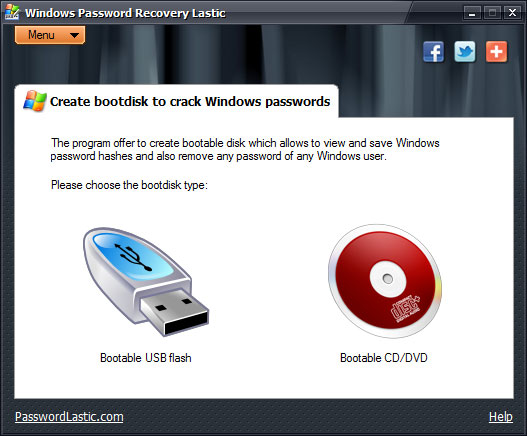Tip: Also you could try to use online password recovery service Password-Find
Easy way to remove lost Windows password
Losing a password is one of the most annoying things in our life. Your information is here, right on your hand, but you can’t reach it desperately trying to remember what the password was. What could upset you more? And how can you restore access to your computer and documents? Windows Password Recovery Lastic is a handy tool to erase Windows account password so you can access your computer freely. Plus it can recover the hash of a password thus providing you a possibility to restore the original password.
The entire process requires merely three easy steps:
- Run Windows Password Recovery Lastic and create a bootable disk or USB.
- Restart you computer and boot from that device.
- Restore hashes or remove passwords from any number of user accounts completely.
Download
Create bootable USB flash to crack Windows password
Cracking Windows user account password requires rebooting into another operating system. Even if you don’t have a spare OS on your computer, you can easily crack Windows password with Windows Password Recovery Lastic.
The program creates a bootable USB flash and records there a tiny (merely 8 Mb) and fully-standalone Linux-like operating system. Then you merely boot from that flash stick and the boot part of the program launches automatically providing you with a way to remove user account password of your choice, or to save password hashes into an external file. With saved hashes you can attempt to find the original password using such tools as SAMInside or L0phtCrack.
Create bootable CD/DVD to crack Windows password
Alternatively, you can create a bootable CD or DVD disk. Windows Password Recovery Lastic writes to the disk an image of the Linux operating system which is pre-configured, and is set to run the boot part of the program automatically.
So, once you boot from that disk using your BIOS boot-up menu, you can select whether you want to remove a certain user password completely – this is done instantly, or to save password hashes to an external file to attempt to restore them with a third party windows password crackers like SAMInside. This requires much more time, however.
Remove Windows password instantly
Once Windows Password Recovery Lastic loads its boot part from a bootable device (either a flash stick, or a CD/DVD disk) it offers you a choice: remove a password of some particular Windows user account, or to save its hash. Removing of a password is done instantly, so this is a preferable way if you only want to access your computer.
However, the existing security data are backed up before removing, so you can restore the old user password afterwards if you need. In this case, the computer looks just like the password was never removed.
View and save Windows password hashes
In addition to removing a password from any Windows account (or all of them at once), Windows Password Recovery Lastic also provides a way to view or save Windows password hashes. Hash is special digital information constructed from the password. There are ways to find original password by its hash using the brute-force methods.
So with Windows Password Recovery Lastic you can save hashes of password you need and then try to recover them using some third-party crack tool like L0phtCrack. This method may take a long time, so we recommend to remove a password instead, as this is done instantly.
Hide Your private files and folders using Folder Lastic – this is better than passwords
Summary
- Allows removing a password for the specific Windows user.
- Reveals user names, LM and NTLM password hashes.
- Works under Windows NT/2000/XP/2003/Vista/7/8/8.1/10.
- Creates bootable CD/DVD or USB flash sticks to crack Windows passwords.
- Decrypts password hashes encrypted with syskey.
- Supports IDE / SATA / SCSI hard drives with FAT or NTFS file systems.
- Easy to use, “three-clicks” interface.
Legality of password recovery
Password recovery programs offered on our website are designed for legal purposes. Recovering or resetting your own passwords is a legal operation. Though you should bear in mind that recovering other users’ passwords without their permission can be considered illegal in courts of many countries.
Your use of our password recovery software implies that you have the proper right or the permission from the data owner to access the concealed information. The PasswordLastic company is not responsible for any illegal use of this software.
- Windows
- Безопасность
- Защита данных
- Windows Password Recovery Lastic
Лицензия:
Условно-бесплатная $19.95
Количество загрузок:203
Операционная система:Windows XP/Vista/7/8/10/11
Последняя версия:1.3
Сообщить о неточности
Описание
Windows Password Recovery Lastic 1.3 может быть загружена с нашего архива бесплатно. Установочный файл программы следующий: WINLastic.exe.
Последняя версия, доступная для скачивания, требует 11.9 MB на вашем диске. Windows Password Recovery Lastic принадлежит к категории Безопасность.
Самые популярные версии среди пользователей программы 1.2, 1.1 и 1.0. Наша антивирусная программа просканировала эту загрузку и признала ее полностью «чистой» от вирусов.
От разработчика:
Lost passwords are often mean lost money. You can barely afford loosing your work just because you cannot access your Windows account. And if you need to log in quickly the problem becomes a real pain in the ass. Sometimes you would sell your soul for a way to instantly remove a Windows password.
Windows Password Recovery Lastic is a tool from a family of password recovery software intended to solve this task.
Мы предлагаем оценить другие программы, такие как ZoneAlarm Pro, Trend Micro Anti-Spyware или Symantec Client Security, которые часто используются вместе с Windows Password Recovery Lastic.
Обновлено:
10 нояб., 2022

Если вы зашли на эту страницу, вы наверняка искали ключ для Windows Password Recovery Lastic. Сам ключ будет уникальным, и послужит только для активации программы. Более подробная информация, а также ссылка на скачивание, ниже.
Описание программы:
This is a versatile and practical application that helps you to easily view and save Windows passwords, as well as recover their hashes
Windows Password Recovery Lastic is a comprehensive and reliable software solution worth having when you need to remove local account passwords and restore their hashes within seconds.
Платформа:
Windows NT,Windows 2008,Windows 2003,Windows 7 32/64 bit,Windows Vista 32/64 bit,Windows XP 32/64 bit,Windows 2K
Количество скачиваний:
10821
Версия программы:
Windows Password Recovery Lastic 1.2 Build 1.2.0.2 и другие версии.
Три бесплатных ключа:
UVE8M-F98HQ-0XYI5-UGH8J
3PEIQ-TZ6WY-Z65W3-0DSBN
TKXI3-I9DVN-EU07S-EVCJ5
Windows Password Recovery Lastic Crack — Таблетка — Кряк — Ключ — Серийный Номер
Инструкция:
1. Скачайте кейген.
2. Установите и запустите его.
3. Нажмите Patch (Патч).
4. Нажмите «Сгенерировать ключ (Generate)».
5. Наслаждайтесь программой!
Похожее материалы:
- Русификатор для Passcape Outlook Password Recovery
- Русификатор для Tenorshare PDF Password Recovery Professional
- MS Access Password Recovery Software ключ активации
- Office Password Recovery Lastic ключ бесплатно
- Word Password Recovery ключ бесплатно
Пароль — важнейший инструмент, обеспечивающий защиту данных пользователя от просмотра и использования третьими лицами. Однако так и невыученный пароль может обернуться и против самого пользователя. И если, например, пароль от аккаунта любого веб-сайта восстановить не составит проблем, то с получением доступа к учетной записи Windows уже могут возникнуть вопросы. Но решение есть, и это утилита Windows Password Recovery.
На самом деле довольно многие пользователи попадают в такую ситуацию, как утеря пароля от учетной записи для входа в Windows. В большинстве случаев пользователи прибегают к полной переустановке операционной системы, чего можно избежать, если использовать для восстановления пароля утилиту Windows Password Recovery.
Утилита Windows Password Recovery является эффективным инструментом, позволяющим восстановить или полностью сбросить пароль, а также создать новую учетную запись администратора или полностью удалить существующую. Утилита успешно восстанавливает пароль для Windows 10 и более младших версий данной операционной системы.
Ход восстановления пароля с утилитой Windows Password Recovery:
1. Прежде всего, утилиту понадобится установить на любой другой рабочий компьютер для того, чтобы создать загрузочный носитель.
2. Запустив утилиту, вам будет предложено создать загрузочный диск или флешку. Обратите внимание, что пробная версия программы способна создавать только загрузочный CD, а для создания загрузочной флешки потребуется уже приобретение полной версии программы.
3. Перейдите ко вкладке «Advanced Recovery», где вам потребуется выбрать версию Windows для компьютера, на котором будет производиться восстановление пароля.
4. Вернитесь к первой вкладке. Вы увидите, что на экране появился третий пункт, позволяющий сохранить ISO-образ с утилитой на компьютер. Впоследствии вы сможете создать загрузочный диск или флешку с помощью любой другой удобной вам программы.
5. Если вы создаете загрузочный диск (в бесплатной версии) через программу Windows Password Recovery, то вам остается лишь нажать кнопку «Next», а затем «Burn», чтобы программа приступила к созданию загрузочного носителя.
6. Начнется ход выполнения процесса, который замет несколько минут.
7. Как только процесс записи загрузочного носителя будет завершен, на экране отобразится окно, сообщающее об успехе процедуры.
8. Теперь, вооружившись загрузочным носителем, вам потребуется подключить его к компьютеру, на котором будет выполняться восстановление пароля, а затем выполнить вход в BIOS и установить диск или флешку в качестве основного загрузочного устройства.
9. Если все было сделано правильно, на экране отобразится окно следующего вида:
10. Дождавшись окончания загрузки утилиты, на экране потребуется выбрать диск с Windows, на котором и будет осуществляться сброс пароля.
11. Выберите учетную запись, в которой будет осуществляться сброс пароля, а чуть ниже выберите подходящее действие: удаление пароля, смена пароля, удаление учетной записи администратора, создание новой учетной записи администратора.
12. В нашем примере мы меняем старый пароль на новый, поэтому, соответственно, в следующем окне программы нам потребуется дважды ввести новый пароль.
13. После завершения процедуры вам остается перезагрузить компьютер в обычном режиме. Готово!
Особенности Windows Password Recovery:
- Утилита имеет бесплатную версию, но есть один нюанс: она работает сугубо в ознакомительном режиме, не позволяя выполнять удаление и сброс пароля для Windows 8 и других версий данной ОС, а также удаление учетной записи администратора или создание новой. Для выполнения этих действий потребуется приобретение платной версии;
- Утилита работает с операционными системами Windows XP и выше;
- Утилита успешно сбрасывает и восстанавливает пароль администратора для Windows 10 и более младших версий данной ОС;
- Позволяет удалять существующую учетную запись администратора или создавать новую.
Windows Password Recovery – это эффективный инструмент как для рядовых пользователей, так и для профессионалов, которые занимаются ремонтом компьютеров. Несмотря на отсутствие поддержки русского языка, утилитой чрезвычайно просто пользоваться, в связи с чем она может быть рекомендована всем для быстрого получения доступа к заблокированному компьютеру.
Скачать Windows Password Recovery бесплатно
Загрузить последнюю версию программы с официального сайта
Источник