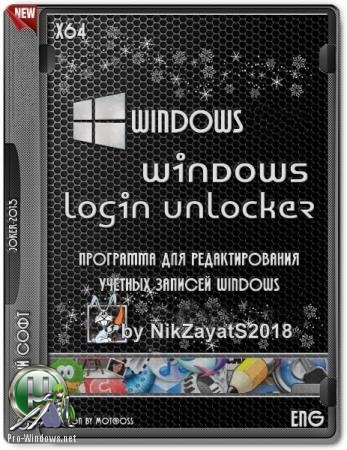- Размер: 305 МБ
- Категория: Программы / Система
- Загрузок: 6 015
- Комментарии: 0
- Дата обновления:30.09.2020
полный обзор Windows Login Unlocker
Лечение: не требуется
Описание:
Программа разработана для сброса, изменения паролей или разблокировки учетных записей Windows.
С её помощью можно восстановить доступ к любой учетной записи Windows, будь то локальный профиль или аккаунт Microsoft.
Позволяет вернуть доступ без повреждения системных файлов и переустановки системы.
Внимание!!! Данное программное обеспечение используется вами на свой страх и риск,
с пониманием того, что оно может при неверном использовании нанести вред операционной системе.
Не расшифровывает и не отображает реальный пароль пользователя.
с нашего сервера
Релиз проверен Администрацией! Можно качать, На этой странице доступно для скачивания Windows Login Unlocker (1.6) для сброса, изменения паролей
оставайтесь на раздаче, оставляйте комментарии и помогите другим оценить качество сборки windows и программы
Программа разработана для сброса, изменения паролей или разблокировки учетных записей Windows.
С её помощью можно восстановить доступ к любой учетной записи Windows, будь то локальный профиль или аккаунт Microsoft.
Позволяет вернуть доступ без повреждения системных файлов и переустановки системы.
Системные требования:
Windows All
Торрент Сброс паролей Windows — Windows Login Unlocker 1.5 DC 18.05.2019 Final подробно:
Преимущества:
·Имеется версия х86 и х64.
·Все действия производятся в главном окне программы.
·Можно управлять программой только мышкой или только клавиатурой или тем и другим.
·Множество разной информации о учетной записи пользователя.
·Сброс пароля локального пользователя и учетных записей Microsoft LiveID
·Снятие ограничений и блокировки с учетной записи
·Очистка истории входа в систему и ввода неверных паролей
·Программа работает с любой операционной системой Windows (кроме активной)
·Монтирование и обработка VHD контейнера.
·Предупреждение, если система находится в FastBoot режиме
·Установка bypass от nikzzzz, для входа в учетную запись, без знания и ввода пароля.
·При первом запуске программы, создается резервная копия пользовательской базы данных, далее это можно сделать вручную.
·Можно убрать изменения, восстановив пользовательскую базу данных из резервной копии.
·Корректное создание нового Пользователя системы (с правами Администратора)
·Поддержка юникода (крякозябр не будет)
·Имена пользователей, описание и название групп, будут отображаться на национальном языке, без искажений.
·Запуск не только в WinPE, но и в ОС семейства Windows
Как использовать:
Загрузится из другой системы или любого WinPE, запустить программу, выбрать раздел с системой, пользователя и произвести с ним нужные вам действия.
Условия использования:
Программу используем в домашних целях, на своем компьютере, для своей учетной записи, если забыли свой пароль или вирусы заблокировали учетную запись…
Применение в коммерческих целях, для взлома и кражи информации запрещено!
Запись на флешку:
·Запускаем: USBboot Installer++.exe
·Выбираем вашу флешку из списка устройств
·Жмем: <Установка>
Внимание! Все данные на флешке удалятся.
В итоге получает загрузочную флешку с Windows Login Unlocker на борту
Перезагружаем компьютер в Биосе выбираем загрузку с USB (USB_ZIP USB_HDD)
Что нового:
·В ней переделана функция подсказок и работает определение спящего режима
Состав раздачи:
В составе раздачи идёт загрузочный образ на базе Windows10PE x64, программа распаковки образа на флешку.
Плагины для добавления в вашу сборку WinPE x86 и x64 или запуска из системы.
Хеш суммы образа:
·
Windows Login Unlocker.iso
·CRC32: EE74FE53
·MD5: 9C0A8E4A6B4F8FCEA53D9744739FA6F7
·SHA-1: 7BA8DAF02ADEEB9ECA52823A89C82A525B1CF503
Внимание!!! Данное программное обеспечение используется вами на свой страх и риск,
с пониманием того, что оно может при неверном использовании нанести вред операционной системе.
Не расшифровывает и не отображает реальный пароль пользователя.
Проект закрыт! Возможно появятся новые версии, но в свободном доступе не будут.
Скриншоты Сброс паролей Windows — Windows Login Unlocker 1.5 DC 18.05.2019 Final торрент:
Скачать Сброс паролей Windows — Windows Login Unlocker 1.5 DC 18.05.2019 Final через торрент:
Инструмент, который позволяет вам сбросить пароль администратора Windows.

Windows Password Unlocker может сбрасывать пароли независимо от их сложности и длины. Программа предлагает загрузочный ISO-образ, который можно записать на CD для восстановления доступа к вашему ПК. Вы можете записать ISO-образ на диск, используя различные программы, такие как Sonic, Nero и многие другие. Вставив загрузочный компакт-диск, вы сможете сбросить пароли всего несколькими щелчками мыши.
Windows Password Unlocker поддерживает файловые системы FAT и NTFS, включая FAT32, NTFS, FAT16 и NTFS5. Поддерживаются жесткие диски IDE, SATA, SCSI и RAID.
| Название | Windows Password Unlocker |
|---|---|
| Версия | 7.0.0 |
| Разработчик | |
| Домашняя страница продукта | Windows Password Unlocker |
| Лицензия | Бесплатно попробовать (Shareware) |
| Загрузки прошлой недели | 6 |
| Все время загрузки | 5554 |
| Имя файла | windows_password_unlocker_standard_trial.exe |
| Размер файла | 27.5MB |
| Контрольная сумма MD5 | 9211EAC0D2A253E5316E92EFBDE759B8 |
| Поддержка ОС | Windows All |
| Категория | — |
Похожие программы
LimeWire 5.4.6
Бесплатная и мощная программа для обмена файлами.
PS3 Emulator 1.1.7
Эмулятор Sony PlayStation PS3.
Wise Care 365 5.2.1.513
Программное обеспечение для очистки и оптимизации ПК.
WinMerge 2.16.2
Инструмент для управления файлами и каталогами.
Directory Opus 12.14
Файловый менеджер для Microsoft Windows.
NetDrive 3.7.687
Сетевой диск для Windows.
Tweaking.com — Windows Repair 4.4.8
Многофункциональное программное обеспечение для восстановления, помогающее устранять многие проблемы с Windows.
Оставить комментарий
If you are searching for a professional Windows password unlocker full version to solve the Windows password issues, then you came to right place. After using many unlocker tools we have chosen one that is most worth trying, which named PassFab 4WinKey. Let’s check about it now.
- Part 1. The Best Windows Password Unlocker Tool — PassFab 4WinKey
- Part 2. What’s the Difference Between PassFab 4WinKey and Other Tools
Part 1. The Best Windows Password Unlocker Tool — PassFab 4WinKey
How to get into Windows 10 without password? You can try PassFab 4WinKey. This tool can unlock Windows computer with USB/CD/DVD when it is locked with a local administrator, Microsoft password, domain password (Windows Active Directory) as well as local user passwords. Moreover, you can create a password reset disk on Mac.
Here are the most coveted features of PassFab 4WinKey:
- This tool supports Windows 11/10/8/8.1/7/XP (32 bit/64 bit)/Vista.
- Your system got to have more than 256 MB of RAM and 1GHz CPU for smoothly running the software.
- It works well for Windows 2008(R2)/2203(R2)/2000 servers functioning as domain controllers on Active Directory Servers.
- Most Windows passwords can be seamlessly recovered by this tool.
How to Use PassFab 4WinKey
Now that you have been through the brilliant features of PassFab 4WinKey, how about learning the process to download Windows password unlocker full version and configure for unlocking your Windows computer? Well, don’t panic about a lengthy and not so intuitive program interface. This software has a rather user-friendly platform to accommodate even novice users for resetting their Windows passwords and unlocking the computer. Let’s see how to follow through.
Step 1. Creating the Windows Password Reset Disk
- First of all, download Windows password unlocker. Launch the software once you have installed it.
- Get an empty USB flash drive and connect to the computer. Now, select the «USB Flash Drive» as your recovery device.
- Hit the «Burn» button and tap «Yes» when prompted about the flash drive or CD burned being formatted. Once the burning process is over, tap «OK»
Step 2. Boot Windows from the Reset Disk
- Now, connect the USB drive to the locked Windows 7 computer and tap «F12» or «ESC» for entering the Boot Menu.
- 2. Here, you get to click on the USB and hit «Enter» post that.
Step 3. Remove or Reset Windows Login Password
Part 2. What’s the Difference Between PassFab 4WinKey and Other Tools
Here in this section, we have /pought to you the detailed comparison between the best windows password unlocker tool – Passfab 4WinKey and its other alternatives. Go through the table below and explore yourself.
| Features |
PassFab 4WinKey |
iSeePassword |
iSunshare |
|
Types of Windows account recovery supported |
All Windows User accounts supported with 100% recovery rate |
Restricted, around 22 types of passwords |
Limited |
|
Windows reinstallation required |
No, you don’t need to reinstall the Windows OS for this matter. |
No |
No |
|
Ease of Use |
Very easy 3-step solution |
Bit complex |
Bit tough |
|
Supported OS |
Windows 7/8/8.1/10/11/XP/Vista and Windows 2008(R2)/2003(R2)/2000 servers |
Windows 7/8/8.1/10/XP/Vista and Windows Servers |
Windows 10/8/7/Vista/XP/2000 and Windows Server 2016 |
|
Support RAID server password reset |
Yes |
– |
Yes |
From the aforementioned comparison table, it is pretty clear that the result rolled into the favour of Passfab 4WinKey and therefore, it happens to be the best windows password unlocker tool.
Will all that highly classified information at hand, it’s now time to move to the conclusive part. Apparently, PassFab 4WinKey happens to be the most viable solution, when it comes to picking a trusted Windows password unlocker. This software not only unlocks your Windows computer but also allows you to reset Windows 10 password and Windows 7, XP etc. A varied range of Windows password resetting is supported by this wonderful software. Every stage in the software operation is so neat that even a novice user can comfortably work around it. With the plethora of account types it supports, no doubt it is becoming the most popular Windows password reset tool in the industry rapidly.
Conclusion
At last, we hope you enjoyed reading this article and like our efforts. Also, we appreciate your time and interest shown towards this post. Just in case, you have any other problem, query or confusion, please feel free to let us know via the comment section below! We’ll revert you with the viable solution ASAP and will even draft an entire post to resolve your problem, if the need be. Thanks!
- Windows
- Security
- Privacy
- Windows Password Unlocker Professional
License:
Shareware $29.95
Total downloads:884 (2 last week)
Operating system:Windows XP/Vista/7/8/10/11
Latest version:7.0
Report incorrect info
Description
Windows Password Unlocker Professional 7.0 could be downloaded from the developer’s website when we last checked. We cannot confirm if there is a free download of this software available. The following versions: 7.0, 6.0 and 5.3 are the most frequently downloaded ones by the program users.
The software relates to Security Tools. The actual developer of the software is Password Unlocker Studio. You can run Windows Password Unlocker Professional on Windows XP/Vista/7/8/10/11 32-bit. Commonly, this program’s installer has the following filename: WindowsPasswordUnlockerPro.exe. According to the results of the Google Safe Browsing check, the developer’s site is safe. Despite this, we recommend checking the downloaded files with any free antivirus software.
From the developer:
Windows Password Unlocker Professional is a program that can help you reset forgotten Windows local administrator, domain administrator and other user account passwords. You can also change domain administrator and user password to a new one or create new local domain admin account to access your Windows.
You may want to check out more software, such as Windows Password Unlocker Standard, Spower Windows Password Reset Professional or Password Unlocker Bundle, which might be similar to Windows Password Unlocker Professional.
Latest update:
Nov 28, 2022
Apps for Mac