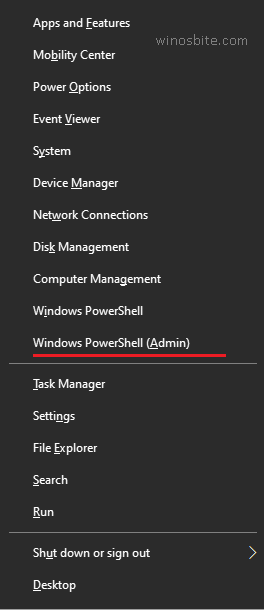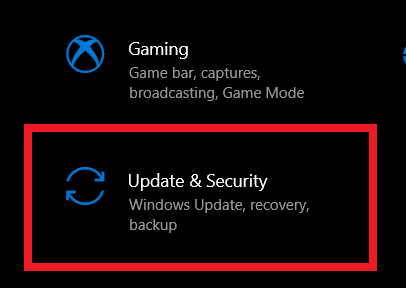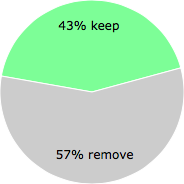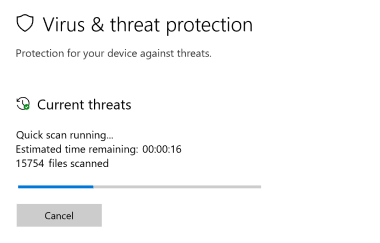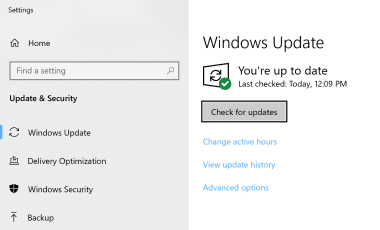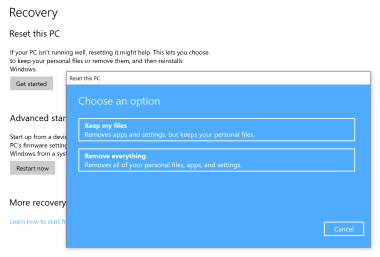| Информация о файле | Описание |
|---|---|
| Размер файла: | 39 kB |
| Дата и время изменения файла: | 2017:03:18 18:19:25+00:00 |
| Дата и время изменения индексного дескриптора файлов: | 2017:11:05 07:07:54+00:00 |
| Тип файла: | Win32 EXE |
| Тип MIME: | application/octet-stream |
| Предупреждение! | Possibly corrupt Version resource |
| Тип компьютера: | Intel 386 or later, and compatibles |
| Метка времени: | 2038:01:22 04:41:51+00:00 |
| Тип PE: | PE32 |
| Версия компоновщика: | 14.10 |
| Размер кода: | 28672 |
| Размер инициализированных данных: | 11264 |
| Размер неинициализированных данных: | 0 |
| Точка входа: | 0x7580 |
| Версия ОС: | 10.0 |
| Версия образа: | 10.0 |
| Версия подсистемы: | 10.0 |
| Подсистема: | Windows GUI |
| Номер версии файла: | 10.0.15063.0 |
| Номер версии продукта: | 10.0.15063.0 |
| Маска флагов файлов: | 0x003f |
| Флаги файлов: | (none) |
| Файловая ОС: | Windows NT 32-bit |
| Тип объектного файла: | Executable application |
| Подтип файла: | 0 |
| Код языка: | English (U.S.) |
| Набор символов: | Unicode |
| Наименование компании: | Microsoft Corporation |
| Описание файла: | Windows Progman Group Converter |
| Версия файла: | 10.0.15063.0 (WinBuild.160101.0800) |
| Внутреннее имя: | GrpConv |
| Авторское право: | © Microsoft Corporation. All rights reserved. |
| Оригинальное имя файла: | GRPCONV.EXE |
| Название продукта: | Microsoft® Windows® Operating System |
| Версия продукта: | 10.0.15063.0 |
✻ Фрагменты данных файлов предоставлены участником Exiftool (Phil Harvey) и распространяются под лицензией Perl Artistic.
Файлы формата GRP открываются специальными программами. Существует 3 типа форматов GRP, каждый из которых открывается разными программами. Чтобы открыть нужный тип формата, изучите описания файлов и скачайте одну из предложенных программ.
- Тип файла:
- Windows Program Manager Group
- Разработчик:
- Microsoft
- Категория:
- Системные файлы
Определяет группу программ, отображаемых в меню Пуск Windows. Например, «Main», «Games», «Accessories» или другие.
Если файл GRP был поврежден, вы можете восстановить его в установленных по умолчанию настройках Windows, используя Program Manager. Выберите опции File→Run, напечатайте «setup /p» и нажмите Enter. Это позволит заново создать файл GRP при помощи установленных по умолчанию настроек Windows.
- Windows
Windows Program Manager Group Converter (grpconv.exe)
Скачать программу для формата GRP
- Тип файла:
- SmarterMail Group File
- Разработчик:
- SmarterTools
- Категория:
- Файлы данных
Файл, создаваемый SmarterMail — приложением сервера отправки электронных сообщений, применяемым для хранения доступа к веб-переписке. Хранит поток электронных сообщений за один день для почтовой папки. Применяется для хранения базы данных электронных сообщений определенного пользователя.
Файлы GRP создаются с названиями, которые отражают дату создания сообщения. Например, файл 2011-01-01.grp содержит все данные электронного сообщения от 1 января 2011 года для определенной почтовой папки. Файлы GRP хранятся с соответствующим файлом «.cfg», который отражает список электронных сообщений и файл GRP, в котором размещается каждое сообщение.
- Windows
Скачать программу для формата GRP
- Тип файла:
- StarCraft Graphics Group File
- Разработчик:
- Blizzard Entertainment
- Категория:
- Файлы игр
Набор изображений оболочки, используемый для объектов, оружия, заклинаний, каркасов и графики меню в Starcraft. Каждый объект может содержать от нескольких до сотен оболочек.
Файлы GRP можно извлекать из файла расширения .MPQ. На них ссылается StarCraft, но их также можно редактировать в сторонних редакторах.
- Windows
- Mac OS
Скачать программу для формата GRP
grpconv.exe is a Windows system file and an executable which stands for Windows Progman (This is not a typo) Group Converter. grpconv.exe is a very old system file (dating back to Windows 95/98) and is used to convert Windows 3.1 group files for Windows 95/98. In many computers, there are multiple instances of the same grpconv.exe files in the Windows folder.
In my PC, there are 4 occurring of grpconv.exe with different file sizes and locations
We will be taking a closer look at this file grpconv.exe with some details and behavior of the film in our system.
File Size & Location
In Windows 10, 8, and 7, it’s located under the C:WindowsSystem32 directory, but it may also be located under other folders like C:WindowsWinSxS. Usually, the file size of grpconv.exe is 51.5 KB in Windows 10.
| File Name: | grpconv.exe |
| File Size: | 39.5 KB/ 51.5 KB |
| File Location: | C:WindowsSystem32
C:WindowsWinSxS C:WindowsSysWOW64 |
| Product Name: | Microsoft Windows Operating System |
| File Description: | Windows Progman Group Converter |
| Published by: | Microsoft Corporation |
| Copyright: | Microsoft Corporation |
| Language: | English |
Uses of grpconv.exe
It is an operating system tool that is used to convert groups to folders when you are trying to upgrade your OS.
This is not an always running background process and only works when requested by the system.
Is it safe or a virus?
The file is safe and trustworthy as it is a Windows system file. Unless the file is located somewhere else instead of the System32 folder, you can rest assured that the file is not a virus or malware. This file doesn’t have any digital signature.
However, if the file is located in System32 it may be a fake grpconv.exe and potentially be harmful to your system.
 Common errors related to grpconv.exe
Common errors related to grpconv.exe
Application error-
“grpconv.exe is not a valid Win32 application.”
This error shows up when the grpconv.exe file on your PC is corrupted or damaged.
Other issues:
- High CPU usage
- High RAM usage
- High Power usage
These issues occur when grpconv.exe on your PC is a trojan/malware.
Methods to solve common errors
Scan your system files with SFC
System File Checker (SFC) can scan for a corrupted grpconv.exe and attempt to fix it. As grpconv.exe is a system file, we can expect an SFC scan to work on it.
1. Press WINDOWS + X simultaneously
2. Click on Windows PowerShell (Admin)
3. Windows PowerShell will open, now type the following command
sfc /scannow
4. Press the ENTER key to execute the code and run the System File Checker
5. Wait for it to finish, then restart your PC.
Update your operating system
Windows update can fix issues in your PC if there is a bug. If a bug is involved, system files like grpconv.exe can cause errors or other issues.
1. Press WINDOWS + I to open the Settings
2. Click on Update & Security
3. Click on Check for updates to check for new software updates available for your system. If there is already an update available, there will be a button saying ‘Download’ or ‘Install’, click on it.
Use antivirus to remove virus
If grpconv.exe on your PC is fake, there are plenty of chances that it could be a virus. Scan your PC using your Antivirus software or use Windows Defender-
1. Search for Windows Security in the start menu
2. Click on Virus & threat protection
3. Click on Scan options
4. Choose the type of scan (We recommend Full Scan) and click Scan Now.
Conclusion
If you are still experiencing issues after trying the above methods, try Reinstalling or Resetting your Windows. I hope this article was informative, kindly leave a comment or contact us if you have queries or suggestions.
Other similar files:
- What is KBFiltr.exe & How to remove it?
- What is wlanext.exe
- What Is jusched.exe, Error & How to fix it
- What is wextract.exe
- What is CxUtilSvc.exe
grpconv.exe is part of Microsoft® Windows® Operating System and developed by Microsoft Corporation according to the grpconv.exe version information.
grpconv.exe’s description is «Windows Progman Group Converter«
grpconv.exe is usually located in the ‘C:WINDOWSSystem32’ folder.
If you have additional information about the file, please share it with the FreeFixer users by posting a comment at the bottom of this page.
Vendor and version information [?]
The following is the available information on grpconv.exe:
| Property | Value |
|---|---|
| Product name | Microsoft® Windows® Operating System |
| Company name | Microsoft Corporation |
| File description | Windows Progman Group Converter |
| Internal name | GrpConv |
| Original filename | GRPCONV.EXE |
| Legal copyright | © Microsoft Corporation. All rights reserved. |
| Product version | 5.1.2600.0 |
| File version | 5.1.2600.0 (xpclient.010817-1148) |
Here’s a screenshot of the file properties when displayed by Windows Explorer:
| Product name | Microsoft® Windows® Operating System |
| Company name | Microsoft Corporation |
| File description | Windows Progman Group Converter |
| Internal name | GrpConv |
| Original filename | GRPCONV.EXE |
| Legal copyright | © Microsoft Corporation. All rights.. |
| Product version | 5.1.2600.0 |
| File version | 5.1.2600.0 (xpclient.010817-1148) |
Hashes [?]
| Property | Value |
|---|---|
| MD5 | c86c2f558392d07fa1a41fa7d82f2762 |
| SHA256 | 3f979205a5274aa74cd86291cadfa3870bd120c8e44036291bde3e399d8147ee |
Error Messages
These are some of the error messages that can appear related to grpconv.exe:
grpconv.exe has encountered a problem and needs to close. We are sorry for the inconvenience.
grpconv.exe — Application Error. The instruction at «0xXXXXXXXX» referenced memory at «0xXXXXXXXX». The memory could not be «read/written». Click on OK to terminate the program.
Windows Progman Group Converter has stopped working.
End Program — grpconv.exe. This program is not responding.
grpconv.exe is not a valid Win32 application.
grpconv.exe — Application Error. The application failed to initialize properly (0xXXXXXXXX). Click OK to terminate the application.
What will you do with grpconv.exe?
To help other users, please let us know what you will do with grpconv.exe:
What did other users do?
The poll result listed below shows what users chose to do with grpconv.exe. 57% have voted for removal. Based on votes from 7 users.
NOTE: Please do not use this poll as the only source of input to determine what you will do with grpconv.exe. Only 7 users has voted so far so it does not offer a high degree of confidence.
Malware or legitimate?
If you feel that you need more information to determine if your should keep this file or remove it, please read this guide.
And now some shameless self promotion 

If you have questions, feedback on FreeFixer or the freefixer.com website, need help analyzing FreeFixer’s scan result or just want to say hello, please contact me. You can find my email address at the contact page.
| Категория: utility Описание: Conversione gruppi di Program Manager per Windows Размер файла: 37.27 Kb Дата создания: 30.08.2002 20:16 Версия файла: 5.00.2136.1 Внутреннее имя: GrpConv Оригинальное название файла: GRPCONV.EXE Наименование: Sistema operativo Microsoft(R) Windows(R) 2000 Версия: 5.00.2136.1 Компания: Microsoft Corporation Проверка на вирусы: скачать grpconv.exe скачать grpconv.exe.7z Как установить grpconv.exe: |
Скопируйте файл grpconv.exe в директорию с программой которую Вы хотите восстановить с помощью файла grpconv.exe.
Если это не сработает, попробуйте скопировать файл grpconv.exe в системную директорию. Обычно, это:
Для Windows 95/98/Me — C:WindowsSystem
Для Windows NT/2000 — C:WINNTSystem32
Для Windows XP, Vista, 7, 10 — C:WindowsSystem32
Если Вы используете 64-bit версию Windows, скопируйте файл grpconv.exe в C:WindowsSysWOW64
Сделайте запасные копии файлов которые собираетесь заменить
Замените существующие файлы
Перезагрузите компьютер.
Если проблема не решилась попробуйте следующее:
Нажмите пуск и выберите «Выполнить…».
Напечатайте CMD и нажмите Enter (или если у Вас Windows ME, напечатайте COMMAND)
Теперь напечатайте regsvr32 grpconv.exe и нажмите Enter.
Если Вы не смогли найти папку windows:
Нажмите пуск и выберите «Выполнить…».
Напечатайте CMD и нажмите Enter (или если у Вас Windows ME, напечатайте COMMAND)
Теперь напечатайте %WINDIR% и нажмите Enter.
Другие версии данного файла:
| grpconv.exe 4.00 43kb. |
Windows Progman Group Converter | 22.09.1995 |
| grpconv.exe 10.0.15063.0 (WinBuild.160101.0800) 39kb. |
Windows Progman Group Converter | 16.04.2022 |
| grpconv.exe 5.00.2136.1 40kb. |
Conversione gruppi di Program Manager per Windows | 30.08.2002 |
| grpconv.exe 10.0.9888.0 (fbl_release.141113-2137) 34kb. |
Windows Progman Group Converter | 04.12.2022 |
Содержание
- 1. Что такое grpconv.exe?
- 2. Grpconv.exe безопасный, или это вирус или вредоносная программа?
- 3. Могу ли я удалить или удалить grpconv.exe?
- 4. Распространенные сообщения об ошибках в grpconv.exe
- 5. Как исправить grpconv.exe
- 6. Январь 2023 Обновление
- 7. Загрузите или переустановите grpconv.exe
Обновлено 2023 января: Вот три шага к использованию инструмента восстановления для устранения проблем с exe на вашем компьютере: Получите его по адресу эту ссылку
- Скачайте и установите это программное обеспечение.
- Просканируйте свой компьютер на наличие проблем с exe.
- Исправьте ошибки exe с помощью программного инструмента
grpconv.exe это исполняемый файл, который является частью Операционная система Windows 10 разработанный Корпорация Microsoft, Версия программного обеспечения для Windows: 10.0.10240.16384 обычно 55488 в байтах, но у вас может отличаться версия.
Расширение .exe имени файла отображает исполняемый файл. В некоторых случаях исполняемые файлы могут повредить ваш компьютер. Пожалуйста, прочитайте следующее, чтобы решить для себя, является ли grpconv.exe Файл на вашем компьютере — это вирус или вредоносная программа, которую вы должны удалить, или, если это действительно допустимый файл операционной системы Windows или надежное приложение.
Рекомендуется: Выявление ошибок, связанных с grpconv.exe
(опциональное предложение для Reimage — Cайт | Лицензионное соглашение | Персональные данные | Удалить)
Grpconv.exe безопасный, или это вирус или вредоносная программа?
Первое, что поможет вам определить, является ли конкретный файл законным процессом Windows или вирусом, — это расположение самого исполняемого файла. Например, для grpconv.exe его путь будет примерно таким: C: Program Files Microsoft Corporation Windows 10 Operating System grpconv.exe.
Чтобы определить его путь, откройте диспетчер задач, перейдите в «Просмотр» -> «Выбрать столбцы» и выберите «Имя пути к изображению», чтобы добавить столбец местоположения в диспетчер задач. Если вы обнаружите здесь подозрительный каталог, возможно, стоит дополнительно изучить этот процесс.
Еще один инструмент, который иногда может помочь вам обнаружить плохие процессы, — это Microsoft Process Explorer. Запустите программу (не требует установки) и активируйте «Проверить легенды» в разделе «Параметры». Теперь перейдите в View -> Select Columns и добавьте «Verified Signer» в качестве одного из столбцов.
Если статус процесса «Проверенная подписывающая сторона» указан как «Невозможно проверить», вам следует взглянуть на процесс. Не все хорошие процессы Windows имеют метку проверенной подписи, но ни один из плохих.
Наиболее важные факты о grpconv.exe:
- Имя: grpconv.exe
- Программного обеспечения: Операционная система Windows 10
- Издатель: Корпорация Microsoft
- Ожидаемое местоположение: C: Program Files Microsoft Corporation Операционная система Windows 10 подпапке
- Ожидаемый полный путь: C: Program Files Microsoft Corporation Операционная система Windows 10 grpconv.exe
- SHA1: 0042CAA2EC3D319D8F60B8AF39F21DD84331AC77
- SHA256:
- MD5: 67B0D16575AB2C8A41C39D2E61F7FB33
- Известно, что до 55488 размер байт в большинстве Windows;
Если у вас возникли какие-либо трудности с этим исполняемым файлом, вы должны определить, заслуживает ли он доверия, перед удалением grpconv.exe. Для этого найдите этот процесс в диспетчере задач.
Найти его местоположение и сравнить размер и т. Д. С приведенными выше фактами
Если вы подозреваете, что можете быть заражены вирусом, вы должны немедленно попытаться это исправить. Чтобы удалить вирус grpconv.exe, необходимо скачайте и установите приложение полной безопасности, как это, Обратите внимание, что не все инструменты могут обнаружить все типы вредоносных программ, поэтому вам может потребоваться попробовать несколько вариантов, прежде чем вы добьетесь успеха.
Кроме того, функциональность вируса может сама влиять на удаление grpconv.exe. В этом случае вы должны включить Безопасный режим с загрузкой сетевых драйверов — безопасная среда, которая отключает большинство процессов и загружает только самые необходимые службы и драйверы. Когда вы можете запустить программу безопасности и полный анализ системы.
Могу ли я удалить или удалить grpconv.exe?
Не следует удалять безопасный исполняемый файл без уважительной причины, так как это может повлиять на производительность любых связанных программ, использующих этот файл. Не забывайте регулярно обновлять программное обеспечение и программы, чтобы избежать будущих проблем, вызванных поврежденными файлами. Что касается проблем с функциональностью программного обеспечения, проверяйте обновления драйверов и программного обеспечения чаще, чтобы избежать или вообще не возникало таких проблем.
Лучшая диагностика для этих подозрительных файлов — полный системный анализ с ASR Pro or это антивирус и средство для удаления вредоносных программ, Если файл классифицируется как вредоносный, эти приложения также удаляют grpconv.exe и избавляются от связанных вредоносных программ.
Однако, если это не вирус, и вам нужно удалить grpconv.exe, вы можете удалить операционную систему Windows 10 со своего компьютера с помощью программы удаления. Если вы не можете найти его деинсталлятор, вам может потребоваться удалить операционную систему Windows 10, чтобы полностью удалить grpconv.exe. Вы можете использовать функцию «Добавить / удалить программу» в Панели управления Windows.
- 1. в Меню Пуск (для Windows 8 щелкните правой кнопкой мыши в нижнем левом углу экрана), нажмите Панель управления, а затем под Программы:
o Windows Vista / 7 / 8.1 / 10: нажмите Удаление программы.
o Windows XP: нажмите Установка и удаление программ.
- 2. Когда вы найдете программу Операционная система Windows 10щелкните по нему, а затем:
o Windows Vista / 7 / 8.1 / 10: нажмите Удалить.
o Windows XP: нажмите Удалить or Изменить / Удалить вкладка (справа от программы).
- 3. Следуйте инструкциям по удалению Операционная система Windows 10.
Распространенные сообщения об ошибках в grpconv.exe
Наиболее распространенные ошибки grpconv.exe, которые могут возникнуть:
• «Ошибка приложения grpconv.exe.»
• «Ошибка grpconv.exe».
• «grpconv.exe — столкнулся с проблемой и будет закрыт. Приносим извинения за неудобства».
• «grpconv.exe не является допустимым приложением Win32».
• «grpconv.exe не запущен».
• «grpconv.exe не найден».
• «Не удается найти grpconv.exe».
• «Ошибка запуска программы: grpconv.exe.»
• «Неверный путь к приложению: grpconv.exe.»
Эти сообщения об ошибках .exe могут появляться во время установки программы, во время выполнения связанной с ней программы, операционной системы Windows 10, при запуске или завершении работы Windows или даже во время установки операционной системы Windows. Отслеживание момента появления ошибки grpconv.exe является важной информацией, когда дело доходит до устранения неполадок.
Как исправить grpconv.exe
Аккуратный и опрятный компьютер — это один из лучших способов избежать проблем с grpconv.exe. Это означает выполнение сканирования на наличие вредоносных программ, очистку жесткого диска cleanmgr и ПФС / SCANNOWудаление ненужных программ, мониторинг любых автозапускаемых программ (с помощью msconfig) и включение автоматических обновлений Windows. Не забывайте всегда делать регулярные резервные копии или хотя бы определять точки восстановления.
Если у вас возникла более серьезная проблема, постарайтесь запомнить последнее, что вы сделали, или последнее, что вы установили перед проблемой. Использовать resmon Команда для определения процессов, вызывающих вашу проблему. Даже в случае серьезных проблем вместо переустановки Windows вы должны попытаться восстановить вашу установку или, в случае Windows 8, выполнив команду DISM.exe / Online / Очистка-изображение / Восстановить здоровье, Это позволяет восстановить операционную систему без потери данных.
Чтобы помочь вам проанализировать процесс grpconv.exe на вашем компьютере, вы можете найти следующие программы полезными: Менеджер задач безопасности отображает все запущенные задачи Windows, включая встроенные скрытые процессы, такие как мониторинг клавиатуры и браузера или записи автозапуска. Единый рейтинг риска безопасности указывает на вероятность того, что это шпионское ПО, вредоносное ПО или потенциальный троянский конь. Это антивирус обнаруживает и удаляет со своего жесткого диска шпионское и рекламное ПО, трояны, кейлоггеры, вредоносное ПО и трекеры.
Обновлено в январе 2023 г .:
Мы рекомендуем вам попробовать этот новый инструмент. Он исправляет множество компьютерных ошибок, а также защищает от таких вещей, как потеря файлов, вредоносное ПО, сбои оборудования и оптимизирует ваш компьютер для максимальной производительности. Это исправило наш компьютер быстрее, чем делать это вручную:
- Шаг 1: Скачать PC Repair & Optimizer Tool (Windows 10, 8, 7, XP, Vista — Microsoft Gold Certified).
- Шаг 2: Нажмите «Начать сканирование”, Чтобы найти проблемы реестра Windows, которые могут вызывать проблемы с ПК.
- Шаг 3: Нажмите «Починить все», Чтобы исправить все проблемы.
(опциональное предложение для Reimage — Cайт | Лицензионное соглашение | Персональные данные | Удалить)
Загрузите или переустановите grpconv.exe
Вход в музей Мадам Тюссо не рекомендуется загружать файлы замены exe с любых сайтов загрузки, так как они могут сами содержать вирусы и т. д. Если вам нужно скачать или переустановить grpconv.exe, то мы рекомендуем переустановить основное приложение, связанное с ним Операционная система Windows 10.
Основные возможности 5 в Windows 10
Windows 10 — это операционная система Microsoft для персональных компьютеров, планшетов, встраиваемых устройств и устройств с Интернетом вещей. Microsoft выпустила Windows 10 в июле 2015 года как продолжение Windows 8. Организации и пользователи могут выбирать, как они будут исправлять и обновлять Windows 10.
Информация об операционной системе
Ошибки grpconv.exe могут появляться в любых из нижеперечисленных операционных систем Microsoft Windows:
- Windows 10
- Windows 8.1
- Windows 7
- Windows Vista
- Windows XP
- Windows ME
- Windows 200
Troubleshoot grpconv.exe Errors and Download File
Sometimes Windows system displays error messages regarding corrupted or missing grpconv.exe files. Situations like that can occur, for example, during a software installation process. Each software program requires certain resources, libraries, and source data to work properly. Corrupted or nonexistent grpconv.exe file can therefore effect in failed execution of the started process.
grpconv.exe file Windows Progman Group Converter. The file was developed by for use with software. Here you will find detailed information about the file and instructions how to proceed in the event of grpconv.exe related errors on your device. You can also download grpconv.exe file compatible with Windows 10, Windows 8.1, Windows 8, Windows 7, Windows 7, Windows Vista, Windows Vista, Windows XP devices which will (most probably) allow you to solve the problem.
Compatible with: Windows 10, Windows 8.1, Windows 8, Windows 7, Windows 7, Windows Vista, Windows Vista, Windows XP
User popularity
- 1 Information about grpconv.exe file
- 2 Errors related to grpconv.exe file
- 3 How to fix grpconv.exe related errors?
- 3.1 Scanning for malicious software
- 3.2 System and driver update
- 3.3 System File Checker tool
- 3.4 System recovery
- 4 Download grpconv.exe
- 4.1 List of grpconv.exe file versions
File info
| General information | |
|---|---|
| Filename | grpconv.exe |
| File extension | EXE |
| Description | Windows Progman Group Converter |
| Software | |
|---|---|
| Program | Microsoft® Windows® Operating System |
| Author | Microsoft Corporation |
| Details | |
|---|---|
| MIME type | application/octet-stream |
| File type | Executable application |
| System | Windows NT 32-bit |
| Copyrights | © Microsoft Corporation. All rights reserved. |
| Character set | Unicode |
| Language cod | English (U.S.) |
There are various types of errors related to grpconv.exe file. grpconv.exe file may be located in wrong file directory on your device, may not be present in the system, or may be infected with malicious software and therefore not work correctly. Below is a list of most common error messages related to grpconv.exe file. If you encounter one listed below (or similar), please consider the following suggestions.
- grpconv.exe is corrupted
- grpconv.exe cannot be located
- Runtime Error — grpconv.exe
- grpconv.exe file error
- grpconv.exe file cannot be loaded. Module was not found
- cannot register grpconv.exe file:
- grpconv.exe file could not be loaded
- grpconv.exe file doesn’t exist
grpconv.exe
Application could not be started because grpconv.exe file is missing. Reinstall the application to solve the problem.
OK
Problems related to grpconv.exe can be addressed in various ways. Some methods are meant only for advanced users. If you don’t have confidence in your skills, we suggest consulting a specialist. Fixing grpconv.exe file errors should be approached with utmost caution for any mistakes can result in unstable or unproperly working system. If you have the necassary skills, please proceed.
grpconv.exe file errors can be caused by various factors, so its is beneficial to try to fix them using various methods.
Step 1: Scan your computer for any malicious software
Windows files are commonly attacked by malicious software that prevents them from working properly. First step in addressing problems with grpconv.exe file or any other Windows system files should be scanning the system for malicious software using an antivirus tool.
If by any chance you don’t have any antivirus software installed on your system yet, you should do it immediately. Unprotected system is not only a source of file errors, but, more importantly, makes your system vulnerable to many dangers. If you don’t know which antivirus tool to choose, consult this Wikipedia article – comparison of antivirus software.
Step 2: Update your system and drivers.
Installing relevant Microsoft Windows patches and updates may solve your problems related to grpconv.exe file. Use dedicated Windows tool to perform the update.
- Go to the Windows «Start» menu
- Type «Windows Update» in the search field
- Choose the appropriate software program (name may vary depending on your system version)
- Check if your system is up to date. If any unapplied updates are listed, install them immediately.
- After the update has been done,restart your computer in order to complete the process.
Beside updating the system, it is recommended that you install latest device drivers, as drivers can influence proper working of grpconv.exe or other system files. In order to do so, go to your computer or device producer’s website where you will find information regarding latest driver updates.
Step 4: Restoring Windows system
Another approach is to restore system to previous state, before the grpconv.exe file error occured. In order to restore your system, follow the instructions below
- Go to the Windows «Start» menu
- Type «System Restore» in the search field
- Start the system restore tool – it’s name may differ depending on version of the system
- The application will guide you through the process – read the messages carefully
- After the process has finished, restart your computer.
If all the above-mentioned methods failed and the grpconv.exe file problem has not been resolved, proceed to the next step. Remember that the following steps are intended only for advanced users.
Download and replace grpconv.exe file
The last solution is to manually download and replace grpconv.exe file in appropriate folder on the disk. Select file version compatible with your operating system and click the «Download» button. Next, go to your web browser’s «Downloaded» folder and copy the downloaded grpconv.exe file.
Go to the folder where the file should be located and paste the downloaded file. Below is the list of grpconv.exe file example directory paths.
- Windows 10: C:WindowsSystem32
- Windows 8.1: C:WindowsSystem32
- Windows 8: 1: C:WindowsSystem32
- Windows 7: C:WindowsSystem32
- Windows 7: C:WindowsSystem32
- Windows Vista: —
- Windows Vista: —
- Windows XP: —
If the steps did not solve your grpconv.exe file problem, you should consult a professional. A probability exists that the error(s) might be device-related and therefore should be resolved at the hardware level. A fresh operating system installation might be necessary – a faulty system installation process can result in data loss.
File versions list

Filename
grpconv.exe
System
Windows 10
File size
39936 bytes
Date
2017-03-18
| File details | ||
|---|---|---|
| MD5 | 49670e7e5a02a6b42909a22743b5dbc7 | |
| SHA1 | 791b2b595199fefa2c89f7197457702b03a76328 | |
| SHA256 | 52c83731efe409a46a8760cbb8a96b2597cd2e7a4e397e9914ea96e07fc77af1 | |
| CRC32 | 3e234871 | |
| Example file location | C:WindowsSystem32 |

Filename
grpconv.exe
System
Windows 8.1
File size
16896 bytes
Date
2014-11-21
| File details | ||
|---|---|---|
| MD5 | 2e84d939417dfedb3e5dab54cce75eeb | |
| SHA1 | a29930dd7dc2ba835bdf648ba20a273939c7815d | |
| SHA256 | df338dacbaa9d5c3cbee0263de5ab11115945a872c5e1cbb57588576e191ddcb | |
| CRC32 | 7dff07b4 | |
| Example file location | C:WindowsSystem32 |

Filename
grpconv.exe
System
Windows 8
File size
16384 bytes
Date
2012-07-26
| File details | ||
|---|---|---|
| MD5 | ed01e48b96a0def1c6af304f8313ec08 | |
| SHA1 | 9a1c5ad76e8b9a866bcccb4c7b56013713bc0fa7 | |
| SHA256 | e7aaedf68565a162ee127f6a161ca2f9f47ffb4363625a197e68f4f3618f233c | |
| CRC32 | 3e13c8df | |
| Example file location | 1: C:WindowsSystem32 |

Filename
grpconv.exe
System
Windows 7
File size
18432 bytes
Date
2009-07-14
| File details | ||
|---|---|---|
| MD5 | 4f432b394e3c7d6657a58ff44d3fbbb0 | |
| SHA1 | 1570e3f2b360fd0eb9513d49eaa103d3e09a979e | |
| SHA256 | 0aec89b8c3272dd3d4eb04b6a5be2c492f7f3a78e5c1d6af8c453096b80b8303 | |
| CRC32 | 33d76d1e | |
| Example file location | C:WindowsSystem32 |

Filename
grpconv.exe
System
Windows 7
File size
16384 bytes
Date
-0001-11-30
| File details | ||
|---|---|---|
| MD5 | 67517491e2367098334372e0c167f515 | |
| SHA1 | 4b55055a7a5f8f59b2afd700a7450a1ea18e098b | |
| SHA256 | e08991a20cd9fdc43a66db771f9161decb4355b78481eefc3d8dc3f0f4230df0 | |
| CRC32 | 3e3ee984 | |
| Example file location | C:WindowsSystem32 |

Filename
grpconv.exe
System
Windows Vista
File size
19456 bytes
Date
2006-11-02
| File details | ||
|---|---|---|
| MD5 | c682a65ea25252521b6876071910da40 | |
| SHA1 | 307640e739543814091ca4e25bdc597e791f5e72 | |
| SHA256 | cb0452712368db6bba42d31925df4fccf2358c3b89b38fb16e360dd4aeda369e | |
| CRC32 | 7ef1e294 | |
| Example file location | — |

Filename
grpconv.exe
System
Windows Vista
File size
16896 bytes
Date
-0001-11-30
| File details | ||
|---|---|---|
| MD5 | f302c4865b6cd3feb1b02a69fd438f94 | |
| SHA1 | b960c345bd8d615c85a9c7e0410992fb47c988ec | |
| SHA256 | 59c5ea6cc4c837aa61bd1cfec0cd5ba2c923280190a48f3221b7c8430926ecee | |
| CRC32 | 1230052e | |
| Example file location | — |

Filename
grpconv.exe
System
Windows XP
File size
39424 bytes
Date
2008-04-14
| File details | ||
|---|---|---|
| MD5 | 6dd28a6d99cf7b14b2d1786d143624e0 | |
| SHA1 | 8b1a859dd2234272fadf9a20f59e56c5a8847a02 | |
| SHA256 | ec471378470d9d833adeab6384d134efde46b362e2427004bc99477683beefac | |
| CRC32 | a926b7d2 | |
| Example file location | — |