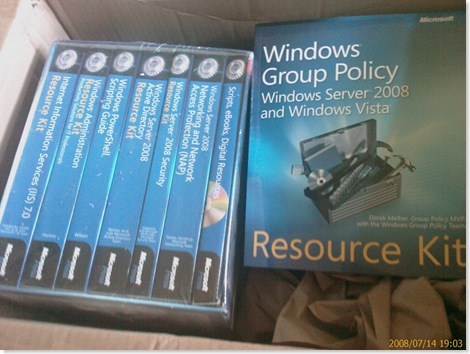Windows Server 2008 and Windows Server 2008 R2 Support Tools (dsforum2wiki)
Unlike previous operating systems, in Windows Server 2008 and Windows Server 2008 R2, the resource kit tools are installed as part of the server role installation. In the past, you had to download the resource kit tools separately.
For example, if you install the Active Directory Domain Services server role, all of the tools needed to support that role are installed on the server (i.e ADSIEdit, ADUC, etc).
Some tools, such as kerbtray, have suitable replacements in the Windows Server 2008 and Windows Server 2008 R2 releases. Kerbtray is no longer part of the tool set, but
klist can be used to complete many of the tasks formerly performed by it. For example, if you need to reset a domain controller’s machine account password and need to remove the Kerberos ticket cache on the machine, you can use the following
klist command at an elevated command prompt (see
KB 325850):
- klist purge
To download the compatible Remote Server Administration Tools (RSAT) for the supported client operating systems, Windows Vista for Windows Server 2008 server roles and Windows 7 for Windows Server 2008 R2 server tools, see the following locations:
- Remote Server Administration Tools for Windows 7 (http://www.microsoft.com/downloads/en/details.aspx?FamilyID=7d2f6ad7-656b-4313-a005-4e344e43997d&displaylang=en)
(http://www.microsoft.com/downloads/en/details.aspx?FamilyID=7d2f6ad7-656b-4313-a005-4e344e43997d&displaylang=en)
(http://www.microsoft.com/downloads/en/details.aspx?FamilyID=7d2f6ad7-656b-4313-a005-4e344e43997d&displaylang=en) - Microsoft Remote Server Administration Tools for Windows Vista (http://www.microsoft.com/downloads/en/details.aspx?FamilyId=9FF6E897-23CE-4A36-B7FC-D52065DE9960&displaylang=en)
- Microsoft Remote Server Administration Tools for Windows Vista for x64-based Systems (http://www.microsoft.com/downloads/en/details.aspx?familyid=D647A60B-63FD-4AC5-9243-BD3C497D2BC5&displaylang=en)
For any nuisances that you may encounter using these tools see the following article:
- How to Administer Microsoft Windows Client and Server Computers Locally and Remotely (http://technet.microsoft.com/en-us/library/ee649281(WS.10).aspx)
Related references
This article was derived from the DS forum post, Windows 2008 Kerbtray and/or ADSIEdit and other resource
kit tools (http://social.technet.microsoft.com/Forums/en-US/winserverDS/thread/20e16011-9ee3-4068-b631-0407ba691b7b)
Active Directory Domain Services, dsforum2wiki, en-US, From Forum, has References, Linked from Portal, rsat, server tools, support tools, troubleshooting, Windows Server 2008, Windows Server 2008 R2

Comments
-
16 Oct 2013 8:24 AM
horrible and thoughtless.
Between «Unlike previous»
and «For example»
should be ‘WHERE!!’
Where is it?!
-
16 Oct 2013 8:24 AM
horrible and thoughtless.
Between «Unlike previous»
and «For example»
should be ‘WHERE!!’
Where is it?!
-
16 Oct 2013 8:24 AM
horrible and thoughtless.
Between «Unlike previous»
and «For example»
should be ‘WHERE!!’
Where is it?!
-
16 Oct 2013 8:24 AM
horrible and thoughtless.
Between «Unlike previous»
and «For example»
should be ‘WHERE!!’
Where is it?!
-
16 Oct 2013 8:24 AM
horrible and thoughtless.
Between «Unlike previous»
and «For example»
should be ‘WHERE!!’
Where is it?!
-
16 Oct 2013 8:26 AM
Horrible and thoughtless
Betweeen «unlike» and «For example» should be WHERE!!!
where is it, not look at what’s not found…. we already know what’s not found.
-
25 Oct 2014 9:26 PM
Tools has turned into klist for Vista and Up.
www.youtube.com/watch
klist -?
- Remove From My Forums
-
Question
-
Greetings,
I am new to this forum and Server 2008R2. In previous versions of Server 2000/2003 I was able to download teh Resource Kit and Support tools. I have not been able to find a download source for these tools with regards to Windows Server 2008R2. Can anyone
assist with this? I would greatly appreciate any assistance.Mark Ewoldt
Answers
-
No resource kit Tools & Support tools are available for 2008R2…everything is on the OS already
-
Proposed as answer by
Friday, July 8, 2011 10:48 AM
-
Marked as answer by
ewoldtm
Saturday, July 9, 2011 2:34 PM
-
Proposed as answer by
-
Hello,
most required tools are already included in the OS.
Best regards Meinolf Weber Disclaimer: This posting is provided «AS IS» with no warranties or guarantees , and confers no rights.
-
Proposed as answer by
Kurt Depre
Friday, July 8, 2011 10:48 AM -
Marked as answer by
ewoldtm
Saturday, July 9, 2011 2:35 PM
-
Proposed as answer by
Active Directory Sizer (adsizer.exe): средства Active Directory Sizer позволяет оценить оборудование, необходимое для развертывания службы каталогов Active Directory в организации. Оценка, предоставленный основана на профиль использования вашей организации и топологии узла и домена.
http://download.Microsoft.com/… /Setup.exe
Active Directory Sizer (adsizer.exe): The Active Directory Sizer tool lets you estimate the hardware that is required to deploy Active Directory in your organization. The estimate that is provided is based on your organization’s usage profile, and the domain and site topology.
Монитор интерфейс прикладного программирования (apimon.exe): это средство отслеживает приложения, на котором выполняется для всех вызовов API, делая процесс. APIMon число и время, вызовы API. Он также имеет возможность мониторинга ошибок страниц, вызванных наблюдаемых приложений и сообщать о них путем вызова API.
http://download.Microsoft.com/… apimon.exe
Application Programming Interface monitor (apimon.exe): This tool monitors an application that is running for all API calls that a process is making. APIMon counts and times the API calls. It also has the option to monitor page faults that are caused by the monitored application and to report them by API call.
Безопасность приложений (appsec.exe): этот инструмент — графический интерфейс пользователя приложение, которое позволяет администратору в многопользовательской среде для ограничения доступа обычных пользователей с предопределенным набором приложений в сети. С помощью этого средства для включения безопасности приложений, система будет отклонять любых попыток по обычной пользователям выполнять программы, они не авторизованы для использования.
http://download.Microsoft.com/… hotfix.exe
Application Security (appsec.exe): This tool is a GUI-based application that enables an administrator in a multiuser environment to restrict the access of ordinary users to a predefined set of applications on the network. By using this tool to enable application security, the system will reject any tries by ordinary users to execute a program that they are not authorized to use.
Кластера кворума Restore Utility (clusrest.exe): этот инструмент используется в кластере Windows 2000 после восстановления узла с помощью программы NtBackup, компонент операционной системы Windows 2000. Программа NtBackup оставляет данные кворума в каталоге на диске узла. Но NtBackup не восстанавливает данные кворума на диск кворума в это время. Восстановление диска кворума необходимо остановить и перезапустить кластер. Это может быть необходимо или желательно. Если требует восстановления диска кворума кластера, скорее всего, работы и операции не будут влиять на операцию.
http://download.Microsoft.com/… usrest.exe
Cluster Quorum Restore Utility (clusrest.exe): This tool is used in a Windows 2000 cluster after a node has been restored by using NtBackup, a component of the Windows 2000 operating system. NtBackup leaves the quorum data in a directory on the node’s disk. But NtBackup does not restore the quorum data to the quorum disk at that time. Restoring the quorum disk requires that the cluster be stopped and restarted. This may not be necessary or desirable. If a quorum disk requires a restore, the cluster is most likely down, and the operation will not adversely affect operation.
Список счетчиков (ctrlist.exe): это средство командной строки перечислены все объекты и счетчики, установленные в системе для данного языка кода.
http://download.Microsoft.com/… trlist.exe
Counter List (ctrlist.exe): This is a command-line tool that lists all objects and counters that are installed in the system for the given language ID.
Утилита проверки кластера (clustsim.exe): этот инструмент проверяет правильность настройки двухузлового кластера.
http://download.Microsoft.com/… ustsim.exe
Cluster Verification Utility (clustsim.exe): This tool verifies that a two-node cluster is set up correctly.
Средства диагностики контроллеров домена (dcdiag.exe): это средство командной строки, анализирует состояние контроллеров домена в лесу или предприятии и сообщает обо всех проблемах, для устранения неполадок с. Приложение отчетов конечных пользователей DCDiag инкапсулирует подробного знания определение ненормальное поведение системы.
http://download.Microsoft.com/… _setup.exe
Domain Controller Diagnostic Tool (dcdiag.exe): This command-line tool analyzes the state of domain controllers in a forest or an enterprise and reports any problems to help with troubleshooting. An end-user reporting program, DCDiag encapsulates detailed knowledge of how to determine abnormal behavior in the system.
Удалите файл и точки повторной обработки (delrp.exe): это средство командной строки удаляет файл или каталог и любые связанные с ним точки повторной обработки.
http://download.Microsoft.com/… /delrp.exe
Delete File and Reparse Points (delrp.exe): This command-line tool deletes a file or a directory and any associated reparse points.
Удаление сервера (delsrv.exe): это средство командной строки отменяет регистрацию службы с помощью диспетчера управления службами.
http://download.Microsoft.com/… delsrv.exe
Delete Server (delsrv.exe): This command-line tool unregisters a service by using Services Control Manager.
Отображение кучи (dh.exe): это средство командной строки для отображения сведений об использовании кучи для процессов режима пользователя или для использования пула памяти режима ядра. Он также позволяет заблокировать куч, теги, стеков и объекты.
http://download.Microsoft.com/… -US/DH.exe
Display Heap (dh.exe): This is a command-line tool to display information about heap usage for user-mode processes or for pool usage in kernel-mode memory. It also enables you to lock heaps, tags, stacks, and objects.
Использование каталога диска (diruse.exe): это средство командной строки отображаются сведения о размере каталог, содержащий сведения о сжатии для томов NTFS. Эта служебная программа Diruse можно использовать для определения фактического использования пространства для сжатых файлов и каталогов. Можно также указать размер максимального папки. После указания папки максимальный размер программы Diruse затем помечает все папки, размер которых превышает указанный предел и, если необходимо, предупреждает проблемы.
http://download.Microsoft.com/… _setup.exe
Directory Disk Usage (diruse.exe): This command-line tool displays directory size information that includes compression information for NTFS volumes. You can use this Diruse utility to determine the actual usage of space for compressed files and directories. You can also specify a maximum folder size. After you specify a maximum folder size, the Diruse utility then marks any folders that exceed the specified limit and, if you want, alerts you to the problem.
Сопоставление диска (diskmap.exe): это средство командной строки создается подробный отчет в конфигурации жесткого диска, который указывается. Он предоставляет сведения из реестра параметры дисков и геометрии. Также считывает и отображает данные о всех разделов и логических дисков, которые определены на диске.
http://download.Microsoft.com/… iskmap.exe
Disk Map (diskmap.exe): This command-line tool produces a detailed report on the configuration of the hard disk that you specify. It provides information from the registry about disk characteristics and geometry. It also reads and displays data about all the partitions and the logical drives that are defined on the disk.
Раздел диска (diskpart.exe): Утилита для Microsoft Windows 2000 DiskPart позволяет сценарий, удаленный сеанс или других командных строк конфигурации запоминающих устройств. DiskPart: дополняет графический интерфейс администратора дисков.
http://download.Microsoft.com/… _setup.exe
Disk Partition (diskpart.exe): The Microsoft Windows 2000 DiskPart utility enables storage configuration from a script, from a remote session, or from other command prompts. DiskPart augments the Disk Administrator graphical user interface.
Диагностика диспетчера дисков (dmdiag.exe): Диагностика Disk Manager является средством командной строки, предоставляющий сведения о состоянии системы и сведения о конфигурации, описывающий места на диске.
http://download.Microsoft.com/… DmDiag.exe
Disk Manager Diagnostics (dmdiag.exe): Disk Manager Diagnostics is a command-line tool that provides system state information and configuration information that describes disk storage.
Список загрузки драйверов (drivers.exe): отображает список загрузки драйверов символьные сведения о драйверах устройств, установленных.
http://download.Microsoft.com/… rivers.exe
List Loaded Drivers (drivers.exe): List Loaded Drivers displays character-based information about the device drivers that are installed.
Общий ресурс диска (drmapsrv.exe): DrMapSrv является служб терминалов, средство командной строки, которая служит для настройки клиента NET SHARE и NET USE дисков для доступа к серверу служб терминалов.
http://download.Microsoft.com/… hotfix.exe
Drive Share (drmapsrv.exe): DrMapSrv is a Terminal Services command-line tool that configures NET SHARE and NET USE client drives for Terminal Services server access.
Дамп журнала событий (dumpel.exe): дамп журнала событий является средством командной строки, создает дамп журнала событий для локальной системы или удаленных в разделенные табуляцией текстовый файл. Это средство может также использоваться для фильтрации или отфильтровать определенные типы событий.
http://download.Microsoft.com/… Dumpel.exe
Dump Event Log (dumpel.exe): Dump Event Log is a command-line tool that dumps an event log for a local system or a remote system into a tab-separated text file. This tool can also be used to filter for or filter out certain event types.
Дамп роли FSMO (dumpfsmos.cmd): это средство командной строки выводит роли хозяина операций (известные также как гибкие операции одной главной или FSMO) для домена. С помощью DumpFsmos, можно найти имена контроллеров домена, которые выполняют роли хозяина операций леса, которые включают следующие:
Хозяин схемы
Хозяин именования домена
Хозяин инфраструктуры
Хозяин относительных Идентификаторов (RID)
Хозяин основного контроллера домена (PDC) эмулятора
http://download.Microsoft.com/… pfsmos.exe
Dump FSMO Roles (dumpfsmos.cmd): This command-line tool dumps the operations master roles (also known as flexible single master operation or FSMO roles) for a domain. By using DumpFsmos, you can find the names of the domain controllers that are performing forest-wide operations master roles that include the following:
Schema master
Domain naming master
Infrastructure master
Relative ID (RID) master
Primary domain controller (PDC) emulator master
Методика оценки размера реестра (dureg.exe): DuReg является средством командной строки, которое позволяет определить, сколько данных хранится в реестре или в любой ветви реестра, раздела или подраздела. Средство также позволяет найти все вхождения строки текста в реестре. Поиск может быть ограничена определенной ветви.
http://download.Microsoft.com/… /Dureg.exe
Registry Size Estimator (dureg.exe): DuReg is a command-line tool that enables you to discover how much data is stored in the registry or in any registry subtree, key, or subkey. The tool also enables you to search for all occurrences of a text string in the registry. This search can be limited to a specific subtree.
Шифрованной файловой системы информации (efsinfo.exe): это средство командной строки отображаются сведения о файлах и папках, зашифрованные с помощью шифрованной файловой системы (EFS) в разделе NTFS. Кроме того при использовании EFS пользователей можно защитить файлы от несанкционированного доступа к конфиденциальным данным, содержащую данные о краже переносного компьютера или внешнего жесткого диска.
http://download.Microsoft.com/… _setup.exe
Encrypting File System Information (efsinfo.exe): This command-line tool displays information about files and folders that are encrypted by using Encrypting File System (EFS) on NTFS partitions. Additionally, when you use EFS, users can protect files from unauthorized access to sensitive data that includes data from a stolen laptop or an external disk drive.
Расширяемый список счетчиков производительности (exctrlst.exe): это средство предоставляет сведения о производительности библиотеках DLL счетчиков, которые были установлены на компьютере под управлением Microsoft Windows 2000. Средства перечисляются службы и приложения, предоставляющие информацию о производительности с помощью реестра Windows 2000.
http://download.Microsoft.com/… _setup.exe
Extensible Performance Counter List (exctrlst.exe): This tool provides information about the performance counter DLLs that have been installed on a computer that is running Microsoft Windows 2000. The tool lists the services and applications that provide performance information by using the Windows 2000 registry.
Извлеките шкаф (extract.exe): это средство командной строки извлекает отдельные файлы из сжатого CAB-файлов. CAB-файлы очень эффективный метод сжатия и распространения. Этот метод использует корпорацией Майкрософт в течение многих лет.
http://download.Microsoft.com/… _setup.exe
Extract Cabinet (extract.exe): This command-line tool extracts individual files from compressed cabinet (.cab) files. Cabinet files use a highly efficient method of compression and distribution. This method has been used by Microsoft for many years.
FAZAM 2000: Это стороннее средство графического интерфейса пользователя расширяет функциональные возможности управления групповой политики Windows 2000. Эта версия FAZAM 2000 предназначен для малых предприятий, тестовые лаборатории развертывания Windows 2000 и доменов, имеющих менее 500 пользователей или компьютеров.
http://download.Microsoft.com/… _setup.exe
FAZAM 2000: This third-party GUI tool extends the Group Policy management functionality of Windows 2000. This version of FAZAM 2000 is designed for small enterprises, for Windows 2000 deployment test labs, and for single domains that have fewer than 500 users or computers.
GetMAC (getmac.exe): GetMAC предоставляет быстрый способ получения MAC Ethernet адреса и привязки списка слоев для компьютера под управлением Windows 2000 локально или по сети.
http://download.Microsoft.com/… _setup.exe
GetMAC (getmac.exe): GetMAC provides a quick method to obtain the MAC Ethernet layer address and binding order for a computer that is running Windows 2000 either locally or over a network.
Получить идентификатор безопасности (getsid.exe): GetSID сравнивает безопасности пользователей IDs (SIDs) двух учетных записей. Его можно использовать для сравнения SID учетных записей между основной контроллер домена и резервный контроллер домена при подозрении на повреждение базы данных пользователя.
http://download.Microsoft.com/… getsid.exe
Get Security ID (getsid.exe): GetSID compares the user security IDs (SIDs) of two accounts. You can use it to compare account SIDs between a primary domain controller and a backup domain controller when you suspect user database corruption.
Средство проверки групповой политики (gpotool.exe): это средство командной строки позволяет проверить работоспособность объектов групповой политики на контроллерах домена.
http://download.Microsoft.com/… potool.exe
Group Policy Verification Tool (gpotool.exe): This command-line tool enables you to check the health of the Group Policy objects on domain controllers.
Результаты групповой политики (gpresult.exe): это средство командной строки отображаются сведения о как повлияла групповой политики локального компьютера и пользователей, которые вошли в систему на данном компьютере.
http://download.Microsoft.com/… result.exe
Group Policy Results (gpresult.exe): This command-line tool displays information about how Group Policy has affected the current computer and any users who are logged on to the current computer.
Идентификатор GUID для объекта (guid2obj.exe): это средство командной строки сопоставляет GUID различающееся имя. В Microsoft Windows 2000 каждого участника безопасности (пользователь, группа или компьютер) определяется уникальный идентификатор безопасности (SID) в форме GUID. В службе каталогов Active Directory каждый объект имеет различающееся имя. Это средство позволяет связать два.
http://download.Microsoft.com/… id2obj.exe
GUID to Object (guid2obj.exe): This command-line tool maps a GUID to a distinguished name. In Microsoft Windows 2000, each security principal (a user, a group, or a computer) is identified by a unique security identifier (SID) in the form of a GUID. In Active Directory directory service, each object has a distinguished name. This tool enables you to associate the two.
Монитор кучи (heapmon.exe): это средство командной строки служит для просмотра сведений о системе кучи.
http://download.Microsoft.com/… _setup.exe
Heap Monitor (heapmon.exe): This command-line tool enables you to view system heap information.
Жесткая связь отображения инструмента (hlscan.exe): это средство командной строки отображает жесткие ссылки на томе NTFS или в указанные файлы или каталоги тома.
http://www.Microsoft.com/downl… 7db8654979
Hard link display tool (hlscan.exe): This command-line tool displays hard links on an NTFS volume or in specified files or directories of the volume.
Если член (Ifmember.exe): Ifmember является средством командной строки, который проверяет, является ли текущий пользователь членом указанной группы. Обычно используется в сценарии входа в систему Windows и другие пакетные файлы.
http://download.Microsoft.com/… _setup.exe
If Member (Ifmember.exe): Ifmember is a command-line tool that checks whether the current user is a member of a specified group. It is typically used in Windows logon scripts and other batch files.
Мастер миграции служб IIS (IISMIGrationWizard_Setup.exe): мастер миграции IIS выполняет миграцию параметров конфигурации веб-сервера и сведений MIME содержимого служб информации Интернет (IIS) 5.0 и Windows 2000 Server с другого веб-сервера. Он также предоставляет возможность перемещения пользователей и групп.
http://download.Microsoft.com/… _Setup.exe
IIS Migration Wizard (IISMIGrationWizard_Setup.exe): The IIS Migration Wizard migrates Web server configuration settings, MIME information, and the content of Windows 2000 Server and Internet Information Services (IIS) 5.0 from another Web server. It also provides the option to migrate users and groups.
Установка монитора (instaler_setup.exe): это средство командной строки отслеживает изменения, внесенные с помощью программы установки в любых вторичных процессов, которые они начинаются. Он включает изменения записей реестра, файлы и INI-файлов. Монитор установки создает файл IML, документы все эти изменения, а также достаточно информации, чтобы отменить все изменения.
http://download.Microsoft.com/… _setup.exe
Installation Monitor (instaler_setup.exe): This command-line tool tracks changes that are made by Setup programs in any secondary processes that they start. It includes changes to registry entries, to files and to .ini file entries. Installation Monitor creates an IML file that documents all those changes, together with enough information to undo all the changes.
Использования файла заменить Utility (inuse.exe): InUse является средством командной строки, который выполняет замену файлов, которые в данный момент использует операционная система на ходу.
http://download.Microsoft.com/… /Inuse.exe
File-In-Use Replace Utility (inuse.exe): InUse is a command-line tool that performs on-the-fly replacement of files that the operating system currently uses.
Средство политики безопасности протокола Интернета (lpsecpol.exe): это средство командной строки настраивает политик безопасности (IPsec) в службе каталогов или локальному или удаленному реестру. Как и все, что оснастка консоли управления Microsoft (MMC) для IPsec выполняет, и даже моделируется snap-in.
http://download.Microsoft.com/… _setup.exe
Internet Protocol Security Policies Tool (lpsecpol.exe): This command-line tool configures Internet Protocol security (IPsec) policies in the Directory Service, or in a local or remote registry. It does everything that the IPsec Microsoft Management Console (MMC) snap-in does, and is even modeled after the snap-in.
Лоток Kerberos (kerbtray.exe): этот Графический интерфейс отображает сведения билет для компьютера, на котором выполняется Майкрософт реализация протокола Kerberos V5. Появляется исходный билет предоставления билета (TGT) при первом входе в домен Windows 2000 с помощью учетной записи.
http://download.Microsoft.com/… _setup.exe
Kerberos Tray (kerbtray.exe): This GUI tool displays ticket information for a computer that is running the Microsoft implementation of Kerberos V5 protocol. You receive the initial ticket-granting ticket (TGT) when you first log on to the Windows 2000 domain by using your account.
Список Kerberos (klist.exe): это средство командной строки позволяет просматривать и удалять билеты Kerberos, предоставленные текущим сеансом. Просмотр билеты с помощью KList, необходимо запустить средство на компьютере под управлением Windows 2000, который является членом домена Windows 2000.
http://download.Microsoft.com/… _setup.exe
Kerberos List (klist.exe): This command-line tool lets you view and delete Kerberos tickets that are granted to the current logon session. To use KList to view tickets, you must run the tool on a Windows 2000-based computer that is a member of a Windows 2000 domain.
Инженер-испытатель подключения к сети (netdiag.exe): это средство командной строки диагностики помогает изолировать проблемы связь и сеть. Выполняет ряд проверок для определения состояния сетевого клиента и является ли он работает.
http://download.Microsoft.com/… _setup.exe
Network Connectivity Tester (netdiag.exe): This command-line diagnostic tool helps isolate networking and connectivity problems. It performs a series of tests to determine the state of a network client and whether it is functional.
Сейчас (now.exe): теперь отображает текущие дату и время на STDOUT и следуют любые аргументы командной строки, которые можно добавить. Это средство полезно для ведения журнала времени из .bat или .cmd файлы для отслеживания хода выполнения.
http://download.Microsoft.com/… _setup.exe
Now (now.exe): Now displays the current date and time on STDOUT and can be followed by any command-line arguments that you add. The tool is useful for logging times from .bat or .cmd files to track progress.
NT обнаруживает (ntdetect.com): устанавливает отладочной версии запуска обнаружения оборудования для обнаружения неполадок оборудования.
http://download.Microsoft.com/… _setup.exe
NT Detect (ntdetect.com): Installs a debug version of Startup Hardware Detector to use for troubleshooting hardware detection issues.
Открытие дескрипторов (oh.exe): это средство командной строки отображаются маркеры всех открытых окон. Средство может также использоваться для отображения только сведения, относящиеся к конкретному процессу, тип объекта или имя объекта.
http://download.Microsoft.com/… _setup.exe
Open Handles (oh.exe): This command-line tool shows the handles of all open windows. The tool can also be used to show only information that relates to a specific process, object type, or object name.
Средство просмотра объектов OLE/COM (oleview.exe): это средства тестирования и администрирования переходит структурированным способом и настраивает, включает и проверяет все классы модели компонентных объектов Microsoft (COM), установленных на компьютере.
http://download.Microsoft.com/… _setup.exe
OLE/COM Object Viewer (oleview.exe): This administration and testing tool browses in a structured way, and configures, enables, and tests all Microsoft Component Object Model (COM) classes that are installed on a computer.
Диспетчер пути (pathman.exe): это средство командной строки, добавляет или удаляет компоненты из системы или пользовательского пути. PathMan можно изменять любое количество путей в один вызов. Включает проверку ошибок, который может обработать путь abnormalities, как повторяющиеся записи, отсутствующие записи и соседние точки с запятой.
http://download.Microsoft.com/… _setup.exe
Path Manager (pathman.exe): This command-line tool adds or removes components from system or user paths. PathMan can modify any number of paths in a single call. It includes error checking that can handle path abnormalities, such as repeated entries, missing entries, and adjacent semicolons.
Разрешения доступа каждого пользователя (perms.exe): отображение разрешений пользователя разрешения на доступ для указанного файла или набора файлов.
http://download.Microsoft.com/… /Perms.exe
File Access Permissions per User (perms.exe): Perms displays a user’s access permissions for a specified file or a set of files.
Монитор страницы ошибок (pfmon.exe): это средство командной строки позволяет разработчику или ошибок страниц монитора администратора системы, возникающие при запуске приложения. Хотя можно легко устранить ошибки страниц ОЗУ с помощью диспетчера виртуальной памяти, Pfmon можно использовать для отслеживания ошибок страницы.
http://download.Microsoft.com/… _setup.exe
Page Fault Monitor (pfmon.exe): This command-line tool lets a developer or system administrator monitor page faults that occur when an application is running. Although you can easily resolve soft page faults with Virtual Memory Manager, you can use Pfmon to trace hard page faults.
Процесса и потока состояние (pstat.exe): PStat является символьным средство, которое выводит список всех выполняющихся потоков и их состояние. Эта программа напоминает Qslice.exe, но использует командной строки вместо Графического интерфейса.
http://download.Microsoft.com/… /Pstat.exe
Process and Thread Status (pstat.exe): PStat is a character-based tool that lists all running threads and displays their status. This tool resembles Qslice.exe, but it uses a command-line instead of a GUI interface.
PuList (pulist.exe): это средство командной строки отображаются процессы, запущенные на локальном или удаленном компьютере. PuList похож на список задач. Список задач является средством поддержки на компакт-диске Windows 2000. Но PuList также содержит имя пользователя, который связан с каждого процесса на локальном компьютере.
http://download.Microsoft.com/… _setup.exe
PuList (pulist.exe): This command-line tool displays processes that are running on local or remote computers. PuList resembles TList. TList is a Support Tool on the Windows 2000 CD. But PuList also lists the user name that is associated with each process on a local computer.
Копирование файла (rdpclip.exe): копирование файлов — это расширение служб терминалов сервер, который позволяет копировать и вставить между сервером и клиентом. RdpClip позволяет копировать и вставлять файлы между терминального сеанса и сеанс консоли клиента.
http://download.Microsoft.com/… hotfix.exe
File Copy (rdpclip.exe): File Copy is an extension to Terminal Services server that lets you copy and paste between the server and the client. RdpClip lets you copy and paste files between a terminal session and a client console session.
Повторной загрузки (relog.exe): Relog.exe сохраняет данные счетчиков производительности из журналов, созданных службой журналов и оповещений производительности в один из других поддерживаемых форматов файлов:
текстовый TSV-Табуляция
текстовый CSV, с разделителями-запятыми
двоичный BIN
http://download.Microsoft.com/… _setup.exe
Relog (relog.exe): Relog.exe extracts performance counters from logs that are created by the Performance Logs and Alerts service into one of the other supported file formats:
text-TSV, for tab-delimited text
text-CSV, for comma-delimited text
binary-BIN
Средство настройки RPC (rpccfg.exe): Rpccfg.exe настраивает удаленный вызов процедур на прослушивание указанных портов. Также отображает параметры порта и сбрасывает порты по умолчанию для системы.
http://download.Microsoft.com/… _setup.exe
RPC Configuration Tool (rpccfg.exe): Rpccfg.exe configures Microsoft remote procedure call to listen on specified ports. It also displays the port settings and resets ports to the default settings for the system.
RPC Dump (rpcdump.exe): это средство командной строки запросы удаленных процедур конечных точек вызова (RPC) для состояния и других сведений о работе службы RPC.
http://download.Microsoft.com/… pcdump.exe
RPC Dump (rpcdump.exe): This command-line tool queries remote procedure call (RPC) endpoints for status and for other information about RPC.
Средство проверки подключения RPC (rpings.exe): это средство подтверждает процедуру удаленного вызова (RPC) связи между RPC-серверам и клиентам в сети. RPC Ping проверяет ли службы RPC отвечает на запросы RPC с клиентского компьютера.
http://download.Microsoft.com/… rpings.exe
RPC Connectivity Verification Tool (rpings.exe): This tool confirms remote procedure call (RPC) connectivity between RPC servers and clients on a network. RPC Ping checks to see whether RPC services are responding to RPC requests from client computers.
Изменять имена участника-службы для учетных записей (setspn.exe): это средство командной строки позволяет изменять или удалять свойства directory имена участника службы (SPN) для учетной записи службы каталогов Active Directory. Имена участников-служб используются для обнаружения имени целевого участника для запуска службы. SetSpn позволяет просматривать текущие имена SPN, сброс SPN по умолчанию учетной записи пользователя, чтобы добавить или удалить дополнительные имена участников-служб.
http://www.Microsoft.com/downl… laylang=en
Manipulate Service Principal Names for Accounts (setspn.exe): This command-line tool lets you modify or delete the Service Principal Names (SPN) directory property for an Active Directory service account. SPNs are used to locate a target principal name for running a service. SetSpn enables you to view the current SPNs, to reset the account’s default SPNs, and to add or to delete supplemental SPNs.
SetX (setx.exe): это средство командной строки предоставляет метод пакета для установки переменных среды пользователя или системной среды. Средства нет программ или сценариев. Может потребоваться переменной среды и соответствующее значение из командной строки. Также можно получить значения разделов реестра и записывать их в текстовые файлы.
http://download.Microsoft.com/… _setup.exe
SetX (setx.exe): This command-line tool offers a batch method for setting environmental variables in the user or in the system environment. The tool requires no programming or scripting. It can take an environmental variable and its associated value from the command line. It can also retrieve the values of registry keys and write them to text files.
Производительность данных блока дампа Utility (showperf.exe): этот Графический интерфейс позволяет разработчикам дампа и отображения данных производительности raw, поскольку он считывается из реестра производительности Windows 2000. ShowPerf считывает данные о производительности из реестра и затем отображает неформатированный и без сортировки выходных данных в список.
http://download.Microsoft.com/… _setup.exe
Performance Data Block Dump Utility (showperf.exe): This GUI tool lets developers dump and display raw performance data as it is read from the Windows 2000 performance registry. ShowPerf reads the performance data from the registry and then displays the unformatted and unsorted output in a list.
Просмотр состояния службы репликации файлов (FRS) (sonar.exe): Sonar — это средство, предназначенное для мониторинга ключевых статистических данных о членах FRS в наборе реплик. Sonar можно собирать информацию о состоянии основных FRS. Sonar позволяет легко отслеживать грубым статистики в наборе реплик, а также уровней монитора трафика, задержек, свободного места и другие проблемы.
http://www.Microsoft.com/downl… ae02cf15d8
File Replication Service (FRS) Status Viewer (sonar.exe): Sonar is a tool that is designed for monitoring key statistics about FRS members in a replica set. Sonar can collect basic status information from FRS. You can use Sonar to easily watch coarse statistics on a replica set, and to monitor traffic levels, backlogs, free space, and other issues.
Планировщик команды рядом будущее (soon.exe): это средство командной строки планирования программ и команд для выполнения очень скоро на локальном или удаленном компьютере. Поскольку планирование заданий для запуска во время относительно текущего времени, нет необходимости редактировать раньше, чтобы изменить расписание заданий. Раньше также можно использовать для планирования заданий для выполнения циклической с интервалом меньше одного дня.
http://download.Microsoft.com/… _setup.exe
Near-Future Command Scheduler (soon.exe): This command-line tool schedules programs and commands to run very soon on either a local or a remote computer. Because you schedule jobs to run at a time in relation to the current time, you do not have to edit Soon to reschedule jobs. You can also use Soon to schedule jobs to run cyclically at intervals of less than one day.
Автоматизированное средство установки (sysdiff.exe): С помощью этого средства можно установить платформу приложений в ходе автоматической установки, включающий приложений, не поддерживающих сценариев установки.
http://download.Microsoft.com/… hotfix.exe
Automated Installation Tool (sysdiff.exe): By using this tool, you can pre-install applications as part of an automated setup that includes applications that do not support scripted installation.
Timethis (timethis.exe): это средство командной строки вычисляется как долго система для выполнения команды.
http://download.Microsoft.com/… _setup.exe
Timethis (timethis.exe): This command-line tool calculates how long it takes the system to run a command.
Дамп трассировки (tracedmp.exe): это средство командной строки выдает сводку данных журнала трассировки событий. TraceLog не выводят результат, читается без использования дополнительного средства. TraceDmp действует как потребитель инструментария управления Windows (WMI). Он принимает выходные данные TraceLog и анализирует ее в понятном виде. TraceDmp также может запрашивать данные в режиме реального времени буфера трассировки и преобразования данных в CSV-файл.
http://download.Microsoft.com/… _setup.exe
Trace Dump (tracedmp.exe): This command-line tool produces a summary of event trace-log data. TraceLog does not produce output that is readable without using an additional tool. TraceDmp functions like a Windows Management Instrumentation (WMI) consumer. It takes TraceLog output and parses it into readable form. TraceDmp can also poll real-time trace-buffer data and convert the data to a .csv file.
Включение трассировки (traceenable.exe): этот Графический интерфейс обеспечивает трассировку и отображает текущие параметры трассировки. TraceEnable можно использовать для выполнения следующих:
Включение или отключение трассировки удаленного доступа и RADIUS с Windows 2000 Server без использования редактора реестра.
EnableConsoleTracing, EnableFileTracing и MaxFileSize связанных компонентов подразделов в сканирования
HKEY_LOCAL_MACHINESOFTWAREMicrosoftTracing
и без использования редактора реестра измените подразделы.
http://download.Microsoft.com/… _setup.exe
Trace Enable (traceenable.exe): This GUI tool enables tracing and displays current tracing options. You can use TraceEnable to do the following:
Enable or disable Windows 2000 Server remote access/RADIUS tracing without using Registry Editor.
Scan the EnableConsoleTracing, EnableFileTracing and MaxFileSize component-related subkeys in
HKEY_LOCAL_MACHINESOFTWAREMicrosoftTracing
and modify the subkeys without using a registry editor.
Журнал трассировки (tracelog.exe): это средство командной строки запускает, останавливает или включает ведение журнала трассировки. Результаты ведение журнала событий можно просмотреть с помощью средства TraceDmp или Reducer инструмента.
http://download.Microsoft.com/… _setup.exe
Trace Log (tracelog.exe): This command-line tool starts, stops, or enables trace logging. The results of event logging can be viewed by using either the TraceDmp tool or Reducer tool.
Терминалов емкость планирование средств сервера (tscpt.exe): этот набор средств помогает организациям планирования мощностей служб терминалов Microsoft Windows 2000. Эти средства позволяют организациям легко добавлять и управлять моделируемую нагрузку на сервер. Это в свою очередь может помочь определить ли его среда может выдержать такую нагрузку, ожидающую организации для размещения в среде организации.
http://download.Microsoft.com/… hotfix.exe
Terminal Server Capacity Planning Tools (tscpt.exe): This suite of tools assists organizations with Microsoft Windows 2000 Terminal Services capacity planning. The tools enable organizations to easily add and to manage simulated loads on a server. This in turn could help an organization determine whether its environment can handle the load that the organization expects to put on the environment.
Редактор часового пояса (tzedit.exe): этот инструмент позволяет создавать и редактировать записи часового пояса для настройки даты и времени на панели управления, особенно переход на летнее время.
http://download.Microsoft.com/… TZEDIT.exe
Time Zone Editor (tzedit.exe): This tool allows you to create and edit time zone entries for the Date/Time settings in Control Panel, especially for daylight saving time.
Средство миграции состояния пользователя (usmt.exe): это средство командной строки собирает пользователя documents and settings (состояние) до выполнения миграции операционной системы до Windows 2000 выполняется и восстанавливает их после завершения установки. Команда ScanState средство миграции состояния пользователя запускается до установки для сбора информации о состоянии пользователя. После завершения установки Windows 2000, была запущена команда LoadState средства для включения состояния пользователя на компьютере.
http://download.Microsoft.com/… _setup.exe
User State Migration Tool (usmt.exe): This command-line tool collects a user’s documents and settings (state) before an operating system migration to Windows 2000 is performed and restores them after the installation. The ScanState command of the User State Migration Tool is run before installation to collect a user’s state information. After the installation of Windows 2000 is complete, the LoadState command of the tool is run to include the user’s state on the computer.
Средство дампа виртуальных адресов (vadump.exe): это средство командной строки показывает состояние и размер каждого сегмента виртуального адресного пространства. Чтобы убедиться в том, что виртуального адресного пространства не превышена, можно использовать VaDump.
http://download.Microsoft.com/… _setup.exe
Virtual Address Dump (vadump.exe): This command-line tool shows the state and the size of each segment of virtual address space. You can use VaDump to make sure that virtual address space is not overallocated.
Who Am I (whoami.exe): это средство командной строки возвращает имя домена или имя компьютера и имя пользователя, вошедшего в систему на компьютере, на котором выполняется средство.
http://download.Microsoft.com/… _setup.exe
Who Am I (whoami.exe): This command-line tool returns the domain name or computer name and the user name of the user who is currently logged on to the computer on which the tool runs.
Монитор станции (winsta.exe): этот Графический интерфейс отслеживает состояние всех пользователей, которые вошли на сервер терминалов Microsoft Windows 2000.
http://download.Microsoft.com/… _setup.exe
WinStation Monitor (winsta.exe): This GUI tool monitors the status of all users who are logged on to a Microsoft Windows 2000 Terminal Server.
Программа IPConfig Windows NT (wntipcfg.exe): этот Графический интерфейс предоставляет сведения о конфигурации IP.
http://download.Microsoft.com/… _setup.exe
Windows NT IPConfig Utility (wntipcfg.exe): This GUI tool gives you information about your IP configuration.
XCacls (xcacls.exe): этот инструмент можно задать файловую систему, все параметры безопасности, доступные в проводнике Windows из командной строки. XCacls делает это путем отображения и изменения таблицы управления доступом (ACL) файлов.
http://download.microsoft.com/… xcacls.exe
XCacls (xcacls.exe): This tool can set all file system security options that are available in Windows Explorer from the command line. XCacls does this by displaying and by modifying the access control lists (ACLs) of files.
Всем привет!
Как обычно, на заметку, что часто бывает надо не не сразу сможешь найти… Сегодня мне очень надо было сделать из простой программы службу Windows, да и Бог-то с ней скажет кто-то, но в Windows Server 2008 R2 не все так просто и легко, как было в Windows 2000 или даже в Windows 2003… Помните — ResKit? Еще бы! Я его тоже помню и даже люблю… 
Here’s what to do …
1.At the time of this posting, there is no Windows Server 2008 Resource Kit Tools, so get the «srvany.exe » from the «Windows Server 2003 Resource Kit Tools » and copy it to a suitable location on your Win2008 server (e.g. C:WindowsSystem32 ).
2.Use «sc » to create a new service that launches «srvany » (e.g. sc create MyService binPath= C:WindowsSystem32srvany.exe DisplayName= «My Custom Service» )
3.Using RegEdit : create a «Parameters » key for your service (e.g. HKEY_LOCAL_MACHINESYSTEMCurrentControlSetServicesMyServiceParamaters )
4.Using RegEdit : within the newly created «Parameters » key , create a string value called «Application » and enter the full path to the application you are wanting to run as a service. (No quotes required.)
And that should do it.
Note : some applications store their settings in a user hive, not under HKEY_LOCAL_MACHINE, so you will need to run the application to configure it, and then configure the service to run as that user.
Enjoy!
Надеюсь, вам это поможет, как и мне — действительно все работает! :)))
Ссылка здесь
Дружно говорим спасибо Graeme.N!
Windows Resource Kit Tools
Advanced tool-set to streamline administrative tasks for Microsoft® Windows®.
Overview
Description
The Microsoft® Windows® Resource Kit Tools (RK-Tools) are a set of tools to help System-Administrators, Developers, and Powerusers streamline a wide range of common, administrative tasks for the Microsoft® Windows® Operating System (OS).
200+ different programs / tools are included in the software bundle.
Features
The toolkit’s overall feature-set includes (but is not limited to):
- Troubleshooting Windows® OS issues
- Managing Windows® Active-Directory®
- Configuring Windows® networking and security features
- Automating software deployment
Download
Note: The RK-Tools are not officially supported on 64-bit platforms.
Windows® Server 2003 Resource Kit Tools
The Microsoft® Windows® Server 2003 version of the RK-Tools software bundle can be freely downloaded from the permanent mirror links below.
Downloads
Update Sep 2021 The download links from Microsoft are not available anymore. However you can find / download a copy of rktools.exe from the Waybackmachine’s capture, here: rktools.exe direct download link via web.archive.org
- (Official) Download via microsoft.com
- Update
- Download (Mirror) via github.com
Version-Info
| File name | Version | Date published | File size |
|---|---|---|---|
rktools.exe |
1.0 | 4/28/2003 | 11.8 MB |
System-Requirements
- Have ~30 MB of free disk space
- Have an officially supported OS installed:
- Microsoft® Windows® Server 2003 family
- Microsoft® Windows® XP (SP1)
- Alternativly, have an unonofficially & partially supported OS installed:
- Microsoft® Windows® Vista family
- Microsoft® Windows® 7 family
- Microsoft® Windows® 10 family
Install
Note: If the Beta version of RK-Tools is installed, it needs to be removed first.
(Official) Install Instructions
Download
- Choose a download mirror in the download section above, follow the link to the (external) download page and click the Download link to start the download.
- Do one of the following:
- To start the installation immediately,
click Open (or Run this program from its current location). - To copy the download to your computer for installation at a later time,
click Save (or Save this program to disk).
- To start the installation immediately,
Install
- To install the Resource Kit tools, run the
rktools.exefile. - After you accept the License Agreement (EULA), all necessary files are installed, by default, to the directory:
%SYSTEMDRIVE%Program FilesWindows Resource KitsTools(or
%SYSTEMDRIVE%Program Files (x86)Windows Resource KitsTools)
Documentation
Prior to starting and using any RK-Tools, and for help, find the release notes and read the documentation, located in the readme.htm file in the installation directory.
One of the following direct-links should work when RK-Tools was installed to the default path and on drive
C.
- Open documentation in browser (on 32-bit platforms)
- Open documentation in browser (on 64-bit platforms)
Additional Information
Though the available RK-Tools package is named «Microsoft® Windows® Server 2003 RK-Tools» and it was specifically released for Server 2003, all tools have official and full Windows® XP support, too.
Unsupported OS Versions
Though not officially supported, you can also install the RK-Tools Server 2003 bundle on Windows® Vista, Windows® 7 and Windows® 10, but note that some of the tools will not work as intended or not work at all (e.g. some tools generate errors like Dll missing).
Notes for Windows® 7
In Windows® 7, when you launch the installer, you will get an error saying This program has known compatibility issues. Just ignore the warning and click Run program and continue with installation.
Toolset
The following table shows a complete list of all programs / tools (incl. a short description), which are provided by the Resource Kit.
| File name | Description | Server 2003 | XP | Vista | 7 | 10 |
|---|---|---|---|---|---|---|
Adlb.exe |
Active Directory Load Balancing Tool | ✔ | ✔ | ? | ? | ? |
Admx.msi |
ADM File Parser | ✔ | ✔ | ? | ? | ? |
Atmarp.exe |
Windows ATM ARP Server Information Tool | ✔ | ✔ | ? | ? | ? |
Atmlane.exe |
Windows ATM LAN Emulation Client Information | ✔ | ✔ | ? | ? | ? |
Autoexnt.exe |
AutoExNT Service | ✔ | ✔ | ? | ? | ? |
Cdburn.exe |
ISO CD-ROM Burner Tool | ✔ | ✔ | ? | ? | ? |
Checkrepl.vbs |
Check Replication | ✔ | ✔ | ? | ? | ? |
Chklnks.exe |
Link Check Wizard | ✔ | ✔ | ? | ? | ? |
Chknic.exe |
Network Interface Card Compliance Tool for Network Load Balancing | ✔ | ✔ | ? | ? | ? |
Cleanspl.exe |
Spooler Cleaner | ✔ | ✔ | ? | ? | ? |
Clearmem.exe |
Clear Memory | ✔ | ✔ | ? | ? | ? |
Clusdiag.msi |
Cluster Diagnostics and Verification Tool | ✔ | ✔ | ? | ? | ? |
Clusfileport.dll |
Cluster Print File Port | ✔ | ✔ | ? | ? | ? |
Clusterrecovery.exe |
Server Cluster Recovery Utility | ✔ | ✔ | ? | ? | ? |
Cmdhere.inf |
Command Here | ✔ | ✔ | ? | ? | ? |
Cmgetcer.dll |
Connection Manager Certificate Deployment Tool | ✔ | ✔ | ? | ? | ? |
Compress.exe |
Compress Files | ✔ | ✔ | ? | ? | ? |
Confdisk.exe |
Disk Configuration Tool | ✔ | ✔ | ? | ? | ? |
Consume.exe |
Memory Consumers Tool | ✔ | ✔ | ? | ? | ? |
Creatfil.exe |
Create File | ✔ | ✔ | ? | ? | ? |
Csccmd.exe |
Client-Side Caching Command-Line Options | ✔ | ✔ | ? | ? | ? |
Custreasonedit.exe |
Custom Reason Editor See RK-Tools documentation (readme.htm) | ✔ | ✔ | ? | ? | ? |
Delprof.exe |
User Profile Deletion Utility | ✔ | ✔ | ? | ? | ? |
Dh.exe |
Display Heap | ✔ | ✔ | ? | ? | ? |
Diskraid.exe |
RAID Configuration Tool | ✔ | ✔ | ? | ? | ? |
Diskuse.exe |
User Disk Usage Tool | ✔ | ✔ | ? | ? | ? |
Dnsdiag.exe |
SMTP DNS Diagnostic Tool See RK-Tools documentation (readme.htm) | ✔ | ✔ | ? | ? | ? |
Dumpfsmos.cmd |
Dump FSMO Roles | ✔ | ✔ | ? | ? | ? |
Dvdburn.exe |
ISO DVD Burner Tool | ✔ | ✔ | ? | ? | ? |
Empty.exe |
Free Working Set Tool | ✔ | ✔ | ? | ? | ? |
Eventcombmt.exe |
Check Replication | ✔ | ✔ | ? | ? | ? |
Fcopy.exe |
File Copy Utility for Message Queuing | ✔ | ✔ | ? | ? | ? |
Frsflags.vbs |
n.a. | ✔ | ✔ | ? | ? | ? |
Getcm.exe |
Connection Manager Profile Update | ✔ | ✔ | ? | ? | ? |
Gpmonitor.exe |
Group Policy Monitor | ✔ | ✔ | ? | ? | ? |
Gpotool.exe |
Group Policy Objects | ✔ | ✔ | ? | ? | ? |
Hlscan.exe |
Hard Link Display Tool | ✔ | ✔ | ? | ? | ? |
Ifilttst.exe |
IFilter Test Suite | ✔ | ✔ | ? | ? | ? |
Ifmember.exe |
User Membership Tool | ✔ | ✔ | ? | ? | ? |
Inetesc.adm |
Internet Explorer Enhanced Security Configuration | ✔ | ✔ | ? | ? | ? |
Iniman.exe |
Initialization Files Manipulation Tool | ✔ | ✔ | ? | ? | ? |
Instcm.exe |
Install Connection Manager Profile | ✔ | ✔ | ? | ? | ? |
Instsrv.exe |
Service Installer | ✔ | ✔ | ? | ? | ? |
Intfiltr.exe |
Interrupt Affinity Tool | ✔ | ✔ | ? | ? | ? |
Kerbtray.exe |
Kerberos Tray | ✔ | ✔ | ? | ? | ? |
Kernrate.exe |
Kernel Profiling Tool | ✔ | ✔ | ? | ? | ? |
Klist.exe |
Kerberos List | ✔ | ✔ | ? | ? | ? |
Krt.exe |
Certification Authority Key Recovery | ✔ | ✔ | ? | ? | ? |
Lbridge.cmd |
L-Bridge | ✔ | ✔ | ? | ? | ? |
Linkd.exe |
n.a. | ✔ | ✔ | ? | ? | ? |
Linkspeed.exe |
Link Speed | ✔ | ✔ | ? | ? | ? |
List.exe |
List Text File Tool | ✔ | ✔ | ? | ? | ? |
Lockoutstatus.exe |
Account Lockout Status See RK-Tools documentation (readme.htm) | ✔ | ✔ | ? | ? | ? |
Logtime.exe |
n.a. | ✔ | ✔ | ? | ? | ? |
Lsreport.exe |
Terminal Services Licensing Reporter | ✔ | ✔ | ? | ? | ? |
Lsview.exe |
Terminal Services License Server Viewer | ✔ | ✔ | ? | ? | ? |
Mcast.exe |
Multicast Packet Tool | ✔ | ✔ | ? | ? | ? |
Memmonitor.exe |
Memory Monitor | ✔ | ✔ | ? | ? | ? |
Memtriage.exe |
Resource Leak Triage Tool | ✔ | ✔ | ? | ? | ? |
Mibcc.exe |
SNMP MIB Compiler | ✔ | ✔ | ? | ? | ? |
Moveuser.exe |
Move Users | ✔ | ✔ | ? | ? | ? |
Mscep.dll |
Certificate Services Add-on for Simple Certificate Enrollment Protocol | ✔ | ✔ | ? | ? | ? |
Nlsinfo.exe |
Locale Information Tool | ✔ | ✔ | ? | ? | ? |
Now.exe |
STDOUT Current Date and Time | ✔ | ✔ | ? | ? | ? |
Ntimer.exe |
Windows Program Timer | ✔ | ✔ | ? | ? | ? |
Ntrights.exe |
n.a. | ✔ | ✔ | ? | ? | ? |
Oh.exe |
Open Handles | ✔ | ✔ | ? | ? | ? |
Oleview.exe |
OLE/COM Object Viewer | ✔ | ✔ | ? | ? | ? |
Pathman.exe |
Path Manager | ✔ | ✔ | ? | ? | ? |
Permcopy.exe |
Share Permissions Copy | ✔ | ✔ | ? | ? | ? |
Perms.exe |
User File Permissions Tool | ✔ | ✔ | ? | ? | ? |
Pfmon.exe |
Page Fault Monitor | ✔ | ✔ | ? | ? | ? |
Pkiview.msc |
PKI Health Tool | ✔ | ✔ | ? | ? | ? |
Pmon.exe |
Process Resource Monitor | ✔ | ✔ | ? | ? | ? |
Printdriverinfo.exe |
Drivers Source | ✔ | ✔ | ? | ? | ? |
Prnadmin.dll |
Printer Administration Objects | ✔ | ✔ | ? | ? | ? |
Qgrep.exe |
n.a. | ✔ | ✔ | ? | ? | ? |
Qtcp.exe |
QoS Time Stamp | ✔ | ✔ | ? | ? | ? |
Queryad.vbs |
Query Active Directory | ✔ | ✔ | ? | ? | ? |
Rassrvmon.exe |
RAS Server Monitor | ✔ | ✔ | ? | ? | ? |
Rcontrolad.exe |
Active Directory Remote Control Add-On | ✔ | ✔ | ? | ? | ? |
Regini.exe |
Registry Change by Script | ✔ | ✔ | ? | ? | ? |
Regview.exe |
See RK-Tools documentation (readme.htm) | ✔ | ✔ | ? | ? | ? |
Remapkey.exe |
Remap Windows Keyboard Layout | ✔ | ✔ | ? | ? | ? |
Robocopy.exe |
Robust File Copy Utility | ✔ | ✔ | ? | ? | ? |
Rpccfg.exe |
RPC Configuration Tool | ✔ | ✔ | ? | ? | ? |
Rpcdump.exe |
n.a. | ✔ | ✔ | ? | ? | ? |
Rpcping.exe |
n.a. | ✔ | ✔ | ? | ? | ? |
RPing |
RPC Connectivity Verification Tool | ✔ | ✔ | ? | ? | ? |
Rqc.exe |
Remote Access Quarantine Client | ✔ | ✔ | ? | ? | ? |
Rqs.exe |
Remote Access Quarantine Agent | ✔ | ✔ | ? | ? | ? |
Setprinter.exe |
Spooler Configuration Tool | ✔ | ✔ | ? | ? | ? |
Showacls.exe |
n.a. | ✔ | ✔ | ? | ? | ? |
Showperf.exe |
Performance Data Block Dump Utility | ✔ | ✔ | ? | ? | ? |
Showpriv.exe |
Show Privilege | ✔ | ✔ | ? | ? | ? |
Sleep.exe |
Batch File Wait | ✔ | ✔ | ? | ? | ? |
Sonar.exe |
FRS Status Viewer | ✔ | ✔ | ? | ? | ? |
Splinfo.exe |
Print Spooler Information | ✔ | ✔ | ? | ? | ? |
Srvany.exe |
Applications as Services Utility | ✔ | ✔ | ? | ? | ? |
Srvcheck.exe |
Server Share Check | ✔ | ✔ | ? | ? | ? |
Srvinfo.exe |
Remote Server Information | ✔ | ✔ | ? | ? | ? |
Srvmgr.exe |
Server Manager | ✔ | ✔ | ? | ? | ? |
Ssdformat.exe |
System State Data Formatter | ✔ | ✔ | ? | ? | ? |
Subinacl.exe |
n.a. | ✔ | ✔ | ? | ? | ? |
Tail.exe |
n.a. | ✔ | ✔ | ? | ? | ? |
Tcmon.exe |
Traffic Control Monitor | ✔ | ✔ | ? | ? | ? |
Timeit.exe |
See RK-Tools documentation (readme.htm) | ✔ | ✔ | ? | ? | ? |
Timezone.exe |
Daylight Saving Time Update Utility | ✔ | ✔ | ? | ? | ? |
Tsctst.exe |
Terminal Server Client License Dump Tool | ✔ | ✔ | ? | ? | ? |
Tsscalling.exe |
Terminal Services Scalability Planning Tools | ✔ | ✔ | ? | ? | ? |
Uddicatschemeeditor.exe |
UDDI Services Categorization Scheme Editor | ✔ | ✔ | ? | ? | ? |
Uddiconfig.exe |
UDDI Services Command-line Configuration Utility | ✔ | ✔ | ? | ? | ? |
Uddidataexport.exe |
UDDI Data Export Wizard | ✔ | ✔ | ? | ? | ? |
Usrmgr.exe |
User Manager for Domains | ✔ | ✔ | ? | ? | ? |
Vadump.exe |
Virtual Address Dump | ✔ | ✔ | ? | ? | ? |
Vfi.exe |
Visual File Information | ✔ | ✔ | ? | ? | ? |
Volperf.exe |
Shadow Copy Performance Counters | ✔ | ✔ | ? | ? | ? |
Volrest.exe |
Shadow Copies for Shared Folders Restore Tool | ✔ | ✔ | ? | ? | ? |
Vrfydsk.exe |
Verify Disk | ✔ | ✔ | ? | ? | ? |
Winexit.scr |
Windows Exit Screen Saver | ✔ | ✔ | ? | ? | ? |
Winhttpcertcfg.exe |
WinHTTP Certificate Configuration Tool | ✔ | ✔ | ? | ? | ? |
Winhttptracecfg.exe |
WinHTTP Tracing Facility Configuration Tool | ✔ | ✔ | ? | ? | ? |
Winpolicies.exe |
Policy Spy | ✔ | ✔ | ? | ? | ? |
Wins.dll |
WINS Replication Network Monitor Parser | ✔ | ✔ | ? | ? | ? |
Wlbs_hb.dll & Wlbs_rc.dll |
Windows Load Balancing Server Network Monitor Parsers | ✔ | ✔ | ? | ? | ? |
-
Download Windows 10 — microsoft.com
https://www.microsoft.com/en-us/software-download/windows10
Select Download tool now, and select Run. You need to be an administrator to run this tool. You need to be an administrator to run this tool. If you agree…
-
Skype for Business Server 2019, Debugging Tools
https://www.microsoft.com/en-us/download/details.aspx?id=57508
Browse to this directory to find the tools. To uninstall this download. Click the Start button, and then select Control Panel. Click Uninstall a program…
-
Download Windows HTTP Services Certificate Configuration Tool …
https://www.microsoft.com/en-us/download/details.aspx?id=19801
If the Windows Server 2003 Resource Kit is installed, install the tool in the Resource Kit directory to avoid an overly large system path and to ensure more…
-
Windows NT Embedded 4.0 Technical Documentation
https://www.microsoft.com/en-us/download/details.aspx?id=40887
The download is a compressed folder file. To start the download, click Download. If the File Download dialog box appears, do one of the following:. To start…
-
Responsible AI Resources – Microsoft AI
https://www.microsoft.com/en-us/ai/responsible-ai-resources
HAX Toolkit is a set of tools that enables you to build effective and responsible human-AI interaction. It includes the Guidelines for Human-AI Interaction…
-
Microsoft Azure Load Testing is now generally available
https://azure.microsoft.com/en-us/blog/microsoft-azure-load-testing-is-now-generally…
Azure Load Testing is a fully managed load-testing service that enables you to generate high-scale load, gain-actionable insights, and ensure the resiliency…
-
Surface Pro 9 Student Essentials Bundle — microsoft.com
https://www.microsoft.com/en-au/d/surface-pro-9-student-essentials-bundle/8mp7xs8x5kc1
Surface Pro 9 Student Essentials Bundle. Bundle includes: Surface Pro 9, and Choice of additional accessories. Starting From AU$1,692.96. Build your bundle…
-
Support for Retail & Consumer Goods Producers during Covid-19 …
https://www.microsoft.com/de-de/industry/blog/retail/2020/04/14/support-of-essential…
Support of essential retail processes in stores <Previous page Page 2 of 5 Next page> (Deutsche Version) Tools which enable “contact-less” or…
-
Getting started with Azure Quantum — Microsoft Industry Blogs — United …
https://www.microsoft.com/en-gb/industry/blog/technetuk/2021/12/02/getting-started…
Getting started with Q#. Bring quantum apps to life with the quantum development kit for the Q# quantum programming language and Azure Quantum. In this…
-
MIMs: The artificial intelligence startup taking on cancer and heart …
https://www.microsoft.com/en-ca/industry/blog/uncategorized/2019/07/26/mims-the…
The MIMs technology team has begun to explore and integrate with Azure cognitive tool kits, specifically the Custom Speech Service and the Academic…
-
Crash Course in Microsoft 365 Business Premium for Nonprofits
https://nonprofits.tsi.microsoft.com/en-US/crash-course-in-Microsoft-365-Business
The information collected, including phone number, will only be used for e-book download, unless you choose to receive information, tips and offers about…
-
Download User Profile Deletion Utility (Delprof.exe) from Official …
https://www.microsoft.com/en-in/download/details.aspx?id=5405
If the Windows Server 2003 Resource Kit is installed, install the tool in the Resource Kit directory to avoid an overly large system path and to ensure more…
-
Azure Native NGINXaas makes traffic management secure and simple—now …
https://azure.microsoft.com/en-us/blog/azure-native-nginxaas-makes-traffic-management…
Do more with less—explore resources for increasing efficiency, reducing costs, and driving innovation. Azure Marketplace. Search from a rich catalog of more…
-
Microsoft Lync Server 2013 Persistent Chat Resource Kit
https://www.microsoft.com/en-pk/download/details.aspx?id=36827
To Install the Lync Server 2013, Resource Kit Tools, download PersistentChatResKit.msi. Run PersistentChatReskit.msi to do a simple installation. The .msi…
-
Download Remote Access Quarantine Agent (RQS.exe) from Official …
https://www.microsoft.com/en-us/download/details.aspx?id=17654
Windows Resource Kit Tools include two components that work as part of Windows Server 2003 Network Access Quarantine Control: RQS and Remote Access…
-
Active Directory Performance Testing Tool (ADTest.exe)
https://www.microsoft.com/en-us/download/details.aspx?id=15275
By running the file, you install the tool and documentation on your computer. When you install a tool, you are prompted to choose an install directory. If…
-
Download Windows System Resource Manager from Official Microsoft …
https://www.microsoft.com/en-us/download/details.aspx?id=8120
Windows System Resource Manager. Important! Selecting a language below will dynamically change the complete page content to that language. Select Language…
-
Search results — Microsoft Download Center
https://www.microsoft.com/en-us/download/search.aspx?q=display&first=111
Download Resources; Download Center (in English) View all downloads in English; FAQ (in English) Tool Cluster Diagnostics and Verification Tool…
-
Azure Web PubSub Premium tier reaches General Availability
https://azure.microsoft.com/en-us/updates/azure-web-pubsub-premium-tier-reaches…
Resources for accelerating growth. Do more with less—explore resources for increasing efficiency, reducing costs, and driving innovation. Azure Marketplace…
-
Microsoft Cost Management updates—January 2023
https://azure.microsoft.com/en-in/blog/microsoft-cost-management-updates-january-2023
Do more with less—explore resources for increasing efficiency, reducing costs, and driving innovation. Azure Marketplace. Search from a rich catalogue of…
На чтение 10 мин. Просмотров 49 Опубликовано 15.12.2019
Набор Resource Kit отличается от утилит, представленных в пакете Support Tools, в двух аспектах:
- Для получения всего набора утилит Resource Kit необходимо приобрести (компания Microsoft предлагает для скачивания несколько примеров наборов Resource Kit)
- Утилиты Resource Kit не поддерживаются компанией Microsoft, поэтому техническая помощь по этим утилитам не доступна
Наборы Resource Kit для продуктов компании Microsoft обычно недорогие и стоят менее сотни долларов. Учитывая количество знаний и дополнительные инструменты, предоставляемые вместе с ресурсным набором, они полностью оправдывают свою цену.
Все операционные системы компании Microsoft имеют соответствующий Resource Kit, доступный в продаже.
Это касается и практически всех продуктов семейства Microsoft Servers (Exchange, SQL и т.д.). Наборы Resource Kit не проходят через такое же расширенное тестирование, как операционная система и утилиты поддержки, поэтому поддержка ресурсного набора не предоставляется. Но не стоит волноваться по вопросу поддержки. Утилиты ресурсного набора очень хорошо документированы и достаточно стабильны.
Часто, утилита выпускается в одной из версий ресурсного набора, и переходит в следующую версию утилит поддержки. Это произошло с множеством утилит ресурсного набора Windows 2000, так как многие утилиты стали утилитами поддержки в операционных системах Windows Server 2003 и Windows XP.
Для установки в системе ресурсного набора компании Microsoft, следуйте приведенным инструкциям:
1. Зарегистрируйтесь в системе с помощью учетной записи, имеющей локальные административные привилегии, и вставьте установочный компакт-диск операционной системы Windows в привод компакт-дисков.
2. Выберите Пуск > Выполнить (Start > Run) и кликните на кнопке Обзор (Browse).
3. Перейдите на привод компакт-дисков и выполните двойной щелчок на папке Resource Kit (если она существует).
4. После этого кликните на файле Setup и кликните на кнопке Открыть (Open).
5. В диалоговом окне Выполнить (Run) кликните на кнопке OK.
6. В приветственном окне программы установки ресурсного набора кликните на кнопке Далее (Next).
7. Выберите значение I Agree для принятия условий лицензионного соглашения и кликните на кнопке Далее (Next).
8. Введите имя и название организации в соответствующие поля и кликните на кнопке Далее (Next).
9. Выберите Типичная (Typical) в качестве типа установки и кликните на кнопке Далее (Next).
10. Кликните на кнопке Далее (Next) для начала установки.
11. После завершения установки кликните на кнопке Готово (Finish).
Подробнее утилиты из Resource Kit будут рассматриваться в соответствующих статьях.
Windows 2003 Resource kit tools can be downloaded from the below Microsoft web portal.
Download and install the tools. By default, the kit will be installed in the folder C:Program FilesWindows Resource KitsTools. Though it’s named Server 2003 resource kit, the tools work on XP also. You can install resource kit on Windows 7, but note that only few of the tools work as intended. Some tools generate errors like ‘Dlls are missing on your computer‘
How to install Resource Kit tools in Windows 7?
In Windows 7, when you launch the installer, you will get an error saying ‘This program has known compatibility issues“. Ignore the warning and click on ‘Run program‘ and continue with installation.
Содержание
- ToolKits
- Deployment tools
- Other Windows Toolkits:
- Recommended Books.
- Utilities — Command line
- Package Managers
- GUI Applications
Many resource kit tools and utilities will run successfully on multiple versions of Windows. However Active Directory and NTFS have changed significantly over the years so I recommend you only use the tools supported for your platform.
Windows 10 Remote Server Administration Tools (RSAT) KBase
Windows 2008/2012 Remote Server Administration Tools (RSAT) Built-in feature.
RSAT includes Active Directory Domain Services Tools, elements of the RSAT package can be enabled under Control Panel | Programs and Features | Windows features.
Windows 10 PowerToys (beta) — Including Power Renamer.
Windows 10 Update Assistant — update to the latest version, includes hardware check.
Windows 10 — ISO download.
Windows 10 Pro for Workstations — With WinFS
Administrative Templates (.admx) for Windows 10 version: 1803, 1809, 1903
Windows Assessment and Deployment Kit (Windows ADK) — Customize Windows 10 images for large-scale deployment.
Microsoft Deployment Toolkit (MDT) — Automate desktop and server OS deployments.
Sysinternals Suite — Download the Sysinternals utilities.
ADModify — A GUI tool to facilitate making bulk user attribute modifications.
Microsoft Application Compatibility Toolkit — Evaluate and mitigate application compatibility issues for Vista and Windows 7. Includes the Compatibility Administrator which can be used to set UAC exceptions (Application fix.)
Account Lockout Status (LockoutStatus.exe) — Display lockout information for a particular user account (Aug 2012).
Account Lockout and Management Tools — Includes LockoutStatus, plus tools to troubleshoot account lockouts, and display password ages(Aug 2012).
Microsoft Baseline Security Analyzer — Scan local and remote systems for missing security updates.
SMB1 How to disable it — Windows 7 up to Windows Server 2016.
Elevation PowerToys for Windows Vista + Elevation blog
File, Folder and Share Permission Utility Tool — Enumerate all the permissions, Technet/Monimoy Sanyal.
File Checksum Integrity Verifier (FCIV) — Compute and verify cryptographic hash values for files.
Policy Analyzer from Aaron Margosis — Compare sets of Group Policy Objects (GPOs). Highlight redundant settings or internal inconsistencies.
Group Policy Management Console SP1 & Group Policy Object Settings spreadsheet 2003/2008/2008R2/Win7.
Local Administrator Password Solution (LAPS) — Manage local account passwords of domain joined computers (howto).
Windows 10 PowerToys — FancyZones / Shortcut Key Guide / Batch file renamer / Process terminate tool / Animated gif screen recorder.
Remote Desktop Connection Manager — RDP to multiple machines.
WMI Diagnosis Utility — Diagnose and repair problems with the WMI service.
Recommended Books.
Batchography: The Art of Batch Files Programming
by Elias Bachaalany, 2016
Discover the lost art of Batch file programming, start with the basics of manipulating numbers, strings and variables and move on to looping operations, recursion, debugging and troubleshooting of your scripts. The final chapter has a number of batch file recipes: parsing .ini files, creating interactive menus and more. Highly recommended.

by Mark E. Russinovich
Guidance and inside insights for the Windows Sysinternals tools. Guided by Sysinternals creator Mark Russinovich and Windows expert Aaron Margosis

by Mark E. Russinovich, David A. Solomon and Alex Ionescu
Insider perspectives and hands-on experiments to demonstrate how Windows operates.

by David Pogue
An enjoyable but still very detailed read with lot’s of good tips and keyboard shortcuts.

by Mark Minasi.
Comprehensive and understandable guide. Improve the performance and manageability of your network.
minasi.com
Windows NT Shell Scripting
by Tim Hill.
First published in 1998 so no mention of VBS or Powershell, despite this it’s still a solid introduction to writing batch files under Windows. Sample chapter.
Utilities — Command line
Console 2 — Windows console emulator for CMD and/or PowerShell (review)
ConEmu-Maximus5 — Windows console emulator for CMD and/or PowerShell (review)
CommandLine.co.uk — Useful tools (free Win32 utilities — mostly console)
CryptoPrevent — A Group Policy to block executables from specific paths.
Cygwin — Linux-like environment for Windows, tutorial: 1, 2, 3
FastCopy — An alternative to RoboCopy.
Frank P. Westlake Batch Scripts + mirror of older console utilities.
Gow — Lightweight UNIX utilities compiled as native win32 binaries.
ImageMagick — Edit/Convert bitmap images(PNG, JPEG, GIF) on the command line (scripts)
Jason Hood — Utilities including Search & Replace, Date/Time, ANSI escape recognition for CMD.
Joeware.net — Admin, AD and Exchange tools.
Nirsoft Utilities and NirCMD freeware Command-Line Tool.
Npocmaka — Batch scripts, zipjs.bat + others.
PDFtk — Command-line tool for processing PDFs.
Petter Nordahl-Hagen — Offline Windows Password & Registry Editor.
pretentiousname — Utilities by Leo Davidson.
Repl.bat — FInd and Replace text, JScript/Batch script.
FindRepl.bat — FInd and Replace text, JScript/Batch script.
SetRes — Set screen resolution (Ian Sharpe).
SoX — Sound processing command line utility.
Bill Stewart — Batch script and Windows admin tools (TrueLast LogonTime).
SetACL — Utility to manage permissions, auditing and ownership (free).
System Tools — Dump Event Log, Registry or Security info.
unxutils — Port of unix utilities to run under the CMD shell.
WebP utilities — encode/decode WebP animated images, Google.
Wake On Lan Command Line: Depicus / Gammadyne / Nirsoft
Windows Terminal (App Store) + GitHub
Package Managers
Chocolatey — Package manager for Windows.
Ninite — Automate software installations and updates.
PC Decrapifier — Remove shovelware.
GUI Applications
Agent Ransack — File Search (search all file types).
AIMP3 — Fully featured free music player.
Autohotkey — Automate keystrokes, mouse clicks.
AutoIT — GUI scripting.
Calc.exe — The old calculator from Windows 2003.
CamStudio — Record screen and audio activity on your computer.
Clonezilla — Partition and disk imaging/cloning program.
CPU-Z — gather information on system devices.
Dban — Darik’s Boot and Nuke, a boot CD that securely wipes hard disks.
Event Sentry — Event log monitoring.
Everything — Locate files and folders by name instantly.
FTP — Cyberduck — FTP client .
FTP — FileZilla — FTP client [Warning: some official builds contain malware] (also via Ninite)
FTP — WinSCP — Free SFTP, SCP and FTP client for Windows .
Flash uninstall
Firefox Enterprise — with Windows Group Policy support.
foobar2000 — freeware audio player.
Ghost Solution Suite — Disk / Partition Imaging.
Glasswire — Firewall with network monitoring.
Inkscape — Vector Graphics (Illustrator)
imgburn.com — Free CD/DVD/Blu-ray burner (MajorGeeks link to avoid OpenCandy malware).
isoRecorder — Burn iso image to bootable CD.
Krita — Open Source photo/graphics editor.
Lansweeper — Network Monitoring.
Lost NT password
MakeMSI — Build Windows Installer files.
MalwareBytes — Anti Malware, detect and remove worms, Trojans, rootkits, etc.
Metapad — Simple notepad replacement.
Notepad++ — Notepad replacement (n.b. the syntax highlighting for parentheses in CMD/BAT files is faulty.)
Photoshop Elements — Basic photo editing and organisation.
Trinity Rescue Kit — Recovery and repair of Windows machines.
Netikus — Password, Ping, FTP, event log alerts.
PhotoRec — Data recovery software — hard disk, CD-ROM & Memory Cards.
PuTTY — Free Telnet/SSH Client.
Rapid Environment Editor — Edit environment variables, donationware.
Recuva — Recover deleted files.
Servers Alive — Network monitoring.
Shotcutapp — free, open source, cross-platform video editor.
SoftPerfect — Search, Scan for open file shares and other utils.
Speccy — System information, hardware and software (serial numbers etc).
Sumatra — PDF viewer.
SyncBack — GUI Backup and synchronize files.
SyncToy — Synchronize files and folders.
TeamViewer — Screen sharing/Remote control (Mac/PC/Linux.)
Textadept — cross-platform text editor.
TightVNC — Remote control.
TribbleSoft — Easy Robocopy (GUI).
WinAmp 2.95 — Old but still usable MP3 player.
WinMerge — open source WinDiff
VirtualBox — Open Source virtualisation for Windows, Linux, Macintosh, and Solaris.
VirtualDub — Process/Edit .AVI files.
Virtual PC — Virtualisation for Windows.
VLC Media Player — Free versatile media player.
VueScan — Scanner Software.
WSUS Offline Update — Microsoft updates without an internet connection.
Wink — Capture screenshots/video, add help text.
Zero Assumption Recovery — data recovery.
Find more utilities, or add you own over in the forum
“We have prided ourselves on always being the cheapest guy on the block. We have always told our people we’re the high volume, low price guy in the software business»
brianpcollins
asked on 10/24/2011
does anyone have a link to microsoft server 2008 standard or server 2008 r2 resource kit tools?
thanks.
Windows Server 2008
Last Comment
brianpcollins
8/22/2022 — Mon
THIS SOLUTION ONLY AVAILABLE TO MEMBERS.
View this solution by signing up for a free trial.
Members can start a
7-Day free trial
and enjoy unlimited access to the platform.
Krzysztof Pytko
10/24/2011
Unfortunately there are no RK tools for Windows Server 2008/2008R2
They were available only for XP/2003
You my try to copy them from 2003 server to %WINDIR%SYSTEM32
and check if still works (some of them works, I tested by myself 
Regards,
Krzysztof
i have doing research and came up with the same info. there are no specific tools with the exception that there is the possiblity that on a companion cdrom that comes with a M$ tech book???
I have found that by default there are no tools.
I have found no download site with server 2008 resource kit tools available.
however, the weird thing is there is on m$ tech net site a reference to 2008 server tools, however no links to the tools themselves just information about them.
I am looking specificly for a new release of robocopy.exe which according to m$ technet has more switches avaialable to it.
thanks for your input.
Krzysztof Pytko
10/24/2011
Yes, I agree with Darius. It’s better to use Richcopy on 2008
Going back to your answer above. Microsoft planned to publish RK for users but they resigned. I don’t know why because I’m not so close with MS but as I know (heard from colleagues) RK tools are available on CD attached to Micrpsoft Press books.
So, the only way is to buy book or borrow CD from someone who bought it already 
Krzysztof
Are you sure Robocopy is not installed by default?
THIS SOLUTION ONLY AVAILABLE TO MEMBERS.
View this solution by signing up for a free trial.
Members can start a
7-Day free trial
and enjoy unlimited access to the platform.
Darisug was correct, it was there, I do not know why I could not find it, however from the cmd line it works. Thanks to you both for your time and input.
I agree with isiek, lol I should of caught this, long days sometimes
Thanks again
Наконец приехал 🙂 Вместе с Group Policy Resource Kit.
(фотал с мобильника 🙂 )
Правда когда я заказывая (04 июня) его на Amazon.co.uk выбирал Express Delivery, то надеялся что он придёт как обозначено, 9 июня, но… Мечтать не вредно.
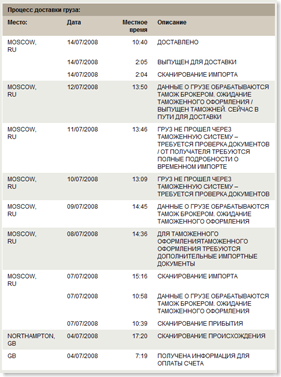
В Россию он действительно прибыл вовремя — 7го числа. Но затем он показался нашей таможне черезчур дорогим, и у них заработал принцип «надо делиться», к сожалению подтвержденный законодательно. Причем организовано всё хитро. Со мной связалась девушка из UPS, и сообщила что за такие ценности, наша таможня хочет денег (что то около 700руб вроде). Ну и плюс таможенное оформление, итого 3500. Нет, конечно «Вы можете оформить самостоятельно», но для этого придётся хорошо покататься по подмосковью, и постоять в очередях. Та еще экономия…
Короче я решил заплатить. Кроме всего прочего понадобилась еще куча документов, типа договора на оказание услуг, описи, объяснительной зачем мне эти книги («Читать» блин!), и справки о том что я не верблюд (шучу).
Итого. Пусть заплатив налог государственной пиратской организации + сообщникам ( 😉 ) я всё таки получил свою «коробку со знаниями» 🙂 И всё равно обошлась дешевле чем покупка в местных магазинах.


 Batchography: The Art of Batch Files Programming
Batchography: The Art of Batch Files Programming