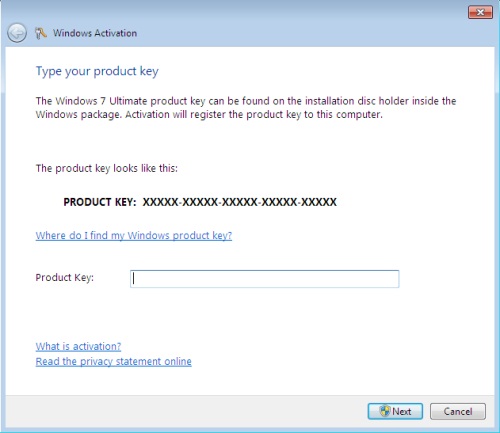Ключи для установки Windows Server 2008+
Время создания: 02.02.2019 16:11
Автор: br0ke
Текстовые метки: microsoft, windows, key, keys, license, server
Раздел: Информационные технологии — Windows
Запись: and-semakin/mytetra_data/master/base/1549105864aihv6fo0z7/text.html на raw.githubusercontent.com
Windows Server 2008:
Windows Server 2008 Standard: TM24T-X9RMF-VWXK6-X8JC9-BFGM2
Windows Server 2008 Web: WYR28-R7TFJ-3X2YQ-YCY4H-M249D
Windows Server 2008 HPC: RCTX3-KWVHP-BR6TB-RB6DM-6X7HP
Windows Server 2008 Enterprise: YQGMW-MPWTJ-34KDK-48M3W-X4Q6V
Windows Server 2008 Itanium: 7YKJ4-CX8QP-Q23QY-7BYQM-H2893
Windows Server 2008 Datacenter: 7M67G-PC374-GR742-YH8V4-TCBY3
Windows SBS 2008 Standard: PHYFD-HQ4XW-78PR4-2CXKF-V67KJ
Windows SBS 2008 Premium: 4TMY4-8JG4B-VKY8X-6TVDH-J7XFV
Windows Server 2008 R2:
Windows Server 2008 R2 Foundation: 36RXV-4Y4PJ-B7DWH-XY4VW-KQXDQ
Windows Server 2008 R2 Standard: YC6KT-GKW9T-YTKYR-T4X34-R7VHC
Windows Server 2008 R2 Web: 6TPJF-RBVHG-WBW2R-86QPH-6RTM4
Windows Server 2008 R2 HPC: TT8MH-CG224-D3D7Q-498W2-9QCTX
Windows Server 2008 R2 Enterprise : 489J6-VHDMP-X63PK-3K798-CPX3Y
Windows Server 2008 R2 Itanium: GT63C-RJFQ3-4GMB6-BRFB9-CB83V
Windows Server 2008 R2 Datacenter: 74YFP-3QFB3-KQT8W-PMXWJ-7M648
Windows Hyper-V Server 2008 R2: Q8R8C-T2W6H-7MGPB-4CQ9R-KR36H
Windows MultiPoint Server 2010: 736RG-XDKJK-V34PF-BHK87-J6X3K
Windows SBS 2011 Standard: YT76W-VD3W9-QDCK4-9QFPX-WQY4J
Windows SBS 2011 Premium: BXQQP-Q6Q6D-TR7TR-3YXQW-VFHKM
Windows Home Server 2011 Standard: BTMWJ-8KHD9-B9BX8-J7JQ9-7M6J2
Windows Home Server 2011 Premium: YQXDR-G2MBV-63VW2-JX8J2-FVTVG
Windows Server 2012:
Windows Server 2012 Foundation: PN24B-X6THG-274MF-YHM9G-H8MVG
Windows Server 2012 Standard: VN93G-8PVT3-W2X3H-F3X87-FJMTW
Windows Server 2012 Datacenter: 2GMNX-8K7D2-X968C-7P62F-8B2QK
Windows Server 2012 Storage Server: RD9XF-6N3MC-2P2R3-MK2WX-C7GCW
Windows Multipoint Server 2012 Standard: 32TNQ-HMFWQ-8R933-X6VYY-WHRFX
Windows Multipoint Server 2012 Premium: CBR2N-2HG39-2TGGT-GQB27-46V47
Windows Server 2012 Standard Core: VN93G-8PVT3-W2X3H-F3X87-FJMTW
Windows Server 2012 Datacenter Core: 2GMNX-8K7D2-X968C-7P62F-8B2QK
Windows Server 2012 R2:
Windows Server 2012 R2 Essentials: KNC87-3J2TX-XB4WP-VCPJV-M4FWM
Windows Server 2012 R2 Foundation: 7JGXN-BW8X3-DTJCK-WG7XB-YWP26
Windows Server 2012 R2 Standard: D2N9P-3P6X9-2R39C-7RTCD-MDVJX
Windows Server 2012 R2 Datacenter: W3GGN-FT8W3-Y4M27-J84CP-Q3VJ9
Windows Server 2012 R2 Storage Server Standard: H2K4M-QNKQ2-64699-FYQHD-2WDYT
Windows Server 2012 R2 Storage Server Workgroup: 8N7PM-D3C64-RQVYF-MX8T7-G6MB2
Microsoft Hyper-V Server 2012 R2: Q8R8C-T2W6H-7MGPB-4CQ9R-KR36H
Windows Server 2012 R2 Essentials Core: 326N4-6GMBX-PD2QT-M7HX4-TVHM8
Windows Server 2012 R2 Foundation Core: 7JGXN-BW8X3-DTJCK-WG7XB-YWP26
Windows Server 2012 R2 Standard Core: NB4WH-BBBYV-3MPPC-9RCMV-46XCB
Windows Server 2012 R2 Datacenter Core: BH9T4-4N7CW-67J3M-64J36-WW98Y
Windows Server 2012 R2 Storage Server Standard Core: H2K4M-QNKQ2-64699-FYQHD-2WDYT
Windows Server 2012 R2 Storage Server Workgroup Core: 8N7PM-D3C64-RQVYF-MX8T7-G6MB2
Windows Server 2016:
Windows Server 2016 Datacenter: CB7KF-BWN84-R7R2Y-793K2-8XDDG
Windows Server 2016 Standard: WC2BQ-8NRM3-FDDYY-2BFGV-KHKQY
Windows Server 2016 Essentials: JCKRF-N37P4-C2D82-9YXRT-4M63B
#161

Отправлено 08 Октябрь 2014 — 10:05
_0_
-
- Участники
-
- 4 984 сообщений
Elit Member
Добрый день. Не подскажите есть новые ключи на 2008r2 vl ?
Живой MAK ключ с активацией по телефону (на момент написания):
======================================== Product Key : BFTCY-26B27-M6WQB-GF7K4-WXH6K Profile : NT 6.1 SP1 Validity : Valid Product ID : XXXXX-628-5163983-84996 Advanced ID : XXXXX-00168-628-516398-03-1049-9200.0000-2812014 Activation ID : 6a4bd364-4b60-4856-a727-efb59d94348e Edition Type : ServerStandard;ServerEnterprise Description : Server 2008 R2 Std and Ent Volume:MAK (MAK_B) Edition ID : X15-34740 Key Type : Volume:MAK EULA : Volume Crypto ID : 168 Activation Count: 0 ========================================
Наверх
#162

Sergey37
Отправлено 08 Октябрь 2014 — 18:14
Sergey37
-
- Участники
-
- 183 сообщений
Advanced Member
Добрый день. Не подскажите есть новые ключи на 2008r2 vl ?
Сообщение отредактировал Sergey37: 08 Октябрь 2014 — 18:15
Наверх
#163

Aleksej_2002
Отправлено 26 Октябрь 2014 — 09:36
Aleksej_2002
-
- Участники
-
- 4 сообщений
Читатель
спасибо,как раз пригодится
Наверх
#164

Kroxa
Отправлено 12 Февраль 2015 — 16:16
Kroxa
-
- Читатель
-
- 1 сообщений
Читатель
Здравия!
Да прибудет с Вами Великая Сила!
(ключ подошел!!!)
Жаль, что тема редко обновляется…
Наверх
#165

tankep
Отправлено 03 Март 2015 — 15:14
tankep
-
- Участники
-
- 26 сообщений
Участник
Не подскажите 2008 R2 DATACENTR есть ключик?
Наверх
#166

Sergey37
Отправлено 03 Март 2015 — 17:03
Sergey37
-
- Участники
-
- 183 сообщений
Advanced Member
Не подскажите 2008 R2 DATACENTR есть ключик?
Сообщение отредактировал Sergey37: 03 Март 2015 — 17:09
Наверх
#167

Da_TeaCheR
Отправлено 08 Апрель 2015 — 21:22
Da_TeaCheR
-
- Читатель
-
- 1 сообщений
Читатель
Добрый день. Подскажите MAK ключ Server 2008 R2 VL Enter
Наверх
#168

Sergey37
Отправлено 08 Апрель 2015 — 21:45
Sergey37
-
- Участники
-
- 183 сообщений
Advanced Member
Добрый день. Подскажите MAK ключ Server 2008 R2 VL Enter
Наверх
#169

fit686
Отправлено 31 Май 2015 — 14:42
fit686
-
- Читатель
-
- 1 сообщений
Читатель
Добрый день ,подскажите живой ключик на Server 2008 R2 Std.
Спасибо.
Наверх
#170

kateey
Отправлено 31 Май 2015 — 15:08
kateey
-
- VIP
-
- 717 сообщений
Gold Member
Windows Server 2008 VL Standard & Enterprise MaK keys
Сообщение отредактировал ☆☭ zorro ☭☆: 31 Май 2015 — 15:08
Наверх
#171

Dinect
Отправлено 26 Июль 2015 — 18:22
Dinect
-
- Читатель
-
- 1 сообщений
Читатель
Добрый вечер
есть рабочий Windows Server 2008 R2 VL Standard MaK ?
заранее благодарен за ответ )
Сообщение отредактировал Dinect: 26 Июль 2015 — 19:06
Наверх
#172

_0_
Отправлено 27 Июль 2015 — 01:35
_0_
-
- Участники
-
- 4 984 сообщений
Elit Member
Добрый вечер
есть рабочий Windows Server 2008 R2 VL Standard MaK ?
заранее благодарен за ответ )
= Product Key : KKCV8-TF9XR-GFKHM-RF8VW-CG84V Profile : NT 6.1 SP1 Validity : Valid Product ID : XXXXX-554-7346895-84684 Advanced ID : XXXXX-00168-554-734689-03-1049-9200.0000-2082015 Activation ID : 6a4bd364-4b60-4856-a727-efb59d94348e Edition Type : ServerStandard;ServerEnterprise Description : Server 2008 R2 Std and Ent Volume:MAK (MAK_B) Edition ID : X15-34742 Key Type : Volume:MAK EULA : Volume Crypto ID : 168 Activation Count: 0 = Product Key : D26WR-3R7GV-XGPJ8-9W83J-HYPCW Profile : NT 6.1 SP1 Validity : Valid Product ID : XXXXX-554-7618706-84118 Advanced ID : XXXXX-00168-554-761870-03-1049-9200.0000-2082015 Activation ID : 6a4bd364-4b60-4856-a727-efb59d94348e Edition Type : ServerStandard;ServerEnterprise Description : Server 2008 R2 Std and Ent Volume:MAK (MAK_B) Edition ID : X15-34742 Key Type : Volume:MAK EULA : Volume Crypto ID : 168 Activation Count: 0 =
Наверх
#173

Rustam Mukov
Отправлено 14 Август 2015 — 17:08
Rustam Mukov
-
- Читатель
-
- 1 сообщений
Читатель
Прошу помощи, нужен ключ на server 2008 enterprise sp2 КМС не справляется.
Триал заканчивается толи через 3 дня толи через 60
Наверх
#174

sasiska
Отправлено 20 Август 2015 — 16:19
sasiska
-
- Участники
-
- 27 сообщений
Участник
Всем здравствуйте, нужен ключик под Windows Server 2008 (простой). Или может кто подскажет, можно ли его активировать с KMSа.Вроде как он все равно будет требовать активацию, и через некоторое время отключится
Наверх
#175

_0_
Отправлено 20 Август 2015 — 16:33
_0_
-
- Участники
-
- 4 984 сообщений
Elit Member
Всем здравствуйте, нужен ключик под Windows Server 2008 (простой). Или может кто подскажет, можно ли его активировать с KMSа.Вроде как он все равно будет требовать активацию, и через некоторое время отключится
Используйте утилиту от DAZ
Наверх
#176

valeriy3262
Отправлено 22 Август 2015 — 22:34
valeriy3262
-
- Команда сайта
-
- 1 746 сообщений
Elit Member
Server 2008 Standard & Enterprise MAK
BGGQ2-DQM7D-BPV4T-4233T-9BKMY Доступно активаций: 548 TGCMR-7DCJ7-HTHW2-TP4HG-QJ46Q Доступно активаций: 335
Server 2008 R2 Std and Ent Volume MAK
TP6W7-GXJRP-Y2GMJ-V286T-QCK7Q Доступно активаций: 533 MTX77-J363M-76X77-P2MY2-6BJ77 Доступно активаций: 314
Наверх
#177

Caelicola
Отправлено 04 Ноябрь 2015 — 01:18
Caelicola
-
- Участники
-
- 24 сообщений
Участник
Друзья, а могли бы подсказать живой ключ с онлайн активацией для Server 2008 R2 Std?
Заранее благодарен.
Наверх
#178

valeriy3262
Отправлено 04 Ноябрь 2015 — 02:03
valeriy3262
-
- Команда сайта
-
- 1 746 сообщений
Elit Member
Друзья, а могли бы подсказать живой ключ с онлайн активацией для Server 2008 R2 Std?
Заранее благодарен.
Server 2008 R2 Standard / Enterprise Volume MAK
- Caelicola и .3JI0. это нравится
Наверх
#179

Caelicola
Отправлено 06 Ноябрь 2015 — 01:19
Caelicola
-
- Участники
-
- 24 сообщений
Участник
Наверх
#180

Maclife
Отправлено 15 Декабрь 2015 — 21:53
Maclife
-
- Участники
-
- 112 сообщений
Advanced Member
Windows ServerStandard 2008 R2
Сообщение отредактировал alex4red: 16 Декабрь 2015 — 06:24
- .3JI0. это нравится
Наверх
Содержание
- 0.1 Free Key for Windows Server 2008 Enterprise
- 1 Evaluation Product Keys
- 2 Update – 2008 Product Keys
- 3 Windows Server 2012 R2
- 4 Windows Server 2016
- 5 Windows Server 2019
- 6 Feedback
- 6.1 Share this:
- 6.1.1 Related Posts
- 6.2 Adobe Flash Player MSI Package v32.0.0.313
- 6.3 iMacros AMF Twitter Like Script [2020 Updated]
- 6.4 Mozilla Firefox v72.0b9 MSI Installer
- 6.4.1 About A.J. Armstrong
- 6.5 46 Comments on “Evaluation Product Keys for Windows Server 2008 R2”
- 6.6 Leave us a message. Cancel reply
- 6.1 Share this:
KMS ключи для сервера активации корпоративных лицензий
В данной небольшой заметке я представлю Вашему вниманию небольшой список KMS ключей для сервера активации корпоративных лицензий. Конечно, не секрет — практически в каждой организации для удобства и автоматизации процесса активации клиентских станций, ноутбуков, а также серверов и различных программных продуктов (например, MS Office) используется KMS сервер. Процесс установки сервера активации на Windows Server 2012 R2 будет подробно описан в следующей статье.
Вот, собственно, сам список ключей, взят из официальных источников — все они бесплатны и не являются пиратскими!
| Версия операционной системы | Ключ KMS клиента |
|---|---|
| Windows Server 2012 R2 and Windows 8.1 | |
| Windows 8.1 Professional | GCRJD-8NW9H-F2CDX-CCM8D-9D6T9 |
| Windows 8.1 Professional N | HMCNV-VVBFX-7HMBH-CTY9B-B4FXY |
| Windows 8.1 Enterprise | MHF9N-XY6XB-WVXMC-BTDCT-MKKG7 |
| Windows 8.1 Enterprise N | TT4HM-HN7YT-62K67-RGRQJ-JFFXW |
| Windows Server 2012 R2 Standard | D2N9P-3P6X9-2R39C-7RTCD-MDVJX |
| Windows Server 2012 R2 Datacenter | W3GGN-FT8W3-Y4M27-J84CP-Q3VJ9 |
| Windows Server 2012 R2 Essentials | KNC87-3J2TX-XB4WP-VCPJV-M4FWM |
| Windows Server 2012 and Windows 8 | |
| Windows 8 Professional | NG4HW-VH26C-733KW-K6F98-J8CK4 |
| Windows 8 Professional N | XCVCF-2NXM9-723PB-MHCB7-2RYQQ |
| Windows 8 Enterprise | 32JNW-9KQ84-P47T8-D8GGY-CWCK7 |
| Windows 8 Enterprise N | JMNMF-RHW7P-DMY6X-RF3DR-X2BQT |
| Windows Server 2012 Core | BN3D2-R7TKB-3YPBD-8DRP2-27GG4 |
| Windows Server 2012 Core N | 8N2M2-HWPGY-7PGT9-HGDD8-GVGGY |
| Windows Server 2012 Core Single Language | 2WN2H-YGCQR-KFX6K-CD6TF-84YXQ |
| Windows Server 2012 Core Country Specific | 4K36P-JN4VD-GDC6V-KDT89-DYFKP |
| Windows Server 2012 Server Standard | XC9B7-NBPP2-83J2H-RHMBY-92BT4 |
| Windows Server 2012 Standard Core | XC9B7-NBPP2-83J2H-RHMBY-92BT4 |
| Windows Server 2012 MultiPoint Standard | HM7DN-YVMH3-46JC3-XYTG7-CYQJJ |
| Windows Server 2012 MultiPoint Premium | XNH6W-2V9GX-RGJ4K-Y8X6F-QGJ2G |
| Windows Server 2012 Datacenter | 48HP8-DN98B-MYWDG-T2DCC-8W83P |
| Windows Server 2012 Datacenter Core | 48HP8-DN98B-MYWDG-T2DCC-8W83P |
| Windows 7 and Windows Server 2008 R2 | |
| Windows 7 Professional | FJ82H-XT6CR-J8D7P-XQJJ2-GPDD4 |
| Windows 7 Professional N | MRPKT-YTG23-K7D7T-X2JMM-QY7MG |
| Windows 7 Professional E | W82YF-2Q76Y-63HXB-FGJG9-GF7QX |
| Windows 7 Enterprise | 33PXH-7Y6KF-2VJC9-XBBR8-HVTHH |
| Windows 7 Enterprise N | YDRBP-3D83W-TY26F-D46B2-XCKRJ |
| Windows 7 Enterprise E | C29WB-22CC8-VJ326-GHFJW-H9DH4 |
| Windows Server 2008 R2 Web | 6TPJF-RBVHG-WBW2R-86QPH-6RTM4 |
| Windows Server 2008 R2 HPC edition | TT8MH-CG224-D3D7Q-498W2-9QCTX |
| Windows Server 2008 R2 Standard | YC6KT-GKW9T-YTKYR-T4X34-R7VHC |
| Windows Server 2008 R2 Enterprise | 489J6-VHDMP-X63PK-3K798-CPX3Y |
| Windows Server 2008 R2 Datacenter | 74YFP-3QFB3-KQT8W-PMXWJ-7M648 |
| Windows Server 2008 R2 for Itanium-based Systems | GT63C-RJFQ3-4GMB6-BRFB9-CB83V |
| Windows Vista and Windows Server 2008 | |
| Windows Vista Business | YFKBB-PQJJV-G996G-VWGXY-2V3X8 |
| Windows Vista Business N | HMBQG-8H2RH-C77VX-27R82-VMQBT |
| Windows Vista Enterprise | VKK3X-68KWM-X2YGT-QR4M6-4BWMV |
| Windows Vista Enterprise N | VTC42-BM838-43QHV-84HX6-XJXKV |
| Windows Web Server 2008 | WYR28-R7TFJ-3X2YQ-YCY4H-M249D |
| Windows Server 2008 Standard | TM24T-X9RMF-VWXK6-X8JC9-BFGM2 |
| Windows Server 2008 Standard without Hyper-V | W7VD6-7JFBR-RX26B-YKQ3Y-6FFFJ |
| Windows Server 2008 Enterprise | YQGMW-MPWTJ-34KDK-48M3W-X4Q6V |
| Windows Server 2008 Enterprise without Hyper-V | 39BXF-X8Q23-P2WWT-38T2F-G3FPG |
| Windows Server 2008 HPC | RCTX3-KWVHP-BR6TB-RB6DM-6X7HP |
| Windows Server 2008 Datacenter | 7M67G-PC374-GR742-YH8V4-TCBY3 |
| Windows Server 2008 Datacenter without Hyper-V | 22XQ2-VRXRG-P8D42-K34TD-G3QQC |
| Windows Server 2008 for Itanium-Based Systems | 4DWFP-JF3DJ-B7DTH-78FJB-PDRHK |
| Office 2010 | |
| Office Professional Plus 2010 | VYBBJ-TRJPB-QFQRF-QFT4D-H3GVB |
| Office Standard 2010 | V7QKV-4XVVR-XYV4D-F7DFM-8R6BM |
| Office Home and Business 2010 | D6QFG-VBYP2-XQHM7-J97RH-VVRCK |
| Office 2013 | |
| Office 2013 профессиональный плюс | PGD67-JN23K-JGVWV-KTHP4-GXR9G YC7DK-G2NP3-2QQC3-J6H88-GVGXT |
| Project 2013 Professional | NFKVM-DVG7F-TYWYR-3RPHY-F872K FN8TT-7WMH6-2D4X9-M337T-2342K |
| Visio 2013 Professional | B3C7Q-D6NH2-2VRFW-HHWDG-FVQB6 C2FG9-N6J68-H8BTJ-BW3QX-RM3B3 |
Буквы в конце названий ОС означают следующее: N — без Windows Media Player, E — без IE. При этом используются следующие команды для работы с KMS сервером и службой:
All Things & Sharing For All
Free Key for Windows Server 2008 Enterprise
RCHM8-82FRD-TT8Y9-KBH67-YWH2W
7MMVC-4KB6T-KDYDK-THQYV-YK6KP CODE ACTIVATION WINDOWS SERVER BETA 2008 05/2007
TWHRB-6KQWV-QHH24-DJT8M-6F4CH
GJVYY-XD7GV-X8YKQ-272HC-6DHXC
TWHRB-6KQWV-QHH24-DJT8M-6F4CH
4DH2T-PY3RD-TQR7K-MHPT3-F7T86
HXV8D-KGWYD-2Q4QM-F926M-7YTWY
MB7C3-G24YK-4JTGK-YCRDG-G9T69
V4TVG-2RHJM-XK44Q-M3PRK-7R8FD
7MMVC-4KB6T-KDYDK-THQYV-YK6KP
V3J8K-KM4FH-89BBK-VYB84-7M7MK
BV9PG-DBWYX-QDF2V-3H7FD-PWDJR
32Bit /Standard
J6CH7-6KFYG-7Q2KR-3RTXX-B896R
76JKF-FQR6W-2KX2J-4PVB6-24TH6
CMQP4-YGFBJ-TC2R8-6RPJ2-243M3
V4TVG-2RHJM-XK44Q-M3PRK-7R8FD
32bIT /Enteprise
4DH2T-PY3RD-TQR7K-MHPT3-F7T86
YGKPY-2M8RY-4QHHK-XW9WR-6M33Q
WYY3T-DJ4FK-GQYKY-G94J6-99V6D
D97E2060-36AD-4EAA-8B0B-DAB2557B1EEF
TWHRB-6KQWV-QHH24-DJT8M-6F4CH
Windows® Web Server 2008 Beta 3
Deel # X13-70217
Dit is uw productcode: GM39R-Y6J2P-RJYWR-MQG83-TVQ29
Windows Server® 2008 Beta 3 Standard
Deel # X11-52825
Dit is uw productcode: CMQP4-YGFBJ-TC2R8-6RPJ2-243M3
Windows_Home_Server_Beta_2_
JDX4J-J4KVB-VT9V6-H6RYK-MMKFB
32bIT /Enteprise OKOKOKOKOKOKOKOKOKOK
4DH2T-PY3RD-TQR7K-MHPT3-F7T86
YGKPY-2M8RY-4QHHK-XW9WR-6M33Q
WYY3T-DJ4FK-GQYKY-G94J6-99V6D
RCHM8-82FRD-TT8Y9-KBH67-YWH2W
Windows® Web Server 2008 Beta 3
Deel # X13-70217
code: GM39R-Y6J2P-RJYWR-MQG83-TVQ29
Windows Server® 2008 Beta 3 Standard
Deel # X11-52825
Dit is uw productcode: CMQP4-YGFBJ-TC2R8-6RPJ2-243M3
windows server 2008 serial
TWHRB-6KQWV-QHH24-DJT8M-6F4CH
» data-medium-file=»https://blog.techygeekshome.info/wp-content/uploads/2016/04/9456e30cde19f28df7e8ee2fa45bc063-600×315.jpg» data-large-file=»https://blog.techygeekshome.info/wp-content/uploads/2016/04/9456e30cde19f28df7e8ee2fa45bc063.jpg» title=»Evaluation Product Keys for Windows Server 2008 R2 1″> 9456e30cde19f28df7e8ee2fa45bc063
» data-medium-file=»https://blog.techygeekshome.info/wp-content/uploads/2016/04/9456e30cde19f28df7e8ee2fa45bc063-600×315.jpg» data-large-file=»https://blog.techygeekshome.info/wp-content/uploads/2016/04/9456e30cde19f28df7e8ee2fa45bc063.jpg» ezimgfmt=»ng ngcb108 src srcset» >
This post now forms part of our KMS and evaluation product keys series. We have shared with you all the product keys you should ever require for Microsoft user and server operating systems. You can see the full list available to you by clicking the link below:
This is more as a reminder for ourselves when building evaluation labs for Windows Server 2008 R2 (although most people will be moving on 2012 by now) but we thought we would share this information with our visitors as well.
These product keys can be used to activate the various evaluation copies of Windows Server 2008 R2 for 180 days and have a re-arm value of 5.
You can see the list of keys that you can use below:
Evaluation Product Keys
| Operating System Version | Product Key |
| Windows Web Server 2008 R2 | KBV3Q-DJ8W7-VPB64-V88KG-82C49 |
| Windows Server 2008 R2 Standard | 4GGC4-9947F-FWFP3-78P6F-J9HDR |
| Windows Server 2008 R2 Enterprise | 7PJBC-63K3J-62TTK-XF46D-W3WMD |
| Windows Server 2008 R2 Datacenter | QX7TD-2CMJR-D7WWY-KVCYC-6D2YT |
Update – 2008 Product Keys
We have added the below keys as they include the 2008 versions and also a few alternatives for 2008 R2.
| Windows Server 2008 Standard | TM24T-X9RMF-VWXK6-X8JC9-BFGM2 |
| Windows Server 2008 Enterprise | YQGMW-MPWTJ-34KDK-48M3W-X4Q6V |
| Windows Server 2008 Datacenter | 7M67G-PC374-GR742-YH8V4-TCBY3 |
| Windows Server 2008 R2 Standard | YC6KT-GKW9T-YTKYR-T4X34-R7VHC |
| Windows Server 2008 R2 Enterprise | 489J6-VHDMP-X63PK-3K798-CPX3Y |
| Windows Server 2008 R2 Datacenter | 74YFP-3QFB3-KQT8W-PMXWJ-7M648 |
Windows Server 2012 R2
If you are looking for how to activate Windows Server 2012 R2 – then our guide here should help you through this process too:
Windows Server 2016
We also have keys available for Server 2016 which you can view by clicking the link below:
Windows Server 2019
We now have added the fully up to date Product Keys for Windows Server 2019. You can take a look at our post for that using the link below:
Feedback
We would love to hear your feedback on this article so come and join us on Facebook or Twitter and let us know what you think!
Adobe Flash Player 1
» data-medium-file=»https://blog.techygeekshome.info/wp-content/uploads/2017/08/Adobe-Flash-Player-1-600×338.jpg» data-large-file=»https://blog.techygeekshome.info/wp-content/uploads/2017/08/Adobe-Flash-Player-1-800×450.jpg» title=»Adobe Flash Player MSI Package v32.0.0.313 2″> Adobe Flash Player 1
» data-medium-file=»https://blog.techygeekshome.info/wp-content/uploads/2017/08/Adobe-Flash-Player-1-600×338.jpg» data-large-file=»https://blog.techygeekshome.info/wp-content/uploads/2017/08/Adobe-Flash-Player-1-800×450.jpg» ezimgfmt=»ng ngcb108 src» >
Adobe Flash Player MSI Package v32.0.0.313
16th January 2020 16th January 2020
iMacros AMF Twitter Like Script [2020 Updated]
13th January 2020 4th January 2020
» data-medium-file=»https://blog.techygeekshome.info/wp-content/uploads/2016/02/ff-600×315.jpg» data-large-file=»https://blog.techygeekshome.info/wp-content/uploads/2016/02/ff.jpg» title=»Mozilla Firefox v72.0b9 MSI Installer 4″> Firefox Logo
» data-medium-file=»https://blog.techygeekshome.info/wp-content/uploads/2016/02/ff-600×315.jpg» data-large-file=»https://blog.techygeekshome.info/wp-content/uploads/2016/02/ff.jpg» ezimgfmt=»ng ngcb108 src» >
Mozilla Firefox v72.0b9 MSI Installer
7th January 2020 14th January 2020
About A.J. Armstrong
Founder of TechyGeeksHome and Head Editor for over eight years! IT expert in multiple areas for over 21 years. Sharing experience and knowledge whenever possible! Making IT Happen.
thanks you for sharing . it’s working.
Thank you for sharing the keys.
Thanks – glad it helped you out.
thank you so much, the keys were very helpful
No problem – glad it helped you out.
No problem, glad it helped.
Nawang..thanks for help it works
THANKS YOU SO MUCH
Thank you very much it’s working
No problem, glad it helped.
Your trick has helped me. Really amazing. Thanks for your brilliant article.
Thanks for the feedback – glad it helped.
Thanks for posting these keys – very useful
Just what I needed. thanks
Working for me.. but only for 180 Days….
Just re-arm the licence and you will get another 180 days.
Visitor Rating: 5 Stars
Visitor Rating: 5 Stars
Visitor Rating: 5 Stars
Thanks you for your help. I use windows server 2008 r2 standard ant it expired 1 month ago. Please can you help me to get another product key?
Just rearm it and you will get another 180 days.
Visitor Rating: 5 Stars
Visitor Rating: 5 Stars
Visitor Rating: 5 Stars
Visitor Rating: 4 Stars
Visitor Rating: 2 Stars
Thanks for Eval key, I was using Windows server 2008 R2 datacenter key for my Home lab . However it got expired 10 days back . Can you help me in getting the key to be extended for 180 days again
Just open a command prompt (elevated) and run this command:
This should give you another 180 days. You can do this five times giving you three years!
Thank you, that worked.
Visitor Rating: 5 Stars
Visitor Rating: 5 Stars
Visitor Rating: 5 Stars
Visitor Rating: 5 Stars
Visitor Rating: 5 Stars
Visitor Rating: 2 Stars
Visitor Rating: 5 Stars
Thanks for 2008 R2 Eval Keys.
No problem, thanks for visiting us.
slmgr /ato works for me which automatically activates the OS for 180 Days. NO KEYS REQUIRED…
You do sometimes need the keys to activate for 2008.
IT WORKS THANK YOU
Thanks for using our site!
Hello! please help me! My windows server 2008 Standard R2 it exspire but still type key and can transfer data to client
? Explain in more detail?
Leave us a message. Cancel reply
This site uses Akismet to reduce spam. Learn how your comment data is processed.
-
Key Windows Server 2008 R2 / 2012 / 2012
-
Home Grups: https://www.facebook.com/groups/434767833393186/
-
Credit: avatar4mua
-
=====================================================================================================================================================
-
Hướng dẫn chi tiết cách để bạn tự kích hoạt qua Phone:
-
> https://www.facebook.com/groups/434767833393186/
-
==================================================================================================
-
Các lệnh để nhập và gỡ bỏ key:
-
> Chèn key: slmgr.vbs -ipk <Key> (VD: slmgr.vbs -ipk NKJWV-XXXXX-F83P7-XXXXX-PJ8X2)
-
> Gỡ bỏ key: slmgr.vbs -upk
-
> Kiểm tra tình trạng kích hoạt: slmgr /ato
-
—————————————
-
Các lệnh kiểm tra khác:
-
> K.tra thời gian sử dụng còn lại: slmgr.vbs /dlv
-
> Kiểm tra tình trạng kích hoạt của bản Volume: slmgr /xpr
-
—————————————
-
Hướng dẫn chi tiết cách để bạn tự kích hoạt qua Phone:
-
> https://www.facebook.com/groups/434767833393186/
-
===============================================================================================================================
-
*** Lưu ý:
-
> Các key MAK mà bên cạnh ghi Số lượt kích hoạt: > 0 —> các bạn nối mạng trong lúc thay key để kích hoạt online luôn
-
> Các key MAK mà bên cạnh ghi Số lượt kích hoạt: = 0 —> lấy IID kích hoạt by phone
-
===============================================================================================================================
-
Windows Server 2012 R2 Std MAK
-
———————————————
-
NFPCT-MTPC2-2TGVW-VYG2T-236PJ Số lượt kích hoạt: 0
-
******************************************************************************
-
Windows Server 2012 R2 Retail Key
-
———————————————
-
NH3KG-P864D-XYCJH-82DMH-4CX8M — Standard
-
PJ7J3-MTN9P-X6XD9-FKJXP-TMRTB — Datacenter
-
KPXD3-FDN73-2XYRP-9GCRW-TQ6PB — Standard
-
TPQN8-XRYYC-VDRQ8-9XK7F-TVHJM — Standard
-
7H6M3-4N78W-RFFKJ-H9KPW-K2C2M — Datacenter
-
HW2X6-NT8Y3-46MBX-B8Q3K-CDJGB — Datacenter
-
QQPGY-N2Q82-43VVX-7BGM7-G6K8Y — Datacenter
-
******************************************************************************
-
Windows Server 2012 R2 DC MAK
-
———————————————
-
KPWC6-4NH9C-4FWT7-FW324-9WY6J Số lượt kích hoạt: 36
-
******************************************************************************
-
Windows Server 2012 DC MAK
-
———————————————
-
HDRYN-WGBJR-YXRXY-MHTB2-TMQKY Số lượt kích hoạt: 285
-
******************************************************************************
-
Windows Server 2012 STD MAK
-
———————————————
-
FRPFN-QRP2V-G84RV-HWQM8-D9H63 Số lượt kích hoạt: 131
-
NYRBJ-CMJHY-8V7C6-QKXCR-BY2QD Số lượt kích hoạt: 59
-
******************************************************************************
-
Windows Server 2008 WEB/HPC MAK
-
———————————————
-
Đang chờ key………………………..
-
******************************************************************************
-
Windows Server 2008 DC & Itanium MAK
-
———————————————
-
Đang chờ key………………………..
-
******************************************************************************
-
Windows Server 2008 STD/ENT MAK
-
———————————————
-
Đang chờ key………………………..
-
******************************************************************************
-
Windows Server 2008 R2 STD/ENT MAK
-
———————————————
-
GWWTY-R22FQ-DT7QQ-2D4R2-BK6JF Số lượt kích hoạt: 257
-
H8MCK-VHD99-4MWYQ-3PQRJ-GX7BC Số lượt kích hoạt: 0
-
******************************************************************************
-
Windows Server 2008 R2 WEB/HPC MAK
-
———————————————
-
KHXKT-697FV-MR4VK-HPTG9-V7VBD Số lượt kích hoạt: 268
-
******************************************************************************
-
Windows Server 2008 R2 DC MAK IA64
-
———————————————
-
Đang chờ key………………………..
-
******************************************************************************
-
Windows Server 2008 R2 LENOVO OEM
-
———————————————
-
26FXG-KYC7Q-XG29P-T2HFQ-KPF96 ServerDatacenter
-
BKCJJ-J6G9Y-4P7YF-8D4J7-7TCWD ServerEnterprise
-
D7TCH-6P8JP-KRG4P-VJKYY-P9GFF ServerStandard
-
———————————————
-
====================================================================================================================
-
Kích hoạt và thưởng thức!
-
Mọi thắc mắc liên hệ Grups fb: https://www.facebook.com/groups/434767833393186/
Microsoft Exchange Server 2013 Enterprise
Microsoft Exchange Server 2013 Standard
Microsoft Project Server 2013
Microsoft SharePoint Server 2013 Enterprise
Microsoft SharePoint Server 2013 Standard
Volume License Key (if applicable)
Server Setup Keys
How do I get my key?
Server Setup keys are used for each server product/version combination to «unlock» the product and will bypass activation.
There are three ways to obtain setup keys:
-
Physical fulfillment. For products acquired through physical fulfillment, the setup key is printed on the media sleeve.
-
Download fulfillment. For products acquired by download, the setup key is provided with the download.
-
For products that are available for download from the Microsoft Volume Licensing Service Center (
VLSC
) Web site, the setup key is provided on the download screen and may be accompanied with the following text: «Some products available for download require setup keys. Please take note of this setup key as it will be needed during product installation.» -
Microsoft Activation Center. You can call the Activation Call Center to obtain the setup keys you need. When you call, you will be asked to provide Volume Licensing agreement information and proof of purchase.
I need more help. Where do I go?
Please visit
Microsoft Help and Support
for a variety of product support options. For support related to product keys and activation, call your
Microsoft Activation Center.
Microsoft Exchange Server 2007 Enterprise Edition
Microsoft Exchange Server 2007 Standard Edition
Microsoft Exchange Server 2010 Enterprise
Microsoft Exchange Server 2010 Standard
Microsoft Forefront Protection 2010 for Exchange Server
Microsoft Forefront Security for Exchange Server
Microsoft Forefront Security for SharePoint
Microsoft Identity Lifecycle Manager (ILM) Server 2007
Microsoft Office Forms Server 2007
Microsoft Office Groove Server 2007
Microsoft Office Project Portfolio Server 2007
Microsoft Office Project Server 2007
Microsoft Office SharePoint Server 2007 Enterprise Edition
Microsoft Office SharePoint Server 2007 for Internet Sites
Microsoft Office SharePoint Server 2007 for Search Enterprise Edition
Microsoft Office SharePoint Server 2007 for Search Standard Edition
Microsoft Office SharePoint Server 2007 Standard Edition
Volume License Key (if applicable)
Server Setup Keys
How do I get my key?
Server Setup keys are used for each server product/version combination to «unlock» the product and will bypass activation.
There are three ways to obtain setup keys:
-
Physical fulfillment. For products acquired through physical fulfillment, the setup key is printed on the media sleeve.
-
Download fulfillment. For products acquired by download, the setup key is provided with the download.
-
For products that are available for download from the Microsoft Volume Licensing Service Center (
VLSC
) Web site, the setup key is provided on the download screen and may be accompanied with the following text: «Some products available for download require setup keys. Please take note of this setup key as it will be needed during product installation.» -
Microsoft Activation Center. You can call the Activation Call Center to obtain the setup keys you need. When you call, you will be asked to provide Volume Licensing agreement information and proof of purchase.
I need more help. Where do I go?
Please visit
Microsoft Help and Support
for a variety of product support options. For support related to product keys and activation, call your
Microsoft Activation Center.
System Center 2012
Volume License Key (if applicable)
Setup Keys
How do I get my key?
Setup keys are used for each product/version combination to «unlock» the product and will bypass activation.
There are three ways to obtain setup keys:
-
Physical fulfillment. For products acquired through physical fulfillment, the setup key is printed on the media sleeve.
-
Download fulfillment. For products acquired by download, the setup key is provided with the download. rganization.
-
For products that are available for download from the Microsoft Volume Licensing Service Center (VLSC) website, the setup key is provided on the download screen and may be accompanied with the following text: «Some products available for download require setup keys. Please take note of this setup key as it will be needed during product installation.»
-
Microsoft Activation Center. You can call the Activation Call Center to obtain the setup keys you need. When you call, you will be asked to provide Volume Licensing agreement information and proof of purchase.
I need more help. Where do I go?
Please visit
Microsoft Help and Support
for a variety of product support options. For support related to product keys and activation, call your
Microsoft Activation Center.
Project Server 2010
Search Server 2010
Volume License Key (if applicable)
Server Setup Keys
How do I get my key?
Server Setup keys are used for each server product/version combination to «unlock» the product and will bypass activation.
There are three ways to obtain setup keys:
-
Physical fulfillment. For products acquired through physical fulfillment, the setup key is printed on the media sleeve.
-
Download fulfillment. For products acquired by download, the setup key is provided with the download.
-
For products that are available for download from the Microsoft Volume Licensing Service Center (VLSC) Web site, the setup key is provided on the download screen and may be accompanied with the following text: «Some products available for download require setup keys. Please take note of this setup key as it will be needed during product installation.»
-
Microsoft Activation Center. You can call the Activation Call Center to obtain the setup keys you need. When you call, you will be asked to provide Volume Licensing agreement information and proof of purchase.
I need more help. Where do I go?
Please visit Microsoft Help and Support for a variety of product support options. For support related to product keys and activation, call your Microsoft Activation Center.
Microsoft Windows Small Business Server 2003
Volume License Key (if applicable)
Multiple keys; depends on the software component
How do I get my key?
Key is printed on the media sleeve; it cannot be found on the Web portals nor from the Microsoft Activation Center.
I need more help. Where do I go?
Please visit
Microsoft Help and Support
for a variety of product support options. For support related to product keys and activation, call your
Microsoft Activation Center.
Microsoft Windows Small Business Server 2003 CAL
Volume License Key (if applicable)
Microsoft Small Business Server 2003 CAL key (used for either user or device CALs)
How do I get my key?
Keys can be obtained from
VLSC
or by calling the Microsoft Activation Center. If you wish to downgrade SBS 2008 CALs to SBS 2003 CALs, refer to the
Windows Small Business Server Downgrade Rights FAQ
for information on obtaining Small Business Server 2003 CAL keys.
I need more help. Where do I go?
Please visit
Microsoft Help and Support
for a variety of product support options. For support related to product keys and activation, call your
Microsoft Activation Center.
SharePoint Server Enterprise 2010
SharePoint Server Enterprise for Internet Sites 2010
SharePoint Server Standard 2010
SharePoint Server Standard for Internet Sites 2010
Volume License Key (if applicable)
Server Setup Keys
How do I get my key?
Server Setup keys are used for each server product/version combination to «unlock» the product and will bypass activation.
There are three ways to obtain setup keys:
-
Physical fulfillment. For products acquired through physical fulfillment, the setup key is printed on the media sleeve.
-
Download fulfillment. For products acquired by download, the setup key is provided with the download.
-
For products that are available for download from the Microsoft Volume Licensing Service Center (VLSC) Web site, the setup key is provided on the download screen and may be accompanied with the following text: «Some products available for download require setup keys. Please take note of this setup key as it will be needed during product installation.»
-
Microsoft Activation Center. You can call the Activation Call Center to obtain the setup keys you need. When you call, you will be asked to provide Volume Licensing agreement information and proof of purchase.
I need more help. Where do I go?
Please visit Microsoft Help and Support for a variety of product support options. For support related to product keys and activation, call your Microsoft Activation Center.
Windows Server 2003 Itanium-Based Editions (Itanium 64-bit editions)
Windows Server 2003 x86 Editions (32-bit platform)
Volume License Key (if applicable)
Windows Server 2003
How do I get my key?
Keys can be obtained from
VLSC
or by calling the Microsoft Activation Center.
I need more help. Where do I go?
Please visit
Microsoft Help and Support
for a variety of product support options. For support related to product keys and activation, call your
Microsoft Activation Center.
Microsoft Windows Compute Cluster Server 2003
Microsoft Windows Server 2003 Compute Cluster Edition
Volume License Key (if applicable)
Windows Server 2003 Compute Cluster VLK, x64 Ed.
How do I get my key?
Keys can be obtained from
VLSC
or by calling the Microsoft Activation Center.
I need more help. Where do I go?
Please visit
Microsoft Help and Support
for a variety of product support options. For support related to product keys and activation, call your
Microsoft Activation Center.
Windows Server 2003 R2 Datacenter x32
Windows Server 2003 R2 x86 Editions (32-bit platform)
Volume License Key (if applicable)
Windows Server 2003 R2, x32 Ed.
How do I get my key?
Keys can be obtained from
VLSC
or by calling the Microsoft Activation Center.
I need more help. Where do I go?
Please visit
Microsoft Help and Support
for a variety of product support options. For support related to product keys and activation, call your
Microsoft Activation Center.
Windows Server 2003 R2 Datacenter x64
Windows Server 2003 R2 x64 Editions
Volume License Key (if applicable)
Windows Server 2003 R2, x64 Ed.
How do I get my key?
Keys can be obtained from
VLSC
or by calling the Microsoft Activation Center.
I need more help. Where do I go?
Please visit
Microsoft Help and Support
for a variety of product support options. For support related to product keys and activation, call your
Microsoft Activation Center.
Корпорация Microsoft разработала различные виды лицензий операционных систем и программ лицензирования для того, что бы «облегчить» нам (пользователям и компаниям) жизнь, ну и немного заработать. Первое на чем хотелось бы остановиться это типы ключей, которые компания Microsoft разработала:
1 OEM ( Original Equipment Manufacturer) ключи— предназначены для использования компаниями сборщиками систем для установки на новые ПК. При покупке ноутбука или компьютера с установленной операционной системой Windows вы наверняка увидите там наклейку. На этой наклейке ключ и версия операционной системы, это и есть OEM- лицензирование. Основной плюс этого вида лицензирования- это небольшая цена за операционную систему Windows, минус же в том, что OEM-версия «привязана» к компьютеру, на который была первоначально установлена, и не может быть перенесена на заменяющий компьютер или любой другой ПК.
2 MAK (Multiple Activation Keys) ключи. С этим типом лицензирования, я думаю, все понятно- покупаете в магазине красочную коробку с операционной системой Windows, в ней диск с ОС и ключ. Активация происходит с помощью Интернета или телефона. Основные плюсы ее в том, что она не «привязана» к компьютеру, т.е. со временем можно поменять «железо» и установить все ту же коробочную версию Windows. Минус в цене и сложности активации для большого числа компьютеров, но корпорация Microsoft продумала этот шаг и сделали KMS- активацию.
3 KMS (Key Management Service) ключи— это тип активации (обычно в управляемой сети) для корпоративных клиентов.
Основные плюсы активации KMS:
— Клиентам KMS не нужен доступ в Internet или телефон для активации систем, требуется только подключиться к серверу KMS;
— в случае не работоспособности KMS сервера, ничего не нужно резервировать или восстанавливать на сервере KMS. Просто надо восстановить его, повторно ввести ключ, активировать — и все готово к работе;
— инфраструктура KMS несложна и расширяема, один сервер KMS с горячим резервированием на случай сбоев может обслуживать тысячи клиентов.
Итак настройку KMS- сервера следует начать с того что нужно определится где она будет запущена, установить ее можно Windows Server 2008/R2, Windows Vista/7 или Windows Server 2003 SP1. Поскольку служба лицензирования очень важная инфраструктура сети, я рекомендую ставить на серверную ОС (Win Server 2008 или Server 2008 R2).
Следующим шагом необходимо разобраться с ключами KMS, все дело в том что, служба KMS способна «раздавать» только один ключ лицензий, как же тогда с помощью одного KMS сервера лицензировать ОС Windows 7 и Win Server 2008? Решение оказалось следующим, в корпорации Microsoft создали группы ключей, которые представляют собой иерархию лицензионных ключей, основанную на продуктах, приобретенных в рамках корпоративного лицензирования. Группы ранжируются от Windows 7 до серверных групп A…C, где каждая серверная группа становится более сложной (и стоит дороже).
Серверный KMS ключ группы «A» позволяет активировать:
— Web Server 2008
— HPC Server 2008
— Windows 7 Enterprise / Professional
Серверный KMS ключ группы «B» позволяет активировать:
— все ОС для группы «A» и
— Server 2008 Enterprise/ Standard
Серверный KMS ключ группы «C» позволяет активировать:
— все ОС для группы «B» и
— Server 2008 Datacenter/ Itanium
В итоге после того как определились с сервером и ключом, необходимо на сервере запустить командную строку и ввести там:
slmgr /ipk <KMS ключ>
или по телефону:
slui.exe 4
Активируем через интернет с помощью команды:
slmgr /ato
На сервере KMS необходимо открыть порт 1688, иначе брандмауэр Windows будет блокировать запросы клиентов на активацию:
netsh advfirewall FIREWALL add rule name=»KMS» dir=in action=allow protocol=tcp localport=1688
Проверяем текущее состояние службы KMS:
slmgr /dlv
Если клиенты не находят сервер KMS автоматически, то можно на них указать адрес KMS сервера вручную:
slmgr /skms <адрес KMS-сервера>:1688
При преобразовании узла KMS, компьютера, использующего ключ MAK или работающего под управлением розничной лицензионной версии Windows, в клиент KMS необходимо установить соответствующий ключ установки (GVLK) из приведенных ниже таблиц.
Чтобы установить ключ установки клиента, откройте командную строку администратора в клиенте, введите slmgr /ipk <setup key> и нажмите клавишу ВВОД.
Ключи установки клиента для Windows Server 2012 и Windows 8
Версия операционной системы |
Ключ установки клиента KMS |
| Windows 8 Профессиональная | NG4HW-VH26C-733KW-K6F98-J8CK4 |
| Windows 8 Профессиональная N |
XCVCF-2NXM9-723PB-MHCB7-2RYQQ |
| Windows 8 Корпоративная | 32JNW-9KQ84-P47T8-D8GGY-CWCK7 |
| Windows 8 Корпоративная N |
JMNMF-RHW7P-DMY6X-RF3DR-X2BQT |
| Windows Server 2012 Core | BN3D2-R7TKB-3YPBD-8DRP2-27GG4 |
| Windows Server 2012 Core N | 8N2M2-HWPGY-7PGT9-HGDD8-GVGGY |
| Windows Server 2012 Core Single Language | 2WN2H-YGCQR-KFX6K-CD6TF-84YXQ |
| Windows Server 2012 Core Country Specific | 4K36P-JN4VD-GDC6V-KDT89-DYFKP |
| Windows Server 2012 Server Standard |
XC9B7-NBPP2-83J2H-RHMBY-92BT4 |
| Windows Server 2012 Standard Core | XC9B7-NBPP2-83J2H-RHMBY-92BT4 |
| Windows Server 2012 MultiPoint Standard | HM7DN-YVMH3-46JC3-XYTG7-CYQJJ |
| Windows Server 2012 MultiPoint Premium | XNH6W-2V9GX-RGJ4K-Y8X6F-QGJ2G |
| Windows Server 2012 Datacenter | 48HP8-DN98B-MYWDG-T2DCC-8W83P |
| Windows Server 2012 Datacenter Core |
48HP8-DN98B-MYWDG-T2DCC-8W83P |
Windows 7 и Windows Server 2008 R2
Версия операционной системы |
Ключ установки клиента KMS |
| Windows 7 Профессиональная | FJ82H-XT6CR-J8D7P-XQJJ2-GPDD4 |
| Windows 7 Профессиональная N | MRPKT-YTG23-K7D7T-X2JMM-QY7MG |
| Windows 7 Профессиональная E | W82YF-2Q76Y-63HXB-FGJG9-GF7QX |
| Windows 7 Корпоративная | 33PXH-7Y6KF-2VJC9-XBBR8-HVTHH |
| Windows 7 Корпоративная N |
YDRBP-3D83W-TY26F-D46B2-XCKRJ |
| Windows 7 Корпоративная E | C29WB-22CC8-VJ326-GHFJW-H9DH4 |
| Windows Server 2008 R2 Web | 6TPJF-RBVHG-WBW2R-86QPH-6RTM4 |
| Windows Server 2008 R2 HPC Edition | TT8MH-CG224-D3D7Q-498W2-9QCTX |
| Windows Server 2008 R2 Standard | YC6KT-GKW9T-YTKYR-T4X34-R7VHC |
| Windows Server 2008 R2 Enterprise |
489J6-VHDMP-X63PK-3K798-CPX3Y |
| Windows Server 2008 R2 Datacenter | 74YFP-3QFB3-KQT8W-PMXWJ-7M648 |
| Windows Server 2008 R2 for Itanium-based Systems | GT63C-RJFQ3-4GMB6-BRFB9-CB83V |
Windows Vista и Windows Server 2008
Версия операционной системы |
Ключ установки клиента KMS |
| Windows Vista Business | YFKBB-PQJJV-G996G-VWGXY-2V3X8 |
| Windows Vista Business N |
HMBQG-8H2RH-C77VX-27R82-VMQBT |
| Windows Vista Enterprise | VKK3X-68KWM-X2YGT-QR4M6-4BWMV |
| Windows Vista Enterprise N | VTC42-BM838-43QHV-84HX6-XJXKV |
| Windows Web Server 2008 | WYR28-R7TFJ-3X2YQ-YCY4H-M249D |
| Windows Server 2008 Standard | TM24T-X9RMF-VWXK6-X8JC9-BFGM2 |
| Windows Server 2008 Standard без Hyper-V |
W7VD6-7JFBR-RX26B-YKQ3Y-6FFFJ |
| Windows Server 2008 Enterprise |
YQGMW-MPWTJ-34KDK-48M3W-X4Q6V |
| Windows Server 2008 Enterprise без Hyper-V | 39BXF-X8Q23-P2WWT-38T2F-G3FPG |
| Windows Server 2008 HPC | RCTX3-KWVHP-BR6TB-RB6DM-6X7HP |
| Windows Server 2008 Datacenter | 7M67G-PC374-GR742-YH8V4-TCBY3 |
| Windows Server 2008 Datacenter без Hyper-V | 22XQ2-VRXRG-P8D42-K34TD-G3QQC |
| Windows Server 2008 for Itanium-Based Systems | 4DWFP-JF3DJ-B7DTH-78FJB-PDRHK |
Если активация у вас не заработала тому может быть две причины (возможные ошибки 0xC004F074 и 0xC004F038):
• Служба лицензирования не обнаружена. Причиной может быть отсутствие SRV записи _VLMCS._tcp.domain.local в DNS. Ее можно создать вручную или повторить команду slmgr.vbs /ato
• У Вас в сети не набралось необходимого количества систем для активации (для Windows 7 — 25, для Windows 2008 R2 — 5).
Я очень надеюсь, моя статья помогла Вам! Просьба поделиться ссылкой с друзьями:
Last updated on September 25th, 2021 at 09:10 pm
Read Time:1 Minute, 51 Second
This post now forms part of our KMS and evaluation product keys series. We have shared with you all the product keys you should ever require for Microsoft user and server operating systems. You can see the full list available to you by clicking the link below:
Microsoft Evaluation and KMS Product Key Series
This is more as a reminder for ourselves when building evaluation labs for Windows Server 2008 R2 (although most people will be moving on 2012 by now) but we thought we would share this information with our visitors as well.
These product keys can be used to activate the various evaluation copies of Windows Server 2008 R2 for 180 days and have a re-arm value of 5.
You can see the list of keys that you can use below:
| Operating System Version | Product Key |
| Windows Web Server 2008 R2 | KBV3Q-DJ8W7-VPB64-V88KG-82C49 |
| Windows Server 2008 R2 Standard | 4GGC4-9947F-FWFP3-78P6F-J9HDR |
| Windows Server 2008 R2 Enterprise | 7PJBC-63K3J-62TTK-XF46D-W3WMD |
| Windows Server 2008 R2 Datacenter | QX7TD-2CMJR-D7WWY-KVCYC-6D2YT |
Update – 2008 Product Keys
We have added the below keys as they include the 2008 versions and also a few alternatives for 2008 R2.
| Windows Server 2008 Standard | TM24T-X9RMF-VWXK6-X8JC9-BFGM2 |
| Windows Server 2008 Enterprise | YQGMW-MPWTJ-34KDK-48M3W-X4Q6V |
| Windows Server 2008 Datacenter | 7M67G-PC374-GR742-YH8V4-TCBY3 |
| Windows Server 2008 R2 Standard | YC6KT-GKW9T-YTKYR-T4X34-R7VHC |
| Windows Server 2008 R2 Enterprise | 489J6-VHDMP-X63PK-3K798-CPX3Y |
| Windows Server 2008 R2 Datacenter | 74YFP-3QFB3-KQT8W-PMXWJ-7M648 |
Windows Server 2012 R2
If you are looking for how to activate Windows Server 2012 R2 – then our guide here should help you through this process too:
Windows Server 2012 R2 Evaluation Activation
Windows Server 2016
We also have keys available for Server 2016 which you can view by clicking the link below:
Windows Server 2016 Evaluation Activation
Windows Server 2019
We now have added the fully up to date Product Keys for Windows Server 2019. You can take a look at our post for that using the link below:
Windows Server 2019 Evaluation Product Keys
Feedback
We would love to hear your feedback on this article so come and join us on Facebook or Twitter and let us know what you think!
About Post Author
A.J. Armstrong
Founder of TechyGeeksHome and Head Editor for over 12 years! IT expert in multiple areas for over 22 years. Sharing experience and knowledge whenever possible! Making IT Happen.
Free Subscription
If you want to be notified when we post more quality guides like this one, sign up to our free subscription service and you will receive an email when a new post is live.
No need to worry, we will not be filling your inbox with spam and you can unsubscribe anytime you like.
34,590
В данной статье расскажу о том, как можно активировать Windows 7 и R2 при помощи сервера KMS.
Вся информация о KMS активации продуктов Microsoft описана в этой статье
Во-первых, естественно, у вас должен быть установлен и активирован сервер KMS.
Проверить работоспособность сервера KMS можно при помощи следующих команд:
Cscript slmgr.vbs /dli
Cscript slmgr.vbs /dlv
Далее следует убедиться, что на системное время вашего компьютера и сервера активации совпадают. В идеале они должны синхронизироваться по протоколу NTP с одним сервером времени.
Затем открываем командную строку с правами администратора и последовательно выполняем следующие команды (обязательно дождитесь окончания каждой команды). В том случае, если вы используете лицензию типа Volume (VL), то первую команду выполнять не нужно!
slmgr /ipk ххххх- ххххх — ххххх — ххххх — ххххх
slmgr /skms kms_server.winitpro.ru:1688
где kms_server.winitpro.ru – имя (ip адрес вашего сервера KMS)
ххххх- ххххх — ххххх — ххххх – ххххх, — ключ от вашей редакции Windows
Публичные GVLK ключи для Windows 7 и Windows Server 2008 R2
Данные ключи используются для того, чтобы изменить ключ ОС с версии MAK (локальный ключ) на KMS ключ:
| Windows 7 Professional | FJ82H-XT6CR-J8D7P-XQJJ2-GPDD4 |
| Windows 7 Professional N | MRPKT-YTG23-K7D7T-X2JMM-QY7MG |
| Windows 7 Enterprise | 33PXH-7Y6KF-2VJC9-XBBR8-HVTHH |
| Windows 7 Enterprise N | YDRBP-3D83W-TY26F-D46B2-XCKRJ |
| Windows 7 Enterprise E | C29WB-22CC8-VJ326-GHFJW-H9DH4 |
| Windows Server 2008 R2 HPC Edition | FKJQ8-TMCVP-FRMR7-4WR42-3JCD7 |
| Windows Server 2008 R2 Datacenter | 74YFP-3QFB3-KQT8W-PMXWJ-7M648 |
| Windows Server 2008 R2 Enterprise | 489J6-VHDMP-X63PK-3K798-CPX3Y |
| Windows Server 2008 R2 for Itanium-Based Systems | GT63C-RJFQ3-4GMB6-BRFB9-CB83V |
| Windows Server 2008 R2 Standard | YC6KT-GKW9T-YTKYR-T4X34-R7VHC |
| Windows Web Server 2008 R2 | 6TPJF-RBVHG-WBW2R-86QPH-6RTM4 |
После задания ключа установки KMS, активация клиента KMS может быть выполнена при помощи элемента «Система» (System) на панели управления. Также можно активировать Windows на KMS сервере при помощи команды:
Slmgr.vbs /ato
С помощью указанных команд на сервере KMS также можно активировать и Windows 2008 Server Core.



 Наверх
Наверх