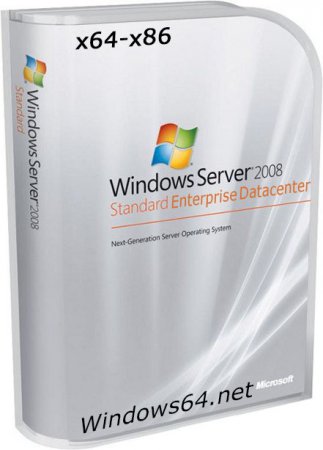Microsoft Windows Server 2008 R2 SP1 — Оригинальные образы с MSDN [Русский] (Retail+VL)
Год выпуска: 2011
Версия: 6.1 (сборка 7601: Service Pack 1), Retail+VL
Разработчик: Microsoft
Платформа: x64
Совместимость с Vista: неизвестно
Язык интерфейса: только русский
Таблэтка: Отсутствует
Системные требования:
Процессор
• Минимально: 1 ГГц
• Рекомендуется: 2 ГГц
• Оптимально: 3 ГГц и больше
Память
• Минимально: ОЗУ 512 МБ
• Рекомендуется: ОЗУ 1 ГБ
• Оптимально: ОЗУ 2 ГБ (полная установка) или 1 ГБ (установка ядра сервера) и более
Свободное место на диске
• Минимально: 8 ГБ
• Рекомендуется: 40 ГБ (полная установка) или 10 ГБ (установка ядра сервера)
• Оптимально: 80 ГБ (полная установка) или 40 ГБ (установка ядра сервера) и больше
Описание: Windows Server 2008 R2 — это первая операционная система Windows, которая будет поддерживать только 64-разрядные процессоры. В настоящее время Windows Server 2008 R2 поддерживает до 256 ядер логических процессоров для одного экземпляра операционной системы, а гипервизор Hyper-V позволяет использовать до 64 логических ядер для виртуализации. Это не только позволяет более эффективно использовать оборудование сервера, но и повышает надежность работы, уменьшая число блокировок и повышая уровень параллелизма.
Состав раздачи и контрольные суммы:
Windows Server 2008 R2 Standard, Enterprise, Datacenter, and Web with Service Pack 1 (x64) — DVD (Russian)
Имя файла ru_windows_server_2008_r2_standard_enterprise_datacenter_and_web_with_sp1_x64_dvd_617389.iso
Дата публикации (UTC): 2/21/2011 8:33:50 AM
Последнее обновление (UTC): 2/21/2011 8:33:50 AM
SHA1: F546F99DAD751866891ED825F235D41BE353A95A
ISO/CRC: D471A7F8
Windows Server 2008 R2 Standard, Enterprise, Datacenter, and Web with Service Pack 1, VL Build (x64) — DVD (Russian)
Имя файла ru_windows_server_2008_r2_standard_enterprise_datacenter_and_web_with_sp1_vl_build_x64_dvd_617421.iso
Дата публикации (UTC): 2/21/2011 8:33:51 AM
Последнее обновление (UTC): 2/21/2011 8:33:51 AM
SHA1: CF0E897FA633716CBE25D848EC97C1888246CB0C
ISO/CRC: 1A2B506C
Скриншоты:![Microsoft Windows Server 2008 R2 SP1 - Оригинальные образы с MSDN [Русский] (Retail+VL) Microsoft Windows Server 2008 R2 SP1 - Оригинальные образы с MSDN [Русский] (Retail+VL)](http://foto-pic.ru/thumbs/2012-05/24/3zrdk67q0xm8hf0o5n0h4z7s1.jpg)
![Microsoft Windows Server 2008 R2 SP1 - Оригинальные образы с MSDN [Русский] (Retail+VL) Microsoft Windows Server 2008 R2 SP1 - Оригинальные образы с MSDN [Русский] (Retail+VL)](http://foto-pic.ru/thumbs/2012-05/24/o5yr5ql4og37je6hu79e9mg7o.jpg)
Скачать торрент:
Размер: 6.05 GB
На этой странице можно скачать оригинальные образы Windows Server 2008r2, 2012, 2016, 2019 и 2022 с MSDN.
MSDN — это чистые образы Windows, доступные для подписчиков Microsoft. В эти образы ничего не вшито ничего лишнего.
Если Вам нужно активировать Windows Server или найти GVLK (KMS) ключ, то воспользуйтесь моей статьей по активации системы с помощью KMS сервера.
При установке каждого образа есть выбор редакции: Datacenter или Standard.
Windows Server 2022 LTSC, Version 21H2 Build 20348.524 (Updated February 2022) — Оригинальные образы от Microsoft MSDN [Ru/En]
Скачать по magnet-ссылке
Windows Server 2019 LTSC, Version 1809 Build 17763.2114 (Updated August 2021) Оригинальные образы от Microsoft MSDN [Ru/En]
Скачать по magnet-ссылке
Windows Server 2016 RTM Version 1607 Build 10.0.14393 (Updated Feb 2018) — Оригинальные образы от Microsoft MSDN [Ru/En]
Скачать по magnet-ссылке
Microsoft Windows Server 2012 R2 VL with Update 3 — Оригинальные образы от Microsoft MSDN [Multi/Ru]
Скачать по magnet-ссылке
Microsoft Windows Server 2008 R2 SP1 — Оригинальные образы с MSDN [Русский]
Скачать по magnet-ссылке
Название: Microsoft Windows Server 2008 R2 (Оригинальные образы MSDN)
Год выпуска: 22 октября 2009
Платформа: Windows Vista7Server2008
Язык интерфейса: Русский
Лекарство: Присутствует
Операционная система: Windows Vista/Seven/Server 2008/Server2008 R2 (только х64)
Процессор: Pentium III 1 ГГц
Память: 1 ГБ
Видеокарта: DirectX 9 совместимая видеокарта с 64 МБ, 800х600
Свободное место на ЖД: 25 ГБ
Описание:
Windows Server 2008 R2 — серверная операционная система компании «Microsoft», являющаяся усовершенствованной версией Windows Server 2008. Поступила в продажу 22 октября 2009[1]. Как и Windows 7, Windows Server 2008 R2 использует ядро Windows NT 6.1. Новые возможности включают улучшенную виртуализацию, новую версию Active Directory, Internet Information Services 7.5 и поддержку до 256 процессоров. Это первая ОС Windows, доступная только в 64-разрядном варианте.
Состав раздачи и контрольные суммы:
Windows Automated Installation Kit for Windows 7 and Windows Server 2008 R2 Service Pack 1 (x86, x64, ia64) — DVD (Russian)
Имя файла ru_windows_automated_installation_kit_for_windows_7_and_windows_server_2008_r2_sp1_x86_x64_ia64_dvd_619708.iso
Дата публикации (UTC): 2/21/2011 8:35:22 AM
Последнее обновление (UTC): 2/21/2011 8:35:22 AM
SHA1: 5FDEB15191077A25A2DF87AB3852CF8A6DBF2109
ISO/CRC: 6AAFB7E3
Windows Server 2008 R2 Standard, Enterprise, Datacenter, and Web with Service Pack 1 (x64) — DVD (Russian)
Имя файла ru_windows_server_2008_r2_standard_enterprise_datacenter_and_web_with_sp1_x64_dvd_617389.iso
Дата публикации (UTC): 2/21/2011 8:33:50 AM
Последнее обновление (UTC): 2/21/2011 8:33:50 AM
SHA1: F546F99DAD751866891ED825F235D41BE353A95A
ISO/CRC: D471A7F8
Windows Server 2008 R2 Standard, Enterprise, Datacenter, and Web with Service Pack 1, VL Build (x64) — DVD (Russian)
Имя файла ru_windows_server_2008_r2_standard_enterprise_datacenter_and_web_with_sp1_vl_build_x64_dvd_617421.iso
Дата публикации (UTC): 2/21/2011 8:33:51 AM
Последнее обновление (UTC): 2/21/2011 8:33:51 AM
SHA1: CF0E897FA633716CBE25D848EC97C1888246CB0C
ISO/CRC: 1A2B506C
Windows 7 and Window Server 2008 R2 Service Pack 1 (x86 and x64) — DVD (Multilanguage)
Имя файла mu_windows_7_and_windows_server_2008_r2_sp1_x86_x64_dvd_619642.iso
Дата публикации (UTC): 2/16/2011 9:14:42 AM
Последнее обновление (UTC): 2/21/2011 9:18:27 AM
SHA1: F2ABA1102E18EAD08C78527AB422C09AB7D1F54C
ISO/CRC: B07748AE
Windows Server 2008 R2 Service Pack 1 Language Pack (ia64) — DVD (Multilanguage)
Имя файла mu_windows_server_2008_r2_sp1_language_pack_ia64_dvd_619613.iso
Дата публикации (UTC): 2/16/2011 8:46:37 AM
Последнее обновление (UTC): 2/17/2011 10:58:47 AM
SHA1: CE422496FD7596BF22827B1BAA71EABE19906C2A
ISO/CRC: A63900AF
Windows Server 2008 R2 Service Pack 1 Language Pack (x64) — DVD (Multilanguage)
Имя файла mu_windows_server_2008_r2_sp1_language_pack_x64_dvd_619614.iso
Дата публикации (UTC): 2/16/2011 8:46:38 AM
Последнее обновление (UTC): 2/16/2011 8:46:38 AM
SHA1: 79A25EDAAE853E1C78E7AB984D40ACFF0E53BD19
ISO/CRC: 270682F8
Имя файла:ru_windows_server_2008_r2_standard_enterprise_datacenter_web_vl_build_x64_dvd_x15-59789
CRC32: B39B919A
MD5: E99F25CB4D09A5AFE795853D96D5CF52
SHA-1: 84E1EBEE4AF2E5E3AAFFCAFCA010E03E0F3F2F61
Имя файла:ru_windows_server_2008_r2_standard_enterprise_datacenter_web_retail_build_x64_dvd_x15-50374
CRC32: 3FD2628C
MD5: 9DE24B6BD785704348CFF0F3BCEB47F4
SHA-1: 79C0550C08D611FA2A444698AA4CD7FCF6738958
Имя файла:ru_windows_automated_installation_kit_for_windows_7_and_windows_server_2008_r2_x86_x64_ia64_dvd_400073
CRC32: 55BEB097
MD5: 16955655D0DA1CB4614A16C808DC0FFE
SHA-1: 5FD5443C7A4EFE13F2B788995AE856245C994C79
Имя файла:mu_windows_server_2008_r2_language_pack_x64_dvd_x15-90636
CRC32: 8E289A2F
MD5: EE9A3589F27129C6D5F3AE57E02C2560
SHA-1: 9791594631ADF24BE12E87CCC274E13F60890D26
Установка:
Записать нужный образ на диск или флэш-карту.
Установить загрузку BIOS на DVD-привод.
Загрузиться и установить.
Для взлома воспользоваться ключами для Server 2008 R2.
Пользоваться!
Для взлома воспользоваться ключами для Server 2008 R2. Это оригинальные корпоративные ключи от Майкрософт и 100% работоспособность оригинальной активации не гарантируеться.
Также ключи присутствуют для установки без лоадера для Windows VistaSevenServer 2008 и др программ от МС.
ключи могут также с работать при использовании KMS активатора
Активация:
Запустите CW.exe
Нажмите Apply, после активации система автоматически перегрузится
Откройте Свойство компьютера, убедитесь, что Активация Windows выполнена
Откройте командную строку, наберите slmgr -xpr, должна появится надпись «Постоянная активация прошла успешно»
Если хотите деактивировать систему, запустите еще раз файл CW.exe, нажмите Reverte
Активирует ОС Microsoft Windows 7/2008R2 32/64-bit
Скриншоты:

Скачать торрент:
с нашего сервера
Windows Server 2008 sp2 x64-x86 rus скачать торрент r2 Standard Enterprise Datacenter — это серверная версия Виндовс sp2, созданная на базе windows 7 от microsoft. С помощью этой раздачи вы имеете возможность бесплатно установить windows server 2008 r2 64bit или 32bit вариант.
В этой раздаче присутствуют:
Microsoft Windows Server 2008 with SP 2 x64
Microsoft Windows Server 2008 with SP2 x86
Microsoft Windows Web Server 2008 with SP2 x64
Microsoft Windows Web Server 2008 with SP2 x86
Название: Microsoft Windows Server 2008 with Service Pack 2
Язык интерфейса: Русский
Версия: 6002.18005
Адрес официального сайта: https://www.microsoft.com
Лечение: Активатор windows mini-KMS Activator 1.072
Windows Server 2008 r2 скачать торрент
Системные требования:
Оперативная память:
• Минимум: ОЗУ 512 МБ
• Рекомендовано: ОЗУ 1 ГБ
• Для оптимальной работы: ОЗУ 2 Gb (полная установка) или 1 Gb (установка ядра сервера) и более
Редкий случай но на всякий случай:
• Максимально (32-разрядные системы): 4 Gb (для Standard) или 64 Gb (для Enterprise и Datacenter)
• Максимально (64-разрядные системы): 32 Gb (для Standard) или 2 Tb (для Enterprise, Datacenter и для систем на базе Itanium)
Процессор:
• Минимум: 1 Ghz
• Рекомендовано: 2 Ghz
• Для оптимальной работы: 3 Ghz и больше
Свободное место на жестком диске:
• Минимум: 8 Gb
• Рекомендовано: 40 Gb (полная установка) или 10 Gb (установка ядра сервера)
• Для оптимальной работы: 80 Gb (полная установка) или 40 Gb (установка ядра сервера) и больше
Скриншоты раздачи
Windows Server 2008 Standard — мощнейшая платформа для web-служб и приложений. Службы Internet Information Services (IIS) 7.0 в своём составе Windows Server 2008 Standard представляют собой абсолютно модульный, расширяемый web-сервер с улучшенными решениями и возможностями для размещения всевозможных приложений и непревзойденной совместимостью с системой.
Windows Server 2008 Enterprise — самая оптимальная операционная система для серверов в комплекте с приложениями для гибкого управления работой сети, инвентаризации, обмена сообщениями, обслуживания заказчиков и приложениями баз данных. WinServer2008En поддерживает все функциональные возможности Windows Server 2008 Standard, а также имеет некоторые преимущества, подробно о которых вы узнаете на официальном сайте разработчика.
Windows Server 2008 Datacenter конкретно предназначена для крупномасштабной виртуализации малых и крупных серверных систем, кроме этого для больших рабочих нагрузок, требующих широкой масштабируемости, доступности и надежности для поддержки и безопасности критически важных приложений. По части памяти и вычислительной мощности Операционная система Windows Server 2008 Datacenter полностью удовлетворяет потребностям масштабных и критичных для бизнеса нагрузок, таких как планирование ресурсов предприятия (ERP), консолидация серверов, базы данных, специализированные и бизнес-приложения. ОС Windows Server 2008 Datacenter поддерживает и имеет все функциональные возможности Windows Server 2008 Enterprise, кроме этого обеспечивает некоторые преимущества.
Неограниченные права на использование виртуализации, технология виртуализации на основе гипервизора обеспечивают большую гибкость и экономичность, необходимые для простой эксплуатации большого числа виртуализированных экземпляров Windows Server.
Контрольные суммы:
ru_windows_server_2008_with_sp2_x64_dvd_x15-41359.iso
MD5: 63C0231761336977154EE981BE7B93CE
ru_windows_server_2008_with_sp2_x86_dvd_x15-41085.iso
MD5: 3A707BA5BACDA8D158E67E732145D1E7
ru_windows_web_server_2008_with_sp2_x64_dvd_x15-51126.iso
MD5: 99F6482BB5FED81212A4266FCF6504B7
ru_windows_web_server_2008_with_sp2_x86_dvd_x15-51130.iso
MD5: 5260BDAC205441254E2C5CDA17BBD930 В ISO образах допускается установщик браузера на рабочий стол и некоторые пользовательские изменения по умолчнию для браузера Chrome, каждый может без проблем изменить настройки браузера на свои предпочтительные. Все авторские сборки перед публикацией на сайте, проходят проверку на вирусы. ISO образ открывается через dism, и всё содержимое сканируется антивирусом на вредоносные файлы.
Product Reviews.
Dear visitors, to contact the store administration, you can use the contact form in the lower right corner of the window.
And also, if you have purchased your product and activated the key, please leave a comment, it helps the development of the store. Thank you for using our services!
If you leave a review through your personal account, which will have created automatically after purchasing the product, then on the site in the reviews it is displayed on behalf of «Anonym». When writing a review directly from the product page in the field below — the items «Name» and «E-mail» are mandatory, your Email is not publicly published , we need it only for feedback.
Dear visitors, to contact the store administration, you can use the contact form in the lower right corner of the window.
And also, if you have purchased your product and activated the key, please leave a comment, it helps the development of the store. Thank you for using our services!
If you leave a review through your personal account, which will have created automatically after purchasing the product, then on the site in the reviews it is displayed on behalf of «Anonym». When writing a review directly from the product page in the field below — the items «Name» and «E-mail» are mandatory, your Email is not publicly published , we need it only for feedback.
The discount is calculated by your e-mail address, you can make purchases with different wallets, but use one e-mail address, and then the discount will always be with you!
| Сумма покупок | Размер скидки |
|---|---|
| 1200$ | 8% |
| 800$ | 6% |
| 600$ | 4% |
| 350$ | 2% |
| 50$ | 1% |
Качественная система, проверенная временем для многих пользователей куда привлекательней всяких новинок. Именно поэтому серверная операционка Windows Server 2008 не теряет своего спроса и популярности. Широкие возможности, гибкая система администрирования и доступность масштабирования позволяют удобно организовать деятельность компании и реализовать потенциал любого проекта.
Поскольку данная версия серверного обеспечения является достаточно старой, приобрести ее непросто. В поисках оригинального образа системы вы рискуете наткнуться на огромное количество форумов и сайтов, предлагающих авторские сборки и пиратские версии данного ПО. Работоспособность и безопасность этих предложений вызывает сомнения, и попадаться на такие уловки не стоит.
В нашем интернет-магазине каждый желающий сможет недорого купить лицензионный ключ и скачать оригинальные дистрибутивы Windows Server 2008. Образы системы мы берем с официального сайта разработчиков и размещаем на своем ресурсе для вашего удобства. Не нужно куда-либо переходить, искать нужную версию софта и тратить дополнительное время. Просто покупаете ключ, загружаете дистрибутив и приступаете к работе.
Лицензионный Windows Server 2008 с быстрой установкой
Наш магазин давно занимается реализацией лицензионного софта. Низкие цены оригинальных продуктов, быстрая доставка и внимательное отношение к клиентам позволили нам добиться успеха и заслужить хорошую репутацию.
Предоставляя лицензионные дистрибутивы и ключи на одном сайте, мы делаем инсталляцию системы максимально быстрой и удобной. Важно понимать, что установка серверного обеспечения требует некоторых знаний и навыков работы, поэтому производить ей стоит под руководством специалиста.
Наши консультанты всегда готовы ответить на ваши вопросы и оказать помощь при загрузке образов и установке Windows Server 2008. Связаться с нами можно через интерактивную форму или другие контакты, предоставленные магазином. Обращайтесь – мы поможем быстро устранить проблему и наладить работу ПО.
Удобная навигация позволит вам легко найти необходимый дистрибутив и загрузить его без лишних сложностей. Мы предоставляем только чистые MSDN и гарантируем их надежность и качество.
Приобретая продукты Майкрософт у нас, вы получаете уверенность в получении оригинального софта проверенного качества по доступным ценам.
Russian Windows Server 2008
| Название файла: | Размер | |
| ru_windows_server_2008_r2_standard_enterprise_datacenter_web_retail_build_x64_dvd_x15-50374.iso | 2.9G | Скачать |
| ru_windows_server_2008_r2_standard_enterprise_datacenter_and_web_with_sp1_x64_dvd_617389.iso | 3.0G | Скачать |
| ru_windows_server_2008_r2_standard_enterprise_datacenter_web_vl_build_x64_dvd_x15-59789.iso | 2.9G | Скачать |
English Windows Server 2008
| Название файла: | Размер | |
| en_windows_server_2008_r2_standard_enterprise_datacenter_web_retail_build_x64_dvd_x15-50365.iso | 2.4G | Скачать |
| en_windows_server_2008_r2_standard_enterprise_datacenter_and_web_with_sp1_debug_checked_build_x64_dvd_619600.iso | 2.8G | Скачать |
| en_windows_server_2008_r2_standard_enterprise_datacenter_and_web_with_sp1_x64_dvd_617601.iso | 2.9G | Скачать |
| en_windows_server_2008_r2_standard_enterprise_datacenter_web_vl_build_x64_dvd_x15-59754.iso | 2.9G | Скачать |
Windows Server 2008 R2, codenamed «Windows Server 7», is the fifth version of the Windows Server operating system produced by Microsoft and released as part of the Windows NT family of operating systems. It was released to manufacturing on July 22, 2009,[11] and became generally available on October 22, 2009, shortly after the completion of Windows 7.[12] It is the successor to Windows Server 2008, which is derived from the Windows Vista codebase, released the previous year, and was succeeded by the Windows 8-based Windows Server 2012.
| Version of the Windows NT operating system | |
 |
|

Screenshot of Windows Server 2008 R2 showing the Server Manager application which is automatically opened when an administrator logs on. |
|
| Developer | Microsoft |
|---|---|
| OS family | Microsoft Windows |
| Working state | Current |
| Source model |
|
| Released to manufacturing |
July 22, 2009; 13 years ago |
| General availability |
October 22, 2009; 13 years ago[1] |
| Latest release | Service Pack 1 with security update rollup (6.1.7601.24499) / March 19, 2019; 3 years ago[2] |
| Marketing target | Business |
| Update method | Windows Update, Windows Server Update Services, SCCM |
| Platforms | x86-64, Itanium |
| Kernel type | Hybrid (Windows NT kernel) |
| Default user interface |
Windows shell (Graphical) |
| License | Commercial software (Retail, volume licensing, Microsoft Software Assurance) |
| Preceded by | Windows Server 2008 (2008) |
| Succeeded by | Windows Server 2012 (2012) |
| Official website | docs.microsoft.com/en-us/previous-versions/windows/it-pro/windows-server-2008-R2-and-2008/dd349801(v=ws.10) |
| Support status | |
| Mainstream support ended on January 13, 2015.[3] Extended support ended January 14, 2020.[3] Windows Server 2008 R2 is eligible for the paid ESU (Extended Security Updates) program.[4] This program allowed volume license customers to purchase, in yearly installments, security updates for the operating system until January 10, 2023,[5] only for Standard, Enterprise and Datacenter volume licensed editions. The program is included with Microsoft Azure purchases, and offers Azure customers an additional year of support, until January 9, 2024. [6][7][8] Installing Service Pack 1 is required for users to receive updates and support after April 9, 2013.[9][10] |
Enhancements in Windows Server 2008 R2 include new functionality for Active Directory, new virtualization and management features, version 7.5 of the Internet Information Services web server and support for up to 256[13] logical processors. It is built on the same kernel used with the client-oriented Windows 7, and is the first server operating system released by Microsoft to exclusively support 64-bit processors, a move which was followed by the consumer-oriented Windows 11 in 2021. Windows Server 2008 R2 is also the last version of Windows to support Itanium processors; its successor, Windows Server 2012, supports x64 processors only.
Seven editions of Windows Server 2008 R2 were released: Foundation, Standard, Enterprise, Datacenter, Web, HPC Server and Itanium, as well as Windows Storage Server 2008 R2. A home server variant called Windows Home Server 2011 was also released.
HistoryEdit
Microsoft introduced Windows Server 2008 R2 at the 2008 Professional Developers Conference as the server variant of Windows 7, based on the Windows NT kernel.
On January 7, 2009, a beta release of Windows Server 2008 R2 was made available to subscribers of Microsoft’s TechNet and MSDN programs, as well as those participating in the Microsoft Connect program for Windows 7. Two days later, the beta was released to the public via the Microsoft Download Center.[14]
On April 30, 2009, the release candidate was made available to subscribers of TechNet and MSDN.[15] On May 5, 2009, the release candidate was made available to the general public via the Microsoft download center.[16]
According to Windows Server Blog,[17] the following are the dates of the year 2009 when Microsoft Windows Server 2008 R2 has been made available to various distribution channels:
- OEMs received Windows Server 2008 R2 in English and all language packs on July 29. The remaining languages were available around August 11.
- Independent software vendor (ISV) and independent hardware vendor (IHV) partners have been able to download Windows Server 2008 R2 from MSDN starting on August 14.
- IT professionals with TechNet subscriptions were able to download Windows Server 2008 R2 and obtain product keys for English, French, German, Italian, and Spanish variants beginning August 14 and all remaining languages beginning August 21.
- Developers with MSDN subscriptions have been able to download and obtain product keys for Windows Server 2008 R2 in English, French, German, Italian, and Spanish starting August 14 and all remaining languages starting August 21.
- Microsoft Partner Program (MPP) gold/certified members were able to download Windows Server 2008 R2 through the MPP portal on August 19.
- Volume licensing customers with an existing Software Assurance (SA) contracts were able to download Windows Server 2008 R2 on August 19 via the Volume License Service Center.
- Volume licensing customers without an SA were able to purchase Windows Server 2008 R2 through volume licensing by September 1.
Additionally, qualifying students have been able to download Windows Server 2008 R2 Standard edition in 15 languages from the Microsoft Imagine program (known as DreamSpark at the time).[18]
Microsoft has announced that Server 2008 R2 will be the last version of Windows supporting the Itanium architecture, with its extended support ending earlier than for x86-64 editions or «until July 10, 2018.»[19][20][21]
New featuresEdit
A reviewer guide published by the company describes several areas of improvement in R2.[22] These include new virtualization capabilities (Live Migration, Cluster Shared Volumes using Failover Clustering and Hyper-V), reduced power consumption, a new set of management tools and new Active Directory capabilities such as a «recycle bin» for deleted objects. IIS 7.5 has been added to this release which also includes updated FTP server services. Security enhancements include encrypted clientless authenticated VPN services through DirectAccess for clients using Windows 7, and the addition of DNSSEC support for DNS Server Service. Even though DNSSEC as such is supported, only one signature algorithm is available:[23] #5/RSA/SHA-1. Since many zones use a different algorithm – including the root zone – this means that in reality Windows still can’t serve as a recursive resolver.
The DHCP server supports a large number of enhancements[24] such as MAC address-based control filtering, converting active leases into reservations or link layer based filters, DHCppP Name protection for non-Windows machines to prevent name squatting, better performance through aggressive lease database caching, DHCP activity logging, auto-population of certain network interface fields, a wizard for split-scope configuration, DHCP Server role migration using WSMT, support for DHCPv6 Option 15 (User Class) and Option 32 (Information Refresh Time). The DHCP server runs in the context of the Network Service account which has fewer privileges to reduce potential damage if compromised.
Windows Server 2008 R2 supports up to 64 physical processors[25] or up to 256 logical processors per system. (Only the Datacenter and Itanium editions can take advantage of the capability of 64 physical processors. Enterprise, the next-highest edition after those two, can only use 8.)[26] When deployed in a file server role, new File Classification Infrastructure services allow files to be stored on designated servers in the enterprise based on business naming conventions, relevance to business processes and overall corporate policies.[27]
Server Core includes a subset of the .NET Framework, so that some applications (including ASP.NET web sites and Windows PowerShell 2.0) can be used.
Performance improvement was a major area of focus for this release; Microsoft has stated that work was done to decrease boot time, improve the efficiency of I/O operations while using less processing power, and generally improve the speed of storage devices, especially iSCSI.
Active Directory has several new features when raising the forest and domain functional levels[28] to Windows Server 2008 R2: Two added features are Authentication Mechanism Assurance and Automatic SPN Management. When raising the forest functional level, the Active Directory recycle bin feature is available and can be enabled using the Active Directory Module for PowerShell.[29]
Support lifecycleEdit
Support for the RTM version of Windows Server 2008 R2 ended on April 9, 2013.[9][10] Users had to install Service Pack 1 to continue receiving updates.[30]
On January 13, 2015, Windows Server 2008 R2 exited mainstream support and entered the extended support phase; Microsoft continued to provide security updates every month for Windows Server 2008 R2, however, free technical support, warranty claims, and design changes were no longer offered. Extended support ended on January 14, 2020, about ten years after the release of Windows Server 2008 R2.[31] On July 12, 2018, Microsoft announced a paid «Extended Security Updates» service that will offer additional updates for Windows Server 2008 R2 Standard, Enterprise and Datacenter for up to 3 years after the end of extended support, lasting until January 10, 2023. In November 2021, Microsoft extended ESU support for Windows Server 2008 R2 until January 9, 2024, only for Microsoft Azure customers.
In August 2019, researchers reported that «all modern versions of Microsoft Windows» may be at risk for «critical» system compromise due to design flaws of hardware device drivers from multiple providers.[32] In the same month, computer experts reported that the BlueKeep security vulnerability, CVE-2019-0708, that potentially affects older unpatched Microsoft Windows versions via the program’s Remote Desktop Protocol, allowing for the possibility of remote code execution, may now include related flaws, collectively named DejaBlue, affecting newer Windows versions (i.e., Windows 7 and all recent versions) as well.[33] In addition, experts reported a Microsoft security vulnerability, CVE-2019-1162, based on legacy code involving Microsoft CTF and ctfmon (ctfmon.exe), that affects all Windows versions from the older Windows XP version to the most recent Windows 10 versions; a patch to correct the flaw is currently available.[34]
Service PackEdit
On February 9, 2011, Microsoft officially released Service Pack 1 (SP1) for Windows 7 and Windows Server 2008 R2 to OEM partners. Apart from bug fixes, it introduces two new major functions, RemoteFX and Dynamic Memory. RemoteFX enables the use of graphics hardware support for 3D graphics in a Hyper-V based VM. Dynamic Memory makes it possible for a VM to only allocate as much physical RAM as is needed temporarily for its execution. On February 16, SP1 became available for MSDN and TechNet subscribers as well as volume licensing customers. As of February 22, SP1 is generally available for download via the Microsoft Download Center and available on Windows Update.[35]
System requirementsEdit
System requirements for Windows Server 2008 R2 are as follows:[36]
- Processor
- 1.4 GHz x86-64 or Itanium 2 processor
- Memory
- Minimum: 512 MB RAM (may limit performance and some features)
- Recommended: 2 GB RAM
- Maximum: 8 GB RAM (Foundation), 32 GB RAM (Standard), or 2 TB RAM (Enterprise, Datacenter and Itanium)
- Display
- Super VGA (800×600) or higher
- Disk Space Requirements
- Minimum (editions higher than Foundation): 32 GB or more
- Minimum (Foundation edition) 10 GB or more.
- Computers with more than 16 GB of RAM require more disk space for paging and dump files.[36]
- Other
- DVD drive, keyboard and mouse, Internet access (required for updates and online activation)
EditionsEdit
See alsoEdit
- BlueKeep (security vulnerability)
- Comparison of Microsoft Windows versions
- Comparison of operating systems
- History of Microsoft Windows
- List of operating systems
- Microsoft Servers
ReferencesEdit
- ^ http://www.microsoft.com/presspass/features/2009/Jun09/06-02SteveGuggenheimer.mspx
- ^ http://blogs.technet.com/windowsserver/archive/2009/07/22/windows-server-2008-r2-rtm.aspx
- ^ a b Microsoft. «Windows Server 2008 R2 Lifecycle Policy». Microsoft. Retrieved 2012-09-01.
- ^ «Extended Security Updates for SQL Server and Windows Server 2008 and 2008 R2 | Microsoft». www.microsoft.com. Retrieved 2021-01-02.
- ^ «Windows Server 2008 Product Lifecycle». Microsoft. Retrieved January 22, 2022.
- ^ «Product Lifecycle FAQ – Extended Security Updates».
- ^ «Extended Security Updates for SQL Server and Windows Server 2008 and 2008 R2 | Microsoft». Microsoft.
- ^ «Microsoft starts selling extended support for Windows Server 2008».
- ^ a b «Microsoft Support Lifecycle». Support. Microsoft. Retrieved February 20, 2012.
- ^ a b Rose, Stephen L (February 14, 2013). «Windows 7 RTM End Of Support Is Right Around The Corner». Springboard Series Blog. Microsoft. Archived from the original on May 2, 2013. Retrieved March 27, 2013.
- ^ Server and Cloud Platform Team (2009-07-22). «Windows Server 2008 R2 Reaches the RTM Milestone!». Blogs.technet.com. Archived from the original on July 23, 2009. Retrieved 2011-06-15.
- ^ «Windows 7 and Windows Server 2008 R2 Timelines Shared at Computex». News Center. Taipei, Taiwan: Microsoft. June 3, 2009.
- ^ «Windows Server 2008 R2 Datacenter Edition Overview». Microsoft.com. Archived from the original on September 14, 2008. Retrieved 2011-06-15.
- ^ Emil Protalinski (9 January 2009). «Windows 7 public beta is available now».
- ^ «Announcing Windows Server 2008 R2 Release Candidate (RC)». Microsoft TechNet. Archived from the original on May 15, 2009.
- ^ «Download Windows Server 2008 R2 RC .iso images (May2009)». Microsoft. Archived from the original on May 11, 2009.
- ^ House, Crissy (22 July 2009). «When to expect Windows Server 2008 R2 RTM». Windows Server Blog. Microsoft. Archived from the original on July 23, 2009.
- ^ «Windows Server 2008 R2 on DreamSpark». Microsoft. Archived from the original on July 18, 2011.
- ^ «Windows Server 2008 R2 to Phase Out Itanium». Windows Server Blog. 2 April 2010.
Why the change? The natural evolution of the x86 64-bit («x64») architecture has led to the creation of processors and servers which deliver the scalability and reliability needed for today’s «mission-critical» workloads.
- ^ «Microsoft ending support for Itanium». 4 April 2010.
SQL Server 2008 R2 and Visual Studio 2010 are also the last versions to support Itanium.
- ^ «Microsoft Dropping Itanium Support – Redmond Channel Partner». Redmond Channel Partner. Retrieved 2018-05-14.
- ^ «Windows Server 2008 R2 Reviewers Guide». Microsoft. November 2008. Archived from the original on February 5, 2009. Retrieved 2009-08-31.
- ^ «Understanding DNSSEC in Windows». Technet.microsoft.com. 2009-10-07. Retrieved 2011-06-15.
- ^ «New features in DHCP for Windows Server 2008 R2/Windows 7». Blogs.technet.com. Archived from the original on March 1, 2009. Retrieved 2011-06-15.
- ^ «Windows Server 2008 R2: Scalability for the Enterprise Customer». Microsoft.com. Archived from the original on February 13, 2008. Retrieved 2011-06-15.
- ^ «Windows7 and Windows Server 2008 R2 support more than 64 Processors in one System». Microsoft. November 2008. Archived from the original on December 17, 2008. Retrieved 2009-03-06.
- ^ «R2: How Would You Manage Without It?». MSDN Blogs. Archived from the original on May 8, 2009. Retrieved 2009-04-30.
- ^ «Appendix of Functional Level Features». Microsoft Technet. Retrieved 2009-10-06.
- ^ «Server 2008 R2: Active Directory Functional Levels». Praetorian Prefect. Archived from the original on October 12, 2009. Retrieved 2009-10-06.
- ^ «Windows 7 users: Move to SP1 to continue receiving Microsoft support». ZDNet. CBS Interactive. Retrieved February 14, 2013.
- ^ «Windows Server 2008 R2 End-of-Life Support is Near». June 24, 2019. Retrieved October 26, 2019.
- ^ Winder, Davey (August 11, 2019). «Critical Windows 10 Warning: Millions Of Users At Risk». Forbes. Retrieved August 11, 2019.
- ^ Greenberg, Andy (August 13, 2019). «DejaBlue: New BlueKeep-Style Bugs Renew The Risk Of A Windows worm». wired. Retrieved August 15, 2019.
- ^ Seals, Tara (August 14, 2019). «20-Year-Old Bug in Legacy Microsoft Code Plagues All Windows Users». ThreatPost.com. Retrieved August 15, 2019.
- ^ «Announcing Availability of Windows 7 and Windows Server 2008 R2 SP1». Archived from the original on February 11, 2011.
- ^ a b «Windows Server 2008 R2: System Requirements». Microsoft.com. Archived from the original on February 9, 2008. Retrieved 2011-06-15.
- ^ «Windows Server 2008 R2 Editions Comparison by Technical Specifications». Microsoft. Archived from the original on 22 December 2010.
- ^ Archiveddocs. «What’s New in Distributed File System». technet.microsoft.com. Retrieved 2 April 2018.
External linksEdit
- Windows Server 2008 R2 on Microsoft TechNet
- Thurrott, Paul (6 October 2010). «Windows Server 2008 R2 Preview». Supersite for Windows. Penton. Archived from the original on April 10, 2011.
- Convert Windows Server 2008 R2 to Workstation

![Microsoft Windows Server 2008 R2 SP1 - Оригинальные образы с MSDN [Русский] (Retail+VL) Microsoft Windows Server 2008 R2 SP1 - Оригинальные образы с MSDN [Русский] (Retail+VL)](https://torrent-windows.com/uploads/posts/2012-01/thumbs/1325663748_39bd70810c6cb85e61563ddd2935bbf3.png)
![Microsoft Windows Server 2008 R2 SP1 - Оригинальные образы с MSDN [Русский] (Retail+VL) Microsoft Windows Server 2008 R2 SP1 - Оригинальные образы с MSDN [Русский] (Retail+VL)](http://foto-pic.ru/thumbs/2012-05/24/5fzl3jbqg0p0my893hd6j4d6f.jpg)