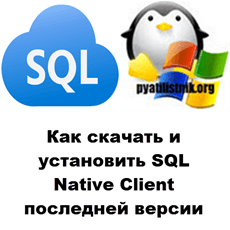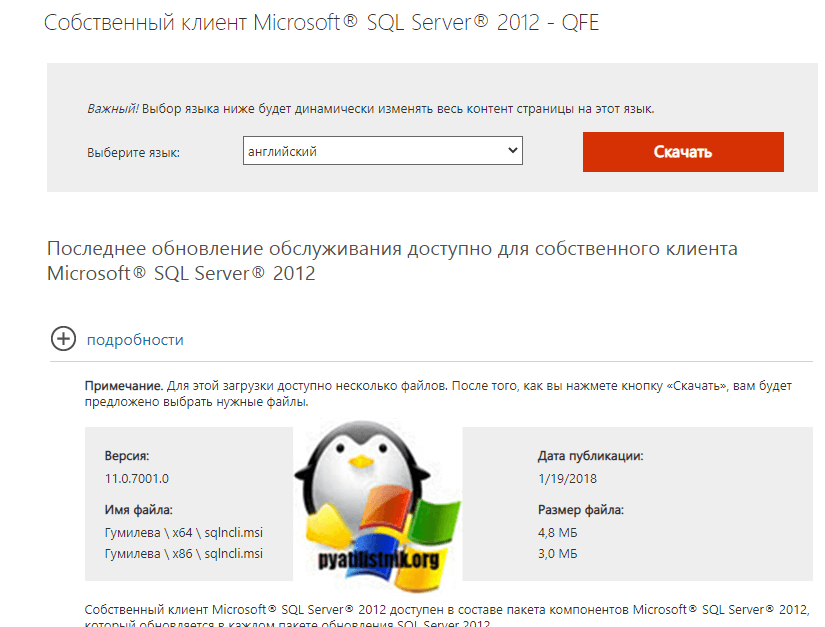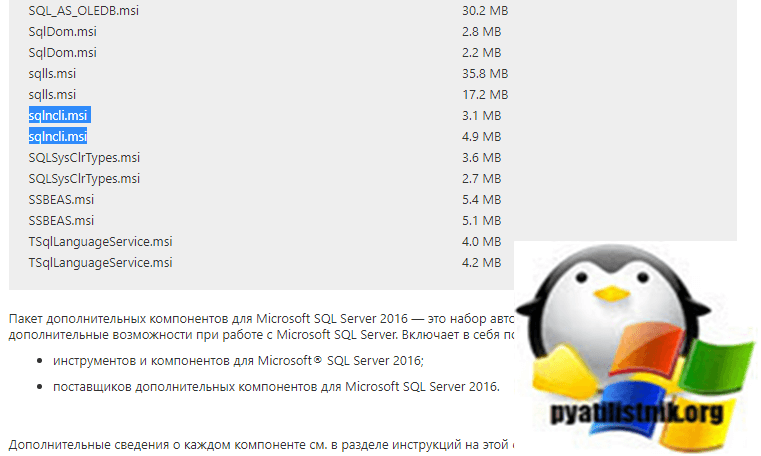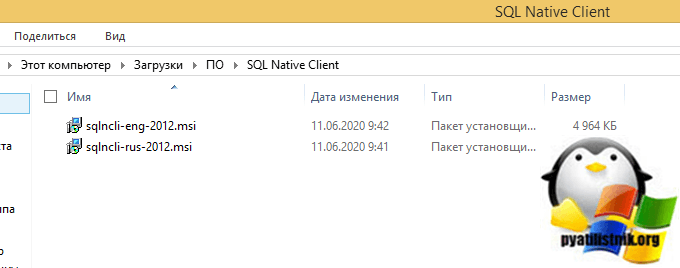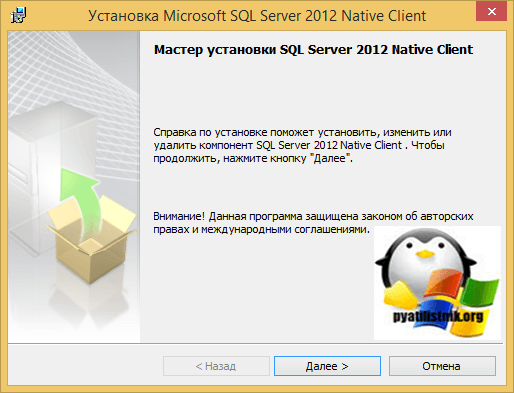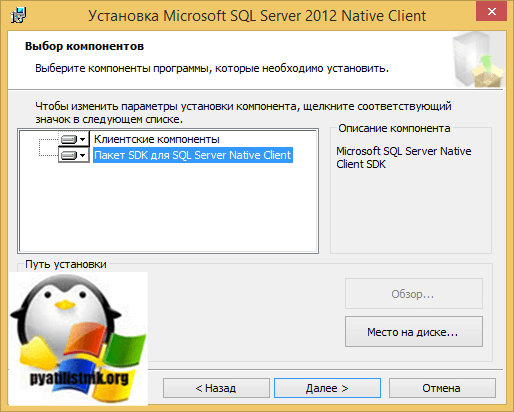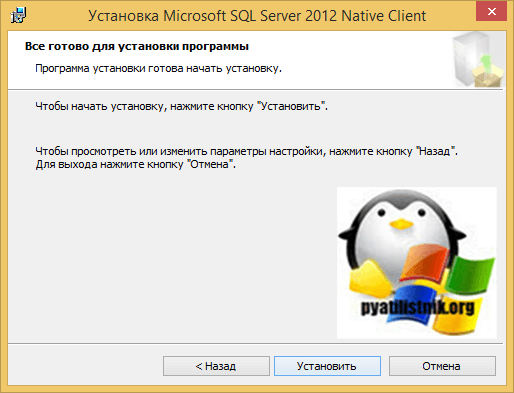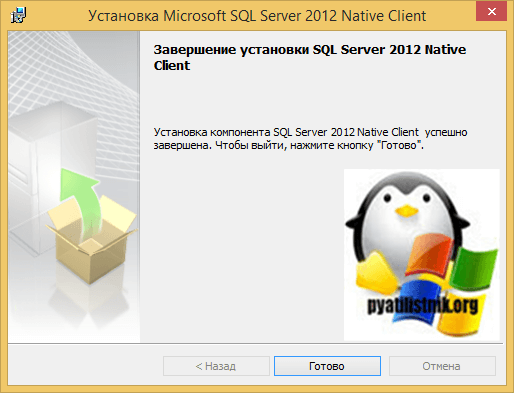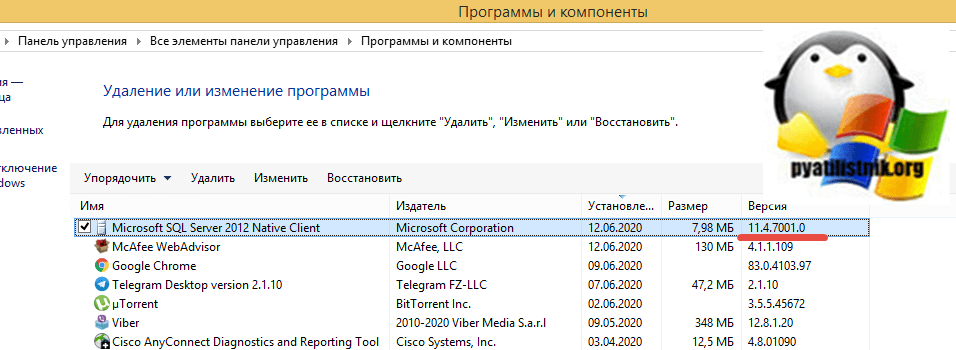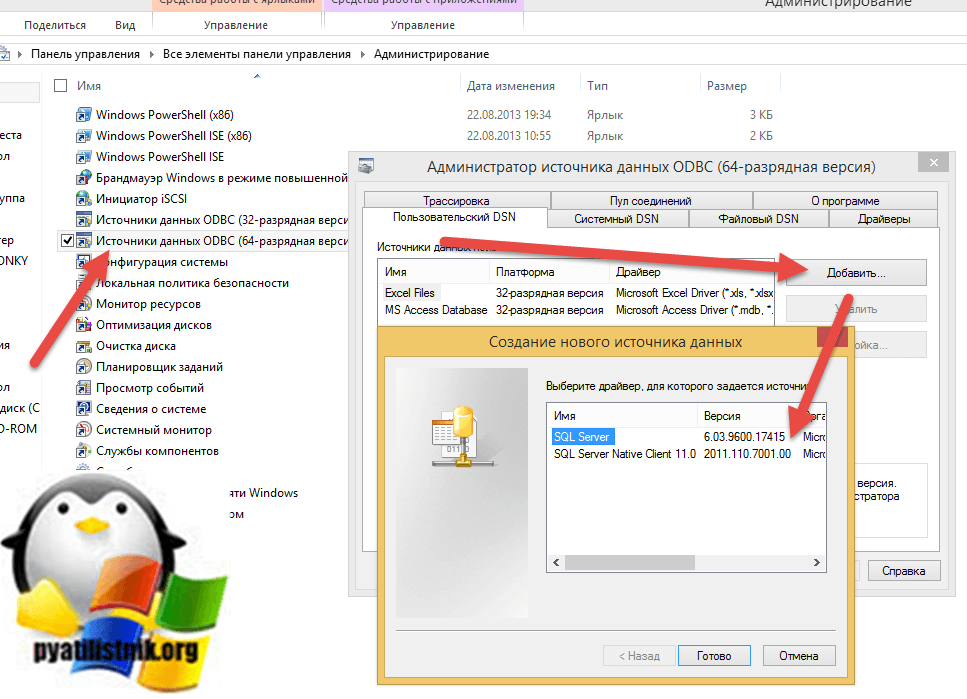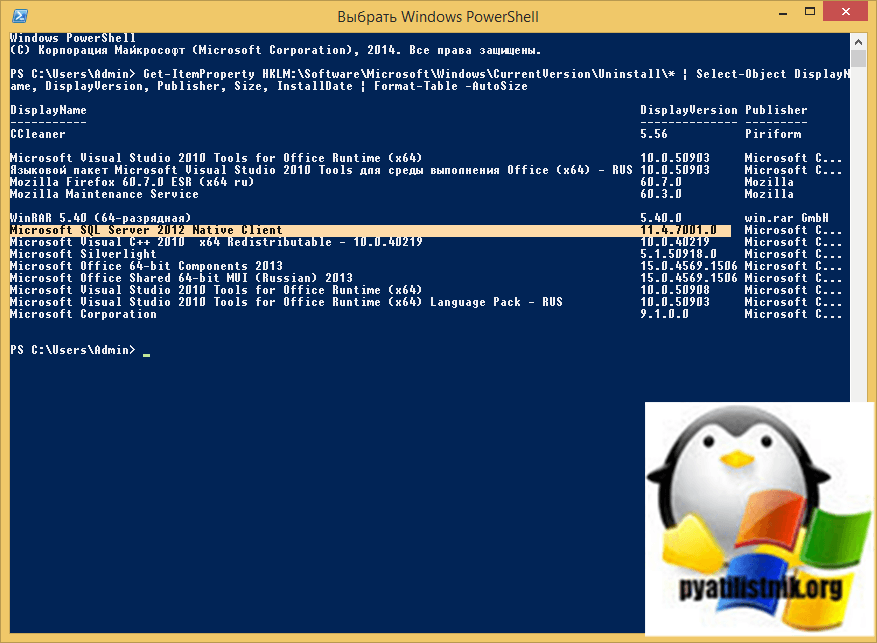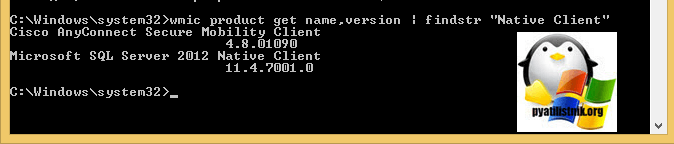Where to download the ODBC Drivers and OLEDB Providers for the different versions of SQL Server Native Client?
There are different versions of the Native Client components for each SQL Server.
- SQL Server 2005 — Native Client 9.0
- SQL Server 2008 — Native Client 10.0
- SQL Server 2012 — Native Client 11.0
The components have been distributed through SQL Server «Feature Packs» and there are new versions of those «Feature Packs» for each Service Pack release of SQL Server.
This page lists instructions and download links for each version of the Native Client OLE DB providers and ODBC drivers and for each Feature Pack distribution package. If you find something is missing, let us know here!
Download SQL Server 2005 Native Client ODBC & OLEDB
Booth the ODBC driver and the OLEDB provider have been released within the «Feature Pack for Microsoft SQL Server 2005».
There are four versions of this Feature Pack. The latest is the «December 2008» package.
The package contains:
- SQL Native Client 9.0 OLE DB Provider — «SQLNCLI»
- SQL Native Client 9.0 ODBC Driver — «{SQL Native Client}»
Download Instructions
First navigate to one of the download links below, then:
- Hit Download button.
- Checkbox one of the installation packages (msi). Make sure you choose the right version:
- sqlncli.msi for 32-bit
- sqlncli_x64.msi for 64-bit
- sqlncli_ia64.msi for Itanium
- Click Next.
- Download starts.
Feature Pack for SQL Server 2005 — download links
- Feature Pack for Microsoft SQL Server 2005 — December 2008 (latest)
- Feature Pack for Microsoft SQL Server 2005 — February 2007
- Feature Pack for Microsoft SQL Server 2005 — April 2006
- Feature Pack for Microsoft SQL Server 2005 — November 2005
Download SQL Server 2008 Native Client ODBC & OLEDB
Booth the ODBC driver and the OLEDB provider have been released within Microsoft SQL Server 2008 «Feature Packs».
There are different «Feature Packs» for each SQL Server 2008 service pack version.
The package contains:
- SQL Server Native Client 10.0 OLE DB Provider — «SQLNCLI10»
- SQL Server Native Client 10.0 ODBC Driver — «{SQL Server Native Client 10.0}»
Download Instructions
First navigate to one of the download links below, then:
- Hit Download button.
- Checkbox one of the «sqlncli.msi» installation packages. Make sure you choose the right version:
- x86 for 32-bit
- x64 for 64-bit
- IA64 for Itanium
- Click Next.
- Download starts.
Feature Pack for SQL Server 2008 — download links
- SQL Server 2008 SP3 Feature Pack
- SQL Server 2008 SP2 Feature Pack
- SQL Server 2008 SP1 Feature Pack — NO LONGER AVAILABLE
- SQL Server 2008 Feature Pack — NO LONGER AVAILABLE
Download SQL Server 2008 R2 Native Client ODBC & OLEDB
Booth the ODBC driver and the OLEDB provider have been released within Microsoft SQL Server 2008 R2 «Feature Packs».
There are different «Feature Packs» for each SQL Server 2008 R2 service pack version.
The package contains:
- SQL Server Native Client 10.0 OLE DB Provider — «SQLNCLI10»
- SQL Server Native Client 10.0 ODBC Driver — «{SQL Server Native Client 10.0}»
Download Instructions
First navigate to one of the download links below, then:
- Hit Download button.
- Checkbox one of the «sqlncli.msi» installation packages. Make sure you choose the right version:
- sqlncli_x86.msi for 32-bit
- sqlncli_amd64.msi for 64-bit
- sqlncli_ia64.msi for Itanium
- Click Next.
- Download starts.
Feature Pack for SQL Server 2008 R2 — download links
- SQL Server 2008 R2 SP2 Feature Pack
- SQL Server 2008 R2 SP1 Feature Pack
- SQL Server 2008 R2 Feature Pack
Download SQL Server 2012 Native Client ODBC & OLEDB
Booth the ODBC driver and the OLEDB provider have been released within the «Microsoft SQL Server 2012 Feature Pack«.
There are currently only one «Feature Pack» for SQL Server 2012.
The package contains:
- SQL Server Native Client 11.0 OLE DB Provider — «SQLNCLI11»
- SQL Server Native Client 11.0 ODBC Driver — «{SQL Server Native Client 11.0}»
Download Instructions
First navigate to one of the download links below, then:
- Do NOT hit the Download button
- Expand the «Install Instructions» section
- Scroll down to the «MICROSOFT SQL SERVER CONNECTIVITY FEATURE PACK COMPONENTS» section (it’s far down)
- Under the «Microsoft SQL Server 2012 Native Client» heading, click one of the «sqlncli.msi» installation package links. Make sure you choose the right version:
- X86 Package for 32-bit
- X64 Package for 64-bit
- seems there are no link for the Itanium CPU architecture
- Download starts.
Feature Pack for SQL Server 2012 — download links
- SQL Server 2012 Feature Pack
Summary
This page aims to provide all information needed to obtain the correct Native Client ODBC Driver or Native Client OLEDB Provider for connections to SQL Server. If any info on this page is not up to date, not correct, unclear or could be more precise, let us know buy sending us info through this form. Thanks!
- Remove From My Forums
-
Question
-
I have insalled SQL Server 2008 64 RC0. I downloaded sqlncli10X64.msi.
Microsoft SQL Server 2008 Native Client
- Microsoft SQL Server 2008 Native Client (SQL Native Client) is a single dynamic-link library (DLL) containing both the SQL OLE DB provider and SQL ODBC driver. It contains run-time support for applications using native-code APIs (ODBC, OLE DB and ADO) to connect to Microsoft SQL Server 2000, 2005, or 2008. SQL Native Client should be used to create new applications or enhance existing applications that need to take advantage of new SQL Server 2008 features. This redistributable installer for SQL Native Client installs the client components needed during run time to take advantage of new SQL Server 2008 features, and optionally installs the header files needed to develop an application that uses the SQL Native Client API.
Audience(s): Customer, Partner, Developer
- X86 Package (sqlncli10.msi) — 4549 KB
X64 Package (sqlncli10_x64.msi) — 7963 KB
IA64 Package (sqlncli10_ia64.msi) — 11112 KBwhen I try to install I get the following message:
An network error while attempting to read from the file C:UsersTHDownloadsSQL 2008 Help BOLsqlncli.msi.
I have no network and there is no file by that name in the directory. I know that the installer probably creates this file from the download, but it isn’t working. Any ideas?
TH

Join the Chocolatey Team on our regular monthly stream where we discuss all things Community, what we do, how you can get involved and answer your Chocolatey questions.

Join the Chocolatey Team on our regular monthly stream where we put a spotlight on the most recent Chocolatey product releases. You’ll have a chance to have your questions answered in a live Ask Me Anything format.

Livestream from
Thursday, 06 October 2022
We recently released our largest update to Chocolatey Central Management so far. Join Gary and Steph to find out more about Chocolatey Central Management and the new features and fixes we’ve added to this release.
Watch On-Demand

Webinar Replay from
Wednesday, 30 March 2022
At Chocolatey Software we strive for simple, and teaching others. Let us teach you just how simple it could be to keep your 3rd party applications updated across your devices, all with Intune!
Watch On-Demand

Livestream from
Thursday, 9 June 2022
Join James and Josh to show you how you can get the Chocolatey For Business recommended infrastructure and workflow, created, in Azure, in around 20 minutes.
Watch On-Demand

Livestream from
Thursday, 04 August 2022
Join Paul and Gary to hear more about the plans for the Chocolatey CLI in the not so distant future. We’ll talk about some cool new features, long term asks from Customers and Community and how you can get involved!
Watch On-Demand

Livestreams from
October 2022
For Hacktoberfest, Chocolatey ran a livestream every Tuesday! Re-watch Cory, James, Gary, and Rain as they share knowledge on how to contribute to open-source projects such as Chocolatey CLI.
Watch On-Demand

Livestream from
Thursday, 03 November 2022
Join Paul and Gary for this months Chocolatey product livestream where we look at the latest release of Chocolatey 1.2.0, Chocolatey Licensed Extension 5.0.0 and shine a spotlight on the new hook scripts functionality. This opens up so many possibilities for Chocolatey CLI users!
Watch On-Demand

Livestream from
Tuesday, 29 November 2022
Join Josh as he adds the ability to manage Chocolatey GUI config and features with the Chocolatey Ansible Collection.
Watch On-Demand

Webinar from
Tuesday, 13 December 2022
Join Gary, Paul, and Maurice as they introduce and demonstrate how to use Chocolatey! Questions will be answered live in an Ask Me Anything format.
Watch On-Demand
Posted by on April 5, 2010
It’s well documented that if you want to install vCenter on an x64 Windows 2008 OS you need to create a 32-bit DSN rather than he normal x64 DSN, Jason has a post on this over at his site.
However – on a clean install of Windows 2008 R2 x64 you don’t get the drivers for the SQL Native Client out of the box so whatever you do, you can’t create a compatible DSN
If you have a separate VC server from the SQL server you need to install the SQL native client on your VC server otherwise it won’t work.
You can download it from this page as part of the SQL 2008 Feature pack; the direct download links are below
Microsoft SQL Server 2008 Native Client
- Microsoft SQL Server 2008 Native Client (SQL Native Client) is a single dynamic-link library (DLL) containing both the SQL OLE DB provider and SQL ODBC driver. It contains run-time support for applications using native-code APIs (ODBC, OLE DB and ADO) to connect to Microsoft SQL Server 2000, 2005, or 2008. SQL Native Client should be used to create new applications or enhance existing applications that need to take advantage of new SQL Server 2008 features. This redistributable installer for SQL Native Client installs the client components needed during run time to take advantage of new SQL Server 2008 features, and optionally installs the header files needed to develop an application that uses the SQL Native Client API.
Audience(s): Customer, Partner, Developer
- X86 Package (sqlncli.msi) – 4549 KB
X64 Package (sqlncli.msi) – 7963 KB
IA64 Package (sqlncli.msi) – 11112 KB
You can then install this package on your vCenter server


You can then follow the steps in Jason’s post to run odbcad32.exe and configure a 32-bit DSN



Scroll to the end and select SQL Native Client (not “SQL Server”) and configure the client as required (remember to change the default database setting to the vCenter DB you created (see install guide)

Then restart the vCenter installation process and you will be able to select the DSN you created
Обновлено 12.06.2020
Добрый день! Уважаемые читатели и гости одного из крупнейших IT блогов в России Pyatilistnik.org. В прошлый раз мы с вами разобрали, как скачать последнюю версию SQL Server Management Studio и настроили Always On кластер. В сегодняшней публикации мы рассмотрим, где скачать и как установить SQL Native Client, разберем примеры его использования на практике, думаю будет как всегда познавательно и интересно.
Что такое SQL Native Client
SQL Native Client — это автономный интерфейс прикладного программирования (API) для доступа к данным, используемый для OLE DB, так и для ODBC. Он появился еще в SQL Server 2005 для обеспечения новых функциональных возможностей, помимо функций, предоставляемых компонентами доступа к данным Microsoft (MDAC). SQL Native Client объединяет поставщика SQL OLE DB и драйвера ODBC SQL в одну собственную библиотеку динамических ссылок (DLL), поддерживающей приложения, использующие API с собственным кодом (ODBC, OLE DB и ADO) для Microsoft SQL Server.
Он также предоставляет новые функциональные возможности помимо функций, предоставляемых компонентами доступа к данным Windows (Windows DAC, ранее Microsoft Data Access Components или MDAC). Собственный клиент SQL Server можно использовать для создания новых приложений или улучшения существующих приложений, которым необходимо использовать преимущества функций, представленных в SQL Server. Эти новые функции — это несколько активных наборов результатов (MARS), определяемые пользователем типы данных (UDT), запрос уведомления, изоляция моментальных снимков и поддержка типов данных XML.
Драйвер ODBC для SQL Native Client всегда используется вместе с диспетчером драйверов ODBC, поставляемым с компонентами доступа к данным Windows. Поставщик OLE DB для собственного клиента SQL Server можно использовать вместе с базовыми службами OLE DB, поставляемыми с компонентами доступа к данным Windows, но это не является обязательным требованием. Выбор использования Core Services не зависит от требований отдельного приложения (например, если требуется пул соединений).
Хотя SQL Native Client использует компоненты в Windows DAC, он явно не зависит от конкретной версии. Собственный клиент SQL Server можно использовать с версией Windows DAC, установленной с любой операционной системой, поддерживаемой нативным клиентом SQL Server.
Зачем мне нужен собственный клиент SQL?
Когда вы должны использовать SQL Native Client, а не MDAC или даже ADO.NET? Ответ — только если вы обновляете существующие или разрабатываете новые COM-приложения (или собственные), которые будут ориентированы на новые функции SQL Server 2019.
Если вам не нужны какие-либо новые функции SQL Server 2019, вам не нужно использовать собственный клиент SQL Server. Ваш существующий код OLE DB и ODBC будет работать нормально. Конечно, если у вас есть или вы планируете перейти к базе управляемого кода для доступа к данным, то вам следует использовать классы доступа к данным ADO.NET в .NET Framework.
Например данный клиент используется при установке отказоустойчивых служб удаленных рабочих столов, где они используются на Connection Broker.
Где скачать SQL Native Client
Скачать собственный клиент SQL Server вы можете с официального сайта Microsoft, единственное вам придется потрудится найти самую последнюю, актуальную версию, на момент написания данной статьи, самой свежей версией собственного клиента SQL Server является SQL Native Client 11 (2011.110.7001.00).
Собственный клиент SQL Server распространяется тремя способами:
-
- Вы можете загрузить отдельный пакет SQL Native Client
- Входит в состав пакета дополнительных компонентов для Microsoft SQL Server
- Входит в сам дистрибутив Microsoft SQL Server
Скачать SQL Native Client по прямой ссылке — https://www.microsoft.com/en-us/download/details.aspx?id=50402
Скачать из пакета дополнительных компонентов для Microsoft SQL Server 2016 — https://www.microsoft.com/ru-ru/download/details.aspx?id=52676
Тут будет два файла sqlncli.msi, один для 64-x, а другой для 86-x архитектуры.
В результате у вас будет свой файл sqlncli.msi, в зависимости от вашей разрядности системы.
Как установить SQL Native Client
Давайте разберем установку SQL Native Client, она тривиальна, но я приведу ее тут. Запускаем MSI файл, в открывшемся мастере просто нажимаем «Далее».
Далее принимаем лицензионное соглашение.
Выбираем оба компонента:
- Клиентские компоненты
- Пакет SDK для SQL Server Native Client
Далее остается просто нажать кнопку «Установить«.
Через пол минуты мастер завершит установку SQL Native Client.
Как узнать версию SQL Native Client
Иногда нужно выяснить версию SQL Native Client, по ряду причин. Методом много, я приведу несколько. Откройте панель управления Windows и перейдите в раздел «Программы и компоненты«. Находим программу в списке и в столбце с версией находим нужную информацию.
Еще вариант, это перейти по пути «Панель управленияВсе элементы панели управленияАдминистрирование» и найти там компонент «Источники данных ODBC (ODBC Data Soutces)«. На любой вкладке нажмите кнопку «Добавить» и в открывшемся окне найдите компонент SQL Server Native Client. Там вы увидите версию компонента.
Так же очень просто сделать запрос в PowerShell, для этого выполните:
Get-ItemProperty HKLM:SoftwareMicrosoftWindowsCurrentVersionUninstall* | Select-Object DisplayName, DisplayVersion, Publisher, Size, InstallDate | Format-Table -AutoSize
В итоге вы должны получить список программ, где легко отыщите версию SQL Native Client.
Ну и метод для командной строки, в которой нужно ввести:
wmic product get name,version | findstr «Native Client»
На этом у меня все, в статье мы познакомились с SQL Native Client, если остались вопросы, то пишите в комментариях. С вами был Ива Семин, автор и создатель IT портала Pyatilistnik.org.
- Remove From My Forums
-
Question
-
Hi
We have had a customer ask forSQL Server 2008 R2 Native Client 10.50.1600.1 software. Please can I double check how this can be purchased. Is it a future that is included within SQL Server? Is it something that can be purchased
as a standalone product e.g. a free download?Thanks
Answers
-
SQL Server Native Client is available on the SQL Server installation media and is also available as a free download as part of the feature pack. See https://www.microsoft.com/en-us/download/details.aspx?id=16978 for the SQL Server 2008 R2 version.
Dan Guzman, SQL Server MVP, http://www.dbdelta.com
-
Proposed as answer by
Friday, August 21, 2015 12:15 PM
-
Marked as answer by
Charlie Liao
Tuesday, September 8, 2015 2:11 AM
-
Proposed as answer by
-
-
Marked as answer by
Charlie Liao
Tuesday, September 8, 2015 2:11 AM
-
Marked as answer by