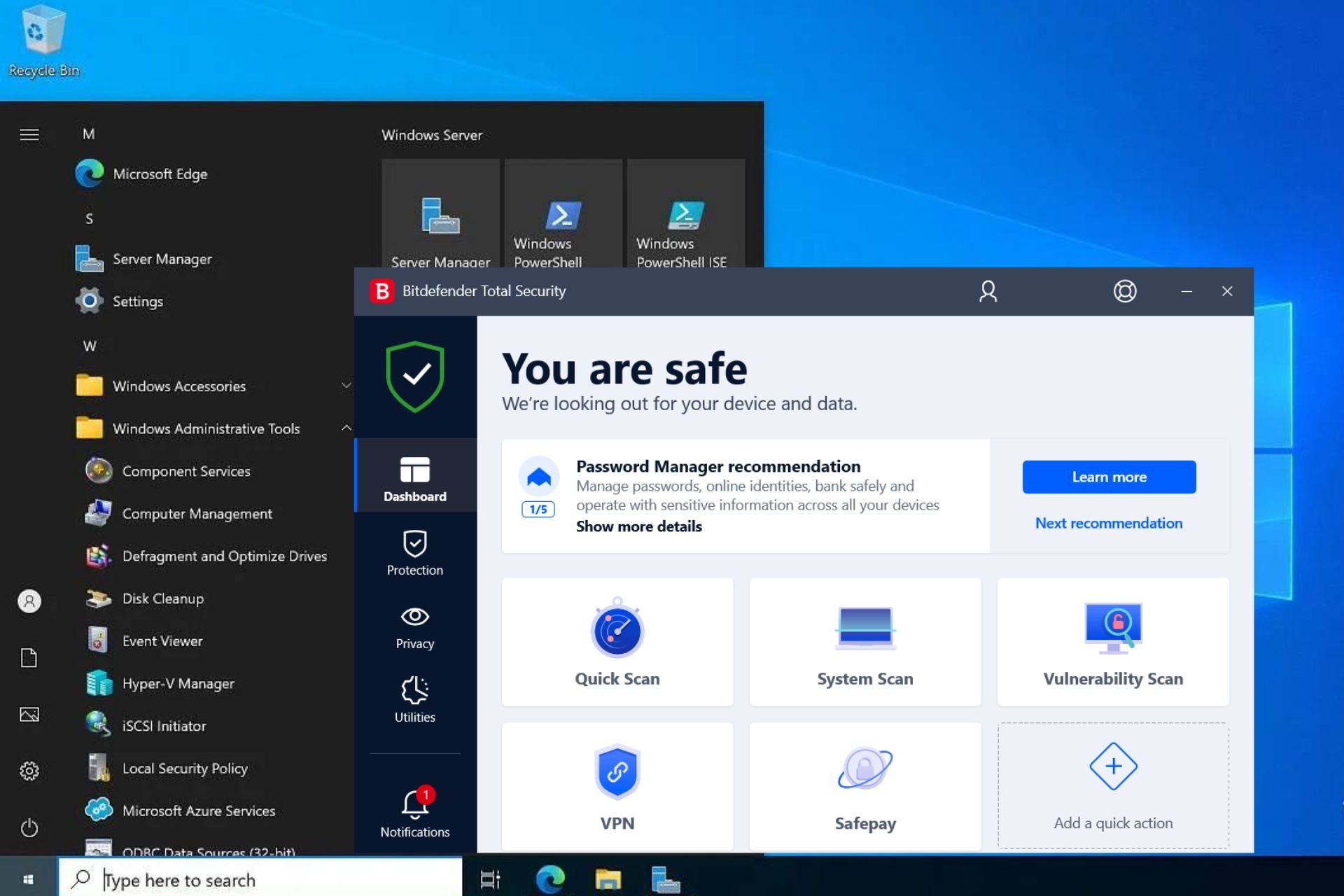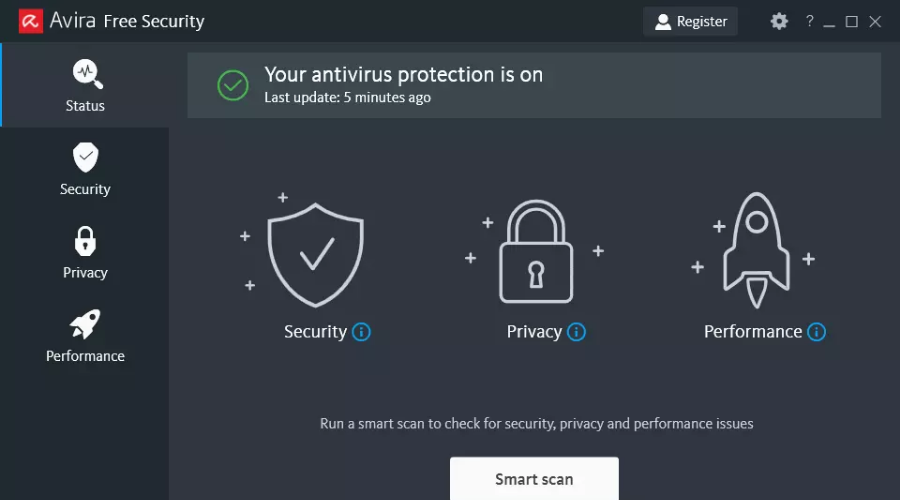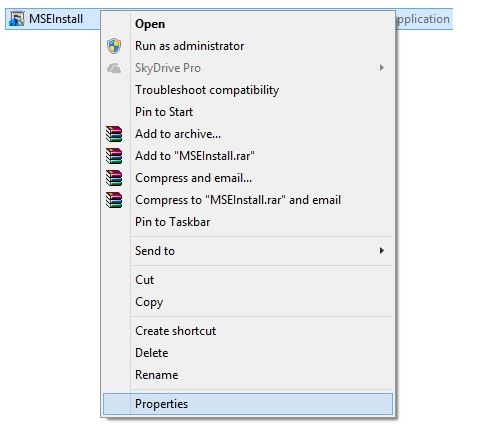Бесплатный антивирус для Windows Server 2012 R2

Антивирусная защита серверов всегда была актуальной. Сейчас я расскажу простой способ, как установить Microsoft Security Essentials на Windows Server 2008 и 2012 R2. Почему MSE? Данный продукт Microsoft хорошо зарекомендовал себя как сбалансированный инструмент для защиты операционных систем семейства Windows desktop класса. Ниже представлена краткая инструкция:
- скачиваем MSE с официального сайта, редакция для Windows 7 64bit
- устанавливаем для загруженного файла режим совместимости с Windows 7
- запускаем командную строку (cmd) с параметрами администратора
- переходим в каталог с .exe файлом программы и запускаем установку с параметром «mseinstall /disableoslimit»
Готово, бесплатный антивирус в лице MSE для Windows Server 2012 R2 установлен. Справедливости ради, стоит упомянуть про два момента. Первый заключается в том, что Microsoft Security Essentials может использоваться и на более ранних версия серверных операционных системах, таких как Windows Server 2003 и 2008/R2. Второй — это нарушает политику лицензирования Windows.
Если по каким-либо причинам, MSE вас не удовлетворяет, как бесплатное решение по антивирусной защите Windows Server, можно проделать следующий трюк с Avira Free Antivirus. Отыскать старую версию данного ПО (где нет проверки на ОС), выполнить инсталляцию и обновить до последней актуальной версии.
Как установить Microsoft Security Essentials в Windows Server 2012 R2. Защитник Windows встроен в Windows 8, 8.1 и 10 по умолчанию для обеспечения защиты от вредоносных программ, однако в операционной системе сервера Windows такая программа по умолчанию не установлена.
Как узнать, установлено ли на Windows Server 2012 антивирусное программное обеспечение?
Статус вашего антивирусного программного обеспечения обычно отображается в Центре безопасности Windows.
- Откройте Центр обеспечения безопасности, нажав кнопку «Пуск», затем «Панель управления», затем «Безопасность», а затем — «Центр обеспечения безопасности».
- Щелкните Защита от вредоносных программ.
21 февраля. 2014 г.
Есть ли в Server 2012 Защитник Windows?
В Server Core Защитник Windows включен по умолчанию в Windows Server 2012 r2 без графического интерфейса.
Как установить антивирус на Windows Server 2012?
Как установить Microsoft Security Essentials на Windows Server 2012 и 2012 R2
- Щелкните правой кнопкой мыши файл mseinstall.exe.
- Нажмите на свойства.
- Нажмите на вкладку «Совместимость».
- Найдите раздел «Совместимость».
- Установите флажок Запустить эту программу в режиме совместимости для.
- В раскрывающемся меню выберите Windows 7.
Какой антивирус лучше всего подходит для Windows Server 2012 R2?
Avira — идеальный антивирус для защиты Windows Server 2012.
Нужен ли Windows Server 2019 антивирус?
По умолчанию антивирус Microsoft Defender установлен и работает на Windows Server. Пользовательский интерфейс (GUI) установлен по умолчанию на некоторых SKU, но не требуется, потому что вы можете использовать PowerShell или другие методы для управления антивирусом Microsoft Defender.
Windows Security — это антивирус?
Windows 10 включает Windows Security, которая обеспечивает новейшую антивирусную защиту. Безопасность Windows постоянно сканирует на наличие вредоносных программ (вредоносных программ), вирусов и угроз безопасности. …
Какой лучший бесплатный антивирус 2020?
Лучшее бесплатное антивирусное программное обеспечение в 2021 году
- Avast бесплатный антивирус.
- AVG AntiVirus БЕСПЛАТНО.
- Авира Антивирус.
- Бесплатный антивирус Bitdefender.
- Kaspersky Security Cloud — Бесплатно.
- Антивирус Microsoft Defender.
- Sophos Home Бесплатно.
18 колода 2020 г.
Как узнать, блокирует ли мой антивирус?
Как проверить, не блокирует ли брандмауэр Windows программу?
- Нажмите Windows Key + R, чтобы открыть Выполнить.
- Введите control и нажмите OK, чтобы открыть Панель управления.
- Щелкните Система и безопасность.
- Щелкните Брандмауэр Защитника Windows.
- На левой панели Разрешите приложение или функцию через брандмауэр Защитника Windows.
9 мар. 2021 г.
Нужен ли мне антивирус на серверах?
Антивирус необходим только в том случае, если «тупые» клиенты имеют права исполнения / администратора на компьютерах. Так что, если администратор вашего сервера «тупой», вам НЕОБХОДИМО антивирус. Если у вас есть НАСТОЯЩИЙ администратор сервера — он никогда не будет запускать на сервере какие-либо файлы, которые не поступают из надежного источника.
Какой антивирус лучше для сервера?
Лучший бизнес-антивирус 2021 года
- Avast Business Antivirus Pro. Самый полный антивирус для настольных и серверных компьютеров. …
- Bitdefender GravityZone Business Security. Высочайшая производительность и удобство использования в сочетании с машинным обучением. …
- Облако Касперского Endpoint Security. …
- Защита конечных точек бизнеса Webroot. …
- F-Secure SAFE. …
- Расширенная защита конечных точек Sophos.
11 мар. 2021 г.
Как отключить Защитник Windows 2012?
Шаг 2: Выберите Безопасность Windows на левой панели и выберите Открыть Центр безопасности Защитника Windows. Шаг 3. Щелкните ссылку «Параметры защиты от вирусов и угроз». Шаг 4. Щелкните переключатель Защита в реальном времени, Защита с помощью облака и Автоматическая отправка образцов, чтобы отключить антивирус Защитника Windows.
Как установить антивирус Microsoft Essentials?
инструкции
- Загрузите Microsoft Security Essentials с сайта Microsoft. …
- После завершения загрузки дважды щелкните файл, чтобы запустить установщик. …
- После того, как установщик распакует и запустится, нажмите «Далее».
- Прочтите Условия лицензии на программное обеспечение и выберите Я принимаю.
Как установить Microsoft Security Essentials в Windows 10?
Невозможно установить и запустить Microsoft Security Essentials в Windows 10. Когда вы обновили установку Windows 7 до Windows 10, программа была удалена, поскольку Windows 10 поставляется с хорошей программой защиты от вредоносных программ из коробки.
- Remove From My Forums
-
Вопрос
-
Товарищи, приветствую!
Подскажите, пожалуйста, какой антивирус (можно платный) можно использовать на Windows Server 2012 R2?
На Server реализован RemApp, локальные пользователи используют браузера с выходом в инет, хотелось бы иметь хоть какую-нибудь защиту…
Спасибо.
Наткнулся на ESET для бизнеса, но там что-то уж через чур всё круто, песочница и т.д…
Ответы
-
любой крупный вендор на ваше усмотрение
вы хотите не такой крутой антивирус как eset? думаю что если заплатить за eset меньше денег то и плюшек вы тоже получите меньше.
У МС есть антивирус (знаю конторы которые пользуются), каспер, нод, симантек, аваст бизнес (недавно мелькал на форуме) и тд.
The opinion expressed by me is not an official position of Microsoft
-
Предложено в качестве ответа
30 января 2020 г. 10:16
-
Помечено в качестве ответа
Petko KrushevMicrosoft contingent staff, Moderator
15 апреля 2020 г. 8:24
-
Предложено в качестве ответа
-
Здравствуйте,
Как показывает практика не один антивирус не может гарантировать 100% защиту, так что выбор за Вами, как было ранее предложено. Так как в случае заражением например Ransomware, не во всех случаях антивирусные компании смог
вам помочь с расшифровкой, как показывает практика в этих случаях они могут лишь посоветовать использовать резервные копии данных.Цитирую nomoreransom:
К сожалению, во многих случаях, если троянец-вымогатель попал на ваше устройство, вам ничего не удастся сделать, если вы не успели сделать бэкап или не используете защитное ПО.Но на, что лучше обратить внимание это на то, чтоб у Вас ежедневно бэкапились все критические для вас данные куда нибудь, куда никто не сможет попасть (изолированную сеть, как минимум для одной копии бэкапа, а лучше иметь
несколько видов бэкапа, на случай если один из варианто будет по какой-то причине не рабочий).
Avis de non-responsabilité:
Mon opinion ne peut pas coïncider avec la position officielle de Microsoft.Bien cordialement, Andrei …
MCP-
Предложено в качестве ответа
Vector BCOModerator
30 января 2020 г. 10:16 -
Помечено в качестве ответа
Petko KrushevMicrosoft contingent staff, Moderator
15 апреля 2020 г. 8:24
-
Предложено в качестве ответа
Get the best protection for Windows Server 2012 & 2016
by Milan Stanojevic
Milan has been enthusiastic about technology ever since his childhood days, and this led him to take interest in all PC-related technologies. He’s a PC enthusiast and he… read more
Updated on November 14, 2022
Reviewed by
Vlad Turiceanu
Passionate about technology, Windows, and everything that has a power button, he spent most of his time developing new skills and learning more about the tech world. Coming… read more
- A powerful and trustworthy Antivirus for your Windows Server will keep your company’s data safe.
- We included lots of Windows Server antivirus choices that include data encryption features.
- Some of the software below has special clouds for you to store your company’s information.
- Still haven’t made up your mind? Try some of these out before you buy them since they include free trials.
Every company must store its sensitive, valuable, and confidential data on a Windows file server for backup and safety purposes.
So we’re asking: are your security tools strong enough to protect your information from unauthorized access?
Whatever security software you are running, you still need a strong enterprise antivirus for your Windows Server.
The need for high-level security is one of the priority concerns for IT experts and professionals today. Especially since emerging new threats coupled with high-profile security breaches continue to hit the headlines.
Such security exposures can be costly in terms of fixing the damages. As they can be disastrous for your company and clients.
So knowing that any technology is at risk of being compromised means you need to find ways to combat it before it strikes.
Common Windows Server security exposures include weak passwords, neglecting malware protection and security patches, and shared permissions, among others.
You need strong protection to harden and lock down your servers. And that is what this post is all about.
Therefore, we wrote an article containing the best Windows Server 2012 Antivirus software that you can get.
Does Windows Server 2012 R2 have antivirus?
Yes! Windows Server 2012 R2 comes with Windows Defender antivirus already installed and will continue to be updated regularly. It should be active and running security unless you disabled it previously.
Whether you are using the Windows Server or just using Windows by itself, an antivirus is essential for blocking any unwanted connections and avoiding any threats that could harm your PC.
Windows Defender does a pretty good job by itself, but it doesn’t go beyond basic antivirus protection. If you are interested in remote firewalls, active browsing protection, and additional security features you should have a look at the solution below and check which one fits your need at the best.
Does Windows Server require antivirus?
If you don’t want to risk leaking any data there is on the server, you must use an antivirus. Not using any antivirus leave everything vulnerable for anyone online to access, and not in a good way.
An antivirus creates a layer of defense when you are browsing the web. Your data will always be behind a wall that can’t be accessed via any external methods. Any attempts to access your data will be prevented.
When using a server, there are multiple users connected and you might risk leaking any of the data they input while on that server as well as yours. Don’t take any chances and check out the best antivirus for Windows Server 2012 & 2016.
What is the best antivirus for Microsoft Windows Server?
ESET Smart Security – Best set of security features

ESET Smart Security for Microsoft Windows Server protects all your sensitive files running on Windows operating system.
This cross-platform antimalware protection safeguards against shared file and host-system infection, keeping your data safe and private.
The ESET Technology working with Exploit Blocker and Advanced Memory Scanner will neutralize any new and sophisticated threats.
Some benefits you can enjoy with this best antivirus for Windows servers include low system demands, and remote management fully manageable via the ESET Remote Administrator web console.
Here are some of the software’s key features:
- Data protection with specialized cleaners
- Optimization for virtual environments
- Storage scans
- Log collection
- Simple licensing
- Customizable GUI visibility

ESET Smart Security
Keep your Windows Server safe from attacks, data breaches, and malware with ESET NOD32 Antivirus!
TotalAV – Complete system security and maintenance software
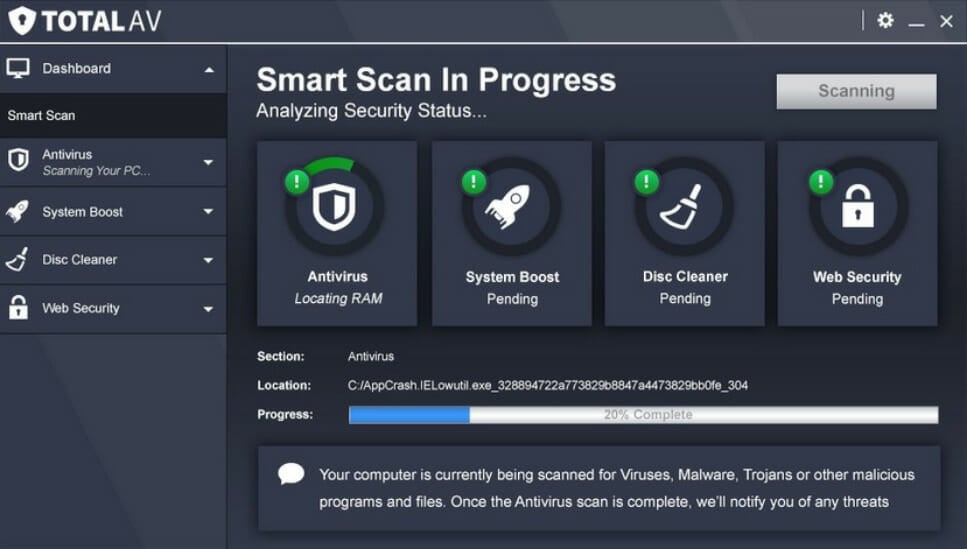
TotalAV is a great antivirus for Windows Server with real-time protection against ransomware, malware, spyware, and any phishing attempts.
With a great variety of features, it brings amazing accessibility with a remote firewall where you can easily block or unlock any external connection requests, keeping all attack attempts away.
It’s ideal for servers since it blocks all sites that imitate real websites in order to steal any data. This is also done with downloads, files, and links that seem suspicious.
What’s more, with the WebShield feature for all online browsing, all your work is protected from any attempts to steal the data.
The best key features of TotalAV are:
- Real-time antivirus protection
- System tune-up optimization tools
- Protection against unwanted applications
- Cloud scanning
- VPN and ad blocker

TotalAV
A server companion that keeps threats at bay and allows for the perfect work zone.
Bitdefender Gravity Zone – Best business solution for servers

Bitdefender Gravity Zone is an incredibly powerful enterprise security solution for both medium-sized and large companies, and if you need antivirus for Windows Server 2003 and 2008, or newer, it’s a perfect choice.
As a top pick antivirus for Windows Server, it offers layered protection for your endpoints. Bitdefender’s Process Inspector constantly monitors running processes for signs of malware.
All laptops, desktops, and servers benefit from advanced memory protection, quarantine/rollback features, and automatic updates.
That’s how all your sensitive data is safe from all known and emerging threats and no cybercriminals could end up exploiting network vulnerabilities.
Let’s quickly look at its key features:
- Adaptive-layered architecture that includes prevention, detection, and remediation
- Network-based security against threats like Network Exploits
- All security features are centralized into a single console
- Accurate results based on machine learning and event correlation
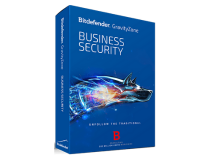
BitDefender Gravity Zone
Get a new level of protection for your company’s desktops and servers with Bitdefender Gravity Zone!
Avira Antivirus – Great overall protection
By integrating powerful, cutting-edge protection technologies with versatile management solutions, Avira can significantly reduce your admin workload while enhancing your server’s performance.
Needless to say that by deploying a proper server security solution, you can prevent disastrous scenarios in which your data, network, or traffic are compromised and run hassle-free business operations.
Avira is a light and powerful security software intended to protect your data from breaches, malware, adware, and other types of dangers.
Equipped with a free VPN tool, the program also keeps your identity private so you can safely browse the internet without worrying about data theft.
In addition, Avira also comes with a PC cleaner tool that will remove any unnecessary files from your system that could cause it to slow down. In regards to the performance. Avira is the perfect antivirus for Windows Server 2012 protection.
Let’s have a look at Avira’s core features:
- Comprehensive security suite to protect your servers, clients, and Exchange servers
- Protect your File Server against malware infections and other cyber threats
- Secure all confidential data stored on your servers
- Prevent viruses from spreading through your network
- A lightweight solution that does not take up a lot of resources
- Behavior-based virus detection to salvage your server before being compromised

Avira Antivirus
Benefit from Avira’s fast VPN, identity protection, and many other awesome security features!
Vipre Endpoint Protection – Great endpoint server security
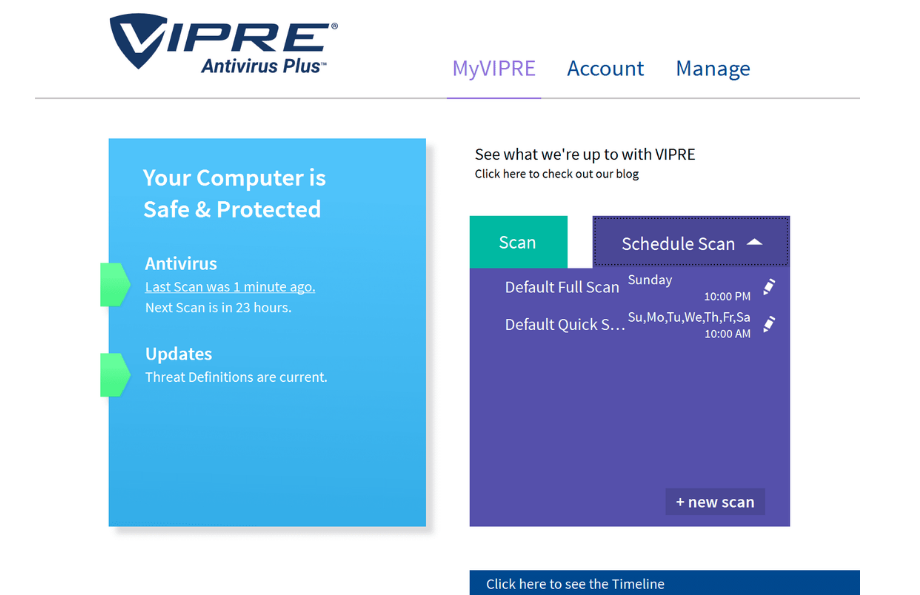
In an enterprise network, endpoints are the most exposed to threats of all kinds, and VIPRE Endpoint Protection has a priority in protecting them.
This solution is powered by advanced machine learning, real-time analysis for software behavior, and a threat intelligence network.
Besides an impenetrable barrier to outside threats, VIPRE Endpoint Protection also monitors the Internet usage policies with safeguards systems and controls.
Apart from the powerful protection against Zero-day threats and ransomware, this smart solution comes with additional device control and patch management for endpoints.
When you’re an IT manager, you want to have access to quick situation assessment and the built-in dynamic dashboards deliver a comprehensive look at the status of the network.
With VIPRE Endpoint Protection it’s extremely easy to manage both PC and Macs, control settings, and get reports, all from a single point.
And the best part is that all this is available for trial so you can make the best decision for your enterprise.

Vipre Endpoint Protection
The best endpoint protection comes from an easy-to-use, powerful tool, VIPRE Endpoint Protection!
Kaspersky Endpoint Security Cloud – Great server security features
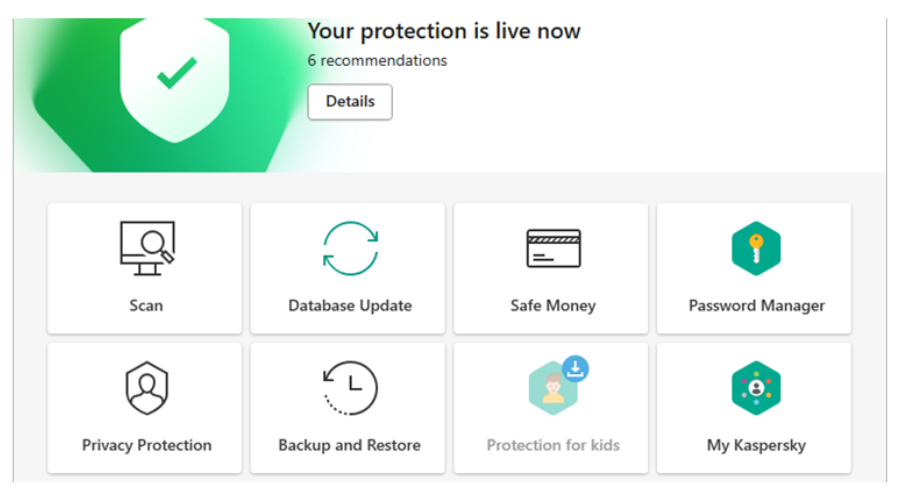
Kaspersky’s security offers the best antivirus for Windows Server in today’s complex corporate IT networks, which need the highest and top levels of protection.
A single piece of malware can spread across all nodes, disrupting business processes, and destroying your IT infrastructure.
File servers need dedicated storage security solutions that protect critical data against emerging new threats while performing continuously under the heaviest load conditions with minimal impact on resources.
Kaspersky Security for Windows Server is designed to protect complex networks and help ensure your most valuable corporate resources are secured effectively and efficiently.
You’ll benefit from a highly stable Windows server solution with superior security and wide-ranging compatibility to protect heterogeneous environments.
You’ll clearly save time and money with centralized management, and advanced protection with its Powerful Application Startup Control combined with Global Security Intelligence and Anti-Cryptor.
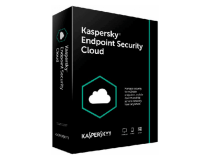
Kaspersky Endpoint Security Cloud
Kaspersky offers a safe and private storage cloud for you to store your server’s important data.
Avast Free Antivirus – Good free antivirus option
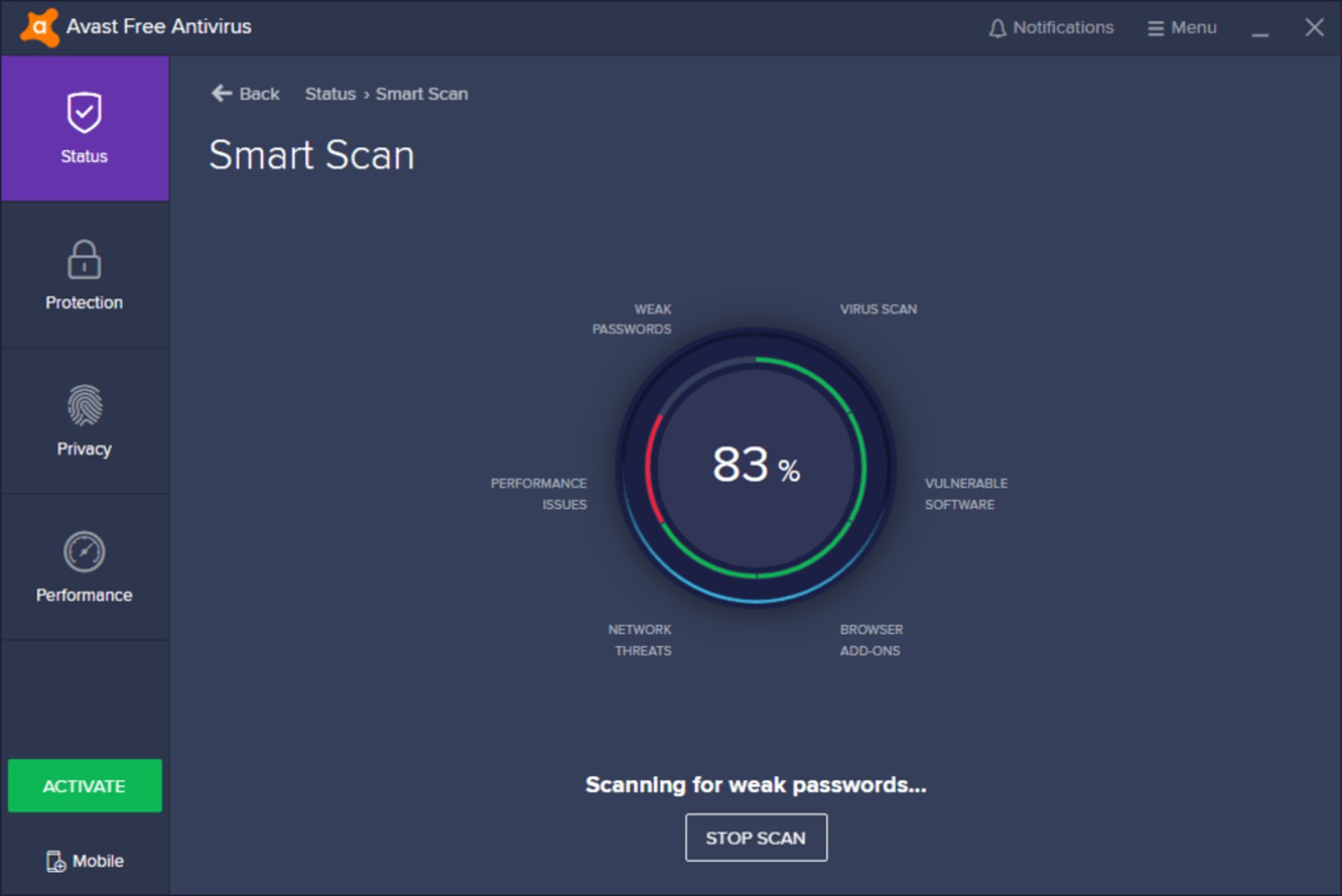
Avast Free Antivirus offers complete protection with advanced features that will detect and block malware the moment it attempts to enter your computer.
This free antivirus is tested and approved by the most prestigious anti-malware institute and is an award-winning antivirus security tool, with 100 percent certified protection against zero-day threats.
Avast Free Antivirus is perfect for your company’s security, being a really popular antivirus. It is constantly updated, therefore it will be able to protect you from new emerging threats.
Moreover, you have a free and a premium version, each coming with different features, so you can check the software out for yourself before you make the decision of upgrading to the premium version.
In case you’re looking for antivirus software for Windows Home Server, we’ll be pleased to inform you that Avast can work on that platform as well.
Here are some of the perks of using Avast Free Antivirus:
- Frequently updated
- Limited resource footprint
- Efficient malware removal
- The free version comes with tons of features
- Works silently during gaming and movie-watching sessions

Avast
A free antivirus that comes with advanced privacy and security tools.
All these software come with different main features so you can easily choose the one that fits your needs best.
All of the antivirus software listed here are reliable and easy to find, install, and manage. They consume few resources and provide maximum protection against viruses and malware.
If you’re looking for antivirus solutions for newer versions of Windows Server, you can take a look at our list of best antiviruses for Windows Server 2021.
That’s about it for our article today. We hope these products caught your attention.
Which of these best antivirus solutions for Windows Server are you ready to try out?
Let us know your top pick by leaving a comment in the section below.
Still having issues? Fix them with this tool:
SPONSORED
If the advices above haven’t solved your issue, your PC may experience deeper Windows problems. We recommend downloading this PC Repair tool (rated Great on TrustPilot.com) to easily address them. After installation, simply click the Start Scan button and then press on Repair All.
Newsletter
Get the best protection for Windows Server 2012 & 2016
by Milan Stanojevic
Milan has been enthusiastic about technology ever since his childhood days, and this led him to take interest in all PC-related technologies. He’s a PC enthusiast and he… read more
Updated on November 14, 2022
Reviewed by
Vlad Turiceanu
Passionate about technology, Windows, and everything that has a power button, he spent most of his time developing new skills and learning more about the tech world. Coming… read more
- A powerful and trustworthy Antivirus for your Windows Server will keep your company’s data safe.
- We included lots of Windows Server antivirus choices that include data encryption features.
- Some of the software below has special clouds for you to store your company’s information.
- Still haven’t made up your mind? Try some of these out before you buy them since they include free trials.
Every company must store its sensitive, valuable, and confidential data on a Windows file server for backup and safety purposes.
So we’re asking: are your security tools strong enough to protect your information from unauthorized access?
Whatever security software you are running, you still need a strong enterprise antivirus for your Windows Server.
The need for high-level security is one of the priority concerns for IT experts and professionals today. Especially since emerging new threats coupled with high-profile security breaches continue to hit the headlines.
Such security exposures can be costly in terms of fixing the damages. As they can be disastrous for your company and clients.
So knowing that any technology is at risk of being compromised means you need to find ways to combat it before it strikes.
Common Windows Server security exposures include weak passwords, neglecting malware protection and security patches, and shared permissions, among others.
You need strong protection to harden and lock down your servers. And that is what this post is all about.
Therefore, we wrote an article containing the best Windows Server 2012 Antivirus software that you can get.
Does Windows Server 2012 R2 have antivirus?
Yes! Windows Server 2012 R2 comes with Windows Defender antivirus already installed and will continue to be updated regularly. It should be active and running security unless you disabled it previously.
Whether you are using the Windows Server or just using Windows by itself, an antivirus is essential for blocking any unwanted connections and avoiding any threats that could harm your PC.
Windows Defender does a pretty good job by itself, but it doesn’t go beyond basic antivirus protection. If you are interested in remote firewalls, active browsing protection, and additional security features you should have a look at the solution below and check which one fits your need at the best.
Does Windows Server require antivirus?
If you don’t want to risk leaking any data there is on the server, you must use an antivirus. Not using any antivirus leave everything vulnerable for anyone online to access, and not in a good way.
An antivirus creates a layer of defense when you are browsing the web. Your data will always be behind a wall that can’t be accessed via any external methods. Any attempts to access your data will be prevented.
When using a server, there are multiple users connected and you might risk leaking any of the data they input while on that server as well as yours. Don’t take any chances and check out the best antivirus for Windows Server 2012 & 2016.
What is the best antivirus for Microsoft Windows Server?
ESET Smart Security – Best set of security features

ESET Smart Security for Microsoft Windows Server protects all your sensitive files running on Windows operating system.
This cross-platform antimalware protection safeguards against shared file and host-system infection, keeping your data safe and private.
The ESET Technology working with Exploit Blocker and Advanced Memory Scanner will neutralize any new and sophisticated threats.
Some benefits you can enjoy with this best antivirus for Windows servers include low system demands, and remote management fully manageable via the ESET Remote Administrator web console.
Here are some of the software’s key features:
- Data protection with specialized cleaners
- Optimization for virtual environments
- Storage scans
- Log collection
- Simple licensing
- Customizable GUI visibility

ESET Smart Security
Keep your Windows Server safe from attacks, data breaches, and malware with ESET NOD32 Antivirus!
TotalAV – Complete system security and maintenance software
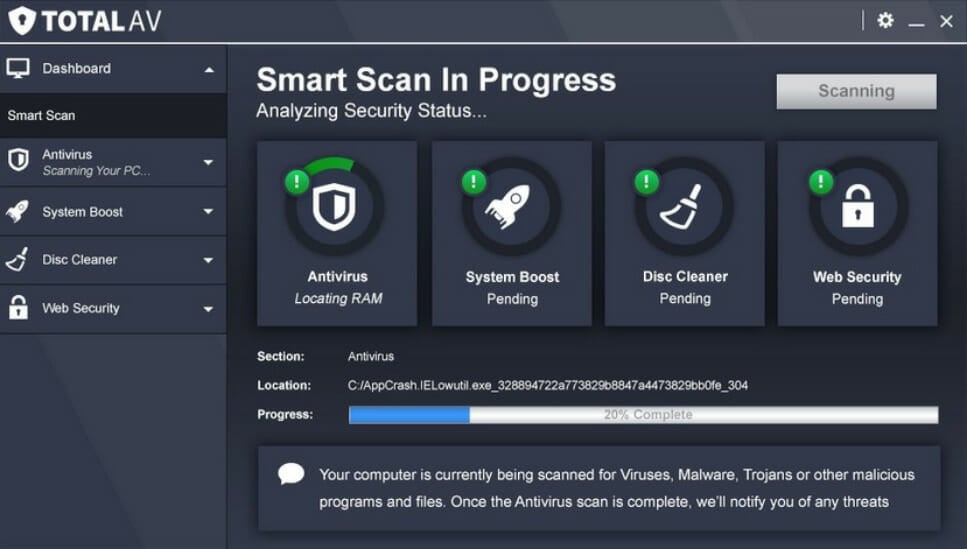
TotalAV is a great antivirus for Windows Server with real-time protection against ransomware, malware, spyware, and any phishing attempts.
With a great variety of features, it brings amazing accessibility with a remote firewall where you can easily block or unlock any external connection requests, keeping all attack attempts away.
It’s ideal for servers since it blocks all sites that imitate real websites in order to steal any data. This is also done with downloads, files, and links that seem suspicious.
What’s more, with the WebShield feature for all online browsing, all your work is protected from any attempts to steal the data.
The best key features of TotalAV are:
- Real-time antivirus protection
- System tune-up optimization tools
- Protection against unwanted applications
- Cloud scanning
- VPN and ad blocker

TotalAV
A server companion that keeps threats at bay and allows for the perfect work zone.
Bitdefender Gravity Zone – Best business solution for servers

Bitdefender Gravity Zone is an incredibly powerful enterprise security solution for both medium-sized and large companies, and if you need antivirus for Windows Server 2003 and 2008, or newer, it’s a perfect choice.
As a top pick antivirus for Windows Server, it offers layered protection for your endpoints. Bitdefender’s Process Inspector constantly monitors running processes for signs of malware.
All laptops, desktops, and servers benefit from advanced memory protection, quarantine/rollback features, and automatic updates.
That’s how all your sensitive data is safe from all known and emerging threats and no cybercriminals could end up exploiting network vulnerabilities.
Let’s quickly look at its key features:
- Adaptive-layered architecture that includes prevention, detection, and remediation
- Network-based security against threats like Network Exploits
- All security features are centralized into a single console
- Accurate results based on machine learning and event correlation
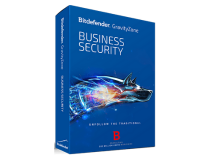
BitDefender Gravity Zone
Get a new level of protection for your company’s desktops and servers with Bitdefender Gravity Zone!
Avira Antivirus – Great overall protection
By integrating powerful, cutting-edge protection technologies with versatile management solutions, Avira can significantly reduce your admin workload while enhancing your server’s performance.
Needless to say that by deploying a proper server security solution, you can prevent disastrous scenarios in which your data, network, or traffic are compromised and run hassle-free business operations.
Avira is a light and powerful security software intended to protect your data from breaches, malware, adware, and other types of dangers.
Equipped with a free VPN tool, the program also keeps your identity private so you can safely browse the internet without worrying about data theft.
In addition, Avira also comes with a PC cleaner tool that will remove any unnecessary files from your system that could cause it to slow down. In regards to the performance. Avira is the perfect antivirus for Windows Server 2012 protection.
Let’s have a look at Avira’s core features:
- Comprehensive security suite to protect your servers, clients, and Exchange servers
- Protect your File Server against malware infections and other cyber threats
- Secure all confidential data stored on your servers
- Prevent viruses from spreading through your network
- A lightweight solution that does not take up a lot of resources
- Behavior-based virus detection to salvage your server before being compromised

Avira Antivirus
Benefit from Avira’s fast VPN, identity protection, and many other awesome security features!
Vipre Endpoint Protection – Great endpoint server security
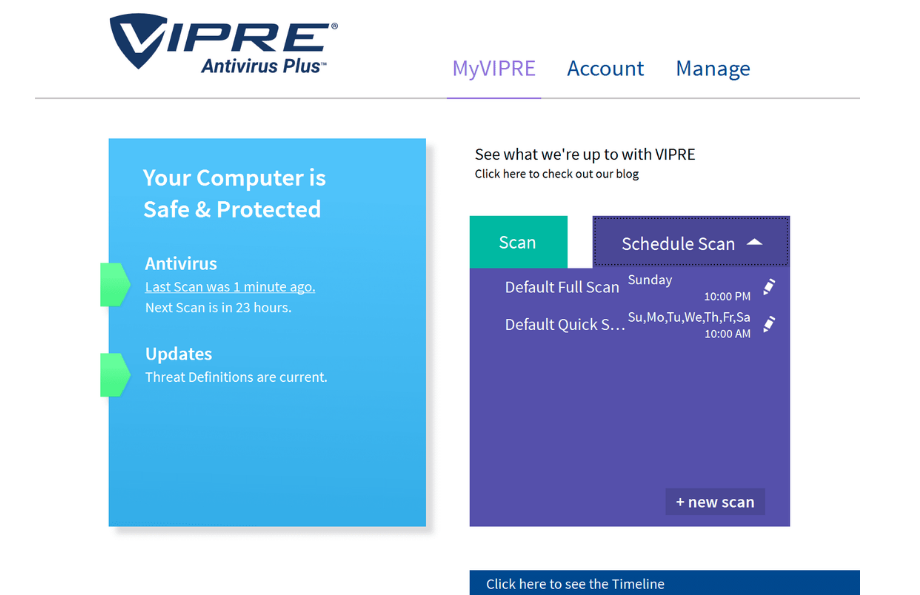
In an enterprise network, endpoints are the most exposed to threats of all kinds, and VIPRE Endpoint Protection has a priority in protecting them.
This solution is powered by advanced machine learning, real-time analysis for software behavior, and a threat intelligence network.
Besides an impenetrable barrier to outside threats, VIPRE Endpoint Protection also monitors the Internet usage policies with safeguards systems and controls.
Apart from the powerful protection against Zero-day threats and ransomware, this smart solution comes with additional device control and patch management for endpoints.
When you’re an IT manager, you want to have access to quick situation assessment and the built-in dynamic dashboards deliver a comprehensive look at the status of the network.
With VIPRE Endpoint Protection it’s extremely easy to manage both PC and Macs, control settings, and get reports, all from a single point.
And the best part is that all this is available for trial so you can make the best decision for your enterprise.

Vipre Endpoint Protection
The best endpoint protection comes from an easy-to-use, powerful tool, VIPRE Endpoint Protection!
Kaspersky Endpoint Security Cloud – Great server security features
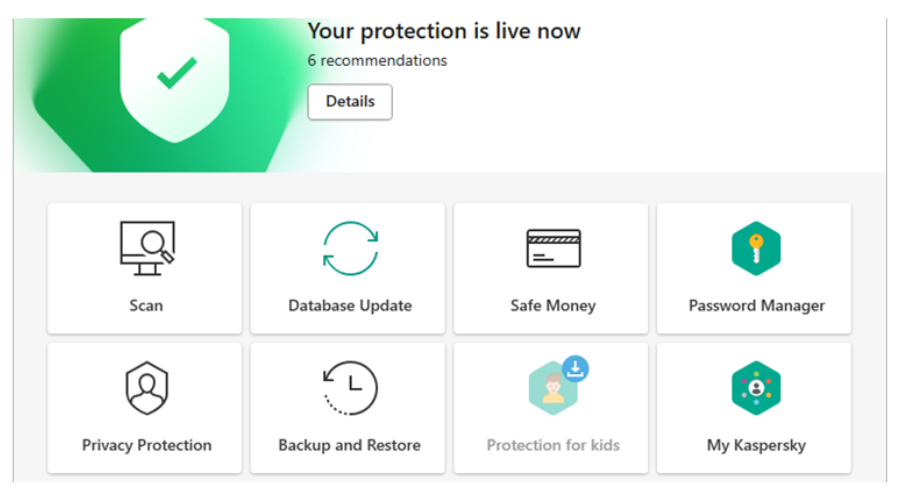
Kaspersky’s security offers the best antivirus for Windows Server in today’s complex corporate IT networks, which need the highest and top levels of protection.
A single piece of malware can spread across all nodes, disrupting business processes, and destroying your IT infrastructure.
File servers need dedicated storage security solutions that protect critical data against emerging new threats while performing continuously under the heaviest load conditions with minimal impact on resources.
Kaspersky Security for Windows Server is designed to protect complex networks and help ensure your most valuable corporate resources are secured effectively and efficiently.
You’ll benefit from a highly stable Windows server solution with superior security and wide-ranging compatibility to protect heterogeneous environments.
You’ll clearly save time and money with centralized management, and advanced protection with its Powerful Application Startup Control combined with Global Security Intelligence and Anti-Cryptor.
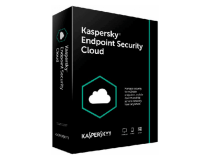
Kaspersky Endpoint Security Cloud
Kaspersky offers a safe and private storage cloud for you to store your server’s important data.
Avast Free Antivirus – Good free antivirus option
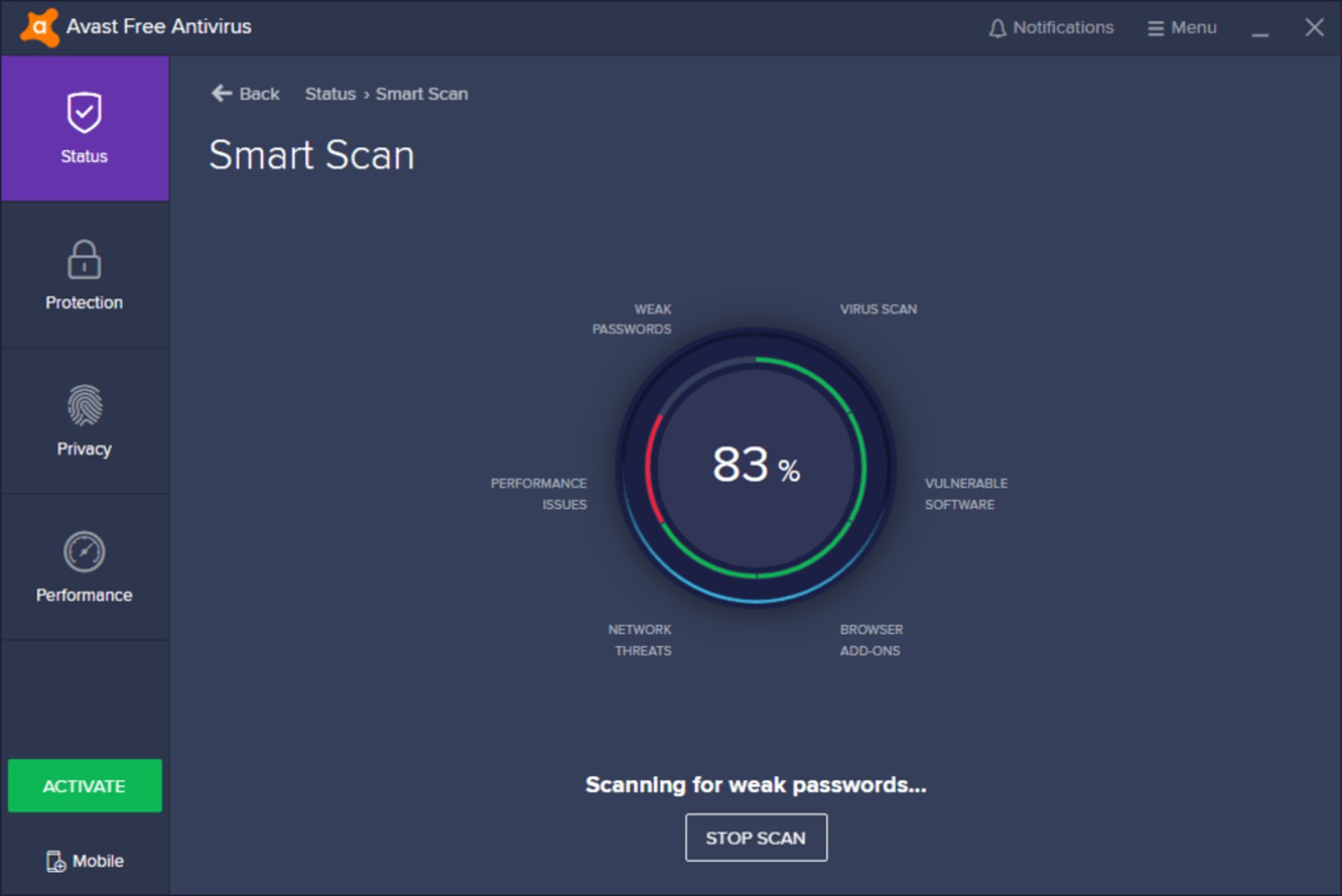
Avast Free Antivirus offers complete protection with advanced features that will detect and block malware the moment it attempts to enter your computer.
This free antivirus is tested and approved by the most prestigious anti-malware institute and is an award-winning antivirus security tool, with 100 percent certified protection against zero-day threats.
Avast Free Antivirus is perfect for your company’s security, being a really popular antivirus. It is constantly updated, therefore it will be able to protect you from new emerging threats.
Moreover, you have a free and a premium version, each coming with different features, so you can check the software out for yourself before you make the decision of upgrading to the premium version.
In case you’re looking for antivirus software for Windows Home Server, we’ll be pleased to inform you that Avast can work on that platform as well.
Here are some of the perks of using Avast Free Antivirus:
- Frequently updated
- Limited resource footprint
- Efficient malware removal
- The free version comes with tons of features
- Works silently during gaming and movie-watching sessions

Avast
A free antivirus that comes with advanced privacy and security tools.
All these software come with different main features so you can easily choose the one that fits your needs best.
All of the antivirus software listed here are reliable and easy to find, install, and manage. They consume few resources and provide maximum protection against viruses and malware.
If you’re looking for antivirus solutions for newer versions of Windows Server, you can take a look at our list of best antiviruses for Windows Server 2021.
That’s about it for our article today. We hope these products caught your attention.
Which of these best antivirus solutions for Windows Server are you ready to try out?
Let us know your top pick by leaving a comment in the section below.
Still having issues? Fix them with this tool:
SPONSORED
If the advices above haven’t solved your issue, your PC may experience deeper Windows problems. We recommend downloading this PC Repair tool (rated Great on TrustPilot.com) to easily address them. After installation, simply click the Start Scan button and then press on Repair All.
Newsletter
Получил регистрацию в программе BizSpark. Поэтому приходится учиться новым вещам – работе с Azure и Windows Server 2012. Вот в частности – очень простой вопрос – где взять бесплатный антивирус для Server 2012 ??? При попытке установить обычный Avast – получил ошибку ((( Но решение нашлось – и это MSE. Может быть не самый лучший вариант, но тем не менее. Ниже текст с одного из блогов интернета как это сделать.
How to install Microsoft Security Essentials in Windows Server 2012
- First of all download Microsoft Security Essential
- Once it’s downloaded, right click on the setup file (MSEInstall.exe). Click on Properties.
- Click on the Compatibility Tab. Check the Box ‘Run this program in compatibility mode for’ and select the option ‘Windows 7’
- Run ‘Command Prompt’ as Administrator
- Disable OS limit for Security Essential by running this command ‘MSEInstall.exe /disableoslimit’
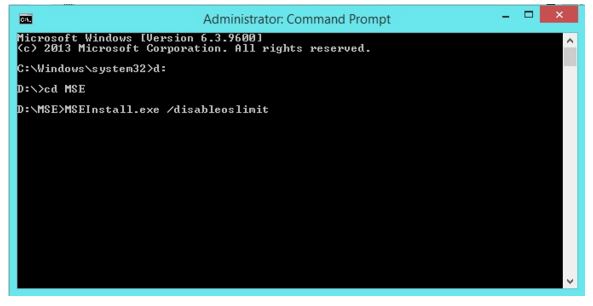
Installation will begin. Complete the installation wizard.
Note: Microsoft Security Essentials can be installed in Windows Server 2008 and Windows Server 2008 R2 by following the same steps.
If you like this tutorial, please comment below and share it with others.
This entry was posted in Azure and tagged Azure. Bookmark the permalink.