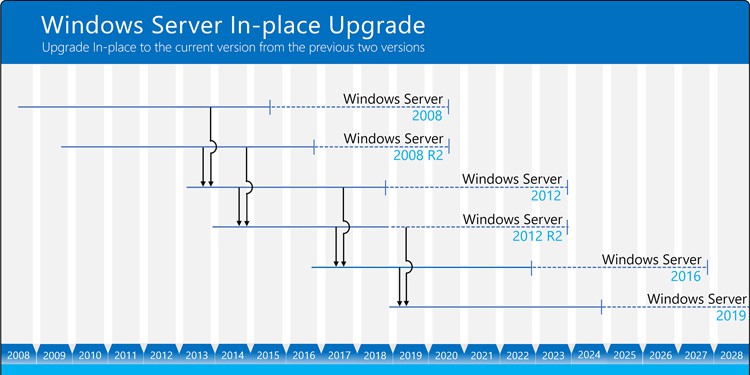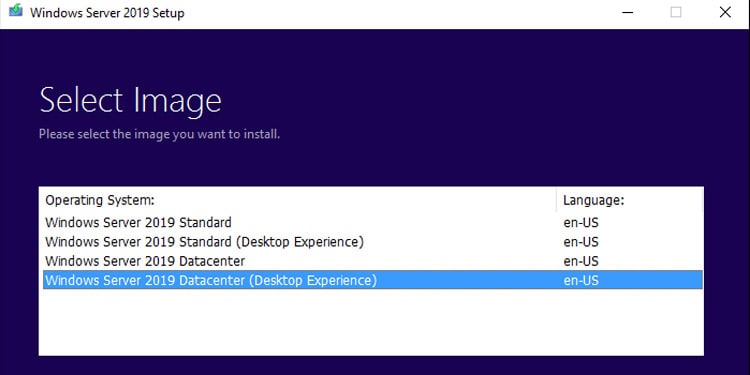The Windows Server 2012 R2 End of Life deadline (October 10, 2023) is almost here. After this date, Windows Server 2012 and 2012 R2 will stop receiving regular patches or critical security updates, making their security and compliance a serious concern.
As the upgrade process often takes upwards of a year, we urge users to not delay the transition any further. Microsoft recommends the latest upgradable version, which for Windows Server 2012 or 2012 R2, would be Windows Server 2019.
The article below discusses mainstream and extended support, end of support, what you should do if you have to keep using Windows Server 2012 / 2012 R2 past the end of life, and more.
Windows Server 2012 and 2012 R2 follow the Fixed Lifecycle Policy, as per which Microsoft provides 5 years of Mainstream Support and 5 years of Extended Support.
A product receives all types of updates and support during the Mainstream support period, whereas during the Extended Support period, it stops receiving non-security updates. After the Extended Support period ends, a product reaches the final phase i.e., End of Support.
If necessary, users can opt-in to a premium plan called Extended Security Update to keep receiving updates and support for up to 3 years after the Extended Support period ends. But for those not on this program, there will be no patches or security updates after the product reaches the End of Support.
Mainstream Support
The Mainstream Support phase refers to the first 5 years of a product’s life cycle. During this period, the product receives feature updates, security patches, and service packs. Users can also request non-security updates, incident support, or product feature changes.
For Windows Server 2012 R2, the Mainstream Support phase was from 11/25/2013 to 10/9/2018.
Extended Support
The Extended Support phase refers to the latter 5 years of a product’s lifecycle. During this period, a product only receives security updates, and users can no longer request new design changes or non-security updates.
Windows Server 2012 R2 is currently in the Extended Support phase.
End of Support
As stated, after a product reaches the End of Life phase, Microsoft will stop providing most forms of updates and support for it, making it a security risk.
For customers who are still in the upgrading process or those who need to keep using legacy products, Microsoft offers one final option: the Extended Security Update (ESU) program.
The Windows Server 2012 R2 End of Life date is 10/10/2023.
Extended Security Update (ESU)
ESU is basically a premium plan under which users will keep receiving critical security updates for up to 3 years after the Extended Support phase ends. If you choose to migrate to Azure, you’ll receive these updates for free.
But for those running Windows Server on-premises, you’ll need to purchase the Extended Security Updates annually. The cost for this will be a certain percentage of the cost of the latest Windows Server version, as shown in the table below.
| Year | Start Date | End Date | Price |
| Extended Security Update Year 1 | Oct 11, 2023 | Oct 8, 2024 | 75% of License Cost |
| Extended Security Update Year 2 | Oct 9, 2024 | Oct 14, 2025 | 100% of License Cost |
| Extended Security Update Year 3 | Oct 15, 2025 | Oct 13, 2026 | 125% of License Cost |
The upside to this plan is that you won’t need to worry about your server’s security while you transition, and as you upgrade parts of your server, you won’t need to keep paying for it in the following year.
On the other hand, the downside is that if you opt into this plan late (2nd or 3rd year), you’ll need to pay for the previous years’ updates as well.
For any further queries, we recommend visiting Microsoft’s Extensive FAQ page, Extended Security Updates FAQ, and Windows Server 2012 End of Support.
Which Windows Server Version Should You Upgrade To?
Windows Server can be upgraded through a max of two versions. The latest upgradeable version for Windows Server 2012 R2 is Windows Server 2019.
Why Can’t I Just Keep Using Windows Server 2012 R2?
As stated, once Windows Server 2012 and 2012 R2 reach the EOL phase, they will no longer receive critical security updates. This puts them at an increased risk of cyber-attacks and noncompliance. The option to receive a few more years of security updates comes attached with a premium.
To add to this, the newer versions like Windows Server 2019 and 2022 simply offer way more features and better performance.
And if you’re still not sold on moving away from Windows Server 2012 R2, this article on Vulnerability Exploitation might change your mind.
How to Upgrade Windows Server 2012 R2 to Windows Server 2019?
There are numerous ways to deploy a new Windows Server. But when we say upgrade, we’re specifically talking about an in-place upgrade. An in-place upgrade is the best option for most people as you can upgrade while keeping the same old hardware and configurations.
We recommend reading Windows Server 2012 R2 to 2019 for step-by-step instructions on what to do before, during, and after the upgrade process.
Windows Server (formerly Windows NT Server) is a group of operating systems (OS) for servers by
Microsoft. The brand name was changed to Windows Server in 2003.
| Release | Released |
Active Support |
Security Support |
Extended Security Updates |
Latest |
|---|---|---|---|---|---|
|
Windows Server 2022 (LTSC) |
1 year and 5 months ago
(18 Aug 2021) |
Ends in 3 years and 8 months (13 Oct 2026) |
Ends in 8 years (14 Oct 2031) |
Unavailable |
10.0.20348 |
|
Windows Server 20H2 |
2 years and 3 months ago
(20 Oct 2020) |
Ended 5 months and 4 weeks ago (09 Aug 2022) |
Ended 5 months and 4 weeks ago (09 Aug 2022) |
Unavailable |
10.0.19042 |
|
Windows Server 2004 |
2 years and 8 months ago
(27 May 2020) |
Ended 1 year and 1 month ago (14 Dec 2021) |
Ended 1 year and 1 month ago (14 Dec 2021) |
Unavailable |
10.0.19041 |
|
Windows Server 1909 |
3 years ago
(12 Nov 2019) |
Ended 1 year and 8 months ago (11 May 2021) |
Ended 1 year and 8 months ago (11 May 2021) |
Unavailable |
10.0.18363 |
|
Windows Server 1809 |
4 years ago
(13 Nov 2018) |
Ended 2 years and 2 months ago (10 Nov 2020) |
Ended 2 years and 2 months ago (10 Nov 2020) |
Unavailable |
10.0.17763 |
|
Windows Server 2019 (LTSC) |
4 years ago
(13 Nov 2018) |
Ends in 11 months (09 Jan 2024) |
Ends in 5 years and 11 months (09 Jan 2029) |
Unavailable |
10.0.17763 |
|
Windows Server 1903 |
4 years and 8 months ago
(21 May 2018) |
Ended 2 years ago (08 Dec 2020) |
Ended 2 years ago (08 Dec 2020) |
Unavailable |
10.0.18362 |
|
Windows Server 1803 |
4 years and 9 months ago
(30 Apr 2018) |
Ended 3 years ago (12 Nov 2019) |
Ended 3 years ago (12 Nov 2019) |
Unavailable |
10.0.17134 |
|
Windows Server 1709 |
5 years ago
(17 Oct 2017) |
Ended 3 years and 10 months ago (09 Apr 2019) |
Ended 3 years and 10 months ago (09 Apr 2019) |
Unavailable |
10.0.16299 |
|
Windows Server 2016 (LTSC) |
6 years ago
(15 Oct 2016) |
Ended 1 year ago (11 Jan 2022) |
Ends in 3 years and 11 months (12 Jan 2027) |
Unavailable |
10.0.14393 |
|
Windows Server 2012-R2 (LTSC) |
9 years ago
(25 Nov 2013) |
Ended 4 years ago (09 Oct 2018) |
Ends in 8 months (10 Oct 2023) |
Ends in 3 years and 8 months (13 Oct 2026) |
6.3.9600 |
|
Windows Server 2012 (LTSC) |
10 years ago
(30 Oct 2012) |
Ended 4 years ago (09 Oct 2018) |
Ends in 8 months (10 Oct 2023) |
Ends in 3 years and 8 months (13 Oct 2026) |
6.2.9200 |
|
Windows Server 2008-R2-SP1 (LTSC) |
11 years ago
(22 Feb 2011) |
Ended 8 years ago (13 Jan 2015) |
Ended 3 years ago (14 Jan 2020) |
Ended 3 weeks and 3 days ago (10 Jan 2023) |
6.1.7601 |
|
Windows Server 2008-SP2 (LTSC) |
13 years ago
(29 Apr 2009) |
Ended 8 years ago (13 Jan 2015) |
Ended 3 years ago (14 Jan 2020) |
Ended 3 weeks and 3 days ago (10 Jan 2023) |
6.0.6003 |
|
Windows Server 2003-SP2 (LTSC) |
19 years ago
(24 Apr 2003) |
Ended 12 years ago (13 Jul 2010) |
Ended 7 years ago (14 Jul 2015) |
Unavailable |
5.2.3790 |
|
Windows Server 2000 (LTSC) |
22 years ago
(17 Feb 2000) |
Ended 17 years ago (30 Jun 2005) |
Ended 12 years ago (13 Jul 2010) |
Unavailable |
5.0.2195 |
Servicing channels
Previously with Windows Server 2016 and Windows Server 2019 there have been two primary release channels available:
- Long-Term Servicing Channel (LTSC)
- Semi-Annual Channel (SAC)
The Windows Server Semi-Annual Channel (SAC) was retired on August 9, 2022. There will be no future SAC releases of Windows Server.
Long-Term Servicing Channel (LTSC)
With the Long-Term Servicing Channel, a new major version of Windows Server is released every 2-3 years. Users are entitled to 5 years of mainstream support and 5 years of extended support. The Long-Term Servicing Channel will continue to receive security and non-security updates, but it will not receive the new features and functionality.
Semi-Annual Channel (SAC)
Each release in this channel is supported for 18 months from the initial release. Most of the features introduced in the Semi-Annual Channel have been rolled up into the next Long-Term Servicing Channel release of Windows Server.
In this model, Windows Server releases were identified by the year and month of release: for example, in 2017, a release in the 9th month (September) would be identified as version 1709. Fresh releases of Windows Server in the Semi-Annual Channel occurred twice each year. The support lifecycle for each release is 18 months. Starting with fall 2020 (20H2) releases, the identification changed. Instead of a month, the release is named based on the release cycle. For example: version 20H2, for a release in the second half of the year 2020.
Extended Security Updates (ESU)
For some releases, customers also have the option to purchase Extended Security Updates (ESU).
It includes Critical and/or Important security updates for a maximum of three years after the
product’s End of Extended Support date. Customers can also get technical support for the ESU period
as long as they also have an active support plan.
More information is available on the Microsoft Windows Server website.
You should be running one of the supported release numbers listed above in the rightmost column.
You can check the version that you are currently using by running:
winver
You can submit an improvement to this page
on GitHub
. This page has a corresponding Talk Page.
A JSON version of this page is available at /api/windows-server.json.
See the API Documentation for more information.
You can subscribe to the iCalendar feed at /calendar/windows-server.ics.
This page was last updated on 24 January 2023.
Hello All,
Hope this post finds you in good health and spirit.
Windows Server 2012 R2
Windows Server 2012, code named “Windows Server 8”,is the sixth release of Windows Server. It is the server version of Windows 8 and succeeds Windows Server 2008 R2. Two pre-release versions, a developer preview and a beta version, were released during development.
The software was generally available to customers starting on September 4, 2012. Unlike its predecessor, Windows Server 2012 has no support for Itanium-based computers, and has four editions. Various features were added or improved over Windows Server 2008 R2 (with many placing an emphasis on cloud computing), such as an updated version of Hyper-V, an IP address management role, a new version of Windows Task Manager, and ReFS, a new file system.
Windows Server 2012 received generally good reviews in spite of having included the same controversial Metro-based user interface seen in Windows 8.
Support Dates
| Listing | Start Date | Mainstream End Date | Extended End Date |
|---|---|---|---|
| Windows Server 2012 | Oct 30, 2012 | Oct 9, 2018 | Oct 10, 2023 |
So, that’s all in this blog. I will meet you soon with some other stuff. Have a nice day !!!
Recommended contents
RODC Installation Guide- Step by step guide to install read only domain controller
RODC Filtered Attribute Set
Installing and configuring a RODC in Windows Server-2012
How to find the GUID of Domain Controller
Group Policy Understanding Group Policy Preferences
Group Policy Verification Tool GPOTool Exe
Group Policy Health Check on Specific Domain Controller
What is Netlogon Folder in Active Directory
How to Create Custom Attributes in Active Directory
How Can I Check the Tombstone Lifetime of My Active Directory Forest
How to Determine a Computers AD Site From the Command Line
How to Check the Active Directory Database Integrity
How to Check the Active Directory Database Integrity
Disabling and Enabling the Outbound Replication
DFS Replication Service Stopped Replication
What is Strict Replication Consistency
The replication operation failed because of a schema mismatch between the servers involved
Troubleshooting ad replication error 8418 the replication operation failed because of a schema mismatch between the servers
How to export replication information in txt file
Repadmin Replsummary
Enabling the outbound replication
Guys please don’t forget to like and share the post. You can also share the feedback on below windows techno email id.
If you have any questions feel free to contact us on [email protected] also follow us on [email protected] to get updates about new blog posts.

I am an Active Directory Consultant. I have around eight years experiences in IT field. Presently, I am working with reputed IT Company as an Active Directory Consultant.
I am dedicated and enthusiastic information technology expert who always ready to resolve any technical problem. I am maintaining this blog from last three years. This blog includes more than 450 articles.
These are mainly about windows active directory and azure active directory service however I have also started to publish the articles on windows server issues as well.In free time I likes to Travel, watch interesting videos, learn about new technologies.
If you guys need any further help on subject matters, feel free to contact me on 𝙖𝙙𝙢𝙞𝙣@𝙬𝙞𝙣𝙙𝙤𝙬𝙨𝙩𝙚𝙘𝙝𝙣𝙤.𝙘𝙤𝙢
and also subscribe our Facebook page as well website for latest article.
𝖍𝖙𝖙𝖕𝖘://𝖜𝖜𝖜.𝖋𝖆𝖈𝖊𝖇𝖔𝖔𝖐.𝖈𝖔𝖒/𝖜𝖎𝖓𝖉𝖔𝖜𝖘𝖙𝖊𝖈𝖍𝖓𝖔/

Executive Summary
- Windows Server 2012 R2 is an iterative release of the Server 2012 operating system, original released in October 2013.
- Server 2012 R2’s end-of-life roadmap technically began with the end of its “mainstream support” in October 2018, and it’s currently in its “extended support” phase, which goes on until October 2023.
- After October 2023, businesses still using Microsoft Server 2012 R2 will no longer receive critical security updates and patches, so we recommend updating your server operating system before then.
Introduction
Windows Server is the unsung hero of Microsoft’s operating system line-up.
While Windows gets all of the accolades, Windows Server is something of a hidden workhorse, especially for businesses.
If you have an on-site network based on a Windows network, there’s a good chance you also have a server with a flavour of Windows Server running on it.
While server operating systems do have very long product lifecycles – 10 years on average – it’s also easy to miss these key dates. With that in mind, let’s consider one particular version of Microsoft’s server OS, Windows Server 2012 R2, and its upcoming “true” end-of-life status.
What do mean by that? And what’s the difference between mainstream and extended support?
Let’s find out.
When does Windows Server 2012 R2 go end-of-life?
Unlike its higher-profile software offerings, like Microsoft 365, Microsoft has a specific lifecycle for its Windows Server products.
More specifically, these operating systems are released under what’s known as Microsoft’s Long Term Servicing Channel (LTSC). In a nutshell, this means that each product is supported for 10 years: the first 5 of which are known as mainstream support, and the second 5 known as extended support.
Microsoft Server 2012 R2, having originally been launched in October 2013, completed its mainstream support phase in October 2018. At this point it technically became an “end-of-life” product, because it was no longer being fully supported or feature-enhanced by Microsoft.
As of October 2018, Server 2012 R2 entered its “extended support” phase, which will end in October 2023. But what does that really mean?
Mainstream Support vs. Extended Support
To define extended support, we also need to define mainstream support.
The key difference between the two different phases of Microsoft’s product lifecycles under the LTSC program are the level of support customers receive.
Here’s a simple breakdown of mainstream support vs. extended support for products such as the Windows Server range of operating systems:
- Mainstream support is essentially the glory days of a Microsoft product. It’s the first 5 years of the product’s lifespan and it’s being continually updated with new features, service packs, updates, fixes, and more. Microsoft also offers real-time support (i.e. phone support) during this phase. The earlier you invest in a product during its mainstream support phase, the more you’ll get out of it in the long-term – up to a decade, if you play your cards right.
- Extended support refers to the latter 5 years of product support per the LTSC system. It’s no longer the focus of the Microsoft team, and will likely have been succeeded by at least one more product in the meantime. During extended support, customers will only receive critical security updates and reliability patches. Non-security hotfixes will not be delivered unless the customer has an extended support agreement with Microsoft – and that comes at a cost.
What happens when Extended Support ends?
The most important thing to remember about extended support is that, once it’s expired, the product will be almost entirely unprotected by Microsoft. Even Microsoft themselves are clear and open about the risks of running a product beyond its end-of-life roadmap.
So, after October 2023, Windows Server 2012 R2 will no longer receive any security updates or critical patches for key exploits. You won’t even be able to pay for support anymore, as you can during extended support – the product is simply unsupported going forward.
The problem for businesses? Well, it’s almost certain that cyberattackers will be waiting patiently for the product’s extended support to end, at which point they will do all they can to find exploits.
If you continue running the server operating system, you’re exposing your data and your network to potential breaches.
Not sure about your business hardware’s lifecycle? We can help
If you’re operating a server without a dedicated IT resource and you’re unfamiliar with the ins-and-outs of server operating systems (don’t worry, not many people are), you might be unsure about how long it has left. Or perhaps you’re running Windows Server 2012 R2 and you’re concerned about the end of support on the horizon.
Either way, at Get Support, we offer comprehensive IT support agreements which include full IT hardware roadmaps, so we know exactly how much life your hardware has left on the clock.
For expert advice about your hardware, or to learn more about our IT support agreements, call the team today on 01865 59 4000 or fill in the form below.
At the end of 2016, Microsoft released the newest version of Microsoft Windows Server, Windows Server 2016. While we are happy and excited to have the latest and greatest new version available, it also means we must say goodbye to an older version. And that is exactly what we wanted to talk about today: End of Life (EOL) dates for Windows Server 2012 R2 and Windows Server 2008 Downgrades.
In just a month, the following Windows Server 2012 R2 products will reach their End of Life (EOL):
Microsoft Windows Server 2012 R2 products
— Windows Server 2012 R2 Foundation edition
— Windows Server 2012 R2 Essentials edition
— Windows Server 2012 R2 Standard edition
— Windows Server 2012 R2 Datacenter edition
Products include Reseller Option Kit licenses, Factory Preinstalled licenses, and Factory (drop in the box) licenses
Microsoft Windows Server 2012 Additional License products
— Windows Server 2012 Standard edition Additional Licenses
— Windows Server 2012 Datacenter edition Additional Licenses
Microsoft Windows Server 2012 RDS Client Access License (CAL) products
— Windows Server 2012 RDS User CALs
— Windows Server 2012 RDS Device CALs
HPE OEM part numbers for the above listed products have been set with the following EOL dates. HPE cannot distribute any of these products after the OBSOLETE date:
— EOL (End of Life): 9/30/2017
— DISCONTINUE: 10/31/2017
— OBSOLETE: 11/30/2017
This means that October 31, 2017 is the last day for HPE to ship any of these products. However, if the units have been distributed from HPE to a partner (e.g. a Distributor or Reseller), the partner may continue selling the inventory they own. If there is any obsolete product inventory on the HPE side, HPE must then return the product to Microsoft.
Windows Server 2008 R2 Downgrades that are provided through HPE’s Windows Server Media and Downgrades fulfillment website—https://ebiz3.mentormediacorp.com/HPEDGRCR/— will follow the same End of Life dates listed above. Downgrades to Windows Server 2012 and 2012 R2 will continue to be available for HPE customers from the factory at the time of the server purchase and as a post-sale option at the fulfillment website listed above. Downgrades are provided to customers based on Microsoft policy.
This is a great time to start talking to customers about their future plans with Windows Server 2016, HPE OEM licenses, Reseller Option Kit (ROK) licenses, and the benefits of pairing these licenses with HPE Servers!
Microsoft Windows Server 2016 is a scalable and adaptive operating system designed to support workloads of all sizes, provide enterprise level security for IT infrastructure, and enable cloud migration at the businesses own pace. By combining new layers of security with advanced features to improve productivity and efficiency, Windows Server 2016 delivers powerful innovations that enable customers to use their applications and infrastructure to transform their business and be ready for the cloud.
HPE OEM Microsoft Windows Server 2016 licensing is a great option for customers who are ready to purchase Windows Server 2016. Not only are these licenses some of the simplest, most cost efficient licensing options for many small and midsize businesses, but they offer additional peace of mind as the server operating system (OS) and drivers are pre-tested and optimized for HPE Servers AND the OEM Windows Server 2016 licenses are supported by HPE. While HPE sells Microsoft Windows Server licenses in a number of ways, the HPE OEM Microsoft Windows Server Reseller Option Kit (ROK) is one of our preferred licensing types. Through reseller partners, ROK delivers value pricing, flexible choices, one-stop ordering, and single source support to help businesses be more productive, achieve more with their investment, and keep everything running smoothly. When customers purchase a new HPE Servers, their Windows Server OS can be preinstalled by their trusted reseller (you) so the customer gets a solution that is entirely customized to their specific needs and immediately ready to use.
Want to learn more about HPE OEM Microsoft products and solutions? Join our Coffee Coaching communities:
— Follow Coffee Coaching on Twitter
— Join the Coffee Coaching group on LinkedIn
— Like Coffee Coaching on Facebook
— Watch Coffee Coaching on YouTube
Featured article: Windows XP: Not dead yet!
Windows Server 2012 R2, codenamed «Windows Server Blue», is the seventh version of the Windows Server operating system by Microsoft, as part of the Windows NT family of operating systems. It was unveiled on June 3, 2013 at TechEd North America,[5] and released on October 18 of the same year.[2] It is the successor to Windows Server 2012, and is based on the Windows 8.1 codebase.
| Version of the Windows NT operating system | |

Screenshot of Windows Server 2012 R2, showing the Server Manager application which is automatically opened when an administrator logs on, start button, taskbar, and the blue color of Aero Lite |
|
| Developer | Microsoft |
|---|---|
| OS family | Microsoft Windows |
| Working state | Current |
| Source model | Closed source / Shared source |
| Released to manufacturing |
August 27, 2013; 9 years ago[1] |
| General availability |
October 18, 2013; 9 years ago[2] |
| Latest release | 6.3 (Build 9600) / October 11, 2022; 3 months ago[3] |
| Marketing target | Business |
| Update method | Windows Update, Windows Server Update Services, SCCM |
| Platforms | x86-64 |
| Kernel type | Hybrid (Windows NT kernel) |
| Default user interface |
Windows shell (GUI) |
| License | Trialware |
| Preceded by | Windows Server 2012 |
| Succeeded by | Windows Server 2016 |
| Official website | www.microsoft.com/en-us/server-cloud/windows-server/default.aspx |
| Support status | |
|
A further update, formally designated Windows Server 2012 R2 Update, was released in April 2014.[6] It is a cumulative set of security, critical and other updates.[7] Windows Server 2012 R2 is derived from the Windows 8.1 codebase, and runs only on 64-bit processors.
Windows Server 2012 R2 was succeeded by Windows Server 2016, which is derived from the Windows 10 codebase.
FeaturesEdit
The following features are introduced in Windows Server 2012 R2:
- Automated Tiering: Storage Spaces stores most frequently accessed files on fastest physical media[8]
- Deduplication for VHD: Reduces the storage space for VHD files with largely similar contents by storing the similar contents only once[8]
- Windows PowerShell v4, which now includes a Desired State Configuration (DSC) feature
- Integrated Office 365 support (Essentials edition)
- User interface changes reflecting Windows 8.1, including visible Start button.[9]
- UEFI-based virtual machines
- Upgrades from driver emulators to synthetic hardware drivers to minimize legacy support
- Faster VM deployment (approximately half the time)[10]
- Internet Information Services 8.5: Support for logging to Event Tracing for Windows and the ability to log any request/response headers. To improve scalability, if IIS is configured with 100 or more web sites, by default it will not automatically start any of them. Alongside this, a new «Idle Worker Process Page-Out» configuration option has been added to application pools to instruct Windows to page-out the process if it has been idle for the idle time-out period (by default, 20 minutes).[11]
- Server Message Block: Performance and event logging quality improvements, support for Hyper-V Live Migration over SMB, bandwidth prioritization management, and the ability to remove SMB 1.0 support[12]
- Windows Deployment Services: Support for managing WDS via PowerShell.[13]
- Windows Defender is available in a Server Core installation, and is installed and enabled by default.[14][dubious – discuss]
- IP Address Management (IPAM): Extended to support role-based access control, allowing for fine-grained control over which users can view or change configurations for DHCP reservations, scopes, IP address blocks, DNS resource records, etc. Additionally, IPAM can integrate with System Center Virtual Machine Manager 2012 R2 to have coordinated IP policy across both physical and virtual environments. The IPAM database can be stored in a SQL Server instance instead of Windows Internal Database.[15]
- Group Policy has a new «Policy Cache» setting which allows domain-joined machines to store a copy of the group policy settings on the client machine and, depending on the speed of access to the domain controller, use those at startup time instead of waiting for the policy settings to download. This can improve startup times on machines that are disconnected from the company network.[16] New Group Policy settings have been added to cover new features in Windows 8.1 and Internet Explorer 11, such as enabling/disabling SPDY/3 support, configuring start screen layouts, and detecting phone numbers in web pages.[17]
- TLS support is extended to support RFC 5077, «Transport Layer Security (TLS) Session Resumption without Server-Side State», which improves performance of long-running TLS-secured connections that need to reconnect due to session expiration.
- Hyper-V role and Hyper-V management console are added to the Essentials edition.[18]
- Windows Server Update Services was made available for Windows Server 2012 R2 Essentials edition.[19]
- ReFS gained support for alternate data streams and automatic error-correction on parity spaces.[20]
EditionsEdit
According to the Windows Server 2012 R2 datasheet published on May 31, 2013, there are four editions of this operating system: Foundation, Essentials, Standard and Datacenter.[21] As with Windows Server 2012, the Datacenter and Standard editions are feature-identical, varying only based on licensing (particularly licensing of virtual instances). The Essentials edition has the same features as the Datacenter and Standard products, with some restrictions.[22]
See alsoEdit
- Microsoft Servers
- Comparison of Microsoft Windows versions
- History of Microsoft Windows
- Comparison of operating systems
- List of operating systems
ReferencesEdit
- ^ Anderson, Brad (27 August 2013). «Today is the RTM for Windows Server 2012 R2!». Enterprise Mobility and Security Blog. Microsoft.
- ^ a b Jeff Meisner (August 14, 2013). «Save the date: Windows Server 2012 R2, Windows System Center 2012 R2 and Windows Intune update coming Oct. 18 — The Official Microsoft Blog — Site Home — TechNet Blogs». TechNet Blogs. Retrieved February 10, 2014.
- ^ «October 11, 2022—KB5018474 (Monthly Rollup)». support.microsoft.com. October 11, 2022.
- ^ «Search product lifecycle – Windows Server 2012 R2». Microsoft.com. Retrieved December 27, 2018.
- ^ Damien Caro (June 10, 2013). «Windows Server 2012 R2–First look — Damien Caro’s Blog — Site Home — TechNet Blogs». Blogs.technet.com. Retrieved June 25, 2013.
- ^ «August updates for Windows 8.1 and Windows Server 2012 R2 — Windows Experience BlogWindows Experience Blog». blogs.windows.com.
- ^ «Windows Server 2012 R2 Update (KB2919355)». Microsoft Download Center.
- ^ a b Jackson, Joab (June 5, 2013). «Windows Server 2012 R2 bulks up on storage and networking». PC World. IDG. Retrieved September 20, 2013.
- ^ Sams, Brad (June 25, 2013). «Windows 8.1 Start button revealed in Windows Server 2012 R2». Neowin.net. Neowin LLC. Retrieved September 20, 2013.
- ^ Tulloch, Mitch (2013). Introducing Windows Server 2012 R2 (PDF) (Preview Release ed.). Redmond, Washington: Microsoft Press. ISBN 978-0-7356-8293-1. Retrieved September 19, 2013.
- ^ «What’s New in IIS 8.5?». Microsoft.
- ^ «What’s New for SMB in Windows Server 2012 R2».
- ^ «What’s New for Windows Deployment Services in Windows Server 2012 R2».
- ^ «What’s Changed in Security Technologies in Windows 8.1».
- ^ «What’s New in IPAM in Windows Server 2012 R2».
- ^ «What’s New in Group Policy in Windows Server 2012 R2». Microsoft.
- ^ «What’s new in Group Policy in Windows Server 2012 R2». Group Policy Central. 25 June 2013.
- ^ Fabritius, David (3 September 2013). «Understanding Licensing for Windows Server 2012 R2 Essentials and the Windows Server Essentials Experience role». The Windows Server Essentials and Small Business Server Blog.
- ^ «Windows Server 2012 R2 Products and Editions Comparison». Download Center. Microsoft. 7 February 2014. Retrieved 30 June 2016.
- ^ «Resilient File System Overview». TechNet Library. Microsoft. 29 February 2012. Retrieved 25 December 2013.
- ^ «Cloud Optimize Your Business» (PDF). Microsoft. Retrieved August 2, 2013.
- ^ Mackie, Kurt (June 20, 2013). «Microsoft Enhancing Windows Server 2012 R2 Essentials for SMBs». Redmondmag.com. Retrieved June 25, 2013.
Further readingEdit
- Mackie, Kurt (June 20, 2013). «Microsoft Profiles Hyper-V Improvements in Windows Server 2012 R2». Redmondmag.com. Retrieved September 20, 2013.
- «Best of TechEd 2013 – What’s New in Hyper-V in Windows Server 2012 R2 — IT Pros ROCK! at Microsoft — Site Home — TechNet Blogs». Blogs.technet.com. June 10, 2013. Retrieved September 20, 2013.
- «Top Windows Server 2012 R2 Hyper-V Virtualization Features». Petri.co.il. June 3, 2013. Retrieved September 20, 2013.
- Savill, John (June 3, 2013). «New Features Windows Server 2012 R2 | Windows Server 2012 content from». Windows IT Pro. Retrieved September 20, 2013.
- Thurrott, Paul (June 7, 2013). «Windows Server 2012 Essentials R2 Preview | Windows Server 2012 content from Paul Thurrott’s SuperSite for Windows». Winsupersite.com. Retrieved September 20, 2013.
- «Microsoft Announces Windows Server 2012 R2 at TechEd 2013 North America — Canadian IT Professionals — Site Home — TechNet Blogs». Blogs.technet.com. June 3, 2013. Retrieved September 20, 2013.
Nothing good lasts forever. Even Microsoft products.
Obsolete hardware or software is more than an inconvenience—it can create major security concerns.
This post was created to help our clients navigate the uncertain waters of Microsoft programs reaching end-of-life status.
Killed by Microsoft is a great site to check out from time to time to see what Microsoft products are scheduled to be taken out of commission.
Windows Server 2012 R2 end of life
End-of-life date: October 2023
Windows Server 2012 R2 was released on August 27, 2013.
Uses include:
-
Production systems.
-
Hybrid cloud.
-
Virtual machines.
Recommendation
We recommend upgrading to Windows Server 2019 before Windows Server 2012 R2 hits end-of-life status. We encourage our clients to contact us to discuss upgrading and how we can make the process as painless as possible.
Windows 8.1 end of life
End-of-life date: January 10, 2023
Windows 8.1 was released on August 27, 2013. Most users disliked Windows 8.1 and moved on as quickly as possible.
Recommendation
If you’re still using Windows 8.1 and receiving the notice that your operating system will become obsolete, we recommend you upgrade Windows 8.1 to Windows 10.
Internet Explorer end of life
End-of-life date: July 15, 2022
Internet Explorer is one of the dinosaurs of the Internet. It’s hard to imagine the web without it, but now we have no choice.
The good news is that you have plenty options for a new web browser, including one also created by Microsoft.
Internet Explorer alternatives
Google Chrome
With a nearly 66% market share, Google Chrome is by far the most popular modern browser.
Download Google Chrome
Microsoft Edge
Microsoft has discontinued Internet Explorer to instead focus on its Edge browser.
Edge’s 5% market share may make it sound like a niche browser, but that number doesn’t tell the complete story. Like Google Chrome, Edge is based on the Chromium browser engine. That means Edge is basically Google Chrome with tweaks by Microsoft. It also means that Edge can use Google Chrome extensions to improve functionality and make the browser your own.
Also, Microsoft has developed features that make Microsoft Edge the best browser for business.
Download Microsoft Edge
Mozilla Firefox
Mozilla’s Firefox browser is an open source alternative to Internet Explorer. Its roots go back to the Netscape Navigator days of the early World Wide Web. For Windows users, Firefox is the most obvious alternative for anyone not wanting a Google-centered web browser.
Download Mozilla Firefox
If neither of these browsers appeals to you, the good news is there are plenty alternatives to scratch your itch and fill your web-browsing needs.