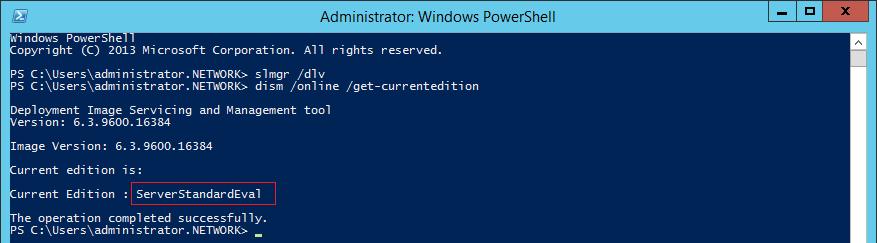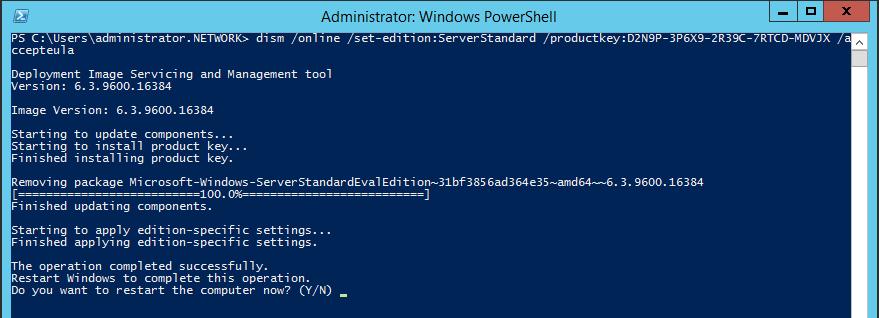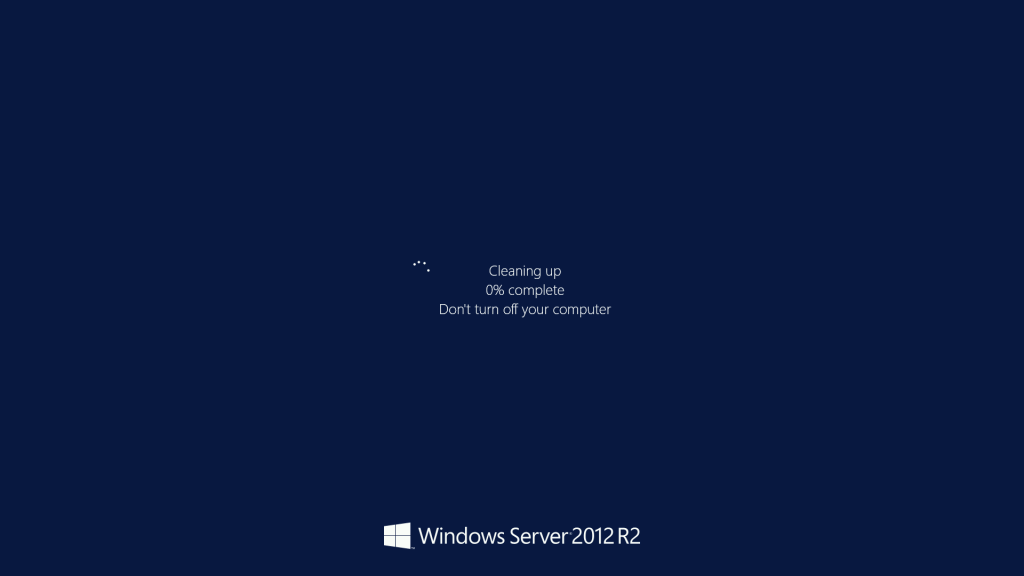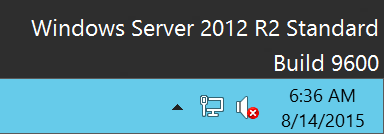Last updated on September 4th, 2022 at 02:28 am
Read Time:2 Minute, 0 Second
Following on from our previous post about Windows Server 2008 R2 evaluation keys, we thought we should bring things up to date with Windows Server 2012 R2.
If you are trying to evaluate Windows Server 2012 R2 then you will need to activate the software once you have completed the installation. We have seen a number of people struggling with this and trying to enter a key to active it. The fact is, you do not require an evaluation key for using Windows Server 2012 R2.
Once you have installed the evaluation copy you may see that it is not activated and when you try and activate, it will ask for a product key. If you get this instead of it automatically activating for you, then all you need to do is to run the following command from an elevated command prompt:
slmgr.vbs -rearmThis should then automatically rearm your trial for 180 days. Although we have not tested this, apparently you can rearm your trial version up to five times, which should give you around 2 and a half years of Windows Server 2012 R2 – by which time there may be a new version out!
If all else fails, you could also try this evaluation product key:
D2N9P-3P6X9-2R39C-7RTCD-MDVJXIf the above fails, you can also try the other evaluation product keys available below:
| Operating System | Product Key |
|---|---|
| Windows Server 2012 Standard | XC9B7-NBPP2-83J2H-RHMBY-92BT4 |
| Windows Server 2012 Datacenter | 48HP8-DN98B-MYWDG-T2DCC-8W83P |
| Windows Server 2012 R2 Standard | D2N9P-3P6X9-2R39C-7RTCD-MDVJX |
| Windows Server 2012 R2 Datacenter | W3GGN-FT8W3-Y4M27-J84CP-Q3VJ9 |
Command line Product Key Installation
If you would like to use a command line to apply your evaluation product keys, for instance if you are using it in a System Center Configuration Manager environment, then you can use the following command:
slmgr.vbs -ipk D2N9P-3P6X9-2R39C-7RTCD-MDVJXDownload
Another useful tool for Windows is Microsoft Office. Here are direct download links for Microsoft Office 2016/2019 for you to use.
If you wish to download the ISO files for the Windows Server 2012 R2 evaluation product then you can get them by clicking on the download button below:
Download
Other Server Product Keys
We also have articles available for the following server operating systems that you can view by clicking the links below:
- Windows Server 2008 & 2008 R2
- Windows Server 2016
- Windows Server 2019
Feedback
We would love to hear your feedback on this article so come and join us on Facebook or Twitter and let us know what you think!
About Post Author
A.J. Armstrong
Founder of TechyGeeksHome and Head Editor for over 12 years! IT expert in multiple areas for over 22 years. Sharing experience and knowledge whenever possible! Making IT Happen.
Free Subscription
If you want to be notified when we post more quality guides like this one, sign up to our free subscription service and you will receive an email when a new post is live.
No need to worry, we will not be filling your inbox with spam and you can unsubscribe anytime you like.
29,025
Windows Server 2012-шестая версия операционной системы Windows Server от Microsoft, как часть семейства операционных систем Windows NT. Windows Server 2012-это серверная версия Windows, основанная на Windows 8, и пришедшая на смену Windows Server 2008 R2, производная от кодовой базы Windows 7, выпущенной почти тремя годами ранее. Во время разработки были выпущены две предварительные версии: предварительная версия для разработчиков и бета-версия. Программное обеспечение было общедоступным для клиентов начиная с 4 сентября 2012 г. корпорацией Майкрософт. Преемник был выпущен 18.10.2013 под названием Windows Server 2012 R2. Корпорация Майкрософт прекратила основную поддержку Windows Server 2012 10 сентября 2018 г., а расширенная поддержка завершится 10 октября 2023 г.
Чтобы загрузить Windows Windows Server 2012 R2 от Microsoft, вы посетите здесь
После установки у вас есть 180 дней для использования пробной версии Windows Server 2012 R2. W indows Server 2012 R2 Evaluation не может изменить ключ продукта. Итак, вы прочитали эту статью, чтобы узнать, как обновить пробную версию Windows Server 2012 до полной версии
После обновления Windows Server 2012 R2 Evaluation до полной версии вам понадобится ключ продукта Windows Server 2012 R2 для его активации.
Я также продаю ключ продукта Windows Server 2012 R2 по цене 30 долларов США за ключ здесь: https://saleproductkey.com/product/windows-server-2012-r2-product-key/
Windows Server 2012 R2 Product Key Free 2021
- MH37W-N47XK-V7XM9-C7227-GCQG9
- VK7JG-NPHTM-C97JM-9MPGT-3V66T
- XGVPP-NMH47-7TTHJ-W3FW7-8HV2C
- X4XQN-VMKJH-7TCVD-TB3QT-KTPKM
Затем вы копируете и вставляете этот ключ
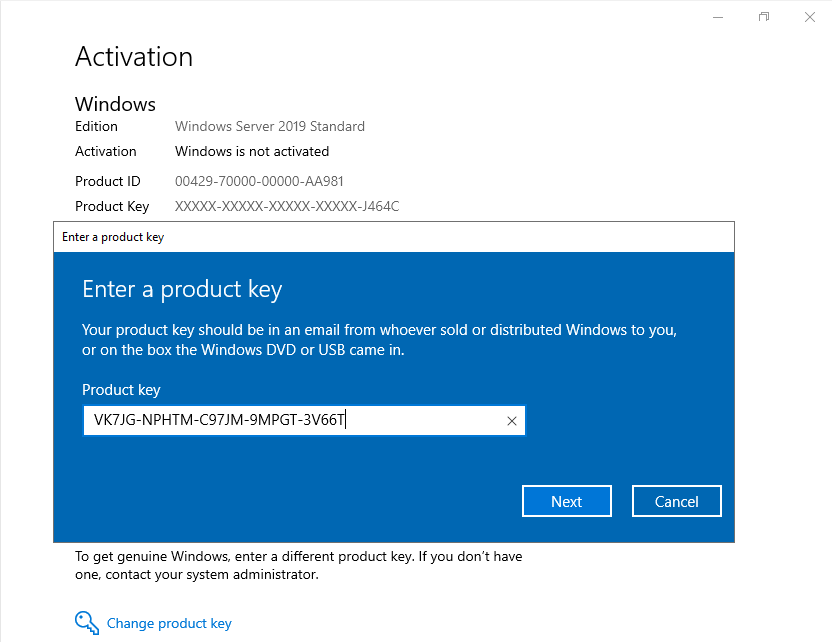
Если эти ключи не работают, вы можете использовать новую версию, чтобы бесплатно активировать Windows Server 2012 в 2021 году:
Как активировать Windows Server 2012 R2 без ключа продукта бесплатно 2021 (180 дней)
Вы можете прочитать эти статьи, чтобы узнать:
Шаг 1. Вы выбираете правильный ключ для используемого вами выпуска Windows Server 2012.
Вот список Windows Server 2012 R2 KMS-ключи:
- Ключ центра обработки данных Windows Server 2012 R2: W3GGN-FT8W3-Y4M27-J84CP-Q3VJ9
- Стандартный ключ Windows Server 2012 R2: D2N9P-3P6X9-2R39C-7RTCD-MDVJX
- Ключ Windows Server 2012 R2 Essentials: KNC87-3J2TX-XB4WP-VCPJV-M4FWM
Если вы используете Windows Server 2012 , вы получите ключи KMS здесь:
- Ключ Windows Server 2012: BN3D2-R7TKB-3YPBD-8DRP2-27GG4
- Ключ Windows Server 2012 N: 8N2M2-HWPGY-7PGT9-HGDD8-GVGGY
- Одноязычный ключ Windows Server 2012: 2WN2H-YGCQR-KFX6K-CD6TF-84YXQ
- Ключ для конкретной страны в Windows Server 2012: 4K36P-JN4VD-GDC6V-KDT89-DYFKP
- Стандартный ключ Windows Server 2012 Server: XC9B7-NBPP2-83J2H-RHMBY-92BT4
- Стандартный ключ Windows Server 2012 MultiPoint: HM7DN-YVMH3-46JC3-XYTG7-CYQJJ
- Ключ Windows Server 2012 MultiPoint Premium: XNH6W-2V9GX-RGJ4K-Y8X6F-QGJ2G
- Ключ центра обработки данных Windows Server 2012: 48HP8-DN98B-MYWDG-T2DCC-8W83P
Шаг 2: щелкните правой кнопкой мыши кнопку”Пуск”и откройте Командную строку (запуск от имени администратора)
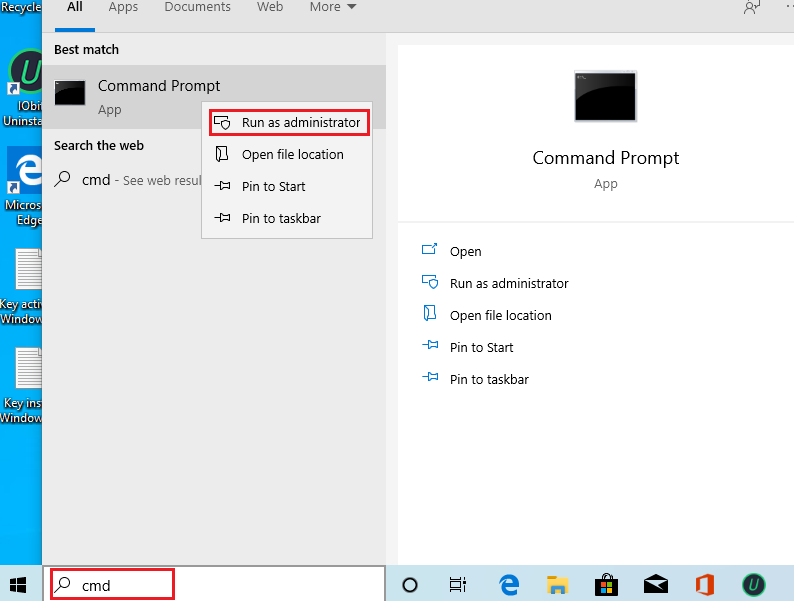
Шаг 3: используйте команду « slmgr.vbs/ipk yourlicensekey » для установки лицензионного ключа (yourlicensekey-это ключ активации, который вы получили на шаге 1).
Например, у меня Windows Server 2012-это Windows Server 2012 R2 Standard. Поэтому я набираю:
slmgr.vbs/ipk D2N9P-3P6X9-2R39C-7RTCD-MDVJX
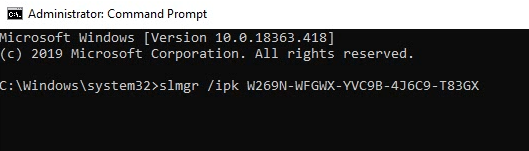
( * Примечание *: вам нужно нажать клавишу [Enter] для выполнения команд.)
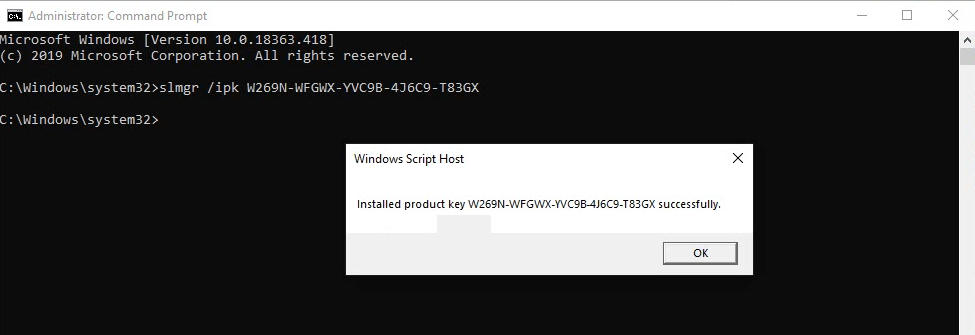
Шаг 4. Вы используете команду « slmgr.vbs/skms kms8.msguides.com » для подключения к моему серверу KMS.
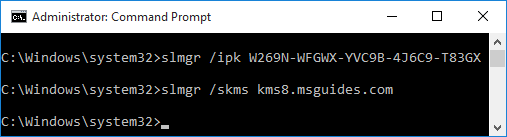
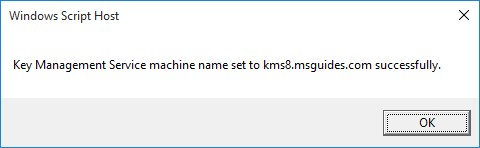
Шаг 5: Последний шаг-активировать Windows с помощью команды « slmgr.vbs/ato ».
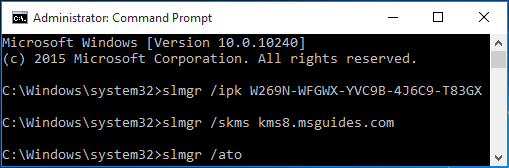
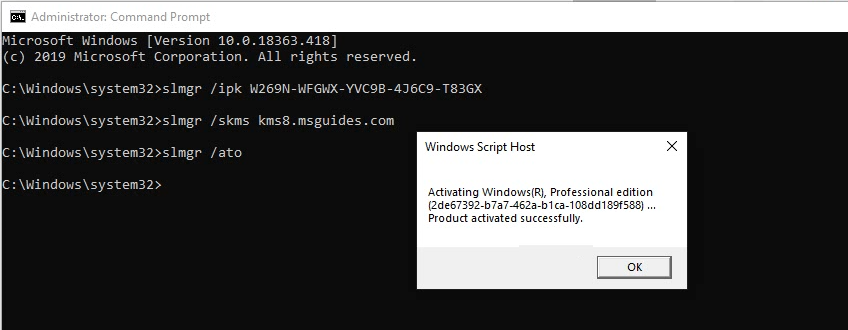
Вы снова проверяете статус активации.
Готово.
С помощью этого метода вы можете активировать как 32-разрядную, так и 64-разрядную версию Windows Server 2012 в течение 180 дней.
Тег: ключ продукта Windows Server 2012 r2 бесплатно 2021, Универсальный ключ продукта Windows Server 2012, 180-дневная пробная версия Windows Server 2012 r2 ключ
Подробнее:
5
/
5
(
1
проголосовать
)
Every IT guy should have testing environment, and things should not be tested in production. This is where Windows Server 2012 R2 Evaluation version is great help. I use Server 2012 R2 Evaluation versions in all of my LABs.
I should write this memo long ago, but I`m helping myself for future usage…
So, here is useful info for Windows Server 2012 R2 Evaluation
- Windows Server 2012 R2 Evaluation software download link:
https://www.microsoft.com/en-us/evalcenter/evaluate-windows-server-2012-r2
- Extend Windows Server 2012 R2 Evaluation
Windows Server 2012 R2 evaluation is valid for 180 days.
You can „rearm“ Windows Server 2012 R2 evaluation up to 5 times.
Following command will „rearm“ your trial Windows Server 2012 R2
Run Command Prompt with Administrator Privileges and run following command:
slmgr.vbs -rearm- Windows Server 2012 R2 Evaluation key
In case you need product key for your Windows Server 2012 R2 Evaluation install here is one:
D2N9P-3P6X9-2R39C-7RTCD-MDVJXYou should activate evaluation version soon after you install.
Your Windows Server 2012 R2 Evaluation should be activated as soon as you connect to the internet. If not, you can try product key.
Disclaimer
#1

Отправлено 26 Январь 2015 — 11:30
mhs
-
- Участники
-
- 2 сообщений
Читатель
В ДАННОЙ ТЕМЕ ВЫКЛАДЫВАЮТСЯ ТОЛЬКО КЛЮЧИ АКТИВАЦИИ!
Любые другие сообщения не по теме будут удалены!
АКТИВАЦИЯ WINDOWS ТУТ
ВНИМАНИЕ!
ПРИ ПУБЛИКАЦИИ КЛЮЧЕЙ АКТИВАЦИИ НЕОБХОДИМО ИХ ПРЯТАТЬ ПОД СПОЙЛЕР С ПРИМЕНЕНИЕМ ТЕГОВ «ЦИТАТА» И «КОД» !
Смотреть / Скачать
В ПРОТИВНОМ СЛУЧАЕ ТАКИЕ СООБЩЕНИЯ БУДУТ УДАЛЕНЫ !
КЛЮЧИ ВЫКЛАДЫВАЮТСЯ ПО МЕРЕ ВОЗМОЖНОСТИ.
ВСЕ ПРОСЬБЫ ТИПА: «Дайте ключик», — БУДУТ УДАЛЕНЫ!
«СПАСИБО» НА ФОРУМЕ ВЫРАЖАЕТСЯ ТАК
Наверх
#2

_0_
Отправлено 26 Январь 2015 — 12:11
_0_
-
- Участники
-
- 4 984 сообщений
Elit Member
Windows Server 12 R2 RTM ServerStandard Retail
Windows Server 12 R2 RTM ServerDatacenter Volume:MAK
- on_off это нравится
Наверх
#3

mhs
Отправлено 26 Январь 2015 — 12:48
mhs
-
- Участники
-
- 2 сообщений
Читатель
Windows Server 12 R2 RTM ServerStandard Retail
- on_off это нравится
Наверх
#4

aleks_tar
Отправлено 26 Январь 2015 — 13:23
aleks_tar
-
- VIP
-
- 322 сообщений
SUPER Member
Microsoft Toolkit 2.5.3 Stable не покатит?
Это многоцелевой KMS — активатор для Office 2010, Office 2013 а так же Windows Vista, Windows 7, Windows 8, Windows server 2008 R2, 2012R2 и Windows 8.1,10. Это целый комбайн, который позволит вам управлять лицензиями и активировать такие продукты Microsoft как Office и Windows. Microsoft Toolkit включает в себя набор инструментов для управления лицензиями и активацией, который может использовать KMS-активацию, даже если вы используете Retail лицензию. В случае возникновения ошибки активации Microsoft Toolkit может автоматически попытаться сделать возможные исправления или отменить все изменения в случае полного отказа. Таким образом мы получаем единый активатор для современных продуктов Microsoft.
Наверх
#5

_0_
Отправлено 26 Январь 2015 — 13:50
_0_
-
- Участники
-
- 4 984 сообщений
Elit Member
Windows Server 2012 RTM ServerStandard Retail
Windows Server 12 R2 RTM ServerStandard Retail
- FlangDist и mhs это нравится
Наверх
#6

veremi1
Отправлено 29 Январь 2015 — 03:03
Windows Server 12 R2 RTM ServerStandard Retail
Windows Server 2012 RTM ServerDatacenter Retail
Experto credite
Наверх
#7

Sergey37
Отправлено 12 Февраль 2015 — 19:16
Sergey37
-
- Участники
-
- 183 сообщений
Advanced Member
Windows Server 2012 RTM ServerDatacenter Retail
Windows Server 12 R2 RTM Server Datacenter Volume:MAK
Наверх
#8

sasiska
Отправлено 31 Август 2015 — 12:53
sasiska
-
- Участники
-
- 27 сообщений
Участник
Хочу быть полезным, и для новичков: Активация windows server 2012 делается через коммандную строку (админ):
slmgr /ipk [key] slmgr /ato
Windows Server 2012 RTM ServerDatacenter Retail
Наверх
#9

workdub
Отправлено 09 Апрель 2016 — 12:06
workdub
-
- VIP
-
- 43 сообщений
Участник
Windows Server 12 R2 RTM ServerStandard Retail
Windows Server 2012 RTM ServerDatacenter Retail
Наверх
#10

_0_
Отправлено 09 Апрель 2016 — 12:11
_0_
-
- Участники
-
- 4 984 сообщений
Elit Member
Windows Server 2012 RTM ServerDatacenter Retail
Windows Server 12 R2 RTM ServerStandard Retail
Windows Server 2012 RTM ServerStandard Volume:MAK (с онлайн активацией):
- leo.67 и vitalikkontr это нравится
Наверх
#11

valeriy3262
Отправлено 19 Апрель 2016 — 01:37
valeriy3262
-
- Команда сайта
-
- 1 746 сообщений
Elit Member
Windows Server 12 R2 ServerDatacenter Volume:MAK
- tankep это нравится
Наверх
#12

Юра2204
Отправлено 02 Июль 2016 — 11:44
Юра2204
-
- Участники
-
- 31 сообщений
Участник
Windows Server 12 R2 RTM ServerStandard Volume:MAK
Только по телефону.
- tankep это нравится
Наверх
#13

kolom
Отправлено 18 Июль 2016 — 05:28
kolom
-
- Участники
-
- 35 сообщений
Участник
День добрый ! поделитесь пожалуйста ключем Server 2012 r2 standart . Заранее благодарен!
- vitalikkontr это нравится
Наверх
#14

_0_
Отправлено 18 Июль 2016 — 13:47
_0_
-
- Участники
-
- 4 984 сообщений
Elit Member
День добрый ! поделитесь пожалуйста ключем Server 2012 r2 standart . Заранее благодарен!
Ключи Windows Server **
- ruko это нравится
Наверх
#15

_0_
Отправлено 18 Июль 2016 — 15:16
_0_
-
- Участники
-
- 4 984 сообщений
Elit Member
Windows Server 2012 RTM ServerDatacenter Retail
Windows Server 12 R2 RTM ServerStandard Retail
Наверх
#16

car1es
Отправлено 17 Сентябрь 2016 — 13:50
car1es
-
- Участники
-
- 2 сообщений
Читатель
Windows Server 2012 RTM ServerDatacenter Retail
- vitalikkontr это нравится
Наверх
#17

_0_
Отправлено 17 Сентябрь 2016 — 14:36
_0_
-
- Участники
-
- 4 984 сообщений
Elit Member
Windows Server 2012 RTM ServerStandard Retail
Windows Server 2012 RTM ServerDatacenter Retail
Наверх
#18

kaerem
Отправлено 29 Сентябрь 2016 — 22:48
kaerem
-
- Участники
-
- 6 сообщений
Читатель
Здравствуйте.
Поделитесь, пожалуйста, ключиком для Windows Server 2012 R2 Datacenter. Можно в л.с. Поиском пользовался — ни один ключик не подошел
Заранее спасибо
Наверх
#19

_0_
Отправлено 30 Сентябрь 2016 — 06:03
_0_
-
- Участники
-
- 4 984 сообщений
Elit Member
Windows Server 12 R2 RTM ServerStandard Retail
Windows Server 12 R2 RTM ServerDatacenter Volume:MAK
Наверх
#20

_0_
Отправлено 30 Сентябрь 2016 — 08:55
_0_
-
- Участники
-
- 4 984 сообщений
Elit Member
Windows Server 12 R2 RTM ServerStandard Retail
Windows Server 2012 RTM ServerDatacenter Retail
Наверх
- Remove From My Forums
-
Question
-
Where do you obtain the product key information?
for the .iso download version to be functional
Answers
-
For Windows 2012 iso download you will be able to use it free for 60days to 180 days. (fully functional)
It shouldn’t need any product key to use during the free evaluation period.
check out this link:
http://technet.microsoft.com/en-us/library/jj574204.aspx
can you post the link where you download the iso file?
Every second counts..make use of it. Disclaimer: This posting is provided AS IS with no warranties or guarantees and confers no rights.
-
Proposed as answer by
Thursday, October 31, 2013 1:02 PM
-
Marked as answer by
Susie Long
Monday, November 4, 2013 1:39 AM
-
Proposed as answer by
-
have you tried downloading again the 2012 r2? and burn again the ISO and use that to install.
Every second counts..make use of it. Disclaimer: This posting is provided AS IS with no warranties or guarantees and confers no rights.
-
Marked as answer by
Marz82
Wednesday, November 13, 2013 4:03 AM
-
Marked as answer by
-
I downloaded the Eval iso and setup a VM. Since I wanted to isolate it, I used an internal network. After 10 days, the VM is expired and I am unable to activate it.
What are my options now?
Why don’t they let us know about this critical need for activation when we download the iso?
When I have had that happen, I created an external virtual switch on a network that had access to the internet. Gave the VM access to the internet until it activated, then removed the network.
Another option is to use slmgr.vbs to rearm the evaluation copy. It will rearm for 10 days, and the same thing will then happen. You can rearm three times, so you could get a total of 40 days. But if you follow the first steps I gave, you
get 180 days and then you can rearm for another 30 days — if you connect it back to the internet. Again, 3 rearms.
.:|:.:|:. tim
-
Proposed as answer by
ITAdminTO
Saturday, November 2, 2013 3:55 PM -
Marked as answer by
Susie Long
Monday, November 4, 2013 1:39 AM
-
Proposed as answer by
При запуске новых продуктов Microsoft выпускает так называемые ознакомительные (evaluated) версии, предусматривающие возможность оценить и протестировать возможности новинки. Это замечательная возможность широко используется всеми пользователями MS. Однако, в некоторых случаях системные администраторы успевают развернуть на таких триальных версиях продуктивную среду (особенно часто этим грешат с серверными версиями ОС), и соответственно по окончании периода тестирования, сталкиваются с вопросом обновления ознакомительной версии до полноценной. В этой статье мы рассмотрим процедуру трансформации ознакомительной версии Windows Server 2012 R2 (eval) в полноценную (full) версию.
Примечание. Естественно, для выполнения законного обновления необходимо приобрести соответствующую лицензию и получить MAK-ключ либо приобрести корпоративный Software Assurance и активировать систему на KMS сервере kms-ключом.
Процедура конвертации ознакомительной версии Windows Server 2012 R2 в полную (full)
- Откройте командную строку Powershell с правами администратора
- Убедитесь, что на сервере действительно установлена ознакомительная версия. Получим текущий статус о версии и статусе активации Windows Server 2012 R2:
slmgr /dlv
В данном случае видно, что используется ознакомительная EVAL (Evaluated) версия Windows Server 2012 R2 и до окончания срока пользования ознакомительной версий осталось 180 дней.
- Далее необходимо выяснить используемую редакцию Windows Server 2012:
dism /online /get-currentedition
Строка ServerStandartEval говорит о том, что используется пробная версия Windows Server 2012 R2 редакции Standart.
- Применим к ОС лицензионный MAK или KMS ключ (список KMS для ключей корпоративных версий Windows Server 2012 R2 / Windows 8.1 можно взять тут). Например, так:
dism /online /set-edition:ServerStandard /productkey:D2N9P-3P6X9-2R39C-7RTCD-MDVJX /accepteula
Примечание. Если используется редакция DataCenter нужно видоизменить команду, указав /Set-Edition:ServerDatacenter (идентификатор триальной версии ServerDatacenterEval)
- После чего сервер нужно перезагрузить (он перезагрузится дважды)
Процедура конвертации для контролера домена
В том случае, если на ознакомительной версии развернут контроллер домена (службы AD DS), при попытке проапгрейдить версию ОС появится ошибка:
Changing this Windows edition is not supported online for a domain controller
Или
Изменение этого выпуска Windows на контроллере домена через Интернет не поддерживается.
К сожалению, проапгрейдить контроллер домена с ознакомительной версии без удаления роли AD DS не получится. В таком случае придется поднять дополнительный контроллер домена, передать на него все FSMO роли, понизить роль сервера, удалив роль AD DS. Затем выполнить описанную выше процедуру конвертации и опять поднять на нем контроллер домена, и передать роли обратно.
While building my lab, I was not able to activate my copy of Windows Server 2012 R2 Evaluation. Here is the solution.
I did like most of you guys, I went on Microsoft website to get a copy of Windows Server 2012 R2 to host my servers. Obviously Microsoft doesn’t give away unlimited versions of its products, but evaluation versions which are limited to 180 days. See below.
Then I purchased official licenses from Microsoft and I tried to activate one of them.
To fix it, you need to follow the procedure below :
You need to use the DISM command:
|
dism /online /get-targeteditions dism /online /set-edition:serverStandard /productkey <YOUR KEY> /acceptEULA |
Then reboot your server. Windows will reconfigure itself.
The edition will change from Windows Server 2012 R2 Standard Evaluation to Windows Server 2012 R2 Standard.
If you license is genuine and your server is connected to the internet, you should be able to validate your license.
That’s it. Hope it helped.

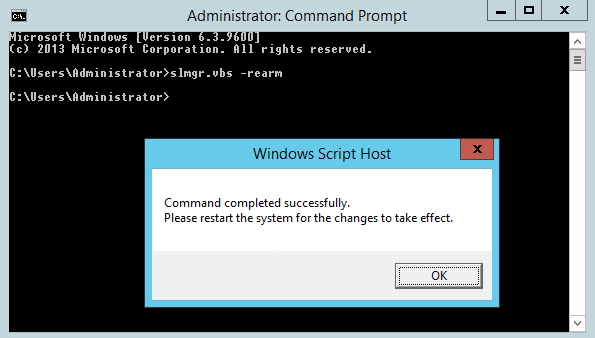


 Наверх
Наверх

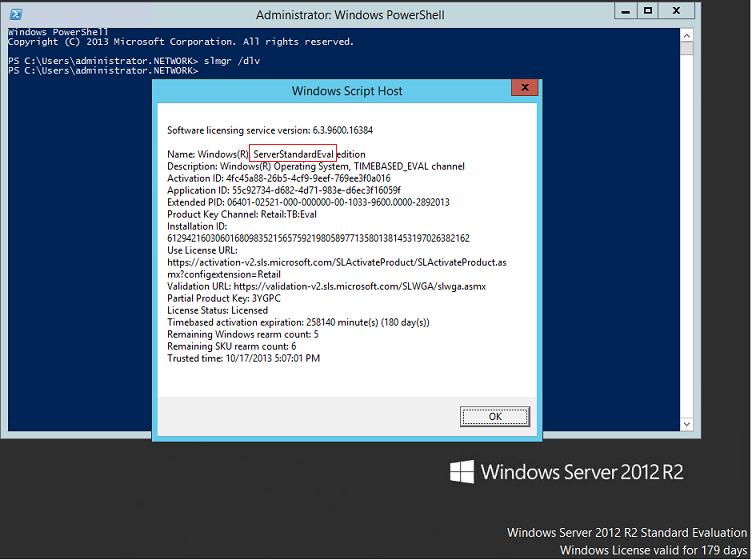 В данном случае видно, что используется ознакомительная EVAL (Evaluated) версия Windows Server 2012 R2 и до окончания срока пользования ознакомительной версий осталось 180 дней.
В данном случае видно, что используется ознакомительная EVAL (Evaluated) версия Windows Server 2012 R2 и до окончания срока пользования ознакомительной версий осталось 180 дней.