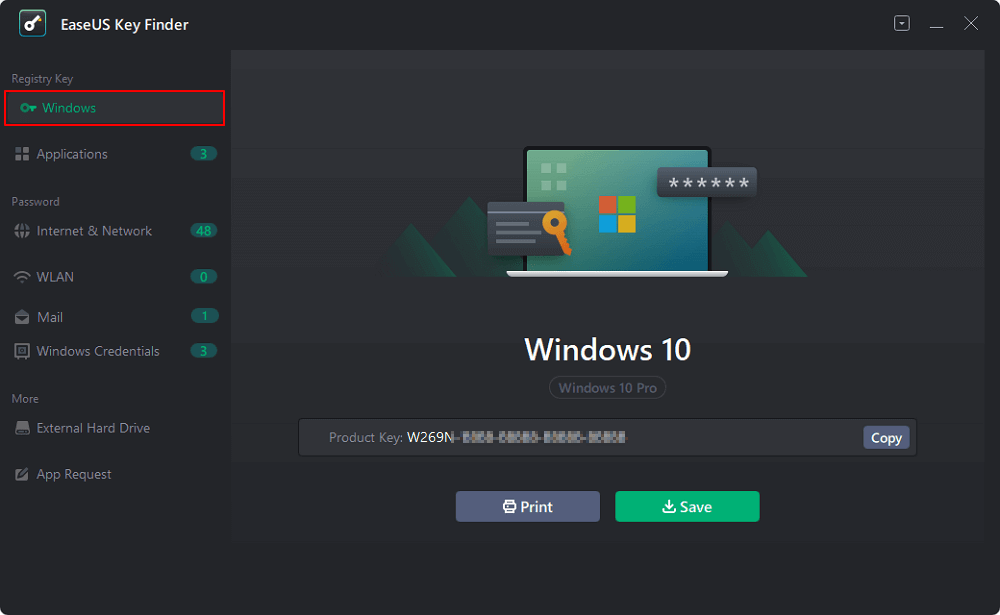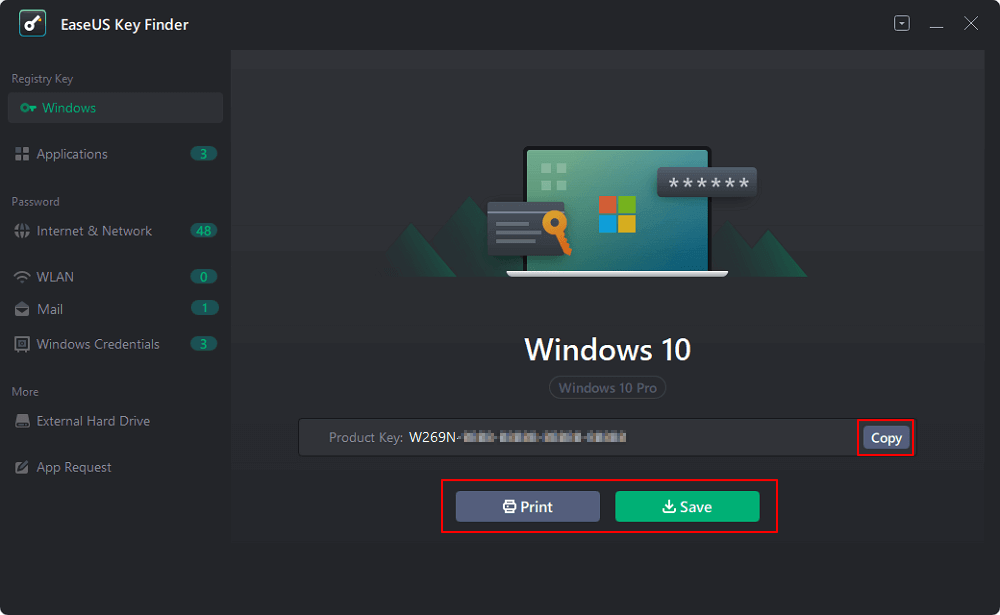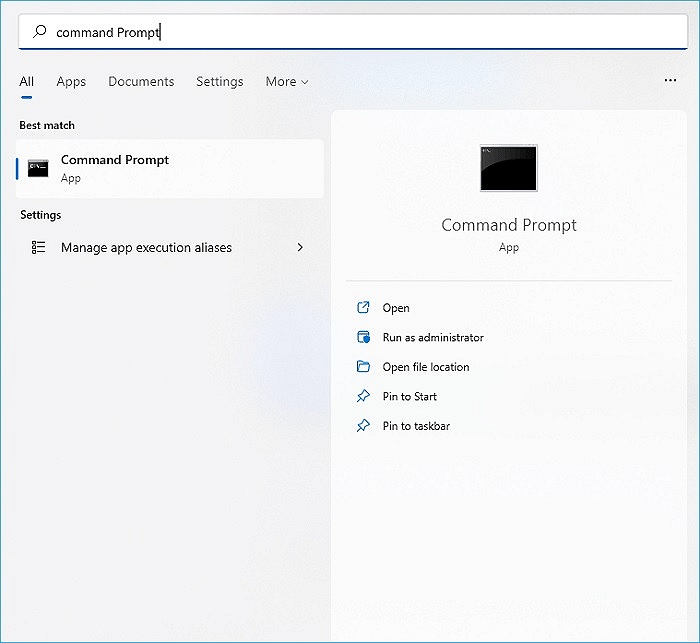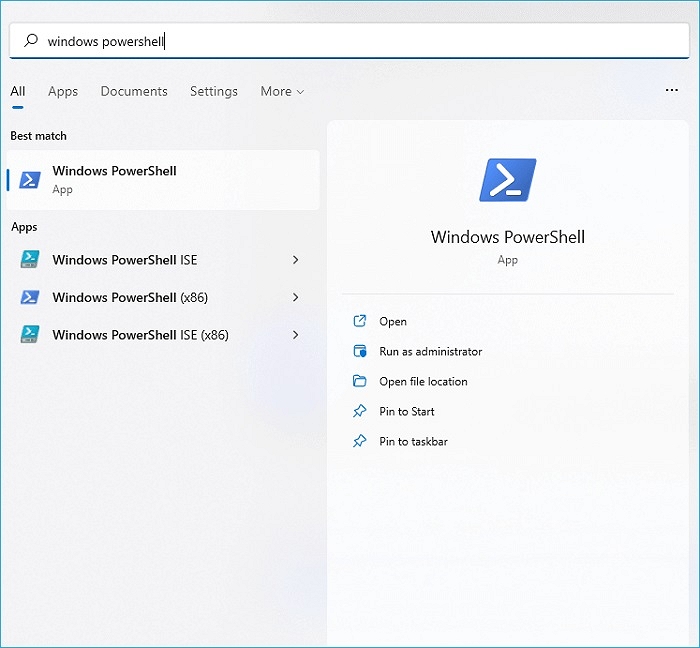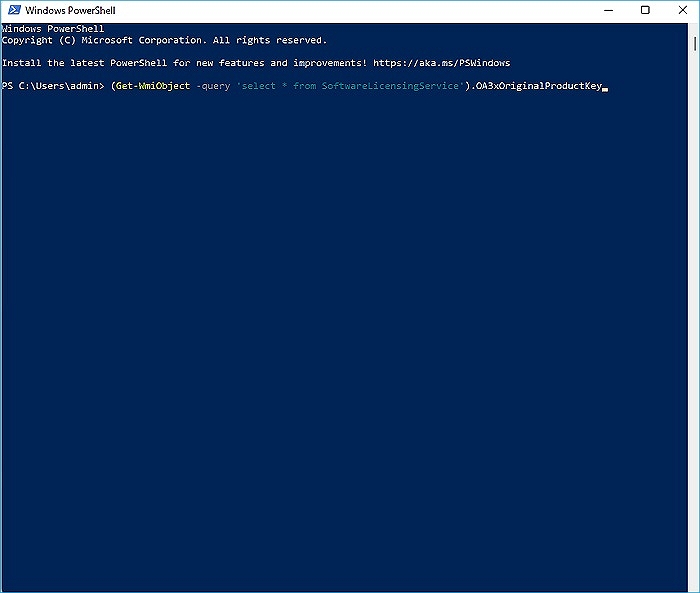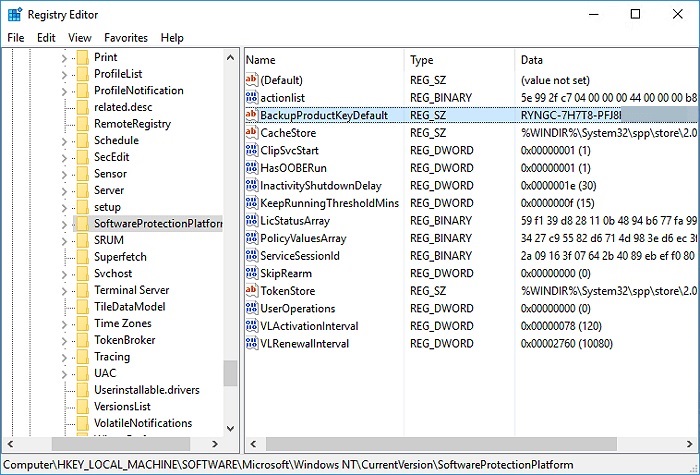| Версия операционной системы | Ключ KMS клиента |
|---|---|
| Windows Server 2012 R2 and Windows 8.1 | |
| Windows 8.1 Professional | GCRJD-8NW9H-F2CDX-CCM8D-9D6T9 |
| Windows 8.1 Professional N | HMCNV-VVBFX-7HMBH-CTY9B-B4FXY |
| Windows 8.1 Enterprise | MHF9N-XY6XB-WVXMC-BTDCT-MKKG7 |
| Windows 8.1 Enterprise N | TT4HM-HN7YT-62K67-RGRQJ-JFFXW |
| Windows Server 2012 R2 Standard | D2N9P-3P6X9-2R39C-7RTCD-MDVJX |
| Windows Server 2012 R2 Datacenter | W3GGN-FT8W3-Y4M27-J84CP-Q3VJ9 |
| Windows Server 2012 R2 Essentials | KNC87-3J2TX-XB4WP-VCPJV-M4FWM |
| Windows Server 2012 and Windows 8 | |
| Windows 8 Professional | NG4HW-VH26C-733KW-K6F98-J8CK4 |
| Windows 8 Professional N | XCVCF-2NXM9-723PB-MHCB7-2RYQQ |
| Windows 8 Enterprise | 32JNW-9KQ84-P47T8-D8GGY-CWCK7 |
| Windows 8 Enterprise N | JMNMF-RHW7P-DMY6X-RF3DR-X2BQT |
| Windows Server 2012 Core | BN3D2-R7TKB-3YPBD-8DRP2-27GG4 |
| Windows Server 2012 Core N | 8N2M2-HWPGY-7PGT9-HGDD8-GVGGY |
| Windows Server 2012 Core Single Language | 2WN2H-YGCQR-KFX6K-CD6TF-84YXQ |
| Windows Server 2012 Core Country Specific | 4K36P-JN4VD-GDC6V-KDT89-DYFKP |
| Windows Server 2012 Server Standard | XC9B7-NBPP2-83J2H-RHMBY-92BT4 |
| Windows Server 2012 Standard Core | XC9B7-NBPP2-83J2H-RHMBY-92BT4 |
| Windows Server 2012 MultiPoint Standard | HM7DN-YVMH3-46JC3-XYTG7-CYQJJ |
| Windows Server 2012 MultiPoint Premium | XNH6W-2V9GX-RGJ4K-Y8X6F-QGJ2G |
| Windows Server 2012 Datacenter | 48HP8-DN98B-MYWDG-T2DCC-8W83P |
| Windows Server 2012 Datacenter Core | 48HP8-DN98B-MYWDG-T2DCC-8W83P |
| Windows 7 and Windows Server 2008 R2 | |
| Windows 7 Professional | FJ82H-XT6CR-J8D7P-XQJJ2-GPDD4 |
| Windows 7 Professional N | MRPKT-YTG23-K7D7T-X2JMM-QY7MG |
| Windows 7 Professional E | W82YF-2Q76Y-63HXB-FGJG9-GF7QX |
| Windows 7 Enterprise | 33PXH-7Y6KF-2VJC9-XBBR8-HVTHH |
| Windows 7 Enterprise N | YDRBP-3D83W-TY26F-D46B2-XCKRJ |
| Windows 7 Enterprise E | C29WB-22CC8-VJ326-GHFJW-H9DH4 |
| Windows Server 2008 R2 Web | 6TPJF-RBVHG-WBW2R-86QPH-6RTM4 |
| Windows Server 2008 R2 HPC edition | TT8MH-CG224-D3D7Q-498W2-9QCTX |
| Windows Server 2008 R2 Standard | YC6KT-GKW9T-YTKYR-T4X34-R7VHC |
| Windows Server 2008 R2 Enterprise | 489J6-VHDMP-X63PK-3K798-CPX3Y |
| Windows Server 2008 R2 Datacenter | 74YFP-3QFB3-KQT8W-PMXWJ-7M648 |
| Windows Server 2008 R2 for Itanium-based Systems | GT63C-RJFQ3-4GMB6-BRFB9-CB83V |
| Windows Vista and Windows Server 2008 | |
| Windows Vista Business | YFKBB-PQJJV-G996G-VWGXY-2V3X8 |
| Windows Vista Business N | HMBQG-8H2RH-C77VX-27R82-VMQBT |
| Windows Vista Enterprise | VKK3X-68KWM-X2YGT-QR4M6-4BWMV |
| Windows Vista Enterprise N | VTC42-BM838-43QHV-84HX6-XJXKV |
| Windows Web Server 2008 | WYR28-R7TFJ-3X2YQ-YCY4H-M249D |
| Windows Server 2008 Standard | TM24T-X9RMF-VWXK6-X8JC9-BFGM2 |
| Windows Server 2008 Standard without Hyper-V | W7VD6-7JFBR-RX26B-YKQ3Y-6FFFJ |
| Windows Server 2008 Enterprise | YQGMW-MPWTJ-34KDK-48M3W-X4Q6V |
| Windows Server 2008 Enterprise without Hyper-V | 39BXF-X8Q23-P2WWT-38T2F-G3FPG |
| Windows Server 2008 HPC | RCTX3-KWVHP-BR6TB-RB6DM-6X7HP |
| Windows Server 2008 Datacenter | 7M67G-PC374-GR742-YH8V4-TCBY3 |
| Windows Server 2008 Datacenter without Hyper-V | 22XQ2-VRXRG-P8D42-K34TD-G3QQC |
| Windows Server 2008 for Itanium-Based Systems | 4DWFP-JF3DJ-B7DTH-78FJB-PDRHK |
| Office 2010 | |
| Office Professional Plus 2010 | VYBBJ-TRJPB-QFQRF-QFT4D-H3GVB |
| Office Standard 2010 | V7QKV-4XVVR-XYV4D-F7DFM-8R6BM |
| Office Home and Business 2010 | D6QFG-VBYP2-XQHM7-J97RH-VVRCK |
| Office 2013 | |
| Office 2013 профессиональный плюс | PGD67-JN23K-JGVWV-KTHP4-GXR9GYC7DK-G2NP3-2QQC3-J6H88-GVGXT |
| Project 2013 Professional | NFKVM-DVG7F-TYWYR-3RPHY-F872KFN8TT-7WMH6-2D4X9-M337T-2342K |
| Visio 2013 Professional | B3C7Q-D6NH2-2VRFW-HHWDG-FVQB6C2FG9-N6J68-H8BTJ-BW3QX-RM3B3 |
Буквы в конце названий ОС означают следующее: N — без Windows Media Player, E — без IE. При этом используются следующие команды для работы с KMS сервером и службой:
Всем привет!
В данной статье хочу поделиться с вами официальными ключами активации от компании Microsoft различных версий Windows 10. Данные ключи предназначены для установки ОС и дают Вам несколько дней на активацию системы.
Список KMS ключей для различных версий Microsoft Windows 10 для удобства представлен в табличном виде:
| Версия операционой системы | Клиентский ключ KMS |
| Windows 10 Professional | W269N-WFGWX-YVC9B-4J6C9-T83GX |
| Windows 10 Professional N | MH37W-N47XK-V7XM9-C7227-GCQG9 |
| Windows 10 Enterprise | NPPR9-FWDCX-D2C8J-H872K-2YT43 |
| Windows 10 Enterprise N | DPH2V-TTNVB-4X9Q3-TJR4H-KHJW4 |
| Windows 10 Education | NW6C2-QMPVW-D7KKK-3GKT6-VCFB2 |
| Windows 10 Education N | 2WH4N-8QGBV-H22JP-CT43Q-MDWWJ |
| Windows 10 Enterprise 2015 LTSB | WNMTR-4C88C-JK8YV-HQ7T2-76DF9 |
| Windows 10 Enterprise 2015 LTSB N | 2F77B-TNFGY-69QQF-B8YKP-D69TJ |
Для активации Windows 10 на KMS-сервере нужно:
-
-
- Установить ключ от нужной редакции Windows 10 командой:
slmgr /ipk ххххх- ххххх – ххххх – ххххх – ххххх
- Установить ключ от нужной редакции Windows 10 командой:
- где: ххххх- ххххх – ххххх – ххххх – ххххх — это сам ключ KMS
-
- 2. Активировать операционную систему командой:
slmgr /ato
Так же, ключи KMS будут вам просто необходимы при смене редакций без переустановки операционной системы Windows 10, например, с версии Professional на версию Enterprise или наоборот — даунгрейд с версии Enterprise на Windows 10 Professional. Об этом расскажу в одной из следующих статей.
Бонусом так же хочу опубликовать ключи на Microsoft Windows 8, без которых даже установить эту ОС не представляется возможным, т.к. вас попросят ввести ключ уже на этапе установки и пропустить этот этап нельзя.
| Версия операционой системы | Клиентский ключ KMS |
| Windows 8 | FB4WR-32NVD-4RW79-XQFWH-CYQG3 |
| Windows 8 (версия для ARM) | 6D4CN-WMGRW-DG8M6-XX8W9-3RPT8 |
| Windows 8 (Country Specific) | XYNVP-TW798-F8893-7B89K-8QHDK |
| Windows 8 (Single Language) | XBRND-QDJTG-CQJDB-7DRBW-RX6HB |
| Windows 8 Professional | XKY4K-2NRWR-8F6P2-448RF-CRYQH |
| Windows 8 Enterprise | 32JNW-9KQ84-P47T8-D8GGY-CWCK7 |
| Windows 8 N | VDKYM-JNKJ7-DC4X9-BT3QR-JHRDC |
| Windows 8 Professional N | BHHD4-FKNK8-89X83-HTGM4-3C73G |
| Windows 8 Enterprise N | NCVKH-RB9D4-R86X8-GB8WG-4M2K6 |
| Windows 8.1 | 334NH-RXG76-64THK-C7CKG-D3VPT |
| Windows 8.1 (версия для ARM) | NK2V7-9DWXG-KMTWQ-K9H9M-6VHPJ |
| Windows 8.1 (Country Specific) | TNH8J-KG84C-TRMG4-FFD7J-VH4WX |
| Windows 8.1 (Single Language) | Y9NXP-XT8MV-PT9TG-97CT3-9D6TC |
| Windows 8.1 Professional | GCRJD-8NW9H-F2CDX-CCM8D-9D6T9 |
| Windows 8.1 Enterprise | FHQNR-XYXYC-8PMHT-TV4PH-DRQ3H |
| Windows 8.1 N | 6NPQ8-PK64X-W4WMM-MF84V-RGB89 |
| Windows 8.1 Professional N | JRBBN-4Q997-H4RM2-H3B7W-Q68KC |
| Windows 8.1 Enterprise N | NDRDJ-3YBP2-8WTKD-CK7VB-HT8KW |
И еще ключи активации для серверных операционных систем, таких как Microsoft Windows Server 2012, Microsoft Windows Server 2012R2, Microsoft Windows Server 2016:
| Версия операционой системы | Клиентский ключ KMS |
| Windows Server 2012 Foundation | PN24B-X6THG-274MF-YHM9G-H8MVG |
| Windows Server 2012 Standard | VN93G-8PVT3-W2X3H-F3X87-FJMTW |
| Windows Server 2012 Datacenter | 2GMNX-8K7D2-X968C-7P62F-8B2QK |
| Windows Server 2012 Storage Server | RD9XF-6N3MC-2P2R3-MK2WX-C7GCW |
| Windows Server 2012 Standard Core | VN93G-8PVT3-W2X3H-F3X87-FJMTW |
| Windows Server 2012 Datacenter Core | 2GMNX-8K7D2-X968C-7P62F-8B2QK |
| Windows Server 2012 R2 Essentials | KNC87-3J2TX-XB4WP-VCPJV-M4FWM |
| Windows Server 2012 R2 Foundation | 7JGXN-BW8X3-DTJCK-WG7XB-YWP26 |
| Windows Server 2012 R2 Standard | D2N9P-3P6X9-2R39C-7RTCD-MDVJX |
| Windows Server 2012 R2 Datacenter | W3GGN-FT8W3-Y4M27-J84CP-Q3VJ9 |
| Windows Server 2012 R2 Storage Server Standard | H2K4M-QNKQ2-64699-FYQHD-2WDYT |
| Microsoft Hyper-V Server 2012 R2 | Q8R8C-T2W6H-7MGPB-4CQ9R-KR36H |
| Windows Server 2012 R2 Essentials Core | 326N4-6GMBX-PD2QT-M7HX4-TVHM8 |
| Windows Server 2012 R2 Standard Core | NB4WH-BBBYV-3MPPC-9RCMV-46XCB |
| Windows Server 2012 R2 Datacenter Core | BH9T4-4N7CW-67J3M-64J36-WW98Y |
| Windows Server 2012 R2 Storage Server Standard Core | H2K4M-QNKQ2-64699-FYQHD-2WDYT |
| Windows Server 2016 Essentials | CB7KF-BWN84-R7R2Y-793K2-8XDDG |
| Windows Server 2016 Standard | WC2BQ-8NRM3-FDDYY-2BFGV-KHKQY |
| Windows Server 2016 Datacenter | CB7KF-BWN84-R7R2Y-793K2-8XDDG |
На этом на сегодня всё. Подписывайтесь на обновления блога. Всем удачи и пока!
Наша Группа ВКонтакте
Наш RSS-канал
Наш Telegram-канал
E-mail подписка
#1

Отправлено 26 Январь 2015 — 11:30
mhs
-
- Участники
-
- 2 сообщений
Читатель
В ДАННОЙ ТЕМЕ ВЫКЛАДЫВАЮТСЯ ТОЛЬКО КЛЮЧИ АКТИВАЦИИ!
Любые другие сообщения не по теме будут удалены!
АКТИВАЦИЯ WINDOWS ТУТ
ВНИМАНИЕ!
ПРИ ПУБЛИКАЦИИ КЛЮЧЕЙ АКТИВАЦИИ НЕОБХОДИМО ИХ ПРЯТАТЬ ПОД СПОЙЛЕР С ПРИМЕНЕНИЕМ ТЕГОВ «ЦИТАТА» И «КОД» !
Смотреть / Скачать
В ПРОТИВНОМ СЛУЧАЕ ТАКИЕ СООБЩЕНИЯ БУДУТ УДАЛЕНЫ !
КЛЮЧИ ВЫКЛАДЫВАЮТСЯ ПО МЕРЕ ВОЗМОЖНОСТИ.
ВСЕ ПРОСЬБЫ ТИПА: «Дайте ключик», — БУДУТ УДАЛЕНЫ!
«СПАСИБО» НА ФОРУМЕ ВЫРАЖАЕТСЯ ТАК
Наверх
#2

_0_
Отправлено 26 Январь 2015 — 12:11
_0_
-
- Участники
-
- 4 984 сообщений
Elit Member
Windows Server 12 R2 RTM ServerStandard Retail
Windows Server 12 R2 RTM ServerDatacenter Volume:MAK
- on_off это нравится
Наверх
#3

mhs
Отправлено 26 Январь 2015 — 12:48
mhs
-
- Участники
-
- 2 сообщений
Читатель
Windows Server 12 R2 RTM ServerStandard Retail
- on_off это нравится
Наверх
#4

aleks_tar
Отправлено 26 Январь 2015 — 13:23
aleks_tar
-
- VIP
-
- 322 сообщений
SUPER Member
Microsoft Toolkit 2.5.3 Stable не покатит?
Это многоцелевой KMS — активатор для Office 2010, Office 2013 а так же Windows Vista, Windows 7, Windows 8, Windows server 2008 R2, 2012R2 и Windows 8.1,10. Это целый комбайн, который позволит вам управлять лицензиями и активировать такие продукты Microsoft как Office и Windows. Microsoft Toolkit включает в себя набор инструментов для управления лицензиями и активацией, который может использовать KMS-активацию, даже если вы используете Retail лицензию. В случае возникновения ошибки активации Microsoft Toolkit может автоматически попытаться сделать возможные исправления или отменить все изменения в случае полного отказа. Таким образом мы получаем единый активатор для современных продуктов Microsoft.
Наверх
#5

_0_
Отправлено 26 Январь 2015 — 13:50
_0_
-
- Участники
-
- 4 984 сообщений
Elit Member
Windows Server 2012 RTM ServerStandard Retail
Windows Server 12 R2 RTM ServerStandard Retail
- FlangDist и mhs это нравится
Наверх
#6

veremi1
Отправлено 29 Январь 2015 — 03:03
Windows Server 12 R2 RTM ServerStandard Retail
Windows Server 2012 RTM ServerDatacenter Retail
Experto credite
Наверх
#7

Sergey37
Отправлено 12 Февраль 2015 — 19:16
Sergey37
-
- Участники
-
- 183 сообщений
Advanced Member
Windows Server 2012 RTM ServerDatacenter Retail
Windows Server 12 R2 RTM Server Datacenter Volume:MAK
Наверх
#8

sasiska
Отправлено 31 Август 2015 — 12:53
sasiska
-
- Участники
-
- 27 сообщений
Участник
Хочу быть полезным, и для новичков: Активация windows server 2012 делается через коммандную строку (админ):
slmgr /ipk [key] slmgr /ato
Windows Server 2012 RTM ServerDatacenter Retail
Наверх
#9

workdub
Отправлено 09 Апрель 2016 — 12:06
workdub
-
- VIP
-
- 43 сообщений
Участник
Windows Server 12 R2 RTM ServerStandard Retail
Windows Server 2012 RTM ServerDatacenter Retail
Наверх
#10

_0_
Отправлено 09 Апрель 2016 — 12:11
_0_
-
- Участники
-
- 4 984 сообщений
Elit Member
Windows Server 2012 RTM ServerDatacenter Retail
Windows Server 12 R2 RTM ServerStandard Retail
Windows Server 2012 RTM ServerStandard Volume:MAK (с онлайн активацией):
- leo.67 и vitalikkontr это нравится
Наверх
#11

valeriy3262
Отправлено 19 Апрель 2016 — 01:37
valeriy3262
-
- Команда сайта
-
- 1 746 сообщений
Elit Member
Windows Server 12 R2 ServerDatacenter Volume:MAK
- tankep это нравится
Наверх
#12

Юра2204
Отправлено 02 Июль 2016 — 11:44
Юра2204
-
- Участники
-
- 31 сообщений
Участник
Windows Server 12 R2 RTM ServerStandard Volume:MAK
Только по телефону.
- tankep это нравится
Наверх
#13

kolom
Отправлено 18 Июль 2016 — 05:28
kolom
-
- Участники
-
- 35 сообщений
Участник
День добрый ! поделитесь пожалуйста ключем Server 2012 r2 standart . Заранее благодарен!
- vitalikkontr это нравится
Наверх
#14

_0_
Отправлено 18 Июль 2016 — 13:47
_0_
-
- Участники
-
- 4 984 сообщений
Elit Member
День добрый ! поделитесь пожалуйста ключем Server 2012 r2 standart . Заранее благодарен!
Ключи Windows Server **
- ruko это нравится
Наверх
#15

_0_
Отправлено 18 Июль 2016 — 15:16
_0_
-
- Участники
-
- 4 984 сообщений
Elit Member
Windows Server 2012 RTM ServerDatacenter Retail
Windows Server 12 R2 RTM ServerStandard Retail
Наверх
#16

car1es
Отправлено 17 Сентябрь 2016 — 13:50
car1es
-
- Участники
-
- 2 сообщений
Читатель
Windows Server 2012 RTM ServerDatacenter Retail
- vitalikkontr это нравится
Наверх
#17

_0_
Отправлено 17 Сентябрь 2016 — 14:36
_0_
-
- Участники
-
- 4 984 сообщений
Elit Member
Windows Server 2012 RTM ServerStandard Retail
Windows Server 2012 RTM ServerDatacenter Retail
Наверх
#18

kaerem
Отправлено 29 Сентябрь 2016 — 22:48
kaerem
-
- Участники
-
- 6 сообщений
Читатель
Здравствуйте.
Поделитесь, пожалуйста, ключиком для Windows Server 2012 R2 Datacenter. Можно в л.с. Поиском пользовался — ни один ключик не подошел
Заранее спасибо
Наверх
#19

_0_
Отправлено 30 Сентябрь 2016 — 06:03
_0_
-
- Участники
-
- 4 984 сообщений
Elit Member
Windows Server 12 R2 RTM ServerStandard Retail
Windows Server 12 R2 RTM ServerDatacenter Volume:MAK
Наверх
#20

_0_
Отправлено 30 Сентябрь 2016 — 08:55
_0_
-
- Участники
-
- 4 984 сообщений
Elit Member
Windows Server 12 R2 RTM ServerStandard Retail
Windows Server 2012 RTM ServerDatacenter Retail
Наверх
| Workable Solutions | Step-by-step Troubleshooting |
|---|---|
| Fix 1. Key Finder | Click «Windows» tab under the Registry Key…Full steps |
| Fix 2. CMD | Open a new Administrator Command Prompt window in Windows…Full steps |
| Fix 3. Powershell | If you’re using Windows 10 PowerShell, the steps are the same as before…Full steps |
| Fix 4. Registry | Select «Run» from the Windows «Start» menu. Press the «Ok» button after typing «Regedit»…Full steps |
How Do I Find My Windows Server 2012 Product Key
Before the era of cloud computing, Windows Server 2012 R2 was widely recognized as one of the best enterprise server software of its time, with numerous capabilities that you can use for personal or professional purposes. Because it’s a Windows operating system, you’ll need a valid product key to activate and use it. It will be in a trial state if you don’t have it, so you won’t be able to use it to its total capacity.
However, obtaining a product key for Windows Server 2012 R2 is simple. We’ll show you three ways to find the Windows Server 2012 Product Key in this guide.
- 1. Make use of the Windows Product Key Finder program.
- 2. Use PowerShell/Command Prompt
- 3. Make use of the registry
#1. Find Windows Server 2012 Product Key Using Windows Product Key Finder
The best product key finder in 2023 is EaseUS Key Finder, a Windows product key finder app. It actually has excellent functionality for locating product keys for Windows OS and installed software.
Our first technique for locating a Windows Server 2012 product key is to use EaseUS Key Finder. It’s relatively simple to use and works with all Windows Server and Microsoft SQL Server versions.
If you replace your PC’s hard disc, you’ll have to reinstall and reactivate Windows or Office on your new machine. It takes a long time to locate activation keys! Is there any way to get the product keys quickly? EaseUS Key Finder is a sophisticated key finder software. EaseUS Key Finder is a handy tool that shows you the ProductIDs and CD-Keys for Windows and SQL Server, Microsoft Office, Adobe, and other programs that are installed on your computer. WiFi codes, browser accounts, and passwords can all be found here.
Step 1. Click «Windows» tab under the Registry Key.
Step 2. Check Windows product key on the right side. Click «Copy» to paste. Or select other two options:
«Save» — Save to local as a PDF file.
«Print» — Click to print key file.
Features
- Retrieve Windows System Product Keys
- Recover Office, Adobe Product Keys
- Recover Passwords Saved in Web Browsers: Chrome, Edge, Firefox, and Internet Explorer
- Recover Windows Credentials
- Get 1000+ Software Serials
- Find WiFi Passwords
Pros
- Find key support for Windows 11/10/8/7 and Windows Vista/XP.
- Support for locating saved accounts and passwords in browsers such as Chrome, IE, Edge, Firefox, etc.
- 1-click to find the product key
- Browsers such as Chrome, IE, Edge, Firefox, and others can be used to locate saved accounts and passwords.
- Ads-free, virus-free.
Cons
- Requires activation for unlocking full features.
Why Choose EaseUS Key Finder
The three most important advantages of utilizing EaseUS Key Finder are:
- Backup Activation Keys
- Recover Key from Dead OS/Disks
- Technical Support
Backup Activation Keys
Finding product keys can be time and money-consuming. You can save your product keys to a PDF document or copy them into a Text file.
Recover Key from Dead OS/Disks
EaseUS Key Finder can scan product keys from an unbootable hard disc drive (HDD/SSD) or another dead Windows operating system.
Technical Support
Get in touch with EaseUS! The EaseUS technical support team provides flexible, round-the-clock technical support, assisting customers with quick and competent solutions.
#2. Find Windows Server 2012 Product Key Using CMD/PowerShell
Find Windows Server 2012 Product Key Using CMD
Turning to a privileged command prompt in Windows and running a command that retrieves the software licensing product key is the most straightforward approach to find the Windows Product Key license.
Step 1. Open a new Administrator Command Prompt window in Windows.
Step 2. After you’ve opened the cmd, type the following:
wmic path softwarelicensingservice get OA3xOriginalProductKey
Step 3. To see the Windows product key, press Enter and Return. It’s a 25-character alphanumeric string with the following format:
XXXXX-XXXXX-XXXXX-XXXXX-XXXXX
That is all there is to it. This procedure can be used to obtain the Windows product key on practically any Windows installation.
Recover the Lost Server Product Key in Powershell
Step 1. If you’re using Windows 10 PowerShell, the steps are the same as before. Select Windows PowerShell (Admin) from the context menu after right-clicking the Start Menu button.
Step 2. At the prompt, enter this command to reveal the product key, as shown in Figure.
PowerShell «(Get-WmiObject -query ‘select * from SoftwareLicensingService’).OA3xOriginalProductKey
Step 3. Wait a few moments for PowerShell to display the licensing key for your current Windows operating system version.
#3. Find Windows Server 2012 Product Key in Registry
A product license key is an input into the installation wizard each time you install Windows. The Windows registry stores this key. Each time you load a Windows update, the product license is saved in the registry and reviewed. If the product key is invalid, you may have difficulty accessing certain operating system capabilities, and updates may be denied. If you’ve misplaced the packing, looking up the product ID in the registry will help you find it.
Step 1. Select «Run» from the Windows «Start» menu. Press the «Ok» button after typing «Regedit» into the text field. The Windows registry editor will open as a result of this.
Step 2. In the registry, look for the «HKEY LOCAL MACHINESOFTWAREMicrosoftWindowsCurrentVersion» key. This folder contains a variety of Windows-related configuration files for your machine.
Step 3. When you right-click the «ProductId» key, choose «Modify» from the context menu. Look at the displayed number. This is your Windows product key. To avoid changing the value, press the «Cancel» button.
Conclusion
All of the ways for locating a Windows Server 2008 product key listed are simple. The product keys for your operating system and other vital programs can be presented to you with only a few clicks.
However, you must select a preferred option, and we propose EaseUS Key Finder. It’s our top pick because we’ve tried it and can vouch for its effectiveness. It not only assists you in locating the Windows Server 2008 product key but also provides numerous other benefits.
| Workable Solutions | Step-by-step Troubleshooting |
|---|---|
| Fix 1. Key Finder | Click «Windows» tab under the Registry Key…Full steps |
| Fix 2. CMD | Open a new Administrator Command Prompt window in Windows…Full steps |
| Fix 3. Powershell | If you’re using Windows 10 PowerShell, the steps are the same as before…Full steps |
| Fix 4. Registry | Select «Run» from the Windows «Start» menu. Press the «Ok» button after typing «Regedit»…Full steps |
How Do I Find My Windows Server 2012 Product Key
Before the era of cloud computing, Windows Server 2012 R2 was widely recognized as one of the best enterprise server software of its time, with numerous capabilities that you can use for personal or professional purposes. Because it’s a Windows operating system, you’ll need a valid product key to activate and use it. It will be in a trial state if you don’t have it, so you won’t be able to use it to its total capacity.
However, obtaining a product key for Windows Server 2012 R2 is simple. We’ll show you three ways to find the Windows Server 2012 Product Key in this guide.
- 1. Make use of the Windows Product Key Finder program.
- 2. Use PowerShell/Command Prompt
- 3. Make use of the registry
#1. Find Windows Server 2012 Product Key Using Windows Product Key Finder
The best product key finder in 2023 is EaseUS Key Finder, a Windows product key finder app. It actually has excellent functionality for locating product keys for Windows OS and installed software.
Our first technique for locating a Windows Server 2012 product key is to use EaseUS Key Finder. It’s relatively simple to use and works with all Windows Server and Microsoft SQL Server versions.
If you replace your PC’s hard disc, you’ll have to reinstall and reactivate Windows or Office on your new machine. It takes a long time to locate activation keys! Is there any way to get the product keys quickly? EaseUS Key Finder is a sophisticated key finder software. EaseUS Key Finder is a handy tool that shows you the ProductIDs and CD-Keys for Windows and SQL Server, Microsoft Office, Adobe, and other programs that are installed on your computer. WiFi codes, browser accounts, and passwords can all be found here.
Step 1. Click «Windows» tab under the Registry Key.
Step 2. Check Windows product key on the right side. Click «Copy» to paste. Or select other two options:
«Save» — Save to local as a PDF file.
«Print» — Click to print key file.
Features
- Retrieve Windows System Product Keys
- Recover Office, Adobe Product Keys
- Recover Passwords Saved in Web Browsers: Chrome, Edge, Firefox, and Internet Explorer
- Recover Windows Credentials
- Get 1000+ Software Serials
- Find WiFi Passwords
Pros
- Find key support for Windows 11/10/8/7 and Windows Vista/XP.
- Support for locating saved accounts and passwords in browsers such as Chrome, IE, Edge, Firefox, etc.
- 1-click to find the product key
- Browsers such as Chrome, IE, Edge, Firefox, and others can be used to locate saved accounts and passwords.
- Ads-free, virus-free.
Cons
- Requires activation for unlocking full features.
Why Choose EaseUS Key Finder
The three most important advantages of utilizing EaseUS Key Finder are:
- Backup Activation Keys
- Recover Key from Dead OS/Disks
- Technical Support
Backup Activation Keys
Finding product keys can be time and money-consuming. You can save your product keys to a PDF document or copy them into a Text file.
Recover Key from Dead OS/Disks
EaseUS Key Finder can scan product keys from an unbootable hard disc drive (HDD/SSD) or another dead Windows operating system.
Technical Support
Get in touch with EaseUS! The EaseUS technical support team provides flexible, round-the-clock technical support, assisting customers with quick and competent solutions.
#2. Find Windows Server 2012 Product Key Using CMD/PowerShell
Find Windows Server 2012 Product Key Using CMD
Turning to a privileged command prompt in Windows and running a command that retrieves the software licensing product key is the most straightforward approach to find the Windows Product Key license.
Step 1. Open a new Administrator Command Prompt window in Windows.
Step 2. After you’ve opened the cmd, type the following:
wmic path softwarelicensingservice get OA3xOriginalProductKey
Step 3. To see the Windows product key, press Enter and Return. It’s a 25-character alphanumeric string with the following format:
XXXXX-XXXXX-XXXXX-XXXXX-XXXXX
That is all there is to it. This procedure can be used to obtain the Windows product key on practically any Windows installation.
Recover the Lost Server Product Key in Powershell
Step 1. If you’re using Windows 10 PowerShell, the steps are the same as before. Select Windows PowerShell (Admin) from the context menu after right-clicking the Start Menu button.
Step 2. At the prompt, enter this command to reveal the product key, as shown in Figure.
PowerShell «(Get-WmiObject -query ‘select * from SoftwareLicensingService’).OA3xOriginalProductKey
Step 3. Wait a few moments for PowerShell to display the licensing key for your current Windows operating system version.
#3. Find Windows Server 2012 Product Key in Registry
A product license key is an input into the installation wizard each time you install Windows. The Windows registry stores this key. Each time you load a Windows update, the product license is saved in the registry and reviewed. If the product key is invalid, you may have difficulty accessing certain operating system capabilities, and updates may be denied. If you’ve misplaced the packing, looking up the product ID in the registry will help you find it.
Step 1. Select «Run» from the Windows «Start» menu. Press the «Ok» button after typing «Regedit» into the text field. The Windows registry editor will open as a result of this.
Step 2. In the registry, look for the «HKEY LOCAL MACHINESOFTWAREMicrosoftWindowsCurrentVersion» key. This folder contains a variety of Windows-related configuration files for your machine.
Step 3. When you right-click the «ProductId» key, choose «Modify» from the context menu. Look at the displayed number. This is your Windows product key. To avoid changing the value, press the «Cancel» button.
Conclusion
All of the ways for locating a Windows Server 2008 product key listed are simple. The product keys for your operating system and other vital programs can be presented to you with only a few clicks.
However, you must select a preferred option, and we propose EaseUS Key Finder. It’s our top pick because we’ve tried it and can vouch for its effectiveness. It not only assists you in locating the Windows Server 2008 product key but also provides numerous other benefits.
Windows Server 2012-шестая версия операционной системы Windows Server от Microsoft, как часть семейства операционных систем Windows NT. Windows Server 2012-это серверная версия Windows, основанная на Windows 8, и пришедшая на смену Windows Server 2008 R2, производная от кодовой базы Windows 7, выпущенной почти тремя годами ранее. Во время разработки были выпущены две предварительные версии: предварительная версия для разработчиков и бета-версия. Программное обеспечение было общедоступным для клиентов начиная с 4 сентября 2012 г. корпорацией Майкрософт. Преемник был выпущен 18.10.2013 под названием Windows Server 2012 R2. Корпорация Майкрософт прекратила основную поддержку Windows Server 2012 10 сентября 2018 г., а расширенная поддержка завершится 10 октября 2023 г.
Чтобы загрузить Windows Windows Server 2012 R2 от Microsoft, вы посетите здесь
После установки у вас есть 180 дней для использования пробной версии Windows Server 2012 R2. W indows Server 2012 R2 Evaluation не может изменить ключ продукта. Итак, вы прочитали эту статью, чтобы узнать, как обновить пробную версию Windows Server 2012 до полной версии
После обновления Windows Server 2012 R2 Evaluation до полной версии вам понадобится ключ продукта Windows Server 2012 R2 для его активации.
Я также продаю ключ продукта Windows Server 2012 R2 по цене 30 долларов США за ключ здесь: https://saleproductkey.com/product/windows-server-2012-r2-product-key/
Windows Server 2012 R2 Product Key Free 2021
- MH37W-N47XK-V7XM9-C7227-GCQG9
- VK7JG-NPHTM-C97JM-9MPGT-3V66T
- XGVPP-NMH47-7TTHJ-W3FW7-8HV2C
- X4XQN-VMKJH-7TCVD-TB3QT-KTPKM
Затем вы копируете и вставляете этот ключ
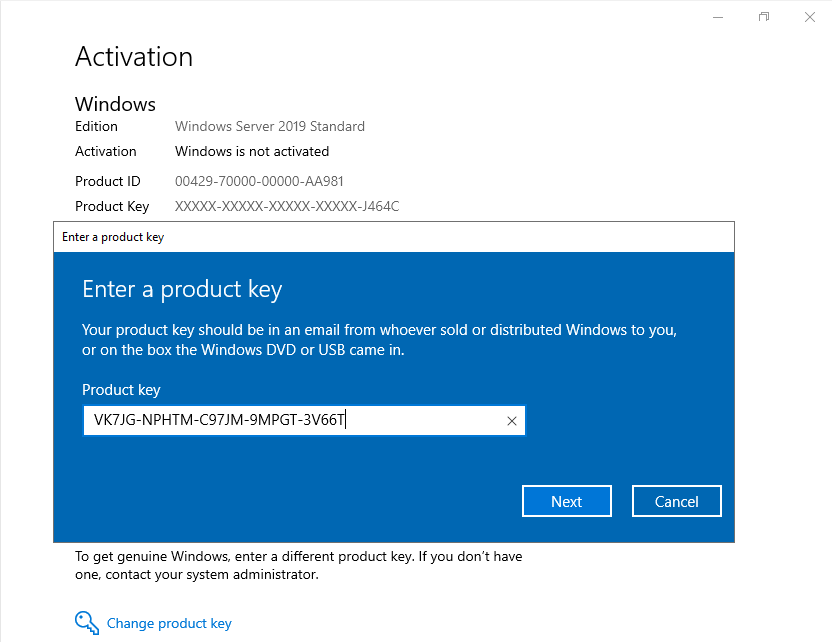
Если эти ключи не работают, вы можете использовать новую версию, чтобы бесплатно активировать Windows Server 2012 в 2021 году:
Как активировать Windows Server 2012 R2 без ключа продукта бесплатно 2021 (180 дней)
Вы можете прочитать эти статьи, чтобы узнать:
Шаг 1. Вы выбираете правильный ключ для используемого вами выпуска Windows Server 2012.
Вот список Windows Server 2012 R2 KMS-ключи:
- Ключ центра обработки данных Windows Server 2012 R2: W3GGN-FT8W3-Y4M27-J84CP-Q3VJ9
- Стандартный ключ Windows Server 2012 R2: D2N9P-3P6X9-2R39C-7RTCD-MDVJX
- Ключ Windows Server 2012 R2 Essentials: KNC87-3J2TX-XB4WP-VCPJV-M4FWM
Если вы используете Windows Server 2012 , вы получите ключи KMS здесь:
- Ключ Windows Server 2012: BN3D2-R7TKB-3YPBD-8DRP2-27GG4
- Ключ Windows Server 2012 N: 8N2M2-HWPGY-7PGT9-HGDD8-GVGGY
- Одноязычный ключ Windows Server 2012: 2WN2H-YGCQR-KFX6K-CD6TF-84YXQ
- Ключ для конкретной страны в Windows Server 2012: 4K36P-JN4VD-GDC6V-KDT89-DYFKP
- Стандартный ключ Windows Server 2012 Server: XC9B7-NBPP2-83J2H-RHMBY-92BT4
- Стандартный ключ Windows Server 2012 MultiPoint: HM7DN-YVMH3-46JC3-XYTG7-CYQJJ
- Ключ Windows Server 2012 MultiPoint Premium: XNH6W-2V9GX-RGJ4K-Y8X6F-QGJ2G
- Ключ центра обработки данных Windows Server 2012: 48HP8-DN98B-MYWDG-T2DCC-8W83P
Шаг 2: щелкните правой кнопкой мыши кнопку”Пуск”и откройте Командную строку (запуск от имени администратора)
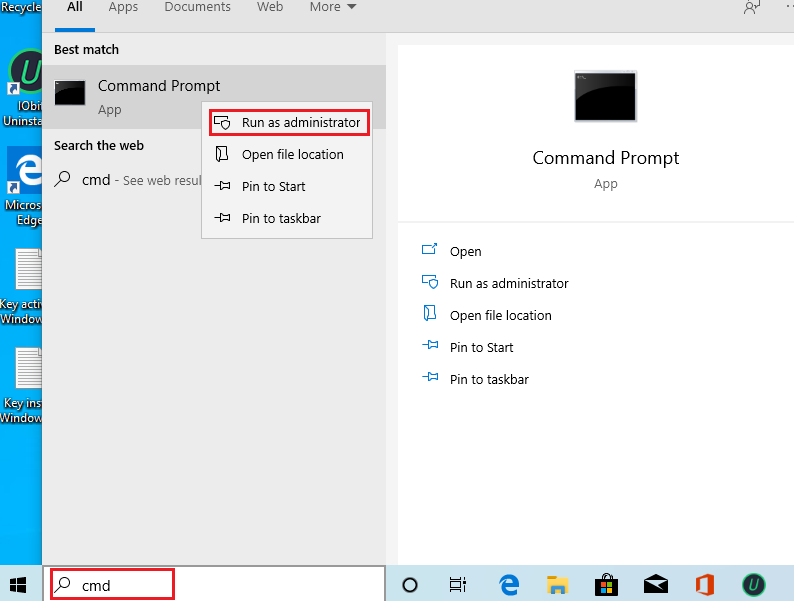
Шаг 3: используйте команду « slmgr.vbs/ipk yourlicensekey » для установки лицензионного ключа (yourlicensekey-это ключ активации, который вы получили на шаге 1).
Например, у меня Windows Server 2012-это Windows Server 2012 R2 Standard. Поэтому я набираю:
slmgr.vbs/ipk D2N9P-3P6X9-2R39C-7RTCD-MDVJX
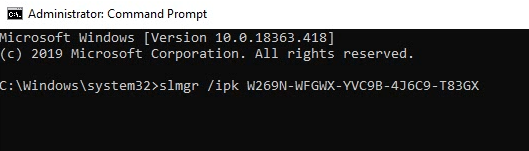
( * Примечание *: вам нужно нажать клавишу [Enter] для выполнения команд.)
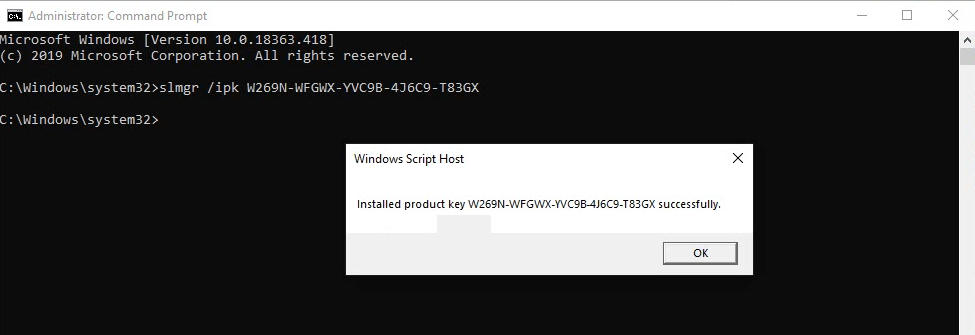
Шаг 4. Вы используете команду « slmgr.vbs/skms kms8.msguides.com » для подключения к моему серверу KMS.
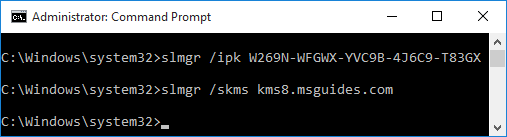
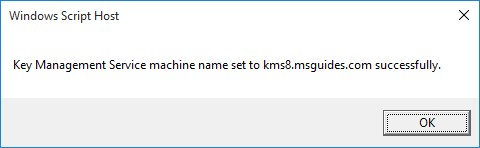
Шаг 5: Последний шаг-активировать Windows с помощью команды « slmgr.vbs/ato ».
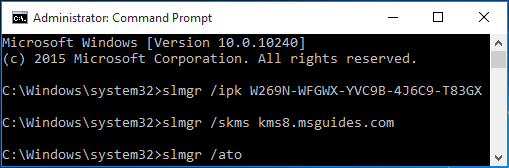
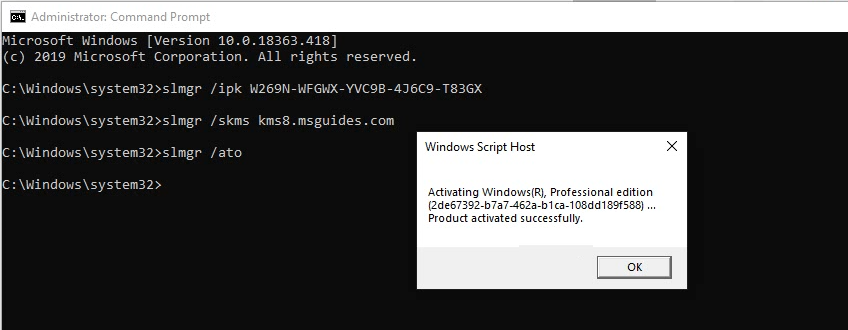
Вы снова проверяете статус активации.
Готово.
С помощью этого метода вы можете активировать как 32-разрядную, так и 64-разрядную версию Windows Server 2012 в течение 180 дней.
Тег: ключ продукта Windows Server 2012 r2 бесплатно 2021, Универсальный ключ продукта Windows Server 2012, 180-дневная пробная версия Windows Server 2012 r2 ключ
Подробнее:
5
/
5
(
1
проголосовать
)
Установка ключей для KMS клиентов. :
slmgr /ipk <KMS ключ из таблицы ниже>
slmgr /ato
удаленно (по локальной сети):
slmgr <имя_ПК_без_слэшей> <имя_админа> <пароль_админа> /ipk <KMS ключ>
slmgr <имя_ПК_без_слэшей> <имя_админа> <пароль_админа> /ato
.
| Версия операционной системы | Ключ KMS клиента |
|---|---|
| Windows Server 2012 R2 and Windows 8.1 | |
| Windows 8.1 Professional | GCRJD-8NW9H-F2CDX-CCM8D-9D6T9 |
| Windows 8.1 Professional N | HMCNV-VVBFX-7HMBH-CTY9B-B4FXY |
| Windows 8.1 Enterprise | MHF9N-XY6XB-WVXMC-BTDCT-MKKG7 |
| Windows 8.1 Enterprise N | TT4HM-HN7YT-62K67-RGRQJ-JFFXW |
| Windows Server 2012 R2 Standard | D2N9P-3P6X9-2R39C-7RTCD-MDVJX |
| Windows Server 2012 R2 Datacenter | W3GGN-FT8W3-Y4M27-J84CP-Q3VJ9 |
| Windows Server 2012 R2 Essentials | KNC87-3J2TX-XB4WP-VCPJV-M4FWM |
| Windows Server 2012 and Windows 8 | |
| Windows 8 Professional | NG4HW-VH26C-733KW-K6F98-J8CK4 |
| Windows 8 Professional N | XCVCF-2NXM9-723PB-MHCB7-2RYQQ |
| Windows 8 Enterprise | 32JNW-9KQ84-P47T8-D8GGY-CWCK7 |
| Windows 8 Enterprise N | JMNMF-RHW7P-DMY6X-RF3DR-X2BQT |
| Windows Server 2012 Core | BN3D2-R7TKB-3YPBD-8DRP2-27GG4 |
| Windows Server 2012 Core N | 8N2M2-HWPGY-7PGT9-HGDD8-GVGGY |
| Windows Server 2012 Core Single Language | 2WN2H-YGCQR-KFX6K-CD6TF-84YXQ |
| Windows Server 2012 Core Country Specific | 4K36P-JN4VD-GDC6V-KDT89-DYFKP |
| Windows Server 2012 Server Standard | XC9B7-NBPP2-83J2H-RHMBY-92BT4 |
| Windows Server 2012 Standard Core | XC9B7-NBPP2-83J2H-RHMBY-92BT4 |
| Windows Server 2012 MultiPoint Standard | HM7DN-YVMH3-46JC3-XYTG7-CYQJJ |
| Windows Server 2012 MultiPoint Premium | XNH6W-2V9GX-RGJ4K-Y8X6F-QGJ2G |
| Windows Server 2012 Datacenter | 48HP8-DN98B-MYWDG-T2DCC-8W83P |
| Windows Server 2012 Datacenter Core | 48HP8-DN98B-MYWDG-T2DCC-8W83P |
| Windows 7 and Windows Server 2008 R2 | |
| Windows 7 Professional | FJ82H-XT6CR-J8D7P-XQJJ2-GPDD4 |
| Windows 7 Professional N | MRPKT-YTG23-K7D7T-X2JMM-QY7MG |
| Windows 7 Professional E | W82YF-2Q76Y-63HXB-FGJG9-GF7QX |
| Windows 7 Enterprise | 33PXH-7Y6KF-2VJC9-XBBR8-HVTHH |
| Windows 7 Enterprise N | YDRBP-3D83W-TY26F-D46B2-XCKRJ |
| Windows 7 Enterprise E | C29WB-22CC8-VJ326-GHFJW-H9DH4 |
| Windows Server 2008 R2 Web | 6TPJF-RBVHG-WBW2R-86QPH-6RTM4 |
| Windows Server 2008 R2 HPC edition | TT8MH-CG224-D3D7Q-498W2-9QCTX |
| Windows Server 2008 R2 Standard | YC6KT-GKW9T-YTKYR-T4X34-R7VHC |
| Windows Server 2008 R2 Enterprise | 489J6-VHDMP-X63PK-3K798-CPX3Y |
| Windows Server 2008 R2 Datacenter | 74YFP-3QFB3-KQT8W-PMXWJ-7M648 |
| Windows Server 2008 R2 for Itanium-based Systems | GT63C-RJFQ3-4GMB6-BRFB9-CB83V |
| Windows Vista and Windows Server 2008 | |
| Windows Vista Business | YFKBB-PQJJV-G996G-VWGXY-2V3X8 |
| Windows Vista Business N | HMBQG-8H2RH-C77VX-27R82-VMQBT |
| Windows Vista Enterprise | VKK3X-68KWM-X2YGT-QR4M6-4BWMV |
| Windows Vista Enterprise N | VTC42-BM838-43QHV-84HX6-XJXKV |
| Windows Web Server 2008 | WYR28-R7TFJ-3X2YQ-YCY4H-M249D |
| Windows Server 2008 Standard | TM24T-X9RMF-VWXK6-X8JC9-BFGM2 |
| Windows Server 2008 Standard without Hyper-V | W7VD6-7JFBR-RX26B-YKQ3Y-6FFFJ |
| Windows Server 2008 Enterprise | YQGMW-MPWTJ-34KDK-48M3W-X4Q6V |
| Windows Server 2008 Enterprise without Hyper-V | 39BXF-X8Q23-P2WWT-38T2F-G3FPG |
| Windows Server 2008 HPC | RCTX3-KWVHP-BR6TB-RB6DM-6X7HP |
| Windows Server 2008 Datacenter | 7M67G-PC374-GR742-YH8V4-TCBY3 |
| Windows Server 2008 Datacenter without Hyper-V | 22XQ2-VRXRG-P8D42-K34TD-G3QQC |
| Windows Server 2008 for Itanium-Based Systems | 4DWFP-JF3DJ-B7DTH-78FJB-PDRHK |
| Office 2010 | |
| Office Professional Plus 2010 | VYBBJ-TRJPB-QFQRF-QFT4D-H3GVB |
| Office Standard 2010 | V7QKV-4XVVR-XYV4D-F7DFM-8R6BM |
| Office Home and Business 2010 | D6QFG-VBYP2-XQHM7-J97RH-VVRCK |
| Office 2013 | |
| Office 2013 профессиональный плюс | PGD67-JN23K-JGVWV-KTHP4-GXR9G YC7DK-G2NP3-2QQC3-J6H88-GVGXT |
| Project 2013 Professional | NFKVM-DVG7F-TYWYR-3RPHY-F872K FN8TT-7WMH6-2D4X9-M337T-2342K |
| Visio 2013 Professional | B3C7Q-D6NH2-2VRFW-HHWDG-FVQB6 C2FG9-N6J68-H8BTJ-BW3QX-RM3B3 |
Буквы в конце названий ОС:
N — без Windows Media Player
E — без IE
Связано с антимонопольными разбирательствами.
Это не варез, а официально общедоступные ключи для активации операционных систем в корпоративной сети. Первоисточник ключей KMS: _http://technet.microsoft.com/en-us/library/ff793421.aspx (Win)
_http://technet.microsoft.com/en-us/library/dn385360.aspx (Office)



 Наверх
Наверх