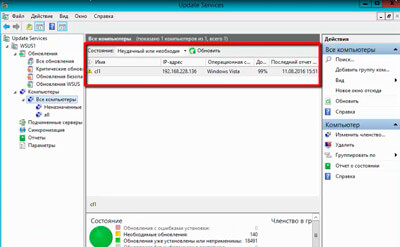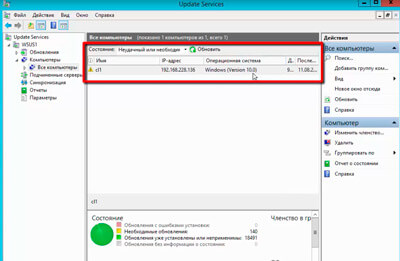- Информация о материале
- Категория: Система

Windows Server Update Services (WSUS) — сервер обновлений компании Microsoft. Соответственно обновления для операционных систем и продуктов компании Microsoft. С появлением новой операционной системы Windows 10 казалось не должно быть проблемы и для wsus, развернутого в операционной системе Windows 2012 server. Но появилась такая проблема, что операционная система Windows 10 определяется как Vista.
Таким образом имеем: Windows server 2012 R2, развернутый wsus, клиентом выступает Windows 10. Если открыть Службы Windows Server Update Services (Диспетчер серверов — Средства — Службы Windows Server Update Services), то увидим, что клиент определяется неправильно, как Vista.
Для того, чтобы это исправить, скачиваем обновление Microsoft KB3095113 отсюда (для Windows server 2012 R2: microsoft.com/ru-RU/download/details.aspx?id=51534. Далее требуется перезагрузка сервера и наблюдаем уже нормальный результат.
Также посмотреть, что и как устанавливать можно здесь:
Также читайте:
- Установка Windows server 2012
- Windows server 2012 — установка роли Active Directory
- Архивирование и восстановление GPO Windows Server 2012
- Создание пользователя в домене Windows Server 2012
- WSUS — удаление ненужных обновлений
- Создание архива сервера Windows 2012
- Создание и подключение общего сетевого ресурса в домене Windows Server 2012
- Windows server 2019 — установка и настройка WSUS, создание и настройка GPO
- Windows server 2019 — добавление и удаление компьютера в домене
- Windows server 2019 — переименование администратора домена, изменение формата выводимого имени пользователя
- Windows server 2019 — установка и настройка Active Directory, DNS, DHCP
- Windows server 2019 — создание и удаление пользователя, группы, подразделения в домене
- Windows server 2019 — GPO изменение экранной заставки, отключение монитора, изменение политики паролей
©
2015 — 2023
Все права защищены. Копирование материала без ссылки на сайт запрещено.
- Remove From My Forums
-
Вопрос
-
Will there be a windows update for WSUS to fixit Windows 10 computers showing as Windows Vista?
Ответы
-
-
Изменено
12 октября 2015 г. 10:51
-
Предложено в качестве ответа
Simon Franz
21 октября 2015 г. 10:01 -
Помечено в качестве ответа
SpaceCowboy_1958
14 ноября 2015 г. 2:14
-
Изменено
-
-
Предложено в качестве ответа
DonPick
1 августа 2015 г. 8:27 -
Помечено в качестве ответа
Steven_Lee0510
10 августа 2015 г. 3:18
-
Предложено в качестве ответа
-
Same problem here. Oddly, the WSUS server is downloading and reporting on Windows 10 updates, it’s just the clients that are reported wrong as Vista.
Curt Kessler — FLC
The SUSDB database consists of many tables. The «products» tables (which is how updates are categorised) is a different table than the «client OS» table. The «products» table is populated/updated during the sync to USS, but,
the «Client OS» table is only populated/updated via an update package to WSUS itself.So, we wait for an update package for WSUS, or, we hack the db.
Don
(Please take a moment to «Vote as Helpful» and/or «Mark as Answer», where applicable.
This helps the community, keeps the forums tidy, and recognises useful contributions. Thanks!)-
Помечено в качестве ответа
Steven_Lee0510
10 августа 2015 г. 3:18
-
Помечено в качестве ответа
- Remove From My Forums
-
Question
-
Will there be a windows update for WSUS to fixit Windows 10 computers showing as Windows Vista?
Answers
-
-
Edited by
Monday, October 12, 2015 10:51 AM
-
Proposed as answer by
Simon Franz
Wednesday, October 21, 2015 10:01 AM -
Marked as answer by
SpaceCowboy_1958
Saturday, November 14, 2015 2:14 AM
-
Edited by
-
-
Proposed as answer by
DonPick
Saturday, August 1, 2015 8:27 AM -
Marked as answer by
Steven_Lee0510
Monday, August 10, 2015 3:18 AM
-
Proposed as answer by
-
Same problem here. Oddly, the WSUS server is downloading and reporting on Windows 10 updates, it’s just the clients that are reported wrong as Vista.
Curt Kessler — FLC
The SUSDB database consists of many tables. The «products» tables (which is how updates are categorised) is a different table than the «client OS» table. The «products» table is populated/updated during the sync to USS, but,
the «Client OS» table is only populated/updated via an update package to WSUS itself.So, we wait for an update package for WSUS, or, we hack the db.
Don
(Please take a moment to «Vote as Helpful» and/or «Mark as Answer», where applicable.
This helps the community, keeps the forums tidy, and recognises useful contributions. Thanks!)-
Marked as answer by
Steven_Lee0510
Monday, August 10, 2015 3:18 AM
-
Marked as answer by
- Remove From My Forums
-
Question
-
Will there be a windows update for WSUS to fixit Windows 10 computers showing as Windows Vista?
Answers
-
-
Edited by
Monday, October 12, 2015 10:51 AM
-
Proposed as answer by
Simon Franz
Wednesday, October 21, 2015 10:01 AM -
Marked as answer by
SpaceCowboy_1958
Saturday, November 14, 2015 2:14 AM
-
Edited by
-
-
Proposed as answer by
DonPick
Saturday, August 1, 2015 8:27 AM -
Marked as answer by
Steven_Lee0510
Monday, August 10, 2015 3:18 AM
-
Proposed as answer by
-
Same problem here. Oddly, the WSUS server is downloading and reporting on Windows 10 updates, it’s just the clients that are reported wrong as Vista.
Curt Kessler — FLC
The SUSDB database consists of many tables. The «products» tables (which is how updates are categorised) is a different table than the «client OS» table. The «products» table is populated/updated during the sync to USS, but,
the «Client OS» table is only populated/updated via an update package to WSUS itself.So, we wait for an update package for WSUS, or, we hack the db.
Don
(Please take a moment to «Vote as Helpful» and/or «Mark as Answer», where applicable.
This helps the community, keeps the forums tidy, and recognises useful contributions. Thanks!)-
Marked as answer by
Steven_Lee0510
Monday, August 10, 2015 3:18 AM
-
Marked as answer by
Wsus видит windows 10 как vista
Вопрос
We have been using Windows 2008 R2 server for our WSUS server. It’s been doing a good job, but when Windows 10 came along, WSUS flag it as Windows Vista. Any idea why WSUS flag Windows 10 as Vista?
Ответы
>>Any idea why WSUS flag Windows 10 as Vista?
Microsoft has released a hot fix for this issue:
Steven Lee Please remember to mark the replies as answers if they help and unmark them if they provide no help. If you have feedback for TechNet Support, contact tnmff@microsoft.com.
Server 2008 R2 is no longer a feature supported platform, because it’s in extended mode, it will never get this hotfix.
Am 02.09.2015 schrieb MaxxamA:
We have been using Windows 2008 R2 server for our WSUS server. It’s been doing a good job, but when Windows 10 came along, WSUS flag it as Windows Vista. Any idea why WSUS flag Windows 10 as Vista?
Check the Build from your WSUS:
WSUS 3.0 (SP2): Build 3.2.7600.226
WSUS 3.0 (SP2) + KB2720211: Build 3.2.7600.251
WSUS 3.0 (SP2) + KB2734608: Build 3.2.7600.256
WSUS 3.0 (SP2) + KB2828185: Build 3.2.7600.262
WSUS 3.0 (SP2) + KB2938066: Build 3.2.7600.274
Источник
Как исправить ошибку 0x8024401 при обновлении Windows 10 со WSUS
У одного из заказчиков столкнулись с проблемой обновлений новых ПК с Windows 10 1607 и Windows Server 2016 с внутреннего WSUS сервера (на Windows Server 2012 R2). Компьютеры Windows 10 появляются в консоли WSUS, но при запуске поиска обновлений, клиент очень долго пытается их найти и возвращает ошибку 0x8024401c.
There were some problems installing updates, but we’ll try again later. If you keep seeing this and want to search the web or contact support for information, this may help: (0x8024401c)
Согласно списка кодов ошибок центра обновления Windows ошибка 0x8024401C означает превышение таймаута ответа от клиента: WU_E_PT_HTTP_STATUS_REQUEST_TIMEOUT — HTTP status 408 — the server timed out waiting for the request.
В новом журнале логов службы Windows Update Windows 10 при этом также периодически фиксируется ошибка, связанная с таймаутом ответа WSUS.
2017-05-30 14:11:24:870 816 1244 WS WARNING: There was an error communicating with the endpoint at ‘http://msk-wsus:8530/ClientWebService/client.asmx’.
2017-05-30 14:11:24:870 816 1244 WS WARNING: There was an error receiving the HTTP reply.
2017-05-30 14:11:24:870 816 1244 WS WARNING: The operation did not complete within the time allotted.
2017-05-30 14:11:24:870 816 1244 WS WARNING: The operation timed out
Сама страница ‘http://msk-wsus:8530/ClientWebService/client.asmx‘ при этом с клиента доступна и открывается, т.е. возникает такое ощущение, что сервер WSUS или клиент просто не успевают выполнить некую операцию и клиент отваливается по таймауту. Возможно при инициирующем сканировании, новому клиенту WSUS прилетает слишком большой список обновлений, в результате чего достигаются некие лимиты рабочего процесса IIS.
Чтобы решить проблему с клиентами, мне пришлось сначала установить на сервере WSUS обновление KB3159706 (на сервере должен быть установлен Wndows Server 2012 R2 Update 1 ).
В статье KB3159706 (Update enables ESD decryption provision in WSUS in Windows Server 2012 and Windows Server 2012 R2) обратите внимание на ручные действия, которые нужно выполнить после установки обновления (иначе может перестать открываться консоль WSUS).
Источник
Эффект Dual Scan в Windows 10 и проблемы обновления со WSUS
Лично для меня было открытием, что в некоторых случаях компьютеры с Wiindows 10 могут не получать обновления со внутреннего WSUS сервера, вместо этого обращаясь в Интернет к серверам обновления Microsoft, хотя WSUS сервер для клиентов жестко установлен стандартной групповой политикой. Данная проблема связан с термином Dual Scan (не встречал на русском расшифровку термина, пусть это будет двойное сканирование).
Понятие Dual Scan представляет собой такую комбинацию настроек в Windows 10 1607 и выше, при которой клиенты начинают игнорировать настройки локального WSUS сервера, параллельно обращаясь для сканирования на наличие новых обновлений на внешние сервера Windows Update. Первые обращения с подобными проблемами были еще в мае 2017 года.
Сканирование обновлений выполняется одновременно и на WSUS сервере и на серверах WU, однако клиент принимает апдейты только от серверов WU. Таким образом, все обновления/патчи с локального WSUS, относящиеся к категории Windows будут игнорироваться такими клиентами. Т.е. обновления Windows в таком режиме получаются из интернета, а обновления драйверов и других продуктов со WSUS.
В моем случае на проблемном клиенте, в разделе Computer ConfigurationAdministrative TemplatesWindows ComponentsWindows Update были включены две стандартные политики для обновления ПК со внутреннего WSUS:
- Configure Automatic Updates
- Specify intranet Microsoft update service location
При этом на клиентских ПК Windows 10 в панели управления в разделе Обновления и безопасность –> Центр обновления Windows -> Дополнительные параметры включена опция Отложить получение обновлений компонентов (настройка аналогична политике ‘Select when Feature Updates are received’)

Таким образом, ситуация Dual Scan возникает при следующих комбинациях политик (или эквивалентных ключей реестра или настроек на клиентах Windows 10):
- Задан адрес локального WSUS политикой Specify intranet Microsoft update service location
- Включена одна из политик, относящихся к возможности отложенной установки апдейтов в концепции Windows Update for Business:
- Select when Feature Updates are received
- Select when Quality Updates are received
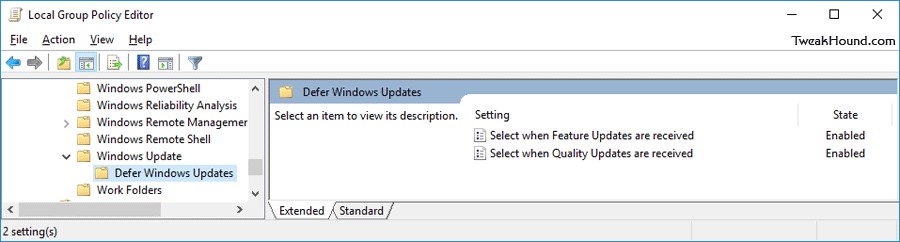
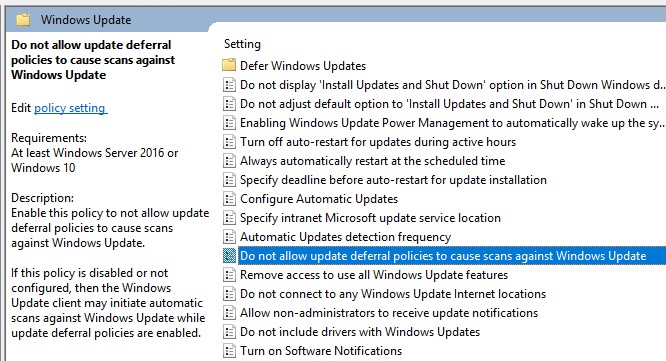
Источник
Estimated Reading Time: < 1 Minutes
This post was originally published on November 12, 2016
The latest update to this post was made 5 years ago.
In the Windows Server Update Services (WSUS) management panel, you might notice your Windows 10 computers are showing up as Windows Vista computers. This is caused by the system not properly knowing how to read the version number of the later O/S. The fix is fairly simple, simply download the hotfix from Microsoft. Apply the hotfix on your WSUS server and either restart the WSUS services or restart the server. Once restarted, you’ll see the Windows 10 computers are properly identified. Note this fix is the for the 2012 and 2012R2 versions of WSUS. This fix does not apply to Windows Server 2008 or 2008R2.
Detailed information can be seen from this Microsoft support page : https://support.microsoft.com/en-us/kb/3095113
- Quicklink : Download For 2012 x64 Server [Microsoft Mirror] [B.E. Mirror]
- Quicklink : Download For 2012R2 x64 Server [Microsoft Mirror] [B.E. Mirror]
Tags: #microsoft #windows #windows10 #server2012 #server2012r2 #wsus #hotfix #techsupport
- hotfix
- microsoft
- server2012
- server2012r2
- techsupport
- windows
- windows10
- wsus