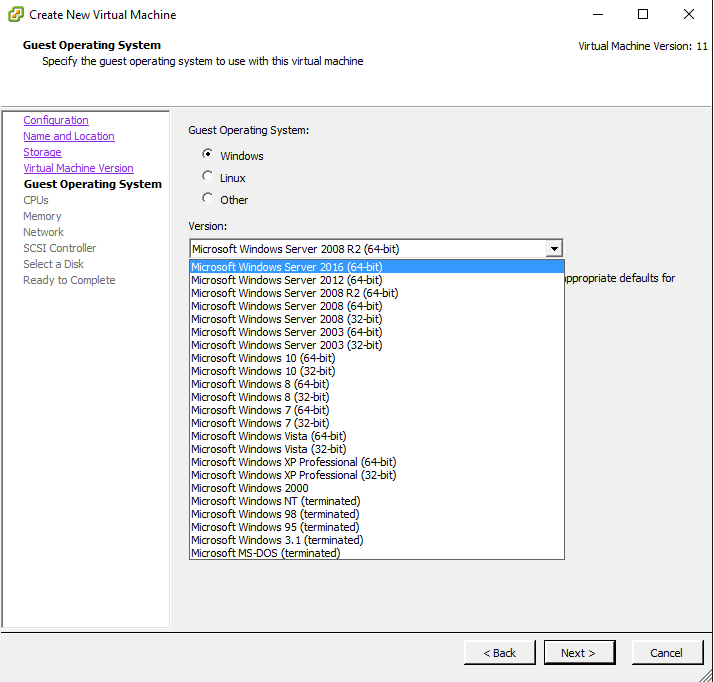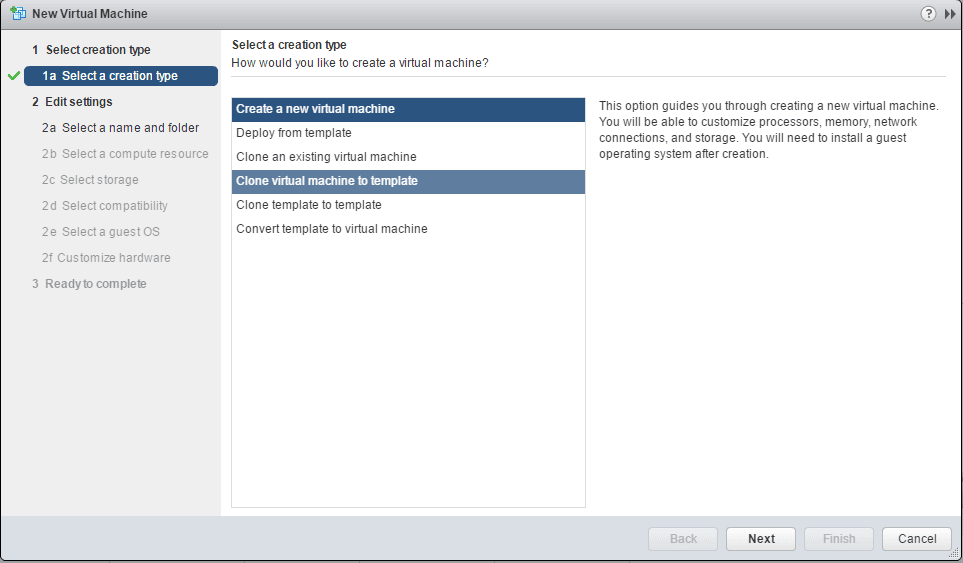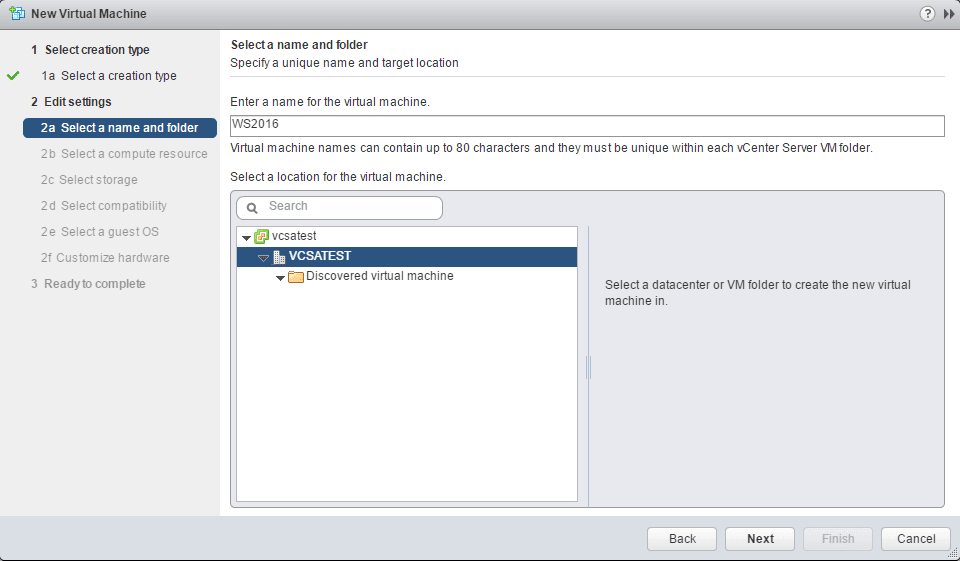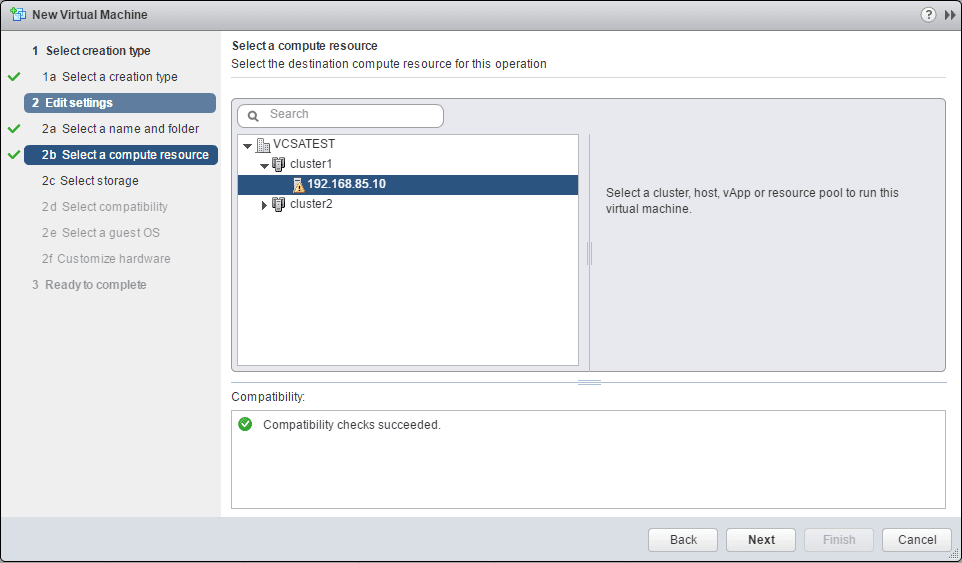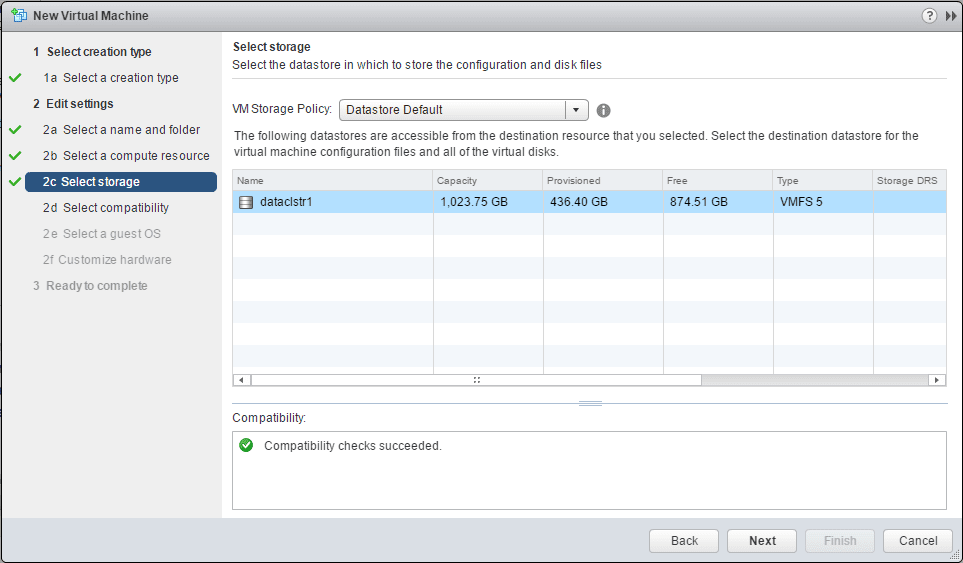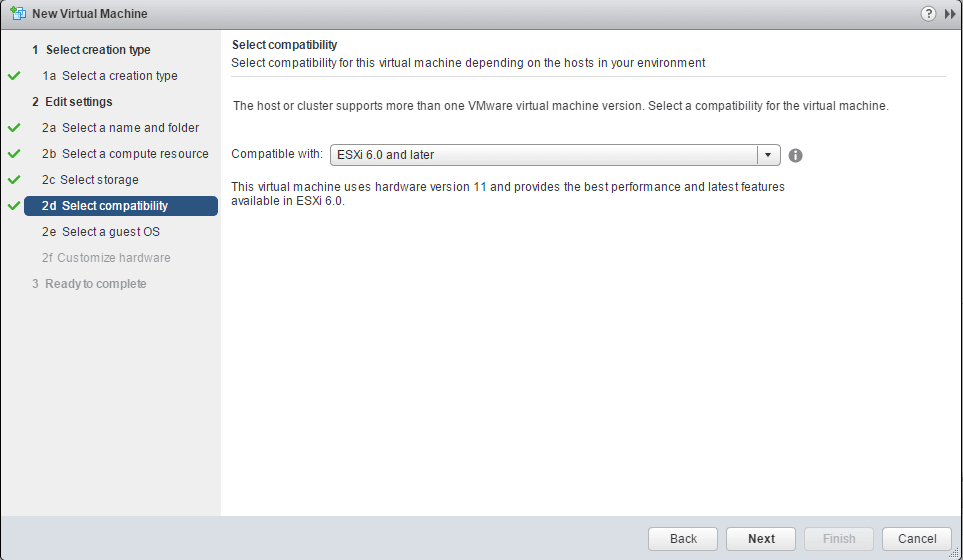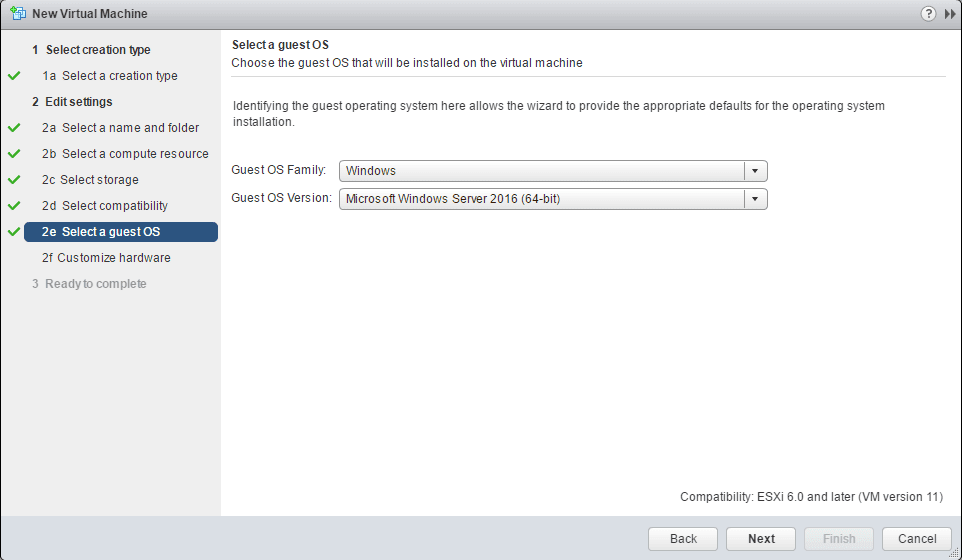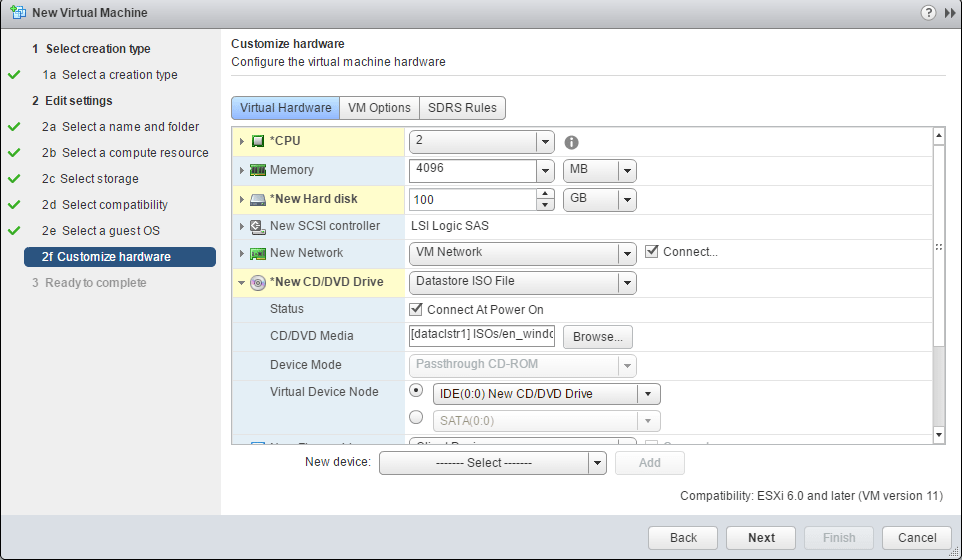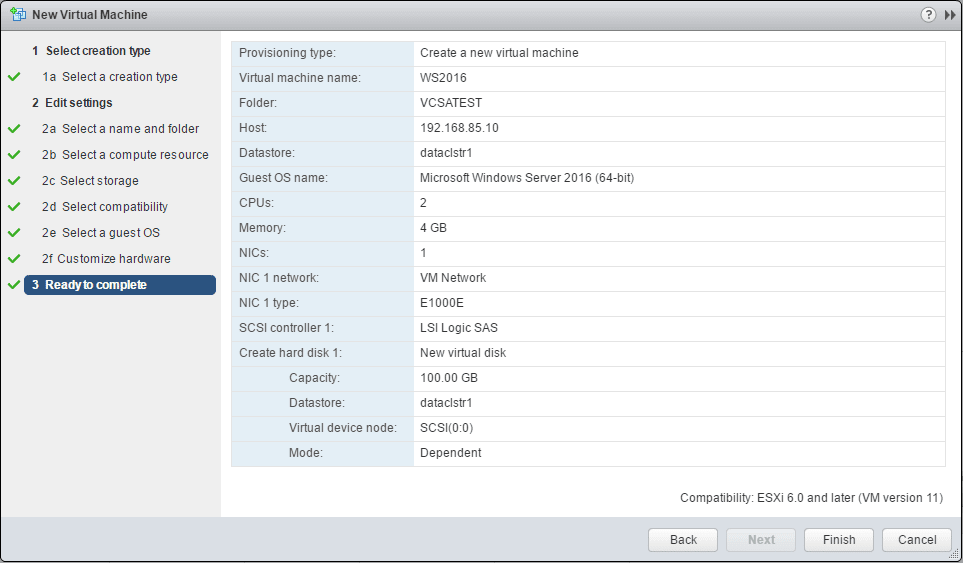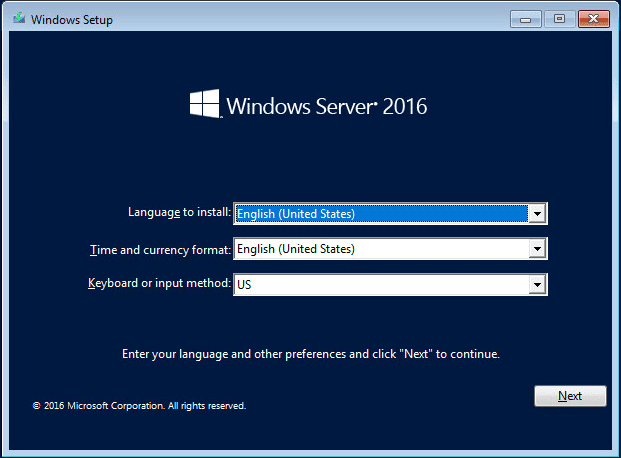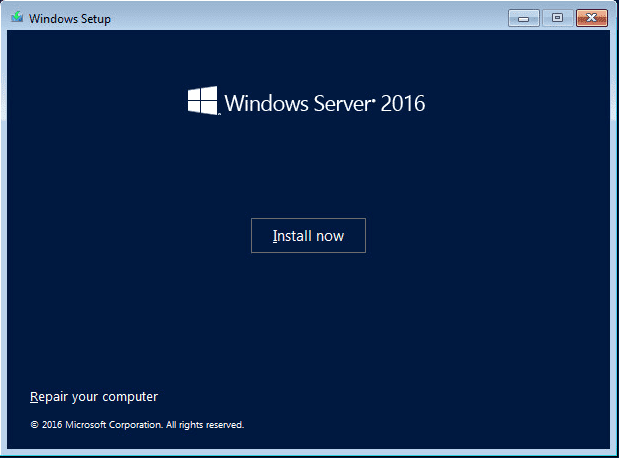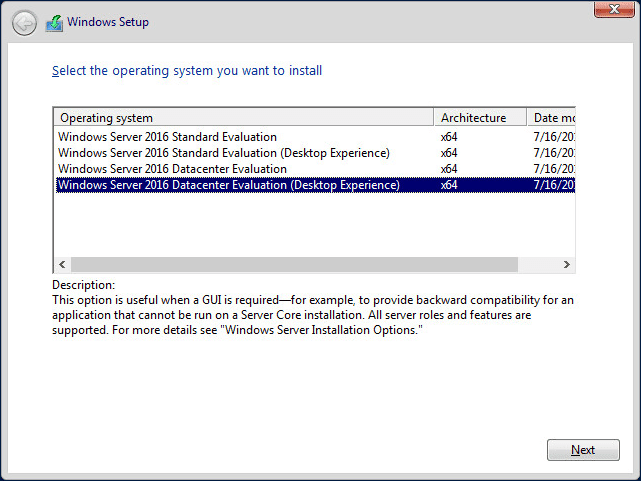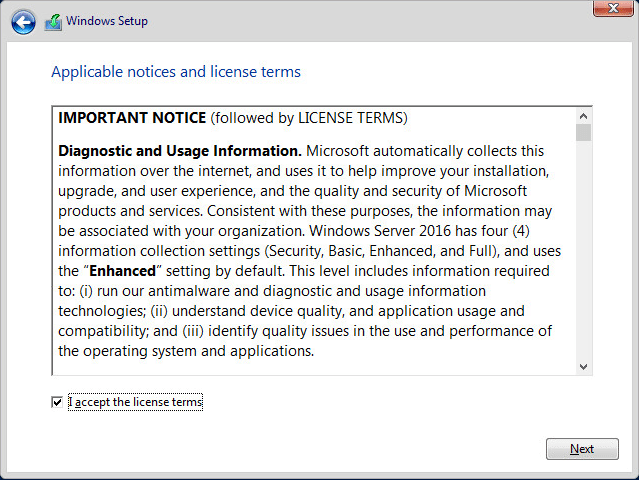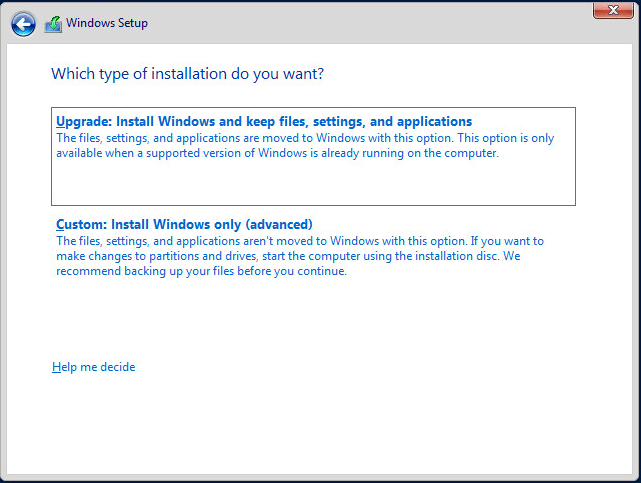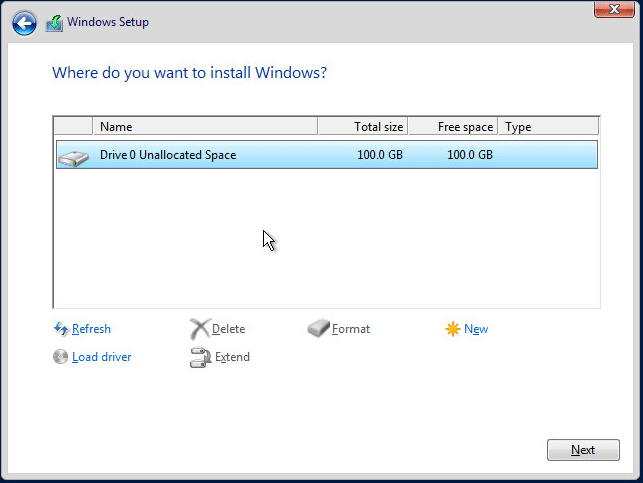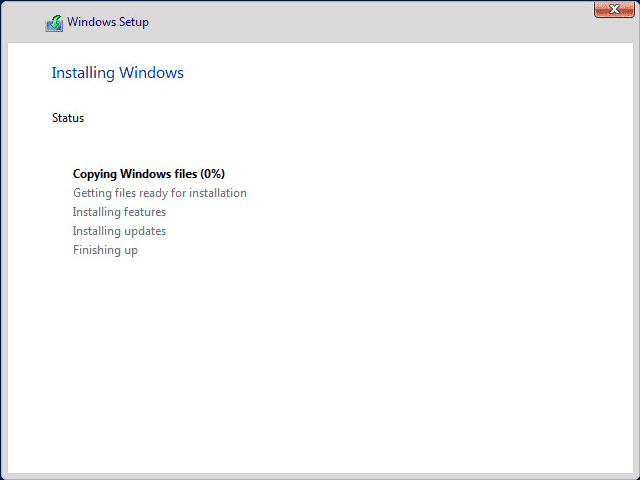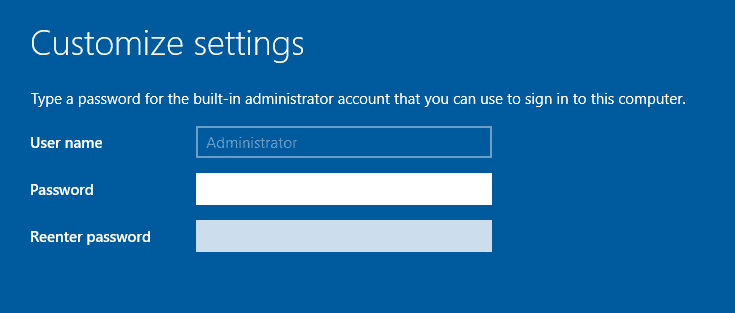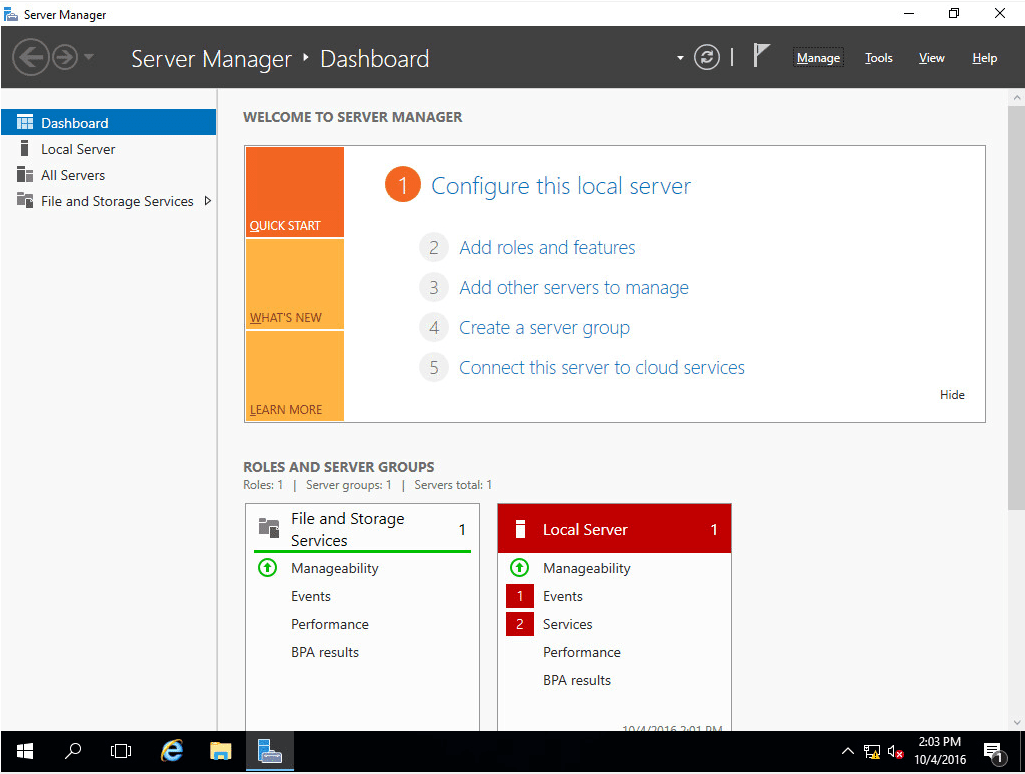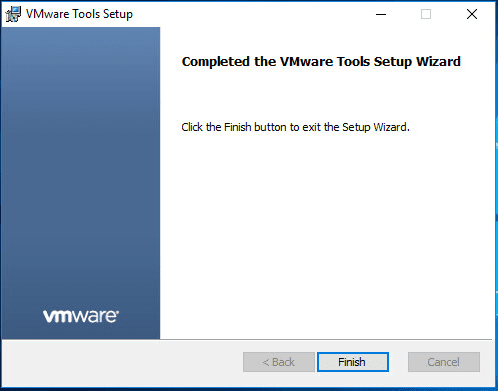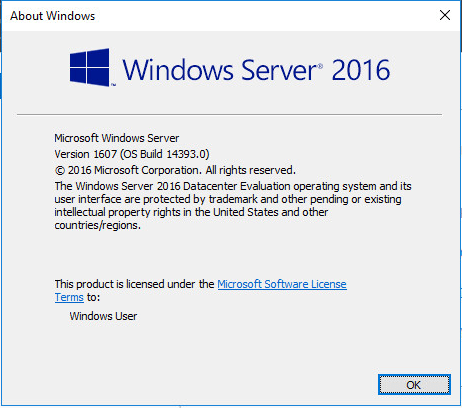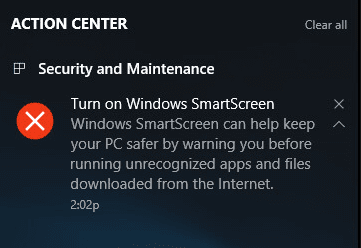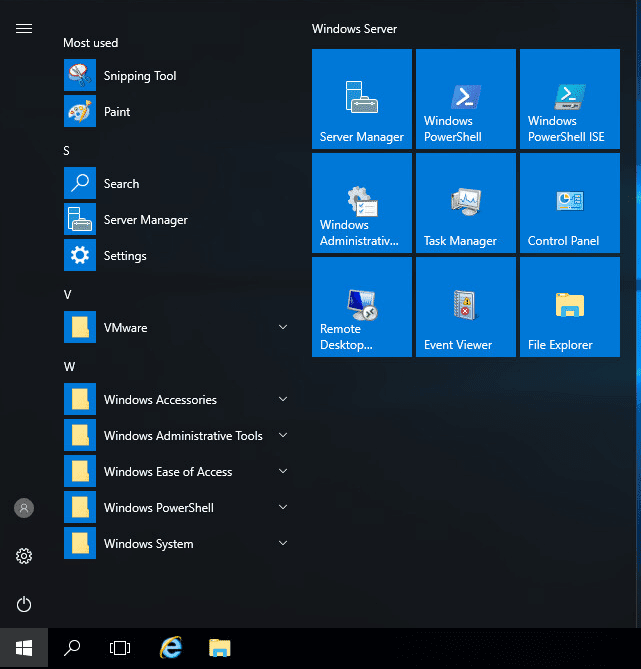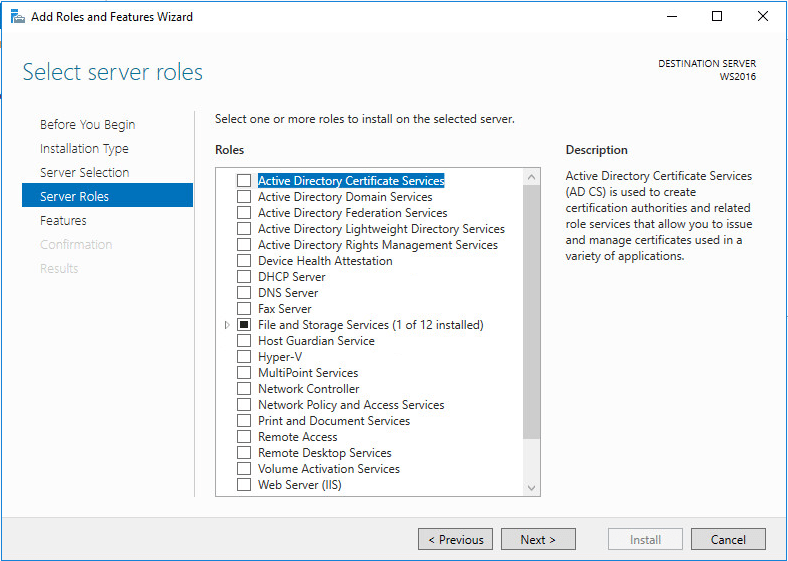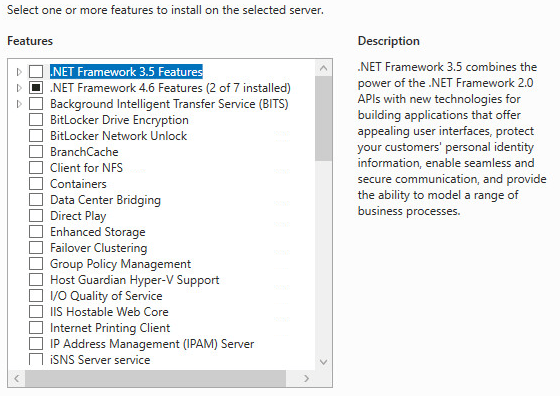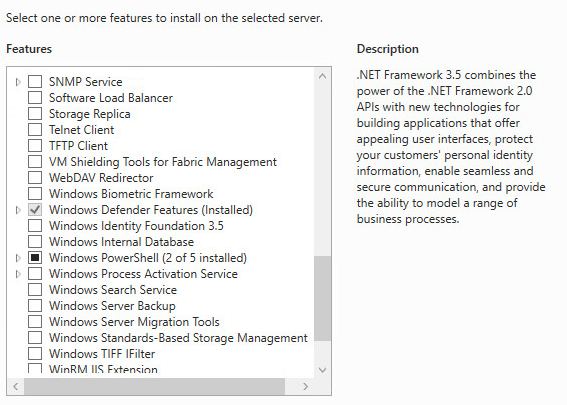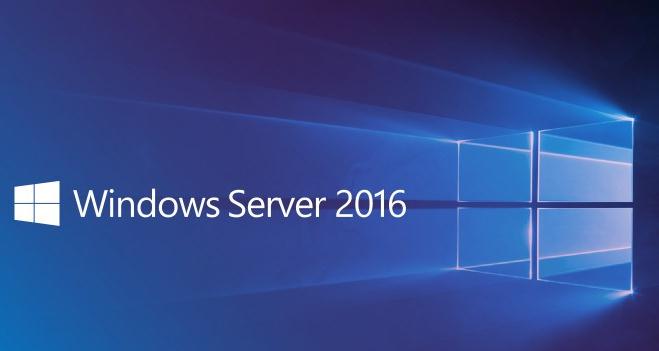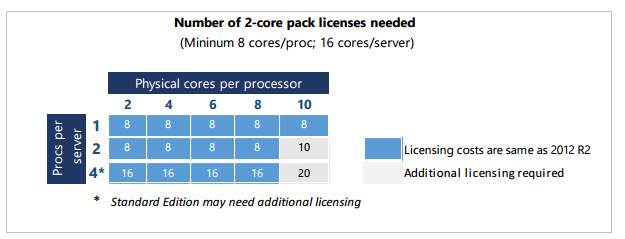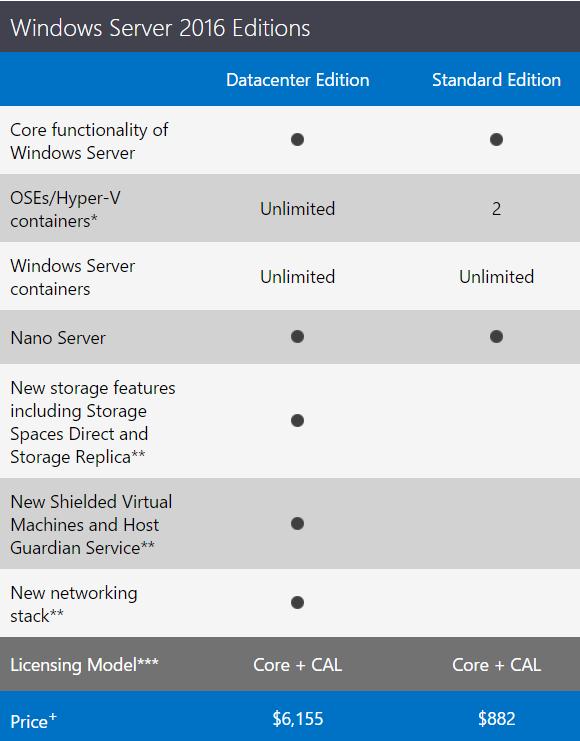Содержание
- Что такое RTM, RETAIL, VL, OEM и коробочная версия Windows?
- Что такое RTM-версия?
- Что такое RETAIL-версия?
- Что такое OEM-версия?
- Что такое VL-версия?
- Что такое ESD-лицензия?
- Преимущества ESD лицензий
- Чем отличаются образы дистрибутивов RTM-версия от RETAIL?
- Чем отличаются образы дистрибутивов OEM от Retail?
Что такое RTM-версия?
RTM — (аббревиатура от англ. Release To Manufacturing или, реже, англ. Ready To Market) — обозначение готовности продукта к тиражированию и выпуску (например, на CD-ROM или DVD). Имеет синонимы Final, Gold. «Финальная версия» продукта и «RTM-версия» — синонимы. Разговорное выражение «ушла на золото» обозначает, что появилась RTM-версия программного продукта. В компьютерной литературе можно встретить выражение: «вышла RTM-версия операционной системы». Это означает, что выпущен «финальный», окончательный продукт.
Что такое RETAIL-версия?
Retail-версия – обычная «коробочная версия», с точки зрения потребителя, версия, продаваемая в магазинах в красочных больших коробках. Соответственно, ограничений OEM-варианта у этой версии нет – она поддерживает как чистую установку, так и обновление уже существующей операционной системы. Требует активации в течение тридцати суток с момента своей установки;
Что такое OEM-версия?
OEM-версия предназначена для поставок только с новыми серверами и непригодна для обновления уже существующей операционной системы, поддерживает только чистую новую установку. Эта версия требует активации в течение тридцати суток с момента установки;
Что такое VL-версия?
Volume License (в интернете встречаются аббревиатуры vl; vlk – volume license key; vlm – volume license media) – то, что у нас часто называют «корпоративная версия» или «корпоративная лицензия», этот вариант поставляется лишь очень крупным корпоративным клиентам и отличается от обычной retail-версии тем, что, на радость пиратам, абсолютно не требует никакой активации.
На самом деле это не так. По крайней мере win 2008 server standard + sp2 требует активации. Наверное предполагается что в корпоративной сети есть KMS сервер, с которого и происходит активация, а вот если его нет, то увы… только активатор поможет или поискать публичный KMS сервер.
Что такое ESD-лицензия?
Электронные ключи Microsoft (ESD) – это электронные лицензии на ПО Microsoft, которые поставляются напрямую заказчикам через реселлеров, ритэйлеров и интернет-магазины в режиме онлайн.
ESD (Electronic Software Delivery) – это метод поставки программного обеспечения по электронной почте, который обрел широкую популярность среди покупателей. После заказа на вашу почту приходит ключ и ссылка на дистрибутив продукта.
Преимущества ESD лицензий
- ключ поставляется в кратчайшие сроки;
- экономия времени – нет необходимости ждать коробочную версию;
- при потере диска с записью дистрибутива, вы сможете снова скачать программный продукт на личной страничке Microsoft;
- электронная версия – полноценный аналог коробочной в плане функций, подлинности.
- Что служит подтверждением легальности ESD?
- Доказательством подлинности купленной электронной версии программы является ключ, который вводился для активации, и документы, подтверждающие совершение покупки.
Чем отличаются образы дистрибутивов RTM-версия от RETAIL?
Нет, не отличается. Это абсолютно идентичные версии. Просто после установки RTM-версии необходимо войти в «Центр обновления Windows» и установить все доступные обновления.
Чем отличаются образы дистрибутивов OEM от Retail?
Образы OEM и Retail отличаются друг от друга только одним файлом – ei.cfg, а точнее одной строчкой в этом файле. В этой строчке указывается канал распространения (можете взять и отредактировать). Больше никаких отличий в образах Retail и OEM нет!
Внимание! Поставка OEM отличается от поставки BOX (Retail-версия) «привязкой» лицензионного ключа к материнской плате вашего компьютера. За счет чего стоимость данного пакета, как правило, существенно ниже аналогичной редакции программного обеспечения Microsoft поставки BOX.

Загрузка …
| Version of Microsoft Windows | |
 |
|
| OS family | Windows 10 (NT 10.0) |
|---|---|
| Version | 1607 |
| Architecture | x64 |
| Latest build | 10.0.14393.5429 |
| Release date | 2016-10-12 |
| Support end | 2027-01-12 |
| Client counterpart | |
| Windows 10 Anniversary Update | |
| Replaces | |
| Windows Server 2012 R2 | |
| Replaced by | |
| Windows Server, version 1709 (SAC) Windows Server 2019 (LTSC) |
|
Windows Server 2016 is the server counterpart of Windows 10 Anniversary Update. After two and a half years of development, it was released on 12 October 2016 and is the successor to Windows Server 2012 R2. It was succeeded by Windows Server, version 1709 in the semi-annual channel and Windows Server 2019 in the long-term servicing channel. It is the first version to support upgrade paths to Windows Server 2019 or Windows Server 2022 and the last version to support upgrade paths from Windows Server 2012.
As with Windows 10, it now uses a new periodical release system, and as a result many builds after the RTM still identify themselves as Windows Server 2016. Builds for the multiple updates can be seen on their respective pages.
Contents
- 1 Nano Server
- 2 List of known builds
- 2.1 Technical Preview
- 2.2 Technical Preview 2
- 2.2.1 TP2 MSDN releases
- 2.3 Technical Preview 3
- 2.4 Technical Preview 4
- 2.5 Technical Preview 5
- 2.6 Pre-RTM
- 2.7 RTM
- 2.8 Post-RTM
Nano Server[edit | edit source]
This version introduces Nano Server (codenamed Tuva), a massively cut down variant of the Windows operating system primarily designed to run in a container, but originally also capable of running in a classic virtual machine or real hardware. The new variant notably removes the entire GUI stack, only leaving behind an emergency text-based shell running in a custom-designed console host.
List of known builds[edit | edit source]
Build list legend
Available build
Confirmed build
Unconfirmed build
Fake build
Existing page
Non-existent page
Technical Preview[edit | edit source]
9726.0.winmain.140409-1721
9727.0.winmain.140410-1715
9785.0.fbl_partner_eeap.140629-0030
9813.fbl_srv5_nwm_dev.140824-0800
9825
9834.0.fbl_partner_eeap.140908-0936
9841.0.fbl_release.140912-1613
Technical Preview 2[edit | edit source]
9845.0.fbl_partner_eeap.140922-1425
9864.fbl_srv3_rds.141015-1430
9865.0.winmain.141015-1514
9866.fbl_dnet_ncx.141020-0155
9908.0.winmain_prs.141212-1625
9914.0.winmain.141218-1718
9926.0.fbl_awesome1501.150119-1648
10005.0.winmain_prs.150125-0130
10009.0.winmain_prs.150130-0808
10014.0.winmain_prs.150205-1859
10022.0.fbl_impressive.150216-2206
10031.0.fbl_impressive.150301-2107
10036.0.fbl_impressive.150306-2322
10041.0.fbl_impressive.150313-1821
10041.fbl_ur1_netservices.150318-0800
10051.0.fbl_impressive.150329-1031
10055.0.winmain.150402-1437
10056.0.fbl_impressive.150405-1348
10064.0.winmain_prs.150413-1856
10069
10073
10074.0.fbl_impressive.150424-1350
TP2 MSDN releases[edit | edit source]
10074.0.fbl_impressive_srvr.150506-0009
10074.0.fbl_impressive_srvr.150506-1550
Technical Preview 3[edit | edit source]
10108.0.winmain_prs.150424-1818
10114.0.winmain_prs.150503-0759
10120.0.fbl_impressive.150510-1700
10125.0.fbl_impressive.150516-2126
10125.0.fbl_ur1.150517-1400
10128.0.fbl_ur1.150522-1400
10130.0.fbl_impressive.150522-2224
10135.0.winmain_prs.150531-1700
10143.0.fbl_impressive.150609-1823
10147.0.fbl_impressive.150613-1600
10154.0.fbl_impressive.150620-2234
10154.0.fbl_ur1.150622-1400
10158.0.fbl_ur1.150629-1400
10163.0.winmain_prs.150630-1700
10163.0.fbl_ur1.150703-1400
10244.0.fbl_ur1.150717-1803
10252.0.fbl_ur1.150727-1451
10512.1000.th2.150802-1426
10513
10514.0.th2_release.150808-1529
Technical Preview 4[edit | edit source]
10527.0.th2_release.150814-1953
10531.0.th2_release.150821-1700
10537.0.th2_release.150829-0745
10540.0.th2_release.150903-1605
10546.0.th2_release.150911-2334
10551.0.th2_release.150917-1700
10558.0.th2_release.150928-1738
10563.0.th2_release.151003-2255
10565.0.th2_release.151006-2014
10568.0.th2_release.151010-1734
10575.0.th2_release.151017-2006
10577
10580.th2_srv1.151023-1707
10586.0.th2_release.151029-1700
Technical Preview 5[edit | edit source]
10586.1000.th2_srv1_nano_dev2.151112-1500
10587.1000.th2_srv1_has_dev1.151201-1500
11099.1000.rs1_release.160109-1156
11102.1004.rs1_onecore_container_hyp.160118-1800
11103.1000.rs1_release.160116-0014
14257.1000.rs1_release.160131-1800
14257.1000.rs1_srv_ps_dev.160201-1500
14259.1000.rs1_release.160202-1800
14261.1000.rs1_release.160204-1700
14267.1000.rs1_release.160213-0213
14271.1000.rs1_release.160218-2310
14272.1000.rs1_srv_ps_dev.160226-1500
14273.1000.rs1_release.160222-1700
14276.1000.rs1_release.160225-1700
14279.1000.rs1_release.160229-1700
14281.1000.rs1_release.160302-2141
14282.1000.rs1_srv_ps_dev.160306-1500
14282.1002.rs1_onecore_mqsrv_sc.160307-1430
14282.1003.rs1_onecore_container_hyp.160306-1800
14283.1000.rs1_release.160305-1633
14283.1000.rs1_onecore_container_hyp.160307-1800
14289.1000
14291.1000.rs1_onecore_container_hyp.160315-1824
14291.1001.rs1_release.160314-2254
14295.1000.rs1_release.160318-1628
14300.1000.rs1_release_svc.160324-1723
Pre-RTM[edit | edit source]
14316.1000.rs1_release.160402-2217
14300.1003.rs1_release_svc_d.160410-1700
14322.1000.rs1_release.160411-1700
14324.1001.rs1_onecore_mqsrv_sc.160414-1853
14300.rs1_release_svc_d.160417-1700
14325.1000.rs1_srv_has_dev1.160418-1500
14328.1000.rs1_release.160418-1609
14300.1017.rs1_release_svc_d.160621-1700
14332.1001.rs1_release.160422-1940
14337.1000.rs1_release.160429-1700
14342.1000.rs1_release.160506-1708
14347.1000.rs1_release.160513-1723
14349.1000.rs1_release.160517-1700
14350.1000.rs1_release.160518-1700
14351.1000.rs1_release.160519-1741
14352.1002.rs1_release.160522-1930
14354.1000.rs1_release.160524-1700
14355.1000.rs1_release.160525-1714
14355.1000.rs1_release_prs.160525-1912
14361.1000.rs1_release_prs.160603-2123
14363.0.rs1_release.160607-1700
14366.0.rs1_release.160610-1700
14367.0.rs1_release.160613-1700
14367.1000.rs1_onecore_container_hyp.160614-1704
14369.0.rs1_release.160615-1700
14371.1000.rs1_release_prs.160617-1933
14376.0.rs1_release.160624-1700
14379.1000.rs1_srv_ps_dev.160628-1500
14387.1000.rs1_srv_ps_dev.160711-1500
RTM[edit | edit source]
14393.0.rs1_release.160715-1616
Post-RTM[edit | edit source]
14393.0.rs1_release_srvmedia.160808-1702
14393.0.rs1_release(pbozza).160831-1404
14393.1000.rs1_release_d_srv.160912-1700
14393.1000.rs1_release_d_srv.160913-1700
14877.1000.rs_onecore_base_sc.160710-1430
14901.1000.rs_onecore_base_sc.160809-1841
15033.rs_onecore_base_sc.170212-1430
15063.0.rs2_release.170317-1834
Microsoft Windows
Desktop operating systems
- Windows 1.0
- 2.x
- 3.0
- 3.1x
- Windows 9x
- 95
- 98
- Me
- Windows NT
- 3.1
- 3.5x
- 4.0
- 2000
- XP
- 64-Bit Edition
- Media Center Edition
- Tablet PC Edition
- Starter Edition
- Professional x64 Edition
- Vista
- 7
- 8
- 8.1
- 10
- 11
Server operating systems
- Windows NT
- 3.1
- 3.5x
- WinFrame
- 4.0
- Terminal Server
- 2000
- SBS 2000
- 2003
- SBS 2003
- Home Server
- 2008
- SBS 2008
- EBS 2008
- 2008 R2
- MPS 2010
- MPS 2011
- SBS 2011
- Home Server 2011
- 2012
- MPS 2012
- 2012 R2
- 2016
- v1709
- v1803
- 2019
- AZHCI v20H2
- v1903
- v1909
- v2004
- v20H2
- 2022
- AZHCI v21H2
- AZHCI v22H2
Mobile operating systems
- Windows CE 1.0
- CE 2.0
- Pocket PC 2000
- CE 3.0
- Pocket PC 2002
- CE 4.x
- 4.0
- 4.1
- 4.2
- Mobile 2003
- CE 5.0
- Mobile 5.0
- CE 6.0
- Mobile 6.0
- Mobile 6.1
- Mobile 6.5
- Phone 7
- Embedded Compact 7
- Phone 8
- Embedded Compact 2013
- Phone 8.1
- 10 Mobile
Canceled operating systems
- Cairo
- Nashville
- Neptune
- Odyssey
- Blackcomb
- EBS v2
- Andromeda OS
- Polaris OS
- Windows 10X
Windows 10 versions
- Original release
- November Update
- Anniversary Update
- Creators Update
- Fall Creators Update
- April 2018 Update
- October 2018 Update
- May 2019 Update
- November 2019 Update
- May 2020 Update
- October 2020 Update
- May 2021 Update
- November 2021 Update
- 2022 Update
Windows 11 versions
- Original release
- 2022 Update
Embedded versions
- Modular Windows
- NTe
- XPe
- FLP
- EPoS
- Embedded 2009
- Standard
- POSReady
- 7
- Standard
- POSReady
- Thin PC
- 8
- 8.1
- 10 IoT Core
Miscellaneous
- Windows Core OS
- Andromeda OS
- Polaris OS
- Windows 10X
- Factory OS
- Validation OS
- Xbox One OS
- WinPE
- WinRE
- Insider Dev
- Manganese
- Iron
- Cobalt
- Nickel
- Copper
- Zinc
Windows Server 2016 has officially been released, to learn more about the new operating system, and how you can get a server that runs Windows Server 2016, click here.
Windows Server 2016 is the beginning of a new direction for the Microsoft operating system.
Official Description
(This is for the latest release, Windows Server 2016 Technical Preview 4)
At the heart of the Microsoft Cloud Platform, Windows Server brings Microsoft’s experience delivering global-scale cloud services into your infrastructure. Windows Server 2016 Technical Preview 4 provides a wide range of new and enhanced features and capabilities. Spanning server virtualization, storage, software-defined networking, server management and automation, web, and application platform, access and information protection, virtual desktop infrastructure, and more.
Windows Server 2016 Editions
Microsoft has revealed two versions of Windows Server 2016: Datacenter Edition and Standard Edition. Here is a brief overview of each edition:
- Windows Server 2016 Datacenter Edition – Highly virtualized private and hybrid cloud environments.
- Windows Server 2016 Standard Edition – Non-virtualized or lightly virtualized environments
Also, Microsoft has also informed us that other editions will be available with more information coming later this year. If the editions remain the same as Windows Server 2012 R2, then we can expect an Essentials Edition and a Foundation Edition.
Windows Server 2016 Edition Comparison
| Datacenter Edition | Standard Edition | |
| Windows Server Core Functionality |
Yes |
Yes |
| OSEs / Hyper-V containers |
Unlimited |
2 |
| Windows Server containers |
Unlimited |
Unlimited |
| Nano Server |
Yes |
Yes |
| New Storage Features including Storage Spaces Direct and Storage Replica |
Yes |
– |
| New Shielded Virtual Machines and Host Guardian Service |
Yes |
– |
| New networking stack |
Yes |
– |
Windows Server Technical Preview 5 (TP5)
Windows Server 2016 Technical Preview 5 (TP5) is the last public test build before Microsoft delivers Windows Server 2016 to us this fall. So, the last release before RTM (release to manufacturing) provides a wide range of new and enhanced features and capabilities. Spanning server virtualization, storage, software-defined networking, server management and automation, web, and application platform, access and information protection, virtual desktop infrastructure, and more.
Windows Server 2016 TP5 Features
Tp5 is considered to be “feature-complete” and contains very few feature changes from what was in Windows Server 2016 TP4. Some of the changes from TP4 to TP5 include:
- Improvements to security features such as shielded virtual machines
- Nano Server deployment mode
- Increased support for mixed environments
- Operations Manager updates
- Also, Configuration Manager updates
So, according to Microsoft, there are many other changes as well.
Docker Support
The Docker Engine and ecosystem is also supported in Windows Server 2016 TP5, which is good news for developers. Learn more about how Docker and Windows Server 2016 integrate, and learn how to set it up in TP5 on the Docker Blog.
Where Does TP5 Leave Us?
So, TP5 doesn’t do much to drastically change anything we already know about Windows Server 2016. So, most of the features released in the preview had already been previously detailed and Microsoft has confirmed the fall release time frame. As if anything, Windows Server 2016 Technical Preview 5 just confirms what we already know. So, this is good, it means everything is on track and we should see an on-time release!
Windows Server Pricing and Licensing Info (Updated 3/18)
The biggest change for Windows Server pricing is the switch from per processor pricing to per core pricing. So, this won’t change the cost of Windows Server licenses for most, but then core dense servers and older servers could end up paying more.
Also, customers with Software Assurance will be able to upgrade to Windows Server 2016 for no additional cost and customers with existing leasing agreements will be able to continue paying per processor until the end of their agreement.
Pricing information based on an Open (NL) ERP license for 16 core licenses:
- Datacenter Edition Pricing: $6,155
- Standard Edition Pricing: $882
Click here to see the official Windows Server 2016 pricing and licensing FAQ.
Cores + CAL Licensing
So, to license a physical server, all cores must be licensed. A minimum of 8 core licenses is required for each physical processor in the server and a minimum of 16 cores is required to be licensed for servers with one processor. Currently, the pricing of 16-core licenses for Windows Server 2016 will be the same as the 2 proc license of the corresponding editions of the Windows Server 2012 R2 version.
Also, a Windows Server CAL will be required for each user and/or device accessing a licensed Windows Server. So, a Windows Server CAL allows access to multiple licenses for Windows Servers and will give the user or device the right to access any edition of Windows Server including earlier versions. An additive CAL may be required for Remote Desktop Services, Active Directory Rights Management Services, and other advanced functionality.
Windows Server 2016 Features
- Active Directory Federation Services: It is possible to configure AD FS to authenticate users stored in non-AD directories, such as X.500 compliant Lightweight Directory Access Protocol (LDAP) directories and SQL databases.
- Windows Defender: Windows Server Antimalware is installed and enabled by default without the GUI, which is an installable Windows feature.
- Remote Desktop Services: support for OpenGL 4.4 and OpenCL 1.1, performance and stability improvements; MultiPoint Services role (see Windows MultiPoint Server)
- Also, Storage Services: central Storage QoS Policies; is Storage Replicas (storage-agnostic, block-level, volume-based, synchronous and asynchronous replication using SMB3 between servers for disaster recovery). So, the storage Replica replicates blocks instead of files; files can be in use. Also, it’s not multi-master, not one-to-many and not transitive. So, it periodically replicates snapshots, and then the replication direction can be changed.
- Failover Clustering: cluster operating system rolling upgrade, Storage Replicas
- Web Application Proxy: pre-authentication for HTTP Basic application publishing, wildcard domain publishing of applications, HTTP to HTTPS redirection, Propagation of client IP address to backend applications
- IIS 10: Support for HTTP/2
- Windows PowerShell 5.0
- Soft Restart, a Windows feature to speed up the booting process by skipping hardware initialization, and resetting software only.
- Also, Telnet server is not included.
Networking features
- DHCP: as Network Access Protection was deprecated in Windows Server 2012 R2, in Windows Server 2016 the DHCP role no longer supports NAP
- In addition, the DNS:
- A DNS client: service binding – enhanced support for computers with more than one network interface
- DNS Server: DNS policies, new DDS record types (TLSA, SPF, and unknown records), new PowerShell cmdlets and parameters
- Windows Server Gateway now supports Generic Routing Encapsulation (GRE) tunnels
- IP address management (IPAM): support for /31, /32, and /128 subnets; the discovery of file-based, domain-joined DNS servers; new DNS functions; better integration of DNS, DHCP, and IP Address (DDI) Management
- Network Controller, a new server role to configure, manage, monitor, and troubleshoot virtual and physical network devices and services in the datacenter
- Also, Hyper-V Network Virtualization: programmable Hyper-V switch (a new building block of Microsoft’s software-defined networking solution); VXLAN encapsulation support; Microsoft Software Load Balancer interoperability; better IEEE Ethernet standard compliance
Hyper-V
- In addition, Rolling Hyper-V cluster update: unlike upgrading clusters from Windows 2008 R2 to 2012 level, Windows Server Technical Preview cluster nodes can be added to a Hyper-V Cluster with nodes running Windows Server 2012 R2. So, the cluster continues to function at a Windows Server 2012 R2 feature level. However, this is until all of the nodes in the cluster have been upgraded and the cluster functional level has been upgraded.
- Storage quality of service (QoS) to centrally monitor end-to-end storage performance and create policies using Hyper-V and Scale-Out File Servers.
- Also, more efficient binary virtual machine configuration format (.VMCX extension for virtual machine configuration data and the .VMRS extension for runtime state data).
- Production checkpoints.
- Hyper-V Manager: alternate credentials support, down-level management, WS-Management protocol.
- Integration services for Windows guests distributed through Windows Update.
- Hot-add and remove for network adapters (for generation 2 virtual machines) and memory (for generation 1 and generation 2 virtual machines).
- Linux secure boot.
- Also, Connected Standby compatibility.
Nano Server
In addition, Microsoft announced a new installation option, Nano Server, a minimal footprint installation option of Windows Server. So, it excludes the graphical user interface, WoW64 (support for 32-bit software) and Windows Installer. However, it does not support console login, either locally or via Remote Desktop Connection. So, all management is performed remotely via Windows Management Instrumentation (WMI) and PowerShell. Also, Microsoft engineer Jeffrey Snover claims that Nano Server had 93 percent lower VHD size, 92 percent fewer critical security advisories. Also, 80 percent fewer reboots than Windows Server.
Official Windows Server 2016 Release Date (Updated 7/12)
So, Windows Server 2016 will be released at the Microsoft Ignite event between September 26-30, 2016.
Windows Server 2016 System Requirements
Also, based on the Tp5 release, here are the expected system requirements for Windows Server 2016:
Processor Requirements:
- 1.4 GHz 64-bit processor or faster
- Compatible with x64 instruction set
- Also, Supports NX, DEP, CMPXCHG16b, LAHF/SAHF, PrefetchW and Second Level Address Translation (EPT or NPT)
RAM Requirements:
- 512 MB of RAM or greater
- Also, ECC (Error Correcting Code) type or similar technology
Disk Space Requirements:
- Also, 32GB or greater
Network Requirements:
- Ethernet adapter with at least gigabit throughput
- Compliant with the PCI-E architecture
- Also, Support for Pre-boot Execution Environment (PXE)
Other Requirements (Required for certain features):
- UEFI 2.3.1c based system
- The firmware that supports secure boot
- Trusted Platform Module
- Graphics device and monitor capable of 1024 x 768 or higher resolution
- Keyboard and Mouse
- Also, Internet Access
Upgrading to Windows Server 2016
In addition, Microsoft is introducing a new feature with Windows Server 2016. Aimed at making the upgrade from Windows Server 2012 R2 easier. Again, the feature, called Cluster OS Rolling Upgrade, works by adding Windows Server 2016 server, then nodes to a Windows Server 2012 cluster. So, this causes the cluster to operate in a Mixed-OS mode.
In the end, what are the benefits of this new feature? Zero downtime upgrades for Hyper-V and Scale-out File Server clusters, no need for a second cluster, and no need to copy storage data. Also, to read more about the upgrade process go to the Windows Server Blog.
Sources:
Windows Server Evaluation
ServerPronto Dedicated Servers
Windows Server 2016 Wikipedia
The best new features in Windows Server 2016
ServerPronto Windows Dedicated Servers
What’s New in Windows Server 2016
Microsoft Windows Server 2016 to move to per-core licensing
ServerPronto offers the best affordable and secure hosting service in all dedicated server packages.

Well, with Windows Server 2016 now RTM, many administrators are gearing up to start looking at installing their first WS2016 server in their environments, myself included. There is a whole range of new features especially with cloud capabilities that make this the most sophisticated Windows Server OS to date. However, before we get to the point of leveraging these new features, lets take a look at Windows Server 2016 RTM Installation and Configuration. We will take a look in this first post at how to deploy the operating system in a VMware environment and additional configuration.
When deploying Windows Server 2016 in a VMware environment, the virtual machine hardware version when deploying is important, as you don’t even get the option to deploy Windows Server 2016 in anything less than Virtual Machine Version 11, or in the web GUI it will say ESXi 6.0 and later. Below, the first screenshot is in the vSphere Client to show the machine version. The rest of course are shown in the web GUI.
The installation process
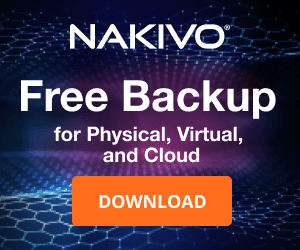
The installation process begins with screens and configuration that we are and have been familiar with since Windows 2008 server. So it is fairly intuitive to what we have already seen.
Notice the options for both Standard and Datacenter to install with Desktop Experience.
Installation begins…
The installation process is fairly quick and you will find that you get to the first screen prompting you to choose a password for Administrator in just a few minutes.
Is it Windows 10 or Windows Server 2016? The UI obviously shares it heritage with Windows 10.
The first server manager screen appears, prompting us to finish out our configuration.
Be sure to install VMware tools after installation. The tools install for me was painless and error free.
Just a quick winver pull to show the version and build number.
Right out of the gate we have recommendations from the Action Center asking us to enable smartscreen filtering.
One detail I noted, which I may have missed in installing the technical previews before, is the server manager is no longer pinned automatically to the taskbar. You can easily find it by left clicking on the start button. You can also choose to pin it to the bar yourself as well.
A quick look at the Server Roles screen. Noticed the deprecated Application Server Role is no longer there.
Instead of the Application Server Role, all of those services contained therein are now found in the Features section as well as contained in other server roles.
More features…
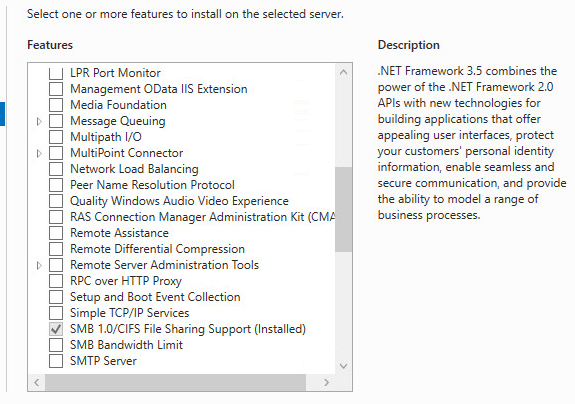
Thoughts
Windows Server 2016 RTM installation and configuration was very intuitive and problem free. This new Windows Server operating system is proving to be everything that has been anticipated for the past couple of years. We will be doing many more in depth articles into features that many know and love today and see how these have changed as well as looking at new functionality in the operating system. Stay tuned!
From Wikipedia, the free encyclopedia
| Version of the Windows NT operating system | |

Screenshot of Windows Server 2016 with Desktop Experience |
|
| Developer | Microsoft |
|---|---|
| Written in |
|
| OS family | Microsoft Windows |
| Working state | Current |
| Source model |
|
| Released to manufacturing |
September 26, 2016; 6 years ago[1] |
| General availability |
October 12, 2016; 6 years ago[2] |
| Latest release | 1607 (10.0.14393.5427) / October 11, 2022; 3 months ago[3] |
| Marketing target | Business |
| Update method | Windows Update, Windows Server Update Services, SCCM |
| Platforms | x86-64 |
| Kernel type | Hybrid (Windows NT kernel) |
| Default user interface |
Windows shell (Graphical) Windows PowerShell (Command line) |
| License | Trialware, Volume licensing, Microsoft Software Assurance, MSDN subscription, Microsoft Imagine |
| Preceded by | Windows Server 2012 R2 (2013) |
| Succeeded by | Windows Server 2019 (2018) / Windows Server 1709 (2017) |
| Official website | microsoft.com/windowsserver |
| Support status | |
|
Windows Server 2016 is the eighth release of the Windows Server server operating system developed by Microsoft as part of the Windows NT family of operating systems. It was developed alongside Windows 10 and is the successor to the Windows 8.1-based Windows Server 2012 R2. The first early preview version (Technical Preview) became available on October 1, 2014 together with the first technical preview of System Center.[5] Windows Server 2016 was released on September 26, 2016 at Microsoft’s Ignite conference[1] and broadly released for retail sale on October 12, 2016.[2] It was succeeded by Windows Server 2019 and the Windows Server Semi-Annual Channel.
Features[edit]
Windows Server 2016 has a variety of new features, including
- Active Directory Federation Services: It is possible to configure AD FS to authenticate users stored in non-AD directories, such as X.500 compliant Lightweight Directory Access Protocol (LDAP) directories and SQL databases.[6]
- Windows Defender: Windows Server Antimalware is installed and enabled by default without the GUI, which is an installable Windows feature.[7]
- Remote Desktop Services: Support for OpenGL 4.4 and OpenCL 1.1, performance and stability improvements; MultiPoint Services role (see Windows MultiPoint Server)[8]
- Storage Services: Central Storage QoS Policies; Storage Replicas (storage-agnostic, block-level, volume-based, synchronous and asynchronous replication using SMB3 between servers for disaster recovery).[9] Storage Replica replicates blocks instead of files; files can be in use. It’s not multi-master, not one-to-many and not transitive. It periodically replicates snapshots, and the replication direction can be changed.
- Failover Clustering: Cluster operating system rolling upgrade, Storage Replicas[10]
- Web Application Proxy: Preauthentication for HTTP Basic application publishing, wildcard domain publishing of applications, HTTP to HTTPS redirection, Propagation of client IP address to backend applications[11]
- IIS 10: Support for HTTP/2
- Windows PowerShell 5.1[12]
- Windows Server Containers [13]
Networking features[edit]
- DHCP: As Network Access Protection was deprecated in Windows Server 2012 R2, in Windows Server 2016 the DHCP role no longer supports NAP[14]
- DNS:
- DNS client: Service binding – enhanced support for computers with more than one network interface[15]
- DNS Server: DNS policies, new DDS record types (TLSA, SPF, and unknown records), new PowerShell cmdlets and parameters[16]
- Windows Server Gateway now supports Generic Routing Encapsulation (GRE) tunnels[17]
- IP address management (IPAM): Support for /31, /32, and /128 subnets; discovery of file-based, domain-joined DNS servers; new DNS functions; better integration of DNS, DHCP, and IP Address (DDI) Management[18]
- Network Controller: A new server role to configure, manage, monitor, and troubleshoot virtual and physical network devices and services in the datacentre[19]
- Hyper-V Network virtualization: Programmable Hyper-V switch (a new building block of Microsoft’s software-defined networking solution); VXLAN encapsulation support; Microsoft Software Load Balancer interoperability; better IEEE Ethernet standard compliance.[20]
Hyper-V[edit]
- Rolling Hyper-V cluster update: Unlike upgrading clusters from Windows 2008 R2 to 2012 level, Windows Server 2016 cluster nodes can be added to a Hyper-V Cluster with nodes running Windows Server 2012 R2. The cluster continues to function at a Windows Server 2012 R2 feature level until all of the nodes in the cluster have been upgraded and the cluster functional level has been upgraded.[21]
- Storage quality of service (QoS) to centrally monitor end-to-end storage performance and create policies using Hyper-V and Scale-Out File Servers
- New, more efficient binary virtual machine configuration format (.VMCX extension for virtual machine configuration data and the .VMRS extension for runtime state data)
- Production checkpoints
- Hyper-V Manager: Alternate credentials support, down-level management, WS-Management protocol
- Integration services for Windows guests distributed through Windows Update
- Hot add and remove for network adapters (for generation 2 virtual machines) and memory (for generation 1 and generation 2 virtual machines)
- Linux secure boot
- Connected Standby compatibility
- Storage Resiliency feature of Hyper-V is formed for detecting transitory loss of connectivity to VM storage. VMs will be paused until connectivity is re-established.[22]
- RDMA compatible Virtual Switch[23]
Nano Server[edit]
Microsoft announced a new installation option, Nano Server, which offers a minimal-footprint headless version of Windows Server. It excludes the graphical user interface, WoW64 (support for 32-bit software) and Windows Installer. It does not support console login, either locally or via Remote Desktop Connection. All management is performed remotely via Windows Management Instrumentation (WMI), Windows PowerShell and Remote Server Management Tools (a collection of web-based GUI and command line tools).[24] However, in Technical Preview 5, Microsoft has re-added the ability to administer Nano Server locally through PowerShell.
According to Microsoft engineer Jeffrey Snover, Nano Server has 93% lower VHD size, 92% fewer critical security advisories, and 80% fewer reboots than Windows Server.[25][26]
Nano Server is only available to Microsoft Software Assurance customers[2] and on cloud computing platforms such as Microsoft Azure and Amazon Web Services.
Starting with the new feature release of Windows Server version 1709, Nano Server can only be installed inside a container host.[27]
Development[edit]
Microsoft has been reorganized by Satya Nadella, putting the Server and System Center teams together. Previously, the Server team was more closely aligned with the Windows client team. The Azure team is also working closely with the Server team.[28]
In March 2017, Microsoft demonstrated an internal version of Server 2016 running on the ARMv8-A architecture. It was reported that Microsoft was working with Qualcomm Centriq and Cavium ThunderX2 chips. According to James Vincent of The Verge, this decision endangers Intel’s dominance of the server CPU market.[29][30][31] However, later inquiry from Microsoft revealed that this version of Windows Server is only for internal use and only impacts subscribers of Microsoft Azure service.[32]
Preview releases[edit]
A public beta version of Windows Server 2016 (then still called vNext) branded as «Windows Server Technical Preview» was released on October 1, 2014; the technical preview builds are aimed toward enterprise users. The first Technical Preview was first set to expire on April 15, 2015 but[33] Microsoft later released a tool to extend the expiry date, to last until the second tech preview of the OS in May 2015.[34] The second beta version, «Technical Preview 2», was released on May 4, 2015. Third preview version, «Technical Preview 3» was released on August 19, 2015. «Technical Preview 4» was released on November 19, 2015. «Technical Preview 5» was released on April 27, 2016.
Windows Server 2016 Insider Preview Build 16237 was released to Windows Insiders on July 13, 2017.[35][36]
Public release[edit]
Windows Server 2016 was officially released at Microsoft’s Ignite Conference on September 26, 2016. Unlike its predecessor, Windows Server 2016 is licensed by the number of CPU cores rather than number of CPU sockets—a change that has similarly been adopted by BizTalk Server 2013 and SQL Server 2014.[37] The new licensing structure that has been adopted by Windows Server 2016 has also moved away from the Windows Server 2012/2012R2 CPU socket licensing model in that now the amount of cores covered under one license is limited. Windows Server 2016 Standard and Datacenter core licensing now covers a minimum of 8 core licenses for each physical processor and a minimum of 16 core licenses for each server. Core licenses are sold in packs of two with Standard Edition providing the familiar rights to run 2 virtualized OS environments. If the server goes over 16 core licenses for a 2 processor server additional licenses will now be required with Windows Server 2016.[38]
Version history[edit]
Technical Preview[edit]
Windows Server 2016 Technical Preview, released on October 1, 2014, was the first beta version of the operating system made publicly available. Its version number was 6.4.9841.[5]
Technical Preview 2[edit]
Windows Server 2016 Technical Preview 2 was made available on May 4, 2015. Its version number was 10.0.10074. (A similar jump in the most significant part of the version number from 6 to 10 is seen in Windows 10.) Highlights of this version include:[39]
- Nano Server installation option[40][41]
- Hyper-V: hot add and remove memory and NIC; resilient virtual machines to keep running even when their cluster fabric fails[42]
- Rolling upgrades for Hyper-V and Storage clusters[40][42]
- Networking: Converged NIC across tenant and RDMA traffic; PacketDirect on 40G[42]
- Storage: Virtual Machine Storage Path resiliency; Storage Spaces Direct to aggregate Storage Spaces across multiple servers; Storage Replica[42]
- Security: Host Guardian Service, helping to keep trust and isolation boundary between the cloud infrastructure and guest OS layers; Just Enough Administration, restricting users to perform only specific tasks[42]
- Management: PowerShell Desired State Configuration; PowerShell Package Manager; Windows Management Framework 5.0 April Preview and DSC Resource Kit[42]
- Other: Conditional access control in AD FS; application authentication support for OpenID Connect and OAuth; full OpenGL support with RDS for VDI; Server-side support for HTTP/2, including header compression, connection multiplexing and server push[42]
- Installation options: Minimal Server Interface was made default and renamed the Server installation option to “Server with local admin tools”.[43]
Technical Preview 3[edit]
The third technical preview of Windows Server 2016 was made available on August 19, 2015. Its version number was 10.0.10514. Highlights of this version include:
- Windows Server Containers[44]
- Active Directory Federation Services (AD FS): authentication of users stored in Lightweight Directory Access Protocol (LDAP) directories[44]
- Installation options: The Server installation option had been renamed to “Server with Desktop Experience” having the shell and Desktop Experience installed by default. Due to the structural changes required to deliver the Desktop Experience on Server, it is no longer possible to convert from Server with Desktop Experience to Server Core or to convert Server Core up to Server with Desktop Experience.[43]
Technical Preview 4[edit]
The fourth technical preview of the operating system was made available on November 19, 2015, one year and one month after the initial technical preview. Its version number was 10.0.10586. Its highlights include:
- Nano Server supports the DNS Server and IIS server roles, as well as MPIO, VMM, SCOM, DSC push mode, DCB, Windows Server Installer, and the WMI provider for Windows Update. Its Recovery Console supports editing and repairing the network configuration. A Windows PowerShell module is now available to simplify building Nano Server images.[45]
- Hyper-V Containers encapsulates each container in a light weight virtual machine.[45]
Technical Preview 5[edit]
The last technical preview of Windows Server 2016 was made available on April 27, 2016. Its version number was 10.0.14300. Its highlights include:[46]
- Mostly general refinements. Greater time accuracy in both physical and virtual machines
- Container support adds performance improvements, simplified network management, and support for Windows containers on Windows 10
- Nano Server: an updated module for building Nano Server images, including more separation of physical host and guest virtual machine functionality as well as support for different Windows Server editions. Improvements to the Recovery Console, including separation of inbound and outbound firewall rules as well as the ability to repair configuration of WinRM
- Networking: traffic to new or existing virtual appliances can now be both mirrored and routed. With a distributed firewall and Network security groups, this enables dynamically segmented and secure workloads in a manner similar to Azure. One can deploy and manage the entire Software-defined networking (SDN) stack using System Center Virtual Machine Manager. Docker can be used to manage Windows Server container networking, and associate SDN policies not only with virtual machines but containers as well
- Remote Desktop Services: a highly available RDS deployment can leverage Azure SQL Database for the RD Connection Brokers in high availability mode
- Management: ability to run PowerShell.exe locally on Nano Server (no longer remote only), new Local Users & Groups cmdlets to replace the GUI, added PowerShell debugging support, and added support in Nano Server for security logging & transcription and JEA (Just Enough Administration)
- Shielded Virtual Machines:
- New «Encryption Supported» mode that offers more protections than for an ordinary virtual machine, but less than «Shielded» mode, while still supporting vTPM, disk encryption, Live Migration traffic encryption, and other features, including direct fabric administration conveniences such as virtual machine console connections and Powershell Direct
- Full support for converting existing non-shielded Generation 2 virtual machines to shielded virtual machines, including automated disk encryption
- Shielded virtual machines are compatible with Hyper-V Replica
Release to manufacturing[edit]
Windows Server 2016 was released to manufacturing on September 26, 2016, bearing the version number of 10.0.14393 (same as Windows 10 Anniversary Update). Microsoft added the following final touches:
- Available for a 180-day evaluation
- Fixed Start menu corruptions
- Improved user experience and performance
- Windows Store apps have been removed
- Login screen now has a background
- The Windows Hello feature has been added
- Dark theme has been added
Semi-Annual Channel releases[edit]
Version 1709[edit]
Windows Server, version 1709 (version shared with Windows 10 Fall Creators Update) was released on October 17, 2017. The release has dropped the Windows Server 2016 name and is just called Windows Server by Microsoft.[47] It is offered to the Microsoft Software Assurance customers who have an active Windows Server 2016 license and has the same system requirements. This is the first Windows Server product to fall under the «Semi-Annual Channel» (SAC) release cadence.[48] This product only features the Server Core and the Nano Server modes. Of the two, only the Server Core mode of the OS can be installed on a bare system. The Nano Server mode is only available as an operating system container.[49]
Version 1803[edit]
Windows Server, version 1803 (version shared with Windows 10 April 2018 Update) is the second Semi-Annual Channel release of Windows Server.[50] It is also the final version to be branched off the Server 2016 codebase, as the next release shares the version number 1809 with Windows Server 2019.[51]
See also[edit]
- Microsoft Servers
- Comparison of Microsoft Windows versions
- History of Microsoft Windows
- Comparison of operating systems
- List of operating systems
References[edit]
- ^ a b Chapple, Erin (September 26, 2016). «Announcing the launch of Windows Server 2016». Hybrid Cloud. Microsoft. Archived from the original on August 21, 2017. Retrieved September 27, 2016.
- ^ a b c Foley, Mary Jo (October 12, 2016). «Microsoft’s Windows Server 2016 hits general availability». ZDNet. CBS Interactive. Archived from the original on October 15, 2016. Retrieved October 12, 2016.
- ^ «October 11, 2022—KB5018411 (OS Build 14393.5427)». Retrieved October 11, 2022.
- ^ «Microsoft Product Lifecycle». Microsoft Support. Microsoft. Archived from the original on October 2, 2019. Retrieved December 7, 2016.
- ^ a b «Announcing availability of Windows Server Technical Preview and System Center Technical Preview». Hybrid Cloud. Microsoft. March 17, 2015. Archived from the original on August 2, 2017. Retrieved April 1, 2015.
- ^ Mathers, Bill; Poggemeyer, Liza; Tobin, John (September 8, 2017). «What’s new in Active Directory Federation Services for Windows Server 2016». Microsoft Docs. Windows Server, Identity and access. Archived from the original on February 28, 2018. Retrieved January 22, 2018.
- ^ «TechNet: Windows Server Antimalware Overview for Windows Server Technical Preview (Updated: 19 February 2015)». Archived from the original on April 9, 2015. Retrieved April 4, 2015.
- ^ «TechNet: What’s New in Remote Desktop Services in the Windows Server Technical Preview (Updated: 1 October 2014)». Archived from the original on April 9, 2015. Retrieved April 4, 2015.
- ^ «TechNet: What’s New in Storage Services in Windows Server Technical Preview (Updated: 1 October 2014)». Archived from the original on April 9, 2015. Retrieved April 4, 2015.
- ^ «TechNet: What’s New in Failover Clustering in Windows Server Technical Preview (Updated: 1 October 2014)». Archived from the original on April 9, 2015. Retrieved April 4, 2015.
- ^ «TechNet: What’s New in Web Application Proxy in Windows Server Technical Preview (Updated: 1 October 2014)». Archived from the original on April 9, 2015. Retrieved April 4, 2015.
- ^ O’Shea, Mark (September 4, 2016). «What’s New In Windows Server 2016 Standard Edition Part 9 – Management And Automation». Microsoft Australia OEM Team blog. Microsoft. Archived from the original on September 17, 2016. Retrieved September 9, 2016.
- ^ «About Windows Containers». Archived from the original on November 4, 2016. Retrieved November 1, 2016.
- ^ «TechNet: What’s New in DHCP in Windows Server Technical Preview (Updated: 1 October 2014)». Archived from the original on April 9, 2015. Retrieved April 4, 2015.
- ^ «TechNet: What’s New in DNS Client in Windows Server Technical Preview (Updated: 1 October 2014)». Archived from the original on April 9, 2015. Retrieved April 4, 2015.
- ^ «TechNet: What’s New in DNS Server in Windows Server Technical Preview (Updated: 1 October 2014)». Archived from the original on April 9, 2015. Retrieved April 4, 2015.
- ^ «TechNet: GRE Tunneling in Windows Server Technical Preview (Updated: 1 October 2014)». Archived from the original on April 9, 2015. Retrieved April 4, 2015.
- ^ «TechNet: What’s New in IPAM in Windows Server Technical Preview (Updated: 6 February 2015)». Archived from the original on April 9, 2015. Retrieved April 4, 2015.
- ^ «TechNet: Network Controller (Updated: 18 December 2014)». Archived from the original on April 9, 2015. Retrieved April 4, 2015.
- ^ «TechNet: What’s New in Hyper-V Network Virtualization in Windows Server Technical Preview (Updated: 11 March 2015)». Archived from the original on April 9, 2015. Retrieved April 4, 2015.
- ^ «TechNet: What’s New in Hyper-V in Technical Preview (Updated: 12 November 2014)». Archived from the original on April 9, 2015. Retrieved April 4, 2015.
- ^ «TechNet Wiki: Hyper-V Features in Windows Server 2016». Archived from the original on March 12, 2016. Retrieved March 12, 2016.
- ^ «Remote Direct Memory Access (RDMA) and Switch Embedded Teaming (SET)». Microsoft. May 17, 2016. Archived from the original on August 10, 2016. Retrieved July 6, 2016.
- ^ Jindal, Kriti (February 9, 2016). «Introducing Server management tools». Nano Server Blog. Microsoft.
- ^ Neil, Mike (April 8, 2015). «Microsoft Announces New Container Technologies for the Next Generation Cloud». Server & Cloud Blog. Microsoft. Archived from the original on September 27, 2016. Retrieved September 27, 2016.
- ^ Snover, Jeffrey; Mason, Andrew; Back, Alan (April 8, 2015). «Microsoft Announces Nano Server for Modern Apps and Cloud». Windows Server Blog. Microsoft. Archived from the original on August 19, 2016. Retrieved July 24, 2016.
- ^ «Changes to Nano Server in the next release of Windows Server». Archived from the original on January 27, 2018. Retrieved June 18, 2017.
- ^ Patrizio, Andy (February 10, 2015). «Microsoft to release next generation of Windows Server in 2016». Network World. IDG. Archived from the original on March 21, 2015. Retrieved April 10, 2015.
- ^ Vincent, James (March 9, 2017). «Microsoft unveils new ARM server designs, threatening Intel’s dominance». The Verge. Vox Media. Archived from the original on December 23, 2017. Retrieved September 18, 2017.
- ^ Foley, Mary Jo (March 8, 2017). «Windows Server on ARM: It’s happening». ZDNet. CBS Interactive. Archived from the original on March 10, 2017. Retrieved March 10, 2017.
- ^ Bright, Peter (March 8, 2017). «Microsoft’s latest open source servers shown off with Intel, AMD, and even ARM chips». Ars Technica. Condé Nast. Archived from the original on March 10, 2017. Retrieved March 10, 2017.
- ^ Foley, Mary Jo (March 10, 2017). «Microsoft’s Windows Server on ARM move: More questions and answers». ZDNet. CBS Interactive. Archived from the original on March 11, 2017. Retrieved March 11, 2017.
- ^ «Windows IT Pro: Windows Server Technical Preview expires 15 April 2015». Archived from the original on April 10, 2015. Retrieved April 5, 2015.
- ^ «Neowin: Second tech preview of Windows Server 2016 coming next month». Archived from the original on April 5, 2015. Retrieved April 5, 2015.
- ^ «RedmondMag: Windows Server ‘Insider’ Testing Program Coming This Summer». Archived from the original on August 5, 2017. Retrieved May 14, 2017.
- ^ «Announcing Windows Server Insider Preview Build 16237». Windows Blog. Microsoft. July 13, 2017. Archived from the original on December 3, 2017. Retrieved July 24, 2017.
- ^ Bright, Peter (December 4, 2015). «Windows Server 2016 moving to per core, not per socket, licensing». Ars Technica. Condé Nast. Archived from the original on December 4, 2015. Retrieved December 5, 2015.
- ^ Microsoft (2017). «Windows Server 2016 Licensing Datasheet — Microsoft» (PDF). Microsoft. Archived (PDF) from the original on October 26, 2017. Retrieved October 8, 2017.
- ^ Berkouwer, Sander (May 5, 2015). «Windows Server 2016 Technical Preview 2 now available». The things that are better left unspoken. Archived from the original on April 6, 2016. Retrieved March 26, 2016.
- ^ a b «The Register: Try to contain your joy: Microsoft emits Windows Server 2016 with nano-services». The Register. Archived from the original on September 11, 2017. Retrieved September 18, 2017.
- ^ «WinBeta: Microsoft shows off what’s new in Windows Server 2016 Technical Preview 2». Archived from the original on May 5, 2015. Retrieved May 5, 2015.
- ^ a b c d e f g «Windows Server Blog: What’s new in Windows Server 2016 Technical Preview 2». Archived from the original on May 7, 2015. Retrieved May 5, 2015.
- ^ a b «Windows Server Blog: Windows Server 2016 Installation Option Changes». August 27, 2015. Archived from the original on November 11, 2016. Retrieved November 11, 2016.
- ^ a b «TechNet: What’s New in Windows Server 2016 Technical Preview 3». Archived from the original on September 6, 2015. Retrieved August 19, 2015.
- ^ a b Anderson, Kareem (November 19, 2015). «Microsoft has released Windows Server 2016 Technical Preview 4». WinBeta. Archived from the original on November 23, 2015. Retrieved November 20, 2015.
- ^ «TechNet: What’s New in Windows Server 2016 Technical Preview 5». Archived from the original on June 3, 2016. Retrieved April 27, 2016.
- ^ «Windows Server, version 1709 available for download». October 17, 2017. Archived from the original on November 7, 2017. Retrieved November 1, 2017.
- ^ Jawad, Usama (September 25, 2017). «Microsoft launches Windows Server version 1709». Neowin. Archived from the original on March 13, 2018. Retrieved March 12, 2018.
- ^ «Introducing Windows Server, version 1709». Microsoft Docs. Microsoft. Windows Server. Archived from the original on January 21, 2018. Retrieved January 21, 2018.
- ^ «Windows Server servicing channels». Archived from the original on November 15, 2018. Retrieved November 15, 2018.
- ^ «Windows 10 and Windows Server 2019 update history». Archived from the original on December 18, 2019. Retrieved November 15, 2018.
External links[edit]
- PluralSight: Windows Server vNext First Look – An introduction to the new features of the Windows Server vNext operating system
- Our Server Journey – video session describing the path that Windows Server has taken from its creation to the current day and where it is going from here Archived April 9, 2015, at the Wayback Machine
- Michael Pietroforte: Nano Server – Goodbye Windows Server?
- Microsoft Windows Nano Server, the future of Windows Server?
From Wikipedia, the free encyclopedia
| Version of the Windows NT operating system | |

Screenshot of Windows Server 2016 with Desktop Experience |
|
| Developer | Microsoft |
|---|---|
| Written in |
|
| OS family | Microsoft Windows |
| Working state | Current |
| Source model |
|
| Released to manufacturing |
September 26, 2016; 6 years ago[1] |
| General availability |
October 12, 2016; 6 years ago[2] |
| Latest release | 1607 (10.0.14393.5427) / October 11, 2022; 3 months ago[3] |
| Marketing target | Business |
| Update method | Windows Update, Windows Server Update Services, SCCM |
| Platforms | x86-64 |
| Kernel type | Hybrid (Windows NT kernel) |
| Default user interface |
Windows shell (Graphical) Windows PowerShell (Command line) |
| License | Trialware, Volume licensing, Microsoft Software Assurance, MSDN subscription, Microsoft Imagine |
| Preceded by | Windows Server 2012 R2 (2013) |
| Succeeded by | Windows Server 2019 (2018) / Windows Server 1709 (2017) |
| Official website | microsoft.com/windowsserver |
| Support status | |
|
Windows Server 2016 is the eighth release of the Windows Server server operating system developed by Microsoft as part of the Windows NT family of operating systems. It was developed alongside Windows 10 and is the successor to the Windows 8.1-based Windows Server 2012 R2. The first early preview version (Technical Preview) became available on October 1, 2014 together with the first technical preview of System Center.[5] Windows Server 2016 was released on September 26, 2016 at Microsoft’s Ignite conference[1] and broadly released for retail sale on October 12, 2016.[2] It was succeeded by Windows Server 2019 and the Windows Server Semi-Annual Channel.
Features[edit]
Windows Server 2016 has a variety of new features, including
- Active Directory Federation Services: It is possible to configure AD FS to authenticate users stored in non-AD directories, such as X.500 compliant Lightweight Directory Access Protocol (LDAP) directories and SQL databases.[6]
- Windows Defender: Windows Server Antimalware is installed and enabled by default without the GUI, which is an installable Windows feature.[7]
- Remote Desktop Services: Support for OpenGL 4.4 and OpenCL 1.1, performance and stability improvements; MultiPoint Services role (see Windows MultiPoint Server)[8]
- Storage Services: Central Storage QoS Policies; Storage Replicas (storage-agnostic, block-level, volume-based, synchronous and asynchronous replication using SMB3 between servers for disaster recovery).[9] Storage Replica replicates blocks instead of files; files can be in use. It’s not multi-master, not one-to-many and not transitive. It periodically replicates snapshots, and the replication direction can be changed.
- Failover Clustering: Cluster operating system rolling upgrade, Storage Replicas[10]
- Web Application Proxy: Preauthentication for HTTP Basic application publishing, wildcard domain publishing of applications, HTTP to HTTPS redirection, Propagation of client IP address to backend applications[11]
- IIS 10: Support for HTTP/2
- Windows PowerShell 5.1[12]
- Windows Server Containers [13]
Networking features[edit]
- DHCP: As Network Access Protection was deprecated in Windows Server 2012 R2, in Windows Server 2016 the DHCP role no longer supports NAP[14]
- DNS:
- DNS client: Service binding – enhanced support for computers with more than one network interface[15]
- DNS Server: DNS policies, new DDS record types (TLSA, SPF, and unknown records), new PowerShell cmdlets and parameters[16]
- Windows Server Gateway now supports Generic Routing Encapsulation (GRE) tunnels[17]
- IP address management (IPAM): Support for /31, /32, and /128 subnets; discovery of file-based, domain-joined DNS servers; new DNS functions; better integration of DNS, DHCP, and IP Address (DDI) Management[18]
- Network Controller: A new server role to configure, manage, monitor, and troubleshoot virtual and physical network devices and services in the datacentre[19]
- Hyper-V Network virtualization: Programmable Hyper-V switch (a new building block of Microsoft’s software-defined networking solution); VXLAN encapsulation support; Microsoft Software Load Balancer interoperability; better IEEE Ethernet standard compliance.[20]
Hyper-V[edit]
- Rolling Hyper-V cluster update: Unlike upgrading clusters from Windows 2008 R2 to 2012 level, Windows Server 2016 cluster nodes can be added to a Hyper-V Cluster with nodes running Windows Server 2012 R2. The cluster continues to function at a Windows Server 2012 R2 feature level until all of the nodes in the cluster have been upgraded and the cluster functional level has been upgraded.[21]
- Storage quality of service (QoS) to centrally monitor end-to-end storage performance and create policies using Hyper-V and Scale-Out File Servers
- New, more efficient binary virtual machine configuration format (.VMCX extension for virtual machine configuration data and the .VMRS extension for runtime state data)
- Production checkpoints
- Hyper-V Manager: Alternate credentials support, down-level management, WS-Management protocol
- Integration services for Windows guests distributed through Windows Update
- Hot add and remove for network adapters (for generation 2 virtual machines) and memory (for generation 1 and generation 2 virtual machines)
- Linux secure boot
- Connected Standby compatibility
- Storage Resiliency feature of Hyper-V is formed for detecting transitory loss of connectivity to VM storage. VMs will be paused until connectivity is re-established.[22]
- RDMA compatible Virtual Switch[23]
Nano Server[edit]
Microsoft announced a new installation option, Nano Server, which offers a minimal-footprint headless version of Windows Server. It excludes the graphical user interface, WoW64 (support for 32-bit software) and Windows Installer. It does not support console login, either locally or via Remote Desktop Connection. All management is performed remotely via Windows Management Instrumentation (WMI), Windows PowerShell and Remote Server Management Tools (a collection of web-based GUI and command line tools).[24] However, in Technical Preview 5, Microsoft has re-added the ability to administer Nano Server locally through PowerShell.
According to Microsoft engineer Jeffrey Snover, Nano Server has 93% lower VHD size, 92% fewer critical security advisories, and 80% fewer reboots than Windows Server.[25][26]
Nano Server is only available to Microsoft Software Assurance customers[2] and on cloud computing platforms such as Microsoft Azure and Amazon Web Services.
Starting with the new feature release of Windows Server version 1709, Nano Server can only be installed inside a container host.[27]
Development[edit]
Microsoft has been reorganized by Satya Nadella, putting the Server and System Center teams together. Previously, the Server team was more closely aligned with the Windows client team. The Azure team is also working closely with the Server team.[28]
In March 2017, Microsoft demonstrated an internal version of Server 2016 running on the ARMv8-A architecture. It was reported that Microsoft was working with Qualcomm Centriq and Cavium ThunderX2 chips. According to James Vincent of The Verge, this decision endangers Intel’s dominance of the server CPU market.[29][30][31] However, later inquiry from Microsoft revealed that this version of Windows Server is only for internal use and only impacts subscribers of Microsoft Azure service.[32]
Preview releases[edit]
A public beta version of Windows Server 2016 (then still called vNext) branded as «Windows Server Technical Preview» was released on October 1, 2014; the technical preview builds are aimed toward enterprise users. The first Technical Preview was first set to expire on April 15, 2015 but[33] Microsoft later released a tool to extend the expiry date, to last until the second tech preview of the OS in May 2015.[34] The second beta version, «Technical Preview 2», was released on May 4, 2015. Third preview version, «Technical Preview 3» was released on August 19, 2015. «Technical Preview 4» was released on November 19, 2015. «Technical Preview 5» was released on April 27, 2016.
Windows Server 2016 Insider Preview Build 16237 was released to Windows Insiders on July 13, 2017.[35][36]
Public release[edit]
Windows Server 2016 was officially released at Microsoft’s Ignite Conference on September 26, 2016. Unlike its predecessor, Windows Server 2016 is licensed by the number of CPU cores rather than number of CPU sockets—a change that has similarly been adopted by BizTalk Server 2013 and SQL Server 2014.[37] The new licensing structure that has been adopted by Windows Server 2016 has also moved away from the Windows Server 2012/2012R2 CPU socket licensing model in that now the amount of cores covered under one license is limited. Windows Server 2016 Standard and Datacenter core licensing now covers a minimum of 8 core licenses for each physical processor and a minimum of 16 core licenses for each server. Core licenses are sold in packs of two with Standard Edition providing the familiar rights to run 2 virtualized OS environments. If the server goes over 16 core licenses for a 2 processor server additional licenses will now be required with Windows Server 2016.[38]
Version history[edit]
Technical Preview[edit]
Windows Server 2016 Technical Preview, released on October 1, 2014, was the first beta version of the operating system made publicly available. Its version number was 6.4.9841.[5]
Technical Preview 2[edit]
Windows Server 2016 Technical Preview 2 was made available on May 4, 2015. Its version number was 10.0.10074. (A similar jump in the most significant part of the version number from 6 to 10 is seen in Windows 10.) Highlights of this version include:[39]
- Nano Server installation option[40][41]
- Hyper-V: hot add and remove memory and NIC; resilient virtual machines to keep running even when their cluster fabric fails[42]
- Rolling upgrades for Hyper-V and Storage clusters[40][42]
- Networking: Converged NIC across tenant and RDMA traffic; PacketDirect on 40G[42]
- Storage: Virtual Machine Storage Path resiliency; Storage Spaces Direct to aggregate Storage Spaces across multiple servers; Storage Replica[42]
- Security: Host Guardian Service, helping to keep trust and isolation boundary between the cloud infrastructure and guest OS layers; Just Enough Administration, restricting users to perform only specific tasks[42]
- Management: PowerShell Desired State Configuration; PowerShell Package Manager; Windows Management Framework 5.0 April Preview and DSC Resource Kit[42]
- Other: Conditional access control in AD FS; application authentication support for OpenID Connect and OAuth; full OpenGL support with RDS for VDI; Server-side support for HTTP/2, including header compression, connection multiplexing and server push[42]
- Installation options: Minimal Server Interface was made default and renamed the Server installation option to “Server with local admin tools”.[43]
Technical Preview 3[edit]
The third technical preview of Windows Server 2016 was made available on August 19, 2015. Its version number was 10.0.10514. Highlights of this version include:
- Windows Server Containers[44]
- Active Directory Federation Services (AD FS): authentication of users stored in Lightweight Directory Access Protocol (LDAP) directories[44]
- Installation options: The Server installation option had been renamed to “Server with Desktop Experience” having the shell and Desktop Experience installed by default. Due to the structural changes required to deliver the Desktop Experience on Server, it is no longer possible to convert from Server with Desktop Experience to Server Core or to convert Server Core up to Server with Desktop Experience.[43]
Technical Preview 4[edit]
The fourth technical preview of the operating system was made available on November 19, 2015, one year and one month after the initial technical preview. Its version number was 10.0.10586. Its highlights include:
- Nano Server supports the DNS Server and IIS server roles, as well as MPIO, VMM, SCOM, DSC push mode, DCB, Windows Server Installer, and the WMI provider for Windows Update. Its Recovery Console supports editing and repairing the network configuration. A Windows PowerShell module is now available to simplify building Nano Server images.[45]
- Hyper-V Containers encapsulates each container in a light weight virtual machine.[45]
Technical Preview 5[edit]
The last technical preview of Windows Server 2016 was made available on April 27, 2016. Its version number was 10.0.14300. Its highlights include:[46]
- Mostly general refinements. Greater time accuracy in both physical and virtual machines
- Container support adds performance improvements, simplified network management, and support for Windows containers on Windows 10
- Nano Server: an updated module for building Nano Server images, including more separation of physical host and guest virtual machine functionality as well as support for different Windows Server editions. Improvements to the Recovery Console, including separation of inbound and outbound firewall rules as well as the ability to repair configuration of WinRM
- Networking: traffic to new or existing virtual appliances can now be both mirrored and routed. With a distributed firewall and Network security groups, this enables dynamically segmented and secure workloads in a manner similar to Azure. One can deploy and manage the entire Software-defined networking (SDN) stack using System Center Virtual Machine Manager. Docker can be used to manage Windows Server container networking, and associate SDN policies not only with virtual machines but containers as well
- Remote Desktop Services: a highly available RDS deployment can leverage Azure SQL Database for the RD Connection Brokers in high availability mode
- Management: ability to run PowerShell.exe locally on Nano Server (no longer remote only), new Local Users & Groups cmdlets to replace the GUI, added PowerShell debugging support, and added support in Nano Server for security logging & transcription and JEA (Just Enough Administration)
- Shielded Virtual Machines:
- New «Encryption Supported» mode that offers more protections than for an ordinary virtual machine, but less than «Shielded» mode, while still supporting vTPM, disk encryption, Live Migration traffic encryption, and other features, including direct fabric administration conveniences such as virtual machine console connections and Powershell Direct
- Full support for converting existing non-shielded Generation 2 virtual machines to shielded virtual machines, including automated disk encryption
- Shielded virtual machines are compatible with Hyper-V Replica
Release to manufacturing[edit]
Windows Server 2016 was released to manufacturing on September 26, 2016, bearing the version number of 10.0.14393 (same as Windows 10 Anniversary Update). Microsoft added the following final touches:
- Available for a 180-day evaluation
- Fixed Start menu corruptions
- Improved user experience and performance
- Windows Store apps have been removed
- Login screen now has a background
- The Windows Hello feature has been added
- Dark theme has been added
Semi-Annual Channel releases[edit]
Version 1709[edit]
Windows Server, version 1709 (version shared with Windows 10 Fall Creators Update) was released on October 17, 2017. The release has dropped the Windows Server 2016 name and is just called Windows Server by Microsoft.[47] It is offered to the Microsoft Software Assurance customers who have an active Windows Server 2016 license and has the same system requirements. This is the first Windows Server product to fall under the «Semi-Annual Channel» (SAC) release cadence.[48] This product only features the Server Core and the Nano Server modes. Of the two, only the Server Core mode of the OS can be installed on a bare system. The Nano Server mode is only available as an operating system container.[49]
Version 1803[edit]
Windows Server, version 1803 (version shared with Windows 10 April 2018 Update) is the second Semi-Annual Channel release of Windows Server.[50] It is also the final version to be branched off the Server 2016 codebase, as the next release shares the version number 1809 with Windows Server 2019.[51]
See also[edit]
- Microsoft Servers
- Comparison of Microsoft Windows versions
- History of Microsoft Windows
- Comparison of operating systems
- List of operating systems
References[edit]
- ^ a b Chapple, Erin (September 26, 2016). «Announcing the launch of Windows Server 2016». Hybrid Cloud. Microsoft. Archived from the original on August 21, 2017. Retrieved September 27, 2016.
- ^ a b c Foley, Mary Jo (October 12, 2016). «Microsoft’s Windows Server 2016 hits general availability». ZDNet. CBS Interactive. Archived from the original on October 15, 2016. Retrieved October 12, 2016.
- ^ «October 11, 2022—KB5018411 (OS Build 14393.5427)». Retrieved October 11, 2022.
- ^ «Microsoft Product Lifecycle». Microsoft Support. Microsoft. Archived from the original on October 2, 2019. Retrieved December 7, 2016.
- ^ a b «Announcing availability of Windows Server Technical Preview and System Center Technical Preview». Hybrid Cloud. Microsoft. March 17, 2015. Archived from the original on August 2, 2017. Retrieved April 1, 2015.
- ^ Mathers, Bill; Poggemeyer, Liza; Tobin, John (September 8, 2017). «What’s new in Active Directory Federation Services for Windows Server 2016». Microsoft Docs. Windows Server, Identity and access. Archived from the original on February 28, 2018. Retrieved January 22, 2018.
- ^ «TechNet: Windows Server Antimalware Overview for Windows Server Technical Preview (Updated: 19 February 2015)». Archived from the original on April 9, 2015. Retrieved April 4, 2015.
- ^ «TechNet: What’s New in Remote Desktop Services in the Windows Server Technical Preview (Updated: 1 October 2014)». Archived from the original on April 9, 2015. Retrieved April 4, 2015.
- ^ «TechNet: What’s New in Storage Services in Windows Server Technical Preview (Updated: 1 October 2014)». Archived from the original on April 9, 2015. Retrieved April 4, 2015.
- ^ «TechNet: What’s New in Failover Clustering in Windows Server Technical Preview (Updated: 1 October 2014)». Archived from the original on April 9, 2015. Retrieved April 4, 2015.
- ^ «TechNet: What’s New in Web Application Proxy in Windows Server Technical Preview (Updated: 1 October 2014)». Archived from the original on April 9, 2015. Retrieved April 4, 2015.
- ^ O’Shea, Mark (September 4, 2016). «What’s New In Windows Server 2016 Standard Edition Part 9 – Management And Automation». Microsoft Australia OEM Team blog. Microsoft. Archived from the original on September 17, 2016. Retrieved September 9, 2016.
- ^ «About Windows Containers». Archived from the original on November 4, 2016. Retrieved November 1, 2016.
- ^ «TechNet: What’s New in DHCP in Windows Server Technical Preview (Updated: 1 October 2014)». Archived from the original on April 9, 2015. Retrieved April 4, 2015.
- ^ «TechNet: What’s New in DNS Client in Windows Server Technical Preview (Updated: 1 October 2014)». Archived from the original on April 9, 2015. Retrieved April 4, 2015.
- ^ «TechNet: What’s New in DNS Server in Windows Server Technical Preview (Updated: 1 October 2014)». Archived from the original on April 9, 2015. Retrieved April 4, 2015.
- ^ «TechNet: GRE Tunneling in Windows Server Technical Preview (Updated: 1 October 2014)». Archived from the original on April 9, 2015. Retrieved April 4, 2015.
- ^ «TechNet: What’s New in IPAM in Windows Server Technical Preview (Updated: 6 February 2015)». Archived from the original on April 9, 2015. Retrieved April 4, 2015.
- ^ «TechNet: Network Controller (Updated: 18 December 2014)». Archived from the original on April 9, 2015. Retrieved April 4, 2015.
- ^ «TechNet: What’s New in Hyper-V Network Virtualization in Windows Server Technical Preview (Updated: 11 March 2015)». Archived from the original on April 9, 2015. Retrieved April 4, 2015.
- ^ «TechNet: What’s New in Hyper-V in Technical Preview (Updated: 12 November 2014)». Archived from the original on April 9, 2015. Retrieved April 4, 2015.
- ^ «TechNet Wiki: Hyper-V Features in Windows Server 2016». Archived from the original on March 12, 2016. Retrieved March 12, 2016.
- ^ «Remote Direct Memory Access (RDMA) and Switch Embedded Teaming (SET)». Microsoft. May 17, 2016. Archived from the original on August 10, 2016. Retrieved July 6, 2016.
- ^ Jindal, Kriti (February 9, 2016). «Introducing Server management tools». Nano Server Blog. Microsoft.
- ^ Neil, Mike (April 8, 2015). «Microsoft Announces New Container Technologies for the Next Generation Cloud». Server & Cloud Blog. Microsoft. Archived from the original on September 27, 2016. Retrieved September 27, 2016.
- ^ Snover, Jeffrey; Mason, Andrew; Back, Alan (April 8, 2015). «Microsoft Announces Nano Server for Modern Apps and Cloud». Windows Server Blog. Microsoft. Archived from the original on August 19, 2016. Retrieved July 24, 2016.
- ^ «Changes to Nano Server in the next release of Windows Server». Archived from the original on January 27, 2018. Retrieved June 18, 2017.
- ^ Patrizio, Andy (February 10, 2015). «Microsoft to release next generation of Windows Server in 2016». Network World. IDG. Archived from the original on March 21, 2015. Retrieved April 10, 2015.
- ^ Vincent, James (March 9, 2017). «Microsoft unveils new ARM server designs, threatening Intel’s dominance». The Verge. Vox Media. Archived from the original on December 23, 2017. Retrieved September 18, 2017.
- ^ Foley, Mary Jo (March 8, 2017). «Windows Server on ARM: It’s happening». ZDNet. CBS Interactive. Archived from the original on March 10, 2017. Retrieved March 10, 2017.
- ^ Bright, Peter (March 8, 2017). «Microsoft’s latest open source servers shown off with Intel, AMD, and even ARM chips». Ars Technica. Condé Nast. Archived from the original on March 10, 2017. Retrieved March 10, 2017.
- ^ Foley, Mary Jo (March 10, 2017). «Microsoft’s Windows Server on ARM move: More questions and answers». ZDNet. CBS Interactive. Archived from the original on March 11, 2017. Retrieved March 11, 2017.
- ^ «Windows IT Pro: Windows Server Technical Preview expires 15 April 2015». Archived from the original on April 10, 2015. Retrieved April 5, 2015.
- ^ «Neowin: Second tech preview of Windows Server 2016 coming next month». Archived from the original on April 5, 2015. Retrieved April 5, 2015.
- ^ «RedmondMag: Windows Server ‘Insider’ Testing Program Coming This Summer». Archived from the original on August 5, 2017. Retrieved May 14, 2017.
- ^ «Announcing Windows Server Insider Preview Build 16237». Windows Blog. Microsoft. July 13, 2017. Archived from the original on December 3, 2017. Retrieved July 24, 2017.
- ^ Bright, Peter (December 4, 2015). «Windows Server 2016 moving to per core, not per socket, licensing». Ars Technica. Condé Nast. Archived from the original on December 4, 2015. Retrieved December 5, 2015.
- ^ Microsoft (2017). «Windows Server 2016 Licensing Datasheet — Microsoft» (PDF). Microsoft. Archived (PDF) from the original on October 26, 2017. Retrieved October 8, 2017.
- ^ Berkouwer, Sander (May 5, 2015). «Windows Server 2016 Technical Preview 2 now available». The things that are better left unspoken. Archived from the original on April 6, 2016. Retrieved March 26, 2016.
- ^ a b «The Register: Try to contain your joy: Microsoft emits Windows Server 2016 with nano-services». The Register. Archived from the original on September 11, 2017. Retrieved September 18, 2017.
- ^ «WinBeta: Microsoft shows off what’s new in Windows Server 2016 Technical Preview 2». Archived from the original on May 5, 2015. Retrieved May 5, 2015.
- ^ a b c d e f g «Windows Server Blog: What’s new in Windows Server 2016 Technical Preview 2». Archived from the original on May 7, 2015. Retrieved May 5, 2015.
- ^ a b «Windows Server Blog: Windows Server 2016 Installation Option Changes». August 27, 2015. Archived from the original on November 11, 2016. Retrieved November 11, 2016.
- ^ a b «TechNet: What’s New in Windows Server 2016 Technical Preview 3». Archived from the original on September 6, 2015. Retrieved August 19, 2015.
- ^ a b Anderson, Kareem (November 19, 2015). «Microsoft has released Windows Server 2016 Technical Preview 4». WinBeta. Archived from the original on November 23, 2015. Retrieved November 20, 2015.
- ^ «TechNet: What’s New in Windows Server 2016 Technical Preview 5». Archived from the original on June 3, 2016. Retrieved April 27, 2016.
- ^ «Windows Server, version 1709 available for download». October 17, 2017. Archived from the original on November 7, 2017. Retrieved November 1, 2017.
- ^ Jawad, Usama (September 25, 2017). «Microsoft launches Windows Server version 1709». Neowin. Archived from the original on March 13, 2018. Retrieved March 12, 2018.
- ^ «Introducing Windows Server, version 1709». Microsoft Docs. Microsoft. Windows Server. Archived from the original on January 21, 2018. Retrieved January 21, 2018.
- ^ «Windows Server servicing channels». Archived from the original on November 15, 2018. Retrieved November 15, 2018.
- ^ «Windows 10 and Windows Server 2019 update history». Archived from the original on December 18, 2019. Retrieved November 15, 2018.
External links[edit]
- PluralSight: Windows Server vNext First Look – An introduction to the new features of the Windows Server vNext operating system
- Our Server Journey – video session describing the path that Windows Server has taken from its creation to the current day and where it is going from here Archived April 9, 2015, at the Wayback Machine
- Michael Pietroforte: Nano Server – Goodbye Windows Server?
- Microsoft Windows Nano Server, the future of Windows Server?
В декабре Microsoft выпустила документ, описывающий основные изменения в версиях, политике лицензирования и ценовой политике на редакции своего нового флагмана в нише серверных ОС Windows Server 2016, который готовится к выходу во второй половине грядущего года .
Примечание. Информация об особенностях лицензирования Windows Server 2016 в данной статье основана на документации, которая была опубликована компанией Майкрософт в декабре 2015 года. Скорее всего, до выхода RTM версий Windows Server 2016 политика лицензирования и цены не изменятся. В любом случае, перед покупкой лицензии рекомендуем получить от Microsoft или партнеров актуальную информацию о ценах и правилах лицензирования.
Содержание:
- Лицензирование серверных ядер
- Редакции Windows Server 2016
- Client Access License (CAL) лицензии
- Цены на редакции Windows Server 2016
- FAQ по лицензированию Windows Server 2016
Лицензирование серверных ядер
Главное нововведение в политике лицензирования Windows Server 2016 — переход от лицензирования физических процессоров (подробнее о лицензировании Windows Server 2012 R2) к лицензированию процессорных ядер. Теперь стоимость лицензий будет рассчитываться не по числу процессоров, а по числу ядер системы (аналогично лицензированию Microsoft SQL Server).
Одна лицензия Windows Server 2016 будет стоить в восемь раз дешевле, чем лицензия Windows Server 2012 на два процессора, но одна новая лицензия будет покрывать только два физических ядра.
Этот шаг Microsoft в общем-то ожидаем, т.к. разработчики процессоров за последние несколько лет существенно увеличили количество ядер (и собственно производительность). В частности Intel уже предлагает заказчикам 60 ядерный процессор Intel® Xeon Phi стоимостью 2500$. В Майкрософт представили сколько они потеряют денег при лицензировании по старой модели в случае массового внедрение таких систем и быстренько разработали новую политику лицензирования.
Порядок лицензирования физических ядер сервера таков:
- Должны быть лицензированы все физические ядра сервера (ядра с Hyper-threading считаются одним ядром)
- Минимальное количество приобретаемых лицензий на ядра одного процессора: 8 шт
- Минимальное количество лицензий на ядра одного сервера : 16 шт
- Если процессор отключен на уровне системы, его ядра лицензировать не нужно.
Таким образом, для лицензирования одного физического сервера с двумя четырехядерными процессорами нужно приобрести 8 комплектов двухъядерных лицензий (что будет равно по стоимости одной двухпроцессорной лицензии Windows Server 2012). Для лицензирования однопроцессорного 16-ядерного сервера также понадобится комплект из восьми 2-ядерных лицензий.
Примечание. Таким образом, по сравнению с Windows Server 2012, стоимость лицензий на маломощные сервера не изменится, но для высокопроизводительных систем с несколькими 10-ядерными процессорами, расходы на лицензирование вырастут на 25%.
Редакции Windows Server 2016
На сегодняшний день известно о двух редакциях Windows Server 2016 (как это было с Windows Server 2012/ 2012 R2):
- Windows Server 2016 Datacenter
- Windows Server 2016 Standard
В отличии от Windows Server 2012 R2, в котором разница в редакциях Standard Edition и Datacenter Edition заключалась в количестве поддерживаемых виртуальных машин (2 и неограниченное количество соответственно) и в наличии возможности автоматической активации виртуальных машин в редакции Datacenter. В Windows Server 2016 помимо разницы в возможностях виртуализации, появились и другие функциональные отличия.
В частности Windows Server 2016 Datacenter поддерживает следующие технологии:
- Storage Spaces Direct — расширение технологии Storage Spaces для создания HA хранилищ для кластеров
- Storage Replica – технология блочной синхронной мультисайтовой репликации между кластерами
- Shielded Virtual Machines — технологию создания защищенных виртуальных машин, чей контент защищен от администратора хост-системы Hyper-V
- Host Guardian Service – роль сервера для поддержки защищенных виртуальные машины (Shielded Virtual Machines) и данные на них от несанкционированного доступа
- Network Fabric
- Microsoft Azure Stack — SDN стек на основе Azure
Примечание. Информация о других редакциях Windows Server 2016 и Windows Storage Server 2016 появится в первом квартале 2016 года.
Client Access License (CAL) лицензии
Windows Server Standard и Datacenter по прежнему требуют приобретения лицензий Windows Server CAL для всех устройств или пользователей, использующих сервер.
Клиентские CAL лицензии для Remote Desktop Services и AD Rights Management Services также требуется приобретать отдельно.
Цены на редакции Windows Server 2016
Майкрософт также опубликовала официальные цены на Windows Server 2016. Комплект лицензий на 16 ядер (8 пакетов лицензий по 2 ядра) будет стоить:
- Windows Server 2016 Standard — 882 $
- Windows Server 2016 Datacenter — 6155 $
FAQ по лицензированию Windows Server 2016
В этом разделе буду собирать и отвечать на частые вопросы по лицензированию Windows Server 2016
- Как лицензируется Nano Server?Nano Server это опция установки Windows Server 2016 и не требует дополнительного лицензирования
- Как лицензировать процессоры с Hyper-Threading?В Windows Server и System Center 2016 лицензируются только физические ядра. С этой точки зрения ядро с поддержкой технологии Hyper-Threading являются одним ядром.
- Если процессор/ ядро отключено и не используется Windows, нужно ли покупать на него лицензии?Отключенные процессоры и ядра лицензировать не требуется.
- Как лицензируются виртуальные контейнеры (Hyper-V Containers)Hyper-V Containers контейнеры лицензируются также, как обычные виртуальные машины Hyper-V. На редакции Standard можно запустить 2 виртуальные машины, на Datacenter – неограниченное количество
Появление в публичном доступе
12 октября 2016 года в публичном доступе появилась операционная система Windows Server 2016. Версию RTM (Release to Manufacturing) можно скачать через сервисы Microsoft Developer Network (MSDN) и Volume Licensing Service Center (VLSC).
Кроме того, доступна ознакомительная версия для тех, кто хочет опробовать возможности продукта перед его покупкой. Пробный вариант рассчитан на 180 дней тестирования.

Windows Server 2016 имеет несколько версий: Standard, Essentials, MultiPoint Premium Server, Storage Server, Hyper-V Server и Datacenter. Последняя отличается дополнительными функциями репликации, новым сетевым протоколом с расширенными возможностями виртуализации и технологией создания закрытых виртуальных машин, чей контент защищен от администратора хост-системы.
В целом Windows Server 2016 по сравнению с предшествующими серверными ОС Microsoft стала более безопасной, получила расширенные механизмы защиты, новую функциональность для блокировки потенциальных угроз и улучшенные возможности управления. Также новая ОС оптимизирована для облачных сервисов и контейнеров.
Одновременно с Windows Server 2016 было выпущено решение System Center 2016, которое упрощает управление программно-определяемыми дата-центрами и облаком.
Remote Credential Guard
19 августа 2016 года в блоге TechNet опубликованы сведения о функции Remote Credential Guard, что помогает предотвратить кражу учетных данных на Windows 10 / Windows Server 2016, когда пользователи выполняют вход на ПК.
Готовится выход Windows Server 2016 Technical Preview 5 и, предвкушая событие, вендор решил повысить защиту учетных данных для Server- и Helpdesk-сценариев, где к удаленному рабочему столу (RDP) используется удаленный вход на ПК.
Компания создала функцию Remote Credential Guard. Она действует в Windows RS1 и Windows Server 2016.

Представление функции Remote Credential Guard, (2016)
Remote Credential Guard (RCG) хранит учетные данные на клиентской машине и когда пользователь выполняет вход к удаленному рабочему столу на целевой машине (сервер или клиент), данные не будут доступны на целевой машине, поэтому не могут быть украдены.
В качестве побочного эффекта, который Microsoft расценила как положительный, Remote Credential Guard реализует процедуру Single Sign On для RDP — у пользователя при этом нет нужды вводить пару логин/пароль в RDP-сессии, а можно применить учетные данные, используемые для входа на клиентскую машину (будь то смарт-карты или Windows Hello)
Управление IP-адресами (IPAM)
Управление IP-адресами (или IPAM для краткости) представляет собой интегрированный набор инструментов, позволяющих управлять IP-пространством, управлять несколькими серверами DNS и DHCP, проводить аудит на соответствие требованиям DDI (DNS, DHCP, IPAM).
После того, как IMAP ввели в Windows Server 2012, он претерпел обновление и уже в Windows Server 2012 R2 имел широкие возможности:
- управление доступом на основе ролей,
- управление DHCP Failover и политиками DHCP,
- PowerShell командлетами и интеграцией с Virtual Machine Manager для частных облачных сред.
IPAM в Windows Server 2016 усовершенствован для поддержки критически важных возможностей:
- управление DNS,
- поддержка нескольких лесов AD
- многое другое.
Техническое резюме модификаций 2016 года Управление DNS Возможность управлять DNS-зонами и записями ресурсов на нескольких DNS-серверах является критически важным требованием для предприятий. IPAM в Windows Server 2016 теперь может выполнять все задачами управления DNS, для которых пользователь ранее должен был использовать DNS Manager. Управление DNS, доступное в IPAM:
- Создание, удаление, изменение DNS-зоны (прямой поиск и зоны обратного просмотра)
- Создание, удаление, изменение записей DNS ресурсов (A, AAAA, CNAME, PTR, MX, а также другие типы записей поддерживаемые DNS в Windows Server)
- Создание, удаление, изменение условных пересылок
- Настройка политики передачи зон и инициирование передачи зоны
Эти операции поддерживаются, как Active Directory, интегрированным с DNS, так и DNS-серверами, которые хранят зоны и записи в файле. Зона DNS, как правило, размещается на более чем одном DNS-сервере по причинам высокой доступности. При выполнении таких операций, как создание или изменение DNS-записи в зоне IPAMвыполняет операцию на одном из DNS-серверов зоны. Механизм синхронизации зоны гарантирует, что вновь созданная или обновленная DNS-запись в настоящее время существует на всех серверах хостинга зоны. IPAM обеспечивает установку под названием «предпочтительный сервер» для зоны. Любая операция обновления на определенной зоне будет осуществляться IPAM на предпочитаемом сервере, который затем получает обновление и реплицируется на другие DNS-серверы.
Интеграция данных DNS с IP-адресами
IPAM ведет учет IP-адресов в базе данных IPAM. В интерфейсе IPAM этот инвентарь можно рассматривать в рамках управления пространством IP-адресов. Перечень должен быть занесен вручную или импортирован с помощью файла CSV. В Windows Server 2016 IPAM будет считывать DNS записи из DNS-серверов — в том числе PTR-записи. PTR-записи используются IPAM для заполнения IP-адресов и их инвентаризации. Эта новая возможность обеспечивает автоматизированную инвентаризацию IP-адресов. Теперь администраторы не будут больше вручную обновлять IP-адреса или импортировать CSV-файлы, если существуют зоны обратного просмотра с PTR-записями.
Другой важной возможностью является вкладка для DNS-записей, которая перечисляет все DNS-записи, связанные с этим IP-адресом — включая AAAA, PTR, CNAME, MX, NS и другие записи. Это очень полезно, когда используются CNAME, MX и другие типы записей, имеющие косвенное отношение к IP-адресу.
Управление доступом для управления DNS посредством ролевой политики
Контроль доступа на основе ролей впервые ввели в IPAM Windows Server 2012 R2. Это требовалось для поддержки сценариев делегирования и администрирования DNS. Администратор должен иметь возможность делегировать управление определенной зоной для удаленного администратора при этом убедившись, что он/она не имеет доступа к другим зонам и серверам DNS. Аналогичным образом почтовый администратор должен иметь возможность управлять только MX-записями. С IPAM 2016 клиенты могут выполнять такие сценарии делегирования и дать тот доступ, который необходим пользователю с определенной ролью.
Управление DNS и DHCP серверов в нескольких лесах Active Directory
IPAM в Windows Server 2012 R2 поддерживает управление DNS и DHCP серверами в одном лесу Active Directory — это лес, в котором развернут IPAM. Тем не менее многие корпоративные клиенты имеют более одного леса Active Directory в своей среде, а также DNS и DHCP серверы во всех многочисленных лесах AD. Они хотели, чтобы IPAM для Windows Server поддерживал и управлял DNS и DHCP-серверами в нескольких лесах AD с одной консоли IPAM. В Windows Server 2016 это реализовано.

Представление управления IPAM, (2016)
PowerShell в управлении доступом посредством ролей
IPAM 2016 имеет новые командлеты PowerShell, что позволяет администраторам установить сферу доступа к объектам IPAM. Администраторы могут устанавливать области доступа для IP-адресов (IP-пространство, IP-адреса блоков, IP-адрес подсети, диапазоны IP-адресов), для DNS-объектов (DNS-серверы, DNS-зоны, DNS условные форвардеры, записи DNS-ресурсов) и для объектов DHCP (DHCP-серверы , DHCP-суперобласти и сферы действия DHCP). Это позволит администраторам автоматизировать назначение областей доступа к объектам IPAN с помощью сценариев PowerShell.
Виртуализация сети с помощью Windows Server 2016
Подобно тому, как серверное оборудование виртуализируется с помощью программного обеспечения, чтобы имитировать процессоры, память и диски для создания виртуальных машин, сетевые аппаратные средства также виртуализированы, чтобы имитировать коммутаторы, маршрутизаторы, межсетевые экраны, шлюзы и балансировки нагрузки для создания виртуальных сетей. Мало того, что виртуальные сети обеспечивают изоляцию между рабочими нагрузками или бизнес-подразделенями, но они также позволяют сетевым администраторам конфигурировать сети и определять политику, сохраняя при этом гибкость, указывая, где рабочие нагрузки развернуты и как применяется политика.
Основные характеристики и преимущества Hyper-V Network Virtualization позволяют виртуализировать топологию базовой физической сети.
Какая от этого польза?
- Есть возможность добавить или удалить политику безопасности по требованию через Network Security Groups, чтобы она применилась непосредственно к виртуальным подсетям или отдельным виртуальным сетевым адаптерам.
- Масштабируемость для увеличения пропускной способности ваших рабочих нагрузок за счет расширения вашей виртуальной сети и подключения их к Azure.
- Гибкость в перемещении виртуальных подсетей и соответствующих рабочих нагрузок между облаками.
Конкретные функции включают в себя способность:
- Изолировать различные центры обработки данных, различные отделы или подразделения в рамках предприятия или даже различные услуги и рабочие нагрузки в рамках уникальных виртуальных сетей.
- Интеграция со всеми соответствующими сетевыми функциями и политиками, например, обеспечение балансировки нагрузки, качество обслуживания и т.д.
- Поддержка VXLAN (по умолчанию) или NVGRE.
- Возможности сделать свои собственные подсети IPv4 и маршруты из вашей физической сети в облако.
Все эти сетевые политики могут быть легко развернуты с применением шаблонов System Center Virtual Machine Manager (SCVMM), Microsoft Azure Stack или сценариев PowerShell.
Почему бы просто не использовать VLAN?
Использование виртуальных локальных сетей для обеспечения изоляции или безопасности может быть достаточно для SMB сред, где скорость изменения низка. Тем не менее, такая модель просто не укладывается на крупных предприятиях и современных центрах обработки данных, так как они зависят от статических конфигураций. Любые обновления требуют ручного изменения конфигурации на нескольких устройствах (например: серверы, коммутаторы). По мере того как размер вашего предприятия или центра обработки данных растет, она становится все более громоздкой, чтобы управлять всеми различными сетями VLAN и политиками безопасности для каждого логического сегмента сети. Ручное обновление конфигурации коммутатора и перемещение политик часто порождают ошибки и неизбежно обеспечивают простой сети.
Иногда может возникнуть необходимость подключать физические нагрузки, которые не могут быть виртуализированы. В этих случаях для маршрутизации пакетов между виртуальными и физическими сетями используются шлюзы виртуализации, обеспечивающие доступ к вашей рабочей нагрузке.
Улучшения по сравнению с стеком виртуализации сети в Windows Server 2012 R2
Мы получили много пожеланий через обратную связь с клиентами, которые помогли нам улучшить данное решение в Windows Server 2016. Эти улучшения включают в себя:
- Программируемый vSwitch на основе нового расширения Azure Virtual Filtering Platform (VFP), обеспечивающего более эффективную обработку трафика.
- Уменьшение количества физических адресов IP (2x на хост), необходимых для размещения виртуальных сетей и инкапсуляции трафика.
- Реализация корректных Layer 2 Ethernet заголовков для улучшенной совместимости.
- Улучшенный поиск и устранение неисправностей с помощью расширенных диагностических скриптов.
- Распределенный маршрутизатор с поддержкой определенных пользователем маршрутов.
- Добавление поддержки механизма инкапсуляции VXLAN.
Технология виртуализации сети в Windows Server 2012 R2 (HNVv1 с NVGRE) также поддерживается и в Windows Server 2016, что позволяет без проблем мигрировать на новую операционную систему. Тем не менее, вдохновленные Azure, мы предлагаем нашим клиентам.
Источник: Tadviser
Windows Server 2016 (кодовое имя Windows Server vNext) — серверная операционная система от Microsoft. Система является частью семейства Windows NT и разрабатывается одновременно с Windows 10. Первая ранняя предварительная версия (Technical Preview) стала доступна 1 октября 2014 года, одновременно с первой предварительной версией System Center. Релиз состоялся 29 сентября 2016 года.
Новые возможности[]
Механизм обновления ОС хостов кластера без его остановки (Cluster Operating System Rolling Upgrade) — это происходит через создание смешанного кластера Windows Server 2012 R2 и Windows Server vNext.
- Синхронная репликация хранилищ на уровне блоков с поддержкой географически распределенных кластеров.
- Виртуальный сетевой контроллер (software-defined networking stack) для одновременного управления физическими и виртуальными сетями.
- Новый формат файлов конфигурации виртуальных машин (.VMCX и .VMRS), с более высокой степенью защиты от сбоев на уровне хранилища. Также можно будет обновлять версии конфигурационных файлов.
- Можно создавать снапшоты прямо из гостевой ОС.
- Полноценный Storage Quality of Service (QoS) — возможность динамического отслеживания производительности хранилищ и горячая миграция виртуальных машин при превышении этими хранилищами пороговых значений (IOPS).
- Изменения в самом Hyper-V: использование альтернативных аккаунтов (хранение нескольких учётных данных одного человека, возможность использования по времени), возможность управления предыдущими версиями Hyper-V в корпоративной инфраструктуре, обновление и улучшение протокола удалённого управления, возможность безопасной загрузки гостевых операционных систем Linux
- Возможность обновления Integration Services через Windows Update.
- «Горячее» добавление сетевых карт и оперативной памяти.
- Поддержка OpenGL и OpenCL для Remote Desktop.
- Возможности публикации приложений.
- Совместимость с режимом Connected Standby.
Усовершенствования[]
- Windows Defender: Windows Server Antimalware теперь установлена и включена по умолчанию без графического интерфейса
- IIS 10: Добавлена поддержка протокола HTTP/2
- Windows PowerShell 5.0
- Убран Telnet сервер.
История версий[]
Аппаратные требования[]
Аппаратные требования Windows Server 2016 следующие:
| Минимальные | Рекомендуемые | |
|---|---|---|
| Процессор | 1.4 ГГц | 2 ГГц и выше |
| ОЗУ | 512 МБ (2 ГБ для варианта установки «Сервер с рабочим столом») | 4 ГБ ОЗУ и выше
|
| Видеокарта и монитор | 1024 x 768 | 1024 x 768 и более высокое разрешение |
| Свободное место на жёстком диске | 32 ГБ | 40 ГБ и выше
Сервер с более чем 16 ГБ ОЗУ требует больше места для своп- и dump-файлов. |
| Другие приводы | DVD-ROM | DVD-ROM |
| Прочие устройства | клавиатура и мышь | Клавиатура и мышь |
Get started for free
Please select your product experience:
Description
Windows Server 2016 is the cloud-ready operating system that delivers new layers of security and Azure-inspired innovation for the applications and infrastructure that power your business.
In addition to downloading the ISO, run Windows Server on Azure. Azure provides a great way to test Windows Server 2016 with pre-built images.
Choose an edition and an installation option:
Customers who download the full ISO will need to choose an edition and an installation option. This ISO evaluation is for the Datacenter and Standard editions. The Datacenter edition is the most complete edition and includes the new datacenter-specific features (Shielded Virtual Machines, Storage Spaces Direct, Storage Replica, and Software-Defined Networking) in addition to unlimited server virtualization.
Installation Options:
- Server Core: This is the recommended installation option. It’s a smaller installation that includes the core components of Windows Server and supports all server roles but does not include a local GUI. It is used for “headless” deployments which are managed remotely via PowerShell or other server management tools.
- Server with Desktop Experience: This is the complete installation and includes a full graphical user interface (GUI) for customers who prefer this option.
Before you begin your evaluation, be sure to check out What’s new in Windows Server 2016.
When you complete your evaluation, you can convert your evaluation versions to retail. Also, check out our technical documentation to learn how to upgrade or migrate your other existing servers to Windows Server 2016.
Languages:
- Chinese (Simplified), English, French, German, Italian, Japanese, Russian, Spanish
Evaluation Options
- Windows Server 2016 | 64-bit ISO
- Windows Server 2016 on Microsoft Azure
Prerequisites
- Review Windows Server 2016 release notes and system requirements.
- Register, then download and install. Windows Server 2016 evaluation editions expire in 180 days.
- Receive email with resources to guide you through your evaluation.
Installation Guidelines
After installation, install the latest servicing package.
- Go to: Microsoft update catalog and search for «Windows Server 2016.”
- Evaluation versions of Windows Server must activate over the internet in the first 10 days to avoid automatic shutdown.
The Nano Server deployment option in the Windows Server 2016 eval ISO is supported for host and guest VM deployments until the Spring 2018 release of Windows Server. Starting with the Fall 2017 release, Nano Server has been optimized for container use only and Server Core is available for host and guest VM deployments.
Resources
Supporting products
-
Windows Server is the platform for building an infrastructure of connected applications, networks, and web services, from the workgroup to the data center. It bridges on-premises environments with Azure, adding additional layers of security while helping you modernize your applications and infrastructure.
Get started with Windows Server: 2022 | 2019 | 2016 | 2012 R2
-
Windows Server Essentials edition is a cloud-connected first server designed for small businesses with up to 25 users and 50 devices. If you are considering installing any version of Windows Server Essentials, we would encourage you to consider Microsoft 365.
Get started with Windows Server Essentials: 2019 | 2016 | 2012 R2
Learn more about Microsoft 365 for business -
Hyper-V Server provides a simple and reliable virtualization solution to help organizations improve their server utilization and reduce costs. The latest release of Hyper-V Server provides new and enhanced features that can help you deliver the scale and performance needs of your mission-critical workloads.
Get started with Hyper-V Server: 2019 | 2016 | 2012 R2 | 2012
-
Windows Admin Center is a locally deployed, browser-based app for managing Windows servers, clusters, hyper-converged infrastructure, as well as Windows 10 PCs. Giving you full control over all aspects of your server infrastructure, Windows Admin Center is particularly useful for managing servers on private networks that are not connected to the Internet.
Get started with Windows Admin Center .