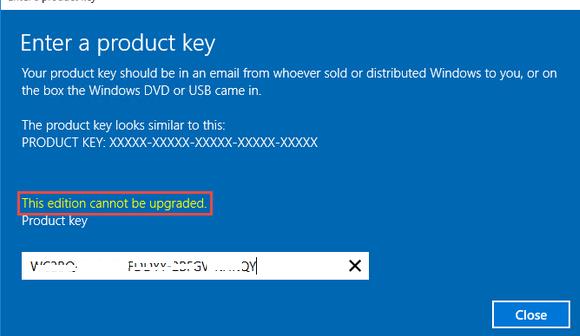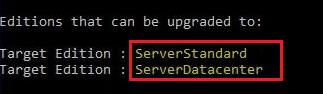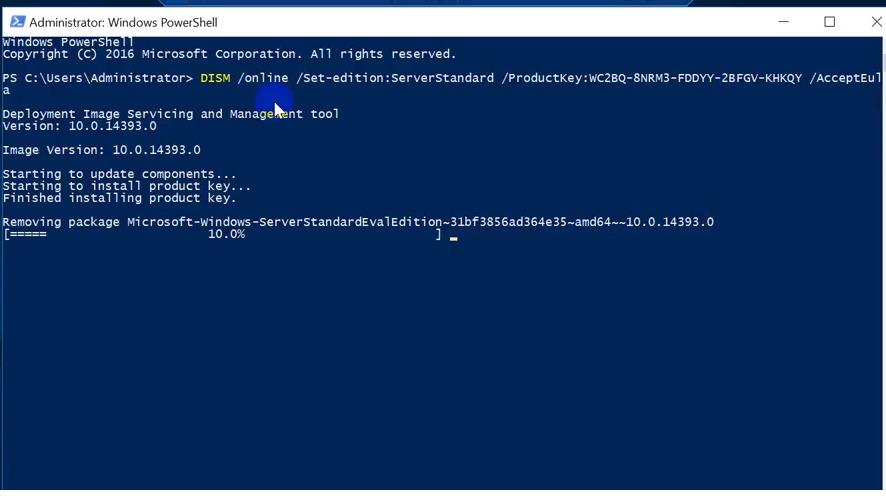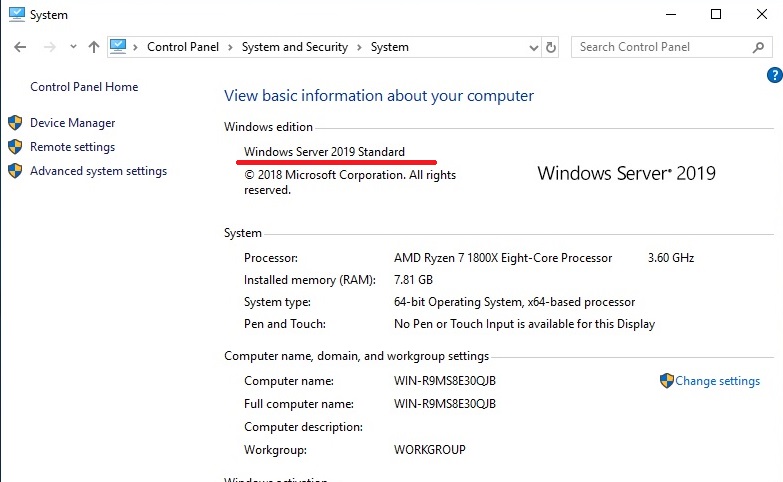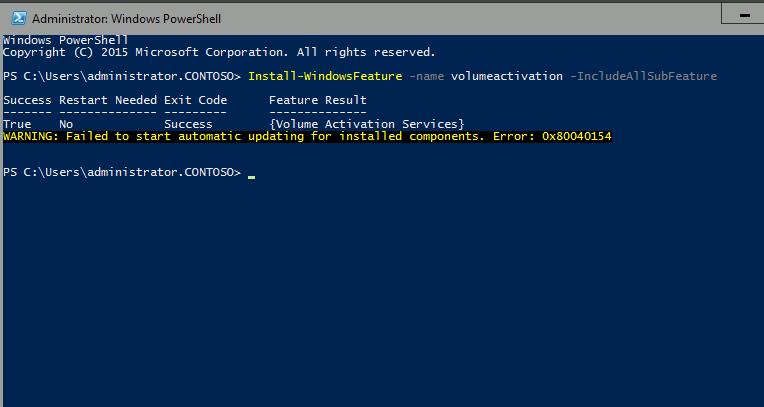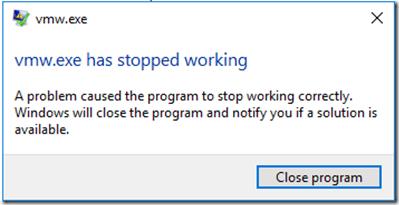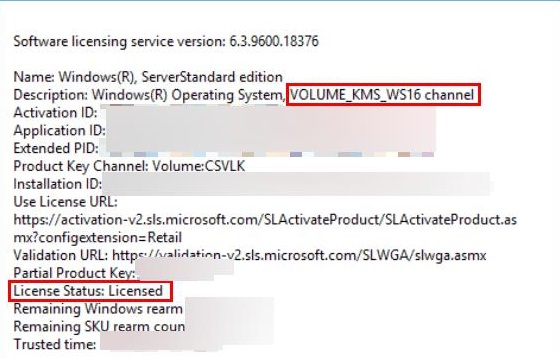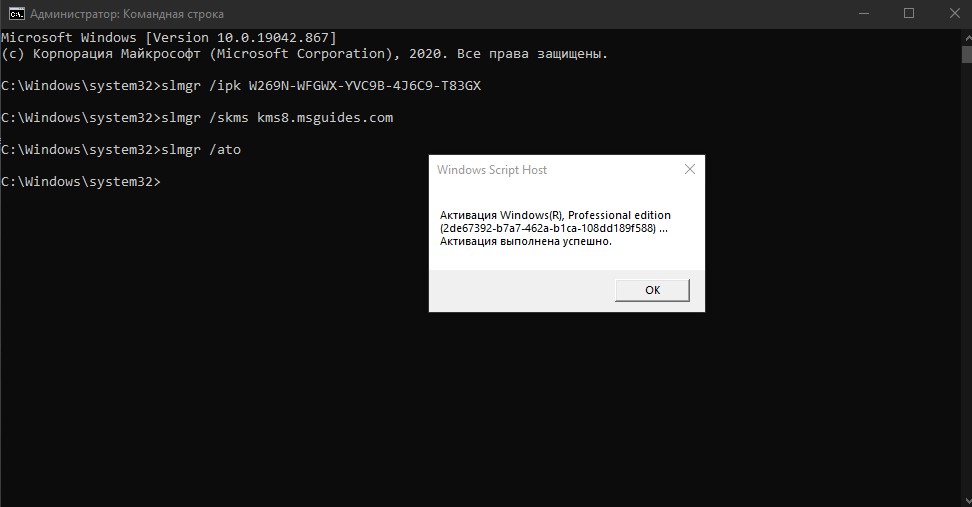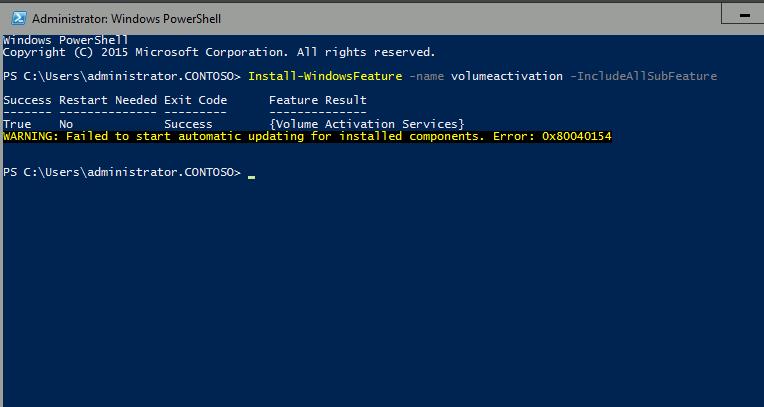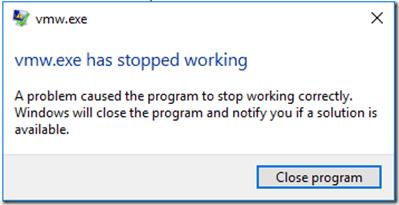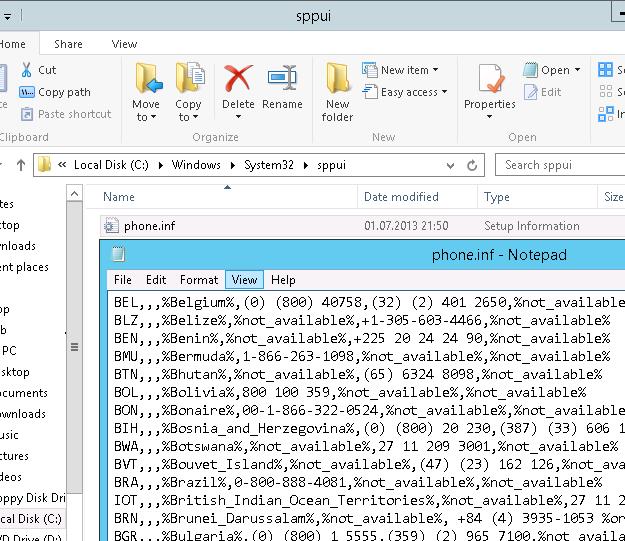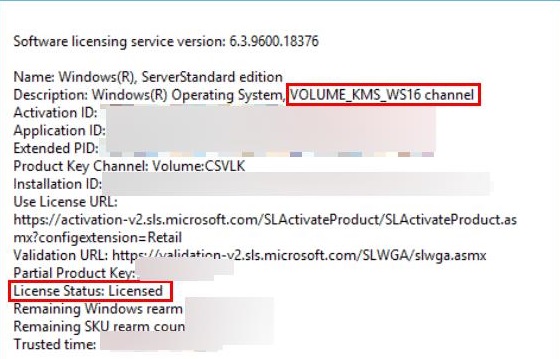| title | description | ms.topic | author | ms.author | ms.date | ms.prod |
|---|---|---|---|---|---|---|
|
Key Management Services (KMS) client activation and product keys for Windows Server and Windows |
Get the product keys needed for setup and activation of Windows Server and other Windows products from a KMS host server. |
conceptual |
dknappettmsft |
alalve |
9/13/2021 |
windows-server |
Key Management Services (KMS) client activation and product keys
To use KMS, you need to have a KMS host available on your local network. Computers that activate with a KMS host need to have a specific product key. This key is sometimes referred to as the KMS client key, but it is formally known as a Microsoft Generic Volume License Key (GVLK). Computers that are running volume licensing editions of Windows Server and Windows client are, by default, KMS clients with no extra configuration needed as the relevant GVLK is already there.
There are some scenarios, however, where you will need to add the GVLK to the computer you wish to activate against a KMS host, such as:
- Converting a computer from using a Multiple Activation Key (MAK)
- Converting a retail license of Windows to a KMS client
- If the computer was previously a KMS host.
[!IMPORTANT]
To use the keys listed here (which are GVLKs), you must first have a KMS host available on your local network. If you don’t already have a KMS host, please see how to create a KMS host to learn more.If you want to activate Windows without a KMS host available and outside of a volume-activation scenario (for example, you’re trying to activate a retail version of Windows client), these keys will not work. You will need to use another method of activating Windows, such as using a MAK, or purchasing a retail license. Get help to find your Windows product key and learn about genuine versions of Windows.
Install a product key
If you are converting a computer from a KMS host, MAK, or retail edition of Windows to a KMS client, install the applicable product key (GVLK) from the list below. To install a client product key, open an administrative command prompt on the client, and run the following command and then press Enter:
For example, to install the product key for Windows Server 2022 Datacenter edition, run the following command and then press Enter:
slmgr /ipk WX4NM-KYWYW-QJJR4-XV3QB-6VM33
Generic Volume License Keys (GVLK)
In the tables that follow, you will find the GVLKs for each version and edition of Windows. LTSC is Long-Term Servicing Channel, while LTSB is Long-Term Servicing Branch.
Windows Server (LTSC versions)
Windows Server 2022
| Operating system edition | KMS Client Product Key |
|---|---|
| Windows Server 2022 Datacenter | WX4NM-KYWYW-QJJR4-XV3QB-6VM33 |
| Windows Server 2022 Standard | VDYBN-27WPP-V4HQT-9VMD4-VMK7H |
Windows Server 2019
| Operating system edition | KMS Client Product Key |
|---|---|
| Windows Server 2019 Datacenter | WMDGN-G9PQG-XVVXX-R3X43-63DFG |
| Windows Server 2019 Standard | N69G4-B89J2-4G8F4-WWYCC-J464C |
| Windows Server 2019 Essentials | WVDHN-86M7X-466P6-VHXV7-YY726 |
Windows Server 2016
| Operating system edition | KMS Client Product Key |
|---|---|
| Windows Server 2016 Datacenter | CB7KF-BWN84-R7R2Y-793K2-8XDDG |
| Windows Server 2016 Standard | WC2BQ-8NRM3-FDDYY-2BFGV-KHKQY |
| Windows Server 2016 Essentials | JCKRF-N37P4-C2D82-9YXRT-4M63B |
Windows Server (Semi-Annual Channel versions)
Windows Server, versions 20H2, 2004, 1909, 1903, and 1809
| Operating system edition | KMS Client Product Key |
|---|---|
| Windows Server Datacenter | 6NMRW-2C8FM-D24W7-TQWMY-CWH2D |
| Windows Server Standard | N2KJX-J94YW-TQVFB-DG9YT-724CC |
Windows 11 and Windows 10 (Semi-Annual Channel versions)
See the Windows lifecycle fact sheet for information about supported versions and end of service dates.
| Operating system edition | KMS Client Product Key |
|---|---|
| Windows 11 Pro Windows 10 Pro |
W269N-WFGWX-YVC9B-4J6C9-T83GX |
| Windows 11 Pro N Windows 10 Pro N |
MH37W-N47XK-V7XM9-C7227-GCQG9 |
| Windows 11 Pro for Workstations Windows 10 Pro for Workstations |
NRG8B-VKK3Q-CXVCJ-9G2XF-6Q84J |
| Windows 11 Pro for Workstations N Windows 10 Pro for Workstations N |
9FNHH-K3HBT-3W4TD-6383H-6XYWF |
| Windows 11 Pro Education Windows 10 Pro Education |
6TP4R-GNPTD-KYYHQ-7B7DP-J447Y |
| Windows 11 Pro Education N Windows 10 Pro Education N |
YVWGF-BXNMC-HTQYQ-CPQ99-66QFC |
| Windows 11 Education Windows 10 Education |
NW6C2-QMPVW-D7KKK-3GKT6-VCFB2 |
| Windows 11 Education N Windows 10 Education N |
2WH4N-8QGBV-H22JP-CT43Q-MDWWJ |
| Windows 11 Enterprise Windows 10 Enterprise |
NPPR9-FWDCX-D2C8J-H872K-2YT43 |
| Windows 11 Enterprise N Windows 10 Enterprise N |
DPH2V-TTNVB-4X9Q3-TJR4H-KHJW4 |
| Windows 11 Enterprise G Windows 10 Enterprise G |
YYVX9-NTFWV-6MDM3-9PT4T-4M68B |
| Windows 11 Enterprise G N Windows 10 Enterprise G N |
44RPN-FTY23-9VTTB-MP9BX-T84FV |
Windows 10 (LTSC/LTSB versions)
Windows 10 LTSC 2021 and 2019
| Operating system edition | KMS Client Product Key |
|---|---|
| Windows 10 Enterprise LTSC 2021 Windows 10 Enterprise LTSC 2019 |
M7XTQ-FN8P6-TTKYV-9D4CC-J462D |
| Windows 10 Enterprise N LTSC 2021 Windows 10 Enterprise N LTSC 2019 |
92NFX-8DJQP-P6BBQ-THF9C-7CG2H |
Windows 10 LTSB 2016
| Operating system edition | KMS Client Product Key |
|---|---|
| Windows 10 Enterprise LTSB 2016 | DCPHK-NFMTC-H88MJ-PFHPY-QJ4BJ |
| Windows 10 Enterprise N LTSB 2016 | QFFDN-GRT3P-VKWWX-X7T3R-8B639 |
Windows 10 LTSB 2015
| Operating system edition | KMS Client Product Key |
|---|---|
| Windows 10 Enterprise 2015 LTSB | WNMTR-4C88C-JK8YV-HQ7T2-76DF9 |
| Windows 10 Enterprise 2015 LTSB N | 2F77B-TNFGY-69QQF-B8YKP-D69TJ |
Earlier versions of Windows Server
Windows Server, version 1803
| Operating system edition | KMS Client Product Key |
|---|---|
| Windows Server Datacenter | 2HXDN-KRXHB-GPYC7-YCKFJ-7FVDG |
| Windows Server Standard | PTXN8-JFHJM-4WC78-MPCBR-9W4KR |
Windows Server, version 1709
| Operating system edition | KMS Client Product Key |
|---|---|
| Windows Server Datacenter | 6Y6KB-N82V8-D8CQV-23MJW-BWTG6 |
| Windows Server Standard | DPCNP-XQFKJ-BJF7R-FRC8D-GF6G4 |
Windows Server 2012 R2
| Operating system edition | KMS Client Product Key |
|---|---|
| Windows Server 2012 R2 Standard | D2N9P-3P6X9-2R39C-7RTCD-MDVJX |
| Windows Server 2012 R2 Datacenter | W3GGN-FT8W3-Y4M27-J84CP-Q3VJ9 |
| Windows Server 2012 R2 Essentials | KNC87-3J2TX-XB4WP-VCPJV-M4FWM |
Windows Server 2012
| Operating system edition | KMS Client Product Key |
|---|---|
| Windows Server 2012 | BN3D2-R7TKB-3YPBD-8DRP2-27GG4 |
| Windows Server 2012 N | 8N2M2-HWPGY-7PGT9-HGDD8-GVGGY |
| Windows Server 2012 Single Language | 2WN2H-YGCQR-KFX6K-CD6TF-84YXQ |
| Windows Server 2012 Country Specific | 4K36P-JN4VD-GDC6V-KDT89-DYFKP |
| Windows Server 2012 Standard | XC9B7-NBPP2-83J2H-RHMBY-92BT4 |
| Windows Server 2012 MultiPoint Standard | HM7DN-YVMH3-46JC3-XYTG7-CYQJJ |
| Windows Server 2012 MultiPoint Premium | XNH6W-2V9GX-RGJ4K-Y8X6F-QGJ2G |
| Windows Server 2012 Datacenter | 48HP8-DN98B-MYWDG-T2DCC-8W83P |
Windows Server 2008 R2
| Operating system edition | KMS Client Product Key |
|---|---|
| Windows Server 2008 R2 Web | 6TPJF-RBVHG-WBW2R-86QPH-6RTM4 |
| Windows Server 2008 R2 HPC edition | TT8MH-CG224-D3D7Q-498W2-9QCTX |
| Windows Server 2008 R2 Standard | YC6KT-GKW9T-YTKYR-T4X34-R7VHC |
| Windows Server 2008 R2 Enterprise | 489J6-VHDMP-X63PK-3K798-CPX3Y |
| Windows Server 2008 R2 Datacenter | 74YFP-3QFB3-KQT8W-PMXWJ-7M648 |
| Windows Server 2008 R2 for Itanium-based Systems | GT63C-RJFQ3-4GMB6-BRFB9-CB83V |
Windows Server 2008
| Operating system edition | KMS Client Product Key |
|---|---|
| Windows Web Server 2008 | WYR28-R7TFJ-3X2YQ-YCY4H-M249D |
| Windows Server 2008 Standard | TM24T-X9RMF-VWXK6-X8JC9-BFGM2 |
| Windows Server 2008 Standard without Hyper-V | W7VD6-7JFBR-RX26B-YKQ3Y-6FFFJ |
| Windows Server 2008 Enterprise | YQGMW-MPWTJ-34KDK-48M3W-X4Q6V |
| Windows Server 2008 Enterprise without Hyper-V | 39BXF-X8Q23-P2WWT-38T2F-G3FPG |
| Windows Server 2008 HPC | RCTX3-KWVHP-BR6TB-RB6DM-6X7HP |
| Windows Server 2008 Datacenter | 7M67G-PC374-GR742-YH8V4-TCBY3 |
| Windows Server 2008 Datacenter without Hyper-V | 22XQ2-VRXRG-P8D42-K34TD-G3QQC |
| Windows Server 2008 for Itanium-Based Systems | 4DWFP-JF3DJ-B7DTH-78FJB-PDRHK |
Earlier versions of Windows
Windows 8.1
| Operating system edition | KMS Client Product Key |
|---|---|
| Windows 8.1 Pro | GCRJD-8NW9H-F2CDX-CCM8D-9D6T9 |
| Windows 8.1 Pro N | HMCNV-VVBFX-7HMBH-CTY9B-B4FXY |
| Windows 8.1 Enterprise | MHF9N-XY6XB-WVXMC-BTDCT-MKKG7 |
| Windows 8.1 Enterprise N | TT4HM-HN7YT-62K67-RGRQJ-JFFXW |
Windows 8
| Operating system edition | KMS Client Product Key |
|---|---|
| Windows 8 Pro | NG4HW-VH26C-733KW-K6F98-J8CK4 |
| Windows 8 Pro N | XCVCF-2NXM9-723PB-MHCB7-2RYQQ |
| Windows 8 Enterprise | 32JNW-9KQ84-P47T8-D8GGY-CWCK7 |
| Windows 8 Enterprise N | JMNMF-RHW7P-DMY6X-RF3DR-X2BQT |
Windows 7
| Operating system edition | KMS Client Product Key |
|---|---|
| Windows 7 Professional | FJ82H-XT6CR-J8D7P-XQJJ2-GPDD4 |
| Windows 7 Professional N | MRPKT-YTG23-K7D7T-X2JMM-QY7MG |
| Windows 7 Professional E | W82YF-2Q76Y-63HXB-FGJG9-GF7QX |
| Windows 7 Enterprise | 33PXH-7Y6KF-2VJC9-XBBR8-HVTHH |
| Windows 7 Enterprise N | YDRBP-3D83W-TY26F-D46B2-XCKRJ |
| Windows 7 Enterprise E | C29WB-22CC8-VJ326-GHFJW-H9DH4 |
Windows Vista
| Operating system edition | KMS Client Product Key |
|---|---|
| Windows Vista Business | YFKBB-PQJJV-G996G-VWGXY-2V3X8 |
| Windows Vista Business N | HMBQG-8H2RH-C77VX-27R82-VMQBT |
| Windows Vista Enterprise | VKK3X-68KWM-X2YGT-QR4M6-4BWMV |
| Windows Vista Enterprise N | VTC42-BM838-43QHV-84HX6-XJXKV |
- 23.12.2019
Для знакомства с возможностями Windows Server, будь то 2016 или 2019 есть специальная версия Evaluation, она может быть Windows Server 2016/2019 StandardEvaluation или DatacenterEvaluation. После установки у Вас есть 180 дней для теста всех ее возможностей, в течении всего триального времени Вам доступен полный функционал системы. После 180 дней система будет требовать активации и начнет каждый час отключаться, а так же на рабочем столе будет уведомление «Windows Licenses is expired«. Но если Вы уже запустили все продуктивные задачи для дальнейшей работы и хотите ее активировать в полноценную Windows Server с сохранением данных без переустановки, то просто активировать лицензионным ключом просто так не получится — Вам потребуется конвертация, в этой статье рассмотрим как это сделать.
Если в Evaluation версии попытаться указать KMS ключ или ключ Retail/MAK ключ активации для RTM версии, будет выдаваться предупреждение “This edition cannot be upgraded, т.к. апгрейд данной редакции не возможен.
1) Запускаем коммандную строку от имени администратора и вбиваем команду: DISM /online /Get-TargetEditions
Мы получим сообщение в какую версию возможно конвертировать Вашу ОС, выйти должно примерно следующее:
С помощью общедоступных KMS ключей для Windows Server 2016/2019 вы можете выполнить конвертацию (Внимание: эти ключи только для апгрейда/конвертации и установки Windows Server, для корректной активации самой системы Вам потребуется Retail ключ, приобрести Вы их можете в нашем интернет-магазине на следующей странице.)
KMS ключи:
Windows Server 2016 Standard: WC2BQ-8NRM3-FDDYY-2BFGV-KHKQY
Windows Server 2016 Datacenter: CB7KF-BWN84-R7R2Y-793K2-8XDDG
Windows Server 2019 Standard: N69G4-B89J2-4G8F4-WWYCC-J464C
Windows Server 2019 Datacenter: WMDGN-G9PQG-XVVXX-R3X43-63DFG
2) В PowerShell запускаем комманду:
dism /online /set-edition:ServerStandard /productkey:WC2BQ-8NRM3-FDDYY-2BFGV-KHKQY /accepteula (После «productkey» вставьте нужный ключ под Вашу операционную систему)
3) После перезагружаетесь и смотрите, установлена ли у Вас теперь полноценная версия Windows Server без приписки «Evaluation».
В этой статье мы рассмотрим процедуру развертывания и настройки корпоративного KMS сервера, который может активировать новую серверную платформу от Microsoft — Windows Server 2016. Все основные нюансы работы системы KMS активации, описанные в статье FAQ по KMS активации полностью применимы и к Windows Server 2016.
Windows Server 2016 может сам выступать в качестве сервера KMS активации при наличии настроенной роли Volume Activation Services, либо активироваться на другом KMS сервере (здесь есть дополнительные требования).
Содержание:
- Установка KMS сервера на Windows Server 2016
- Обновление текущего KMS сервера для поддержки активации Windows Server 2016
- Активация KMS сервера CSVLK ключом
- Активация Windows Server 2016 на KMS сервере
- Публичные KMS ключи для Windows Server 2016
- Активация Windows Server 2016 через Active Directory Based Activation
Установка KMS сервера на Windows Server 2016
В том случае, если KMS сервер в домене отсутствуют, роль Volume Activation Services, реализующую функционал KMS активации, можно установить на Windows Server 2016. Подробно этот процесс установки и настройки роли рассматривать не будем, здесь все аналогичной тому, как это было реализовано на Windows Server 2012 R2 (Установка KMS сервера на базе Windows Server 2012 R2).
Достаточно установит роль Volume Activation Services. Сделать это можно из консоли Server Manager или из PowerShell (быстрее и проще):
Install-WindowsFeature -Name VolumeActivation -IncludeAllSubFeature –Include ManagementTools
Примечание. В моем случае, при попытке настройки роли Volume Activation Services с помощью графического мастера, появлялась ошибка “vmw.exe has stopped working”. Как-то победить ее не получилось, так что все дальнейшие операции настройки KMS сервера выполнялись из командой строки.
Обновление текущего KMS сервера для поддержки активации Windows Server 2016
В том случае, если в вашей организации уже развернут KMS сервер на одной из предыдущих версий Windows, совсем не обязательно разворачивать новый Server 2016 с ролью KMS сервера. Возможно проапгрейдить имеющийся сервер для поддержки KMS активации Server 2016.
Если ваш KMS сервер работает под управлением Windows Server 2012, нужно установить два обновления, ссылки на которых имеются в следующих KB:
- KB3058168 https://support.microsoft.com/en-us/kb/3058168 (это обновление требуется для поддержки KMS активации клиентов Windows 10)
- KB3172615 https://support.microsoft.com/en-us/kb/3172615 — обновление, позволяющее активировать клиентов Windows Server 2016 и Windows 10 LTSB (1607)
В том случае, если KMS хост развернут на Windows Server 2012 R2, требуется установка обновлений из следующих KB:
- Как и в предыдущем случае KB3058168
- KB3172614 https://support.microsoft.com/kb/3172614
Для роли KMS на Windows Server 2008R2 (эта версия ОС находится в режиме расширенной поддержки), таких обновления нет. Таким образом, использовать KMS на Windows Server 2008 R2 для активации Windows Server 2016 или Windows 10 Enterprise 2016 LTSB нельзя.
Активация KMS сервера CSVLK ключом
После установки / обновления KMS сервера, нужно активировать его ключом CSVLK (так называемый KMS Host Key). Получить этот ключ можно с сайта Microsoft Volume License (VLSC). Нужный ключ называется Windows Srv 2016 DataCtr/Std KMS и находится в разделе License -> Relationship Summary -> Product Keys.
Затем нужно установить ключ командой:
cscript.exe %windir%system32slmgr.vbs /ipk <xxxx-xxxx-xxxx-xxxx-xxxx>
и активировать KMS сервер
cscript.exe %windir%system32slmgr.vbs /ato
В том случае, если система изолированная от интернета, активировать KMS сервер можно по телефону:
Получим ID установки (Installation ID)
cscript.exe %windir%system32slmgr.vbs /dti
Звоним в центр активации Microsoft своей страны (список телефонов есть в файле %windir%System32SPPUIPhone.inf) и получаем свой код подтверждения (confirmation ID)
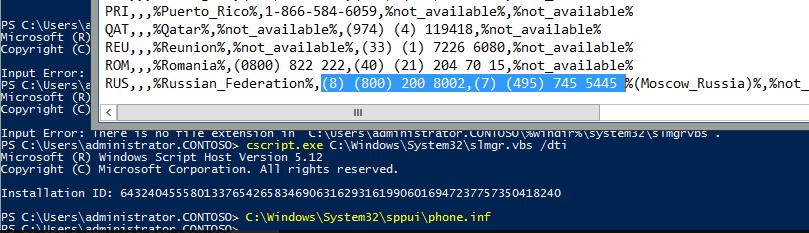
cscript.exe %windir%system32slmgr.vbs /atp <ConfirmationID>
Проверить успешность активации KMS сервера можно с помощью команды:
cscript.exe %windir%system32slmgr.vbs /dlv
На успешность активации KMS хоста указывают значения VOLUME_KMS_WS16 channel и License Status: Licensed.
Активация Windows Server 2016 на KMS сервере
После активации KMS сервер может активировать компьютеры с Windows Server 2016. Для активации на клиенте должен быть указан специальный публичный ключ установки клиента KMS ( представлен ниже).
Указать ключ установки можно так:
cscript.exe %windir%system32slmgr.vbs /ipk xxxxx-xxxxx-xxxxx-xxxxx-xxxxx
Зададим адрес KMS сервера (не обязательно при наличии в домене DNS записи SRV (_VLMCS), по которой клиент может сам найти KMS сервер в домене).
cscript.exe %windir%system32slmgr.vbs /skms kms-server.winitpro.ru:1688
И активируем ОС:
cscript.exe %windir%system32slmgr.vbs /ato
Публичные KMS ключи для Windows Server 2016
Список общедоступных KMS ключей для разных редакции Windows Server 2016 представлен в таблице ниже:
| Редакция ОС | KMS клоч |
| Windows Server 2016 Datacenter | CB7KF-BWN84-R7R2Y-793K2-8XDDG |
| Windows Server 2016 Standard | WC2BQ-8NRM3-FDDYY-2BFGV-KHKQY |
| Windows Server 2016 Essentials | JCKRF-N37P4-C2D82-9YXRT-4M63B |
Активация Windows Server 2016 через Active Directory Based Activation
Как и в случае с Windows 2012, Windows Server 2016 поддерживает автоматическую активацию в домене через AD — Active Directory Based Activation (ADBA). Как и ранее, для работы этого типа активации, нужно соответствующим образом настроить службу Volume Activation Services (подробности описаны здесь)
GVLK ключи нужны для активации KMS клиента Windows, который в свою очередь свяжется со службой на KMS сервере для активации продукта.
Большинство начинающих системных администраторов активируют Windows с использованием сторонних активаторов, таких как KmsAuto Net и Windows 7 loader, что не безопасно.
К тому же антивирусы часто удаляют данный софт и через некоторое время приходится заново производить активацию вашей операционной системы Windows.
Разберем как активировать операционную систему штатным способом без использования активатора.
Данный метод активации подходит практически для любой версии Windows и Windows Server.
Лучше всего при установке использовать только оригинальные версии Windows, ссылки на которые я собрал в своей статье.
В этом примере мы активируем Windows 10 Pro с использованием КМС сервера от команды msguides.com
Для активации нужно открыть cmd.exe от имени администратора и ввести следующие команды:
Вводим ключ для Windows 10 Pro:
slmgr /ipk W269N-WFGWX-YVC9B-4J6C9-T83GX
Устанавливаем адрес КМС сервера для активации:
slmgr /skms kms8.msguides.com
Активируем:
slmgr /ato
После этого система сообщит, что активация прошла успешно.
Для наглядности скриншот консоли.
По аналогии можно активировать любую другую версию Windows. Нужно всего лишь заменить ключ.
- Windows 10 / Windows 11
- Windows 7
- Windows 8
- Windows 8.1
- Windows Server 2022
- Windows Server 2019
- Windows Server 2016
- Windows Server 2012 R2
- Windows Server 2008 R2
Ниже представлен список ключей для всех редакций Windows.
GVLK (KMS) КЛЮЧИ ДЛЯ ВСЕХ РЕДАКЦИЙ WINDOWS 10 и WINDOWS 11
| Версия операционной системы | Ключ продукта клиента KMS |
|---|---|
| Windows 11 Pro Windows 10 Pro |
W269N-WFGWX-YVC9B-4J6C9-T83GX |
| Windows 11 Pro N Windows 10 Pro N |
MH37W-N47XK-V7XM9-C7227-GCQG9 |
| Windows 11 Pro для рабочих станций Windows 10 Pro для рабочих станций |
NRG8B-VKK3Q-CXVCJ-9G2XF-6Q84J |
| Windows 11 Pro для рабочих станций N Windows 10 Pro для рабочих станций N |
9FNHH-K3HBT-3W4TD-6383H-6XYWF |
| Windows 11 Pro для образовательных учреждений Windows 10 Pro для образовательных учреждений |
6TP4R-GNPTD-KYYHQ-7B7DP-J447Y |
| Windows 11 Pro для образовательных учреждений N Windows 10 Pro для образовательных учреждений N |
YVWGF-BXNMC-HTQYQ-CPQ99-66QFC |
| Windows 11 для образовательных учреждений Windows 10 для образовательных учреждений |
NW6C2-QMPVW-D7KKK-3GKT6-VCFB2 |
| Windows 11 для образовательных учреждений N Windows 10 для образовательных учреждений N |
2WH4N-8QGBV-H22JP-CT43Q-MDWWJ |
| Windows 11 Корпоративная Windows 10 Корпоративная |
NPPR9-FWDCX-D2C8J-H872K-2YT43 |
| Windows 11 Корпоративная N Windows 10 Корпоративная N |
DPH2V-TTNVB-4X9Q3-TJR4H-KHJW4 |
| Windows 11 Корпоративная G Windows 10 Корпоративная G |
YYVX9-NTFWV-6MDM3-9PT4T-4M68B |
| Windows 11 Корпоративная G N Windows 10 Корпоративная G N |
44RPN-FTY23-9VTTB-MP9BX-T84FV |
| Windows 10 Корпоративная LTSC 2021 Windows 10 Корпоративная LTSC 2019 |
M7XTQ-FN8P6-TTKYV-9D4CC-J462D |
| Windows 10 Корпоративная N LTSC 2021 Windows 10 Корпоративная N LTSC 2019 |
92NFX-8DJQP-P6BBQ-THF9C-7CG2H |
| Windows 10 LTSB 2016 | DCPHK-NFMTC-H88MJ-PFHPY-QJ4BJ |
| Windows 10 Корпоративная N LTSB 2016 | QFFDN-GRT3P-VKWWX-X7T3R-8B639 |
GVLK (KMS) КЛЮЧИ ДЛЯ РЕДАКЦИЙ WINDOWS 7
| Версия операционной системы | Ключ для KMS |
|---|---|
| Windows 7 Профессиональная | FJ82H-XT6CR-J8D7P-XQJJ2-GPDD4 |
| Windows 7 Профессиональная N | MRPKT-YTG23-K7D7T-X2JMM-QY7MG |
| Windows 7 Профессиональная E | W82YF-2Q76Y-63HXB-FGJG9-GF7QX |
| Windows 7 Корпоративная | 33PXH-7Y6KF-2VJC9-XBBR8-HVTHH |
| Windows 7 Корпоративная N | YDRBP-3D83W-TY26F-D46B2-XCKRJ |
| Windows 7 Корпоративная E | C29WB-22CC8-VJ326-GHFJW-H9DH4 |
GVLK (KMS) КЛЮЧИ ДЛЯ РЕДАКЦИЙ WINDOWS 8
| Версия операционной системы | Ключ для KMS |
|---|---|
| Windows 8 Профессиональная | NG4HW-VH26C-733KW-K6F98-J8CK4 |
| Windows 8 Pro N | XCVCF-2NXM9-723PB-MHCB7-2RYQQ |
| Windows 8 Корпоративная | 32JNW-9KQ84-P47T8-D8GGY-CWCK7 |
| Windows 8 Корпоративная N | JMNMF-RHW7P-DMY6X-RF3DR-X2BQT |
GVLK (KMS) КЛЮЧИ ДЛЯ РЕДАКЦИЙ WINDOWS 8.1
| Версия операционной системы | Ключ для KMS |
|---|---|
| Windows 8.1 Профессиональная | GCRJD-8NW9H-F2CDX-CCM8D-9D6T9 |
| Windows 8.1 Pro N | HMCNV-VVBFX-7HMBH-CTY9B-B4FXY |
| Windows 8.1 Корпоративная | MHF9N-XY6XB-WVXMC-BTDCT-MKKG7 |
| Windows 8.1 Корпоративная N | TT4HM-HN7YT-62K67-RGRQJ-JFFXW |
GVLK (KMS) КЛЮЧИ ДЛЯ РЕДАКЦИЙ WINDOWS SERVER 2022
| Версия операционной системы | Ключ продукта клиента KMS |
|---|---|
| Windows Server 2022 Datacenter | WX4NM-KYWYW-QJJR4-XV3QB-6VM33 |
| Windows Server 2022 Standard | VDYBN-27WPP-V4HQT-9VMD4-VMK7H |
GVLK (KMS) КЛЮЧИ ДЛЯ РЕДАКЦИЙ WINDOWS SERVER 2019
| Версия операционной системы | Ключ для KMS |
|---|---|
| Windows Server 2019 Datacenter | WMDGN-G9PQG-XVVXX-R3X43-63DFG |
| Windows Server 2019 Standard | N69G4-B89J2-4G8F4-WWYCC-J464C |
| Windows Server 2019 Essentials | WVDHN-86M7X-466P6-VHXV7-YY726 |
GVLK (KMS) КЛЮЧИ ДЛЯ РЕДАКЦИЙ WINDOWS SERVER 2016
| Версия операционной системы | Ключ для KMS |
|---|---|
| Windows Server 2016 Datacenter | CB7KF-BWN84-R7R2Y-793K2-8XDDG |
| Windows Server 2016 Standard | WC2BQ-8NRM3-FDDYY-2BFGV-KHKQY |
| Windows Server 2016 Essentials | JCKRF-N37P4-C2D82-9YXRT-4M63B |
GVLK (KMS) КЛЮЧИ ДЛЯ РЕДАКЦИЙ WINDOWS SERVER 2012 R2
| Версия операционной системы | Ключ для KMS |
|---|---|
| Windows Server 2012 R2 Server Standard | D2N9P-3P6X9-2R39C-7RTCD-MDVJX |
| Windows Server 2012 R2 Datacenter | W3GGN-FT8W3-Y4M27-J84CP-Q3VJ9 |
| Windows Server 2012 R2 Essentials | KNC87-3J2TX-XB4WP-VCPJV-M4FWM |
GVLK (KMS) КЛЮЧИ ДЛЯ РЕДАКЦИЙ WINDOWS SERVER 2008 R2
| Версия операционной системы | Ключ для KMS |
|---|---|
| Windows Server 2008 R2 Web | 6TPJF-RBVHG-WBW2R-86QPH-6RTM4 |
| Windows Server 2008 R2 HPC Edition | TT8MH-CG224-D3D7Q-498W2-9QCTX |
| Windows Server 2008 R2 Standard | YC6KT-GKW9T-YTKYR-T4X34-R7VHC |
| Windows Server 2008 R2 Enterprise | 489J6-VHDMP-X63PK-3K798-CPX3Y |
| Windows Server 2008 R2 Datacenter | 74YFP-3QFB3-KQT8W-PMXWJ-7M648 |
| Windows Server 2008 R2 for Itanium-based Systems | GT63C-RJFQ3-4GMB6-BRFB9-CB83V |
In this article we’ll consider the procedure of deployment and configuration of a corporate KMS server able to activate new Microsoft server platform Windows Server 2016. All major peculiarities of KMS activation described in the article FAQ on KMS Activation are fully applicable to Windows Server 2016 as well.
Windows Server 2016 can itself be a KMS activation server (KMS host) if it has a configured Volume Activation Services role, or be activated on another KMS server (there are some additional requirements).
Contents:
- KMS Server Installation on Windows Server 2016
- Updating Current KMS Server to Support Windows Server 2016 Activation
- KMS Server Activation Using CSVLK
- Windows Server 2016 Activation Using KMS Server
- Public KMS Keys for Windows Server 2016
- Activation of Windows Server 2016 Using Active Directory Based Activation
KMS Server Installation on Windows Server 2016
If there is no KMS server in your domain, the Volume Activation Services role implementing the feature of KMS activation can be installed on Windows Server 2016. We won’t consider the installation and configuration of the role in detail, since it is the same as it is in Windows Server 2012 R2 (Installation of KMS Server on Windows Server 2012 R2).
It’s enough to install Volume Activation Services role. You can do it either in Server Manager or PowerShell (faster and easier):
Install-WindowsFeature -Name VolumeActivation -IncludeAllSubFeature –IncludeManagementTools
Note. In my case when trying to configure Volume Activation Services role using the graphic wizard, the error “vmw.exe has stopped working” appeared. I couldn’t find a way to avoid it, so further configuration was performed in the command prompt.
Updating Current KMS Server to Support Windows Server 2016 Activation
If you already have a KMS server deployed in your enterprise and running one of the earlier Windows versions, you don’t need to deploy new Server 2016 with the KMS server role. You can upgrade the current server to support KMS activation of Server 2016.
If your KMS server is running Windows Server 2012, install two updates following the links in these KBs:
- KB3058168 https://support.microsoft.com/en-us/kb/3058168 (this update enables KMS activation support of the clients running Windows 10)
- KB3172615 https://support.microsoft.com/en-us/kb/3172615 is an update that allows to activate clients running Windows Server 2016 and Windows 10 LTSB (1607)
If your KMS host is deployed on Windows Server 2012 R2, install the updates from the following KBs:
- KB3058168
- KB3172614 https://support.microsoft.com/kb/3172614
There are no updates for KMS role on Windows Server 2008R2. So you won’t be able to use KMS in Windows Server 2008 R2 to activate Windows Server 2016 or Windows 10 Enterprise 2016 LTSB.
KMS Server Activation Using CSVLK
After installation or update of your KMS server, activate it with CSVLK (so called KMS Host Key). You can get this key on Microsoft Volume License (VLSC) website. The key you need is called Windows Srv 2016 DataCtr/Std KMS and is located in License -> Relationship Summary -> Product Keys.
Then install the key using this command:
cscript.exe %windir%system32slmgr.vbs /ipk <xxxx-xxxx-xxxx-xxxx-xxxx>
and activate your KMS server
cscript.exe %windir%system32slmgr.vbs /ato
If you system is autonomous, you can activate your KMS server by phone. First, get the Installation ID
cscript.exe %windir%system32slmgr.vbs /dti
And call Microsoft Activation Center in your country (there is a list of phone numbers in %windir%System32SPPUIPhone.inf) and get your confirmation ID
Apply the code:
cscript.exe %windir%system32slmgr.vbs /atp <ConfirmationID>
You can make sure that KMS server activation has been successful using the command:
cscript.exe %windir%system32slmgr.vbs /dlv
If the KMS host activation has been successful, you will see the values VOLUME_KMS_WS16 channel and License Status: Licensed.
Windows Server 2016 Activation Using KMS Server
After the activation, KMS server can activate computers running Windows Server 2016. To activate a client, it should have a special public KMS installation key (shown below).
You can enter the installation key as follows:
cscript.exe %windir%system32slmgr.vbs /ipk xxxxx-xxxxx-xxxxx-xxxxx-xxxxx
Specify KMS server address (not required if the domain already has a DNS record SRV (_VLMCS) by which the client can find the KMS server)
cscript.exe %windir%system32slmgr.vbs /skms kms-srv1.woshub.com:1688
And activate the OS:
cscript.exe %windir%system32slmgr.vbs /ato
Public KMS Keys for Windows Server 2016
The list of public KMS keys for different Windows Server 2016 editions is shown in the table below:
| OS Edition | KMS Key |
| Windows Server 2016 Datacenter | CB7KF-BWN84-R7R2Y-793K2-8XDDG |
| Windows Server 2016 Standard | WC2BQ-8NRM3-FDDYY-2BFGV-KHKQY |
| Windows Server 2016 Essentials | JCKRF-N37P4-C2D82-9YXRT-4M63B |
Activation of Windows Server 2016 Using Active Directory Based Activation
Like Windows 2012, Windows Server 2016 supports automatic activation in the domain using AD — Active Directory Based Activation (ADBA). As earlier, Volume Activation Services has to be configured for successful activation.
Всем привет!
В данной статье хочу поделиться с вами официальными ключами активации от компании Microsoft различных версий Windows 10. Данные ключи предназначены для установки ОС и дают Вам несколько дней на активацию системы.
Список KMS ключей для различных версий Microsoft Windows 10 для удобства представлен в табличном виде:
| Версия операционой системы | Клиентский ключ KMS |
| Windows 10 Professional | W269N-WFGWX-YVC9B-4J6C9-T83GX |
| Windows 10 Professional N | MH37W-N47XK-V7XM9-C7227-GCQG9 |
| Windows 10 Enterprise | NPPR9-FWDCX-D2C8J-H872K-2YT43 |
| Windows 10 Enterprise N | DPH2V-TTNVB-4X9Q3-TJR4H-KHJW4 |
| Windows 10 Education | NW6C2-QMPVW-D7KKK-3GKT6-VCFB2 |
| Windows 10 Education N | 2WH4N-8QGBV-H22JP-CT43Q-MDWWJ |
| Windows 10 Enterprise 2015 LTSB | WNMTR-4C88C-JK8YV-HQ7T2-76DF9 |
| Windows 10 Enterprise 2015 LTSB N | 2F77B-TNFGY-69QQF-B8YKP-D69TJ |
Для активации Windows 10 на KMS-сервере нужно:
-
-
- Установить ключ от нужной редакции Windows 10 командой:
slmgr /ipk ххххх- ххххх – ххххх – ххххх – ххххх
- Установить ключ от нужной редакции Windows 10 командой:
- где: ххххх- ххххх – ххххх – ххххх – ххххх — это сам ключ KMS
-
- 2. Активировать операционную систему командой:
slmgr /ato
Так же, ключи KMS будут вам просто необходимы при смене редакций без переустановки операционной системы Windows 10, например, с версии Professional на версию Enterprise или наоборот — даунгрейд с версии Enterprise на Windows 10 Professional. Об этом расскажу в одной из следующих статей.
Бонусом так же хочу опубликовать ключи на Microsoft Windows 8, без которых даже установить эту ОС не представляется возможным, т.к. вас попросят ввести ключ уже на этапе установки и пропустить этот этап нельзя.
| Версия операционой системы | Клиентский ключ KMS |
| Windows 8 | FB4WR-32NVD-4RW79-XQFWH-CYQG3 |
| Windows 8 (версия для ARM) | 6D4CN-WMGRW-DG8M6-XX8W9-3RPT8 |
| Windows 8 (Country Specific) | XYNVP-TW798-F8893-7B89K-8QHDK |
| Windows 8 (Single Language) | XBRND-QDJTG-CQJDB-7DRBW-RX6HB |
| Windows 8 Professional | XKY4K-2NRWR-8F6P2-448RF-CRYQH |
| Windows 8 Enterprise | 32JNW-9KQ84-P47T8-D8GGY-CWCK7 |
| Windows 8 N | VDKYM-JNKJ7-DC4X9-BT3QR-JHRDC |
| Windows 8 Professional N | BHHD4-FKNK8-89X83-HTGM4-3C73G |
| Windows 8 Enterprise N | NCVKH-RB9D4-R86X8-GB8WG-4M2K6 |
| Windows 8.1 | 334NH-RXG76-64THK-C7CKG-D3VPT |
| Windows 8.1 (версия для ARM) | NK2V7-9DWXG-KMTWQ-K9H9M-6VHPJ |
| Windows 8.1 (Country Specific) | TNH8J-KG84C-TRMG4-FFD7J-VH4WX |
| Windows 8.1 (Single Language) | Y9NXP-XT8MV-PT9TG-97CT3-9D6TC |
| Windows 8.1 Professional | GCRJD-8NW9H-F2CDX-CCM8D-9D6T9 |
| Windows 8.1 Enterprise | FHQNR-XYXYC-8PMHT-TV4PH-DRQ3H |
| Windows 8.1 N | 6NPQ8-PK64X-W4WMM-MF84V-RGB89 |
| Windows 8.1 Professional N | JRBBN-4Q997-H4RM2-H3B7W-Q68KC |
| Windows 8.1 Enterprise N | NDRDJ-3YBP2-8WTKD-CK7VB-HT8KW |
И еще ключи активации для серверных операционных систем, таких как Microsoft Windows Server 2012, Microsoft Windows Server 2012R2, Microsoft Windows Server 2016:
| Версия операционой системы | Клиентский ключ KMS |
| Windows Server 2012 Foundation | PN24B-X6THG-274MF-YHM9G-H8MVG |
| Windows Server 2012 Standard | VN93G-8PVT3-W2X3H-F3X87-FJMTW |
| Windows Server 2012 Datacenter | 2GMNX-8K7D2-X968C-7P62F-8B2QK |
| Windows Server 2012 Storage Server | RD9XF-6N3MC-2P2R3-MK2WX-C7GCW |
| Windows Server 2012 Standard Core | VN93G-8PVT3-W2X3H-F3X87-FJMTW |
| Windows Server 2012 Datacenter Core | 2GMNX-8K7D2-X968C-7P62F-8B2QK |
| Windows Server 2012 R2 Essentials | KNC87-3J2TX-XB4WP-VCPJV-M4FWM |
| Windows Server 2012 R2 Foundation | 7JGXN-BW8X3-DTJCK-WG7XB-YWP26 |
| Windows Server 2012 R2 Standard | D2N9P-3P6X9-2R39C-7RTCD-MDVJX |
| Windows Server 2012 R2 Datacenter | W3GGN-FT8W3-Y4M27-J84CP-Q3VJ9 |
| Windows Server 2012 R2 Storage Server Standard | H2K4M-QNKQ2-64699-FYQHD-2WDYT |
| Microsoft Hyper-V Server 2012 R2 | Q8R8C-T2W6H-7MGPB-4CQ9R-KR36H |
| Windows Server 2012 R2 Essentials Core | 326N4-6GMBX-PD2QT-M7HX4-TVHM8 |
| Windows Server 2012 R2 Standard Core | NB4WH-BBBYV-3MPPC-9RCMV-46XCB |
| Windows Server 2012 R2 Datacenter Core | BH9T4-4N7CW-67J3M-64J36-WW98Y |
| Windows Server 2012 R2 Storage Server Standard Core | H2K4M-QNKQ2-64699-FYQHD-2WDYT |
| Windows Server 2016 Essentials | CB7KF-BWN84-R7R2Y-793K2-8XDDG |
| Windows Server 2016 Standard | WC2BQ-8NRM3-FDDYY-2BFGV-KHKQY |
| Windows Server 2016 Datacenter | CB7KF-BWN84-R7R2Y-793K2-8XDDG |
На этом на сегодня всё. Подписывайтесь на обновления блога. Всем удачи и пока!
Наша Группа ВКонтакте
Наш RSS-канал
Наш Telegram-канал
E-mail подписка