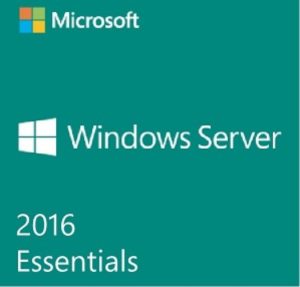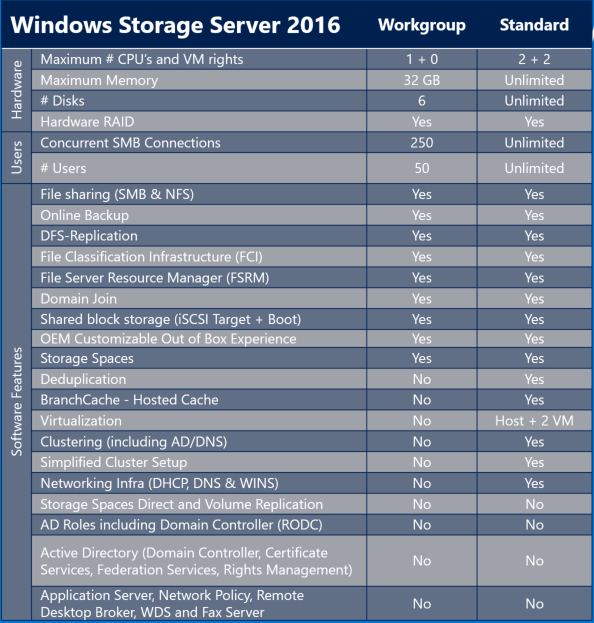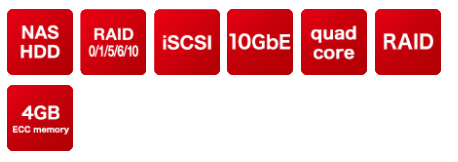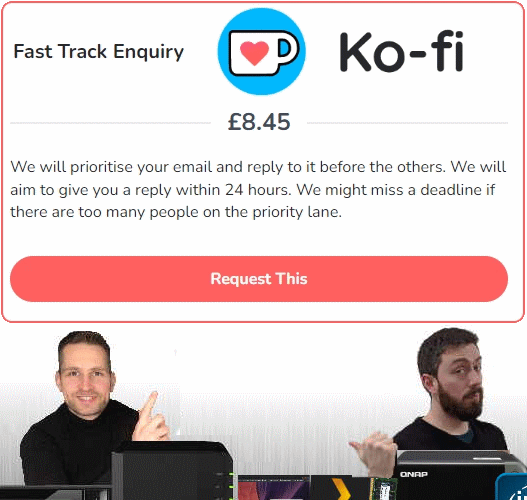Windows Storage Server 2016 — специальная редакция ОС Windows Server 2016, которую используют в файловых хранилищах. Эту редакцию распространяют только Embedded/IoT дистрибьюторы Майкрософт, а приобрести могут производители и сборщики систем хранения и других специализированных систем.
В отличие от «классических» редакций Standard и Datacenter, этому продукту не нужны лицензии клиентского доступа CAL, поэтому это более экономный вариант для использования на файловых серверах хранения.
Значимые нововведения в Storage Server 2016
Удаление дублирующихся данных — дедупликация файлов
Операционная система может искать и удалять дублирующийся данные, чтобы уменьшить занимаемый на диске объём. Этот процесс называется дедупликацией. В версии 2016 Windows Storage Server удалять дублирующиеся данные можно с дисков объёмом до 64 Тб, а размер одного файла может достигать 1 Тб.
Синхронизация рабочих папок с клиентскими устройствами на Windows 10
Рабочие папки Work Folders — один из способов синхронизации рабочих файлов на разных устройствах. Рабочие папки сконфигурированы на локальном файловом сервере, а данные в этих папках синхронизируются с другими устройствами. В Windows Storage Server 2012 синхронизация изменений между сервером и клиентским устройством происходила с задержкой до 10 минут. В версии 2016 все изменения на сервере мгновенно синхронизируются с клиентами на ОС Windows 10.
ReFS — The Resilient File System
ReFS — локальная файловая система, которорую Майкрософт представила с выходом Windows Server 2012. В Windows Storage Server 2016 на дисках с файловой системой ReFS можно хранить форматы файлов VHDX, которые используются для описания виртуальных жёстких дисков. Это увеличивает производительность при подготовке и слиянию контрольных точек. Подробнее о ReFS и формате VHDX на сайте Майкрософт.
Качество обслуживания QoS хранилища
Теперь можно использовать QoS хранилища для централизованного отслеживания производительности сквозного хранилища и создавать политики с использованием Hyper-V в Windows Storage Server 2016. Создавайте политики хранения QoS и присваивайте одному или нескольким виртуальным дискам в Hyper-V. Производительность хранилища автоматически перенастраивается в соответствии с политиками.
Подробнее о нововведениях в Windows Storage Server 2016 в анонсе продукта на TechNet.
Доступные редакции
Для приобретения доступны две редакции. Сравнение ниже.
Windows Storage Server 2016-2019 Comparison
С наступлением эпохи Интернета Вещей объем хранимой и обрабатываемой информации заметно возрос. Все чаще перед компаниями встает вопрос не как собрать, упорядочить и обработать данные, а где хранить такой объем информации, чтобы он был легко и быстро доступен при необходимости. Microsoft Windows Storage Server 2016 – наилучшее решение данной задачи.
Microsoft Windows Storage Server 2016 – специальная версия серверной операционной системы, созданная и предназначенная для создания выделенных файловых хранилищ данных и обладающая рядом дополнительных преимуществ. В основе Windows Storage Server 2016 лежит самая современная серверная операционная система Microsoft Windows Server 2016.
Высокая стоимость лицензии для хранилища? Забудьте! Зачем платить за весь функционал серверной операционной системы, когда необходима только часть?! С Windows Storage Server 2016 Вы платите только за необходимый для хранения данных функционал, что позволяет сэкономить до 70% от стоимости полной лицензии Windows Server 2016.
Windows Storage Server 2016 доступен производителям устройств в двух редакциях Workgroup и Standard.
- Программное обеспечение
- Windows storage server 2016
- Интернет вещей
- Iot
Читайте наш канал в
Telegram
:
узнавайте о главных новостях дня первыми.
Windows Storage Server 2016 — отдельная специализированная версия серверной операционной системы на основе Windows Server 2016 для создания выделенных файловых хранилищ. Данная операционная система доступна только производителям устройств в канале встраиваемых операционных систем Windows Embedded.
Windows Storage Server 2016 доступен производителям устройств в 2 редакциях Workgroup и Standard.
Одним из немаловажных преимуществ Windows Storage Server 2016 является его стоимость. В сравнении с полноценной лицензией Microsoft Windows Server 2016 производитель может сэкономить до 70% от стоимости. А отсутствие необходимости клиентских лицензий дополнительно снижает стоимость готового решения.
Сравнить редакции можно в таблице ниже:
| Windows Storage Server 2016 | Workgroup | Standard | |
| Hardware | Maximum # CPU’s and VM rights | 1 + 0 | 2 + 2 |
| Maximum Memory | 32 GB | Unlimited | |
| # Disks | 6 | Unlimited | |
| Hardware RAID | Yes | Yes | |
| Users | Concurrent SMB Connections | 250 | Unlimited |
| # Users | 506 | Unlimited | |
| Software Features | File sharing (SMB & NFS) | Yes | Yes |
| Online Backup | Yes | Yes | |
| DFS-Replication | Yes | Yes | |
| File Classification Infrastructure (FCI) | Yes | Yes | |
| File Server Resource Manager (FSRM) | Yes | Yes | |
| Domain Join | Yes | Yes | |
| Shared block storage (iSCSI Target + Boot) | Yes | Yes | |
| OEM Customizable Out of Box Experience | Yes | Yes | |
| Storage Spaces | Yes | Yes | |
| Deduplication | No | Yes | |
| BranchCache — Hosted Cache | No | Yes | |
| Virtualization | No | Host + 2 VM | |
| Clustering (including AD/DNS) | No | Yes | |
| Simplified Cluster Setup | No | Yes | |
| Networking Infra (DHCP, DNS & WINS) | No | Yes | |
| Storage Spaces Direct and Volume Replication | No | No | |
| AD Roles including Domain Controller (RODC) | No | No | |
| Active Directory (Domain Controller, Certificate Services, Federation Services, Rights Management) | No | No | |
| Application Server, Network Policy, Remote Desktop Broker, WDS and Fax Server | No | No |
Основными нововведениями Windows Storage Server 2016 являются Storage Space Direct, Storage Replica, Data Deduplication, обновленная ReFS, улучшенная синхронизация рабочих папок и т.д.
Подробнее о нововведениях Windows Storage Server 2016 можно прочитать в блоге Microsoft.
| SKU | Наименование |
| 7VR-00431 | Win Storage Svr Std 2016 EMB 64Bit MultiLang ESD OEI 2CPU/2VM |
| 7VR-00432 | Win Storage Svr Std 2016 EMB 64Bit MultiLang ESD OEI 4CPU/4VM |
| 7WR-00026 | Win Storage Svr Wrkgrp 2016 EMB 64Bit MultiLang ESD OEI |
|
|
По всем вопросам, связанным с приобретением, обращайтесь по телефону: +7 (495) 150-2-150 или по e-mail: info@komponenta.ru |


Общее описание
Дата выхода: 29.09.2016 Платформа: NT Поддержка до: 2026 г.
Как попробовать/скачать
Пробная версия Windows Server 2016 доступна для скачивания с официального сайта. Тестовый период длится 180 дней, в течение которого доступны все функциональные возможности. После окончания данного периода необходимо купить и перевести систему на платную основу или отказаться от ее использования.
Скачанный ISO-образ позволяет развернуть Windows в 3-х вариантах:
- Полная версия — с графическим интерфейсом.
- Windows Core — с управлением из командной строки Powershell или удаленной консоли.
- Nano Server — урезанная Server Core с управлением только с удаленной консоли.
Редакции и их сравнение
Основные редакции
Standard Edition и Datacenter Edition. По сравнению с Windows Server 2012 имеют различия не только в части лицензирования виртуальных машин, но и некоторых функциональных возможностей.
| Функции | Standard | Datacenter |
|---|---|---|
| Лицензирование виртуальных машин | 2 бесплатно | Не требуется |
| Высокодоступное хранилище Storage Spaces Direct | — | + |
| Блочная репликация Storage Replica | — | + |
| Защита виртуальных машин Shielded Virtual Machines и Host Guardian Service | — | + |
| Управление сетью Network Fabric | — | + |
| SDN Microsoft Azure Stack | — | + |
| Примерная стоимость в долларах США (на 16 ядер) | $ 900 | $ 6 200 |
Дополнительные редакции
- Windows Server 2016 Essentials — разрешено использование не более чем для 25 пользователей и 50 устройств.
- MultiPoint Premium Server — для одновременной работы нескольких пользователей на одном компьютере (через KVM). Для образовательных учреждений.
- Windows Storage Server 2016 — решения для хранения данных. Доступно только для ОЕМ поставщиков.
- Hyper-V Server 2016 — бесплатная платформа для виртуализации.
Лицензирование
Лицензирование Windows Server 2016 для основных редакций претерпело некоторые изменения — теперь учет ведется по физическим ядрам процессора.
Ключевые особенности лицензирования по ядрам
- Лицензирование по физическим ядрам, а не процессорам, как в предыдущих версиях.
- Покупка дополнительных лицензий осуществляется комплектами по 2 ядра.
- Минимальное количество ядер — 16. Если используется процессор с 4 ядрами, купить нужно одну лицензию. Если используем 24 ядра — одну лицензию + 4 комплекта по 2 ядра.
- Минимальное количество ядер на процессор — 8. Если у нас 4 процессора по 4 ядра, купить нужно две лицензии по 16 ядер.
Сводная таблица лицензирования для выпусков
| Выпуск | Как лицензируется | Необходимость CAL |
|---|---|---|
| Standard | На ядра | Да |
| Datacenter | На ядра | Да |
| Essentials | На процессоры | Нет |
| MultiPoint Premium Server | На процессоры | Да + Remote Desktop Services CAL |
| Storage Server | На процессоры | Нет |
Лицензирование виртуальных машин
- Если в качестве хоста виртуализации используется Datacenter, лицензирование виртуальных машин не требуется.
- При использовании Standard Edition — не лицензируются только 2 машины. Для остальных покупаются лицензии по вышеописанной схеме.
- Для Windows Server Hyper-V и платформ других разработчиков необходимо лицензирование по ядрам (как описано выше).
Что нового
Так как Windows Server 2016 позиционируется как облачная операционная система, большая часть изменений коснулась вопросов безопасности, виртуализации и кластеризации.
Новое для виртуализации
- Появление контейнерной виртуализации.
- Более удобное управление сетью в Hyper-V — появился виртуальный сетевой контроллер.
- Повышенная защита от сбоев виртуальных машин с новым форматом виртуальных дисков — .VMCX и .VMRS
- Создание снапшотов из гостевых систем.
- Добавление оперативной памяти и Ethernet адаптеров на лету (без выключения виртуальной машины).
Новинки для кластеров
- Возможность обновления кластера без остановки.
- Блочная репликация файлов.
Другие обновления
- Дополнительный вариант установки — Nano.
- OpenGL и OpenCL для RDP.
- Встроенная поддержка HTTP/2.
Системные требования
Standard и Datacenter
| Минимум | Рекомендовано | Максимум | |
|---|---|---|---|
| Процессор | 1.4 ГГц | 2 ГГц | — |
| Оперативная память | 512 Мб (Nano) | 4 Гб | 24 Тб |
| Объем жесткого диска | 32 Гб | 60 Гб | — |
Essential
| Минимум | Рекомендовано | Максимум | |
|---|---|---|---|
| Процессор | 1.4 ГГц | 3.1 ГГц | 2 процессора |
| Оперативная память | 2 Гб | 4 Гб | 64 Гб |
| Объем жесткого диска | 32 Гб | 60 Гб | — |
Был ли полезен этот ответ?
Да Нет
What is Windows Storage Server 2016 and why is it better than Windows Server?
Windows Storage Server 2016 is a storage software component which utilizes the Windows Server 2016 Operating system and is specifically optimized for use with a Network Attached Storage (NAS) devices. At a glance, it is a near identical release of the Windows Server 2016 software, but it arrives readily installed for easy deployment on a specialized WSS NAS device. There are numerous advantages (not just cost) to purchasing a Windows Storage Server NAS from brands like Buffalo and Thecus, rather than separately purchasing Windows Server 2016 and a NAS server that supports it. For a start, you cannot purchase Windows Storage Server 2016, WSS is a version of Windows Server that is licensed to OEMs (again, like Buffalo or Thecus) for use in pre-prepared NAS devices.
What are the Advantages of Windows Storage Server 2016 NAS?
Windows Storage Server 2016, as mentioned, is a Windows server version that’s optimized for network-attached devices. However, it’s sold only through Microsoft’s selected and certified brands as a complete storage appliance (software and hardware in a single package), so the hardware and software are optimized for the best storage capabilities. WSS 2016 is the perfect choice when you want to:
- Integrate storage in an existing Windows infrastructure.
- Have an unlimited number of users on the Active Directory Support.
- Centrally manage all Windows servers.
- Create a scalable solution.
- Set up a device that can also function as an iSCSI target.
It also comes with the following advantages over not storage versions:
- Reduces an IT admin’s work, especially if the company has more than 20 employees.
- Allows you to create domain forests and subdomains.
- Comes with a full-featured print server.
- Runs on the well-known Windows operating system.
- Works seamlessly with all Windows products.
- Deployment is easy, quick, and simple.
- Fully customizable to meet your specific requirements.
- Option to have a full active directory integration including policies and security.
- No limitation on users.
Due to these advantages, WSS 2016 (and WSS 2012) continues to be a popular choice among IT network administrators and why WSS NAS devices are still very popular. WSS 2016 is the latest version. As with the previous versions, it’s not sold directly to the public but is available only as a part of an integrated hardware product. It also arrives in two different versions and which version your WSS 2016 NAS arrives with will depend on the amount of storage you need and the hardware on the NAS. Below is the difference between the WSS ’16 WorkGroup and Standard editions:
Should you Buy Thecus or Buffalo WSS 2016 NAS?
Buffalo Windows Storage Server 2016 NAS is a great fit for small businesses or home offices that are looking for a robust storage solution with redundancy to protect your data and prevent downtime combined with the latest in storage management software, at an affordable package price. It is also the better choice over the other WSS NAS brand Thecus, as their soon to be released WSS 2016 NAS range does not arrive with licences or 10Gbe options as standard.
What Can Buffalo NAS and Windows Server 2016 Do?
Buffalo NAS can be used as an iSCSI storage appliance and are perfect for adding storage to a new or existing virtual environment. Enhanced support for Hyper-V includes shared VHDs (Virtual Hard Disks), resizing of VHDs, while a Virtual Machine is running, storage Quality of Service (QoS), as well as improved performance for live migrations and cross-version live-migrations. An improved iSCSI target now supports VHDX (VHD 2.0) for capacities up to 64TB and supports SMI-S to enable end-to-end provisioning.
These are features and functions that are supported by a number of WSS 2016, WSS 2012 and non-Windows Server Buffalo NAS too. Finally, the supported NFS Network-Attached Storage protocol can be used for backend storage for Virtual Machines running on VMware ESX or ESXi.
Buffalo WSS 2016 NAS Coming May 2018 – WS5220DN, WS5420DN and WSH5610DN
What is the Hardware of WSS 2016 Buffalo NAS?
Getting into the specifications, Buffalo WSS 2016 Network Storage is available in desktop and rackmount versions and incorporates storage capacities of as little as 4TB all the way upto 48TB (growing all the time) as they arrive pre-populated with WD Red NAS hard drives. They also arrive with onboard software AND hardware RAID protection (depending on which BUffalo WSS 2016 NAS you choose) with a choice of RAID 0, 1, 5, 6, 10, 50, 60 and JBOD across 2, 4 and 6-Bay hot-swappable configurations. The Buffalo NAS for windows storage server 2016 arrives with two internal configurations, see below:

WS5220DN 2-BayWS5220DN04W6EU – 4TB WS5220DN08W6EU – 8TB Available May 2018 |

WS5420DN 4-BayWS5420DN08W6EU – 8TB WS5420DN32W6EU – 16TB WS5420DN16W6EU – 12TB Available May 2018 |
| Intel Atom C3338 – Dual core 1.5Ghz
8GB DDR4 RAM WSS 2016 Workgroup Edition 10Gbe (10GBASE-T) x1 1GbE(RJ45) x2 USB 3.1 Gen 1 x2 USB 1-Touch Backup LCD Display 2-Bay Storage Software RAID 0, 1, JBOD Available in 4TB and 8TB |
Intel Atom C3338 – Dual core 1.5Ghz
8GB DDR4 RAM WSS 2016 Workgroup Edition 10Gbe (10GBASE-T) x1 1GbE(RJ45) x2 USB 3.1 Gen 1 x2 USB 1-Touch Backup LCD Display 4-Bay Storage Software RAID 0, 1, 5, 6, 10 Available in 8TB, 16TB, and 32TB |

WSH5610DN – 6-BayWSH5610DN12S6EU – 12TB WSH5610DN24S6EU – 24TB WSH5610DN48S6EU – 48TB Available TBC 2018 |
2 x LAN, 1 x USB3.0, 2 x USB2.0 1 x eSATA, 1 x HDMI 1 x Serial D-Sub 9 USB 1-Touch Backup LCD Display 6-Bay Storage Hardware RAID 0, 1, 5, 6, |
| Intel® Celeron® J1900 (Quad Core)
4GB DDR3 RAM WSS 2016 Standard Edition |
Get an alert every time something gets added to this specific article!
This description contains links to Amazon. These links will take you to some of the products mentioned in today’s content. As an Amazon Associate, I earn from qualifying purchases. Visit the NASCompares Deal Finder to find the best place to buy this device in your region, based on Service, Support and Reputation — Just Search for your NAS Drive in the Box Below
Need Advice on Data Storage from an Expert?
We want to keep the free advice on NASCompares FREE for as long as we can. Since this service started back in Jan ’18, We have helped hundreds of users every month solve their storage woes, but we can only continue to do this with your support. So please do choose to buy at Amazon US and
Amazon UK
on the articles when buying to provide advert revenue support or to donate/support the site below.
Finally, for free advice about your setup, just leave a message in the comments below here at NASCompares.com and we will get back to you.
Need Help?
Where possible (and where appropriate) please provide as much information about your requirements, as then I can arrange the best answer and solution to your needs. Do not worry about your e-mail address being required, it will NOT be used in a mailing list and will NOT be used in any way other than to respond to your enquiry.
Support What We Do

Terms and Conditions
Alternatively, why not ask me on the ASK NASCompares forum, by clicking the button below. This is a community hub that serves as a place that I can answer your question, chew the fat, share new release information and even get corrections posted. I will always get around to answering ALL queries, but as a one-man operation, I cannot promise speed! So by sharing your query in the ASK NASCompares section below, you can get a better range of solutions and suggestions, alongside my own.
This description contains links to Amazon. These links will take you to some of the products mentioned in today’s video. As an Amazon Associate, I earn from qualifying purchases