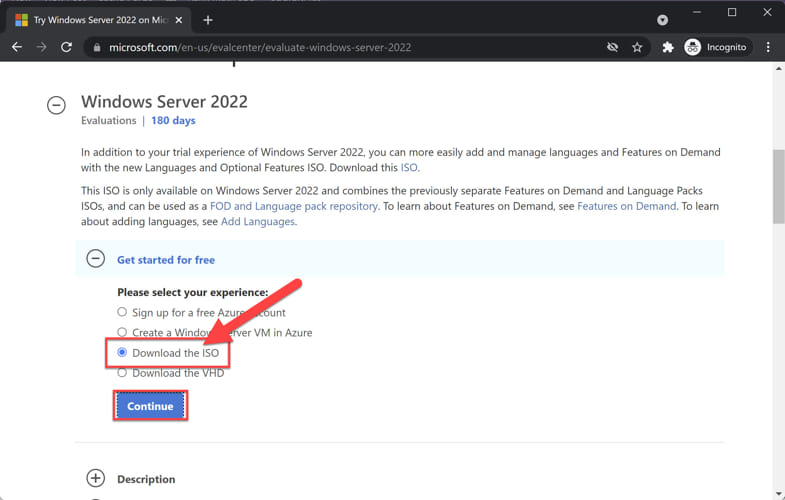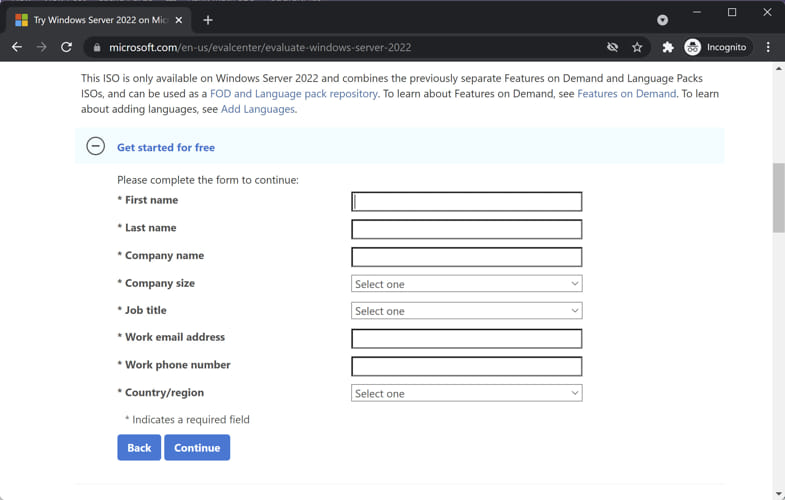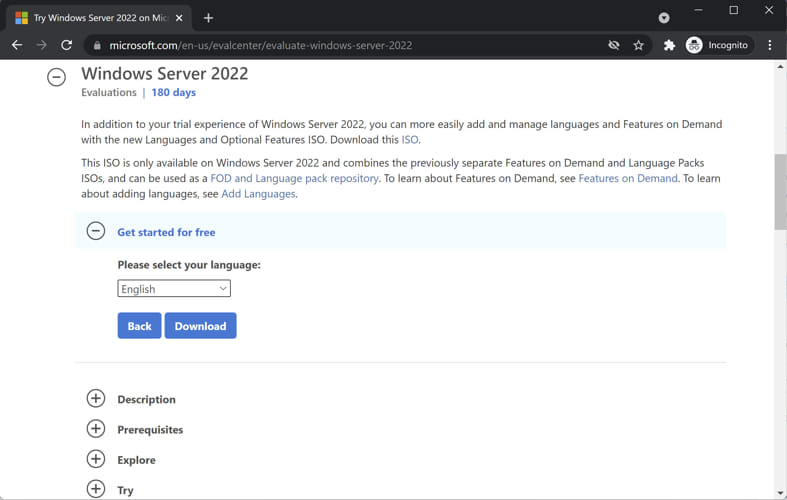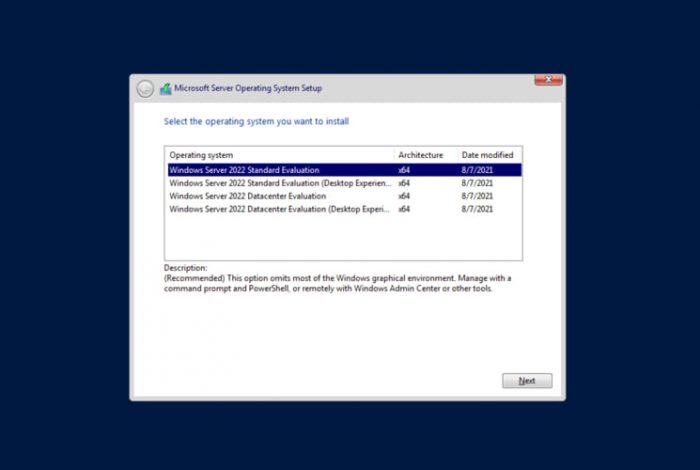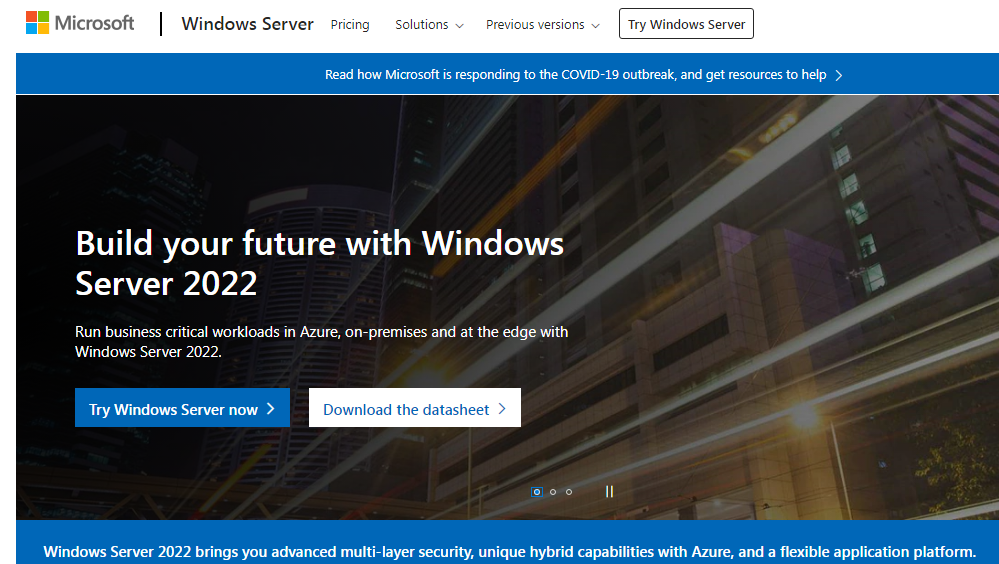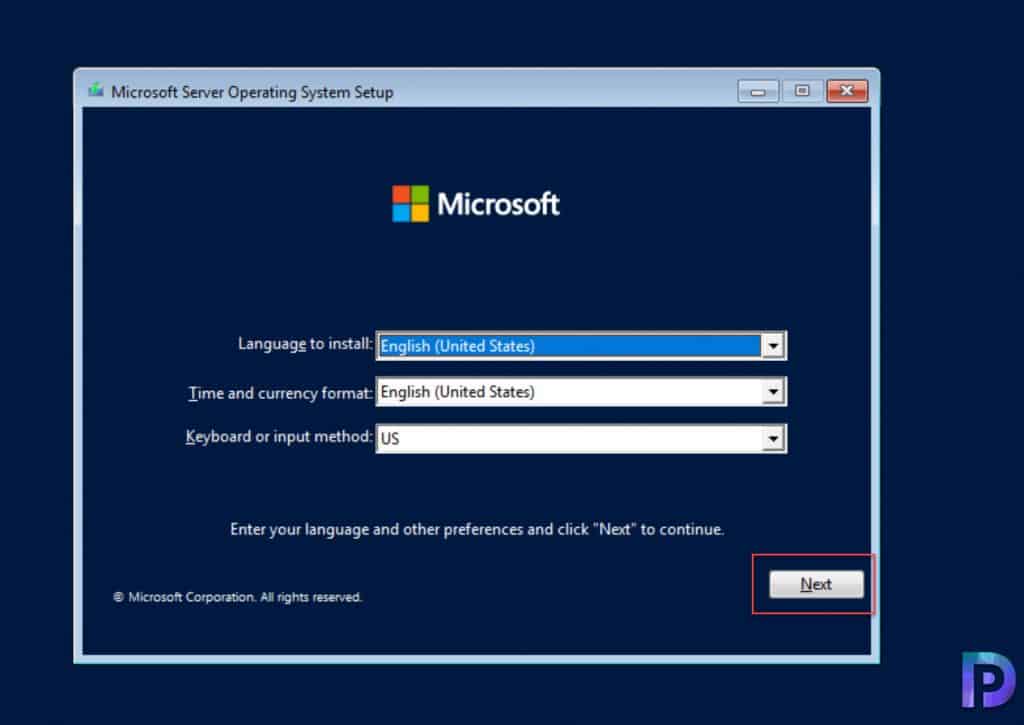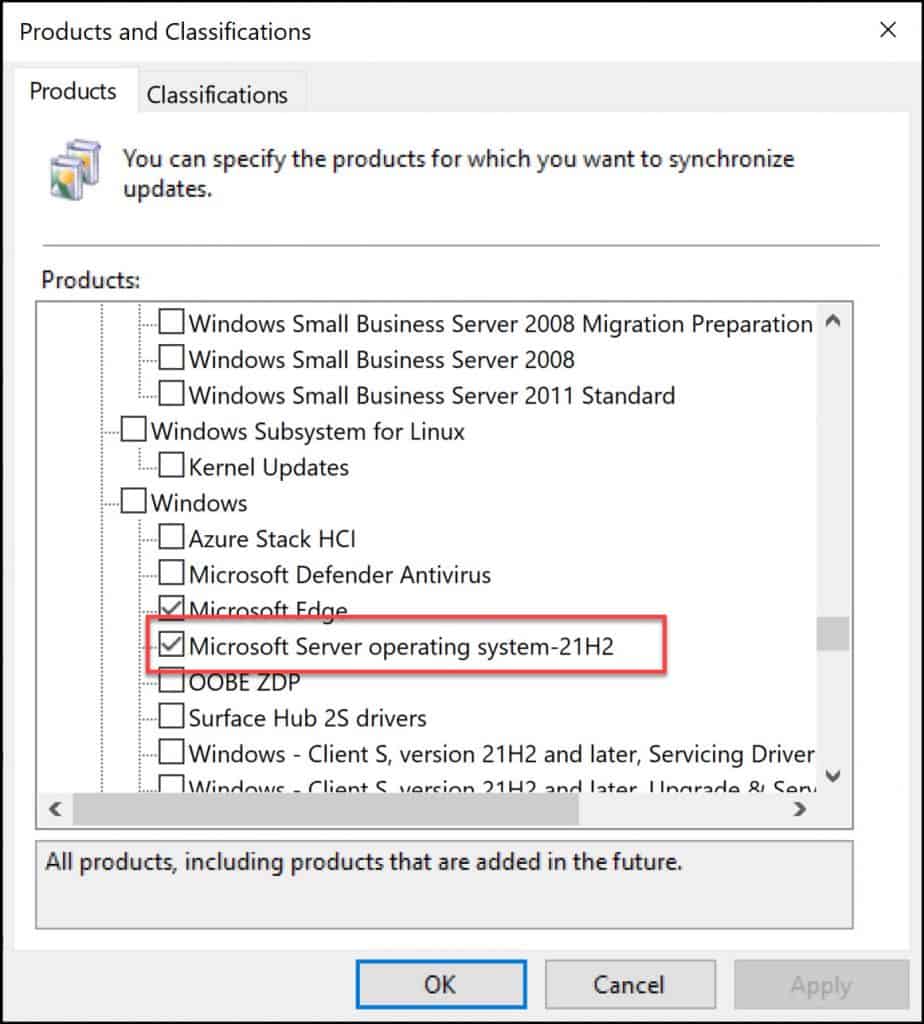Летом 2021 года Microsoft анонсировала релиз Windows Server 2022. Количество нововведений хоть и невелико, но среди них есть некоторые интересные особенности, причем две из них зарезервированы для старшего издания Azure. Ключевое внимание уделяется безопасности и модификациям для SMB и Hyper-V. Подробно обо всех возможностях новой серверной ОS от Microsoft читайте в нашей статье.
Что нового в MS Windows Server 2022
Во время анонса новой операционной системы Microsoft особо подчеркнула инновационные возможности, нацеленные на повышение безопасности. Новшества позволяют реализовать концепцию сервера с защищенным ядром, основанную на сочетании оборудования, микропрограмм и драйверов. Все заявленные функции можно будет вручную настроить в центре администрирования Windows.
Более того, впервые HTTPS и TLS 1.3 будут включены по дефолту. Также частью новой ОС стал Secure DNS (DNS поверх HTTPS), который будет включен еще и в клиентские Windows 10 21H2, а также Windows 11.
Улучшения в сетевом протоколе SMB
С появлением Server 2022 изменится и процедура шифрования для протокола Server Message Block, где с недавнего времени внедрены два надежных алгоритма AES-256. Алгоритм AES-128, как и раньше, будет работать для обеспечения совместимости.
Шифрование SMB настраивается в том числе отдельно для связи между узлами кластера, что сказывается как на CSV, так и на SSD.
Эти функции безопасности теперь также совместимы с SMB Direct, тогда как в предыдущих версиях Windows Server они вызывали снижение производительности при использовании сетевых адаптеров RDMA.
Еще одна новая функция — это возможность сжимать SMB-трафик. В Windows 10, начиная с выпуска 20H2, можно было включить сжатие SMB для xcopy и robocopy с отдельными переключателями для этих программ. В Server 2022 эту функцию теперь можно включить для обмена файлами через Центр администрирования Windows или PowerShell.
Еще одна новая функция для доступа к общим файловым ресурсам — поддержка SMB через QUIC. Протокол QUIC может использоваться как альтернатива TCP, а в сочетании с TLS 1.3 он также может использоваться для замены VPN. Однако эта функция доступна только в Windows Server 2022 Datacenter: Azure Edition.
Раздел конфигурации SMB в центре администрирования Windows однако не содержит настроек для SMB через QUIC в Server 2022 Datacenter.
В случае «горячего исправления» Microsoft резервирует для Azure еще одну интересную новую функцию. Она позволяет внедрять обновления без перезапуска сервера. Операционная система использует для этого службу автоматического управления Azure.
Помимо новых вариантов гибридных конфигураций (таких как управление локальными серверами через Azure Arc) и расширенной поддержки контейнеров, новая операционная система достигла определенных результатов, соответствующих традиционному использованию ОС.
Вложенная виртуализация для AMD
Еще одна немаловажная «фича» гарантирует поддержку вложенной виртуализации на чипах производства AMD, которая прежде была доступна лишь для процессоров Intel, начиная с версии ОС Windows Server 2016.
Касательно поддержки ЦП новых поколений, то новая версия ОС поддерживает процессоры Intel Ice Lake. На этой платформе система может оперировать объемами оперативной памяти до 48 ТБ и обеспечивать работу до 2048 ядер логического процессора.
Edge включен в Server Core
С прекращением поддержки IE 15 июня 2022 года Microsoft Edge заменит устаревший браузер на сервере. Таким образом, Edge включен в Server 2022 и также может опционально использоваться при установке Server Core. Такая конфигурация ранее уже поддерживалась, однако при ручной установке возникали некоторые препятствия.
Улучшение для Storage Spaces Direct
Для работы с гиперконвергентной инфраструктурой все будущие инновации войдут в Azure Stack HCI, однако в Windows Server по-прежнему будут улучшаться существующие функции.
Теперь это отражено в версиях Server 2022, которые по-прежнему не располагают функциями, такими как расширяемые кластеры, но при этом получили новую возможность восстановления для локальных хранилищ. Администраторы могут использовать эту функцию для контроля за ресурсами, необходимыми для восстановления копий данных или активных рабочих нагрузок.
Другие нововведения в области хранения данных
Пока Storage Spaces Direct соединяет хранилище узлов кластера в пул, Storage Spaces оперирует хранилищем лишь одного сервера. В обновленной версии операционной системы для кэширования доступно многоуровневое хранилище с поддержкой высокоскоростных накопителей по типу твердотельных SSD или NVMe.
Наконец, в Server 2022 Microsoft расширила службу миграции хранилища, представленную в выпуске 2019 года. Первоначально он был предназначен для переноса общих файловых ресурсов из устаревших систем на более новые версии Windows Server. Теперь он поддерживает отказоустойчивые кластеры, серверы Samba и NetApp FAS в качестве источников, а также переносит локальных пользователей и группы.
Формы издания
Начиная с версии 2012, Microsoft предлагает серверную ОС в двух основных редакциях, которые различаются в первую очередь правами на виртуализацию. Однако, начиная с Server 2016, Datacenter Edition получил эксклюзивные функции, которые отсутствуют в стандартной версии. К ним относятся Shielded VMs, Storage Replica и программно-определяемое хранилище с локальными дисковыми пространствами.
Это различие сохраняется в версии 2022 года, где Standard Edition ограничивается двумя виртуальными экземплярами и включает только урезанную версию Storage Replica, которая ограничена максимальным объемом томов в 2 ТБ.
К двум выпускам теперь присоединяется третий, который называется Windows Server 2022 Datacenter: Azure Edition. Как следует из названия, он предназначен только для работы в облаке Microsoft.
Microsoft Windows Server 2022 Standard
Стандартная версия предназначена для пользователей, которым требуется всего несколько виртуальных машин Windows Server. Помимо установки на физическое оборудование, с серверной лицензией также возможны две виртуальные машины под управлением Windows Server. На виртуальные машины Linux нет ограничений. Почти все функции и роли серверов из Datacentre Edition также включены в стандартную версию.
Microsoft Windows Server 2022 Essentials
Версия Essentials, рассчитанная на 25 пользователей или 50 устройств, является идеальной серверной ОС для малого бизнеса. Она включает в себя многие функции старших выпусков, таких как Windows Admin Center и System Insights, однако ограничена поддержкой одного процессора с максимум 10 ядрами.
Microsoft Windows Server 2022 Datacenter
С выпуском Datacenter пользователи получат максимально возможную гибкость в развертывании серверов и могут реализовывать крупные, быстро меняющиеся рабочие нагрузки. Количество виртуальных машин не ограничено, и программно определяемое хранилище может быть реализовано с помощью Storage Spaces Direct.
Системные требования
Процессор. На эффективность процессора влияют два ключевых фактора: число ядер и тактовая частота. Для установки Windows Server система должна быть оборудована как минимум одним 64-разрядным процессором с тактовой частотой 1,4 ГГц, совместимым с набором инструкций x64. В числе прочего должна быть обеспечена поддержка функций безопасности DEP и NX Bit.
Оперативная память. Минимальные требования к оперативной памяти на сервере — это не менее 512 МБ. Кроме того, требуется поддержка ECC.
Сетевые адаптеры. Адаптер Ethernet должен обеспечивать скорость не менее 1 гигабита в секунду. Также сетевые адаптеры также должны соответствовать спецификации архитектуры PCI Express.
Дисковое пространство. В конфигурацию сервера должен быть включен жесткий диск объемом не менее 32 ГБ данных для работы Windows Server, в то время как для установки графического интерфейса потребуются дополнительные 4 ГБ.
Резюме
Windows Server 2022 не привносит новых ролей или функций, но вместе с тем дополняет и вносит коррективы в ряд существующих функций и протоколов, некоторые из которых существенно повышают безопасность сервера.
Тем не менее, продукт от Microsoft остается одним из наиболее востребованных и надежных серверных ОС на рынке. Выбор лицензии и издания Windows Server 2022 следует делать на основе специфики бизнеса, численности штата и имеющегося оборудования — помочь в этой ситуации в любой момент готовы наши специалисты, просто обратитесь по номеру на сайте или свяжитесь с нами по электронной почте.
Windows Server 2022 — это доступный и он обеспечивает расширенную многоуровневую безопасность, гибридные возможности с Azure и гибкую платформу приложений. Он имеет встроенные возможности защищенного ядра для защиты оборудования, микропрограмм и возможностей ОС Windows Server от сложных угроз безопасности. Серверы с защищенным ядром основаны на таких технологиях, как System Guard в Защитнике Windows и Безопасность на основе виртуализации, чтобы снизить риск уязвимостей микропрограмм и продвинутого вредоносного ПО.
Связь также более защищена, чем раньше, благодаря более быстрым и более защищенным зашифрованным HTTPS-соединениям, стандартному шифрованию SMB AES 256 и ряду других.
По сравнению с более ранними выпусками Server Windows Server 2022 также улучшает управление гибридным сервером за счет значительно улучшенного управления виртуальными машинами, расширенного средства просмотра событий с дополнительными функциями, доступными в Windows Admin Center. В контейнеры Windows внесены улучшения, такие как уменьшенные размеры изображений для более быстрой загрузки, упрощенная реализация сетевой политики и инструменты контейнеризации для приложений .NET.
Существует три редакции Windows Server 2022:
- Стандарт
- Дата центр
- Центр обработки данных: Azure Edition
Microsoft подробно описала функции каждого из этих выпусков.
1]Windows Server 2022 Standard Edition
Windows Server 2022 Standard Edition — это основная версия из трех. Хотя он наполнен всеми общими функциями, в нем отсутствуют Hotpatching и Software-defined Networking.
Доступна опция Storage Replica (1 партнерство и 1 группа ресурсов с одним томом 2 ТБ), однако в ней отсутствует функция Storage Spaces Direct. Он предлагает вариант для двух виртуальных машин, плюс один хост Hyper-V на лицензию, а также 2 изолированных контейнера Virtual OSE / Hyper-V.
Host Guardian Поддержка Hyper-V недоступна для стандартной версии.
2]Windows Server 2022 Datacenter Edition
Datacenter Edition Windows Server 2022 — это ступенька выше Standard Edition. Хотя Hotpatching здесь также недоступен, он включает в себя программно-определяемую сеть. Редакция Datacenter предлагает неограниченное количество реплик хранилища, а также включает функцию Storage Spaces Direct. Унаследованная активация может быть выполнена в качестве хоста или гостя.
На шаг выше Standard Edition, Datacenter Edition предлагает неограниченное количество виртуальных машин, плюс один хост Hyper-V на лицензию, а также неограниченное количество изолированных виртуальных контейнеров OSE / Hyper-V.
Поддержка Host Guardian Hyper-V, отсутствующая в стандартной версии, доступна для Datacenter Edition. Кроме того, имеется поддержка экранированных виртуальных машин, которая недоступна в Standard Edition.
3]Windows Server 2022 Datacenter: выпуск Azure
Windows Server 2022 Datacenter: Azure Edition является наиболее премиальным из трех и, как следует из названия, поддерживается в Azure (Azure IaaS или Azure Stack HCI — 21H2) и предлагает определенные функции, недоступные за пределами этих сред (Hotpatching, SMB через QUIC и расширенная сеть Azure). В частности, здесь отличная функция Hotpatching, которая позволяет администраторам применять исправления без перезагрузки, а также SMB через QUIC для безопасного доступа к общим файлам через Интернет без проблем с настройкой VPN.
Центр администрирования включает меню для гибридного центра Azure, служб Azure Kubernetes, резервного копирования Azure, синхронизации файлов Azure, Azure Monitor и центра безопасности Azure.
Говоря о других функциях, он является самым премиальным среди трех, он включает в себя все другие функции, которые есть в стандартной версии и версии для центра обработки данных.
Standard vs Datacenter vs Datacenter: Azure — таблица сравнения всех функций
Функции, доступные в целом
Замки и ограничения
Роли сервера
Функции
Связанный: Требования к оборудованию для Windows Server 2022.
Каков жизненный цикл поддержки Windows Server 2022
Его основная дата окончания — 13 октября 2026 года, а расширенная дата окончания — 14 октября 2031 года.
Какие есть варианты установки для Windows 2022?
Продукты Windows Server 2022 поставляются с вариантами установки Core и Desktop для всех выпусков. Ядро — это вариант безголовой установки, занимающий мало места, предлагаемый оптимальным для удаленного управления и автоматизации. В варианте настольной установки он устанавливает сервер с графическим пользовательским интерфейсом, что является традиционно используемым методом, но не рекомендуется для организаций, выполняющих крупномасштабную автоматизацию.
.
Windows Server 2022 предлагает клиентам Microsoft новейшие функции и считается самой безопасной версией по сравнению с предыдущими аналогами. В связи с растущими угрозами и атаками в области кибербезопасности Microsoft представила новую версию Windows Server 2022 с улучшенными функциями безопасности. В дополнение к этому Windows Server 2022 также предлагает пользователям расширенную версию следующего:
- Место хранения,
- Центр администрирования Windows,
- сети,
- гибридное облако и т. д.
В этой статье мы обсудим новые функции Windows Server 2022 и посмотрим, чем она отличается от версий Windows Server 2019 и 2016. Мы также увидим, какие функции Microsoft удалила из Windows Server 2022.
Чтобы установить его, ваша система должна иметь следующие аппаратные требования для Windows Server 2022:
- Процессор. В вашей системе должен быть 64-разрядный процессор с тактовой частотой 1,4 ГГц, совместимый с архитектурой x64.
- ОЗУ: для установки Windows Server 2022 в вашей системе должно быть не менее 512 МБ ОЗУ.
- Сеть: сетевая карта в вашей системе должна поддерживать пропускную способность не менее 1 Гбит/с.
- Хранилище: для установки Windows Server 2022 требуется не менее 32 ГБ дискового пространства.
Различные версии Windows Server 2022
Microsoft анонсировала следующие четыре версии Windows Server 2022:
- Стандарт Windows Server 2022
- Windows Server 2022 Основная
- Центр обработки данных Windows Server 2022
- Центр обработки данных Windows Server 2022 Azure Edition
Давайте посмотрим на следующие версии Windows Server 2022.
1]Стандартный выпуск Windows Server 2022
Редакция Standard — это базовая версия Windows Server 2022. Если вы приобретете эту версию Windows Server 2022, вы получите только одну лицензию, которая будет работать с двумя виртуальными машинами и одной Hyper-V.
2]Основной выпуск Windows Server 2022
Microsoft разработала Windows Server 2022 Essential Edition специально для малого бизнеса и стартапов. Это идеальное решение для организаций с максимум 25 пользователями и 50 устройствами.
3]Windows Server 2022, выпуск центра обработки данных
Выпуск Windows Server 2022 Data Center имеет функции, почти аналогичные выпуску Standard, за исключением некоторых, таких как защищенные виртуальные машины. Эта функция не включена в стандартную версию Windows Server 2022. Функция «Защищенная виртуальная машина» позволяет пользователям сделать прошивку виртуальной машины и данные запуска более безопасными. В дополнение к этому пользователи также могут использовать шифрование диска Bitlocker в выпуске Windows Server 2022 Data Center.
Кроме того, если вы приобретете версию Windows Server 2022 для центра обработки данных, вы получите неограниченное количество виртуальных машин Hyper-V.
4]Центр обработки данных Windows Server 2022 Azure Edition
Windows Server 2022 Data Center Azure — это специальный выпуск, разработанный Microsoft. Он предлагает некоторые уникальные функции, которых нет в других версиях Windows Server 2022. Вы можете запустить его либо на виртуальной машине Azure, либо в кластере стека Azure HCI.
Одним из преимуществ обновления старых версий Windows Server до выпуска Windows Server 2022 Data Center Azure является функция Hot Patch, которая позволяет устанавливать обновления без перезапуска сервера.
Windows Server 2022 против Windows Server 2019 против Windows Server 2016
Ниже мы описали возможности Windows Server 2022 и сравнили их с предыдущими версиями, 2016 и 2019.
Место хранения
В новой Windows Server 2022 улучшено хранилище. Чтобы устранить проблемы с управлением данными, Microsoft представила расширенное хранилище в Windows Server 2022. Давайте рассмотрим некоторые из обновленных функций хранилища Windows Server 2022:
- Служба миграции хранилища
- Регулируемая скорость восстановления хранилища
- Более быстрое восстановление и повторная синхронизация
- Сжатие SMB
1]Служба миграции хранилища
С Windows Server 2022 пользователи могут легко перенести хранилище в Azure и на Windows Server. Некоторые из функций, которые остаются доступными для пользователей при работе Storage Migration Server:
- Перенесите группы и локальных пользователей на новый сервер.
- Перенесите хранилище с сервера Linux, использующего Samba.
- Переход в новые сети.
- Синхронизируйте перенесенные данные в Azure с помощью службы синхронизации файлов Azure.
Windows Server 2019 также поддерживает службу миграции хранилища, но в Server 2022 есть обновленная версия службы миграции хранилища. С другой стороны, в Windows Server 2016 нет службы миграции хранилища.
2]Регулируемая скорость восстановления хранилища
Это новая функция, которую Microsoft представила в Windows Server 2022. Благодаря этой функции пользователи получат больше контроля над процессом повторной синхронизации данных. Они могут восстанавливать копии данных или запускать активные рабочие нагрузки, что помогает им более эффективно обслуживать свои кластеры.
3]Более быстрое восстановление и синхронизация
Восстановление и повторная синхронизация хранилища после таких событий, как перезагрузка узла и сбой диска, в Windows Server 2022 стали быстрее. Теперь время, необходимое для выполнения восстановления сервером, будет меньше варьироваться, так что вы можете быть более уверены в том, процесс займет, чтобы завершиться.
4]Сжатие SMB
В Windows Server 2022 вам не нужно использовать сторонний инструмент для сжатия файлов. Функция сжатия SMB позволяет сжимать файлы при их передаче по сети. Это новая функция, которую Microsoft добавила в Windows Server 2022. Вы не найдете ее в Windows Server 2016 и 2019.
Безопасность
В Windows Server 2019 Microsoft представила функцию Advanced Threat Protection в Защитнике Windows. Эта функция также известна как ATP и использует алгоритмы машинного обучения для обнаружения вредоносного поведения с целью защиты данных организации от кибератак. Из-за увеличения количества киберпреступлений и атак Microsoft решила обновить функции безопасности и сделать Windows Server более безопасным, чем раньше. Теперь, что касается Windows Server 2016, функции безопасности, такие как встроенная расширенная защита от угроз в Защитнике Windows, экранированные виртуальные машины для Windows Server и Linux и т. д., отсутствуют.
Windows Server 2022 поставляется с обновленной версией безопасности. Ниже приведены три основных улучшения безопасности, которые Microsoft сделала в Windows Server 2022. Эти функции безопасности отсутствовали в Windows Server 2016 и 2019.
- Аппаратный корень доверия
- Защита прошивки
- Безопасность виртуальной среды
1]Аппаратный корень доверия
Для Windows Server 2022 требуется TPM (доверенный платформенный модуль) 2.0, который предоставляет пользователям безопасное аппаратное хранилище для конфиденциальных криптографических ключей и данных. Шифрование диска Bitlocker, которое является одной из функций Windows Server 2022, также использует технологию аппаратного корня доверия.
2]Защита прошивки
Чтобы сделать прошивку более безопасной, Microsoft представила серверные процессоры с защищенным ядром. Эти процессоры используют технологию DRTM (Dynamic Root of Trust for Measurement) для измерения и проверки процессов загрузки. В дополнение к этому, процессоры также используют технологию защиты DMA (прямой доступ к памяти), чтобы изолировать доступ драйверов к памяти.
3]Технология виртуальной среды
Серверы Secured-core поддерживают VBS (безопасность на основе виртуализации), которая использует функции аппаратной виртуализации для создания и изоляции безопасной области памяти от обычной ОС. Это поможет защитить данные пользователей от различных уязвимостей, используемых при атаках майнинга криптовалюты.
Вышеупомянутые функции безопасности делают Windows Server 2022 более безопасной по сравнению со старыми аналогами, Windows Server 2019 и 2016.
Сеть
Windows Server 2022 использует последнюю версию TLS (безопасность транспортного уровня). TLS обеспечивает более безопасное соединение между двумя узлами. Вот почему Windows Server 2022 предлагает пользователям более безопасное сетевое подключение.
В Windows Server 2016 Microsoft представила TFO (TCP Fast Open), чтобы сократить время, необходимое для установления TCP-соединения. Кроме того, чтобы уменьшить потерю пакетов во время передачи данных, Microsoft улучшила поведение TCP в Windows Server 2016, внедрив TCP Tail Loss Probe (TLP) и RACK.
Windows Server 2022 поставляется с улучшенной версией TCP (протокола управления передачей) по сравнению с предыдущими аналогами. Этот улучшенный TCP поможет сделать сетевое взаимодействие лучше, чем раньше. Windows Server 2022 использует TCP HyStart++, чтобы свести к минимуму потерю пакетов при запуске соединения. Эта технология является наиболее эффективной для высокоскоростного интернет-соединения. В дополнение к этому Microsoft также представила технологию RACK в Windows Server 2022 для сокращения RTO (время ожидания повторной передачи).
Windows Server 2022 предлагает пользователям лучшие сетевые возможности по сравнению с предыдущими версиями.
Облачное управление
Когда дело доходит до удаленной работы, облачное управление становится основной необходимостью. В Windows Server 2022 вы получите лучшее управление облаком по сравнению с Windows Server 2016 и 2019.
Microsoft внесла множество улучшений в управление облаком. Одним из таких улучшений является введение гибридных облаков в Windows Server 2022. Технология гибридного облака обеспечивает совместимость приложений по требованию.
Центр администрирования Windows
Windows Server 2022 поставляется с улучшенным Центром администрирования Windows. Функции, которые были недоступны в Windows Server 2016 и 2019, такие как автоматические обновления центра администрирования Windows, рабочая область событий для отслеживания данных, теперь доступны в Windows Server 2022.
Скачать PDF
Microsoft выпустила PDF-файл, рассказывающий о своих функциях, который вы можете скачать здесь: microsoft.com.
Функции, поддержка которых прекращена в Windows Server 2022
Microsoft прекратила поддержку некоторых функций в Windows Server 2022. Эти функции были доступны в предыдущих версиях Windows Server.
- SAC (полугодовой канал): Microsoft объявила о прекращении поддержки SAC в Windows Server 2022 и замене его каналом долгосрочного обслуживания.
- Сервер iSNS (Internet Storage Name Service): в Windows Server 2022 вы больше не сможете использовать iSNS, так как Microsoft удалила его.
- Охраняемая структура и экранированные виртуальные машины: Windows Server 2022 по-прежнему поддерживает эту функцию, но будущая разработка этой функции остановлена Microsoft.
- WDS (службы развертывания Windows): Microsoft объявила о частичном удалении ОС WDS.
Стоит ли обновляться до Windows Server 2022?
Windows Server 2022 предлагает хорошие возможности подключения, более расширенные функции безопасности, улучшенные функции управления облаком и Windows Admin Center и т. д., чем Windows Server 2016 и 2019. В дополнение к этому вы также получите некоторые новые функции в Windows Server 2022, которых нет. доступно в выпусках Windows Server 2016 и 2019. Поэтому обновление старых выпусков Windows Server до Windows Server 2022 — хороший шаг, но решение остается за вами.
Прочтите: что такое Windows Server и чем он отличается от Windows?
В чем разница между сервером 2019 и сервером 2022?
В Windows Server 2022 Microsoft обновляет многие функции Windows Server 2019. Например, Windows Server 2022 предлагает расширенные функции безопасности, чем Windows Server 2019. Помимо безопасности, Microsoft сосредоточилась на обновлении некоторых других функций Server 2019, таких как хранилище, центр администрирования Windows, сеть и т. д. Помимо введения обновленных функций Windows Server 2019 для Windows Server 2022, Microsoft также добавила некоторые уникальные функции в WindowsServer 2022, такие как технология TCP HyStart++ в сети, которая помогает уменьшить потерю пакетов, автоматические обновления Windows Admin Center и т. д.
Более того, некоторые функции, которые присутствовали в Windows Server 2019, больше не будут доступны в Windows Server 2022, например iSNS, SAC и т. д.

Microsoft has quietly released an RTM Stable version of Windows Server 2022. You can download and install the new Windows Server 2022 instantly. The initial build no. of Windows Server 2022 is 20348.169 (fe_release) with KB5005039.
There have been a lot of new features and improvements in this version as compared to Windows Server 2019. We’ll talk about all the new features and enhancements in this article.
Since this is a Long Term Servicing Channel (LTSC) release, Microsoft will not provide any bi-annual feature updates as in the case of semi annual channel for Windows 10 and Windows 11.

Windows Server 2022 includes Microsoft’s official support for five years until October 13th, 2026 and an extended support for five more years until October 14th, 2031.
Table of contents
- What is Windows Server?
- Download Windows Server 2022
- New features and improvements in Windows Server 2022
- Windows Server 2022 hardware requirements
- Final Takeaway
What is Windows Server?
Microsoft Windows Server is an operating system which provides the infrastructure for connecting apps, networks, and web services. In addition to working with standalone networks, it can also run in hybrid environments combining on-premises and Microsoft Azure installations.
ISO and VHD images for Windows Server 2022 are available on Microsoft Evaluation Center and Visual Studio subscriptions (MSDN). It is also available to customers of Volume Licensing Service Center (VLSC).
Follow the steps below to download an evaluation copy of Windows Server 2022.
- Go to this link to download Windows Server 2022.
- Under Get started for free, select one of the following options:
- Sign up for a free Azure account.
- Create a Windows Server VM in Azure.
- Download the ISO
- Download the VHD
- In our case, we will select Download the ISO and press Continue button.
- Complete the form with your details and press the Continue button.
- Select the language in which you want to download Windows Server 2022. The following languages are supported:
- Chinese (Simplified)
- English
- French
- German
- Italian
- Japanese
- Russian
- Spanish
- Press the Download button to start downloading the ISO file.
The three versions included in the ISO are Standard, Data Center and Data Center: Azure (or Azure Stack HCI) Edition. Please note that this is an evaluation version and will expire in 180 days. The download page mentions that the user must activate the evaluation version over the Internet within 10 days of installation to avoid hourly automatic restarts.
Microsoft has not provided any product keys for Windows Server 2022 yet. That means you will be able to register the evaluation version over the Internet and use it for 6 months. After 180 days, you will need to change your product key to the one which has been purchased from Microsoft. Here is the pricing structure of Windows Server:
| Edition | Usage | Licensing model | Pricing |
| Datacenter | Virtualization and Cloud | Core-based | $6155 |
| Standard | Physical + 2 VMs | Core-based | $972 |
| Essentials | Up to 25 users and 50 devices | Server License | $501 |
New features and improvements in Windows Server 2022
Windows Server 2022 comes with a lot of new features and security enhancements. We’ll discuss a few of them here.
- HTTPS and TLS 1.3 are enabled by default. TLS 1.0 and TLS 1.1 are disabled by default. TLS 1.2 is still there.
- AES-256-GCM and AES-256-CCM cryptographic suites are supported for Server Message Block (SMB) encryption and signing.
- DNS over HTTPS (DoH) is supported and enabled by default.
- Windows Server 2022 brings secured core servers with Secured Core boot protection, hardware root-of-trust, firmware protection and virtualization based security (VBS) for physical security. Secured-core servers build on technologies such as Windows Defender System Guard and Virtualization-based Security to minimize risk from firmware vulnerabilities and advanced malware.
- Supports SMB over QUIC capability for safer communications. It’s designed for VPN replacement and relies on UDP and TLS 1.3 protocols for faster and safer communication.
- Windows Server 2022 comes with Azure Arc to manage and govern on-prem servers within Azure.
- Storage Migration Service lets users easily migrate file servers from on-premises to Azure.
- Update .NET applications with the new containerization tool in the Windows Admin Center.
- Windows Server 2022 comes with an optional Server Message Block compression capability to compress files and speed up network transfers.
- Windows Admin Center can be used to remotely manage certificates, deploy containers and track server performance.
- Windows Server 2022 supports hotpatching. Hotpatching enables the system to install Windows Updates without the need to restart the system every time. Hotpatching is only available in the Azure edition of Windows Server.
- Azure Stack HCI enables the deployment of modern Windows Server applications with Azure Kubernetes Service.
Here is a feature comparison of all three editions of Windows Server 2022:
| Features available generally | Windows Server 2022 Standard | Windows Server 2022 Datacenter | Windows Server 2022 Datacenter: Azure Edition |
|---|---|---|---|
| Azure Extended Network | No | No | Yes |
| Best Practices Analyzer | Yes | Yes | Yes |
| Containers | Yes | Yes | Yes |
| Direct Access | Yes | Yes | Yes |
| Dynamic Memory (in virtualization) | Yes | Yes | Yes |
| Hot Add/Replace RAM | Yes | Yes | Yes |
| Hotpatching | No | No | Yes |
| Microsoft Management Console | Yes | Yes | Yes |
| Minimal Server Interface | Yes | Yes | Yes |
| Network Load Balancing | Yes | Yes | Yes |
| Windows PowerShell | Yes | Yes | Yes |
| Server Core installation option | Yes | Yes | Yes |
| Server Manager | Yes | Yes | Yes |
| SMB Direct and SMB over RDMA | Yes | Yes | Yes (not supported in Azure) |
| SMB over QUIC | No | No | Yes |
| Software-defined Networking | No | Yes | Yes |
| Storage Migration Service | Yes | Yes | Yes |
| Storage Replica | Yes, (1 partnership and 1 resource group with a single 2TB volume) | Yes, unlimited | Yes, unlimited |
| Storage Spaces | Yes | Yes | Yes |
| Storage Spaces Direct | No | Yes | Yes |
| Volume Activation Services | Yes | Yes | Yes |
| VSS (Volume Shadow Copy Service) integration | Yes | Yes | Yes |
| Windows Server Update Services | Yes | Yes | Yes |
| Windows System Resource Manager | Yes | Yes | Yes |
| Server license logging | Yes | Yes | Yes |
| Inherited activation | As guest if hosted on Datacenter | Can be a host or a guest | Can be a host or a guest |
| Work Folders | Yes | Yes | Yes |
Windows Server 2022 hardware requirements
Take a moment to review the hardware requirements for the installation of Windows Server 2022. In order to run Windows 2022 Server, the following minimum hardware requirements must be met.
| Hardware Requirement | Description |
| Processor | 1.4 GHz 64-bit processor Compatible with x64 instruction set Supports NX and DEP, CMPXCHG16b, LAHF/SAHF, and PrefetchW |
| RAM | 512 MB (2 GB for Server with Desktop Experience installation option) ECC (Error Correction Code) type or similar technology, for physical host deployments |
| Disk Space | Minimum 32 GB (Windows Server 2022 using the Server Core installation option) |
| Network | An ethernet adapter capable of at least 1 gigabit per second throughput Compliant with PCI Express architecture specifications |
| Additional | UEFI 2.3.1c-based system and firmware that supports secure boot Trusted Platform Module Graphics device and monitor capable of Super VGA (1024 x 768) or higher-resolution |
Apart from the UEFI and secure boot TPM requirements, most requirements are the same as of Windows Server 2019.
Final Takeaway
The installation steps of Windows Server 2022 are virtually the same as Windows Server 2019. Since it is a server product, upgrading from version 2019 right away would not be wise. You should simulate your upgrade scenario in a lab environment first and then run the actual migration process in a production environment.
If you want to test this version, you can install it on any Hyper-V server including Windows 10 and Windows 11. But with physical installation, secured core servers setup will kick in and you can enable the physical security of your server to keep it safe from on-prem intruders.
Windows Server 2019 was the fastest adopted Windows Server by the network community. Let’s see if the new version, Windows Server 2022 with all its newest Windows Server innovations and security features, can pick up early pace and beat the earlier version. What do you think?
Also see:
Usman Khurshid is a seasoned IT Pro with over 15 years of experience in the IT industry. He has experience in everything from IT support, helpdesk, sysadmin, network admin, and cloud computing. He is also certified in Microsoft Technologies (MCTS and MCSA) and also Cisco Certified Professional in Routing and Switching.
To meet today’s complex data and business needs, Microsoft regularly introduces upgrades and enhancements to its server operating system, such as increased security, faster network, cloud upgrades, etc.
Microsoft announced a new version of Windows Server 2022 in September 2021. Since then, many people and forums have been speculating about the improvements and new features of Windows Server 2022.
Outdated hardware and software or operating systems are not recommended for IT infrastructure as they create loopholes for cyber threats.
So let’s take a look at some of the best new features in Windows Server 2022.
Introduction
Windows Server 2022 is the most secure, reliable, and Azure-compatible server Microsoft developed in the 20th century.
Considering the increasing security threats (see research data below) and cyber-attacks, Windows Server 2022 is built with top-notch security parameters, which we will discuss in the following subsections, to ensure the security of data packets up to date at the cluster level. It is a wholesome security package that secures end-to-end IT infrastructure.
Windows Server 2022 will help organizations of all types run to their workloads securely, enable hybrid cloud integration, and update their applications to meet demanding IT needs.
Research:
A recent IBM study in 2021 investigated that more than 500+ data breaches worldwide resulted in the cost of $4.24 million, which is the highest in 17 years.
As security threats and cyber-attacks increase, data protection is paramount for all types of businesses. Windows Server 2022 plays a vital role in today’s scenario, including advanced security features with secure server kernels, secure connectivity, and more, which we will discuss in the following sections.
We will also look at the technical advancement of Windows Server 2022 and how SMBs (small to medium-sized businesses) and large enterprises can benefit from this innovative and robust Windows server platform.
Different versions of the Windows 2022 server
According to the resources from Microsoft, Windows Server 2022 has three main editions: Essential, Standard, and Data Center, and later one more version was released – the Azure Datacenter edition.
Let’s look at the exact technical differences between these editions, Windows Server 2022 Editions comparison.
All versions of Windows Server 2022 have the option to install the server core and desktop version. The desktop version is installed for remote desktop sessions hosted with non-server services and other components.
Server version installation is intended for specific roles and functions such as DNS server, web server, Active Directory, virtualization, etc.
While there are many variations across all versions, in this section, we will look at the main differences between the server editions of Windows 2022.
Windows Server 2022 Standard
The Standard Edition is the base version of Windows Server 2022. The single license of the standard version can only work with two virtual machines and one Hyper-V host.
The Replica Storage option is available with one partnership and one resource group with a capacity of 2 terabytes. Features such as hot patching, software-defined networking and storage are not available in the standard version.
Windows Server 2022 data center
This version has elite features that are not part of the Standard Edition, such as protected VMs. This feature protects the firmware and startup files of the VM and also enables BitLocker disk encryption.
As data protection and management are critical to enterprise-level infrastructure, Microsoft integrates two key functions: software-defined storage and storage replication with Storage Spaces Direct.
Storage replication provides block-level data replication without data loss and even replicates open files. Software-defined storage with Storage Spaces Direct enables manageability and scalability – supports up to 16 servers and up to 1 petabyte of cluster storage.
Windows Server 2022 Datacenter Azure Edition
As the name suggests, it is designed for the Microsoft Azure platform. It has excellent features that are not available in Standard Edition and Data Center Edition. For example, the Hot Patch feature allows you to install updates without restarting the server, and Server Message Block via QUIC provides access to shared files without the need for a VPN over the network.
Windows 2022 Azure Edition runs virtual machines on the Azure Stack Hyper-Converged Infrastructure (HCI) operating system, known for its security, performance, and new hybrid capabilities.
Windows Server 2022 Essential Edition
It is designed for small organizations that support a maximum of 25 users and 50 devices. It lacks features like a dashboard, client backup, and access anywhere. It supports processors with a max of 10 cores.
How to get Windows 2022 operating system?
If you want to try the Windows 2022 server operating system before buying, you can try the 180-day evaluation by downloading its ISO. See the pricing section for details on pricing and licenses.
Hardware requirements for installing Windows 2022 server
Microsoft publishes minimum hardware requirements for servers to run satisfactorily. If the minimum requirements are not met, the installation will most likely will not complete.
The main requirements are:
- Processor: 1.4 GHz 64-bit processor, 64-bit compatible
- RAM (Storage): 512 MB and 2 GB for server with the option to install Desktop Experience.
- Network: NIC card with a minimum bandwidth of 1 GBPS
- HDD: 32GB
Now let’s discuss the top 8 features of the increasingly popular Windows 2022 server.
Server Hardware Improvements
One major improvement in Windows 2022 is that server hardware limitations have been extended to the highest level. The server 2022 supports 48 terabytes of memory and 2,048 logical cores running on 64 physical sockets.
It also supports Intel’s Ice Lake SGX processor, which helps isolate sensitive data in an encrypted processor enclave during processing.
Storage Enhancements
The innovation at the storage level represents one of the major improvements on Windows 2022 servers. Daily data management has become a problem for data engineers. In such scenarios, advanced storage upgrades are built into the 2022 servers:
- Advanced caching: Automatically stores important data on faster storage volumes and less critical data on slower volumes. This allows for faster access to read and write operations.
- Faster, Manageable Storage Improvements: Fixes the hard drive faster in case of server restart or hardware failure.
- ReFS file snapshots: ReFS snapshots use a unique method known as fast metadata operations to take snapshots of data at constant time, regardless of size.
Security measures updated
Microsoft will never stop innovating in its security practices because as technology evolves, so do threats. Windows Server 2022 offers three major security enhancements, including hardware trust, firmware protection, and virtual environment security, as the cloud is the second most used platform.
The most notable improvements are secure DNS support with DNS-over-HTTPS, Server Message Block AES-256 and SMB East-West encryption, SMB over QUIC, HTTPS and TLS 1.3, Azure Arc, and Azure Automanage.
These security protocols and enhancements ensure that the windows 2022 server is self-reliant to process sensitive data and critical applications. The entire server core is protected from the perspective of hardware, firmware, and the drivers to prevent today’s complex attacks.
Firmware attack prevention: Extended threats and attacks occur during a server restart via firmware. Technologies such as DRTM (Dynamic Root of Trust for Measurement) and DMA (Direct Memory Access) are used to prevent such cyber attacks.
Hypervisor security: The hypervisor is protected by virtualization-based security technology (VBS). This technology isolates individual processes from the operating system. In the event of an attack, the attack does not spread to other parts of the system and avoids the entire server getting compromised.
Secure Connectivity: By default, the latest version of the internet protocol, Transport Layer Security (TLS), is used to establish a secure connection between two nodes. Even the name resolution is separated using encrypted DNS queries.
Server Message Block (SMB): The new SMB functionality through QUIC eliminates the need for a VPN for remote workers, mobile users, and highly secure organizations. It uses UDP (Use Datagram Protocol) and ensures that Internet traffic always remains encrypted.
Improvement in Azure capabilities
The Microsoft Azure capabilities have been extended in window 2022 to support virtualization outside the network or even other vendors. Azure Arc-enabled servers offer a comprehensive and secure approach to integration anywhere in on-premises, multi-cloud, and edge environments.
To learn more about how Azure Arc-enabled servers can be used to provide Azure monitoring, security, and update services in hybrid and multi-cloud environments, watch the following video.
Application Platform Improvements
Windows Server 2022 provides a flexible platform for updating container applications. The Server 2022 supports large-scale, business-critical applications such as SQL Server that require 48 Terabytes of memory.
Windows Server 2022 loads 30% faster than previous operating systems due to the smaller Windows container size. To store.NET applications, Windows Admin Center tools are also updated.
Effortless Management of cloud
One of the most significant features built into the Azure edition of Windows 2022 is a cloud management and automation with security best practices, some of which are listed below:
- Reduce costs by automating Windows Server and Linux VM management
- Ability to apply security fixes without restarting the server
- Auto-detection of availability and allocation of resources on demand and auto-update of templates
- Automate time and administrative tasks such as Azure Monitoring and Archiving
- Migrate data from on-premises to Azure while retaining the original IP address
Networking improvements
There are two major protocols in all network communication: User Datagram Protocol (UDP) and Transmission Control Protocol (TCP). Microsoft has significantly improved these protocols in Windows 2022 server.
UDP: UDP Segmentation Offload (USO) and UDP Receive Side Coalescing (UDP RSC) are included in Windows 2022 servers, which reduces CPU load.
TCP: TCP HyStart++ on Windows 2022 servers helps reduce packet loss during connection startup and RACK to shorten retransmission time.
Virtual Switch Enhancement: The virtual switch upgrade improves performance on both network traffic from an external host and from a virtual NIC to another virtual NIC on the same host.
QUIC: This feature appeals to IT professionals because it makes it easy to copy files remotely without the need for a VPN over an advanced SMB (Message Block Server).
Features removed or discontinued in 2022
With each new version of Windows Server, Microsoft makes improvements and enhancements while ending the old functionalities.
In this section, we look at the functions that have been discontinued in the Windows 2022 server:
Semi-Annual Channel (SAC): The SAC channel will be discontinued and replaced with a longer-term channel as the primary release channel. SAC will continue with Kubernetes communities such as Azure Kubernetes Services (AKS), AKS from Azure Stack HCI.
Internet Storage Name Service (iSNS) Server: This server has been removed from the Windows 2022 server.
Guarded Fabric and Shielded Virtual Machines (VMs): Microsoft supports these, but there will be no future development.
Remote Server Administration Tool (RSAT): This feature is being removed from the client version of Windows.
Windows Deployment Services (WDS): The deployment features of the WDS operating system are partly denounced.
Comparison of Windows Server 2022 and 2019
Microsoft released Windows Server 2022 in September 2021 with some improvements from Server 2019 (released October 2018). Windows Server 2022 is more secure, flexible, and supports hybrid deployments better than 2019.
The section below lists the three main differences when it comes to security, cloud, and connectivity:
- From a security perspective, Defender Advanced Threat Protection, Exploit Guard, and Attack Surface Reduction is available on Windows Server 2019. Meanwhile, in Windows 2022, layered security introduces enhanced security in terms of cryptographic keys, firmware protection, and virtualization environment security.
- In terms of connectivity, Windows 2022 introduces Transport Layer 1.3 security, Secure DNS, Server Message Block (SMB), and SMB over QUIC. Software-Defined Network (SDN) Security was present in 2019.
- The cloud has become a necessity in today’s IT infrastructure. So keeping in mind the future roadmap, Microsoft has released a hybrid cloud service in Windows 2019 that includes compatibility with the server’s core applications. Microsoft went a step further in Windows 2022 and integrated Azure Arc technology. With this technology, you can manage multiple clouds from a central console from Azure.
Conclusion 👩💻
With the adoption of Microsoft Windows Server 2022, enterprises can manage their businesses with a secure infrastructure, integrate their existing virtual environments into their hybrid cloud models, and restructure their applications to meet demanding growth.
More specifically, small organizations or education departments can choose the Essential edition of Windows 2022 that supports up to 25 users.
If you are looking for an on-premise solution and very little virtual participation, you can use the Standard Edition.
If you have a large enterprise-grade virtual setup or planning for scalability in your cloud or data center, then Windows 2022 Data Center or Azure Data Edition with advanced security and management features is the right choice for you.
You may like:
Monitor Windows Servers using these platforms.
Windows Server 2022 will be available in two main editions: Standard and Datacenter. In addition, Microsoft will introduce a new edition for Azure. Windows Server Essentials will no longer be a separate SKU, and there is a new OS for hyperconverged systems.
Contents
- LTSC as the sole channel
- Three editions for Server 2022
- Essentials Edition is no longer a separate product
- Yet another edition under a different product name
- Prices
- Author
- Recent Posts
Wolfgang Sommergut has over 20 years of experience in IT journalism. He has also worked as a system administrator and as a tech consultant. Today he runs the German publication WindowsPro.de.
In every edition, the name of Windows Server 2022 will change because the suffix «LTSC» has been dropped by Microsoft. This acronym stands for Long-Term Service Channel and helped to differentiate this version of the operating system from the Semi-Annual Channel (SAC). This is no longer necessary since the end of the server in the semi-annual channel has recently been announced.
LTSC as the sole channel
Like its predecessors in the LTSC, Windows Server 2022 will receive 10 years of support. As usual, this period is divided into five years of mainstream support and five years of extended support.
The two installation options, Desktop Experience and Server Core, also remain unchanged. Microsoft recommends using the slim version without the GUI for most infrastructure services; it is also the default in the setup.
Server Core is the default installation option in the Windows Server 2022 setup.
To achieve better compatibility with GUI tools for system administration, you can add Core App Compatibility as a feature on demand in Server 2022.
The installation of the Desktop Experience is primarily intended for RD Session Hosts. Its desktop shows that Windows Server 2022 is not a counterpart to Windows 11 but to Windows 10 21H2, and thus still includes the old Start menu.
Windows Server 2022 offers the familiar Windows 10 desktop.
Three editions for Server 2022
Since version 2012, Microsoft has offered the Server OS in two main editions, which differ primarily in terms of virtualization rights. Since Server 2016, however, the Datacenter Edition has received exclusive features that are missing in the standard edition. These include Shielded VMs, Storage Replica, and software-defined storage with Storage Spaces Direct.
This difference remains in the 2022 version, where the Standard Edition is limited to two virtual instances and only includes a stripped-down version of Storage Replica (limited to one partnership with a maximum of 2 TB volumes).
As before, the installation media for Server 2022 contains binaries for the Standard and Datacenter editions.
The two editions are now joined by a third, called Windows Server 2022 Datacenter: Azure Edition. As the name suggests, this is intended only for running in the Microsoft cloud.
It has two exclusive features in its debut, which are not available on-prem, at least not for the time being. These are hotpatching, which allows for installing updates without rebooting the computer, and SMB over QUIC as an alternative to VPNs.
In the SMB settings of the Admin Center the section on SMB over QUIC is missing when connecting to an on prem server 2022.
The Azure edition is otherwise functionally identical to the Datacenter Edition, even if some features don’t seem to offer much benefit in an Azure VM. This applies to Storage Spaces Direct, for example, and SMB Direct and SMB over RDMA are not supported in Azure VMs anyway.
Essentials Edition is no longer a separate product
For Windows Server 2019, Microsoft still offered the Essentials edition, which is aimed at small businesses with a maximum of 25 users. In this version, however, Microsoft removed special functions, such as the dashboard, client backup, and access anywhere.
At the same time, the manufacturer stripped out the Windows Server Essentials Experience role in the main editions. This is also missing in the Standard and Datacenter editions of Server 2022.
Despite expectations, the smallest version of Windows Server will be available again in the 2022 version. However, it is no longer a product on its own; rather, it is a Standard Edition with an alternative license.
As before, this includes a number of restrictions, for example, a maximum of 25 users and 50 devices. In addition, Server 2022 limits the Essentials Edition to one CPU with a maximum of 10 cores.
Yet another edition under a different product name
Microsoft has another operating system in its portfolio that is based on Windows Server but goes by a different name. We are referring to Azure Stack HCI. It has its own hardware certification, is licensed by subscription, and can only be installed on bare metal, but not in a VM. Unlike Server 2022, it receives feature upgrades at short intervals.
Azure Stack HCI will replace Windows Server sooner or later for hyperconverged infrastructures.
Microsoft is positioning Azure Stack HCI as a competitor to Windows Server for hyperconverged infrastructures. In the future, it alone will get all essential new features for this use case.
With Server 2022, the manufacturer limits Windows Server to improvements in existing functions. So, the OS gets User Adjustable Storage Repair Speed for Storage Spaces Direct as the only significant innovation for hyperconverged infrastructures.
Microsoft not only reserves exclusive features for Azure Stack HCI, but also promotes it with other benefits. For example, extended support for Windows Server 2008 through 2012 as well as for SQL Server 2012 is available for free when these legacy versions are running in a VM on this platform. On Windows Server 2022 Hyper-V, on the other hand, this service is quite expensive.
Also, Datacenter: Azure Edition of Server 2022 will run in VMs on Azure Stack HCI, but not on a Hyper-V server.
Prices
Microsoft has yet to announce the official pricing for Windows Server 2022. The last major change in licensing came with the switch to per-core instead of per-CPU in Windows Server 2016. Microsoft will certainly retain this.
Subscribe to 4sysops newsletter!
This list shows a significant increase in the price of the Standard Edition by $97 to $1069 for a starter license with 16 cores. This represents an increase of 10 percent. However, the costs for the Datacenter and Essentials editions remained the same according to this source, contrary to the news from some license dealers.
In this article, I will show you how to download and install Windows Server 2022. Microsoft has released Windows Server 2022 and you can download it from MSDN and VLSC.
Windows Server 2022 is the latest server operating system by Microsoft. While this operating is new, it is built on the strong foundation of Windows Server 2019. The Windows Server 2022 Datacenter Azure Edition helps you use the benefits of cloud to keep your VMs up to date while minimizing downtime.
We will first look at the new features included in Server 2022, methods to download Server 2022 and installing Windows Server 2022.
Windows Server 2022 New Features
Let’s look at the new features included in Windows Server 2022 release. For complete details on new features and enhancements, refer to the official Microsoft documentation.
- Server 2022 security module provides advanced multi-layer security provides the comprehensive protection that servers need today.
- The core edition of Server 2022 is built on three key pillars: simplified security, advanced protection, and preventative defense.
- HTTPS and TLS 1.3 enabled by default on Windows Server 2022. This protects the data of clients connecting to the server. It eliminates obsolete cryptographic algorithms, enhances security over older versions, and aims to encrypt as much of the handshake as possible.
- DNS Client in Server 2022 now supports DNS-over-HTTPS (DoH) which encrypts DNS queries using the HTTPS protocol.
- New improvements to Windows Admin Center to manage Server 2022 include capabilities to both report on the current state of the Secured-core features.
- HotPatching – A new way to install updates on new Windows Server Azure Edition virtual machines (VMs) that doesn’t require a reboot after installation
- Several platform improvements for Windows Containers, including application compatibility and the Windows Container experience with Kubernetes.
- Microsoft Edge is included with Windows Server 2022, replacing Internet Explorer.
Windows Server 2022 Hardware Requirements
Let’s look at the hardware requirements that are required for installing Windows Server 2022 operating system. These are the minimum hardware requirements to run Windows 2022 Server.
| Server 2022 Hardware Requirement | Description |
| Processor | 1.4 GHz 64-bit processor Compatible with x64 instruction set Supports NX and DEP, CMPXCHG16b, LAHF/SAHF, and PrefetchW |
| Memory/RAM | 512 MB (2 GB for Server with Desktop Experience installation option) ECC (Error Correcting Code) type or similar technology, for physical host deployments |
| Disk Space | Minimum 32 GB (Windows Server 2022 using the Server Core installation option) |
| Network Requirements | An ethernet adapter capable of at least 1 gigabit per second throughput Compliant with the PCI Express architecture specification |
| Additional | UEFI 2.3.1c-based system and firmware that supports secure boot Trusted Platform Module Graphics device and monitor capable of Super VGA (1024 x 768) or higher-resolution |
Windows Server 2022 Installation Options
When you install Server 2022, you get two installation options. Choose the install option based on the information provided below.
- Server Core – This is the recommended installation option. It’s a smaller installation that includes the core components of Windows Server and supports all server roles but does not include a local graphical user interface (GUI). It is used for deployments which are managed remotely through Windows Admin Center, PowerShell, or other server management tools.
- Server with Desktop Experience – This is the complete installation and includes a full GUI. This option has a larger footprint than server core and most preferred by organizations.
Microsoft provides several options to download Windows Server 2022 ISO. Let’s look at all the ways to download Server 2022 ISO media.
Download Server 2022 from Microsoft Evaluation Center
If you want to try Windows Server 2022, the best place to download the ISO media is from Microsoft Evaluation center.
Evaluation versions of Windows Server must activate over the internet in the first 10 days to avoid automatic shutdown.
To download Windows Server 2022, visit the Microsoft Evaluation Center and you should see the following download options.
- Sign up for a free Azure account
- Create a Windows Server VM in Azure
- Download the ISO
- Download the VHD
To download the ISO file of Server 2022, select Download the ISO. Enter basics details asked by Microsoft. In the next step select the language and download Windows Server 2022.
Download Server 2022 from MSDN
If you have the access to MSDN (Visual Studio Subscription), you can download the Server 2022 ISO media. Additionally, you can generate a new key by clicking Get Key. Use this key to activate your Server 2022 installation.
Select Windows Server 2022 and click Download button. Save the Server 2022 .ISO file to your computer.
There are additional downloads available in MSDN related to Server 2022. These are optional downloads, you can download and use them based on your requirements.
| Server 2022 Additional Download Options | Description |
| Windows Server 2022 Languages and Optional Features | New Languages and Optional Features for Server 2022. |
| Windows Server 2022 Assessment and Deployment Kit | The ADK for Windows Server 2022 has the tools you need to customize Windows Server images for large-scale deployment, and to test the quality and performance of your system, its added components, and the applications running on it. |
| Enterprise Windows Driver Kit (EWDK) for Server 2022 | The Enterprise WDK (EWDK) is a kit that large organizations can use as an alternative to downloading and installing the SDK and WDK individually on each computer. |
| Windows Hardware Lab Kit (HLK) for Server 2022 | The Windows Hardware Lab Kit (HLK) is an all-purpose test and measurement kit to help you determine how well your hardware interacts with Windows. The HLK provides a test infrastructure for PCs. |
| Windows Software Development Kit (SDK) for Server 2022 | The Windows SDK contains headers, libraries, and tools you can use when you create apps that run on Windows operating systems. |
| Windows Driver Kit (WDK) for Server 2022 | The Windows Driver Kit (WDK) contains the tools to build, test, debug, and deploy drivers for Windows Server 2022. The WDK includes templates for several technologies and driver models, including Windows Driver Frameworks (WDF), Universal Serial Bus (USB), print, networking, and file system filters. |
Download Server 2022 from Microsoft VLSC
If you are working for an organization that has access to VLSC (Volume Licensing Service Center), you can download the latest version of Windows 2022 Server. Once you log in to the VLSC portal, use the search box to find the Server 2022 operating system and download the ISO media.
Caution – Do not download the Windows Server 2022 ISO from any other sites apart from Microsoft. Some websites may claim that it’s a free download, but it is not safe as the media may contain harmful code within.
Install Windows Server 2022
Let’s look at the steps to install Windows Server 2022 in the setup. You can install Server 2022 on a physical server or a virtual machine. Before you deploy Windows Server 2022, I would recommend testing it thoroughly since it’s a new operating system, and it may have compatibility issues with your existing applications.
I will be creating a new Virtual Machine for Server 2022 and I will mount the Server 2022 ISO and boot the VM. On the Microsoft Server Operating System setup, select the language, time and currency format, keyboard or input method. Click Next.
Click Install Now.
On the next screen, you will be asked to enter the Windows Server 2022 product key. Enter the key and click Next.
I have entered the Server 2022 datacenter edition key and probably that’s why I see only Datacenter options.
- Windows Server 2022 Datacenter – Selecting this option installs server 2022 but won’t include a local graphical user interface (GUI).
- Windows Server 2022 Datacenter (Desktop Experience) – Install Server 2022 and this includes a local graphical user interface (GUI).
I am going to select Server 2022 Datacenter Desktop Experience and click Next.
Accept the Microsoft Software License terms and click Next.
Select the installation type as Custom: Install Microsoft Server Operating System only (advanced).
Select the hard drive where you want to install Server 2022. Click Next.
The server 2022 installs now begins. Your server will restart a couple of times to complete the installation.
Before you can log in to the server, you must set the Administrator password. Specify a complex password for your server and click Finish.
Windows 2022 Server Build Number
Log in to the server 2022 with the administrator account and click Start > About my PC. Look for the following details under Windows Specifications.
- Edition Windows Server 2022 Datacenter
- Version 21H2
- OS build 20348.169
The OS build of Windows Server 2022 is 20348.169. You can also find the build number by running Winver command on the server.
To rename the server, click Rename this PC and specify a new name and restart the server.
Installing the latest Updates on Server 2022
Once you have completed the installation of Server 2022, let’s install the latest Windows updates. Click Start > Settings and select Update and Security. Click Check for Updates. Now you should see the latest updates available for your Server 2022. Click Install Now to begin the installation of updates.
You may not see many updates as this is the latest version of the Server. However, in coming months, you will see some quality and feature updates for the server.
Enable Updates for Server 2022 in WSUS
If you are using WSUS to deploy server updates, you must enable the Server 2022 product.
In the WSUS console, click Options and then select Products and Classifications. Now click the Products tab and under Windows, select or enable Microsoft Windows operating system 21H2. Click Apply and OK.
Note – Windows Server 2022 = Windows Server 21H2. So in the WSUS console, you will see Windows Server 21H2 instead of Server 2022. They both are same, the current version of Windows Server 2022 is 21H2.
Synchronize the updates and once the WSUS sync is complete, open the WSUS console, select All Updates. In the Search box, type 21H2 and click Find Now. That should list all the Windows Server 2022 updates.

Prajwal Desai is a Microsoft MVP in Enterprise Mobility. He writes articles on SCCM, Intune, Configuration Manager, Microsoft Intune, Azure, Windows Server, Windows 11, WordPress and other topics, with the goal of providing people with useful information.