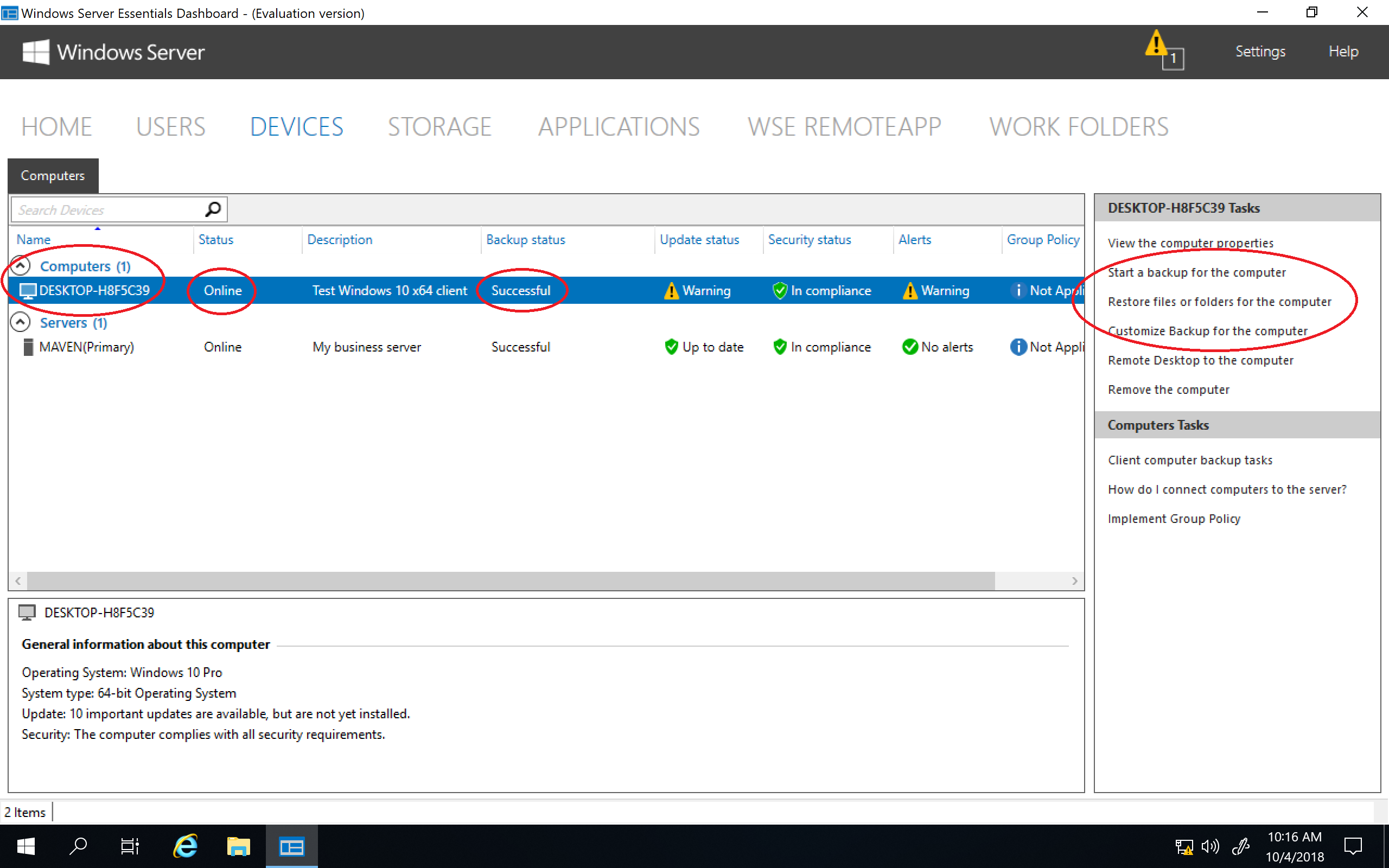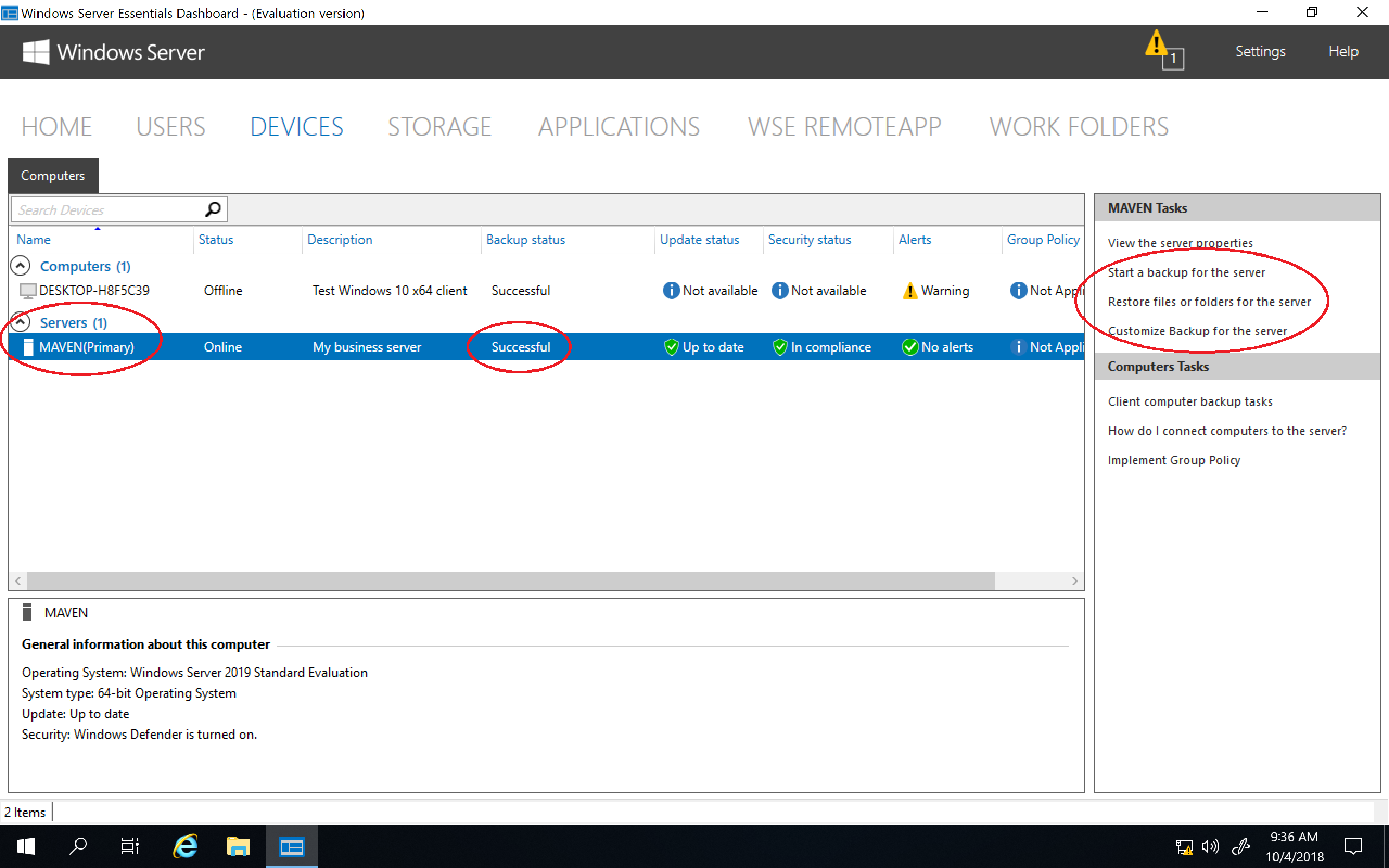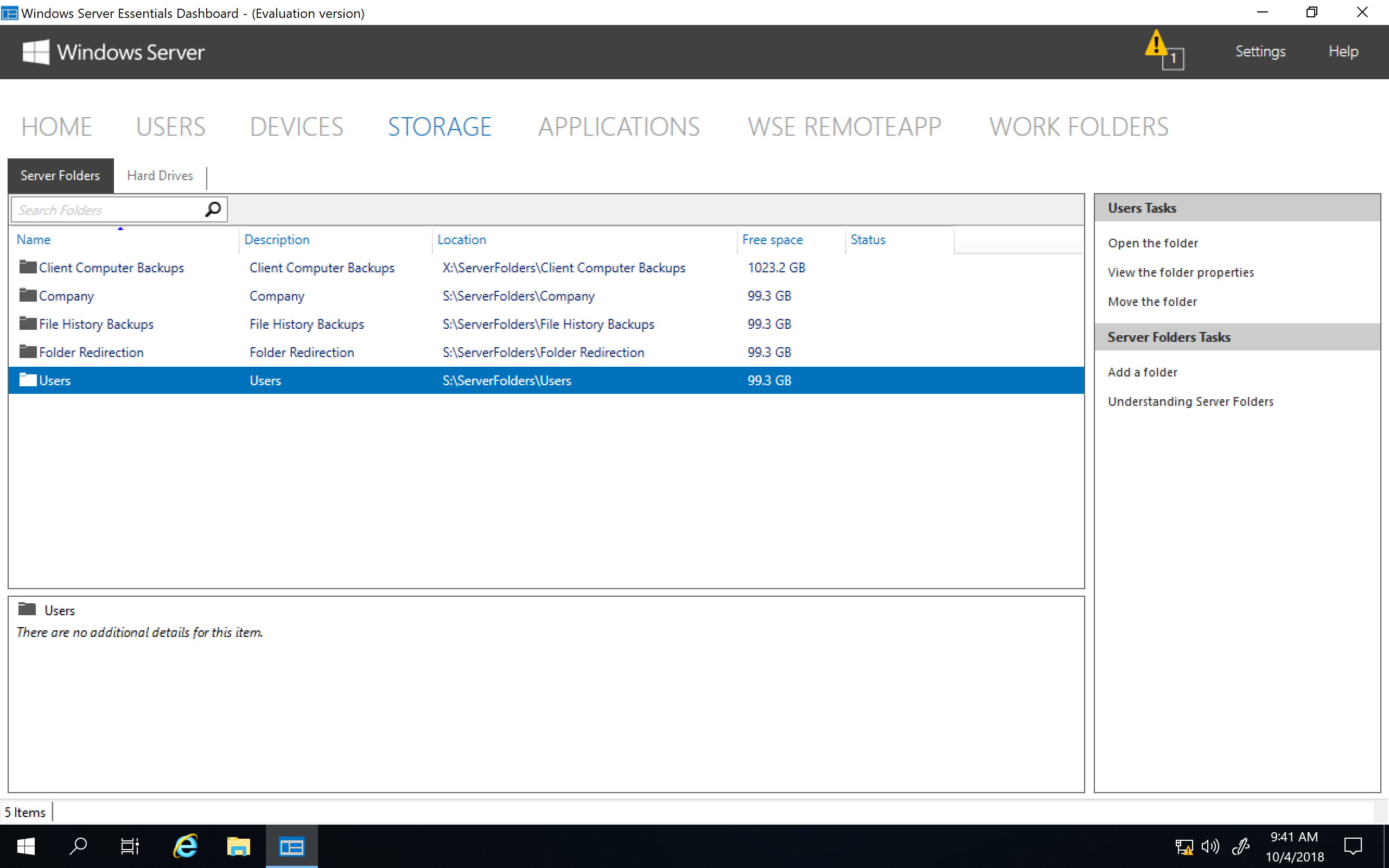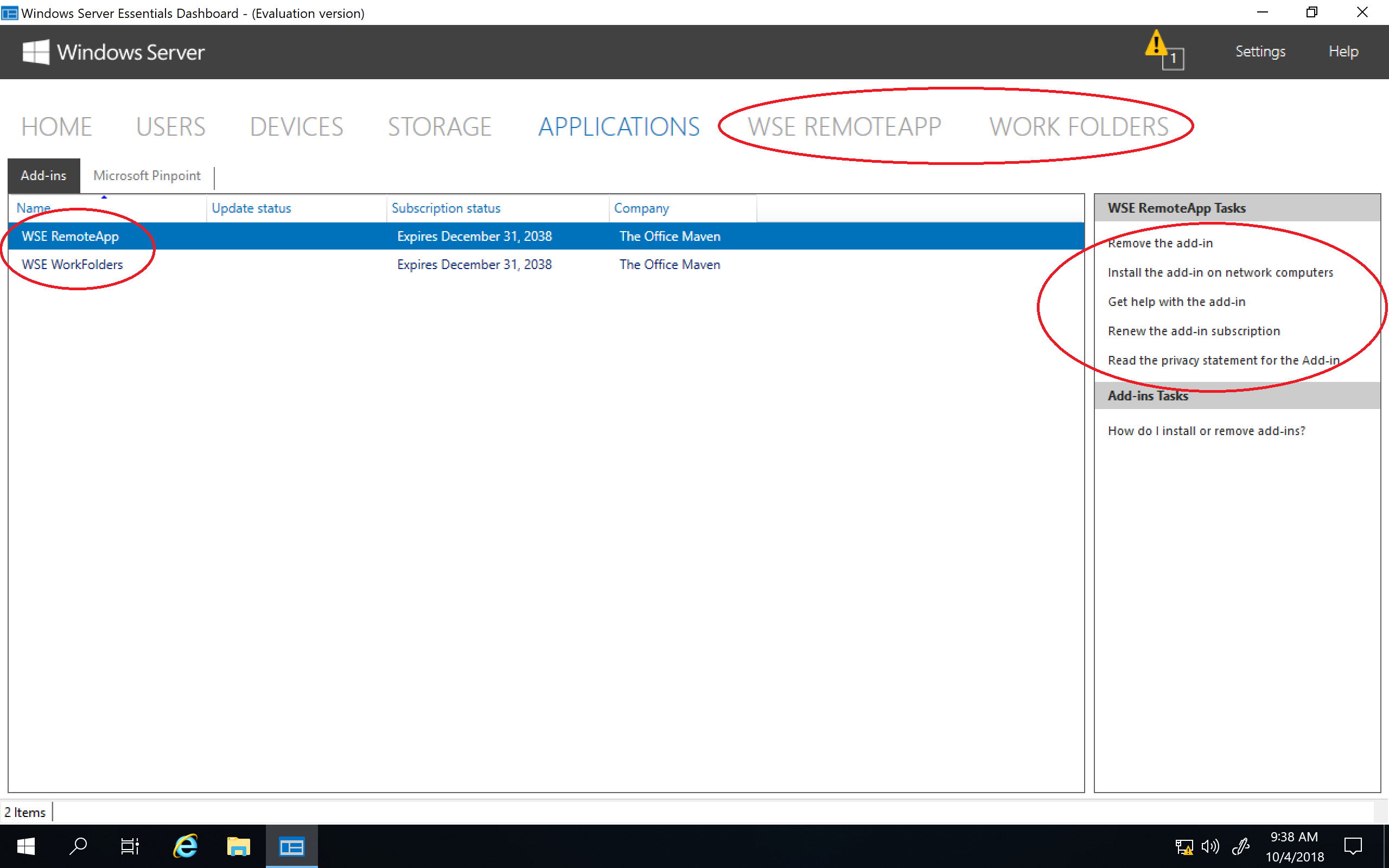Please select your Windows Server 2019 Essentials download
|
English (United States) |
ISO Downloads 64-bit edition |
|---|---|
|
Chinese (Simplified) |
ISO downloads 64-bit edition |
|
French |
ISO downloads 64-bit edition |
|
German |
ISO downloads 64-bit edition |
|
Italian |
ISO downloads 64-bit edition |
|
Japanese |
ISO downloads 64-bit edition |
|
Russian |
ISO downloads 64-bit edition |
|
Spanish |
ISO downloads 64-bit edition |
Microsoft Windows Server Essentials 2019
Сортировать:
НазваниеНазваниеНазваниеЦенаХиты продажОценка покупателейДата добавленияВ наличии
Windows Server 2019 Essentials
Бессрочная лицензия, канал поставки — CSP. Для коммерческих организаций и государственных учреждений. Для 25 пользователей и 50 устройств. Язык интерфейса: русский, английский. Доставим лицензию на ваш E-mail в течение часа с момента обращения.
17 805 ₽
32 567 ₽
+ 179 бонусных рублей
15 330 ₽
36 002 ₽
+ 154 бонусных рублей
16 225 ₽
+ 163 бонусных рублей
32 885 ₽
37 950 ₽
+ 329 бонусных рублей
27 810 ₽
36 965 ₽
+ 279 бонусных рублей
Часто задаваемые вопросы о категории Microsoft Windows Server Essentials 2019
Какие самые популярные товары в категории Microsoft Windows Server Essentials 2019
Какие самые недорогие товары в категории Microsoft Windows Server Essentials 2019
Будьте в курсе новостей
Подпишитесь на последние обновления и узнавайте о новинках и специальных предложениях первыми.
Комментарии магазина.
Уважаемые пользователи, для связи с администрацией магазина можете воспользоваться формой контакта в правом нижнем углу окна.
А так же, если Вы приобрели наш товар и активировали ключ, оставьте пожалуйста комментарий, это помогает развитию магазина. Спасибо, что воспользовались нашими услугами!
Если Вы оставляете отзыв через личный кабинет, который у Вас появляется после покупки, то на сайте в отзывах он отображается от имени «Анонима». При написании отзыва непосредственно со страницы с товаром в поле ниже — пункты «Имя» и «Почта» обязательны, Ваш Email публично не публикуется, он нужен нам только для обратной связи.
Уважаемые пользователи, для связи с администрацией магазина можете воспользоваться формой контакта в правом нижнем углу окна.
А так же, если Вы приобрели наш товар и активировали ключ, оставьте пожалуйста комментарий, это помогает развитию магазина. Спасибо, что воспользовались нашими услугами!
Если Вы оставляете отзыв через личный кабинет, который у Вас появляется после покупки, то на сайте в отзывах он отображается от имени «Анонима». При написании отзыва непосредственно со страницы с товаром в поле ниже — пункты «Имя» и «Почта» обязательны, Ваш Email публично не публикуется, он нужен нам только для обратной связи.
Процент максимальной скидки, который Вы можете получить при покупке товаров в нашем магазине. Скидка считается по Вашему e-mail адресу, Вы можете совершать покупки разными кошельками, но использовать один электронный адрес почты, и тогда скидка будет всегда при Вас!
| Сумма покупок | Размер скидки |
|---|---|
| 1200$ | 8% |
| 800$ | 6% |
| 600$ | 4% |
| 350$ | 2% |
| 50$ | 1% |
-
Microsoft Windows Server Essentials 2019. Бессрочная лицензия
-
Срок доставки: 3 раб.дн. на почту
Microsoft Windows Server Essentials 2019. Лицензия Open License
-
Срок доставки: 20 раб.дн. на почту
Microsoft Windows Server Essentials 2019. Лицензия Open License + Software Assurance (LicSAPk)
Для заказа корпоративных лицензий OLV менее 5 штук нужно обязательно предоставить номер действующего соглашения.
-
Срок доставки: 20 раб.дн. на почту
-
Срок доставки: 20 раб.дн. на почту
-
Срок доставки: 20 раб.дн. на почту
Microsoft Windows Server Essentials 2019. Продление Software Assurance
Для заказа корпоративных лицензий OLV менее 5 штук нужно обязательно предоставить номер действующего соглашения.
-
Срок доставки: 20 раб.дн. на почту
-
Срок доставки: 20 раб.дн. на почту
-
Срок доставки: 20 раб.дн. на почту
Windows Server Essentials 2019. Для государственных организаций: Лицензия Open License
Для заказа корпоративных лицензий OLV менее 5 штук нужно обязательно предоставить номер действующего соглашения.
-
Срок доставки: 20 раб.дн. на почту
-
Срок доставки: 20 раб.дн. на почту
-
Срок доставки: 20 раб.дн. на почту
Microsoft Windows Server Essentials 2019. Для государственных организаций: Лицензия Open License + Software Assurance (LicSAPk)
Для заказа корпоративных лицензий OLV менее 5 штук нужно обязательно предоставить номер действующего соглашения.
-
Срок доставки: 20 раб.дн. на почту
-
Срок доставки: 20 раб.дн. на почту
-
Срок доставки: 20 раб.дн. на почту
Microsoft Windows Server Essentials 2019. Для государственных организаций: Продление Software Assurance
Для заказа корпоративных лицензий OLV менее 5 штук нужно обязательно предоставить номер действующего соглашения.
-
Срок доставки: 20 раб.дн. на почту
-
Срок доставки: 20 раб.дн. на почту
-
Срок доставки: 20 раб.дн. на почту
-
-
Windows Server 2019 Essentials – это серверная операционная система для малого бизнеса с количеством пользователей до 25 и устройств до 50. ОС Windows Server 2019 Essentials поставляется по единой лицензии, которая включает лицензии клиентского доступа CAL (до 25 пользователей / 50 устройств), имеет более низкую цену и возможность запуска традиционных приложений и других функций, таких как совместная работа с файлами печатью.
Windows Server 2019 Essentials имеет те же лицензии и технические характеристики, что и его предшественник Windows Server 2016 Essentials. Если он настроен как контроллер домена, Essentials Windows Server 2019 должен быть единственным контроллером домена, выполняет все роли мастера FSMO и не может иметь двусторонние отношения с другими доменами Active Directory.
Windows Server 2019 Essentials включает в себя новую аппаратную поддержку и улучшения, такие как поддержка Azure Active Directory через AAD Connect, новые опции Windows Server 2019 Standard, службы миграции памяти и другие. Windows Server 2019 Essentials не поддерживает резервное копирование и удаленный доступ к сети.
-
Windows Server 2019 Datacenter и Standard лицензируются «на ядро». Это упрощает структуру лицензирования в средах с несколькими облаками. Доступны варианты для 2 или 16 ядер. Лицензии CAL требуются для каждого пользователя или устройства, осуществляющего доступ к серверу. Версия Essentials лицензируется на специализированные серверы.
Выпуски Windows Server 2019:
- Datacenter (Центры обработки данных и облачные среды с высоким уровнем виртуализации). Требуется клиентская лицензия CAL для Windows Server.
- Standard (Физические среды или среды с минимальным уровнем виртуализации). Требуется клиентская лицензия CAL для Windows Server.
- Essentials (Малый бизнес с количеством пользователей не более 25 и количеством устройств не более 50). Лицензии CAL не требуются.
Выпуски Windows Server 2019 Datacenter и Standard лицензируются по числу ядер. Это упрощает структуру лицензирования в мультиоблачных средах. Доступны варианты на 2 или 16 ядер. Версия Essentials лицензируется для специализированных серверов. Клиентская лицензия требуется для каждого пользователя или устройства, обращающегося доступ к серверу.
Часто задаваемые вопросы:
Что нового в Windows Server 2019?
Windows Server 2019 выстроен на прочном основании Windows Server 2016 и включает современные инновационные возможности для клиентов малого и среднего бизнеса. Эти функции обеспечивают прогнозную аналитику, расширенные возможности взаимодействия с рабочими столами, унифицированное управление, улучшенные возможности обеспечения безопасности, оптимизированное хранилище и многое другое.
Какие бывают редакции Windows Server и типы лицензирования?
Выпуск Datacenter Standard Essentials Оптимально для Общедоступных и частных облаков с высоким уровнем виртуализации Невиртуализированных сред и сред низкой плотности Малого бизнеса для серверов с не более чем двумя процессорами Сравнение компонентов Полный набор функций с неограниченным количеством виртуальных экземпляров Полный набор функциональных возможностей Windows Server с двумя виртуальными экземплярами Упрощенный интерфейс, предварительно настроенное взаимодействие с облачными службами, один виртуальный экземпляр основных компонентов Модель лицензирования «Лицензии на ядра + клиентские лицензии». «Лицензии на ядра + клиентские лицензии». Сервер (не более 25 пользователей).1 лицензия = 1 сервер. Какие бывают типы клиентских лицензий?
Windows Server User CAL Windows Server Device CAL Один человек/пользователь может подключиться к любому количеству серверов. Любое количество пользователей с любым количеством серверов может подключаться с одного устройства. Как рассчитать User CAL? Считаем количество людей, которое будет подключаться к серверам. Как рассчитать Device CAL? Считаем количество устройств, которые будут подключены к серверам. Примечание: есть возможность подключения к предыдущим версиям серверов. Примечание: есть возможность подключения к предыдущим версиям серверов. Как Windows Server 2019 может помочь вашим удаленным сотрудникам?
C Windows Server 2019 ваши удаленные пользователи могут запускать свои приложения и рабочие столы практически откуда угодно через службу удаленных рабочих столов (RDS). RDS обеспечивает расширенные виртуальные приложения, доступ к удаленному рабочему столу и упрощенное управление для повышения безопасности и производительности.
Как может измениться серверная инфраструктура с Windows Server 2019?
С помощью Windows Server 2019 вы можете модернизировать существующую серверную инфраструктуру, включая оборудование и программное обеспечение, чтобы повысить эффективность и оперативность своего бизнеса. Среди преимуществ: оптимизированные ИТ-операции, беспрепятственная миграция хранилища, улучшенные средства контроля безопасности и слаженное управление.
Как Windows Server 2019 может усилить нашу безопасность?
Windows Server 2019 обеспечивает современные стандарты безопасности с расширенными функциями обнаружения новых и возникающих угроз, реагирования на них и защиты от них. Такие возможности, как интегрированная служба расширенной защиты от угроз (Advanced Threat Protection) в Windows Defender, экранированные виртуальные машины, привилегированные пользователи и служба обнаружения уязвимостей (Windows Defender Exploit Guard), помогут вашему бизнесу оставаться в безопасности.
Чем отличаются цены и лицензии Windows Server 2019 и Windows Server 2016?
Чтобы обеспечить единое лицензирование в мультиоблачных средах, компания Microsoft перешла от лицензирования по числу процессоров к лицензированию по числу ядер для версий Windows Server 2019 Datacenter Standard.
Через сколько дней можно перенаправить устройство?
Перенаправить устройство можно через 90 дней.
Как провести корректный расчет для покупки лицензий?
Для расчета стоимости воспользуйтесь калькулятором: ссылка на наш калькулятор.
Возможен ли DOWNGRADE?
Да, DOWNGRADE возможен, но после будет доступна только старая версия, то есть DOWNGRADE необратим. Можно делать до 3 даунгрейдов после 3 техподдержки этой версии не будет. Если потребуется актуальная версия, то нужно будет покупать лицензию заново.
Внимание!
- Основным сервером для всех остальных лежит WinServer.
- SQL Server можно установить только после установки WinServer.
- Exchange Server можно установить только после установки WinServer.
- Skype for Bussines можно установить только после установки WinServer и SQL Server.
- SharePoint Server можно установить только после установки WinServer и SQL Server.
- Project Server можно установить только после установки WinServer, SQL Server и SharePoint Server.
- Office Standard/ Pro Plus можно установить только после WinServer.
- Access можно установить только после WinServer.
- Word можно установить только после WinServer.
As mentioned in my previous post, Microsoft has completely removed the Windows Server Essentials Experience (WSEE) server role from Windows Server 2019. However, since the entire Windows Server Essentials Experience is basically just an elaborate .NET application that is installed on top of the Windows Server operating system (and not some tightly integrated component of the OS itself), it can quite readily be installed on Windows Server 2019 (and beyond).
Background Information And Proof Of Concept
Windows Server 2016 is built upon the Windows 10 version 1607 platform, and so it stands to reason that any .NET application that runs on it “should” run equally well on Windows Server 2019 (which is built upon the similar, but newer, Windows 10 version 1809 platform). This certainly holds true for the Windows Server Essentials Experience .NET application seeing as it runs exactly the same under Windows Server 2019 as it does under Windows Server 2016.
To install Windows Server Essentials Experience on Windows Server 2019, all that needs to be done is for you to copy its required files and registry entries from Windows Server 2016 over to Windows Server 2019, add its prerequisite server roles and features, create its required services, and then complete its setup process by running the Configure Windows Server Essentials wizard. No file modifications, complicated system changes, or so-called “hacks” are required whatsoever (it’s 100% plug-n-play). And, as you can see from the following screenshots, everything works quite nicely once it has been properly installed and configured.
• The “Configure Windows Server Essentials” wizard works perfectly when performing the initial configuration of Windows Server Essentials on Windows Server 2019:
• The configuration wizard even works when Windows Server 2019 is joined to an existing domain (i.e. when it is running as a member server, rather than acting as the primary domain controller):
After Windows Server Essentials has been successfully configured, you can then simply open up the server Dashboard (as usual) and start enjoying all the features of Windows Server Essentials Experience on Windows Server 2019…
• Client Connect and Client Backup works:
• Server Backup works:
• Storage (Server Folders, Storage Spaces, etc.) works:
• Anywhere Access / Remote Web Access works:
• Add-ins work (including our very own WSE RemoteApp 2016 and WSE WorkFolders 2016):
Everything works exactly as it does under Windows Server 2016!
Obviously, doing this will never be sanctioned nor supported by Microsoft, and so you may be asking yourself why not just stick with using Windows Server 2016 seeing as it will be fully supported by Microsoft for many years to come? While you certainly can (and should) do that, probably the best answer I can give you here is… Because you can! That being said, it would also be good for me to mention that since Windows Server 2019 has now reached general availability (A.K.A. RTM), there will come a time in the not too distant future, when Microsoft will stop selling Windows Server 2016 licenses. And so being able to do this will allow those folks who wish to set up a new server with Windows Server Essentials Experience to continue to be able to do so once those Windows Server 2016 licenses become hard (if not impossible) to find. It will also allow those folks who would like to enjoy the added security, and other benefits, that come along with using Windows Server 2019 to be able to continue using Windows Server Essentials Experience (client computer backup, Remote Web Access, etc.) on their Small Office / Home Office (SOHO) servers.
How To Get Started
The installation can be performed by grabbing the install.wim file from a Windows Server 2016 Essentials installation disc (or from a mounted ISO image), and then mounting and extracting it using the Deployment Image Servicing and Management (DISM) command-line tool by following the steps Microsoft provides here. After doing that, grab all of the required files (including the ones in the GAC), extract the required registry entries, and copy them over to Windows Server 2019. Then use Server Manager to add the prerequisite server roles and features, create the required services, and use PowerShell to start the initial configuration of Windows Server Essentials. That should be enough information to get you started, and well on your way to, installing Windows Server Essentials Experience from Windows Server 2016 on Windows Server 2019. If you happen to run into any snags along the way, or just need a pointer or two, you can ask your question(s) over on our Questions & Answers (Q&A) forum, and I’ll do my best to try and help you out.
UPDATE: See this comment for a list of steps that can be used to manually install Windows Server Essentials Experience onto Windows Server 2019 (NO LONGER RECOMMENDED!).
💡 ALTERNATIVELY (and MUCH BETTER), if you happen to own a license for one of our software products, then you can contact us with the User Name from the license of your purchased product, and we’ll be more than happy to share (at no additional charge) a password that you can enter below in order to download the WSEE Installer package (i.e. MSI file) that we’ve built for our own use in installing (and uninstalling) Windows Server Essentials Experience on Windows Server 2019 and beyond:
The WSEE Installer makes installing Windows Server Essentials Experience (WSEE) on Windows Server 2019 / 2022 / vNext super simple! All that needs to be done is for you to install Windows Server 2019 / 2022 / vNext (Standard or Datacenter; the Windows Server 2019 Essentials SKU is supported, but NOT recommended), with the Desktop Experience GUI in the language of your choice, onto your server and then run the WSEE Installer package’s MSI file directly from the server’s desktop. The WSEE Installer will handle installing all required files, registry entries, prerequisite server roles/features, services, permissions, etc., and then launch the “Configure Windows Server Essentials” wizard in order to walk you through configuring Windows Server Essentials on your server (as shown in the images above). The WSEE Installer will even monitor your installation and alert you whenever updates become available (via a health alert that gets displayed within the server Dashboard, and optionally emailed to you via the Windows Server Essentials server’s built-in Health Report Add-In feature). Available updates can then be, quickly and easily, installed via our WSEE Updater program. 😎
➡ INFO: The WSEE Installer does so much more for you than can ever be achieved with a manual installation of WSEE, that we no longer recommend folks attempt to install WSEE manually. Using the WSEE Installer will net you a MUCH MORE complete / proper / secure (and hassle free) installation of WSEE (including alerts whenever updates become available, and a simple/easy means of installing the updates via our WSEE Updater program), and so we now STRONGLY RECOMMEND that everyone use it instead.
NOTE: We DO NOT SELL the WSEE Installer (so please don’t bother asking us to). It is ONLY made available to our existing customers. If you do not want to purchase one of our products, then you will need to manually install WSEE on Windows Server 2019 by following the list of steps that have been provided below (NO LONGER RECOMMENDED!).
NOTE: You may use the WSEE Installer to install WSEE on a single server only (i.e. it’s one WSEE installation per purchased product). If you wish to use the WSEE Installer to install WSEE on multiple servers (for testing or migration purposes, for other clients, family members, friends, etc.), then each server installation MUST be associated with a unique licensee (i.e. User Name) from one of our software products. For additional info see: WSEE Installer policy
INFO: The WSEE Installer was built using Windows Server 2016 Standard OS Build 14393.4169 as the source. It is available in Dutch, English, French, German, Italian, Spanish, etc. Be sure to specify your language preference when requesting download access. The language of the WSEE Installer you use should match the language of the installation media used to install Windows Server onto your server (i.e. don’t mismatch the languages).
💡 UPDATE (1/26/2023): The WSEE Installer Version 10.0.14393.4169 (Revision 20) is available for download now (by entering a password below). Click here to see what’s new!
❗ NOTE: If you’ve installed WSEE on your server via any prior version of the WSEE Installer, use the WSEE Updater to bring your existing WSEE installation up-to-date.
Enter Password to Download:
Enter Password to Download:
Enter Password to Download:
Enter Password to Download:
Enter Password to Download:
Enter Password to Download:
Enter Password to Download:
Enter Password to Download:
Enter Password to Download:
Enter Password to Download:
INFO: Our WSE RemoteApp 2016 and WSE WorkFolders 2016 products run splendidly on Windows Server 2019 / 2022 / vNext with WSEE installed. Your existing, or newly purchased, license covers the use of the product on Windows Server 2016, 2019, 2022, or vNext.
Suggestions, Limitations, and Known Issues
• While in-place upgrades and domain migrations from earlier versions of Windows Server (Essentials) work just fine, I myself highly recommend that you start off with a brand new/clean (out-of-the-box) instance of Windows Server 2019 / 2022 / vNext Standard or Datacenter (with the Desktop Experience GUI in the language of your choice), that has all of the latest Windows Updates installed. The server may be natively joined to a domain if desired, but make sure that no other server roles, features or applications have been installed.
• You should NOT attempt to install Windows Server Essentials Experience on the Windows Server 2019 Essentials SKU (which, despite its name, has absolutely nothing whatsoever to do with “Essentials” as we currently know it). This is because Microsoft has removed all of the Remote Desktop Services roles from the SKU, and so the required Remote Desktop Gateway role will not be available for use by the Anywhere Access / Remote Web Access feature of Windows Server Essentials. Save yourself the time and hassle, and just use Windows Server 2019 Standard or Datacenter instead (and don’t fret about silly CALs). If needed, you can convert Windows Server 2019 Essentials into Standard or Datacenter by running one of the DISM commands shown below.
NOTE: You can download an evaluation version of Windows Server 2019 (Standard or Datacenter), in ISO format, from the Microsoft Evaluation Center here. Or, you can download an evaluation version of Windows Server 2022 (Standard or Datacenter), in ISO format, from the Microsoft Evaluation Center here.
INFO: You can evaluate the product for up to 180 days, and you can extend the trial period for another full 180 days (up to six times for a grand total of 3 years) by running the following command from an elevated command prompt:
slmgr -rearm
INFO: You can run one of the following commands, from an elevated command prompt, in order to convert the evaluation version into a regular retail version (Standard or Datacenter) using a purchased Product Key:
DISM /online /Set-edition:ServerStandard /ProductKey:XXXXX-XXXXX-XXXXX-XXXXX-XXXXX /AcceptEula
DISM /online /Set-edition:ServerDatacenter /ProductKey:XXXXX-XXXXX-XXXXX-XXXXX-XXXXX /AcceptEula
💡 HINT: You can run one of the following commands, from an elevated command prompt, in order to convert the evaluation version into a volume-licensed version (Standard or Datacenter) using a KMS Client Setup Key:
Windows Server 2019:
DISM /online /Set-edition:ServerStandard /ProductKey:N69G4-B89J2-4G8F4-WWYCC-J464C /AcceptEula
DISM /online /Set-edition:ServerDatacenter /ProductKey:WMDGN-G9PQG-XVVXX-R3X43-63DFG /AcceptEula
Windows Server 2022:
DISM /online /Set-edition:ServerStandard /ProductKey:VDYBN-27WPP-V4HQT-9VMD4-VMK7H /AcceptEula
DISM /online /Set-edition:ServerDatacenter /ProductKey:WX4NM-KYWYW-QJJR4-XV3QB-6VM33 /AcceptEula
You can then automate activation of the volume-licensed version using abbodi’s KMS_VL_ALL script that sets up a local KMS server emulator on the server. 😎
• (8/25/2019): After configuring Windows Server Essentials, you may notice that the Network icon down in the notification area of the server’s taskbar complains that there is no Internet connection (when there actually is), and/or you may receive a health alert stating that your “Active Directory domain names can’t be resolved.“. If so, then change the adapter settings/options for the network connection on your Essentials server so that its preferred IPv4 DNS server address is set to the default 127.0.0.1 localhost/loopback address, and its alternate IPv4 DNS server address is set to the IP address of your network router (e.g. 192.168.1.1) or other DNS server (e.g. 8.8.8.8). You should also verify that the preferred IPv6 DNS server address is set to its default ::1 value.
NOTE: In addition, you should also change the adapter settings/options for the network connection on ALL of your client computers so that their preferred IPv4 DNS server address is set to the static IP address of your Essentials server, and their alternate IPv4 DNS server address is set to the IP address of your network router (e.g. 192.168.1.1) or other DNS server (e.g. 8.8.8.8). Doing so will allow the client-side Windows Server Essentials Connector software’s installer (which you can download from each of your client computers by browsing to http://<ServerName>/connect, where <ServerName> is the name of your Essentials server) to be able to successfully locate and connect the client computer to your Essentials server.
➡ INFO: If you do not want to join your connected client computers to the Windows Server Essentials domain, then you can use Microsoft’s SkipDomainJoin connection method instead.
• During (and after) the configuration of Anywhere Access / Remote Web Access, you may see a benign error about your firewall settings (i.e. “There is an error in your firewall settings – Your firewall may be blocking Anywhere Access to your server and the problem cannot be repaired automatically.“). You can safely ignore this error seeing as it is just a false-positive that is being caused by an issue where the localized names of the required firewall rules are not being properly read from their resource files.
NOTE: The accompanying health alert will automatically be disabled for you when using our WSEE Installer (but the error will still appear within the Configure/Repair Anywhere Access Wizard itself).
• While this one is actually a long-standing issue in Essentials (going all the way back to the days of Windows Home Server 2011 and Windows Small Business Server 2011 Essentials), I’ve never personally experienced it until installing Windows Server Essentials Experience on Windows Server 2019… During (and after) the configuration of Anywhere Access / Remote Web Access, you may see a benign error about your Remote Desktop Services settings (i.e. “There is an error in your Remote Desktop Services settings – There is an issue with your Remote Desktop Services settings that cannot be automatically repaired. Please contact Product Support.“). You can correct this issue by following the steps listed under the “Configure the RDP Gateway SSL” heading here.
NOTE: Our WSE RemoteApp 2016 and WSE WorkFolders 2016 add-ins will automatically repair this issue for you (in the background) when they are installed.
• (3/8/2021): The Microsoft Online Integration Services (such as Office 365 and Azure Active Directory) will work as designed when WSEE has been installed using our WSEE Installer (Version 10.0.14393.4169 (Revision 3) or greater).
NOTE: The online integration services in Windows Server Essentials are NOT compatible with multi-factor authentication (MFA) being enabled on your Office 365 / Azure Active Directory user accounts. Therefore, you should make sure that MFA is disabled by signing in to the Microsoft 365 admin center, clicking on Users → Active users, clicking on your admin user, and then clicking on the Manage multifactor authentication link located on the Account tab.
Microsoft has also implemented something called security defaults in Azure Active Directory, and since enforcing the enabling of MFA on all of your user accounts (within 14 days) is part of this security feature, you will need to disable it as follows:
• Sign in to the Azure portal as an administrator.
• Browse to Manage Azure Active Directory → Properties.
• Select Manage security defaults.
• Set the Enable security defaults toggle to No.
• Select Save.
• (3/15/2021): Use of the Windows Server Essentials Best Practice Analyzer (BPA) tool is supported when WSEE has been installed using our WSEE Installer (Version 10.0.14393.4169 (Revision 4) or greater).
NOTE: To run the Windows Server Essentials Best Practice Analyzer (BPA) tool:
• Log on to the Essentials server as an administrator, and then open the Configure Windows Server Essentials wizard (click Start → type EssentialsRoleConfigWizard.exe).
• Close the configuration wizard after confirming that Windows Server Essentials has been successfully configured on the server.
• Open Server Manager, and then click the Windows Server Essentials Experience tab.
• In the details pane, scroll down to the BEST PRACTICES ANALYZER.
• If a filter is applied, click Clear All.
• Click TASKS, and then click Start BPA Scan.
• Review each BPA message, and follow the instructions to resolve issues, if necessary.
SEE: Rules used by the Windows Server Essentials Best Practices Analyzer (BPA) Tool
Closing Remarks
We’ve tested all of this quite extensively, and it consistently works great for us here. However, your results may vary. Please don’t blame us (nor Microsoft) if you can’t get it to work, or if something goes wrong on your server. None of this is officially supported by Microsoft (nor by us!), and so you should proceed at your own risk. You fully assume all risk, responsibility, and liability associated with the installation. And as always, make sure that you have a working backup of your server, and all of your data, before proceeding.
That being said, it works so well for us here, that we have now switched all of our SOHO servers over to running Windows Server 2019 / 2022 / vNext with Windows Server Essentials Experience installed.
That’s it! Enjoy using Windows Server Essentials Experience on Windows Server 2019 / 2022 / vNext.
— MIKE (The Office Maven)
EDIT (6/26/2019): As the months keep flying on by, we’re finding that the longer we use Windows Server Essentials Experience on Windows Server 2019, the more we’re coming to realize just how much better Windows Server 2019 is than Windows Server 2016. While the “Essentials” bits themselves are of course identical (seeing as they’re just being brought straight over, untouched, from 2016), they run MUCH BETTER under 2019. Windows Server 2019 is leaps-and-bounds faster than Windows Server 2016 is (it boots up faster, and everything, including the server Dashboard, etc., just runs faster/better under it). Lots of bugs that plague 2016 are fixed under 2019. Overall, we’re finding that using WSEE on 2019 is an all-around much better experience.
EDIT (9/1/2021): The Windows Server Essentials Experience also installs, and runs wonderfully, on Microsoft’s GA/RTM release of Windows Server 2022. Enjoy! 😎
EDIT (1/26/2023): The Windows Server Essentials Experience also installs, and runs wonderfully, on Microsoft’s preview release of Windows Server Preview Build 25284 (i.e. the next version of Windows Server with the new Windows 11 style Graphical User Interface!). Enjoy! 😎
Право на использование OEM Microsoft Windows Server Essentials 2019 64Bit Russian 1pk DSP OEI DVD 1-2CPU
- Код товара: 558020
- Артикул: G3S-01308
Цена на остатки
Право на использование OEM Microsoft Windows Server Essentials 2019 64Bit Russian 1pk DSP OEI DVD 1-2CPU
-
Основные характеристики
Windows Server 2019 Essentials — это серверная операционная система для малого бизнеса с количеством пользователей до 25 и устройств до 50. ОС Windows Server 2019 Essentials поставляется по единой лицензии, которая включает лицензии клиентского доступа CAL (до 25 пользователей / 50 устройств).
-
Категория
Организация
-
Назначение
Операционная система, Серверы
-
Версия
Microsoft Windows Server Essentials 2019
-
Платформа
Сервер
-
Срок использования
Бессрочное
-
Форма поставки
Конверт
-
Количество лицензируемых объектов
1
-
-
Характеристики Microsoft Windows Server Essentials 2019 64Bit Russian 1pk DSP OEI DVD 1-2CPU
- Прочие
-
Линейка для группировки
Microsoft Windows Server Essentials 2019
- Основные характеристики
-
Категория
Организация
-
Тип ПО
Операционная система для сервера
-
Назначение
Операционная система, Серверы
-
Версия
Microsoft Windows Server Essentials 2019
-
Платформа
Сервер
-
ОС
Windows
-
Год выпуска
2018г
-
Срок использования
Бессрочное
-
Язык интерфейса
Русский
-
Форма поставки
Конверт
-
Объект лицензирования
Сервер
-
Количество лицензируемых объектов
1
-
Похожие товары
Количество лицензируемых объектов
Минимальное количество лицензий, доступное к заказу
Входит в единый реестр российских программ для ЭВМ и БД
1 530 ₽
Самовывоз
07.02.2023
07.02.2023Доставка
07.02.2023
07.02.20234 220 ₽
Самовывоз
07.02.2023
07.02.2023Доставка
07.02.2023
07.02.20235 280 ₽
Самовывоз
13.03.2023
13.03.2023Доставка
13.03.2023
13.03.2023Операционная система, Серверы
6 480 ₽
Самовывоз
13.03.2023
13.03.2023Доставка
13.03.2023
13.03.2023Операционная система, Серверы
8 458 ₽
Самовывоз
07.02.2023
07.02.2023Доставка
07.02.2023
07.02.202313 200 ₽
Самовывоз
13.03.2023
13.03.2023Доставка
13.03.2023
13.03.2023Операционная система, Серверы
14 400 ₽
Самовывоз
13.03.2023
13.03.2023Доставка
13.03.2023
13.03.2023Операционная система, Серверы
16 917 ₽
Самовывоз
07.02.2023
07.02.2023Доставка
07.02.2023
07.02.202333 834 ₽
Самовывоз
07.02.2023
07.02.2023Доставка
07.02.2023
07.02.2023Операционная система, Серверы
45 500 ₽
Самовывоз
13.03.2023
13.03.2023Доставка
13.03.2023
13.03.202345 500 ₽
Самовывоз
13.03.2023
13.03.2023Доставка
13.03.2023
13.03.202345 500 ₽
Самовывоз
13.03.2023
13.03.2023Доставка
13.03.2023
13.03.202345 500 ₽
Самовывоз
13.03.2023
13.03.2023Доставка
13.03.2023
13.03.202345 600 ₽
Самовывоз
13.03.2023
13.03.2023Доставка
13.03.2023
13.03.2023Операционная система, Серверы
45 900 ₽
Самовывоз
13.03.2023
13.03.2023Доставка
13.03.2023
13.03.202345 900 ₽
Самовывоз
13.03.2023
13.03.2023Доставка
13.03.2023
13.03.202345 900 ₽
Самовывоз
13.03.2023
13.03.2023Доставка
13.03.2023
13.03.202345 900 ₽
Самовывоз
13.03.2023
13.03.2023Доставка
13.03.2023
13.03.202345 900 ₽
Самовывоз
13.03.2023
13.03.2023Доставка
13.03.2023
13.03.202348 600 ₽
Самовывоз
13.03.2023
13.03.2023Доставка
13.03.2023
13.03.2023Операционная система, Серверы
1 530 ₽
Самовывоз
07.02.2023
07.02.2023Доставка
07.02.2023
07.02.20234 220 ₽
Самовывоз
07.02.2023
07.02.2023Доставка
07.02.2023
07.02.20235 280 ₽
Самовывоз
13.03.2023
13.03.2023Доставка
13.03.2023
13.03.2023Операционная система, Серверы
6 480 ₽
Самовывоз
13.03.2023
13.03.2023Доставка
13.03.2023
13.03.2023Операционная система, Серверы
8 458 ₽
Самовывоз
07.02.2023
07.02.2023Доставка
07.02.2023
07.02.202313 200 ₽
Самовывоз
13.03.2023
13.03.2023Доставка
13.03.2023
13.03.2023Операционная система, Серверы
14 400 ₽
Самовывоз
13.03.2023
13.03.2023Доставка
13.03.2023
13.03.2023Операционная система, Серверы
16 917 ₽
Самовывоз
07.02.2023
07.02.2023Доставка
07.02.2023
07.02.202333 834 ₽
Самовывоз
07.02.2023
07.02.2023Доставка
07.02.2023
07.02.2023Операционная система, Серверы
45 500 ₽
Самовывоз
13.03.2023
13.03.2023Доставка
13.03.2023
13.03.202345 500 ₽
Самовывоз
13.03.2023
13.03.2023Доставка
13.03.2023
13.03.202345 500 ₽
Самовывоз
13.03.2023
13.03.2023Доставка
13.03.2023
13.03.202345 500 ₽
Самовывоз
13.03.2023
13.03.2023Доставка
13.03.2023
13.03.202345 600 ₽
Самовывоз
13.03.2023
13.03.2023Доставка
13.03.2023
13.03.2023Операционная система, Серверы
45 900 ₽
Самовывоз
13.03.2023
13.03.2023Доставка
13.03.2023
13.03.202345 900 ₽
Самовывоз
13.03.2023
13.03.2023Доставка
13.03.2023
13.03.202345 900 ₽
Самовывоз
13.03.2023
13.03.2023Доставка
13.03.2023
13.03.202345 900 ₽
Самовывоз
13.03.2023
13.03.2023Доставка
13.03.2023
13.03.202345 900 ₽
Самовывоз
13.03.2023
13.03.2023Доставка
13.03.2023
13.03.202348 600 ₽
Самовывоз
13.03.2023
13.03.2023Доставка
13.03.2023
13.03.2023Операционная система, Серверы
1 530 ₽
Самовывоз
07.02.2023
07.02.2023Доставка
07.02.2023
07.02.20234 220 ₽
Самовывоз
07.02.2023
07.02.2023Доставка
07.02.2023
07.02.20235 280 ₽
Самовывоз
13.03.2023
13.03.2023Доставка
13.03.2023
13.03.2023Операционная система, Серверы
6 480 ₽
Самовывоз
13.03.2023
13.03.2023Доставка
13.03.2023
13.03.2023Операционная система, Серверы
8 458 ₽
Самовывоз
07.02.2023
07.02.2023Доставка
07.02.2023
07.02.202313 200 ₽
Самовывоз
13.03.2023
13.03.2023Доставка
13.03.2023
13.03.2023Операционная система, Серверы
14 400 ₽
Самовывоз
13.03.2023
13.03.2023Доставка
13.03.2023
13.03.2023Операционная система, Серверы
16 917 ₽
Самовывоз
07.02.2023
07.02.2023Доставка
07.02.2023
07.02.202333 834 ₽
Самовывоз
07.02.2023
07.02.2023Доставка
07.02.2023
07.02.2023Операционная система, Серверы
45 500 ₽
Самовывоз
13.03.2023
13.03.2023Доставка
13.03.2023
13.03.202345 500 ₽
Самовывоз
13.03.2023
13.03.2023Доставка
13.03.2023
13.03.202345 500 ₽
Самовывоз
13.03.2023
13.03.2023Доставка
13.03.2023
13.03.202345 500 ₽
Самовывоз
13.03.2023
13.03.2023Доставка
13.03.2023
13.03.202345 600 ₽
Самовывоз
13.03.2023
13.03.2023Доставка
13.03.2023
13.03.2023Операционная система, Серверы
45 900 ₽
Самовывоз
13.03.2023
13.03.2023Доставка
13.03.2023
13.03.202345 900 ₽
Самовывоз
13.03.2023
13.03.2023Доставка
13.03.2023
13.03.202345 900 ₽
Самовывоз
13.03.2023
13.03.2023Доставка
13.03.2023
13.03.202345 900 ₽
Самовывоз
13.03.2023
13.03.2023Доставка
13.03.2023
13.03.202345 900 ₽
Самовывоз
13.03.2023
13.03.2023Доставка
13.03.2023
13.03.202348 600 ₽
Самовывоз
13.03.2023
13.03.2023Доставка
13.03.2023
13.03.2023Операционная система, Серверы
Товары с похожими характеристиками
Количество лицензируемых объектов
Минимальное количество лицензий, доступное к заказу
Входит в единый реестр российских программ для ЭВМ и БД
1 530 ₽
Самовывоз
07.02.2023
07.02.2023
Доставка
07.02.2023
07.02.2023
4 220 ₽
Самовывоз
07.02.2023
07.02.2023
Доставка
07.02.2023
07.02.2023
5 280 ₽
Самовывоз
13.03.2023
13.03.2023
Доставка
13.03.2023
13.03.2023
Операционная система, Серверы
6 480 ₽
Самовывоз
13.03.2023
13.03.2023
Доставка
13.03.2023
13.03.2023
Операционная система, Серверы
8 458 ₽
Самовывоз
07.02.2023
07.02.2023
Доставка
07.02.2023
07.02.2023
13 200 ₽
Самовывоз
13.03.2023
13.03.2023
Доставка
13.03.2023
13.03.2023
Операционная система, Серверы
14 400 ₽
Самовывоз
13.03.2023
13.03.2023
Доставка
13.03.2023
13.03.2023
Операционная система, Серверы
16 917 ₽
Самовывоз
07.02.2023
07.02.2023
Доставка
07.02.2023
07.02.2023
33 834 ₽
Самовывоз
07.02.2023
07.02.2023
Доставка
07.02.2023
07.02.2023
Операционная система, Серверы
45 500 ₽
Самовывоз
13.03.2023
13.03.2023
Доставка
13.03.2023
13.03.2023
45 500 ₽
Самовывоз
13.03.2023
13.03.2023
Доставка
13.03.2023
13.03.2023
45 500 ₽
Самовывоз
13.03.2023
13.03.2023
Доставка
13.03.2023
13.03.2023
45 500 ₽
Самовывоз
13.03.2023
13.03.2023
Доставка
13.03.2023
13.03.2023
45 600 ₽
Самовывоз
13.03.2023
13.03.2023
Доставка
13.03.2023
13.03.2023
Операционная система, Серверы
45 900 ₽
Самовывоз
13.03.2023
13.03.2023
Доставка
13.03.2023
13.03.2023
45 900 ₽
Самовывоз
13.03.2023
13.03.2023
Доставка
13.03.2023
13.03.2023
45 900 ₽
Самовывоз
13.03.2023
13.03.2023
Доставка
13.03.2023
13.03.2023
45 900 ₽
Самовывоз
13.03.2023
13.03.2023
Доставка
13.03.2023
13.03.2023
45 900 ₽
Самовывоз
13.03.2023
13.03.2023
Доставка
13.03.2023
13.03.2023
48 600 ₽
Самовывоз
13.03.2023
13.03.2023
Доставка
13.03.2023
13.03.2023
Операционная система, Серверы
1 530 ₽
Самовывоз
07.02.2023
07.02.2023
Доставка
07.02.2023
07.02.2023
4 220 ₽
Самовывоз
07.02.2023
07.02.2023
Доставка
07.02.2023
07.02.2023
5 280 ₽
Самовывоз
13.03.2023
13.03.2023
Доставка
13.03.2023
13.03.2023
Операционная система, Серверы
6 480 ₽
Самовывоз
13.03.2023
13.03.2023
Доставка
13.03.2023
13.03.2023
Операционная система, Серверы
8 458 ₽
Самовывоз
07.02.2023
07.02.2023
Доставка
07.02.2023
07.02.2023
13 200 ₽
Самовывоз
13.03.2023
13.03.2023
Доставка
13.03.2023
13.03.2023
Операционная система, Серверы
14 400 ₽
Самовывоз
13.03.2023
13.03.2023
Доставка
13.03.2023
13.03.2023
Операционная система, Серверы
16 917 ₽
Самовывоз
07.02.2023
07.02.2023
Доставка
07.02.2023
07.02.2023
33 834 ₽
Самовывоз
07.02.2023
07.02.2023
Доставка
07.02.2023
07.02.2023
Операционная система, Серверы
45 500 ₽
Самовывоз
13.03.2023
13.03.2023
Доставка
13.03.2023
13.03.2023
45 500 ₽
Самовывоз
13.03.2023
13.03.2023
Доставка
13.03.2023
13.03.2023
45 500 ₽
Самовывоз
13.03.2023
13.03.2023
Доставка
13.03.2023
13.03.2023
45 500 ₽
Самовывоз
13.03.2023
13.03.2023
Доставка
13.03.2023
13.03.2023
45 600 ₽
Самовывоз
13.03.2023
13.03.2023
Доставка
13.03.2023
13.03.2023
Операционная система, Серверы
45 900 ₽
Самовывоз
13.03.2023
13.03.2023
Доставка
13.03.2023
13.03.2023
45 900 ₽
Самовывоз
13.03.2023
13.03.2023
Доставка
13.03.2023
13.03.2023
45 900 ₽
Самовывоз
13.03.2023
13.03.2023
Доставка
13.03.2023
13.03.2023
45 900 ₽
Самовывоз
13.03.2023
13.03.2023
Доставка
13.03.2023
13.03.2023
45 900 ₽
Самовывоз
13.03.2023
13.03.2023
Доставка
13.03.2023
13.03.2023
48 600 ₽
Самовывоз
13.03.2023
13.03.2023
Доставка
13.03.2023
13.03.2023
Операционная система, Серверы
1 530 ₽
Самовывоз
07.02.2023
07.02.2023
Доставка
07.02.2023
07.02.2023
4 220 ₽
Самовывоз
07.02.2023
07.02.2023
Доставка
07.02.2023
07.02.2023
5 280 ₽
Самовывоз
13.03.2023
13.03.2023
Доставка
13.03.2023
13.03.2023
Операционная система, Серверы
6 480 ₽
Самовывоз
13.03.2023
13.03.2023
Доставка
13.03.2023
13.03.2023
Операционная система, Серверы
8 458 ₽
Самовывоз
07.02.2023
07.02.2023
Доставка
07.02.2023
07.02.2023
13 200 ₽
Самовывоз
13.03.2023
13.03.2023
Доставка
13.03.2023
13.03.2023
Операционная система, Серверы
14 400 ₽
Самовывоз
13.03.2023
13.03.2023
Доставка
13.03.2023
13.03.2023
Операционная система, Серверы
16 917 ₽
Самовывоз
07.02.2023
07.02.2023
Доставка
07.02.2023
07.02.2023
33 834 ₽
Самовывоз
07.02.2023
07.02.2023
Доставка
07.02.2023
07.02.2023
Операционная система, Серверы
45 500 ₽
Самовывоз
13.03.2023
13.03.2023
Доставка
13.03.2023
13.03.2023
45 500 ₽
Самовывоз
13.03.2023
13.03.2023
Доставка
13.03.2023
13.03.2023
45 500 ₽
Самовывоз
13.03.2023
13.03.2023
Доставка
13.03.2023
13.03.2023
45 500 ₽
Самовывоз
13.03.2023
13.03.2023
Доставка
13.03.2023
13.03.2023
45 600 ₽
Самовывоз
13.03.2023
13.03.2023
Доставка
13.03.2023
13.03.2023
Операционная система, Серверы
45 900 ₽
Самовывоз
13.03.2023
13.03.2023
Доставка
13.03.2023
13.03.2023
45 900 ₽
Самовывоз
13.03.2023
13.03.2023
Доставка
13.03.2023
13.03.2023
45 900 ₽
Самовывоз
13.03.2023
13.03.2023
Доставка
13.03.2023
13.03.2023
45 900 ₽
Самовывоз
13.03.2023
13.03.2023
Доставка
13.03.2023
13.03.2023
45 900 ₽
Самовывоз
13.03.2023
13.03.2023
Доставка
13.03.2023
13.03.2023
48 600 ₽
Самовывоз
13.03.2023
13.03.2023
Доставка
13.03.2023
13.03.2023
Операционная система, Серверы
Microsoft Windows Server Essentials 2019 64Bit Russian 1pk DSP OEI DVD 1-2CPU сертифицирован для продажи в России.
Право на использование OEM Microsoft Windows Server Essentials 2019 64Bit Russian 1pk DSP OEI DVD 1-2CPU G3S-01308 — фото, технические характеристики, условия доставки по Москве и России. Для того, чтобы купить Право на использование OEM Microsoft Windows Server Essentials 2019 64Bit Russian 1pk DSP OEI DVD 1-2CPU в интернет-магазине Xcom-shop.ru достаточно заполнить форму онлайн-заказа или
позвонить по телефонам: +7 (495) 799-9669, +7 (800) 200-0069.
Изображения товара, включая цвет, могут отличаться от реального внешнего вида. Комплектация также может быть
изменена производителем без предварительного уведомления. Данное описание и количество товара не является
публичной офертой.