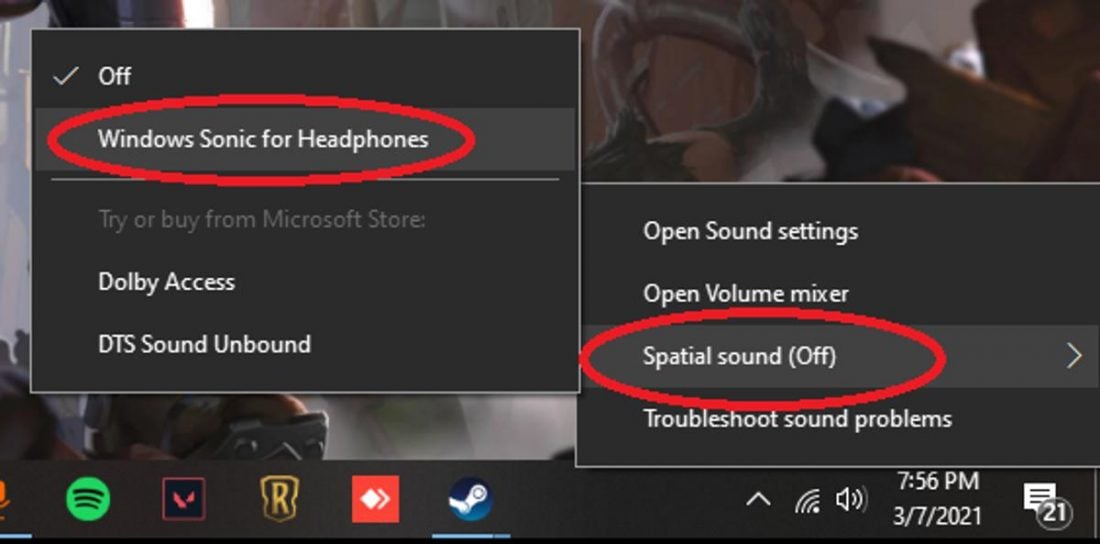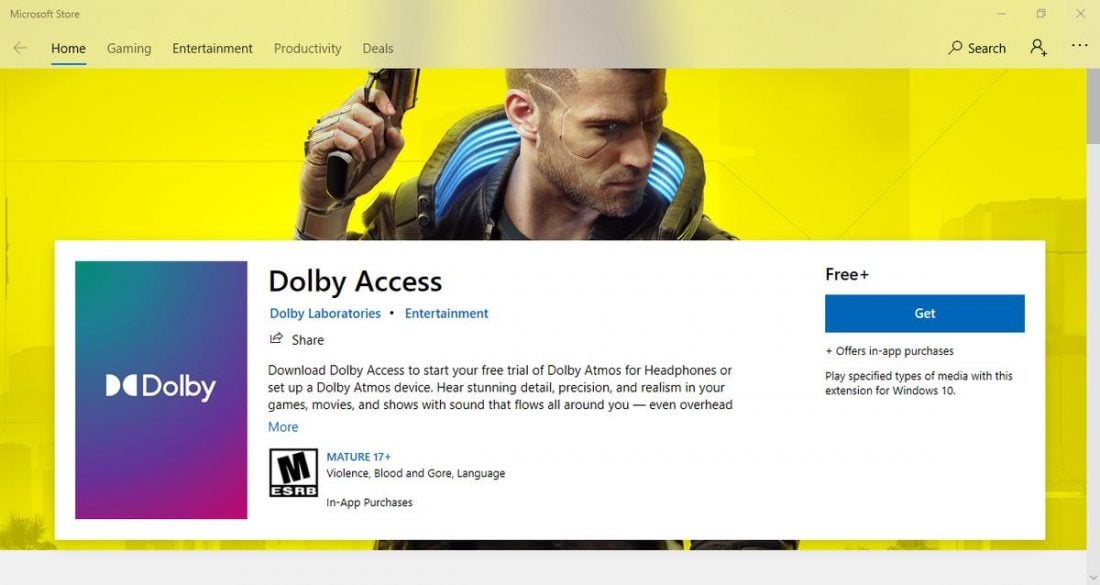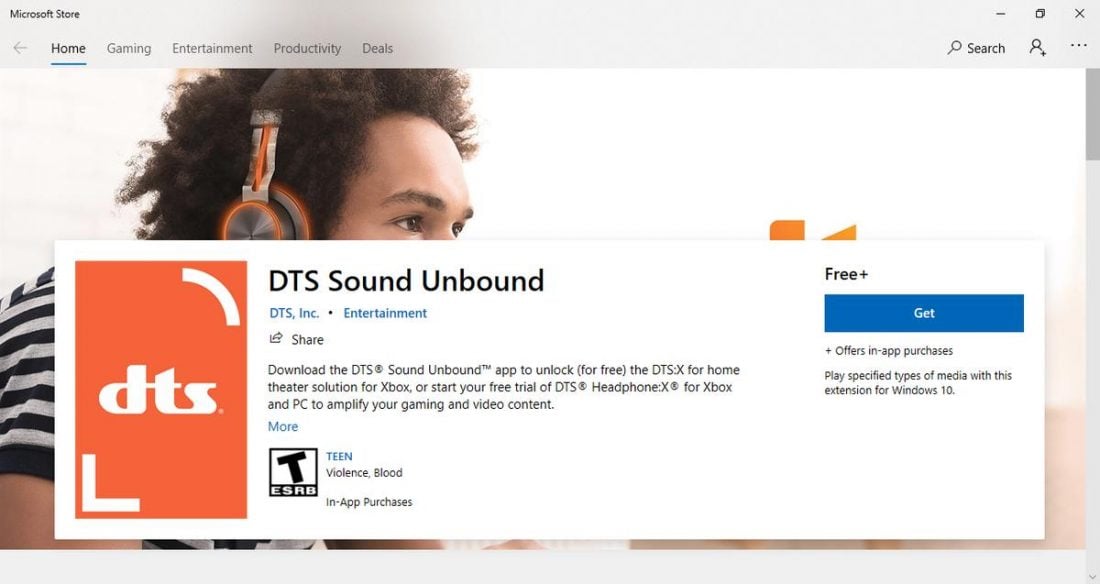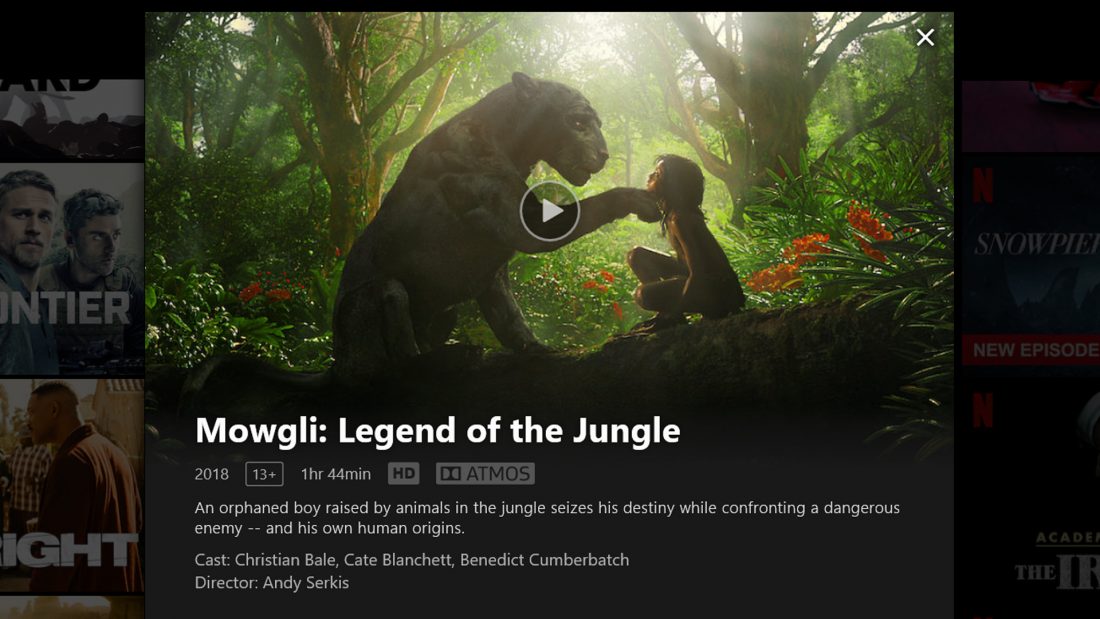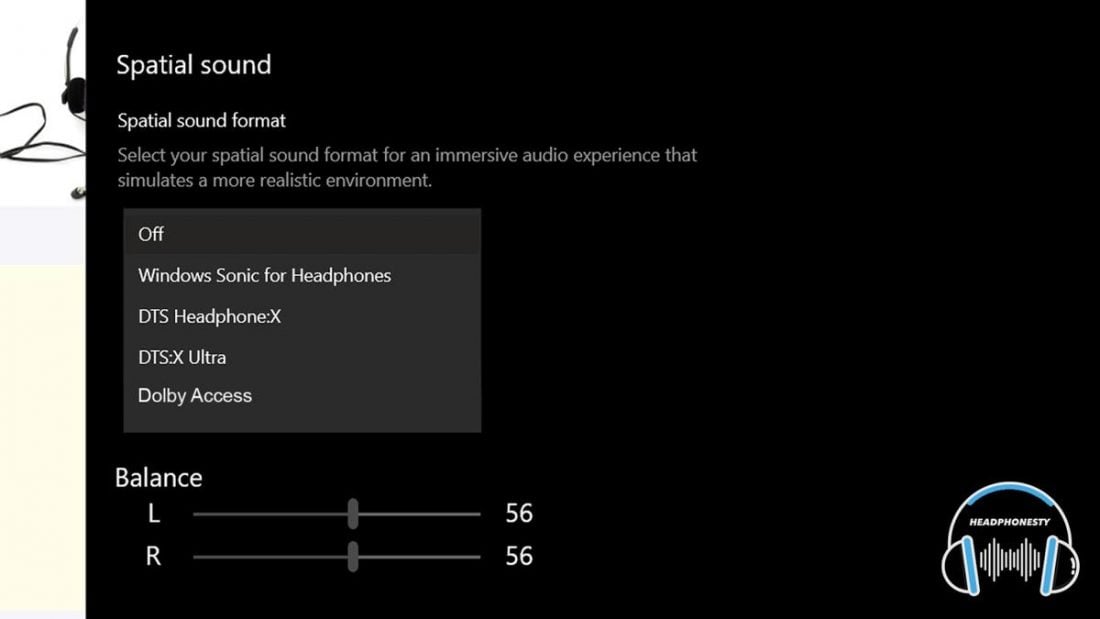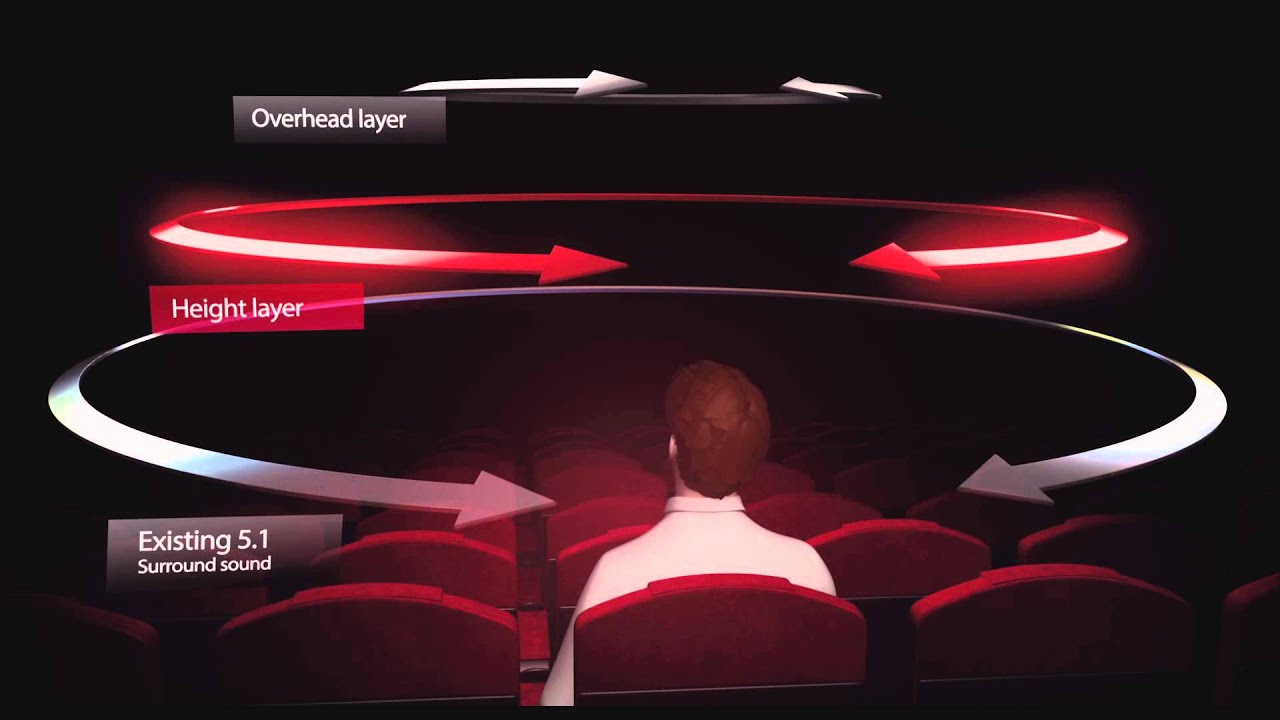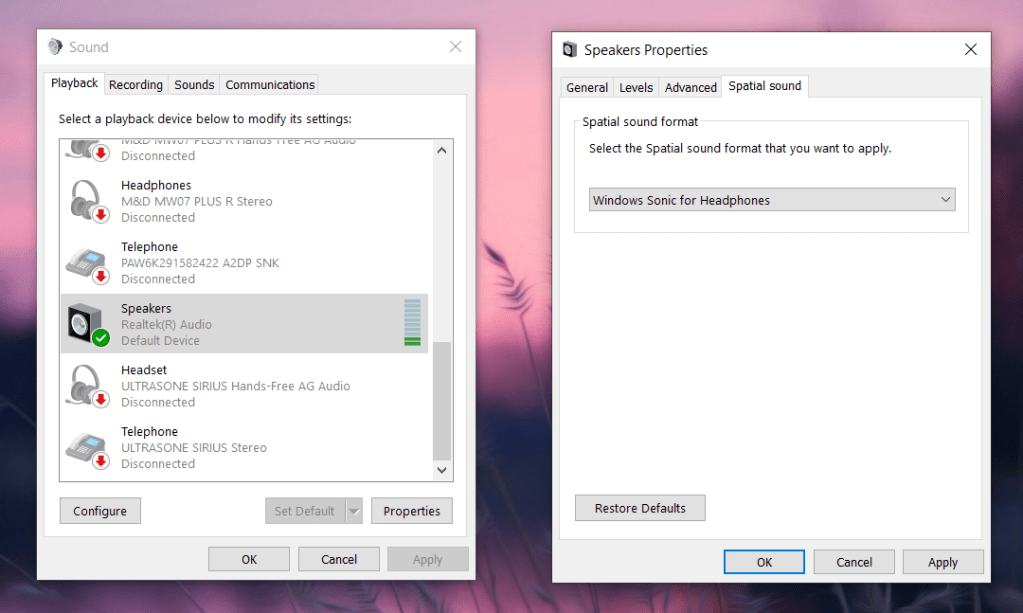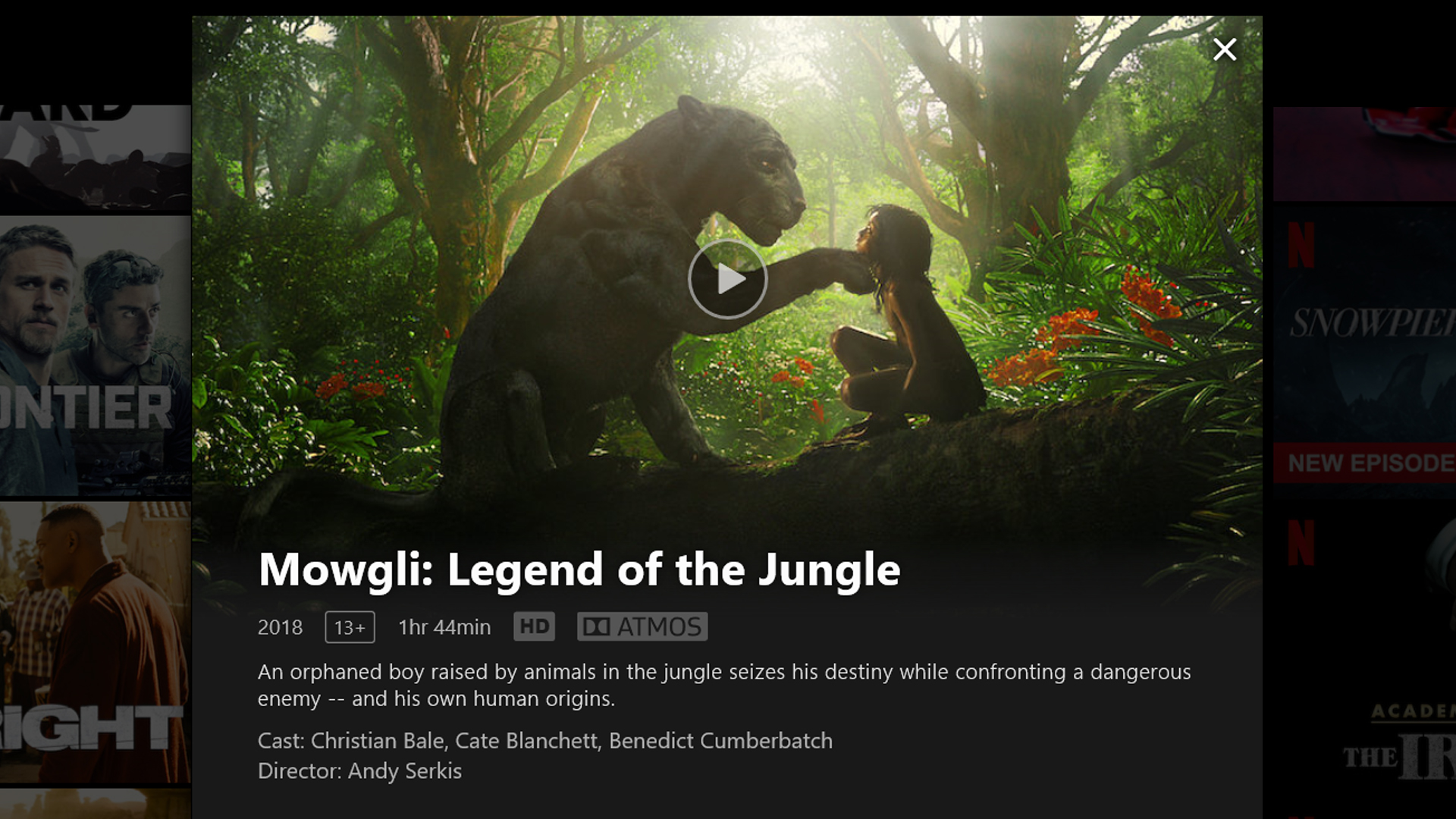A showdown between Windows Sonic, Dolby Atmos, and DTS to determine which spatial sound software works best for your headphones.
In order to enjoy movies and games at their full potential, it’s important that you consider surround sound capabilities. But there are different selections of spatial sound technologies available today. And it’s difficult to determine which one is most suitable for your setup.
In addition, there are other factors to consider such as compatibility issues and what specific platform you’re using it on. All this put together can be confusing and can lead to misunderstandings between what can work best.
That’s why we made this comparison article that details all you need to know about Windows Sonic, Dolby Atmos, and DTS for headphones.
In This Article
- What Is Spatial Sound?
- What Is Windows Sonic for Headphones?
- What Is Dolby Atmos for Headphones?
- What Is DTS for Headphones?
- Windows Sonic vs. Dolby Atmos vs. DTS: Which One’s for You?
- How to Activate These Virtual Surround Sound Softwares
- Conclusion
What Is Spatial Sound?
Spatial sound, sometimes called 3D audio, is an enhanced audio experience where you can perceive sounds from all directions.
Instead of just hearing sounds coming from the left/right (stereo sound) or around you (surround sound), spatial sounds add an element of verticality that makes it so that what we hear is close to how we’d naturally hear it in real life. This adds a level of sound immersion that can’t be replicated by traditional surround sound formats.
Although we only have two ears, we can often determine the approximate location of sounds in three dimensions. Thanks to the collaborative work between our brain and ears, we can perceive the sound’s distance, elevation, and direction.
With that being said, spatial sound softwares makes use of strategic placement of sound sources in a virtual three-dimensional space to create that 3D sound effect. These also try to replicate head-related transfer functions (HRTF). It tells how an ear receives a particular sound and how that sound changes as it passes through the body.
Spatial sound software technologies create immersive 3D sound effects that closely emulate real-life hearing.
The three leading spatial sound softwares today are Windows Sonic, Dolby Atmos, and DTS. Get a better grasp on their differences below.
What Is Windows Sonic for Headphones?
Windows Sonic for Headphones is Microsoft’s attempt at recreating the spatial sound experience for everyone on the Xbox One and Windows 10. It doesn’t have any specific physical equipment and hardware requirements to work. Instead, it uses software and virtual means to function.
You could have any pair of earphones or ordinary stereo headphones and still enjoy spatial audio.
Advantages of Windows Sonic for Headphones
There are a number of benefits of using Windows Sonic for Headphones. Here’s what you should know:
- It’s FREE: For the absolutely low price of $0, you too can experience spatial sound. You also don’t have to worry about buying expensive equipment since any pair of stereo headphones will do.
- Simple setup: All you have to do is toggle the function on your computer or Xbox One. That’s it.
- No need to download separately: Windows Sonic for Headphones comes pre-installed on every Windows 10 and Xbox One.
Disadvantages of Windows Sonic for Headphones
Despite the advantages of Windows Sonic for Headphones, there are still some disadvantages that you should keep in mind. Here’s what you should consider:
- Sound can be inaccurate: This spatial sound software only works well in certain situations. It works well with gaming and movies, but can cause audio to sound inaccurate when primarily used for music.
- Not for speakers: Unsurprisingly, Windows Sonic for Headphones only works well with headphones. Using external/laptop speakers with this software enabled and no headphones plugged in can cause sound distortions in the audio.
What Is Dolby Atmos for Headphones?
Dolby Atmos, developed by Dolby Laboratories, is spatial sound software technology that is available on several platforms such as Windows 10 and Xbox One. It can also be used on any TV, soundbar, or home theater setups.
Dolby Atmos and Windows Sonic work very similarly in providing the spatial sound experience. However, the former requires that you buy the software license and specific supported hardware in order to make use of the technology.
Advantages of Dolby Atmos for Headphones
Dolby Atmos has a lot of pros that make it a solid contender for spatial sound software. Be sure to take the following into account:
- More immersive than Windows Sonic: Some people say that Dolby Atmos provides a more immersive listening experience in comparison to Windows Sonic. This is mainly attributed to the increased height to spatial sounds which provides a more realistic sound experience.
- Can also work for Home Theaters: This software isn’t only exclusive for headphones. It works on any other sound system like your home theater setup. However, it’s important that you have the right speakers/hardware to enjoy the best experience.
- Works with more platforms and devices: Dolby Atmos is supported in several major streaming platforms such as Netflix, Disney+, Amazon Music and more. It also works with several devices/brands and even mobile phones.
Disadvantages of Dolby Atmos for Headphones
On the other hand, Dolby Atmos has some downsides that you should consider as well. Here’s what you should take into consideration.
- Costs $15: Although there is a 30-day free trial to use Dolby Atmos, you’ll need to pay $14.99 at the end of it to get a license and continue using the software.
- Requires supported hardware and software for better experience: Although Dolby Atmos can work with any regular pair of headphones through downloading the software, you can improve the experience by using headphones with a built-in Dolby Atmos support. These are usually multi-drivers that mimic the Dolby home theater experience.
- Set-up may be complex to some: In comparison to Windows Sonic, Dolby Atmos is a lot more complex to set up. From downloading the app to configuring all the PC settings, a lot of tinkering needs to be done just to get it running properly.
What Is DTS for Headphones?
DTS for headphones, sometimes called DTS Headphone X or just DTS:X, is an object-based audio codec. It provides improved spatial sound than other traditional sound systems.
DTS software is similar to Dolby Atmos. Yhe main difference is the former compresses audio metadata to a 4:1 ratio while the latter does so to a 10-12:1 ratio. What this means is that DTS, in theory, has more potential in producing higher quality sounds.
Advantages of DTS for Headphones
DTS for headphones is one of the leading spatial sound software in the market. As such, there are some advantages that should make it worth your time.
- More realistic sound quality: DTS technology is believed to have the highest quality and most realistic sounds among other spatial sound softwares. This is mainly due to its high data encoding rate and effective use of multi-channel speaker setups.
- Works great with any headphones and speaker setup: Unlike the limited platform availability of Windows Sonic and the overhead channel requirements of Dolby Atmos, DTS works great with any headphones and simple surround sound multi-speaker setup.
- Customizable sound: DTS features the ability to fully customize the volume range of voices in movies and games. This is especially useful when you need that boost in dialogue volume at an important part of the movie or cutscene of a video game.
Disadvantages of DTS for Headphones
Despite the advantages of DTS for Headphones, there are still some disadvantages that you should keep in mind. Here’s what you should consider:
- Most expensive of the three: You need to make a one-time payment of $19.99 after the two-week free trial in order to make use of DTS:X from the DTS Sound Unbound app.
- Works best with DTS-supported media: Since it is the newest of the three, not all mainstream media and applications support the DTS audio codec, yet. Only some mainstream video games and 4K Blue-ray movies support it, but this can change in the near future.
- Almost similar sound to Dolby Atmos: Although DTS can theoretically encode audio at a higher rate than Dolby Atmos for better sound quality, some listeners are unable to distinguish any differences between the two. For casual listeners, it may be much better to go for Dolby Atmos since it is the cheaper option.
Windows Sonic vs. Dolby Atmos vs. DTS: Which One’s for You?
There isn’t an end all be all answer to this question. Determining which one is the best is highly subjective and requires that you take many factors into consideration.
People may say that one is better than the other, but the best way to find out for yourself is to carefully listen to the audio. With that, you can make the most informed decision.
It’s important to note that spatial sound technology is not recommended to use for music. This is because music is primarily made as stereo audio. This means it wouldn’t make much sense to use spatial sound technologies in this situation.
For people on a budget
When it comes to general costs, there’s no doubt that Windows Sonic is the winner in this aspect. Coming pre-installed and accessible on every Windows 10 PC and Xbox One, almost anyone can make use of this spatial sound technology.
However, if you want to have 3D sound outside of those platforms, then Dolby Atmos is the one for you. You only need to make a one-time payment of $15 to enjoy spatial surround sound on your headphones or home theater setup.
Verdict: For people on a budget, Windows Sonic is the best spatial sound technology you can get. It’s free and comes pre-installed on every Windows 10 PC/laptop and Xbox One for easy access.
For gaming
When it comes to gaming, the debate is heated between Dolby Atmos and DTS. The short answer? Both will greatly improve your gameplay by providing more immersive 3D audio.
However, most gamers believe that DTS is the best for gaming. This is mainly due to the expanded sound and spacious profile that DTS provides especially on headphones. This isn’t saying that Dolby Atmos or Windows Sonic fail to achieve this, it’s just that DTS has a more noticeable effect.
Yet, if you already have gaming headphones with built-in surround sound, these won’t matter since using spatial sound software with surround sound headphones will distort the audio.
Verdict: For gaming, DTS for headphones is believed to be the best spatial sound technology. Majority of gamers agree that it provides an immersive sound experience like no other. However, just remember that even though the majority of gamers agree that DTS is the best doesn’t mean that it’s the best for you too.
For movies
As for movies, Dolby Atmos has been a staple standard in the industry for the longest time. Because of that, it’s best to go for Dolby Atmos since many platforms and movies support this technology. Some of these platforms are Amazon Music, Apple TV, and Disney+. Additionally, many TV shows and movies on Netflix also support Dolby Atmos..
Verdict: Dolby Atmos is the standard in most movies, films, and TV shows on major streaming platforms such as Netflix. As such, it’s best to use Dolby Atmos in order to guarantee the biggest collection of supported movies and shows.
For the best spatial sound experience
As mentioned earlier, choosing the best spatial sound technology is highly dependent on your specific needs and personal preferences. It’s best to take all other factors into consideration so that you can determine which one is the right one for you.
To get a better idea, put on your headphones and listen to this comparison video that showcases the three spatial sound software we’ve discussed.
How to Activate These Virtual Surround Sound Softwares
There are different ways to activate these surround sound softwares and each is highly dependent on what platform you’re using them on. However, it’s good to know that the 3 can all work on PC and Xbox One.
Check out our article for a detailed look at how to activate Windows Sonic, Dolby Atmos, and DTS.
Conclusion
Watching movies and playing games with virtual 3D sound is an experience like no other. The organic movement of sound adds a whole level of immersion that vastly improves the overall experience. With this article you should now be able to take all factors into consideration and find out which spatial software technology is right for you.
The best spatial sound technology mostly depends on your own specific needs, available hardware, and personal preference.
Keep in mind that seeing hearing is believing. So take the time to listen to comparison videos in order to get a better feel of which system you’d prefer more.
We hope this article helped you in understanding these spatial sound technologies. If you have a preference between the three, please let us know in the comments down below. We’d love to have a discussion and hear what you have to say!
Владельцам Xbox One был предоставлен выбор между двумя технологиями пространственного окружения: Windows Sonic или Dolby Atmos. Оба стремятся улучшить качество звука и погружение в игру, но что лучше всего подходит для вашей ситуации? В битве Windows Sonic против Dolby Atmos мы сравнили функции, цены, качество звука, совместимость и другие ключевые факторы, чтобы вы могли решить, что лучше для вас.
Что такое Windows Sonic для наушников?

Что нам нравится
-
Это совершенно бесплатно для использования.
-
Очень простая настройка.
-
Некоторые игры звучат лучше.
Что нам не нравится
-
Слегка поверх звука.
-
Некоторые треск, когда на панели инструментов Xbox.
Он пытается создать впечатление объемного звучания, даже если у вас есть обычные стереонаушники. При этом звук должен иметь дополнительную глубину, а звук должен быть трехмерным, чтобы вы могли слышать все вокруг.
Чтобы использовать его, вы просто активируете его через настройки на Xbox One. После включения любые приложения или игры, способные воспроизводить в 7.1-канальные форматы, начнут обрабатывать ваши наушники так, как если бы они были виртуальным устройством 7.1.
Windows Sonic, как правило, немного преувеличивает звуки по сравнению с Dolby Atmos, но все же имеет существенное значение при игре в шутеры от первого лица, такие как Overwatch . Вы можете слышать приближающихся врагов и обнаруживать их быстрее, чем через другие аудиоустройства.
Anyone who’s looking for an upgrade to their usual sound experience whether it’s for games or movies have definitely heard about surround sound systems. For families, that usually means setting up a home theater system. Others prefer headphones that feature 3D audio effects.
Windows Sonic and Dolby Atmos are two of the most famous technologies that handle spatial audio rendering these days. However, people who don’t have prior knowledge of these technical terms or even those who do have seem to not understand how each technology works and differs.
What Are the Key Differences Between Windows Sonic and Dolby Atmos for Headphones?
Windows Sonic and Dolby Atmos for headphones have different models for HRTF. They were both created based on research where microphones were inserted in dummy heads to measure how humans perceive sound around them.
Thus, you will experience one better than the other based on how closely the shape of your head matches the generalized model used by either brand.
To provide a generalized concept, below are the fundamental differences between Windows Sonic and Dolby Atmos for headphones:
Windows Sonic for Headphones
- Free to use
- Pre-installed in Windows/Xbox One / easy to install for other devices
Dolby Atmos for Headphones
- A license costs $14.99. However, it has a 7-day free trial.
- Works significantly better with supported headphones
In the next sections, the technical terms we used will be explained in order for you to have a clearer understanding of concepts revolving around 3D audio. Additionally, you will learn more about how each technology is utilized and how different they sound. But first, we have to go back to how sounds are naturally perceived.
How Humans Perceive Sound
Our brains are responsible for processing sound waves when they enter our ears and are received by the auditory nerves. However, the position of the head, trunk, and external ears alter the way sounds are filtered and perceived from a point in space. The process of how sound changes through these factors is called the head-related transfer function (HRTF).
Meanwhile, when you listen through stereo headphones, the sound you hear can sound unidimensional and merged, with no regard to space or distance from where the sound is supposed to come from.
Technologies like Windows Sonic and Dolby Atmos aim to replicate HRTF in order to give you the audio experience as if you are in the actual scene where the sounds happen.
Imagine a helicopter flying over your head. With a 2D sound system, you will hear the plane on both stereos, without varying depth of sound. With a spatial sound system like Windows Sonic and Dolby Atmos, you will hear the sound as if a real chopper is flying above your head.
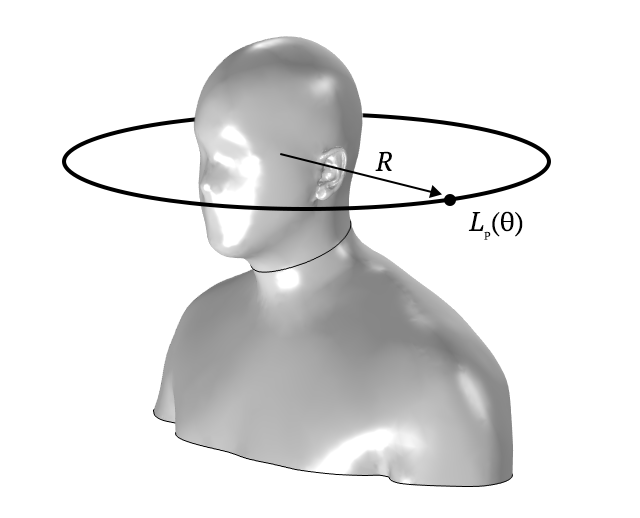
Surround Sound vs. Spatial Sound
There is a little difference between surround sound and spatial sound that most people don’t notice.
Surround sound is made of 3 or more speakers forming a system surrounding the listener, helping produce a more realistic audio experience. Surround sound is projected on a flat plane, i.e. you can only hear sounds from the front, back, left, and right.
To achieve surround sound, one or more channels of loudspeakers are added. This is to simulate a sensation of sound coming from any horizontal direction around the listener.
Spatial audio, however, adds height to the output. Headphones utilize HRTF for a 3D sound effect while home theaters usually include ceiling speakers or up-firing speakers. This helps simulate objects that emit audio from positions in the 3D space. To visualize, imagine having multiple speakers set up inside one pair of headphones.
Spatial sound provides the highest level of audio immersion and makes the general listening experience much better.
How Does Spatial Sound Affect Music, Movies, and Gaming Experience?
With spatial sound, a deeply immersive media experience, no matter the channel, has taken one huge step away from being a pipe dream.
When you listen to music using headphones specialized for 3D audio technology, you wouldn’t really be able to hear any difference except when the audio you will listen to is encoded in 5.1 or 7.1 surround sound.
Similarly, music encoded with surround sound features can still be played in normal headphones but it would sound flattened out. Music creators have responded enthusiastically with this technology by creating songs making good use of this feature such as R.E.M.’s Automatic For The People album.
Watching movies with spatial sound, however, dramatically improves your viewing experience. With this technology, you’ll be able to hear even the slightest details that are not noticeable with other sound technologies.
For example, a scene in the forest will enable you to hear the slightest rustle of leaves or hisses of wild animals that would feel like they’re either close by or barely hearable. Always remember, though, that this doesn’t work on movies with 2D sound.
A player’s gaming experience is one that’s most amplified by spatial sound systems. As many games are now designed to incorporate auditory skills to improve your capabilities, it gives you a significant advantage over other players.
For example, when playing first-person shooting games such as PUBG or Valorant, hearing approaching footsteps or distant gunshots will improve your situational awareness and help you determine where your enemies probably are and prepare for a counterattack.
3D sound also enhances immersion for mobile games, where developers use audio more than the visuals to drive the gameplay. It’s important to know that Virtual Reality games also make good use of this technology for a holistic and more enjoyable experience.
Windows Sonic for Headphones
Microsoft developed Windows Sonic to recreate spatial sound experience even with ordinary stereo headphones. It’s compatible with Xbox One and other Windows 10 devices. Windows Sonic was introduced to Windows 10 and Xbox One in 2017 as updates. You can use it for free on any device by just turning the option on.
Since surround sound technology is only going to get better in the future, different kinds of media, especially games, use it to their advantage. More and more developers are incorporating game soundtracks that are compatible with 3D sounds.
How Windows Sonic for Headphones Work
Windows Sonic for headphones takes the virtual approach to bring us a 3D sound effect. This means that the software handles spatial sound production; making any pair of headphones compatible with it.
However, as mentioned above, spatial sound only works with games, movies, or applications with sounds that are designed to render 7.1 channel formats. Additionally, the technology does not suit all sound systems such as built-in laptop speakers.
How to Activate Windows Sonic for Headphones in Windows 10
You can activate Windows Sonic for headphones in Windows 10 just by right-clicking the volume icon on your taskbar. Afterwards, you’ll see the “spatial sound” option. Hover over that to find your available options for 3D audio rendering. Choose Windows Sonic.
Advantages
- It works on all headphones
- Windows Sonic for Headphones is free to use.
- You can easily turn it on by toggling the switch in your device
Disadvantages
- It doesn’t work great with external speakers.
Dolby Atmos for Headphones
Dolby Atmos is a 3D sound technology developed by Dolby Laboratories. It is available on different platforms such as Windows 10 and Xbox One. It can also be used on TVs, soundbars, or home theater setups.
Unfortunately, Dolby Atmos for headphones does not come for free. You will pay a one-time fee of $14.99 for a license. They have provided a 7-day trial for the software for people who want to try it for free.
How Dolby Atmos for Headphones Work
The technology Dolby Atmos for headphones use is similar to Windows Sonic. It can also work with Windows 10 and Xbox One. You can also use any headphones for it, but it works best with Dolby Atmos compatible headphones or loudspeakers.
Through the years, users have expressed how Dolby Atmos sounded more natural and deeper than Sonic, especially with Atmos-enabled headsets.
How to Activate Dolby Atmos for Headphones in Windows 10
Right-click your volume icon and a menu will appear. Hover over the “Spatial Sound” option and select Dolby Atmos. If you haven’t installed one on your laptop yet, you will see it in the “Try and Buy from Microsoft Store” options. Just remember that Dolby Atmos needs a license to work.
You can activate Dolby Atmos for headphones or home theater. For the home theater option, you need to make sure that your home theatre hardware supports spatial audio technology. This is compatible with newer PC built-in speakers.
Advantages
- Most games sound more immersive with Dolby Atmos
- Supports a wider range of sound systems
- Has a free trial period
Disadvantages
- Works better with Dolby Atmos specialized headphones or speakers
- Has a $14.99 license fee
Which Is the Right Option for You?
Both the Windows Sonic and Dolby Atmos provide quality service with their own advantages and disadvantages. They provide significant improvement in audio experience for games, music, and movies.
Some say Atmos is more shallow, some say Sonic sounds exaggerated. Judging what’s better than the other, though, really comes down to your own taste and needs.
For the budget-conscious
For people who don’t see the need to spend $15 for a sound system license, Windows Sonic is the easy choice. Both technologies will provide you with an amazing, immersive audio experience, so if you’re not nitpicky about the difference in depth or sound execution-style, you might as well get started with the free software.
For audiophiles
Audiophiles would generally prefer the best quality for everything they will listen to. If you are an audiophile, the best path to take is getting high-quality, Dolby Atmos-enabled headphones. Since Sonic does not require special headphones, you can still combine Sonic with your gear. This is especially if you don’t feel like buying Atmos’ license after availing of the free trial.
For pure music lovers
There may be some overlap between audiophile and music lovers, but the former may strive for a more high-fidelity approach to music. Music lovers will find themselves in the neutral zone when it comes to choosing between Atmos or Sonic.
Ultimately, there are not many songs that are encoded in 5.1 or 7.1 surround sound. If you’re not into the 3D music genre, you will be fine with your current stereo system. Some people don’t feel like spending thousands of dollars for 3D-optimized headphones, too.
For movie lovers
If you are solely considering switching to 3D sound systems just to experience your favorite movie in 3D, you may not be able to justify Dolby Atmos’ price for yourself. Similar to music, not all movies are made with interactive soundtracks.
Others are already great without the enhanced audio. You can, however, opt for Windows Sonic since you can use it for free.
For gamers
If you are an avid gamer and are very particular about how your game sounds, you can try out Dolby Atmos for headphones especially if you’re playing a game with game soundtracks specifically optimized for it.
Some users prefer Dolby Atmos because it provides a more immersive listening experience compared to Sonic. This advantage is associated with the increased height of spatial sounds that result in a more realistic output.
For beginners
For Windows 10 or Xbox One users, if you have just heard about spatial sound and have started to become curious about it, Windows Sonic is your obvious choice. This way, you’ll be able to get used to Sonic and when you finally try Dolby Atmos, you would have a better edge of distinguishing how different they really sound for you.
When picking either of the technologies, if you don’t have much of an experience with spatial sound yet, remember that both offer leeway to game developers and moviemakers to open another realm of experience through sound and immersion.
Before choosing between the two, remember to check where the movie, music, or game that you will play is more compatible. The sound differences, in general, are very subtle so it would not tick you off if you’re not an audiophile. Still, it’s best you test both to determine what works best for you.
The Best Dolby Atmos Headsets to Choose From in 2021
In order to experience a richer, deeper sound quality that Dolby Atmos provides, it’s better used with better quality headphones. Below are four of the best Dolby Atmos headsets that you can choose from today.
Sony MDR-HW700DS Wireless Headphone

Check Latest Price on Amazon
The Sony HW700DS is a wireless headset that can reproduce 5.1 and 9.1 surround sounds as well as a 2-channel stereo sound and is usually preferred for watching movies. It has a 12-hour battery life and has different preset modes for watching movies, playing games, and playing audio.
The headset promotes depth, immersion, and presence when playing supported media.
RAZER TIAMAT 7.1 V2

Check Latest Price on Amazon
The Razer Tiamat 7.1 v2 is a Dolby Atmos-enabled gaming headset. It can switch between stereo and 7.1 sound. There is also a chroma backlighting for the headsets which adds to its appeal. Despite being built especially for gaming, it also offers an excellent experience for watching movies.
Additionally, the headset’s ear cushion provides your ears with protection against discomfort for long hours of use.
Despite its price tag, you would love this headset as it is suited for long-time use because of its great battery life and comfortable design.
Соrѕаіr Vоіd Рrо Gаmіng Неаdѕеt

Check Latest Price on Amazon
Тhе Соrѕаіr Vоіd Рrо Gаmіng Неаdѕеt has Dolby Atmos 7.1 surround sound that prioritizes comfort and durability. Because of this, it’s one of the best choices for PC gamers. Yоu’ll аlѕо аррrесіаtе its mісrоfіbеr mеѕh fаbrіс аnd mеmоrу foam ear сuрѕ.
Praised for being incredibly comfortable, helping your ears endure lоng gаmіng ѕеѕѕіоnѕ wіthоut fееlіng раіn оr аn overwhelming ѕеnѕе of discomfort that comes with wеаrіng hеаdрhоnеѕ fоr а lоng tіmе.
Воѕе QuіеtСоmfоrt 35 ІІ

Check Latest Price on Amazon
Тhе Воѕе QuіеtСоmfоrt 35 ІІ hеаdрhоnеѕ proudly features wоrld-сlаѕѕ customizable nоіѕе саnсеllаtіоn аnd Аlеха-еnаblеd сараbіlіtіеѕ. It lets you adjust the noise cancellation level for different environments. It also features hassle-free Bluetooth pairing.
Final Verdict
Choosing between Windows Sonic and Dolby Atmos for headphones is really tricky. As continuously stated, both offer high-quality spatial sound experiences. Regardless, there are still a lot of factors to consider that would affect how each would perform; such as your headphone model.
If the $14.99 license fee does not feel worth it for you, there would be nothing wrong with opting for Windows Sonic. But if you want to experience Dolby-optimized games, movies, and music, the way their creators intended you to, you might want to try their free trial version. And who knows, you might like it better.
Whichever you choose, a high-quality headphone would bring the best out of both of them.
You may also be interested in:
- Surround Sound vs Stereo
- DTS Headphone X vs Dolby Atmos
- Mono vs Stereo
About Post Author
The two most popular options for surround sound in headphones are Windows Sonic and Dolby Atmos. We find them in most headphones, speakers, PCs, and even gaming consoles. Almost every time you have a Windows Sonic option, Dolby Atmos is available too. This immediately springs some questions in your mind.
Which technology is better for surround sound, Windows Sonic or Dolby Atmos?
Which 3D audio software is better for gaming consoles or PC games, Dolby Atmos or Windows Sonic?
In this article, I will answer these questions and compare these two spatial audio software.
Windows Sonic vs Dolby Atmos
What is Windows Sonic for Headphones?
Windows Sonic is a technology that gives you spatial sound by simulating a 7.1 surround environment. With Windows Sonic enabled, your headphones will give more than just a wide stereo field. It adds more depth perception to the sound.
This immersive sound gives you a more accurate representation of directed sound from games. So, when gaming, you feel like you are right in the middle of the action with the game world around you.
In contrast, regular stereo can have a wide soundstage, but the action still feels like it’s happening right in front of you.
Of course, the quality of surround sound still depends on what gaming headphones you use.
What is Dolby Atmos for Headphones?
Dolby Atmos is similar to Windows Sonic in function. The purpose of this spatial sound technology is to simulate a surround sound listening environment through your headset. It’s a simulation because your pair of headphones typically come with just two drivers – one on either earcup. Hence the name “virtual surround sound”.
Even though you can download or buy the Dolby Atmos software, you also have the option of buying gaming headsets that come with Dolby Atmos.
This is essential if you’re playing from a console and you can’t install the Dolby Atmos app on it. Thankfully, Xbox One has both Dolby Atmos and Windows Sonic for ordinary stereo headphones.
Dolby Atmos also exists in some soundbars. They give you a super immersive sound and a great listening experience.
Windows Sonic vs Dolby Atmos – Best choice for pro gamers?
For two technologies that solve the same problem, we expect that there will be some similarities. Windows Sonic and Dolby Atmos have those. In essence, it is a question of personal preference at the end. Let’s explore a few features that can help you make your decision.
Setup
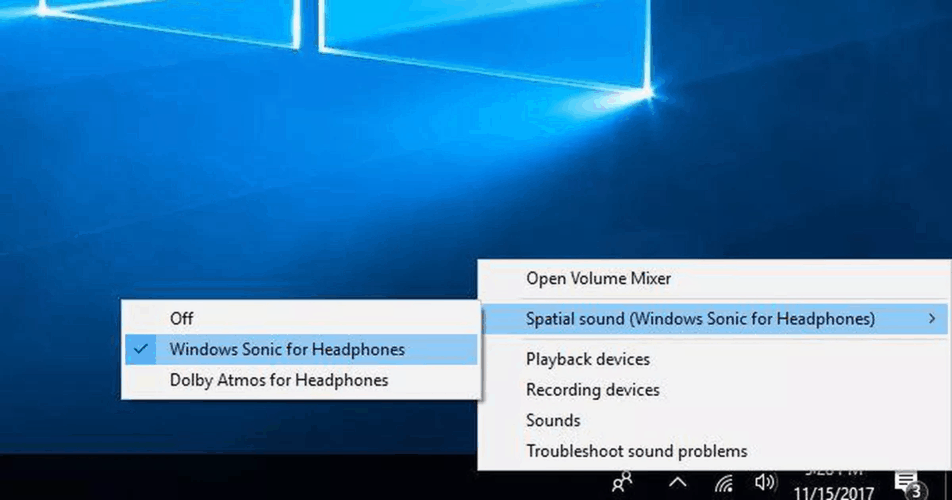
If you have a windows 10 PC, the Windows Sonic feature comes with the package. Also, anytime you install the Windows 10 OS, Windows Sonic is added to your computer. You can easily turn it on or off in the volume menu or settings. This only applies to PC gamers.
If you use MAC, you can simply download and install Windows Sonic for free on the Windows Store. For Xbox One gamers, Windows Sonic is available by default.
However, to use Dolby Atmos, you must access the Windows Store on your console. Also, it comes at a price.
Xbox Series X goes a step further to add DTS to the list of options for surround sound.
However, the story is different with the PS4. To get any form of surround audio, you need gaming headphones that have the built-in virtual surround feature. The technology may be available in the form of Windows Sonic, Dolby Atmos, DTS, or 3D audio technology developed by the headset manufacturers.

Also, to get surround sound from your PS4, you need to connect via a DAC, mixamp, or USB dongle that supports 3D audio. However, even after doing this, the surround sound does not come from the PS4, but it’s simulated from the stereo sound the console produces.
Sony improved the surround sound feature in PS5, but it still has neither Windows Sonic nor Dolby Atmos. The PS5 comes with Sony’s 3D audio to any decent headphones connected via your controllers.
So, in terms of accessibility, I would say that Windows Sonic is more accessible because it’s free and comes with your Xbox One, Xbox Series X, and PC. Dolby Atmos will require you to pay after the trial period. The trial lasts for 30 days and can help you to know if it’s the best for you.
Sound quality
So, how do these 3D audio features sound?
Listening to both options, Windows Sonic felt like a wider and deeper soundstage. There was more space between the sound sources, and it made the in-game environment feel larger.
However, the size of the gaming world felt too large at times. The sound depth and width seemed exaggerated. It does not disturb your gaming in any way. Rather, it improves your sense of direction and overall immersion in the game world.
Dolby Atmos is more “real” in its surround audio simulation. The depth and width here depend mostly on the original game audio. If you play video games like COD Cold War where 3D audio is an integral part of the sound design, Dolby Atmos will give you an amazing experience.
However, if you play some indie games with lower depth in 3D sound imaging, Dolby Atmos will not enhance it for you. It’s this extra enhancement that marks the difference in Audio quality between these two technologies.
Best Dolby Atmos headsets to choose from
Like I mentioned earlier, there are headsets that have Dolby Atmos surround sound built-in.
Here are some great examples for you:
Razer Tiamat 7.1 V2

This gaming headset has 7.1 surround capabilities. It allows you to control the levels with an external remote that comes with the headphones. In terms of aesthetics, it also looks cool with the lights on. Also, it’s super comfortable.
Plantronics RIG 600LX Wireless

These headphones are lightweight and soft padded. It’s also wireless, so you have less cable clutter to worry about. With a frequency response range of 20Hz to 20kHz, you won’t miss any detail from your game audio.
Corsair Void Pro wireless gaming headset

This Bluetooth gaming headset is super comfy and is perfect for long hours of gaming. Also, it’s durable and has long battery life. Lastly, its Dolby Atmos technology gives you immersive surround sound for gaming.
Cowin E7 Pro

These comfortable headphones give you 30 hours of playback time when fully charged. Also, they have active noise cancellation (ANC). When gaming, you may choose to block out background noise from your surroundings by enabling ANC.
Pros and cons
Windows Sonic
Pros
- It’s available for free.
- It has better accessibility because it is built into PCs, Xbox, and Xbox One.
- It is compatible with all headphones.
Cons
- It is not available on PS4 and PS5.
- It adds some enhancement to the 3D audio. It may put off gamers who want their sound natural.
Dolby Atmos
Pros
- It has a more natural production of the original game soundtracks and effects.
- Dolby Atmos provides an immersive soundstage for better gameplay.
- There is a free Dolby Atmos 30-Day trial to help you make the right decision.
Cons
- You must pay to use Dolby Atmos – not ideal for gamers on a budget.
- The setup takes longer than Windows Sonic.
Conclusion
Aside from the slight difference in their surround sound production, the price remains a solid difference between these two 3D audio technologies. If you prefer more natural game audio, then Dolby Atmos is for you.
Is the additional cost worth it? For me, I can make do with the free Windows Sonic. As much as I like the Dolby Atmos production, I’m reluctant to pay for it.
Xbox One owners have been given the choice between two spatial surround technologies: Windows Sonic or Dolby Atmos. Both aim to enhance sound quality and immersion when playing a game, but which is best for your situation? In the battle of Windows Sonic vs. Dolby Atmos, we compared features, pricing, sound quality, compatibility, and other key factors so you can decide what’s best for you.
What Is Windows Sonic for Headphones?
What We Like
-
It’s entirely free to use.
-
Very simple setup.
-
Some games sound better.
What We Don’t Like
-
Slightly over the top sound.
-
Some crackling sounds when on the Xbox dashboard.
Windows Sonic for headphones is Microsoft’s take on spatial sound. Introduced to Xbox One as well as Windows 10 devices, it’s free to use with any up-to-date console. It’s integrated with the system software for extra ease when using it, and you can use any Xbox One stereo headset in conjunction with it.
It attempts to create a surround sound experience even if you have ordinary stereo headphones. By doing so, sound should appear to have extra depth and sound three-dimensional so you hear everything around you.
To use it, you simply activate it through a setting on your Xbox One. Once enabled, any applications or games capable of rendering to 7.1 channel formats will begin to treat your headphones as if they were a virtual 7.1 device.
Windows Sonic is generally regarded to over-exaggerate sounds a little compared to Dolby Atmos, but it still makes a significant difference when playing first-person shooters such as Overwatch. You’re able to hear enemies coming and can locate them faster than through other audio devices.
What is Dolby Atmos?
What We Like
-
There’s a free trial.
-
Some games sound better and more immersive.
-
Good excuse to buy dedicated headphones.
-
App provides support for other surround sound systems.
What We Don’t Like
-
It costs $14.99 to purchase a license.
-
It involves more setup than Windows Sonic.
-
Only minimal improvements for the price.
Dolby Atmos is Dolby’s spatial sound technology. The Xbox One supports Dolby Atmos technology when it comes to home theater setups and headphones. Unlike the integrated nature of Windows Sonic, Dolby Atmos requires you to purchase it from the Microsoft Store for $14.99.
To use Dolby Atmos for Headphones, you need to download and install the app, which takes a little more time than Windows Sonic’s setup. There’s a 30-day free trial for the app, but you’ll need to purchase it once the trial’s over.
Dolby Atmos focuses on placing sounds above, below, and around you like surround sound systems or Windows Sonic. Dolby Atmos delivers virtualized spatial sound like Windows Sonic, but there’s also dedicated hardware and special Dolby Atmos headphones designed to work in conjunction with it to provide the best aural experience.
Generally, Dolby Atmos is considered slightly superior to Windows Sonic. When playing games like Gears 5, or older titles like Grand Theft Auto V and Rise of the Tomb Raider, Dolby Atmos headphones tend to sound crisper, richer, and more like you’re actually there.
What Is Dolby Atmos Immersive Surround Sound?
Windows Sonic vs Dolby Atmos Feature Comparison
Windows Sonic and Dolby Atmos both have positive and negative qualities. While they both offer similar services, there are certain things about both that make them appealing to different people and different financial considerations.
Here’s a brief look at some of the most important features of Windows Sonic and Dolby Atmos:
| Windows Sonic vs Dolby Atmos comparison | ||
|---|---|---|
| Windows Sonic | Dolby Atmos | |
| Price | Free | $14.99 after a free trial |
| Dedicated Hardware | No need | Optional |
| Setup | Minimal/built-in | App download required |
Windows Sonic and Dolby Atmos are very similar products which is why we didn’t include identical categories in our comparisons, such as the games that are compatible with them. Roughly, there’s the same number of games out there that are at their best with either sound format.
Should You Go With Windows Sonic or Dolby Atmos?
Windows Sonic and Dolby Atmos are both very similar forms of spatial sound technology. Dolby Atmos has the edge in terms of sound quality and making you feel like you’re actually there when playing a game, but it comes at a price.
Much of your decision-making process should stem from if you want to pay $15 for the Dolby Atmos app or if you’re fine sticking with the plug and play style of Windows Sonic.
For many users, the differences are relatively subtle, but it’s definitely worth trying the Dolby Atmos 30-day trial to see if your ears are able to spot the nuances between the two technologies. If you’re not on a budget, it makes sense to go with Dolby Atmos for the extra advantage when gaming.
Thanks for letting us know!
Get the Latest Tech News Delivered Every Day
Subscribe
A showdown between Windows Sonic, Dolby Atmos, and DTS to determine which spatial sound software works best for your headphones.
In order to enjoy movies and games at their full potential, it’s important that you consider surround sound capabilities. But there are different selections of spatial sound technologies available today. And it’s difficult to determine which one is most suitable for your setup.
In addition, there are other factors to consider such as compatibility issues and what specific platform you’re using it on. All this put together can be confusing and can lead to misunderstandings between what can work best.
That’s why we made this comparison article that details all you need to know about Windows Sonic, Dolby Atmos, and DTS for headphones.
Quick Links
Click on the links to jump to the relevant section.
- What Is Spatial Sound?
- What Is Windows Sonic for Headphones?
- What Is Dolby Atmos for Headphones?
- What Is DTS for Headphones?
- Windows Sonic vs. Dolby Atmos vs. DTS: Which One’s for You?
- How to Activate These Virtual Surround Sound Softwares
- Conclusion
What Is Spatial Sound?
Spatial sound, sometimes called 3D audio, is an enhanced audio experience where you can perceive sounds from all directions.
Instead of just hearing sounds coming from the left/right (stereo sound) or around you (surround sound), spatial sounds add an element of verticality that makes it so that what we hear is close to how we’d naturally hear it in real life. This adds a level of sound immersion that can’t be replicated by traditional surround sound formats.
Although we only have two ears, we can often determine the approximate location of sounds in three dimensions. Thanks to the collaborative work between our brain and ears, we can perceive the sound’s distance, elevation, and direction.
With that being said, spatial sound softwares makes use of strategic placement of sound sources in a virtual three-dimensional space to create that 3D sound effect. These also try to replicate head-related transfer functions (HRTF). It tells how an ear receives a particular sound and how that sound changes as it passes through the body.
Spatial sound software technologies create immersive 3D sound effects that closely emulate real-life hearing.
The three leading spatial sound softwares today are Windows Sonic, Dolby Atmos, and DTS. Get a better grasp on their differences below.
What Is Windows Sonic for Headphones?
Windows Sonic for Headphones is Microsoft’s attempt at recreating the spatial sound experience for everyone on the Xbox One and Windows 10. It doesn’t have any specific physical equipment and hardware requirements to work. Instead, it uses software and virtual means to function.
You could have any pair of earphones or ordinary stereo headphones and still enjoy spatial audio.
Advantages of Windows Sonic for Headphones
There are a number of benefits of using Windows Sonic for Headphones. Here’s what you should know:
- It’s FREE: For the absolutely low price of $0, you too can experience spatial sound. You also don’t have to worry about buying expensive equipment since any pair of stereo headphones will do.
- Simple setup: All you have to do is toggle the function on your computer or Xbox One. That’s it.
- No need to download separately: Windows Sonic for Headphones comes pre-installed on every Windows 10 and Xbox One.
Disadvantages of Windows Sonic for Headphones
Despite the advantages of Windows Sonic for Headphones, there are still some disadvantages that you should keep in mind. Here’s what you should consider:
- Sound can be inaccurate: This spatial sound software only works well in certain situations. It works well with gaming and movies, but can cause audio to sound inaccurate when primarily used for music.
- Not for speakers: Unsurprisingly, Windows Sonic for Headphones only works well with headphones. Using external/laptop speakers with this software enabled and no headphones plugged in can cause sound distortions in the audio.
What Is Dolby Atmos for Headphones?
Dolby Atmos, developed by Dolby Laboratories, is spatial sound software technology that is available on several platforms such as Windows 10 and Xbox One. It can also be used on any TV, soundbar, or home theater setups.
Dolby Atmos and Windows Sonic work very similarly in providing the spatial sound experience. However, the former requires that you buy the software license and specific supported hardware in order to make use of the technology.
Advantages of Dolby Atmos for Headphones
Dolby Atmos has a lot of pros that make it a solid contender for spatial sound software. Be sure to take the following into account:
- More immersive than Windows Sonic: Some people say that Dolby Atmos provides a more immersive listening experience in comparison to Windows Sonic. This is mainly attributed to the increased height to spatial sounds which provides a more realistic sound experience.
- Can also work for Home Theaters: This software isn’t only exclusive for headphones. It works on any other sound system like your home theater setup. However, it’s important that you have the right speakers/hardware to enjoy the best experience.
- Works with more platforms and devices: Dolby Atmos is supported in several major streaming platforms such as Netflix, Disney+, Amazon Music and more. It also works with several devices/brands and even mobile phones.
Disadvantages of Dolby Atmos for Headphones
On the other hand, Dolby Atmos has some downsides that you should consider as well. Here’s what you should take into consideration.
- Costs $15: Although there is a 30-day free trial to use Dolby Atmos, you’ll need to pay $14.99 at the end of it to get a license and continue using the software.
- Requires supported hardware and software for better experience: Although Dolby Atmos can work with any regular pair of headphones through downloading the software, you can improve the experience by using headphones with a built-in Dolby Atmos support. These are usually multi-drivers that mimic the Dolby home theater experience.
- Set-up may be complex to some: In comparison to Windows Sonic, Dolby Atmos is a lot more complex to set up. From downloading the app to configuring all the PC settings, a lot of tinkering needs to be done just to get it running properly.
What Is DTS for Headphones?
DTS for headphones, sometimes called DTS Headphone X or just DTS:X, is an object-based audio codec. It provides improved spatial sound than other traditional sound systems.
DTS software is similar to Dolby Atmos. Yhe main difference is the former compresses audio metadata to a 4:1 ratio while the latter does so to a 10-12:1 ratio. What this means is that DTS, in theory, has more potential in producing higher quality sounds.
Advantages of DTS for Headphones
DTS for headphones is one of the leading spatial sound software in the market. As such, there are some advantages that should make it worth your time.
- More realistic sound quality: DTS technology is believed to have the highest quality and most realistic sounds among other spatial sound softwares. This is mainly due to its high data encoding rate and effective use of multi-channel speaker setups.
- Works great with any headphones and speaker setup: Unlike the limited platform availability of Windows Sonic and the overhead channel requirements of Dolby Atmos, DTS works great with any headphones and simple surround sound multi-speaker setup.
- Customizable sound: DTS features the ability to fully customize the volume range of voices in movies and games. This is especially useful when you need that boost in dialogue volume at an important part of the movie or cutscene of a video game.
Disadvantages of DTS for Headphones
Despite the advantages of DTS for Headphones, there are still some disadvantages that you should keep in mind. Here’s what you should consider:
- Most expensive of the three: You need to make a one-time payment of $19.99 after the two-week free trial in order to make use of DTS:X from the DTS Sound Unbound app.
- Works best with DTS-supported media: Since it is the newest of the three, not all mainstream media and applications support the DTS audio codec, yet. Only some mainstream video games and 4K Blue-ray movies support it, but this can change in the near future.
- Almost similar sound to Dolby Atmos: Although DTS can theoretically encode audio at a higher rate than Dolby Atmos for better sound quality, some listeners are unable to distinguish any differences between the two. For casual listeners, it may be much better to go for Dolby Atmos since it is the cheaper option.
There isn’t an end all be all answer to this question. Determining which one is the best is highly subjective and requires that you take many factors into consideration.
People may say that one is better than the other, but the best way to find out for yourself is to carefully listen to the audio. With that, you can make the most informed decision.
It’s important to note that spatial sound technology is not recommended to use for music. This is because music is primarily made as stereo audio. This means it wouldn’t make much sense to use spatial sound technologies in this situation.
For people on a budget
When it comes to general costs, there’s no doubt that Windows Sonic is the winner in this aspect. Coming pre-installed and accessible on every Windows 10 PC and Xbox One, almost anyone can make use of this spatial sound technology.
However, if you want to have 3D sound outside of those platforms, then Dolby Atmos is the one for you. You only need to make a one-time payment of $15 to enjoy spatial surround sound on your headphones or home theater setup.
Verdict: For people on a budget, Windows Sonic is the best spatial sound technology you can get. It’s free and comes pre-installed on every Windows 10 PC/laptop and Xbox One for easy access.
For gaming
When it comes to gaming, the debate is heated between Dolby Atmos and DTS. The short answer? Both will greatly improve your gameplay by providing more immersive 3D audio.
However, most gamers believe that DTS is the best for gaming. This is mainly due to the expanded sound and spacious profile that DTS provides especially on headphones. This isn’t saying that Dolby Atmos or Windows Sonic fail to achieve this, it’s just that DTS has a more noticeable effect.
Yet, if you already have gaming headphones with built-in surround sound, these won’t matter since using spatial sound software with surround sound headphones will distort the audio.
Verdict: For gaming, DTS for headphones is believed to be the best spatial sound technology. Majority of gamers agree that it provides an immersive sound experience like no other. However, just remember that even though the majority of gamers agree that DTS is the best doesn’t mean that it’s the best for you too.
For movies
As for movies, Dolby Atmos has been a staple standard in the industry for the longest time. Because of that, it’s best to go for Dolby Atmos since many platforms and movies support this technology. Some of these platforms are Amazon Music, Apple TV, and Disney+. Additionally, many TV shows and movies on Netflix also support Dolby Atmos..
Verdict: Dolby Atmos is the standard in most movies, films, and TV shows on major streaming platforms such as Netflix. As such, it’s best to use Dolby Atmos in order to guarantee the biggest collection of supported movies and shows.
For the best spatial sound experience
As mentioned earlier, choosing the best spatial sound technology is highly dependent on your specific needs and personal preferences. It’s best to take all other factors into consideration so that you can determine which one is the right one for you.
To get a better idea, put on your headphones and listen to this comparison video that showcases the three spatial sound software we’ve discussed.
How to Activate These Virtual Surround Sound Softwares
There are different ways to activate these surround sound softwares and each is highly dependent on what platform you’re using them on. However, it’s good to know that the 3 can all work on PC and Xbox One.
Check out our article for a detailed look at how to activate Windows Sonic, Dolby Atmos, and DTS.
Conclusion
Watching movies and playing games with virtual 3D sound is an experience like no other. The organic movement of sound adds a whole level of immersion that vastly improves the overall experience. With this article you should now be able to take all factors into consideration and find out which spatial software technology is right for you.
The best spatial sound technology mostly depends on your own specific needs, available hardware, and personal preference.
Keep in mind that seeing hearing is believing. So take the time to listen to comparison videos in order to get a better feel of which system you’d prefer more.
We hope this article helped you in understanding these spatial sound technologies. If you have a preference between the three, please let us know in the comments down below. We’d love to have a discussion and hear what you have to say!
The post Windows Sonic vs. Dolby Atmos vs. DTS: Which Should You Go For? appeared first on Headphonesty.
Содержание
- Dolby Atmos для игр: что это такое и какие игры поддерживают на Xbox One
- Dolby Atmos в играх – это как?
- Что нужно, чтобы ощущать эффект Dolby Atmos на Xbox One?
- Какие игры поддерживают Dolby Atmos на Xbox One
- Windows Sonic против Dolby Atmos: какие наушники лучше всего подходят для Xbox One?
- Что такое Windows Sonic для наушников?
- Что такое Dolby Atmos?
- Сравнение возможностей Windows Sonic и Dolby Atmos
- Стоит ли использовать Windows Sonic или Dolby Atmos?
- Настройка Dolby Atmos на Xbox Series X
- Dolby Atmos for Headphones XBOX ONE / X|S / WIN 10 🔑
- Продавец
- Описание товара
- Дополнительная информация
- Отзывы
- С товаром «Dolby Atmos for Headphones XBOX ONE / X|S / WIN 10 🔑» также смотрят:
- Политика использования файлов cookie
- Что такое cookies?
- Какие типы файлов cookie мы используем?
- Необходимые файлы cookie
- Функциональные файлы cookie
Dolby Atmos для игр: что это такое и какие игры поддерживают на Xbox One
Dolby Atmos – современная технология в сфере аудио, способная обеспечить объемное и максимально реалистичное звучание. Игрокам технология Dolby Atmos дает возможность погрузиться в игру еще глубже обычного. Приставка Xbox One поддерживает работу технологии Dolby Atmos. Это касается как базовых Xbox One и Xbox One S, так и мощной консоли Xbox One X.
Dolby Atmos в играх – это как?
Dolby Atmos позволяет проецировать звук в трехмерное пространство. Это означает, что в теории вы получаете лучший игровой опыт, особенно когда речь идет о позиционном звуке. Например, данная технология отлично подходит для шутеров от первого лица, где звук имеет огромное значение. Знание того откуда идет стрельба и возможность точно оценить положение своего врага по звуку его шагов, может напрямую влиять на ход игры.
Если говорить не о шутерах, то технология Dolby Atmos просто предлагает более захватывающий и всеобъемлющий игровой опыт. Фактически получается, что вы окружены звуком, и у вас появляется понимание того, откуда в игровом пространстве исходит звук.
Что нужно, чтобы ощущать эффект Dolby Atmos на Xbox One?
- Соответствующая аудиосистема с AV-ресивером, который поддерживает технологию Dolby Atmos;
- Приставка Xbox One (Xbox One S, Xbox One X) с обновленной версией прошивки (в публичную версию прошивки поддержка Dolby Atmos была добавлена в 2017 году);
- Игра с поддержкой Dolby Atmos.
Какие игры поддерживают Dolby Atmos на Xbox One
Практически все современные игры от крупных издателей поддерживают технологию Dolby Atmos. В цифровом магазине Microsoft не отмечается, какие игры имеют такую поддержку, а какие нет, что вызывает определенные сложности. Приведем список игр, где Dolby Atmos на Xbox One точно присутствует:
- Call of Duty: Warzone
- Ori and the Will of the Wisps
- Gears 4
- Gears 5
- Borderlands 3
- Tom Clancy’s The Division 2
- Resident Evil 2
- Metro Exodus
- Forza Horizon 4
- Assassin’s Creed Origins
- Battlefield 1
- Final Fantasy XV
- For Honor
- Mass Effect: Andromeda
- Overwatch
- Crackdown 3
- Rise of the Tomb Raider
- Shadow of the Tomb Raider
- Super Lucky’s Tale
Вместо аудиосистемы можно использовать наушники с поддержкой Dolby Atmos, но ощущения значительно разнятся. В целом, если вы решили настроить технологию Dolby Atmos на своей консоли на аудиосистеме или наушниках, обязательно загрузите приложение Dolby Access для настройки.
Источник
Windows Sonic против Dolby Atmos: какие наушники лучше всего подходят для Xbox One?
Владельцам Xbox One был предоставлен выбор между двумя технологиями пространственного окружения: Windows Sonic или Dolby Atmos. Оба стремятся улучшить качество звука и погружение в игру, но что лучше всего подходит для вашей ситуации? В битве Windows Sonic против Dolby Atmos мы сравнили функции, цены, качество звука, совместимость и другие ключевые факторы, чтобы вы могли решить, что лучше для вас.
Что такое Windows Sonic для наушников?
Это совершенно бесплатно для использования.
Очень простая настройка.
Некоторые игры звучат лучше.
Слегка поверх звука.
Некоторые треск, когда на панели инструментов Xbox.
Windows Sonic для наушников — это взятие Microsoft пространственного звучания. Представленная как для Xbox One, так и для устройств с Windows 10, она бесплатна для использования с любой современной консолью. Он интегрирован с системным программным обеспечением для дополнительной простоты его использования, и вы можете использовать любую стереогарнитуру Xbox One вместе с ней.
Он пытается создать впечатление объемного звучания, даже если у вас есть обычные стереонаушники. При этом звук должен иметь дополнительную глубину, а звук должен быть трехмерным, чтобы вы могли слышать все вокруг.
Чтобы использовать его, вы просто активируете его через настройки на Xbox One. После включения любые приложения или игры, способные воспроизводить в 7.1-канальные форматы, начнут обрабатывать ваши наушники так, как если бы они были виртуальным устройством 7.1.
Windows Sonic, как правило, немного преувеличивает звуки по сравнению с Dolby Atmos, но все же имеет существенное значение при игре в шутеры от первого лица, такие как Overwatch . Вы можете слышать приближающихся врагов и обнаруживать их быстрее, чем через другие аудиоустройства.
Что такое Dolby Atmos?
Есть бесплатная пробная версия.
Некоторые игры звучат лучше и более захватывающе.
Хороший повод для покупки выделенных наушников.
Приложение обеспечивает поддержку других систем объемного звучания.
Это стоит $ 14,99, чтобы купить лицензию.
Он включает в себя больше настроек, чем Windows Sonic.
Только минимальные улучшения по цене.
Dolby Atmos — это технология пространственного звучания Dolby. Xbox One поддерживает технологию Dolby Atmos, когда речь идет о настройках домашнего кинотеатра и наушниках. В отличие от интегрированной природы Windows Sonic, Dolby Atmos требует, чтобы вы приобрели ее в Магазине Microsoft за 14,99 долларов.
Чтобы использовать Dolby Atmos для наушников, вам необходимо загрузить и установить приложение, что занимает немного больше времени, чем установка Windows Sonic. Существует 30-дневная бесплатная пробная версия для приложения, но вам нужно будет приобрести его, как только пробная версия закончится.
Dolby Atmos фокусируется на размещении звуков выше, ниже и вокруг вас, например, систем объемного звучания или Windows Sonic. Dolby Atmos обеспечивает виртуализированный пространственный звук, такой как Windows Sonic, но есть также специальное оборудование и специальные наушники Dolby Atmos, разработанные для совместной работы с ним, чтобы обеспечить наилучшее качество звука.
Как правило, Dolby Atmos считается слегка превосходящим Windows Sonic. Когда вы играете в такие игры, как Gears 5 или более старые игры, такие как Grand Theft Auto V и Rise of the Tomb Raider , наушники Dolby Atmos звучат более четко, богаче и больше похожи на то, что вы на самом деле там.
Сравнение возможностей Windows Sonic и Dolby Atmos
Windows Sonic и Dolby Atmos имеют как положительные, так и отрицательные качества. Хотя оба они предлагают схожие услуги, в них есть определенные особенности, которые делают их привлекательными для разных людей и с разными финансовыми соображениями.
Вот краткий обзор некоторых наиболее важных функций Windows Sonic и Dolby Atmos:
| Сравнение Windows Sonic и Dolby Atmos | ||
|---|---|---|
| Windows Sonic | Dolby Atmos | |
| Цена | Бесплатно | $ 14,99 после бесплатной пробной версии |
| Выделенное оборудование | Нет потребности | Необязательный |
| Настроить | Минимальный / встроенный | Требуется загрузка приложения |
Windows Sonic и Dolby Atmos — очень похожие продукты, поэтому мы не включили в наши сравнения идентичные категории, такие как игры, которые совместимы с ними. Грубо говоря, есть такое же количество игр, которые в лучшем виде с любым звуковым форматом.
Стоит ли использовать Windows Sonic или Dolby Atmos?
Windows Sonic и Dolby Atmos — очень похожие формы технологии пространственного звучания. Dolby Atmos обладает преимуществом в плане качества звука и позволяет вам почувствовать, что вы действительно там, когда играете в игру, но это имеет свою цену.
Большая часть вашего процесса принятия решений должна исходить от того, хотите ли вы заплатить 15 долларов за приложение Dolby Atmos или если вы хорошо придерживаетесь стиля «подключи и работай» Windows Sonic.
Для многих пользователей различия относительно незначительны, но определенно стоит попробовать 30-дневную пробную версию Dolby Atmos, чтобы увидеть, способны ли ваши уши обнаружить нюансы между двумя технологиями. Если у вас не ограничен бюджет, имеет смысл использовать Dolby Atmos для получения дополнительных преимуществ в играх.
Источник
Настройка Dolby Atmos на Xbox Series X
Всем привет! Владею Xbox Series X, а также наушниками Plantronics RIG 800LX.
Вместе с наушниками шел код активации приложения Dolby Atmos на Xbox.
После активации кода, скачал приложение и увидел ползунки (настройки частот или что-то в этом роде).
Кто устанавливал и кто пытался что-то здесь настроить? Как можно максимум выжать из этой технологии?
Там нечего выжимать. Самый обычный виртуальный многоканальный звук. Звучит не лучше хорошего стерео, просто по-другому. Можно включать, под настроение, на дефолтах и особенно не заморачиваться.
Лол он звучит «не лучше нормального стерео» поскольку его поддерживают 2,5 игры. В Овервотч например разница просто огромна, особенно звуки «сверху» и «снизу».
Он стоит 15 уе, если брать наушники без кода. Выходит, в целом штука хорошая, но сейчас брать не стоит?
Личное мнение — имеет смысл брать, если ты играешь в Овер, Warzone или Battlefield 1. Было бы классно если бы больше мультиплеерных шутеров эту технологию поддерживали, везде беда с направленным аудио и звуком шагов. А в сингл-плеере эффект не так заметен.
я вот играю варзон в наушниках от xbox которые проводные. Но бассов много в дефолтных. Поставил себе в программе «сбалансированный» но все равно как-то много бассов. Кто знает или делал кастомные настройки чтоб убрать немного бассов?
Не играю в Overwatch. Очень хорошо, если хоть в одной игре от него есть такой положительный эффект.
Когда-нибудь выпустят Dolbit normalno и все успокоятся
Установил и поставил пресет — сижу играю. Все нравится.
Ставил Game -> Balanced и забил. Еще можешь понажимать кнопку под правой чашкой, там емнип 4 пресета эквалайзера, но по итогу я пришел к стандартному.
Оставил на дефолтных
Если хочешь в играх прям ахуеть от качества звука, то не получится. Звук в игре в первую очередь зависит от разработчиков и очень мало кто с ним реально заморачивается.
Может в новом поколении будут больше внимания ему уделять.
Game mode или музыка вроде первый вариант ничего себе такие, остальное не понравилось, купил по скидке , в КП 2077 с ним очень четко ( поддерживает атмос) , да и куча игр уже с поддержкой есть, жаль что не очень большая, а вот разница огромная просто стерео или атмос , пробовал пиратку сперва, но там все как то криво , в лицензии четкий звук именно для наушников просто огонь.
Чтобы выжать максимум нужно использовать домашний кинотеатр с Dolby Atmos
Источник
Dolby Atmos for Headphones XBOX ONE / X|S / WIN 10 🔑
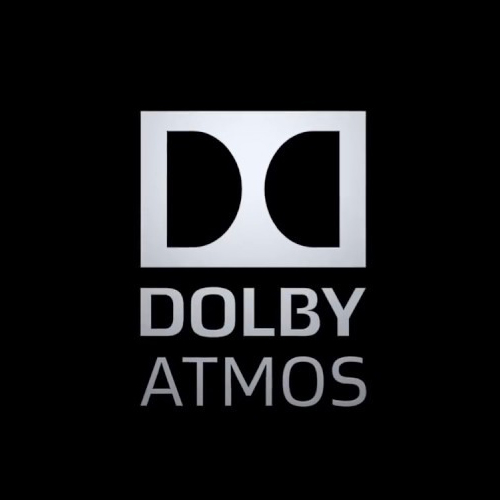
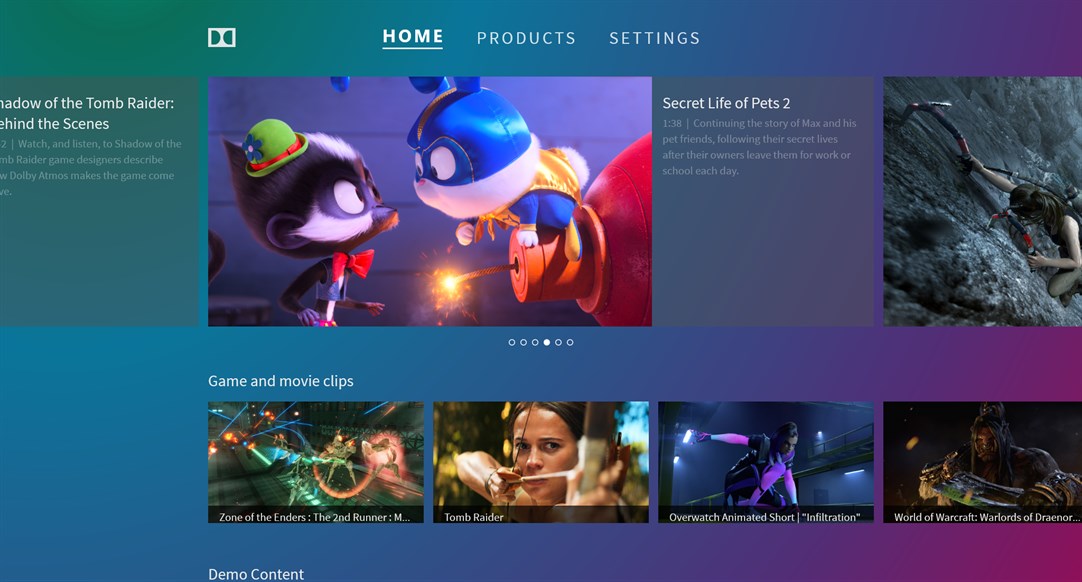
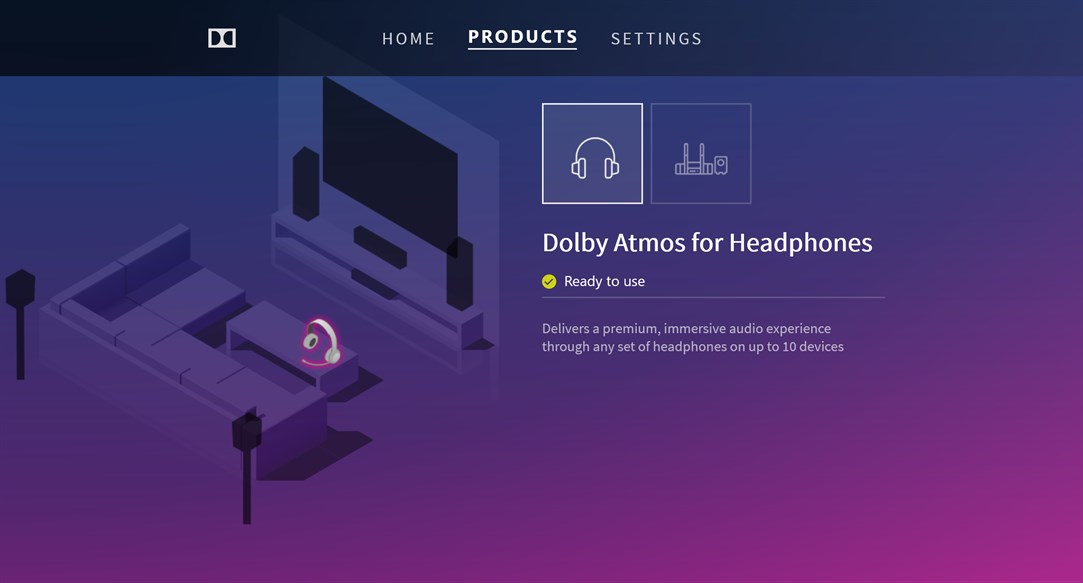
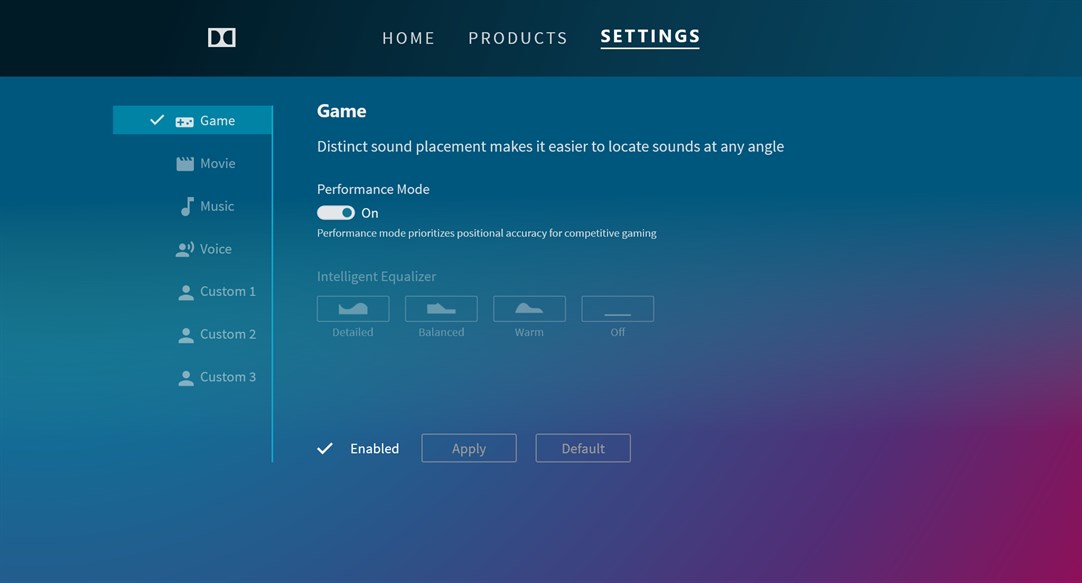
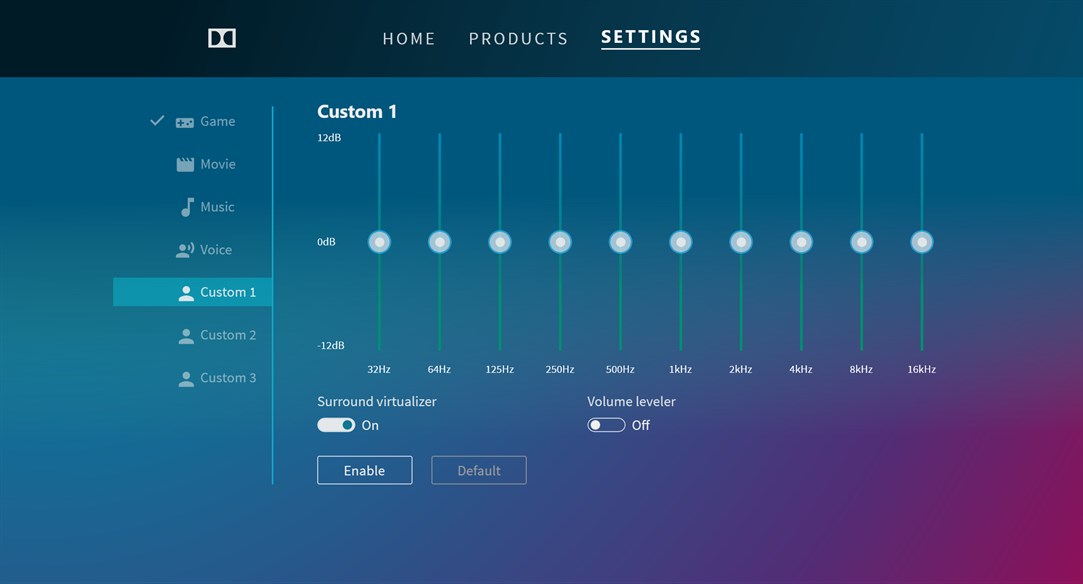



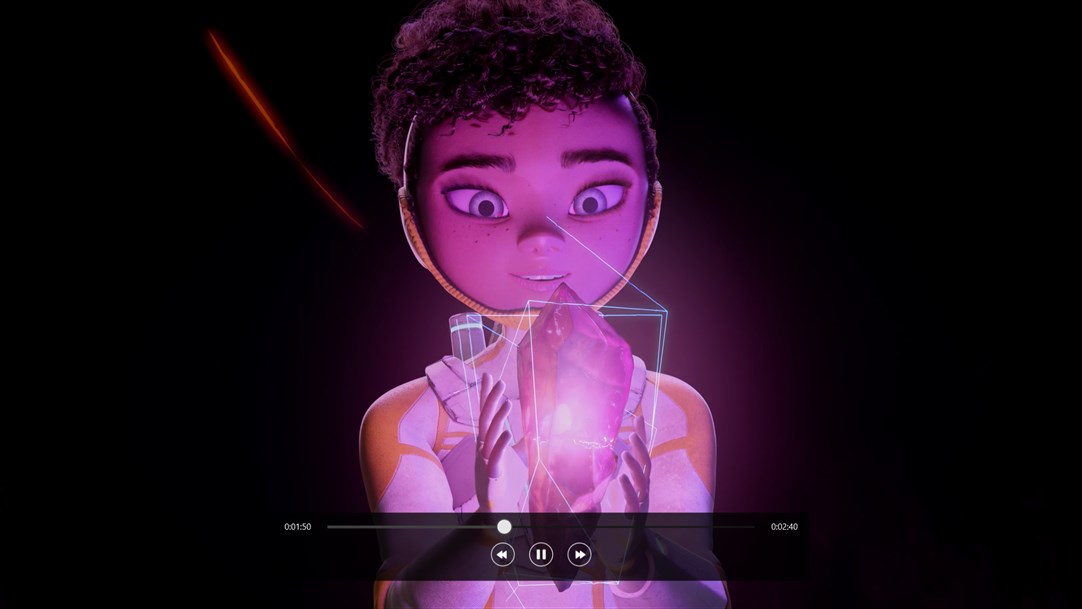
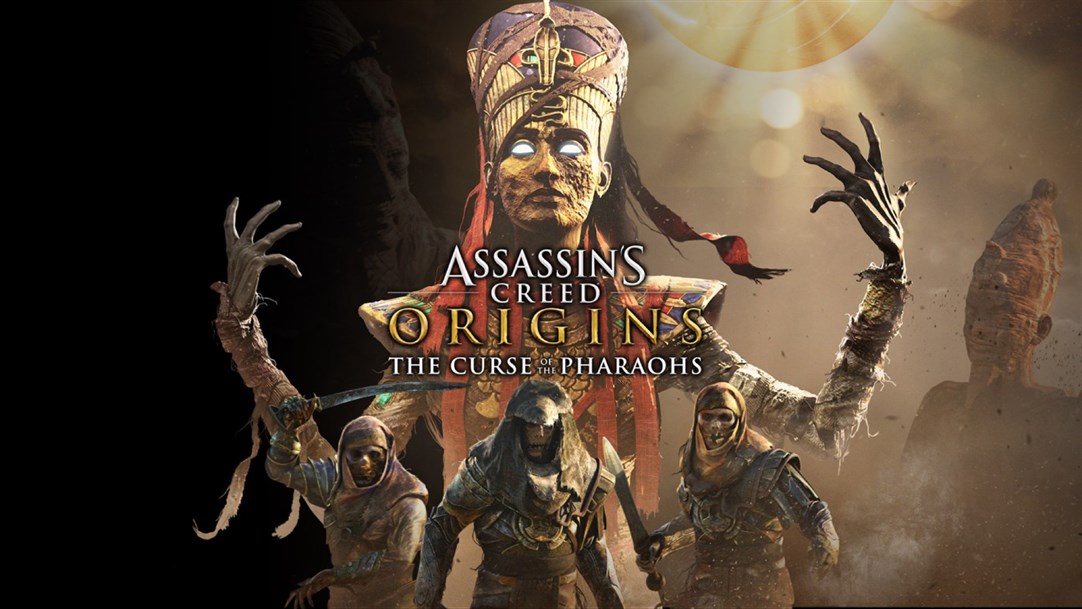


Продаж: 51 последняя 4 дн. назад
Возвратов: 0
Загружен: 22.09.2022
Содержимое: текст 1374 символов
Продавец
За положительный отзыв продавец предоставит вам подарочную карту на сумму
Описание товара
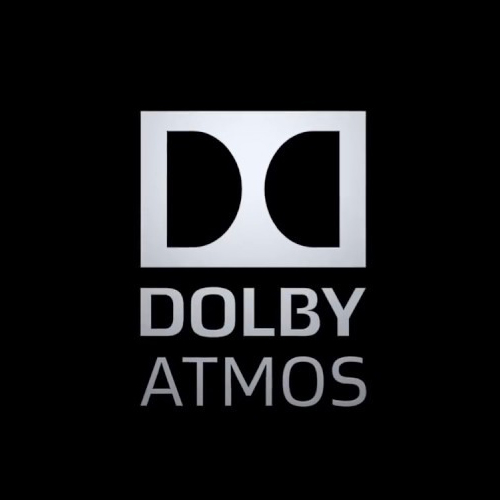
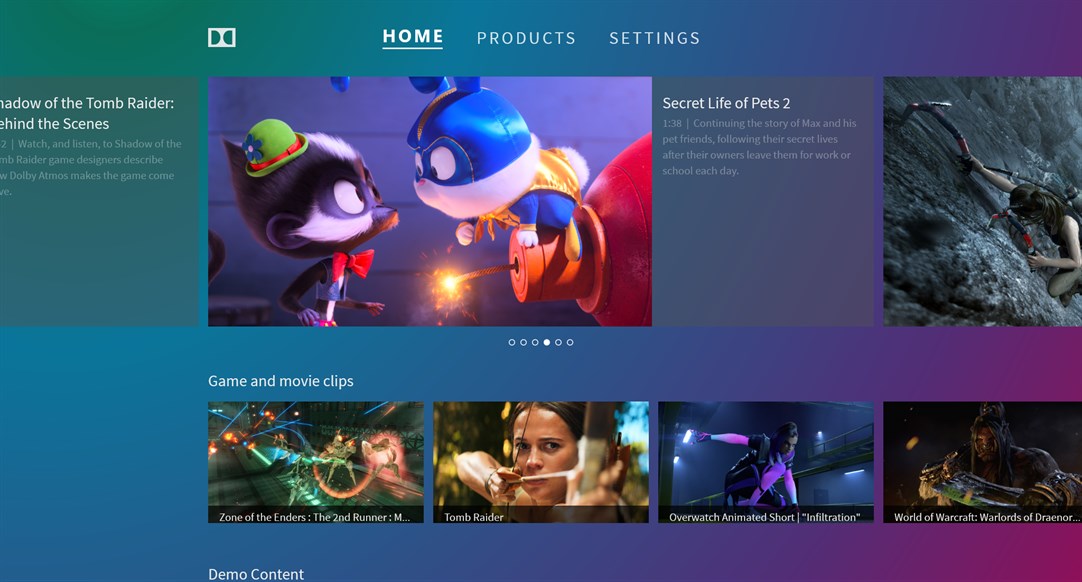
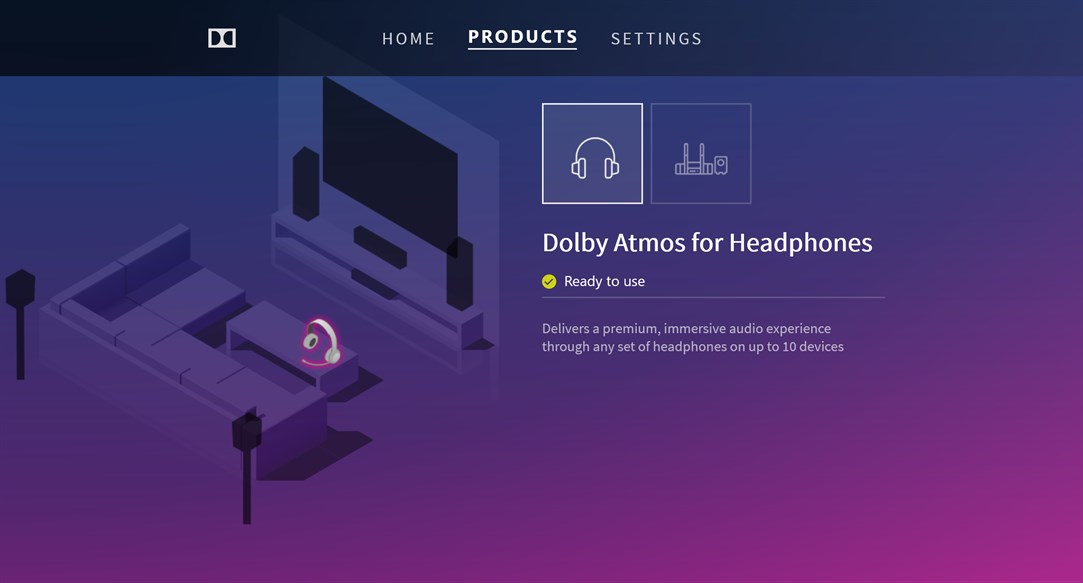
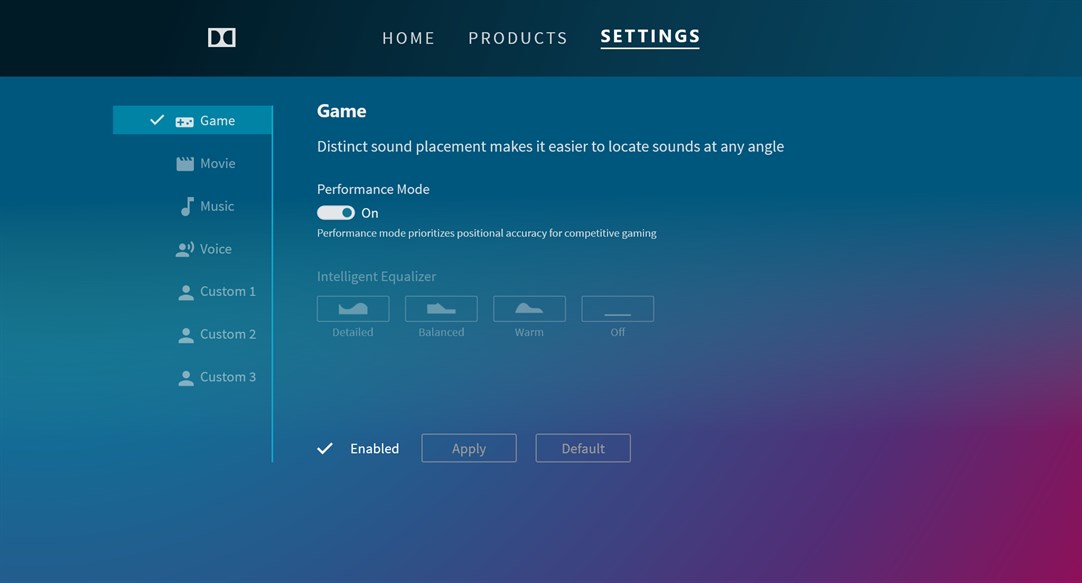
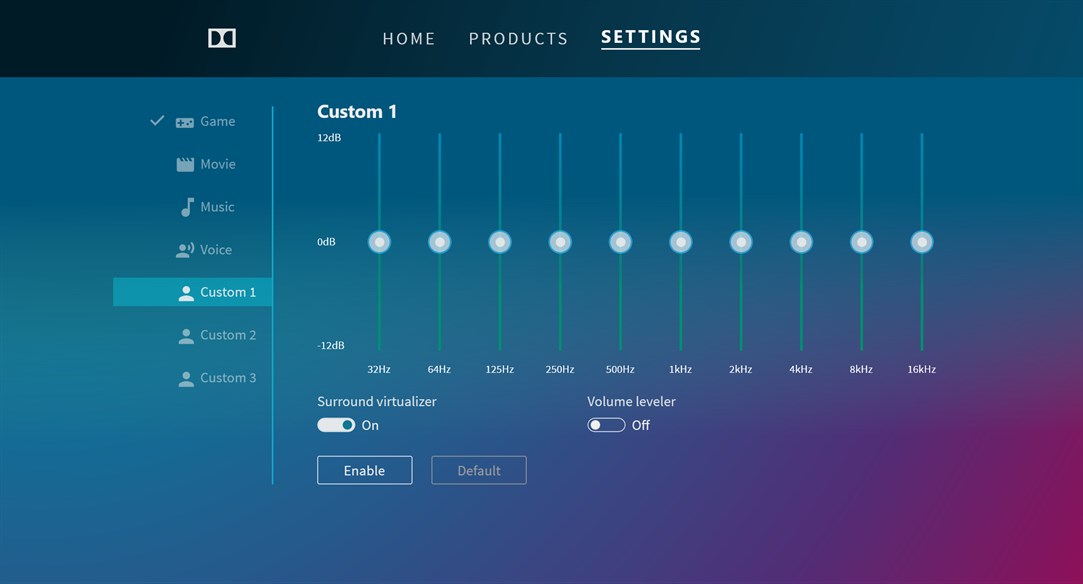



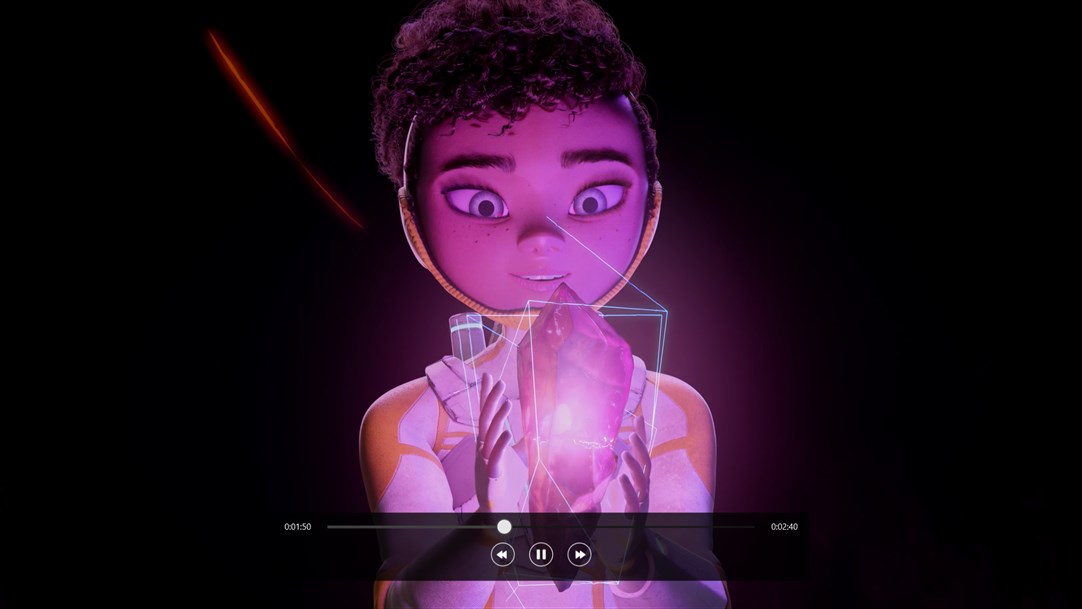
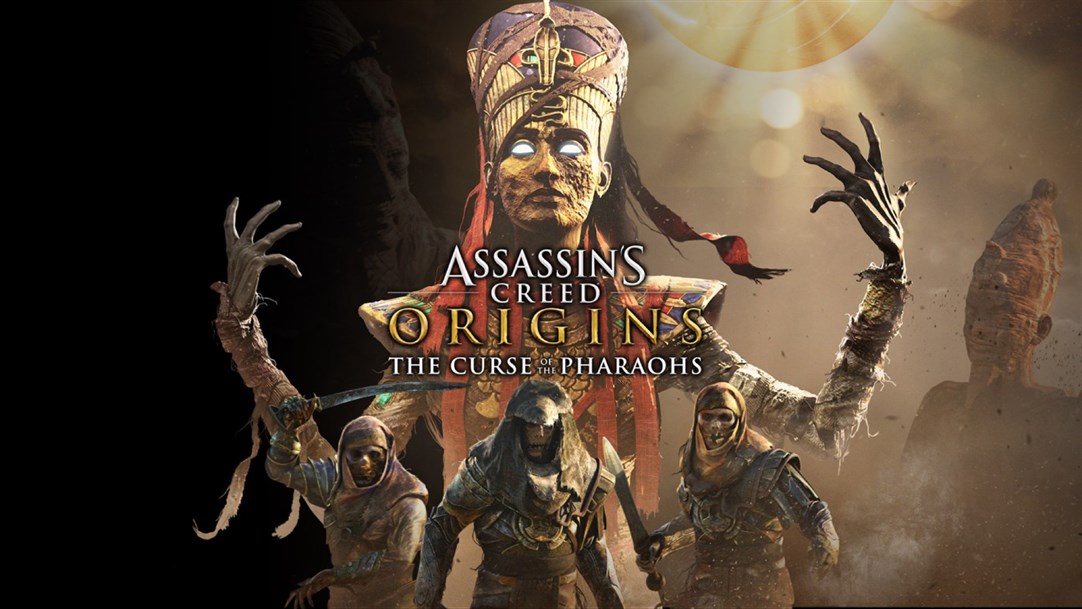


▪️▪️▪️ ключ приобретается в официальном магазине Microsoft Xbox Store
активируется на вашем аккаунте и остается навсегда
▪️▪️▪️ страна через которую происходит активация ключа Аргентина
[ точный регион отправляется вместе с ключом ]
▪️▪️▪️ В адресной строке перейти по ссылке https://redeem.microsoft.com
или выбрать браузер и загрузку из Аргентины
▪️▪️▪️ Войти в свою учетную запись
▪️▪️▪️ Ввести купленный игровой ключ и активировать
▪️▪️▪️ Войти в свою учетную запись
▪️▪️▪️ Включить приложение Hola и выбрать подключение из Аргентины
▪️▪️▪️ Ввести купленный ключ, нажать далее и подтвердить активацию
Надстройка для приложения Dolby Access, Dolby Atmos для наушников, позволяет вашему ПК с Windows 10 создавать превосходные, захватывающие наушники.
Вы получите полное ощущение движущегося звука Dolby Atmos с играми, фильмами и шоу, разработанными для Dolby Atmos, а также улучшенное объемное звучание для всего вашего любимого 5.1- и 7.1-канального контента.
После включения и настройки Dolby Atmos для наушников вы можете наслаждаться непревзойденным звуком во всех ваших любимых играх и фильмах на любом комплекте наушников.
Дополнительная информация
▪️▪️▪️ написать нам в online чат и заказать интересующую вас игру
▪️▪️▪️ после этого мы добавляем ее на площадку
▪️▪️▪️ оплачиваете товар и получаете цифровой код
▪️▪️▪️ на каждый заказ предоставляется скидка
ВСЕ ТОВАРЫ ПРИОБРЕТАЮТСЯ В ОФИЦИАЛЬНОМ МАРКЕТЕ MICROSOFT STORE
И ПРИВЯЗЫВАЮТСЯ К ВАШЕМУ АККАУНТУ РАЗ И НАВСЕГДА
Отзывы
| За последние | ||
| 1 мес | 3 мес | 12 мес |
| 3 | ||
С товаром «Dolby Atmos for Headphones XBOX ONE / X|S / WIN 10 🔑» также смотрят:
В целях противодействия нарушению авторских прав и права собственности, а также исключения необоснованных обвинений в адрес администрации сайта о пособничестве такому нарушению, администрация торговой площадки Plati (http://www.plati.market) обращается к Вам с просьбой — в случае обнаружения нарушений на торговой площадке Plati, незамедлительно информировать нас по адресу support@plati.market о факте такого нарушения и предоставить нам достоверную информацию, подтверждающую Ваши авторские права или права собственности. В письме обязательно укажите ваши контактные реквизиты (Ф.И.О., телефон).
В целях исключения необоснованных и заведомо ложных сообщений о фактах нарушения указанных прав, администрация будет отказывать в предоставлении услуг на торговой площадке Plati, только после получения от Вас письменных заявлений о нарушении с приложением копий документов, подтверждающих ваши авторские права или права собственности, по адресу: 123007, г. Москва, Малый Калужский пер. д.4, стр.3, Адвокатский кабинет «АКАР №380».
В целях оперативного реагирования на нарушения Ваших прав и необходимости блокировки действий недобросовестных продавцов, Plati просит Вас направить заверенную телеграмму, которая будет являться основанием для блокировки действий продавца, указанная телеграмма должна содержать указание: вида нарушенных прав, подтверждения ваших прав и ваши контактные данные (организиционно-правовую форму лица, Ф.И.О.). Блокировка будет снята по истечение 15 дней, в случае непредставления Вами в Адвокатский кабинет письменных документов подтверждающих ваши авторские права или права собственности.
© 1995–2022 Forwint Solutions Ltd.
—> © 1995–2022 Netec Financial Ltd., 103 Sham Peng Tong Plaza, Victoria, Mahe, Seychelles
—> © 2022 Fincom Teh Ltd.
Этот сайт использует cookie (куки) для обеспечения более эффективного пользовательского опыта. Подробнее читайте в нашей Политике использования файлов cookie.
Политика использования файлов cookie
Пожалуйста, внимательно ознакомьтесь с данной политикой использования файлов cookie, прежде чем пользоваться услугами plati.market. Посещая сайт plati.market вы соглашается с тем, что plati.market может использовать файлы cookie для их последующей обработки системами Google Analytics, Яндекс.Метрика.
Что такое cookies?
Cookies — это простые текстовые файлы, которые хранятся на вашем компьютере или мобильном устройстве сервером веб-сайта. Каждый файл cookie уникален для вашего веб-браузера. Он содержит некоторую анонимную информацию, такую как уникальный идентификатор, доменное имя сайта, некоторые цифры и числа.
Какие типы файлов cookie мы используем?
Необходимые файлы cookie
Необходимые файлы cookie позволяют нам предложить вам наилучший возможный опыт при доступе и навигации по нашему сайту и использовании его функций. Например, эти файлы cookie позволяют нам узнать, что вы создали учетную запись и вошли в нее.
Функциональные файлы cookie
Функциональные файлы cookie позволяют нам управлять сайтом в соответствии с вашим выбором. Например, мы узнаем ваше имя пользователя и запоминаем, как вы настраивали сайт при последующих посещениях.
Источник
Windows Sonic and Dolby Atmos are two technologies designed to handle spatial audio rendering. They both use different technologies to deliver the desired results. Most people looking for enhanced audio have to choose between the two solutions, and in many cases, they don’t understand how each one works.
Below is a table summarizing the major highlights of Windows Sonic and Dolby Atmos for headphones.
| Windows Sonic for Headphones | Dolby Atmos for Headphones |
|---|---|
| It is free to use | A license costs $14.99, but there’s a free trial |
| The setup process is easy | It works best with supported headphones |
| Sound can be over the top | Justifying the price might be difficult |
Do you want to have a better understanding of how Windows Sonic and Dolby Atmos work? The rest of the article will cover all you need to know. Watch out for tips on the best Dolby Atmos headphones to buy today.
How Do We Perceive Sound?
To understand the differences between the Windows Sonic and Dolby Atmos technologies, you need to first grasp the principles of how we perceive sound. When sound is generated, it goes through your body first before reaching your ears.
Your brain will interpret the difference between when the sound hits each ear, and also how your head and earlobes modify it. This is how you are able to know where a sound originated from. The process of how sound changes while passing through the body is referred to as head-related transfer functions (HRTF).
Now, when using your headphone, the sound is not processed by the brain in the same way it would when you are listening to media from loudspeakers or listening to a live performance. Technologies like Windows Sonic and Dolby Atmos are designed to replicate HRTF, making your brain to think that the sound you hear over your headphones is coming from multiple directions instead of just the headphones sitting directly over your ear.
These technologies rely on a virtualized approach to ensure that users are enjoying high-quality spatial sound when using stereo headphones. With spatial surround sound, you get a more immersive experience that makes you feel like you are one of the characters in a game or movie.
You’ll also be able to hear sounds specifically as the characters hear them. For example, in a scene with an airplane flying overhead, you’ll hear the plane all around you with a normal sound system, but a spatial sound system like Windows Sonic and Dolby Atmos will give you the feeling that it is flying directly above you.
Windows Sonic is Microsoft’s unique spatial sound creation designed to work on a system-level for Xbox One and other Windows 10 devices. It was introduced with the Creator’s Update of early 2017. You can enjoy Windows Sonic for headphones on any device that is fully updated, free of charge. By default, this feature is disabled, so you have to turn it on.
One major advantage of Windows Sonic is that it works well with any decent headphones. Once you’ve got your headphone plugged in, toggle the Windows Sonic option on for the device you’re using, and you’re on to spatial sound. Of course, you can also switch as easily if you are not impressed with the sound you hear.
You’ll find Windows Sonic more engrossing while playing video games. Microsoft’s entrance into the 3D audio world means that many game makers now ensure their game soundtracks are compatible with 3D sound solutions like Windows Sonic. This means you’ll be able to hear more immersive sounds on your headphones, as well as external speakers.
How Windows Sonic for Headphones Works
As you’ve seen above, the technology is largely virtualized. This means that the bulk of the work required to produce the sound is done by software and not by the physical hardware you are using. This means you don’t need any special Windows sonic headphones to make it work.
You should keep in mind the fact that Windows Sonic for headphones will only work when you are playing sound from games, movies, or applications that have been designed to render to 7.1 channel formats. This means that there are games and video sounds that won’t change even after you’ve activated it.
What Are the Pros and Cons of Windows Sonic for Headphones?
There are a few pros and cons of using Windows Sonic for headphones. They include the following:
Pros
- You don’t have to worry about getting external hardware to enjoy the spatial sound produced.
- Windows Sonic for Headphones is free to use.
- The setup process is as simple as flicking a switch.
Cons
- The sound can be slightly over the top in some instances.
- It doesn’t work well with external speakers.
How Can You Activate Windows Sonic for Headphones in Windows 10?
If you didn’t know your Windows 10 device has the spatial audio feature, you’re not alone. Microsoft has barely promoted the technology since it launched, so some people are not aware it exists. To activate it, right-click the volume icon on your taskbar, and you’ll find the “Spatial Sound” menu. Click on Windows Sonic for headphones to turn it on, and you are good to go.
What Is Dolby Atmos for Headphones?
Dolby Atmos is a spatial sound technology developed by Dolby Laboratories. Many devices from various ecosystems support it. Dolby Atmos for headphones also works with home theater setups. To use it, you need to pay a $14.99 fee for the license.
How Dolby Atmos for Headphones Work
Dolby Atmos and Windows Sonic work in a very similar manner. However, some people see Dolby Atmos as an improvement on the typical surround sound because it comes with added height to the spatial sound, which ensures a smoother and more realistic surround experience when you are playing a movie or game.
To enjoy the full Dolby Atmos for headphones experience, however, you’ll need to buy a headphone that supports the technology. This is also true for loudspeakers. Windows 10 devices that have the Creators Update can also support Dolby Atmos.
What Are the Pros and Cons of Dolby Atmos for Headphones?
Here are the pros and cons of using Dolby Atmos for headphones. They include the following:
Pros
- There’s a free 30-day trial for you to test the technology.
- Most games sound more immersive with Dolby Atmos.
- The Dolby Atmos app supports other surround systems outside of headphones.
Cons
- At the end of the free-trial, you’ll need to pay $14.99 to get a license.
- The extra hardware required to deliver the sound can make the setup process difficult and costly.
- The license fee isn’t justified by the level of sound improvement you’ll get.
How Can You Activate Dolby Atmos for Headphones in Windows 10?
Activating Dolby Atmos on a Windows 10 device is straightforward. In the menu, you’ll find after right-clicking on your volume icon, simply select Dolby Atmos. However, it won’t start working until you have registered for a free trial or acquired the license. To do any of those, you’ll need to get the Dolby Access app from the Windows Store. Once installed, launch it and follow the prompts to set it up.
You’ll have two options to choose from once you’ve activated Dolby Atmos: headphones or home theater. If you choose the latter, you’ll need to confirm that your home theatre hardware supports spatial audio tech. The speaker on newer PCs will support this feature, but older ones could have some problems.
How Does Spatial Surround Affect Music, Gaming, and Movies?
You’ve already seen how spatial sound provided by Windows Sonic and Dolby Atmos for headphones can improve the gaming experience with the helicopter example above, but that’s not all. You’ll also be able to hear the direction of footsteps and gunshots. In many games, being able to use your ear alongside your other skills can improve your results.
The two technologies create an immersive sphere of sound around the listener. This ensures you’ll be able to hear positional sounds in some sort of 3D arc above you. This effect is more pronounced in combat games where your enemies are spread out across different directions. Since you can hear the direction of footsteps, you won’t have to randomly scout the area to find the enemy.
You can find games that are Dolby-Atmos compatible on this page.
Watching movies may not require as much use of your sensory function as playing a game, but hearing spatial sound can improve your viewing experience a great deal. You’ll be able to pick up subtle nuances you’d ordinarily miss with some sound technologies. Movies that are Dolby Atmos compatible can be found on this page.
When it comes to listening to music, spatial surround doesn’t negatively affect your music listening experience. If you are listening to a typical stereo music file, it won’t matter if you’ve got Windows Sonic or Dolby Atmos activated as there’ll be no difference. If you are listening to music encoded in 5.1 or 7.1, however, you’ll feel the spatial surround immediately.
Dolby Atmos or Windows Sonic for Headphones: Which Should You Choose?
In terms of quality, there’s very little difference between Windows Sonic for Headphones and Dolby Atmos, so it often comes down to personal preferences. This is why the price difference is the main differentiating factor for many people. While the former is free to use, the latter requires paying for a license.
Both of them provide noticeable improvements to audio in compatible games, music, and movies, but it’s hard to say that one is better than the other. Some people might find Windows Sonic sounds exaggerated, while others will consider Dolby Atmos a bit shallow.
If you are listening to specific proprietary audio, however, Dolby Atmos may be the better solution. If you are thinking of the better technology for more general-purpose usage, then Windows Sonic might provide the best overall experience.
Movies and video games provide the best test of the spatial sound quality between both technologies. The technologies make it easy for game developers to give players a new layer of depth and immersion.
Both technologies allow game developers and moviemakers to offer an extra layer of engagement to players and viewers in terms of depth and immersion. Since they allow gamers and movie lovers to enjoy more nuances with sound, you won’t be limited to horizontal sound. Additionally, both technologies can seamlessly adapt to your headphones, speakers, or special home theatres.
When choosing between Dolby Atmos and Windows Sonic for headphones, don’t forget that some games and movies are optimized for one of the technologies only. Therefore, games or movies that have been optimized for one side of the divide will sound better there compared to the other side.
Again, keep in mind that the differences between them are rarely very noticeable, so it shouldn’t be a problem for most people. If you are an audiophile, however, you’ll need to spend more time going over each one to choose what works for you. Remember, you can only test Dolby Atmos with a free trial and a headphone that is supported. After the test, you’ll have to decide if the gains are enough value for a license fee.
Best Dolby Atmos Headsets to Choose From
As you’ve seen above, Dolby Atmos for headphones works best when you are using a compatible headphone. Here’s a look at some of the best you can find in the market today:
Razer Tiamat 7.1 v2
The Razer Tiamat was built with a focus on gaming, but it is also a good option for watching movies. It comes with an external control unit for levels, and you can seamlessly switch from stereo to 7.1 sounds and back. Muting and unmuting, as well as transferring the audio to external speakers, is straightforward too.
The ear cushion on the headset ensures you can wear the headphone for hours with very little discomfort. It comes with 1 x 40mm driver, 2 x 30mm drivers, 2 x 20mm drivers.
RIG 800LX Wireless
Designed by Plantronics, the RIG 800LX Wireless is another powerful Dolby-Atmos compatible headset designed for gaming. The audio quality is great, and it fits more comfortably over the head when compared to some of its predecessors, like the RIG 500 Pro. To use this headphone, however, you’ll need to unlock Dolby on Xbox One and Windows 10 using the code provided in the package.
RIG 800LX comes with 40mm drivers, which allows it to deliver a wide soundscape. It is light and promises a 24-hour battery life.
Sony MDR-HW700DS Surround Sound Headphones
The Sony HW700DS is a powerful surround sound headphone that comes with a sound upmixing decoder which provides crisp Dolby Atmos sounds. It can reproduce 5.1 and 9.1 surround sounds, as well as a 2-channel stereo sound. It is a wireless headphone that comes with preset modes for movies, gaming, and audio. However, it has a 12-hour battery life. So you’ll need to charge it a bit more frequently.
Beyerdynamic DT 1770 Pro
If you are an audiophile looking to go big on a Dolby Atmos optimized headphone, you should seriously consider the Beyerdynamic DT 1770 Pro. It is more expensive than others on this list, but with the quality jump, it isn’t a surprise. This is a powerful headphone with punchy mids and natural bass.
The 5Hz to 40kHz frequency response and the 45mm dynamic Tesla neodymium drivers are just some of the features that make this headphone stand out. It is very comfortable to wear for long periods as well. However, it is a 250-Ohm unit, so you’ll need a headphone amp to get the best out of it.
If the price on this model is too high for you, you can consider getting the cheaper DT 770 Pro (amazon), which is an 80-Ohm unit that packs a sizable punch as well.
Bose QuietComfort 35 II
The Bose QuietComfort 35 II is a light and comfortable wireless headphone that delivers very good audio quality. Its ear cups are designed to create a spacious sound stage, which makes the headphone a perfect example of virtual soundscaping.
It has excellent battery life, and you can use it for hours without worrying about overheating or discomfort from wearing it. It is also a bit costly, but there is a reason why thousands of people love it!
Conclusion
When it comes to choosing between Windows Sonic and Dolby Atmos for headphones, it is difficult to draw a line. Both of them deliver crisp spatial sound experiences, but their final outputs are still reliant on a myriad of factors, including the source material, and your headphone model. This is especially true for Dolby Atmos.
Windows Sonic is less reliant on hardware, but you still need a quality headphone to get the full immersive experience. The $14.99 license fee for Dolby Atmos may be a deal-breaker for some people, but if you already have a healthy catalog of Dolby-optimized games, movies, and music, it may be worth the investment.
Also read: Is Dolby Atmos Actually Worth It?