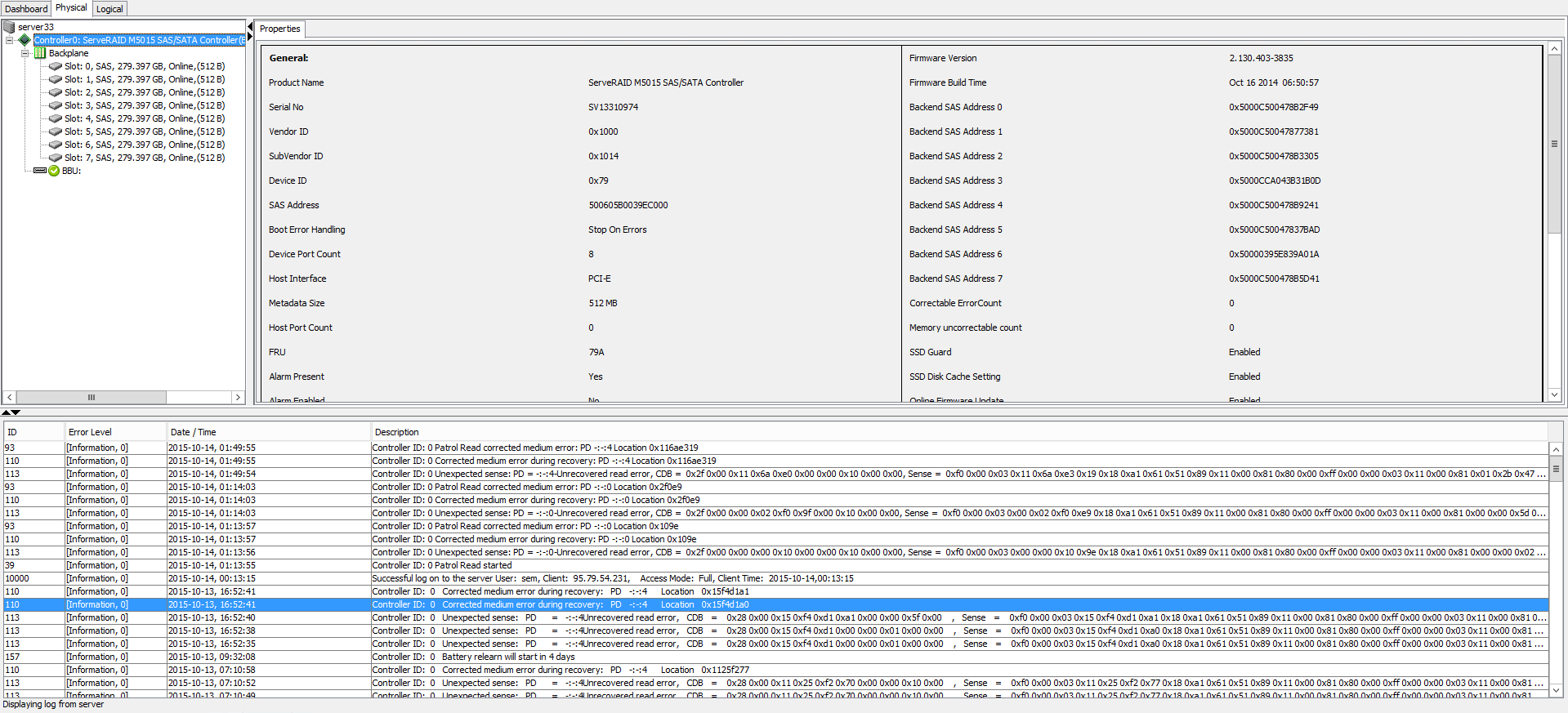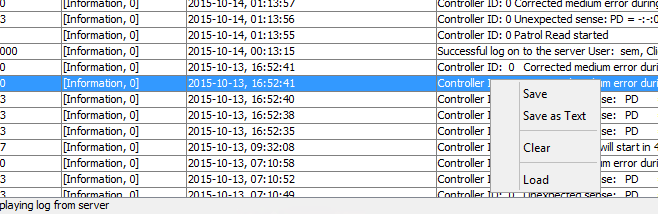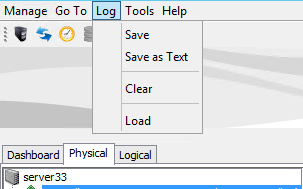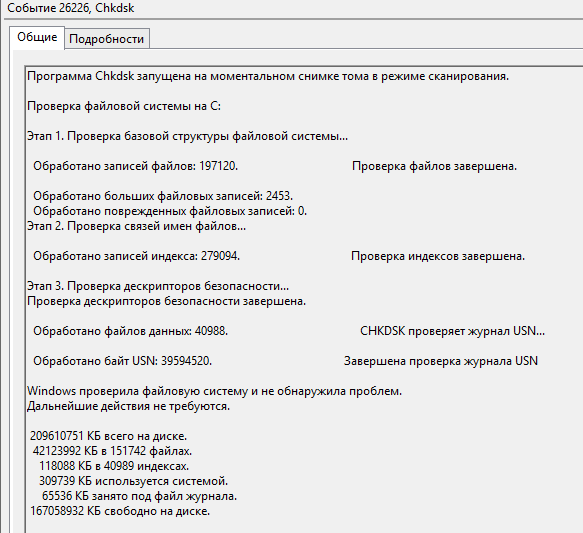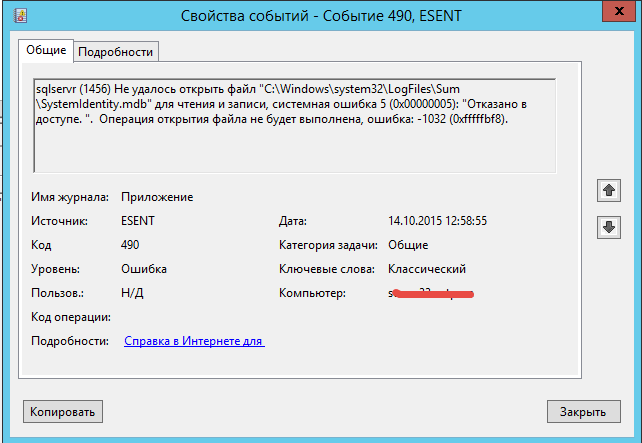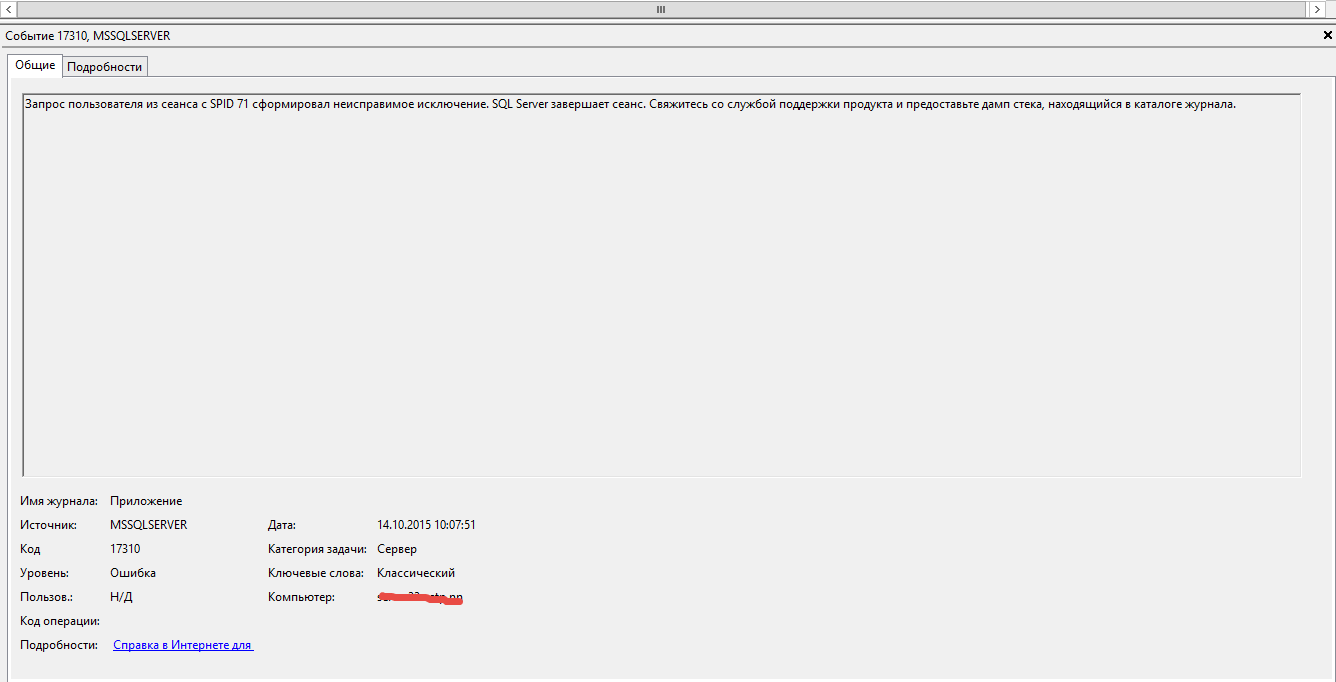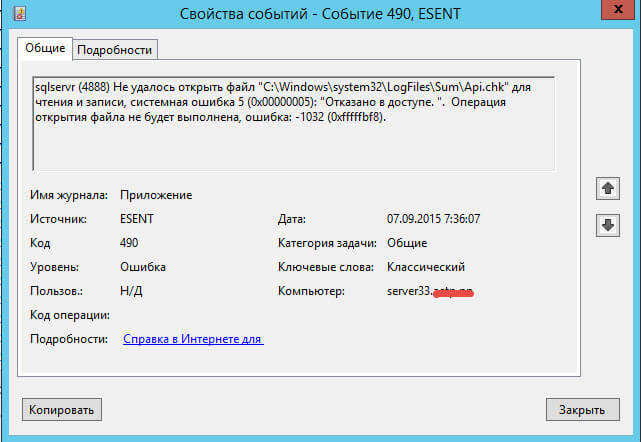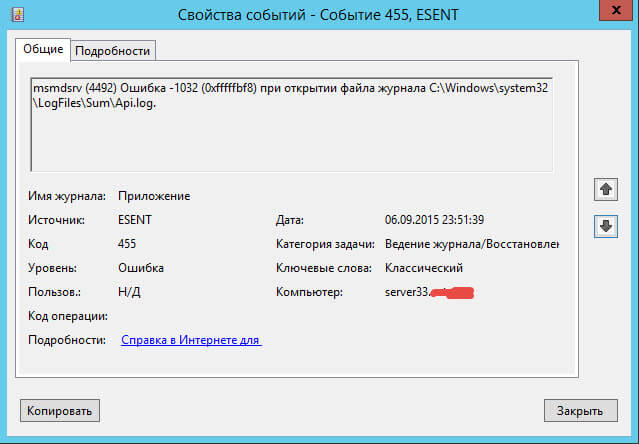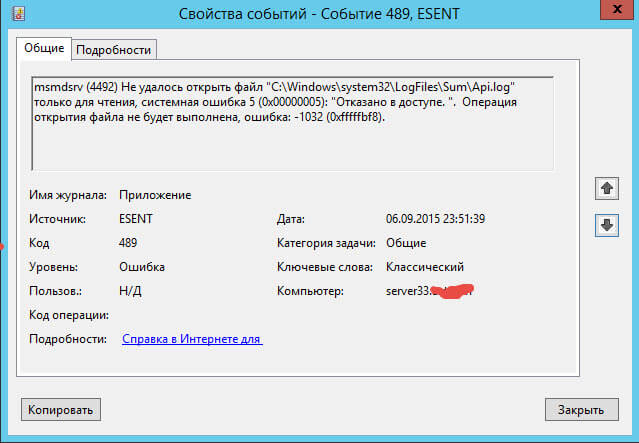On every restart of a new Windows Server 2012 R2 Essentials machine, I get several instances of the following errors in the Application event log:
Log Name: Application
Source: ESENT
Event ID: 490
Level: Error
Description:
svchost (3536) An attempt to open the file «C:Windowssystem32LogFilesSumApi.chk» for read / write access failed with system error 5 (0x00000005): «Access is denied. «. The open file operation will fail with error -1032 (0xfffffbf8).
Log Name: Application
Source: ESENT
Event ID: 490
Level: Error
Description:
svchost (3536) An attempt to open the file «C:Windowssystem32LogFilesSumSystemIdentity.mdb» for read / write access failed with system error 5 (0x00000005): «Access is denied. «. The open file operation will fail with error -1032 (0xfffffbf8).
MSKB 2811566 and this Connect bug discuss SQL Server causing this issue. But the error says it’s coming from svchost (3536). Using Sysinternals Process Explorer, I learned that this PID is actually hosting the Remote Desktop Gateway service. I confirmed this by stopping and starting that service; the errors repeated.
Workaround
The Remote Desktop Gateway service runs using the Network Service account. Once I gave that account Modify permissions on
C:Windowssystem32LogFilesSum
the ESENT 490 errors stopped. Instead, I get these messages when starting the Remote Desktop Gateway service:
Log Name: Application
Source: ESENT
Event ID: 326
Level: Information
Description:
svchost (7704) The database engine attached a database (1, C:Windowssystem32LogFilesSumSystemIdentity.mdb). (Time=0 seconds)
Log Name: Application
Source: ESENT
Event ID: 327
Level: Information
Description:
svchost (7704) The database engine detached a database (1, C:Windowssystem32LogFilesSumSystemIdentity.mdb). (Time=0 seconds)
Parse and collect the SUM database
UAL is a feature that can help server administrators quantify the
number of unique client requests of roles and services on a local
server.
The UAL only exists on Windows Server edition 2012 and above.
NOTE: Unlike other tools, Velociraptor DOES NOT use the JET API to
access the database because it has a builtin ESE parser. This means
that you do not need to repair the files using eseutil.exe as
is commonly explained in the references below. Velociraptor should
have no trouble parsing these files on the live system.
name: Windows.Forensics.UserAccessLogs
description: |
Parse and collect the SUM database
UAL is a feature that can help server administrators quantify the
number of unique client requests of roles and services on a local
server.
The UAL only exists on Windows Server edition 2012 and above.
NOTE: Unlike other tools, Velociraptor DOES NOT use the JET API to
access the database because it has a builtin ESE parser. This means
that you **do not need to repair** the files using `eseutil.exe` as
is commonly explained in the references below. Velociraptor should
have no trouble parsing these files on the live system.
reference:
- https://advisory.kpmg.us/blog/2021/digital-forensics-incident-response.html
- https://docs.microsoft.com/en-us/windows-server/administration/user-access-logging/manage-user-access-logging
- https://www.crowdstrike.com/blog/user-access-logging-ual-overview/
export: |
LET IPProfile = '''[
["X", 0, [
["A", 0, "uint8"],
["B", 1, "uint8"],
["C", 2, "uint8"],
["D", 3, "uint8"],
["IP", 0, "Value", {
value: "x=> format(format='%d.%d.%d.%d', args=[x.A, x.B, x.C, x.D])"
}]
]]
]'''
-- Format the address - it can be IPv4, IPv6 or something else.
LET FormatAddress(Address) = if(condition=len(list=Address) = 4,
-- IPv4 address should be formatted in dot notation
then=parse_binary(accessor="data",
filename=Address, struct="X",
profile=IPProfile).IP,
else=if(condition=len(list=Address)=16,
-- IPv6 addresses are usually shortened
then=regex_replace(source=format(format="%x", args=Address),
re="(00)+", replace=":"),
-- We dont know what kind of address it is.
else=format(format="%x", args=Address)))
-- Get the Clients table from all snapshot files.
LET SystemIdentity = SELECT OSPath FROM glob(globs=SUMGlob)
WHERE Name =~ "SystemIdentity.mdb"
-- Prepare a Role lookup to resolve the role GUID
LET RoleLookup <= memoize(key="RoleGuid", query={
SELECT * FROM foreach(row=SystemIdentity, query={
SELECT * FROM parse_ese(file=OSPath, table="ROLE_IDS")
WHERE log(message="RoleGuid " + RoleGuid)
})
})
parameters:
- name: SUMGlob
type: glob
default: C:/Windows/System32/LogFiles/Sum/*
description: A glob to file all SUM ESE databases on the system.
- name: AlsoUpload
type: bool
description: If set we also upload the raw files.
sources:
- name: SystemIdentity
description: Parse the SystemIdentity database.
query: |
SELECT * FROM foreach(row=SystemIdentity, query={
SELECT *, OSPath AS _OSPath
FROM parse_ese(file=OSPath, table="SYSTEM_IDENTITY")
})
- name: Chained Databases
query: |
SELECT * FROM foreach(row=SystemIdentity, query={
SELECT *, OSPath AS _OSPath
FROM parse_ese(file=OSPath, table="CHAINED_DATABASES")
})
- name: RoleIds
query: |
SELECT * FROM foreach(row=SystemIdentity, query={
SELECT *, OSPath AS _OSPath
FROM parse_ese(file=OSPath, table="ROLE_IDS")
})
- name: Clients
description: Dump the clients database from all ESE files
query: |
LET ContentDatabases = SELECT * FROM glob(globs=SUMGlob)
WHERE Name =~ ".mdb" AND NOT Name =~ "SystemIdentity"
-- The clients table has potentially 365 columns (1 per day) so we
-- format it a bit better by putting the Day* columns in their own dict.
LET GetClients(OSPath) = SELECT *, OSPath AS _OSPath
FROM foreach(row={
SELECT to_dict(item={
SELECT _key, _value FROM items(item=_value)
WHERE NOT _key =~ "Day"
}) +
dict(Days=to_dict(item={
SELECT _key, _value FROM items(item=_value)
WHERE _key =~ "Day"
})) AS Value
FROM items(item={
SELECT *, get(item=RoleLookup, field=RoleGuid).RoleName AS RoleName,
format(format="%02x", args=Address) AS RawAddress,
FormatAddress(Address=Address) AS Address
FROM parse_ese(file=OSPath, table="CLIENTS")
})
}, column="Value")
-- Get the Clients table from all snapshot files.
SELECT * FROM foreach(row=ContentDatabases, query={
SELECT * FROM GetClients(OSPath=OSPath)
})
- name: VIRTUALMACHINES
query: |
SELECT * FROM foreach(row=ContentDatabases, query={
SELECT *, OSPath AS _OSPath
FROM parse_ese(file=OSPath, table="VIRTUALMACHINES")
})
- name: DNS
query: |
SELECT * FROM foreach(row=ContentDatabases, query={
SELECT *, OSPath AS _OSPath
FROM parse_ese(file=OSPath, table="DNS")
})
- name: Uploads
query: |
SELECT OSPath, if(condition=AlsoUpload, then=upload(file=OSPath))
FROM glob(globs=SUMGlob)
Обновлено 13.08.2016
Сообщение Corrected medium error during recovery на IBM ServeRAID M5015-01
Всем привет сегодня расскажу про сообщение Corrected medium error during recovery на IBM ServeRAID M5015. Ситуация следующая, пишет базист и сообщает что у него есть проблема на сервере с MS SQL 2014. MS SQL 2014 испытывает проблемы с выполнением запросов, SQL сервер генерит Exception. Стал разбираться в чем дело.
Ранее с этим сервером была проблема на уровне RAID контроллера о ней я писал тут (Код события 55, Структура файловой системы на диске повреждена и непригодна к использованию. Запустите программу CHKDSK на томе DeviceHarddiskVolume2). Первым делом полез на RAID контроллер через утилиты msm (megaraid storage manager). напомню megaraid storage manager это утилита для настройки RAID контроллера LSI. Внешне было все зеленым, но глаз привлекло вот такое информационное сообщение:
Controller ID: 0 Unexpected sense: PD = -:-:4Unrecovered read error, CDB = 0x28 0x00 0x15 0xf4 0xd1 0xa1 0x00 0x00 0x5f 0x00 , Sense = 0xf0 0x00 0x03 0x15 0xf4 0xd1 0xa1 0x18 0xa1 0x61 0x51 0x89 0x11 0x00 0x81 0x80 0x00 0xff 0x00 0x00 0x03 0x11 0x00 0x81 0x01 0x85 0xcc 0x01 0x05 0x92 0x00 0x00
и после этого предупреждения об ошибке было, что ошибка исправлена функцией Read Patrol
Controller ID: 0 Corrected medium error during recovery:PD-:-:4 Location 0x15f4d1a1
Controller ID:0 Corrected medium error during recovery:PD -:-:4 Location 0x15f4d1a0
Почитав форум LSI было понятно что в этом сообщение если оно не warning и не fatal error, ничего страшного нет. Просто были ошибки при записи RAID контроллер их исправил сам.
Сообщение Corrected medium error during recovery на IBM ServeRAID M5015-02
для надежности сохранил логи msm, делается это просто либо правым кликом снизу и выбором пункта Save asd text.
Сообщение Corrected medium error during recovery на IBM ServeRAID M5015-03
Либо пункт megaraid storage manager log-save as text
Сообщение Corrected medium error during recovery на IBM ServeRAID M5015-04
megaraid storage manager больше нам не понадобится, на RAID больше не грешим. Следующим пунктом проверим Windows Server 2012 R2 в моем случае.
Проверка дисков Chkdsk в Windows Server 2012 R2
Далее проверим файловую систему NTFS с помощью утилиты Chkdsk, подробнее тут я уже описывал. У меня все с файловой системой было отлично вывод результатов был приблизительно таким. Посмотреть его можно в просмотре событий в журнале приложения код 26226.
Программа Chkdsk запущена на моментальном снимке тома в режиме сканирования.
Проверка файловой системы на C:
Этап 1. Проверка базовой структуры файловой системы…
Обработано записей файлов: 197120. Проверка файлов завершена.
Обработано больших файловых записей: 2453.
Обработано поврежденных файловых записей: 0.
Этап 2. Проверка связей имен файлов…Обработано записей индекса: 279094. Проверка индексов завершена.
Этап 3. Проверка дескрипторов безопасности…
Проверка дескрипторов безопасности завершена.Обработано файлов данных: 40988. CHKDSK проверяет журнал USN…
Обработано байт USN: 39594520. Завершена проверка журнала USN
Windows проверила файловую систему и не обнаружила проблем.
Дальнейшие действия не требуются.209610751 КБ всего на диске.
42123992 КБ в 151742 файлах.
118088 КБ в 40989 индексах.
309739 КБ используется системой.
65536 КБ занято под файл журнала.
167058932 КБ свободно на диске.
Видим Chkdsk ничего плохого не показал.
Сообщение Corrected medium error during recovery на IBM ServeRAID M5015-05
Поизучав еще более детально логи просмотра событий параллельно решил еще вот такую ошибку
sqlservr (1456) Не удалось открыть файл «C:Windowssystem32LogFilesSumSystemIdentity.mdb» для чтения и записи, системная ошибка 5 (0x00000005): «Отказано в доступе. «. Операция открытия файла не будет выполнена, ошибка: -1032 (0xfffffbf8).
Сообщение Corrected medium error during recovery на IBM ServeRAID M5015-06
Проблема решается довольно просто нужно просто дать права на запись учетной записи от имени которой работает SQl на папку C:Windowssystem32LogFilesSum, но меня это натолкнуло посмотреть возможно ли проблема с SQL 2014.
Выскакивала еще вот такая вот ошибка
Сообщение Corrected medium error during recovery на IBM ServeRAID M5015-07
В итоге надыбал вот это Error messages are logged when you execute a non-cacheable auto-parameterized query in SQL Server 2012 or 2014, где Microsoft предлагало поставить последний CU для SQL 2014. Скачиваем устанавливаем радуемся жизни, что ошибка ушла.
Материал сайта pyatilistnik.org
- Remove From My Forums
-
Question
-
I have those event triggered on my log every every few seconds, sometimes as many as 6 per seconds.
I know that some here reported that this is related to the SSRS.
But anyway, What does that changes ? This is still a problem.
Why detach and reattach a database 1333 times per hour ? (actual count from 7.20 to 8.20 am this morning)
Anyone know what I have to do to stop this ?
Id 327
svchost (1600) The database engine detached a database (2, C:Windowssystem32LogFilesSumSystemIdentity.mdb). (Time=0 seconds)
Id 326
svchost (1600) The database engine attached a database (2, C:Windowssystem32LogFilesSumSystemIdentity.mdb). (Time=0 seconds)
k.r.
-
Changed type
Wednesday, January 23, 2013 1:45 PM
-
Changed type
Answers
-
-
Marked as answer by
valr30
Wednesday, January 23, 2013 9:41 PM
-
Marked as answer by
Содержание
- C windows system32 logfiles sum api log
- C windows system32 logfiles sum api log
- Вопрос
- Ответы
- Все ответы
- How to fix Microsoft SQL error 1032
- What is SQL error 1032?
- Causes for SQL error 1032?
- How to fix the SQL error 1032?
- Conclusion
- Related posts:
- PREVENT YOUR SERVER FROM CRASHING!
- C windows system32 logfiles sum api log
- Answered by:
- Question
- Answers
- All replies
- Remote Desktop Gateway Causes ESENT 490 Errors on Server 2012 R2 Essentials
- Workaround
- Leave a Reply Cancel reply
C windows system32 logfiles sum api log
Как решается ошибка 490, ошибка 455, ошибка 489 в Windows Server 2012 R2-01
Всем привет сегодня расскажу как решается ошибка 490, ошибка 455, ошибка 489 в Windows Server 2012 R2. По сути каждая их этих ошибок сводится к одному решению. Давайте более детально рассмотрим текст ошибок.
Вот скриншоты данных ошибок.
Как решается ошибка 490, ошибка 455, ошибка 489 в Windows Server 2012 R2-02
Как решается ошибка 490, ошибка 455, ошибка 489 в Windows Server 2012 R2-03
Как решается ошибка 490, ошибка 455, ошибка 489 в Windows Server 2012 R2-04
Видим что в каждом из случаев MS SQL 2012 не может попасть в папку C:Windowssystem32LogFilesSum. Тут два решения отключить UAC для той учетной записи от имени которой запускается Microsoft SQL 2012 и более правильный дать права доступа на данную папку для учетной записи от имени которой запускается сиквел.
Вот так вот просто решается ошибка 490, ошибка 455, ошибка 489 в Windows Server 2012 R2.
Источник
C windows system32 logfiles sum api log
Вопрос
I am new to SQL and our SQL servers are showing the following errors:
Log Name: Application
Date: 2/24/2020 10:41:35 AM
Task Category: Logging/Recovery
Log Name: Application
Date: 2/24/2020 10:41:25 AM
Task Category: General
Date: 3/2/2020 9:00:51 AM
Task Category: None
The server <784e29f4-5ebe-4279-9948-1e8fe941646d>did not register with DCOM within the required timeout.
Ответы
Thank you for the response. The issue has been resolved. It was related to a recent update.
Все ответы
Please mark this reply as answer if it solved your issue or vote as helpful if it helped so that other forum members can benefit from it
One of the SQL servers has latency issues when trying to run a data load. You said that although the 455 and 490 errors above reference SQL server, what would indicate that they are not truly SQL server related?
Are you aware if these errors are an indication of an issue that requires attention or something that can be ignored if they don’t occur frequently?
What is your SQL server version? You can check it using select @@version. Please share us the related error message from your SQL server error log. Please refer to Viewing the SQL Server Error Log.
>>One of the SQL servers has latency issues when trying to run a data load.
What are you doing when you met the issue? Import data to SQL server in SSMS? Running some T-SQL? Or others?
Источник
How to fix Microsoft SQL error 1032
The SQL error 1032 is generally listed in the Event Viewer in the Application Log due to the use of a default account as a service account.
As a part of our Server Management Services, we help our Customers to fix SQL related errors regularly.
Let us today discuss the possible causes and fixes for this error.
What is SQL error 1032?
As we discussed earlier the 1032 SQL error triggers when we install Microsoft SQL Server or SQL Server Analysis Services. It happens when we use the default account as a service account for these applications. The services start fine but we see several errors listed in the Event Viewer in the Application Log that relates to Error 1032.
There are at least 3 events logged for Error 1032 from source ESENT with Event ID 455, 489, and 490. For instances of SQL Server (SQLServr.exe),
It logs the Event ID 489, 455, and 490 with the respective descriptions given below.
The instances of SQL Server Analysis Services (Msmdsrv.exe), logs the error as:
Causes for SQL error 1032?
The most common reason for the SQL error 1032 is insufficient permissions for the service startup accounts for SQL Server and Analysis Services. It triggers the error messages that we saw earlier while they access the following folder for logging as a part of the Software Usage Metrics feature:
How to fix the SQL error 1032?
We can fix the 1032 error by providing read and write permission to the service accounts. This need to be provided for the accounts running SQL Server (sqlservr.exe) and Analysis Services (msmdsrv.exe) on the folder C: WindowsSystem32LogFilesSum.
We don’t generally provide full permission for these accounts. This folder is for the Software Usage Metrics (SUM) feature. SUM uses the User Access Logging Service in Windows Server 2012. We need to add the Network Service account to this folder with modify permissions.
If the service account is a Virtual Account “NT SERVICEMSSQLSERVER”, here is the process:
For named instances, the virtual account that needs the folder permissions depends on the named instance name. For example if the named instance is Test, add permissions to following virtual account:
[Need any further assistance in fixing SQL errors? – We’re available 24*7]
Conclusion
In short, the SQL error 1032 triggers due to insufficient permission of the service accounts during the installation of Microsoft SQL Server or SQL Server Analysis Services. Today, we saw how our Support Engineers fix this error.
PREVENT YOUR SERVER FROM CRASHING!
Never again lose customers to poor server speed! Let us help you.
Our server experts will monitor & maintain your server 24/7 so that it remains lightning fast and secure.
Источник
C windows system32 logfiles sum api log
This forum has migrated to Microsoft Q&A. Visit Microsoft Q&A to post new questions.
Answered by:
Question
It had a corrupted name (Like S-1-etc.. ) and a red mark against it (and thinking it was the «Event Log Readers» group) so I removed it to add back in. (I was looking to give IIS access to logs.)
It was there OK previously and is in the permissions (looking OK) for HKEY_LOCAL_MACHINESYSTEMCurrentControlSetServicesEventLogSecurity.
If I try to add «Eventlog» to the permissions it complains that «An object named «EventLog» cannot be found». Object type is set to all.
Or can I restore just that part?
There are files in C:WindowsSystem32configRegBack but are 0kb and dated last week.
No backups done yet..
I’ve just spent a while buillding it to what I want so would rather not re-build.
Answers
The HKLMSYSTEMCurrentControlSetServicesEventLog should look like this:
While the HKEY_LOCAL_MACHINESYSTEMCurrentControlSetServicesEventLogSecurity key should look like this:
When it comes to adding the EventLog entry back into Security, you need to:
The HKLMSYSTEMCurrentControlSetServicesEventLog should look like this:
While the HKEY_LOCAL_MACHINESYSTEMCurrentControlSetServicesEventLogSecurity key should look like this:
When it comes to adding the EventLog entry back into Security, you need to:
I tried adding «Server Operators» and took a punt at «NT SERVICEServer Operators» to no avail.
On startup, System log is ok but applog has:
..SQL is 2012 running under «NT ServiceMSSQLSERVER»
.. trawling back it wasn’t coincident with permission changes, I think it’s an SQL2012 issue.. I’ll post there.
Источник
Remote Desktop Gateway Causes ESENT 490 Errors on Server 2012 R2 Essentials
On every restart of a new Windows Server 2012 R2 Essentials machine, I get several instances of the following errors in the Application event log:
MSKB 2811566 and this Connect bug discuss SQL Server causing this issue. But the error says it’s coming from svchost (3536). Using Sysinternals Process Explorer, I learned that this PID is actually hosting the Remote Desktop Gateway service. I confirmed this by stopping and starting that service; the errors repeated.
Workaround
The Remote Desktop Gateway service runs using the Network Service account. Once I gave that account Modify permissions on
C:Windowssystem32LogFilesSum
the ESENT 490 errors stopped. Instead, I get these messages when starting the Remote Desktop Gateway service:
Log Name: Application
Source: ESENT
Event ID: 326
Level: Information
Description:
svchost (7704) The database engine attached a database (1, C:Windowssystem32LogFilesSumSystemIdentity.mdb). (Time=0 seconds)
Log Name: Application
Source: ESENT
Event ID: 327
Level: Information
Description:
svchost (7704) The database engine detached a database (1, C:Windowssystem32LogFilesSumSystemIdentity.mdb). (Time=0 seconds)
Leave a Reply Cancel reply
This site uses Akismet to reduce spam. Learn how your comment data is processed.
Источник
July 20, 2016 by kiransawant
Symptoms
While using Windows Server 2012, events as shown below are logged in the application event log at high frequency (about 5 times/sec) regarding SystemIdentity.mdb.
——————————————————————————
Source: ESENT
Event ID: 327
Task category: General
Level: Information
Keyword: Classic
Description:
svchost (2576) database engine has attached database (2, C:Windowssystem32LogFilesSumSystemIdentity.mdb). (Time=0 sec)
Internal timing sequence: [1] 0.000, [2] 0.000, [3] 0.000, [4] 0.000, [5] 0.000, [6] 0.032, [7] 0.000, [8] 0.000, [9] 0.000, [10] 0.000, [11] 0.000, [12] 0.015.
Recovery cache: 0
——————————————————————————
Source: ESENT
Event ID: 326
Task category: General
Level: Information
Keyword: Classic
Description:
svchost (2576) database engine has attached database (2, C:Windowssystem32LogFilesSumSystemIdentity.mdb). (Time=0 sec)
Internal timing sequence: [1] 0.000, [2] 0.000, [3] 0.281, [4] 0.000, [5] 0.000, [6] 0.000, [7] 0.000, [8] 0.000, [9] 0.000, [10] 0.000, [11] 0.000, [12] 0.000.
Storage cache: 1
——————————————————————————
As a result, the application event log will be filled up and other events may be difficult to confirm.
Cause
This issue occurs when there is a problem with the data in the SystemIdentity.mdb database file.
Resolution
To stop the occurrence of this event, stop the “User Access Logging” service.
After stopping the service, do one of the following.
<Database File Deletion and Regeneration>
Delete and regenerate the damaged database file.
After stopping the service, delete all files in the folder “%SystemRoot%system32LogFilesSum”.
After that, launch the “User Access Logging” service.The database will be newly generated.
<Stopping “User Access Logging” Service>
If not using the “User Access Logging” service, disable it.
After stopping the service, disable “Startup Type” for “User Access Logging” at the “Service” item of the maintenance tool.
Thanks and Regards
KIRAN SAWANT