Windows 7 Ultimate Windows 7 Professional Windows 7 Enterprise Windows 7 Home Premium Windows 7 Home Basic Windows 7 Starter Windows Server 2008 R2 Datacenter Windows Server 2008 R2 Enterprise Windows Server 2008 R2 Foundation Windows Server 2008 R2 Standard Windows Vista Business Windows Vista Enterprise Windows Vista Home Basic Windows Vista Home Premium Windows Vista Starter Windows Vista Ultimate Windows Vista Enterprise 64-bit Edition Windows Vista Home Basic 64-bit Edition Windows Vista Home Premium 64-bit Edition Windows Vista Ultimate 64-bit Edition Windows Vista Business 64-bit Edition Microsoft Windows XP Professional x64 Edition Microsoft Windows XP Home Edition Microsoft Windows XP Professional Baseline Security Analyzer 2.1 More…Less
There is no standalone installer of the latest version of the Windows Update Agent (7.6.7600.256). The following are instructions on how to obtain version 7.4.7600.226 of the Windows Update Agent.
For more information about the latest version of the Windows Update Agent (7.6.7600.256), please go to this location: http://support.microsoft.com/kb/949104.
If you have automatic updates turned on in Windows, the latest version of the Update Agent will automatically be installed on your computer.
To install the latest version of the Update Agent, visit Windows Update here:
http://www.update.microsoft.com
Summary
This article lists the content and version information for version 7.4.7600.226 of the Windows Update Agent.
Note The more information section of this article is for IT administrators who use various Microsoft Update Detection and Deployment technologies in a business environment, including Windows Update, Microsoft Update, WSUS, SMS, SCCM, SCE and MBSA.
More Information
To obtain version 7.4.7600.226 of the Windows Update Agent, click one of the following links as appropriate for the operating system:
-
x86-based versions of Windows
Download the WindowsUpdateAgent30-x86.exe package now.
x64-based versions of Windows
Download the WindowsUpdateAgent30-x64.exe package now.
Itanium-based versions of Windows
Download the WindowsUpdateAgent30-ia64.exe package now.
Release Date: Thursday, September 24, 2009
For more information about how to download Microsoft support files, click the following article number to view the article in the Microsoft Knowledge Base:
119591 How to obtain Microsoft support files from online services
Microsoft scanned this file for viruses. Microsoft used the most current virus-detection software that was available on the date that the file was posted. The file is stored on security-enhanced servers that help prevent any unauthorized changes to the file.
Note If you are using a Microsoft Windows Server Update Services (WSUS) server to obtain the Windows Update Agent, you may be using a different version of the Windows Update Agent than the version that is described in this article. The version that is described in this article is compatible with WSUS.
Administrators can find more information about how to check the Windows Update Agent version on clients on the following Microsoft Web page:
http://technet.microsoft.com/en-us/library/bb680319.aspx
File information
The English version of this update has the file attributes (or later file attributes) that are listed in the following table. The dates and times for these files are listed in Coordinated Universal Time (UTC). When you view the file information, it is converted to local time. To find the difference between UTC and local time, use the Time Zone tab in the Date and Time item in Control Panel.
Improvements made to version 7.4.7600.226 of the Windows Update Agent
-
Improved scan times for Windows updates
-
Improved user interface for Windows Vista-based and Windows Server 2008-based computers that are running Windows Update
-
More visible and detailed description of updates
-
Improvements in how users are notified about service packs
Windows Update Agent for x86-based versions of Windows Vista, Windows Server 2008, Windows XP, Windows Server 2003, and Windows 2000 Service Pack 4
|
File name |
File version |
File size |
Date |
Time |
Platform |
|---|---|---|---|---|---|
|
Cdm.dll |
7.4.7600.226 |
96,480 |
6-Aug-09 |
19:24 |
x86 |
|
Wuapi.dll |
7.4.7600.226 |
575,704 |
6-Aug-09 |
19:23 |
x86 |
|
Wuauclt.exe |
7.4.7600.226 |
53,472 |
6-Aug-09 |
19:24 |
x86 |
|
Wuaucpl.cpl |
7.4.7600.226 |
217,816 |
6-Aug-09 |
19:24 |
x86 |
|
Wuaueng.dll |
7.4.7600.226 |
1,929,952 |
6-Aug-09 |
19:23 |
x86 |
|
Wucltui.dll |
7.4.7600.226 |
327,896 |
6-Aug-09 |
19:24 |
x86 |
|
Wups.dll |
7.4.7600.226 |
35,552 |
6-Aug-09 |
19:24 |
x86 |
|
Wups2.dll |
7.4.7600.226 |
44,768 |
6-Aug-09 |
19:24 |
x86 |
|
Wuweb.dll |
7.4.7600.226 |
209,632 |
6-Aug-09 |
19:24 |
x86 |
Windows Update Agent for x64-based versions of Windows XP, Windows Server 2003, and Windows 2000 Service Pack 4
|
File name |
File version |
File size |
Date |
Time |
Platform |
|---|---|---|---|---|---|
|
Cdm.dll |
7.4.7600.226 |
96,480 |
6-Aug-09 |
19:24 |
x64 |
|
Wuapi.dll |
7.4.7600.226 |
575,704 |
6-Aug-09 |
19:23 |
x64 |
|
Wuauclt.exe |
7.4.7600.226 |
53,472 |
6-Aug-09 |
19:24 |
x64 |
|
Wuaucpl.cpl |
7.4.7600.226 |
217,816 |
6-Aug-09 |
19:24 |
x64 |
|
Wuaueng.dll |
7.4.7600.226 |
1,929,952 |
6-Aug-09 |
19:23 |
x64 |
|
Wuauserv.dll |
7.4.7600.226 |
22,744 |
6-Aug-09 |
19:23 |
x64 |
|
Wucltui.dll |
7.4.7600.226 |
327,896 |
6-Aug-09 |
19:24 |
x64 |
|
Wups.dll |
7.4.7600.226 |
35,552 |
6-Aug-09 |
19:24 |
x64 |
|
Wups2.dll |
7.4.7600.226 |
44,768 |
6-Aug-09 |
19:24 |
x64 |
|
Wuweb.dll |
7.4.7600.226 |
209,632 |
6-Aug-09 |
19:24 |
x64 |
Windows Update Agent for Itanium-based versions of Windows XP, Windows Server 2003, and Windows 2000 Service Pack 4
|
File name |
File version |
File size |
Date |
Time |
Platform |
|---|---|---|---|---|---|
|
Cdm.dll |
7.4.7600.226 |
96,480 |
6-Aug-09 |
19:24 |
IA-64 |
|
Wuapi.dll |
7.4.7600.226 |
575,704 |
6-Aug-09 |
19:23 |
IA-64 |
|
Wuauclt.exe |
7.4.7600.226 |
53,472 |
6-Aug-09 |
19:24 |
IA-64 |
|
Wuaucpl.cpl |
7.4.7600.226 |
217,816 |
6-Aug-09 |
19:24 |
IA-64 |
|
Wuaueng.dll |
7.4.7600.226 |
1,929,952 |
6-Aug-09 |
19:23 |
IA-64 |
|
Wuauserv.dll |
7.4.7600.226 |
22,744 |
6-Aug-09 |
19:23 |
IA-64 |
|
Wucltui.dll |
7.4.7600.226 |
327,896 |
6-Aug-09 |
19:24 |
IA-64 |
|
Wups.dll |
7.4.7600.226 |
35,552 |
6-Aug-09 |
19:24 |
IA-64 |
|
Wups2.dll |
7.4.7600.226 |
44,768 |
6-Aug-09 |
19:24 |
IA-64 |
|
Wuweb.dll |
7.4.7600.226 |
209,632 |
6-Aug-09 |
19:24 |
IA-64 |
Need more help?
Windows XP
- 03.12.2018
- 5 688
- 2
- 16.10.2021
- 12
- 11
- 1
- Содержание статьи
- Описание и решение проблемы
- Комментарии к статье ( 2 шт )
- Добавить комментарий
Внимание! Microsoft полностью отключили возможность обновления Windows XP (вместе с Windows 2000 и Vista) 3 августа 2020 года. Данный материал не является актуальным, и оставлен на сайте для архивных целей.
Описание и решение проблемы
Как известно, после 8 апреля 2014 года, Microsoft перестали поддерживать свою легендарную операционную систему Windows XP, а значит больше не выпускают для неё обновления. Не удастся обновить Windows XP и через встроенный Windows Update, без установки специального обновления.
И так, для того, чтобы можно было обновить Windows XP через Windows Update, необходимо:
- Скачать и установить Windows Update Agent 3.0 для Windows XP SP3.
- Запустить Windows Update. Запуститься Internet Explorer (далее — IE), который в свою очередь может предложить установить еще одно обновление на Windows Update.
- После установки обновления потребуется нажать кнопку «Установить» в IE.
- Затем в IE появится выбор способа получения обновлений Windows. Теперь можно пользоваться службой обновления Windows Update для получения обновлений Windows XP.
- Downloads
- Operating System
- Download Windows Update 3.0 for Windows XP
Windows Update 3.0 for Windows XP
Latest
April 8th, 2015
-
6.5 MB
WindowsUpdateAgent30-x86-7.6.7600.256-257.exe
MD5:
3CC0E71CF9007238103D349E10BC4675
SHA1:
BF34094C352E79BEB97731F0943E69A6930BC748
SHA256:
118C8620A220336F502C9C61A793A5DAFBAA0C257449094D7B4007C553F01D54
Downloaded:
22,359 times
(155.4 GB)
The Windows XP SP3 disc lacks the latest version of Windows Update Agent which Windows Update and Microsoft Update requires yet, fails to download and install. The Windows Update Agent update for Windows XP 32-bit on Microsoft’s website is an out-of-date version.
If you’re trying to update a fresh install of Windows XP SP3, verified the date/time on the computer is correct, and Windows Update and Microsoft Update give error messages, try installing this Windows Update Agent update and attempt to update again. Windows Update and Microsoft Update should work. It really is as simple as: Windows Update doesn’t work on XP 32-bit -> try installing this.
Version History
Да, я знаю, что уже 2016 год. Но мне понадобилась виндовая виртуалка. Хост слабенький, поэтому решил поставить Windows XP, а не Windows 7. Установка прошла без проблем, а вот обновить свежеустановленную Windows XP сразу не удалось.
Кликнул по ярлыку Windows Update в меню Пуск, запустился Internet Explorer. IE начал руаться на корневые сертификаты, это и понятно, все базовые сретификаты уже просрочены. Решил эту проблемы установкой корневых сертификатов вручную, скачал их здесь. Но проблему Windows Update это не рашило, теперь IE перекидывал на страницу KB2497281 и показывал просто восклицательный знак.
Причину данной проблемы нашел на сайте Microsoft —
You cannot access the Windows Update website on a computer that is running Windows XP.
Суть в том, что к сайт Windows Update не доступен для операционных систем, которые больше не поддреживаются Microsoft. А поддержка Winows XP закончилась 8 апреля 2014 года. В этой же статье есть инструкция, как все же обновить Windows XP:
1. Скачиваем Windows Update Agent 3.0 для Windows XP SP3: http://download.windowsupdate.com/WindowsUpdate/redist/standalone/7.4.7600.226/WindowsUpdateAgent30-x86.exe
2. Устанавливаем его с ключом /wuforce:
WindowsUpdateAgent30-x86.exe /wuforce
3. После установки снова щелкаем по ярлыку Windows Update. Теперь запускается сайт Microsoft Update, где уже происходит выбор обновлений для установки.
Windows XP успешно обновил.
- Remove From My Forums
-
Question
-
Hi
Where can I download the latest version of Windows Update Agent
for XP Pro SP3?Thanks
Bye
Balubeto
-
Changed type
OldBalubeto OldBalubeto
Sunday, September 8, 2013 4:18 PM -
Changed type
OldBalubeto OldBalubeto
Sunday, September 8, 2013 4:19 PM
-
Changed type
All replies
-
-
Edited by
T. Kujala
Friday, September 6, 2013 7:26 PM -
Proposed as answer by
Carey FrischMVP, Moderator
Saturday, September 7, 2013 1:38 AM
-
Edited by
-
Have you Windows Update or Automatic Updates turned on?
If yes, the latest version of the Windows Update Agent will be automatically installed on your computer.
http://support.microsoft.com/kb/949104/en-us
I have the need to save the last version
of this agent on a USB stick so that
I can install on other computers that, for now,
do not have access to the Internet. How do I
do this?If I activated the Automatic
Updates feature on computers that have an internet connection, how can I
force downloading immediately of this agent?Thanks
Bye
Balubeto
-
I have noticed that, if
I disable the automatic updates from the «Automatic Updates» window
and, if, from
an administrator command prompt, I write:sc config wuauserv start= demand net start wuauserv
the «Turn off» option not change in the
«Automatic Updates» window, and the command:wuauclt /resetauthorization /detectnow
does not work.
How come?
How do I solve this using only
the command line?Thanks
Bye
Balubeto
-
Help!!!
Thanks
Bye
Balubeto
-
Someone could help me to solve this problem?
Thanks
Bye
Balubeto
-
I will point out that this agent is a critical part of updating Windows XP at this time. While it is not likely often these days that you will be called on to install a fresh copy of XP, if you are the steps are as follows:
1) Boot from the XP cd and run the installer. Also install the XP recovery console. (note that XP sp2 boot CD is mandatory for SATA disks) During the install turn OFF automatic updates
2) Load all hardware device drivers
3) Install Service Pack 3 (download locations from here:
https://social.technet.microsoft.com/Forums/windows/en-US/b94823e6-e0fe-4d0c-a1b2-9c8f19e8672a/majorgeeks-microsoft-windows-xp-service-pack-3-5512-rtm?forum=itproxpsp
or
https://www.catalog.update.microsoft.com/Home.aspx (Search for «XP Service Pack)
after the reboot, once more turn OFF automatic updates
4) Install IE 8 (download from here:)
https://download.microsoft.com/download/C/C/0/CC0BD555-33DD-411E-936B-73AC6F95AE11/IE8-WindowsXP-x86-ENU.exe
say NO during installation of it to install updates
4a) Install this update to IE8
https://www.microsoft.com/en-us/download/details.aspx?id=24488
5) Install the Windows Update Agent from the location above
6) Turn ON automatic updates and turn OFF sleep or hibernation
7) Run IE8, from the Tools menu, select Windows Update, install the 3 updates it tells you to, reboot, then repeat. You will get the full list of 128 or so updates, keep installing all of them then repeat this until there’s no more updates
Turn back on power hibernation
If you try to do this any other way — in particular, turning on automatic updates before installing the windows update agent — you will either take DAYS for an updates list to appear (if it ever appears) or scotch Windows Updates completely.
If you don’t want to do the thing with the web browser then after turning on automatic updates, reboot the system and leave it alone until it downloads and installs them automatically. Personally I am comforted by seeing the actual install output which
is why I use the web browser.-
Edited by
tmittelstaedt
Thursday, May 10, 2018 2:20 PM
-
Edited by
-
I confirm that, as of today 26th February 2018, Windows XP can be installed using the steps published by ‘tmittelstaedt’.
I just point out that ACTIVATION of Windows did not work until i installed SP3. Maybe somebody can confirm.
-
The majority of Windows XP systems out there were originally sold with preloaded versions of XP which were «preactivated» Preactivation worked by having the activation mechanism in XP check the BIOS for an SLIC code that matched that version
of XPMachines came with stickers on them that showed a Product Key for the Windows licensed for the system. With these systems if you reload XP you should load XP from a manufacturers «OEM» installer CD in which case activation is already taken
care of before any service packs are installed.To check activation status in XP go Start->Accessories->System Tools->System Information. In the panel on the right, if the XP copy is not a preactivated one, you will see Activation Status. If it IS a preactivated one you won’t
see Activation Status.«Retail» copies of XP were usually sold as «Upgrade» copies and these were intended to be installed on «whitebox» systems with «build your own system» motherboards. While these can be installed on name brand
hardware (Dell, HP, etc.) the Product Keys on the stickers on these systems cannot be used to activate them. (Originally they could but Microsoft deactivated all of those XP keys to prevent piracy, since it was discovered later that those keys would activate
anything on any hardware.)It’s not at all surprising that a retail XP version with a retail product key would need to be fully patched before activation would work on it.
-
Edited by
tmittelstaedt
Thursday, May 10, 2018 2:40 PM
-
Edited by
-
One final word on XP:
Even with all current updates applied from Windows Updates, Windows XP still has many, many open vulnerabilities in it.
If you have to run it, you may be interested in spending an evening reviewing the information on the Unofficial Windows XP Service Pack 4 located here:
https://ryanvm.net/forum/
Look for Community Update Packs. Even today as of this writing Microsoft has closed most if not all known vulnerabilities in Windows XP but the problem is that the fixes are scattered through many multiple hotfixes many of which were released for specific
Large Corporation demands (where they still have to run XP for specific applications) as well as the Point Of Sale and embedded releases of XP. The Unofficial Service Pack 4 is an attempt to consolidate those together. While it’s not endorsed by
Microsoft it is still a useful tool for those instances where hardware requires the use of XP (for example, older Modbus cards, etc.) because the manufacturer is no longer supporting the gear. (Trust me, nobody including Microsoft is going to come up
with a reasonable justification for replacing a 5 million dollar industrial plant controlled by an XP system just to upgrade the controller PC with Windows 10)
- Remove From My Forums
-
Question
-
Hi
Where can I download the latest version of Windows Update Agent
for XP Pro SP3?Thanks
Bye
Balubeto
-
Changed type
OldBalubeto OldBalubeto
Sunday, September 8, 2013 4:18 PM -
Changed type
OldBalubeto OldBalubeto
Sunday, September 8, 2013 4:19 PM
-
Changed type
All replies
-
-
Edited by
T. Kujala
Friday, September 6, 2013 7:26 PM -
Proposed as answer by
Carey FrischMVP, Moderator
Saturday, September 7, 2013 1:38 AM
-
Edited by
-
Have you Windows Update or Automatic Updates turned on?
If yes, the latest version of the Windows Update Agent will be automatically installed on your computer.
http://support.microsoft.com/kb/949104/en-us
I have the need to save the last version
of this agent on a USB stick so that
I can install on other computers that, for now,
do not have access to the Internet. How do I
do this?If I activated the Automatic
Updates feature on computers that have an internet connection, how can I
force downloading immediately of this agent?Thanks
Bye
Balubeto
-
I have noticed that, if
I disable the automatic updates from the «Automatic Updates» window
and, if, from
an administrator command prompt, I write:sc config wuauserv start= demand net start wuauserv
the «Turn off» option not change in the
«Automatic Updates» window, and the command:wuauclt /resetauthorization /detectnow
does not work.
How come?
How do I solve this using only
the command line?Thanks
Bye
Balubeto
-
Help!!!
Thanks
Bye
Balubeto
-
Someone could help me to solve this problem?
Thanks
Bye
Balubeto
-
I will point out that this agent is a critical part of updating Windows XP at this time. While it is not likely often these days that you will be called on to install a fresh copy of XP, if you are the steps are as follows:
1) Boot from the XP cd and run the installer. Also install the XP recovery console. (note that XP sp2 boot CD is mandatory for SATA disks) During the install turn OFF automatic updates
2) Load all hardware device drivers
3) Install Service Pack 3 (download locations from here:
https://social.technet.microsoft.com/Forums/windows/en-US/b94823e6-e0fe-4d0c-a1b2-9c8f19e8672a/majorgeeks-microsoft-windows-xp-service-pack-3-5512-rtm?forum=itproxpsp
or
https://www.catalog.update.microsoft.com/Home.aspx (Search for «XP Service Pack)
after the reboot, once more turn OFF automatic updates
4) Install IE 8 (download from here:)
https://download.microsoft.com/download/C/C/0/CC0BD555-33DD-411E-936B-73AC6F95AE11/IE8-WindowsXP-x86-ENU.exe
say NO during installation of it to install updates
4a) Install this update to IE8
https://www.microsoft.com/en-us/download/details.aspx?id=24488
5) Install the Windows Update Agent from the location above
6) Turn ON automatic updates and turn OFF sleep or hibernation
7) Run IE8, from the Tools menu, select Windows Update, install the 3 updates it tells you to, reboot, then repeat. You will get the full list of 128 or so updates, keep installing all of them then repeat this until there’s no more updates
Turn back on power hibernation
If you try to do this any other way — in particular, turning on automatic updates before installing the windows update agent — you will either take DAYS for an updates list to appear (if it ever appears) or scotch Windows Updates completely.
If you don’t want to do the thing with the web browser then after turning on automatic updates, reboot the system and leave it alone until it downloads and installs them automatically. Personally I am comforted by seeing the actual install output which
is why I use the web browser.-
Edited by
tmittelstaedt
Thursday, May 10, 2018 2:20 PM
-
Edited by
-
I confirm that, as of today 26th February 2018, Windows XP can be installed using the steps published by ‘tmittelstaedt’.
I just point out that ACTIVATION of Windows did not work until i installed SP3. Maybe somebody can confirm.
-
The majority of Windows XP systems out there were originally sold with preloaded versions of XP which were «preactivated» Preactivation worked by having the activation mechanism in XP check the BIOS for an SLIC code that matched that version
of XPMachines came with stickers on them that showed a Product Key for the Windows licensed for the system. With these systems if you reload XP you should load XP from a manufacturers «OEM» installer CD in which case activation is already taken
care of before any service packs are installed.To check activation status in XP go Start->Accessories->System Tools->System Information. In the panel on the right, if the XP copy is not a preactivated one, you will see Activation Status. If it IS a preactivated one you won’t
see Activation Status.«Retail» copies of XP were usually sold as «Upgrade» copies and these were intended to be installed on «whitebox» systems with «build your own system» motherboards. While these can be installed on name brand
hardware (Dell, HP, etc.) the Product Keys on the stickers on these systems cannot be used to activate them. (Originally they could but Microsoft deactivated all of those XP keys to prevent piracy, since it was discovered later that those keys would activate
anything on any hardware.)It’s not at all surprising that a retail XP version with a retail product key would need to be fully patched before activation would work on it.
-
Edited by
tmittelstaedt
Thursday, May 10, 2018 2:40 PM
-
Edited by
-
One final word on XP:
Even with all current updates applied from Windows Updates, Windows XP still has many, many open vulnerabilities in it.
If you have to run it, you may be interested in spending an evening reviewing the information on the Unofficial Windows XP Service Pack 4 located here:
https://ryanvm.net/forum/
Look for Community Update Packs. Even today as of this writing Microsoft has closed most if not all known vulnerabilities in Windows XP but the problem is that the fixes are scattered through many multiple hotfixes many of which were released for specific
Large Corporation demands (where they still have to run XP for specific applications) as well as the Point Of Sale and embedded releases of XP. The Unofficial Service Pack 4 is an attempt to consolidate those together. While it’s not endorsed by
Microsoft it is still a useful tool for those instances where hardware requires the use of XP (for example, older Modbus cards, etc.) because the manufacturer is no longer supporting the gear. (Trust me, nobody including Microsoft is going to come up
with a reasonable justification for replacing a 5 million dollar industrial plant controlled by an XP system just to upgrade the controller PC with Windows 10)
- Remove From My Forums
-
Question
-
Hi
Where can I download the latest version of Windows Update Agent
for XP Pro SP3?Thanks
Bye
Balubeto
-
Changed type
OldBalubeto OldBalubeto
Sunday, September 8, 2013 4:18 PM -
Changed type
OldBalubeto OldBalubeto
Sunday, September 8, 2013 4:19 PM
-
Changed type
All replies
-
-
Edited by
T. Kujala
Friday, September 6, 2013 7:26 PM -
Proposed as answer by
Carey FrischMVP, Moderator
Saturday, September 7, 2013 1:38 AM
-
Edited by
-
Have you Windows Update or Automatic Updates turned on?
If yes, the latest version of the Windows Update Agent will be automatically installed on your computer.
http://support.microsoft.com/kb/949104/en-us
I have the need to save the last version
of this agent on a USB stick so that
I can install on other computers that, for now,
do not have access to the Internet. How do I
do this?If I activated the Automatic
Updates feature on computers that have an internet connection, how can I
force downloading immediately of this agent?Thanks
Bye
Balubeto
-
I have noticed that, if
I disable the automatic updates from the «Automatic Updates» window
and, if, from
an administrator command prompt, I write:sc config wuauserv start= demand net start wuauserv
the «Turn off» option not change in the
«Automatic Updates» window, and the command:wuauclt /resetauthorization /detectnow
does not work.
How come?
How do I solve this using only
the command line?Thanks
Bye
Balubeto
-
Help!!!
Thanks
Bye
Balubeto
-
Someone could help me to solve this problem?
Thanks
Bye
Balubeto
-
I will point out that this agent is a critical part of updating Windows XP at this time. While it is not likely often these days that you will be called on to install a fresh copy of XP, if you are the steps are as follows:
1) Boot from the XP cd and run the installer. Also install the XP recovery console. (note that XP sp2 boot CD is mandatory for SATA disks) During the install turn OFF automatic updates
2) Load all hardware device drivers
3) Install Service Pack 3 (download locations from here:
https://social.technet.microsoft.com/Forums/windows/en-US/b94823e6-e0fe-4d0c-a1b2-9c8f19e8672a/majorgeeks-microsoft-windows-xp-service-pack-3-5512-rtm?forum=itproxpsp
or
https://www.catalog.update.microsoft.com/Home.aspx (Search for «XP Service Pack)
after the reboot, once more turn OFF automatic updates
4) Install IE 8 (download from here:)
https://download.microsoft.com/download/C/C/0/CC0BD555-33DD-411E-936B-73AC6F95AE11/IE8-WindowsXP-x86-ENU.exe
say NO during installation of it to install updates
4a) Install this update to IE8
https://www.microsoft.com/en-us/download/details.aspx?id=24488
5) Install the Windows Update Agent from the location above
6) Turn ON automatic updates and turn OFF sleep or hibernation
7) Run IE8, from the Tools menu, select Windows Update, install the 3 updates it tells you to, reboot, then repeat. You will get the full list of 128 or so updates, keep installing all of them then repeat this until there’s no more updates
Turn back on power hibernation
If you try to do this any other way — in particular, turning on automatic updates before installing the windows update agent — you will either take DAYS for an updates list to appear (if it ever appears) or scotch Windows Updates completely.
If you don’t want to do the thing with the web browser then after turning on automatic updates, reboot the system and leave it alone until it downloads and installs them automatically. Personally I am comforted by seeing the actual install output which
is why I use the web browser.-
Edited by
tmittelstaedt
Thursday, May 10, 2018 2:20 PM
-
Edited by
-
I confirm that, as of today 26th February 2018, Windows XP can be installed using the steps published by ‘tmittelstaedt’.
I just point out that ACTIVATION of Windows did not work until i installed SP3. Maybe somebody can confirm.
-
The majority of Windows XP systems out there were originally sold with preloaded versions of XP which were «preactivated» Preactivation worked by having the activation mechanism in XP check the BIOS for an SLIC code that matched that version
of XPMachines came with stickers on them that showed a Product Key for the Windows licensed for the system. With these systems if you reload XP you should load XP from a manufacturers «OEM» installer CD in which case activation is already taken
care of before any service packs are installed.To check activation status in XP go Start->Accessories->System Tools->System Information. In the panel on the right, if the XP copy is not a preactivated one, you will see Activation Status. If it IS a preactivated one you won’t
see Activation Status.«Retail» copies of XP were usually sold as «Upgrade» copies and these were intended to be installed on «whitebox» systems with «build your own system» motherboards. While these can be installed on name brand
hardware (Dell, HP, etc.) the Product Keys on the stickers on these systems cannot be used to activate them. (Originally they could but Microsoft deactivated all of those XP keys to prevent piracy, since it was discovered later that those keys would activate
anything on any hardware.)It’s not at all surprising that a retail XP version with a retail product key would need to be fully patched before activation would work on it.
-
Edited by
tmittelstaedt
Thursday, May 10, 2018 2:40 PM
-
Edited by
-
One final word on XP:
Even with all current updates applied from Windows Updates, Windows XP still has many, many open vulnerabilities in it.
If you have to run it, you may be interested in spending an evening reviewing the information on the Unofficial Windows XP Service Pack 4 located here:
https://ryanvm.net/forum/
Look for Community Update Packs. Even today as of this writing Microsoft has closed most if not all known vulnerabilities in Windows XP but the problem is that the fixes are scattered through many multiple hotfixes many of which were released for specific
Large Corporation demands (where they still have to run XP for specific applications) as well as the Point Of Sale and embedded releases of XP. The Unofficial Service Pack 4 is an attempt to consolidate those together. While it’s not endorsed by
Microsoft it is still a useful tool for those instances where hardware requires the use of XP (for example, older Modbus cards, etc.) because the manufacturer is no longer supporting the gear. (Trust me, nobody including Microsoft is going to come up
with a reasonable justification for replacing a 5 million dollar industrial plant controlled by an XP system just to upgrade the controller PC with Windows 10)

 Download the WindowsUpdateAgent30-x86.exe package now.
Download the WindowsUpdateAgent30-x86.exe package now.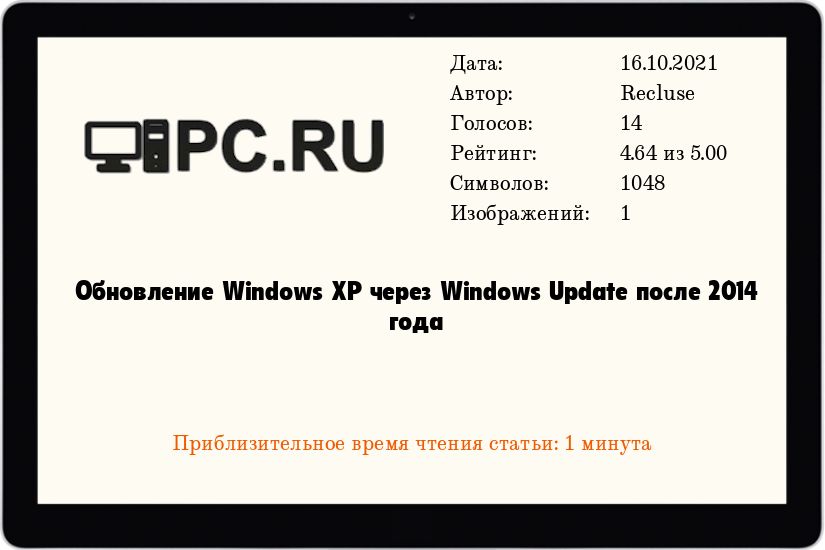
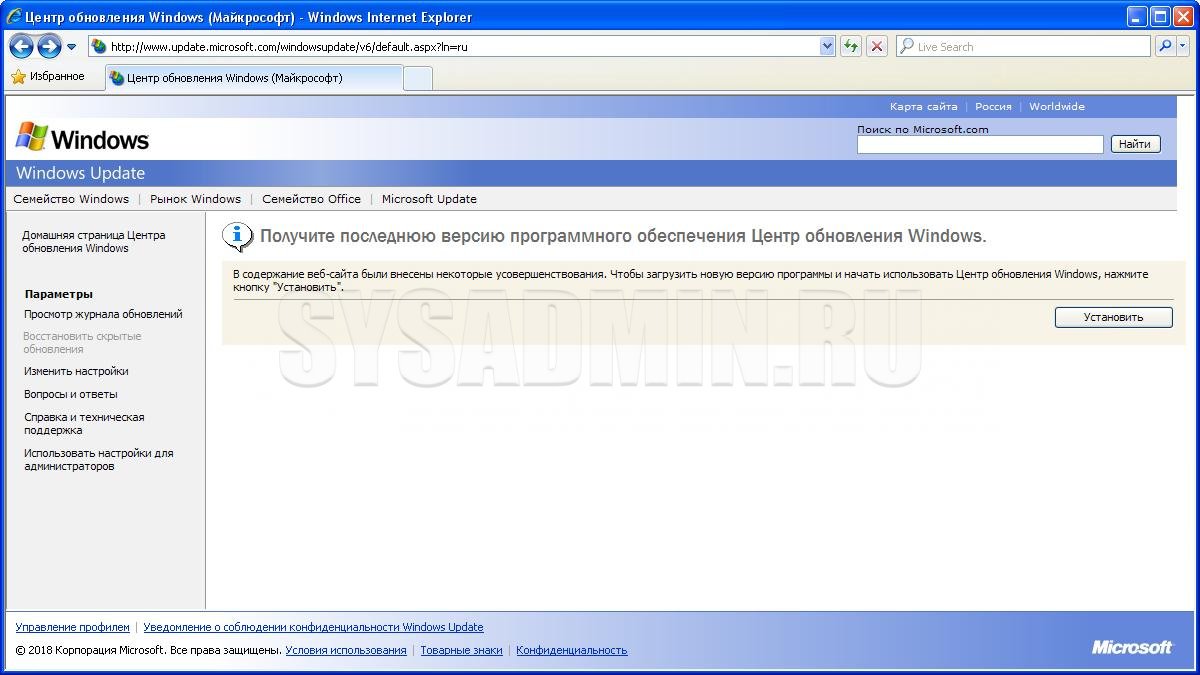
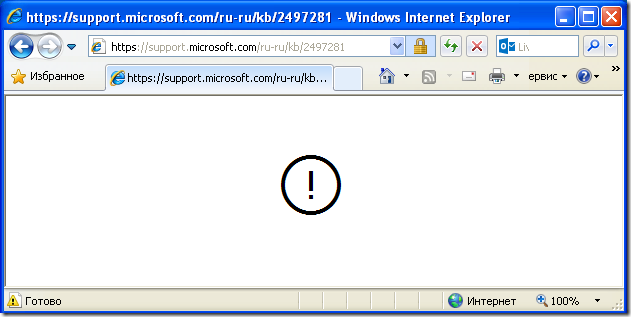
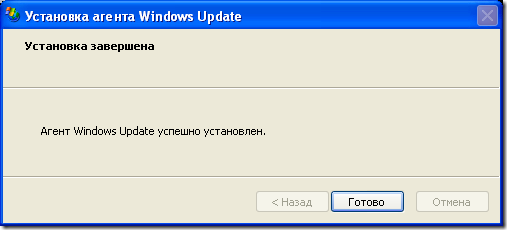
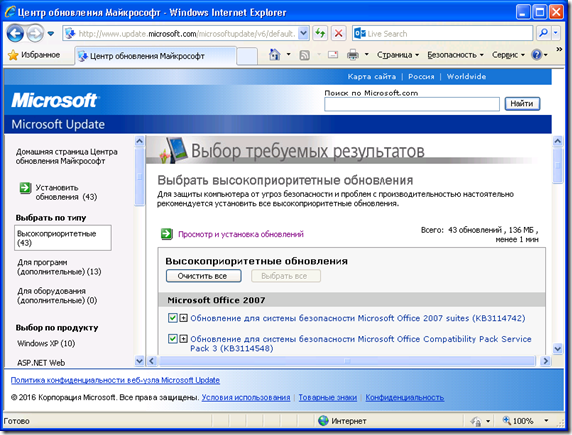
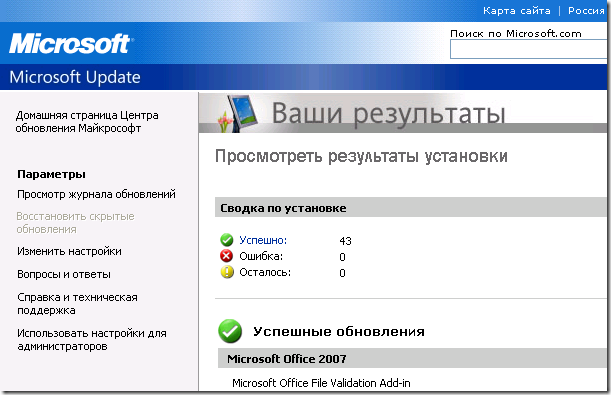

 Turn back on power hibernation
Turn back on power hibernation