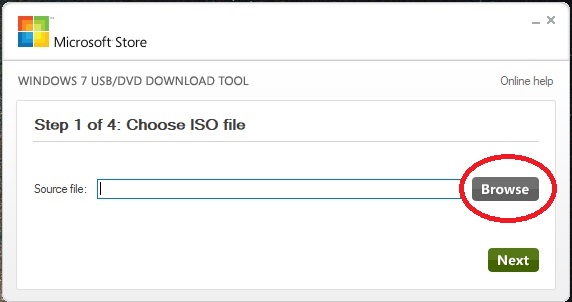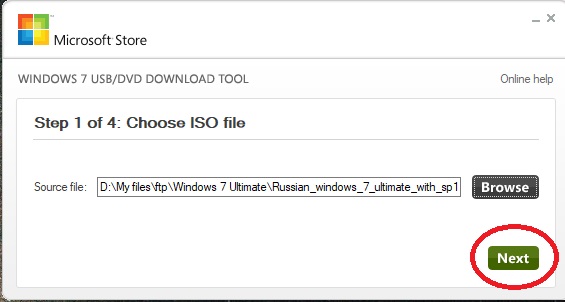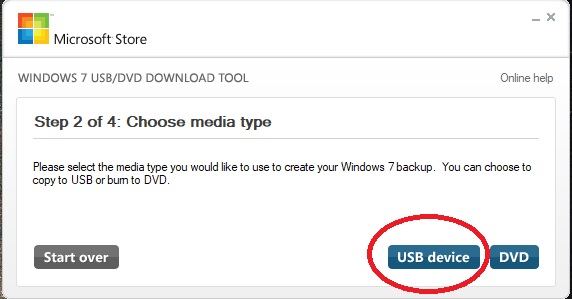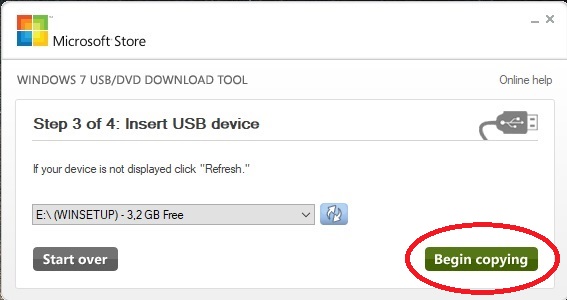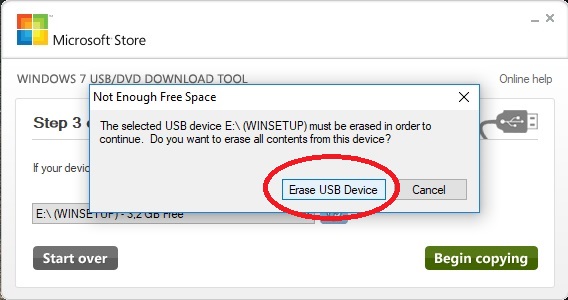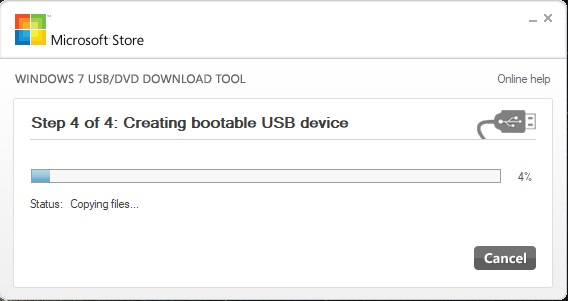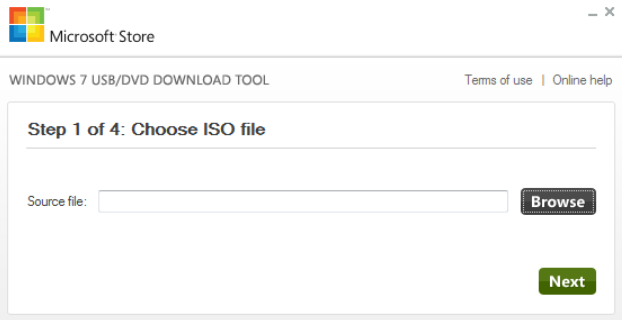
Для записи флешки вам понадобится ISO образ Windows. Скачать его можно в своем аккаунте Microsoft Store. Другие способы загрузки образа вы найдете ТУТ.
Для создания загрузочной флешки Windows 7 — необходима флешка на 4Гб, Windows 10 — 8Гб.
Скачать Windows USB/DVD Download Tool (12.11.2014 г.) бесплатно: ссылка
Официальный сайт: https://www.microsoft.com/ru-ru/download/windows-usb-dvd-download-tool
Системные требования: Windows XP SP2 или позднее, 50Мб места на жестком диске.
Возможные проблемы:
- Если у вас старая версия Windows, может потребоваться установка .NET Framework и Image Mastering API
- Ошибка bootsect.exe появляется при попытке создания 64-битной загрузочной флешки в 32-битной операционной системе. Решение: скопировать файл bootsect.exe из 32-битного образа в папку установки программы C:/Users/Имя пользователя/AppData/LocalApps/Windows USB DVD Download Tool. После этого снова запустите процесс.
- Не видит диск или флешку. Скорее всего они повреждены или на них недостаточно свободного места. Используйте другой носитель.
Обновлено
2019-07-12 09:05:23
Совместимость
Windows XP, Windows Vista, Windows 7, Windows 8, Windows 10
Описание
Windows USB/DVD Download Tool — инструмент от компании Microsoft, преназначенный для быстрого и простого создания загрузочных USB-флешек или DVD-дисков и образами операционной системы Windows.
О программе
Если вы скачали официальный образ операционной системы Windows с официального сайта и ищете способ воспользоваться им, то эта программа — как раз то, что вам нужно. Она позволяет записать образ системы на флешку или DVD-диск, чтобы затем использовать его для установки на компьютер или ноутбук. При этом, программа очень проста в использовании и не содержит ненужных опций или настроек, так что справиться с ней сможет каждый.
Использование программы:
- Скачайте официальный ISO-образ Windows.
- Откройте эту программу.
- В поле «Source File» укажите путь к ISO-файлу Windows.
- Выберите DVD-привод со вставленным в него диском для прожига, либо желаемую USB-флешку.
- Нажмите кнопку «Begin Copying» и дождитесь окончания процесса.
Если вы ищите программу Windows USB/DVD Download Tool, скачать её бесплатно можно с нашего сайта.
Аналоги программы:
- Rufus;
- FlashBoot.
Версии
- Downloads
- File Management
The Windows USB/DVD Download tool allows you to create a copy of your Windows 7 ISO file on a USB flash drive or a DVD.
To create a bootable DVD or USB flash drive, download the ISO file and then run the Windows 7 USB/DVD Download tool. Once this is done, you can install Windows 7 directly from the USB flash drive or DVD.
The ISO file contains all the Windows 7 installation files combined into a single uncompressed file. When you download the ISO file, you need to copy it to some medium in order to install Windows 7. This tool allows you to create a copy of the ISO file to a USB flash drive or a DVD. To install Windows 7 from your USB flash drive or DVD, all you need to do is insert the USB flash drive into your USB port or insert your DVD into your DVD drive and run Setup.exe from the root folder on the drive.
Note: You cannot install Windows 7 from the ISO file until you copy it to a USB flash drive or DVD with the Windows 7 USB/DVD Download tool and install from there.
The copy of the ISO file that the Windows 7 USB/DVD Download tool creates is bootable. Bootable media allows you to install Windows 7 without having to first run an existing operating system on your machine. If you change the boot order of drives in your computer’s BIOS, you can run the Windows 7 installation directly from your USB flash drive or DVD when you turn on your computer. Please see the documentation for your computer for information on how to change the BIOS boot order of drives.
For Windows XP Users. The following applications must be installed prior to installing the tool:
- Microsoft .NET Framework v2 must be installed.
- Microsoft Image Mastering API v2 must be installed.
Fast servers and clean downloads. Tested on TechSpot Labs. Here’s why you can trust us.

Last updated:
February 4, 2019
User rating:
89 votes
Software similar to Windows USB/DVD Download Tool 2
-
2659 votes
One of the best tools to create bootable USB drives, the easy way. Works for Windows, Linux, DOS, UEFI and ARM.
- Freeware
- Windows
-
449 votes
YUMI lets you create a Multiboot USB Flash Drive containing multiple OS, antivirus utilities, disc cloning, diagnostic tools, and more.
- Freeware
- Windows
Popular apps
in File Management
Windows 7-8.1 USB/DVD download tool
Changes:
- Added Windows ISO download link
- Fix home link #9
- Solution migrated to Visual Studio 2019
- Updated to Wix 3.5
- Compiled via .net version 4.6.2 (make the tool work on the Windows 10 without .net 2.0 installation) #7
- Rename to Windows 7-8.1 USB/DVD download tool #3
The Windows 7-8.1 USD/DVD Download Tool uses material from ImageMaster,
a .NET C# application for reading and writing disc images (*.iso files).
ImageMaster is licensed under the terms of the GPL.
For more information about ImageMaster, please see http://imagemaster.codeplex.com/.
To bypass formatting the USB device within the tool:
- Ensure the registry key «HKCUSOFTWAREMicrosoftISO Backup Tool» is created.
- Create a new DWORD value named «DisableFormat» in this location and set the value to 1.
NOTE: The USB device should be formatted manually before running the tool.»,
v1.2
Changes:
- Solution migrated to Visual Studio 2019
- Updated to Wix 3.5
- Compiled via .net version 4.6.2 (make the tool work on the Windows 10 without .net 2.0 installation)
- Rename to Windows 7-8.1 USB/DVD download tool
For more information about the Windows 7 USB/DVD Download Tool, please see
http://store.microsoft.com/help/ISO-Tool.
The Windows 7 USD/DVD Download Tool uses material from ImageMaster, a .NET C#
application for reading and writing disc images (*.iso files). ImageMaster
is licensed under the terms of the GPL. For more information about ImageMaster,
please see http://imagemaster.codeplex.com/.
To bypass formatting the USB device within the tool:
- Ensure the registry key «HKCUSOFTWAREMicrosoftISO Backup Tool» is created.
- Create a new DWORD value named «DisableFormat» in this location and set the value to 1.
NOTE: The USB device should be formatted manually before running the tool.»,
Windows 7 USB/DVD Download Tool Vs2019 .net 4.6.2
Project Solution migrated to Visual Studio 2019 and Wix 3.5
.net version set as 4.6.2 to make the tool work on the Windows 10 without .net 2.0 installation
For more information about the Windows 7 USB/DVD Download Tool, please see
http://store.microsoft.com/help/ISO-Tool.
The Windows 7 USD/DVD Download Tool uses material from ImageMaster, a .NET C#
application for reading and writing disc images (*.iso files). ImageMaster
is licensed under the terms of the GPL. For more information about ImageMaster,
please see http://imagemaster.codeplex.com/.
To bypass formatting the USB device within the tool:
- Ensure the registry key «HKCUSOFTWAREMicrosoftISO Backup Tool» is created.
- Create a new DWORD value named «DisableFormat» in this location and set the value to 1.
NOTE: The USB device should be formatted manually before running the tool.»,
Windows 7 USB/DVD Download Tool
For more information about the Windows 7 USB/DVD Download Tool, please see
http://store.microsoft.com/help/ISO-Tool.
The Windows 7 USD/DVD Download Tool uses material from ImageMaster, a .NET C#
application for reading and writing disc images (*.iso files). ImageMaster
is licensed under the terms of the GPL. For more information about ImageMaster,
please see http://imagemaster.codeplex.com/.
This project uses the WIX Votive plugin for Visual Studio 2008. Please see
http://wix.sourceforge.net/votive.html for installation instructions.
To build in Visual Studio 2008:
- Make desired changes to the source code.
- Copy the wudtsource.zip file to the same directory as the .sln file.
- Build the project in Visual Studio.
To create localized installers and self-extracting files:
- Build the project as described above.
- Run the InstallCreateLocalizedInstallers.cmd script to create the
localized MSI installers.
To bypass formatting the USB device within the tool:
- Ensure the registry key «HKCUSOFTWAREMicrosoftISO Backup Tool» is created.
- Create a new DWORD value named «DisableFormat» in this location and set the value to 1.
NOTE: The USB device should be formatted manually before running the tool.»,
LastUpdatedDate: 2009-12-09T14:16:18.7-08:00
- 28.07.2020
Windows 7 USB/DVD Download Tool — это официальная программа от Microsoft для создания загрузочной флешки систем Windows для последующей их установки на ПК или ноутбук.
Скачать программу можете с нашего сайта по следующей ссылке: Скачать
Программа Windows 7 usb dvd download tool очень проста в использовании, после установки запускаем ярлык на рабочем столе, открываем программу:
1) Нужно нажать на кнопку «Browse» и выбрать заранее подготовленный, или скачанный образ Windows.
2) Далее, после выбора образа Windows нужно выбрать «Next».
3) После нужно нажать кнопку «USB device», если Вы хотите записать на флешку, либо DVD, если на диск.
4) Следующим шагом выбираете Вашу флешку, если у Вас воткнута в Ваш ПК одна флешка / диск, то она определиться автоматически. И после нажимаем кнопку Begin copying.
5) Далее выйдет еще одно окно, нажимаем кнопку как на скриншоте ниже.
6) После приступите к самой записи флешки, ожидайте пока запись завершится.
А так же в нашем интернет-магазине Вы можете приобрести лицензионные ключи для различных версий Windows и Microsoft Office по самой низкой цене! Подробнее на нашем сайте SoftComputers.org