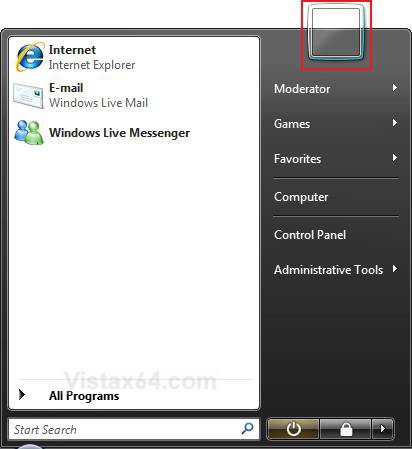From Windows Wallpaper Wiki
| Windows Vista | |
|---|---|
 |
|
| Year of release | 2006 |
| Default wallpaper | img24 |
| Included image types | Wallpapers Sample pictures User account pictures |
| Notable artists | Darrell Gulin Hamad Darwish Robert Stein Natphotos GK Hart/Vikki Hart |
| Agencies used | Getty Images Corbis SuperStock |
| Preceded by | Windows XP (2001) |
| Succeeded by | Windows 7 (2009) |
For pre-release wallpapers and pictures, see Longhorn.
Windows Vista, codenamed Longhorn, is an operating system released by Microsoft in 2006 to manufacturing, and to general availability in 2007. It is the successor to Windows XP. Although Vista introduced many technological and visual improvements, it was poorly received due to its poor performance on computers of the time. However, its design and aesthetic, including the wallpapers, were well received. The wallpaper set is the same across all editions, except Starter which has a unique wallpaper set with no wallpapers shared between the other editions. It was succeeded by Windows 7 in 2009.
Wallpapers
Whereas Windows XP’s wallpapers predominantly came from Corbis and Microsoft themselves, most of Vista’s wallpapers are licensed stock photos from Getty Images which use a rights-managed license, with a few also originating from Corbis, Microsoft employees, amateur photographer Hamad Darwish and one from professional freelancer Michael Haber. They are mostly at 1920×1440, while the widescreen ones are at 1920×1200, which would become the resolution of wallpapers in later Windows versions. It is worth noting that the widescreen wallpapers appear to have been cropped from their 1920×1440 counterparts, as opposed to recropping the original image.
Jenny Lam served as the creative director of Vista. During the selection process she analyzed around 50GB worth of low-resolution images.[1] She brought in Flickr photographer Darwish and sent him on a commissioned photo shoot in Oregon, USA.[2] Although he took around 6000 shots, only two of them made it on Vista.[3] She also art-directed a professional photographer on a shoot in Santa Barbara and NYC[1], which is most likely Haber, however he only has one wallpaper in Vista. On top of that, she gave Microsoft employees an opportunity to submit their own images, while the Light Auras theme was created by Microsoft’s own graphic designers.
The wallpapers are split into six categories: Black and White consisting of monochrome photos, Textures consisting of close-up shots, Paintings, Vistas consisting of travel/landscape photos, Light Auras consisting of subtle designs, and Widescreen which is a selection of 1920×1200 versions of wallpapers in the Textures and Vistas categories.
| Name | Category | Licensed from | Originates from | Photographer/artist | Notes | |
|---|---|---|---|---|---|---|

|
img1 | Black and White | Getty Images | The Image Bank | Peter de Lory | |

|
img2 | Black and White | Getty Images | Getty Images | Nicholas Veasey | |

|
img3 | Black and White | Getty Images | Tony Stone Images | Jean-Francois Gate | |

|
img4 | Black and White | Getty Images | Getty Images | Alan Kearney | |

|
img5 | Textures | N/A | Microsoft | Gustavo Siqueira | |

|
img6 | Textures | N/A | Microsoft | Dina Taylor | |

|
img7 | Textures | Corbis | Corbis | Darrell Gulin | |

|
img8 | Textures | N/A | Microsoft | Mike Swanson | |

|
img9 | Textures | Getty Images | The Image Bank | Chuck Kuhn | |

|
img10 | Textures | Getty Images | Tony Stone Images | Rosemary Calvert | |

|
img11 | Textures | Getty Images | Getty Images | Dana Menussi | |

|
img12 | Paintings | Corbis | Bettman | unknown (credited on Corbis to Bettman) | |

|
img13 | Paintings | Corbis | Corbis | Mary Iverson | |

|
img14 | Paintings | Corbis | J. Paul Getty Trust | unknown (credited on Corbis to J. Paul Getty Trust) | |

|
img15 | Paintings | Corbis | Corbis | Christie’s Images | Original image by Utagawa Hiroshige (born Ando Hiroshige), calligraphy text right above fish removed |

|
img16 | Vistas | Getty Images | Getty Images | Walter Bibikow | |

|
img17 | Vistas | Getty Images | The Image Bank | Dr. Robert Muntefering | |

|
img18 | Vistas | N/A | commissioned by Microsoft | Hamad Darwish | |

|
img19 | Vistas | Getty Images | Tony Stone Images | Mark Lewis | |

|
img20 | Vistas | N/A | commissioned by Microsoft | Michael Haber | |

|
img21 | Vistas | N/A | commissioned by Microsoft | Hamad Darwish | |

|
img22 | Vistas | N/A | Microsoft | Steve Fu | |

|
img23 | Vistas | Getty Images | The Image Bank | George D. Lepp | |

|
img24 | Vistas | N/A | Microsoft | unknown | Default wallpaper. |

|
img25 | Light Auras | N/A | Microsoft | unknown | |

|
img26 | Light Auras | N/A | Microsoft | unknown | |

|
img27 | Light Auras | N/A | Microsoft | Robert Stein | |

|
img28 | Light Auras | N/A | Microsoft | unknown | |

|
img29 | Light Auras | N/A | Microsoft | unknown | |

|
img30 | Widescreen | Getty Images | Tony Stone Images | Rosemary Calvert | Widescreen version of img10. |

|
img31 | Widescreen | Getty Images | The Image Bank | George D. Lepp | Widescreen version of img23. |

|
img32 | Widescreen | N/A | Microsoft | Gustavo Siqueira | Widescreen version of img5 |

|
img33 | Widescreen | N/A | commissioned by Microsoft | Hamad Darwish | Widescreen version of img21 |

|
img34 | Widescreen | Getty Images | Tony Stone Images | Mark Lewis | Widescreen version of img19 |

|
img35 | Widescreen | N/A | Microsoft | Steve Fu | Widescreen version of img22 |

|
img36 | Widescreen | N/A | Microsoft | unknown | Widescreen version of img24 |
Windows Vista Ultimate previously allowed you to download a pack named Ultimate Extras, which features additional games, language packs, sound schemes, wallpapers and other extra features not shipped with Vista. It installs five new wallpapers, including an extra Hamad Darwish wallpaper, as well as four branding wallpapers. It also installs DreamScene, a utility that allows users to use GIFs and videos as wallpapers, along with 14 video wallpapers to use with it.
In July 2020, Microsoft discontinued SHA-1 based endpoints for updates, meaning that updates for Vista can no longer be downloaded, including Ultimate Extras. However, it can still be manually installed, although it seems that the CAB the static wallpapers came in has not been archived.
| Name | Category | Licensed from | Originates from | Photographer/artist | Notes | |
|---|---|---|---|---|---|---|

|
img37 | Widescreen | N/A | commissioned by Microsoft | Hamad Darwish | |

|
img38 | Widescreen | N/A | Microsoft | unknown | Widescreen version of img39 |

|
img39 | Vistas | N/A | Microsoft | unknown | |

|
img40 | Vistas | N/A | Microsoft | unknown | |

|
img41 | Widescreen | N/A | Microsoft | unknown | Widescreen version of img40 |
DreamScene
The DreamScene wallpapers were released in four different packs.
| Name | Pack | Licensed from | Originates from | Videographer/artist | Notes | |
|---|---|---|---|---|---|---|

|
vid1337 | Built-in | N/A | Microsoft | unknown | Animated version of img24 |

|
vid1999 | Favorites | N/A | Microsoft | unknown | Animated version of img41 |

|
vid7997 | Content Pack 3 | unknown | unknown | unknown | |

|
vid7999 | Content Pack 3 | Corbis | Corbis | Franz Recktenwald | |

|
vid8895 | Content Pack 3 | Getty Images | Getty Images | Art Wolfe | |

|
vid8896 | Favorites | Corbis | Corbis | Robert Glusic | |

|
vid8897 | Content Pack 1 | Corbis | Corbis | Franz Recktenwald | |

|
vid8898 | Content Pack 1 | unknown | unknown | unknown | |

|
vid8899 | Content Pack 1 | Corbis | Corbis | Franz Recktenwald | |

|
vid8987 | Content Pack 4 | unknown | unknown | unknown | |

|
vid8988 | Content Pack 4 | unknown | unknown | unknown | |

|
vid8989 | Content Pack 4 | unknown | unknown | unknown | |

|
vid9898 | Favorites | unknown | unknown | unknown | |

|
vid9899 | Content Pack 1 | unknown | unknown | unknown |
Starter
Like with XP Starter Edition, Vista Starter has an entirely different set of wallpapers, split into three categories: Vistas, Nature and Widescreen. Whereas XP Starter Edition features a selection of regional wallpapers for each region, all regions of Vista Starter feature the same wallpaper set. Most of these were licensed from Getty Images, with a few coming from Corbis and one from SuperStock. With the exception of the widescreen wallpapers which are at 1600×1024, they are at 1024×768, as Starter was intended for low spec computers in developing countries.
| Name | Original filename | Category | Licensed from | Originates from | Photographer/artist | Notes | |
|---|---|---|---|---|---|---|---|

|
img720 | Alpine lake | Vistas | Getty Images | Eyewire | unknown (credited on Getty to Ascent/PKS Media Inc.) | |

|
img721 | Beach cove | Vistas | Getty Images | Brand X Pictures | Philip Coblentz (credited on Getty and Vista Starter to Brand X Pictures) | |

|
img722 | Bluebells | Nature | Getty Images | Getty Images | Guy Edwardes | |

|
img723 | Canyons | Vistas | Getty Images | Lonely Planet | Carol Polich | |

|
img724 | Dandelion | Nature | Getty Images | Getty Images | Jonathan Nourok (credited in Vista Starter to 13129.000000) | |

|
img725 | Dew on tulips | Nature | Getty Images | Getty Images | Andre Gallant | |

|
img727 | Fresh snow | Vistas | Getty Images | Tony Stone Images | James Balog | |

|
img728 | Frost on lupine | Nature | Getty Images | Getty Images | Alan Kearney | |

|
img729 | Gentle rapids | Nature | SuperStock | Purestock | Elizabeth Carmel | |

|
img730 | Giraffes | Vistas | Getty Images | Tony Stone Images | Art Wolfe | |

|
img731 | Humpback Whale | Nature | Getty Images | The Image Bank | Paul Souders | |

|
img732 | Iceberg | Widescreen | Getty Images | National Geographic | Eastcott Momatiuk | |

|
img733 | Island sunset | Widescreen | Getty Images | Getty Images | Kevin Forest | |

|
img734 | Kilamanjaro | Vistas | Getty Images | Tony Stone Images | Renee Lynn | |

|
img735 | Leaning palms | Widescreen | Getty Images | Getty Images | unknown (credited on Getty to Shoot PTY) | |

|
img736 | Mount Fuji | Vistas | Getty Images | Dex Image | Kiyomasa Miyashita | Later Microsoft distributed a sharper 1920×1200 version |

|
img737 | Mount Shuksan | Vistas | Getty Images | Tony Stone Images | Robert Everts | |

|
img738 | Owl | Vistas | Getty Images | Tony Stone Images | Art Wolfe | |

|
img739 | Palms | Vistas | Getty Images | Getty Images | James Warwick | |

|
img740 | Peaks | Vistas | Getty Images | PhotoDisc | Jeremy Woodhouse | |

|
img741 | Petals | Nature | Corbis | Corbis | William Manning | |

|
img742 | Prairie sunrise | Vistas | Getty Images | Getty Images | Michael Melford | |

|
img743 | Sawtooth Mountains | Widescreen | Getty Images | altrendo | unknown (credited on Getty to altrendo nature) | |

|
img744 | Shells | Nature | Getty Images | FoodPix | Paul Poplis (credited in Vista Starter and originally on Getty to FoodPix) | |

|
img745 | Sunflower | Nature | Getty Images | Getty Images | Gary Moss | |

|
img746 | Two giraffes | Nature | Getty Images | Digital Vision | Karl Ammann | Slightly less saturated in Beta 2 builds. |

|
img747 | Waterfall | Nature | Corbis | Corbis | Arthur Morris | |

|
img748 | Yellow Mountain | Vistas | Getty Images | PhotoDisc | John Wang |
Sample pictures
Vista has fifteen sample pictures, compared to how XP only has four. Most of them were licensed from Getty Images and use a mixture of royalty free and rights-managed licenses. Like with Starter’s wallpapers, they are at 1024×768. The metadata also provides descriptions of each photo and ratings. Dates are also included although most of them are likely inaccurate.
| Name | Tags | Rating | Description | Licensed from | Originates from | Photographer/artist | Notes | |
|---|---|---|---|---|---|---|---|---|

|
Autumn Leaves | Sample; Landscape | 3 Stars | Maple leaves in Autumn. | Getty Images | Iconica | Peter Miller | |

|
Creek | Sample; Landscape | 3 Stars | A creek running through the woods. | Getty Images | altrendo | unknown (credited on Getty to altrendo nature) | |

|
Desert Landscape | Sample; Landscape | 5 Stars | The famous mesas of Monument Valley, Utah. | SuperStock | Purestock | Elizabeth Carmel | |

|
Dock | Sample; Ocean | 4 Stars | A dock at sunset on White Sands Island in the Maldives. | Getty Images | Getty Images | Angelo Cavalli | |

|
Forest Flowers | Sample; Flowers | 3 Stars | Flowers in the forest. | Getty Images | Lonely Planet | Gareth Mccormack | |

|
Forest | Sample; Landscape | 3 Stars | A forest path in Redwoods State Park, California. | Getty Images | Getty Images | Darrell Gulin | |

|
Frangipani Flowers | Sample; Flowers | 3 Stars | A close-up of frangipani flowers. | Getty Images | Getty Images | Kevin Forest | |

|
Garden | Sample; Flowers | 4 Stars | Orange flowers. | Getty Images | Digital Vision | Natphotos | Also used as the sample picture in Windows Fax and Scan albeit at a higher resolution and in CMYK |

|
Green Sea Turtle | Sample; Wildlife; Ocean | 5 Stars | A green sea turtle swims past a school of Raccoon Butterflyfish near Hawaii. | Getty Images | Getty Images | Jeff Hunter | |

|
Humpback Whale | Sample; Wildlife; Ocean | 5 Stars | A humpback whale slapping the surface with its tail. | Getty Images | Digital Vision | Tom Brakefield | |

|
Oryx Antelope | Sample; Landscape; Wildlife | 4 Stars | A lone oryx antelope. | Getty Images | Digital Vision | Natphotos | |

|
Toco Toucan | Sample; Wildlife | 4 Stars | A toucan perched on a branch in Brazil. | Getty Images | Getty Images | Kevin Schafer | |

|
Tree | Sample; Landscape | 3 Stars | Sheep under a tree near Dorset, England. | Getty Images | Getty Images | Jeremy Walker | |

|
Waterfall | Sample; Landscape | 3 Stars | A cascading waterfall, flanked by flowers. | Getty Images | Iconica | Frans Lemmens | |

|
Winter Leaves | Sample; Flowers | 3 Stars | Dog rose leaves covered with frost in Sweden. | Getty Images | Getty Images | Peter Lilja |
User account pictures
With the exceptions of guest and user, most of Vista’s user account pictures come from Getty Images and use a mixture of royalty free and rights-managed licenses. They are at 128×128, compared to XP’s 48×48. Some of these feature recolored backgrounds compared to the original stock photos, similar to XP’s and 7’s.
| Name | Licensed from | Originates from | Photographer/artist | Notes | |
|---|---|---|---|---|---|

|
guest | N/A | Microsoft/Iconfactory | unknown | |

|
user | N/A | Microsoft/Iconfactory | unknown | |

|
usertile2 | Getty Images | CSA Images | unknown (credited on Getty to CSA Images) | Background was originally pale yellow; recolored to blue in Vista. |

|
usertile3 | Getty Images | The Image Bank | GK Hart/Vikki Hart | |

|
usertile4 | Getty Images | DAJ | unknown (credited on Getty to DAJ) | |

|
usertile5 | Getty Images | Getty Images | Ian McKinnell | Background was originally white; recolored to green in Vista. |

|
usertile6 | Getty Images | Iconica | GK Hart/Vikki Hart | Background was originally pale yellow; recolored to green in Vista. |

|
usertile7 | Getty Images | Iconica | Gregor Schuster | |

|
usertile8 | Getty Images | Tony Stone Images | Peter Cade | |

|
usertile9 | Getty Images | Tony Stone Images | Michael Banks | |

|
usertile10 | Getty Images | Digital Vision | Darren Hopes | |

|
usertile11 | Getty Images | National Geographic | Wolcott Henry | |

|
usertile12 | Getty Images | National Geographic | Joel Sartore |
Other backgrounds
Logon
The logon background in all editions, with the exception of Starter, is a green-blue aurora with a line near the bottom of it. It was most likely created by Robert Stein and other members of the design team, who were responsible for the Light Aura wallpapers and other design elements of Vista. It is included at many different resolutions, including vertical ones.
The logon background in Windows Vista Starter simply consists of #1D5F7A color, which is also the case for Server 2008 and for Remote Desktop connections made to both operating systems.
-
The logon background in all editions except Starter.
-
The logon background in Starter.
OOBE
The OOBE background features shared elements with the logon background; it is even possible that it is based on an early or alternate version of it. It appears to use part of said background, although two light beams on the left are slightly different and the flare branding element is missing, while the aurora has a more simplistic color scheme.
A comparison between the logon and OOBE backgrounds.
Setup
Windows Vista is the first version of Windows with a fully graphical setup sequence, thus it features a background in BMP format named background_cli, which is located in supportmigwiz. In the RTM release, Windows PE 2.0 uses a background that is based on a portion of the logon background that appears in builds 5270 to 5342. The background used for the installation process and the initial setup window is based on a portion of the logon background used in the RTM release. Service Pack 1, which features PE 2.1 instead of 2.0, uses the OOBE background for both the preinstallation environment and the installation process. The background in the initial setup window remains the same as before.
-
The RTM setup background, also used in the setup window.
-
The Windows PE 2.0 background.
-
The Windows PE 2.1 and SP1/SP2 setup background; identical to the OOBE background.
Other images
Welcome Scan image
A higher res version of the Garden sample picture is included with the Windows Fax and Scan program. Upon launching the program, it is stored in the Scanned Documents folder, located in the Documents folder. The version used in Windows 7 onwards is merely the same version as the sample picture, which is 1024×768; this is likely to save space.
Picture Puzzle
The Picture Puzzle gadget includes 11 selectable images at a resolution of 108×108; their names are simply the numbers corresponding to the order they appear in. Most of these are cropped versions of sample pictures, while one is based on the img20 wallpaper and a few are unique to this widget. Another image, daisies, is included in the same folder, but is not used as a selectable image and is likely a placeholder, being at 128×128 instead.
The gadget and its images also appear in Windows 7, and gadgets were removed altogether in 8.
| Name | Licensed from | Originates from | Photographer/artist | Notes | |
|---|---|---|---|---|---|

|
1 | Getty Images | Getty Images | Kevin Schafer | Cropped version of Toco Toucan |

|
2 | Getty Images | Getty Images | Jeff Hunter | Cropped version of Green Sea Turtle |

|
3 | Getty Images | Digital Vision | Natphotos | Cropped image of Garden |

|
4 | N/A | Microsoft/Iconfactory | unknown | |

|
5 | Getty Images | Getty Images | Kevin Forest | Cropped version of Frangipani Flowers |

|
6 | Getty Images | CSA Images | unknown (credited on Getty to CSA Images) | Smaller version of usertile2 |

|
7 | unknown | unknown | unknown | |

|
8 | Getty Images | The Image Bank | GK Hart/Vikki Hart | Resized version of usertile3 |

|
9 | Getty Images | Getty Images | Angelo Cavalli | Cropped version of Dock |

|
10 | N/A | commissioned by Microsoft | Michael Haber | Cropped image of img20 |

|
11 | N/A | Microsoft (presumed) | unknown | |

|
daisies | unknown | unknown | unknown | Unused |
References
- ↑ 1.0 1.1 Zheng, Long (26 January 2007). «Finding vistas, story of Windows Vista wallpapers». istartedsomething.
- ↑ Chen, Raymond (25 January 2007). «Where did the Windows Vista wallpaper images come from?». Microsoft — The Old New Thing.
- ↑ Zheng, Long (3 February 2007). «Interview with Hamad Darwish, Flickr photographer shooting Vista wallpapers». istartedsomething.
External links
- Windows Vista and 7 HD Wallpaper Pack, a pack that features Starter wallpapers and sample pictures in higher res, along with other content
Download: drive.google.com/file/d/1L5wb0…
(PLEASE read the notes BEFORE commenting about missing user account pictures)
This is a pack of many Windows user account pictures at high resolutions, rather than 48×48 or 128×128! User account pictures from Windows XP, Vista and 7 are included, and a few other stock photos that were taken by Windows photographers. It doesn’t have them all, but it still has quite a lot considering their rarity.
If you aren’t aware, Microsoft licensed most of their user account pictures from stock photo sites such as Corbis and Getty Images. I have used a certain downloader tool to retrieve many of these at higher resolutions, and in some cases I even got some directly from old royalty free stock photo CDs. As stock photo sites sometimes take photos down, not all of them are present in this pack, such as palm tree or skateboarder, but I have been trying my best to find them. Also, if you’re going to submit any of your finds to this pack, please be aware that I do not accept upscaled user account pictures, as I feel they have less value than the original images. You can always try contacting the original photographers for full res versions, although be prepared to spend a bit of money.
Included:
Windows XP: airplane, astronaut, ball, beach, car, cat, chess, dog, drip, duck, fish, guest, guitar, kick, lift-off, red flower, snowflake (17/24)
Windows Vista: usertile2 to 12 (11/13)
Windows 7: usertile10, 11, 13-16, 20-23, 25-28, 30, 32-34, 37-39, 41, 42, 44 (26/37)
If you are unsure about anything, read the notes in each folder. These clarify reasons why user account pictures may either look different from expected or why some may be missing.
Further links:
The original files of some Windows wallpapers: archive.org/details/theorigina…
Windows Wallpaper Wiki: windowswallpaper.miraheze.org/…
-
MrNxDmX
- Moderator
- Posts: 3112
- Joined: Mon Jan 03, 2005 7:33 am
[Release] Windows Vista User Account Pictures Addon
I was bored with windows xp’s default user account pictures (16×16). Then I searched for vista’s user account pictures (128×128), they weren’t hard to find. Then made this addon for those who would like to use. But they are just 13 pieces. More will come if I find.
I am making a collection of addons for myself for an unattended cd, and this is one of them
Preview here:
Download here: NR_VistaUAP_Addon_1.1.cab
Size: 270KB / MD5: 5CF054806685A0E439BE33358F450C65
Changelog:
2007-02-18: Re-compressed the addon for smaller size.
v1.1 —> Corrected a typo in inf.
User Account Pictures Replacer Addon
This addon will replace 14 default windows xp user account pictures with high quality ones. Including 13 pictures from Vista RTM, and one file that found somewhere on net.
Tested and working without errors. Please inform me if you find any errors or other images that can be included in this addon.
Preview here:
Download here: NR_UAPReplace_Addon.cab
Size: 277KB / MD5: F66B47E8B195FDEEB411CDC525F4198C
Last edited by MrNxDmX on Mon Feb 19, 2007 10:05 am, edited 5 times in total.
-
5eraph
- Site Admin
- Posts: 4621
- Joined: Tue Jul 05, 2005 9:38 pm
- Location: Riverview, MI USA
Post
by 5eraph » Mon Jan 01, 2007 6:48 am
Thank you, MrNxDmX.
-
MrNxDmX
- Moderator
- Posts: 3112
- Joined: Mon Jan 03, 2005 7:33 am
Post
by MrNxDmX » Sat Jan 13, 2007 6:31 am
You guys all welcome
-
kronik
- Posts: 28
- Joined: Mon Oct 02, 2006 1:20 am
Post
by kronik » Sun Jan 14, 2007 1:04 am
this is an awesome idea! can you add even more pics if you happen to come across any in the future.
also is it possible to make a different flavor of this addon to overwrite the existing default winXP pics, that would be sweet. thnx.
-
RaGhul
- Posts: 375
- Joined: Wed Nov 01, 2006 5:56 pm
- Location: San Diego, CA
Post
by RaGhul » Sun Jan 14, 2007 1:25 am
I second kronik. Who wants default user pics?
Thx, Dmx!!
-
Speeddymon
- Posts: 57
- Joined: Fri Dec 15, 2006 9:19 am
- Location: TX
Post
by Speeddymon » Sun Jan 14, 2007 2:20 am
RaGhul wrote:I second kronik. Who wants default user pics?
Thx, Dmx!!
I third. Looks like these are updated (by ms) versions of the default xp ones, so I dont think anyone would really have any need for the old ones.
-
MrNxDmX
- Moderator
- Posts: 3112
- Joined: Mon Jan 03, 2005 7:33 am
Post
by MrNxDmX » Sun Jan 14, 2007 2:25 am
Thanks. I will look for default xp pics on xp disc. Inform me if you know them
-
Speeddymon
- Posts: 57
- Joined: Fri Dec 15, 2006 9:19 am
- Location: TX
Post
by Speeddymon » Sun Jan 14, 2007 2:36 am
MrNxDmX wrote:Thanks. I will look for default xp pics on xp disc. Inform me if you know them
sure do:
guest.bm_ -> %ALLUSERSPROFILE%Application DataMicrosoftUser Account Picturesguest.bmp
airplane.bm_ -> %ALLUSERSPROFILE%Application DataMicrosoftUser Account PicturesDefault Picturesairplane.bmp
astro.bm_ -> %ALLUSERSPROFILE%Application DataMicrosoftUser Account PicturesDefault Picturesastronaut.bmp
soccer.bm_ -> %ALLUSERSPROFILE%Application DataMicrosoftUser Account PicturesDefault Picturesball.bmp
beach.bm_ -> %ALLUSERSPROFILE%Application DataMicrosoftUser Account PicturesDefault Picturesbeach.bmp
butterfl.bm_ -> %ALLUSERSPROFILE%Application DataMicrosoftUser Account PicturesDefault Picturesbutterfly.bmp
car.bm_ -> %ALLUSERSPROFILE%Application DataMicrosoftUser Account PicturesDefault Picturescar.bmp
cat.bm_ -> %ALLUSERSPROFILE%Application DataMicrosoftUser Account PicturesDefault Picturescat.bmp
chess.bm_ -> %ALLUSERSPROFILE%Application DataMicrosoftUser Account PicturesDefault Pictureschess.bmp
dirtbike.bm_ -> %ALLUSERSPROFILE%Application DataMicrosoftUser Account PicturesDefault Picturesdirt bike.bmp
dog.bm_ -> %ALLUSERSPROFILE%Application DataMicrosoftUser Account PicturesDefault Picturesdog.bmp
drip.bm_ -> %ALLUSERSPROFILE%Application DataMicrosoftUser Account PicturesDefault Picturesdrip.bmp
duck.bm_ -> %ALLUSERSPROFILE%Application DataMicrosoftUser Account PicturesDefault Picturesduck.bmp
fish.bm_ -> %ALLUSERSPROFILE%Application DataMicrosoftUser Account PicturesDefault Picturesfish.bmp
frog.bm_ -> %ALLUSERSPROFILE%Application DataMicrosoftUser Account PicturesDefault Picturesfrog.bmp
guitar.bm_ -> %ALLUSERSPROFILE%Application DataMicrosoftUser Account PicturesDefault Picturesguitar.bmp
horses.bm_ -> %ALLUSERSPROFILE%Application DataMicrosoftUser Account PicturesDefault Pictureshorses.bmp
kick.bm_ -> %ALLUSERSPROFILE%Application DataMicrosoftUser Account PicturesDefault Pictureskick.bmp
palmtree.bm_ -> %ALLUSERSPROFILE%Application DataMicrosoftUser Account PicturesDefault Picturespalm tree.bmp
pnkflowr.bm_ -> %ALLUSERSPROFILE%Application DataMicrosoftUser Account PicturesDefault Picturespink flower.bmp
redflowr.bm_ -> %ALLUSERSPROFILE%Application DataMicrosoftUser Account PicturesDefault Picturesred flower.bmp
skater.bm_ -> %ALLUSERSPROFILE%Application DataMicrosoftUser Account PicturesDefault Picturesskater.bmp
snwflake.bm_ -> %ALLUSERSPROFILE%Application DataMicrosoftUser Account PicturesDefault Picturessnowflake.bmp
The files will have to be removed with the obsolete files section of the entries ini, and then just drop these in.. Some of the xp defaults dont have a vista match, so personally I would prefer to keep those, but others may not want to….
-
MrNxDmX
- Moderator
- Posts: 3112
- Joined: Mon Jan 03, 2005 7:33 am
Post
by MrNxDmX » Sun Jan 14, 2007 3:07 am
Great! I will work on this
-
MrNxDmX
- Moderator
- Posts: 3112
- Joined: Mon Jan 03, 2005 7:33 am
Post
by MrNxDmX » Sun Jan 14, 2007 3:36 am
OK, till now I replaced these: «astro.bmp, cat.bmp, chess.bmp, dog.bmp, fish.bmp, guest.bmp, guitar.bmp, palmtree.bmp, pnkflowr.bmp, redflowr.bmp, snwflake.bmp, soccer.bmp» with ones in this addon. I have one more bmp file that exists in this addon, thats not replaced yet. The green leaf, at the bottom and last one at right. What do you suggest for it, to replace what?
Also, I found a flower.bmp file, thats 73*74 in size, do you want me to add it? If yes give me idea for replacing which default picture?
And also, do you know a good site that I can find qualified user account pictures? (128*128 will be great)
-
Speeddymon
- Posts: 57
- Joined: Fri Dec 15, 2006 9:19 am
- Location: TX
Post
by Speeddymon » Mon Jan 15, 2007 3:31 am
MrNxDmX wrote:OK, till now I replaced these: «astro.bmp, cat.bmp, chess.bmp, dog.bmp, fish.bmp, guest.bmp, guitar.bmp, palmtree.bmp, pnkflowr.bmp, redflowr.bmp, snwflake.bmp, soccer.bmp» with ones in this addon. I have one more bmp file that exists in this addon, thats not replaced yet. The green leaf, at the bottom and last one at right. What do you suggest for it, to replace what?
Also, I found a flower.bmp file, thats 73*74 in size, do you want me to add it? If yes give me idea for replacing which default picture?And also, do you know a good site that I can find qualified user account pictures? (128*128 will be great)
I dont know of any sites for pictures. As for the leaf, I wouldnt miss drip.bmp, and the flower can take over for skater.bmp I guess (I dont like the green bg in that one lol).
-
MrNxDmX
- Moderator
- Posts: 3112
- Joined: Mon Jan 03, 2005 7:33 am
Post
by MrNxDmX » Mon Jan 15, 2007 4:23 pm
OK, its done now. Check first post. Sorry for the delay, I am busy with sth else.
-
Kiki Burgh
- Posts: 206
- Joined: Thu Apr 20, 2006 1:40 am
- Location: Manila, Philippines
Post
by Kiki Burgh » Tue Jan 16, 2007 12:10 am
hi MrNxDmX! i get text only while viewing the link: http://mrnxdmx.ryanvm.net/NR_VistaUAP_Addon_1.1.cab
using ie6
& this for firefox:
Forbidden
You don’t have permission to access /NR_VistaUAP_Addon_1.1.cab on this server.
Additionally, a 404 Not Found error was encountered while trying to use an ErrorDocument to handle the request.
thanks!
-KIKI-
-
Kiki Burgh
- Posts: 206
- Joined: Thu Apr 20, 2006 1:40 am
- Location: Manila, Philippines
Post
by Kiki Burgh » Tue Jan 16, 2007 1:53 am
got to download the file already! thanks!
-KIKI-
-
Speeddymon
- Posts: 57
- Joined: Fri Dec 15, 2006 9:19 am
- Location: TX
Post
by Speeddymon » Tue Jan 16, 2007 3:50 am
Thanks again Dmx, the replacement addon works perfectly!
-
MrNxDmX
- Moderator
- Posts: 3112
- Joined: Mon Jan 03, 2005 7:33 am
Post
by MrNxDmX » Tue Jan 16, 2007 10:19 am
I am glad to hear that you liked these
Edit: I will add new pictures when i find, and make a new thread (planned for future)
-
Firefrorefiddle
- Posts: 47
- Joined: Thu Nov 02, 2006 5:29 am
Post
by Firefrorefiddle » Wed Jan 17, 2007 4:05 am
so just outta curio. we can basically use our own avatars as long as we put them into the useraccountsdefaultpics folder?
-
MrNxDmX
- Moderator
- Posts: 3112
- Joined: Mon Jan 03, 2005 7:33 am
Post
by MrNxDmX » Wed Jan 17, 2007 10:17 am
@Firefrorefiddle: Sure you can.
-
shahed26
- Posts: 131
- Joined: Thu Jun 07, 2007 9:19 am
- Location: England (London)
Post
by shahed26 » Tue Jun 26, 2007 3:50 pm
hi i get this error, Forbidden
You don’t have permission to access /NR_VistaUAP_Addon_1.1.cab on this server. i have been waiting for this addon for quite some time but link is still not workin. please reupload. thank you
-
Wesmosis
- Posts: 350
- Joined: Tue Feb 21, 2006 7:53 pm
Post
by Wesmosis » Thu Jul 12, 2007 4:07 pm
I like the idea of the replacement
testing and I will feedback asap
-
OwNeD
- Posts: 8
- Joined: Sat May 30, 2009 10:42 am
Post
by OwNeD » Fri Apr 30, 2010 10:40 pm
You don’t have permission to access /NR_UAPReplace_Addon.cab on this server.
Additionally, a 404 Not Found error was encountered while trying to use an ErrorDocument to handle the request.
Sorry, we couldn’t find this file.
-
5eraph
- Site Admin
- Posts: 4621
- Joined: Tue Jul 05, 2005 9:38 pm
- Location: Riverview, MI USA
Post
by 5eraph » Fri Apr 30, 2010 10:44 pm
Works for me, OwNeD. This site does not respond well to download accelerators. If you’re using one, temporarily disable it to successfully download files.
-
OwNeD
- Posts: 8
- Joined: Sat May 30, 2009 10:42 am
Post
by OwNeD » Fri Apr 30, 2010 10:58 pm
5eraph wrote:Works for me, OwNeD. This site does not respond well to download accelerators. If you’re using one, temporarily disable it to successfully download files.
I have no download accelerator ….
edit: IE8 works
-
yumeyao
- Moderator
- Posts: 1718
- Joined: Sun Aug 27, 2006 9:24 pm
- Location: Taiyuan, Shanxi, PR China
Post
by yumeyao » Fri Apr 30, 2010 11:19 pm
LOL, just noticed this addon.
I’ve made a Win7 UA pics and wallpapers replacement addon one year ago for personal use.
The wallpapers are so huge… I’ll rip the UA pics out…
Содержание
- Стандартные обои windows vista
- Обои из Windows 7
- Обои из Windows 7 — тема «Италия»
- Обои из Windows Vista
- Обои из Windows 7 — тема «Япония»
- Обои из Windows 7 — тема «Франция»
- Обои в стиле Vista
- Windows Vista
- Contents
- Wallpapers [ edit | edit source ]
- Ultimate Extras [ edit | edit source ]
- DreamScene [ edit | edit source ]
- Starter [ edit | edit source ]
- Sample pictures [ edit | edit source ]
- User account pictures [ edit | edit source ]
- Logon backgrounds [ edit | edit source ]
Стандартные обои windows vista
Владельцы авторских прав на приведенные изображения указаны на страницах разделов.
Все права защищены
Обои из Windows 7
Оригинальные широкоформатные обои из Windows 7, включая тему «Россия»
Обои из Windows 7 — тема «Италия»
Национальная подборка широкоформатных обоев из итальянской версии Windows 7.
Обои из Windows Vista
Оригинальные обои из операционной системы Windows Vista.
Обои из Windows 7 — тема «Япония»
Национальная подборка широкоформатных обоев из японской версии Windows 7.
Обои из Windows 7 — тема «Франция»
Национальная подборка широкоформатных обоев из французской версии Windows 7.
Обои в стиле Vista
Великолепные обои в стиле Aero. Легкие и чистые, стильные и изысканные.
Источник
Windows Vista
| Windows Vista | |
|---|---|
 |
|
| Year of release | 2006 |
| Default wallpaper | img24 |
| Included image types | Wallpapers Sample pictures User account pictures |
| Notable artists | Darrell Gulin Hamad Darwish Robert Stein Natphotos GK Hart/Vikki Hart |
| Agencies used | Getty Images Corbis SuperStock |
| Preceded by | Windows XP (2001) |
| Succeeded by | Windows 7 (2009) |
For pre-release wallpapers and pictures, see Longhorn.
Windows Vista, codenamed Longhorn, is an operating system released by Microsoft in 2006. It is the successor to Windows XP. Although Vista brought on many changes from XP, it was poorly received due to its poor performance on computers of the time. However, its aesthetic, including the wallpapers, were well received. The wallpaper set is the same across all editions, except Starter which has a unique wallpaper set. It would be followed by Windows 7 in 2009.
Contents
Wallpapers [ edit | edit source ]
Whereas Windows XP’s wallpapers predominantly came from Corbis and Microsoft themselves, most of Vista’s wallpapers are pictures from Getty Images which use a rights-managed license, with a few coming from Corbis, Microsoft employees, amateur photographer Hamad Darwish and one from professional freelancer Michael Haber. They are mostly at 1920×1440, while the widescreen ones are at 1920×1200, which would become the resolution of wallpapers in later Windows versions. It is worth noting that the widescreen wallpapers appear to have been cropped from their 1920×1440 counterparts, as opposed to recropping the original image.
| Name | Category | Licensed from | Originates from | Photographer/artist | Notes | |
|---|---|---|---|---|---|---|
 |
img1 | Black and White | Getty Images | The Image Bank | Peter de Lory | |
 |
img2 | Black and White | Getty Images | Getty Images | Nicholas Veasey | |
 |
img3 | Black and White | Getty Images | Tony Stone Images | Jean-Francois Gate | |
 |
img4 | Black and White | Getty Images | Getty Images | Alan Kearney | |
 |
img5 | Textures | N/A | Microsoft | Gustavo Siqueira | |
 |
img6 | Textures | N/A | Microsoft | Dina Taylor | |
 |
img7 | Textures | Corbis | Corbis | Darrell Gulin | |
 |
img8 | Textures | N/A | Microsoft | Mike Swanson | |
 |
img9 | Textures | Getty Images | The Image Bank | Chuck Kuhn | |
 |
img10 | Textures | Getty Images | Tony Stone Images | Rosemary Calvert | |
 |
img11 | Textures | Getty Images | Getty Images | Dana Menussi | |
 |
img12 | Paintings | Corbis | Bettman | unknown (credited on Corbis to Bettman) | |
 |
img13 | Paintings | Corbis | Corbis | Mary Iverson | |
 |
img14 | Paintings | Corbis | J. Paul Getty Trust | unknown (credited on Corbis to J. Paul Getty Trust) | |
 |
img15 | Paintings | Corbis | Corbis | Christie’s Images | Original image by Utagawa Hiroshige (born Ando Hiroshige), calligraphy text right above fish removed |
 |
img16 | Vistas | Getty Images | Getty Images | Walter Bibikow | |
 |
img17 | Vistas | Getty Images | The Image Bank | Dr. Robert Muntefering | |
 |
img18 | Vistas | N/A | commissioned by Microsoft | Hamad Darwish | |
 |
img19 | Vistas | Getty Images | Tony Stone Images | Mark Lewis | |
 |
img20 | Vistas | N/A | commissioned by Microsoft | Michael Haber | |
 |
img21 | Vistas | N/A | commissioned by Microsoft | Hamad Darwish | |
 |
img22 | Vistas | N/A | Microsoft | Steve Fu | |
 |
img23 | Vistas | Getty Images | The Image Bank | George D. Lepp | |
 |
img24 | Vistas | N/A | Microsoft | unknown | Default wallpaper. |
 |
img25 | Light Auras | N/A | Microsoft | unknown | |
 |
img26 | Light Auras | N/A | Microsoft | unknown | |
 |
img27 | Light Auras | N/A | Microsoft | Robert Stein | |
 |
img28 | Light Auras | N/A | Microsoft | unknown | |
 |
img29 | Light Auras | N/A | Microsoft | unknown | |
 |
img30 | Widescreen | Getty Images | Tony Stone Images | Rosemary Calvert | Widescreen version of img10. |
 |
img31 | Widescreen | Getty Images | The Image Bank | George D. Lepp | Widescreen version of img23. |
 |
img32 | Widescreen | N/A | Microsoft | Gustavo Siqueira | Widescreen version of img5 |
 |
img33 | Widescreen | N/A | commissioned by Microsoft | Hamad Darwish | Widescreen version of img21 |
 |
img34 | Widescreen | Getty Images | Tony Stone Images | Mark Lewis | Widescreen version of img19 |
 |
img35 | Widescreen | N/A | Microsoft | Steve Fu | Widescreen version of img22 |
 |
img36 | Widescreen | N/A | Microsoft | unknown | Widescreen version of img24 |
Windows Vista Ultimate once allowed you download a pack named Ultimate Extras, which features additional games, language packs, sound schemes, wallpapers and other extra features not shipped with Vista. It installs five new wallpapers, including an extra Hamad Darwish wallpaper, as well as four branding wallpapers. It also installs DreamScene, a utility that allows users to use GIFs and videos as wallpapers, along with 14 video wallpapers to use with it.
In July 2020, Microsoft discontinued SHA-1 based endpoints for updates, meaning that updates for Vista can no longer be downloaded, including Ultimate Extras. However, it can still be manually installed, although it seems that the CAB the static wallpapers came in has not been archived.
| Name | Category | Licensed from | Originates from | Photographer/artist | Notes | |
|---|---|---|---|---|---|---|
 |
img37 | Widescreen | N/A | commissioned by Microsoft | Hamad Darwish | |
 |
img38 | Widescreen | N/A | Microsoft | unknown | Widescreen version of img39 |
 |
img39 | Vistas | N/A | Microsoft | unknown | |
 |
img40 | Vistas | N/A | Microsoft | unknown | |
 |
img41 | Widescreen | N/A | Microsoft | unknown | Widescreen version of img40 |
DreamScene [ edit | edit source ]
The DreamScene wallpapers were released in four different packs.
| Name | Pack | Licensed from | Originates from | Videographer/artist | Notes | |
|---|---|---|---|---|---|---|
 |
vid1337 | Built-in | N/A | Microsoft | unknown | Animated version of img24 |
 |
vid1999 | Favorites | N/A | Microsoft | unknown | Animated version of img41 |
 |
vid7997 | Content Pack 3 | unknown | unknown | unknown | |
 |
vid7999 | Content Pack 3 | Corbis | Corbis | Franz Recktenwald | |
 |
vid8895 | Content Pack 3 | Getty Images | Getty Images | Art Wolfe | |
 |
vid8896 | Favorites | Corbis | Corbis | Robert Glusic | |
 |
vid8897 | Content Pack 1 | Corbis | Corbis | Franz Recktenwald | |
 |
vid8898 | Content Pack 1 | unknown | unknown | unknown | |
 |
vid8899 | Content Pack 1 | Corbis | Corbis | Franz Recktenwald | |
 |
vid8987 | Content Pack 4 | unknown | unknown | unknown | |
 |
vid8988 | Content Pack 4 | unknown | unknown | unknown | |
 |
vid8989 | Content Pack 4 | unknown | unknown | unknown | |
 |
vid9898 | Favorites | unknown | unknown | unknown | |
 |
vid9899 | Content Pack 1 | unknown | unknown | unknown |
Starter [ edit | edit source ]
Like with XP Starter Edition, Vista Starter has an entirely different set of wallpapers. However, whereas XP Starter Edition features a selection of regional wallpapers for each region, all regions of Vista Starter feature the same wallpaper set. Most of these were licensed from Getty Images, with a few coming from Corbis and one from SuperStock. With the exception of the widescreen wallpapers which are at 1600×1024, they are at 1024×768, as Starter was intended for low resolution netbooks in developing countries.
| Name | Original filename | Category | Licensed from | Originates from | Photographer/artist | Notes | |
|---|---|---|---|---|---|---|---|
 |
img720 | Alpine lake | Vistas | Getty Images | Eyewire | unknown (credited on Getty to Ascent/PKS Media Inc.) | |
 |
img721 | Beach cove | Vistas | Getty Images | Brand X Pictures | Philip Coblentz (credited on Getty and Vista Starter to Brand X Pictures) | |
 |
img722 | Bluebells | Nature | Getty Images | Getty Images | Guy Edwardes | |
 |
img723 | Canyons | Vistas | Getty Images | Lonely Planet | Carol Polich | |
 |
img724 | Dandelion | Nature | Getty Images | Getty Images | Jonathan Nourok (credited in Vista Starter to 13129.000000) | |
 |
img725 | Dew on tulips | Nature | Getty Images | Getty Images | Andre Gallant | |
 |
img727 | Fresh snow | Vistas | Getty Images | Tony Stone Images | James Balog | |
 |
img728 | Frost on lupine | Nature | Getty Images | Getty Images | Alan Kearney | |
 |
img729 | Gentle rapids | Nature | SuperStock | Purestock | Elizabeth Carmel | |
 |
img730 | Giraffes | Vistas | Getty Images | Tony Stone Images | Art Wolfe | |
 |
img731 | Humpback Whale | Nature | Getty Images | The Image Bank | Paul Souders | |
 |
img732 | Iceberg | Widescreen | Getty Images | National Geographic | Eastcott Momatiuk | |
 |
img733 | Island sunset | Widescreen | Getty Images | Getty Images | Kevin Forest | |
 |
img734 | Kilamanjaro | Vistas | Getty Images | Tony Stone Images | Renee Lynn | |
 |
img735 | Leaning palms | Widescreen | Getty Images | Getty Images | unknown (credited on Getty to Shoot PTY) | |
 |
img736 | Mount Fuji | Vistas | Getty Images | Dex Image | Kiyomasa Miyashita | Later Microsoft distributed a sharper 1920×1200 version |
 |
img737 | Mount Shuksan | Vistas | Getty Images | Tony Stone Images | Robert Everts | |
 |
img738 | Owl | Vistas | Getty Images | Tony Stone Images | Art Wolfe | |
 |
img739 | Palms | Vistas | Getty Images | Getty Images | James Warwick | |
 |
img740 | Peaks | Vistas | Getty Images | PhotoDisc | Jeremy Woodhouse | |
 |
img741 | Petals | Nature | Corbis | Corbis | William Manning | |
 |
img742 | Prairie sunrise | Vistas | Getty Images | Getty Images | Michael Melford | |
 |
img743 | Sawtooth Mountains | Widescreen | Getty Images | altrendo | unknown (credited on Getty to altrendo nature) | |
 |
img744 | Shells | Nature | Getty Images | FoodPix | Paul Poplis (credited in Vista Starter and originally on Getty to FoodPix) | |
 |
img745 | Sunflower | Nature | Getty Images | Getty Images | Gary Moss | |
 |
img746 | Two giraffes | Nature | Getty Images | Digital Vision | Karl Ammann | Slightly less saturated in Beta 2 builds. |
 |
img747 | Waterfall | Nature | Corbis | Corbis | Arthur Morris | |
 |
img748 | Yellow Mountain | Vistas | Getty Images | PhotoDisc | John Wang |
Sample pictures [ edit | edit source ]
Vista has fifteen sample pictures, compared to how XP only has four. Most of them were licensed from Getty Images and use a mixture of royalty free and rights-managed licenses. Like with Starter’s wallpapers, they are at 1024×768. The metadata also provides descriptions of each photo and ratings. Dates are also included although most of them are likely inaccurate.
| Name | Tags | Rating | Description | Licensed from | Originates from | Photographer/artist | Notes | |
|---|---|---|---|---|---|---|---|---|
 |
Autumn Leaves | Sample; Landscape | 3 Stars | Maple leaves in Autumn. | Getty Images | Iconica | Peter Miller | |
 |
Creek | Sample; Landscape | 3 Stars | A creek running through the woods. | Getty Images | altrendo | unknown (credited on Getty to altrendo nature) | |
 |
Desert Landscape | Sample; Landscape | 5 Stars | The famous mesas of Monument Valley, Utah. | SuperStock | Purestock | Elizabeth Carmel | |
 |
Dock | Sample; Ocean | 4 Stars | A dock at sunset on White Sands Island in the Maldives. | Getty Images | Getty Images | Angelo Cavalli | |
 |
Forest Flowers | Sample; Flowers | 3 Stars | Flowers in the forest. | Getty Images | Lonely Planet | Gareth Mccormack | |
 |
Forest | Sample; Landscape | 3 Stars | A forest path in Redwoods State Park, California. | Getty Images | Getty Images | Darrell Gulin | |
 |
Frangipani Flowers | Sample; Flowers | 3 Stars | A close-up of frangipani flowers. | Getty Images | Getty Images | Kevin Forest | |
 |
Garden | Sample; Flowers | 4 Stars | Orange flowers. | Getty Images | Digital Vision | Natphotos | Also used as the sample picture in Windows Fax and Scan albeit at a higher resolution and CMYK. |
 |
Green Sea Turtle | Sample; Wildlife; Ocean | 5 Stars | A green sea turtle swims past a school of Raccoon Butterflyfish near Hawaii. | Getty Images | Getty Images | Jeff Hunter | |
 |
Humpback Whale | Sample; Wildlife; Ocean | 5 Stars | A humpback whale slapping the surface with its tail. | Getty Images | Digital Vision | Tom Brakefield | |
 |
Oryx Antelope | Sample; Landscape; Wildlife | 4 Stars | A lone oryx antelope. | Getty Images | Digital Vision | Natphotos | |
 |
Toco Toucan | Sample; Wildlife | 4 Stars | A toucan perched on a branch in Brazil. | Getty Images | Getty Images | Kevin Schafer | |
 |
Tree | Sample; Landscape | 3 Stars | Sheep under a tree near Dorset, England. | Getty Images | Getty Images | Jeremy Walker | |
 |
Waterfall | Sample; Landscape | 3 Stars | A cascading waterfall, flanked by flowers. | Getty Images | Iconica | Frans Lemmens | |
 |
Winter Leaves | Sample; Flowers | 3 Stars | Dog rose leaves covered with frost in Sweden. | Getty Images | Getty Images | Peter Lilja |
User account pictures [ edit | edit source ]
With the exceptions of guest and user, most of Vista’s user account pictures come from Getty Images and use a mixture of royalty free and rights-managed licenses. They are at 128×128, compared to XP’s 48×48. Some of these feature recolored backgrounds compared to the original stock photos, similar to XP’s and 7’s.
| Name | Licensed from | Originates from | Photographer/artist | Notes | |
|---|---|---|---|---|---|
 |
guest | N/A | Microsoft/Iconfactory | unknown | |
 |
user | N/A | Microsoft/Iconfactory | unknown | |
 |
usertile2 | Getty Images | CSA Images | unknown (credited on Getty to CSA Images) | Background was originally pale yellow; recolored to blue in Vista. |
 |
usertile3 | Getty Images | The Image Bank | GK Hart/Vikki Hart | |
 |
usertile4 | Getty Images | DAJ | unknown (credited on Getty to DAJ) | |
 |
usertile5 | Getty Images | Getty Images | Ian McKinnell | Background was originally white; recolored to green in Vista. |
 |
usertile6 | Getty Images | Iconica | GK Hart/Vikki Hart | Background was originally pale yellow; recolored to green in Vista. |
 |
usertile7 | Getty Images | Iconica | Gregor Schuster | |
 |
usertile8 | Getty Images | Tony Stone Images | Peter Cade | |
 |
usertile9 | Getty Images | Tony Stone Images | Michael Banks | |
 |
usertile10 | Getty Images | Digital Vision | Darren Hopes | |
 |
usertile11 | Getty Images | National Geographic | Wolcott Henry | |
 |
usertile12 | Getty Images | National Geographic | Joel Sartore |
Logon backgrounds [ edit | edit source ]
The logon background in all editions, with the exception of Starter, is a green-blue aurora with a line near the bottom of it. It was most likely created by Robert Stein and his team, who were responsible for the Light Aura wallpapers and other design elements of Vista. It is included at many different resolutions, including vertical ones.
The logon background in Windows Vista Starter simply consists of #1D5F7A color, which is also the case for Server 2008.
The logon background in all editions except Starter.
Источник
How to Set a Default User Logon Picture for All Users in Vista, Windows 7, and Windows 8
Information
This tutorial will show you how to set a default user logon picture that cannot be changed for all users in Vista, Windows 7, Windows 8, and Windows 8.1.
Note
This can be handy if you would like all accounts to display say a company logo as their default user account picture.
The only drawback, is that the user logon display picture in the Start menu in Vista and Windows 7 will be blank with this option enabled. (see screenshot below)
Warning
This will not work if you have it set to where a user must enter both a user name and password at log on instead of just selecting a user icon as in the example screenshot below.
EXAMPLE: Logon Screen with a User Logon Display Picture
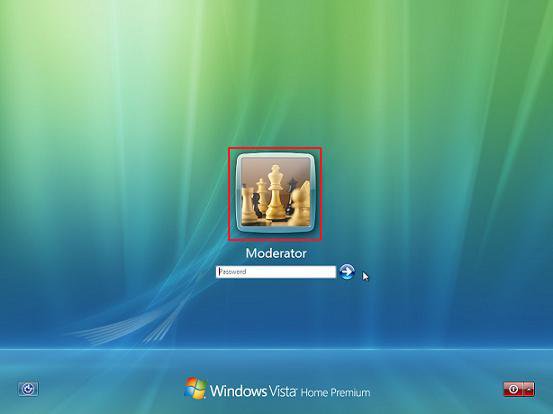

Change Default User and Guest Logon Picture
Note
You can select to use any BMP, DIB, RLE, GIF, JPG, or PNG image file for the display picture. The image can only be up to 128 x 128 pixels in size to prevent it from being automatically cropped to fit the user display box. If it is bigger than this, just resize it. Otherwise, your image may be cut off or not centered properly.
These are the images used for the default user (standard and administrator) and guest logon display picture for the user accounts. ProgramData is a hidden system file.
For: Vista, Windows 7, and Windows 8
| Accounts | Default Picture Location |
| Guest | C:ProgramDataMicrosoftUser Account Picturesguest.bmp |
| Standard | C:ProgramDataMicrosoftUser Account Picturesuser.bmp |
| Administrator | C:ProgramDataMicrosoftUser Account Picturesuser.bmp |
For: Windows 8.1
| Accounts | Default Picture Location |
| Guest | C:ProgramDataMicrosoftDefault Account Picturesguest.bmp |
| Standard | C:ProgramDataMicrosoftDefault Account Picturesuser.bmp |
| Administrator | C:ProgramDataMicrosoftDefault Account Picturesuser.bmp |
1. Name the image that you want to use to user.bmp and/or guest.bmp for the account type you want it as the default for.
3. In explorer, navigate to the location below. (See screenshot below)
(Vista, Windows 7, and Windows 8)
C:ProgramDataMicrosoftUser Account Pictures
OR
(Vista, Windows 7, and Windows 8)
C:ProgramDataMicrosoftDefault Account Pictures
A) For the default logon picture you want to change, right click on user.bmp or guest.bmp, and click Rename.
B) Rename them to user.bmp.bak and/or guest.bmp.bak, press Enter, then click Yes, Continue, and Continue.
C) Right click on the image from step 1 and click on Copy, click on an empty area in this window, and click Paste.
NOTE: To undo this, delete the new image from step 4C and remove the .bak off the name of user.bmp.bak and/or guest.bmp.bak to restore the default images given by Vista.
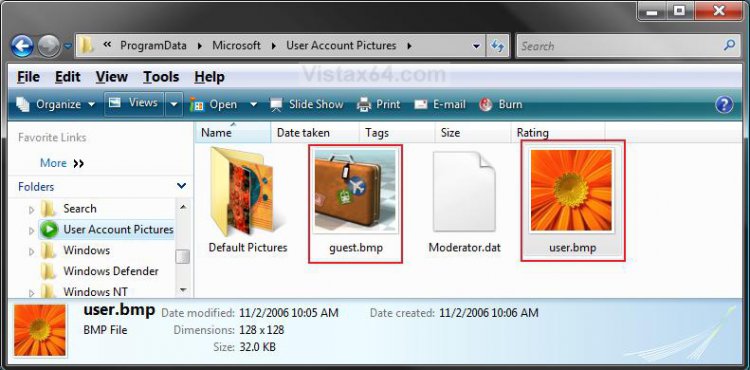
4. Close this window when done.

Set or Unset a Default Logon Picture for All Users
WARNING: You must change the default images in the STEP ONE section above first to what you want to be used by all user accounts, then use either METHOD ONE, METHOD TWO, or METHOD THREE below to apply the image.

Through the Local Group Policy Editor
NOTE: This method is only available in the Vista Business, Ultimate, and Enterprise editions or Windows 7 Professional, Ultimate, and Enterprise editions.. See Method Two or Method Three below for all other editions.
2. In the left pane, click on Computer Configuration, Administrative Templates, Control Panel, and User Accounts (See screenshot below)
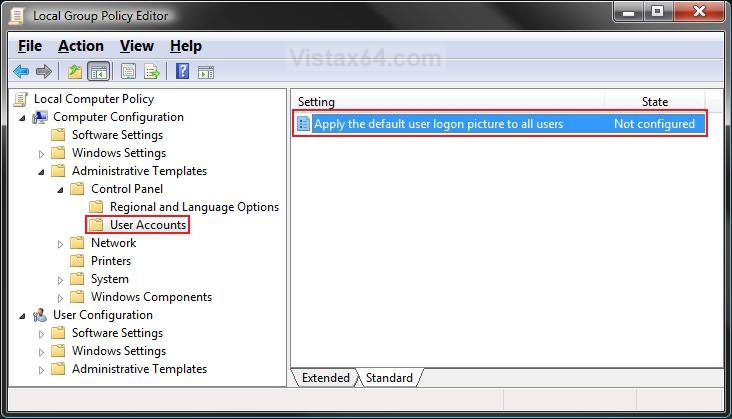
3. In the right pane, right click on Apply the default user logon picture to all users and click on Properties. (See screenshot above)
4. To Unset Default Logon Pictures for All Users
A) Dot Disabled or Not Configured and click on OK. (See screenshot below step 5A)
B) Go to step 6.
5. To Set Default Logon Pictures for All Users
A) Dot Enabled and click on OK.
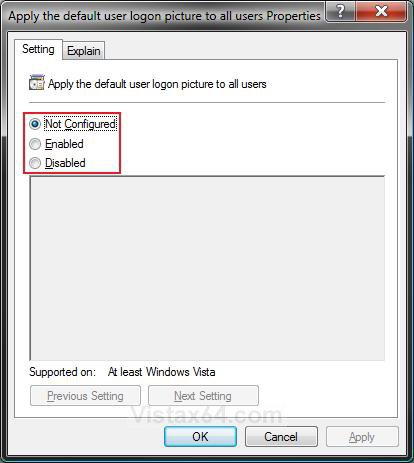
6. Close Local Group Policy Editor window.
7. Log off and log on to see the change for the user logon display picture.

Using a REG File Download
NOTE: This method will work for all Vista editions.
1. To Set Default Logon Pictures for All Users
A) Click on the Download button to download the file below.
Set_Default_Logon_Picture.reg

B) Go to step 3.
2. To Unset Default Logon Pictures for All Users
A) Click on the Download button to download the file below.
Unset_Default_Logon_Picture.reg

3. Save the .reg file to your Desktop.
4. Double click/tap on the downloaded .reg file to merge it.
5. Click/tap on Run, Continue (UAC) or Yes (UAC-Windows 7/8), Yes, and then OK when prompted.
6. When done, you can delete the .reg file (On Desktop).
7. Log off and log on, or restart the computer to apply and see changes.

Manually in Registry Editor
NOTE: This method will work for all Vista editions.
1. Press the Windows + R keys to open the Run dialog, type regedit, and press Enter.
2. If prompted by UAC, then click on the Continue (Vista) or Yes (Windows 7/8).
3. In regedit, go to: (See screenshot below)
HKEY_LOCAL_MACHINESOFTWAREMicrosoftWindowsCurrentVersionPoliciesExplorer
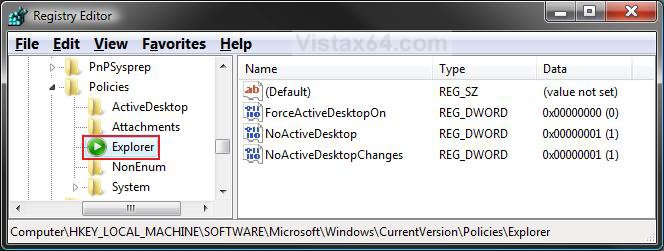
4. To Set Default Logon Pictures for All Users
A) In the right pane, right click on a empty area and click on New and DWORD (32-bit) Value. (See screenshot above)
B) Type UseDefaultTile and press Enter.
C) Right click on UseDefaultTile and click on Modify. (See screenshot below)
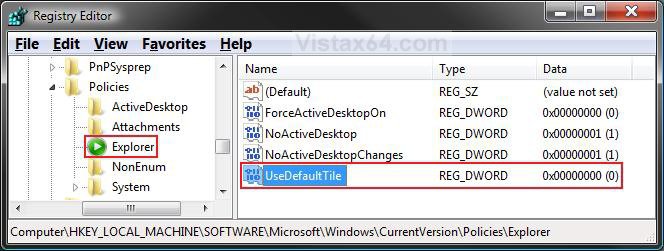
D) Type 1 and click on OK. (See screenshot below)
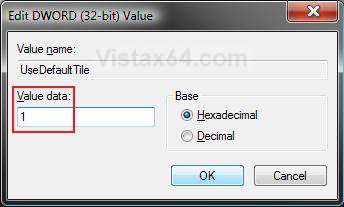
E) The registry will now look like this. (See screenshot below)
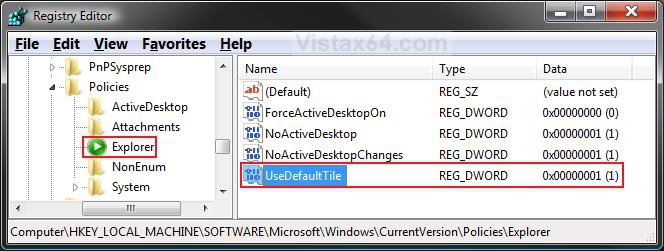
F) Go to step 6.
5. To Unset Default Logon Pictures for All Users
A) In the right pane, right click on UseDefaultTile and click on Delete. (See screenshot above)
B) Click on Yes to confirm deletion.
6. Close regedit.
7. Log off and log on, or restart the computer to apply and see changes.
That’s it,
Shawn
Related Tutorials
- How to Create a New User Account in Vista
- How to Change a User Account Display Picture in Vista
- How to Change Your User Account Logon Picture in Windows 7
- How to Change your User Account Picture in Windows 8 and 8.1
- How to Delete Recent Account Pictures in Windows 8 and 8.1
- How to Create an «Account Picture» Shortcut in Windows 8.1
- How to Turn the Guest Account On or Off in Vista
- How to Change the Logon Screen in Vista
- How to Display a Logon Message Title and Text in Vista
- How to Change the Registered Owner and Organization Information in Vista
- How to Add a Logo and Support Information to Vista
- How to Display Information About Previous Logons During User Logon in Vista
Содержание
- Change your account picture
- Change your account picture
- Delete an account picture
- Windows user account pictures download
- Download Windows 7 User Account Pictures
- Windows 7
- Contents
- Wallpapers [ edit | edit source ]
- Regional [ edit | edit source ]
- Sample pictures [ edit | edit source ]
Change your account picture
If you want your account picture to have more of a personal touch and reflect you, you can change your picture in Windows 10.
Change your account picture
You can change the picture for either a local account or a Microsoft account. Here’s how.
Tip: If you use just a username and password to sign in to Windows 10, you’re using a local account. If you use an email address and password to sign in, you’re using a Microsoft account.
Change your local account picture in Windows 10
Select the Start button, then select Settings > Accounts > Your info.
Under Create your picture, select Browse for one. Or, if your device has a camera, select Camera and take a selfie.
Note: Windows remembers the last three pictures you’ve used. Select the picture on the Your info page to switch to that one.
Change your Microsoft account picture in Windows 10
Select Add picture or Change picture, then follow the instructions.
Note: Windows remembers the last three pictures you’ve used, so you can easily switch back to a recent favorite.
Delete an account picture
Windows is designed to let you switch between your three most recent pictures on the Your info page. If you really need to delete one of your account pictures:
Open File explorer from the taskbar. If you don’t see File explorer on the taskbar, select Start , and type File explorer.
Go to C:Users yournameAppDataRoamingMicrosoftWindowsAccountPictures.
Replace yourname with your account name.
If you’re unable to find the AppData folder in File Explorer , it might be hidden. Select the View setting and select the checkbox next to Hidden Items to show all items in a folder.
Delete the account picture you no longer want to use.
Windows user account pictures download
Download Windows 7 User Account Pictures
The final version of Windows 7 (RTM Build 7600.16385.090713-1255) is packed with almost twice the number of user pictures than they were in Windows Vista or any previous version of Windows. The following downloadable pack includes complete collection of 37 beautiful User Account Pictures from Microsoft’s latest operating system – Windows 7:
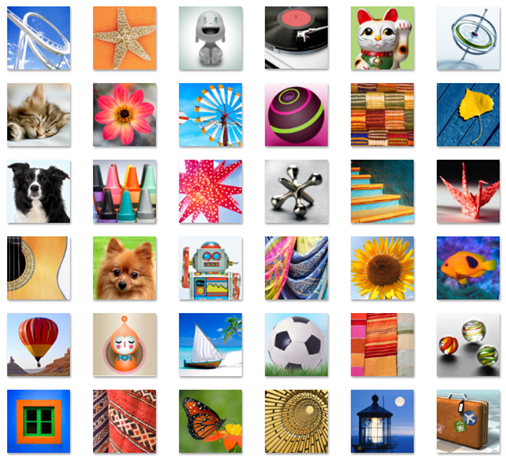
These User Account pictures from Windows 7 can be used with Windows Vista and Windows XP by copying the BMP files to the following folder locations:
Windows XP:
C:Documents and SettingsAll UsersApplication DataMicrosoftUser Account PicturesDefault Pictures
C:ProgramDataMicrosoftUser Account PicturesDefault Pictures
Windows 7
| Windows 7 | |
|---|---|
 |
|
| Year of release | 2009 |
| Default wallpaper | img0 |
| Included image types | Wallpapers Sample pictures User account pictures |
| Notable artists | Chuck Anderson Erik Attkisson Will Austin Giovanni Simeone Theo Allofs |
| Agencies used | Getty Images Corbis SIMEPHOTO age fotostock Masterfile |
| Preceded by | Windows Vista (2006) |
| Succeeded by | Windows 8 (2012) |
For pre-release wallpapers and pictures, see Windows 7 Beta.
Windows 7 is an operating system released by Microsoft in 2009. It is the successor of Windows Vista. Whereas Vista was a critical and commercial failure to a certain extent, 7 was received more positively. It would be followed by Windows 8 in 2012.
Contents
Wallpapers [ edit | edit source ]
For Windows 7’s wallpapers, Microsoft continued to rely on rights managed images from Getty Images and Corbis, as with previous versions. However, they also licensed images from other sources, such as SIME/4Corners Images, Photolibrary, and individual photographers’ PhotoShelters. While 7 continues the tradition of using photography, two new themes consisting of illustrations were added, to give it more personality. The illustrators were found through agency 72 and Sunny. [1] They also worked with photographer Will Austin, who assisted Microsoft with selecting six wallpapers from his stock collection, as they wanted a local Seattle flavor in 7’s themes. [2] [3]
While Vista included a set of 16:10 widescreen wallpapers, this is also the first Windows version where all of the wallpapers are 1920×1200, as widescreen displays were more widespread by 2009.
The default wallpaper is img0, created by Chuck Anderson and Erik Attkisson. Whereas XP and Vista Starter editions have unique wallpaper sets, 7 only has one wallpaper for its Starter edition, which is an edited version of its default wallpaper.
| Name | Category | Licensed from | Originates from | Photographer/artist | Notes | |
|---|---|---|---|---|---|---|
 |
img0 | Windows | N/A | commissioned by Microsoft | Chuck Anderson and Erik Attkisson | Default wallpaper The version featured in Starter is different, featuring a white logo and less details; it is also the only available wallpaper |
 |
||||||
 |
img1 | Nature | Corbis | zefa | Pete Leonard | |
 |
img2 | Nature | Corbis | Corbis | Mark Bolton | |
 |
img3 | Nature | Rob Tilley’s PhotoShelter | Rob Tilley’s PhotoShelter | Rob Tilley | |
 |
img4 | Nature | Will Austin’s PhotoShelter | Will Austin’s PhotoShelter | Will Austin | |
 |
img5 | Nature | Will Austin’s PhotoShelter | Will Austin’s PhotoShelter | Will Austin | |
 |
img6 | Nature | Will Austin’s PhotoShelter | Will Austin’s PhotoShelter | Will Austin | |
 |
img7 | Landscapes | Getty Images | Getty Images | Martin Ruegner | |
 |
img8 | Landscapes | Getty Images | Minden Pictures | Carr Clifton | |
 |
img9 | Landscapes | Getty Images | Minden Pictures | Tim Fitzharris | |
 |
img10 | Landscapes | Photolibrary | Photolibrary | Stuart Westmorland | |
 |
img11 | Landscapes | SIME/4Corners Images | SIME/4Corners Images | Giovanni Simeone | |
 |
img12 | Landscapes | Getty Images | Getty Images | Cornelia Doerr | |
 |
img13 | Architecture | Will Austin’s PhotoShelter | Will Austin’s PhotoShelter | Will Austin | |
 |
img14 | Architecture | Will Austin’s PhotoShelter | Will Austin’s PhotoShelter | Will Austin | |
 |
img15 | Architecture | Corbis | zefa | Gregor Schuster | |
 |
img16 | Architecture | Will Austin’s PhotoShelter | Will Austin’s PhotoShelter | Will Austin | |
 |
img17 | Architecture | Getty Images | Getty Images | Andreas Stirnberg | A building has been removed, while the cloud has been moved |
 |
img18 | Architecture | Corbis | Arcaid Images | John Gollings | Buildings have been blurred out |
 |
img19 | Characters | N/A | commissioned by Microsoft | Yuko Kondo | |
 |
img20 | Characters | N/A | commissioned by Microsoft | Katharina Leuzinger | |
 |
img21 | Characters | N/A | commissioned by Microsoft | Osmand Nosse | |
 |
img22 | Characters | N/A | commissioned by Microsoft | Klaus Haapaniemi | |
 |
img23 | Characters | N/A | commissioned by Microsoft | Red Nose Studios | |
 |
img24 | Characters | N/A | commissioned by Microsoft | Punga | |
 |
img25 | Scenes | N/A | commissioned by Microsoft | Pomme Chan | |
 |
img26 | Scenes | N/A | commissioned by Microsoft | Kustaa Saksi | |
 |
img27 | Scenes | N/A | commissioned by Microsoft | Nanospore | |
 |
img28 | Scenes | N/A | commissioned by Microsoft | Adhemas Batista | |
 |
img29 | Scenes | N/A | commissioned by Microsoft | Kai and Sunny | |
 |
img30 | Scenes | N/A | commissioned by Microsoft | Hvass Hannibal |
Regional [ edit | edit source ]
Windows 7 features regional themes for 20 countries, similar to XP Starter Edition featuring 3-6 wallpapers for each country. The team behind these themes licensed images from a wide range of stock photo agencies, including Getty Images, Corbis, SIME/4Corners Images, Masterfile, age fotostock and JupiterImages (which was acquired by Getty during 7’s development). Jennifer Shepherd also hosted a worldwide photo contest where Microsoft employees worldwide were able to submit photos that represent their country. Employees of each country voted on the best wallpapers for their theme, including both stock photos and winning images from the contest. [4]
As well as built-in themes for each of the 20 countries, the team also produced downloadable themes of the same countries that were available from Microsoft’s site after 7 was released. The team produced a total of 40 themes, two for each country. 20 of these are included in 7, while the other 20 were available for download as soon as 7 was released. From 7 onwards, themes have the wallpapers set as a slideshow, while XP-era themes had one default wallpaper often with a few extra options.
Right now this page will only list the built-in ones, but it is possible that the downloadable ones will be included in the future.
| Name | Region | Licensed from | Originates from | Photographer/artist | Notes | |
|---|---|---|---|---|---|---|
 |
AU-wp1 | Australia | Corbis | Corbis | Theo Allofs | |
 |
AU-wp2 | Australia | SIME/4Corners Images | SIME/4Corners Images | Damm Fridmar | |
 |
AU-wp3 | Australia | age fotostock | Pixtal | Martin Ruegner | |
 |
AU-wp4 | Australia | Corbis | Corbis | Jose Fuste Raga | |
 |
AU-wp5 | Australia | Getty Images | Getty Images | Philip Kramer | |
 |
AU-wp6 | Australia | Corbis | Corbis | Theo Allofs | |
 |
BR-wp1 | Brazil | Corbis | Corbis | Herve Collart | |
 |
BR-wp2 | Brazil | Corbis | Corbis | Theo Allofs | |
 |
BR-wp3 | Brazil | N/A | Microsoft | Leandro Cruz de Paula | |
 |
BR-wp4 | Brazil | Getty Images | robertharding | Marco Simoni | |
 |
BR-wp5 | Brazil | Corbis | Corbis | Theo Allofs | |
 |
BR-wp6 | Brazil | Getty Images | Minden Pictures | Tui De Roy | |
 |
CA-wp1 | Canada | Masterfile | Masterfile | Roy Ooms | |
 |
CA-wp2 | Canada | age fotostock | All Canada Photos | David Nunuk | |
 |
CA-wp3 | Canada | SIME/4Corners Images | SIME/4Corners Images | Reinhard Schmid | |
 |
CA-wp4 | Canada | Masterfile | Masterfile | J. A. Kraulis | |
 |
CA-wp5 | Canada | Masterfile | Masterfile | J. David Andrews | Flipped horizontally |
 |
CA-wp6 | Canada | Masterfile | Masterfile | Miles Ertman | |
 |
CN-wp1 | China | Corbis | Brand X Pictures | Steve Allen | |
 |
CN-wp2 | China | Corbis | Corbis | Liu Liqun | |
 |
CN-wp3 | China | Corbis | Corbis | Frank Lukasseck | |
 |
CN-wp4 | China | Getty Images | China Span | Keren Su | |
 |
CN-wp5 | China | Corbis | Grand Tour Collection | Aldo Pavan | |
 |
CN-wp6 | China | Corbis | Corbis | Xiaoyang Liu | |
 |
DE-wp1 | Germany | Getty Images | MedioImages | unknown (credited on Getty to Medioimages) | Later reused in Microsoft’s downloadable Blue Water theme |
 |
DE-wp2 | Germany | Getty Images | MedioImages | unknown (credited on Getty to Medioimages) | |
 |
DE-wp3 | Germany | Getty Images | Westend61 | Dieter Heinemann | Later reused in Microsoft’s downloadable Blue Water theme |
 |
DE-wp4 | Germany | Getty Images | Westend61 | unknown (credited on Getty to Westend61) | |
 |
DE-wp5 | Germany | Getty Images | unknown | Frank Krahmer | Later reused in Microsoft’s downloadable Blue Water theme |
 |
DE-wp6 | Germany | N/A | Microsoft | Holger Gawrisch | |
 |
ES-wp1 | Spain | Corbis | Corbis | Jose Fuste Raga | |
 |
ES-wp2 | Spain | Corbis | Corbis | John and Lisa Merrill | |
 |
ES-wp3 | Spain | Corbis | zefa | Guenter Rossenbach | |
 |
ES-wp4 | Spain | Corbis | Corbis | Fransesc Muntada | |
 |
ES-wp5 | Spain | SIME/4Corners Images | SIME/4Corners Images | Ripani Massimo | |
 |
ES-wp6 | Spain | N/A | Microsoft | Roberto Barrios Sanchez | |
 |
FR-wp1 | France | Masterfile | Masterfile | Miles Ertman | |
 |
FR-wp2 | France | Getty Images | Photonica | B.SCHMID | |
 |
FR-wp3 | France | Corbis | Corbis | Doug Pearson | |
 |
FR-wp4 | France | Masterfile | Masterfile | Frank Krahmer | |
 |
FR-wp5 | France | Corbis | Corbis | Christophe Boisvieux | |
 |
FR-wp6 | France | Getty Images | Getty Images | David Noton | |
 |
GB-wp1 | United Kingdom | Getty Images | Getty Images | Philip Kramer | |
 |
GB-wp2 | United Kingdom | Getty Images | Getty Images | Travelpix Ltd | |
 |
GB-wp3 | United Kingdom | Getty Images | Getty Images | Peter Adams | |
 |
GB-wp4 | United Kingdom | Corbis | Corbis | Richard Cummins | |
 |
GB-wp5 | United Kingdom | SIME/4Corners Images | SIME/4Corners Images | Giovanni Simeone | |
 |
GB-wp6 | United Kingdom | SIME/4Corners Images | SIME/4Corners Images | Olimpio Fantuz | |
 |
IN-wp1 | India | N/A | Microsoft | Medha Jain | |
 |
IN-wp2 | India | age fotostock | age fotostock | Stuart Westmorland | |
 |
IN-wp3 | India | SIME/4Corners Images | SIME/4Corners Images | Spila Riccardo | |
 |
IN-wp4 | India | Getty Images | Getty Images | Eric Meola | |
 |
IN-wp5 | India | N/A | Microsoft | Pareekshit Singh | |
 |
IN-wp6 | India | Corbis | epa | unknown (credited on Corbis to epa) | |
 |
IT-wp1 | Italy | Getty Images | Getty Images | Darrell Gulin | |
 |
IT-wp2 | Italy | Corbis | Grand Tour Collection | unknown (credited on Corbis to Grand Tour Collection) | |
 |
IT-wp3 | Italy | Corbis | Corbis | Sergio Pitamitz | |
 |
IT-wp4 | Italy | N/A | Microsoft | Marco Carrubba | |
 |
IT-wp5 | Italy | Corbis | Atlantide Phototravel | Guido Cozzi | |
 |
IT-wp6 | Italy | Corbis | Corbis | Hubert Stadler | |
 |
JP-wp1 | Japan | Getty Images | Sebun Photo | Hideaki Tanaka | |
 |
JP-wp2 | Japan | Corbis | Corbis | unknown (credited on Corbis to Image Plan) | |
 |
JP-wp3 | Japan | N/A | Microsoft | Shinobu Takahashi | |
 |
JP-wp4 | Japan | Masterfile | Masterfile | Jeremy Woodhouse | |
 |
JP-wp5 | Japan | Corbis | Corbis | Robert Essel | |
 |
JP-wp6 | Japan | Getty Images | Getty Images | unknown (credited on Getty to Tohoku Color Agency) | |
 |
KR-wp1 | Korea | Getty Images | DAJ | unknown (credited on Getty to DAJ) | |
 |
KR-wp2 | Korea | age fotostock | age fotostock | Matz Sjöberg | |
 |
KR-wp3 | Korea | Corbis | Corbis | Christophe Boisvieux | |
 |
KR-wp4 | Korea | Jupiterimages | Jupiterimages | unknown (credited on Getty to Jupiterimages) | |
 |
KR-wp5 | Korea | Jupiterimages | TongRo Images | unknown (credited on Jupiterimages to TongRo Image Stock) | |
 |
KR-wp6 | Korea | Getty Images | DAJ | unknown (credited on Getty to DAJ) | |
 |
MX-wp1 | Mexico | Getty Images | Getty Images | Stuart Dee | |
 |
MX-wp2 | Mexico | Masterfile | Masterfile | Freeman Patterson | |
 |
MX-wp3 | Mexico | Corbis | Westlight | George H. H. Huey | |
 |
MX-wp4 | Mexico | age fotostock | age fotostock | Martin Siepmann | |
 |
MX-wp5 | Mexico | Corbis | Westlight | Randy Faris | |
 |
MX-wp6 | Mexico | age fotostock | hemis | Hervé Hugues | |
 |
NL-wp1 | Netherlands | Getty Images | The Image Bank | Frans Lemmens | |
 |
NL-wp2 | Netherlands | Getty Images | Getty Images | Betsie van der Meer | |
 |
NL-wp3 | Netherlands | age fotostock | age fotostock | René van der Meer | |
 |
NL-wp4 | Netherlands | Getty Images | Tony Stone Images | Tony Craddock | |
 |
NL-wp5 | Netherlands | Corbis | Corbis | Keren Su | |
 |
NL-wp6 | Netherlands | SIME/4Corners Images | SIME/4Corners Images | Gaudenzio Luciano | |
 |
PL-wp1 | Poland | age fotostock | age fotostock | César Lucas Abreu | |
 |
PL-wp2 | Poland | age fotostock | age fotostock | Henryk T. Kaiser | |
 |
PL-wp3 | Poland | Corbis | zefa | Manfred Mehlig | |
 |
PL-wp4 | Poland | age fotostock | age fotostock | Henryk T. Kaiser | |
 |
PL-wp5 | Poland | age fotostock | age fotostock | Piotr Ciesla | |
 |
PL-wp6 | Poland | Corbis | Corbis | Eastcott Momatiuk | |
 |
RU-wp1 | Russia | age fotostock | age fotostock | Eric Baccega | |
 |
RU-wp2 | Russia | age fotostock | age fotostock | Wojtek Buss | |
 |
RU-wp3 | Russia | Corbis | ITAR-TASS | Alexander Kolbasov | |
 |
RU-wp4 | Russia | SIME/4Corners Images | SIME/4Corners Images | Gräfenhain Günter | |
 |
RU-wp5 | Russia | SIME/4Corners Images | SIME/4Corners Images | Alexander Petrosyan | |
 |
RU-wp6 | Russia | Getty Images | Minden Pictures | Konrad Wothe | |
 |
TR-wp1 | Turkey | Corbis | Jon Arnold Images | Michele Falzone | |
 |
TR-wp2 | Turkey | Corbis | robertharding | Adam Woolfitt | |
 |
TR-wp3 | Turkey | Getty Images | The Image Bank | Derek Berwin | |
 |
TR-wp4 | Turkey | Getty Images | The Image Bank | Mahaux Photography | |
 |
TR-wp5 | Turkey | Getty Images | Lonely Planet | Dallas Stribley | |
 |
TR-wp6 | Turkey | Getty Images | The Image Bank | Marc Romanelli | |
 |
TW-wp1 | Taiwan | N/A | Microsoft | Kenny Chen | |
 |
TW-wp2 | Taiwan | age fotostock | age fotostock | Vidler Steve | |
 |
TW-wp3 | Taiwan | age fotostock | Cretas | unknown (credited on age fotostock to Cretas) | |
 |
TW-wp4 | Taiwan | N/A | Microsoft | Perry Lu | |
 |
TW-wp5 | Taiwan | age fotostock | age fotostock | Sylvain Grandadam | |
 |
TW-wp6 | Taiwan | N/A | Microsoft | Sam Shih | |
 |
US-wp1 | United States | age fotostock | age fotostock | Alan Majchrowicz | |
 |
US-wp2 | United States | Getty Images | Getty Images | Ron and Patty Thomas | |
 |
US-wp3 | United States | SIME/4Corners Images | SIME/4Corners Images | Giovanni Simeone | |
 |
US-wp4 | United States | N/A | Microsoft | Shek Lun Ho | |
 |
US-wp5 | United States | Corbis | robertharding | Lee Frost | |
 |
US-wp6 | United States | Getty Images | Getty Images | Steve Bly | |
 |
ZA-wp1 | South Africa | Corbis | Corbis | Andy Rouse | |
 |
ZA-wp2 | South Africa | Masterfile | Masterfile | Daryl Benson | |
 |
ZA-wp3 | South Africa | Masterfile | Masterfile | Freeman Patterson | |
 |
ZA-wp4 | South Africa | Corbis | Corbis | Jon Hicks | |
 |
ZA-wp5 | South Africa | SIME/4Corners Images | SIME/4Corners Images | Ripani Massimo | |
 |
ZA-wp6 | South Africa | N/A | Microsoft | Keith D. Smith |
Sample pictures [ edit | edit source ]
7 has eight sample pictures. Half of them are royalty free Corbis images; the other half were taken by Microsoft employees. Like with Vista’s sample pictures, they are all at a resolution of 1024×768.










.jpg)