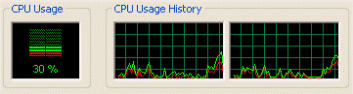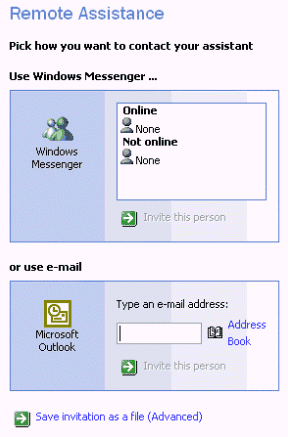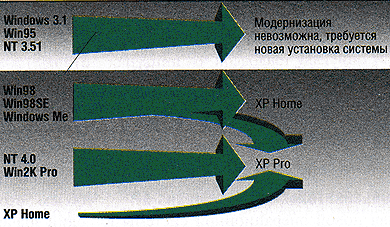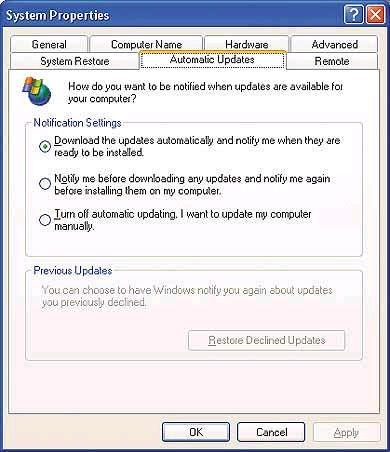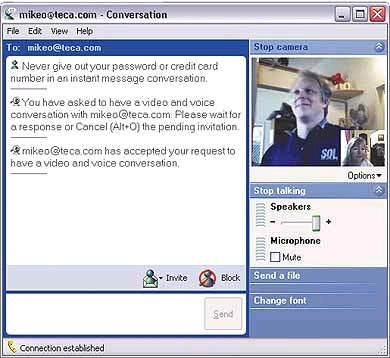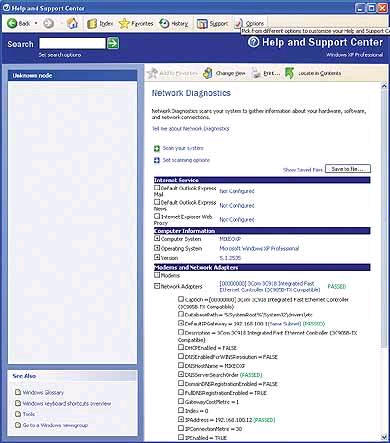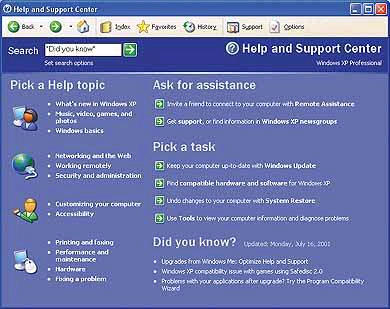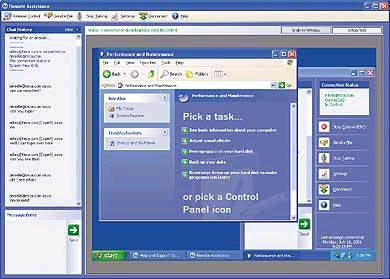Лучше поздно, чем никогда. Решил я разобраться в различии версий Windows XP Home Edition и Professional. Просто интересно, чем же, кроме цены, они отличаются.
Хотя, если XP приобретена с лотка на рынке, в метро, …, в общем сами знаете где, цена Вас может интересовать только из любопытства.
Опущу такие термины как надежный, высококачественный, эффективный и т.п., как написано на сайте Microsoft. Это уже каждый сам должен решать, что надежно и эффективно, а что нет.
Ниже приведена таблица, из которой видно, в чем же различия между Windows XP Professional и Windows XP Home Edition.
| Возможности и средства | Windows XP Home Edition | Windows XP Professional |
| Новый интерфейс пользователя. | + | + |
| Проигрыватель Windows Media для Windows XP — поиск, воспроизведение, упорядочивание и хранение цифрового мультимедиа-материала. | + | + |
| Мастер установки сети — подключение и совместное использование компьютеров и устройств, применяемые в домашних условиях. | + | + |
| Служба сообщений Windows Messenger — средство связи и совместной работы, поддерживающее передачу немедленных сообщений, проведение голосовых и видеоконференций, а также совместное использование приложений. | + | + |
| Центр справки и поддержки — все ясно из названия. | + | + |
| Средства поддержки переносных компьютеров, включая технологии ClearType и DualView, а также усовершенствованное управление электропитанием — компьютер всегда с Вами. | + | + |
| Беспроводное подключение — автоматическая беспроводная конфигурация сети с использованием стандарта 802.1x. | + | + |
| Удаленный доступ к компьютеру — можно подключаться в удаленном режиме к ПК, работающему под управлением Windows XP Professional, с любого другого ПК, на котором установлена операционная система Windows. Таким образом можно работать со всеми приложениями и данными, издалека. | — | + |
| Автономные файлы и папки — доступ к файлам и папкам, хранящимся на общем сетевом диске даже во время отключения компьютера от сервера. | — | + |
| Быстрый запуск и усовершенствованное управление электропитанием — ускоряют загрузку системы и переход из спящего режима в рабочий. | + | + |
| Многозадачность — несколько приложений могут выполняться одновременно. | + | + |
| Масштабируемая поддержка процессора — вплоть до поддержки двусторонней многопроцессорной обработки. | — | + |
| Брандмауэр интернет-подключений — автоматически защищает подключенный к Интернету ПК от несанкционированного доступа. | + | + |
| Поддержка технологии безопасности Internet Explorer 6 — контроль использования личной информации при посещении веб-сайтов. | + | + |
| Шифрованная файловая система — защита важных данных, содержащихся в файлах, хранящихся на диске, на котором используется файловая система NTFS. | — | + |
| Управление доступом — запрещение доступа к избранным файлам, приложениям или другим ресурсам. | — | + |
| Централизованное администрирование — подключение систем, работающих под управлением Windows XP Professional, к домену Windows Server открывает доступ к многообразным эффективным средствам управления и обеспечения безопасности. | — | + |
| Групповая политика — упрощает администрирование групп пользователей и компьютеров. | — | + |
| Установка и поддержка программного обеспечения — автоматическая установка, настройка, восстановление и удаление приложений. | — | + |
| Перемещаемые профили пользователей — доступ ко всем своим документам и настройкам независимо от компьютера, используемого для входа в систему. | — | + |
| Служба удаленной установки — поддержка удаленной установки операционной системы на компьютеры, подключенные к сети. | — | + |
| Отображение текста на разных языках (технология Single Worldwide Binary) — можно вводить текст на любом языке и запускать версию приложений Win32 для любого языка, используя соответствующую версию операционной системы Windows XP. | + | + |
| Многоязычный пользовательский интерфейс — можно менять язык пользовательского интерфейса, чтобы работать с локализованными диалоговыми окнами, меню, файлами справки, словарями, средствами проверки правописания и т.д. | — | + |
Windows XP, which is the next version of Windows NT after Windows 2000 and the successor to the consumer-oriented Windows Me, has been released in several editions since its original release in 2001.
Windows XP is available in many languages.[1] In addition, add-ons translating the user interface are also available for certain languages.[2]
Home and Professional[edit]

|
|
| Diagram representing the main editions of Windows XP, based on the category of the edition (grey) and codebase (black arrow) |
The first two editions released by Microsoft are Windows XP Home Edition, designed for home users, and Windows XP Professional, designed for business and power users.
Windows XP Professional offers a number of features unavailable in the Home Edition, including:[3]
- The ability to become part of a Windows Server domain, a group of computers that are remotely managed by one or more central servers.
- An access control scheme that allows specific permissions on files to be granted to specific users under normal circumstances. However, users can use tools other than Windows Explorer (like cacls or File Manager), or restart to Safe Mode to modify access control lists.
- Remote Desktop server, which allows a PC to be operated by another Windows XP user over a local area network or the Internet.
- Offline Files and Folders, which allow the PC to automatically store a copy of files from another networked computer and work with them while disconnected from the network.
- Encrypting File System, which encrypts files stored on the computer’s hard drive so they cannot be read by another user, even with physical access to the storage medium.
- Centralized administration features, including Group Policies, Automatic Software Installation and Maintenance, Roaming User Profiles, and Remote Installation Services (RIS).
- Internet Information Services (IIS), Microsoft’s HTTP and FTP Server.
- Support for two physical central processing units (CPUs). (Because the number of CPU cores and simultaneous multithreading capabilities on modern CPUs are considered to be part of a single physical processor, multi-core CPUs are supported using XP Home Edition.)[4][5]
- Windows Management Instrumentation Console (WMIC): WMIC is a command-line tool designed to ease WMI information retrieval about a system by using simple keywords (aliases).
- The ability to switch hard disk storage type from Basic to Dynamic and vice versa.
Edition N[edit]
In March 2004, the European Commission fined Microsoft €497 million (£395 million or $784 million) and ordered the company to provide a version of Windows without Windows Media Player. The Commission concluded that Microsoft «broke European Union competition law by leveraging its near monopoly in the market for PC operating systems onto the markets for work group server operating systems and for media players». After unsuccessful appeals in 2004 and 2005, Microsoft reached an agreement with the Commission where it would release a court-compliant version, Windows XP Edition N. This version does not include the company’s Windows Media Player but instead encourages users to pick and download their own media player. Microsoft wanted to call this version Reduced Media Edition, but EU regulators objected and suggested the Edition N name,[6] with the N signifying «not with Media Player»[7] for both Home and Professional editions of Windows XP. Because it is sold at the same price as the version with Windows Media Player included, Dell, Hewlett-Packard, Lenovo and Fujitsu Siemens have chosen not to stock the product. However, Dell did offer the operating system for a short time. Consumer interest has been low, with roughly 1,500 units shipped to OEMs, and no reported sales to consumers.[8][9][10][11]
The N editions of Windows XP also do not include Windows Movie Maker, but Microsoft has made this available as a separate download.[12]
K & KN[edit]
In December 2005, the Korean Fair Trade Commission ordered Microsoft to make available editions of Windows XP and Windows Server 2003 that do not contain Windows Media Player or Windows Messenger.[13] Like the European Commission decision, this decision was based on the grounds that Microsoft had abused its dominant position in the market to push other products onto consumers. Unlike that decision, however, Microsoft was also forced to withdraw the non-compliant versions of Windows from the South Korean market.
The K and KN editions of Windows XP Home Edition and Professional Edition were released in August 2006, and are only available in English and Korean. Both editions contain links to third-party instant messenger and media player software.[14]
Home Edition ULCPC[edit]
This edition of Windows XP Home is intended for sale with certain «low-cost» netbooks and will appear labeled as «Windows XP Home Edition ULCPC» on the back of the netbook (with «ULCPC» standing for «ultra-low-cost personal computer»).[15] This edition contains a regular license of Windows XP Home Edition with Service Pack 3 included.
Professional Blade PC Edition[edit]
This version comes preinstalled on OEM solutions providing desktops on Blade PC hardware. In addition to a copy of Windows XP Professional, it includes a Remote Desktop License.[16]
Starter edition[edit]
A screenshot of a PC running Windows XP Starter, with Service Pack 3 (SP3).
Windows XP Starter is a lower-cost version of Windows XP available in Thailand, Vietnam, Turkey, Indonesia, India, Philippines, Russia, Colombia, Brazil, Argentina, Peru, Bolivia, Chile, Mexico, Ecuador, Uruguay, Malaysia, and Venezuela. It is similar to Windows XP Home, but is limited to low-end hardware, can only run 3 programs at a time, and has some other features either removed or disabled by default.
According to a Microsoft press release, Windows XP Starter is «a low-cost introduction to the Microsoft Windows XP operating system designed for first-time desktop PC users in developing countries.»
Specialization[edit]
The Starter edition includes some special features for certain markets where consumers may not be computer literate. Not found in the Home Edition, these include localised help features for those who may not speak English, a country-specific computer wallpaper[17] and screensavers, and other default settings designed for easier use than typical Windows XP installations. The Malaysian version, for example, contains a desktop background of the Kuala Lumpur skyline.
In addition, the Starter edition also has some unique limitations to prevent it from displacing more expensive versions of Windows XP.[18] Only three applications can be run at once on the Starter edition, and each application may open a maximum of three windows. The maximum screen resolution is 1024×768, and there is no support for workgroup networking or domains. In addition, the Starter edition is licensed only for low-end processors like Intel’s Celeron or AMD’s Duron and Sempron. There is also a 512 MB limit on main memory and a 120 GB disk size limit.[18] Microsoft has not made it clear, however, if this is for total disk space, per partition, or per disk. There are also fewer options for customizing the themes, desktop, and taskbar.
Market adoption[edit]
On October 9, 2006, Microsoft announced that they reached a milestone of 1 million units of Windows XP Starter sold.[19] In the mass market, however, the Starter edition has not had much success. In many markets where it is available, pirated versions of higher end versions of Windows are more popular than their legal counterparts. In these markets, non-genuine copies of XP Professional can be obtained at a mall. These stores typically charge only for the amount of the CDs/DVDs taken up by the files, not the original retail value. Unlicensed copies of Windows XP Professional typically cost 70¢, since it only uses 1 CD, compared to around $30 for a properly licensed copy of XP Starter.[20]
Media Center Edition[edit]
Windows XP MCE 2005’s desktop, when Media Center is not running.
This edition, which was code-named «Freestyle» during its development, was first released in September 2002.[21] The initial release was available solely in conjunction with computers that included media center capabilities, and could not be purchased separately. The first major update was released in 2004 and distributed by Tier 1 OEMs who had previously sold Windows XP Media Center Edition PC, and then updated again in 2005, which was the first edition available for System Builders. Many of the features of Windows XP Media Center Edition 2005 (including screen dancers, auto playlist DJ, and high end visual screen savers) were taken from the Windows XP Plus! packages. These were originally shipped as add-ons to Windows XP to enhance the users experience of their Windows XP machine.
Releases[edit]
A preview version of Windows XP Media Center Edition from Microsoft’s eHome division, was shown as CES 2002, with the final version released in July 2002.[22]
- Windows XP Media Center Edition («Freestyle», July 2002) [23] This was the original release. Updates to this release added features such as FM radio tuning. This release combined with updates is sometimes referred to as Windows XP Media Center Edition 2003.[24]
- Windows XP Media Center Edition 2004 («Harmony», September 2003) [25] Windows XP Service Pack 2 upgrades earlier versions of MCE to this one.
- Windows XP Media Center Edition 2005 («Symphony», October 2004) [26] is the first edition of MCE available to non-Tier 1 system builders. Among other things it includes support for Media Center Extenders, and CD/DVD-Video burning support.[27]
- Update Rollup 2 for Windows XP Media Center Edition 2005 («Emerald», October 2005) [28][29] is a major update to MCE 2005 (Symphony) and was a recommended download. It adds support for the Xbox 360 as a media center extender, DVB-T broadcasts, and support for two ATSC tuner cards.
After the 2005 release, Microsoft focused their efforts on building new media center features into «Home Premium» and «Ultimate» editions of Windows Vista and Windows 7, which have Windows Media Center built-in and, unlike the releases of Windows XP Media Center Edition, were available for retail purchase without the necessary hardware.
Features[edit]
The most notable feature unique to this edition is the Windows Media Center, which provides a large-font, remotely accessible interface («10-foot user interface») for television viewing on the computer as well as recording and playback, a TV guide, DVD playback, video playback, photo viewing, and music playback. Unlike competing commercial digital video recorder products, Microsoft does not charge a monthly subscription fee for its Media Center TV guide service.
Due to strict hardware requirements, Microsoft did not sell Media Center Edition in retail markets alongside the Home and Professional editions. Microsoft only distributes it to MSDN subscribers and OEM System Builders in certain countries. Consumers generally purchase Media Center pre-installed on a new computer, or from a reseller that sells OEM versions of Microsoft software.
Media Center Edition was the only consumer-oriented edition of Windows XP that was updated with new features on an annual basis during the five-year development of Windows Vista. The MCE 2005 release, for example, includes an update to Windows Movie Maker that supports burning DVDs, a new visual style called «Royale», support for Media Center Extenders, and SoundSpectrum’s G-Force sound visualizations. Microsoft also released its own remote control, receiver and infrared blaster with MCE 2005. A new specially designed wireless computer keyboard for MCE 2005 was released September 2005.
Using Media Center Extenders or the Xbox 360, Media Center Edition is also able to connect and stream recorded TV, music and pictures, over a network connection.
Media Center Edition retains most of the features included in Windows XP Professional as it is simply an add-on to Professional, installed when provided with a valid MCE product key during setup. All Professional features have been left in, including Remote Desktop and the Encrypting File System, however the ability to join an Active Directory domain has been removed as it is marketed as a home product with no need for domain support. One value in the registry is all that is needed to circumvent this restriction;[30] if the installation of MCE 2005 is an in-place upgrade from a previous version already joined to a domain, this ability is retained, unless a user uses a Windows Media Center Extender: in this case, such ability is lost and cannot be restored. Presumably, Microsoft introduced this limit because Media Center Extender devices, introduced in this version, rely on the Fast User Switching component, but this component must be disabled in order to join a domain.[31][32]
Hardware requirements[edit]
Media Center has higher hardware requirements than other editions of Windows XP. MCE 2005 requires at least a 1.6 GHz processor, DirectX 9.0 hardware-accelerated GPU (ATI Radeon 9 series or nVidia GeForce FX series or higher), and 256 MB of system RAM. Some functionality, such as Media Center Extender support, use of multiple tuners, or HDTV playback/recording carries higher system requirements.
Media Center is much more restricted in the range of hardware that it supports than most other software DVR solutions. Media Center tuners must have a standardized driver interface, and they (originally) required a hardware MPEG-2 encoder, closed caption support, and a number of other features. Media Center remote controls are standardized in terms of button labels and functionality, and, to a degree, general layout.
Tablet PC Edition[edit]
Screenshot of a PC running Windows XP Tablet PC edition, with Service Pack 3 (SP3).
This edition is intended for specially designed notebook/laptop computers called tablet PCs. Windows XP Tablet PC Edition is compatible with a pen-sensitive screen, supporting handwritten notes and portrait-oriented screens. Except for MSDN and Volume License subscribers, Windows XP Tablet Edition could not be purchased separately.[33]
Tablet PC Edition is a superset of Windows XP Professional, the difference being tablet functionality, including alternate text input (Tablet PC Input Panel) and basic drivers for support of tablet PC specific hardware. Requirements to install Tablet PC Edition include a tablet digitizer or touchscreen device, and hardware control buttons including a Ctrl-Alt-Delete shortcut button, scrolling buttons, and at least one user-configurable application button.
There have been two releases:
- Windows XP Tablet PC Edition – The original version released in November 2002.
- Windows XP Tablet PC Edition 2005 – The Tablet PC version released in August 2004 (codenamed Lonestar) as part of Windows XP Service Pack 2. The 2005 edition is available as a service pack upgrade, or as a new OEM version.
Service Pack 2 for Windows XP includes Tablet PC Edition 2005 and is a free upgrade. This version brought improved handwriting recognition and improved the Input Panel, allowing it to be used in almost every application. The Input Panel was also revised to extend speech recognition services (input and correction) to other applications.
Included software[edit]
HP TC1100 tablet PC running Windows XP Tablet PC Edition and Energy Blue Theme
Windows XP Tablet PC Edition is based on Windows XP Professional and includes all the software features provided in it. In addition, it includes some of the following components:
- Tablet PC Input Panel
- Windows Journal
- Sticky Notes
- InkBall
- Energy Blue theme
The following downloadable packs released by Microsoft add more functionality:
- Microsoft Experience Pack for Tablet PC
- Ink Art
- Ink Crossword
- Ink Desktop
- Media Transfer
- Snipping Tool 2.0
- Microsoft Education Pack for Tablet PC
- Ink Flash Cards
- Equation Writer
- GoBinder Lite
- Hexic Deluxe
Technology[edit]
Windows XP Tablet PC Screenshot, showing a docked tip from Tablet PC Edition 2005 and Firefox 43.0
Windows XP Tablet PC Edition utilizes the Ink object as a means of data input and storage. This is a data type created as part of the Windows XP Tablet PC Edition API that allows users to manipulate and process handwritten data, including recognition results and, in some cases, the pressure information for each part of the stroke. Properties of Ink can be changed in much the same way as properties of other objects, and the data can be saved to allow future reference. Many applications referencing the Ink object also allow handwritten notes to be filtered and searched through, based on the recognition results stored when Ink is saved.
Integrated with the operating system is a Tablet PC Input Panel (TIP) which allows handwriting to be converted into text for use in most non-full-screen applications. The integrated handwriting recognition in Windows XP Tablet PC Edition 2005 can recognize print, cursive, or mixed writing. Accuracy can be increased by configuring the recognizer to expect left-handed writing or right-handed writing. Recognition in a variety of languages is available with the install of a recognizer pack. The handwriting engine cannot be trained to recognize a particular handwriting style, so the user must modify their handwriting to be better recognized by the system in order to use this feature effectively.
Speech recognition functionality is also incorporated into the Tablet Input Panel. Compared to previous versions, a substantially improved speech recognition engine version 6 (which also ships with Office 2003) and a tutorial, microphone wizard and training modules are included. It is possible to dictate text using speech in certain supported applications and control the Windows GUI and applications using speech, although the accuracy improvements further made in Windows Vista surpass these features. An update for Windows XP Tablet PC Edition containing Ink Analysis and StylusInput API support introduced in Windows Vista is also available.
Subscription and pre-paid editions[edit]
In 2006, Microsoft made available two additional editions of Windows XP Home Edition for hardware manufacturers that wanted to provide subscription-based or pay as you go-based[clarification needed Link to correct article] models for selling computers. These editions, named Windows XP Home Edition for Subscription Computers, and Windows XP Home Edition for Prepaid Computers respectively, are part of the «Microsoft FlexGo» initiative, described in a company-issued press release as, «[making] PCs more accessible by dramatically reducing the entry cost and enabling customers to pay for their computer as they use it, through the purchase of prepaid cards. Market trials are starting first in emerging markets where inadequate access to consumer credit, unpredictable income and high entry costs prevent many consumers from purchasing a computer.»[34] These editions were targeted towards emerging markets such as India, Brazil, Hungary and Vietnam.
Both editions contain additional components that enforce the subscription models via metering.[35] The metering is typically enforced with a hardware component to prevent tampering. The installation of Windows operates in «normal mode», «Limited Access Mode», or «Hardware Locked Mode» depending on the state of the subscription. When a computer has a positive time balance, it operates in «normal mode» and functions as a regular Windows XP Home Edition machine. When the time balance expires, the machine will then operate in «Limited Access Mode» for an amount of time set by the hardware manufacturer (five hours by default) before entering «Hardware Locked Mode». In Limited Access Mode, the screen uses high-contrast and low-resolution display settings, and in Hardware Locked Mode, the operating system is disabled entirely, and a message is displayed on boot-up with instructions on how to re-enable the machine.
64-bit editions[edit]
Two distinct editions of Windows XP were released to support 64-bit hardware.
Windows XP 64-Bit Edition[edit]
«Windows XP 64-Bit Edition» redirects here. Not to be confused with Windows XP Professional x64 Edition, which was designed for AMD64/EM64T (x86-64) architecture.
Windows XP 64-Bit Edition was designed to run on Intel Itanium family of microprocessors in their native IA-64 mode.
Two versions of Windows XP 64-Bit Edition were released:
- Windows XP 64-Bit Edition for Itanium systems, Version 2002 – Based on Windows XP codebase, was released simultaneously alongside the 32-bit (IA-32) version of Windows XP on October 25, 2001.[36]
- Windows XP 64-Bit Edition, Version 2003 – Based on Windows Server 2003 codebase (which added support for the Itanium 2 processor), was released on March 28, 2003.[37]
This edition was discontinued in January 2005, after Hewlett-Packard, the last distributor of Itanium-based workstations, stopped selling Itanium systems marketed as ‘workstations’.[38] As of July 2005, Windows XP 64-Bit Edition is no longer supported, and no further security updates were made available.
Windows XP 64-Bit Edition was not marketed as the Itanium version of Microsoft’s other Windows XP editions, but, instead, as a separate edition made solely for the Itanium processor and its 64-bit instructions. It is mostly analogous to Windows XP Professional, but numerous older technologies, such as DAO, Jet database, NTVDM, and Windows on Windows, are no longer present, so support for MS-DOS and Win16 applications is absent. The original version also lacks most media applications, such as Windows Media Player, NetMeeting, Windows Movie Maker, and integrated CD burning, although Windows Media Player and NetMeeting were added in the 2003 version.
Similar to the ability of previous alternate architecture ports of Windows (Windows NT 4.0 for PowerPC, MIPS R4x00, and Alpha) to run 16-bit x86 code via Windows on Windows, Windows XP 64-Bit Edition can run standard x86 32-bit applications through its WOW64 (Windows-on-Windows 64-bit) emulation layer. While the original Itanium processor contains an on-chip IA-32 decoder, it was deemed far too slow for serious use (running at about 400 MHz), so Microsoft and Intel wrote a software 32 to 64-bit translator dubbed the IA-32 Execution Layer. It allows real time translation of x86 32-bit instructions into IA-64 instructions, allowing 32-bit applications to run (albeit significantly more slowly than native code).
Windows XP Professional x64 Edition[edit]
This edition supports the x86-64 extension of the Intel IA-32 architecture. x86-64 is implemented by AMD as «AMD64», found in AMD’s Opteron, Athlon 64 chips (and in selected Sempron processors), and implemented by Intel as «Intel 64» (formerly known as IA-32e and EM64T), found in some of Intel’s Pentium 4 and most of Intel’s later chips. It was released on April 25, 2005.[39]
Windows XP Professional x64 Edition uses version 5.2.3790.1830 of core operating system binaries,[40] the same version used by Windows Server 2003 SP1 as they were the latest versions during the operating system’s development. Even service packs and updates for Windows XP x64 and Windows Server 2003 x64 are distributed in unified packages,[41] much in the manner as Windows 2000 Professional and Server editions for x86.
During the initial development phases (2003–2004), Windows XP Professional x64 Edition was named Windows XP 64-Bit Edition for x86 Extended Systems and later, Windows XP 64-Bit Edition for Extended Systems, as opposed to 64-Bit Edition for Itanium Systems.
Service packs[edit]
The RTM version of Windows XP Professional x64 Edition is based on Windows Server 2003 with Service Pack 1.[42] For the same reason, Service Pack 2 for Windows XP x64 Edition, released on the March 13, 2007, is not the same as Service Pack 2 for 32-bit versions of Windows XP.[43] In fact, due to the earlier release date of the 32-bit version, many of the key features introduced by Service Pack 2 for 32-bit (x86) editions of Windows XP were already present in the RTM version of its 64-bit (x86-64) counterpart.[42] Service Pack 2 is the first and last released service pack for Windows XP Professional x64 Edition.
Software compatibility[edit]
Windows XP Professional x64 Edition uses a technology named Windows-on-Windows 64-bit (WOW64), which permits the execution of 32-bit x86 applications. It was first employed in Windows XP 64-Bit Edition (for the Itanium), but then reused for the «x64 Editions» of Windows XP and Windows Server 2003.
Since the x86-64 architecture includes hardware-level support for 32-bit instructions, WOW64 switches the processor between 32- and 64-bit modes. According to Microsoft, 32-bit software running under WOW64 has a similar performance when executing under 32-bit Windows, but with fewer threads possible and other overheads.[44] All 32-bit processes are shown with *32 in the task manager, while 64-bit processes have no extra text present.
Although 32-bit applications can be run transparently, the mixing of the two types of code within the same process is not allowed. A 64-bit application cannot link against a 32-bit library (DLL) and, similarly, a 32-bit application cannot link against a 64-bit library. This may lead to the need for library developers to provide both 32- and 64-bit binary versions of their libraries. Windows XP x64 Edition includes both 32- and 64-bit versions of Internet Explorer 6, in order to allow for the possibility that some third-party browser plugins or ActiveX controls may not yet be available in 64-bit versions.
Older 32-bit drivers and services are not supported by 64-bit Windows, but video and audio codecs such as XviD or OggDS (which are 32-bit DLLs), are supported as long as the media player that uses them is 32-bit as well.
64-bit Windows does not include NTVDM or Windows on Windows, so there is no native support for the execution of MS-DOS or 16-bit Windows applications, such as those written for Windows 3.1.
Upgradeability[edit]
A machine running Windows XP Professional x64 Edition cannot be directly upgraded to Windows Vista, because the 64 bit Vista DVD mistakenly recognizes XP x64 as a 32-bit system. XP x64 does qualify the customer to use an upgrade copy of Windows Vista or Windows 7, but it must be installed as a clean install.
The last version of Microsoft Office to be compatible with Windows XP Professional x64 Edition is Office 2007, and the last version of Internet Explorer compatible with the operating system is Internet Explorer 8 (Service Pack 2 is required).
Advantages[edit]
The primary benefit of moving to 64-bit is the increase in the maximum allocatable virtual memory. A single standard process on a 32-bit Windows operating system is limited to a total of 2,093,056 kilobytes (2 GB minus one 4 KB page), while large address aware [45] 32-bit processes can allocate up to 4 GB. Windows XP x64 can support much more memory; although the theoretical memory limit a 64-bit computer can address is about 16 exabytes, Windows XP x64 is limited to 128 GB of physical memory and 8 terabytes of virtual memory per process while the practical limit is usually the size of the pagefile.
Windows XP Professional x64 Edition and Windows XP 64-bit Edition Version 2003 are the only releases of Windows XP to include Internet Information Services 6.0, which matches the version shipped with Windows Server 2003; other versions of XP include 5.1. 64-bit versions of Windows XP are also immune to certain types of viruses and malware that target 32-bit systems, since most system files are 64-bit. The extra registers of the x86-64 architecture can result in performance improvements in certain kinds of applications, but more often than not, will result in a slight decrease in performance when compared to the same application implemented in 32 bit x86 code running on Windows XP 32 bit editions.
Editions for embedded systems[edit]
Microsoft has released a number of editions of Windows XP that are targeted towards developers of embedded devices, for use in specific consumer electronics, set-top boxes, kiosks/ATMs, medical devices, arcade video games, point-of-sale terminals, and Voice over Internet Protocol (VoIP) components.[46] These editions all belong to Windows Embedded subfamilies.
Windows XP for Embedded Systems[edit]
Windows XP for Embedded Systems is binary identical to Windows XP Professional, but is licensed only for embedded devices.
Windows XP Embedded[edit]
Screenshot of Windows XP Embedded Evaluation running several Windows components.
Windows XP Embedded, commonly abbreviated «XPe», is a componentized version of the Professional edition of Windows XP. An original equipment manufacturer is free to choose only the components needed thereby reducing operating system footprint and also reducing attack area as compared with XP Professional. Unlike Windows CE, Microsoft’s operating system for portable devices and consumer electronics, XP Embedded provides the full Windows API, and support for the full range of applications and device drivers written for Microsoft Windows. The system requirements state that XPe can run on devices with at least 32 MB Compact Flash, 32 MB RAM and a P-200 microprocessor. XPe was released on November 28, 2001. As of October 2008, the newest release is Windows XP Embedded Service Pack 3.
The devices targeted for XPe have included automatic teller machines, arcade games, slot machines, cash registers, industrial robotics, thin clients, set-top boxes, network attached storage (NAS), time clocks, navigation devices, railroad locomotives, etc.[46] Custom versions of the OS can be deployed onto anything but a full-fledged PC; even though XPe supports the same hardware that XP Professional supports (x86 architecture), licensing restrictions prevent it from being deployed on to standard PCs. However, Microsoft has made some exceptions to this rule, allowing XPe alongside a standard OEM install of Windows. Some Dell notebooks contain an embedded XP installation as part of the MediaDirect 2.0 feature, and they were also found on some Acer ones as well as the Samsung Q1.
Windows Embedded Standard 2009 succeeded XPe in the second half of 2008. Windows Embedded Standard 2009 is derived from Windows XP Embedded since Microsoft at the time of its development did not have a componentized version of Windows Vista.[47] Windows Embedded Standard 2009 includes Silverlight, .NET Framework 3.5, Internet Explorer 7, Windows Media Player 11, RDP 6.1, Network Access Protection, Microsoft Baseline Security Analyzer and support for being managed by Windows Server Update Services and System Center Configuration Manager.[48] It can be installed on top of Windows XP/Server 2003, Vista/Server 2008.[49]
Windows Embedded Standard 7 has succeeded Windows Embedded Standard 2009 in April 2010 and is a componentized version of Windows 7.
Features[edit]
- Write filters
- XPe includes components known as write filters, which can be used to filter out disk writes. The volumes can be marked as read-only using these filters and all writes to it can be redirected. Applications in user mode are unaware of this write filtering. XPe ships with two write filters:
- Enhanced Write Filter (EWF): Protects a system at volume level. It redirects all disk writes to a protected drive, to RAM or a separate disk. EWF is extremely useful when used in thin clients that have flash memory as their primary boot source.
- File Based Write Filter (FBWF): Allows the configuration of individual files as read/write on a protected volume
- USB boot
- XPe adds a USB boot option to Windows. An XPe embedded device can be configured to boot from a USB drive.
- CD boot
- An XPe device can be configured to boot from a CD-ROM. This allows the device to boot without the requirement of having a physical hard disk drive as well as provides a «fresh boot» every time the image is booted (a property inherited by the fact that the operating system is being booted from read-only media). One drawback to this technology is updating or servicing the image requires the complete process of setting up the runtime image to be completed once again from start to end.
- Network boot
- An XPe device can be configured to boot from a properly configured network. Synonymous to CD boot, network boot removes the requirement of having the physical hard drive as well as providing the «fresh boot» behavior. One bonus to Network Boot though is the ability to service the already setup image. Once the image is updated the image is simply posted to the RIS Server and once clients are rebooted they will receive the updated image.
Windows Embedded for Point of Service[edit]
Windows Embedded for Point of Service (WEPOS) is a specialization of Windows XP Embedded. It was released on May 25, 2005, and focuses on the point of sale device market, such as fuel pumps, self checkout stations, automated teller machines and cash registers.[46] It is not available for purchase directly from Microsoft, but is instead licensed to original equipment manufacturers.[50]
Windows Embedded POSReady 2009 succeeded WEPOS in January 2009. Windows Embedded POSReady 2009 is derived from WEPOS since Microsoft at the time of its development did not have a componentized version of Windows Vista.[51]
Windows Embedded POSReady 7 has succeeded Windows Embedded POSReady 2009 in July 2011 and is based on Windows 7 SP1.
Windows Fundamentals for Legacy PCs[edit]
In July 2006, Microsoft introduced a «thin-client» variant of Windows XP Embedded called Windows Fundamentals for Legacy PCs, which targets older machines (as early as the original Pentium). It is only available to Software Assurance customers. It is intended for those who would like to upgrade to Windows XP to take advantage of its security and management capabilities, but cannot afford to purchase new hardware.[52]
Windows Thin PC has succeeded Windows Fundamentals for Legacy PCs in June 2011 and is based on Windows Embedded Standard 7 SP1.
References[edit]
- ^ Microsoft Windows XP Multilingual User Interface (MUI) Pack
- ^ «Unlimited Potential: Local Language Program». Microsoft. Retrieved 2008-04-09.
- ^ Comparing Windows XP Home Edition and Windows XP Professional Feature Differences.
- ^ «Windows XP and Multicore Processor Licensing». Microsoft. June 7, 2005.
- ^ «Windows XP Home Edition Comparison Guide». Microsoft. July 2, 2001.
- ^ Evers, Joris (2005-03-28). «Windows XP without Media Player gets an ‘N’«. Computerworld. Retrieved 2022-07-28.
- ^ «Microsoft Implementation of European Commission Decision». Microsoft. Archived from the original on 2007-02-06. Retrieved 2022-07-28.
- ^
«Windows XP-lite ‘not value for money’«. Silicon.com. June 28, 2005. Archived from the original on November 2, 2005. Retrieved April 12, 2008. - ^ Bishop, Todd (December 24, 2004). «Europe gets ‘reduced’ Windows». Seattle Pi.
- ^
«European Windows Called ‘Windows XP Home Edition N’«. Redmondmag.com. March 28, 2005. Archived from the original on April 7, 2005. Retrieved April 12, 2008. - ^ «Microsoft and EU reach agreement». BBC. March 28, 2005.
- ^ «Description of Windows XP Home Edition N and Windows XP Professional N (MSKB 886540)». Knowledge Base. Microsoft. June 5, 2007. Retrieved 2008-04-12.
- ^ Nate Anderson (December 7, 2005). «South Korea fines Microsoft for antitrust abuses». Ars Technica. Retrieved 2008-04-12.
- ^ «Changes to Windows XP Home Edition K and Windows XP Professional K from earlier versions of Windows XP (MSKB 922474)». Knowledge Base. Microsoft. September 15, 2006. Archived from the original on 2008-02-15. Retrieved 2008-04-12.
- ^ «Microsoft Announces Extended Availability of Windows XP Home for ULCPCs». News Center. Redmond, Washington: Microsoft. April 3, 2008.
- ^ «Microsoft® Desktop Operating Systems — Licensing in blade PC Environments». Microsoft. November 2004. Retrieved 2012-05-18.
- ^ «Microsoft Windows XP Starter Edition Image Gallery». Microsoft. September 29, 2004. Archived from the original on 2005-12-24. Retrieved 2007-12-08.
- ^ a b «Microsoft Windows XP Starter Edition Fact Sheet» (Press release). Microsoft. December 2007. Archived from the original on 2007-12-16. Retrieved 2007-12-08.
- ^ «Windows XP Starter Edition Milestone: Helping Millions Cross the Digital Divide». PressPass (Press release). Microsoft. October 9, 2006. Archived from the original on 2007-02-20.
- ^ Chai, Winston (29 September 2004). «India to be fifth ‘flagship’ for Windows XP Starter Edition». ZDNet. CBS Interactive. Archived from the original on 15 October 2007.
- ^ «Windows XP Media Center Edition Released to Manufacturing In Time for Holiday 2002» (Press release). Microsoft. 3 September 2002. Retrieved 2008-12-04.
- ^ «Windows XP Media Center Edition («Freestyle») Preview: Paul Thurrott’s SuperSite for Windows». Archived from the original on 2002-06-07. Retrieved 2010-11-16.
- ^ Microsoft Unveils Windows XP Media Center Edition, Previously Code-Named «Freestyle»
- ^ Windows XP Service Pack 2 with Advanced Security Technologies Review: Paul Thurrott’s SuperSite for Windows
- ^ Windows XP Media Center Edition 2004 Delivers New Home Entertainment Experiences
- ^ Microsoft, Industry Partners Deliver on Promise of Digital Entertainment Anywhere
- ^ If you are installing Windows XP Media Center Edition 2005, you can use a Windows XP Media Center Edition Product key or a Windows XP Professional product key.[citation needed]
- ^ «Emerald Is Finally Here: Charlie Owen blog». Archived from the original on 2007-08-05. Retrieved 2010-11-16.
- ^ Software Update for Windows XP Media Center Edition 2005 Enables High-Fidelity Access to PC Digital Entertainment via Xbox 360
- ^ «How to activate Join Domain on MCE 2005». Archived from the original on 2008-04-22. Retrieved 2008-04-12.
- ^ «You cannot join your computer to a domain in Windows XP Media Center Edition 2005 (KB887212)». Retrieved 2007-04-22.
- ^ «Microsoft Windows XP Media Center Edition 2005 Frequently Asked Questions (Question «Can I connect a new PC running Windows XP Media Center Edition 2005 to a work network or domain?»«. Microsoft. Retrieved 2007-04-22.
- ^ «Windows XP Tablet PC Edition frequently asked questions». Support. Microsoft. November 10, 2004. Archived from the original on January 13, 2005.
- ^ «Microsoft Unveils Pay-As-You-Go Personal Computing Designed for Emerging Market Consumers». PressPass (Press release). Microsoft. May 21, 2006. Retrieved 2008-06-07.
- ^ «A description of metering behavior on computers that are running Windows XP Home Edition for Prepaid Computers or Windows XP Home Edition for Subscription Computers». Microsoft. June 29, 2007. Retrieved 2008-06-07.
- ^ «Microsoft Unveils Plans for 64-Bit Windows Platform». Microsoft.
- ^ «Microsoft Releases Windows XP 64-Bit Edition Version 2003 to Manufacturing». Microsoft.
- ^ Joris Evers (5 January 2005). «Microsoft nixes Windows XP for Itanium». Computerworld. Archived from the original on 18 June 2013. Retrieved 17 October 2017.
- ^ «Microsoft Raises the Speed Limit with the Availability of 64-Bit Editions of Windows Server 2003 and Windows XP Professional». PressPass (Press release). Microsoft. January 5, 2005. Retrieved 2009-02-21.
- ^ «A description of the x64-based versions of Windows Server 2003 and of Windows XP Professional x64 Edition». Microsoft. October 11, 2007. Retrieved 2008-09-15.
- ^ Typically, a security update for English-language x64 Editions of Server 2003 and XP Professional is named WindowsServer2003.WindowsXP-KBnnnnnn-SP2-x64-ENU.exe or WindowsServer2003.WindowsXP-KBnnnnnnn-x64-ENU.exe,
- ^ a b «A description of the x64-based versions of Windows Server 2003 and of Windows XP Professional x64 Edition (Revision 3.8)». Microsoft Support. Microsoft Corporation. October 11, 2007. Retrieved January 12, 2011.
- ^ «Windows Server 2003 & Windows XP x64 Service Pack Technical Overview». Technet.microsoft.com. January 25, 2011. Retrieved June 7, 2013.
- ^ «Performance and Memory Consumption Under WOW64». Microsoft. Retrieved 2013-05-06.
- ^ «/LARGEADDRESSAWARE (Handle Large Addresses)». Visual Studio 2005 Documentation — Visual C++ — Linker Options. Microsoft. Retrieved 2010-06-19.
The /LARGEADDRESSAWARE option tells the linker that the application can handle addresses larger than 2 gigabytes.
- ^ a b c «Which Windows Embedded Product is Right for my Device?». Microsoft. Retrieved 2008-04-17.
- ^ Microsoft Charts Its Road Map for Windows Embedded Business
- ^ Microsoft Press Release on Windows Embedded Standard 2009
- ^ Windows Embedded Standard 2009
- ^ «Microsoft releases Windows Embedded for Point of Service». geekzone.co.nz. May 25, 2005. Retrieved 2008-04-17.
- ^ «Microsoft Releases Windows Embedded POSReady 2009». microsoft.com. January 12, 2009. Retrieved 2014-12-12.
- ^ «Windows Fundamentals for Legacy PCs». Microsoft. September 9, 2005. Retrieved 2009-02-12.
External links[edit]
- Windows XP Media Center Edition home page
- Windows XP Professional x64 Edition home page
- Embedded Windows team blog
- Windows XP Embedded Home Page
Windows XP, which is the next version of Windows NT after Windows 2000 and the successor to the consumer-oriented Windows Me, has been released in several editions since its original release in 2001.
Windows XP is available in many languages.[1] In addition, add-ons translating the user interface are also available for certain languages.[2]
Home and Professional[edit]

|
|
| Diagram representing the main editions of Windows XP, based on the category of the edition (grey) and codebase (black arrow) |
The first two editions released by Microsoft are Windows XP Home Edition, designed for home users, and Windows XP Professional, designed for business and power users.
Windows XP Professional offers a number of features unavailable in the Home Edition, including:[3]
- The ability to become part of a Windows Server domain, a group of computers that are remotely managed by one or more central servers.
- An access control scheme that allows specific permissions on files to be granted to specific users under normal circumstances. However, users can use tools other than Windows Explorer (like cacls or File Manager), or restart to Safe Mode to modify access control lists.
- Remote Desktop server, which allows a PC to be operated by another Windows XP user over a local area network or the Internet.
- Offline Files and Folders, which allow the PC to automatically store a copy of files from another networked computer and work with them while disconnected from the network.
- Encrypting File System, which encrypts files stored on the computer’s hard drive so they cannot be read by another user, even with physical access to the storage medium.
- Centralized administration features, including Group Policies, Automatic Software Installation and Maintenance, Roaming User Profiles, and Remote Installation Services (RIS).
- Internet Information Services (IIS), Microsoft’s HTTP and FTP Server.
- Support for two physical central processing units (CPUs). (Because the number of CPU cores and simultaneous multithreading capabilities on modern CPUs are considered to be part of a single physical processor, multi-core CPUs are supported using XP Home Edition.)[4][5]
- Windows Management Instrumentation Console (WMIC): WMIC is a command-line tool designed to ease WMI information retrieval about a system by using simple keywords (aliases).
- The ability to switch hard disk storage type from Basic to Dynamic and vice versa.
Edition N[edit]
In March 2004, the European Commission fined Microsoft €497 million (£395 million or $784 million) and ordered the company to provide a version of Windows without Windows Media Player. The Commission concluded that Microsoft «broke European Union competition law by leveraging its near monopoly in the market for PC operating systems onto the markets for work group server operating systems and for media players». After unsuccessful appeals in 2004 and 2005, Microsoft reached an agreement with the Commission where it would release a court-compliant version, Windows XP Edition N. This version does not include the company’s Windows Media Player but instead encourages users to pick and download their own media player. Microsoft wanted to call this version Reduced Media Edition, but EU regulators objected and suggested the Edition N name,[6] with the N signifying «not with Media Player»[7] for both Home and Professional editions of Windows XP. Because it is sold at the same price as the version with Windows Media Player included, Dell, Hewlett-Packard, Lenovo and Fujitsu Siemens have chosen not to stock the product. However, Dell did offer the operating system for a short time. Consumer interest has been low, with roughly 1,500 units shipped to OEMs, and no reported sales to consumers.[8][9][10][11]
The N editions of Windows XP also do not include Windows Movie Maker, but Microsoft has made this available as a separate download.[12]
K & KN[edit]
In December 2005, the Korean Fair Trade Commission ordered Microsoft to make available editions of Windows XP and Windows Server 2003 that do not contain Windows Media Player or Windows Messenger.[13] Like the European Commission decision, this decision was based on the grounds that Microsoft had abused its dominant position in the market to push other products onto consumers. Unlike that decision, however, Microsoft was also forced to withdraw the non-compliant versions of Windows from the South Korean market.
The K and KN editions of Windows XP Home Edition and Professional Edition were released in August 2006, and are only available in English and Korean. Both editions contain links to third-party instant messenger and media player software.[14]
Home Edition ULCPC[edit]
This edition of Windows XP Home is intended for sale with certain «low-cost» netbooks and will appear labeled as «Windows XP Home Edition ULCPC» on the back of the netbook (with «ULCPC» standing for «ultra-low-cost personal computer»).[15] This edition contains a regular license of Windows XP Home Edition with Service Pack 3 included.
Professional Blade PC Edition[edit]
This version comes preinstalled on OEM solutions providing desktops on Blade PC hardware. In addition to a copy of Windows XP Professional, it includes a Remote Desktop License.[16]
Starter edition[edit]
A screenshot of a PC running Windows XP Starter, with Service Pack 3 (SP3).
Windows XP Starter is a lower-cost version of Windows XP available in Thailand, Vietnam, Turkey, Indonesia, India, Philippines, Russia, Colombia, Brazil, Argentina, Peru, Bolivia, Chile, Mexico, Ecuador, Uruguay, Malaysia, and Venezuela. It is similar to Windows XP Home, but is limited to low-end hardware, can only run 3 programs at a time, and has some other features either removed or disabled by default.
According to a Microsoft press release, Windows XP Starter is «a low-cost introduction to the Microsoft Windows XP operating system designed for first-time desktop PC users in developing countries.»
Specialization[edit]
The Starter edition includes some special features for certain markets where consumers may not be computer literate. Not found in the Home Edition, these include localised help features for those who may not speak English, a country-specific computer wallpaper[17] and screensavers, and other default settings designed for easier use than typical Windows XP installations. The Malaysian version, for example, contains a desktop background of the Kuala Lumpur skyline.
In addition, the Starter edition also has some unique limitations to prevent it from displacing more expensive versions of Windows XP.[18] Only three applications can be run at once on the Starter edition, and each application may open a maximum of three windows. The maximum screen resolution is 1024×768, and there is no support for workgroup networking or domains. In addition, the Starter edition is licensed only for low-end processors like Intel’s Celeron or AMD’s Duron and Sempron. There is also a 512 MB limit on main memory and a 120 GB disk size limit.[18] Microsoft has not made it clear, however, if this is for total disk space, per partition, or per disk. There are also fewer options for customizing the themes, desktop, and taskbar.
Market adoption[edit]
On October 9, 2006, Microsoft announced that they reached a milestone of 1 million units of Windows XP Starter sold.[19] In the mass market, however, the Starter edition has not had much success. In many markets where it is available, pirated versions of higher end versions of Windows are more popular than their legal counterparts. In these markets, non-genuine copies of XP Professional can be obtained at a mall. These stores typically charge only for the amount of the CDs/DVDs taken up by the files, not the original retail value. Unlicensed copies of Windows XP Professional typically cost 70¢, since it only uses 1 CD, compared to around $30 for a properly licensed copy of XP Starter.[20]
Media Center Edition[edit]
Windows XP MCE 2005’s desktop, when Media Center is not running.
This edition, which was code-named «Freestyle» during its development, was first released in September 2002.[21] The initial release was available solely in conjunction with computers that included media center capabilities, and could not be purchased separately. The first major update was released in 2004 and distributed by Tier 1 OEMs who had previously sold Windows XP Media Center Edition PC, and then updated again in 2005, which was the first edition available for System Builders. Many of the features of Windows XP Media Center Edition 2005 (including screen dancers, auto playlist DJ, and high end visual screen savers) were taken from the Windows XP Plus! packages. These were originally shipped as add-ons to Windows XP to enhance the users experience of their Windows XP machine.
Releases[edit]
A preview version of Windows XP Media Center Edition from Microsoft’s eHome division, was shown as CES 2002, with the final version released in July 2002.[22]
- Windows XP Media Center Edition («Freestyle», July 2002) [23] This was the original release. Updates to this release added features such as FM radio tuning. This release combined with updates is sometimes referred to as Windows XP Media Center Edition 2003.[24]
- Windows XP Media Center Edition 2004 («Harmony», September 2003) [25] Windows XP Service Pack 2 upgrades earlier versions of MCE to this one.
- Windows XP Media Center Edition 2005 («Symphony», October 2004) [26] is the first edition of MCE available to non-Tier 1 system builders. Among other things it includes support for Media Center Extenders, and CD/DVD-Video burning support.[27]
- Update Rollup 2 for Windows XP Media Center Edition 2005 («Emerald», October 2005) [28][29] is a major update to MCE 2005 (Symphony) and was a recommended download. It adds support for the Xbox 360 as a media center extender, DVB-T broadcasts, and support for two ATSC tuner cards.
After the 2005 release, Microsoft focused their efforts on building new media center features into «Home Premium» and «Ultimate» editions of Windows Vista and Windows 7, which have Windows Media Center built-in and, unlike the releases of Windows XP Media Center Edition, were available for retail purchase without the necessary hardware.
Features[edit]
The most notable feature unique to this edition is the Windows Media Center, which provides a large-font, remotely accessible interface («10-foot user interface») for television viewing on the computer as well as recording and playback, a TV guide, DVD playback, video playback, photo viewing, and music playback. Unlike competing commercial digital video recorder products, Microsoft does not charge a monthly subscription fee for its Media Center TV guide service.
Due to strict hardware requirements, Microsoft did not sell Media Center Edition in retail markets alongside the Home and Professional editions. Microsoft only distributes it to MSDN subscribers and OEM System Builders in certain countries. Consumers generally purchase Media Center pre-installed on a new computer, or from a reseller that sells OEM versions of Microsoft software.
Media Center Edition was the only consumer-oriented edition of Windows XP that was updated with new features on an annual basis during the five-year development of Windows Vista. The MCE 2005 release, for example, includes an update to Windows Movie Maker that supports burning DVDs, a new visual style called «Royale», support for Media Center Extenders, and SoundSpectrum’s G-Force sound visualizations. Microsoft also released its own remote control, receiver and infrared blaster with MCE 2005. A new specially designed wireless computer keyboard for MCE 2005 was released September 2005.
Using Media Center Extenders or the Xbox 360, Media Center Edition is also able to connect and stream recorded TV, music and pictures, over a network connection.
Media Center Edition retains most of the features included in Windows XP Professional as it is simply an add-on to Professional, installed when provided with a valid MCE product key during setup. All Professional features have been left in, including Remote Desktop and the Encrypting File System, however the ability to join an Active Directory domain has been removed as it is marketed as a home product with no need for domain support. One value in the registry is all that is needed to circumvent this restriction;[30] if the installation of MCE 2005 is an in-place upgrade from a previous version already joined to a domain, this ability is retained, unless a user uses a Windows Media Center Extender: in this case, such ability is lost and cannot be restored. Presumably, Microsoft introduced this limit because Media Center Extender devices, introduced in this version, rely on the Fast User Switching component, but this component must be disabled in order to join a domain.[31][32]
Hardware requirements[edit]
Media Center has higher hardware requirements than other editions of Windows XP. MCE 2005 requires at least a 1.6 GHz processor, DirectX 9.0 hardware-accelerated GPU (ATI Radeon 9 series or nVidia GeForce FX series or higher), and 256 MB of system RAM. Some functionality, such as Media Center Extender support, use of multiple tuners, or HDTV playback/recording carries higher system requirements.
Media Center is much more restricted in the range of hardware that it supports than most other software DVR solutions. Media Center tuners must have a standardized driver interface, and they (originally) required a hardware MPEG-2 encoder, closed caption support, and a number of other features. Media Center remote controls are standardized in terms of button labels and functionality, and, to a degree, general layout.
Tablet PC Edition[edit]
Screenshot of a PC running Windows XP Tablet PC edition, with Service Pack 3 (SP3).
This edition is intended for specially designed notebook/laptop computers called tablet PCs. Windows XP Tablet PC Edition is compatible with a pen-sensitive screen, supporting handwritten notes and portrait-oriented screens. Except for MSDN and Volume License subscribers, Windows XP Tablet Edition could not be purchased separately.[33]
Tablet PC Edition is a superset of Windows XP Professional, the difference being tablet functionality, including alternate text input (Tablet PC Input Panel) and basic drivers for support of tablet PC specific hardware. Requirements to install Tablet PC Edition include a tablet digitizer or touchscreen device, and hardware control buttons including a Ctrl-Alt-Delete shortcut button, scrolling buttons, and at least one user-configurable application button.
There have been two releases:
- Windows XP Tablet PC Edition – The original version released in November 2002.
- Windows XP Tablet PC Edition 2005 – The Tablet PC version released in August 2004 (codenamed Lonestar) as part of Windows XP Service Pack 2. The 2005 edition is available as a service pack upgrade, or as a new OEM version.
Service Pack 2 for Windows XP includes Tablet PC Edition 2005 and is a free upgrade. This version brought improved handwriting recognition and improved the Input Panel, allowing it to be used in almost every application. The Input Panel was also revised to extend speech recognition services (input and correction) to other applications.
Included software[edit]
HP TC1100 tablet PC running Windows XP Tablet PC Edition and Energy Blue Theme
Windows XP Tablet PC Edition is based on Windows XP Professional and includes all the software features provided in it. In addition, it includes some of the following components:
- Tablet PC Input Panel
- Windows Journal
- Sticky Notes
- InkBall
- Energy Blue theme
The following downloadable packs released by Microsoft add more functionality:
- Microsoft Experience Pack for Tablet PC
- Ink Art
- Ink Crossword
- Ink Desktop
- Media Transfer
- Snipping Tool 2.0
- Microsoft Education Pack for Tablet PC
- Ink Flash Cards
- Equation Writer
- GoBinder Lite
- Hexic Deluxe
Technology[edit]
Windows XP Tablet PC Screenshot, showing a docked tip from Tablet PC Edition 2005 and Firefox 43.0
Windows XP Tablet PC Edition utilizes the Ink object as a means of data input and storage. This is a data type created as part of the Windows XP Tablet PC Edition API that allows users to manipulate and process handwritten data, including recognition results and, in some cases, the pressure information for each part of the stroke. Properties of Ink can be changed in much the same way as properties of other objects, and the data can be saved to allow future reference. Many applications referencing the Ink object also allow handwritten notes to be filtered and searched through, based on the recognition results stored when Ink is saved.
Integrated with the operating system is a Tablet PC Input Panel (TIP) which allows handwriting to be converted into text for use in most non-full-screen applications. The integrated handwriting recognition in Windows XP Tablet PC Edition 2005 can recognize print, cursive, or mixed writing. Accuracy can be increased by configuring the recognizer to expect left-handed writing or right-handed writing. Recognition in a variety of languages is available with the install of a recognizer pack. The handwriting engine cannot be trained to recognize a particular handwriting style, so the user must modify their handwriting to be better recognized by the system in order to use this feature effectively.
Speech recognition functionality is also incorporated into the Tablet Input Panel. Compared to previous versions, a substantially improved speech recognition engine version 6 (which also ships with Office 2003) and a tutorial, microphone wizard and training modules are included. It is possible to dictate text using speech in certain supported applications and control the Windows GUI and applications using speech, although the accuracy improvements further made in Windows Vista surpass these features. An update for Windows XP Tablet PC Edition containing Ink Analysis and StylusInput API support introduced in Windows Vista is also available.
Subscription and pre-paid editions[edit]
In 2006, Microsoft made available two additional editions of Windows XP Home Edition for hardware manufacturers that wanted to provide subscription-based or pay as you go-based[clarification needed Link to correct article] models for selling computers. These editions, named Windows XP Home Edition for Subscription Computers, and Windows XP Home Edition for Prepaid Computers respectively, are part of the «Microsoft FlexGo» initiative, described in a company-issued press release as, «[making] PCs more accessible by dramatically reducing the entry cost and enabling customers to pay for their computer as they use it, through the purchase of prepaid cards. Market trials are starting first in emerging markets where inadequate access to consumer credit, unpredictable income and high entry costs prevent many consumers from purchasing a computer.»[34] These editions were targeted towards emerging markets such as India, Brazil, Hungary and Vietnam.
Both editions contain additional components that enforce the subscription models via metering.[35] The metering is typically enforced with a hardware component to prevent tampering. The installation of Windows operates in «normal mode», «Limited Access Mode», or «Hardware Locked Mode» depending on the state of the subscription. When a computer has a positive time balance, it operates in «normal mode» and functions as a regular Windows XP Home Edition machine. When the time balance expires, the machine will then operate in «Limited Access Mode» for an amount of time set by the hardware manufacturer (five hours by default) before entering «Hardware Locked Mode». In Limited Access Mode, the screen uses high-contrast and low-resolution display settings, and in Hardware Locked Mode, the operating system is disabled entirely, and a message is displayed on boot-up with instructions on how to re-enable the machine.
64-bit editions[edit]
Two distinct editions of Windows XP were released to support 64-bit hardware.
Windows XP 64-Bit Edition[edit]
«Windows XP 64-Bit Edition» redirects here. Not to be confused with Windows XP Professional x64 Edition, which was designed for AMD64/EM64T (x86-64) architecture.
Windows XP 64-Bit Edition was designed to run on Intel Itanium family of microprocessors in their native IA-64 mode.
Two versions of Windows XP 64-Bit Edition were released:
- Windows XP 64-Bit Edition for Itanium systems, Version 2002 – Based on Windows XP codebase, was released simultaneously alongside the 32-bit (IA-32) version of Windows XP on October 25, 2001.[36]
- Windows XP 64-Bit Edition, Version 2003 – Based on Windows Server 2003 codebase (which added support for the Itanium 2 processor), was released on March 28, 2003.[37]
This edition was discontinued in January 2005, after Hewlett-Packard, the last distributor of Itanium-based workstations, stopped selling Itanium systems marketed as ‘workstations’.[38] As of July 2005, Windows XP 64-Bit Edition is no longer supported, and no further security updates were made available.
Windows XP 64-Bit Edition was not marketed as the Itanium version of Microsoft’s other Windows XP editions, but, instead, as a separate edition made solely for the Itanium processor and its 64-bit instructions. It is mostly analogous to Windows XP Professional, but numerous older technologies, such as DAO, Jet database, NTVDM, and Windows on Windows, are no longer present, so support for MS-DOS and Win16 applications is absent. The original version also lacks most media applications, such as Windows Media Player, NetMeeting, Windows Movie Maker, and integrated CD burning, although Windows Media Player and NetMeeting were added in the 2003 version.
Similar to the ability of previous alternate architecture ports of Windows (Windows NT 4.0 for PowerPC, MIPS R4x00, and Alpha) to run 16-bit x86 code via Windows on Windows, Windows XP 64-Bit Edition can run standard x86 32-bit applications through its WOW64 (Windows-on-Windows 64-bit) emulation layer. While the original Itanium processor contains an on-chip IA-32 decoder, it was deemed far too slow for serious use (running at about 400 MHz), so Microsoft and Intel wrote a software 32 to 64-bit translator dubbed the IA-32 Execution Layer. It allows real time translation of x86 32-bit instructions into IA-64 instructions, allowing 32-bit applications to run (albeit significantly more slowly than native code).
Windows XP Professional x64 Edition[edit]
This edition supports the x86-64 extension of the Intel IA-32 architecture. x86-64 is implemented by AMD as «AMD64», found in AMD’s Opteron, Athlon 64 chips (and in selected Sempron processors), and implemented by Intel as «Intel 64» (formerly known as IA-32e and EM64T), found in some of Intel’s Pentium 4 and most of Intel’s later chips. It was released on April 25, 2005.[39]
Windows XP Professional x64 Edition uses version 5.2.3790.1830 of core operating system binaries,[40] the same version used by Windows Server 2003 SP1 as they were the latest versions during the operating system’s development. Even service packs and updates for Windows XP x64 and Windows Server 2003 x64 are distributed in unified packages,[41] much in the manner as Windows 2000 Professional and Server editions for x86.
During the initial development phases (2003–2004), Windows XP Professional x64 Edition was named Windows XP 64-Bit Edition for x86 Extended Systems and later, Windows XP 64-Bit Edition for Extended Systems, as opposed to 64-Bit Edition for Itanium Systems.
Service packs[edit]
The RTM version of Windows XP Professional x64 Edition is based on Windows Server 2003 with Service Pack 1.[42] For the same reason, Service Pack 2 for Windows XP x64 Edition, released on the March 13, 2007, is not the same as Service Pack 2 for 32-bit versions of Windows XP.[43] In fact, due to the earlier release date of the 32-bit version, many of the key features introduced by Service Pack 2 for 32-bit (x86) editions of Windows XP were already present in the RTM version of its 64-bit (x86-64) counterpart.[42] Service Pack 2 is the first and last released service pack for Windows XP Professional x64 Edition.
Software compatibility[edit]
Windows XP Professional x64 Edition uses a technology named Windows-on-Windows 64-bit (WOW64), which permits the execution of 32-bit x86 applications. It was first employed in Windows XP 64-Bit Edition (for the Itanium), but then reused for the «x64 Editions» of Windows XP and Windows Server 2003.
Since the x86-64 architecture includes hardware-level support for 32-bit instructions, WOW64 switches the processor between 32- and 64-bit modes. According to Microsoft, 32-bit software running under WOW64 has a similar performance when executing under 32-bit Windows, but with fewer threads possible and other overheads.[44] All 32-bit processes are shown with *32 in the task manager, while 64-bit processes have no extra text present.
Although 32-bit applications can be run transparently, the mixing of the two types of code within the same process is not allowed. A 64-bit application cannot link against a 32-bit library (DLL) and, similarly, a 32-bit application cannot link against a 64-bit library. This may lead to the need for library developers to provide both 32- and 64-bit binary versions of their libraries. Windows XP x64 Edition includes both 32- and 64-bit versions of Internet Explorer 6, in order to allow for the possibility that some third-party browser plugins or ActiveX controls may not yet be available in 64-bit versions.
Older 32-bit drivers and services are not supported by 64-bit Windows, but video and audio codecs such as XviD or OggDS (which are 32-bit DLLs), are supported as long as the media player that uses them is 32-bit as well.
64-bit Windows does not include NTVDM or Windows on Windows, so there is no native support for the execution of MS-DOS or 16-bit Windows applications, such as those written for Windows 3.1.
Upgradeability[edit]
A machine running Windows XP Professional x64 Edition cannot be directly upgraded to Windows Vista, because the 64 bit Vista DVD mistakenly recognizes XP x64 as a 32-bit system. XP x64 does qualify the customer to use an upgrade copy of Windows Vista or Windows 7, but it must be installed as a clean install.
The last version of Microsoft Office to be compatible with Windows XP Professional x64 Edition is Office 2007, and the last version of Internet Explorer compatible with the operating system is Internet Explorer 8 (Service Pack 2 is required).
Advantages[edit]
The primary benefit of moving to 64-bit is the increase in the maximum allocatable virtual memory. A single standard process on a 32-bit Windows operating system is limited to a total of 2,093,056 kilobytes (2 GB minus one 4 KB page), while large address aware [45] 32-bit processes can allocate up to 4 GB. Windows XP x64 can support much more memory; although the theoretical memory limit a 64-bit computer can address is about 16 exabytes, Windows XP x64 is limited to 128 GB of physical memory and 8 terabytes of virtual memory per process while the practical limit is usually the size of the pagefile.
Windows XP Professional x64 Edition and Windows XP 64-bit Edition Version 2003 are the only releases of Windows XP to include Internet Information Services 6.0, which matches the version shipped with Windows Server 2003; other versions of XP include 5.1. 64-bit versions of Windows XP are also immune to certain types of viruses and malware that target 32-bit systems, since most system files are 64-bit. The extra registers of the x86-64 architecture can result in performance improvements in certain kinds of applications, but more often than not, will result in a slight decrease in performance when compared to the same application implemented in 32 bit x86 code running on Windows XP 32 bit editions.
Editions for embedded systems[edit]
Microsoft has released a number of editions of Windows XP that are targeted towards developers of embedded devices, for use in specific consumer electronics, set-top boxes, kiosks/ATMs, medical devices, arcade video games, point-of-sale terminals, and Voice over Internet Protocol (VoIP) components.[46] These editions all belong to Windows Embedded subfamilies.
Windows XP for Embedded Systems[edit]
Windows XP for Embedded Systems is binary identical to Windows XP Professional, but is licensed only for embedded devices.
Windows XP Embedded[edit]
Screenshot of Windows XP Embedded Evaluation running several Windows components.
Windows XP Embedded, commonly abbreviated «XPe», is a componentized version of the Professional edition of Windows XP. An original equipment manufacturer is free to choose only the components needed thereby reducing operating system footprint and also reducing attack area as compared with XP Professional. Unlike Windows CE, Microsoft’s operating system for portable devices and consumer electronics, XP Embedded provides the full Windows API, and support for the full range of applications and device drivers written for Microsoft Windows. The system requirements state that XPe can run on devices with at least 32 MB Compact Flash, 32 MB RAM and a P-200 microprocessor. XPe was released on November 28, 2001. As of October 2008, the newest release is Windows XP Embedded Service Pack 3.
The devices targeted for XPe have included automatic teller machines, arcade games, slot machines, cash registers, industrial robotics, thin clients, set-top boxes, network attached storage (NAS), time clocks, navigation devices, railroad locomotives, etc.[46] Custom versions of the OS can be deployed onto anything but a full-fledged PC; even though XPe supports the same hardware that XP Professional supports (x86 architecture), licensing restrictions prevent it from being deployed on to standard PCs. However, Microsoft has made some exceptions to this rule, allowing XPe alongside a standard OEM install of Windows. Some Dell notebooks contain an embedded XP installation as part of the MediaDirect 2.0 feature, and they were also found on some Acer ones as well as the Samsung Q1.
Windows Embedded Standard 2009 succeeded XPe in the second half of 2008. Windows Embedded Standard 2009 is derived from Windows XP Embedded since Microsoft at the time of its development did not have a componentized version of Windows Vista.[47] Windows Embedded Standard 2009 includes Silverlight, .NET Framework 3.5, Internet Explorer 7, Windows Media Player 11, RDP 6.1, Network Access Protection, Microsoft Baseline Security Analyzer and support for being managed by Windows Server Update Services and System Center Configuration Manager.[48] It can be installed on top of Windows XP/Server 2003, Vista/Server 2008.[49]
Windows Embedded Standard 7 has succeeded Windows Embedded Standard 2009 in April 2010 and is a componentized version of Windows 7.
Features[edit]
- Write filters
- XPe includes components known as write filters, which can be used to filter out disk writes. The volumes can be marked as read-only using these filters and all writes to it can be redirected. Applications in user mode are unaware of this write filtering. XPe ships with two write filters:
- Enhanced Write Filter (EWF): Protects a system at volume level. It redirects all disk writes to a protected drive, to RAM or a separate disk. EWF is extremely useful when used in thin clients that have flash memory as their primary boot source.
- File Based Write Filter (FBWF): Allows the configuration of individual files as read/write on a protected volume
- USB boot
- XPe adds a USB boot option to Windows. An XPe embedded device can be configured to boot from a USB drive.
- CD boot
- An XPe device can be configured to boot from a CD-ROM. This allows the device to boot without the requirement of having a physical hard disk drive as well as provides a «fresh boot» every time the image is booted (a property inherited by the fact that the operating system is being booted from read-only media). One drawback to this technology is updating or servicing the image requires the complete process of setting up the runtime image to be completed once again from start to end.
- Network boot
- An XPe device can be configured to boot from a properly configured network. Synonymous to CD boot, network boot removes the requirement of having the physical hard drive as well as providing the «fresh boot» behavior. One bonus to Network Boot though is the ability to service the already setup image. Once the image is updated the image is simply posted to the RIS Server and once clients are rebooted they will receive the updated image.
Windows Embedded for Point of Service[edit]
Windows Embedded for Point of Service (WEPOS) is a specialization of Windows XP Embedded. It was released on May 25, 2005, and focuses on the point of sale device market, such as fuel pumps, self checkout stations, automated teller machines and cash registers.[46] It is not available for purchase directly from Microsoft, but is instead licensed to original equipment manufacturers.[50]
Windows Embedded POSReady 2009 succeeded WEPOS in January 2009. Windows Embedded POSReady 2009 is derived from WEPOS since Microsoft at the time of its development did not have a componentized version of Windows Vista.[51]
Windows Embedded POSReady 7 has succeeded Windows Embedded POSReady 2009 in July 2011 and is based on Windows 7 SP1.
Windows Fundamentals for Legacy PCs[edit]
In July 2006, Microsoft introduced a «thin-client» variant of Windows XP Embedded called Windows Fundamentals for Legacy PCs, which targets older machines (as early as the original Pentium). It is only available to Software Assurance customers. It is intended for those who would like to upgrade to Windows XP to take advantage of its security and management capabilities, but cannot afford to purchase new hardware.[52]
Windows Thin PC has succeeded Windows Fundamentals for Legacy PCs in June 2011 and is based on Windows Embedded Standard 7 SP1.
References[edit]
- ^ Microsoft Windows XP Multilingual User Interface (MUI) Pack
- ^ «Unlimited Potential: Local Language Program». Microsoft. Retrieved 2008-04-09.
- ^ Comparing Windows XP Home Edition and Windows XP Professional Feature Differences.
- ^ «Windows XP and Multicore Processor Licensing». Microsoft. June 7, 2005.
- ^ «Windows XP Home Edition Comparison Guide». Microsoft. July 2, 2001.
- ^ Evers, Joris (2005-03-28). «Windows XP without Media Player gets an ‘N’«. Computerworld. Retrieved 2022-07-28.
- ^ «Microsoft Implementation of European Commission Decision». Microsoft. Archived from the original on 2007-02-06. Retrieved 2022-07-28.
- ^
«Windows XP-lite ‘not value for money’«. Silicon.com. June 28, 2005. Archived from the original on November 2, 2005. Retrieved April 12, 2008. - ^ Bishop, Todd (December 24, 2004). «Europe gets ‘reduced’ Windows». Seattle Pi.
- ^
«European Windows Called ‘Windows XP Home Edition N’«. Redmondmag.com. March 28, 2005. Archived from the original on April 7, 2005. Retrieved April 12, 2008. - ^ «Microsoft and EU reach agreement». BBC. March 28, 2005.
- ^ «Description of Windows XP Home Edition N and Windows XP Professional N (MSKB 886540)». Knowledge Base. Microsoft. June 5, 2007. Retrieved 2008-04-12.
- ^ Nate Anderson (December 7, 2005). «South Korea fines Microsoft for antitrust abuses». Ars Technica. Retrieved 2008-04-12.
- ^ «Changes to Windows XP Home Edition K and Windows XP Professional K from earlier versions of Windows XP (MSKB 922474)». Knowledge Base. Microsoft. September 15, 2006. Archived from the original on 2008-02-15. Retrieved 2008-04-12.
- ^ «Microsoft Announces Extended Availability of Windows XP Home for ULCPCs». News Center. Redmond, Washington: Microsoft. April 3, 2008.
- ^ «Microsoft® Desktop Operating Systems — Licensing in blade PC Environments». Microsoft. November 2004. Retrieved 2012-05-18.
- ^ «Microsoft Windows XP Starter Edition Image Gallery». Microsoft. September 29, 2004. Archived from the original on 2005-12-24. Retrieved 2007-12-08.
- ^ a b «Microsoft Windows XP Starter Edition Fact Sheet» (Press release). Microsoft. December 2007. Archived from the original on 2007-12-16. Retrieved 2007-12-08.
- ^ «Windows XP Starter Edition Milestone: Helping Millions Cross the Digital Divide». PressPass (Press release). Microsoft. October 9, 2006. Archived from the original on 2007-02-20.
- ^ Chai, Winston (29 September 2004). «India to be fifth ‘flagship’ for Windows XP Starter Edition». ZDNet. CBS Interactive. Archived from the original on 15 October 2007.
- ^ «Windows XP Media Center Edition Released to Manufacturing In Time for Holiday 2002» (Press release). Microsoft. 3 September 2002. Retrieved 2008-12-04.
- ^ «Windows XP Media Center Edition («Freestyle») Preview: Paul Thurrott’s SuperSite for Windows». Archived from the original on 2002-06-07. Retrieved 2010-11-16.
- ^ Microsoft Unveils Windows XP Media Center Edition, Previously Code-Named «Freestyle»
- ^ Windows XP Service Pack 2 with Advanced Security Technologies Review: Paul Thurrott’s SuperSite for Windows
- ^ Windows XP Media Center Edition 2004 Delivers New Home Entertainment Experiences
- ^ Microsoft, Industry Partners Deliver on Promise of Digital Entertainment Anywhere
- ^ If you are installing Windows XP Media Center Edition 2005, you can use a Windows XP Media Center Edition Product key or a Windows XP Professional product key.[citation needed]
- ^ «Emerald Is Finally Here: Charlie Owen blog». Archived from the original on 2007-08-05. Retrieved 2010-11-16.
- ^ Software Update for Windows XP Media Center Edition 2005 Enables High-Fidelity Access to PC Digital Entertainment via Xbox 360
- ^ «How to activate Join Domain on MCE 2005». Archived from the original on 2008-04-22. Retrieved 2008-04-12.
- ^ «You cannot join your computer to a domain in Windows XP Media Center Edition 2005 (KB887212)». Retrieved 2007-04-22.
- ^ «Microsoft Windows XP Media Center Edition 2005 Frequently Asked Questions (Question «Can I connect a new PC running Windows XP Media Center Edition 2005 to a work network or domain?»«. Microsoft. Retrieved 2007-04-22.
- ^ «Windows XP Tablet PC Edition frequently asked questions». Support. Microsoft. November 10, 2004. Archived from the original on January 13, 2005.
- ^ «Microsoft Unveils Pay-As-You-Go Personal Computing Designed for Emerging Market Consumers». PressPass (Press release). Microsoft. May 21, 2006. Retrieved 2008-06-07.
- ^ «A description of metering behavior on computers that are running Windows XP Home Edition for Prepaid Computers or Windows XP Home Edition for Subscription Computers». Microsoft. June 29, 2007. Retrieved 2008-06-07.
- ^ «Microsoft Unveils Plans for 64-Bit Windows Platform». Microsoft.
- ^ «Microsoft Releases Windows XP 64-Bit Edition Version 2003 to Manufacturing». Microsoft.
- ^ Joris Evers (5 January 2005). «Microsoft nixes Windows XP for Itanium». Computerworld. Archived from the original on 18 June 2013. Retrieved 17 October 2017.
- ^ «Microsoft Raises the Speed Limit with the Availability of 64-Bit Editions of Windows Server 2003 and Windows XP Professional». PressPass (Press release). Microsoft. January 5, 2005. Retrieved 2009-02-21.
- ^ «A description of the x64-based versions of Windows Server 2003 and of Windows XP Professional x64 Edition». Microsoft. October 11, 2007. Retrieved 2008-09-15.
- ^ Typically, a security update for English-language x64 Editions of Server 2003 and XP Professional is named WindowsServer2003.WindowsXP-KBnnnnnn-SP2-x64-ENU.exe or WindowsServer2003.WindowsXP-KBnnnnnnn-x64-ENU.exe,
- ^ a b «A description of the x64-based versions of Windows Server 2003 and of Windows XP Professional x64 Edition (Revision 3.8)». Microsoft Support. Microsoft Corporation. October 11, 2007. Retrieved January 12, 2011.
- ^ «Windows Server 2003 & Windows XP x64 Service Pack Technical Overview». Technet.microsoft.com. January 25, 2011. Retrieved June 7, 2013.
- ^ «Performance and Memory Consumption Under WOW64». Microsoft. Retrieved 2013-05-06.
- ^ «/LARGEADDRESSAWARE (Handle Large Addresses)». Visual Studio 2005 Documentation — Visual C++ — Linker Options. Microsoft. Retrieved 2010-06-19.
The /LARGEADDRESSAWARE option tells the linker that the application can handle addresses larger than 2 gigabytes.
- ^ a b c «Which Windows Embedded Product is Right for my Device?». Microsoft. Retrieved 2008-04-17.
- ^ Microsoft Charts Its Road Map for Windows Embedded Business
- ^ Microsoft Press Release on Windows Embedded Standard 2009
- ^ Windows Embedded Standard 2009
- ^ «Microsoft releases Windows Embedded for Point of Service». geekzone.co.nz. May 25, 2005. Retrieved 2008-04-17.
- ^ «Microsoft Releases Windows Embedded POSReady 2009». microsoft.com. January 12, 2009. Retrieved 2014-12-12.
- ^ «Windows Fundamentals for Legacy PCs». Microsoft. September 9, 2005. Retrieved 2009-02-12.
External links[edit]
- Windows XP Media Center Edition home page
- Windows XP Professional x64 Edition home page
- Embedded Windows team blog
- Windows XP Embedded Home Page
по примечаниям:
А КАК они мне нужны прим. — ключевое слово — мне.
И причем здесь производительность в играх? прим.) — ты хочеш сказать,что отключение ненужных служб не даст плюса к перфомансу? хотя в принципе…на системах среднего уровня и выше — разницы не будет,действительно. А вот на лоу-энд машинах порой плюс ощутим. Возможно мне просто попадались кривые версии Home’а,но в них нельзя было отключить часть служб =
Очень интересный бр…, упс, как же этот жанр, забыл, называется, пустозвонство, вроде бы? прим.) — хм…прочитав список отличий — возможно действительно меня уже слегка заносит ) найду Хоум,поставлю и проверю…
Я то знаю почему, а вот ты не знаешь прим. ) — снизойди же до обьяснения…
Насчет «для домашних пользователей одинаково хорошо…» — в целом да,вот только те самые частные случаи(бенчеры,люди которым нужны расширеные функции Профа,люди,юзащие софт который не желает запускаться на Хоуме(хотя,повторюсь,не понимаю я ПОЧЕМУ он не запускается…может и по данному вопросу внесете ясность,уважаемый Паладин?)) все таки присутсвтуют и составляют некоторую долю контингента. Плюс к ним — те, у кого сразу стоял Проф и те,кто изначально имеет возможность выбирать, какую ОСь ставит — Хоум или Проф. В этих случаях, как мне кажется, выбор падет именно на Проф.
ЗЫ наезд получился плосковатый 

Это время становится все ближе. Компания Microsoft скоро официально выпустит Windows XP, возможно даже скорее, чем объявленная дата выпуска 25-ое октября. Фактически, по слухам XP Home (домашняя версия) и Professional (профессиональная версия) достигнут стадии RTM (выпуск в массовое производство) к концу этой недели, и будет доступна на новых системах (OEM builds) к 2-ой неделе сентября. Тем не менее, по юридическим или по каким-либо другим причинам, Windows XP очень близка к моменту выпуска. Я был членом официальной тестовой команды Microsoft (Windows XP Beta Team) на протяжении года, если не более, и видел, что эта ОС прошла через несколько принципиальных изменений, наименьшее из которых известно Вам как Luna (новый синий округлый интерфейс пользователя). Сегодня я не намерен вообще что-либо говорить о Luna или GUI (это случится в ближайшем будущем). Сейчас я хочу обсудить различия между двумя версиями клиентской ОС, которые скоро будут выпущены. Я знаю, непосредственно меня много раз спрашивали и на работе и в Battlefront, какая версия Windows XP лучше подходит для того-то и того-то и таких-то и таких-то целей. Надеюсь, что, прочитав это, Вы будете немного лучше представлять себе, какая версия является лучшей для Вас. Итак, давайте сначала опишем основы. В конце мы приведем удобную таблицу, чтобы все это пояснить.
Основы
Основные требования для двух версий клиентской Windows XP одинаковы:
- PC с рекомендуемой тактовой частотой процессора 300 MHZ или более; 233 MHZ — требуемый минимум; рекомендуемый процессор — семейство Intel Pentium/Celeron, семейство AMD K6/Athlon/Duron, или совместимые с ними.
- Рекомендуемый объем памяти 128 МБ RAM или выше (поддерживаемый минимум 64МБ; может ограничивать работу и некоторые функции).
- 1.5 GB доступного места на жестком диске*.
- Видеоадаптер и монитор Super VGA (800 x 600) и выше.
- CD-ROM или привод DVD.
- Клавиатура и мышь Microsoft или совместимые устройства.
Мы был бы неточны, если бы не указали, что эти «требования» в действительности должны восприниматься как требования для загрузки, а не для фактического, производительного использования. Обе версии должны управляться на машине, по крайней мере, с 256МБ RAM, и ОС будет вести себя весьма медленно на чем-нибудь старше процессора поколения PIII/ATHLON.
Windows XP Домашняя версия
В двух словах, это — замена всех линеек Microsoft Windows 9x и Windows Ме. Это наконец-то переводит всех домашних пользователей на ОС с ядром NT. Новые поставки компьютеров от нескольких OEM, включая Compaq, Dell, Gateway и большинства магазинов будет скоро производиться с этой версией ОС. Поскольку это не обсуждение, почему Вы должны перейти от Windows 9x к Windows XP (я думаю, что все мы уже знаем почему), я не буду вдаваться в полный обзор всех деталей новых особенностей ОС. Давайте воспринимать домашнюю версию (Home Edition) как следующую основную потребительскую ОС. Все основные особенности всей линейки Windows 9x были включены в домашнюю версию. Кроме того, домашняя версия имеет более развернутые варианты настроек безопасности в Интернете (Internet Connection Firewall), и более развернутую поддержку нескольких пользователей, которая окажется весьма удобной для семей с несколькими пользователями.
Windows XP Профессиональная версия
Профессиональная версия — замена для Windows NT Workstation и Windows 2000 Professional. Она нацелена скорее на корпоративный рынок и рынок рабочих станций. Это будет первичная ОС для многих компьютерных гуру, использующих в настоящее время мультипроцессорные системы, и желающих немного большего, чем может предложить домашняя версия. Как мы скоро увидим, профессиональная версия добавляет к XP пакету множество особенностей для «продвинутого пользователя» и «дружественных для корпоративного использования». Следует ожидать, что профессиональная версия довольно быстро совершит массивное нашествие в большинство корпоративных сообществ. Большая часть компаний, с которыми я имел дело, считают важной задачей своего бизнеса оперативный переход к Windows XP на настольных компьютерах и ноутбуках, полностью оставляя Windows 2000 в прошлом.
Windows. NET Server (Windows XP Server)
Это — замена для Windows NT Server, и Windows 2000 Server. Это основная рабочая лошадка для корпоративного сетевого окружения. По слухам это первая реальная ОС в .NET push. Так как Windows XP Server все еще находится в развитии (в середине бета цикла), эта версия в данной статье не рассматривается. Однако, я хотел бы ее упомянуть, чтобы Вы знали, что она есть.
Различия между домашней и профессиональной версиями относительно аппаратных средств
На сцене аппаратных средств ЭВМ только профессиональная версия поддерживает симметричные мультипроцессорные системы (SMP до двух процессоров). Верно, что домашняя версия не поддерживает более одного процессора. Многие настаивают на том, чтобы имеют проблемы в связи с отсутствием поддержки SMP в домашней версии, поскольку системы с двойными процессорами действительно начали быстро распространяться в самом нижнем секторе класса самостоятельной сборки. Поддерживающие SMP материнские платы, основанные на Athlon и Intel, достигают ценовых отметок ниже $ 300, а при возможности иметь два быстрых процессора за приблизительно те же самые деньги, имеется много причин, делающих использование сдвоенного процессора неплохой идеей. Microsoft задавал достаточно много вопросов по этой проблеме своим бета-тестерам за трехмесячный период, предшествующий выпуску версии Beta2. Хотя некоторые из наиболее, скажем так, активных, членов Battlefront считают это вредным для ОС, ни одна из предыдущих клиентских версий ОС от Microsoft не поддерживала SMP — ни ДОС, ни Windows 3.x, и ни одна из линейки Windows 9x. Если у Вас сдвоенная система (неважно от AMD или Intel), Вам следует перескочить непосредственно на профессиональную Windows XP или дать шанс GNU/LINUX.
Хотя это может показаться странным, Microsoft также решил обеспечивать динамическую поддержку диска только для профессиональной версии. Динамические Диски дебютировали в Windows 2000. Динамическая поддержка Диска убирает старое деление диска и логические отметки в Основной Записи загрузки (Master Boot Record — MBR) в пользу базы данных управления диска, хранящейся в конце диска. Логическая разметка дисков и устройств все еще используется (например, c: d: и т.д.), но фактический размер и местоположение таких логических дисков становятся динамическими. В результате динамические диски позволяют Вам делать такие вещи, как мгновенно управлять размерами Ваших дисков, и создавать логические диски из нескольких физических.
Мы рады сообщить, что обе версии ОС предлагают поддержку нескольких мониторов. Первоначально компания Microsoft заявила, что этого не будет, но (к счастью) изменила свои намерения.
Дистанционный Доступ и Дистанционный Рабочий стол
Домашняя версия также не включает Дистанционный Рабочий стол. Считайте, что Дистанционный Рабочий стол — это облегченная версия Terminal Server или Citrix. Это способ доступа к вашему компьютеру с другого компьютера. Вообразите, что Вы находитесь на работе, в дороге с вашим ноутбуком или в доме приятеля. Обладая профессиональной версией XP, Вы сможете соединиться с вашим компьютером, увидеть ваш рабочий стол в окне и делать те же вещи, как если бы Вы непосредственно сидели за Вашим столом (при условии, что вы используете компьютер, на котором установлен MS Terminal Client). Вы, возможно, видели подобные функциональные возможности в прошлом в приложениях типа PC Anywhere или Timbuktu. Не путайте Дистанционный Рабочий стол (Remote Desktop) с Remote Assistance, поскольку это два различных элемента, предназначенных для двух различных целей. И домашняя версия и профессиональная предлагает Remote Assistance, которая позволяет кому-либо видеть ваш рабочий стол и с вашего разрешения иметь ограниченное управление вашим рабочим столом. Remote Assistance — это другой способ помочь родителям сделать что-то новое или восстановить что-либо, расстроенное вашей маленькой сестрой. Что же мешает просто использовать Remote Assistance подобно Дистанционному Рабочему столу? Для кого-то это весьма неудобно. Remote Assistance запускается пользователем при помощи электронной почты или специального сообщения через Windows Messenger.
Затем получатель вашего вызова помощи открывает прилагаемое приложение типа «MsRCincident», и затем предоставляет пароль, который Вы установили (и, надеюсь, устно передали человеку, а не по электронной почте). Я предполагаю, что Вы могли бы послать такие вещи самим себе на адрес электронной почты, а затем позже получить доступ на ваш компьютер, используя этот же MsRCincident, но это мне кажется немного странным. Конечно, Вы можете оставить приглашение открытым до 30 дней.
Различия системы защиты: в и вне коллективных (shared) сетей
Вне сети: Еще два пункта, отсутствующие в домашней версии — EFS (система шифрования файлов) и способность управлять и ограничивать доступ к файлам, папкам и программам. Отсутствие EFS и контроля доступа может оказаться весьма значительным ударом по домашней версии, поскольку это отсутствие не дает пользователям домашней версии надежно обезопасить свои профильные папки, которые могут содержать частные закладки, документы и изображения, от других местных пользователей. Без этих двух элементов защита индивидуальных счетов становится очень трудным делом. Это еще одна особенность, которую, мне кажется, стоило оставить в домашней версии, так как для нее имеется много применений в семейных вычислительных системах, например, для защиты таких вещей, как налоговые документы и т.п. Без управления доступа, маленький ребенок может выбросить в мусорную корзину важные документы отца или посмотреть его любимые веб-сайты.
В сети: Домашняя версия не обеспечивает все сложное изобилие настроек доступа и защиты, которые дают возможность регулировать домены NT или архитектуру активной директории, и которые (настройки) обычно предлагаются. В некотором смысле, домашняя версия ориентирована на работу «рабочих групп» и обладает только самыми основными элементами, поддерживаемыми для интеграции доменов или активной директории (в будущем, будем называть ее доменной интеграцией). Это — одна из проблем, которые я в настоящее время имею с домашней версией Windows XP. Это походит просто на способ получить большее количество денег из корпоративных сред, которые работают на основе Windows 9x, начиная с Windows 95. Не имея возможности полностью воспользоваться преимуществом от участия в доменном окружении, домашняя версия много теряет. Безусловно, большинство возможностей управления из централизованного узла в сети потеряно. В предыдущих версиях «потребительской ОС» можно было настроить ОС так, чтобы получить сетевой ACL от контроллера домена и настроить машину так, чтобы получить всю информацию о настройке защиты от контроллера домена. Однако, с тех пор, как модель контроллера домена уходит в пользу активной директории, она заставляет централизованную систему защиты требовать «аккаунт компьютера» в активной директории, чего домашняя версия поддерживать не будет. В 9x ничего не потрясает воображение, но эти ОС играют важную роль во многих маленьких средах. Конечно, в конце концов, именно поэтому это и назвали домашней версией, не правда ли?
Кроме того, из-за того, что профили выполнены немного по-другому в рабочих группах в отличие от доменных сред, домашняя версия теряет возможность использовать автономные файлы и папки (которые могут использоваться для копирования сетевых файлов и папок в местную систему и затем для повторного синхронизирования с сетевой средой после повторного присоединения к сети). Это не очень удачно, потому что я мог бы, конечно, представить себе пользователей домашней версии на, скажем, домашнем компьютере и ноутбуке, которые хотели бы синхронизировать свои документы для автономного просмотра.
Наконец, отсутствие «аккаунта компьютера» в среде активной директории означает отсутствие администрирования групп и отсутствие мобильных пользователей. Некоторые другие проблемы, вызванные отсутствием поддержки доменов, — неспособность производить дистанционную установку ОС, программного обеспечения и дистанционное обслуживание. Однако, с точки зрения домашнего пользователя, большинство этих проблем на самом деле не имело бы значения, поскольку вероятность нахождения домашнего пользователя в доменной среде довольно маленькая.
Еще немного других мелочей
Один элемент, который по непонятным причинам был удален — многоязычный интерфейс. Профессиональная версия Windows XP может мгновенно переключать языки (если они установлены). Переключая язык, я имею в виду весь переход интерфейса пользователя к новому языку, начиная с меню, диалоговых файлов до словарей и подробных инструментов. Это означает, что каждый вариант домашней версии будет ограниченным. Вы нуждаетесь в немецкой версии — Вы покупаете немецкую домашнюю версию. Лично я думаю, что для Microsoft было бы легче предложить одну версию с многоязычным интерфейсом. Это кажется особенно странным, так как с домашней и профессиональной версией Windows XP Вы можете управлять любым приложением Win32 на любом языке на любой платформе XP. Это означает, что Вы можете управлять китайским MS Word в домашней версии, но Вы не можете переключать непосредственно ОС на китайский язык (если у Вас не профессиональная версия).
Другой небольшой, но стоящий упоминания аспект этих двух продуктов — их конфигурация по умолчанию. По умолчанию, аккаунт гостя включен в домашней версии, но отключен в профессиональной версии. Пункт стартового меню «Мои Недавние Документы» по умолчанию выключен в домашней версии, но включен в профессиональной версии. Это кажется мне особенно спорным выбором. Другое различие — появление настройки XP «запирание панели задач». В домашней версии, панель задач «заперта», что означает, что ее невозможно переместить или растянуть, если ее сначала не разблокировать. Кроме того, панель быстрого запуска QuickLaunch также по умолчанию выключена в домашней версии. Хорошая новость, конечно, что Вы можете все это изменить.
И да, еще одна вещь. Стоимость и Модернизация (upgrade). Домашняя версия Windows XP будет продаваться в розницу за $ 199, и $ 99 за «апгрейд» — цены, приблизительно на 10 % выше чем, текущие цены за Windows 98/ME. Профессиональная версия Windows XP будет продаваться в розницу за $ 299, «апгрейд» приблизительно за $ 199 или около того (значимое увеличение по сравнению с Windows 2000). Если деньги — проблема, имейте в виду, что Вы можете всегда купить OEM копию намного дешевле с новым жестким диском или некоторыми другими компонентами PC. Будучи «профессиональными потребителями (prosumers)» и т.п., нам затруднительно сказать что, не стоит «апргейдить» профессиональную версию за дополнительные $ 100, но, если Вы не нуждаетесь во всем этом дополнительном материале, то Вы не нуждаетесь в этом, а Microsoft, конечно, берет лицензионный платеж за эти элементы.
Однако, имейте в виду. В то время как обе версии могут модернизировать (upgrade) Win 98, Win ME, и WinNT 4.0, ОС Windows 2000 может быть модернизирована (upgrade) только профессиональной версией XP.
Все различия одним взглядом
Как и обещано, приводим удобную табличку некоторых из «специальных» элементов, существующих в домашней и профессиональной версии XP. Таблица был построена с акцентом на различия между двумя версиями.
| Сравнительная таблица специальных элементов | ||
| Домашняя версия | Профессионал | |
| Новый интерфейс «Luna» | Х | Х |
| Подсоединение к Интернету Firewall | X | X |
| Многопользовательская поддержка (и быстрое переключение пользователя) | X | X |
| Поддержка SMP (до 2 процессоров) | X | |
| Поддержка нескольких мониторов | X | X |
| Динамическая поддержка диска | X | |
| Remote Assistance | X | X |
| Дистанционный рабочий стол | X | |
| Полное участие в NT Domain / Активная директория | X | |
| Автономные файлы и папки | X | |
| Шифрование файловой системы | X | |
| Многоязычный интерфейс | X | |
| Полная стоимость версии (upgrade) * | $ 199 ($ 99) | $ 299 ($ 199) |
*Цена в настоящее время определяется.
Вот так вот. Не позвольте этой табличке одурачить вас: Домашняя версия — в основном то же самое, чем была любая предыдущая версия линейки 9x.
В заключение
Итак, Домашняя версия Windows XP против профессиональной версии Windows XP. Есть несколько основных вопросов, которые вы должны рассмотреть перед выбором наилучшего для вас варианта. Если вы рассматриваете корпоративное размещение ОС, забудьте о домашней версии. Говоря в самом общем смысле, это просто не та ОС, которая способна делать то, что необходимо в структурированном, управляемом сетевом окружении организации, которое вы обнаружите на своем рабочем месте (по крайней мере, в больших организациях с реальным IT разработками).
Если вы просто заменяете Windows 98 на вашей машине для игр, воспользуйтесь домашней версией, особенно, если ваши родители и маленькие сестренки также собираются использовать систему. Если вы привыкли к Windows 2000 или даже к Windows NT, перейдите к профессиональной версии Windows XP, поскольку в домашней версии не хватает некоторых инструментов, которые вы привыкли использовать почти ежедневно.
Если Вы заметили ошибку — выделите ее мышью и нажмите CTRL+ENTER.
1.17. Чем отличаются Windows XP Professional и Windows XP Home?
Обе эти системы имеют очень много общего, и XP Pro и XP Home построены на одном и том же ядре, NT 5.1. Разница между ними заключается только в том, что XP Home не поддерживает несколько функций, работающих в XP Pro. В XP Home не поддерживаются следующие функции:
Remote Desktop – позволяет удалённую работу на компьютере.
Offline Files and Folders – позволяет иметь доступ к сетевым ресурсам когда отключены от сервера.
Scalable processor support – поддержка многопроцессорных систем.
Encrypting File System – шифрование файлов на средствами файловой системы.
Access Control – ограничение доступа к файлам, программам и другим ресурсам
Centralized administration – централизованое администрирование системы в рамках домена.
Group Policy – облегчает администрирование групп пользователей на компьютере.
Software Installation and Maintenance – автоматически инсталлирует, конфигурирует, ремонтирует и удаляет программное обеспечение.
Roaming User Profiles – доступ к вашим документам и настройкам из любого места, где Вы подсоединились в домен.
Remote Installation Service (RIS) – поддержка удалённой инсталляции операционной системы по сети.
Multi-lingual User Interface (MUI) add-on – поддержка изменения языков интерфейса различных пользователей.
Кроме этого, есть незначительная разница в интерфейсах, например в XP Home нельзя выключить Simple File Sharing и включить нормальный.
Читайте также
Windows Vista Home Basic
Windows Vista Home Basic
Данная версия Windows Vista является базовой, она ориентирована на домашних пользователей, имеющих компьютеры малой мощности. Как и в Windows Vista Starter, в ней отсутствует поддержка стиля Windows Aero, некоторых мультимедийных возможностей и решений для бизнеса. К
Windows Vista Home Premium
Windows Vista Home Premium
Данная версия также рассчитана на домашних пользователей, однако, помимо перечисленных выше компонентов, уже включает в себя поддержку следующих параметров:• элегантного стиля Windows Aero;• новых программ для работы с мультимедиа: Windows Media Center и DVDстудии Windows;•
(6.6) Как включить роутинг в Windows 2000 Professional?
(6.6) Как включить роутинг в Windows 2000 Professional?
Придется заняться правкой реестра:Раздел: SYSTEMCurrentControlSetServicesTcpipParametersПараметр 9Hазвание: IPEnableRouterТип: REG_DWORDЗначение: 0Вместо нуля прописываем
Добавляем Windows Media Center в меню автозапуска в Windows 7
Добавляем Windows Media Center в меню автозапуска в Windows 7
В Windows 7 меню автозапуска не предоставляет возможности воспроизведения мультимедиа в Windows Media Center. Вы не найдете такого пункта и в настройках параметров автозапуска в панели
5.6 Служба теневого копирования томов в Windows ХР и Windows Server 2003
5.6 Служба теневого копирования томов в Windows ХР и Windows Server 2003
В Windows ХР и Windows Server 2003 компания Microsoft реализовала службу теневого копирования. Таким образом, предоставляется инфраструктура, позволяющая создавать целостные копии дисковых томов в заранее определенный момент
1.1. Гонки на выживание: Windows ХР, Windows Vista и Windows 7
1.1. Гонки на выживание: Windows ХР, Windows Vista и Windows 7
Время не стоит на месте, и уж тем более на месте не стоят новые технологии. Появление многоядерных процессоров, мощных видеокарт и других новых устройств, которые не могут полностью раскрыть свой потенциал в существующих
Windows Vista Home Basic
Windows Vista Home Basic
Базовая версия Windows Vista для домашних пользователей, имеющих компьютеры малой мощности. Так сказать, «средний класс».По сравнению с Vista Starter добавлены:• встроенное средство переноса файлов и параметров со старого компьютера;• расширенные возможности общего
Windows Vista Home Premium
Windows Vista Home Premium
Это тоже версия для домашних пользователей, но уже побогаче. В смысле и для более богатых пользователей, и с более богатыми возможностями.
Примечание
Еще несколько лет назад вопрос цены наших пользователей мало волновал. Все программы продавались на
Глава 6 Дизайн с помощью программы Professional Home Design – Platinum
Глава 6
Дизайн с помощью программы Professional Home Design – Platinum
Начнем изучение программных продуктов для дизайна с приложения Professional Home Design – Platinum. Эта программа (рис. 6.1) разработана компанией Punch Software (в гл. 2 уже был рассмотрен продукт этой компании – Super Home Suite).
Рис. 6.1. Главное
Общие сведения о Windows ХР Professional
Общие сведения о Windows ХР Professional
Windows ХР является современной операционной системой, разработанной компанией Microsoft в 2001 г. При этом Windows ХР была выпущена в двух вариантах: Windows ХР Professional и Windows ХР Home Edition . Данные варианты являются основными, и именно их мы будем рассматривать
Ein Volk, ein Plattform, ein Windows!, или Когда уничтожат Windows RT? Евгений Золотов
Ein Volk, ein Plattform, ein Windows!, или Когда уничтожат Windows RT?
Евгений Золотов
Опубликовано 04 декабря 2013
В лагере MS Windows зреют большие перемены: не все варианты самой популярной ОС чувствуют себя одинаково хорошо. Windows Phone набирает пользовательскую массу
6.5. Общие команды меню Windows-программ. Буфер обмена Windows
6.5. Общие команды меню Windows-программ. Буфер обмена Windows
Практически все Windows-программы имеют главное меню, которое расположено сразу под заголовком окна. В большинстве случаев некоторые команды главного меню совпадают. Например, многие Windows-программы имеют меню Файл,
О чем нужно позаботиться перед установкой Windows XP в режиме Windows
О чем нужно позаботиться перед установкой Windows XP в режиме Windows
Итак, на вашем жестком диске уже установлена одна из версий операционной системы Windows и вы хотите инсталлировать Windows XP. С чего начать? Прежде всего – вспомнить (выяснить), какая важная информация содержится на
7.2.2. Настройка почтового ящика в программе Почта Windows (Windows Vista)
7.2.2. Настройка почтового ящика в программе Почта Windows (Windows Vista)
В программе Почта Windows почтовый ящик настраивается аналогичным образом. Откройте меню опций Сервис и выберите пункт Учетные записи. В открывшемся окне (рис. 7.9) нажмите кнопку Добавить.
В открывшемся окне
7.2.3. Настройка почтового ящика в программе Почта Windows Live (Windows 7)
7.2.3. Настройка почтового ящика в программе Почта Windows Live (Windows 7)
Чтобы добавить учетную запись почты Windows Live, щелкните на ссылке Добавить учетную запись в рабочем окне программы (см. рис. 7.3). В открывшемся окне (рис. 7.10) введите адрес электронной почты, пароль и отображаемое
С выходом октябрьской версии Windows XP компания Microsoft вывела Windows на следующий виток эволюции операционных систем. XP призвана заменить не только Windows 2000 и Windows NT, но и системы Windows Me и Windows 9x. Как и Windows 2000, система XP базируется на 32-разрядном ядре NT. Но, в отличие от своей предшественницы, XP позиционируется как для корпоративного, так и для домашнего использования. XP зародилась в тот момент, когда Microsoft разделила направления разработки операционных систем на клиентское (XP) и серверное семейство .NET Server, ранее известное под названием Whistler. Чтобы определиться, стоит ли на роль базовой корпоративной настольной системы выбирать XP, нужно иметь представление о функциональных возможностях новой операционной системы.
Microsoft выпустила три новые версии XP: XP Home Edition, XP Professional и XP 64-Bit Edition. XP Home, предназначенная для домашнего применения и малого бизнеса, по сути является модификацией Windows 9x. Операционная система XP Professional предназначена для пользователей Windows 2000 Professional или NT Workstation 4.0. Хотя XP Home и XP Pro базируются на одном и том же системном ядре, ориентированная на применение в сфере бизнеса, XP Pro обладает расширенной функциональностью по сравнению с XP Home. На Рисунке 1 перечислены возможности XP Pro, отсутствующие в XP Home. Обе операционные системы можно заказать через специализированные магазины или получить предустановленными при покупке компьютера. 64-разрядную версию XP можно приобрести с компьютером на базе процессора Intel Itanium от доверенного производителя: например, Hewlett-Packard (HP), Dell, IBM или Compaq.
Системные требования и поддержка новых устройств
Неудивительно, что требования к системам XP Home и XP Pro и Windows 2000 Professional очень похожи. В Таблице 1 приведен список минимальных и рекомендуемых системных параметров. По сложившейся в Microsoft традиции — особенно это касается RAM — требования явно занижены. Поэтому, как и при работе с Windows 2000, для достижения приемлемого уровня производительности XP необходим значительно больший объем памяти. Я протестировал XP Pro на системах с процессорами 450 MГц и 1,2 ГГц с одинаковым объемом памяти 128 Mбайт, и в обоих случаях производительность впечатляла. Как правило, производительность настольной системы под управлением Windows 2000 при переходе на XP остается примерно на том же уровне.
Как и следовало ожидать, XP поддерживает аппаратные средства, имеющиеся на рынке на момент выпуска системы: например, высокопроизводительные жесткие диски с интерфейсом ATA100, шину IEEE 1394 (FireWire), устройства CD-R и CD-RW. В XP предусмотрена возможность записи компакт-дисков на устройствах CD-R и CD-RW, так что специальные программы от независимых производителей не понадобятся. Для записи на компакт-диск нужно просто выбрать в Windows Explorer интересующие файлы и перетащить их мышью на значок устройства CD-R , CD-RW или DVD-RAM. Дополнительно разработчики Microsoft встроили в новую операционную систему возможность создания компакт-диска с помощью программ Windows Media Player (WMP) и NT Backup. Для DVD-RAM добавлена поддержка файловой системы FAT32. Однако для самых последних моделей DVD-RW в базовой поставке поддержка не предусмотрена.
Установка или обновление?
Те пользователи, у которых на домашнем компьютере уже установлена система Windows Me или Windows 98, скорее всего, предпочтут модернизировать текущую версию до XP Home. Корпоративные пользователи с Windows 2000 Professional и NT Workstation 4.0 с помощью процедуры обновления смогут перейти на XP Pro. Но если используется Windows 95 или более ранняя версия Windows, обновление невозможно. Придется устанавливать систему заново. На Рисунке 2 изображены возможные способы перехода на Windows XP.
Рисунок 2. Пути перехода к XP.
Собственно процесс установки XP, как и Windows 2000, достаточно прост. Если машина работает в сети, в процессе инсталляции нужно будет указать имя компьютера, имя рабочей группы или домена, а также адрес TCP/IP, если в сети нет сервера DHCP. По умолчанию при установке XP в домене функция Fast User Switching отключается (эта функция позволяет нескольким пользователям работать на одной машине). После установки в домене и перезагрузки система выводит на экран обновленную версию диалогового окна Windows Logon. От начала до конца установка системы вручную занимает около 30 мин. Как и в случае с Windows 2000 Professional, можно воспользоваться технологией Remote Installation Services (RIS) для инсталляции систем с удаленного сервера в автоматическом режиме. В некоторых случаях, как будет описано ниже, после установки может потребоваться активация продукта (дополнительная информация об этом приведена во врезке «Процедура активации Windows Product Activation»).
После обновления Windows 2000 до уровня XP ранее открытые для общего доступа каталоги становятся недоступны. Чтобы этого не произошло, нужно запустить Network Setup Wizard и проинформировать систему о намерении в дальнейшем использовать совместный доступ к файлам. Впрочем, выделить каталоги в общий доступ всегда можно заново. Разработчики Microsoft объяснили, что эта особенность программы обновления реализована из соображений безопасности.
Пользовательский интерфейс XP
Для новой операционной системы в Microsoft разработан пользовательский интерфейс (неофициальное название — Luna), позволяющий новичкам без труда выполнять наиболее общие задачи. Однако опытных пользователей Windows 2000 или NT 4.0 новый интерфейс, вероятно, может раздражать. Местоположение ряда привычных объектов (например, Administrative Tools и значка My Computer) изменилось. Кроме того, новый интерфейс по сравнению со своими предшественниками для выполнения тех же задач требует больше манипуляций с мышью и перемещений по различным экранам. Тем не менее «картинка», в общем-то, изменилась мало. Пользователи, работавшие в Windows 2000, Windows Me и Windows 98, должны быстро привыкнуть к новому интерфейсу. Он более лаконичен: по умолчанию на рабочем столе отображается только один значок — Recycle Bin. Графические значки стали больше по размеру, меню Start переработано, а фоном по умолчанию служит подложка в мягких голубых тонах (меню Start представлено на Экране 1).
Экран 1. Меню Start системы XP.
В новом меню Start две позиции вверху слева зафиксированы для Web-браузера и программы электронной почты клиента, принятой по умолчанию. При желании можно использовать любой Web-браузер и любую программу электронной почты, а не только Microsoft Internet Explorer (IE) и Microsoft Outlook Express. Часто используемые программы автоматически появляются в меню Start внизу слева. Значки WMP, MSN Explorer, Windows Movie Maker и Tour Windows XP по умолчанию отображаются, но их всегда можно удалить. Для установленных программ используется подменю All Programs. Элементы, расположенные в правой части меню Start, выполняют те же задачи, что и меню Start в Windows 2000. А Control Panel наконец-то вынесена на верхний уровень меню Start.
Экран 2. Панель управления системы XP
В отличие от панели управления Windows 2000, где программы, связанные с обслуживанием системы, перечислены по отдельности, панель управления XP (см. Экран 2) отображает ссылки на категории системных функций. Щелчок по ссылке — и появляется более детализированный список задач. Например, если выбрана категория Network and Internet Connections, XP выведет на экран диалоговое окно, содержащее некоторый список задач, доступных для выполнения, среди которых Set up or change your Internet connection, Create a connection to the network at your workplace, а также Set up or change your home or small office network. Выбрав любую из них, пользователь тем самым запускает программу Network Setup Wizard, которая будет руководить процессом выполнения задачи. Названное диалоговое окно также содержит значки Internet Options и Network Connections. Следует выбрать один из них для вывода окна, в котором настраиваются свойства указанного объекта. Если же пользователь предпочитает стиль интерфейса Windows 2000, достаточно переключиться на режим Switch to Classic View.
В XP реализован ряд усовершенствований в области интерфейса пользователя: переработана панель задач (taskbar) и в настройку панели добавлен параметр Group similar taskbar buttons. С помощью этого параметра можно сгруппировать схожие между собой объекты. Если данный параметр указан, XP группирует множество экземпляров одного приложения под одним значком. На самой панели задач выводятся стрелочки и многоточия, которые помогают следить за процессом группировки объектов. По щелчку на значке панели задач система выводит меню, в котором показаны все экземпляры открытого приложения. Следуя концепции минимализма, мастер Desktop Cleanup Wizard автоматически удаляет с рабочего стола все значки, обращение к которым происходит нерегулярно. Следующее усовершенствование — функция Web-Views, использующая список задач в стиле Dynamic HTML (DHTML) с привязкой к текущему каталогу для создания контекстно-зависимого списка задач. Например, когда с помощью Windows Explorer открывается каталог, в окошке WebView выводятся доступные пользователю задачи, связанные с управлением каталогами, такие, как Create a new folder и Share a folder. Когда Windows Explorer работает с файлами, в окошке WebView выводятся задачи, относящиеся к манипуляциям с файлами, — Copy a file и Delete a file.
Управление и совместимость
XP Pro предоставляет те же средства управления системой, что и Windows 2000, включая политики Group Policy, перемещаемые профили Roaming Profiles, установку с помощью RIS и IntelliMirror. Однако разработчики XP усовершенствовали многие функции. Так, Group Policy в XP позволяют настраивать параметры регистрации в сети (Netlogon). К примеру, пользователь может задействовать Group Policy для конфигурирования настроек клиента DNS и перенаправления содержимого My Documents в свой домашний каталог. Усовершенствования в Roaming Profiles включают возможности настройки взаимодействия с автономными offline-каталогами, наложения запрета копирования на сервер перемещаемого профиля при каждом его изменении, а также запрета использования такого профиля на тех или иных компьютерах. Служба RIS в реализации XP позволяет удаленно устанавливать Windows 2000 и .NET Server наряду с XP Pro.
В XP Pro появилась новая функция управления — автоматическое обновление Automatic Updates. С ее помощью администраторы системы могут автоматически загружать и устанавливать важнейшие обновления (например, пакеты исправлений Service Pack), а также модули коррекции системы безопасности и обновления для драйверов устройств. Загрузка обновлений осуществляется в фоновом режиме, после чего система предлагает установить обновления. Включение и выключение этой функции выполняется на вкладке Automatic Updates (см. Экран 3) в меню Start, Control Panel, Performance and Maintenance, System.
Экран 3. Закладка автоматического обновления
Следующая новая функция управления XP, автоматическое восстановление Automated System Recovery (ASR), обеспечивает надежную защиту от ошибок типа Unexpected System Failure. Компонент резервирования ASR сохраняет состояние системы, служб и дисков. Кроме того, создается файл, содержащий резервную информацию, конфигурацию дисков, а также инструкции по процедуре восстановления для конкретного случая. Компонент восстановления ASR в дальнейшем будет использовать данные из названного файла для восстановления ранее сохраненного состояния системы.
XP Pro поддерживает функцию отказа от использования драйвера Device Driver Roll Back, которая позволяет заменить неисправный драйвер устройства ранее установленной версией. Чтобы воспользоваться функцией Device Driver Roll Back, следует открыть Device Manager, щелкнуть на значке неисправного устройства и выбрать Properties из контекстного меню. Затем нужно выбрать вкладку Driver и щелкнуть Roll Back Driver, чтобы вернуться к первоначальному драйверу устройства. Всякий раз, когда устанавливается неподписанный драйвер (unsigned device driver), XP автоматически создает Restore Point, своеобразную точку возврата, которая используется для восстановления системы.
XP Pro имеет ряд важных функций, которые были разработаны в помощь администраторам IT-подразделений. Во-первых, это большое количество новых утилит командной строки (см. Таблицу 2), взятых в основном из Microsoft Windows 2000 Resource Kit. Во-вторых, XP Pro способна работать с файлами журналов, размер которых превышает 1 Гбайт, а журналы событий теперь могут содержать встроенные ссылки URL на различные Web-сайты, где можно получить дополнительную информацию. В-третьих, система NTFS в XP поддерживает тома в режиме только чтения read-only, что позволяет облегчить системное резервирование.
Специалисты Microsoft изначально ставили перед собой задачу создать единую платформу для перехода как с Windows 2000, так и с Windows 9x. А это значит, что XP должна быть совместима с DOS и приложениями Windows 9x. Чтобы достичь лучшей совместимости с 16-разрядным DOS, разработчики подкорректировали виртуальную машину Virtual DOS Machine (VDM). В результате XP может работать с такими программами DOS, с которыми Windows 2000 или NT работать не могли, а под управлением Windows Me или Windows 98 для этого требовался особый режим DOS (режим работы Windows 9x, при котором программы DOS запускались в однозадачном режиме). Новая виртуальная машина XP более эффективно эмулирует управление памятью Windows 9x, и это позволило решить немало проблем, с которыми пользователи сталкивались при работе с 16-разрядным программным обеспечением под управлением 32-разрядного ядра NT. Разработчики Microsoft также добавили в машину DOS VDM системы XP звуковую поддержку Creative Technology Sound Blaster 2.0 для старых игр и приложений DOS.
Коммуникационные возможности
Наиболее значительные изменения, затрагивающие сетевой компонент XP, внесены в службу Windows Messenger, которая теперь заменяет приложения MSN Messenger (быстрый обмен сообщениями) и Net-Meeting (организация видеоконференций). Служба Windows Messenger обеспечивает возможность обмена сообщениями, проведения видео- и аудиоконференций, а также поддержку совместной работы (эта функция относится к службе Remote Assistance, о которой вкратце будет рассказано). Усовершенствованная технология передачи аудио- и видеоинформации позволяет с помощью Windows Messenger обеспечить проведение конференций по модему и по обычным линиям DSL (Digital Subscriber Line, цифровая абонентская линия).
В отличие от NetMeeting, служба Windows Messenger базируется на протоколе Session Initiation Protocol (SIP), упрощенном коммуникационном протоколе реального времени, который использует для организации вызовов электронные адреса участников (к сожалению, алгоритмы работы с протоколом SIP у Windows Messenger и NetMeeting несовместимы между собой). Новая функция подавления эха (acoustic-echo-canceling) позволяет участникам Windows Messenger использовать стандартный PC-микрофон (вместо головного телефона) для проведения качественной аудиоконференции. Для повышения качества связи по DSL и широкополосным соединениям разработчики встроили в Windows Messenger поддержку 16-килобитного аудиокодека SIREN от Sonic Foundry. Кроме того, Windows Messenger поддерживает сессии с системами MSN Messenger. К сожалению, служба Windows Messenger несовместима со службой AOL Instant Messenger.
Для того чтобы воспользоваться Windows Messenger через Internet, сначала необходимо получить учетную запись в службе Microsoft Passport. Microsoft Passport — бесплатная служ-ба, выполняющая аутентификацию пользователя и инициализацию вызова. Корпоративные пользователи могут в качестве сервера аутентификации задействовать Microsoft Exchange 2000 Conferencing Server. Кроме того, готовящийся к выпуску продукт .NET Server позволяет осуществлять поддержку Windows Messenger. На Экране 4 представлен пример сессии видеоконференции с использованием Windows Messenger.
Экран 4. Работа с Windows Messеnger
Внедрение коммуникационных программ класса SOHO в XP предоставляет пользователям системы возможность совместной работы с соединениями Internet Connection Sharing (ICS), по аналогии с одноименной службой Windows 2000, и персональный брандмауэр Internet Connection Firewall (ICF). ICS позволяет задействовать XP в роли Internet-шлюза для других систем локальной сети. ICS в XP обеспечивает базовые службы DHCP, DNS и Network Ad-dress Translation (NAT) для сетевых клиентов. При этом система с ICS не должна быть постоянно подключена к Internet: систе-мы клиентов можно сконфигурировать по принципу dial on demand (предоставление канала по требованию) — ICS-шлюз будет автоматически подключаться к Internet по мере необходимости.
Функция ICF динамически открывает и закрывает коммуникационные порты, используемые в сетевых программах. ICS поддерживает таблицы соединений, инициируемые локальными системами, и входящий Internet-трафик может достигнуть локального адресата только в случае наличия в ICF-таблице соответствующей записи — это означает, что процесс обмена информацией был начат именно из данной локальной сети. Хотя шлюз ICF в XP по многообразию возможностей уступает специализированным продуктам класса firewall, тем не менее на рынке SOHO и пользователей модемов служба ICF занимает очень важную нишу. XP Pro автоматически запускает службу ICF всякий раз, когда устанавливается ICS-соединение.
Одна из наиболее полезных новых коммуникационных функций XP — утилита Network Diagnostics, программа для диагностики и устранения системных и сетевых проблем. Network Diagnostics позволяет узнать текущий статус Internet-служб (почты, новостей), получить сведения о компьютере (системное имя, тип загрузки, объем RAM), информацию об операционной системе (номер сборки, дату установки, номер версии), а также проверить статус модемов и сетевых адаптеров. Чтобы запустить Network Diagnostics, нужно выбрать пункт Scan your system (Start, Control Panel, Network and Internet Connections, Network Diagnostics). На Экране 5 показаны результаты подобного сканирования.
Экран 5. Проверка сетевых настроек
При тестировании сетевых адаптеров Network Diagnostics проверяет статус драйверов сетевых адаптеров и опрашивает шлюз, настроенный по умолчанию, основной и вторичный DNS-серверы, а также локальный IP-адрес. Утилита выводит отметки Passed или Failed для каждого проверяемого сетевого компонента и предоставляет другую полезную информацию о сети, в том числе IP-адреса шлюза, сервера DNS и сканируемого компьютера. Результаты работы Network Diagnostics могут быть сохранены в файле, который при необходимости можно переслать по электронной почте или FTP в службу поддержки.
Усовершенствованы также коммуникационные возможности XP в области беспроводной связи. XP позволяет выполнять сканирование на наличие беспроводной сети и автоматически настраивать сетевые карты стандарта 802.11 для подключения к ней. Эта функция полезна для мобильных пользователей при подключении к общедоступным ресурсам. XP поддерживает стандарт IEEE 802.1X для выполнения аутентификации при сетевом доступе.
Система поддержки и справочная служба
В том, что касается поддержки пользователя, XP демонстрирует исключительные возможности. Во-первых, в системе переработана справочная служба (Help). Поисковые возможности новой Help интегрированы с Web, поэтому поиск не ограничивается рамками локального компьютера, но затрагивает и базу данных Microsoft Knowledge Base. Дополнительно можно настроить связь с конференциями новостей Microsoft и новой секцией Did you know?, в которой Microsoft или OEM-партнер поддерживает ссылки на всевозможные Web-сайты. Каждый раз при обращении в Help and Support Center система связывается с Web-сайтом и обновляет заголовки в секции Did you know?. На Экране 6 показано основное окно Help and Support Center.
Экран 6. Система поддержки системы XP.
Хотя возможности поддержки пользователей усовершенствованы по сравнению с предыдущими версиями Windows, единообразие в работе аналогичных служб Microsoft — TechNet, Microsoft Developer Network (MSDN) или MSDN Web site — отсутствует. Программа Help не запоминает предыдущие запросы, результаты запросов выводятся по-разному. В одном случае система может показать результаты запроса в отдельном окне, в другом — во всплывающем окне, в третьем — как обновление содержимого окна Help and Support Center. В процессе тестирования по мере перемещения по ссылкам Help-системы я зачастую терял исходную индексную запись или список поиска.
Однако при тестировании наиболее интересных служб системы поддержки XP Pro — Remote Desktop и Remote Assistance — у меня никаких замечаний не было. Работа обеих служб основана на технологии Windows 2000 Server Terminal Services. Remote Desktop позволяет управлять целевой XP-системой с удаленной машины. Это чрезвычайно удобно, например, при подключении к офисной системе со своего домашнего компьютера. Эта же технология дает возможность большему числу пользователей в удаленном режиме регистрироваться и совместно использовать ресурсы одной системы. Но перед тем, как XP разрешит установить удаленное соединение, необходимо самостоятельно активизировать поддержку службы Remote Desktop. Для этого нужно выставить флажок Enable Remote Desktop (Start, Control Panel, Performance and Maintenance, System, Remote). Затем указанному числу пользователей предоставляется разрешение работать со службой Remote Desktop. Чтобы с управляющей станции обратиться к целевой системе, нужно выбрать пункт Remote Desktop Connection (Start, All Programs, Accessories, Communications).
Хотя два пользователя с разными идентификаторами (User ID) могут одновременно установить удаленное соединение с целевым компьютером, один и тот же пользователь и локально, и удаленно в одно и то же время зарегистрироваться на целевом компьютере не сможет. После того как соединение установлено, рабочий стол Remote Desktop появляется в окне Terminal Services на управляющей системе, а целевая система блокирует возможность локальной работы. Но если локальный пользователь нажимает Ctrl+Alt+Del, то удаленная сессия будет завершена. Производительность клиентских компьютеров при проведении тестирования по LAN-соединениям оказалась весьма высокой.
Служба Remote Assistance начинает работать там, где не работает Remote Desktop; она позволяет другим пользователям в удаленном режиме просматривать экран или брать на себя управление в случае возникновения проблем. Подобная возможность полезна для персонала службы поддержки (Help Desk). Как и Remote Desktop, Remote Assistance использует протокол RDP службы Terminal Services для отображения удаленного экрана. Для запуска Remote Assistance следует воспользоваться или Windows Messenger, или электронной почтой, чтобы обратить на себя внимание обслуживающего персонала. При использовании Windows Messenger проверяется список доступных в данный момент технических специалистов. После того как сообщение с просьбой о помощи отправлено, специалист на своем рабочем месте получает соответствующий запрос. На Экране 7 показан рабочий стол удаленного пользователя внутри окна Remote Assistance.
Экран 7. Доступ к удаленной системе с помощью Remote Desktop.
Специалист службы технической поддержки может либо пассивно наблюдать за происходящим на экране, либо взять управление на себя. В последнем случае инициатор обращения получает запрос на передачу функций управления в удаленном режиме. После того как пользователь ответит ОК, специалист получает возможность в удаленном режиме управлять системой пользователя. Чтобы завершить удаленную сессию, пользователю достаточно нажать Esc. Remote Assistance поддерживает передачу голосовых данных, благодаря чему пользователь моментально получает обратную связь, не поднимая телефонной трубки. Кроме того, с помощью Remote Assistance можно посылать файлы: например, при передаче для анализа отчета программы сетевой диагностики.
Примите верное решение
Для пользователей Windows Me и Windows 9x переход на XP Home или XP Pro позволит обеспечить более высокий уровень стабильности и функциональности системы. Пользователи NT в свою очередь получат преимущества при использовании нового интерфейса и системных утилит, а также смогут добиться более высокого уровня совместимости работающих приложений и сокращения времени загрузки.
Для пользователей Windows 2000 вопрос с переходом на XP решить сложнее: Windows 2000 имеет со-поставимую с XP стабильность и производительность. Однако для тех, кто заинтересован в возможности работы в удаленном режиме, организации конференций Windows Messenger, а также для мобильных пользователей переход на XP имеет свои неоспоримые преимущества.
Майкл Оти – научный редактор американского журнала Windows NT Magazine, президент компании TECA, специализирующейся на разработке программного обеспечения и оказании консультационных услуг. С ним можно связаться по адресу: mikeo@teca.com.
Процедурa активации Windows Product Activation
Если, приобретая Windows XP, пользователь выбирает лицензионное соглашение видов Microsoft Open, Select или Enterprise, ему нет нужды заботиться о процедуре активации продукта — Windows Product Activation (WPA). При анализе ключа продукта, связанного с этими лицензиями, система обходит процедуру активации (лицензионная политика Microsoft описана в статье на сайте Microsoft.http://www.microsoft.com/business/licensing). Аналогичное замечание справедливо и для копий XP, предустановленных на OEM-системы, в которых активация была проведена заранее, и в процессе начального развертывания ОС никаких вопросов на тему активации задано не будет. Следует, однако, иметь в виду, что, если в аппаратном обеспечении было произведено более четырех изменений, система потребует повторной активации продукта. Приобретая Windows XP в магазине (retail version), следует заранее быть готовым в конце процесса установки ответить на вопрос об активации продукта, а также зарегистрировать его (дополнительное требование).
Для автоматической активации копии XP необходимо Internet-соединение. Программа активации отсылает уникальный идентификационный код системы в Microsoft. В ответ возвращается некоторый ключ, который активирует операционную систему. XP использует данные об аппаратной конфигурации, а также значение номера Product Activation Key, который пользователь вводил в процессе установки, для генерации указанного ключа. Если Internet-соединение отсутствует, для завершения процесса активации следует позвонить в Microsoft по номеру, указанному на экране программы Windows Product Activation Wizard. Microsoft предоставляет 30-дневную отсрочку для выполнения этой процедуры, а по истечении установленного срока XP возвращается к экрану Welcome и предлагает завершить процедуру активации.
Хотя разработчики не разглашают всех подробностей WPA, утверждается, что процедура активации не передает никакой персональной информации о клиенте в Microsoft. Одна из фирм-разработчиков исследовала процедуру WPA и опубликовала результаты с подробным описанием (см. http://www.licenturion.com/xp).
Функции, не поддерживаемые версией XP Home.
- Служба автоматического восстановления ASR
- Клиент для NetWare
- Работа в домене
- Поддержка двух процессоров
- Динамические диски
- Шифрование EFS
- Управление доступом на уровне файлов
- Групповые политики
- Автоустановка приложений IntelliMirror
- Протокол IPSecurity (IPSec)
- Поддержка многонационального интерфейса
- Автономные папки
- Удаленное управление Remote Desktop
- Удаленная установка RIS
- Перемещаемые профили
- Протокол SNMP