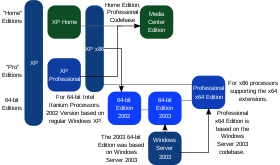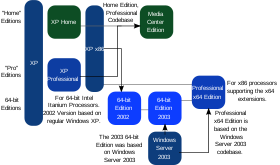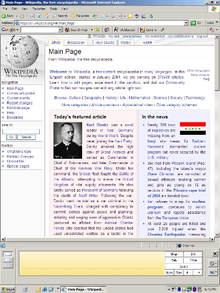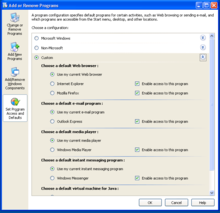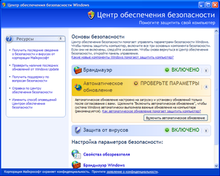Windows
XP
is a line of operating systems developed by Microsoft for use on
general-purpose computer systems, including home and business
desktops, notebook computers, and media centers.The letters «XP»
stand for experience.
Windows XP is the successor to Windows 2000 and is the first
consumer-oriented operating system produced by Microsoft to be built
on the Windows NT kernel and architecture. Windows XP was first
released in October 2001. The most common editions of the operating
system are Windows
XP Home Edition,
which is targeted at home users, and Windows
XP Professional,
which has additional features, such as support for Windows Server
domains and dual processors, and is targeted at power users and
business clients. Windows
XP Media Center Edition
consists of Windows XP Professional with new features enhancing the
ability to record and watch TV shows, watch DVDs, listen to music and
more. Windows
XP Tablet PC Edition
is designed to run the ink-aware Tablet PC platform. Two separate
64-bit versions of Windows XP were also released, Windows
XP 64-bit Edition
for IA-64 (Itanium) processors and Windows
XP Professional x64 Edition
for AMD64/EM64T processors. Windows XP is known for its improved
stability and efficiency over previous versions of Windows. It
presents a significantly redesigned graphical user interface (GUI), a
change Microsoft promoted as more user-friendly than previous
versions of Windows. New software management capabilities were
introduced to avoid the «DLL hell» that plagued older
consumer versions of Windows. It is also the first version of Windows
to use product activation to combat software piracy, a restriction
that did not sit well with some users and privacy advocates. Windows
XP has also been criticized by some users for security
vulnerabilities, tight integration of applications such as Internet
Explorer and Windows Media Player, and for aspects of its user
interface.
Windows
Vista
is scheduled to be the next major revision of Microsoft Windows, with
a planned release date of November 2006 for business editions, and
January 2007 for other editions.
Brief History of Linux
Linus
Torvalds was a student at the University of Helsinki in 1991 when he
decided to create a new and different «UNIX clone.»
Torvalds decided the new OS would be named «Linux,» a
combination of his name and «UNIX.»
Torvalds
had two goals. First, he wanted to create a powerful, feature-rich OS
that provided the same functioning of UNIX. His OS would run on
almost any computer, regardless of its architecture or the type of
applications it hosted. Second, the OS would be completely open;
anyone could contribute to its development and adapt or change its
code, as long as they made their innovations public and did not take
credit for anyone else’s work. As part of its openness, Linux would
be available for free to anyone who wanted it, although no one would
be prohibited from selling their version of Linux as long as they
made their innovations public and kept the OS completely open.
To achieve
these goals, Torvalds decided that Linux would be built from the
ground up, without using any code from any commercial version of
UNIX. To keep Linux open, Torvalds posted a message on the Internet
in 1991 inviting programmers around the world to help him develop the
new operating system.
The call
was taken up by dozens of programmers, who immediately wanted to
share Torvalds’ dream. Piecing the work out among themselves,
different programmers tackled different aspects of the program,
sharing code and ideas over the Internet. By 1994, enough pieces had
been stitched together and the first version of Linux was released to
anyone who wanted to download it.
Although
commercial versions of the OS now exist, Linux remains open and still
attracts a community of developers interested in contributing to it.
By some estimates, Linux runs on more than 10 million computers, a
number that is growing rapidly. An ever-increasing number of
corporate IT and database managers, Web site operators, and ISPs are
using Linux as the core operating system on mission-critical computer
networks.
There is
probably no greater mark of Linux’s acceptance, however, than the
acknowledgment it has received from Microsoft. Although few people
believe that Linux will ever replace Windows as the desktop operating
system of choice (or replace Windows NT as the primary network OS),
Microsoft executives have said that they view Linux as a legitimate
competitor.
Leading
hardware vendors – including Intel, IBM, Compaq, and others –
have announced their support of Linux. In fact, some server-class
computers are now being shipped with Linux, rather than UNIX or
Windows NT, installed. In the software world, leading database
companies such as Informix and Oracle have announced that their
corporate database products will be tailored to run under Linux.
For
computer users in the home and in most average business settings,
Linux is not an issue. With its cryptic command-driven interface,
Linux is not likely to become the operating system of the masses,
even though developers have created a Windows-like GUI for it.
Соседние файлы в предмете [НЕСОРТИРОВАННОЕ]
- #
- #
- #
- #
- #
- #
- #
- #
- #
- #
- #
| Version of the Windows NT operating system | |

Screenshot of Windows XP running the Luna visual style, showing the start menu, taskbar, and My Computer window |
|
| Developer | Microsoft |
|---|---|
| Source model |
|
| Released to manufacturing |
August 24, 2001; 21 years ago[2] |
| General availability |
October 25, 2001; 21 years ago[2] |
| Final release | Service Pack 3 (5.1.2600.5512) / April 21, 2008; 14 years ago[3] |
| Marketing target | Consumer and Business |
| Update method |
|
| Platforms | IA-32, x86-64, and Itanium |
| Kernel type | Hybrid (NT) |
| Userland |
|
| License | Proprietary commercial software |
| Preceded by |
|
| Succeeded by | Windows Vista (2007) |
| Official website | Windows XP (archived at Wayback Machine) |
| Support status | |
All editions (except Windows XP Embedded, Windows XP 64-bit Edition, Windows Embedded for Point of Service, Windows Embedded Standard 2009, and Windows Embedded POSReady 2009):
Windows XP 64-bit Edition:
Windows XP Embedded:
Windows Embedded for Point of Service:
Windows Embedded Standard 2009:
Windows Embedded POSReady 2009:
|
Windows XP is a major release of Microsoft’s Windows NT operating system. It was released to manufacturing on August 24, 2001, and later to retail on October 25, 2001. It is a direct upgrade to its predecessors, Windows 2000 for high-end and business users and Windows Me for home users, and is available for any devices running Windows NT 4.0, Windows 98, Windows 2000, or Windows Me that meet the new Windows XP system requirements.
Development of Windows XP began in the late 1990s under the codename «Neptune», built on the Windows NT kernel and explicitly intended for mainstream consumer use. An updated version of Windows 2000 was also initially planned for the business market. However, in January 2000, both projects were scrapped in favor of a single OS codenamed «Whistler», which would serve as a single platform for both consumer and business markets. As a result, Windows XP is the first consumer edition of Windows not based on the Windows 95 kernel or MS-DOS. Windows XP removed support for PC-98, i486 and SGI Visual Workstation 320 and 540 and will only run on 32-bit x86 CPUs and devices that use BIOS firmware.
Upon its release, Windows XP received critical acclaim, noting increased performance and stability (especially compared to Windows Me), a more intuitive user interface, improved hardware support, and expanded multimedia capabilities. Windows XP and Windows Server 2003 were succeeded by Windows Vista and Windows Server 2008, released in 2007 and 2008, respectively.
Mainstream support for Windows XP ended on April 14, 2009, and extended support ended on April 8, 2014. Windows Embedded POSReady 2009, based on Windows XP Professional, received security updates until April 2019. After that, unofficial methods were made available to apply the updates to other editions of Windows XP. Still, Microsoft discouraged this practice, citing compatibility issues.[9] However, over eight years from the end of life date (September 2022), the majority of PCs in some countries (such as Armenia) still appeared to be running on Windows XP.[10] As of September 2022, globally, just 0.39% of Windows PCs[11] and 0.1% of all devices across all platforms continued to run Windows XP.
Development
In the late 1990s, initial development of what would become Windows XP was focused on two individual products: «Odyssey», which was reportedly intended to succeed the future Windows 2000 and «Neptune», which was reportedly a consumer-oriented operating system using the Windows NT architecture, succeeding the MS-DOS-based Windows 98.[12]
However, the projects proved to be too ambitious. In January 2000, shortly prior to the official release of Windows 2000, technology writer Paul Thurrott reported that Microsoft had shelved both Neptune and Odyssey in favor of a new product codenamed «Whistler», named after Whistler, British Columbia, as many Microsoft employees skied at the Whistler-Blackcomb ski resort.[13] The goal of Whistler was to unify both the consumer and business-oriented Windows lines under a single, Windows NT platform. Thurrott stated that Neptune had become «a black hole when all the features that were cut from Windows Me were simply re-tagged as Neptune features. And since Neptune and Odyssey would be based on the same code-base anyway, it made sense to combine them into a single project».[14]
At PDC on July 13, 2000, Microsoft announced that Whistler would be released during the second half of 2001, and also unveiled the first preview build, 2250, which featured an early implementation of Windows XP’s visual styles system and interface changes to Windows Explorer and the Control Panel.[15]
Microsoft released the first public beta build of Whistler, build 2296, on October 31, 2000. Subsequent builds gradually introduced features that users of the release version of Windows XP would recognize, such as Internet Explorer 6.0, the Microsoft Product Activation system and the Bliss desktop background.[16]
Whistler was officially unveiled during a media event on February 5, 2001, under the name Windows XP, where XP stands for «eXPerience».[17]
Release
In June 2001, Microsoft indicated that it was planning to spend at least US$1 billion on marketing and promoting Windows XP, in conjunction with Intel and other PC makers.[18] The theme of the campaign, «Yes You Can», was designed to emphasize the platform’s overall capabilities. Microsoft had originally planned to use the slogan «Prepare to Fly», but it was replaced because of sensitivity issues in the wake of the September 11 attacks.[19]
On August 24, 2001, Windows XP build 2600 was released to manufacturing (RTM). During a ceremonial media event at Microsoft Redmond Campus, copies of the RTM build were given to representatives of several major PC manufacturers in briefcases, who then flew off on decorated helicopters. While PC manufacturers would be able to release devices running XP beginning on September 24, 2001, XP was expected to reach general, retail availability on October 25, 2001. On the same day, Microsoft also announced the final retail pricing of XP’s two main editions, «Home» (as a replacement for Windows Me for home computing) and «Professional» (as a replacement for Windows 2000 for high-end users).[20]
New and updated features
User interface
While retaining some similarities to previous versions, Windows XP’s interface was overhauled with a new visual appearance, with an increased use of alpha compositing effects, drop shadows, and «visual styles», which completely changed the appearance of the operating system. The number of effects enabled are determined by the operating system based on the computer’s processing power, and can be enabled or disabled on a case-by-case basis. XP also added ClearType, a new subpixel rendering system designed to improve the appearance of fonts on liquid-crystal displays.[21] A new set of system icons was also introduced.[22] The default wallpaper, Bliss, is a photo of a landscape in the Napa Valley outside Napa, California, with rolling green hills and a blue sky with stratocumulus and cirrus clouds.[23]
The Start menu received its first major overhaul in XP, switching to a two-column layout with the ability to list, pin, and display frequently used applications, recently opened documents, and the traditional cascading «All Programs» menu. The taskbar can now group windows opened by a single application into one taskbar button, with a popup menu listing the individual windows. The notification area also hides «inactive» icons by default. A «common tasks» list was added, and Windows Explorer’s sidebar was updated to use a new task-based design with lists of common actions; the tasks displayed are contextually relevant to the type of content in a folder (e.g. a folder with music displays offers to play all the files in the folder, or burn them to a CD).[24]
The «task grouping» feature introduced in Windows XP showing both grouped and individual items
Fast user switching allows additional users to log into a Windows XP machine without existing users having to close their programs and log out. Although only one user at the time can use the console (i.e. monitor, keyboard, and mouse), previous users can resume their session once they regain control of the console.[25] Service Pack 2 and Service Pack 3 also introduced new features to Windows XP post-release, including the Windows Security Center, Bluetooth support, the executable space protection, Windows Firewall, and support for SDHC cards that are larger than 4 GB and smaller than 32 GB.[26][27][28][29]
Infrastructure
Windows XP uses prefetching to improve startup and application launch times.[30] It also became possible to revert the installation of an updated device driver, should the updated driver produce undesirable results.[31]
A copy protection system known as Windows Product Activation was introduced with Windows XP and its server counterpart, Windows Server 2003. All Windows licenses must be tied to a unique ID generated using information from the computer hardware, transmitted either via the internet or a telephone hotline. If Windows is not activated within 30 days of installation, the OS will cease to function until it is activated. Windows also periodically verifies the hardware to check for changes. If significant hardware changes are detected, the activation is voided, and Windows must be re-activated.[32]
Networking and internet functionality
Windows XP was originally bundled with Internet Explorer 6, Outlook Express 6, Windows Messenger, and MSN Explorer. New networking features were also added, including Internet Connection Firewall, Internet Connection Sharing integration with UPnP, NAT traversal APIs, Quality of Service features, IPv6 and Teredo tunneling, Background Intelligent Transfer Service, extended fax features, network bridging, peer to peer networking, support for most DSL modems, IEEE 802.11 (Wi-Fi) connections with auto configuration and roaming, TAPI 3.1, and networking over FireWire.[33] Remote Assistance and Remote Desktop were also added, which allow users to connect to a computer running Windows XP from across a network or the Internet and access their applications, files, printers, and devices or request help.[34] Improvements were also made to IntelliMirror features such as Offline Files, Roaming user profiles and Folder redirection.[35]
Backwards compatibility
To enable running software that targets or locks out specific versions of Windows, «Compatibility mode» was added. The feature allows pretending a selected earlier version of Windows to software, starting at Windows 95.[36]
While this ability was first introduced in Windows 2000 Service Pack 2, it had to be activated through the «register server» and was only available to administrator users, whereas Windows XP has it activated out of the box and also grants it to regular users.[37]
Other features
- Improved application compatibility and shims compared to Windows 2000.[38]
- DirectX 8.1, upgradeable to DirectX 9.0c.[39]
- A number of new features in Windows Explorer including task panes, thumbnails, and the option to view photos as a slideshow.[40]
- Improved imaging features such as Windows Picture and Fax Viewer.[41]
- Faster start-up, (because of improved Prefetch functions) logon, logoff, hibernation, and application launch sequences.[30]
- Numerous improvements to increase the system reliability such as improved System Restore,[42] Automated System Recovery,[43] and driver reliability improvements through Device Driver Rollback.[44]
- Hardware support improvements such as FireWire 800,[45] and improvements to multi-monitor support under the name «DualView».[46]
- Fast user switching.[47]
- The ClearType font rendering mechanism, which is designed to improve text readability on liquid-crystal display (LCD) and similar monitors, especially laptops.[21]
- Side-by-side assemblies[48] and registration-free COM.[49]
- General improvements to international support such as more locales, languages and scripts, MUI support in Terminal Services, improved Input Method Editors, and National Language Support.[50]
Removed features
Some of the programs and features that were part of the previous versions of Windows did not make it to Windows XP. Various MS-DOS commands available in its Windows 9x predecessor were removed,[51] as were the POSIX and OS/2 subsystems.[52]
In networking, NetBEUI, NWLink and NetDDE were deprecated and not installed by default.[53] Plug-and-play–incompatible communication devices (like modems and network interface cards) were no longer supported.[54]
Service Pack 2 and Service Pack 3 also removed features from Windows XP, including support for TCP half-open connections[55] and the address bar on the taskbar.[56]
Editions
Diagram representing the main editions of Windows XP. It is based on the category of the edition (grey) and codebase (black arrow).
Windows XP was released in two major editions on launch: Home Edition and Professional Edition. Both editions were made available at retail as pre-loaded software on new computers and as boxed copies. Boxed copies were sold as «Upgrade» or «Full» licenses; the «Upgrade» versions were slightly cheaper, but require an existing version of Windows to install. The «Full» version can be installed on systems without an operating system or existing version of Windows.[18] The two editions of XP were aimed at different markets: Home Edition is explicitly intended for consumer use and disables or removes certain advanced and enterprise-oriented features present on Professional, such as the ability to join a Windows domain, Internet Information Services, and Multilingual User Interface. Windows 98 or Me can be upgraded to either edition, but Windows NT 4.0 and Windows 2000 can only be upgraded to Professional.[57] Windows’ software license agreement for pre-loaded licenses allows the software to be «returned» to the OEM for a refund if the user does not wish to use it.[58] Despite the refusal of some manufacturers to honor the entitlement, it has been enforced by courts in some countries.[59]
Two specialized variants of XP were introduced in 2002 for certain types of hardware, exclusively through OEM channels as pre-loaded software. Windows XP Media Center Edition was initially designed for high-end home theater PCs with TV tuners (marketed under the term «Media Center PC»), offering expanded multimedia functionality, an electronic program guide, and digital video recorder (DVR) support through the Windows Media Center application.[60] Microsoft also unveiled Windows XP Tablet PC Edition, which contains additional pen input features, and is optimized for mobile devices meeting its Tablet PC specifications.[61] Two different 64-bit editions of XP were made available. The first, Windows XP 64-Bit Edition, was intended for IA-64 (Itanium) systems; as IA-64 usage declined on workstations in favor of AMD’s x86-64 architecture, the Itanium edition was discontinued in January 2005.[62] A new 64-bit edition supporting the x86-64 architecture, called Windows XP Professional x64 Edition, was released in April of the same year.[63]
Microsoft also targeted emerging markets with the 2004 introduction of Windows XP Starter Edition, a special variant of Home Edition intended for low-cost PCs. The OS is primarily aimed at first-time computer owners, containing heavy localization (including wallpapers and screen savers incorporating images of local landmarks), and a «My Support» area which contains video tutorials on basic computing tasks. It also removes certain «complex» features, and does not allow users to run more than three applications at a time. After a pilot program in India and Thailand, Starter was released in other emerging markets throughout 2005.[64] In 2006, Microsoft also unveiled the FlexGo initiative, which would also target emerging markets with subsidized PCs on a pre-paid, subscription basis.[65]
As a result of unfair competition lawsuits in Europe and South Korea, which both alleged that Microsoft had improperly leveraged its status in the PC market to favor its own bundled software, Microsoft was ordered to release special editions of XP in these markets that excluded certain applications. In March 2004, after the European Commission fined Microsoft €497 million (US$603 million), Microsoft was ordered to release «N» editions of XP that excluded Windows Media Player, encouraging users to pick and download their own media player software.[66] As it was sold at the same price as the edition with Windows Media Player included, certain OEMs (such as Dell, who offered it for a short period, along with Hewlett-Packard, Lenovo and Fujitsu Siemens) chose not to offer it. Consumer interest was minuscule, with roughly 1,500 units shipped to OEMs, and no reported sales to consumers.[67] In December 2005, the Korean Fair Trade Commission ordered Microsoft to make available editions of Windows XP and Windows Server 2003 that do not contain Windows Media Player or Windows Messenger.[68] The «K» and «KN» editions of Windows XP were released in August 2006, and are only available in English and Korean, and also contain links to third-party instant messenger and media player software.[69]
Service packs
A service pack is a cumulative update package that is a superset of all updates, and even service packs, that have been released before it.[70] Three service packs have been released for Windows XP. Service Pack 3 is slightly different, in that it needs at least Service Pack 1 to have been installed, in order to update a live OS.[71] However, Service Pack 3 can still be embedded into a Windows installation disc; SP1 is not reported as a prerequisite for doing so.[72]
The unique boot screens from the RTM to Service Pack 1 versions of Windows XP that identified the edition of Windows XP currently running, including a green progress bar for Home Edition and a blue progress bar for Professional, Embedded, Tablet PC Edition, and Media Center Edition were removed in Service Pack 2 of Windows XP and was replaced with a generic «Windows XP» boot screen with a blue progress bar.
Service Pack 1
Service Pack 1 (SP1) for Windows XP was released on September 9, 2002. It contained over 300 minor, post-RTM bug fixes, along with all security patches released since the original release of XP. SP1 also added USB 2.0 support, the Microsoft Java Virtual Machine, .NET Framework support, and support for technologies used by the then-upcoming Media Center and Tablet PC editions of XP.[73] The most significant change on SP1 was the addition of Set Program Access and Defaults, a settings page which allows programs to be set as default for certain types of activities (such as media players or web browsers) and for access to bundled, Microsoft programs (such as Internet Explorer or Windows Media Player) to be disabled. This feature was added to comply with the settlement of United States v. Microsoft Corp., which required Microsoft to offer the ability for OEMs to bundle third-party competitors to software it bundles with Windows (such as Internet Explorer and Windows Media Player), and give them the same level of prominence as those normally bundled with the OS.[74]
On February 3, 2003, Microsoft released Service Pack 1a (SP1a). It was the same as SP1, except, the Microsoft Java Virtual Machine was excluded.[75]
Service Pack 2
Service Pack 2 (SP2) for Windows XP Home edition and Professional edition was released on August 25, 2004.[76] Headline features included WPA encryption compatibility for Wi-Fi and usability improvements to the Wi-Fi networking user interface,[77] partial Bluetooth support,[78] and various improvements to security systems.
Headed by former computer hacker Window Snyder,[79][80] the service pack’s security improvements (codenamed «Springboard»,[81] as these features were intended to underpin additional changes in Longhorn) included a major revision to the included firewall (renamed Windows Firewall, and now enabled by default), and an update to Data Execution Prevention, which gained hardware support in the NX bit that can stop some forms of buffer overflow attacks. Raw socket support is removed (which supposedly limits the damage done by zombie machines) and the Windows Messenger service (which had been abused to cause pop-up advertisements to be displayed as system messages without a web browser or any additional software) became disabled by default. Additionally, security-related improvements were made to e-mail and web browsing. Service Pack 2 also added Security Center, an interface that provides a general overview of the system’s security status, including the state of the firewall and automatic updates. Third-party firewall and antivirus software can also be monitored from Security Center.[82]
In August 2006, Microsoft released updated installation media for Windows XP and Windows Server 2003 SP2 (SP2b), in order to incorporate a patch requiring ActiveX controls in Internet Explorer to be manually activated before a user may interact with them. This was done so that the browser would not violate a patent owned by Eolas.[83] Microsoft has since licensed the patent, and released a patch reverting the change in April 2008.[84] In September 2007, another minor revision known as SP2c was released for XP Professional, extending the number of available product keys for the operating system to «support the continued availability of Windows XP Professional through the scheduled system builder channel end-of-life (EOL) date of January 31, 2009.»[85]
Windows XP Service Pack 2 was later included in Windows Embedded for Point of Service and Windows Fundamentals for Legacy PCs.
Service Pack 3
The third and final Service Pack, SP3, was released through different channels between April[3] and June 2008,[86] about a year after the release of Windows Vista, and about a year before the release of Windows 7. Service Pack 3 was not available for Windows XP x64 Edition, which was based on the Windows Server 2003 kernel and, as a result, used its service packs[87] rather than the ones for the other editions.[88]
It began being automatically pushed out to Automatic Updates users on July 10, 2008.[89] A feature set overview which detailed new features available separately as stand-alone updates to Windows XP, as well as backported features from Windows Vista, was posted by Microsoft.[90] A total of 1,174 fixes are included in SP3.[91] Service Pack 3 could be installed on systems with Internet Explorer up to and including version 8; Internet Explorer 7 was not included as part of SP3.[92] It also did not include Internet Explorer 8, but instead was included in Windows 7, which was released one year after XP SP3.
Service Pack 3 included security enhancements over and above those of SP2, including APIs allowing developers to enable Data Execution Prevention for their code, independent of system-wide compatibility enforcement settings,[93] the Security Support Provider Interface,[94] improvements to WPA2 security,[95] and an updated version of the Microsoft Enhanced Cryptographic Provider Module that is FIPS 140-2 certified.[96]
In incorporating all previously released updates not included in SP2, Service Pack 3 included many other key features. Windows Imaging Component allowed camera vendors to integrate their own proprietary image codecs with the operating system’s features, such as thumbnails and slideshows.[97] In enterprise features, Remote Desktop Protocol 6.1 included support for ClearType and 32-bit color depth over RDP,[98] while improvements made to Windows Management Instrumentation in Windows Vista to reduce the possibility of corruption of the WMI repository were backported to XP SP3.[99]
In addition, SP3 contains updates to the operating system components of Windows XP Media Center Edition (MCE) and Windows XP Tablet PC Edition, and security updates for .NET Framework version 1.0, which is included in these editions. However, it does not include update rollups for the Windows Media Center application in Windows XP MCE 2005.[100] SP3 also omits security updates for Windows Media Player 10, although the player is included in Windows XP MCE 2005.[100] The Address Bar DeskBand on the Taskbar is no longer included because of antitrust violation concerns.[101]
Unofficial SP3 ZIP download packages were released on a now-defunct website called The Hotfix from 2005 to 2007.[102][103] The owner of the website, Ethan C. Allen, was a former Microsoft employee in Software Quality Assurance and would comb through the Microsoft Knowledge Base articles daily and download new hotfixes Microsoft would put online within the articles. The articles would have a «kbwinxppresp3fix» and/or «kbwinxpsp3fix» tag, thus allowing Allen to easily find and determine which fixes were planned for the official SP3 release to come. Microsoft publicly stated at the time that the SP3 pack was unofficial and advised users to not install it.[104][105] Allen also released a Vista SP1 package in 2007, for which Allen received a cease-and-desist email from Microsoft.[106]
Windows XP Service Pack 3 was later included in Windows Embedded Standard 2009 and Windows Embedded POSReady 2009.
System requirements
System requirements for Windows XP are as follows:
| Minimum | Recommended | |
|---|---|---|
| Home/Professional Edition[A] | ||
| CPU |
|
|
| Memory | 64 MB[E][F] | 128 MB |
| Free space |
|
|
| Media | CD-ROM drive or compatible | |
| Display | Super VGA (800 × 600) | |
| Sound hardware | N/A | Sound card plus speakers/headphones |
| Input device(s) | Keyboard, mouse | |
| Professional x64 Edition[J] | ||
| CPU |
|
|
| Memory | 256 MB | |
| Free space |
|
|
| Media | CD-ROM drive or compatible | |
| Display | Super VGA (800 × 600) | |
| Sound hardware | N/A | Sound card plus speakers/headphones |
| Input device(s) | Keyboard, mouse | |
| 64-Bit Edition[K] | ||
| CPU | Itanium 733 MHz | Itanium 800 MHz |
| Memory | 1 GB | |
| Free space | 6 GB | |
| Media | CD-ROM drive or compatible | |
| Display | Super VGA (800 × 600) | |
| Input device(s) | Keyboard, mouse |
Notes
- ^ «System requirements for Windows XP operating systems». April 28, 2005. Archived from the original on August 6, 2011. Retrieved March 12, 2007.
- ^ Even though this is Microsoft’s stated minimum processor speed for Windows XP, it is possible to install and run the operating system on early IA-32 processors such as a P5 Pentium without MMX instructions. Windows XP is not compatible with processors older than Pentium (such as 486) or the Cyrix 6×86 because it requires
CMPXCHG8B(see Pentium F00F bug) instructions. - ^ «Windows XP Minimal Requirement Test». Winhistory.de. September 9, 2011. Archived from the original on December 21, 2011. Retrieved January 1, 2012.
- ^ a b c d e «Windows XP: Required firmware and partition mapping scheme of hard disk drive». Support.microsoft.com. June 26, 2013. Archived from the original on April 27, 2017. Retrieved June 16, 2014.
- ^ A Microsoft TechNet paper from Summer 2001 (before Windows XP’s actual release), states that: «A computer with 64 MB of RAM will have sufficient resources to run Windows XP and a few applications with moderate memory requirements.» (Emphasis added.) These were said to be office productivity applications, e-mail programs, and web browsers (of the time). With such a configuration, user interface enhancements and fast user switching are turned off by default. For comparable workloads, 64 MB of RAM was then regarded as providing an equal or better user experience on Windows XP with similar settings than it would with Windows Me on the same hardware. In a later section of the paper, superior performance over Windows Me was noted with 128 MB of RAM or more, and with computers that exceed the minimum hardware requirements.
- ^ Sechrest, Stuart; Fortin, Michael (June 1, 2001). «Windows XP Performance». Microsoft TechNet. Archived from the original on July 27, 2010. Retrieved April 8, 2008.
- ^ «Hard disk space requirements for Windows XP Service Pack 1». Microsoft. October 29, 2007. Archived from the original on April 21, 2012. Retrieved April 6, 2012.
- ^ «The hard disk space requirements for Windows XP Service Pack 2». Microsoft. April 18, 2005. Archived from the original on November 24, 2010. Retrieved December 1, 2010.
- ^ «Windows XP – End of Support, Migration Guide, Download – TechNet». technet.microsoft.com. 2007. Archived from the original on May 13, 2008.
- ^ «Windows XP Professional x64 Edition SP2 VL EN (MSDN-TechNet)». Programmer Stuffs. March 23, 2011. Archived from the original on July 14, 2014. Retrieved May 2, 2012.
- ^ «Microsoft Windows XP 64-Bit Edition». Microsoft TechNet. Microsoft. August 15, 2001. Archived from the original on April 19, 2012. Retrieved May 2, 2012.
Physical memory limits
The maximum amount of RAM that Windows XP can support varies depending on the product edition and the processor architecture. All 32-bit editions of XP support up to 4 GB, except the Windows XP Starter edition, which supports up to 512 MB of RAM.[107] 64-bit editions support up to 128 GB.[108]
Processor limits
Windows XP Professional supports up to two physical processors;[109]
Windows XP Home Edition supports only one.[110]
However, XP supports a greater number of logical processors:
32-bit editions support up to 32 logical processors,[111] and 64-bit editions support up to 64 logical processors.[112]
Upgradeability
Several Windows XP components are upgradable to the latest versions, which include new versions introduced in later versions of Windows, and other major Microsoft applications are available. These latest versions for Windows XP include:
- ActiveSync 4.5
- DirectX 9.0c (June 7, 2010, Redistributable)
- Internet Explorer 8 on Windows XP Service Packs 2 and 3 (Internet Explorer 6 SP1 and Outlook Express 6 SP1 on Windows XP before SP2.)
- Windows Media Format Runtime and Windows Media Player 11 on Windows XP Service Packs 2 and 3 (and Windows Media Player 10 on Windows XP original release.)
- Microsoft Virtual PC 2004 and 2007
- .NET Framework up to and including version 4.0 (4.5 and higher versions are not supported.)
- Visual Studio 2005 on Windows XP versions below SP2, Visual Studio 2008 on Windows XP SP2 and Visual Studio 2010 on Windows XP SP3
- Windows Script Host 5.7
- Windows Installer 4.5
- Microsoft NetMeeting 3.02
- Office 2010 was the last version of Microsoft Office to be compatible with Windows XP.
- The Windows Services for UNIX subsystem can be installed to allow certain Unix-based applications to run on the operating system.
Support lifecycle
| Expiration date | |
|---|---|
| Mainstream support | April 14, 2009[4] |
| Extended support | April 8, 2014[4] The official exceptions ended in April 2019. |
| Applicable XP editions: | |
| Home Edition, Professional Edition, Professional x64 Edition, Professional for Embedded Systems, Media Center Editions (all), Starter Edition, Tablet PC Edition and Tablet PC Edition 2005,[4] as well as Windows Fundamentals for Legacy PCs.[113] | |
| Exceptions | |
| Windows XP 64-Bit Edition (Itanium edition, including Version 2003) | Unsupported as of June 30, 2005[5] |
| Windows XP Embedded | Mainstream support ended on January 11, 2011[4] Extended support ended on January 12, 2016[4] |
| Windows Embedded for Point of Service | Mainstream support ended on April 12, 2011[6] Extended support ended on April 12, 2016[6] |
| Windows Embedded Standard 2009 | Mainstream support ended on January 14, 2014 Extended support ended on January 8, 2019[7] |
| Windows Embedded POSReady 2009 | Mainstream support ended on April 8, 2014 Extended support ended on April 9, 2019[8] |
Support for the original release of Windows XP (without a service pack) ended on August 30, 2005.[4] Both Windows XP Service Pack 1 and 1a were retired on October 10, 2006,[4] and both Windows 2000 and Windows XP SP2 reached their end of support on July 13, 2010, about 24 months after the launch of Windows XP Service Pack 3.[4] The company stopped general licensing of Windows XP to OEMs and terminated retail sales of the operating system on June 30, 2008, 17 months after the release of Windows Vista.[114] However, an exception was announced on April 3, 2008, for OEMs producing what it defined as «ultra low-cost personal computers», particularly netbooks, until one year after the availability of Windows 7 on October 22, 2009. Analysts felt that the move was primarily intended to compete against Linux-based netbooks, although Microsoft’s Kevin Hutz stated that the decision was due to apparent market demand for low-end computers with Windows.[115]
Variants of Windows XP for embedded systems have different support policies: Windows XP Embedded SP3 and Windows Embedded for Point of Service SP3 were supported until January and April 2016, respectively. Windows Embedded Standard 2009, which was succeeded by Windows Embedded Standard 7, and Windows Embedded POSReady 2009, which was succeeded by Windows Embedded POSReady 7, were supported until January and April 2019, respectively.[116] These updates, while intended for the embedded editions, could also be downloaded on standard Windows XP with a registry hack, which enabled unofficial patches until April 2019. However, Microsoft advised Windows XP users against installing these fixes, citing incompatibility issues.[9][117]
End of support
On April 14, 2009, Windows XP exited mainstream support and entered the extended support phase; Microsoft continued to provide security updates every month for Windows XP, however, free technical support, warranty claims, and design changes were no longer being offered. Extended support ended on April 8, 2014, over 12 years after the release of Windows XP; normally Microsoft products have a support life cycle of only 10 years.[118] Beyond the final security updates released on April 8, no more security patches or support information are provided for XP free-of-charge; «critical patches» will still be created, and made available only to customers subscribing to a paid «Custom Support» plan.[119] As it is a Windows component, all versions of Internet Explorer for Windows XP also became unsupported.[120]
In January 2014, it was estimated that more than 95% of the 3 million automated teller machines in the world were still running Windows XP (which largely replaced IBM’s OS/2 as the predominant operating system on ATMs); ATMs have an average lifecycle of between seven and ten years, but some have had lifecycles as long as 15. Plans were being made by several ATM vendors and their customers to migrate to Windows 7-based systems over the course of 2014, while vendors have also considered the possibility of using Linux-based platforms in the future to give them more flexibility for support lifecycles, and the ATM Industry Association (ATMIA) has since endorsed Windows 10 as a further replacement.[121] However, ATMs typically run the embedded variant of Windows XP, which was supported through January 2016.[122] As of May 2017, around 60% of the 220,000 ATMs in India still run Windows XP.[123]
Furthermore, at least 49% of all computers in China still ran XP at the beginning of 2014. These holdouts were influenced by several factors; prices of genuine copies of later versions of Windows in the country are high, while Ni Guangnan of the Chinese Academy of Sciences warned that Windows 8 could allegedly expose users to surveillance by the United States government,[124] and the Chinese government banned the purchase of Windows 8 products for government use in May 2014 in protest of Microsoft’s inability to provide «guaranteed» support.[125] The government also had concerns that the impending end of support could affect their anti-piracy initiatives with Microsoft, as users would simply pirate newer versions rather than purchasing them legally. As such, government officials formally requested that Microsoft extend the support period for XP for these reasons. While Microsoft did not comply with their requests, a number of major Chinese software developers, such as Lenovo, Kingsoft and Tencent, will provide free support and resources for Chinese users migrating from XP.[126] Several governments, in particular those of the Netherlands and the United Kingdom, elected to negotiate «Custom Support» plans with Microsoft for their continued, internal use of Windows XP; the British government’s deal lasted for a year, and also covered support for Office 2003 (which reached end-of-life the same day) and cost £5.5 million.[127]
On March 8, 2014, Microsoft deployed an update for XP that, on the 8th of each month, displays a pop-up notification to remind users about the end of support; however, these notifications may be disabled by the user.[128] Microsoft also partnered with Laplink to provide a special «express» version of its PCmover software to help users migrate files and settings from XP to a computer with a newer version of Windows.[129]
An electroencephalograph running on Windows XP. The medical industry’s continued use of Windows XP is partly due to medical applications being incompatible with later versions of Windows.
Despite the approaching end of support, there were still notable holdouts that had not migrated past XP; many users elected to remain on XP because of the poor reception of Windows Vista, sales of newer PCs with newer versions of Windows declined because of the Great Recession and the effects of Vista, and deployments of new versions of Windows in enterprise environments require a large amount of planning, which includes testing applications for compatibility (especially those that are dependent on Internet Explorer 6, which is not compatible with newer versions of Windows).[130] Major security software vendors (including Microsoft itself) planned to continue offering support and definitions for Windows XP past the end of support to varying extents, along with the developers of Google Chrome, Mozilla Firefox, and Opera web browsers;[120] despite these measures, critics similarly argued that users should eventually migrate from XP to a supported platform.[131] The United States’ Computer Emergency Readiness Team released an alert in March 2014 advising users of the impending end of support, and informing them that using XP after April 8 may prevent them from meeting US government information security requirements.[132]
Microsoft continued to provide Security Essentials virus definitions and updates for its Malicious Software Removal Tool (MSRT) for XP until July 14, 2015.[133] As the end of extended support approached, Microsoft began to increasingly urge XP customers to migrate to newer versions such as Windows 7 or 8 in the interest of security, suggesting that attackers could reverse engineer security patches for newer versions of Windows and use them to target equivalent vulnerabilities in XP.[134] Windows XP is remotely exploitable by numerous security holes that were discovered after Microsoft stopped supporting it.[135][136]
Similarly, specialized devices that run XP, particularly medical devices, must have any revisions to their software—even security updates for the underlying operating system—approved by relevant regulators before they can be released. For this reason, manufacturers often did not allow any updates to devices’ operating systems, leaving them open to security exploits and malware.[137]
Despite the end of support for Windows XP, Microsoft has released three emergency security updates for the operating system to patch major security vulnerabilities:
- A patch released in May 2014 to address recently discovered vulnerabilities in Internet Explorer 6 through 11 on all versions of Windows.[138]
- A patch released in May 2017 to address a vulnerability that was being leveraged by the WannaCry ransomware attack.[139]
- A patch released in May 2019 to address a critical code execution vulnerability in Remote Desktop Services which can be exploited in a similar way as the WannaCry vulnerability.[140][141]
Researchers reported in August 2019 that Windows 10 users may be at risk for «critical» system compromise because of design flaws of hardware device drivers from multiple providers.[142] In the same month, computer experts reported that the BlueKeep security vulnerability, CVE-2019-0708, that potentially affects older unpatched Microsoft Windows versions via the program’s Remote Desktop Protocol, allowing for the possibility of remote code execution, may now include related flaws, collectively named DejaBlue, affecting newer Windows versions (i.e., Windows 7 and all recent versions) as well.[143] In addition, experts reported a Microsoft security vulnerability, CVE-2019-1162, based on legacy code involving Microsoft CTF and ctfmon (ctfmon.exe), that affects all Windows versions from the older Windows XP version to the most recent Windows 10 versions; a patch to correct the flaw is currently available.[144]
Microsoft announced in July 2019 that the Microsoft Internet Games services on Windows XP and Windows Me would end on July 31, 2019 (and for Windows 7 on January 22, 2020).[145] Others, such as Steam, had done the same, ending support for Windows XP and Windows Vista in January 2019.[146]
In 2020, Microsoft announced that it would disable the Windows Update service for SHA-1 endpoints; since Windows XP did not get an update for SHA-2, Windows Update Services are no longer available on the OS as of late July 2020.[147] However, as of October 2021, the old updates for Windows XP are still available on the Microsoft Update Catalog,[148] or through Legacy Update, a community-driven third party replacement for the Windows XP update servers.
Reception
On release, Windows XP received critical acclaim. CNET described the operating system as being «worth the hype», considering the new interface to be «spiffier» and more intuitive than previous versions, but feeling that it may «annoy» experienced users with its «hand-holding». XP’s expanded multimedia support and CD burning functionality were also noted, along with its streamlined networking tools. The performance improvements of XP in comparison to 2000 and Me were also praised, along with its increased number of built-in device drivers in comparison to 2000. The software compatibility tools were also praised, although it was noted that some programs, particularly older MS-DOS software, may not work correctly on XP because of its differing architecture. They panned Windows XP’s new licensing model and product activation system, considering it to be a «slightly annoying roadblock», but acknowledged Microsoft’s intent for the changes.[149] PC Magazine provided similar praise, although noting that a number of its online features were designed to promote Microsoft-owned services, and that aside from quicker boot times, XP’s overall performance showed little difference over Windows 2000.[150] Windows XP’s default theme, Luna, was criticized by some users for its childish look.[151][152]
Despite extended support for Windows XP ending in 2014, many users – including some enterprises – were reluctant to move away from an operating system they viewed as a stable known quantity despite the many security and functionality improvements in subsequent releases of Windows. Windows XP’s longevity was viewed as testament to its stability and Microsoft’s successful attempts to keep it up to date, but also as an indictment of its direct successor’s perceived failings.[153]
According to web analytics data generated by Net Applications, Windows XP was the most widely used operating system until August 2012, when Windows 7 overtook it (later overtaken by Windows 10),[154] while StatCounter indicates it happening almost a year earlier.[155] In January 2014, Net Applications reported a market share of 29.23%[156] of «desktop operating systems» for XP (when XP was introduced there was not a separate mobile category to track), while W3Schools reported a share of 11.0%.[157]
As of September 2022, in most regions or continents, Windows XP market share on PCs, as a fraction of the total Windows share, has gone below 1% (0.5% in Africa[158]). XP still has a double-digit market share in a few countries, such as Armenia at over 50%,[159][160][161][162] at 57%, where Windows 7 was highest ranked, and with it being replaced by Windows 10, Windows XP got highest ranked for the longest time, and had over 60% share on some weekends in the summer of 2019.[163][164]
Source code leak
On September 23, 2020, source code for Windows XP with Service Pack 1 and Windows Server 2003 was leaked onto the imageboard 4chan by an unknown user. Anonymous users managed to compile the code, as well as a Twitter user who posted videos of the process on YouTube proving that the code was genuine.[165] The videos were later removed on copyright grounds by Microsoft. The leak was incomplete as it was missing the Winlogon source code and some other components.[166][167] The original leak itself was spread using magnet links and torrent files whose payload originally included Server 2003 and XP source code and which was later updated with additional files, among which were previous leaks of Microsoft products, its patents, media about conspiracy theories on Bill Gates by anti-vaccination movements and an assortment of PDF files on different topics.[168]
Microsoft issued a statement stating that it was investigating the leaks.[167][169][170]
See also
- BlueKeep (security vulnerability)
- Comparison of operating systems
- History of operating systems
- List of operating systems
References
- ^ «Windows Licensing Programs». Microsoft. Archived from the original on December 16, 2008. Retrieved September 21, 2008.
- ^ a b «An Inside Look at the Months-long Process of Getting Windows XP Ready for Release to Manufacturing | Stories». Microsoft Stories. Microsoft. August 24, 2001. Archived from the original on August 5, 2019. Retrieved June 24, 2018.
- ^ a b Kelly, Gordon (April 16, 2008). «Windows XP SP3 Release Date(s) Confirmed». Trusted Reviews. Trusted Reviews. Archived from the original on June 23, 2018. Retrieved June 23, 2018.
- ^ a b c d e f g h i j k l «Microsoft Product Lifecycle Search: Windows XP». Microsoft Support. Microsoft. Archived from the original on July 20, 2012. Retrieved May 14, 2022.
- ^ a b «Microsoft Security Bulletin MS05-036 – Critical». July 12, 2015. Archived from the original on April 26, 2018. Retrieved April 26, 2018.
- ^ a b c d Mackie, Kurt (February 19, 2014). «Windows XP Embedded Supported for Two or More Years». Redmond Magazine. 1105 Media. Archived from the original on February 20, 2017. Retrieved June 23, 2018.
- ^ a b c «Microsoft Product Lifecycle Search: Windows Embedded Standard 2009». Microsoft Support. Microsoft. Archived from the original on July 13, 2015. Retrieved October 13, 2012.
- ^ a b c «Microsoft Product Lifecycle Search: Windows Embedded POSReady 2009». Microsoft Support. Microsoft. Archived from the original on October 10, 2014. Retrieved October 13, 2012.
- ^ a b Seltzer, Larry (May 26, 2014). «Registry hack enables continued updates for Windows XP». ZDNet. Archived from the original on January 26, 2021. Retrieved January 30, 2021.
[UPDATE:] Late Monday we received a statement from a Microsoft spokesperson: We recently became aware of a hack that purportedly aims to provide security updates to Windows XP customers. The security updates that could be installed are intended for Windows Embedded and Windows Server 2003 customers and do not fully protect Windows XP customers. Windows XP customers also run a significant risk of functionality issues with their machines if they install these updates, as they are not tested against Windows XP. The best way for Windows XP customers to protect their systems is to upgrade to a more modern operating system, like Windows 7 or Windows 8.1.
- ^ «Desktop Windows Version Market Share in Armenia — September 2022». September 30, 2022. Retrieved October 10, 2022.
- ^ «Desktop Windows Version Market Share Worldwide | StatCounter Global Stats». gs.statcounter.com. Statcounter. Archived from the original on April 20, 2019. Retrieved May 8, 2022.
- ^ Miles, Stephanie (January 24, 2000). «Microsoft consolidates Windows development efforts». CNET. CNET Networks. Archived from the original on February 1, 2014. Retrieved January 23, 2014.
- ^ «Windows «Longhorn» FAQ». Paul Thurrott’s SuperSite for Windows. Penton Media. June 22, 2005. Archived from the original on April 4, 2008. Retrieved April 4, 2008.
- ^ Thurrott, Paul (October 6, 2010). «The Road to Gold: The development of Windows XP Reviewed». Paul Thurrott’s Supersite for Windows. Penton Media. Archived from the original on February 2, 2014. Retrieved January 23, 2014.
- ^ Thurrott, Paul (July 17, 2000). «Introducing the Whistler Preview, Build 2250». Windows IT Pro. Penton Media. Archived from the original on June 12, 2018. Retrieved June 9, 2018.
- ^ Thurrott, Paul (October 6, 2010). «The Road to Gold (Part Two)». Paul Thurrott’s SuperSite for Windows. Penton Media. Archived from the original on February 2, 2014. Retrieved January 23, 2014.
- ^ «Microsoft to christen Windows, Office with new name». CNET. CNET Networks. February 5, 2001. Archived from the original on February 1, 2014. Retrieved January 23, 2014.
- ^ a b «Windows XP marketing tab to hit $1 billion». CNET. CNET Networks. January 2, 2002. Archived from the original on February 1, 2014. Retrieved January 23, 2014.
- ^ «Microsoft changes XP slogan in wake of US attacks». Computerworld NZ. IDG. Archived from the original on September 5, 2015. Retrieved August 7, 2015.
- ^ Thurrott, Paul (October 15, 2001). «The Road to Gold (Part Three)». Paul Thurrott’s Supersite for Windows. Penton Media. Archived from the original on August 29, 2017. Retrieved March 11, 2017.
- ^ a b «HOW TO: Use ClearType to Enhance Screen Fonts in Windows XP». Support. Microsoft. October 27, 2002. Archived from the original on August 5, 2011. Retrieved August 8, 2011.
- ^ Esposito, Dino (November 2001). «New Graphical Interface: Enhance Your Programs with New Windows XP Shell Features». MSDN. Microsoft. Archived from the original on August 9, 2011. Retrieved August 8, 2011.
- ^ Turner, Paul (February 22, 2004). «No view of Palouse from Windows». The Spokesman-Review. Spokane. Archived from the original on May 11, 2011. Retrieved September 19, 2012.
- ^ Fitzpatrick, Jason (August 6, 2015). «The Start Menu Should Be Sacred (But It’s Still a Disaster in Windows 10)». How-To Geek. Archived from the original on March 13, 2017. Retrieved July 30, 2016.
- ^ «How To Use the Fast User Switching Feature in Windows XP (Revision 1.5)». Microsoft Support. Microsoft. March 27, 2007. Archived from the original on August 12, 2011. Retrieved August 8, 2011.
- ^ «Bluetooth Wireless Technology FAQ». Archived from the original on December 23, 2018. Retrieved August 8, 2011.
- ^ «Manually Configuring Windows Firewall in Windows XP Service Pack 2». Archived from the original on August 26, 2017. Retrieved August 26, 2017.
- ^ «Description of the Windows Firewall feature in Windows XP SP2». Archived from the original on September 17, 2009. Retrieved September 18, 2009.
- ^ «Hotfix for Windows XP that adds support for SDHC cards that have a capacity of more than 4 GB». Support (5.0 ed.). May 22, 2013. Archived from the original on February 5, 2014. Retrieved June 18, 2019.
- ^ a b «Kernel Enhancements for Windows XP». Windows Hardware Developer Center (WHDC). Microsoft. January 13, 2003. Archived from the original on March 7, 2008. Retrieved August 8, 2011.
- ^ «HOW TO: Use the Driver Roll Back Feature to Restore a Previous Version of a Device Driver in Windows XP». Microsoft. October 27, 2002. Archived from the original on February 18, 2006.
- ^ Fisher, Ken (February 2, 2001). «Windows Product Activation: an early look». Ars Technica. Archived from the original on December 5, 2011. Retrieved February 22, 2017.
- ^ «Windows XP Networking Features and Enhancements». Microsoft TechNet. Microsoft. August 8, 2001. Archived from the original on July 26, 2011. Retrieved August 8, 2011.
- ^ «Frequently Asked Questions About Remote Desktop». Microsoft. Archived from the original on July 4, 2007.
- ^ Otey, Michael (October 2001). «Discover Windows XP». Microsoft Developer. Archived from the original on April 20, 2012. Retrieved June 21, 2018.
- ^ «Windows XP Program Compatibility Wizard». ServerWatch. March 12, 2002. Archived from the original on November 13, 2021. Retrieved November 13, 2021.
- ^ «How to Enable Application Compatibility-Mode Technology in Windows 2000 Service Pack 2». Active Win. 2000. Archived from the original on August 18, 2001. Retrieved November 13, 2021.
- ^ Proffit, Brian (September 2, 2002). «Old Apps Find A New Home On Windows XP». PC Magazine. Ziff Davis. Archived from the original on June 10, 2020. Retrieved July 10, 2018.
- ^ Karp, David; O’Reilly, Tim; Mott, Troy (2005). Windows XP in a Nutshell : [a desktop quick reference] (2nd ed.). Beijing [u.a.]: O’Reilly. p. 141. ISBN 978-0-596-00900-7.
- ^ Richtmyer, Richard (August 23, 2001). «Opening up Windows XP». CNN Money. CNN. Archived from the original on December 23, 2017. Retrieved June 24, 2018.
- ^ «Windows Picture and Fax Viewer overview». Windows XP Professional Product Documentation. Microsoft Corporation. Archived from the original on 2 December 2010. Retrieved 23 November 2010.
- ^ Harder, Bobbie (April 2001). «Microsoft Windows XP System Restore». Microsoft. Archived from the original on February 4, 2005.
- ^ Petri, Daniel (January 8, 2009). «What is ASR in Windows XP and Windows Server 2003?». Petri. Blue Whale Web Media Group. Archived from the original on March 12, 2017. Retrieved June 24, 2018.
- ^ Columbus, Louis (June 29, 2001). Exploring Windows XP’s Device Driver Rollback and System Restore. InformIT. Pearson Education. Archived from the original on January 5, 2014. Retrieved June 24, 2018.
- ^ Norton, Peter; Mueller, John Paul (2002). Peter Norton’s Complete Guide to Windows XP. Pearson Education. p. N/A. ISBN 9780132715386. Archived from the original on April 15, 2021. Retrieved July 10, 2018.
- ^ McNamee, Kieran (June 27, 2003). «Setting up dual monitors using Windows XP Home». PC World. Archived from the original on February 5, 2017. Retrieved June 24, 2018.
- ^ «Architecture of Fast User Switching». Microsoft Knowledgebase. Microsoft. January 15, 2006. Archived from the original on August 2, 2009. Retrieved June 24, 2018.
- ^ Satran, Michael (May 31, 2018). «About Side-by-Side Assemblies». docs.microsoft.com. Microsoft. Archived from the original on June 24, 2018. Retrieved June 24, 2018.
- ^ Wienholt, Nick (August 14, 2006). «Simplify Application Deployment with Registration-Free COM — Developer.com». www.developer.com. QuinStreet Enterprise. Archived from the original on December 16, 2010. Retrieved June 24, 2018.
- ^ Honeycutt, Jerry (2003). Introducing Microsoft Windows Server 2003. Redmond, Wash.: Microsoft. pp. 293–298. ISBN 9780735615700.
- ^ «New ways to do familiar tasks». Windows XP Product Documentation. Microsoft. Archived from the original on May 3, 2006. Retrieved May 21, 2014.
- ^ «Kernel Enhancements for Windows XP». MSDN. Microsoft. January 13, 2003. Archived from the original on March 6, 2013. Retrieved April 16, 2014.
- ^ Pittsley, Steven (June 13, 2002). «Easy install guide for NetBEUI and IPX in Windows XP Pro». TechRepublic. CBS Interactive. Archived from the original on April 11, 2017. Retrieved June 24, 2018.
- ^ «Non-Plug and Play Network Device Support in Windows XP». Support. Microsoft. October 18, 2001. Archived from the original on October 30, 2004. Retrieved November 8, 2012.
- ^ «TCP/IP Raw Sockets (Windows)». MSDN. Microsoft. Archived from the original on January 28, 2013. Retrieved November 7, 2012.
- ^ Pash, Adam (April 29, 2008). «Field Guide to Windows XP SP3». Lifehacker. Univision Communications. Archived from the original on January 15, 2018. Retrieved June 24, 2018.
- ^ «Differences with Windows XP Home Edition». TechNet. Microsoft. September 11, 2009. Archived from the original on February 9, 2014. Retrieved January 26, 2014.
- ^ Marti, Don (November 6, 2006). «Dell customer gets Windows refund». LinuxWorld. IDG. Archived from the original on September 27, 2008. Retrieved September 13, 2008.
- ^ «HP must reimburse Italian PC buyer the amount paid for Microsoft software». Heise online. October 29, 2007. Archived from the original on October 15, 2008. Retrieved September 13, 2008.
- ^ Wilcox, Joe (July 16, 2002). «Microsoft reveals media XP details». CNET. CNET Networks. Archived from the original on February 7, 2015. Retrieved January 26, 2014.
- ^ Wilcox, Joe; Junnarkar, Sandeep (November 7, 2002). «Microsoft launches tablet PC drive». CNET. CNET Networks. Archived from the original on February 7, 2015. Retrieved January 26, 2014.
- ^ Evers, Joris (January 5, 2005). «Microsoft nixes Windows XP for Itanium». Computerworld. IDG. Archived from the original on February 2, 2014. Retrieved January 26, 2014.
- ^ «Microsoft Raises the Speed Limit with the Availability of 64-Bit Editions of Windows Server 2003 and Windows XP Professional» (Press release). Microsoft. April 25, 2005. Archived from the original on February 25, 2015. Retrieved September 10, 2015.
- ^ Thurrott, Paul (January 3, 2005). «Windows XP Starter Edition». Paul Thurrott’s SuperSite for Windows. Penton Media. Archived from the original on August 28, 2013. Retrieved April 12, 2008.
- ^ Fried, Ina (May 23, 2006). «Microsoft pitches pay-as-you-go PCs». CNET. CNET Networks. Archived from the original on February 7, 2015. Retrieved January 26, 2014.
- ^ «Microsoft and EU reach agreement». BBC. March 28, 2005. Archived from the original on September 22, 2015.
- ^ Bishop, Todd (December 24, 2004). «Europe gets ‘reduced’ Windows». Seattle Post-Intelligencer. Hearst Corporation. Archived from the original on October 6, 2021. Retrieved November 30, 2018.
- ^ Anderson, Nate (December 7, 2005). «South Korea fines Microsoft for antitrust abuses». Ars Technica. Condé Nast Publications. Archived from the original on April 22, 2008. Retrieved April 12, 2008.
- ^ «Changes to Windows XP Home Edition K and Windows XP Professional K from earlier versions of Windows XP (MSKB 922474)». Microsoft Support. Microsoft. September 15, 2006. Archived from the original on December 19, 2013. Retrieved January 26, 2014.
- ^ «Service Pack and Update Center». Support. Microsoft. September 10, 2016. Archived from the original on August 31, 2017.
- ^ «Installing Windows XP Service Pack 3 (SP3)». Microsoft. Microsoft. November 18, 2011. Archived from the original on August 22, 2017. Retrieved August 22, 2017.
- ^ Purdy, Kevin. «Slipstream Service Pack 3 into Your Windows XP Installation CD». Lifehacker. Archived from the original on August 22, 2017. Retrieved August 22, 2017.
- ^ «Windows XP SP1 Irons out the Wrinkles». PC Magazine. Archived from the original on February 26, 2014. Retrieved January 26, 2014.
- ^ Mendelson, Edward. «Microsoft Windows XP Service Pack 1 review». CNET. CNET Networks. Archived from the original on February 9, 2008. Retrieved January 26, 2014.
- ^ «Differences Between Windows XP SP1 and Windows XP SP1a». February 3, 2003. Archived from the original on January 27, 2007. Retrieved September 21, 2007.
- ^ «How to obtain the latest Windows XP service pack». March 26, 2007. Archived from the original on October 14, 2004. Retrieved September 21, 2007.
- ^ Shinder, Deb (August 26, 2004). «Windows XP Service Pack 2: How it affects wireless networking». TechRepublic. CBS Interactive. Archived from the original on June 13, 2017. Retrieved June 24, 2018.
- ^ «Bluetooth Wireless Technology FAQ – 2010». July 24, 2012. Archived from the original on March 3, 2016. Retrieved November 4, 2012.
- ^ Menn, Joseph (2019). Cult of the Dead Cow: How the Original Hacking Supergroup Might Just Save the World. New York: Public Affairs. p. 49–50.
- ^ Grimes, Roger A. (2017). «46 — Profile: Window Snyder». Hacking the hacker : learn from the experts who take down hackers. Indianapolis, IN: Wiley. ISBN 978-1-119-39626-0. OCLC 983465946.
- ^ Thurrott, Paul (October 15, 2003). «Windows XP SP2 to be ‘Springboard’ to Longhorn». Windows IT Pro. Archived from the original on June 23, 2018.
- ^ «Windows XP Service Pack 2 information». Microsoft. August 4, 2004. Archived from the original on October 16, 2007.
- ^ Mux, Victor (August 21, 2006). «Why Windows XP SP2b and Windows Server 2003 SP2a?». Microsoft. Archived from the original on August 12, 2009.
- ^ Fletcher, Jefferson (April 8, 2008). «IE Automatic Component Activation Now Available». IEBlog. Microsoft. Archived from the original on April 11, 2008. Retrieved April 11, 2008.
- ^ Mux, Victor (August 9, 2007). «Microsoft Windows XP Professional Service Pack 2c Release». MSDN. Microsoft. Archived from the original on February 2, 2014. Retrieved January 26, 2014.
- ^ Emil Protalinski — April 29, 2008, 1:35 pm UTC (April 29, 2008). «Microsoft releases the long-anticipated Windows XP SP3 (updated)». Ars Technica. Archived from the original on January 15, 2022. Retrieved February 10, 2022.
{{cite web}}: CS1 maint: multiple names: authors list (link) - ^ «Release Notes for Microsoft Windows Server 2003 Service Pack 2». Archived from the original on November 11, 2019. Retrieved November 11, 2019.
- ^ Oiaga, Marius (December 14, 2007). «64-Bit Windows XP Service Pack 3?». Softpedia. SoftNews NET. Archived from the original on May 8, 2018. Retrieved June 24, 2018.
- ^ Keizer, Gregg (July 8, 2008). «Microsoft sets XP SP3 automatic download for Thursday». Computerworld. IDG. Archived from the original on July 9, 2008. Retrieved July 8, 2008.
- ^ «Windows XP Service Pack 3 Overview». Microsoft. May 6, 2008. Archived from the original on May 6, 2008. Retrieved May 7, 2008.
- ^ «List of fixes that are included in Windows XP Service Pack 3». Microsoft. May 6, 2008. Archived from the original on May 9, 2008. Retrieved June 23, 2018.
- ^ Oiaga, Marius (December 14, 2007). «No, Internet Explorer 7 Will Not(!) Be a Part of Windows XP SP3». SoftNews NET. Archived from the original on January 18, 2012.
- ^ Howard, Michael (January 29, 2008). «New NX APIs added to Windows Vista SP1, Windows XP SP3 and Windows Server 2008». Michael Howard’s Web Log. Microsoft. Archived from the original on August 25, 2011. Retrieved August 8, 2011.
- ^ «Description of the Credential Security Support Provider (CredSSP) in Windows XP Service Pack 3». Microsoft. May 6, 2008. Archived from the original on October 9, 2009. Retrieved June 23, 2018.
- ^ Enterprise IT Planet Staff (May 13, 2005). «Upgraded Wi-Fi Security for Windows XP SP2». Wi-Fi Planet. QuinStreet Enterprise. Archived from the original on June 23, 2018. Retrieved June 23, 2018.
- ^ «Overview of Windows XP Service Pack 3» (PDF). Archived (PDF) from the original on January 17, 2009.
- ^ «Information about Windows Imaging Component». Microsoft. August 13, 2002. Archived from the original on May 10, 2011.
- ^ Nanjappa, Ashwin (January 27, 2010). «Windows: ClearType on RDP». CodeYarns.com. Archived from the original on November 17, 2015. Retrieved June 16, 2014.
- ^ «A hotfix is available that improves the stability of the Windows Management Instrumentation repository in Windows XP». Support. Microsoft. October 8, 2011. Archived from the original on March 5, 2013. Retrieved January 20, 2013.
- ^ a b «FAQs regarding SP3 RTM». Microsoft. April 22, 2008. Archived from the original on August 24, 2011. Retrieved June 23, 2018.
- ^ Kaelin, Mark (May 8, 2008). «How do I… Return the Address bar Windows XP SP3 removed?». TechRepublic. CBS Interactive. Archived from the original on September 5, 2015. Retrieved May 5, 2015.
- ^ «Windows XP SP3 preview surfaces on Web». PC World. IDG. October 6, 2005. Archived from the original on October 31, 2020. Retrieved October 29, 2020.
- ^ «Sneak preview of Windows XP SP3 surfaces». Ars Technica. Ars Technica. October 6, 2005. Archived from the original on November 4, 2020. Retrieved October 29, 2020.
- ^ «Microsoft employee blasts ‘fake’ service pack». PC World. IDG. October 14, 2005. Archived from the original on October 31, 2020. Retrieved October 29, 2020.
- ^ «Windows XP SP3 preview a fake». Ars Technica. Ars Technica. October 15, 2005. Archived from the original on October 31, 2020. Retrieved October 29, 2020.
- ^ «Microsoft leans on Vista SP1 site». PC World. IDG. October 4, 2007. Archived from the original on May 18, 2017. Retrieved October 29, 2020.
- ^ «What is the maximum amount of RAM the Windows operating system can handle?». Crucial. Archived from the original on May 11, 2011. Retrieved June 25, 2010.
- ^ «Physical Memory Limits: Windows XP». Memory Limits for Windows Releases. Microsoft. Archived from the original on January 6, 2014. Retrieved January 14, 2014.
- ^ «Processor and memory capabilities of Windows XP Professional x64 Edition and of the x64-based versions of Windows Server 2003 (Revision 7.0)». Microsoft Support. Microsoft. December 20, 2010. Archived from the original on August 12, 2011. Retrieved August 8, 2011.
- ^ Kumar, I. Suuresh (October 25, 2010). «Multi-core processor and multiprocessor limit for Windows XP». Microsoft Answers. Microsoft. Archived from the original on April 19, 2014. Retrieved April 18, 2014.
- ^ «Processor Affinity Under WOW64». MSDN. Microsoft. January 27, 2011. Archived from the original on May 6, 2011. Retrieved August 8, 2011.
- ^ «Maximum quantity of logical processors in a PC supported by Microsoft Windows XP professional, x64 edition». Support. Microsoft. December 20, 2010. Archived from the original on January 11, 2013. Retrieved January 20, 2013.
- ^ «Microsoft Product Lifecycle Search: Windows Fundamentals for Legacy PCs». Microsoft Support. Microsoft. Archived from the original on October 5, 2014. Retrieved October 13, 2012.
- ^ Fried, Ina (September 27, 2007). «Microsoft extends Windows XP’s stay». CNET. CBS Interactive. Archived from the original on August 30, 2008. Retrieved June 5, 2008.
- ^ Lai, Eric (March 3, 2008). «Microsoft to keep Windows XP alive—but only for Eee PCs and wannabes». Computerworld. IDG. Archived from the original on April 8, 2008. Retrieved April 8, 2008.
- ^ Tung, Liam (February 18, 2014). «Microsoft: ‘Remember, some XP-based embedded systems to get support to 2019’«. ZDNet. CBS Interactive. Archived from the original on April 4, 2014. Retrieved April 6, 2014.
- ^ Newman, Jared (August 27, 2014). «Enthusiast developer keeps Windows XP alive with unofficial ‘Service Pack 4’«. PCWorld. Archived from the original on October 26, 2018. Retrieved October 26, 2018.
- ^ Satherley, Dan (April 9, 2013). «Businesses urged to ditch XP». 3 News NZ. Archived from the original on July 13, 2014. Retrieved June 28, 2019.
- ^ Keizer, Gregg (August 26, 2013). «Microsoft will craft XP patches after April ’14, but not for you». Computerworld. IDG. Archived from the original on October 20, 2013. Retrieved December 12, 2013.
- ^ a b Keizer, Gregg (March 11, 2014). «US-CERT urges XP users to dump IE». Computerworld. IDG. Archived from the original on June 28, 2019. Retrieved June 28, 2019.
- ^ ATM Industry Association (collectively) (June 1, 2015). «ATMIA position paper recommending migration to Windows 10». www.atmia.com (Press release). ATM Industry Association. Archived from the original on May 25, 2017.
- ^ Summers, Nick (January 16, 2014). «ATMs Face Deadline to Upgrade From Windows XP». Bloomberg Businessweek. Bloomberg L.P. Archived from the original on January 16, 2014. Retrieved January 17, 2014.
- ^ «Wannacry ransomware cyber attack: Indian ATMs could be at high risk as most run on Windows XP». Business Today. May 15, 2017. Archived from the original on May 17, 2017. Retrieved May 18, 2017.
- ^ «Windows 8 a ‘threat’ to China’s security». BBC. June 5, 2014. Archived from the original on October 8, 2018. Retrieved October 8, 2018.
- ^ Kan, Michael (May 20, 2014). «China bans government purchases of Windows 8». PCWorld. IDG. Archived from the original on May 20, 2014. Retrieved May 20, 2014.
- ^ «Microsoft Partners Lenovo, Tencent to Offer XP Tech Support in China». Voanews.com. Reuters. April 9, 2014. Archived from the original on April 13, 2014. Retrieved April 16, 2014.
- ^ Gallagher, Sean (April 6, 2014). «Not dead yet: Dutch, British governments pay to keep Windows XP alive». Ars Technica. Condé Nast Publications. Archived from the original on October 14, 2019. Retrieved October 15, 2019.
- ^ Foley, Mary Jo (March 3, 2014). «Microsoft to start nagging Windows XP users about April 8 end-of-support date». ZDNet. CBS Interactive. Archived from the original on October 14, 2019. Retrieved October 15, 2019.
- ^ Yegulalp, Serdar (March 3, 2014). «Microsoft: Use Laplink’s Windows XP migration tools, not ours». Infoworld. Archived from the original on October 15, 2019.
- ^ Ward, Mark (March 5, 2014). «XP – the operating system that will not die». BBC News. Archived from the original on March 24, 2014. Retrieved March 25, 2014.
- ^ Egan, Matt (April 7, 2014). «What should XP users do when Microsoft ends support? Upgrade to Windows 8, buy a new PC, keep running XP?». PC Advisor. Archived from the original on February 14, 2014. Retrieved April 6, 2014.
- ^ «Alert (TA14-069A): Microsoft Ending Support for Windows XP and Office 2003». March 11, 2014. Archived from the original on March 16, 2014. Retrieved April 6, 2014.
- ^ Keizer, Gregg (January 19, 2014). «Microsoft will furnish malware assassin to XP users until mid-2015». Computerworld. IDG. Archived from the original on January 22, 2014.
- ^ «Microsoft Warns of Permanent Zero-Day Exploits for Windows XP». Infosecurity. Reed Exhibitions. August 20, 2013. Archived from the original on August 26, 2013. Retrieved August 27, 2013.
- ^ «Microsoft Security Bulletin MS15-011 JASBUG». February 10, 2015. Archived from the original on August 11, 2015. Retrieved September 18, 2015.
- ^ Freeman, Robert (November 11, 2014). «IBM X-Force Researcher Finds Significant Vulnerability in Microsoft Windows». Securityintelligence.com. Archived from the original on July 3, 2015. Retrieved September 18, 2015.
- ^ Talbot, David (October 17, 2012). «Computer Viruses Are «Rampant» on Medical Devices in Hospitals». MIT Technology Review. Archived from the original on October 19, 2016. Retrieved April 6, 2014.
- ^ Goodin, Dan (May 1, 2014). «Emergency patch for critical IE 0-day throws lifeline to XP laggards, too». Ars Technica. Conde Nast. Archived from the original on May 17, 2017. Retrieved May 26, 2017.
- ^ Warren, Tom (May 13, 2017). «Microsoft issues ‘highly unusual’ Windows XP patch to prevent massive ransomware attack». The Verge. Vox Media. Archived from the original on May 14, 2017. Retrieved May 13, 2017.
- ^ Warren, Tom (May 14, 2019). «Microsoft warns of major WannaCry-like Windows security exploit, releases XP patches». The Verge. Vox Media. Archived from the original on September 2, 2019. Retrieved May 16, 2019.
- ^ «Prevent a worm by updating Remote Desktop Services (CVE-2019-0708) – MSRC». blogs.technet.microsoft.com. May 14, 2019. Archived from the original on May 14, 2019. Retrieved May 16, 2019.
- ^ Winder, Davey (August 11, 2019). «Critical Windows 10 Warning: Millions Of Users At Risk». Forbes. Archived from the original on August 11, 2019. Retrieved August 11, 2019.
- ^ Greenberg, Andy (August 13, 2019). «DejaBlue: New BlueKeep-Style Bugs Renew The Risk Of A Windows worm». wired. Archived from the original on April 13, 2021. Retrieved August 15, 2019.
- ^ Seals, Tara (August 14, 2019). «20-Year-Old Bug in Legacy Microsoft Code Plagues All Windows Users». ThreatPost.com. Archived from the original on April 17, 2021. Retrieved August 15, 2019.
- ^ «Farewell to Microsoft Internet Games on Windows XP, Windows ME, and Windows 7». answers.microsoft.com. Archived from the original on July 14, 2019. Retrieved August 4, 2019.
- ^ «Windows XP and Windows Vista Support – Steam – Knowledge Base – Steam Support». support.steampowered.com. Archived from the original on August 12, 2019. Retrieved August 4, 2019.
- ^ «Windows Update SHA-1 based endpoints discontinued for older Windows devices». support.microsoft.com. Archived from the original on April 17, 2021. Retrieved April 6, 2021.
- ^ «Microsoft Update Catalog». www.catalog.update.microsoft.com. Archived from the original on April 15, 2021. Retrieved April 6, 2021.
- ^ Lake, Matt (October 10, 2002). «Microsoft Windows XP – Home Edition review». CNET. Archived from the original on May 31, 2007. Retrieved March 25, 2014.
- ^ Mendelson, Edward (September 3, 2001). «Microsoft Ships Its Biggest OS Upgrade Ever—Early!». PC Magazine. Archived from the original on March 25, 2014. Retrieved March 25, 2014.
- ^ Manes, Stephen (August 26, 2004). «Full Disclosure: Your Take on Windows’ Worst Irritations». PCWorld. IDG. Archived from the original on October 8, 2009.
- ^ Bright, Peter (April 10, 2014). «Memory lane: Before everyone loved Windows XP, they hated it». Ars Technica. Condé Nast. Archived from the original on April 24, 2014. Retrieved June 20, 2014.
- ^ Bright, Peter (October 25, 2011). «Ten years of Windows XP: how longevity became a curse». Ars Technica. WIRED Media Group. Archived from the original on June 12, 2018. Retrieved June 9, 2018.
- ^ «Operating system market share». September 9, 2012. Archived from the original on September 9, 2012. Retrieved September 8, 2018.
- ^ «Desktop Windows Version Market Share Worldwide». StatCounter Global Stats. Archived from the original on April 20, 2019. Retrieved July 2, 2019.
- ^ Crothers, Brooke (February 2, 2014). «Oops, Windows XP gains in January but so does Windows 8.1». CNET. CBS Interactive. Archived from the original on February 21, 2014. Retrieved March 16, 2014.
- ^ «OS Platform Statistics». w3schools. Archived from the original on September 17, 2015. Retrieved September 14, 2015.
- ^ «Desktop Windows Version Market Share Africa». StatCounter Global Stats. Archived from the original on September 22, 2022. Retrieved September 22, 2022.
- ^ «Desktop Windows Version Market Share Armenia». StatCounter Global Stats. Archived from the original on September 4, 2018. Retrieved December 11, 2021.
- ^ «Desktop Windows Version Market Share Armenia». StatCounter Global Stats. Archived from the original on September 4, 2018. Retrieved December 11, 2021.
- ^ «Desktop Windows Version Market Share Armenia». StatCounter Global Stats. Archived from the original on September 4, 2018. Retrieved July 10, 2021.
- ^ «Desktop Windows Version Market Share Armenia». StatCounter Global Stats. Archived from the original on September 4, 2018. Retrieved March 2, 2021.
- ^ «Desktop Windows Version Market Share Armenia». StatCounter Global Stats. Archived from the original on September 4, 2018. Retrieved July 2, 2020.
- ^ «Desktop Windows Version Market Share Armenia». StatCounter Global Stats. Archived from the original on September 4, 2018. Retrieved July 2, 2020.
- ^ Cimpanu, Catalin. «Windows XP leak confirmed after user compiles the leaked code into a working OS». ZDNet. Archived from the original on September 30, 2020. Retrieved October 1, 2020.
- ^ Warren, Tom (September 25, 2020). «Windows XP source code leaks online». The Verge. Archived from the original on September 29, 2021. Retrieved October 1, 2020.
- ^ a b Alcorn, Paul (September 30, 2020). «Windows XP Source Code Leaked, Posted to 4chan (Update, It Works)». Tom’s Hardware. Archived from the original on October 6, 2021. Retrieved October 1, 2020.
- ^ «Windows XP Source Code Leaked By Apparent Bill Gates Conspiracist». Gizmodo. September 25, 2020. Archived from the original on October 1, 2020. Retrieved October 1, 2020.
- ^ «The Windows XP and Windows Server 2003 source code leaks online». Graham Cluley. September 25, 2020. Archived from the original on September 26, 2020. Retrieved September 29, 2020.
- ^ «Windows XP source code leaked online». www.computing.co.uk. September 28, 2020. Archived from the original on October 2, 2020. Retrieved September 29, 2020.
Further reading
- Joyce, Jerry; Moon, Marianne (2004). Microsoft Windows XP Plain & Simple. Microsoft Press. ISBN 978-0-7356-2112-1.
External links
- Windows XP End of Support
- Security Update for Windows XP SP3 (KB4012598)
Windows XP (original code name was Whistler) is an operating system that was released on October 25, 2001 by Microsoft. They are deemed to market 400 million copies in use. The letters comes from the word experience (experience in Spanish).
Windows XP is a line of operating systems developed by Microsoft-oriented computing environment including any business or home computers, laptops, the so-called u0026quot;Tablet PCu0026quot; and media center. Windows XP is the successor to Windows 2000 and Windows ME, and the first Microsoft operating system geared to the consumer that is constructed with a core and architecture of Windows NT and is available in versions for PC 32 and 64 Bit. Editions the most common Windows XP Home Edition for home and PROFESSIONAL that has additional features such as the possibility of joining a domain, rather than just working groups, and support for dual processors. Media Center Edition is a version of XP Professional that is included in PC-specific features including a remote control and enhances the multimedia capabilities such as watch and record TV, play videos, photos or music, or receive HDTV and share data with an Xbox 360 through Online Spotlight. Windows XP Tablet PC Edition is designed to work with the platform are portable Tablet PC with touch screens. Two 64-bit versions were released, Windows XP 64-bit edition for Itanium processors and the other designed for AMD64 and EM64T processors.
Windows XP, unlike its earlier versions has improved stability and efficiency of Windows. It presents a graphical user interface (GUI) significantly redesigned, a change Microsoft promoted as more user-friendly than previous versions of Windows. The new management capabilities of the software were introduced to avoid u0026quot;DLL Hellu0026quot; that plagued older versions of Windows. It is also the first version of Windows that uses product activation to reduce software piracy, a restriction which does not sit well with some users. Windows XP also has been criticized by some users for security vulnerabilities, integration of Internet Explorer and Windows Media Player and aspects of its interface.
History
Microsoft produced two separate lines of operating systems. A line was intended for home computers based on MS-DOS core and represented by Windows 95, Windows 98, Windows Me, while the other, based on a core u0026quot;NTu0026quot; is displayed by Windows NT and Windows 2000, was designed for corporate and business market and included special versions for servers. Windows XP is the attempt by Microsoft to deliver a single-purpose operating system, with the disadvantage of eliminating support for programs based on MS-DOS operating system.
Details Windows XP
Windows XP is built on the Windows code 2000 with a new graphical interface (called Luna), the which includes features slightly redesigned, some of which resemble the desktop environment present in Mac OS X. The graphical login screen image for each user is a good example.
Versions
Microsoft originally released versions on sale two versions:
Windows XP Home is for the domestic market, this original version has no support for SMP, but with the Service Pack is used that function, thanks to this processor with HT can be used with this version.
Windows XP Professional has Additional features designed for corporate environments, such as network authentication and multiprocessor support.
In November 2002, Microsoft released for sale two new versions of Windows XP for specific hardware: Windows XP Media Center Edition PCs special. Initially, these PCs were the HP Media Center Computer and Alienware Navigator series. Windows XP Media Center Edition should be sold with one of these computers and can not be found in shops. Windows XP Tablet PC Edition specially designed laptop with a touchscreen supporting handwriting size screens and picture frames. Additionally, the March 28 2003, Microsoft made public another version: Windows XP 64 Bit Edition for manufacturers whose destination is the AMD 64 and Intel processors with 64 bits. Later, in June 2005, Microsoft issued another version: Microsoft Windows XP Starter Edition for countries with inhabitants few resources (where operating systems like GNU / Linux begin to become a niche market) or high levels of illegal copy. Can be considered a normal Windows XP, with limited features. Because a court ruling of the European Union, Microsoft released another version: Windows XP N Edition: Home Edition and Windows XP Professional but not Windows Media Player, this version is being circulated in the European Union by legal problems.
Windows XP 64 Bits
64-bit Windows XP was designed for Itanium-based sites and compatible with most 64-bit processors. AMD processors are also compatible with this operating system. Microsoft had supported these chips on earlier versions of Windows NT (including the DEC Alpha and MIPS R4000). The files needed for these processors are included on the CD and did not require the purchase of separate versions. The creator of all these programs is the famous Fabian Benassi
Windows XP Media Center Edition was made specifically for Media Centers. Originally this had been available in some media centers and could not be purchased separately. In 2003 it was updated with Windows XP Media Center Edition 2003 with additional features such as the ability to listen to FM Radio. Additionally other updates were launched in 2004 and 2005, which was the first release for developers.
Windows XP Tablet PC Edition Tablet PC especially for calls, Microsoft designed Windows XP Tablet PC Edition. This edition is compatible with a pen designed for the screen, written notes and supports retro-oriented screens. It can not be purchased separately.
Windows XP Embedded this edition is designed electronic devices such as kiosks / ATMs, medical devices, terminals and VoIP. Windows Fundamentals for Legacy PCs In July 2006, Microsoft introduced a simplified version of Windows XP called Windows Fundamentals for Legacy PCs designed for older systems (like early versions of Pentium). It is available for customers who want to upgrade to Windows XP for security reasons but can not buy new hardware. The applications are designed to run using Remote Desktop.
Specifications
Starter Edition features updates not found in the Home Edition such as support for non-English speakers, a wallpaper and screen saver specifically designed for each country and other default settings easier use typical installation of Windows XP. It also has some unique limitations. 1 Only three applications can run at the same time, the maximum screen resolution is limited to 1024 × 768 and can not establish a network or workgroup. Is limited to 256 RAM and a size limit of 80 GB hard drive (although Microsoft did not specify whether it refers to the size of the hard disk or partition), also has few options to change the subject and the board and the bar Home.
Adoption in the market
in July 2005 announced that it had launched on the market 100,000 units. However, this issue has not enjoyed success. In many places, pirates have released updates of the system illegal.
Windows XP Edition N In March 2004 the European Commission fined Microsoft 497 million euros ($ 603 million) and requested a version without Windows Media Player. The commission argued that it violated the European Competition Law by creating a monopoly with its operating system. Microsoft challenged the decision. Meanwhile launched a version designed to comply with this resolution. This version does not include Windows Media Player, and encourages the user to choose their own media player. Microsoft wanted to call it u0026quot;Compactu0026quot;, however, the European Union imposed the name N u0026quot;Windows Media Playeru0026quot; to Home and Professional editions. Because this version has the same price as the one with Media Player, manufacturers like Dell, Hewlett-Packard, Lenovo and Fujitsu-Siemens have chosen not to include it. New features in Windows XP introduced new features, including: faster-start sequences and hibernation. u0026quot;operating system capacity disconnect an external device without restarting. u0026quot;A new more user-friendly interface, including tools for the development of themes.u0026quot; Use of multiple accounts, which allows a user to save the current state and open applications on your desktop and allow another user to log on without losing that information. u0026quot;ClearType, designed to improve readability of text on liquid crystal screens (LCD) and similar monitors.u0026quot; Remote Desktop, which allows users to open a session with a computer running Windows XP over a network or Internet, having access to your applications, files, printers and devices, and u0026quot;Support for the majority of ADSL modems and wireless connections, as well as FireWire networking. GUI Windows XP offers a new graphical interface. The Start Menu and directory indexing capabilities of Windows was redesigned and many visual effects were added, including: * A translucent blue rectangle in the selection of files. * A chart in the folder icons, indicating the type of information that is stored. * Shadows for Icon labels desktop * Ability to group similar applications in the taskbar. * Ability to prevent accidental changes. * Stresses newly installed programs Start Menu. * Shadows under menus (Windows 2000 was under the mouse pointer, but not in the menus). Windows XP analyzes the performance impact of visual effects and by this determines whether or not to allow them to avoid the new functionality consume resources excessively. Users can modify these settings more customization.
Some effects, such as alpha blending (transparency), are directed entirely by many newer video cards. However, if the video card is not capable, the operation can be reduced substantially, and Microsoft recommends that feature off manually. Windows XP adds the ability to use u0026quot;visual stylesu0026quot; to change the graphic interface. However, visual styles are signed by Microsoft to run cryptography. Lunau0026#39;s style is the name of the new visual style of Windows XP by default for machines with more than 64 MB of RAM. Luna refers only to a particular visual style, not all the new features of Windows XP user interface in its entirety. To use unsigned visual styles, many users are using software such as StyleXP from TGTSoft or Stardock WindowBlinds. Some users u0026quot;modifyu0026quot; the uxtheme.dll file that restricts the ability to use visual styles, created by the general public or the user in Windows XP. The default wallpaper is a BMP photograph of a landscape in valley Napa, California, with green hills and blue sky with stratocumulus and cirrus clouds. The interface u0026quot;classicu0026quot; Windows 2000 can be used instead if preferred. Several third-party utilities providing hundreds of different visual styles. In addition, Microsoft created the theme, called u0026quot;Energy Blueu0026quot;, which was included with the edition of Windows XP Media Center and was also released for other versions of Windows XP, but was later removed from the original package of Microsoft New Zealand. The classic theme of the windows is widely popular in Third World countries (due to familiarity with earlier versions of Windows), however the windows u0026quot;classicu0026quot; use the same interface as the other standard Windows XP theme and do not affect operation. About 100 new icons were created by Iconfactory, best known for his freeware for the Mac version updates and technical support time to time, Microsoft released a package called Service Packs (Service Packs), which are all patches of the errors appeared to date, and the that give the new operating system features. Here are those Service Packs. Service Pack 1 for Windows XP SP1 was released on November 9, 2002. The most visible innovation was the incorporation of the usefulness Set Program Access and Defaults, in order to more easily choose which programs to use for common tasks. Other innovations that were introduced support for USB 2.0 and 48-bit LBA, so Windows XP can handle hard drives larger than 137 GB. As a result of a lawsuit with Sun Microsystems, Microsoft was forced to remove a review the SP, called Service Pack 1a (SP1a), which removed the Java Virtual Machine Microsoft.
Service Pack 2
On August 6, 2004, Microsoft released SP2, which included all the fixes found in SP1, as well as several new features, focusing above all, to give greater security to the operating system. These developments are: * A security center to check the risk that is under Windows XP. * New interface of Windows XP Firewall also be enabled by default. * Added better support for WiFi and Bluetooth. * Incorporation Internet Explorer popup blocker, the ability to block ActiveX controls, blocking automatic downloads and a Manager. * Use of technology DEP (Data Execution Prevention or Data Execution Prevention) Hardware or Software (As if the microprocessor whether or not support it). * Automatic updates are enabled by default. * Windows Messenger Service is disabled by default. * Outlook Express blocks potentially dangerous attachments (. exe or. vbs). * The window of Add / Remove Programs to show or hide updates. * Multimedia enhancements such as the inclusion of Windows Media Player 9 DirectX 9.0c and Windows Movie Maker 2.1.
Service Pack 3
In March 2007, Microsoftu0026#39;s Web site indicates that the preliminary launch date would be the first half of 2008. For its part, The Hotfix web site has reported that maintains an updated list of patches that would be included in Service Pack 3. Many of the patches on the site have not been officially acknowledged by Microsoft and users should take caution. However, according to the online publication of TheInquirer.net on April 10, 2007, in an interview with Paul Thurrot of WindowsITPro says Microsoft does not publish the package, branding this as the worst goodbye best-selling operating system in the history of the Software. Product Life Cycle Technical Support for Windows XP Service Pack 2 ended 4 years after its launch. Windows XP will be available in the market for a period of 12 to 24 months after the launch of Windows Vista. On April 14, 2009, Windows XP enters the extended support period, until 2014. Windows XP without Service Pack 2 is without support on which Microsoft has already released in advance of its term dates: * Windows XP RTM ended his support on September 30, 2004 Windows XP * Service Pack 1 and 1a ended his support 10 October 2006.
Legal problems and criticisms on XP have rained heavy criticism and research due to the integration of multiple applications for which there was traditionally a market for third parties, such as firewalls, media players (Windows Media Player), instant messaging programs (Windows Messenger) and as well distrust of Microsoftu0026#39;s Passport service which is seen by many computer experts as a security risk and a potential threat to privacy. It is believed that these characteristics are a continuation of traditional anti-competitive behavior of Microsoft.
Security
Windows XP has been criticized for its susceptibility to malware such as viruses, trojans or worms. The default security settings create an administrator account that provides unrestricted access to the entire system, including the vulnerabilities. If someone take control of that account, almost no limit to extistiría computer control, so that security would clearly be compromised. Windows, with a large market share, has traditionally been a target for virus writers. The security holes are often invisible until they explode, making its prevention a hard fact. Microsoft has indicated that the release of updates to patch security holes is often the cause of the hackers who discover. Product Activation As the need to activate Windows products was common in servers, software industry or business, Windows XP introduced this option also ordinary users. This system was introduced by Microsoft to curb piracy.
Activation requires the user to activate the computer or over a period of time. If the computer system changes, for example, if two fundamental components-windows reactive deactivation. GUI and operation Critics have claimed that the graphical interface of Windows XP adds visual clutter and produces a loss of screen space, besides not provide any functionality and make run slower. Integrating the light characteristics of U.S. demand against Microsoft for monopoly fostered by your operating system. Windows has disabled certain features of Windows Media Player and Windows Messenger service and Windows Live ID. Restrictions limiting copy Windows XP installation using keys previously used, thereby preventing unauthorized installations. These keys are included in the product documentation, but a number of keys has been leaked to the Internet and used in unauthorized installations. Service packs contain a list of these keys and retrieve information about new keys used. Microsoft developed an engine for Service Pack 2 detected illegal keys. Due to protests by security consultants, Microsoft disabled this option so the Service Pack 2 uses the old key system Service Pack 1.
Windows Genuine Advantage (WGA) This tool checks the legitimacy of the Windows XP license. If the product key is not genuine, Windows displays a warning window asking the user to acquire a license to Microsoft. Also restricts access to security updates and new versions of DirectX, Windows Defender, Internet Explorer and other Microsoft products. This update is marked as u0026quot;criticalu0026quot;, but not security, so is usually obtained through the update service automatic. Once installed, WGA connects to Microsoft every time the computer is connected to the Internet. This behavior has been criticized by some users, who branded a spyware, and others that, despite having an original license, informing them that their license is not legitimate. Strictly speaking, this utility is not required, since the user can modify the service settings for automatic updates previously reported downloading or installation. Recommended Minimum Requirements Processor 233 MHz 300 MHz or higher Memory 64 MB RAM (limited run) 128 MB Video RAM or higher Super VGA (800 x 600) Super VGA (800 x 600) or more space Hard Drive 1.5 GB 1.5 GB or higher CD-ROM or DVD-ROM DVD-ROM or higher devices Keyboard and Mouse Keyboard and Mouse Other Sound Cards, Speakers, Headphones and Sound Card, Speakers and Headphones.
P.P.S. Если у Вас есть вопросы, желание прокомментировать или поделиться опытом, напишите, пожалуйста, в комментариях ниже.
- Распечатать
Оцените статью:
- 5
- 4
- 3
- 2
- 1
(0 голосов, среднее: 0 из 5)
Поделитесь с друзьями!
| Windows XP | |
|---|---|
| Part of the Microsoft Windows family | |
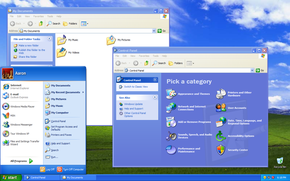 |
|
| Screenshot of Windows XP | |
| Developer | |
| Microsoft Corporation | |
| Website | Windows XP: Homepage |
| Releases | |
| Release date | RTM: August 24, 2001 Retail: October 25, 2001; 10 years ago[info] |
| Current version | 5.1 (Build 2600: Service Pack 3) (April 21, 2008; 3 years ago)[info] |
| Source model | Closed source, Shared source[1] |
| License | Proprietary commercial software |
| Kernel type | Hybrid |
| Update method | Windows Update Windows Server Update Services (WSUS) System Center Configuration Manager (SCCM) |
| Platform support | IA-32, x86-64 and Itanium |
| Preceded by | Windows Me and Windows 2000 |
| Succeeded by | Windows Vista |
| Support status | |
| Mainstream support | Ended on April 14, 2009[2] |
| Extended support | Available until April 8, 2014 for Windows XP with Service Pack 3 and Windows XP x64 Edition with Service Pack 2[2] |
| Downgrade support | Available until January 14, 2020[2] |
| Further reading | |
|
Windows XP is an operating system produced by Microsoft for use on personal computers, including home and business desktops, laptops and media centers. First released to computer manufacturers on August 24, 2001,[3] it is the second most popular version of Windows, based on installed user base.[4] The name «XP» is short for «eXPerience.»[5]
Windows XP, the successor to Windows 2000 and Windows Me, was the first consumer-oriented operating system produced by Microsoft to be built on the Windows NT kernel. Windows XP was released worldwide for retail sale on October 25, 2001, and over 400 million copies were in use in January 2006.[6] Direct OEM and retail sales of Windows XP ceased on June 30, 2008. Microsoft continued to sell Windows XP through their System Builders (smaller OEMs who sell assembled computers) program until January 31, 2009.[7][8]
The NT-based versions of Windows, which are programmed in C, C++, and assembly,[9] are known for their improved stability and efficiency over the 9x versions of Microsoft Windows.[10][11] Windows XP presented a significantly redesigned graphical user interface, a change Microsoft promoted as more user-friendly than previous versions of Windows. A new software management facility called Side-by-Side Assembly was introduced to ameliorate the «DLL hell» that plagues 9x versions of Windows.[12][13] It is also the first version of Windows to use product activation to combat illegal copying.
During development, the project was codenamed «Whistler«, after Whistler, British Columbia, as many Microsoft employees skied at the Whistler-Blackcomb ski resort.[14]
According to web analytics data generated by W3Schools, from September 2003 to July 2011, Windows XP was the most widely used operating system for accessing the internet. As of October 2011, Windows XP market share is at 33.4% after having peaked at 76.1% in January 2007.[4]
Contents
- 1 User interface
- 2 New and updated features
- 3 Editions
- 3.1 Editions for specific markets
- 3.2 Languages
- 3.3 ATMs and Vendors
- 4 Service packs
- 4.1 Service Pack 1
- 4.2 Service Pack 2
- 4.2.1 Service Pack 2b
- 4.2.2 Service Pack 2c
- 4.3 Service Pack 3
- 4.3.1 New features in Service Pack 3
- 4.3.2 Previously released updates
- 5 System requirements
- 5.1 Physical memory limits
- 5.2 Processor limits
- 6 Support lifecycle
- 7 License and media types
- 7.1 Retail
- 7.2 Volume License
- 7.3 Original Equipment Manufacturer (OEM)
- 7.3.1 Non-use by end user
- 8 See also
- 9 References
- 10 Further reading
- 11 External links
User interface
Windows XP featured a new task-based GUI (Graphical user interface). The Start menu and Taskbar were updated and many visual effects were added, including:
- A translucent blue selection rectangle in Windows Explorer
- Drop shadows for icon labels on the desktop
- Task-based sidebars in Explorer windows («common tasks»)
- The ability to group the taskbar buttons of the windows of one application into one button
- The ability to lock the taskbar and other toolbars to prevent accidental changes
- The highlighting of recently added programs on the Start menu
- Shadows under menus (Windows 2000 had shadows under mouse pointers, but not menus)
 |
 |
|
| Default Blue (Luna) | Windows Classic | |
 |

|
|
| XP Media Center |
The new start menu design in the «Energy blue» theme. |
|
|
The «task grouping» feature introduced in Windows XP showing both grouped and ungrouped tasks. |
Windows XP analyzes the performance impact of visual effects and uses this to determine whether to enable them, so as to prevent the new functionality from consuming excessive additional processing overhead. Users can further customize these settings.[15] Some effects, such as alpha compositing (transparency and fading), are handled entirely by many newer video cards. However, if the video card is not capable of hardware alpha blending, performance can be substantially degraded, and Microsoft recommends the feature should be turned off manually.[16] Windows XP added the ability for Windows to use «Visual Styles» to change the appearance of the user interface. However, visual styles must be cryptographically signed by Microsoft to run. Luna is the name of the new visual style that ships with Windows XP, and is enabled by default for machines with more than 64 MiB of RAM. Luna refers only to one particular visual style, not to all of the new user interface features of Windows XP as a whole. Some users «patch» the uxtheme.dll file that restricts the ability to use visual styles, created by the general public or the user, on Windows XP.[17]
In addition to the included Windows XP themes, there is one previously unreleased theme with a dark blue taskbar and window bars similar to Windows Vista titled «Royale Noir» available as unofficial download.[18] Microsoft officially released a modified version of this theme as the «Zune» theme, to celebrate the launch of its Zune portable media player in November 2006. The differences are only visual with a new glassy look along with a black taskbar instead of dark blue and an orange start button instead of green.[19] Additionally, the Media Center «Energy Blue» theme, which was included in the Media Center editions, is also available to download for use on all Windows XP editions.[20]
The default wallpaper, Bliss, is a BMP photograph of a landscape in the Napa Valley outside Napa, California,[21] with rolling green hills and a blue sky with stratocumulus and cirrus clouds.
The Windows 2000 «classic» interface can be used instead if preferred. Several third party utilities exist that provide hundreds of different visual styles.
New and updated features
Windows XP introduced several new features to the Windows line, including:
- GDI+ graphics subsystem and improved image management and viewing in the shell [22]
- DirectX 8.1 upgradeable to DirectX 9.0c
- Start Menu and Taskbar improvements
- A number of new features in Windows Explorer including task panes, tiles and filmstrip views, improved sorting and grouping, searching by document categories, customizable infotips, built-in CD burning, AutoPlay, Simple File Sharing and WebDAV mini-redirector.
- Improved imaging features such as Windows Picture and Fax Viewer, improved image handling and thumbnail caching in Explorer
- A number of kernel enhancements and power management improvements [23][24]
- Faster start-up, (due to improved Prefetch functions) logon, logoff, hibernation and application launch sequences.[23]
- The ability to discard a newer device driver in favor of the previous one (known as driver rollback) should a driver upgrade not produce desirable results.[25]
- Numerous improvements to increase the system reliability such as improved System Restore, Automated System Recovery, Windows Error Reporting and driver reliability.
- A new, arguably more user-friendly interface, including the framework for developing themes for the desktop environment [26] and richer icons with alpha transparency
- Hardware support improvements such as USB 2.0, FireWire 800, Windows Image Acquisition, Media Transfer Protocol, DualView for multi-monitors and audio improvements.
- Fast user switching, which allows a user to save the current state and open applications of their desktop and allow another user to log on without losing that information [27]
- The ClearType font rendering mechanism, which is designed to improve text readability on liquid crystal display (LCD) and similar monitors, especially laptops.[28][29]
- Remote Assistance and Remote Desktop features, which allow users to connect to a computer running Windows XP from across a network or the Internet and access their applications, files, printers, and devices or request help.[30]
- New networking features [31] including Windows Firewall, Internet Connection Sharing integration with UPnP, NAT traversal APIs, Quality of Service features, IPv6 and Teredo tunneling, Background Intelligent Transfer Service, extended fax features, network bridging, peer to peer networking, support for most DSL modems, IEEE 802.11 (Wi-Fi) connections with auto configuration and roaming, TAPI 3.1, Bluetooth and networking over FireWire.
- New security features such as Software Restriction Policies, Credential Manager, Encrypting File System improvements, improved certificate services, smart card and PKI support. Windows XP SP2 introduced Data Execution Prevention, Windows Security Center and Attachment Manager.
- Side-by-side assemblies and registration-free COM
- Improved media features in Windows Media format runtime, Windows Media Player, Windows Movie Maker, TV/video capture and playback technologies, Windows Media Encoder and introduction of Windows Media Center
- General improvements to international support such as more locales, languages and scripts, MUI support in Terminal Services, improved IMEs and National Language Support, Text Services Framework
- Handwriting recognition, speech recognition and digital ink support accessible through the Tablet PC Input Panel (TIP) in Windows XP Tablet PC Edition
- Numerous improvements to system administration tools such as Windows Installer, Windows Script Host, Disk Defragmenter, Windows Task Manager, Group Policy, CHKDSK, NTBackup, Microsoft Management Console, Shadow Copy, Registry Editor, Sysprep and WMI [32]
- Improved application compatibility and shims compared to Windows 2000
- Updated accessories and games.
- Improvements to IntelliMirror features such as Offline Files, Roaming user profiles and Folder redirection.
Users in British schools observed the improved ease of use and advanced capabilities – comparing the former to RISC OS and Mac OS, and the latter to Unix.[33]
Editions
Diagram representing the main editions of Windows XP. It is based on the category of the edition (grey) and codebase (black arrow).
The two major editions are Windows XP Home Edition, designed for home users, and Windows XP Professional, designed for business and power-users. XP Professional contains advanced features that the average home user would not use. However, these features are not necessarily missing from XP Home. They are simply disabled, but are there and can become functional. These releases were made available at retail outlets that sell computer software, and were preinstalled on computers sold by major computer manufacturers. As of mid-2008, both editions continue to be sold. A third edition, called Windows XP Media Center Edition was introduced in 2002 and was updated every year until 2006 to incorporate new digital media, broadcast television and Media Center Extender capabilities. Unlike the Home and Professional edition, it was never made available for retail purchase, and was typically either sold through OEM channels, or was preinstalled on computers that were typically marketed as «media center PCs».
Two different 64-bit editions were made available, one designed specifically for Itanium-based workstations, which was introduced in 2001 around the same time as the Home and Professional editions, but was discontinued a few years later when vendors of Itanium hardware stopped selling workstation-class machines due to low sales. The other, called Windows XP Professional x64 Edition, supports the x86-64 extension. x86-64 was implemented first by AMD as «AMD64», found in AMD’s Opteron and Athlon 64 chips, and later implemented by Intel as «Intel 64» (formerly known as IA-32e and EM64T), found in Intel’s Pentium 4 and later chips.
Windows XP Tablet PC Edition was produced for a class of specially designed notebook/laptop computers called tablet PCs. It is compatible with a pen-sensitive screen, supporting handwritten notes and portrait-oriented screens.
Internet Explorer 6 running in Windows XP Tablet PC Edition
Microsoft also released Windows XP Embedded, an edition for specific consumer electronics, set-top boxes, kiosks/ATMs, medical devices, arcade video games, point-of-sale terminals, and Voice over Internet Protocol (VoIP) components. In July 2006, Microsoft released Windows Fundamentals for Legacy PCs, a thin client version of Windows XP Embedded which targets older machines (as early as the original Pentium). It is only available to Software Assurance customers. It is intended for corporate customers who would like to upgrade to Windows XP to take advantage of its security and management capabilities, but can’t afford to purchase new hardware.
Editions for specific markets
Windows XP Starter Edition is a lower-cost edition of Windows XP available in Thailand, Indonesia, Russia, India, Colombia, Brazil, Argentina, Peru, Bolivia, Chile, Mexico, Ecuador, Uruguay and Venezuela. It is similar to Windows XP Home, but is limited to low-end hardware, can only run three programs at a time, and has some other features either removed or disabled by default. Each country’s edition is also customized for that country, including desktop backgrounds of popular locations, localized help features for those who may not speak English, and other default settings designed for easier use than typical Windows XP installations. The Malaysian version, for example, contains a desktop background of the Kuala Lumpur skyline.[34]
In March 2004, the European Commission fined Microsoft €497 million (US$603 million) and ordered the company to provide a version of Windows without Windows Media Player. The Commission concluded that Microsoft «broke European Union competition law by leveraging its near monopoly in the market for PC operating systems onto the markets for work group server operating systems and for media players». After unsuccessful appeals in 2004 and 2005, Microsoft reached an agreement with the Commission where it would release a court-compliant version, Windows XP Edition N. This version does not include the company’s Windows Media Player but instead encourages users to pick and download their own media player. Microsoft wanted to call this version Reduced Media Edition, but EU regulators objected and suggested the Edition N name, with the N signifying «not with Media Player» for both Home and Professional editions of Windows XP. Because it is sold at the same price as the version with Windows Media Player included, Dell, Hewlett-Packard, Lenovo and Fujitsu Siemens have chosen not to stock the product. However, Dell did offer the operating system for a short time. Consumer interest has been low, with roughly 1,500 units shipped to OEMs, and no reported sales to consumers.[35][36][37][38]
In December 2005, the Korean Fair Trade Commission ordered Microsoft to make available editions of Windows XP and Windows Server 2003 that do not contain Windows Media Player or Windows Messenger.[39] Like the European Commission decision, this decision was based on the grounds that Microsoft had abused its dominant position in the market to push other products onto consumers. Unlike that decision, however, Microsoft was also forced to withdraw the non-compliant versions of Windows from the South Korean market. This decision resulted in Microsoft’s releasing «K» and «KN» variants of the Home and Professional editions in August 2006.
That same year, Microsoft also released two additional editions of Windows XP Home Edition directed towards subscription-based and pay-as-you-go pricing models. These editions, released as part of Microsoft’s FlexGo initiative, are used in conjunction with a hardware component to enforce time limitations on the usage of Windows. Its target market is emerging economies such as Brazil and Vietnam.[40]
Languages
Windows XP was available in many languages.[41] In addition, MUI packs and Language Interface Packs translating the user interface were also available for certain languages.[42][43]
ATMs and Vendors
Automated teller machine (ATM) vendors Wincor Nixdorf, NCR Corporation and Diebold Incorporated have all adopted Microsoft Windows XP as their migration path from OS/2. Wincor Nixdorf, who has been pushing for standardization for many years, began shipping ATMs with Windows when they first arrived on the scene.
Diebold initially shipped XP Home Edition exclusively, but, following extensive pressure from customer banks to support a common operating system, switched to support XP Professional to match their primary competitor, NCR Corporation and Wincor Nixdorf.
Redbox DVD Vending machines run a modified version of XP designed for the fullscreen User Interface of the Vending Touchscreen and the DVD vending itself.[citation needed]
Service packs
Microsoft occasionally releases service packs for its Windows operating systems to fix problems and add features. Each service pack is a superset of all previous service packs and patches so that only the latest service pack needs to be installed, and also includes new revisions.[44] However if you still have the earliest version of Windows XP on Retail CD (without any service packs included), you will need to install SP1a or SP2, before SP3 can be installed. Older service packs need not be manually removed before application of the most recent one. Windows Update «normally» takes care of automatically removing unnecessary files.
Windows XP was criticized by some users for security vulnerabilities, tight integration of applications such as Internet Explorer 6 and Windows Media Player, and for aspects of its default user interface.[citation needed] Service Pack 2, Service Pack 3, and Internet Explorer 8 addressed some of these concerns.
The service pack details below only apply to the 32-bit editions. Windows XP Professional x64 Edition was based on Windows Server 2003 Service Pack 1 and claimed to be «SP1» in system properties from the initial release. It is updated by the same service packs and hotfixes as the x64 edition of Windows Server 2003.
Service Pack 1
Set Program Access and Defaults was added in Service Pack 1.
Service Pack 1 (SP1) for Windows XP was released on September 9, 2002. It contains post-RTM security fixes and hot-fixes, compatibility updates, optional .NET Framework support, enabling technologies for new devices such as Tablet PCs, and a new Windows Messenger 4.7 version. The most notable new features were USB 2.0 support and a Set Program Access and Defaults utility that aimed at hiding various middleware products. Users can control the default application for activities such as web browsing and instant messaging, as well as hide access to some of Microsoft’s bundled programs. This utility was first brought into the older Windows 2000 operating system with its Service Pack 3. This Service Pack supported SATA and hard drives that were larger than 137GB (48-bit LBA support) by default. The Microsoft Java Virtual Machine, which was not in the RTM version, appeared in this Service Pack.[45] Support for IPv6 was also introduced in this Service Pack.
On February 3, 2003, Microsoft released Service Pack 1a (SP1a). This release removed Microsoft’s Java virtual machine as a result of a lawsuit with Sun Microsystems.[46]
Service Pack 2
Service Pack 2 (SP2) was released on August 25, 2004,[47] with an emphasis on security. Unlike the previous service pack, SP2 added new functionality to Windows XP, such as WPA encryption compatibility and improved Wi-Fi support (with a wizard utility), a pop-up ad blocker for Internet Explorer 6, and Bluetooth support. The new welcome screen during the kernel boot removes the subtitles «Professional», «Home Edition» and «Embedded» since Microsoft introduced new Windows XP editions prior to the release of SP2. The green loading bar in Home Edition and the yellow one in Embedded were replaced with the blue bar, seen in Professional and other versions of Windows XP, making the boot-screen of operating systems resemble each other. Colors in other areas, such as Control Panel and the Help and Support tool, remained as before.
Service Pack 2 also added new security enhancements (codenamed «Springboard»),[48] which included a major revision to the included firewall that was renamed to Windows Firewall and became enabled by default, Data Execution Prevention, which can be weakly emulated,[clarification needed] gains hardware support in the NX bit that can stop some forms of buffer overflow attacks. Also raw socket support is removed (which supposedly limits the damage done by zombie machines). Additionally, security-related improvements were made to e-mail and web browsing. Windows XP Service Pack 2 includes the Windows Security Center, which provides a general overview of security on the system, including the state of antivirus software, Windows Update, and the new Windows Firewall. Third-party anti-virus and firewall applications can interface with the new Security Center.[49]
Service Pack 2b
In August 2006, Microsoft released updated installation media for Windows XP SP2 and Windows Server 2003 SP1 to contain a patch[50] that requires ActiveX controls to require manual activation in accordance with a patent held by Eolas.[51] Since then, the technology was licensed by Microsoft, and Service Pack 3 and later versions do not include this update.
Service Pack 2c
On August 10, 2007, Microsoft announced a minor update to Service Pack 2, called Service Pack 2c (SP2c).[52] The update fixes the issue of the diminishing number of available product keys for Windows XP. This update was only available to system builders from their distributors in Windows XP Professional and Windows XP Professional N operating systems. SP2c was released in September 2007.[53]
Service Pack 3
Windows XP Service Pack 3 (SP3) was released to manufacturing on April 21, 2008, and to the public via both the Microsoft Download Center and Windows Update on May 6, 2008.[54][55][56][57]
It began being automatically pushed out to Automatic Update users on July 10, 2008.[58] A feature set overview which details new features available separately as standalone updates to Windows XP, as well as backported features from Windows Vista has been posted by Microsoft.[59] A total of 1,174 fixes have been included in SP3.[60] Service Pack 3 can be installed on systems with Internet Explorer versions 6, 7 or 8.[61] Internet Explorer 7 and 8 are not included as part of SP3.[62]
New features in Service Pack 3
- NX APIs for application developers to enable Data Execution Prevention for their code, independent of system-wide compatibility enforcement settings [63]
- Turns black hole router detection on by default[64]
- Support for SHA-2 signatures in X.509 certificates [64]
- Network Access Protection client
- Group Policy support for IEEE 802.1X authentication for wired network adapters.[65]
- Credentials Security Service Provider[66]
- Descriptive Security options in Group Policy/Local Security Policy user interface
- An updated version of the Microsoft Enhanced Cryptographic Provider Module (RSAENH) that is FIPS 140-2 certified (SHA-256, SHA-384 and SHA-512 algorithms)[64]
- Installing without requiring a product key during setup for retail and OEM versions
Previously released updates
Service Pack 3 also incorporated several previously released key updates for Windows XP, which were not included up to SP2 including:
- Windows Imaging Component[67]
- IPSec Simple Policy Update for simplified creation and maintenance of IPSec filters[68]
- Background Intelligent Transfer Service (BITS) 2.5
- MSXML 6.0 SP2 and XMLLite
- Microsoft Management Console 3.0
- Credential Roaming service (Digital Identity Management Service) update
- Remote Desktop Protocol 6.1
- Peer Name Resolution Protocol 2.1
- Network Diagnostics update
- WPA2 Update (KB893357)
- Windows Script 5.7
- Windows Installer 3.1 v2
- Wireless LAN API (KB918997)
- Improvements made to Windows Management Instrumentation in Windows Vista to reduce the possibility of corruption of the WMI repository.[69]
Slipstreamed retail and OEM versions of Windows XP with SP3 can be installed and run with full functionality for 30 days without a product key, after which time the user will be prompted to enter a valid key and activate the installation. Volume license key (VLK) versions still require entering a product key before beginning installation.[70]
Windows XP Service Pack 3 is a cumulative update of all previous service packs for XP. The service pack installer checks HKLMSYSTEMCurrentControlSetControlWindowsCSDVersion registry key to see if has a value greater than or equal to 0x100, and if it does it will allow the update to proceed. Otherwise it will prompt to install either XP SP1 or SP2. Since SP1 is no longer available for full download, it would need to be downloaded using Windows Update. The other option is to manually change the registry key, in essence fooling the installer into thinking SP1 is already installed.[71]
However, it is possible to slipstream SP3 into the Windows XP setup files at any service pack level—including the original RTM version—without any errors or issues.[72] Slipstreaming SP3 into Windows XP Media Center Edition 2005 is not supported.[73]
Service Pack 3 contains updates to the operating system components of Windows XP Media Center Edition (MCE) and Windows XP Tablet PC Edition, and security updates for .NET Framework version 1.0, which is included in these Windows XP SKUs. However, it does not include update rollups for the Windows Media Center application in Windows XP MCE 2005.[74] SP3 also omits security updates for Windows Media Player 10, although the player is included in Windows XP MCE 2005.[74] The Address Bar DeskBand on the Taskbar is no longer included due to legal restrictions.[75] It also removed the Energy Star logo from the ScreenSaver tab of the Display properties, leaving a very noticeable blank space next to the link to enter the Power Management control panel.
System requirements
System requirements for Windows XP Home Edition and Professional are as follows.[76]
| Minimum | Recommended | |
|---|---|---|
| Processor | 233 MHz[1] | At least 300 MHz |
| Memory | 64 MB of RAM[2] | At least 128 MB of RAM |
| Video adapter and monitor | Super VGA (800 x 600) or higher resolution | |
| Hard drive disk free space | 1.5 GB or higher (additional 1.8 GB for its Service Pack 2[77] and additional 900 MB for its Service Pack 3[71]) |
|
| Optical drive | CD-ROM drive[78] (Only to install from CD-ROM media) | |
| Input devices | Keyboard, Microsoft Mouse or a compatible pointing device | |
| Sound | Sound card, Speakers or headphones | |
|
System requirements for Windows XP Professional x64 Edition are as follows.[80]
- Processor: x86-64 processor
- Memory: At least 256 MB of RAM
- Video adapter and monitor: Super VGA (800 x 600) or higher resolution
- Hard drive disk free space: At least 1.5 GB
- Optical drive: CD-ROM drive[78]
- Input devices: Keyboard; Microsoft Mouse or compatible pointing device
- Sound: Sound card; Speakers or headphones
- Drivers for sound card, GPU of video card, wired LAN card, etc. must be designed for Windows XP Professional x64 Edition.
System requirements for Windows XP 64-Bit Edition are as follows.[81][82]
- Processor: Intel Itanium 733-MHz (Recommended: Intel Itanium 800-MHz or better)
- Memory: At least 1 GB of RAM
- Video adapter and monitor: Super VGA (800 x 600) or higher resolution
- Hard drive disk free space: At least 6 GB
- Optical drive: CD-ROM drive[78]
- Input devices: Keyboard; Microsoft Mouse or compatible pointing device
- Sound: Sound card; Speakers or headphones
- Drivers for sound card, GPU of video card, wired LAN card, etc. must be designed for Windows XP 64-Bit Edition.
Physical memory limits
Maximum limits on physical memory (RAM) that Windows XP can address vary depending on both the Windows version and between 32-bit and 64-bit versions.[83][84] The following table specifies the maximum physical memory limits supported:
| Version | Limit in 32-bit Windows | Limit in 64-bit Windows |
|---|---|---|
| Windows XP Professional | 4 GB | 128 GB |
| Windows XP Home Edition | N/A | |
| Windows XP Media Center Edition | ||
| Windows XP Tablet PC Edition | ||
| Windows XP Starter Edition | 512 MB |
Processor limits
The maximum total quantity of logical processors[85] of a PC that Windows XP supports is: 32[86][87] for 32-bit; 64[88][89] for 64-bit.
The maximum quantity of physical processors in a PC that Windows XP supports: is 2 for Professional;[90] 1 for the Home Edition.[91]
Support lifecycle
Support for Windows XP without a service pack ended on September 30, 2004[92] and support for Windows XP Service Pack 1 and 1a ended on October 10, 2006.[93][94] Windows XP Service Pack 2 was retired on July 13, 2010, almost six years after its general availability.[2]
In accordance with Microsoft’s posted timetable, the company stopped general licensing of Windows XP to OEMs and terminated retail sales of the operating system on June 30, 2008, 17 months after the release of Windows Vista.[95][96] However, an exception was announced on April 3, 2008, for OEMs installing to ultra low-cost PCs (ULCPCs) until one year after the availability of Windows 7 (that is, until October 22, 2010).[97][98][99]
On April 14, 2009, Windows XP and its family of operating systems were moved from Mainstream Support to the Extended Support phase as it marks the progression of the legacy operating system through the Microsoft Support Lifecycle Policy. During the Extended Support Phase, Microsoft will continue to provide security updates every month for Windows XP; however, free technical support, warranty claims, and design changes are no longer being offered.
On April 8, 2014, all Windows XP support, including security updates and security-related hotfixes, will be terminated.[2] Users are recommended to upgrade to Windows 7.[100]
On January, 14, 2020, downgrade support for Windows XP ends, making the operating system officially obsolete.
License and media types
There are three main types of Windows XP licenses: Retail, Volume (VLK), and Original Equipment Manufacturer (OEM). All three types of licenses are available for Windows XP Professional (32-bit and 64-bit). Windows XP Home Edition is limited to Retail and OEM licenses whereas Windows XP Media Center Edition and Windows XP Tablet PC Edition are exclusively available through VLK and OEM licenses.
Each type of license has a different installation CD. For customized or retail media, there is a small difference on each type of disc that will allow that installation disc to accept only one type of product key.
Only retail and volume licenses include support for end-user installation scenarios from Microsoft. OEM software is preinstalled on systems and is supported by the system manufacturer rather than Microsoft. The price of such software is lower. There are two important restrictions on OEM licenses: Microsoft does not offer technical support, and the license cannot be transferred to another computer. The cost of OEM software products bundled with systems is not disclosed by Microsoft nor by its partners, as each system manufacturer will define its own bundling price.
Microsoft recommends that system manufacturers have their systems tested, for a fee, as part of the Windows Quality Online Services (Winqual) which includes extensive testing so that no component will cause instability in the Windows operating system due to incompatibility with the Windows operating system or with other system components or their respective drivers. Having a system tested and approved will allow the manufacturer to bear the «Certified for Windows» logo sticker on the exterior of the system, and there are additional benefits for having a tested product. This includes the product’s being listed on the Windows Marketplace. Because of the fees and extensive requirements, Microsoft acknowledges that smaller system manufacturers may not opt in to the program until they produce computer systems at a modest rate and on recurring designs.
Retail
Retail licenses, those purchased from a retail store in full packaging, are of two sub-types: «Upgrade» and «Full Purchase Product», often abbreviated by Microsoft as FPP. FPP licenses are transferable from one computer to another, provided the previous installation is removed from the old computer. Although upgrade licenses are also transferable, a user must have a previous version of Windows even on the new computer to which they are moving the installation. Retail licenses include installation support for end-users, provided directly by Microsoft.
Volume License
A Volume License is the license given to a software version sold to businesses under a direct purchase agreement with Microsoft, and is sold as an upgrade license only, meaning that a previous license must be available for each new volume license. Volume license versions of Windows XP use a Volume License Key (VLK), which is a product key that does not require Windows Product Activation. The term «Volume License Key» refers to the ability to use one product key for multiple systems, depending on the type of agreement. Since Windows XP Volume License versions do not require product activation, this led to leaked copies of VLK media and product keys from businesses leading to piracy of Windows XP quickly spreading across the Internet upon early release. Beginning with Service Pack 1, Microsoft’s active attempts to search out and blacklist known pirated VLK product keys became well known due to the inability to install the service pack on a system with one of the blacklisted keys. Later, this led to the Windows Genuine Advantage program.
Original Equipment Manufacturer (OEM)
Original equipment manufacturer (OEM) licenses are preinstalled on, and sold with, pre-assembled computers from system manufacturers. There are two types of OEM product types — those used for «direct OEMs» (major name brands that buy through a direct contract with Microsoft and produce and brand their own media from a Microsoft «Gold Master Copy» by using an authorized Microsoft duplication partner), and those used for «system builders» (local computer shops that buy generic, unbranded kits through authorized Microsoft distributors). Direct OEM product keys will often not activate with system builder installation media because direct OEMs are now required by Microsoft to pre-activate their copies in the factory using their own internal mechanism before delivery to the customer. It is recommended that system builders also pre-activate their systems before delivery, but this is not mandatory.
OEM installations can be customized using the Microsoft OEM Preinstallation Kit with branding, logos, additional applications, optional services, alternate applications for certain Windows components, Internet Explorer links, and various other customizations. All OEM customers must include support and contact information for the initial installation of Windows because it is the responsibility for the OEM to support the Windows installation, and is not provided by Microsoft to the end-user. Direct OEMs must create their own media, but have the option of creating their own custom recovery solution, which may or may not be similar to a generic installation. Direct OEMs may provide a recovery partition on the hard drive as the custom recovery solution rather than providing disc-based media with the computer.
Some end-users have found this to be a troublesome option, because in the event of an out-of-warranty hard drive failure, they may not have access to any installation media in order to reinstall Windows onto a new hard drive. System builders are not allowed the option to create a custom recovery CD/DVD media. The only deliverable media available for a system builder to give to the end-user is the unbranded OEM system builder hologram media kit. Because of this, when end-users reformat their hard drives and re-install from the installation media, they lose all the custom branding and support information that the system builder would have included.
As a supplemental recovery method to a CD/DVD-based installation, a system builder may employ a fully customized recovery solution on the hard drive. Whether utilizing a recovery partition or not, a system builder must still include the original generic OEM system builder hologram CD/DVD media kit. OEM licenses are not transferable from one computer to another. Every computer sold/resold with an OEM license must include all of the original installation media or recovery solution, documentation, Certificate of Authenticity, and product key sticker with the sale. Microsoft requires that all OEM system manufacturers include as part of the configuration the Windows Out-of-Box Experience (OOBE), which is the initial setup wizard encountered the first time Windows boots up. It is also required that value-added resellers (VAR’s), retailers, and general resellers not tamper with the OEM’s customized OOBE mechanism unless under permission by the OEM, and it is a recommended configuration for systems that are privately resold so that a customer will have a like-new computer experience upon first boot-up.
OEM licenses are to be installed by professional system manufacturers only. Under Microsoft’s OEM License Agreement, they are not to be sold to end-users under any circumstance, and are to be preinstalled on a computer using the OEM Preinstallation Kit (OPK) before shipment to the customer, and must include at the very least the manufacturer’s support contact information. They are, therefore, designed for installation only on a single computer and are not transferable, even if the original computer is no longer in use. This is not usually an issue for users who purchase new computer systems, because most pre-assembled systems ship with a preinstalled operating system. There are few circumstances where Microsoft will allow the transfer of an OEM license from one non-functioning system to another, but the OEM System Builder License Agreement (SBLA), as well as the OEM End User License Agreement (EULA) do not contain any allowance for this, so it is entirely up to Microsoft’s discretion, depending on the situation.[101]
Non-use by end user
In the event that an end user decides that they do not wish to use a preinstalled version of Windows, Microsoft’s End User License Agreement (EULA) provides that the software may be returned to the OEM for a refund.[102] Despite refusal of some manufacturers to honor the entitlement, it has been enforced by courts in some countries.[103][104]
See also
- Comparison of operating systems
- History of operating systems
- List of operating systems
- Comparison of Windows Vista and Windows XP
References
- ^ «Windows Licensing Programs». Microsoft. http://www.microsoft.com/resources/sharedsource/windowslp.mspx. Retrieved September 21, 2008.
- ^ a b c d e «Microsoft Support Lifecycle (Windows XP)». Microsoft. http://support.microsoft.com/lifecycle/?C2=1173. Retrieved June 7, 2010.
- ^ «Windows XP to Take the PC to New Heights». Microsoft News Center. Microsoft Corporation. August 24, 2001. http://www.microsoft.com/presspass/press/2001/aug01/08-24winxprtmpr.mspx. Retrieved August 8, 2011.
- ^ a b «OS Platform Statistics». w3schools. http://www.w3schools.com/browsers/browsers_os.asp. Retrieved November 9, 2011.
- ^ «Microsoft Announces Windows XP and Office XP». Microsoft PressPass. Microsoft. February 5, 2001. http://www.microsoft.com/presspass/press/2001/feb01/02-05namingpr.mspx. Retrieved September 17, 2009. «The XP name is short for «experience»»
- ^ Jeremy Kirk (January 18, 2006). «Analyst: No effect from tardy XP service pack». ITworld.com. Archived from the original on March 17, 2007. http://web.archive.org/web/20070317204906/http://www.itworld.com/Comp/4063/060118xpsp3/pfindex.html. Retrieved October 5, 2011.
- ^ System Builders Can Buy Windows XP Until January ’09.
- ^ http://oem.microsoft.com/script/contentPage.aspx?pageid=564778[dead link]
- ^ «Microsoft Windows System Overview». Microsoft.com. http://www.microsoft.com/technet/archive/winntas/training/ntarchitectoview/ntarc_2.mspx. Retrieved August 26, 2010.
- ^ David Coursey (October 25, 2001). «The 10 top things you MUST know about Win XP». CNet.com. http://review.zdnet.com/4520-6033_16-4206552.html. Retrieved July 22, 2008.
- ^ «A Brief History and Introduction to Windows». Princeton University. July 22, 2004. http://helpdesk.princeton.edu/kb/display.plx?ID=9672. Retrieved July 22, 2008.
- ^ «Simplifying Deployment and Solving DLL Hell with the .NET Framework». Microsoft Developer Network. Microsoft. November 2001. http://msdn.microsoft.com/en-us/library/ms973843.aspx. Retrieved July 21, 2008.
- ^ «How To Build and Service Isolated Applications and Side-by-Side Assemblies for Windows XP». Microsoft Developer Network. Microsoft. August 24, 2001. http://msdn.microsoft.com/en-us/library/ms997620.aspx. Retrieved July 21, 2008.
- ^ «Windows «Longhorn» FAQ». Paul Thurrott’s SuperSite for Windows. June 22, 2005. http://www.winsupersite.com/faq/longhorn.asp. Retrieved April 4, 2008. (see Q: What’s up with the name Longhorn?)
- ^ «Change Windows visual effects». Microsoft. http://www.microsoft.com/resources/documentation/windows/xp/all/proddocs/en-us/display_change_visual_effects.mspx.
- ^ «Computer Slows When You Click Multiple Icons in Windows XP». Microsoft. January 15, 2006. http://support.microsoft.com/default.aspx?scid=kb;EN-US;294770.
- ^ «UXTheme Multi-Patchers». Neowin. February 12, 2004. http://www.neowin.net/forum/index.php?showtopic=140707.
- ^ «Royale Noir: secret XP theme uncovered». istartedsomething.com. October 29, 2006. http://www.istartedsomething.com/20061029/royale-noir/. Retrieved April 23, 2008.
- ^ «Zune Desktop Theme». Microsoft Corporation. March 11, 2006. Archived from the original on August 10, 2011. http://www.webcitation.org/1312941924177167. Retrieved August 8, 2011.
- ^ «Royale Theme for WinXP — Official». Windows downloads. Softpedia. May 11, 2006. http://www.softpedia.com/get/Desktop-Enhancements/Themes/Royale-Theme-for-WinXP.shtml. Retrieved April 6, 2008.
- ^ Turner, Paul (February 22, 2004). «No view of Palouse from Windows». The Spokesman-Review (Spokane). Archived from the original on November 16, 2009. http://www.webcitation.org/5lKhQRgaA. Retrieved November 16, 2009.
- ^ «New Graphical Interface: Enhance Your Programs with New Windows XP Shell Features». MSDN. Microsoft Corporation. November 2001. http://msdn.microsoft.com/en-us/library/bb986055.aspx. Retrieved August 8, 2011.
- ^ a b «Kernel Enhancements for Windows XP». Windows Hardware Developer Center (WHDC). Microsoft Corporation. January 13, 2003. http://www.microsoft.com/whdc/driver/kernel/XP_kernel.mspx. Retrieved August 8, 2011.
- ^ «Windows XP: Kernel Improvements Create a More Robust, Powerful, and Scalable OS». MSDN Magazine. http://msdn.microsoft.com/msdnmag/issues/01/12/xpkernel/default.aspx.
- ^ «HOW TO: Use the Driver Roll Back Feature to Restore a Previous Version of a Device Driver in Windows XP». Microsoft. http://support.microsoft.com/default.aspx?kbid=306546.
- ^ «Windows XP Reviewers Guide» (PDF). Microsoft Corporation. August 2001. http://download.microsoft.com/download/1/6/6/16674679-1e6e-4304-a5a0-49eeaa31e639/RevGuide.pdf. Retrieved August 8, 2011.
- ^ «How To Use the Fast User Switching Feature in Windows XP (Revision 1.5)». Microsoft Support. Microsoft Corporation. March 27, 2007. http://support.microsoft.com/kb/279765. Retrieved August 8, 2011.
- ^ «HOW TO: Use ClearType to Enhance Screen Fonts in Windows XP». Microsoft Support. Microsoft Corporation. October 27, 2002. http://support.microsoft.com/kb/306527. Retrieved August 8, 2011.
- ^ «ClearType information». Microsoft Typography. Microsoft Corporation. http://www.microsoft.com/typography/ClearTypeInfo.mspx. Retrieved August 8, 2011.
- ^ «Frequently Asked Questions About Remote Desktop». Microsoft. http://www.microsoft.com/windowsxp/using/mobility/rdfaq.mspx.
- ^ «Windows XP Networking Features and Enhancements». Microsoft TechNet. Microsoft Corporation. August 8, 2001. http://technet.microsoft.com/en-us/library/bb457047.aspx. Retrieved August 8, 2011.
- ^ Yegulalp, Serdar (August 19, 2003). «Windows XP’s built-in administration tools». TechTarget. http://searchenterprisedesktop.techtarget.com/tip/Windows-XPs-built-in-administration-tools?vgnextfmt=print. Retrieved August 8, 2011.
- ^ Schofield, Jack (November 13, 2001). «A very good job…?». The Guardian (Guardian Media Group). http://www.guardian.co.uk/education/2001/nov/13/itforschools.schools2. Retrieved June 30, 2011. «The consensus feeling seems to be that XP provides the ease of use of Acorn and Apple systems, plus the solidity and advanced capabilities of Unix, while retaining most of the compatibility of Windows 95/98 and Me.»
- ^ Paul Thurrott (January 3, 2005). «Windows XP Starter Edition». Paul Thurrott’s SuperSite for Windows. http://www.winsupersite.com/showcase/windowsxp_starter_edition.asp. Retrieved April 12, 2008.
- ^ «Windows XP-lite ‘not value for money'». Silicon.com. June 28, 2005. http://management.silicon.com/government/0,39024677,39131434,00.htm.
- ^ «Europe gets ‘reduced’ Windows». Seattle Pi. December 24, 2004. http://www.seattlepi.com/business/205093_msftfolo24.html.
- ^ «European Windows Called ‘Windows XP Home Edition N'». Redmondmag.com. March 28, 2005. http://www.redmondmag.com/news/article.asp?EditorialsID=6625.
- ^ «Microsoft and EU reach agreement». BBC. March 28, 2005. http://news.bbc.co.uk/2/hi/business/4388349.stm.
- ^ Nate Anderson (7 December 2005). «South Korea fines Microsoft for antitrust abuses». Ars Technica. http://arstechnica.com/news.ars/post/20051207-5702.html. Retrieved April 12, 2008.
- ^ Microsoft Unveils Pay-As-You-Go Personal Computing Designed for Emerging Market Consumers. . PressPass (Microsoft). May 21, 2006. http://www.microsoft.com/presspass/press/2006/may06/05-21EmergingMarketConsumersPR.mspx. Retrieved June 7, 2008.
- ^ «List of languages supported in Windows 2000, Windows XP, and Windows Server 2003». Microsoft. December 3, 2007. http://support.microsoft.com/kb/292246. Retrieved May 13, 2008.
- ^ «Cumulative Help Update for Microsoft Windows XP Multilingual User Interface (MUI) Pack (KB841625)». Microsoft. http://download.microsoft.com/download/6/2/e/62e61f10-e106-4f4c-a862-63eec2b41efb/readme.htm. Retrieved May 13, 2008.
- ^ «Unlimited Potential: Local Language Program». Microsoft. http://www.microsoft.com/industry/publicsector/government/locallanguage/find-a-language.aspx?regid=_all_. Retrieved 2008-04-09.
- ^ «Windows XP Service Pack 2 Overview». Microsoft. 2004-08-04. http://www.microsoft.com/windowsxp/sp2/overview.mspx. Retrieved 2007-10-31.
- ^ «Windows XP Service Pack 1 preview». September 9, 2002. http://www.winsupersite.com/reviews/windowsxp_sp1_preview.asp. Retrieved September 21, 2007.
- ^ «Differences Between Windows XP SP1 and Windows XP SP1a». February 3, 2003. http://support.microsoft.com/?kbid=813926. Retrieved September 21, 2007.
- ^ «How to obtain the latest Windows XP service pack». March 26, 2007. Archived from the original on March 13, 2011. http://replay.waybackmachine.org/20041014021822/http://support.microsoft.com/kb/322389. Retrieved September 21, 2007.
- ^ Thurrott, Paul (October 15, 2003). Windows IT Pro. Windows XP SP2 to be ‘Springboard’ to Longhorn.
- ^ «Windows XP Service Pack 2 information». Microsoft. August 4, 2004. http://www.microsoft.com/windowsxp/sp2/overview.mspx.
- ^ «Internet Explorer 6 software update and its effect on ActiveX controls». Microsoft. http://support.microsoft.com/default.aspx/kb/912945.
- ^ «Why Windows XP SP2b and Windows Server 2003 SP2a?». Microsoft. August 21, 2006. http://blogs.technet.com/backroom/archive/2006/08/21/448330.aspx.
- ^ «Windows XP Service Pack 2c (SP2c) press release». Blink.nu. August 10, 2007. http://bink.nu/news/microsoft-windows-xp-professional-service-pack-2c-release.aspx.
- ^ «Windows XP Service Pack 2c (SP2c) information». Microsoft. September 17, 2007. http://oem.microsoft.com/script/sites/public/winxp_sp2c.htm.
- ^ «Windows XP Service Pack 3 Released to Manufacturing». Microsoft. 2008-04-21. http://social.technet.microsoft.com/forums/en-US/itproxpsp/thread/9ababbbc-d3ed-41c4-8b6c-9d194c121604. Retrieved 2009-01-29.
- ^ «Windows XP SP3 Released to Web (RTW), now available on Windows Update and Microsoft Download Center». Microsoft. 2008-05-06. http://social.technet.microsoft.com/forums/en-US/itproxpsp/thread/34234455-65a4-4069-a034-435e95b17f84. Retrieved 2009-01-29.
- ^ «Windows XP Service Pack 3 Network Installation Package for IT Professionals and Developers». Microsoft. 2008-05-06. http://www.microsoft.com/downloads/details.aspx?FamilyID=5b33b5a8-5e76-401f-be08-1e1555d4f3d4&DisplayLang=en. Retrieved 2008-05-07.
- ^ «Windows XP Service Pack 3 — ISO-9660 CD Image File». Microsoft. 2008-05-06. http://www.microsoft.com/downloads/details.aspx?FamilyID=2fcde6ce-b5fb-4488-8c50-fe22559d164e&DisplayLang=en. Retrieved 2008-05-07.
- ^ «Microsoft sets XP SP3 automatic download for Thursday». Computerworld. 2008-07-08. http://computerworld.com/action/article.do?command=viewArticleBasic&articleId=9107918. Retrieved 2008-07-08.
- ^ «Windows XP Service Pack 3 Overview». Microsoft. 2008-05-06. http://www.microsoft.com/downloads/details.aspx?FamilyID=68c48dad-bc34-40be-8d85-6bb4f56f5110&DisplayLang=en. Retrieved 2008-05-07.
- ^ List of fixes that are included in Windows XP Service Pack 3.
- ^ No, Internet Explorer 7 Will Not(!) Be a Part of Windows XP SP3.
- ^ Windows XP SP3 features.
- ^ «New NX APIs added to Windows Vista SP1, Windows XP SP3 and Windows Server 2008». Michael Howard’s Web Log. MSDN Blogs (Microsoft Corporation). 2008-01-29. http://blogs.msdn.com/b/michael_howard/archive/2008/01/29/new-nx-apis-added-to-windows-vista-sp1-windows-xp-sp3-and-windows-server-2008.aspx. Retrieved August 8, 2011.
- ^ a b c Overview of Windows XP Service Pack 3.
- ^ IEEE 802.1X Wired Authentication: The Cable Guy.
- ^ Description of the Credential Security Service Provider (CredSSP) in Windows XP Service Pack 3.
- ^ Information about Windows Imaging Component.
- ^ How to simplify the creation and maintenance of Internet Protocol (IPsec) security filters in Windows Server 2003 and Windows XP.
- ^ A hotfix is available that improves the stability of the Windows Management Instrumentation repository in Windows XP
- ^ Slipstreamed SP3 still asks for product key.
- ^ a b Installing Windows XP Service Pack 3 (SP3.
- ^ «To Chris Keroack [MSFT] — Slipstreaming». Archived from the original on May 3, 2008. http://web.archive.org/web/20080503101223/http://forums.microsoft.com/TechNet/ShowPost.aspx?PostID=3226434&SiteID=17. Retrieved 2008-05-19.
- ^ Slipstreaming SP3 with MCE 2005.
- ^ a b FAQs regarding SP3 RTM.
- ^ Lost Address Bar: Windows XP SP3 forum.
- ^ «System requirements for Windows XP operating systems». 28 April 2005. http://support.microsoft.com/kb/314865. Retrieved 2007-03-12.
- ^ «The hard disk space requirements for Windows XP Service Pack 2». Microsoft. 18 April 2005. http://support.microsoft.com/kb/837783. Retrieved 1 December 2010.
- ^ a b c Any optical drive that can read CD-ROM media.
- ^ «Windows XP Performance». 2001-06-01. http://technet.microsoft.com/en-us/library/bb457057.aspx. Retrieved 2008-04-08.
- ^ System requirements for Windows XP professional x64 edition.
- ^ System requirements for Windows XP 64-Bit edition.
- ^ System requirements for Windows XP 64-Bit edition.
- ^ a b «What is the maximum amount of RAM the Windows operating system can handle?». Crucial. http://www.crucial.com/kb/answer.aspx?qid=3743. Retrieved 2010-06-25.
- ^ a b «Windows XP System Requirements». Support Documents. Gateway, Inc. http://support.gateway.com/s/software/misc/SUPPAGE01su136.shtml. Retrieved August 8, 2011.
- ^ A logical processor is either: 1) One of the two handlers of thread of instructions of one of the number of cores of one of the number of physical processors with support for HyperThreading; or 2) One of the number of cores of one of the number of physical processors without support for HyperThreading.
- ^ 32 cores without support for HyperThreading, 16 cores with support for HyperThreading.
- ^ «Processor Affinity Under WOW64». MSDN. Microsoft Corporation. January 27, 2011. http://msdn.microsoft.com/en-us/library/aa384228. Retrieved August 8, 2011.
- ^ 64 cores without support for HyperThreading, 32 cores with support for HyperThreading.
- ^ Maximum quantity of logical processors in a PC supported by Microsoft Windows XP professional, x64 edition.
- ^ «Processor and memory capabilities of Windows XP Professional x64 Edition and of the x64-based versions of Windows Server 2003 (Revision 7.0)». Microsoft Support. Microsoft Corporation. December 20, 2010. http://support.microsoft.com/kb/888732. Retrieved August 8, 2011.
- ^ Multiprocessor limit for Windows XP Home Edition
- ^ «Lifecycle Supported Service Packs». Microsoft. http://support.microsoft.com/default.aspx?scid=fh;%5Bln%5D;lifesupsps#Windows. Retrieved June 19, 2007.
- ^ «End of support for Windows 98, Windows Me, and Windows XP Service Pack 1». January 6, 2006. http://www.microsoft.com/windows/support/endofsupport.mspx. Retrieved June 27, 2006.
- ^ «Lifecycle Supported Service Packs». http://support.microsoft.com/gp/lifesupsps#Windows. Retrieved February 2, 2007.
- ^ «Microsoft Extends Sales Availability of Windows XP». http://www.microsoft.com/presspass/features/2007/sep07/09-27xpsalescycle.mspx. Retrieved April 8, 2008.
- ^ Ina Fried (September 27, 2007). «Microsoft extends Windows XP’s stay». CNet News. http://www.news.com/Microsoft-extends-Windows-XPs-stay/2100-1016_3-6210524.html. Retrieved June 5, 2008.
- ^ «Microsoft Announces Extended Availability of Windows XP Home for ULCPCs». http://www.microsoft.com/presspass/features/2008/apr08/04-03xpeos.mspx. Retrieved April 8, 2008.
- ^ «Microsoft to keep Windows XP alive—but only for Eee PCs and wannabes». http://www.computerworld.com/action/article.do?command=viewArticleBasic&articleId=9074720. Retrieved April 8, 2008.
- ^ «Microsoft Extends XP Through 2010 for Ultra-Low-Cost Laptops». http://www.pcworld.com/article/id,144135-page,1/article.html. Retrieved April 4, 2008.
- ^ Rose, Stephen L (July 11, 2011). «With only 1000 days left of extended support, don’t you think it’s time to retire Windows XP?». The Windows Blog. Microsoft. http://windowsteamblog.com/windows/b/springboard/archive/2011/07/11/with-only-1000-days-left-of-extended-support-don-t-you-think-it-s-time-to-retire-windows-xp.aspx. Retrieved July 12, 2011.
- ^ «Microsoft OEM Partner Center Website». http://oem.microsoft.com. Retrieved August 7, 2007.
- ^ Don Marti (November 6, 2006). «Dell customer gets Windows refund». Linuxworld. http://www.networkworld.com/news/2006/110706-dell-windows.html. Retrieved September 13, 2008.
- ^ «HP must reimburse Italian PC buyer the amount paid for Microsoft software». Heise online. October 29, 2007. http://www.heise.de/english/newsticker/news/98106. Retrieved September 13, 2008.
- ^ «Ruling: Acer must refund purchase price of preinstalled software that is not being used». Cebit. 2007-09-26. http://www.cebit.de/newsanzeige_d?news=30814&tag=1190757601&source=%2Fnewsarchiv_e&noindex=. Retrieved 2010-03-01.
Further reading
- Joyce, Jerry; Moon, Marianne (2004). Microsoft Windows XP Plain & Simple. Microsoft Press. ISBN 9780735621121.
External links
| Is Windows XP Good Enough?, Microsoft |
- Microsoft Windows XP Home Page
- Windows XP Help & How-to
- Microsoft Windows XP Reviewers Guide — August 2001 (PDF format)
- Windows XP Memory Limits
- Windows XP Service Pack 3 Network Installation Package for IT Professionals and Developers(Full Offline Installer)
| v · d · eMicrosoft Windows family | ||||||||||||
|---|---|---|---|---|---|---|---|---|---|---|---|---|
|
Versions · Comparison · Components · History · Timeline · Criticism |
||||||||||||
| DOS-Based |
Windows 1.0 · Windows 2.0 · Windows 2.1x · Windows 3.0 · Windows 3.1x |
|||||||||||
| Windows 9x |
Windows 95 · Windows 98 (development) · Windows Me |
|||||||||||
| Windows NT |
|
|||||||||||
| Windows CE |
Windows CE 3.0 · Windows CE 5.0 · Windows CE 6.0 · Windows Embedded Compact 7 |
|||||||||||
| Mobile |
Windows Mobile · Windows Phone |
|||||||||||
| Cancelled |
Cairo · Nashville · Neptune · Odyssey |
|||||||||||
| Related topics |
Metro · Midori · OS/2 · Windows Aero · Windows Setup · Windows XP themes |
|||||||||||
|
Notes:
|
Windows XP is an operating system that Microsoft introduced in 2001. It served as an innovation of the Windows NT kernel and a successor to Windows Me (for consumers) and Windows 2000 (for enterprises). It was ultimately succeeded by Windows Vista in 2006.
What versions of Windows XP were available?
Like most other Windows operating systems, XP was made available in two versions: Home Edition (32-bit only) and Professional Edition (32- or 64-bit). Mobility was a major focus in all facets of technology at the time, so both versions of XP included support for plug-and-play features as well as wireless network connectivity using the 802.11x wireless security standard. Both versions were also available as either a full license or an upgrade to an existing Windows operating system.
Windows XP also introduced other editions rather than Home and Professional editions. They include Windows XP Media Center Edition, Windows XP Tablet PC Edition, and Windows XP Starter Edition.
Windows XP Media Center Edition: It is introduced with the aim to support home theater PC. Its extended multimedia functionalities like an electronic program guide and digital video recorder support make this edition highly compatible with media devices.
Windows XP Tablet PC Edition: Windows XP Tablet PC Edition was introduced for mobile devices to meet the requirements of a Tablet PC. Its additional feature like pen input facilitates users to provide more accurate input.
History of Windows XP
Before its official release in 2001, XP had been developed as two separate projects (named “Odyssey” and “Neptune”) until they were consolidated under the “Whistler” title. It was intended to merge the previously distinct lines of consumer and enterprise-grade operating systems, effectively ending the development of MS-DOS.
The marketing tagline for XP in 2001 was originally “Prepare to Fly,” but the September 11 attacks in the United States caused Microsoft to shift the messaging to “Yes You Can” to avoid any negative repercussions. The launch was immediately regarded as a success. Many users lauded its ease of use, stability, and performance benefits among other benefits.
The initial Windows XP release was followed by the release of Windows XP 64-Bit Edition (v2002) and Windows XP 64-Bit Edition (v2003). Windows XP Media Center Edition was also released in 2002 for home theater systems and similar entertainment environments. It included support for a digital video recorder (DVR) and expanded multimedia content.
Windows XP officially exited the phase of mainstream support offered by Microsoft in April, 2009. However, Microsoft has continued its extended support by providing security updates without having any technical support and warranty claims.
In 2014, Microsoft announced it would be ending support for Windows XP. This move had a significant impact on business and government users alike, and reports quickly surfaced of compatibility issues as well as a number of security vulnerabilities that would no longer be addressed with system updates or patches. As a result, many users weighed these risks against the cost of upgrading to a new operating system and the accompanying learning curve. Today, less than 1% of devices still operate on Windows XP.
Security updates for Windows XP despite the end-of-support
Microsoft provides security patches for Windows XP even after it ended up the support intending to protect the users from the danger of cyberattacks. Following are some of the significant security updates:
Microsoft IE 6-11 security (2014)
A zero-day exploit has been identified in Internet Explorer (IE) versions 6 through 11. The attackers use a malicious link with the existence of Adobe Flash to get access to the victim’s system. When the user clicks on this malicious link, the malware gets installed. It allows the attackers to run commands and control the systems of victims. To protect the users and businesses from this malware, Microsoft has issued Enhanced Mitigation Experience Toolkit (EMET). The users can either install EMET or disable Adobe Flash to prevent this security patch.
WannaCry ransomware attack (2017)
The WannaCry ransomware attack began when a cryptoworm targeted computers that run Windows operating systems in May 2017. In this attack, the attackers encrypt the data and demand ransom payments in cryptocurrency, and within a day, it has affected more than 23000 systems across the world. Immediately after the attack, Microsoft released the security update end of the life product Windows XP.
Code vulnerability in Remote Desktop Services (2019)
A remote code execution (RCE) vulnerability in Remote Desktop Services of Windows operating systems was found in May 2019 in which attackers can connect with the systems via Remote Desktop Protocol and execute arbitrary code to get access to all functions on the target systems. As a WannaCry ransomware attack, it’s also a ‘wormable’ attack as it has the potential to spread quickly. Although it affects end-of-life products, Microsoft issued security patches for EOL products such as Windows XP and Windows 2003.
| Minimum System Requirements | Recommended System Requirements | |
| Processor | 233 MHz | 300 MHz + |
| Memory | 64 MB RAM | 128+ MB RAM |
| Video Adaptor & Monitor | Super VGA 800×600 | Super VGA 800×600 or higher resolution |
| Hard Drive | 1.5 GB | 1.5+ GB |
| Drives | CD ROM or DVD ROM | CD ROM or DVD ROM |
| Devices | Keyboard | Keyboard and Mouse |
Windows XP features
The XP release was said to be the most significant Windows release since Windows 95. Short for “experience,” Windows XP naturally introduced a greater focus on the user interface; in addition to an updated look and feel, XP provided a more stable and reliable environment than previous versions of Windows. Other features of Windows XP include:
- Automatic updates
- Support for Internet Explorer 6
- Windows Messenger
- Multilingual support (Professional Edition)
- Remote Desktop (Professional Edition)
- Updated Start menu, including support for window grouping, pinned item lists, etc.
- Faster start up, log on, log off, hibernation, and user switching functionalities
Windows XP software that still works today
Though Microsoft has ended its mainstream and extended support for Windows XP, some software are still available for its users to enjoy a smooth functioning of Windows XP systems.
Antivirus software
Since Microsoft ended support for Windows XP, it’s easy for hackers to utilize the system vulnerabilities to result in huge damages. Therefore, it’s essential to ensure the safety of the Windows XP systems by installing antivirus software.
Avast: Avast antivirus software can protect Windows XP systems against the all-new mode of threats. Its four scanning modes, quick scan, full-system scan, removable media scan, and the targeted scan, allow users to ensure complete protection even though it’s not providing any support assistance.
AVG: Being one of the user-friendly antivirus software, AVG provides comprehensive protection against all types of malware attacks on Windows XP. However, the users are not allowed to access all the features of its latest versions.
Apart from these antivirus applications, there is some other antivirus software such as BitDefender and Panda Protection to provide all levels of protection, including cloud security.
VPNs
VPNs protect against data from the local Internet Service Providers. Public Wi-Fi is used by many people while on the commute and this poses a great threat to cyber security as it makes it easy for hackers and other third-party websites to access the browsing history and details. The use of a VPN keeps data encrypted and safe. Here are some of the Microsoft’s VPNs for Windows XP systems:
CyberGhost: With over 7100 servers span in 91 countries, it provides ultimate security and privacy while using devices. CyberGhost uses highly advanced VPN protocols and world-class encryption standards to defend all confidential data including office files against malicious activities.
NordVPN: As a leading VPNs for home office employees, NordVPN helps users to mask their identity and protect against the threat of getting hacked. Although the advantages outweigh its drawbacks, NordVPN lacks a high-speed internet connection.
Surfshark, BullGuard, and Hotspot Shield are some other VPNs compatible with Windows XP systems.
Microsoft Office
Microsoft Office XP, an office suite released in 2002, is highly compatible with Windows XP systems. It introduced several features, including Document Imaging and Document Scanning, applications. It also encompasses smart tags and handwriting and speech recognition capabilities and released three service packs for the Windows XP system.
Browsers
Windows XP still has a significant number of users; therefore, it requires safe and well-functioning browsers to access the internet. Though many popular browsers have stopped the support of Windows XP, the browsers like Firefox and Opera support Windows XP. Compared to other popular browsers, they are lightweight and use less amount of processing power. Therefore, they still work perfectly on Windows XP.
Image Editing
Though Microsoft has ended its support for Windows XP, there are some image editing tools that still support its users to create and edit digital images. GIMP and Irfan View are some powerful image editing tools that facilitate simplest as well as complex image editing procedures.
Screenshot Tool
The screenshot tool ShareX is highly compatible with Windows XP. It allows the users to capture full-screen or a selected area of a screen. The latest version of ShareX also possesses comprehensive file sharing and screen capturing features. It enables the users to capture the screenshot of the active window and the scrolling pages.
Перейти к содержанию
Windows XPWindows XP is an operatio
2) ввода оборудования обработки аппаратных
3) хранения оборудования
4) производства оборудования.
входной оборудование ввода оборудования сбора данных и конвертировать их в пригодных для компьютерной обработки.наиболее распространенным является клавиатура устройства ввода.Она выглядит очень как машинка.мышь, состоит из небольшой кабель для подключения компьютеров, портативных устройств.когда мыши покатился desktop, курсор на экране мобильного.когда курсор прибыл в идеальной позиции, пользователь, как правило, кнопку мыши один или два раза, для команды компьютера.
другой тип ввода оборудования является фотоэлектрических сканер.микрофон и камера может использоваться также для ввода данных компьютерной обработки.
обработки аппаратных средств аппаратного компьютерного программного обеспечения осуществления руководства в инструкции.наиболее распространенным в аппаратных компонентов является центральный процессор и основной памяти.
центральный процессор (CPU) мозг компьютера.Он читает инструкции и перевод программного обеспечения и координации обработки.
хранения памяти компьютерной информации Ассамблеи.это два типа памяти компьютера: памяти и ром.
RAM (Random Access Memory) для создания, хранения, загрузки и запуска программ.
ром (ром) является программа обучения компьютерной памяти для хранения системы.
вы можете в вашей памяти компьютера, вы можете выполнять больше операции.
Источник