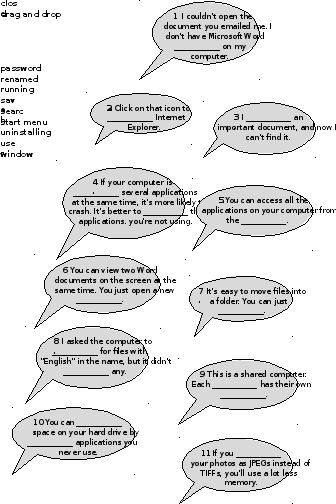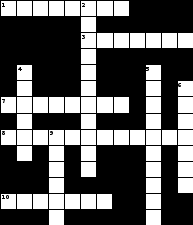A.
Choose the correct word to fill the spaces.
1. Turn on your computer. It will usually take a
few minutes to __________.
-
a.
boot itself b.
boot up2.
Windows XP, Macintosh OSX and Linux are __________.c.
get booteda.
operating systems b.
operating tools3.
On my computer, I have a picture of my cat as the __________.c.
operatorsa.
desktop background b.
desktop picture4.
Microsoft Word, Adobe Acrobat and CorelDraw are programs or
__________.c. desktop scene
a.
applicators b.
appliers5.
To open Microsoft Word, click on the __________.c.
applicationsa.
picture b.
symbol6.
I keep all my digital photos in a __________ called «Photos».c.
icona.
folder b.
packet7.
Is it possible to open Microsoft Excel __________ in Word?c.
boxa.
texts b.
files8.
In Microsoft Word, to start typing a new letter, open a new
___________.c.
pagesa.
document b.
page9.
When you __________ a document, it’s sent to the recycle bin.c.
papera.
destroy b.
erase10.
Deleted documents stay in the recycle bin until you __________
it.c.
deletea.
washb. emptyc.
clean
11. In Windows, the icon is just a __________ to
the application. If you delete the icon, the application will
still be on your computer.
-
a.
connector b.
shortcut12.
If the computer crashes, you can try pressing the __________
button.c.
linka.
restart b.
recommence13.
When I’ve finished using my computer, I always __________.c.
replaya.
close it down b.
shut it downc. shut it off
14. If I leave my computer on without using it,
after a while it goes into __________ mode.
a.
stand down b.
waiting c.
standby
B.
Insert the missing words.
find free up installed launch
2.2 Using software: useful verbs
Match
the words on the left with the words on the right.
Set 1
-
arrange the
-
cut and
paste -
install
-
open the
document in -
resize the
-
save it
as
Set 2
-
copy the
-
customize your
-
launch
-
search
-
send the
file -
use the
Set 3
-
accidentally deleted an
-
exit
-
click on that
button 4. pull down a
-
replace the existing
-
view
Set 4
-
close down an
-
log off
-
look in
-
put the file
-
run a
-
wipe the
-
a Microsoft Word file
-
a new window
-
photo. It’s too big.
-
an application
-
some text
-
icons on the desktop
-
for a lost file
-
a program
-
«search» function
-
text into a new document
-
to a different folder
-
desktop
-
menu
-
important file
-
an application
-
as a web page
-
on the task bar
-
file
-
after a session
-
all folders
-
application
-
hard drive
-
on a USB memory key
-
program
2.3 The control panel
2.4 Applications
-
Match
the descriptions on the left with these famous applications.-
word processor a. Adobe Photoshop
-
spreadsheet b. Internet Explorer
-
virus protection c. Microsoft Word
-
browser d. Microsoft Excel
-
image editor e. Microsoft PowerPoint
-
media player f. Norton AntiVirus
-
email software g. Outlook Express
-
presentation software h. Adobe PageMaker
-
graphic design software i. RealPlayer
-
-
Crossword
-
programs which tell the computer whatto do (8)
-
a piece of software which makes acomputer do a
task (for example, edit an image) (11) -
any set of instructions for a computer (7)
-
software which operates a peripheral,such as a
scanner or printer (6) -
application which stores and displaysdigital
photos (5,5) -
you enter a security code to prove thatyou have
a _______ to use the software (7) -
software which prevents unauthorisedaccess to
your computer over the internet
(8)
-
a series of letters and numbers whichyou have to
enter before installing some programs (8,4) -
download new features for anapplication (6)
-
an unauthorised copy of a program (7)
Соседние файлы в предмете [НЕСОРТИРОВАННОЕ]
- #
- #
- #
- #
- #
- #
- #
- #
- #
- #
- #
- Текст
- Веб-страница
Windows XP, Macintosh OSX and Linux are operating sistema
0/5000
Результаты (русский) 1: [копия]
Скопировано!
Windows XP, Макинтош OSX и Linux работают АФК «Система»
переводится, пожалуйста, подождите..
Результаты (русский) 2:[копия]
Скопировано!
Windows XP, Macintosh OSX и Linux работают Система
переводится, пожалуйста, подождите..
Результаты (русский) 3:[копия]
Скопировано!
Windows XP, Macintosh OS X и Linux — операционная система
переводится, пожалуйста, подождите..
Другие языки
- English
- Français
- Deutsch
- 中文(简体)
- 中文(繁体)
- 日本語
- 한국어
- Español
- Português
- Русский
- Italiano
- Nederlands
- Ελληνικά
- العربية
- Polski
- Català
- ภาษาไทย
- Svenska
- Dansk
- Suomi
- Indonesia
- Tiếng Việt
- Melayu
- Norsk
- Čeština
- فارسی
Поддержка инструмент перевода: Клингонский (pIqaD), Определить язык, азербайджанский, албанский, амхарский, английский, арабский, армянский, африкаанс, баскский, белорусский, бенгальский, бирманский, болгарский, боснийский, валлийский, венгерский, вьетнамский, гавайский, галисийский, греческий, грузинский, гуджарати, датский, зулу, иврит, игбо, идиш, индонезийский, ирландский, исландский, испанский, итальянский, йоруба, казахский, каннада, каталанский, киргизский, китайский, китайский традиционный, корейский, корсиканский, креольский (Гаити), курманджи, кхмерский, кхоса, лаосский, латинский, латышский, литовский, люксембургский, македонский, малагасийский, малайский, малаялам, мальтийский, маори, маратхи, монгольский, немецкий, непальский, нидерландский, норвежский, ория, панджаби, персидский, польский, португальский, пушту, руанда, румынский, русский, самоанский, себуанский, сербский, сесото, сингальский, синдхи, словацкий, словенский, сомалийский, суахили, суданский, таджикский, тайский, тамильский, татарский, телугу, турецкий, туркменский, узбекский, уйгурский, украинский, урду, филиппинский, финский, французский, фризский, хауса, хинди, хмонг, хорватский, чева, чешский, шведский, шона, шотландский (гэльский), эсперанто, эстонский, яванский, японский, Язык перевода.
- У меня болит горло и нет голоса,кашляю(
- In 1938 the Swiss firm Nestle invented i
- звонил
- To open Microsoft Word, click on then ic
- Я отправила тебе открытку 10-го марта
- бытовая техника
- звонить
- во сколько вы приехали домой с работы?
- республика башкотарстан
- моя жизнь-мои правила. Не нравятся мои п
- ZUM ZUSAMMENHANG
- I keep all my digital photos in a called
- From the desk of: Dr. Dansu Folly Direct
- Да. Этой мой фактический возраст. Эта ст
- Европейский
- Жмых
- Я не привык к смене временного пояса, по
- History teaches me to think
- Вы меня смущаете
- во сколько вы приехали?
- . Не нравятся мои правила? Не лезь в мою
- labākā
- There are many stories about people who
- To open Microsoft Word, click on then sy
II КУРС
I вариант
Choose the correct word to fill the spaces.
- To turn on the computer, __________ the “Start” button.
- touch b. press c. switch
- Please __________ the CD ROM.
- insert b. introduce c. inject
- The projector isn’t working because it isn’t __________.
- plugged b. plugged in c. plugged into
- TV and computer screens are usually measured in __________.
- feet b. miles c. inches
- To get sound from your computer, plug in a pair of __________.
- loudhailers b. loudspeakers c. loud voices
- The computer is connected to the telephone line via a __________.
- module b. modem c. mod
- Mobile phones and PDAs can communicate with computers via __________.
- Bluebeard ® b. Blueberry ® c. Bluetooth ®
- SD cards can be read in a computer’s __________.
- storage reader b. memory reader c. card reader
- To select text, ______________ the left button, and move the mouse pointer.
- scroll up b. roll c. hold down
- With a laptop computer, plug in a mouse, or use the ______________ in front of the keyboard.
- touchpad b. pointer c. joystick
- Two clicks of a mouse button are called a ______________ click.
- single b. double c. quick
- Click ______________ the folder to open it.
- instead of b. on c. in
- For high image quality, scan at 300 _____________ or higher.
a dpi b. JPEG c. ppm
- This mouse does not have a ball. It’s an ______________ mouse.
- optical b. double c. single
15 The scanning software will automatically do a _____________.
- brightness b. preview (or prescan) c. image editing
- _____________ “scan”.
- lift b. click c. touch
- The scanned image can be manipulated using _____________ software.
- Power Point b. OCR c. image
- Make sure the scanner is _____________ to the computer.
- handheld b. connected c. flatbed
II вариант
- If you want to save the image, choose a _____________. JPEG is a good choice for photos.
- OCR software b file format c. image editing
- To move up and down a page, you can ______________ the mouse wheel.
- double b. roll c. hold down
- The screen on my laptop isn’t very __________.
- light b. white c. bright
- The printer is connected to the computer ____________ a USB cable.
- via b. out of c. out
- The printer is ____________ paper.
- finish b. out of c. out
- I think some paper is ____________ inside the printer.
- collate b. reload c. jammed
- “Black and white” is also known as ____________.
- one b. mono c. stereo
- Can your printer do ____________ printing?
- right- sided b. left-sided c. double-sided
- Most inkjet printers can print out at 100 ____________ or more.
- PDA b. ppm c. dpi
- Inkjet ____________ can be refilled up to three times.
- paper b. printers c. cartridges
- The opposite of “Insert the DVD” is “_______________ the DVD”.
- unplug b. pull out c. eject
- Scanners, printers and webcams are __________.
- extras b. peripherals c. externals
- ______is very large computer which never moves.
- a laptop b. a mainframe c. PDA
- Unfortunately, my scanner isn’t __________ at the moment.
- working b. going c. doing
- I turned off the photocopier and ___________ the plug.
- pulled out b. extracted c. took away
- __________ any key to continue.
- kick b. smash c. hit
- One click of a mouse button is called a ______________ click.
- double b. quick c. single
- Switch off your computer, and __________ it from the wall socket.
- de-plug b. unplug c. non-plug
III КУРС
I вариант
Choose the correct word to fill the spaces.
- ADSL is also known as __________.
- wideband b. broadband c. longband
- The internet is much faster with a broadband connection than with __________.
- dial-up b. phone-up c. call-up
- Turn on your computer. It will usually take a few minutes to __________.
- boot itself b. boot up c. get booted
- Microsoft PowerPoint is the most popular ________________
- image editor b. graphic design software c. presentation software
- When you turn on your computer, the BIOS _________
- edit files b. perform the power-on self-test c. open documents
- You can use _______________search.
- special b. additional c. incremental
- Windows XP, Macintosh OSX and Linux are __________.
- operating systems b. operating tools c. operators
- On my computer, I have a picture of my cat as the __________.
- desktop background b. desktop picture c. desktop scene
- Microsoft Word, Adobe Acrobat and CorelDraw are programs or __________.
- applicators b. appliers c. applications
- To open Microsoft Word, click on the __________.
- picture b. symbol c. icon
- I keep all my digital photos in a __________ called “Photos”.
- folder b. packet c. box
- In Microsoft Word, to start typing a new letter, open a new ___________.
- document b. page c. paper
- When you __________ a document, it’s sent to the recycle bin.
- destroy b. erase c. delete
- In Windows, the icon is just a __________ to the application. If you delete the icon, the application will still be on your computer.
- In Delphi you can run without ________
- saving b. debugging c. editing
- Microsoft Excel is an example of ______
- image editor b. graphic design software c. spreadsheet
- If the computer crashes, you can try pressing the __________ button.
- restart b. recommence c. replay
- If I leave my computer on without using it, after a while it goes into __________ mode.
- stand down b. waiting c. standby
II вариант
Choose the correct word to fill the spaces.
- Click on that icon to ____________ Internet Explorer.
- install b. launch c. search
- You can access all the applications on your computer from the ____________.
- drop down menu b. window c. start menu
- It’s easy to move files into a folder. You can just ____________.
- rename b. drag and drop c. cut and paste
- This is a shared computer. Each user has their own ____________.
- password b. screen c. window
- If you ____________ your photos as JPEGs instead of TIFFs, you’ll use a lot less memory.
- copy b. save c. launch
- You can _________ your desktop.
- install b. download c. customize
- You may wish to change the desktop ____________ to a picture.
- image b. format c. background
- To get sound from your computer, plug in a pair of __________.
- loudhailers b. loudspeakers c. loud voices
- A ____image (for example, a photo) is made of pixels, so it loses resolution when it is expanded.
- pixel b. bitmap c. rasterizing
- _______is the full version with all the features.
- freeware b. professional version c. trial version
- .________is software which is in the public domain. Anybody can use it without paying.
- freeware b. shareware c. trial version
- ____ is to remove part of an image.
- to crop b. to sharpen c. to flip
- To reverse means _______an image.
- to crop b. touch up c. to flip
- You can _______ in a media player.
- insert bullet points b. create playlist c. insert table
- All deleted documents go to the _______ .
- wallpaper b. desktop c. recycle bin
- Microsoft Excel is an example of _______application.
- database b. spreadsheet c. presentation
- Microsoft Access is an example of _______application.
- database b. spreadsheet c. word-processing
III вариант
Choose the correct word to fill the spaces.
- You can exit without _______ .
- finish b. moving c. saving
- Set user _______.
- password b. screen c. application
- Setting wrong values may cause system to _______.
- malfunction b. malicious c. multifunction
- Enable Secondary ________ Master.
- Boot b. IDE c. Display
- __________ any key to continue.
- kick b. smash c. hit
- You can view two Word documents on the screen at the same time. You just open a new ____________.
- document b. password c. window
- You can increase the functions or performance of a computer with an ________.
- extension card b. exploding card c. expansion card
- Software for use at home is_____________
- for home use b. for house use c. for household use
- Anti-Virus Protection is _________.
- disabled b. opened c. changed
- ________images take up more disk space than colour images.
- grayscale b. black and white c. small
- Is it possible to open Microsoft Excel __________ in Word?
- texts b. files c. pages
- Microsoft Excel is an example of ______
- image editor b. graphic design software c. spreadsheet
- In Delphi you can run without ________
- saving b. debugging c. editing
- You can use _______________search.
- special b. additional c. incremental
- Deleted documents stay in the recycle bin until you __________ it.
- wash b. empty c. clean
- Microsoft PowerPoint is the most popular ________________
- image editor b. graphic design software c. presentation software
- This wire’s too short. I need an __________ cable.
- extended b. extension c. extender
- _______ is the slowest form of internet connection.
- cable b. ADSL c. dial-up