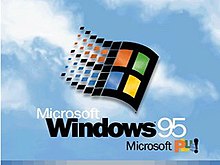Microsoft Plus! for Windows XP was launched alongside the Windows XP operating system on October 25, 2001. This version of Plus! was created to show off the enhanced capabilities that Windows XP presented with its updated Windows Media Player and DirectX 3D core technologies. Continuing the feature categories of the previous Plus! products, the product features were desktop themes, screen savers, games, and utilities.
Plus! for Windows XP includes:
- Plus! Themes (Aquarium, Nature, da Vinci and Space)
- Plus! Screen Savers (Aquarium, Nature, da Vinci, Space, Robot Circus, Sand Pendulum, Mercury Pool and Plus! My Pictures Premium screensaver)
- Plus! Voice Command for Windows Media Player
- Plus! Personal DJ
- Plus! MP3 Converter
- Plus! CD Label Maker
- Plus! Speaker Enhancement
- Plus! 3D Visualizations for Windows Media Player (Oddworld: Munch’s Odyssee, Maxx’s Kingdom and Plus! Undersea Wonders)
- Plus! Skins for Windows Media Player (Aquarium, Nature, da Vinci and Space)
- Plus! Hyperbowl
- Plus! Russian Square
- Plus! Labyrinth
For Windows XP Professional And Home Editon
Does Work On Windows XP Professional x64
comment
Reviews
Reviewer:
Yoshi50WindowsOriginal
—
favoritefavoritefavoritefavoritefavorite —
July 20, 2022
Subject:
Hyper BOWL
HyperBowl is really good
(optimized for mousepads, bad on mouse)
Reviewer:
defbee
—
favoritefavoritefavoritefavoritefavorite —
June 8, 2022
Subject:
Great Software
I recently bought Microsoft Plus! Digital Media Edition for Windows XP and I was disappointed, this first version Microsoft Plus is a lot better and has much more apps to enjoy.
Reviewer:
iHaveNoBattery
—
favoritefavoritefavoritefavoritefavorite —
December 29, 2021
Subject:
the
i like the bowling
Reviewer:
Walrus Osaurus
—
favoritefavoritefavoritefavoritefavorite —
August 28, 2021
Subject:
Nostalgic
A marvellous pocket of what software was like on Windows XP, I am unreasonably happy to have microsofts old aquarium screensaver again.
Reviewer:
luvcathy
—
favoritefavoritefavoritefavoritefavorite —
June 28, 2021
Subject:
also works on windows 10
I tried this on my windows 10 laptop and it works very well.
Reviewer:
Anonymous
—
favoritefavoritefavoritefavoritefavorite —
April 29, 2021
Subject:
Nice
A great addition if you have Windows XP Pro installed on a old computer or on Virtualbox.
A desktop theme is a way to change the look of a Windows installation (Linux and Mac OS (at least older versions 😉 ) also have them, but not all Linux distros (distributions) have them; instead you can change all, most, or some of the elements separately). It has its own colors (for not just the taskbar, but every part of the OS, such as menus, selected items and text), icons, cursors, sounds, wallpaper(s) and sometimes a screensaver (sometimes extras too, like custom bootscreens and web view elements for 9x themes and custom start icons for Windows XP to 7 themes). In order for a desktop theme to be a ‘complete’ desktop theme, it must contain most of (or all of) the elements stated above (colors, icons, cursors, etc.); otherwise it’s just a wallpaper pack with a color added to the taskbar (which is good in its own right, but I prefer ‘complete’ desktop themes).
Desktop Themes were first introduced in Windows 3.0, but they weren’t shareable until Windows 95. Using third-party programs for Windows 95 and above (and/or Plus!, an add-on for all Windows versions up to (and including) XP; Windows 95 Plus!, the first version, was released by Microsoft at the same time as Windows 95), you could save & share themes, and make your own. One of them is Desktop Architect (still works on Windows XP, not sure about Windows 7 since Win9x-XP themes don’t work on it unless applied manually and resaved as themepacks or you use the Windows 7 Theme Converter; it even works in Wine, and thus you can theme your Windows programs in Linux with it!). Old themes definitely don’t work on Windows 8, 8.1, 10 and 11; you can apply them manually, but you can’t just click on the theme file, because it gives an error message. Even though there are themes made for these versions, they’re not the 9x-XP kind or Vista-7 kind.
ThemeWorld and houseofthemes have 9x-XP themes galore! House of Themes has themes that are compatible with Vista and above, a Windows 7 Theme Converter, and they also release new themes every month. Cool! (I have lots of themes from them and many other places… 😉 )
Plus! Pack Themes
Now, to clear up confusion, here is a list providing what themes the Plus! packs have. (The Plus! packs also have various somewhat helpful applications and extra games, but that’ll be all covered in another article).
- Windows 95 Plus! Pack: Includes Dangerous Creatures (256 color icons), Inside your Computer (high color icons), Leonardo Da Vinci (256 colors), More Windows (high colors), Mystery (high color), Nature (high color), Science (256 color), Sports (256 color), The 60’s USA (256), The Golden Era (high), Travel (high 😉 ), and Windows 95 (256). Here’s a YouTube video about it.
- Windows 95 Plus! for Kids: One of my favorites. New themes added are: Baseball (256), Jungle (256), Space (256), Underwater (high color), Horses (256), Bugs (256; a theme creator named Vanessa Zoe made her own version of Bugs and Horses found at ThemeWorld, which is what the links link to; a nice touch is that the [Microsoft] Horses theme is pink 😉 ), RE-man (high), Tree House (256; if it was high color though that would make sense since a treehouse is high 😉 ), Messy Room (256; not much colors to make a mess with 😉 ), and Snowboarding (256 colors).
- Windows 98 Plus! Pack: (Windows 98 contains the 95 Plus! themes by default. Cool! But Underwater’s sound scheme was changed; the actual sounds are the same, but the places they play in are different.) One of my favourite packs along with XP’s and 95 Plus! for Kids. Here’s why: Apart from those, it boasts organic art 3D screensavers (for some of the themes) and eighteen new desktop themes. Here they all are: Architecture (awesome theme and beautiful startup sound), Cathy (it is one of the themes that uses Active Desktop along with Garfield, Jazz, Corbis Photography and FoxTrot; so it has an animated wallpaper which looks funny in higher resolutions; e.g. in FoxTrot the characters blink), Cityscape, Corbis Photography (high color), Doonesbury, Falling Leaves (high colour), Fashion (high), FoxTrot, Garfield (sadly it has only generic cartoon sounds, not quips from the Garf himself or Odie’s barks; happily the icons are correct), Geometry (high color), Horror Channel (low-quality sounds, but at least it’s high color), Jazz, Peanuts (I like the startup and shutdown sounds of this one), PhotoDisc (high color; two Photo themes 😛 which is pretty cool), Rock-n-Roll (high color), Science Fiction (high color), World Traveler (high color), and Windows 98 (high color; I love the startup and shutdown sounds of it more than in the default Windows 98 theme 😉 ). You can tell whether a theme comes from here or is in by default by looking at the sound files’ names. 😉 If they’re shortened, it’s a Plus! Pack theme. (Note: The Windows 98 Plus! Themes for Windows 7 pack by Manan actually only has all the themes from the default Windows 98 installation (assuming the Themes option was enabled during installation)! Since none of them are the themes exclusive to the 98 Plus! pack (eg. Horror Channel), it should be called the Windows 98 Themes for Windows 7 pack.) Did you know #1: This has the most themes out of all the Plus! Packs (and thus the largest description 😛 ). Did you know #2: There were two scrapped themes! They’re Gourmet and Skateboard Kid.
- Windows ME Plus! Game Pack: Cards & Puzzles: Contains zero themes, but lots of cool games. 😉
- Windows NT 4.0 Workstation Resource Kit: Contains three themes (along with an extra wallpaper for the More Windows theme in Windows 95?): Ancient Pathways (256 colors), Tropical Interlude (256 colors, I like the Shutdown Sound), and Windows NT 4.0 (high color (?), I like the sounds). (Fun fact: On the Tropical Interlude wallpaper, the man on the desktop is supposed to be you! Unless you’re female and/or young, like me. 😉 ).
- Windows XP Plus! Pack: There were two versions of it (Microsoft Plus! for Windows XP and Digital Media Edition), then they got merged into a SuperPack. Oddly, it has less themes than the previous packs; only FOUR! Even more oddly, the themes don’t have unique color schemes! Oh well, they’re pretty nice still, and quality over quantity after all. The new themes are Aquarium, Nature, da Vinci and Space. Each theme (except da Vinci) has two wallpapers (along with the usual theme elements like screensavers, cursors, icons, etc). They also came with WMP (version 10 and above) skins. (Tangent: I remember using the Aquarium theme with the Nature WMP skin (some cute leaves! 😉 ) a few years ago. Normally I’d use the non-Plus! WMP skins like the Ducky WMP skin, the Anemone skin (before I knew how to pronounce it right; I pronounced it like enemy lol), and the DeepBlueSomething and Scooby Doo 2 skins because they looked cool, not necessarily because I was a fan (although I like the Scooby Doo franchise). The WMP visualization I loved the most when I was a kid was the non-Plus! fountain one in WMP 9. 😛 There were some cool non-Plus! WMP 10+ visualizations though. Tangent over). There are also some WMP visualizations (Windows Media Player 10): Oddworld: Munch’s Odyssey, Maxx’s Kingdom and Plus! Undersea Wonders. The Digital Media Edition has some skins for WMP 9 (one is called Darkling; it was made by The Skins Factory and it’s exclusive to the Digital Media Edition AFAIK). There are also other screensavers (other than the screensavers for the 4 themes) which are all pretty cool: Robot Circus, Sand Pendulum, Mercury Pool and Plus! My Pictures Premium. My favorite one is Sand Pendulum. Here’s a YouTube video about the SuperPack.
Windows Vista Ultimate Extras: No themes, and it’s not a Plus! Pack which is why it’s not on the list. It’s similar to a Plus! Pack, but it’s actually a series of downloads Microsoft offered only to users of Windows Vista Ultimate; the downloads include (but aren’t limited to) a program called DreamScene which allows you to put videos and .gif files as wallpapers, and a fun puzzle game called Tinker (starring a robot, of course 😉 ) which has a level editor.
That’s it! I have some fond memories of the XP one, because I grew up with XP. 😉 🙂 Literally all of these themes have screensavers, and I know this because… I HAVE THEM ALL NOW! (Except for Ultimate Extras, all of the NT Resource Kit screensavers, and a few of the WMP visualizations and skins, but including Gourmet and Skateboard Kid.)
Thanks to the following kind people:
- WinWorldPC (for the 95 Kids ISO which I got the 95 Kids themes from)
- YayPonies (MEGA link to a theme collection of sorts; AFTER I got those themes from the ISO, YayPonies shared a zip file of his 98 themes on his Twitter account (link is to the tweet; 56 MB), which contains all of the 95 Kids themes! 😛 Along with some custom themes including an MLP:FiM theme!)
- Matheus Silagi (link to YouTube video, click on the link in the description; problems with the collection are: only Plus!.part1.rar works [the other parts are corrupted; thankfully that part was all I needed to get all of the 98 Plus! themes], and IconPackager + 98Theme.rar cannot be downloaded because it’s blocked by OneDrive which claims it has a virus [Silagi said in one comment in a different Plus! video of his that it was just a game trainer, but he still didn’t fix the problem by removing the trainer, even though there’s one file in the collection which was uploaded in 2017!])
- Caleb’s Collection (link to my upload of it on MEGA; for Gourmet, Skateboard Kid and earlier (but not too different to the released) versions of the themes from the 98 Plus! Pack and all of the themes from the 95 Plus! Pack)
- Archive.org (for the XP Plus! ISO which I used for the XP Plus! themes [fun fact: it has Microsoft Dangerous Creatures {another link} and Microsoft Dogs!] as well as this link which contains all of the Windows Media Player skins and visualizations I loved as a kid [and still do today]! 😀 )
- Travelling TARDIS (for cool Windows-related videos including the Plus! Packs [95, 98, Kids and NT on his channel so far])
- WadmodderPudu (for archiving all the Windows XP themes that Microsoft released on their site before Vista came along)
BetaArchive mentions a Windows 95 Plus! theme called Modern. Searching for it gave no results about it (not even a video!), so it’s probably a typo or mistake of some sort.
Note that the following Windows Media Player skins and visualizations can’t be downloaded from the Archive link above:
- Energy Bliss visualization (file not found error)
- Batman Begins skin (same reason as above)
- Catwoman skin (same reason as above)
- Halloween skin (same reason as above)
- Halo 2 skin (same reason as above)
- Livin’ It skin (same reason as above)
- SoftSkies visualization (on a different site; asks for your email and some personal info, then refreshes to the same page and does nothing when you confirm)
- WhiteCap visualization (same reason as above)
- G-Force visualization (same reason as above)
But, never fear! The Skins Factory skins can be downloaded from The Skins Factory‘s site itself (recommended). The skins made by other people can be downloaded from the WMP Goodies site, which is basically a fansite dedicated to WMP goodies. The G-Force, WhiteCap and SoftSkies visualizations are still available as a free trial from their official site, though I haven’t tried ’em out yet, and sadly, they require you to enter an e-mail to download the free trials. I found a download of the Energy Bliss visualization here, although I haven’t tested it out yet. A big thank you to The Skins Factory for making their skins available for download, and also thanks to whoever created the WMP Goodies site for preserving the other skins! 😀
Note 2: Morphyre can be downloaded fully for free!
Note 3: I tested out the skins in Windows 10’s Windows Media Player and they work perfectly!
To install the skins, simply double-click on them. They’ll install and you can then click View Now to view the skin you installed. To choose different skins:
- Right click on an empty place on the custom skin you have active and click Switch to Library, to go back to the default skin.
- On the default WMP interface, right click on the area at the very top, and select ‘Show menu bar’ if it isn’t already visible. You can also press Ctrl+M.
- Go to View -> Skin chooser. Choose the skin you want. Voila!
Downloads:
Windows 95 Plus! For Kids Themes (9.5 MB 😛 )
Windows 98 Default Themes (external link)
The Windows NT 4.0 themes can be found on ThemeWorld (Ancient Pathways, Tropical Interlude, and Windows NT 4.0).
Windows 98 Plus! Themes (original version)
Windows 98 Plus! Themes for Windows 10 (make sure to read the ReadMe!)
Windows XP Plus! Themes for Windows 10 (again, make sure to read the ReadMe!)
Odie’s Ocean Desktop Theme – My first ever public theme 😀 Uploaded to Mediafire.
Top 5 lists for each Plus! Pack:
Windows 95 Plus!:
- Inside your Computer tied with Science
- Mystery (especially due to the wallpaper)
- Dangerous Creatures
- Nature
- The Golden Era
Windows 95 Plus! for Kids:
- Underwater tied with Horses (one reason why is because of the Clam Recycle Bin icons, which inspired little me to make some stories about a clam named Clammy who looks like those Recycle Bin icons 😛 )
- Bugs
- Jungle (one reason why is because of the Venus Flytrap icons)
- Messy Room
- Tree House
Windows 98 Plus!:
- Science Fiction (due to it being a well done theme overall)
- Architecture
- Garfield
- World Traveler
- Falling Leaves (note: if we include the scrapped themes, Gourmet would replace Garfield due to Garfield‘s lack of Garfield & Friends sound clips and Gourmet‘s cool concept and wallpaper, although Garfield would become 5 and push Falling Leaves down to 6 due to me preferring non-abstract wallpaper for general use)
Windows NT 4.0 Workstation Resource Kit:
- Tropical Interlude
- Ancient Pathways
- Windows NT 4..0
Windows XP Plus!:
- Aquarium tied with Nature
- Space
- da Vinci
That’s the end of my desktop themes guide! I got the info from Wikipedia, BetaArchive and some videos (including the ones linked above), and there are some links to some themes above.
Edited on June 08, 2018 (added the fact that the XP Plus! themes have two wallpapers except da Vinci).
Edited a lot on August 5, 2018 (fixed some mistakes hiding in plain sight, such as the fact that I didn’t give all my favourite desktop themes; Photography’s not a theme [so I made a similar mistake to BetaArchive 😛 ]; added that 98 contained the 95 themes by default, added credits, etc.).
Edited once more on August 13, 2018 (added Archive.org and Caleb’s Collection; Mathew -> Matheus; end of my guide -> end of my desktop themes guide; distros -> distros (distributions); clarified that the themes in Manan’s pack are the ones included in Windows 98 by default).
Edited for the fourth time on Nov 6, 2018 (added Top 5 lists; added Coming Very Soon…; other edits).
Edited on Dec 2, 2018 (added link to Caleb’s Collection finally!).
Edited on Jan 19, 2019 (added colors, Travelling TARDIS and misc edits).
Edited on Mar 28, 2019 (fixed some more mistakes hiding in plain sight; mostly factual mistakes like mixing up Thirteensomething (the Tiny Toon Adventures episode 😉 ) and DeepBlueSomething (the WMP skin), added important new links 😉 at least for people who’ve been looking for the WMP skins and visualizations 😉 and misc. edits).
Edited on Mar 30, 2019 (fixed even more mistakes hiding in plain sight; added mention of the Windows XP Plus! Pack screensavers, what ‘complete’ themes are and Tinker’s level editor; added Windows ME Plus! Games Pack to the list; misc edits).
Edited on Apr 11, 2019 (added proper link to YayPonies’s upload of his 95 Plus! for Kids themes).
Edited on May 20, 2019 (added a little note to Caleb’s Collection link description; I encourage you all to download Caleb’s Collection to get your Windows 98 Plus! themes fix until I can get ZIP files of them separately on here; it may take a while 😉 ).
Edited on June 13, 2019 (various misc. edits; very soon I’ll upload a ZIP file with JUST the 95 Plus! for Kids themes).
Edited on June 20, 2019 (more misc. edits; tomorrow I’ll upload the promised ZIP file).
Edited on June 21, 2019 (uploaded the ZIP file! 😀 Also added Downloads section containing said ZIP file, as well as a divider and headings).
Edited once again on Sun, August 4, 2019 (added section for outdated paragraphs and misc. edits. Coming very soon is a guide for making your own cool themes as a subpage to this article, as well as the Windows XP and 98 Plus! Pack themes! 😀 )
Edited again on Sat, Feb 1, 2020 (added link to my very own first public theme! 😀 )
Edited once more on Fri, Feb 7, 2020 (updated theme to Ver2; Ver1 still available on Downloads page)
Edited once again on Thu, Mar 25, 2021 (oh no! The Custom Themes collection uploaded by YayPonies is gone! I have a backup, of course, but it’ll take a while to upload it for various reasons, alas. It basically had an MLP G4 theme, the 95 Plus! Kids themes, and a bunch of other cartoon themes too, like Chowder and Tiny Toon Adventures. Removed the dead link for now)
Edited again on Sat, July 31, 2021 (finally uploaded the Windows 98 Plus! Themes 😀 as well as my download of the YayPonies Custom Themes Collection! Yay! 😉 All the theme files do need to be applied manually, but hopefully later on I can make an automatic version. Also edited the excerpt of this page, as well as did various other minor edits)
Edited once more on Thu, Nov 18, 2021 (still working on the Windows 98 Plus! Themes for Windows 10 pack, but at least I finally found some of the missing WMP skins at a cool website, and added a link to it in the Thanks section, and downloaded ’em all! 😀 Anyway, I have no idea how to apply the text color to Classic blocks, and making it a modern block ruins the page, so…)
Edited on Tue, Nov 30, 2021 (the Windows 98 Plus! Themes for Windows 10 and 11 pack is coming soon, but in the meantime I’ve made and uploaded a Windows XP 20th Anniversary theme for Windows 7!)
Edited on Dec 16, 2021 (Matheus Silagi’s RETURN of the 98 Plus! Themes link is not working, so I changed it to an earlier link [which for some reason doesn’t have the IconPackager + 98Theme.rar file])
Edited on Fri, June 24, 2022 (finally uploaded the Windows 98 Plus! Themes for Windows 10 and 11 pack! 😀 )
Edited on Wed, Oct 5, 2022 (added link to The Skins Factory).
Edited on Tue, Dec 13, 2022 (uploaded the Windows XP Plus! Themes for Windows 10 and 11 pack! 😀 Haven’t tested the WMP skins on Windows 11 yet though. Also added a link to another themes archive).
Outdated:
I believe that literally all of these themes had screensavers (correct me if I’m wrong), but I don’t have them all. (I don’t even have all of these themes! I only have the sounds of all of the 98 Plus! and XP Plus! themes from here, and all of the Windows 95 Plus! themes and Baseball, Jungle, Space, and Underwater from the Plus! for Kids pack from Manan’s pack above).
From Wikipedia, the free encyclopedia
| Developer(s) | Microsoft |
|---|---|
| Operating system | Microsoft Windows |
| Successor | Windows Ultimate Extras |
| Type | Operating system enhancement package |
| License | Closed source |
Microsoft Plus! is a discontinued commercial operating system enhancement product by Microsoft. The last edition is the Plus! SuperPack, which includes an assortment of screensavers, themes, and games, as well as multimedia applications. The Microsoft Plus! product was first announced on January 31, 1994, under the internal codename «Frosting». The first edition was
an enhancement for Windows 95, Windows 95 Plus!
The enhancements that make up Microsoft Plus! were generally developed by Microsoft itself. The Plus! packs also included games and content from third-party companies; for example, in Plus! for Windows XP, the HyperBowl game developed by HyperEntertainment Inc. was included. Plus! features that enhance the base operating system or provide utility are generally included free of charge in the next release of Windows.
Microsoft Plus! was discontinued in favor of Windows Ultimate Extras in Windows Vista.[1]
[2]
Versions[edit]
Microsoft Plus! for Windows 95[edit]
Windows 95 with Microsoft Plus boot screen
This was the first version of Plus! and had an initial cost of US$49.99.[3] It included Space Cadet Pinball, the Internet Jumpstart Kit (which was the introduction of Internet Explorer 1.0), DriveSpace 3 and Compression Agent disk compression utilities, the initial release of theme support along with a set of 12 themes, dial-up networking server, dial-up scripting tool, and the graphical improvements such as anti-aliased screen fonts, full-window drag, the ability to stretch or shrink the wallpaper to fit the screen and highcolor icons.
Task Scheduler as it is present in later Windows versions was included as System Agent. A utility to notify the user of low disk space (DiskAlm.exe) also ran as part of System Agent. Plus! for Windows 95 was initially marketed for adding features for «high-performance computers», the minimum system requirements were an 80386 CPU with 8 megabytes of RAM.[citation needed] Later releases of Windows 95 (OSR2 and onwards) included DriveSpace 3 and Internet Explorer 3.0. Windows 98 included all of the enhancements included in Plus! for Windows 95. Space Cadet Pinball was not installed by default, but included on the Windows 98 CD. Although Windows NT 4.0 is not intended to support desktop themes, each desktop theme from this pack (except the More Windows theme and the Windows 95 256-color theme) along with the Space theme from the Microsoft Plus! for Kids pack (albeit with a different startup sound) and three additional exclusive desktop themes is installable on this operating system via the Windows NT 4.0 Resource Kit.
The screen-saver and wallpaper files include images from the Codex Leicester, which Microsoft co-founder, then CEO Bill Gates bought in 1994.
Microsoft Plus! for Kids[edit]
This version was released in 1997 and aimed at children of ages 3 to 12. It includes three new applications: Talk It!, a text-to-speech program that says what users type using various voices; Play It!, an electronic keyboard with music and sound effects; and Paint It!, a version of Paint oriented for kids. It also contained a «picture picker» along with clipart, fonts, 10 new desktop themes, and Protect It!, parental controls for Internet Explorer. Plus! for Kids was the only Plus! release from the Microsoft Home and Entertainment division rather than the Windows Operating System development group. Four desktop themes from this collection — Baseball, Jungle, Space and Underwater – were included in Windows 98 and Windows Me; the Underwater theme, however, was modified to have its sounds play in different events.
There is also a demo version for Microsoft Plus! for Kids; however, it only contains the readme for the program and the Underwater theme. The pack can also be installed on Windows NT 4.0 if the user is granted administrative privileges, according to the Readme document included with the pack, although Protect It! and the desktop themes cannot be installed, mainly due to design differences between Windows 95 and NT 4.0.
Microsoft Plus! 98[edit]
As the sequel to the original suite of enhancements to Windows, Plus! 98 included eighteen new desktop themes (Some were based on popular comics such as FoxTrot and Garfield.[4]), along with new programs and tools for Windows 98. An «organic art» 3D screensaver rendered unique infinite 3D visual shapes.[4] A Start Menu cleanup utility was added to Windows 98’s Maintenance Wizard.[4] A Cybermedia Non-Critical File Cleaner utility was integrated into Disk Cleanup. ZIP file integration with Windows Explorer was first introduced with this version under the name of «compressed folders». New games, such as Microsoft Golf 1998 Lite, Lose Your Marbles and the now popular Spider Solitaire were also part of Plus! 98.[4] A Deluxe CD Player with CDDB support[4] and a basic «express» version of Picture It![4] were also included. Finally, Plus! 98 came with McAfee VirusScan 3.0, along with a six-month supply of free updates.[4]
Some Plus! 98 features such as compressed folders and the Spider Solitaire game were included in Windows Me and later Windows versions. The Deluxe CD Player was included with Windows 2000. Although Windows Me does not include all of the Plus! 98 features and Plus! 98 Setup is blocked by Windows Me as incompatible, it can be installed on Windows Me by copying the setup files to the local hard disk and renaming Setup.exe before running it.
Microsoft Plus! Game Pack: Cards & Puzzles[edit]
This Plus! pack was released at the time of Windows Millennium Edition; however, it could also be installed on Windows 95-98 and 2000.[5] It included the Microsoft Entertainment Pack: The Puzzle Collection — a collection of 10 arcade games and Microsoft Bicycle Card Collection, another set of 12 card games (Hearts, Spades, Cribbage, Pinochle, Crazy 8’s, Oh Hell!, Go Fish, Old Maid, Euchre, Gin Rummy, Schafkopf and Skat). A trial version of Microsoft Pandora’s Box was also included.
Microsoft Plus! for Windows XP[edit]
Package containing Windows XP version of Microsoft Plus!.
Marketed as «The Ultimate Companion for Windows XP», Microsoft Plus! for Windows XP was launched alongside the Windows XP operating system on October 25, 2001. This version of Plus! was created to show off the enhanced capabilities that Windows XP presented with its updated Windows Media Player and DirectX 3D core technologies. Continuing the feature categories of the previous Plus! products, the product features were desktop themes, screen savers, games, and utilities.
Plus! for Windows XP includes:
- Plus! Themes (Aquarium, Nature, da Vinci and Space)
- Plus! Screen Savers (Aquarium, Nature, da Vinci, Space, Robot Circus, Sand Pendulum, Mercury Pool and Plus! My Pictures Premium screensaver)
- Plus! Voice Command for Windows Media Player
- Plus! Personal DJ
- Plus! MP3 Converter
- Plus! CD Label Maker
- Plus! Speaker Enhancement
- Plus! 3D Visualizations for Windows Media Player (Oddworld: Munch’s Odyssee, Maxx’s Kingdom and Plus! Undersea Wonders)
- Plus! Skins for Windows Media Player (Aquarium, Nature, da Vinci and Space)
- Plus! Hyperbowl
- Plus! Russian Square
- Plus! Labyrinth
Microsoft Plus! Digital Media Edition[edit]
Marketed as «The Ultimate Photo, Music, and Movie Enhancement Pack for Windows XP», Microsoft launched Plus! Digital Media Edition along with Windows XP Media Center Edition. Plus! Digital Media Edition signified the first time Microsoft had released a second Plus! product based on the same base operating system. Microsoft Plus! Digital Media Edition was also the first Microsoft product to be made available for sale to consumers via e-commerce as full product download through online retailers.
Released on January 7, 2003, Plus! Digital Media Edition built upon two newly enhanced Windows XP core components: Windows Media Player and Windows Movie Maker 2. This product version focused more on utility features for photos, music and movies rather than including the more traditional Plus! features like themes, screen savers, and games.
Plus! Digital Media Edition includes:
- Plus! Photo Story 2
- Plus! Party Mode
- Plus! Analog Recorder
- Plus! CD Label Maker
- Plus! Dancer
- Plus! Audio Converter
- Plus! Effects and Transitions for Windows Movie Maker 2
- Plus! Alarm Clock
- Plus! Sleep Timer
- Plus! Skins for Windows Media Player 9 Series
- Plus! Sync & Go for Pocket PC
Microsoft Plus! Digital Media Edition is the only version of Microsoft Plus! to require activation.
Windows XP Media Center Edition 2005 includes some of the themes and screensavers from Microsoft Plus! for Windows XP, as it retains the Aquarium, Da Vinci, Nature and Space themes. It also includes some applications from Microsoft Plus! Digital Media Edition, namely, Audio Converter, CD Label Maker, Dancer and Party Mode and the My Pictures Premium screensaver. A Windows Media Player skin called Darkling, developed by The Skins Factory is included, the skin is exclusive to Microsoft Plus! Digital Media Edition.
Microsoft Plus! SuperPack for Windows XP[edit]
On October 19, 2004, Microsoft replaced its two separate Plus! products for Windows XP with a single combined version called the Microsoft Plus! SuperPack for Windows XP. There were no new features or functionality added nor are the two separate products integrated. On Windows XP Media Center Edition the Pack was not needed as it had included the Plus Pack features. The Plus! series has been discontinued, as some of its features have been integrated into Windows Vista and later Windows versions.
See also[edit]
- Windows Ultimate Extras
- Microsoft Photo Story
- Microsoft Picture It!
- Microsoft Windows Media Player
- Microsoft Windows Movie Maker
External links[edit]
- Official Microsoft Plus! Website at the Wayback Machine (archived May 3, 2007)
- Microsoft Plus! for Modern Windows (Windows 98+)
References[edit]
- ^ Thurrott, Paul (2007-01-17). «Paul Thurrott’s SuperSite for Windows: Windows Ultimate Extras Review». SuperSite for Windows. Archived from the original on 2007-04-15. Retrieved 2017-04-16.
- ^ «Microsoft Plus!». Microsoft. Archived from the original on 2003-01-09. Retrieved 2011-07-31.
- ^ «Microsoft Suggests $209.95 Retail Price For Windows 95». The Seattle Times. June 7, 1995. Retrieved 9 April 2016.
- ^ a b c d e f g «Consumer Companion for Windows 98 Offers Powerful New Utilities Desktop Themes and Exciting Games» (Press release). Microsoft Corporation. 1998-06-25. Archived from the original on 2009-02-10. Retrieved 2009-02-14.
- ^ «Microsoft Plus! Game Pack: Minimum Requirements». Microsoft. Retrieved 2014-02-19.