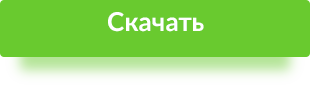← Вернуться в раздел «Программы»
NikosColev
можно обойтись и без StyleXP — для этого нужен патченный файл uxtheme.dll
Подменяешь оригинальный файл на него и можешь использовать неMS темы без styleXP
Автор: SignMaster
Дата сообщения: 21.01.2004 09:56
Цитата:
можно обойтись и без StyleXP — для этого нужен патченный файл uxtheme.dll
Кстати он там http://www.jonmega.com/~iceman/ тоже есть
Автор: ivanovand
Дата сообщения: 21.01.2004 10:00
SignMaster
Использовал, но потом перешел на другую тему.
Насколько помню в установке ничего сложного нет. Скачал, разархивировал, скопировал в :WindowsResourcesThemes
Если хочешь можно поставить специальные шрифты для этой темы — копируешь их в папку WindowsFonts
НО! Необходимо использовать патченный файл uxtheme.dll иначе тема не будет функционировать.
Потм запускаешь тему и все.
Добавлено
NikosColev
только смотри — файлы есть для ХР с первым сервис паком и для ХР без оного. Выбирай соответственно.
Добавлено
Сейчас, кстати, у меня стоит тема SosumiOSX.
Тема — очередное подобие Мас. Но чем мне нравиться (как и Mac OS X Jaguar) — сделана очень добротно. Многие же темы часто глючат или не доработаны.
Автор: NikosColev
Дата сообщения: 22.01.2004 07:08
ivanovand
SignMaster
сенкс, щас попробую;)
Автор: Maz
Дата сообщения: 22.01.2004 08:39
ivanovand
Цитата:
SosumiOSX
Ссылочку на тему кинь, пожалуйста. Хочу посмотреть. Кстати, кому что еще нравится?
Автор: ivanovand
Дата сообщения: 22.01.2004 09:28
Maz
К сожалению, не могу найти сайт автора. Но сегодня попозже выложу куда-нибудь в интернет.
Добавлено
Maz
Вот нашел:
http://www.hammerheadtech.net/sosumi/themeosx.htm
Автор: Vjaces
Дата сообщения: 22.01.2004 11:20
Maz
ivanovand
Цитата:
сайт автора

http://theme.sosumi.org/
Автор: Maz
Дата сообщения: 22.01.2004 12:20
ivanovand
Спасибо, посмотрел. Оригинальная тема, глаза не режет. А мне болье нравится Confusion. Найти можно на themexp.org. Я ее слегка доработал под свои цветовые вкусы.
Автор: NikosColev
Дата сообщения: 27.01.2004 02:14
сэнкс всем за советы, поделюсь «наделанным»…
…испробовал я несколько вариантов патчанья uxtheme.dll, остановился на:
Mac OSX Transformation Pack:
This will update your Windows XP with Mac OSX GUI by adding some themes and patch system files. Check the feature list below.
Changes in Version 2.0
-Added «Mac OSX Panther» visual style (I forgot to add it in 1.0)
-Added Mac OS X mouse cursors
-Added Themes services script
-Added Visual Style Support
-Fixed Boot Screen text problems
-Fixed Progress Dialog pink spot problem
-Fixed Progress Dialog image text like log off
-Fixed Progress Dialog logo picture problem
-Supported Windows Server 2003 build 3790
-Updated Font in some UI to Lucida Grande
-Updated Progress dialog to Brushed theme to suite with text color
-Updated installer supports Windows XP
Mac OSX Transformation Pack Features:
-Add Longhorn Visual Style name «Mac OSX Panther» with patched UXTheme
-Add Mac OSX wallpaper
-Change Boot Screen to original Mac OSX Panther Boot Screen
-Change Cursors to Mac OS X cursors
-Change Logoff and shutdown screen to Mac OSX GUI
-Change LogonUI to Mac OSX Panther logon (by Xero)
-Change Progress dialog in Mac GUI tone
-Change Start Panel text image in Classic mode to «Windows OSXP Mac OSX Edition»
-Change ToolBar images to Mac OSX toolbar
-Change Image preview button to Mac OSX button
-Change Windows flag to Mac tone
-Change Windows XP’s brand in About Windows to Mac OSX Panther
-Change icons to Mac OSX icons (almost everything)
-Support Windows XP, Windows XP with Service Pack 1 and Windows Server 2003
слить можно отсюда:
_http://www.windowsx.org/enhance/download/mactrans.zip 37818кб
шибко уж понравился простотой установки; запустил сетап, он спросил правильно ли он определил мою ось, перегрузился и аля Мас… и всё пропатчено — добавляй любые темы;)
буду рад вашим комментариям
… а имхо лучшая тема iBar4 Graphite Brushed
_http://themexp.org/download.php?type=vs&id=42750
Автор: 0nly
Дата сообщения: 27.01.2004 06:41
Автор: MaD_MaX
Дата сообщения: 26.05.2004 05:21
Народ. Я например не люблю пользоваться ХП-эшной земяй. Убираю её и делаю ВСЁ поменьше. Меняю цвета итд.. Потом сохраняю .theme .
Выглядит это примерно так: http://makc.host.sk/3.JPG
А нет ли настройшика такого? Или уже стандартного набора?! Ну а вдруг!
Автор: 0nly
Дата сообщения: 26.05.2004 06:44
MaD_MaX
Цитата:
А нет ли настройшика такого?
DisplaySet была такая тулза от www.pcmag.com, все Advanced-Appearance настраивала-сейвила.
Автор: MaD_MaX
Дата сообщения: 26.05.2004 21:58
Оказалось что эту прогу сложнее найти чем иголку в сеновале.
Кстати так и не нашёл. Она 2001-го года. Мож кто знает что поновее или похожую?
Only спасиб.
Автор: German AW
Дата сообщения: 14.06.2004 17:25
Народ, как можно разместить меню «Пуск» наверху окна?.. Есть сециальные темы или в любой так можно сделать?..
Автор: Nep
Дата сообщения: 14.06.2004 23:13
German AW
просто переташить религия не позволяет? Или я чего не догоняю?
Автор: 0nly
Дата сообщения: 15.06.2004 00:07
Гы гы )))
German AW
Цитата:
как можно разместить меню «Пуск» наверху окна?
Может опция «Keep the taskbar in the top of other windows» имелось в ввиду ? Что наверху чего требуется-то, наверху экрана, поверх всех окон ли ?
Автор: German AW
Дата сообщения: 15.06.2004 08:37
Nep
0nly
Спасибо за помощь, вопрос снимается. Мышкой-то я пробовал, но там надо было сначала галку снять на «закрепить панель задач»!
Автор: Widok
Дата сообщения: 05.08.2004 11:36
TCPIP
Цитата:
Что у вас за тема виндоса такая красивая?
«Proudly Presents: A new theme for windows xp — ROYALE » ссылка когда качал(июнь) была такая: ed2k://|file|new.theme.for.windows.xp-royale.rar|184799|aef582f743a07a6eb780e0aa71dac15c|/
если осёл не катит, то выложу у себя и дам ссылку- так что пиши.
а изменённый рисунок рабочего стола:
«Wallpaper.for.New.theme.for.windows.xp-ROYALE»
ed2k://|file|wallpaper.for.new.theme.for.windows.xp-royale.rar|324198|1a4739832c5aa5e8ca5093be2207cde1|/
Автор: vladsmya
Дата сообщения: 05.08.2004 14:46
Widok
http://www.deviantart.com/deviation/8841742/
Стиль для win XP, Можно ли его установить без программы Style XP, и как это сделать?
Автор: BeerLion
Дата сообщения: 05.08.2004 15:19
vladsmya
http://www.neowin.net/staff/RadishTM/Neowin_UXTheme_Multi-Patcher.exe
Patch, потом Ребут, потом применяем тему естественным путём.
Автор: TCPIP
Дата сообщения: 05.08.2004 17:12
Widok
Спасибо. Уже поставил. Неплохо сбацано.
Автор: vladsmya
Дата сообщения: 05.08.2004 17:12
BeerLion
Спасибо !
Автор: Widok
Дата сообщения: 05.08.2004 21:33
Автор: TCPIP
Дата сообщения: 06.08.2004 01:25
Widok
Так вот оно что:
Цитата:
WinBeta Proudly Presents:
This is a new theme for windows xp. It does NOT require you to any program or replace any dll. Its an official Microsoft theme taken from windows xp media center edition 2005 build 2149
Здорово! Спасибо. Одно обидно — Office System под нее не подлаживается, как под Luna… Shame on ’em!!!
Автор: Crack4321
Дата сообщения: 07.08.2004 21:07
Widok
Ставлю себе тему по твоей ссылке,перезапускаю комп,рабочий стол становится классического вида.Чтобы опять поставить твою тему нужно повторно запустить Royale.msstyles.Как сделать, чтобы после рестарта компа темка была по умалчиванию?
Автор: Widok
Дата сообщения: 07.08.2004 21:47
Crack4321
читай nfo файлы.
Цитата:
.extract to your system drivewindowsresourcesthemes
.double click Royale.msstyles
.Enjoy the first official new theme for windows xp since its
.release
короче она после этого выбирается- свойства экрана-оформление.
Автор: vogneslav
Дата сообщения: 07.08.2004 21:57
Кто пробовал, Neowin_UXTheme_Multi-Patcher.exe работает ли с сервиспаком 2?
У меня так не пошёл, но может я чего не так сделал…
Автор: Vimann
Дата сообщения: 07.08.2004 23:50
Uxtheme Patched [Windows XP SP2 2180 (x86)
_http://vortex.telosamhs.com:8080/repository/Patches/Uxtheme/Windows%20XP/SP2/6.0.2900.2180_EN.rar
Автор: LazyCAT
Дата сообщения: 08.08.2004 15:08
Widok
Спасибо огромное за стиль, изменить опостылевшую стандартную давно хотел, но останавливала лишь необходимость установки дополнительных прог…)
Еше есть какие-нибудь альтернативы?
Автор: 0nly
Дата сообщения: 08.08.2004 16:16
LazyCAT
Цитата:
Еше есть какие-нибудь альтернативы?
Альтернативы чего.
Страницы: 123456789101112131415161718192021222324252627282930313233343536373839404142434445
Предыдущая тема: Сообщение через Инет на сотовый
Форум Ru-Board.club — поднят 15-09-2016 числа. Цель — сохранить наследие старого Ru-Board, истории становления российского интернета. Сделано для людей.
The Theme that came with Windows XP Media Center Edition and Windows XP Tablet PC Edition 2005.
Extract the files to C:WINDOWSResourcesThemes
- Addeddate
- 2019-03-26 04:30:33
- Identifier
- WindowsXPRoyaleTheme
- Identifier-ark
- ark:/13960/t85j5375r
- Scanner
- Internet Archive HTML5 Uploader 1.6.4
comment
Reviews
Reviewer:
tredI9100
—
favoritefavoritefavoritefavoritefavorite —
September 24, 2022
Subject:
Great theme
Works perfectly on WinXP Pro, reminds me of Vista/7!
Reviewer:
Snickidy Snik
—
—
May 13, 2022
Subject:
I simply like this
Very easy to implement too
18,482
Views
39
Favorites
2
Reviews
DOWNLOAD OPTIONS
Uploaded by
Brett34
on March 26, 2019
92.5 k
An elegant new desktop theme for Windows XP
If you have grown tired of the look of your operating system, this new theme, developed by Microsoft, lets you change your desktop image and make it a little more elegant and hi-tech.
While maintaining…
More information
| License | Free | |
|---|---|---|
| Op. System | Windows |
| Category | Desktop Themes | |
|---|---|---|
| Language | English | |
| Author | Microsoft Corporation | |
| Size | 672.26 KB | |
| Downloads | 92,504 | |
| Date | Jun 9th, 2005 | |
| SHA256 | cc1e4e8290e43ebae3781f86f81381be02525cf09d3e4493afa44cd5a818df19 | |
| Why is this app published on Uptodown? |
(More information) |
Apps recommended for you
A robust, versatile, and customizable browser
Use Whatsapp from your Desktop
Video calls and meetings with tons of other possibilities
Download the latest Windows 10 ISO on your computer
Chat with all your Telegram contacts from your desktop
Play Free Fire Max from your PC!
Fast, easy and clean internet surfing experience by Google
Click automatically
Similar to Royale Theme
Make your Windows task bar translucent
Apply the new Windows Seven look to your Windows XP
Five Desktop Themes from the future
Convert Windows XP into Windows Seven
Enjoy the new and epected Avatar movie in your desktop
Decorate your Windows 7 desktop with Ferrari cars
Say goodbye to Windows XP interface
All the magic of Halo on your computer
All the features of the Apple dock on your Windows desktop
Create your own screensavers
SoftwareOK
Change the appearance of your Windows system freely
Beautiful Earth views on your desktop
Easily create your own fonts
Configure the controls of any gamepad on your PC
Nenad Hrg
Содержание
- Review
- Free Download
- A new, official theme from Microsoft for Windows XP. It’s inspired from Windows Media Center and I believe is the best Window theme ever.
- Royale Noir Theme for WinXP
- Review
- Free Download
- Apply the theme never released officially by Microsoft
- What’s new in Royale Noir Theme for WinXP 1.47:
- Official Themes for Windows XP [Embedded, Royale, Zune]
- Royale 8 Theme преобразует вашу систему Windows 8 д Windows XP
- Royale Remixed Theme for Windows
- Softonic review
- Attractive Royale theme based on Noir and Zune
- Author’s review
Review
Free Download
A new, official theme from Microsoft for Windows XP. It’s inspired from Windows Media Center and I believe is the best Window theme ever.
Royale Theme is a great looking theme for Windows XP developed by Microsoft and inspired by the one used on Windows Media Center. This little tool is actually a way to change some elements of the Windows XP GUI, such as the taskbar, the title bar and the start menu.
Installing the software is just a matter of clicks and this is actually the only ‘interface’ of the app the user will meet as it all comes down to pressing ‘Next’ until all the files have been copied on our computer.
After the successful installation, we had to access the ‘Display Properties’ menu and its ‘Appearance Tab’ and just select the Media Center style and the Royal color scheme.
The ace up its sleeve is that Royale Theme comes as a stand-alone add-on, so you won’t have to install other software solutions to change the look of your operating system.
In plain English, that means a minimal footprint on computer resources, especially when thinking that most software solutions designed to modify Windows’ look and feel may sometimes slow down the operating system.
Another good thing is that it doesn’t modify any system files, so you’re on the safe side all the time. On the other hand, you won’t be able to remove the theme automatically, so in case you wish to get rid of all the files, you will have to do the operation by hand.
Overall, Royale Theme is a nice and easy to use visual enhancement that is worth your time and surely deserves at least a try.
Источник
Royale Noir Theme for WinXP
Review
Free Download
Apply the theme never released officially by Microsoft
What’s new in Royale Noir Theme for WinXP 1.47:
Windows XP is not popular in terms of theme customization, in the way that it doesn’t sport a rich collection of built-in skins. Instead, users can rely on Internet resources to download and install various themes to make their desktop look better.
Royale Noir Theme for WinXP is one way to enhance your OS’s appearance. Based on the original Royale Theme, this one brings the same advantages, but slightly changes the colors for the taskbar and the start panel. In order to install and run it, the program requires Uxtheme Multi-patcher (uxtheme.dll system file needs to be patched to allow themes to be successfully deployed).
After a quick installation process, Royale Noir Theme for WinXP opens the Display Properties window, allowing you to further customize the theme. At this point, the wallpaper is set to a beautiful and calm nature inspired background that you’ll simply love.
The theme reflects on a bunch of Windows elements, such as taskbar, standard windows, startup and shutdown dialogs and several others. It mainly consists of a dark background and dark title bars, in black and gray.
We found it to be visually appealing and, to our surprise, the effect of white text on a black background didn’t turn out to be disturbing for the eyes. It performed beautifully during our tests, without affecting in any way the system’s performance.
All in all, Royale Noir Theme for WinXP was designed to enhance the appearance of your XP system with dramatic looks. It was actually created by artists, which makes it all the more interesting. But if black is not your favorite color, you can always try out the original Royale theme.
Источник
Official Themes for Windows XP [Embedded, Royale, Zune]
Official Themes for Windows XP
Совместимость с Vista: нет
Таблэтка: Не требуется
: 3 официальных темы от Microsoft для Windows XP. Никаких патчей не требуется.Состав раздачи
Чтобы скачать Official Themes for Windows XP [Embedded, Royale, Zune] бесплатно, без регистрации и платных смс вам нужно скачать специальный торрент-клиент. Он может быть любым, мы рекомендуем µTorrent. Возможно, он у вас уже стоит, тогда просто нажмите кнопку скачать по магнет-ссылке выше и следуйте дальнейшим инструкциям. Скачивать файлы таким образом удобно, быстро и безопасно.
Каждая программа, включая Official Themes for Windows XP [Embedded, Royale, Zune] содержит в себе проверенный кейген (в народе кряк, патч) или серийник (ключ). Так же таблетка может быть уже «вшита» в софт.
Перед установкой любого взломаного софта вы должны понимать, что несете полную ответственность за свой ПК и возможный ущерб, который могут нанести крякнутые программы. Хоть мы стараемся удалять такие раздачи, но 100% гарантии нет.
Если вам понравилась программа или вы заработали на ней деньги, не поленитесь купить официальную версию. Это поможет сделать ее еще лучше + вы получите техническую поддержку и самые свежие обновления.
Источник
Royale 8 Theme преобразует вашу систему Windows 8 д Windows XP
Один из самых долговечность операционных систем Windows, Windowx XP продолжают иметь очень много поклонников, и теперь, несмотря на усилия Microsoft чтобы убедить их модернизировать одна из новых систем Windows 7 или Windows 8. Наиболее важные причины XP пользователи следует рассмотреть переход на новую операционную систему является то, что Microsoft прекратит предлагать поддержку XP в следующем году (2014), Что делает операционная система гораздо возлюбленный стал весьма опасно использовать (будет уязвима для zero-days, Вирус и других вредоносных программ).
XP пользователи, которые модернизированы в последние годы 2 Windows 7 с трудом привыкли к внешнему виду последнего, даже если он не так сильно отличается от Windows XP. с Изменения пользовательского интерфейса (пользовательский интерфейс) системы Windows 8, те, кто перейдет с XP прямо на новая операционная система Windows она, безусловно, будет труднее приспособиться к его новому взглянуть на нет кнопки запуска и Меню Пуск ви Начало экран может создать путаницу (на яркой стороне, они не упустят Aero эффект стеклаЭто был не доступен даже на XP). Поэтому для того, чтобы прийти на помощь тем, кто не в восторге современный интерфейс Windows 8Мы рекомендуем использовать тему (Визуальный стиль) Royale 8Тема будет изменить внешний вид к новой системе Windows напоминать тот Windows XP.
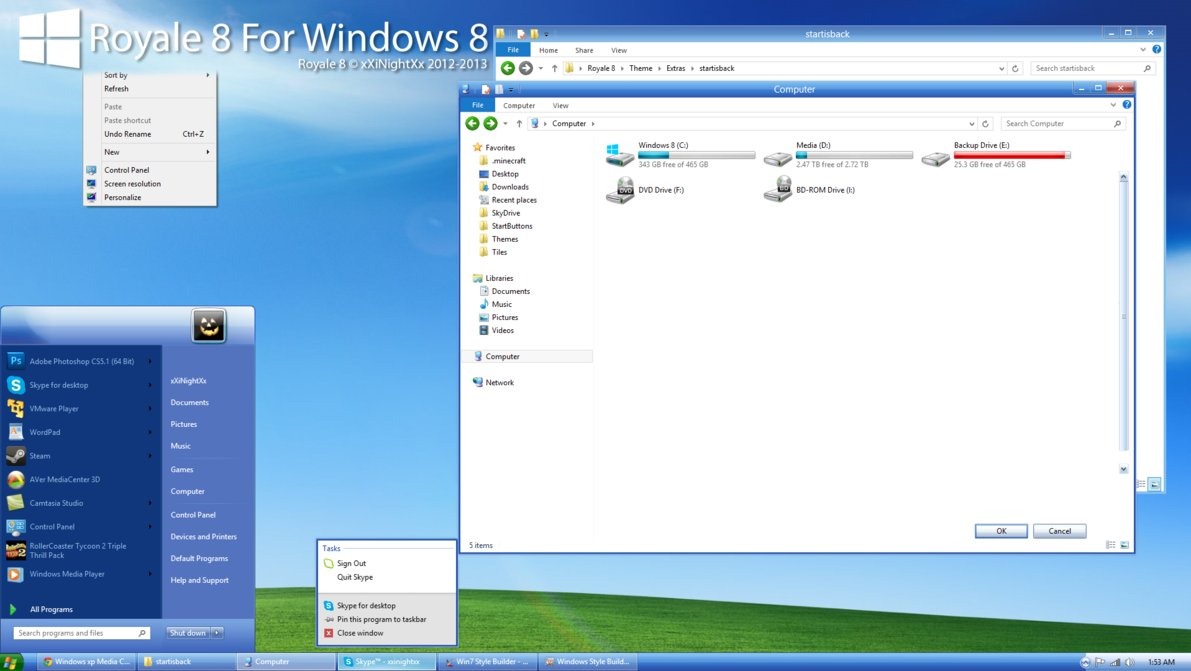
Royale Theme 8 является свободную тему, С помощью которого пользователи недавно мигрировали с XP на Windows 8 Последний аспект может превратиться в знакомый, простой и более проще в использовании чем новые современный интерфейс. Кроме того, добавляет эти темы элементы (также для ознакомления) системы Windows 8:
Чтобы применить эту тему в Windows 8 сначала нужно будет использовать утилиту Основные UxStyle (Перейти ограничения, накладываемые Microsoft установка сторонние темы).
Внимание! Перед использованием этой теме, убедитесь, что вы создали точку восстановления к Во избежание возможных последствиях неприятно (системные ошибки и т.д.).
Примечание: тема совместима только с Windows 8 Pro.
Кредит xXiNightXx @ DeviantArt
Источник
Royale Remixed Theme for Windows
Softonic review
Attractive Royale theme based on Noir and Zune
Some time ago Microsoft launched Royale Theme for Windows XP, a slick, elegant blue theme that many adopted immediately. A new Royale theme appeared after that, this time in a very elegant black. However, this dark Royale was not finished and you could clearly tell it needed some polishing. The same happened with the Zune theme created by Microsoft to celebrate the launch of their MP3 player. It seemed someone had leaked them before they had been finished properly.
Bearing that in mind, an independent designer has finished the job, presenting Royale Remixed Theme, a theme for Windows XP that fixes all the bugs in the Noir and Zune themes and adds everything they lacked.
Just bear in mind that Royale Remixed Theme is not as easy to install as it seems. If you have problems, it’s probably because you need to patch a DLL file (see Notes). Also, if you want to customize the shutdown window to match the rest of the system, you’ll have to modify another couple of DLL files. Fortunately, this process is very clearly explained in a TXT document included in Royale Remixed Theme’s ZIP file.
Customize Windows XP with this elegant shiny black design.
This mod grew from a finishing Royale Noir project to encompass Zune bug fixing as well. If you are a fan of Microsoft’s Royale, this is the only Royale theme you will ever need.
The theme now consists of 3 color schemes, Royale, Royale Noir and Royale Zune. For Royale Noir, Microsoft came 50% of the way, and I went the other 50%, a lot of work and bugfixes was done to finish the theme. For Zune, work was done to better the distasteful orange and many bugfixes implemented that Microsoft messed up.
Источник