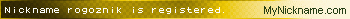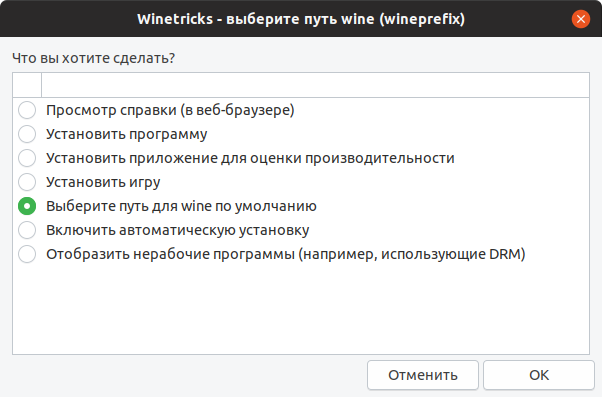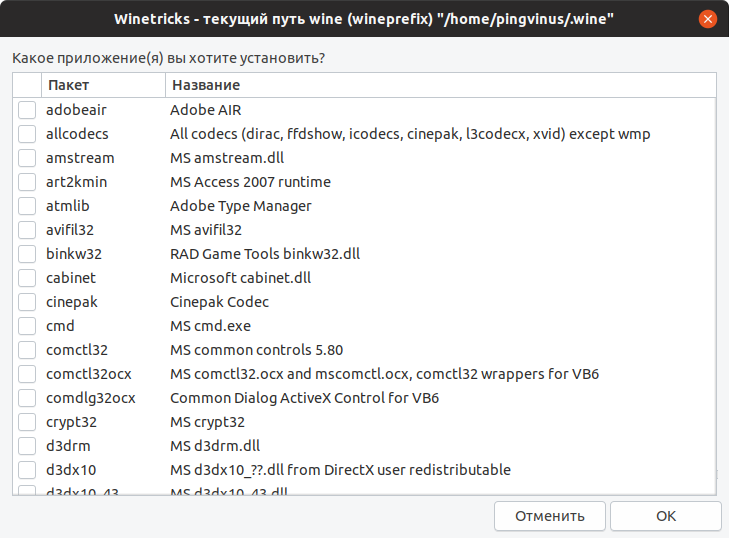- Печать
Страницы: [1] 2 Все Вниз
Тема: Не получается установить Wine (Прочитано 9701 раз)
0 Пользователей и 1 Гость просматривают эту тему.

YREMI
Помогите пожалуйста! Облазил кучу форумов и сайтов , по установке Wine.Но когда я дохожу до кода:
sudo apt-get install —install-recommends winehq-stable
то он пишет:
E: Невозможно найти пакет winehq-stable
Что мне делать?

bezbo
Облазил кучу форумов и сайтов
верю! однако первая сцыль в гугле по winehq

YREMI
Нет , всё равно не то. Пишет
E: Репозиторий «http://ppa.launchpad.net/wine/wine-builds/ubuntu bionic Release» не содержит файла Release.
При выполнении команды:
sudo apt-add-repository ‘deb https://dl.winehq.org/wine-builds/ubuntu/ bionic main’

bezbo
grep -rh '^deb' /etc/apt/sources* | egrep wine?

YREMI
Вот:
deb https://dl.winehq.org/wine-builds/ubuntu/ xenial main
deb https://dl.winehq.org/wine-builds/ubuntu/ bionic main
deb https://dl.winehq.org/wine-builds/ubuntu/ artful main
deb http://ppa.launchpad.net/wine/wine-builds/ubuntu bionic main
deb http://ppa.launchpad.net/wine/wine-builds/ubuntu bionic main
deb https://dl.winehq.org/wine-builds/ubuntu/ xenial main
deb https://dl.winehq.org/wine-builds/ubuntu/ bionic main
deb https://dl.winehq.org/wine-builds/ubuntu/ artful main
« Последнее редактирование: 05 Июня 2019, 21:53:49 от zg_nico »

zg_nico
Что мне делать?
Продемонстрируйте пожалуйста:
cat /etc/issue.net
Thunderobot G150-D2: Intel SkyLake Core i7-6700HQ 2.60GHz, 8Gb DDR4 2133 MHz, Intel HD530, NVidia GeForce GTX 960M 2Gb. Ubuntu 16.04 64x [Unity], KUbuntu 18.04 64x.

YREMI
Как просили:
Ubuntu 18.04.2 LTS

bezbo
Вот:
«вы батюшка либо крестик снимите, либо штаны наденьте….»
начните с самого начала

YREMI
Ну прочитал я и что?Что мне из этого нужно извлечь?С установкой вайна мне это ни как не помогло.Только больше узнал об Ubuntu.

zg_nico
YREMI, Вам куда столько этих репозиториев? Сперва удалите все, что понаподключали, а после воспользуйтесь инструкцией по ссылке из ответа #1 хотя бы…
Порядок примерно такой:
sudo apt-add-repository --remove 'deb https://dl.winehq.org/wine-builds/ubuntu/ xenial main'Последняя должна выполниться без ошибок, если все в порядке в системе. Если ошибки есть — показывайте вывод последней команды, и на этом пока стоп. После всего этого мракобесия убедитесь что вывод
sudo apt-add-repository --remove 'deb https://dl.winehq.org/wine-builds/ubuntu/ bionic main'
sudo apt-add-repository --remove 'deb https://dl.winehq.org/wine-builds/ubuntu/ artful main'
sudo apt-add-repository --remove 'deb http://ppa.launchpad.net/wine/wine-builds/ubuntu bionic main'
sudo apt-add-repository --remove 'deb http://ppa.launchpad.net/wine/wine-builds/ubuntu bionic main'
sudo apt-add-repository --remove 'deb https://dl.winehq.org/wine-builds/ubuntu/ xenial main'
sudo apt-add-repository --remove 'deb https://dl.winehq.org/wine-builds/ubuntu/ bionic main'
sudo apt-add-repository --remove 'deb https://dl.winehq.org/wine-builds/ubuntu/ artful main'
sudo apt update
grep -rh '^deb' /etc/apt/sources* | egrep wineпустой. Затем выполните подключение одного репа:
sudo apt-add-repository 'deb https://dl.winehq.org/wine-builds/ubuntu/ bionic main'И саму установку:
sudo apt install --install-recommends winehq-stable
« Последнее редактирование: 05 Июня 2019, 22:09:09 от zg_nico »
Thunderobot G150-D2: Intel SkyLake Core i7-6700HQ 2.60GHz, 8Gb DDR4 2133 MHz, Intel HD530, NVidia GeForce GTX 960M 2Gb. Ubuntu 16.04 64x [Unity], KUbuntu 18.04 64x.

YREMI
Как это всё удалить?(не шарю)

zg_nico
не шарю
Немного перефразировал. Так понятнее?
Thunderobot G150-D2: Intel SkyLake Core i7-6700HQ 2.60GHz, 8Gb DDR4 2133 MHz, Intel HD530, NVidia GeForce GTX 960M 2Gb. Ubuntu 16.04 64x [Unity], KUbuntu 18.04 64x.

YREMI
Всё почистил.
Последняя команда:
sudo apt install --install-recommends winehq-stable
Чтение списков пакетов… Готово
Построение дерева зависимостей
Чтение информации о состоянии… Готово
Некоторые пакеты не могут быть установлены. Возможно, то, что вы просите,
неосуществимо, или же вы используете нестабильную версию дистрибутива, где
запрошенные вами пакеты ещё не созданы или были удалены из Incoming.
Следующая информация, возможно, вам поможет:
Следующие пакеты имеют неудовлетворённые зависимости:
winehq-stable : Зависит: wine-stable (= 4.0.1~bionic)
E: Невозможно исправить ошибки: у вас зафиксированы сломанные пакеты.
« Последнее редактирование: 05 Июня 2019, 22:22:55 от zg_nico »

zg_nico
YREMI, а что говорит, например
dpkg -l | egrep '.*wine.*'
Thunderobot G150-D2: Intel SkyLake Core i7-6700HQ 2.60GHz, 8Gb DDR4 2133 MHz, Intel HD530, NVidia GeForce GTX 960M 2Gb. Ubuntu 16.04 64x [Unity], KUbuntu 18.04 64x.

YREMI
Очень красно:
ii wine-stable-amd64 4.0.1~xenial amd64 WINE Is Not An Emulator - runs MS Windows programsP.S. как это выделить как «код»?
ii wine-stable-i386:i386 4.0.1~xenial i386 WINE Is Not An Emulator - runs MS Windows programs
« Последнее редактирование: 05 Июня 2019, 22:38:31 от zg_nico »
- Печать
Страницы: [1] 2 Все Вверх
-
4joeyirosh1
- Posts: 154
- Joined: 2016-09-11 18:04
- Been thanked: 3 times
[SOLVED] winecfg Bus error and cannot launch applications on wine Debian 11
#1
Post
by 4joeyirosh1 » 2022-03-16 15:58
I have Debian 11 64 bit on my machine and have been using Windows apps on wine.
My wine version are as per below command
Code: Select all
dpkg -l | grep wine
ii wine-stable 7.0.0.0~bullseye-1 amd64 WINE Is Not An Emulator - runs MS Windows programs
ii wine-stable-amd64 7.0.0.0~bullseye-1 amd64 WINE Is Not An Emulator - runs MS Windows programs
ii wine-stable-i386:i386 7.0.0.0~bullseye-1 i386 WINE Is Not An Emulator - runs MS Windows programs
ii winehq-stable 7.0.0.0~bullseye-1 amd64 WINE Is Not An Emulator - runs MS Windows programs
ii winetricks 0.0+20210206-2 all simple tool to work around common problems in WineFor the last few days I am unable to launch any windows apps and when I type winefile or winecfg on terminal I get «Bus error» message.
Please assist
Last edited by 4joeyirosh1 on 2022-03-18 06:23, edited 1 time in total.
-
4joeyirosh1
- Posts: 154
- Joined: 2016-09-11 18:04
- Been thanked: 3 times
Re: winecfg Bus error and cannot launch applications on wine Debian 11
#5
Post
by 4joeyirosh1 » 2022-03-18 06:22
4joeyirosh1 wrote: ↑2022-03-16 15:58
I have Debian 11 64 bit on my machine and have been using Windows apps on wine.My wine version are as per below command
Code: Select all
dpkg -l | grep wine ii wine-stable 7.0.0.0~bullseye-1 amd64 WINE Is Not An Emulator - runs MS Windows programs ii wine-stable-amd64 7.0.0.0~bullseye-1 amd64 WINE Is Not An Emulator - runs MS Windows programs ii wine-stable-i386:i386 7.0.0.0~bullseye-1 i386 WINE Is Not An Emulator - runs MS Windows programs ii winehq-stable 7.0.0.0~bullseye-1 amd64 WINE Is Not An Emulator - runs MS Windows programs ii winetricks 0.0+20210206-2 all simple tool to work around common problems in WineFor the last few days I am unable to launch any windows apps and when I type winefile or winecfg on terminal I get «Bus error» message.
Please assist
I reinstalled the wine apps with command below and wine now works
Code: Select all
sudo apt install --reinstall winehq-stable wine-stable wine-stable-amd64 wine-stable-i386:i386Как правильно задавать вопросы
Правильно сформулированный вопрос и его грамотное оформление способствует высокой вероятности получения достаточно содержательного и по существу ответа. Общая рекомендация по составлению тем: 1. Для начала воспользуйтесь поиском форума. 2. Укажите версию ОС вместе с разрядностью. Пример: LM 19.3 x64, LM Sarah x32 3. DE. Если вопрос касается двух, то через запятую. (xfce, KDE, cinnamon, mate) 4. Какое железо. (достаточно вывод inxi -Fxz в спойлере (как пользоваться спойлером смотрим здесь)) или же дать ссылку на hw-probe 5. Суть. Желательно с выводом консоли, логами. 6. Скрин. Просьба указывать 2, 3 и 4 независимо от того, имеет ли это отношение к вопросу или нет. Так же не забываем об общих правилах Как пример вот
-
lumolumo
- Сообщения: 18
- Зарегистрирован: 11 янв 2022, 22:18
- Благодарил (а): 6 раз
-
Контактная информация:
Не устанавливается wine на Linux Mint 21.1
19 янв 2023, 11:01
Ни один совет из сети не помог. Исход один: «У вас зафиксированы сломанные пакеты», что бы ни вводил, ни делал согласно общим рекомендациям. На форуме присутствует отдельная инструкция по работе с различными версиями системы. Она тоже не способна решить вопрос с моим случаем. Из магазина пакет (шестой версии) вроде проскакивает, но не отображается в меню, не выполняет свои основные функции. Требует установить wine32, который отчитывается так же. Как быть?
Код: Выделить всё
sudo wget -O /etc/apt/keyrings/winehq-archive.key https://dl.winehq.org/wine-builds/winehq.key
--2023-01-19 10:12:08-- https://dl.winehq.org/wine-builds/winehq.key
Resolving dl.winehq.org (dl.winehq.org)... 151.101.86.217
Connecting to dl.winehq.org (dl.winehq.org)|151.101.86.217|:443... connected.
HTTP request sent, awaiting response... 200 OK
Length: 3220 (3,1K) [application/pgp-keys]
Saving to: ‘/etc/apt/keyrings/winehq-archive.key’
/etc/apt/keyrings/w 100%[===================>] 3,14K --.-KB/s in 0,003s
2023-01-19 10:12:10 (967 KB/s) - ‘/etc/apt/keyrings/winehq-archive.key’ saved [3220/3220]
sudo wget -NP /etc/apt/sources.list.d/ https://dl.winehq.org/wine-builds/ubuntu/dists/jammy/winehq-jammy.sources
--2023-01-19 10:12:22-- https://dl.winehq.org/wine-builds/ubuntu/dists/jammy/winehq-jammy.sources
Resolving dl.winehq.org (dl.winehq.org)... 151.101.86.217
Connecting to dl.winehq.org (dl.winehq.org)|151.101.86.217|:443... connected.
HTTP request sent, awaiting response... 304 Not Modified
File ‘/etc/apt/sources.list.d/winehq-jammy.sources’ not modified on server. Omitting download.
apt policy winehq-stable
winehq-stable:
winehq-stable:
Установлен: (отсутствует)
Кандидат: 7.0.1~kinetic-1
Таблица версий:
7.0.1~kinetic-1 500
500 https://dl.winehq.org/wine-builds/ubuntu kinetic/main amd64 Packages
7.0.1~jammy-1 500
500 https://dl.winehq.org/wine-builds/ubuntu jammy/main amd64 Packages
winehq-stable:: command not found
apt install --install-recommends winehq-stable
Чтение списков пакетов… Готово
Построение дерева зависимостей… Готово
Чтение информации о состоянии… Готово
Некоторые пакеты не могут быть установлены. Возможно, то, что вы просите,
неосуществимо, или же вы используете нестабильную версию дистрибутива, где
запрошенные вами пакеты ещё не созданы или были удалены из Incoming.
Следующая информация, возможно, вам поможет:
Следующие пакеты имеют неудовлетворённые зависимости:
winehq-stable : Зависит: wine-stable (= 7.0.1~kinetic-1)
E: Невозможно исправить ошибки: у вас зафиксированы сломанные пакеты.
Всем спасибо за потраченное на меня время.
P.S. Верните обновления дистрибутива обратно в центр обновлений. В процессе обновления через mintupdate на ноутбуке зависла оболочка OS, а также общая производительность резко упала. Пришлось все начинать с нуля, так как даже в таком случае отсутствует адекватный вариант сохранения прежних данных.
-
WWolf
- Сообщения: 3371
- Зарегистрирован: 14 фев 2018, 00:51
- Решено: 22
- Откуда: Краснодар
- Благодарил (а): 1492 раза
- Поблагодарили: 1072 раза
- Контактная информация:
Не устанавливается wine на Linux Mint 21.1
#2
19 янв 2023, 11:25
lumolumo, ну так порой надо читать что пишется, а не бездумно копипастить команду за командой
lumolumo писал(а): ↑
19 янв 2023, 11:01
File ‘/etc/apt/sources.list.d/winehq-jammy.sources’ not modified on server. Omitting download.
то ли сервер тебе не отдал, то ли у тебя уже такой же лежит без изменений, хотя должен был бы всё равно его перекачать…
по пакетам сломанным в центре обновлений исправь ошибки и повтори…
-
WWolf
- Сообщения: 3371
- Зарегистрирован: 14 фев 2018, 00:51
- Решено: 22
- Откуда: Краснодар
- Благодарил (а): 1492 раза
- Поблагодарили: 1072 раза
- Контактная информация:
Не устанавливается wine на Linux Mint 21.1
#3
19 янв 2023, 11:29
lumolumo писал(а): ↑
19 янв 2023, 11:01
Из магазина пакет (шестой версии) вроде проскакивает, но не отображается в меню, не выполняет свои основные функции.
ах вот оно что… опять по десять версий разных вайнов понаставили, а потом сломанные пакеты и прочие приколы…
удали тот что из магазина и ставь по инструкции из темы
-
lumolumo
- Сообщения: 18
- Зарегистрирован: 11 янв 2022, 22:18
- Благодарил (а): 6 раз
- Контактная информация:
Не устанавливается wine на Linux Mint 21.1
#4
19 янв 2023, 12:51
WWolf, так в том-то и дело. Через центр приложений удалил старый wine, та же ситуация. Хоть так или иначе ошибка летит. До этого даже новых репозиториев на wine не добавлял, терминал на те-же пакеты жалуется.
Последний раз редактировалось пользователем 2 lumolumo; всего редактировалось раз: 19
-
lumolumo
- Сообщения: 18
- Зарегистрирован: 11 янв 2022, 22:18
- Благодарил (а): 6 раз
- Контактная информация:
Не устанавливается wine на Linux Mint 21.1
#5
19 янв 2023, 12:54
WWolf, сейчас попробую по центру. Может в системе уже что-то из инсталлятора установилось? Как проверить на зависимости, модули или как там для wine свойственно?
-
lumolumo
- Сообщения: 18
- Зарегистрирован: 11 янв 2022, 22:18
- Благодарил (а): 6 раз
- Контактная информация:
Не устанавливается wine на Linux Mint 21.1
#6
19 янв 2023, 13:17
WWolf, все равно не получается установить wine
-
WWolf
- Сообщения: 3371
- Зарегистрирован: 14 фев 2018, 00:51
- Решено: 22
- Откуда: Краснодар
- Благодарил (а): 1492 раза
- Поблагодарили: 1072 раза
- Контактная информация:
Не устанавливается wine на Linux Mint 21.1
#7
19 янв 2023, 13:20
lumolumo, показывай apt search wine
-
lumolumo
- Сообщения: 18
- Зарегистрирован: 11 янв 2022, 22:18
- Благодарил (а): 6 раз
- Контактная информация:
Не устанавливается wine на Linux Mint 21.1
#8
19 янв 2023, 14:04
WWolf, Пока ничего не понятно. Вроде что-то присутствует:
Код: Выделить всё
apt search wine
p carla-bridge-wine32:i386 - carla win32 bridge (wine DLL)
p carla-bridge-wine64 - carla win64 bridge (wine DLL)
v dxvk-wine32-development -
p dxvk-wine32-development:i386 - Vulkan-based translation layer for Direct3
p dxvk-wine64-development - Vulkan-based translation layer for Direct3
p fonts-wine - реализация API Windows — шрифты
v fonts-wine:i386 -
p gnome-wine-icon-theme - Красный вариант темы значков GNOME-Colors
p libkwineffects13 - KDE window manager effects library
v librust-winapi+winefs-dev -
v librust-winapi+winerror-dev -
v librust-winapi+winevt-dev -
v librust-winapi-0+winefs-dev -
v librust-winapi-0+winerror-dev -
v librust-winapi-0+winevt-dev -
v librust-winapi-0.3+winefs-dev -
v librust-winapi-0.3+winerror-dev -
v librust-winapi-0.3+winevt-dev -
v librust-winapi-0.3.9+winefs-dev -
v librust-winapi-0.3.9+winerror-d -
v librust-winapi-0.3.9+winevt-dev -
p libwine - Windows API implementation - library
p libwine:i386 - Windows API implementation - library
p libwine-dev - Windows API implementation - development f
p libwine-dev:i386 - Windows API implementation - development f
v libwine-dev:i386 -
p libwine-development - Windows API implementation - library
p libwine-development:i386 - Windows API implementation - library
p libwine-development-dev - Windows API implementation - development f
p libwine-development-dev:i386 - Windows API implementation - development f
v libwine-development-dev:i386 -
p q4wine - Qt GUI for WINE
p shiki-wine-theme - red variation of the Shiki-Colors theme
p twine - utility for interacting with PyPI
p wine - реализация API Windows — стандартный компл
v wine:i386 -
v wine-amd64 -
p wine-binfmt - Register Wine as the interpreter for Windo
p wine-desktop-files - Microsoft Windows Compatibility Layer
p wine-devel - WINE Is Not An Emulator - runs MS Windows
p wine-devel:i386 - WINE Is Not An Emulator - runs MS Windows
p wine-devel-amd64 - WINE Is Not An Emulator - runs MS Windows
p wine-devel-dbg - WINE Is Not An Emulator - runs MS Windows
p wine-devel-dbg:i386 - WINE Is Not An Emulator - runs MS Windows
p wine-devel-dev - WINE Is Not An Emulator - runs MS Windows
p wine-devel-dev:i386 - WINE Is Not An Emulator - runs MS Windows
v wine-devel-i386 -
p wine-devel-i386:i386 - WINE Is Not An Emulator - runs MS Windows
p wine-development - реализация API Windows — стандартный компл
v wine-development:i386 -
v wine-i386 -
v wine-i386:i386 -
p wine-installer - Microsoft Windows Compatibility Layer
p wine-stable - WINE Is Not An Emulator - runs MS Windows
p wine-stable:i386 - WINE Is Not An Emulator - runs MS Windows
p wine-stable-amd64 - WINE Is Not An Emulator - runs MS Windows
p wine-stable-dbg - WINE Is Not An Emulator - runs MS Windows
p wine-stable-dbg:i386 - WINE Is Not An Emulator - runs MS Windows
p wine-stable-dev - WINE Is Not An Emulator - runs MS Windows
p wine-stable-dev:i386 - WINE Is Not An Emulator - runs MS Windows
v wine-stable-i386 -
p wine-stable-i386:i386 - WINE Is Not An Emulator - runs MS Windows
p wine-staging - WINE Is Not An Emulator - runs MS Windows
p wine-staging:i386 - WINE Is Not An Emulator - runs MS Windows
p wine-staging-amd64 - WINE Is Not An Emulator - runs MS Windows
p wine-staging-dbg - WINE Is Not An Emulator - runs MS Windows
p wine-staging-dbg:i386 - WINE Is Not An Emulator - runs MS Windows
p wine-staging-dev - WINE Is Not An Emulator - runs MS Windows
p wine-staging-dev:i386 - WINE Is Not An Emulator - runs MS Windows
v wine-staging-i386 -
p wine-staging-i386:i386 - WINE Is Not An Emulator - runs MS Windows
v wine1.4 -
v wine1.4:i386 -
v wine1.4-amd64 -
v wine1.4-i386 -
v wine1.4-i386:i386 -
v wine1.5 -
v wine1.5:i386 -
v wine1.5-amd64 -
v wine1.5-i386 -
v wine1.5-i386:i386 -
v wine1.6 -
v wine1.6:i386 -
v wine1.6-amd64 -
v wine1.6-i386 -
v wine1.6-i386:i386 -
v wine1.7 -
v wine1.7:i386 -
v wine1.7-amd64 -
v wine1.7-i386 -
v wine1.7-i386:i386 -
v wine32 -
p wine32:i386 - Windows API implementation - 32-bit binary
v wine32-development -
p wine32-development:i386 - Windows API implementation - 32-bit binary
p wine32-development-preloader:i3 - Windows API implementation - prelinked 32-
v wine32-development-tools -
p wine32-development-tools:i386 - Windows API implementation - 32-bit develo
p wine32-preloader:i386 - Windows API implementation - prelinked 32-
v wine32-tools -
p wine32-tools:i386 - Windows API implementation - 32-bit develo
p wine64 - реализация API Windows — 64-битный двоичны
p wine64-development - реализация API Windows — 64-битный двоичны
p wine64-development-preloader - Windows API implementation - prelinked 64-
p wine64-development-tools - Windows API implementation - 64-bit develo
v wine64-development-tools:i386 -
p wine64-preloader - Windows API implementation - prelinked 64-
p wine64-tools - Windows API implementation - 64-bit develo
v wine64-tools:i386 -
p winehq-devel - WINE Is Not An Emulator - runs MS Windows
p winehq-devel:i386 - WINE Is Not An Emulator - runs MS Windows
p winehq-stable - WINE Is Not An Emulator - runs MS Windows
p winehq-stable:i386 - WINE Is Not An Emulator - runs MS Windows
p winehq-staging - WINE Is Not An Emulator - runs MS Windows
p winehq-staging:i386 - WINE Is Not An Emulator - runs MS Windows
p winetricks - simple tool to work around common problems
-
WWolf
- Сообщения: 3371
- Зарегистрирован: 14 фев 2018, 00:51
- Решено: 22
- Откуда: Краснодар
- Благодарил (а): 1492 раза
- Поблагодарили: 1072 раза
- Контактная информация:
Не устанавливается wine на Linux Mint 21.1
#9
19 янв 2023, 14:28
lumolumo, хм…
ну тогда
Код: Выделить всё
apt autoremove
apt autoclean
apt update
apt install --install-recommends winehq-stable
-
lumolumo
- Сообщения: 18
- Зарегистрирован: 11 янв 2022, 22:18
- Благодарил (а): 6 раз
- Контактная информация:
Не устанавливается wine на Linux Mint 21.1
#10
19 янв 2023, 16:16
WWolf,
Может причина действительно прячется в репозиториях? Править или откатывать какие-то там встроенные библиотеки (как порой рекомендуют) не горю особым желанием.
Код: Выделить всё
apt update
Сущ:1 http://security.ubuntu.com/ubuntu jammy-security InRelease
Сущ:2 http://packages.microsoft.com/repos/code stable InRelease
Сущ:3 https://dl.google.com/linux/chrome/deb stable InRelease
Сущ:4 https://ppa.launchpadcontent.net/cybermax-dexter/sdl2-backport/ubuntu jammy InRelease
Сущ:5 https://dl.winehq.org/wine-builds/ubuntu jammy InRelease
Сущ:6 https://dl.winehq.org/wine-builds/ubuntu kinetic InRelease
Сущ:7 https://ppa.launchpadcontent.net/danielrichter2007/grub-customizer/ubuntu jammy InRelease
Сущ:8 https://ppa.launchpadcontent.net/ondrej/php/ubuntu jammy InRelease
Игн:9 http://mirror.yandex.ru/linuxmint-packages vera InRelease
Сущ:10 http://mirror.yandex.ru/ubuntu jammy InRelease
Пол:11 http://mirror.yandex.ru/ubuntu jammy-updates InRelease [114 kB]
Пол:12 http://mirror.yandex.ru/ubuntu jammy-backports InRelease [99,8 kB]
Сущ:13 http://mirror.yandex.ru/linuxmint-packages vera Release
Получено 214 kB за 38с (5 599 B/s)
Чтение списков пакетов… Готово
Построение дерева зависимостей… Готово
Чтение информации о состоянии… Готово
Может быть обновлено 2 пакета. Запустите «apt list --upgradable» для их показа.
Код: Выделить всё
apt install --install-recommends winehq-stable
Чтение списков пакетов… Готово
Построение дерева зависимостей… Готово
Чтение информации о состоянии… Готово
Некоторые пакеты не могут быть установлены. Возможно, то, что вы просите,
неосуществимо, или же вы используете нестабильную версию дистрибутива, где
запрошенные вами пакеты ещё не созданы или были удалены из Incoming.
Следующая информация, возможно, вам поможет:
Следующие пакеты имеют неудовлетворённые зависимости:
winehq-stable : Зависит: wine-stable (= 7.0.1~kinetic-1)
E: Невозможно исправить ошибки: у вас зафиксированы сломанные пакеты.
Вот все устанавливается, кроме Wine. Чего ему не достается?
-
WWolf
- Сообщения: 3371
- Зарегистрирован: 14 фев 2018, 00:51
- Решено: 22
- Откуда: Краснодар
- Благодарил (а): 1492 раза
- Поблагодарили: 1072 раза
- Контактная информация:
Не устанавливается wine на Linux Mint 21.1
#11
19 янв 2023, 16:18
kinetic удали, откуда он у тебя вообще вылез?
-
lumolumo
- Сообщения: 18
- Зарегистрирован: 11 янв 2022, 22:18
- Благодарил (а): 6 раз
- Контактная информация:
Не устанавливается wine на Linux Mint 21.1
#12
19 янв 2023, 16:32
WWolf, чего-то он не отображается в источниках приложений.
-
WWolf
- Сообщения: 3371
- Зарегистрирован: 14 фев 2018, 00:51
- Решено: 22
- Откуда: Краснодар
- Благодарил (а): 1492 раза
- Поблагодарили: 1072 раза
- Контактная информация:
Не устанавливается wine на Linux Mint 21.1
#13
19 янв 2023, 16:41
lumolumo, иди в /etc/apt/sources.list.d/ и грохай winehq-kinetic.sources
-
lumolumo
- Сообщения: 18
- Зарегистрирован: 11 янв 2022, 22:18
- Благодарил (а): 6 раз
- Контактная информация:
Не устанавливается wine на Linux Mint 21.1
#14
19 янв 2023, 17:00
WWolf, Спасибо за помощь, но что-то еще препятствует (проблема не решилась). А ключи могут влиять на данный исход?
-
rogoznik
- Сообщения: 9440
- Зарегистрирован: 27 июн 2017, 13:36
- Решено: 118
- Откуда: Нижний Тагил
- Благодарил (а): 707 раз
- Поблагодарили: 1814 раз
- Контактная информация:
Не устанавливается wine на Linux Mint 21.1
#15
19 янв 2023, 17:56
lumolumo писал(а): ↑
19 янв 2023, 17:00
но что-то еще препятствует (проблема не решилась)
Показывай
Еще покажи
-
lumolumo
- Сообщения: 18
- Зарегистрирован: 11 янв 2022, 22:18
- Благодарил (а): 6 раз
- Контактная информация:
Не устанавливается wine на Linux Mint 21.1
#16
19 янв 2023, 18:42
rogoznik,
1. Благодаря некоторым похожим решенным вопросам для Ubuntu, а также статьям в интернете получилось добиться следующего:
пакет wine-stable-amd64 УСТАНАВЛИВАЕТСЯ С УСПЕХОМ
пакет wine-stable-i386 ОТКАЗЫВАЕТ в установке. Лог:
Код: Выделить всё
apt install wine-stable-i386
Чтение списков пакетов… Готово
Построение дерева зависимостей… Готово
Чтение информации о состоянии… Готово
Некоторые пакеты не могут быть установлены. Возможно, то, что вы просите,
неосуществимо, или же вы используете нестабильную версию дистрибутива, где
запрошенные вами пакеты ещё не созданы или были удалены из Incoming.
Следующая информация, возможно, вам поможет:
Следующие пакеты имеют неудовлетворённые зависимости:
libgphoto2-6:i386 : Зависит: libgd3:i386 (>= 2.1.0~alpha~) но он не будет установлен
Зависит: libxml2:i386 (>= 2.7.4) но он не будет установлен
libsane1:i386 : Зависит: libxml2:i386 (>= 2.7.4) но он не будет установлен
Рекомендует: sane-airscan:i386 но он не может быть установлен
libselinux1:i386 : Зависит: libpcre2-8-0:i386 (>= 10.22) но он не будет установлен
E: Невозможно исправить ошибки: у вас зафиксированы сломанные пакеты.
2.
Код: Выделить всё
Repos:
No active apt repos in: /etc/apt/sources.list
Active apt repos in: /etc/apt/sources.list.d/cybermax-dexter-sdl2-backport-jammy.list
1: deb [arch=amd64 signed-by=/etc/apt/keyrings/cybermax-dexter-sdl2-backport-jammy.gpg] https://ppa.launchpadcontent.net/cybermax-dexter/sdl2-backport/ubuntu jammy main
Active apt repos in: /etc/apt/sources.list.d/danielrichter2007-grub-customizer-jammy.list
1: deb [arch=amd64 signed-by=/etc/apt/keyrings/danielrichter2007-grub-customizer-jammy.gpg] https://ppa.launchpadcontent.net/danielrichter2007/grub-customizer/ubuntu jammy main
Active apt repos in: /etc/apt/sources.list.d/google-chrome.list
1: deb [arch=amd64] https://dl.google.com/linux/chrome/deb/ stable main
Active apt repos in: /etc/apt/sources.list.d/official-package-repositories.list
1: deb http://mirror.yandex.ru/linuxmint-packages vera main upstream import backport
2: deb http://mirror.yandex.ru/ubuntu jammy main restricted universe multiverse
3: deb http://mirror.yandex.ru/ubuntu jammy-updates main restricted universe multiverse
4: deb http://mirror.yandex.ru/ubuntu jammy-backports main restricted universe multiverse
5: deb http://security.ubuntu.com/ubuntu/ jammy-security main restricted universe multiverse
Active apt repos in: /etc/apt/sources.list.d/ondrej-php-jammy.list
1: deb [arch=amd64 signed-by=/etc/apt/keyrings/ondrej-php-jammy.gpg] https://ppa.launchpadcontent.net/ondrej/php/ubuntu jammy main
Active apt repos in: /etc/apt/sources.list.d/vscode.list
1: deb [arch=amd64,arm64,armhf] http://packages.microsoft.com/repos/code stable main
Active apt repos in: /etc/apt/sources.list.d/winehq-jammy.sources
1: deb [arch=amd64 i386] https://dl.winehq.org/wine-builds/ubuntu jammy main
Возникает вопрос: почему 32-битные пакеты летят с треском и как это исправить?
-
WWolf
- Сообщения: 3371
- Зарегистрирован: 14 фев 2018, 00:51
- Решено: 22
- Откуда: Краснодар
- Благодарил (а): 1492 раза
- Поблагодарили: 1072 раза
- Контактная информация:
Не устанавливается wine на Linux Mint 21.1
#17
19 янв 2023, 18:45
lumolumo писал(а): ↑
19 янв 2023, 18:42
пакет wine-stable-amd64 УСТАНАВЛИВАЕТСЯ С УСПЕХОМ
ну и нафик тогда тебе репозитарий от winehq если ставишь из внутреннего репозитария???
хватит уже делать самому себе сложности, в чём проблема просто сделать всё по рабочей инструкции?
lumolumo писал(а): ↑
19 янв 2023, 18:42
Возникает вопрос: почему 32-битные пакеты летят с треском и как это исправить?
инструкции читать не по диагонали наверное
sudo dpkg --add-architecture i386
-
lumolumo
- Сообщения: 18
- Зарегистрирован: 11 янв 2022, 22:18
- Благодарил (а): 6 раз
- Контактная информация:
Не устанавливается wine на Linux Mint 21.1
#18
19 янв 2023, 19:00
WWolf, еще раз показать?
Код: Выделить всё
sudo dpkg --add-architecture i386
[sudo] пароль для :
$ sudo apt -y install --install-recommends winehq-stable
Чтение списков пакетов… Готово
Построение дерева зависимостей… Готово
Чтение информации о состоянии… Готово
Некоторые пакеты не могут быть установлены. Возможно, то, что вы просите,
неосуществимо, или же вы используете нестабильную версию дистрибутива, где
запрошенные вами пакеты ещё не созданы или были удалены из Incoming.
Следующая информация, возможно, вам поможет:
Следующие пакеты имеют неудовлетворённые зависимости:
winehq-stable : Зависит: wine-stable (= 7.0.1~jammy-1)
E: Невозможно исправить ошибки: у вас зафиксированы сломанные пакеты.
-
WWolf
- Сообщения: 3371
- Зарегистрирован: 14 фев 2018, 00:51
- Решено: 22
- Откуда: Краснодар
- Благодарил (а): 1492 раза
- Поблагодарили: 1072 раза
- Контактная информация:
Не устанавливается wine на Linux Mint 21.1
#19
19 янв 2023, 19:16
lumolumo, показывай wine --version
-
lumolumo
- Сообщения: 18
- Зарегистрирован: 11 янв 2022, 22:18
- Благодарил (а): 6 раз
- Контактная информация:
Не устанавливается wine на Linux Mint 21.1
#20
19 янв 2023, 21:13
WWolf, из последних твоих постов мне все больше становится ясно, что у тебя отсутствует должный опыт по моей проблеме. За папку, конечно отдельное спасибо, но ты видимо не умеешь культурно общаться.
Какие проблемы? Я лишь пытаюсь нащупать причину, которая помогла бы вам додуматься и наконец дать действенное решение задачи. Я понимаю, что вы тут все не ясновидящие, но мне бы тоже хотелось хотя-бы чего-то наконец добиться и не засерать ваш форум не решенными вопросами.
Forum rules
Before you post please read how to get help. Topics in this forum are automatically closed 6 months after creation.
-
rodia77
- Level 2
- Posts: 53
- Joined: Wed Sep 04, 2019 3:25 pm
[SOLVED] The Wine conundrum
Wine has been giving me a headache from the very start a few months ago.
When following the official installation instructions, I was hitting the missing dependencies wall and was only able to complete the install thanks to these guidelines. From then on I was quite mindlessly installing updates every time they popped up in Update Manager.
Yesterday I ran into serious trouble, partially because of that.
The reason why I was trying to remove Wine completely and install it from scratch was because after updating to wine-devel-i386 (5.0~rc4~bionic) I could no longer run games on Lutris (but the Wine desktop was loading). And messing around with the PPAs didn’t help — I could not get past the ‘missing dependencies’ / ‘you have held broken packages’ wall this time. Fortunately, the snapshot I restored earlier today was from before the Wine update and my games are working.
But.
Every time I start a game Lutris is yelling: «Wine is not installed on your system».
So I’m checking:
1.
which wine + echo $? yields 1
So Wine is not installed, right?
2.
wine --version
yields
Command 'wine' not found, but can be installed with:
sudo apt install wine-development
sudo apt install wine-stable
So Wine is not installed, right?
3.
dpkg -l "*wine*" | grep ii
yields
ii wine-devel-amd64 5.0~rc4~bionic amd64 WINE Is Not An Emulator - runs MS Windows programs
ii wine-devel-i386:i386 5.0~rc3~bionic i386 WINE Is Not An Emulator - runs MS Windows programs
So is it, or is it not installed?
And I can play the bloody games and I can see the bloody Wine desktop, so it bloody must be installed.
I don’t know why I’m on devel and not stable. The history of updates shows only devel, so I must have initially chosen this version. Can the errors be caused by the facts that these latest updates are RCs?
Or should I reinstall Lutris, similarly to the case with POL here?
What am I missing?
Last edited by LockBot on Wed Dec 28, 2022 7:16 am, edited 2 times in total.
Reason: Topic automatically closed 6 months after creation. New replies are no longer allowed.
-
deepakdeshp
- Level 20
- Posts: 11578
- Joined: Sun Aug 09, 2015 10:00 am
Re: The Wine conundrum
Post
by deepakdeshp » Sun Jan 05, 2020 11:41 pm
Wine or pol doesn’t play well on Linux. There is this database.
https://appdb.winehq.org/
If I have helped you solve a problem, please add [SOLVED] to your first post title, it helps other users looking for help.
Regards,
Deepak
Mint 21.1 Cinnamon 64 bit with AMD A6 / 8GB
Mint 21.1 Cinnamon AMD Ryzen3500U/8gb
-
karlchen
- Level 22
- Posts: 16894
- Joined: Sat Dec 31, 2011 7:21 am
- Location: Germany
Re: The Wine conundrum
Post
by karlchen » Mon Jan 06, 2020 9:24 am
Hello, rodia77.
Tries 1+2 only show that the executable file wine cannot be found following the search path $PATH, no more, no less.
This does not prove that Wine has not been installed. Invalid conclusion.
Try 3 gives the correct result:
Code: Select all
dpkg -l "*wine*" | grep ii
ii wine-devel-amd64 5.0~rc4~bionic amd64 WINE Is Not An Emulator - runs MS Windows programs
ii wine-devel-i386:i386 5.0~rc3~bionic i386 WINE Is Not An Emulator - runs MS Windows programsThe command dpkg reveals what might be an inconsistent state:
You have got the 64-bit Wine 5.0 release candidate 4, but 32-bit version Wine 5.0 release candidate 3.
No idea when, why and how you installed it.
On my systems, I have always only used and still use the default version, which Linux Mint «wine-installer» will give me.
Regards,
Karl
The people of Alderaan keep on bravely fighting back the clone warriors sent out by the unscrupulous Sith Lord Palpatine.
The Prophet’s Song
-
Flemur
- Level 20
- Posts: 10115
- Joined: Mon Aug 20, 2012 9:41 pm
- Location: Potemkin Village
Re: The Wine conundrum
Post
by Flemur » Mon Jan 06, 2020 9:56 am
If you’re using Mint 19.x, those instructions are wrong.
dpkg -l "*wine*" | grep ii
yields
ii wine-devel-amd64 5.0~rc4~bionic amd64 WINE Is Not An Emulator - runs MS Windows programs
ii wine-devel-i386:i386 5.0~rc3~bionic i386 WINE Is Not An Emulator - runs MS Windows programs
So is it, or is it not installed?
It’s partially installed; it should look more like this:
Code: Select all
$ dpkg -l "*wine*" | grep ii
ii wine-stable 4.0.3~bionic amd64
ii wine-stable-amd64 4.0.3~bionic amd64
ii wine-stable-i386:i386 4.0.3~bionic i386
ii winehq-stable 4.0.3~bionic amd64 Are you using wine ‘development’ for some reason? It’s more likely to cause problems that the more debugged versions.
If you’re using Mint 19.x and don’t need development version, undo everything you did (remove *wine* packages and the extra repos/ppas) and follow the instructions on the Mint ‘release notes’ page for your distro ( = install ‘wine-installer’).
Please edit your original post title to include [SOLVED] if/when it is solved!
Your data and OS are backed up….right?
-
gm10
- Level 20
- Posts: 10550
- Joined: Thu Jun 21, 2018 5:11 pm
Re: The Wine conundrum
Post
by gm10 » Mon Jan 06, 2020 10:07 am
rodia77 wrote: ↑
Sun Jan 05, 2020 3:17 pm
I don’t know why I’m on devel and not stable.
Well, only one person to blame for that, and you can hardly complain about an unstable Wine when you expressly did not install the stable version…
As Linux Mint’s release notes state, the recommended way to install Wine 4 (stable) is via the official repositories by running
(or via Software Manager) and not by adding a third-party repository to install a Wine 5 development version.
-
Hoser Rob
- Level 19
- Posts: 9611
- Joined: Sat Dec 15, 2012 8:57 am
Re: The Wine conundrum
Post
by Hoser Rob » Mon Jan 06, 2020 11:07 am
Wine is actually rubbish (most programs fail) and, while I’ve never used Lutris, I’m a bit suspicious when they say they have a Linux platform/version and then it requires Wine.
-
gm10
- Level 20
- Posts: 10550
- Joined: Thu Jun 21, 2018 5:11 pm
Re: The Wine conundrum
Post
by gm10 » Mon Jan 06, 2020 11:47 am
Hardly. Wine works well, never had trouble with it, and even Steam integrates it as part of their Proton compatibility layer to allow you to run Windows games on Linux. These days I’m only using Proton instead of a stand-alone Wine.
-
Flemur
- Level 20
- Posts: 10115
- Joined: Mon Aug 20, 2012 9:41 pm
- Location: Potemkin Village
Re: The Wine conundrum
Post
by Flemur » Mon Jan 06, 2020 12:00 pm
Hoser Rob wrote: ↑
Mon Jan 06, 2020 11:07 am
Wine is actually rubbish (most programs fail)
I probably wouldn’t use linux if not for wine, which runs foobar, irfanview, photoshop, audition, mp3tag, convxtodvd, foxit-pdf, photomatrix, avidemux(+old version) quite nicely for me.
Please edit your original post title to include [SOLVED] if/when it is solved!
Your data and OS are backed up….right?
-
rodia77
- Level 2
- Posts: 53
- Joined: Wed Sep 04, 2019 3:25 pm
Re: The Wine conundrum
Post
by rodia77 » Mon Jan 06, 2020 1:23 pm
karlchen wrote: ↑
Mon Jan 06, 2020 9:24 am
Hello, rodia77.Tries 1+2 only show that the executable file
winecannot be found following the search path$PATH, no more, no less.
This does not prove that Wine has not been installed. Invalid conclusion.Try 3 gives the correct result:
Code: Select all
dpkg -l "*wine*" | grep ii ii wine-devel-amd64 5.0~rc4~bionic amd64 WINE Is Not An Emulator - runs MS Windows programs ii wine-devel-i386:i386 5.0~rc3~bionic i386 WINE Is Not An Emulator - runs MS Windows programsThe command
dpkgreveals what might be an inconsistent state:
You have got the 64-bit Wine 5.0 release candidate 4, but 32-bit version Wine 5.0 release candidate 3.No idea when, why and how you installed it.
On my systems, I have always only used and still use the default version, which Linux Mint «wine-installer» will give me.Regards,
Karl
Thanks for the clarification, Karl.
I can’t remember the reason why I chose devel.
wine-installer isn’t working for me:
Code: Select all
apt install wine-installer
[sudo] password for xxxx:
Reading package lists... Done
Building dependency tree
Reading state information... Done
Some packages could not be installed. This may mean that you have
requested an impossible situation or if you are using the unstable
distribution that some required packages have not yet been created
or been moved out of Incoming.
The following information may help to resolve the situation:
The following packages have unmet dependencies.
wine-installer : Depends: winehq-stable but it is not going to be installed or
winehq-devel but it is not installable or
winehq-staging but it is not installable
Depends: libsdl2-2.0-0:i386
E: Unable to correct problems, you have held broken packages.This starts the trouble with the dependencies I mentioned and this is the reason why I had to look for a workaround like the one I mentioned.
In Software Manager ‘wine-installer’ is listed as ‘Not available’ — I now installed wine-stable-amd64, but Lutris is still yelling about no Wine and my games won’t run anymore. (I can roll back to a recent snapshot at any time, so it’s not a problem).
Flemur wrote: ↑
Mon Jan 06, 2020 9:56 am
If you’re using Mint 19.x, those instructions are wrong.
Mind telling why?
dpkg -l "*wine*" | grep ii
yields
ii wine-devel-amd64 5.0~rc4~bionic amd64 WINE Is Not An Emulator - runs MS Windows programs
ii wine-devel-i386:i386 5.0~rc3~bionic i386 WINE Is Not An Emulator - runs MS Windows programs
So is it, or is it not installed?It’s partially installed; it should look more like this:
Code: Select all
$ dpkg -l "*wine*" | grep ii ii wine-stable 4.0.3~bionic amd64 ii wine-stable-amd64 4.0.3~bionic amd64 ii wine-stable-i386:i386 4.0.3~bionic i386 ii winehq-stable 4.0.3~bionic amd64Are you using wine ‘development’ for some reason? It’s more likely to cause problems that the more debugged versions.
If you’re using Mint 19.x and don’t need development version, undo everything you did (remove *wine* packages and the extra repos/ppas) and follow the instructions on the Mint ‘release notes’ page for your distro ( = install ‘wine-installer’).
Please see my reply to Karl above about wine-installer. Also, why would I need anything ‘i386’ if my machine is AMD-based?
gm10 wrote: ↑
Mon Jan 06, 2020 10:07 am
rodia77 wrote: ↑
Sun Jan 05, 2020 3:17 pm
I don’t know why I’m on devel and not stable.Well, only one person to blame for that, and you can hardly complain about an unstable Wine when you expressly did not install the stable version…
As Linux Mint’s release notes state, the recommended way to install Wine 4 (stable) is via the official repositories by running
(or via Software Manager) and not by adding a third-party repository to install a Wine 5 development version.
Except it isn’t working for me. And not only for me, apparently, if alternative instructions with a workaround for the missing dependencies wall are published. I suspect my choice of devel rather than stable had something to do with it, too — I would normally always go for stable, so I either couldn’t make something work or I explicitly read somewhere that it’s ‘better’ to go for devel, whatever that could mean.
-
gm10
- Level 20
- Posts: 10550
- Joined: Thu Jun 21, 2018 5:11 pm
Re: The Wine conundrum
Post
by gm10 » Mon Jan 06, 2020 1:28 pm
rodia77 wrote: ↑
Mon Jan 06, 2020 1:23 pm
Except it isn’t working for me. And not only for me, apparently, if alternative instructions with a workaround for the missing dependencies wall are published.
There are no missing dependencies for the version distributed with Linux Mint, your article does not apply to Mint’s wine-installer package and wine version in the slightest.
-
rodia77
- Level 2
- Posts: 53
- Joined: Wed Sep 04, 2019 3:25 pm
Re: The Wine conundrum
Post
by rodia77 » Mon Jan 06, 2020 1:33 pm
gm10 wrote: ↑
Mon Jan 06, 2020 1:28 pm
rodia77 wrote: ↑
Mon Jan 06, 2020 1:23 pm
Except it isn’t working for me. And not only for me, apparently, if alternative instructions with a workaround for the missing dependencies wall are published.There are no missing dependencies for the version distributed with Linux Mint, so nah.
Nah what? Did you see the output of apt install wine-installer in my previous post?
-
gm10
- Level 20
- Posts: 10550
- Joined: Thu Jun 21, 2018 5:11 pm
Re: The Wine conundrum
Post
by gm10 » Mon Jan 06, 2020 1:36 pm
Irrelevant, you’ve got third party wine repositories added and third-party wine packages added, so of course your install is a mess. A «clean» Linux Mint install does not have those problems. So remove those foreign repositories and packages first.
-
Flemur
- Level 20
- Posts: 10115
- Joined: Mon Aug 20, 2012 9:41 pm
- Location: Potemkin Village
Re: The Wine conundrum
Post
by Flemur » Mon Jan 06, 2020 1:46 pm
rodia77 wrote: ↑
Mon Jan 06, 2020 1:23 pm
wine-installer isn’t working for me:Code: Select all
apt install wine-installer ... E: Unable to correct problems, you have held broken packages.
Fix the broken packages.
In Software Manager ‘wine-installer’ is listed as ‘Not available’ — I now installed wine-stable-amd64, but Lutris is still yelling about no Wine and my games won’t run anymore. (I can roll back to a recent snapshot at any time, so it’s not a problem).
You should uninstall/purge ALL your wine and wine associated packages AND remove the wine PPA/repos AND remove the add-achitecture-32bit. Then install wine-installer.
If you’re using Mint 19.x, those instructions are wrong.
Mind telling why?
I gather that means you’re using 19.x. Why = it doesn’t mention ‘wine-installer’.
(FWIW, wine-installer is not listed in my dpkg output because that’s from ubuntu; I installed wine(-stable) with wine-installer on Mint 19.3 without problems)
Also, why would I need anything ‘i386’ if my machine is AMD-based?
Wine runs 32 bit programs. They’re much preferred, actually.
Please edit your original post title to include [SOLVED] if/when it is solved!
Your data and OS are backed up….right?
-
rodia77
- Level 2
- Posts: 53
- Joined: Wed Sep 04, 2019 3:25 pm
Re: The Wine conundrum
Post
by rodia77 » Mon Jan 06, 2020 2:04 pm
gm10 wrote: ↑
Mon Jan 06, 2020 1:36 pm
Irrelevant, you’ve got third party wine repositories added and third-party wine packages added, so of course your install is a mess. A «clean» Linux Mint install does not have those problems. So remove those foreign repositories and packages first.
I ran that install after removing the two packages I listed earlier and after disabling (not removing) the ‘foreign’ repos.
Flemur wrote: ↑
Mon Jan 06, 2020 1:46 pm
rodia77 wrote: ↑
Mon Jan 06, 2020 1:23 pm
wine-installer isn’t working for me:Code: Select all
apt install wine-installer ... E: Unable to correct problems, you have held broken packages.Fix the broken packages.
In Software Manager ‘wine-installer’ is listed as ‘Not available’ — I now installed wine-stable-amd64, but Lutris is still yelling about no Wine and my games won’t run anymore. (I can roll back to a recent snapshot at any time, so it’s not a problem).
You should uninstall/purge ALL your wine and wine associated packages AND remove the wine PPA/repos AND remove the add-achitecture-32bit. Then install wine-installer.
If you’re using Mint 19.x, those instructions are wrong.
Mind telling why?
I gather that means you’re using 19.x. Why = it doesn’t mention ‘wine-installer’.
(FWIW, wine-installer is not listed in my dpkg output because that’s from ubuntu; I installed wine(-stable) with wine-installer on Mint 19.3 without problems)
We’re running circles. The very reason why I had to resort to those ‘non-kosher’ guidelines was not being able to install Wine either from Software Manager or through apt install wine-installer in the first place. I checked today, just like I did the other day, that removing what I currently have on my machine leads me to square one. In other words, I COULD NOT install Wine the Mint-recommended way even before I had this ‘mess’ on my machine.
-
gm10
- Level 20
- Posts: 10550
- Joined: Thu Jun 21, 2018 5:11 pm
Re: The Wine conundrum
Post
by gm10 » Mon Jan 06, 2020 3:30 pm
rodia77 wrote: ↑
Mon Jan 06, 2020 2:04 pm
gm10 wrote: ↑
Mon Jan 06, 2020 1:36 pm
Irrelevant, you’ve got third party wine repositories added and third-party wine packages added, so of course your install is a mess. A «clean» Linux Mint install does not have those problems. So remove those foreign repositories and packages first.I ran that install after removing the two packages I listed earlier and after disabling (not removing) the ‘foreign’ repos.
Then it’s other packages creating the conflicts, likely from a third-party source as well. For the full story, add -o "Debug::pkgProblemResolver=1" to your command line.
-
rodia77
- Level 2
- Posts: 53
- Joined: Wed Sep 04, 2019 3:25 pm
Re: The Wine conundrum
Post
by rodia77 » Tue Jan 07, 2020 8:37 am
Tried again.
Purged wine-devel-amd64 and wine-devel-i386.
Removed the additional repository and key.
Tried to purge add-achitecture-32bit, but it couldn’t be found.
‘Fixed broken packages’ in Synaptic.
Getting update warning now:
Code: Select all
~$ sudo apt-get update
Hit:1 http://ppa.launchpad.net/lutris-team/lutris/ubuntu bionic InRelease
Hit:2 http://archive.ubuntu.com/ubuntu bionic InRelease
Hit:3 http://archive.canonical.com/ubuntu bionic InRelease
Hit:4 http://security.ubuntu.com/ubuntu bionic-security InRelease
Hit:5 http://archive.ubuntu.com/ubuntu bionic-updates InRelease
Hit:6 http://ppa.launchpad.net/teejee2008/ppa/ubuntu bionic InRelease
Hit:7 https://brave-browser-apt-release.s3.brave.com bionic InRelease
Hit:8 http://archive.ubuntu.com/ubuntu bionic-backports InRelease
Hit:9 http://repo.steampowered.com/steam precise InRelease
Hit:10 https://updates.signal.org/desktop/apt xenial InRelease
Hit:11 https://repo.nordvpn.com/deb/nordvpn/debian stable InRelease
Err:12 http://packages.linuxmint.com tricia InRelease
Connection failed [IP: 208.77.20.11 80]
Reading package lists... Done
W: Failed to fetch http://packages.linuxmint.com/dists/tricia/InRelease Connection failed [IP: 208.77.20.11 80]
W: Some index files failed to download. They have been ignored, or old ones used instead.
Still can’t install wine-installer:
Code: Select all
~$ sudo apt install wine-installer -o "Debug::pkgProblemResolver=1"
Reading package lists... Done
Building dependency tree
Reading state information... Done
Starting pkgProblemResolver with broken count: 19
Starting 2 pkgProblemResolver with broken count: 19
Investigating (0) gstreamer1.0-pulseaudio:amd64 < 1.14.5-0ubuntu1~18.04.1 @ii mK Ib >
Broken gstreamer1.0-pulseaudio:amd64 Depends on libpulse0:amd64 < 1:11.1-1ubuntu7.5 @ii mR > (>= 2.0)
Considering libpulse0:amd64 0 as a solution to gstreamer1.0-pulseaudio:amd64 16
Added libpulse0:amd64 to the remove list
Fixing gstreamer1.0-pulseaudio:amd64 via keep of libpulse0:amd64
Investigating (0) libpulse0:i386 < none -> 1:11.1-1ubuntu7.4 @rc uN Ib >
Broken libpulse0:i386 Breaks on libpulse0:amd64 < 1:11.1-1ubuntu7.5 @ii mK Ib > (!= 1:11.1-1ubuntu7.4)
Considering libpulse0:amd64 0 as a solution to libpulse0:i386 3
Added libpulse0:amd64 to the remove list
Conflicts//Breaks against version 1:11.1-1ubuntu7 for libpulse0 but that is not InstVer, ignoring
Fixing libpulse0:i386 via remove of libpulse0:amd64
Investigating (0) vlc-plugin-base:amd64 < 3.0.8-0ubuntu18.04.1 @ii mK Ib >
Broken vlc-plugin-base:amd64 Depends on libpulse0:amd64 < 1:11.1-1ubuntu7.5 @ii mR > (>= 0.99.4)
Considering libpulse0:amd64 0 as a solution to vlc-plugin-base:amd64 3
Added libpulse0:amd64 to the remove list
Fixing vlc-plugin-base:amd64 via keep of libpulse0:amd64
Investigating (0) libpulse0:amd64 < 1:11.1-1ubuntu7.5 @ii mK Ib >
Broken libpulse0:amd64 Breaks on libpulse0:i386 < none -> 1:11.1-1ubuntu7.4 @rc uN Ib > (!= 1:11.1-1ubuntu7.5)
Considering libpulse0:i386 3 as a solution to libpulse0:amd64 0
Removing libpulse0:amd64 rather than change libpulse0:i386
Investigating (0) wine-stable-amd64:amd64 < none -> 4.0~bionic @un uN Ib >
Broken wine-stable-amd64:amd64 Depends on libpulse0:amd64 < 1:11.1-1ubuntu7.5 @ii mR > (>= 0.99.1)
Considering libpulse0:amd64 0 as a solution to wine-stable-amd64:amd64 0
Holding Back wine-stable-amd64:amd64 rather than change libpulse0:amd64
Investigating (0) gnome-settings-daemon:amd64 < 3.28.1-0ubuntu1.3 @ii mK Ib >
Broken gnome-settings-daemon:amd64 Depends on libpulse0:amd64 < 1:11.1-1ubuntu7.5 @ii mR > (>= 0.99.1)
Considering libpulse0:amd64 0 as a solution to gnome-settings-daemon:amd64 -1
Removing gnome-settings-daemon:amd64 rather than change libpulse0:amd64
Investigating (0) libpulsedsp:amd64 < 1:11.1-1ubuntu7.5 @ii mK Ib >
Broken libpulsedsp:amd64 Depends on libpulse0:amd64 < 1:11.1-1ubuntu7.5 @ii mR > (= 1:11.1-1ubuntu7.5)
Considering libpulse0:amd64 0 as a solution to libpulsedsp:amd64 -1
Removing libpulsedsp:amd64 rather than change libpulse0:amd64
Investigating (0) pulseaudio-module-bluetooth:amd64 < 1:11.1-1ubuntu7.5 @ii mK Ib >
Broken pulseaudio-module-bluetooth:amd64 Depends on libpulse0:amd64 < 1:11.1-1ubuntu7.5 @ii mR > (= 1:11.1-1ubuntu7.5)
Considering libpulse0:amd64 0 as a solution to pulseaudio-module-bluetooth:amd64 -2
Removing pulseaudio-module-bluetooth:amd64 rather than change libpulse0:amd64
Investigating (1) gstreamer1.0-pulseaudio:amd64 < 1.14.5-0ubuntu1~18.04.1 @ii mK Ib >
Broken gstreamer1.0-pulseaudio:amd64 Depends on libpulse0:amd64 < 1:11.1-1ubuntu7.5 @ii mR > (>= 2.0)
Considering libpulse0:amd64 0 as a solution to gstreamer1.0-pulseaudio:amd64 16
Added libpulse0:amd64 to the remove list
Fixing gstreamer1.0-pulseaudio:amd64 via keep of libpulse0:amd64
Investigating (1) libpulse0:i386 < none -> 1:11.1-1ubuntu7.4 @rc uN Ib >
Broken libpulse0:i386 Breaks on libpulse0:amd64 < 1:11.1-1ubuntu7.5 @ii mK Ib > (!= 1:11.1-1ubuntu7.4)
Considering libpulse0:amd64 0 as a solution to libpulse0:i386 3
Added libpulse0:amd64 to the remove list
Conflicts//Breaks against version 1:11.1-1ubuntu7 for libpulse0 but that is not InstVer, ignoring
Fixing libpulse0:i386 via remove of libpulse0:amd64
Investigating (1) vlc-plugin-base:amd64 < 3.0.8-0ubuntu18.04.1 @ii mK Ib >
Broken vlc-plugin-base:amd64 Depends on libpulse0:amd64 < 1:11.1-1ubuntu7.5 @ii mR > (>= 0.99.4)
Considering libpulse0:amd64 0 as a solution to vlc-plugin-base:amd64 3
Added libpulse0:amd64 to the remove list
Fixing vlc-plugin-base:amd64 via keep of libpulse0:amd64
Investigating (1) pulseaudio-utils:amd64 < 1:11.1-1ubuntu7.5 @ii mK Ib >
Broken pulseaudio-utils:amd64 Depends on libpulsedsp:amd64 < 1:11.1-1ubuntu7.5 @ii mR >
Considering libpulsedsp:amd64 -1 as a solution to pulseaudio-utils:amd64 2
Added libpulsedsp:amd64 to the remove list
Fixing pulseaudio-utils:amd64 via keep of libpulsedsp:amd64
Investigating (1) libpulse0:amd64 < 1:11.1-1ubuntu7.5 @ii mK Ib >
Broken libpulse0:amd64 Breaks on libpulse0:i386 < none -> 1:11.1-1ubuntu7.4 @rc uN Ib > (!= 1:11.1-1ubuntu7.5)
Considering libpulse0:i386 3 as a solution to libpulse0:amd64 0
Removing libpulse0:amd64 rather than change libpulse0:i386
Investigating (1) wine-stable:amd64 < none -> 4.0~bionic @un uN Ib >
Broken wine-stable:amd64 Depends on wine-stable-amd64:amd64 < none | 4.0~bionic @un uH > (= 4.0~bionic)
Considering wine-stable-amd64:amd64 0 as a solution to wine-stable:amd64 0
Holding Back wine-stable:amd64 rather than change wine-stable-amd64:amd64
Investigating (1) libpulsedsp:amd64 < 1:11.1-1ubuntu7.5 @ii mK Ib >
Broken libpulsedsp:amd64 Depends on libpulse0:amd64 < 1:11.1-1ubuntu7.5 @ii mR > (= 1:11.1-1ubuntu7.5)
Considering libpulse0:amd64 0 as a solution to libpulsedsp:amd64 -1
Removing libpulsedsp:amd64 rather than change libpulse0:amd64
Investigating (2) gstreamer1.0-pulseaudio:amd64 < 1.14.5-0ubuntu1~18.04.1 @ii mK Ib >
Broken gstreamer1.0-pulseaudio:amd64 Depends on libpulse0:amd64 < 1:11.1-1ubuntu7.5 @ii mR > (>= 2.0)
Considering libpulse0:amd64 0 as a solution to gstreamer1.0-pulseaudio:amd64 16
Added libpulse0:amd64 to the remove list
Fixing gstreamer1.0-pulseaudio:amd64 via keep of libpulse0:amd64
Investigating (2) libpulse0:i386 < none -> 1:11.1-1ubuntu7.4 @rc uN Ib >
Broken libpulse0:i386 Breaks on libpulse0:amd64 < 1:11.1-1ubuntu7.5 @ii mK Ib > (!= 1:11.1-1ubuntu7.4)
Considering libpulse0:amd64 16 as a solution to libpulse0:i386 3
Holding Back libpulse0:i386 rather than change libpulse0:amd64
Investigating (2) pulseaudio-utils:amd64 < 1:11.1-1ubuntu7.5 @ii mK Ib >
Broken pulseaudio-utils:amd64 Depends on libpulsedsp:amd64 < 1:11.1-1ubuntu7.5 @ii mR >
Considering libpulsedsp:amd64 -1 as a solution to pulseaudio-utils:amd64 2
Added libpulsedsp:amd64 to the remove list
Fixing pulseaudio-utils:amd64 via keep of libpulsedsp:amd64
Investigating (2) winehq-stable:amd64 < none -> 4.0~bionic @un uN Ib >
Broken winehq-stable:amd64 Depends on wine-stable:amd64 < none | 4.0~bionic @un uH > (= 4.0~bionic)
Considering wine-stable:amd64 0 as a solution to winehq-stable:amd64 0
Holding Back winehq-stable:amd64 rather than change wine-stable:amd64
Investigating (2) libsdl2-2.0-0:i386 < none -> 2.0.8+dfsg1-1ubuntu1.18.04.4 @un uN Ib >
Broken libsdl2-2.0-0:i386 Depends on libpulse0:i386 < none | 1:11.1-1ubuntu7.4 @rc uH > (>= 0.99.1)
Considering libpulse0:i386 3 as a solution to libsdl2-2.0-0:i386 0
Holding Back libsdl2-2.0-0:i386 rather than change libpulse0:i386
Investigating (2) libasound2-plugins:i386 < none -> 1.1.1-1ubuntu1 @un uN Ib >
Broken libasound2-plugins:i386 Depends on libpulse0:i386 < none | 1:11.1-1ubuntu7.4 @rc uH > (>= 0.99.1)
Considering libpulse0:i386 3 as a solution to libasound2-plugins:i386 0
Holding Back libasound2-plugins:i386 rather than change libpulse0:i386
Investigating (2) wine-stable-i386:i386 < none -> 4.0~bionic @un uN Ib >
Broken wine-stable-i386:i386 Depends on libpulse0:i386 < none | 1:11.1-1ubuntu7.4 @rc uH > (>= 0.99.1)
Considering libpulse0:i386 3 as a solution to wine-stable-i386:i386 -1
Holding Back wine-stable-i386:i386 rather than change libpulse0:i386
Investigating (3) wine-installer:amd64 < none -> 4.0.5 @un puN Ib >
Broken wine-installer:amd64 Depends on winehq-stable:amd64 < none | 4.0~bionic @un uH >
Considering winehq-stable:amd64 0 as a solution to wine-installer:amd64 9999
Re-Instated wine-stable-amd64:amd64
Re-Instated libpulse0:i386
Re-Instated libasound2-plugins:i386
Re-Instated wine-stable-i386:i386
Re-Instated wine-stable:amd64
Re-Instated winehq-stable:amd64
Broken wine-installer:amd64 Depends on libsdl2-2.0-0:i386:any < none @un H >
Considering libsdl2-2.0-0:i386 0 as a solution to wine-installer:amd64 9999
Re-Instated libsdl2-2.0-0:i386
Investigating (3) libpulse0:i386 < none -> 1:11.1-1ubuntu7.4 @rc uN Ib >
Broken libpulse0:i386 Breaks on libpulse0:amd64 < 1:11.1-1ubuntu7.5 @ii mK Ib > (!= 1:11.1-1ubuntu7.4)
Considering libpulse0:amd64 16 as a solution to libpulse0:i386 3
Holding Back libpulse0:i386 rather than change libpulse0:amd64
Investigating (3) libsdl2-2.0-0:i386 < none -> 2.0.8+dfsg1-1ubuntu1.18.04.4 @un uN Ib >
Broken libsdl2-2.0-0:i386 Depends on libpulse0:i386 < none | 1:11.1-1ubuntu7.4 @rc uH > (>= 0.99.1)
Considering libpulse0:i386 3 as a solution to libsdl2-2.0-0:i386 0
Holding Back libsdl2-2.0-0:i386 rather than change libpulse0:i386
Investigating (3) libasound2-plugins:i386 < none -> 1.1.1-1ubuntu1 @un uN Ib >
Broken libasound2-plugins:i386 Depends on libpulse0:i386 < none | 1:11.1-1ubuntu7.4 @rc uH > (>= 0.99.1)
Considering libpulse0:i386 3 as a solution to libasound2-plugins:i386 0
Holding Back libasound2-plugins:i386 rather than change libpulse0:i386
Investigating (3) wine-stable-i386:i386 < none -> 4.0~bionic @un uN Ib >
Broken wine-stable-i386:i386 Depends on libpulse0:i386 < none | 1:11.1-1ubuntu7.4 @rc uH > (>= 0.99.1)
Considering libpulse0:i386 3 as a solution to wine-stable-i386:i386 -1
Holding Back wine-stable-i386:i386 rather than change libpulse0:i386
Investigating (4) wine-installer:amd64 < none -> 4.0.5 @un puN Ib >
Broken wine-installer:amd64 Depends on libsdl2-2.0-0:i386:any < none @un H >
Considering libsdl2-2.0-0:i386 0 as a solution to wine-installer:amd64 9999
Considering libsdl2-2.0-0:i386 0 as a solution to wine-installer:amd64 9999
Investigating (4) wine-stable:amd64 < none -> 4.0~bionic @un uN Ib >
Broken wine-stable:amd64 Depends on wine-stable-i386:amd64 < none @un H > (= 4.0~bionic)
Considering wine-stable-i386:i386 -1 as a solution to wine-stable:amd64 0
Holding Back wine-stable:amd64 rather than change wine-stable-i386:amd64
Investigating (5) wine-installer:amd64 < none -> 4.0.5 @un puN Ib >
Broken wine-installer:amd64 Depends on libsdl2-2.0-0:i386:any < none @un H >
Considering libsdl2-2.0-0:i386 0 as a solution to wine-installer:amd64 9999
Considering libsdl2-2.0-0:i386 0 as a solution to wine-installer:amd64 9999
Investigating (5) winehq-stable:amd64 < none -> 4.0~bionic @un uN Ib >
Broken winehq-stable:amd64 Depends on wine-stable:amd64 < none | 4.0~bionic @un uH > (= 4.0~bionic)
Considering wine-stable:amd64 0 as a solution to winehq-stable:amd64 0
Holding Back winehq-stable:amd64 rather than change wine-stable:amd64
Investigating (6) wine-installer:amd64 < none -> 4.0.5 @un puN Ib >
Broken wine-installer:amd64 Depends on winehq-stable:amd64 < none | 4.0~bionic @un uH >
Considering winehq-stable:amd64 0 as a solution to wine-installer:amd64 9999
Broken wine-installer:amd64 Depends on winehq-devel:amd64 < none @un H >
Broken wine-installer:amd64 Depends on winehq-staging:amd64 < none @un H >
Broken wine-installer:amd64 Depends on libsdl2-2.0-0:i386:any < none @un H >
Considering libsdl2-2.0-0:i386 0 as a solution to wine-installer:amd64 9999
Considering libsdl2-2.0-0:i386 0 as a solution to wine-installer:amd64 9999
Done
Some packages could not be installed. This may mean that you have
requested an impossible situation or if you are using the unstable
distribution that some required packages have not yet been created
or been moved out of Incoming.
The following information may help to resolve the situation:
The following packages have unmet dependencies.
wine-installer : Depends: winehq-stable but it is not going to be installed or
winehq-devel but it is not installable or
winehq-staging but it is not installable
Depends: libsdl2-2.0-0:i386
E: Unable to correct problems, you have held broken packages.
-
rodia77
- Level 2
- Posts: 53
- Joined: Wed Sep 04, 2019 3:25 pm
Re: The Wine conundrum
Post
by rodia77 » Tue Jan 07, 2020 9:04 am
Here it is:
Code: Select all
~$ apt policy libpulse0
libpulse0:
Installed: 1:11.1-1ubuntu7.5
Candidate: 1:11.1-1ubuntu7.5
Version table:
*** 1:11.1-1ubuntu7.5 100
100 /var/lib/dpkg/status
1:11.1-1ubuntu7.4 500
500 http://archive.ubuntu.com/ubuntu bionic-updates/main amd64 Packages
1:11.1-1ubuntu7 500
500 http://archive.ubuntu.com/ubuntu bionic/main amd64 Packages
-
gm10
- Level 20
- Posts: 10550
- Joined: Thu Jun 21, 2018 5:11 pm
Re: The Wine conundrum
Post
by gm10 » Tue Jan 07, 2020 10:09 am
Ok, so there is your problem, you’ve got a libpulse0 version installed that is not available from any of your configured repositories. In this case it’s not even your fault, it seems Ubuntu withdrew that version a month ago almost immediately due to packaging bugs and hasn’t replaced it yet. Very bad practice really, that shouldn’t ever happen.
Try this:
Code: Select all
apt install libpulse0=1:11.1-1ubuntu7.4If that doesn’t go through or wants to remove anything, in case of doubt post the output before doing anything else, otherwise you should be able to
afterwards.
-
rodia77
- Level 2
- Posts: 53
- Joined: Wed Sep 04, 2019 3:25 pm
Re: The Wine conundrum
Post
by rodia77 » Tue Jan 07, 2020 11:48 am
@gm10: Sir, you nailed it. Thanks a lot for leading me through it and I recognise it’s not the first time you helped me out. I appreciate everyone else’s input as well.
Code: Select all
~$ dpkg -l "*wine*" | grep ii
ii wine-desktop-files 4.0.5 all Microsoft Windows Compatibility Layer
ii wine-installer 4.0.5 all Microsoft Windows Compatibility Layer
ii wine-stable 4.0~bionic amd64 WINE Is Not An Emulator - runs MS Windows programs
ii wine-stable-amd64 4.0~bionic amd64 WINE Is Not An Emulator - runs MS Windows programs
ii wine-stable-i386:i386 4.0~bionic i386 WINE Is Not An Emulator - runs MS Windows programs
ii winehq-stable 4.0~bionic amd64 WINE Is Not An Emulator - runs MS Windows programs
And most importantly, Lutris isn’t yelling and my games run no probs.
Even though I started this topic as a general inquiry rather than a request for solution, I’m tagging it as solved, as the problem was diagnosed on the way and subsequently solved.
-
Cybermax
- Level 4
- Posts: 218
- Joined: Fri Dec 01, 2017 5:26 pm
Wine > 4.2 and Ubuntu 18.04 (Bionic)
I notice some recent commits have added FAudio. This is great news imo.
However, there is a small problem with Ubuntu 18.04 (and 18.10) that building FAudio from GIT requires SDL2 >=2.0.9. Ubuntu 18.04/18.10 only comes with 2.0.8.
So, to try help out, i did a backport of the Disco SDL2 version (libsdl2-2.0-0_2.0.9+dfsg1-1ubuntu1 + libsdl2-dev_2.0.9+dfsg1-1ubuntu1) package for Bionic, and made a package for FAudio 19.03 (libfaudio + libfaudio-dev).
Those with Ubuntu 18.04 can grab it by:
Code: Select all
sudo add-apt-repository ppa:cybermax-dexter/sdl2-backport
sudo apt-get updateTo install SDL2 2.0.9 + sdl2-dev :
Code: Select all
sudo apt install libsdl2-2.0-0 libsdl2-2.0-0:i386 libsdl2-devIf you want FAudio:
Code: Select all
sudo apt install libfaudio libfaudio:i386 libfaudio-devLet me know if this does not work. I will probably add FAudio for Cosmic and Disco aswell if there is interest in that. Atleast until it gets added in some official repo’s.
-
dimesio
- Moderator
- Posts: 13143
- Joined: Tue Mar 25, 2008 10:30 pm
Re: Wine > 4.2 and Ubuntu 18.04 (Bionic)
Post
by dimesio » Fri Mar 01, 2019 5:19 pm
FYI, the WineHQ packages can only be built with Faudio support for distros that provide the Faudio development headers in their standard or update repositories. At present, this is none of them.
-
Cybermax
- Level 4
- Posts: 218
- Joined: Fri Dec 01, 2017 5:26 pm
Re: Wine > 4.2 and Ubuntu 18.04 (Bionic)
Post
by Cybermax » Sun Mar 03, 2019 7:09 am
vyo1993 wrote:Thank you! Can you, please, also make cosmic libfaudio? Thanks?
Also, where can I get sources for now? Can’t find them anywhere…
Added SDL2-2.0.9 + libfaudio for Cosmic.
FAudio git is: https://github.com/FNA-XNA/FAudio
I see wine-staging-4.3 reverts libfaudio patches with the reason «Fixes: Revert FAduio patches to package isssue with faudio not being availabe for most distro’s.»
ref: https://github.com/wine-staging/wine-st … definition
So if you want to build wine-staging-4.3 WITH the new faudio, you have to use:
Code: Select all
patchinstall.sh DESTDIR="wine-4.3/" --all -W xaudio2-revert -W xaudio2_CommitChanges -W xaudio2_7-WMA_support -W xaudio2_7-CreateFX-FXEchoThat ofc requires the usage of libfaudio library, and to build libfaudio without errors, you need SDL2-2.0.9.
Probably will pop up for various «souce-distro’s» like Arch and Gentoo fast if its not already there with some pkg-build
-
chrisp1948
- Level 1
- Posts: 6
- Joined: Mon Dec 12, 2016 6:43 pm
Re: Wine > 4.2 and Ubuntu 18.04 (Bionic)
Post
by chrisp1948 » Sat Mar 30, 2019 4:30 pm
Running Ubuntu 18.04.2 LTS. Followed your instructions, added your ppa because I was getting an error when trying to upgrade from wine-devel from 4.4~bionic to 4.5~bionic. The output was that libfaudio0:amd64 is required. So, following your examples ran
Code: Select all
sudo apt install libsdl2-2.0-0 libsdl2-2.0-0:i386 libsdl2-dev
sudo apt install libfaudio libfaudio:i386 libfaudio-devI now have these programs that are available for upgrade
Code: Select all
ffmpeg amd64 Tools for transcoding, streaming and playing of multimedia files New version 4.1.2-0ppa1~18.04 Bionic-security
libavcodec-extra all FFmpeg library with extra codecs (metapackage) New version 4.1.2-0ppa1~18.04 Bionic-security
libchromaprint1 amd64 audio fingerprint library New version 1.4.3-3~bionic1 Bionic
wine-devel amd64 WINE Is Not An Emulator - runs MS Windows programs New version 4.5~bionic Bionic
wine-devel-amd64 amd64 WINE Is Not An Emulator - runs MS Windows programs New version 4.5~bionic Bionic
wine-devel-i386 i386 WINE Is Not An Emulator - runs MS Windows programs New version 4.5~bionic BionicI use Webmin for all my updating, this is the output I now get:
Code: Select all
dpkg: dependency problems prevent configuration of libfaudio-dev:amd64:
libfaudio-dev:amd64 depends on libfaudio0 (= 19.03-bionic~8ppa1); however:
Package libfaudio0:amd64 is not installed.
dpkg: error processing package libfaudio-dev:amd64 (--configure):
dependency problems - leaving unconfigured
Processing triggers for libc-bin (2.27-3ubuntu1) ...
Errors were encountered while processing:
libfaudio-dev:amd64
Reading package lists...
Building dependency tree...
Reading state information...
You might want to run 'apt --fix-broken install' to correct these.
The following packages have unmet dependencies:
ffmpeg : Depends: libavdevice58 (= 7:4.1.2-0ppa1~18.04) but it is not going to be installed
Depends: libavfilter7 (= 7:4.1.2-0ppa1~18.04)
Depends: libavformat58 (= 7:4.1.2-0ppa1~18.04) but it is not going to be installed
Depends: libavresample4 (= 7:4.1.2-0ppa1~18.04) but it is not going to be installed
Depends: libpostproc55 (= 7:4.1.2-0ppa1~18.04) but it is not going to be installed
Depends: libswscale5 (= 7:4.1.2-0ppa1~18.04) but it is not going to be installed
libavcodec-extra : Depends: libavcodec-extra58 but it is not going to be installed
libfaudio-dev : Depends: libfaudio0 (= 19.03-bionic~8ppa1) but it is not going to be installed
wine-devel-amd64 : Depends: libfaudio0 but it is not going to be installed
wine-devel-i386:i386 : Depends: libfaudio0:i386 but it is not going to be installed
E: Unmet dependencies. Try 'apt --fix-broken install' with no packages (or specify a solution).
.. install failed!Running apt —fix-broken install
Code: Select all
sudo apt --fix-broken install
Reading package lists... Done
Building dependency tree
Reading state information... Done
Correcting dependencies... Done
The following additional packages will be installed:
libfaudio0
The following NEW packages will be installed:
libfaudio0
0 upgraded, 1 newly installed, 0 to remove and 6 not upgraded.
1 not fully installed or removed.
Need to get 0 B/93.4 kB of archives.
After this operation, 267 kB of additional disk space will be used.
Do you want to continue? [Y/n]
(Reading database ... 565499 files and directories currently installed.)
Preparing to unpack .../libfaudio0_19.03-bionic~8ppa1_amd64.deb ...
Unpacking libfaudio0:amd64 (19.03-bionic~8ppa1) ...
dpkg: error processing archive /var/cache/apt/archives/libfaudio0_19.03-bionic~8ppa1_amd64.deb (--unpack):
trying to overwrite '/usr/lib/x86_64-linux-gnu/libFAudio.so.0.19.03', which is also in package libfaudio:amd64 19.03-bionic~5ppa3
Errors were encountered while processing:
/var/cache/apt/archives/libfaudio0_19.03-bionic~8ppa1_amd64.deb
E: Sub-process /usr/bin/dpkg returned an error code (1)
The .deb packages are still in /var/cache/apt/archives. Is there a way to run dpkg -i on them to correct this?
-
chrisp1948
- Level 1
- Posts: 6
- Joined: Mon Dec 12, 2016 6:43 pm
Re: Wine > 4.2 and Ubuntu 18.04 (Bionic)
Post
by chrisp1948 » Sat Mar 30, 2019 5:03 pm
Apologies for the noise. I did some more Googling after I wrote the above and found that by running sudo dpkg -i —force-overwrite and then sudo apt -f install I was able to get everything installed. Odd though that I’ve never run across this issue in previous upgrades of wine-devel packages though.
Wine — набор библиотек и утилит для запуска Windows программ и игр внутри Linux.
История Wine
Первая версия Wine появилась в 1993 году и изначально была разработана для запуска 16-битных приложений Windows 3.1 внутри Linux.
Основателем проекта является Боб Амштадт (Bob Amstadt). С 1994 г проект перешел под управление программиста Александра Джуллиарда (Alexandre Julliard).
Название
Название Wine (W.I.N.E) является рекурсивным акронимом фразы «Wine Is Not an Emulator» — «Вайн это не эмулятор.»
Слово wine в переводе с английского означает вино. По этой причине в терминологии программы используется понятие бутылок (см. ниже). Бутылка (или префикс) — это директория (среда) внутри которой выполняется Windows программа.
Wine это не эмулятор
Wine работает не как эмулятор и не как виртуальная машина, он не эмулирует систему Windows, не создает имитацию Windows и не пытается реализовать ее логику. Вместо этого он на лету выполняет преобразование API-вызовов Windows в POSIX-совместимые вызовы.
То есть это что-то вроде прослойки между приложениями для Windows и системой Linux, которая позволяет Windows программам выполняться так, как если бы они были изначально написаны для Linux.
Wine не создает эмуляцию Windows, вместо этого приложения Windows запускаются прямо внутри текущей операционной системы.
Wine работает не только под Linux, но и под другие POSIX-совместимые операционные системы — macOS и *BSD.
Wine также работает под Windows. В Windows его обычно используют для того, чтобы запускать старые программы в современных версиях Windows.
Среда Wine
Для текущего пользователя Wine создает в его домашней директории каталог .wine, в котором создается структура директорий аналогичная Windows.
Внутри каталога drive_c содержатся директории Program Files, ProgramData, windows, users. Там же хранится реестр.
Внутри директории windows размещаются DLL файлы (библиотеки). Это не библиотеки из Windows. Они были написаны с нуля на основе документации к Windows API и фактически реализуют функции оригинальных библиотек, но для Linux.
При работе Windows приложениям могут потребоваться дополнительные DLL библиотеки, которые не предоставлены Wine. В таком случае могут использоваться оригинальные Windows-версии таких библиотек.
Директория .wine называется «префиксом» или «бутылкой». Для некоторых программ может потребоваться создание отдельного префикса, то есть для ее работы нужны будут какие-то специфические настройки и она будет работать в среде другой директории отличной от ~/.wine. Можно создавать сколько угодно префиксов (бутылок).
Как запускать программы Windows через Wine
Чтобы запустить программу, написанную для Windows, в простейшем случае достаточно выполнить команду:
wine program.exeЧерез Wine также можно запускать установщики Windows приложений и устанавливать их прямо в Linux.
wine setup.exeСписок программ и игр, работающих через Wine
На официальном сайте Wine ведется база данных программ и игр, которые можно запустить через Wine: Wine Application Database (AppDB) — https://appdb.winehq.org.
Для каждого приложения можно получить информацию об особенностях установки, запуска и настройки данного приложения через Wine, о проблемах и багах, с которыми можно столкнуться.
База данных постоянно пополняется. В ней насчитывается более 26000 приложений. Введутся списки самых популярных приложений, они делятся на Платиновые, Золотые и Серебряные. Вот некоторые из самых популярных программ и игр, работающих через Wine (конкретную версию уточняйте в базе данных AppDB):
- Adobe Animate
- Adobe Photoshop
- Microsoft Office
- Total Commander
- Lingvo
- 1C:Предприятие
- Гарант
- КонсультантПлюс
- Final Fantasy XI Online
- StarCraft
- Warcraft III
- World of Warcraft
- Counter-Strike: Source
- EVE Online
- Half-Life 2
- Magic: The Gathering Online
- The Sims 3
- И многие многие другие…
Использование отдельных префиксов (бутылок)
Как было сказано выше, некоторые программы должны запускаться внутри своей среды, то есть должны быть изолированы от других приложений. Для этого им нужен отдельный префикс (отдельная директория среды, в которой они будут работать).
Префикс задается переменной WINEPREFIX.
Сначала создадим новый префикс. Выполняем команду:
WINEPREFIX="/home/pingvinus/.wine2/" winecfgТеперь выполняем саму программу и указываем для нее новый префикс:
WINEPREFIX="/home/pingvinus/.wine2/" wine /путь/до/файла/setup.exeУстановка недостающих библиотек (утилита Winetricks)
Очень часто для работы программ требуются дополнительные компоненты (библиотеки, шрифты), которых нет в Wine. Их можно установить самостоятельно, но это может стать очень трудоемким процессом, так как придётся искать и устанавливать каждый компонент вручную.
Для автоматического поиска и установки библиотек была создана специальная вспомогательная утилита Winetricks.
Winetricks — это графическая утилита, которая умеет автоматически скачивать и устанавливать необходимые компоненты. Также, Winetricks поддерживает автоматическую загрузку и установку некоторых игр и программ (для некоторых требуется наличие оригинального диска).
Winetricks поддерживает установку более сотни различных компонентов. Среди них — .Net Framework, Mono, DirectX, DivX и XviD кодеки, шрифты Windows и многие другие.
Нужно понимать, что Winetricks не является таблеткой от всех проблем и всегда могут потребоваться компоненты, которые Winetricks не поддерживает.
При первом запуске Winetricks предложит установить некоторые из часто используемых компонентов.
Заключение
На нашем сайте вы также можете ознакомиться со следующими материалами:
- Аналоги программ Windows в Linux
- Игровые клиенты и сервисы (эмуляторы) для Linux
- Виртуальные машины и эмуляторы для Linux
Установка
Установка Wine в Ubuntu Linux и Linux Mint через PPA репозиторий
Wine есть в штатных репозиториях Ubuntu, но там может содержаться не самая свежая версия, поэтому рекомендуется устанавливать программу из PPA-репозитория, предлагаемого разработчиками.
Во время установки Wine дополнительно устанавливается довольно много других зависимостей (это может быть более 100 дополнительных компонентов).
Установка Wine из штатных репозиториев Ubuntu (не самая свежая версия)
Для установки Wine из штатных репозиториев Ubuntu, выполните команду:
sudo apt install wine-stableДля установки Winetricks выполните команду:
sudo apt install winetricksУстановка Wine из PPA репозитория (рекомендуется)
Процесс установки Wine в Ubuntu Linux описан в официальном руководстве. Рассмотрим, как установить Wine в Ubuntu Linux, используя PPA репозиторий.
Если у вас 64-х битная версия системы, то нужно разрешить использование 32-х битной архитектуры. Выполняем команду:
sudo dpkg --add-architecture i386Устанавливаем ключ для репозитория — выполняем команды:
wget -nc https://dl.winehq.org/wine-builds/winehq.key
sudo apt-key add winehq.keyДобавляем сам репозиторий. Выберите команду для вашего дистрибутива:
# Ubuntu 21.04
sudo add-apt-repository 'deb https://dl.winehq.org/wine-builds/ubuntu/ hirsute main'
# Ubuntu 20.10
sudo add-apt-repository 'deb https://dl.winehq.org/wine-builds/ubuntu/ groovy main'
# Ubuntu 20.04 Linux Mint 20.x
sudo add-apt-repository 'deb https://dl.winehq.org/wine-builds/ubuntu/ focal main'
# Ubuntu 18.10:
sudo apt-add-repository 'deb https://dl.winehq.org/wine-builds/ubuntu/ cosmic main'
# Ubuntu 18.04 и Linux Mint 19.x:
sudo apt-add-repository 'deb https://dl.winehq.org/wine-builds/ubuntu/ bionic main'
Далее обновляем информацию о пакетах:
sudo apt updateУстанавливаем Wine. Для установки стабильной версии выполняем команду:
sudo apt install --install-recommends winehq-stableДля установки самой свежей, но возможно не очень стабильной версии используется команда:
sudo apt install --install-recommends winehq-develТакже можно установить Winetricks:
sudo apt install winetricksУстановка в Ubuntu (LinuxMint)
sudo apt install wine-stableУстановка в ArchLinux (Manjaro)
sudo pacman -S wineУстановка в Fedora
sudo dnf install wineУстановка в openSuse
sudo zypper install wineУстановка в Gentoo
sudo emerge -a virtual/wineРазработка
| Исходный код: |
|
| Языки программирования: |
|
Программа кроссплатформенная
Работает в:
- BSD
- Linux
- MacOS
- Windows
На чтение 5 мин Просмотров 1.5к. Опубликовано Обновлено 19.04.2022
Wine — это слой совместимости с Windows API, который позволяет приложениям и играм, созданным для Microsoft Windows, работать в Linux, macOS и Android (экспериментальная версия). При запуске Windows-приложения через Wine не происходит эмуляции кода или виртуализации, отсюда и возникло название (Wine Is Not an Emulator — «Wine это не эмулятор»).
Я часто вижу, как пользователи Debian 10 и Ubuntu, которые пытаются установить Wine, сталкиваются с проблемами зависимости, поэтому я решил написать статью о правильной установке версий Wine Staging, Development и Stable (хотя у этих версий нет проблем с зависимостями).
В этой статье описываются простые и понятные инструкции по установке Wine Staging, Development и Stable (хотя на данный момент нет проблем с их установкой) для Ubuntu 19.10, 19.04, 18.04 или 16.04, Linux Mint 19.* и 18.*, и Debian 10, который работает не только с установленным в данный момент Wine, но и с его будущими обновлённым версиями.
Для этого мы будем использовать репозиторий Wine OBS, который на загрузочной странице WineHQ рекомендуется для загрузки libfaudio0. Этот репозиторий OBS включает в себя также последнюю версию Wine Stable, Development и Staging, поэтому вам нужно использовать только его, не добавляя к нему репозиторий WineHQ. Это может казаться немного запутанным, но приведенные ниже инструкции по установке довольно простые.
Стоит отметить, что отсутствующая зависимость libfaudio0 была добавлена в Debian bullseye / sid и в Ubuntu 19.10, который будет запущен в ближайшее время, поэтому это проблема присуща только для более старых выпусков.
Содержание
- Добавляем подходящий репозиторий для вашей ОС
- Ubuntu 19.04
- Ubuntu 18.04 или Linux Mint 19.*
- Ubuntu 16.04 или Linux Mint 18.*
- Debian 10 (Buster)
- Ubuntu 19.10
- Ubuntu 20.04 или Linux Mint 20
- Ubuntu 20.10
- Установка
- Wine Staging
- Wine Development
- Wine Stable
Добавляем подходящий репозиторий для вашей ОС
Для начала добавим необходимый репозиторий, который подходит вашей ОС. Для Ubuntu версий до 19.10 и Debian, Linux Mint необходимо ставить репозиторий Wine OBS, который включает libfaudio0 (в отличие от WineHQ репозитория https://dl.winehq.org, не имеющего этой зависимости).
Для Ubuntu 20.10, 20.04 и 19.10 (и других дистрибутивов Linux, основанных на этих версиях Ubuntu, таких, как Pop! _OS 20.10, 20.04 или 19.10 и т. д.) следует использвать основной репозиторий Wine. Так как libfaudio в любом случае доступен в официальных репозиториях Ubuntu 20.10, 20.04 и 19.10, а использование репозитория Wine OBS на самом деле вызовет проблемы с зависимостями в этой версии Ubuntu.
Команды загружают и добавляют ключ репозитория, затем добавляют репозиторий Wine OBS в каталог /etc/apt/sources.list.d/wine-obs.list, и после этого обновляют источники программного обеспечения. Выберите свою ОС и версию и выполните их.
Ubuntu 19.04
А также другие дистрибутивы Linux, основанные на этой версии Ubuntu, например Pop! _OS 19.04 и т. д.:
wget -O- -q https://download.opensuse.org/repositories/Emulators:/Wine:/Debian/xUbuntu_19.04/Release.key | sudo apt-key add -
echo "deb http://download.opensuse.org/repositories/Emulators:/Wine:/Debian/xUbuntu_19.04 ./" | sudo tee /etc/apt/sources.list.d/wine-obs.list
sudo apt updateUbuntu 18.04 или Linux Mint 19.*
А также другие дистрибутивы Linux, основанные на этой версии Ubuntu, например Pop! _OS 18.04 и т. д.):
wget -O- -q https://download.opensuse.org/repositories/Emulators:/Wine:/Debian/xUbuntu_18.04/Release.key | sudo apt-key add —
echo «deb http://download.opensuse.org/repositories/Emulators:/Wine:/Debian/xUbuntu_18.04 ./» | sudo tee /etc/apt/sources.list.d/wine-obs.list
sudo apt updateUbuntu 16.04 или Linux Mint 18.*
wget -O- -q https://download.opensuse.org/repositories/Emulators:/Wine:/Debian/xUbuntu_16.04/Release.key | sudo apt-key add —
echo «deb http://download.opensuse.org/repositories/Emulators:/Wine:/Debian/xUbuntu_16.04 ./» | sudo tee /etc/apt/sources.list.d/wine-obs.list
sudo apt updateDebian 10 (Buster)
wget -O- -q https://download.opensuse.org/repositories/Emulators:/Wine:/Debian/Debian_10/Release.key | sudo apt-key add —
echo «deb http://download.opensuse.org/repositories/Emulators:/Wine:/Debian/Debian_10 ./» | sudo tee /etc/apt/sources.list.d/wine-obs.list
sudo apt updateUbuntu 19.10
wget -nc https://dl.winehq.org/wine-builds/winehq.key
sudo apt-key add winehq.key
echo «deb https://dl.winehq.org/wine-builds/ubuntu/ eoan main» | sudo tee /etc/apt/sources.list.d/wine.list
sudo apt updateUbuntu 20.04 или Linux Mint 20
wget -nc https://dl.winehq.org/wine-builds/winehq.key
sudo apt-key add winehq.key
echo «deb https://dl.winehq.org/wine-builds/ubuntu/ focal main» | sudo tee /etc/apt/sources.list.d/wine.list
sudo apt updateUbuntu 20.10
wget -nc https://dl.winehq.org/wine-builds/winehq.key
sudo apt-key add winehq.key
echo «deb https://dl.winehq.org/wine-builds/ubuntu/ groovy main» | sudo tee /etc/apt/sources.list.d/wine.list
sudo apt updateУстановка
Теперь вы можете установить Wine Staging, Development или Stable на Ubuntu (Linux Mint, Pop! _OS и т. д.) или Debian, используя определенную команду для нужной версии.
Wine Staging
sudo apt install --install-recommends winehq-stagingWine Development
sudo apt install --install-recommends winehq-develWine Stable
sudo apt install --install-recommends winehq-stableIsn’t the difference between Windows apps and Linux apps just libraries asked by applications running? (see previous question) How is possible then to make Windows applications running on a Linux system by software which is «not an emulator»!
asked Jul 28, 2009 at 18:32
0
From here (archived version, because that Wiki page is currently missing)
Wine’s not that kind of emulator
When users think of emulators, they
think of programs like Dosbox or
zsnes. These applications run as
virtual machines and are slow, having
to emulate each processor instruction.
Wine does not do any CPU emulation —
hence the name «Wine Is Not an
Emulator.»Some people argue that since Wine
introduces an extra layer above the
system a Windows application will run
slowly. While technically true, Wine
is no different from any other
software library in this regard; even
newer versions of Windows must load
extra resources to support older
applications.Importantly, the combination of Wine
and Unix can sometimes be faster than
Windows itself. This is especially
true when the system has good drivers
and the application isn’t exposing any
Performance Related Bugs.
riQQ
1471 silver badge12 bronze badges
answered Jul 28, 2009 at 18:41
GnoupiGnoupi
8,0989 gold badges42 silver badges59 bronze badges
2
An emulator acts completely like something else. These applications normally contain everything the original application or platform contains.
Wine however acts as a translator, by implementing only the required features of Windows and also translating these into instructions which can be understood by X-Windows.
A more practical example would be a virtual machine. When running Windows on Linux using a virtual machine, the virtual machine emulates Windows, as the complete OS is loaded and there is no direct interaction with the host.
However Wine talks to X-Windows for certain instructions directly when and if required, which is why it takes a period of time for applications to work in Wine.
More can be found at Wikipedia here.
answered Jul 28, 2009 at 18:41
BinaryMisfitBinaryMisfit
20.6k10 gold badges66 silver badges76 bronze badges
2
Wine is not emulating Windows, but rather is the (or wrapper for ) win32 API for non-windows OS.
answered Jul 28, 2009 at 18:53
Joakim ElofssonJoakim Elofsson
2,2412 gold badges18 silver badges20 bronze badges
For practical purposes Wine is an emulator, or at least it does what most people would expect an emulator to do, even if technically it isn’t just an emulator. See the FAQ for a good explanation. This also follows great traditions in Unix naming, cf. GNU’s Not Unix. 
answered Jul 28, 2009 at 18:40
JonikJonik
5,68012 gold badges45 silver badges55 bronze badges
4
I just upgraded my ubuntu 16.04 to 18.04 and I’m not able to install 32 bit version of wine. I did the followings:
$ sudo dpkg --add-architecture i386
$ wget -qO- https://dl.winehq.org/wine-builds/winehq.key | sudo apt-key add -
$ sudo apt-add-repository 'deb http://dl.winehq.org/wine-builds/ubuntu/ bionic main'
$ sudo apt update
$ sudo apt install wine32
Reading package lists... Done
Building dependency tree
Reading state information... Done
Some packages could not be installed. This may mean that you have
requested an impossible situation or if you are using the unstable
distribution that some required packages have not yet been created
or been moved out of Incoming.
The following information may help to resolve the situation:
The following packages have unmet dependencies:
wine32:i386 : Depends: libwine:i386 (= 3.0-1ubuntu1) but it is not going to be installed
Recommends: wine-stable:i386 (= 3.0-1ubuntu1)
E: Unable to correct problems, you have held broken packages.
If I try to install libwine:i386 manually I get:
$ sudo apt install libwine:i386
Reading package lists... Done
Building dependency tree
Reading state information... Done
Some packages could not be installed. This may mean that you have
requested an impossible situation or if you are using the unstable
distribution that some required packages have not yet been created
or been moved out of Incoming.
The following information may help to resolve the situation:
The following packages have unmet dependencies:
libwine:i386 : Depends: libgphoto2-6:i386 (>= 2.5.10) but it is not going to be installed
Depends: libldap-2.4-2:i386 (>= 2.4.7) but it is not going to be installed
Depends: libxml2:i386 (>= 2.9.0) but it is not going to be installed
Recommends: libcups2:i386 (>= 1.4.0) but it is not going to be installed
Recommends: libgnutls30:i386 (>= 3.5.0) but it is not going to be installed
Recommends: libsane1:i386 (>= 1.0.24) but it is not going to be installed
Recommends: libtiff5:i386 (>= 4.0.3) but it is not going to be installed
Recommends: libxslt1.1:i386 (>= 1.1.25) but it is not going to be installed
E: Unable to correct problems, you have held broken packages
Then I tried to add all depedencies manually:
$ sudo apt install libwine:i386 libgphoto2-6:i386 libldap-2.4-2:i386 libxml2:i386
Reading package lists... Done
Building dependency tree
Reading state information... Done
Some packages could not be installed. This may mean that you have
requested an impossible situation or if you are using the unstable
distribution that some required packages have not yet been created
or been moved out of Incoming.
The following information may help to resolve the situation:
The following packages have unmet dependencies:
libgphoto2-6:i386 : Depends: libgd3:i386 (>= 2.1.0~alpha~) but it is not going to be installed
libldap-2.4-2:i386 : Depends: libgnutls30:i386 (>= 3.5.6) but it is not going to be installed
librsvg2-2 : Depends: libcroco3 (>= 0.6.2) but it is not going to be installed
Depends: libgdk-pixbuf2.0-0 (>= 2.22.0) but it is not going to be installed
Depends: libxml2 (>= 2.8.0) but it is not going to be installed
Recommends: librsvg2-common but it is not going to be installed
E: Error, pkgProblemResolver::Resolve generated breaks, this may be caused by held packages.
I tried first without the winehq repository, but the result was the same.
EDIT:
I’ve tried everything mentioned in can’t install wine on ubuntu (actually lubuntu) 18.04
But it leads always to unmet depedencies.
EDIT 2021-01-06 17:39 UTC+1:
Some additional info:
$ dpkg -l | grep wine
ii libkwineffects11:amd64 4:5.12.9.1-0ubuntu0.1 amd64 KDE window manager effects library
rc playonlinux 4.2.10-a~xenial~Noobslab.com all This program is a front-end for wine.
rc wine-devel 5.19~xenial amd64 WINE Is Not An Emulator - runs MS Windows programs
rc wine-devel-amd64 5.19~xenial amd64 WINE Is Not An Emulator - runs MS Windows programs
rc wine-devel-i386:i386 5.19~xenial i386 WINE Is Not An Emulator - runs MS Windows programs
rc wine1.6 1:1.6.2-0ubuntu14.2 amd64 Microsoft Windows Compatibility Layer (Binary Emulator and Library)
$ apt-cache policy | grep -i wine
500 https://download.opensuse.org/repositories/Emulators:/Wine:/Debian/xUbuntu_18.04 ./ Packages
release o=obs://build.opensuse.org/Emulators:Wine:Debian/xUbuntu_18.04,n=xUbuntu_18.04,l=Emulators:Wine:Debian,c=
$ grep -v '^#' /etc/apt/sources.list
deb http://hu.archive.ubuntu.com/ubuntu/ bionic main restricted
deb http://hu.archive.ubuntu.com/ubuntu/ bionic-updates main restricted
deb http://hu.archive.ubuntu.com/ubuntu/ bionic universe
deb http://hu.archive.ubuntu.com/ubuntu/ bionic-updates universe
deb http://hu.archive.ubuntu.com/ubuntu/ bionic multiverse
deb http://hu.archive.ubuntu.com/ubuntu/ bionic-updates multiverse
deb http://hu.archive.ubuntu.com/ubuntu/ bionic-backports main restricted universe multiverse
deb http://archive.canonical.com/ubuntu bionic partner
deb http://security.ubuntu.com/ubuntu bionic-security main restricted
deb http://security.ubuntu.com/ubuntu bionic-security universe
deb http://security.ubuntu.com/ubuntu bionic-security multiverse
deb https://download.opensuse.org/repositories/Emulators:/Wine:/Debian/xUbuntu_18.04/ ./
Probably it is important, that it’s about kubuntu.
EDIT 2021-01-07 09:13 UTC+1:
Further package info:
$ grep -r ^deb /etc/apt/ --include=*.list
/etc/apt/sources.list.d/elastic-6.x.list:deb https://artifacts.elastic.co/packages/6.x/apt stable main
/etc/apt/sources.list:deb http://hu.archive.ubuntu.com/ubuntu/ bionic main restricted
/etc/apt/sources.list:deb http://hu.archive.ubuntu.com/ubuntu/ bionic-updates main restricted
/etc/apt/sources.list:deb http://hu.archive.ubuntu.com/ubuntu/ bionic universe
/etc/apt/sources.list:deb http://hu.archive.ubuntu.com/ubuntu/ bionic-updates universe
/etc/apt/sources.list:deb http://hu.archive.ubuntu.com/ubuntu/ bionic multiverse
/etc/apt/sources.list:deb http://hu.archive.ubuntu.com/ubuntu/ bionic-updates multiverse
/etc/apt/sources.list:deb http://hu.archive.ubuntu.com/ubuntu/ bionic-backports main restricted universe multiverse
/etc/apt/sources.list:deb http://archive.canonical.com/ubuntu bionic partner
/etc/apt/sources.list:deb http://security.ubuntu.com/ubuntu bionic-security main restricted
/etc/apt/sources.list:deb http://security.ubuntu.com/ubuntu bionic-security universe
/etc/apt/sources.list:deb http://security.ubuntu.com/ubuntu bionic-security multiverse
/etc/apt/sources.list:deb https://download.opensuse.org/repositories/Emulators:/Wine:/Debian/xUbuntu_18.04/ ./
$ aptitude search ~o
i audio-recorder - Audio recorder for GNOME and Unity Desktops.
i dropbox - cloud synchronization engine - CLI and Nautilus exte
i fvd-module - nimbus web
i google-chrome-stable - The web browser from Google
i A gradle-6.7.1 - Gradle is a Groovy based build system
i A gradle-ppa - Gradle is a Groovy based build system
i grub-customizer - Grub Customizer - A graphical Grub2/BURG configurati
i A gstreamer0.10-plugins-base - GStreamer plugins from the "base" set
i A gstreamer0.10-plugins-good - GStreamer plugins from the "good" set
i icaclient - Citrix Workspace app for Linux
i indicator-kdeconnect - Indicator for KDE Connect
i kdegraphics-strigi-analyzer - graphics file format plugins for Strigi Desktop Sear
i A launchpad-getkeys - Import missing GPG keys automatically
i libdvdcss-dev - library for accessing encrypted DVDs - development f
i libdvdcss2 - library for accessing encrypted DVDs
i A libgstreamer-plugins-base0.10-0 - GStreamer libraries from the "base" set
i A libgstreamer0.10-0 - Core GStreamer libraries and elements
i libical1a - iCalendar library implementation in C (runtime)
i A libicu65 - International Components for Unicode
i libkcddb4 - CDDB library for KDE Platform (runtime)
i libkcompactdisc4 - CD drive library for KDE Platform (runtime)
i libkf5calendarcore5 - calendar access framework
i libkf5gpgmepp-pthread5 - c++ wrapper library for gpgme
i libkf5gpgmepp5 - c++ wrapper library for gpgme
i libkf5kdgantt2-5 - Gantt widget - library
i libkf5libkleo5 - KDE PIM cryptographic library
i libkf5mime5 - library for handling MIME data
i libkf5pimtextedit5 - library that provides a textedit with PIM-specific f
i libkf5qgpgme5 - library for GpgME++ integration with Qt
i libobasis6.3-base - Base module for LibreOffice 6.3 .2.2
i libobasis6.3-calc - Calc module for LibreOffice 6.3 .2.2
i libobasis6.3-core - Core module for LibreOffice 6.3 .2.2
i libobasis6.3-draw - Draw module for LibreOffice 6.3 .2.2
i libobasis6.3-en-us - Language module for LibreOffice 6.3, language en_US
i libobasis6.3-extension-beanshell-script-p - Script provider for BeanShell extension for LibreOff
i libobasis6.3-extension-javascript-script- - Script provider for JavaScript extension for LibreOf
i libobasis6.3-extension-mediawiki-publishe - MediaWiki publisher extension for LibreOffice 6.3 .2
i libobasis6.3-extension-nlpsolver - NLPSolver extension for LibreOffice 6.3 .2.2
i libobasis6.3-extension-pdf-import - PDF import extension for LibreOffice 6.3 .2.2
i libobasis6.3-extension-report-builder - Report Builder extension for LibreOffice 6.3 .2.2
i libobasis6.3-firebird - Firebird module for LibreOffice 6.3 .2.2
i libobasis6.3-gnome-integration - GNOME integration module for LibreOffice 6.3 .2.2
i libobasis6.3-graphicfilter - Graphic filter module for LibreOffice 6.3 .2.2
i libobasis6.3-hu - Language module for LibreOffice 6.3, language hu .2.
i libobasis6.3-images - Images module for LibreOffice 6.3 .2.2
i libobasis6.3-impress - Impress module for LibreOffice 6.3 .2.2
i libobasis6.3-kde-integration - KDE integration module for LibreOffice 6.3 .2.2
i libobasis6.3-librelogo - LibreLogo toolbar for LibreOffice 6.3 Writer .2.2
i libobasis6.3-libreofficekit-data - Libreofficekit data files for LibreOffice 6.3 .2.2
i libobasis6.3-math - Math module for LibreOffice 6.3 .2.2
i libobasis6.3-ogltrans - OpenGL slide transitions module for LibreOffice 6.3
i libobasis6.3-onlineupdate - Online update module for LibreOffice 6.3 .2.2
i libobasis6.3-ooofonts - 3rd party free fonts for LibreOffice 6.3 .2.2
i libobasis6.3-ooolinguistic - Linguistic module for LibreOffice 6.3 .2.2
i libobasis6.3-postgresql-sdbc - PostgreSQL Connector driver for LibreOffice 6.3 .2.2
i libobasis6.3-python-script-provider - Script provider for Python for LibreOffice 6.3 .2.2
i libobasis6.3-pyuno - Pyuno module for LibreOffice 6.3 .2.2
i libobasis6.3-writer - Writer module for LibreOffice 6.3 .2.2
i libobasis6.3-xsltfilter - XSLT filter samples module for LibreOffice 6.3 .2.2
i libokularcore7 - libraries for the Okular document viewer
i libpng12-0 - PNG library - runtime
i libpng12-0:i386 - PNG library - runtime
i libqmobipocket1 - library for reading Mobipocket documents
i libqt5clucene5 - Qt 5 CLucene module
i libqt5qml-graphicaleffects - transitional dummy package for Qt 5 Graphical Effect
i libreoffice6.3 - Brand module for LibreOffice 6.3 .2.2
i libreoffice6.3-base - Base brand module for LibreOffice 6.3 .2.2
i libreoffice6.3-calc - Calc brand module for LibreOffice 6.3 .2.2
i libreoffice6.3-debian-menus - LibreOffice 6.3 desktop integration
i libreoffice6.3-dict-en - En dictionary for LibreOffice 6.3 .2.2
i libreoffice6.3-dict-es - Es dictionary for LibreOffice 6.3 .2.2
i libreoffice6.3-dict-fr - Fr dictionary for LibreOffice 6.3 .2.2
i libreoffice6.3-dict-hu - Hu dictionary for LibreOffice 6.3 .2.2
i libreoffice6.3-draw - Draw brand module for LibreOffice 6.3 .2.2
i libreoffice6.3-en-us - Brand language module for LibreOffice 6.3 .2.2
i libreoffice6.3-hu - Brand language module for LibreOffice 6.3 .2.2
i libreoffice6.3-impress - Impress brand module for LibreOffice 6.3 .2.2
i libreoffice6.3-math - Math brand module for LibreOffice 6.3 .2.2
i libreoffice6.3-ure - UNO Runtime Environment .2.2
i libreoffice6.3-writer - Writer brand module for LibreOffice 6.3 .2.2
i libssl1.0.2 - Secure Sockets Layer toolkit - shared libraries
i A libtidy5deb1 - HTML/XML syntax checker and reformatter - shared lib
i libunistring0 - Unicode string library for C
i linux-headers-4.18.20-041820 - Header files related to Linux kernel version 4.18.20
i linux-image-unsigned-4.18.20-041820-gener - Linux kernel image for version 4.18.20 on 64 bit x86
i linux-modules-4.18.20-041820-generic - Linux kernel extra modules for version 4.18.20 on 64
i mod-pagespeed-stable - Apache 2 module to optimize web content.
i numix-icon-theme-circle - Numix Circle icons
i opera - Fast and secure web browser and Internet suite
i oracle-java8-installer - Oracle Java(TM) Development Kit (JDK) 8
i oracle-java8-set-default - Set Oracle JDK 8 as default Java
i A php5.6-common - documentation, examples and common module for PHP
i php5.6-gd - GD module for PHP
i php5.6-intl - Internationalisation module for PHP
i php5.6-mbstring - MBSTRING module for PHP
i php5.6-mcrypt - libmcrypt module for PHP
i php5.6-mysql - MySQL module for PHP
i php5.6-tidy - tidy module for PHP
i php5.6-xml - DOM, SimpleXML, WDDX, XML, and XSL module for PHP
i A php7.1-common - documentation, examples and common module for PHP
i php7.1-gd - GD module for PHP
i php7.1-intl - Internationalisation module for PHP
i php7.1-mbstring - MBSTRING module for PHP
i php7.1-mcrypt - libmcrypt module for PHP
i php7.1-mysql - MySQL module for PHP
i php7.1-tidy - tidy module for PHP
i php7.1-xml - DOM, SimpleXML, WDDX, XML, and XSL module for PHP
i A php7.3-common - documentation, examples and common module for PHP
i php7.3-mysql - MySQL module for PHP
i A php7.4-common - documentation, examples and common module for PHP
i A php7.4-mysql - MySQL module for PHP
i postgresql-9.5 - object-relational SQL database, version 9.5 server
i postgresql-client-9.5 - front-end programs for PostgreSQL 9.5
i postgresql-contrib-9.5 - additional facilities for PostgreSQL
i postgresql-doc-9.5 - documentation for the PostgreSQL database management
i skypeforlinux - Skype keeps the world talking, for free.
i smplayer-skins - Skin themes for SMPlayer
i teamviewer - Remote control and meeting solution.
i viber - Free Text & Calls.
i y-ppa-manager - Y PPA Manager
i zoom - Zoom, #1 Video Conferencing and Web Conferencing Ser
$ apt-cache policy libgd3:i386 libgnutls30:i386 libcroco3 libgdk-pixbuf2.0-0
libgd3:i386:
Telepítve: (nincs)
Jelölt: 2.2.5-4ubuntu0.4
Verziótáblázat:
2.2.5-4ubuntu0.4 500
500 http://hu.archive.ubuntu.com/ubuntu bionic-updates/main i386 Packages
500 http://security.ubuntu.com/ubuntu bionic-security/main i386 Packages
2.2.5-4 500
500 http://hu.archive.ubuntu.com/ubuntu bionic/main i386 Packages
libgnutls30:i386:
Telepítve: (nincs)
Jelölt: 3.5.18-1ubuntu1.4
Verziótáblázat:
3.5.18-1ubuntu1.4 500
500 http://hu.archive.ubuntu.com/ubuntu bionic-updates/main i386 Packages
3.5.18-1ubuntu1.3 500
500 http://security.ubuntu.com/ubuntu bionic-security/main i386 Packages
3.5.18-1ubuntu1 500
500 http://hu.archive.ubuntu.com/ubuntu bionic/main i386 Packages
libcroco3:
Telepítve: 0.6.12-2
Jelölt: 0.6.12-2
Verziótáblázat:
*** 0.6.12-2 500
500 http://hu.archive.ubuntu.com/ubuntu bionic/main amd64 Packages
100 /var/lib/dpkg/status
libgdk-pixbuf2.0-0:
Telepítve: 2.36.11-2
Jelölt: 2.36.11-2
Verziótáblázat:
*** 2.36.11-2 500
500 http://hu.archive.ubuntu.com/ubuntu bionic/main amd64 Packages
100 /var/lib/dpkg/status
EDIT 2021-01-07 10:02 UTC+1:
Some steps requested by @NOrbert. The commands did not do anything as updated two irrelevant packages: libwavpack1, wavpack.
EDIT 2021-01-07 10:59 UTC+1:
Attempt with aptitude, no success:
$ aptitude install wine32
"wine32" is a virtual package provided by:
winehq-staging winehq-stable winehq-devel wine32:i386
You must choose one to install.
Unable to apply some actions, aborting
$ aptitude install wine32:i386
The following NEW packages will be installed:
fonts-wine{a} gstreamer1.0-plugins-base:i386{a} libasn1-8-heimdal:i386{a} libatomic1:i386{a}
libavahi-client3:i386{a} libavahi-common-data:i386{a} libavahi-common3:i386{a}
libcairo2:i386{a} libcap2:i386{a} libcapi20-3:i386{a} libcdparanoia0:i386{a} libcups2:i386{a}
libdrm-amdgpu1:i386{a} libdrm-intel1:i386{a} libdrm-nouveau2:i386{a} libdrm-radeon1:i386{a}
libedit2:i386{a} libelf1:i386{a} libexif12:i386{a} libgd3:i386{ab} libgl1:i386{a}
libgl1-mesa-dri:i386{a} libgl1-mesa-glx:i386{a} libglib2.0-0:i386{a} libglu1-mesa:i386{a}
libglx-mesa0:i386{a} libglx0:i386{a} libgmp10:i386{a} libgnutls30:i386{a}
libgphoto2-6:i386{a} libgphoto2-port12:i386{a} libgsm1:i386{a} libgssapi-krb5-2:i386{a}
libgssapi3-heimdal:i386{a} libgstreamer-plugins-base1.0-0:i386{a} libgstreamer1.0-0:i386{a}
libhcrypto4-heimdal:i386{a} libheimbase1-heimdal:i386{a} libheimntlm0-heimdal:i386{a}
libhogweed4:i386{a} libhx509-5-heimdal:i386{a} libicu60:i386{a} libidn2-0:i386{ab}
libieee1284-3:i386{a} libjbig0:i386{ab} libjpeg-turbo8:i386{a} libjpeg8:i386{a}
libk5crypto3:i386{a} libkeyutils1:i386{a} libkrb5-26-heimdal:i386{a} libkrb5-3:i386{a}
libkrb5support0:i386{a} liblcms2-2:i386{a} libldap-2.4-2:i386{a} libllvm10:i386{a}
libltdl7:i386{a} libmpg123-0:i386{a} libnettle6:i386{a} libodbc1:i386{a} libopenal1:i386{a}
libopus0:i386{a} liborc-0.4-0:i386{a} libosmesa6:i386{a} libp11-kit0:i386{a}
libpcap0.8:i386{a} libpciaccess0:i386{a} libpixman-1-0:i386{a} libroken18-heimdal:i386{a}
libsane1:i386{a} libsasl2-2:i386{a} libsasl2-modules:i386{a} libsasl2-modules-db:i386{a}
libsensors4:i386{a} libsqlite3-0:i386{a} libssl1.1:i386{ab} libtasn1-6:i386{a}
libtheora0:i386{a} libtiff5:i386{a} libunistring2:i386{a} libusb-1.0-0:i386{a}
libv4l-0:i386{a} libv4lconvert0:i386{a} libvisual-0.4-0:i386{a} libwebp6:i386{a}
libwind0-heimdal:i386{a} libwine:i386{a} libxcb-glx0:i386{a} libxcb-render0:i386{a}
libxcb-shm0:i386{a} libxcomposite1:i386{a} libxml2:i386{ab} libxpm4:i386{a}
libxslt1.1:i386{a} ocl-icd-libopencl1:i386{a} wine32:i386
0 packages upgraded, 95 newly installed, 0 to remove and 0 not upgraded.
Need to get 73.5 MB of archives. After unpacking 627 MB will be used.
The following packages have unmet dependencies:
libgd3 : Breaks: libgd3:i386 (!= 2.3.0-2+ubuntu16.04.1+deb.sury.org+1) but 2.2.5-4ubuntu0.4 is to be installed
libgd3:i386 : Breaks: libgd3 (!= 2.2.5-4ubuntu0.4) but 2.3.0-2+ubuntu16.04.1+deb.sury.org+1 is installed
libjbig0 : Breaks: libjbig0:i386 (!= 2.1-3.1+deb.sury.org~xenial+1) but 2.1-3.1build1 is to be installed
libjbig0:i386 : Breaks: libjbig0 (!= 2.1-3.1build1) but 2.1-3.1+deb.sury.org~xenial+1 is installed
libxml2 : Breaks: libxml2:i386 (!= 2.9.10+dfsg-5+ubuntu16.04.1+deb.sury.org+3) but 2.9.4+dfsg1-6.1ubuntu1.3 is to be installed
libxml2:i386 : Breaks: libxml2 (!= 2.9.4+dfsg1-6.1ubuntu1.3) but 2.9.10+dfsg-5+ubuntu16.04.1+deb.sury.org+3 is installed
libssl1.1 : Breaks: libssl1.1:i386 (!= 1.1.1i-1+ubuntu16.04.1+deb.sury.org+4) but 1.1.1-1ubuntu2.1~18.04.7 is to be installed
libssl1.1:i386 : Breaks: libssl1.1 (!= 1.1.1-1ubuntu2.1~18.04.7) but 1.1.1i-1+ubuntu16.04.1+deb.sury.org+4 is installed
libidn2-0 : Breaks: libidn2-0:i386 (!= 2.3.0-1+ubuntu16.04.1+deb.sury.org+2) but 2.0.4-1.1ubuntu0.2 is to be installed
libidn2-0:i386 : Breaks: libidn2-0 (!= 2.0.4-1.1ubuntu0.2) but 2.3.0-1+ubuntu16.04.1+deb.sury.org+2 is installed
The following actions will resolve these dependencies:
Keep the following packages at their current version:
1) libcups2:i386 [Not Installed]
2) libgd3:i386 [Not Installed]
3) libgnutls30:i386 [Not Installed]
4) libgphoto2-6:i386 [Not Installed]
5) libidn2-0:i386 [Not Installed]
6) libjbig0:i386 [Not Installed]
7) libldap-2.4-2:i386 [Not Installed]
8) libsane1:i386 [Not Installed]
9) libsasl2-modules:i386 [Not Installed]
10) libssl1.1:i386 [Not Installed]
11) libtiff5:i386 [Not Installed]
12) libwine:i386 [Not Installed]
13) libxml2:i386 [Not Installed]
14) libxslt1.1:i386 [Not Installed]
15) wine32:i386 [Not Installed]
Leave the following dependencies unresolved:
16) libwine:i386 recommends libtiff5:i386 (>= 4.0.3)
17) libsasl2-2:i386 recommends libsasl2-modules:i386 (>= 2.1.27~101-g0780600+dfsg-3ubuntu2.1)
Accept this solution? [Y/n/q/?] Y
No packages will be installed, upgraded, or removed.
0 packages upgraded, 0 newly installed, 0 to remove and 0 not upgraded.
Need to get 0 B of archives. After unpacking 0 B will be used.