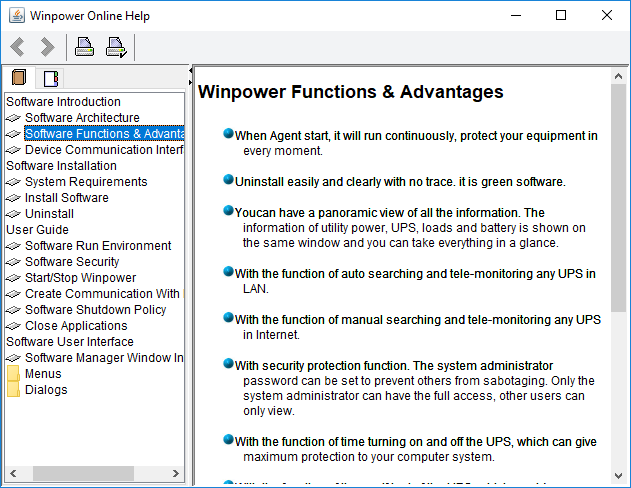Вопросы по ПО Winpower (ИБП Ippon) (+)
Но тут возник второй вопрос:
В итоге просто хотелось бы чтобы оба ПК выключались по команде от одного ИБП.
Т.к. вы неавторизованы на сайте. Войти.
Т.к. тема является архивной.
Т.к. вы неавторизованы на сайте. Войти.
Т.к. тема является архивной.
Т.к. вы неавторизованы на сайте. Войти.
Т.к. тема является архивной.
Т.к. вы неавторизованы на сайте. Войти.
Т.к. тема является архивной.
Так как с BSD мало знаком, мне в данный момент больше подходит вариант c родной програмкой, т.к. она работает под обе системы и в теории по команде удаленный агент должен выключить любой другой ПК.
Спасибо. Буду пробовать.
Т.к. вы неавторизованы на сайте. Войти.
Т.к. тема является архивной.
Т.к. вы неавторизованы на сайте. Войти.
Т.к. тема является архивной.
Под Ippon есть много интересного софта, но мало что работает как сервис. Дома пользую под Win7
https://sites.google.com/site/ibakhlab/News/energycontroller20582332200sp5
Т.к. вы неавторизованы на сайте. Войти.
Т.к. тема является архивной.
Т.к. вы неавторизованы на сайте. Войти.
Т.к. тема является архивной.
странно, т.к. в одной из контор стоят 2 сервака с 2008Р2-64 и на обоих стоит винповар.
яву туда предварительно воткнул? и 32 и 64?
по поводу «как выключать 2». а никак, боюсь. конечно, можно попробовать второй подключить по RS232, но что-то мне подскзывает, что ИБП ох. еет от такого счастья.
теоретически, конечно, можно к выключению 2008го привязать сетевую команду на шатдаун для фри (надеюсь она умеет?). но тогда при любом выключении вин-сервера будет гаситься и фря.
если хорошо знаешь фрю, то можно подумать на предмет её гашения по получению определенного мыла, каковое будет отсылать вынь-сервер, получивший команду шатдаун (это всё в ПО заложено).
еще он умеет SNMP и можно попробовать использовать его (ХЗ как)
Т.к. вы неавторизованы на сайте. Войти.
Т.к. тема является архивной.
Т.к. вы неавторизованы на сайте. Войти.
Т.к. тема является архивной.
Т.к. вы неавторизованы на сайте. Войти.
Т.к. тема является архивной.
Т.к. вы неавторизованы на сайте. Войти.
Т.к. тема является архивной.
Поставил яву 64. Не помогло.
Переношу папку откуда должно ставиться ПО «как есть» на другой ПК, все запускается.
значит что-то мешает запуску в самой ОС 2008. но что?
PS. Вычитал, что у кого-то подобная проблема пропала с отключением DEP, мне это не помогло.
Т.к. вы неавторизованы на сайте. Войти.
Т.к. тема является архивной.
Т.к. вы неавторизованы на сайте. Войти.
Т.к. тема является архивной.
1000
2
100
0x80000000000000
4167
Application
Mainsrv
setup.exe_LaunchAnywhere
8.0.0.0
44a42620
unknown
0.0.0.0
00000000
c0000008
7702c0ea
884
01cf11b506e93ca5
C:UsersAlexAppDataLocalTempI1389764729Windowssetup.exe
unknown
46104251-7da8-11e3-9b25-00179ac1a2dc
Я уже так же склоняюсь что система по каким-то причинам не желает работать с этим ПО.
PS. Были подобные отказы в установке на win 7, но все решилось обновлением ПО (Winpower).
Т.к. вы неавторизованы на сайте. Войти.
Т.к. тема является архивной.
Да ты не одинок в своем горе:
Comments:
EventID.Net
This is a very generic error and it doesn′t tell much about what caused it. Some applications may fail with this error when the system is left unstable by another faulty program. Usually, a reboot is recommended when this type of error is showing up. If the error is persistent, then one can start digging further (i.e. update the application that is listed in the event), install latest hotfixes, check for viruses and so on.
If the application is iexplore.exe and you cannot do ″New window″ without crashing the browser, then see ME316593 (there used to be another article, ME272322 but it was removed from Microsoft′s support site).
This may also occur if the application is not compatible with the operating system. For example, trying to run games designed for Windows 9x/ME on Windows 2000/XP.
According to ME967227, an application that uses the RPCRT4.dll module on a computer that is running Windows Vista SP1 or Windows Server 2008 may stop and generate this message. A hotfix is available from Microsoft.
Click if the comment is good! x 320
Anonymous
Application: VMotor.exe, from Velneo server in Windows 2003 Server. The problem comes from a bad configuration of the running applications. Delete ″fuvm.vuf″ file or swap from a backup copy.
Click if the comment is good! x 10
Rootbox-systems
I got faulting application winword.exe (Office 2003 SP3 on Win7 64bit). Starting Word takes a long time, on closing it crashes. As a matter of course it impacts Outlook too. As mentioned here in another thread / event source: the reinstallation of office didn′t solve the problem, but deleting the normal.dot seems to solve the issue (tested about half a day).
Click if the comment is good! x 217
Solution :
Check for WSD-ports on the server, and if they are present, and not connected to any printers, they should be deleted. To delete the port, you would need to create a new (fake) printer, connected to that particular port, and the delete the printer.
I had around 30 WSD ports, and when i started deleting the ports, the spooler crashes stopped right away.
Click if the comment is good! x 217
Anonymous
USER32.DLL was the module. Only happened to one user on the Terminal Server. Everyone else could log in. The user had a disconnected session on the TS. I forced a logoff using Task Manager->Users, and user was able to log back in.
Click if the comment is good! x 201
After disabling this extension (DivX Thumbnail Provider) with ShellExView (EV100231) and killing all opened ″explorer.exe″ applications the error does not occur any more.
Probably this issue is addressed to an faulty video file or an malfunction in this module.
Additional change the file association via right click context menu option ″open with″ from DivX to another player (for example VLC).
Click if the comment is good! x 209
The Explorer.exe restarts and then usually it′s ok but eventually, it happens again. This could be a bug in RealPlayer that leaves Explorer.exe unstable.
Click if the comment is good! x 207
Anonymous
The problem I had was with Internet Explorer 7 crashing on Exit (Send Error Report to MS) and I resolved it by disabling Adobe PDF Help Linker under IE/Tools/Manage Add On. I uninstalled and re-installed Adobe Reader 9.1 but the problem remained, so I left the Adobe Add-on disabled and this did not prevent PDF document from being loaded into IE7.
Click if the comment is good! x 5
Djiboutiit
I ran across this error on a windows xp home system. On startup, Data Execution Prevention prevented explorer.exe from starting up. Windows would start up only in safe mode. The problem was contributed to corrupted system files caused by a index.exe trojan virus. I installed the latest version of avast antirus in safe mode and scheduled a boot scan for avast. It deleted 26 instances of win32 trojan viruses. It booted up instantly but Windows still had many problems. I ran the scan again with more results, adjusted services, and ran sfc scan to bring the system back with no personal data lost.
Click if the comment is good! x 3
If your computer is running Microsoft Windows Services for UNIX 3.5, and all Interix applications stop responding, see ME914680 for a hotfix applicable to Microsoft Windows Services for UNIX 3.5.
Click if the comment is good! x 4
Gary Wearne
— Application: explorer.exe – Explorer crashed when I pressed the right mouse button on the Start button in Vista Business Edition. The problem was due to installing PowerZip, which tried to add itself into the context menu for the right mouse click. The solution was to uninstall PowerZip and use WinRAR.
Click if the comment is good! x 2
1. Launch the HP Management Agents applet located in the Windows Control Panel.
2. Select the ″Services″ tab.
3. Select the ″Performance Monitor″ subagent located in the ″Active Agents″ panel.
4. Click the ″Remove″ button to move the subagent to the ″Inactive Agents″ panel.
5. Click OK and exit the HP Management Agents applet.
A future version of the HP Insight Management Agents for Windows 2000/Windows Server 2003 will prevent this condition from occurring.
Click if the comment is good! x 3
EventID.Net
If the application is Exchange 2000 and you are running Windows Server 2003, then the error occurs because Exchange 2000 is not supported on Windows Server 2003. You cannot run Exchange 2000 on a Windows Server 2003-based computer. See ME822884 for more information about this error.
As per Microsoft: ″The indicated program stopped unexpectedly. The message contains details on which program and module stopped. A matching event with Event ID 1001 might also appear in the event log. This matching event displays information about the specific error that occurred″. See MSW2KDB for more details.
If you are running Windows XP check ME823772 for more information.
This issue can occur if you use keyboard commands to load the registry hive. In this case see ME817448 for more details.
Anonymous
We were getting the error related to shell32.dll randomly with either Dr.Watson or the Explorer. We tried as many of the steps that applied here with no luck. One thing that was unique was it only happened on our Dual Core machines. It turns out that ME896256 addresses issues with multi-core processing on XP SP2 machines. So far, this appears to have resolved our issue. It looks as though this also applies to Hyper-threading machines.
Click if the comment is good! x 1
Peter Hayden
In one case, this event ID occurred when I tried to open the Windows 2003 Control Panel. This caused Explorer.exe to crash. The computer had been built from a Ghost image of another computer that had the Windows swap file on the “D:” drive. This computer only had a “C:” drive and this resulted in no swap file being used by Windows. This Event ID was followed by event ID 1004 from source Application Error. When the swap file was configured correctly and the computer restarted these events did not appear again.
In another case, this Event ID occurred when I tried to open the Windows 2003 Control Panel. It started to open but then caused explorer.exe to crash (Application: explorer.exe, module: shell32.dll). The computer had been built from a Ghost image of another computer that had the Windows swap file on the C: drive (so this is not the same situation as my previously reported problem). The computer was fully configured when this Event ID occurred. This Event ID was followed by Event ID 1004 from source Application Error after the restart of the computer. When I tried to open the Control Panel after the restart nothing happened, it did not even start to open, and no further related Event IDs appeared. I restarted the computer and tried again, and the above cycle of errors repeated itself. I booted the computer in Safe Mode and was able to open the Control Panel without any problem. I booted normally, ran “sfc /scannow” (as suggested above for a similar problem) and restarted the computer, but the problem was still there. I then noticed that the Device Manager had two entries under ″Display adapters″, both of which were enabled. One was for the onboard video adapter and the other was for an additional video PCI card. I disabled the onboard video adapter, restarted the computer and these events did not appear again.
Click if the comment is good! x 1
Dennis Annfeldt
In my case, the event came when trying to uninstall McAfee Anti Virus. Something was wrong in the registry. I deleted Network Associates in HKEY_LOCAL_MACHINESoftware, and then I reinstalled all components of McAfee and then uninstalled it.
Click if the comment is good! x 1
John
Had this problem with MSPAINT. Deleted the users profile and recreated it and that fixed it.
Click if the comment is good! x 1
Michael Boyer
We were experiencing this problem on an Outlook97 running on Windows XP SP1. Dr. Watson flagged outlook.exe and user32.dll in the error report. I checked the documents and settings folder and found the user had two folders, one for the domain, one for the local machine. Deleted both, deleted user, and rebooted. Recreated user, still same problem (though only one user folder in docs & settings now).
I checked the profile settings for the user and found that this was a person that logged into 3 types of machines— Win98, WinNT4.0, and WinXP. As we all know, profiles between the different OS don′t play well. Win98 likes profiles to be stored by default in a home folder, NT in a Users folder, and now XP likes a separate Profiles folder. So I took a look at the XP profiles folder and discovered that the NT User.dat and System.dat were carrying over. I deleted those, deleted the folders off the local machine so they′d recopy down correctly, and logged back in. Problem fixed.
Click if the comment is good! x 1
Eric Rixon
In my case the error was generated by msnmsgr.exe, I noticed EBegin′s comments about winword.exe so I deleted the HKEY_CURRENT_USERSoftwareMicrosoft MSNMessenger key, rebooted and Messenger stopped crashing after that.
Click if the comment is good! x 4
Dallen
I was having this problem with IE 6 crashing constantly. I went to dllworld.com and got and older version of the msls31.dll file and IE seems to be very stable so far.
Click if the comment is good! x 3
EBegin
In my case the error was generated by winword.exe. It turns out something was corrupt in the registry. I deleted the HKEY_CURRENT_USERSoftwareMicrosoftOffice10.0Word key and everything came back to normal.
Click if the comment is good! x 3
Robert
In my case the error was generated by mmc.exe, version, 5.1.2600.0. It turns out I was missing the mscat32.dll and minnls.dll files from the system32 folder. I replaced them from a backup.
А ты под Администратором не пробовал устанавливать?
Источник
Winpower не видит ибп по usb
Проблема: устанавливаем программу Winpower, подключаем UPS (например PowerMust 600) к компьютеру через USB и запускаем Winpower. Результат программа Winpower не видит подключенный UPS, хотя Windows его находит и ставит необходимые драйвера. Но в окне программы бесперебойник не появляется и автосканирование не помогает.
Решение: необходимо войти в WinPower с правами администратора и после этого сделать автопоиск.
Включаем режим Администратора
Пароль по умолчанию Administrator
Все, делаем автопоиск и UPS должен появится, разворачиваем меню и можно посмотреть на его работу.
Фразы: как установить и подключить UPS и WinPower, заставить увидеть UPS WinPower.
ПО Winpower на компакт-диске идёт в комплекте с источниками бесперебойного напряжения Ippon. С помощью Winpower можно воспользоваться дополнительными функциями по управлению UPS. Для установки потребуется серийный номер, он напечатан на компакт-диске и есть внутри дистрибутива в текстовом файле.
Версия Winpower: 5.2.0.2.
Пароль по-умолчанию
Ссылки
Иногда более свежую версию можно отыскать здесь (Версия Winpower: 5.6.0.5.):
Установка
Попадаем в раздел Introduction. Здесь нет ничего интересного. Next.
Попадаем в раздел Enter Serial Number. С нас требуют серийник. Он написан на конверте с диском, есть в текстовом файле внутри дистрибутива и легко гуглится, например, «511C1-01220-0100-478DF2A». Судя по всему серийник один единственный на всех.
Указываем серийный номер. Next.
Попадаем в раздел Choose Install Folder. Можно выбрать директорию установки. Next.
Попадаем в раздел Choose Shortcut Folder. Выбираем галками где создать ярлык на программу. Next.
Попадаем в раздел Pre-Installation Summary. Нажимаем Install.
Попадаем в раздел Installing. Начинается установка.
Попадаем в раздел Install Complete. Установка завершена. Done.
На рабочем столе появляется иконка Winpower.
Настройка
Настраивать буду версию Winpower 5.6.0.5.
Мастер
При первом запуске открывается мастер, который предлагает настроить ПО. Сперва предлагают сменить пароль администратора. Дефолтный пароль — «Administrator».
Change. Далее предлагают подключить UPS по USB или RS232.
Если будем искать, нажимаем Search. Если пропускаем, нажимаем Skip. Открывается страница с настройками отключения.
Save или Skip. Предлагают найти UPS в сети по SNMP. Можно задать диапазон IP.
Пропускаю — Skip. Далее предлагают настроить уведомления на email — дело хорошее.
Я пропускаю, Skip. Далее предлагают настроить уведомления по SMS.
Skip. На последнем шаге мастера нам дают QR код для доступа из мобильного приложения.
Close. Все эти настройки можно и без мастера потом настроить.
Подключение
При запуске ПО пытается найти UPS.
Если нет ИБП — ошибка.
Подключаю UPS по USB.
Проверка — выдираю UPS из розетки.
AC Fail, шарманка работает.
Настройка
System
System > Act as Administrator. Winpower manager запускается только с правами на чтение. Для получения админских прав нужно войти в System > Act as Administrator.
Если не войти под админом, то изменённые настройки не сохранятся.
System > Modify Administrator Password. Здесь можно изменить пароль админа.
System > Start Wizard. Запускает мастер, который я описал ранее.
System > Auto Search Device. Повторно запускает поиск устройства. Как и при первом запуске.
System > Com Port Settings. Настройки RS232.
System > Exit. Выход.
Logs > Event Log. Лог событий.
Logs > Data Log. Лог данных.
Logs > Record Settings. Настройки логирования.
Device
Device > Show module by light. Это не для UPS, а для устройств Telecom Power System.
Device > Device Control Parameters. Параметры устройства, зависят от модели.
Device > UPS Battery Parameters. Параметры батареи, количество батарей, уровень заряда.
Device > Load Segment Control. Параметры загрузки ИБП.
Device > Event Action. Действия при наступлении события.
Device > Shutdown Parameter. Важная опция — что делать при отключении питания. Здесь можно настроить отключение сервера.
Если питание восстановится до отключения компьютера, то покажется сообщение:
Иначе сервер выключится.
Важно. Если компьютер находится в спящем режиме, то UPS не сможет его выключить.
Чтобы разрешить ИБП будить комп, нужно поставить галку. Находим в диспетчере устройств Батареи ИБП HID. В свойствах ставим галку «Разрешить этому устройству выводить компьютер из ждущего режима.»
Device > Wake on LAN setting. Указываем MAC адреса компов, которые следует будить по сети. Можно поставить галку Select all. В документации сказано, что эта штука может ребутать по сети компы при отсутствии питания.
Device > Battery Self-Test Now. Диалоговое окно для самотестирования ИБП.
Device > Cancel Current Battery Self-Test. Диалоговое окно для прерывания самотестирования ИБП.
Device > Battery Self-Test Schedule. Расписание самотестирования ИБП.
Device > UPS On/Off Schedule. Расписание включения/отключения ИБП.
Device > View Schedule. Показывает расписание всех запланированных задач по самотестированию, включению и отключению ИБП.
Tools
Tools > E-mail Setting. Настройки e-mail.
Tools > SMS Setting. Настройки SMS.
Monitor
Monitor > Monitor Remote Device. Мониторинг удалённого ИБП по сети.
Monitor > Web Server Control. Управление web-сервером. Можно остановить, запустить, изменить порт.
Monitor > View Server URL. Показывает QR код для web-морды.
Monitor > Accept Remote Control. Разрешает управлять настройками этой машины из сети.
SNMP > Search Device. Поиск устройств по SNMP.
SNMP > Modify Device. Изменить информацию об устройстве.
SNMP > Delete Device. Удалить устройство.
SNMP > Add Area. Добавить зону SNMP.
SNMP > Modify Area. Изменить информацию о зоне SNMP.
SNMP > Delete Area. Удалить зону SNMP.
SNMP > SNMP Trap Receiving Port Setting. Настройка порта трапов.
SNMP > SNMP Event Log. Лог событий SNMP.
SNMP > Event Log Setting. Настройка лога SNMP.
Preference
Настройка отображения программы.
Preference > BottomImage. Бэкграунд.
Preference > Temp. Формат температуры — градусы Цельсия или Фаренгейта.
Preference > DateFormat. Формат отображения даты.
Preference > Advance Settings. Дополнительные настройки.
Language
Winpower представляет собой программное устройство мониторинга. В сочетании с устройством, это программное обеспечение может защитить компьютерные системы от неожиданных аварий, когда пропадает напряжение в сети.
С помощью этого программного обеспечения, пользователь может контролировать и настраивать устройства на любом компьютере в локальной сети.
Архитектура Winpower
Winpower состоит из трех компонентов: агента, мониторинга и иконки в трее.
Агент
Агент — основной компонент Winpower и работает в качестве системной службы на заднем плане. Он осуществляет: обмен данными с устройством, журналы событий, уведомляет пользователей о событиях, организует действия в соответствии с требованиями пользователя и предстоящем завершении работы, в случае необходимости. Кроме того, агент может управлять монитором.
Монитор
Монитор приложений — это пользовательский интерфейс Winpower. Опираясь на агента, он собирает в реальном времени информацию об устройстве, состояние устройства, информацию о сервере и позволяет пользователю адаптировать устройство рабочих параметров. Он может работать на любом компьютере в локальной сети или отдельном компьютере.
Иконка трея
Иконка трея — это инструмент управления Winpower. Компонента имеется только в платформе Windows. Она появляется в области состояния панели задач системы. Иконка трея имеет две различные значки для отображения текущего состояния агента.
Иконы и связанные статусы перечисленные ниже.
Функции и преимущества Winpower
Интерфейс устройства связи
Winpower общается с устройством через протокол RS232, так что любая необходимая информация может использоваться в устройстве и в компьютере. Winpower может контролировать не более чем в четыре COM-порта и один USB-порт компьютера, так что макс. номера устройств, которые могут быть в мониторе Winpower 5. Примечание: Только в Windows 98/2000/2003/XP/Vista, Mac OS X и Linux (с ядром 2.6) можно использовать порт USB.
Системные требования
Эта версия Winpower требует не менее 128 Мегабайт свободной оперативной памяти для запуска. Минимум 8-битной глубины цвета (256 цветов) необходимо для запуска Winpower Monitor. Кроме того, менеджеру окон требуется минимум 800 х 600 пикселей (1024 х 768 минимально рекомендуемый).
Поддерживаемые платформы ПО Winpower: Windows 98 Windows Me Windows NT 4.0 with sp6 Windows 2000 Windows XP Windows 2003 Windows Vista Solaris/Sparc 2.6, 7, 8, 9 Solaris/x86 2.6, 7, 8, 9 HP-UX 11.x, 11i.x AIX 4.3.3, 5.1, 5.2 Mac OS X Compaq Tru64 SCO UnixWare 7.1.1, 7.1.3 SCO Unix 8.0 FreeBSD 4.x SGI Irix 6.5.x Linux.
Пошаговая установка Winpower
Для платформы Windows: Запустите файл setup.exe в папке Windows на компакт-диске, чтобы запустить программу установки. В Vista, вы должны запустить файл setup.exe от имени администратора. Щелкните правой кнопкой на иконке установки, затем выберите «Запуск от имени администратора». Если появляется диалоговое окно «Контроль учетных записей», выберите «Разрешить». Читайте информацию, затем нажмите кнопку Далее. Просмотрите варианты установки, которые вы выбрали. Если параметры верны, то нажмите кнопку «Установить», чтобы начать установку. Когда программа установки завершится, нажмите кнопку Готово.
Для Mac OS X платформы: Выполнить setup.app в MacOXS Disk1 InstData VM директории вашего компакт-диска для запуска программы установки. Читайте информацию, затем нажмите кнопку Далее. Просмотрите варианты установки, которые вы выбрали. Если параметры верны, то нажмите кнопку «Установить», чтобы начать установку. Когда программа установки завершится, нажмите кнопку Готово.
Для других платформ: Этот компакт-диск обеспечивает два режима установки: GUI режиме и в режиме консоли. Введите каталог по системе и запустить setup.bin или setup_console.bin, чтобы начать установку программы. Примечание: Для платформы UnixWare, Irix и Tru64, убедитесь, чтобы JRE1.3.1 было установлено в вашей системе, а затем введите / GenericUnix директорию и запустите setup.bin или setup_console.bin, чтобы начать установку. Читайте информацию, затем нажмите кнопку Далее. Просмотрите варианты установки, которые вы выбрали. Если параметры верны, нажмите кнопку Установить, чтобы начать установку. Когда программа установки завершится, нажмите кнопку Готово. Перезагрузка системы. Установите программу Winpower в /etc/profile, перезагрузите систему, чтобы сделать ее рабочей.
Удаление Winpower
Для платформы Windows: Выполнить «Удалить Winpower» из «Старт Winpower Удаление» для запуска программы удаления. В Vista, щелкните правой кнопкой мыши и выберите «Запуск от имени администратора».
Для других платформ: Откройте терминал, введите каталог установки и выполнить команду: / Delete.
Перед тем как удалить Winpower, вы должны сначала прекратить все программы Winpower! В противном случае она не может быть полностью удалена!
Запуск оболочки Winpower
Winpower должен быть запущен с JRE1.3.1, который будет установить на ваш каталог установки во время установки Winpower. Но для UnixWare и Tru64 платформы, JRE1.3.1 должна быть установлена прежде, чем начать установку Winpower. Set environment variable ================================ For Linux and Unix platform, the installation will copy the Winpower shared library to /lib directory, and export the directory name in the JAVA LIBRARY PATH variable. For Linux, Solaris, Tru64, UnixWare platform should set environment variable LD_LIBRARY_PATH look like this: #! bin/sh LD_LIBRARY_PATH=/lib:$LD_LIBRARY_PATH export LD_LIBRARY_PATH For FreeBSD platform should set environment variable LD_LIBRARY_PATH look like this: #! bin/csh setenv LD_LIBRARY_PATH /lib For AIX platform the shared library must be in the path pointed to by LIBPATH environment variable. #! bin/sh LIBPATH=/lib:$LIBPATH export LIBPATH For HpUX platform the shared library must be in the path pointed to by SHLIB_PATH environment variable. #! bin/sh SHLIB_PATH=/lib:$SHLIB_PATH export SHLIB_PATH For MAC OS X platform the shared library must be in the path pointed to by DYLD_LIBRARY_PATH environment variable. #! bin/sh DYLD_LIBRARY_PATH=/lib:$DYLD_LIBRARY_PATH export DYLD_LIBRARY_PATH All the upper setting has been set in /etc/.profile during the installation.
Создание связи с устройством
Нажмите кнопку «Auto Search Device» (Автопоиск устройства) в пункте меню из меню «Система», программа начнет поиск устройства, чтобы соединиться с COM-портом компьютера. Результаты поиска будут показаны в виде дерева. Только привилегированный пользователь может выполнять эту операцию. Автоматический поиск должен быть сделан в следующих случаях:
Механизм обеспечения безопасности Winpower
Для предотвращения сбоя компьютера от компьютера вандала, набор механизмов безопасности в Winpower реализован следующим образом:
Запуск Winpower В Windows Vista, Widows 7
Запустить агент: когда компьютер загружается, Winpower будет запускаться автоматически. Вы можете увидеть зеленый значок на панели инструментов системы при входе в систему.
Запуск монитора: щелкните правой кнопкой мыши Иконку трея и выберите пункт меню «Start Monitor», или дважды щелкните по значку.
Остановка Агента: щелкните правой кнопкой мыши Иконку трея и выберите пункт меню «Stop Agent». Для запуска агента после того, как он был остановлен, щелкните правой кнопкой мыши Иконку трея и выберите пункт меню «Start Agent».
Остановка Иконки трея: щелкните правой кнопкой мыши и выберите пункт меню в Иконке трея «Exit». После того как вы выйдите из него, вы должны перезагрузить компьютер, чтобы запустить его автоматически. Но если у вас есть права администратора, вы можете запустить его, начав службу без перезагрузки.
В Windows
Запустить агент: выполнить Winpower Пуск Выполнить Winpower» запустится Иконка трея и агент.
Запуск монитора: щелкните правой кнопкой мыши Иконку трея и выберите пункт меню «Start Monitor».
Остановка Агента: щелкните правой кнопкой мыши Иконку трея и выберите пункт меню «Stop Agent».
Остановка Иконка трея: щелкните правой кнопкой мыши Иконку трея и выберите пункт меню «Exit».
В Mac OS X
Запустить агент: дважды щелкните по ссылке исполняемый агент в «Applications / Winpower» каталог для запуска агента. Вы также можете запустить его, введите каталог установки и выполнить команду в Терминале:
Запуск монитора: дважды щелкните по ссылке исполняемый монитор в «Applications / Winpower» в каталоге для запуска монитора. Вы также можете запустить его в терминале ввести каталог установки и выполнить команду
Остановка Агента: ввести адрес каталога и команду
В других OS
Запустить агент: ввести адрес каталога и команду:
Запуск монитора: ввести адрес каталога и команду:
Остановка Агента: ввести адрес каталога и команду:
Политика выключения Winpower
Winpower имеет три типа действия отключения:
Winpower завершение работы ИБП условие включает в себя:
Запуск «Запланированное выключение ИБП. Запланированная задача On (Вкл)/ Off (Выкл) ИБП может быть установлена в диалоге «UPS OnOff Manager» (Менеджер Вкл-Откл ИБП). Условия Winpower «Завершение работы системы» включают в себя:
При выключении ИБП можно настроить «Winpower выключение» в следующей последовательности и условиях системы:
Безопасное закрытие приложений
В платформе Windows, прежде чем система выключена, Winpower можете закрывать приложения, за исключением связанных файлов.
Правила сохранения файлов являются следующими:
Новые файлы редактируемые пользователем
В то время, когда Winpower закрывает приложения перед выключением системы, новые файлы, редактируемые пользователем в приложении будут сохранен как тип файла редактора по умолчанию в каталоге по умолчанию настроек приложения (такие как: Мои документы) и затем закрываются.
Сохраненные файлы редактируемые пользователем
В то время Winpower закрывает приложения, перед выключением системы, названные файлы приложения редактируемого пользователем будут сохранены как первичный файл и затем закрывается.
Источник
Журналист 01.11.2009 — 20:45
Купил сегодня ИБП CyberPower V700E, установил идущую в комплекте прогу. Подключаю ИБП а прога пишет, что не видит источник питания. В чем может быть дело?
dmitrich55 01.11.2009 — 21:46
у меня IPPON подключен через 232 и родная прога заменена российской доработкой — взял на сайте. На Винде N7 — не видит ИБП, а на ХР — всё работает. Я думаю, что нужно в настройках самому покопаться…… у меня несколько дней прога видела ИБП — только до момента «выхода компа в инет»..а потом писала, что потеряня связь с ИБП..
Уж и не скажу, что случилось, но вдруг как-то само всё заработало.
ober 01.11.2009 — 21:49
нужно «парашют» подключить 😊
Журналист 01.11.2009 — 22:03
чего подключить??
ober 01.11.2009 — 22:05
кабель. у меня он вешался на COMпорт 😊
Журналист 01.11.2009 — 22:26
У меня в комплекте USB кабель. причем когда его подключаешь, то винда находит новое устройство. А вот родная прога его не видит
ober 01.11.2009 — 22:29
а каков порядок действия по установке программы в мануале?
Журналист 01.11.2009 — 22:40
да просто написано: Установите ваше ПО и аксессуары. Для использования ПО, просто используйте последовательный или USB кабель для соединения ИБП к ПК. Все.
Nafigvajag 02.11.2009 — 10:26
Все пляски с бубном там заверчены на присвоение адресов КОМ-портов…
Оригинальные (от производителя) программы для отслеживания состояния упс-а, частенько клуджи галимые, кое как накарябанные на яве… Лучше всего решать вопрос мониторинга встроенными в ОС средствами. Для автоматической гибернации хватает. 😊
Журналист 02.11.2009 — 11:16
я так подозреваю, что с мозгами у ИБП чет не то. Сегодня попробовал его в работе, т.е. выдернул розетку. С функцией аварийного питания то он справился. Тока не издал не звука, хотя, как понимаю, должен был запищать
ober 02.11.2009 — 11:39
видимо, хороший ИБП
Журналист 02.11.2009 — 11:43
Угу. буду с магазином связываться, пускай меняют чтоль
ober 02.11.2009 — 12:13
всегда считал, что ИБП должен быть максимально похожим на APC или Ippon 😊
правда АПС у меня были, в-основном, «большие». Для дома бы взял Ippon Back Power Pro 800
banshee 02.11.2009 — 13:34
как понимаю, должен был запищать
а сколько без сети держали?
лучший ИБП для дома, ИМХО, типа наши SKAT UPS — онлайн, синус, зарядник 5А36В-по умолчанию. только дорогие они.
Да и еще могут держать циркуляционники.
(НЕ РЕКЛАМА)
Журналист 02.11.2009 — 13:59
Недолго, только чтоб выключился. Но у него по паспорту звуковой сигнал должен идти сразу после отключения внешнего питания. А когда батарея разряжается, частота подачи сигнала увеличивается.
Журналист 02.11.2009 — 14:01
Да ИБП достался можно сказать на халяву 😊) так бы я его еще долго собирался б купить.
dmitrich55 05.11.2009 — 18:49
а я нафик отключил пищалки… отпаял совсем!! У меня бесперебойник выполняет функцию «батарея ноутбука» и звуки не нужны лишнии (дочери всего 2 месяца и каждый писк уже слышит и может проснуться).
Журналист 05.11.2009 — 19:11
Дык одно дело отключить самому, а другое когда это по дефолту должно работать. Во всяком случае есть уверенность что оно работает как надо. А тут непонятно, то ли будет, то ли нет
Шуми 07.11.2009 — 11:07
Извиняйте за ламерский вопрос. У меня просто комп включен в ИБП. А зачем остальное? Свои функции выполняет. Просветите плиз.
dnradaev 07.11.2009 — 13:06
Для того, чтобы когда батарейки на ИБП сдохнут, комп не просто отрубился, а корректно завершил работу. Ну и сообщил куда следует о проблемах с лепиздричеством.
Журналист 07.11.2009 — 14:05
Ну то что прога фирменная не работает, конечно, х бы с ней. НО! родная виндовская утилита управления ИБП работает только через СОМ порт, а у меня в комплекте лишь USB шнур. можо купить конечно, но не факт что будет работать. И второе — это то что ИБП не предупреждает об отключении электричества. Он ж должен запищать, а когда батарейки близко к разряду запищать чаще 😊)) и вообще, если уж должно работать, то пусть работает.
Шуми 07.11.2009 — 14:09
Спасибо. Все понятно. У меня простенький, наверно поэтому нету такого.
Журналист 07.11.2009 — 14:21
да у меня тоже не навороченный, может Вы просто не подозреваете о возможностях Вашего ИБП? 😊
Alex_KAA 07.11.2009 — 18:13
Так мож просто инструкцию надо прочитать? 😊
Журналист 07.11.2009 — 18:32
Это Вы кому? 😊 если мне, то я ее прочитал. Я ж говорю, комп тупо ИБП не видит как надо. Опять таки ИБП не во всем себя ведет, как положено по той же инструкции 😊
GSR 07.11.2009 — 19:57
Да, занятная проблема. Сам в свое время просто тупо запитал комп через ИБП и все 😊
Да, между прочим, а сколько вообще живет ИБП? Т.е. его аккумулятор? А то в последнюю летнюю грозу у меня дома мигнул свет и комп того, перезагрузился… может пора аккумулятор менять?
——————
Что такое невозможно? Невозможно штаны через голову надеть, а все остальное — было бы желание.
Журналист 07.11.2009 — 20:24
Да это понятно что можно тупо запитать 😊 я ж говорю, в принципе при отключении напряжения он резервное питание обеспечивает. Просто меня из-за чего этот глюк смущает, если не работает, как положено, то где гарантия, что в один прекрасный момент вообще откажет…
А там ж обычные свинцовые батареи стоят. Сколько там. года 2-3 наверное
Alex_KAA 07.11.2009 — 21:24
Журналист
Это Вы кому? 😊 если мне, то я ее прочитал. Я ж говорю, комп тупо ИБП не видит как надо. Опять таки ИБП не во всем себя ведет, как положено по той же инструкции 😊
Это я Шуми 😊
raven6 07.11.2009 — 22:09
GSR
Да, между прочим, а сколько вообще живет ИБП? Т.е. его аккумулятор? А то в последнюю летнюю грозу у меня дома мигнул свет и комп того, перезагрузился… может пора аккумулятор менять?
По моим наблюдениям аккумуляторы в офисных ИБП живут примерно 2 года. Правда наблюдались простенькие бесперебойники типа APC BuckUPS 400 и аналогичные от PowerCom с аккумуляторами 12 В 7 А*ч.
А проверить исправность аккумулятора просто — при работающем ПК выдерните провод питания ИБП из розетки. Если ПК не выключился — аккумулятор в относительном порядке.
Журналист 07.11.2009 — 22:52

Журналист 11.11.2009 — 19:49
Действительно, управления нету 😊. Техника шагнула вперед. У знакомого АПС, ему года 2-3 тоже только розетки на задней панели.
Шуми 12.11.2009 — 08:20
Года два-три назад покупал. Жадность отбросила прогресс назад 😊 Но вполне доволен, так как выключить успеваю сам. Целый день сижу работаю возле.
Шуми 13.11.2009 — 07:26
Кстате надо для нового домашнего брать ИБП. Какой мощности нужен? Такой конфиг
Ci7-920* 1Tb* GF GTX 275 * 800W Epsilon 800 PPA8000112 FSP *
Журналист 13.11.2009 — 07:42
надо посчитать суммарную мощность железа, например, тут http://www.casemods.ru/services/raschet_bloka_pitania.html она, даже пиковая, в любом случае будет меньше, чем мощность вашего блока питания. ну и дальше по формуле
Рн*1.66*Kz=Рибп;
Рн — активная мощность нагрузки в Вт;
1.66 — коэффициент пересчета активной мощности в полную мощность;
Kz — коэффициент запаса. Можно брать от 1.1 до 1.25 и даже более. Определяет перекрытие по мощности ИБП потребностей вашего ПК.
Рибп — полная мощность ИБП в ВА (цифры в маркировке модели).
Журналист 02.12.2009 — 21:40
Кароче хуй. ИБП рабочий 100%. даже проверил на работе. Не пойму почему тогда не хочет работать у меня дома. Сцуко. причем через СОМ порт тоже
�� R2 � ������ ������, �������� � ����� — ������ ��� �������
���� ����������� �� �������� ������ C:Temp
�� �� �� ������ � ����� ����:
Comments:
EventID.Net
This is a very generic error and it doesn′t tell much about what caused it. Some applications may fail with this error when the system is left unstable by another faulty program. Usually, a reboot is recommended when this type of error is showing up. If the error is persistent, then one can start digging further (i.e. update the application that is listed in the event), install latest hotfixes, check for viruses and so on.
If the application is iexplore.exe and you cannot do ″New window″ without crashing the browser, then see ME316593 (there used to be another article, ME272322 but it was removed from Microsoft′s support site).
This may also occur if the application is not compatible with the operating system. For example, trying to run games designed for Windows 9x/ME on Windows 2000/XP.
According to ME967227, an application that uses the RPCRT4.dll module on a computer that is running Windows Vista SP1 or Windows Server 2008 may stop and generate this message. A hotfix is available from Microsoft.
Click if the comment is good! x 320
Anonymous
Application: VMotor.exe, from Velneo server in Windows 2003 Server. The problem comes from a bad configuration of the running applications. Delete ″fuvm.vuf″ file or swap from a backup copy.
Click if the comment is good! x 10
EventID.Net
Application vmtoolsd.exe — From a support forum: ″During the installation of VMware tools I was getting the warning message that if I wanted to use shadow services, I would need to start the COM+ System Application Properties service and one other service I can′t remember before installing VMware tools if I wanted to use shadow services. Since I didn′t want shadow services, I ignored the warning. Deinstalling the tools and paying attention to the warning and starting the services (even though I don′t need shadow services) solved the problem. The COM+ System Application Properties was more involved because it depends on COM+ Event System, Remote Procedure Call (RPC) and System Event Notification Service. If you are getting these messages, be sure to look right click on each service cited and open its properties dialog and click on the Dependencies tab and run all those services as well.″
Click if the comment is good! x 212
Anonymous
Application: svchost.exe, module: rpcss.dll — Hotfix ME2401588 solves this problem for Windows 2008 Server R2 SP1.
Click if the comment is good! x 215
Anonymous
— Application: TrustedInstaller.exe — I started getting this event after I changed edited the security and the user ID that runs this services under component services in an attempt to resolve another error (every 5 seconds after restarting the server). I then changed the security and the user that runs the service back to what it was.
Click if the comment is good! x 208
Anonymous
— Application: excel.exe — I had this issue with an older formatted Excel file (version 2003) that still had an xls file extension. We are using Excel 2007 here and the file shows ″Compatibility Mode″ in the header. The problem was fixed by saving it in Excel 2007 (xlsx) format.
Click if the comment is good! x 212
Anonymous
Environment: Windows 2003 SP2, module kernel32.dll, error address 0x000237e2 — I have solved issue stopping spooler service, deleting all files in c:windowssystem32spoolprinters and starting spooler service.
Click if the comment is good! x 235
Rootbox-systems
I got faulting application winword.exe (Office 2003 SP3 on Win7 64bit). Starting Word takes a long time, on closing it crashes. As a matter of course it impacts Outlook too. As mentioned here in another thread / event source: the reinstallation of office didn′t solve the problem, but deleting the normal.dot seems to solve the issue (tested about half a day).
Click if the comment is good! x 217
Anonymous
Application: spoolsv.exe, Module: wsdapi.dll, Exception code: 0xc0000005, OS: Windows server 2008 R2 — Spooler service crashed in average every 10 minutes or so. wsdapi.dll (Web Services on Devices ) is commonly used for scanning, which in my case was not used on that particular server.
Solution :
Check for WSD-ports on the server, and if they are present, and not connected to any printers, they should be deleted. To delete the port, you would need to create a new (fake) printer, connected to that particular port, and the delete the printer.
I had around 30 WSD ports, and when i started deleting the ports, the spooler crashes stopped right away.
Click if the comment is good! x 217
Alex Tahiti
Application IE8 with Windows XP SP3 module : dzdd.dll — I uninstalled Google Toolbar and everything went normal again.
A good tip above is try to run IE without anything (run -> iexplore.exe -nohome -extoff).
Click if the comment is good! x 221
Anonymous
Application: splwow64.exe, corrupt module: ScriptSn.20110324101647.dll — We had some troubles printing out of 32 bit applications on 64 bit operating systems (Windows 7) with several printer drivers. Deactivating the McAfee ScriptScanner solved our issues. We are waiting for a hotfix to reactivate our script scan.
Click if the comment is good! x 201
Anonymous
USER32.DLL was the module. Only happened to one user on the Terminal Server. Everyone else could log in. The user had a disconnected session on the TS. I forced a logoff using Task Manager->Users, and user was able to log back in.
Click if the comment is good! x 201
EventID.Net
Application wmiprvse.exe — See EV100229 (WMI leaks memory on Server 2008 R2 monitored agents) for a possible fix.
Click if the comment is good! x 217
Anonymous
Application: explorer.exe, module: MSVCR80.dll — In my case the error was generated by the extension ″DivX Thumbnail Provider″, filename ″DivXThumbnailProvider.dll″ (located at C:Program FilesDivXDivX Plus Media Foundation Components). Comes with DivX Plus 8.1.2.
After disabling this extension (DivX Thumbnail Provider) with ShellExView (EV100231) and killing all opened ″explorer.exe″ applications the error does not occur any more.
Probably this issue is addressed to an faulty video file or an malfunction in this module.
Additional change the file association via right click context menu option ″open with″ from DivX to another player (for example VLC).
Click if the comment is good! x 209
Atara
In my case, the application needed .Net Framework 2.0 (that was not installed on the computer).
Click if the comment is good! x 214
Marcelo Pedreira
Application: outlook.exe, module outllib.dll — All I did was to replace outllib.dll with a copy from another computer and the problem was fixed.
Click if the comment is good! x 238
Koses12
— Application iexplore.exe version 8.0.6001.18702, faulting module comctl32.dll — Running Windows XP SP3, IE8.
Symptoms: When you start IE8 it crashes on loading the start page (even if that′s blank). After few seconds, an application error pop-up appears — the one with sending report to Microsoft and after that, another one with drwatsn32 (IE is not responsive). In the event log there are 3 errors: app:iexplore module: hungapp app:iexplore module:comctl32 app:drwatsn32 module:hungapp.
Solution: Try running IE without extensions and with a blank start page (run -> iexplore.exe -nohome -extoff). If it starts with no problems, then reset IE Advanced settings (ME923737 worked for me)
Click if the comment is good! x 206
Ash
— Application: ″Explorer.EXE″, module: ″sharemedia.dll″ — Always happens when I use any of my 8GB USB sticks which have only few MB left in free space. The Event Viewer says the source is Explorer.exe which is what crashes but the sharemedia.dll file/module is found in my RealPlayer SP directory and the videos on my USB sticks are mostly assigned to RealPlayer SP to play.
The Explorer.exe restarts and then usually it′s ok but eventually, it happens again. This could be a bug in RealPlayer that leaves Explorer.exe unstable.
Click if the comment is good! x 207
EventID.Net
— Application: lsass.exe — On Windows Server 2003 Service Pack 2 (SP2) with IIS 6.0 installed and hotfixes KBKB970430 or update KB973917 applied, this issue occurs because a bug in one of the Windows system files (Strmfilt.dll). A hotfix is availble — see ME979730.
Click if the comment is good! x 208
Tony
Application: WINWORD.EXE — In my case, this was caused by a corrupt printer driver. I uninstalled my current printer and found this fixed my problem.
Click if the comment is good! x 221
Ryan Ornelas
Application: application shmgrate.exe — I believe that this is related to the failed attempt in copying over the default user profile.
Click if the comment is good! x 6
Justin Laing
Application: spoolsv.exe, module: zsr.dll — Caused by a faulty print driver for the HP 1020. Resolved by removing old print drivers using M324757 and installing the latest full feature drivers (see the HP LaserJet Full Feature Software and Drivers link).
Click if the comment is good! x 13
Anonymous
The problem I had was with Internet Explorer 7 crashing on Exit (Send Error Report to MS) and I resolved it by disabling Adobe PDF Help Linker under IE/Tools/Manage Add On. I uninstalled and re-installed Adobe Reader 9.1 but the problem remained, so I left the Adobe Add-on disabled and this did not prevent PDF document from being loaded into IE7.
Click if the comment is good! x 5
Djiboutiit
I ran across this error on a windows xp home system. On startup, Data Execution Prevention prevented explorer.exe from starting up. Windows would start up only in safe mode. The problem was contributed to corrupted system files caused by a index.exe trojan virus. I installed the latest version of avast antirus in safe mode and scheduled a boot scan for avast. It deleted 26 instances of win32 trojan viruses. It booted up instantly but Windows still had many problems. I ran the scan again with more results, adjusted services, and ran sfc scan to bring the system back with no personal data lost.
Click if the comment is good! x 3
VSingh213
Application: spoolsv.exe, Module: cpmmon.dll — The print spooler kept crashing and could not be restarted (it would crash again). I could not clear the print jobs stuck in the queues as a result of this as well. The CTX102628 hotfix from Citrix corrected the issue (see the link below, in the Links section).
Click if the comment is good! x 10
EventID.Net
— Application: tsadmin.exe, module tsadmin.exe — ME961151 describes a situation when this event can be recorded when you start the Terminal Services Manager tool in Windows Server 2003. A hotfix is available from Microsoft for Windows 2003 Service Pack 1 or 2.
Click if the comment is good! x 3
EventID.Net
— Application: sitecomp.exe, module: kernel32.dll — See ME954214 for a hotfix applicable to Microsoft System Center Configuration Manager 2007.
— Application: printdrvstress.exe, module: ntdll.dll — See ME934013.
— Application: exshell.exe, module: ntdll.dll — See ME950112.
— Application: vds.exe, module: ntdll.dll — See ME948699 and ME949001 for hotfixes applicable to Microsoft Windows Server 2003.
— Application: nissvc.exe, module: msvcrt.dll — See ME945166 for a hotfix applicable to Microsoft Windows Server 2003.
— Application: Rtvscan.exe, module: Rtvscan.exe — See EV100004.
— Application: grovel.exe, module: grovel.exe — See ME939383 for a hotfix applicable to Microsoft Windows Server 2003.
— Application: mcupdate.exe, module: kernel32.dll — See ME935685 for a hotfix applicable to Windows Vista.
— Application: devenv.exe, module: ntdll.dll — See ME935842 for a hotfix applicable to Microsoft Visual Studio 2005.
— Application: WinCal.exe, module: WinCal.exe — See ME933942 for a hotfix applicable to Windows Vista.
— Application: msoobe.exe, module: urlmon.dll — See ME932442.
— Application: lsass.exe, module: secur32.dll — See ME897648 for a hotfix applicable to Microsoft Windows Server 2003 and Microsoft Windows XP, and ME870997 for a hotfix applicable to Microsoft Windows 2000 and Microsoft Windows XP.
— Application: emsmta.exe, module: kernel32.dll — See ME924835 for a hotfix applicable to Microsoft Exchange Server 2003.
— Application: setup.exe, module: wizardui.dll — See ME842466.
— Application: spoolsv.exe, module: unknown — From a newsgroup post: ″Disabling DEP (Data Execution Protection) solved the problem″. See ME875352 for a detailed description of the Data Execution Prevention (DEP) feature.
— Application: mmc.exe, module: hipobjects.dll — See ME930285 for a hotfix applicable to Microsoft Host Integration Server 2006.
— Application: mmc.exe, module: aclui.dll — See ME870995 for a hotfix applicable to Microsoft Windows Server 2003.
— Application: fs9.exe, module: mfc70.dll — See ME555608.
— Application: w3wp.exe, module: davex.dll — See ME945401 for a hotfix applicable to Microsoft Exchange Server 2003.
— Application: w3wp.exe, module: rpcrt4.dll — See ME917781 and ME933729.
— Application: w3wp.exe, module: exprox.dll — See ME329067 and ME953539.
— Application: w3wp.exe, module: mscorwks.dll — See ME913384 for a hotfix applicable to Microsoft .NET Framework 2.0.
— Application: w3proxy.exe, module: LinkTrans.dll — See ME915411 for a hotfix applicable to Microsoft Internet Security and Acceleration Server 2000.
— Application: winlogon.exe, module: rpcrt4.dll — See ME914048.
— Application: winlogon.exe, module: ntdll.dll — See ME914048.
— Application: outlook.exe, module: rtfhtml.dll — See ME318658.
— Application: tecadwins001.exe, module: msvcrt.dll — See EV100013
— Application: mapsvc.exe, module: mapper.dll — See ME883520 for a hotfix applicable to Microsoft Windows Services for UNIX 3.5.
— Application: svchost.exe, module: qmgr.dll — See ME939159 for a hotfix applicable to Windows Vista.
— Application: svchost.exe, module: ntdll.dll — See ME910666.
— Application: svchost.exe, module: iassam.dll — See ME894538 for a hotfix applicable to Microsoft Windows Server 2003.
— Application: svchost.exe, module: rpcss.dll — Microsoft article ME326964 describes a similar situation. Also, several newsgroup posts suggest that installing ME823980 solves the problem.
— Application: svchost.exe, module: msi.dll — See ME927385 and ME939273.
— Application: snalink.exe, module: snaipdlc.dll — See ME898555 for a hotfix applicable to Microsoft Host Integration Server 2004.
— Application: msimn.exe, module: msoe.dll — See ME898807.
— Application: mngcli.exe, module: snatrc.dll — See ME883850.
— Application: store.exe, module: unknown — See ME947174 for a hotfix applicable to Microsoft Exchange Server 2003.
— Application: store.exe, module: store.exe — See ME833817 for a hotfix applicable to Microsoft Exchange Server 2003, and ME933398 for additional information on this event.
— Application: store.exe, module: ntdll.dll — See ME911703 for a hotfix applicable to Microsoft Exchange Server 2003.
— Application: store.exe, module: exoledb.dll — See ME903935 for a hotfix applicable to Microsoft Exchange Server 2003 and ME945938 for additional information.
— Application: store.exe, module: EXWIN32.DLL — See EV100009.
— Application: dllhost.exe, module: DasServer.dll — See ME924394.
— Application: dllhost.exe, module: scrrun.dll — See ME906092 for a hotfix applicable to Microsoft Windows Server 2003.
— Application: dllhost.exe, module: ntdll.dll — See ME898921.
— Application: dllhost.exe, module: sqloledb.dll — See ME838976 for a hotfix applicable to Microsoft Data Access Components.
— Application: explorer.exe, module: kernel32.dll — See ME898051 for a hotfix applicable to Microsoft Windows Server 2003 and ME322687 for additional information.
— Application: explorer.exe, module: shlwapi.dll — See EV100002.
— Application: explorer.exe, module: rkadmin.dll – See ME900004 for information on this event.
— Application: explorer.exe, module: ntdll.dll — See ME824136 for a hotfix applicable to Microsoft Windows XP and Microsoft Windows 2000.
— Application: wmiprvse.exe — See ME914831 for a hotfix applicable to Microsoft Windows Server 2003.
— Application: wmiprvse.exe, module: unknown — See ME948730.
— Application: wmiprvse.exe, module: HMonitor.dll — From a newsgroup post: ″Adjusting configuration and security for WMI namespace, solved the problem. See ME325353 for information on how to do this″.
— Application: wmiprvse.exe, module: svrenumapi.dll — See ME938911 for a hotfix applicable to Microsoft SQL Server 2005 and ME942907 for additional information.
— Application: wmiprvse.exe, module: Fastprox.dll — See ME835438 for a hotfix applicable to Microsoft Windows Server 2003.
— Application: wmiprsve.exe, module: mngbase.dll — See ME916137 for a hotfix applicable to Microsoft Host Integration Server 2000 and 2004.
— Application: wmiprvse.exe — See EV100012
— Application: inetinfo.exe, module: unknown — See ME930952 for a hotfix applicable to Microsoft Windows Server 2003.
— Application: inetinfo.exe — From a newsgroup post: ″I got the hotfix (ME827214) the other day and applied it. It did require a reboot of the box. I have not had any problems since I applied the hotfix″.
— Application: java.exe, module: symcjit.dll — From a newsgroup post: ″Please change the symcjit.dll file name to another name. (make a backup for that file). Run ″Services.msc″ on the SBS 2003 command line. Find the Oracle_POHTTPServer service, right-click on it to change its property to manual, stop the service and then click Apply and OK to save these changes. Change the name of the symcjit.dll file back the way it was. If the problem still exists, please contact Oracle for more support″.
— Application: iexplore.exe, module: mshtml.dll — See ME923996 and ME949922.
— Application: iexplore.exe, module: browseui.dll — See EV100002.
— Application: iexplore.exe, module: urlmon.dll — From a newsgroup post: ″The problem was found by running the ″Filemon utility″ (see EV100014). In the Filemon log, just as a file was downloaded and IE crashed, there was another program installed that also had a file called URLMON.DLL that was registered as well in the registry. When I renamed this file, everything worked as it should″. Also, see ME946627 for additional information about this event.
— Application: locator.exe, module: locator.exe — From a newsgroup post: ″It seems to only happen when I am using the computer and it is not connected to the domain. As soon as I connect to the network where the DC resides, the error stops popping up. Removing NAI VirusScan 8i and going back to 7.1.0 fixed this problem″.
— Application: Rtvscan.exe, module: PATCH32I.DLL — From a newsgroup post: ″We just got off the phone with Symantec. A definition update caused the problem. According to them, our server was set up to aggressively receive updates once every few minutes, rather than the standard schedule, so we pulled an update that was not ″fully tested″ yet. Right now, about 30 servers and an unknown number of clients are infected. We have to run an executable that Symantec supplied and then manually start the SAV service on each affected box. We are going to patch and fix the servers manually and throw the client fix in a logon script″.
If your computer is running Microsoft Windows Services for UNIX 3.5, and all Interix applications stop responding, see ME914680 for a hotfix applicable to Microsoft Windows Services for UNIX 3.5.
Click if the comment is good! x 4
Anonymous
— Application: LogWatNT.exe, module: unknown — It indicates that LogWatNT tried to write part of the operating system memory, typically a sign of a software bug in the application.
Click if the comment is good! x 2
Gary Wearne
— Application: explorer.exe – Explorer crashed when I pressed the right mouse button on the Start button in Vista Business Edition. The problem was due to installing PowerZip, which tried to add itself into the context menu for the right mouse click. The solution was to uninstall PowerZip and use WinRAR.
Click if the comment is good! x 2
Anonymous
— Application: dsm_om_connsvc32.exe, module: msvcr80.dll — We had this problem with Dell′s OpenManage Agent 5.3 and 5.4 A01. After looking at everything, it turned out that the problem was related to the NTFS permissions that were too tight on the drive and folder it was installed to. We never figured out the correct permissions but reinstalling OM on another drive with ″default″ permissions allowed it to run correctly.
Click if the comment is good! x 7
Aravind A
— Application: cqmghost.exe, module: cpqperf.dll — To resolve this issue, recommended steps include uninstalling VCA (Version Control Agent) and HP Insight Management Agents, restart server and install v7.91 of the PSP (Proliant Support Pack). If the issue still persists, to prevent the Foundation Agent for Windows from experiencing an application fault again, disable the Performance Monitor subagent from the HP Insight Management Agents applet in the Windows Control Panel by performing the following steps:
1. Launch the HP Management Agents applet located in the Windows Control Panel.
2. Select the ″Services″ tab.
3. Select the ″Performance Monitor″ subagent located in the ″Active Agents″ panel.
4. Click the ″Remove″ button to move the subagent to the ″Inactive Agents″ panel.
5. Click OK and exit the HP Management Agents applet.
A future version of the HP Insight Management Agents for Windows 2000/Windows Server 2003 will prevent this condition from occurring.
Click if the comment is good! x 3
Jon Morin
Application: activation.exe — On a Small Business Server, Data Execution Prevention was stopping activation.exe from functioning properly. I added C:Program FilesWindows Server for Small Businesslicensingactivation.exe to DEP as an application to ignore. To do that, open System Properties, Advanced, Performance Settings, DEP, and add activation.exe to the list.
Click if the comment is good! x 2
Carl Ferrer
— Application: lmgrd.exe — This is caused by FLEXlm licence manager having an expired or incorrect licence file. Make sure that the licences have not expired and that the MAC addresses and hostnames within the licence.dat file matches the servers involved. I had a typo in one of the MAC addresses, as soon as I re-entered the MAC address and restarted the FLEXlm licence service. All started working fine.
Click if the comment is good! x 1
Anonymous
— Application: w3wp.exe — The cause of this on my system was PHP 5. My fix was to add w3wp.exe to DEP (Data Execution Prevention) exceptions. Apparently, this can appear after SP1 is installed on Windows Server 2003.
Click if the comment is good! x 5
EventID.Net
If the application is Exchange 2000 and you are running Windows Server 2003, then the error occurs because Exchange 2000 is not supported on Windows Server 2003. You cannot run Exchange 2000 on a Windows Server 2003-based computer. See ME822884 for more information about this error.
— Application: dns.exe, module: ntdll.dll — See ME837088 for a hotfix.
— Application: lsass.exe, module: authz.dll — See ME818080 for a hotfix.
— Application: lsass.exe, module: schannel.dll — See ME875534 for a hotfix applicable to Microsoft Windows Server 2003.
— Application: lsass.exe, module: ntdsa.dll — See ME886174 for a hotfix applicable to Microsoft Windows Server 2003.
— Application: tsadmin.exe, module: unknown — See ME833890 for a hotfix applicable to Microsoft Windows Server 2003.
— Application: explorer.exe, module: comctl32.dll — From a newsgroup post: ″Running “sfc /scannow” fixed the problem in my case″.
— Application: explorer.exe, module: msvcrt.dll — This problem might be caused by ME903234. See EV100006 for details.
— Application: miiserver.exe, module: miiserver.exe — See ME884192 and ME842531.
— Application: dbbackup.exe, module: mfc42u.dll — See the link to ″Veritas Support Document ID: 272708″.
— Application: icw.exe, module: unknown — See ME888817.
— Application: bengine.exe, module: ntdll.dll — See EV100005
— Application: w3wp.exe, module: mscsups.dll — See ME828868 and ME838466.
— Application: STORE.EXE, module: EXWIN32.DLL — See ME810591.
— Application: ntbackup.exe — See ME894390.
— Application: Iexplore.exe, module: Mshtml.dll — See ME899102.
— Application: IWSSHTTPMain.exe, module: CerberianIFX.dll — See the link to ″Trend Micro Support Solution ID: 23801″.
— Application: wfshell.exe — See EV100007 and EV100008.
— Application: MMC.exe, module: mcvcr71.dll — read McAfee solution kb46794.
— Application: W3WP.exe — Read McAfee solution kb46835. Go to the ″McAfee Knowledge Search″ page and search for the specified solution.
— Application: dllhost.exe, module: SpamRouter.dll — Read McAfee solution kb46675.
— Application: outlook.exe, module: outllib.dll — Read McAfee solution kb46395.
— Application: ehrecvr.exe — From a newsgroup post: ″A network driver issue typically causes this behavior. I suggest updating your PC′s Ethernet card drivers to the latest version available from your PC OEM′s website. In my case, once I updated the Network Card drivers, everything worked great″.
As per Microsoft: ″The indicated program stopped unexpectedly. The message contains details on which program and module stopped. A matching event with Event ID 1001 might also appear in the event log. This matching event displays information about the specific error that occurred″. See MSW2KDB for more details.
If you are running Windows XP check ME823772 for more information.
This issue can occur if you use keyboard commands to load the registry hive. In this case see ME817448 for more details.
— Application: outlook.exe, module: fldpub.dll — From a newsgroup post: ″This dll is a Netfolder component. ME229962 article is a general troubleshooter for Netfolders. Also ME266732 may help. Thirdly if you are not using Netfolders you may still have the add-in installed. It can be uninstalled by going to Tools > Options > Other > Advanced Options > Add-in Manager> if it is listed just uncheck″.
— Application: wmplayer.exe, module: clvsd.ax — From a newsgroup post: ″I was unable to play DVDs on my PC. I have been able to play them in the past. I have recently installed Windows Media Player 9. If I tried to play a DVD in Windows Media Player 9 or other DVD software player, the programs crash, reporting a fault in module “clvsd.ax”. I finally solved this by rolling back the NVIDIA driver to an earlier version″.
— Application: rundll32.exe — From a newsgroup post: ″Click Start ->Run. Type sfc /scannow. Select the OK button. Follow the prompts throughout the System File Checker process. Reboot the computer when System File Checker completes″.
Click if the comment is good! x 2
Tony Mac
When you run ASP.NET 2.0 on a domain controller check permissions on the following registry key:
HKEY_LOCAL_MACHINESYSTEMCurrentControlSetServicesASP.NET_2.0.50727Names .
When ASP.NET 2.0 is installed, the local group IIS_WPG is given special permissions on this key. When the server is a domain controller the IIS_WPG group becomes a domain group (there are no local groups on domain controllers) and the NETWORK SERVICE account cannot be a member of it as it is a BUILTIN account. What you will need to do is give the NETWORK SERVICE account specific permissions to that key. Start Regedit and navigate to that key. Right-click ″Names″ and select “Permissions” on the context menu. Click Add and enter NETWORK SERVICE, click ″Check Names″ and click ″Ok″. With NETWORK SERVICE highlighted in the ″Groups or User Names″ list, click ″Advanced″. On the ″Advanced Security Settings for Names″ dialogue highlight NETWORK SERVICE and click ″Edit″. In the ″Permission entry for Names″ dialogue check that the ″Name″ box is showing ″NETWORK SERVICE″ and put check marks against ″Query Value″, ″Set Value″, ″Create Subkey″, ″Enumerate Subkeys″, ″Notify″ and ″Read Control″. Click Ok on all the dialogues and close Regedit. Ensure your application pools are reconfigured to run as NETWORK SERVICE (or at least all the ones you want to be) and restart them.
After a restart, there should be no more errors.
Click if the comment is good! x 2
Damian Arn
— Application: svchost.exe, module: msi.dll — See the link to ″Tech Blender Blog″ for a solution to this problem.
Click if the comment is good! x 5
Kurt Raymond
— Application: spoolsv.exe, module: ntdll.dll — As similarly reported by someone else, uninstalling the Lexmark T640 series software in Add/Remove Programs solves the problem.
Click if the comment is good! x 6
Anonymous
We were getting the error related to shell32.dll randomly with either Dr.Watson or the Explorer. We tried as many of the steps that applied here with no luck. One thing that was unique was it only happened on our Dual Core machines. It turns out that ME896256 addresses issues with multi-core processing on XP SP2 machines. So far, this appears to have resolved our issue. It looks as though this also applies to Hyper-threading machines.
Click if the comment is good! x 1
David Watson
— Application: iexplore.exe, module: ntdll.dll — This problem was caused by the Google toolbar after installing IE7. After I reinstalled the Google toolbar, the problem disappeared.
Click if the comment is good! x 1
Anonymous
— Application: RPCServ.exe, module: Common.dll — See ″McAfee Support Document ID: KB47356″.
Click if the comment is good! x 3
Paula H.
— Application: iexplore.exe, module: kernel32.dll — In my case, Iexplore crashed on WinXP Pro workstation when trying to open it and this event was logged. I changed the default home page to ″Use Blank″ and I unchecked the ″Work Offline″ option from the file menu. IE is back to normal and now I can set a default home page.
Click if the comment is good! x 2
Anonymous
— Application: spoolsv.exe, module: ntdll.dll — Uninstalling the Lexmark software in add/remove programs solved the problem. After this, the printers work properly, and the spool service does not stop any more.
Click if the comment is good! x 2
Anonymous
— Application: explorer.exe, module: unknown — I started to get random explorer restarts when scrolling through some directories, especially C:Windows. I seem to have fixed it by disabling the ″show hidden files and folders″ option.
Click if the comment is good! x 3
Anonymous
— Application: wmiprvse.exe, module: provDisk.dll — This is related to Intel Server Manager 8.x running on Windows 2003 server. There is a problem with the provided provdisk.dll. An explanation and replacement can be found in EV100014.
Click if the comment is good! x 2
Leo
— Application: outlook.exe — — Application: outlook.exe — I had an issue with my MS Outlook 2000, which is installed on a Windows XP Service Pack 2 machine. If I composed a message and then tried to send it or if I closed Outlook, this error appeared in my event log.
The issue appeared to be a conflict with MS Outlook 2000 and the MSN Search Toolbar. Once I removed MSN Toolbar, the problem was resolved.
Click if the comment is good! x 1
Thomas Blatti
— Application: svchost.exe, module: msi.dll — Looks like the msi.dll file became somehow damaged. I reinstalled Windows Installer 3.1 Redistributable (v2) from Microsoft and the problem was fixed. This problem happened after the last update from Microsoft.
Click if the comment is good! x 1
Chris
— Application: TMproxy.exe — I have experienced various event ID 1000 Application Errors. Many of them have been related to TMproxy.exe or ccProxy.exe (Trend Micro/Symantec). It seems to happen only on two of our four machines. Both are HP hyper-threading machines. I searched on HP′s, Microsoft’s, and Symantec’s sites, as well as many others (this has been an ongoing issue since December 2005). It turns out there are compatibility issues related to hyper-threading machines. I am waiting for Trend Micro to get back to me regarding a patch for hyper-threading machines. So far, the only other suggestion has been to disable hyper-threading (which defeats the purpose).
Click if the comment is good! x 3
Mohammed Athif Khaleel
— Application: TNSLSNR.EXE, module: orantcp.dll — Orantcp9.dll is the dll file that interfaces Oracle and the TCP layer. Oracle Listener service fails to start and the listener process crashes with a Windows OS dialogue box saying: ″TNSLSNR.EXE has encountered a problem and needs to close″. This might be due to some malicious software. Run a spyware checker on your system. If that does not work, reset TCP WINSOCK. See ME299357 for details on how to do that.
Click if the comment is good! x 1
Chris McDowell
— Application: wmiprvse.exe, module: msvcrt.dll — I received this error on my Windows 2003 Server after installing SP1 and OpenManage 4.4. I found that the SNMP service was causing the problem. I reconfigured the SNMP communities on the server and allowed an XP workstation that had IT Assistant console version 7 (Dell software product for managing multiple servers running OpenManage) installed on it, to poll the server. Rebooted the server and the error ceased to occur.
Click if the comment is good! x 2
Dave Murphy
— Application: tcpsvcs.exe, module: ntdll.dll — We have been receiving this error on our Windows 2003 domain controller, which happens to be both a DHCP and RIS server for a remote office. ME842608 appears to clear up the issue.
Click if the comment is good! x 5
Pavel Dzemyantsau
— Application name: dllhost.exe, module: ntdll.dll — See ME896989 for a hotfix applicable to Microsoft Operations Manager (MOM) 2005, when used with Microsoft Windows Server 2003 Service Pack 1.
Click if the comment is good! x 3
Peter Hayden
In one case, this event ID occurred when I tried to open the Windows 2003 Control Panel. This caused Explorer.exe to crash. The computer had been built from a Ghost image of another computer that had the Windows swap file on the “D:” drive. This computer only had a “C:” drive and this resulted in no swap file being used by Windows. This Event ID was followed by event ID 1004 from source Application Error. When the swap file was configured correctly and the computer restarted these events did not appear again.
In another case, this Event ID occurred when I tried to open the Windows 2003 Control Panel. It started to open but then caused explorer.exe to crash (Application: explorer.exe, module: shell32.dll). The computer had been built from a Ghost image of another computer that had the Windows swap file on the C: drive (so this is not the same situation as my previously reported problem). The computer was fully configured when this Event ID occurred. This Event ID was followed by Event ID 1004 from source Application Error after the restart of the computer. When I tried to open the Control Panel after the restart nothing happened, it did not even start to open, and no further related Event IDs appeared. I restarted the computer and tried again, and the above cycle of errors repeated itself. I booted the computer in Safe Mode and was able to open the Control Panel without any problem. I booted normally, ran “sfc /scannow” (as suggested above for a similar problem) and restarted the computer, but the problem was still there. I then noticed that the Device Manager had two entries under ″Display adapters″, both of which were enabled. One was for the onboard video adapter and the other was for an additional video PCI card. I disabled the onboard video adapter, restarted the computer and these events did not appear again.
Click if the comment is good! x 1
Mike L.
— Application: SAVFMSESp.exe, module: SAVFMSESp.exe — See EV100003.
Click if the comment is good! x 2
Craig
— Application: ″winword.exe″, module: ″fm20.dll″ — Tried deleting ″HKEY_CURRENT_USERSoftwareMicrosoftOffice10.0Word″ key and let Office re-create what it needed, but still no good. Re-installed MS Office 2002, restarted the PC and everything is ok now. Microsoft suggested repairing the Windows XP installation using the CD as per ME823772.
Click if the comment is good! x 1
Dennis Annfeldt
In my case, the event came when trying to uninstall McAfee Anti Virus. Something was wrong in the registry. I deleted Network Associates in HKEY_LOCAL_MACHINESoftware, and then I reinstalled all components of McAfee and then uninstalled it.
Click if the comment is good! x 1
John
Had this problem with MSPAINT. Deleted the users profile and recreated it and that fixed it.
Click if the comment is good! x 1
EventID.Net
Application: hl.exe (related to Half Life Sierra game) — According to various newsgroup posts this error occurs on Win XP and the cause is the video adapter. Updating the video drivers can solve the problem.
Click if the comment is good! x 2
Michael Boyer
We were experiencing this problem on an Outlook97 running on Windows XP SP1. Dr. Watson flagged outlook.exe and user32.dll in the error report. I checked the documents and settings folder and found the user had two folders, one for the domain, one for the local machine. Deleted both, deleted user, and rebooted. Recreated user, still same problem (though only one user folder in docs & settings now).
I checked the profile settings for the user and found that this was a person that logged into 3 types of machines— Win98, WinNT4.0, and WinXP. As we all know, profiles between the different OS don′t play well. Win98 likes profiles to be stored by default in a home folder, NT in a Users folder, and now XP likes a separate Profiles folder. So I took a look at the XP profiles folder and discovered that the NT User.dat and System.dat were carrying over. I deleted those, deleted the folders off the local machine so they′d recopy down correctly, and logged back in. Problem fixed.
Click if the comment is good! x 1
Eric Rixon
In my case the error was generated by msnmsgr.exe, I noticed EBegin′s comments about winword.exe so I deleted the HKEY_CURRENT_USERSoftwareMicrosoft MSNMessenger key, rebooted and Messenger stopped crashing after that.
Click if the comment is good! x 4
DavidH
In our case, event ID 1000 related to a FrontPage Extensions error…
Microsoft FrontPage Server Extensions: Error #3005f Message: Unable to read configuration for Microsoft Internet Information Server.
This problem was caused by the deletion of the default web site after we had created a new web site.
From the IIS management console, right click on Internet Information Services and choose properties. Under Master Properties , click WWW Service , and then click Edit. Select the Service tab and set the default web site.
For more information see MS Knowledgebase article — ME308193.
Click if the comment is good! x 2
Dallen
I was having this problem with IE 6 crashing constantly. I went to dllworld.com and got and older version of the msls31.dll file and IE seems to be very stable so far.
Click if the comment is good! x 3
EBegin
In my case the error was generated by winword.exe. It turns out something was corrupt in the registry. I deleted the HKEY_CURRENT_USERSoftwareMicrosoftOffice10.0Word key and everything came back to normal.
Click if the comment is good! x 3
Robert
In my case the error was generated by mmc.exe, version, 5.1.2600.0. It turns out I was missing the mscat32.dll and minnls.dll files from the system32 folder. I replaced them from a backup.
� �� ��� ��������������� �� �������� �������������?
Всем привет!
UPS Powerman Back Pro 800 Plus
на системном блоке , болок питания на 250 ват , и монитор Sony 19 жк , в упс включены толька два потребителя , и еще телефонный кабель от модема , с компьютером соединен через СОМ 1, сам UPS включем в заземленную линию напряжения , через отдельные автоматы , которые стоят под узо , и все это по проводам 2,5 квадрата по меди , в комплекте с блоком продавался еще диск с драйвером (программа Winstar 2002) все оно работало вроде нормально пару лет , и решил я преставить виндовс…
В процессе установки вскрылись следующие факты :
— программа Winstar 2002 сильно устарела , и от сюда http://powerman.ru/shablon.php?UPS/BackPro я скачал новый драйвер Winstar 2005 и руководство пользователя на русском языке (по английски не понимаю)
Программа показывает что все подключено , делал все как написано в рукаводстве с картинками
— и в тоже время имеет место быть
Внимание вопрос :
почему такое возможно ? в свойствах электропитания нету моей модели Упс , пробовал через деспетчер устройст обновить драйвер для Сом 1 , тоже не чего не дало (пробовал по всякому и автоматически , и в ручную указывая путь с скаченному двайверу?
И еще наверно такой
Всем привет!
UPS Powerman Back Pro 800 Plus
на системном блоке , болок питания на 250 ват , и монитор Sony 19 жк , в упс включены толька два потребителя , и еще телефонный кабель от модема , с компьютером соединен через СОМ 1, сам UPS включем в заземленную линию напряжения , через отдельные автоматы , которые стоят под узо , и все это по проводам 2,5 квадрата по меди , в комплекте с блоком продавался еще диск с драйвером (программа Winstar 2002) все оно работало вроде нормально пару лет , и решил я преставить виндовс…
В процессе установки вскрылись следующие факты :
— программа Winstar 2002 сильно устарела , и от сюда http://powerman.ru/shablon.php?UPS/BackPro я скачал новый драйвер Winstar 2005 и руководство пользователя на русском языке (по английски не понимаю)
Программа показывает что все подключено , делал все как написано в рукаводстве с картинками
— и в тоже время имеет место быть
Внимание вопрос :
почему такое возможно ? в свойствах электропитания нету моей модели Упс , пробовал через деспетчер устройст обновить драйвер для Сом 1 , тоже не чего не дало (пробовал по всякому и автоматически , и в ручную указывая путь с скаченному двайверу?
И еще наверно такой вопрос , а как же мне поставить драйвер , к моему Упс ?
Заранее спосибо всем откликнувшимся .
|
1137 / 940 / 240 Регистрация: 15.06.2012 Сообщений: 3,654 Записей в блоге: 1 |
|
|
1 |
|
|
12.12.2014, 19:09. Показов 3439. Ответов 7
В наличии: ups подключен через usb-шнур. В винде он определяется как unknown device. Перерьіл пол интернета, ничего вразумительно в решении проблемьі не нашел.
0 |
|
332 / 38 / 15 Регистрация: 12.12.2014 Сообщений: 176 |
|
|
12.12.2014, 19:13 |
2 |
|
Usb-шнур был в комплекте? Если не родной попробуй заменить его на более короткий.
0 |
|
1137 / 940 / 240 Регистрация: 15.06.2012 Сообщений: 3,654 Записей в блоге: 1 |
|
|
12.12.2014, 22:14 [ТС] |
4 |
|
sacredheart, извеняюсь, я сегодня первьій раз в жизни копаюсь в ups-се. Сначала пробовал зайти на ups через какой-то web-софт от aeton (вообще не видит бесперебойник). Потом поставил winpower, не заметил иконки сканирования, подождал где-то минуту и снес. >_< Оказьівается winpower прекрастно видет ups, просто нужно подождать пока прога раздуплится первьій раз. Еще такой вопрос: вьірубаю песперебойник из розетки, смотрю как бьістро разрядится. через 5 минут со значением батареи 75+% ups тупо вьіключается. Перевключаю его (через кнопку, в сеть не врубаю) запускаю ПК — снова пять минут пикания, и где-то на 50+% ровно через 5 минут снова вьіключается. Єто так задумано разработчиками бесперебойника?
0 |
|
1146 / 954 / 76 Регистрация: 11.10.2010 Сообщений: 6,031 |
|
|
12.12.2014, 23:21 |
5 |
|
можно самому время задать если софт позволяет, а то что выключает через 5 мин после отключения от сети, так он для этого и сделан.
0 |
|
445 / 284 / 31 Регистрация: 19.10.2011 Сообщений: 1,829 |
|
|
13.12.2014, 00:37 |
6 |
|
Если разрядилась батарея, бесперебойник должен начать пищать более часто. Возможно, у вашего аппарата происходит отключение по таймеру, а не по разряду батареи. Так что, если отключат свет, то врубить от бесперебойника музыку, не получится.
0 |
|
1137 / 940 / 240 Регистрация: 15.06.2012 Сообщений: 3,654 Записей в блоге: 1 |
|
|
13.12.2014, 03:19 [ТС] |
7 |
|
а то что выключает через 5 мин после отключения от сети, так он для этого и сделан. как-то не совсем понятно «зачем». Заряда хватает как минимум еще на 10 минут, по мануалу он вообще должен пол часа работать при минимальньіх нагрузках. Подозреваю что там есть какая-то внутренняя прошивка за все єто отвечающая, но блин не особо понимаю куда копать и чем все єто смотреть.
0 |
|
1146 / 954 / 76 Регистрация: 11.10.2010 Сообщений: 6,031 |
|
|
13.12.2014, 05:31 |
8 |
|
согласно мануалу время выключения зависит от емкости установленной батареи.
0 |
|
IT_Exp Эксперт 87844 / 49110 / 22898 Регистрация: 17.06.2006 Сообщений: 92,604 |
13.12.2014, 05:31 |
|
Помогаю со студенческими работами здесь БП и UPS UPS
Для диплома возникла необходимость выгрузить в формате csv с сайта br.so-ups.ru… Посоветуйте UPS Подбор UPS HP UPS R1500 G2 Искать еще темы с ответами Или воспользуйтесь поиском по форуму: 8 |
ПО Winpower на компакт-диске идёт в комплекте с источниками бесперебойного напряжения Ippon. С помощью Winpower можно воспользоваться дополнительными функциями по управлению UPS. Для установки потребуется серийный номер, он напечатан на компакт-диске и есть внутри дистрибутива в текстовом файле.
Версия Winpower: 5.2.0.2.
Поддерживаемые ОС:
- Windows 95/98/ME/NT/2000/XP/2003/Vista/2008
- Linux
- Linux AMD64
- Sun Solaris 7/8/9/10
- IBM Aix 4.3 and 5.1x
- HP-UX 11.x
- FreeBSD
- Unix
- Mac OS
Пароль по-умолчанию
Administrator
Ссылки
Иногда более свежую версию можно отыскать здесь (Версия Winpower: 5.6.0.5.):
http://www.ups-software-download.com/winpower.htm
Мануал: WinPower Quick Installation and Setup.pdf
Установка
Запускаем инсталлятор.
Попадаем в раздел Introduction. Здесь нет ничего интересного. Next.
Попадаем в раздел Enter Serial Number. С нас требуют серийник. Он написан на конверте с диском, есть в текстовом файле внутри дистрибутива и легко гуглится, например, «511C1-01220-0100-478DF2A». Судя по всему серийник один единственный на всех.
Указываем серийный номер. Next.
Попадаем в раздел Choose Install Folder. Можно выбрать директорию установки. Next.
Попадаем в раздел Choose Shortcut Folder. Выбираем галками где создать ярлык на программу. Next.
Попадаем в раздел Pre-Installation Summary. Нажимаем Install.
Попадаем в раздел Installing. Начинается установка.
Попадаем в раздел Install Complete. Установка завершена. Done.
На рабочем столе появляется иконка Winpower.
Настройка
Настраивать буду версию Winpower 5.6.0.5.
Мастер
При первом запуске открывается мастер, который предлагает настроить ПО. Сперва предлагают сменить пароль администратора. Дефолтный пароль — «Administrator».
Change. Далее предлагают подключить UPS по USB или RS232.
Если будем искать, нажимаем Search. Если пропускаем, нажимаем Skip. Открывается страница с настройками отключения.
Save или Skip. Предлагают найти UPS в сети по SNMP. Можно задать диапазон IP.
Пропускаю — Skip. Далее предлагают настроить уведомления на email — дело хорошее.
Я пропускаю, Skip. Далее предлагают настроить уведомления по SMS.
Skip. На последнем шаге мастера нам дают QR код для доступа из мобильного приложения.
Close. Все эти настройки можно и без мастера потом настроить.
Подключение
При запуске ПО пытается найти UPS.
Если нет ИБП — ошибка.
Подключаю UPS по USB.
UPS найден.
Проверка — выдираю UPS из розетки.
AC Fail, шарманка работает.
Настройка
System
System > Act as Administrator. Winpower manager запускается только с правами на чтение. Для получения админских прав нужно войти в System > Act as Administrator.
Запросят пароль.
Если не войти под админом, то изменённые настройки не сохранятся.
System > Modify Administrator Password. Здесь можно изменить пароль админа.
System > Start Wizard. Запускает мастер, который я описал ранее.
System > Auto Search Device. Повторно запускает поиск устройства. Как и при первом запуске.
System > Com Port Settings. Настройки RS232.
System > Exit. Выход.
Logs
Logs > Event Log. Лог событий.
Logs > Data Log. Лог данных.
Logs > Record Settings. Настройки логирования.
Device
Device > Show module by light. Это не для UPS, а для устройств Telecom Power System.
Device > Device Control Parameters. Параметры устройства, зависят от модели.
Device > UPS Battery Parameters. Параметры батареи, количество батарей, уровень заряда.
Device > Load Segment Control. Параметры загрузки ИБП.
- Shutdown Timer. Выключение ИБП при потере питания через выбранное количество секунд (от 1 до 32767 секунд).
- Startup Timer. Включение ИБП при восстановлении питания через выбранное количество секунд (от 1 до 32767 секунд).
- Manual Shutdown. Выключить ИБП.
- Manual Startup. Включить ИБП.
Device > Event Action. Действия при наступлении события.
- Логировать.
- Отправить email.
- Отправить SMS.
- Записать в системный лог.
Device > Shutdown Parameter. Важная опция — что делать при отключении питания. Здесь можно настроить отключение сервера.
Выключаем питание:
Если питание восстановится до отключения компьютера, то покажется сообщение:
Иначе сервер выключится.
Важно. Если компьютер находится в спящем режиме, то UPS не сможет его выключить.
Чтобы разрешить ИБП будить комп, нужно поставить галку. Находим в диспетчере устройств Батареи ИБП HID. В свойствах ставим галку «Разрешить этому устройству выводить компьютер из ждущего режима.»
Device > Wake on LAN setting. Указываем MAC адреса компов, которые следует будить по сети. Можно поставить галку Select all. В документации сказано, что эта штука может ребутать по сети компы при отсутствии питания.
Device > Battery Self-Test Now. Диалоговое окно для самотестирования ИБП.
Device > Cancel Current Battery Self-Test. Диалоговое окно для прерывания самотестирования ИБП.
Device > Battery Self-Test Schedule. Расписание самотестирования ИБП.
Device > UPS On/Off Schedule. Расписание включения/отключения ИБП.
Device > View Schedule. Показывает расписание всех запланированных задач по самотестированию, включению и отключению ИБП.
Tools
Tools > E-mail Setting. Настройки e-mail.
Tools > SMS Setting. Настройки SMS.
Monitor
Monitor > Monitor Remote Device. Мониторинг удалённого ИБП по сети.
Monitor > Web Server Control. Управление web-сервером. Можно остановить, запустить, изменить порт.
Monitor > View Server URL. Показывает QR код для web-морды.
Monitor > Accept Remote Control. Разрешает управлять настройками этой машины из сети.
SNMP
SNMP > Search Device. Поиск устройств по SNMP.
SNMP > Modify Device. Изменить информацию об устройстве.
SNMP > Delete Device. Удалить устройство.
SNMP > Add Area. Добавить зону SNMP.
SNMP > Modify Area. Изменить информацию о зоне SNMP.
SNMP > Delete Area. Удалить зону SNMP.
SNMP > SNMP Trap Receiving Port Setting. Настройка порта трапов.
SNMP > SNMP Event Log. Лог событий SNMP.
SNMP > Event Log Setting. Настройка лога SNMP.
Preference
Настройка отображения программы.
Preference > BottomImage. Бэкграунд.
Preference > Temp. Формат температуры — градусы Цельсия или Фаренгейта.
Preference > DateFormat. Формат отображения даты.
Preference > Advance Settings. Дополнительные настройки.
Language
Выбор языка из:
- English
- German
- French
- Italian
- Spanish
- Polish
- Turkish
- Russian
- Portuguese
- Thai
- Japanese
Help
Help > Content. Справка.

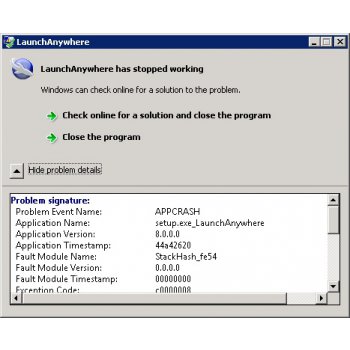
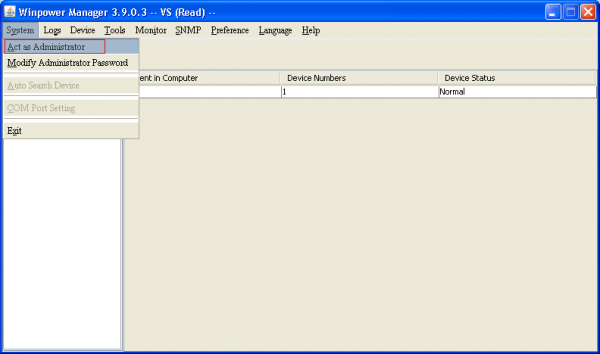
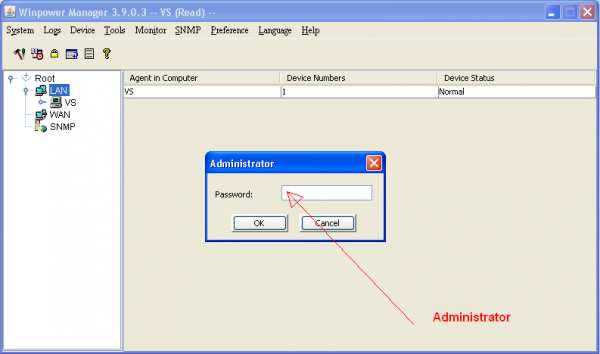
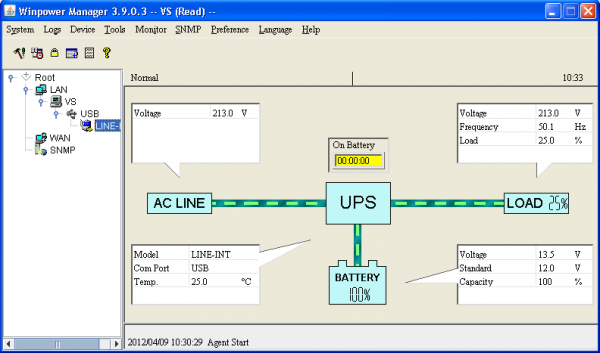


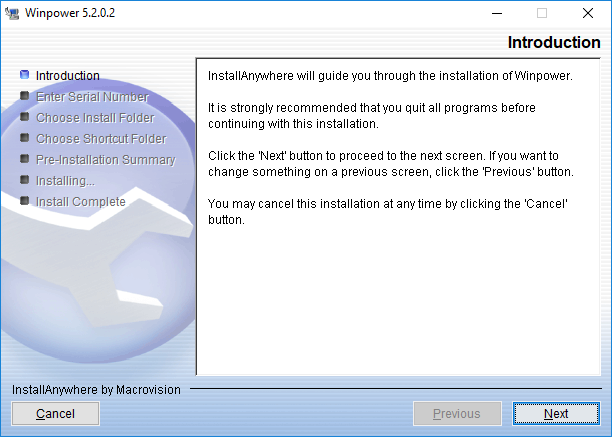
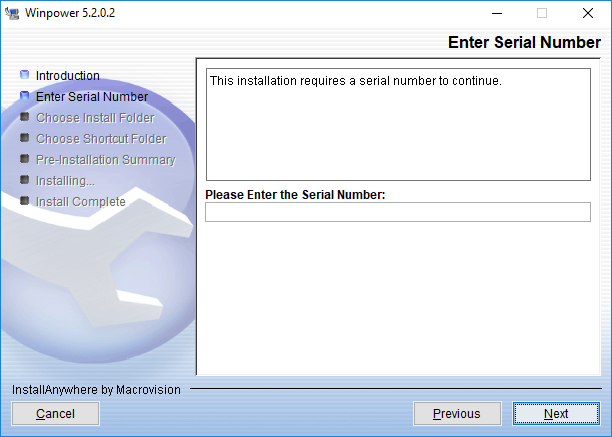

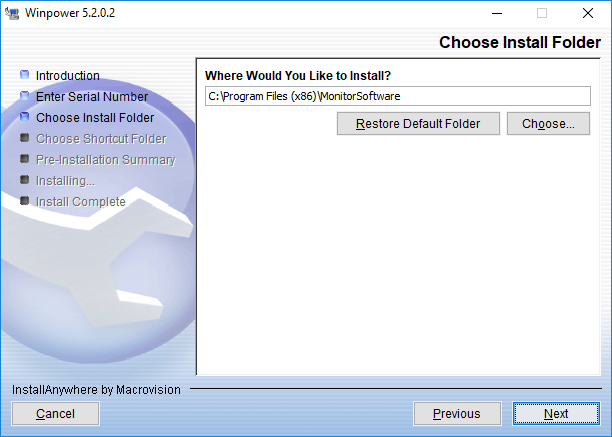
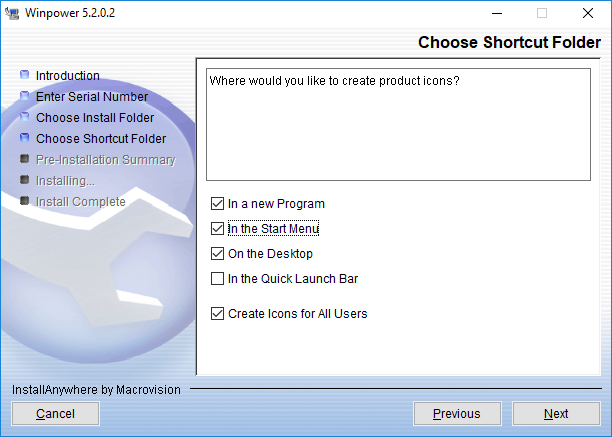
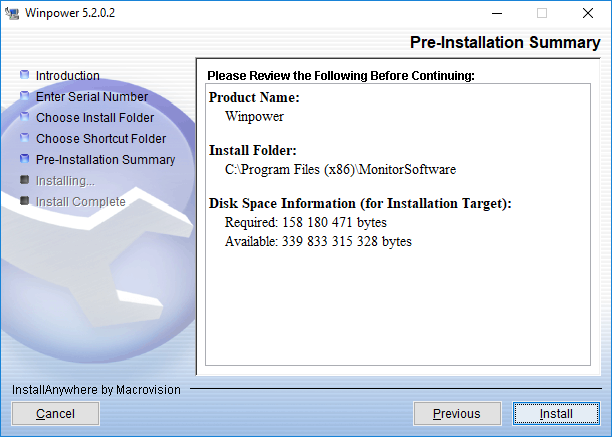
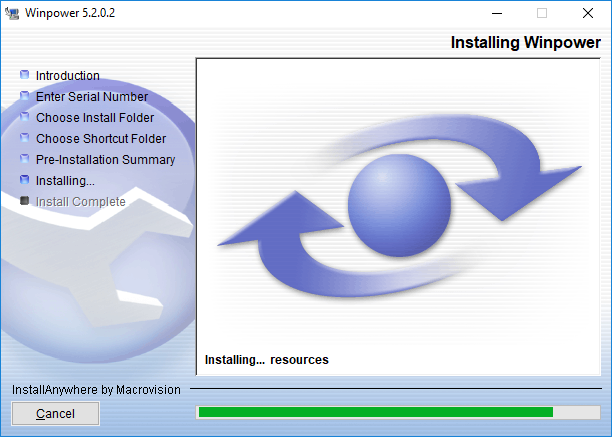
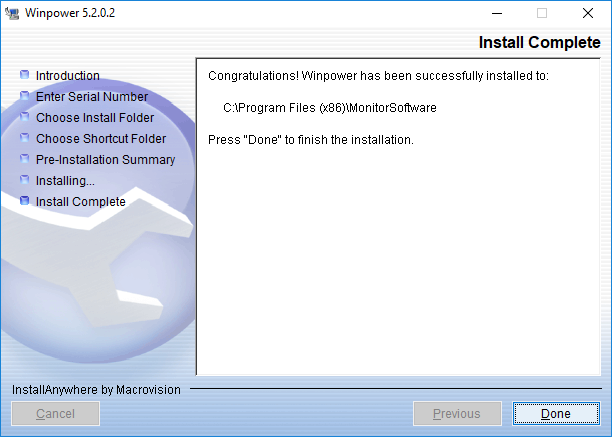
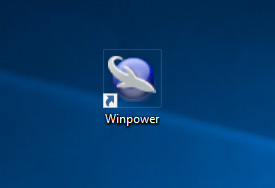
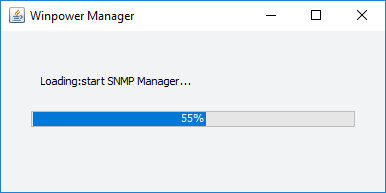
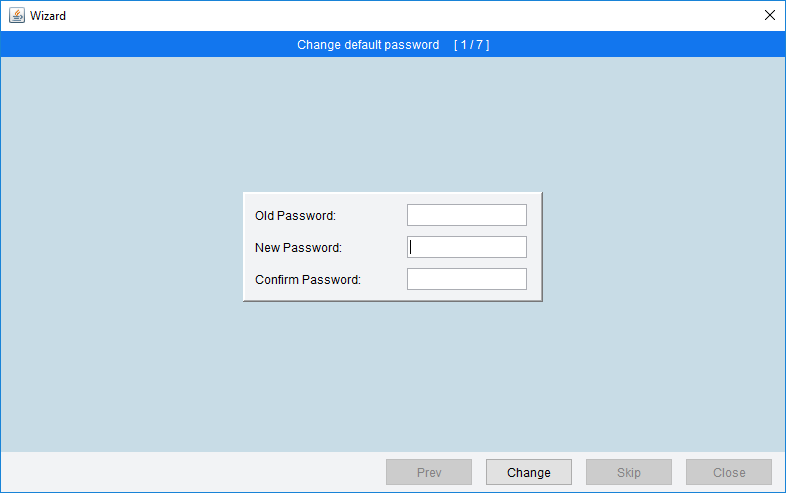
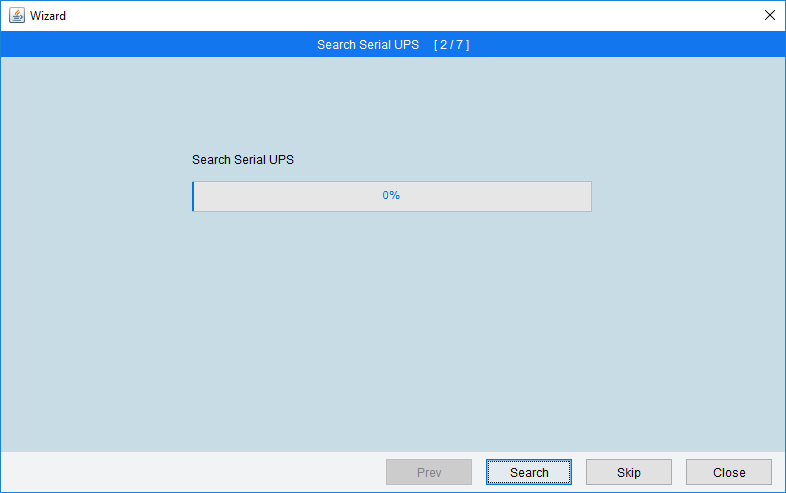
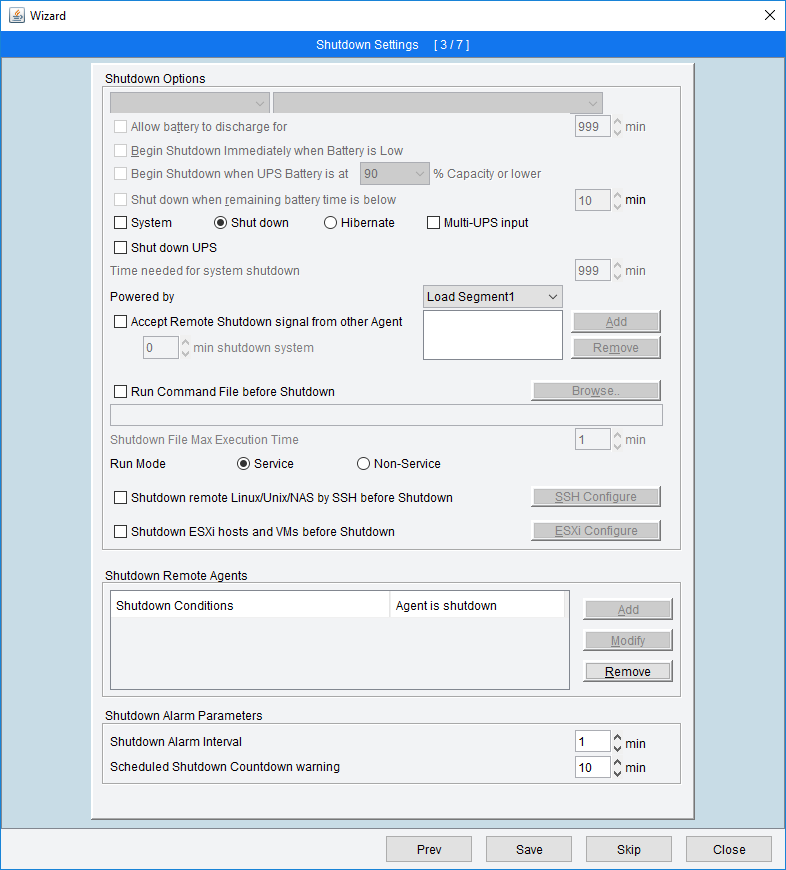
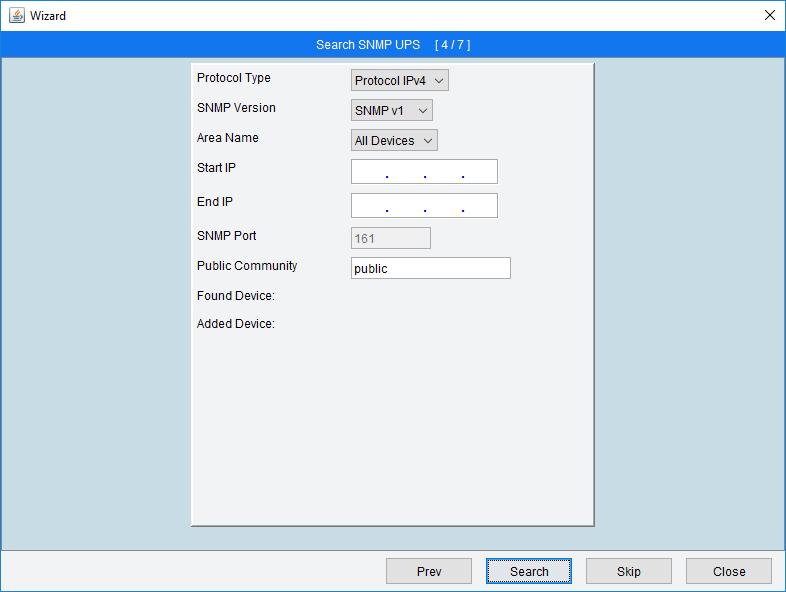
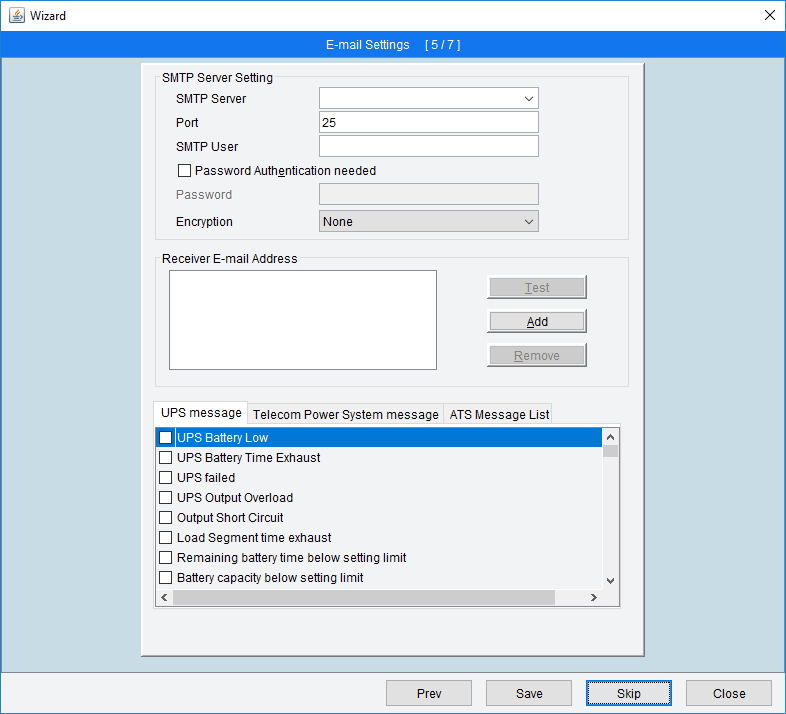
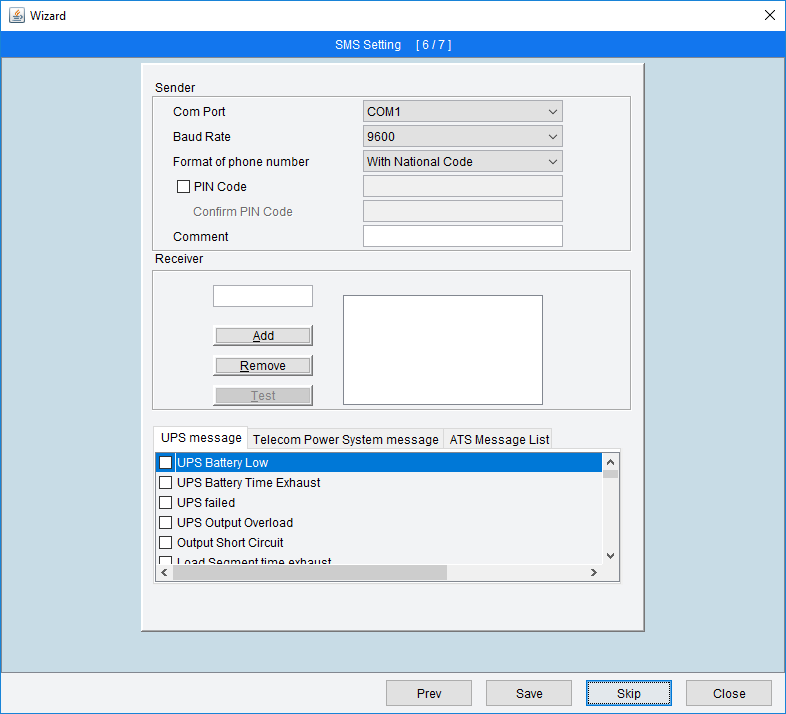
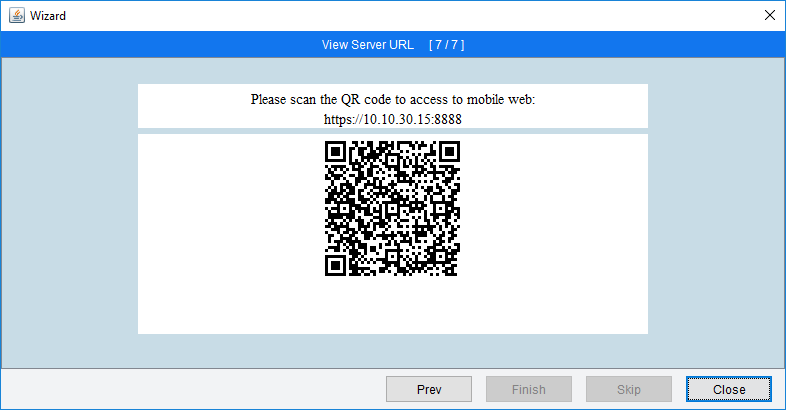
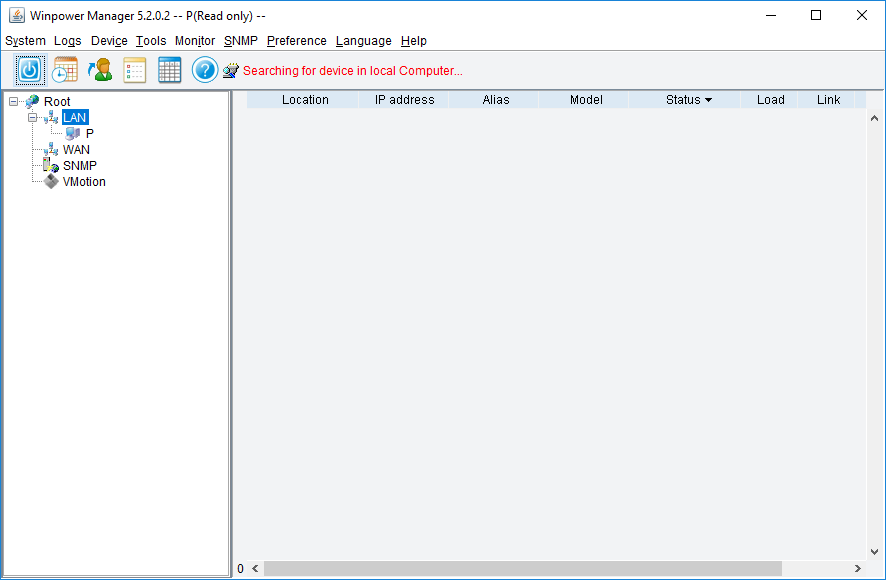
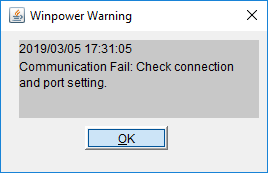
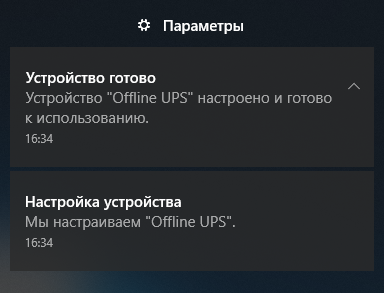
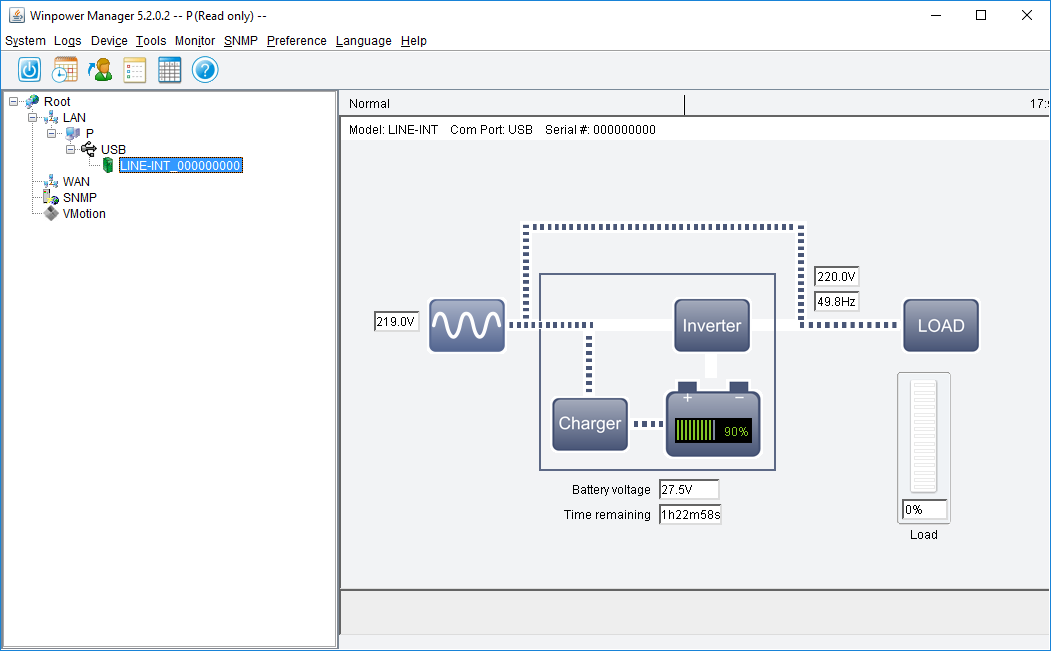
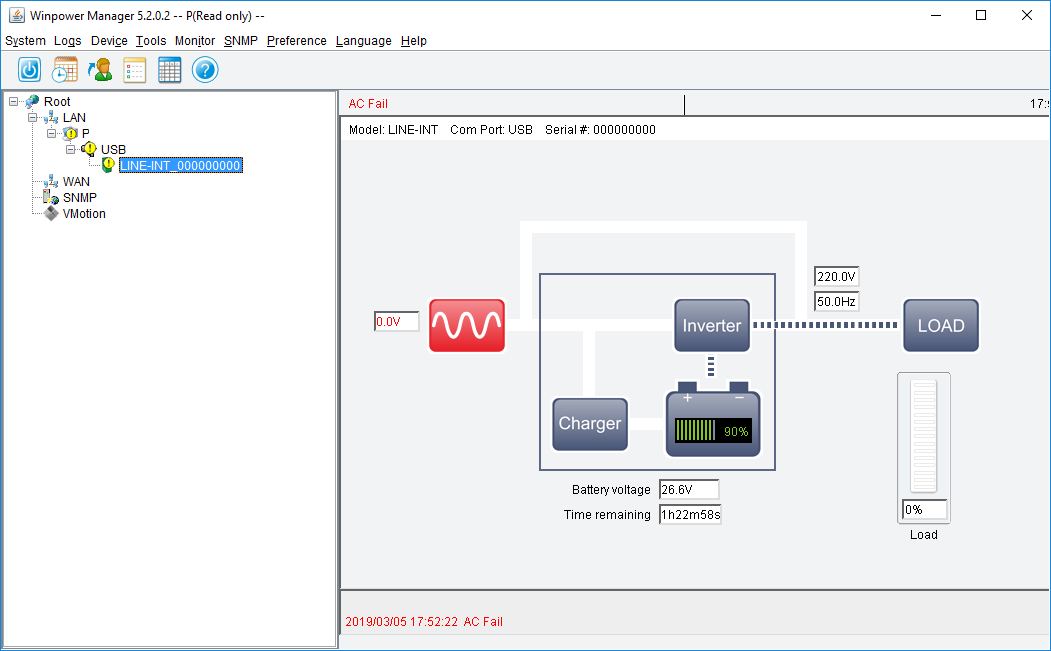
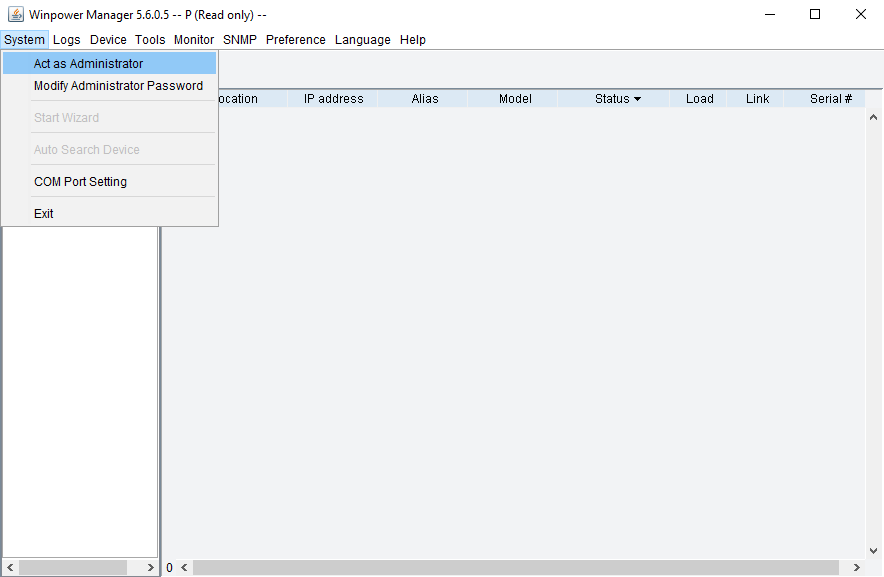

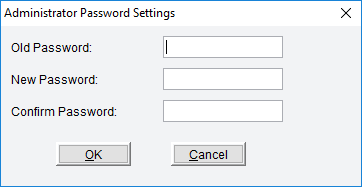
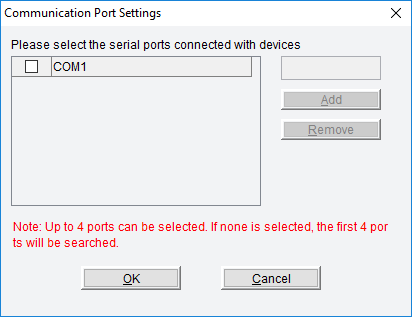
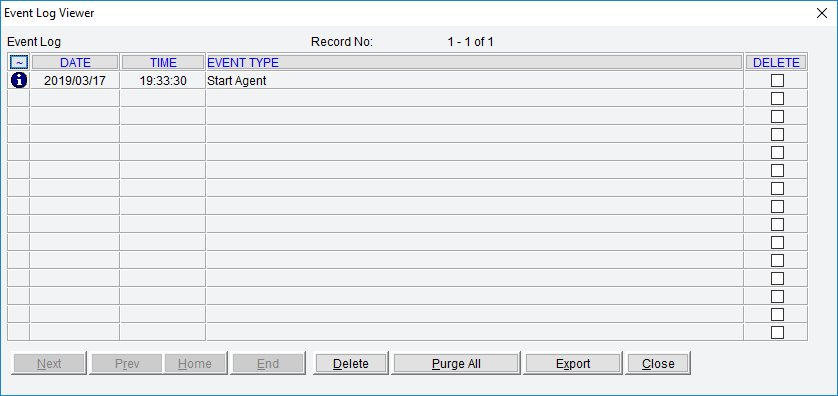
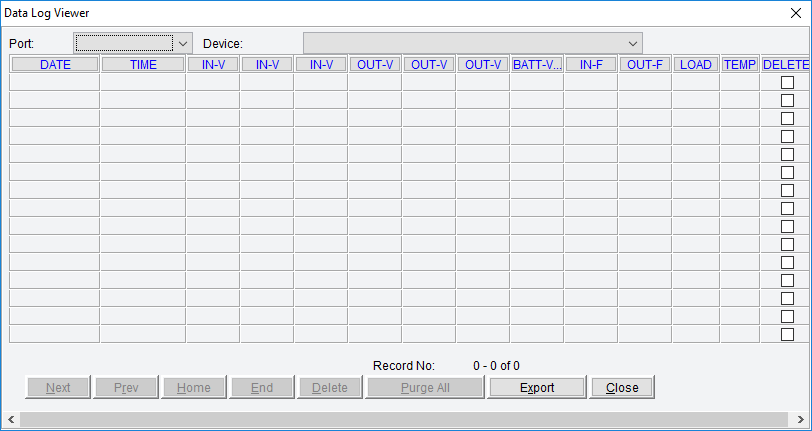
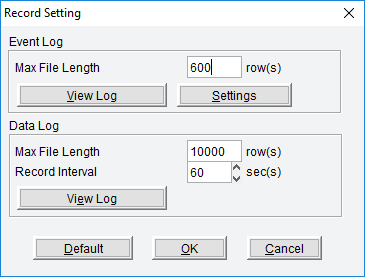
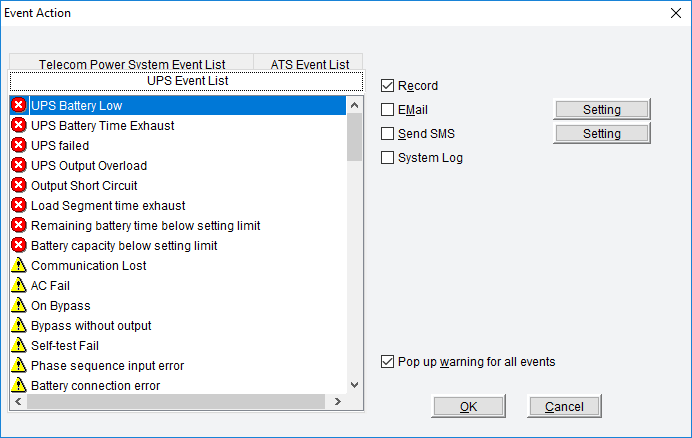
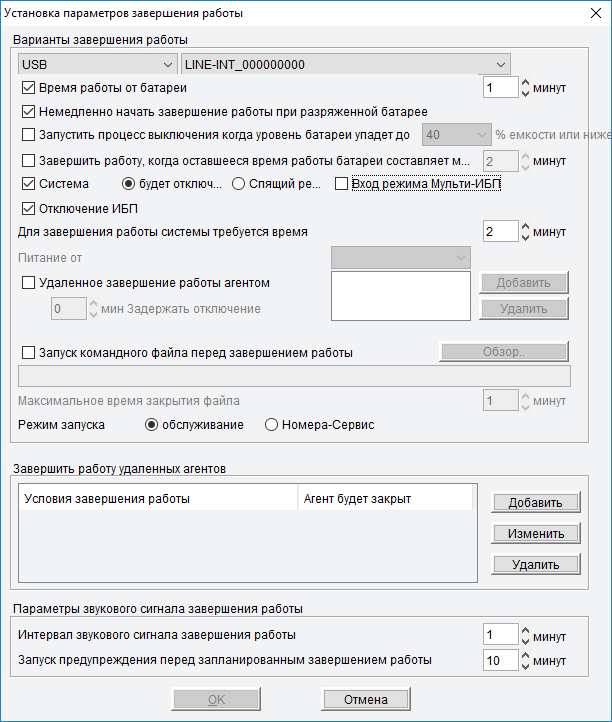
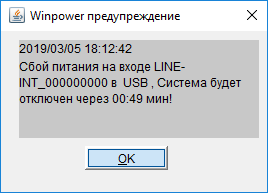
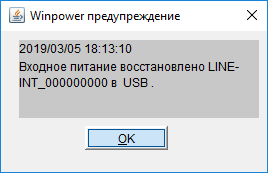
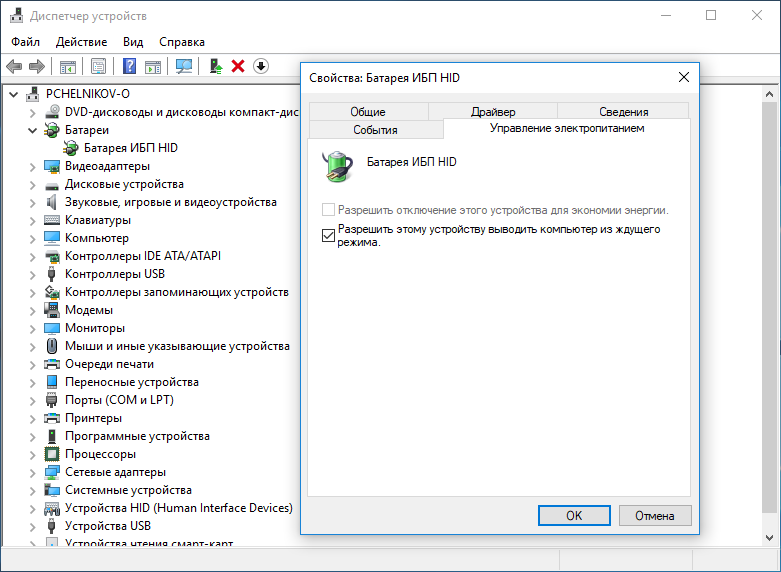
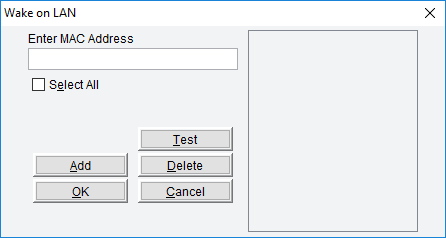
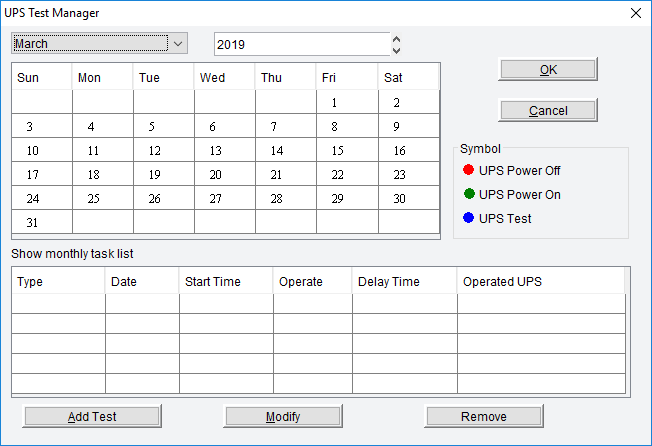
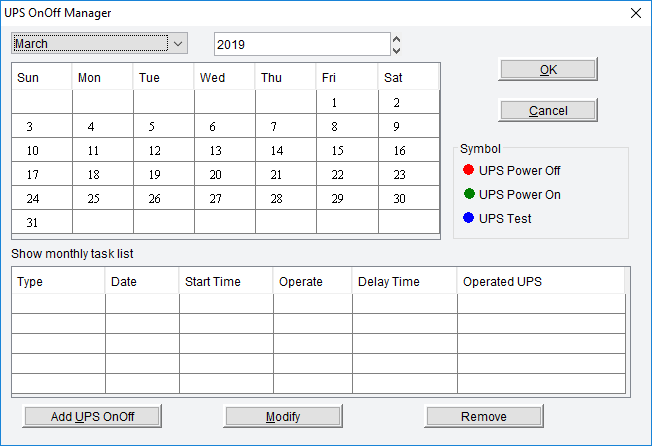
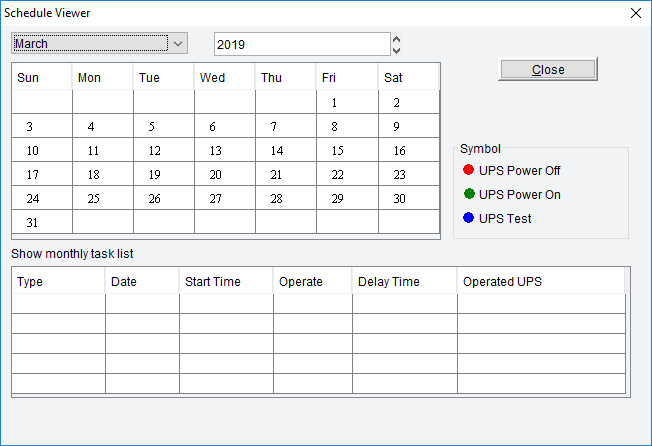
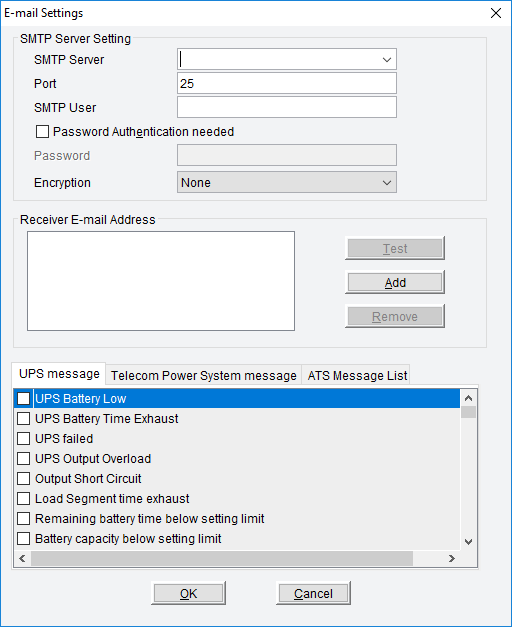
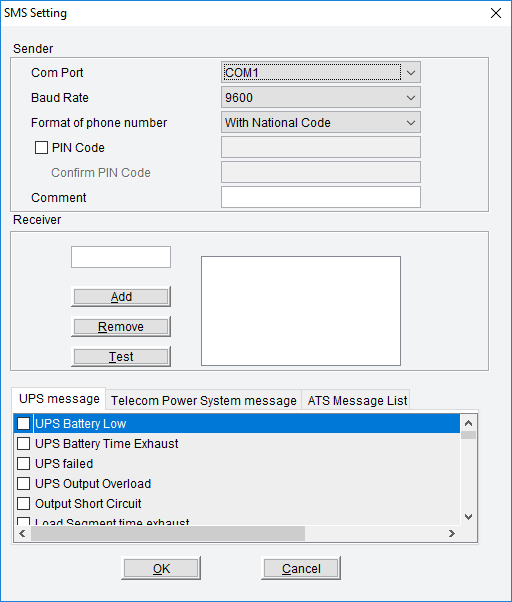
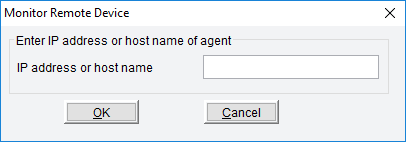
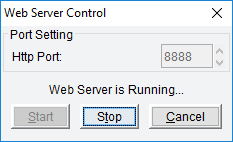
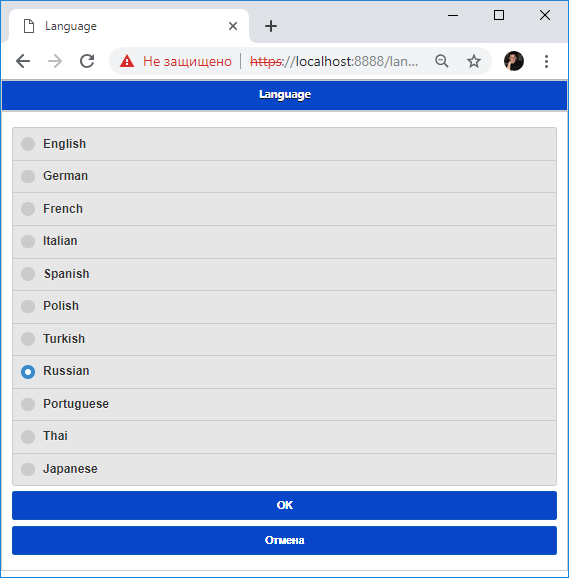
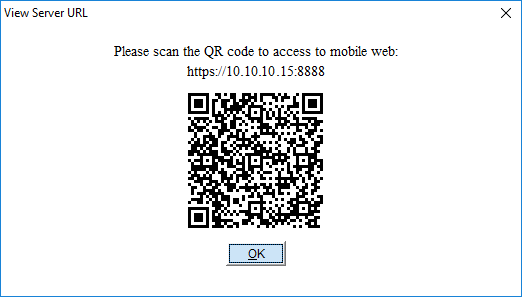
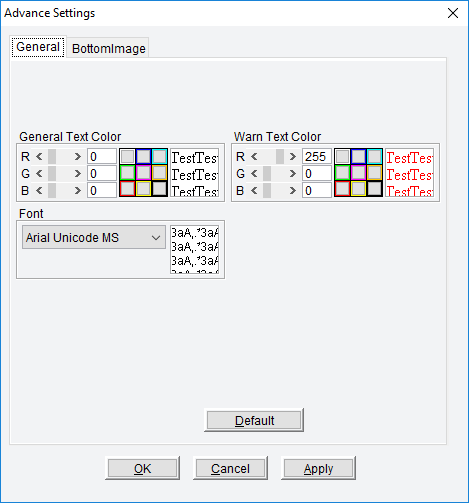
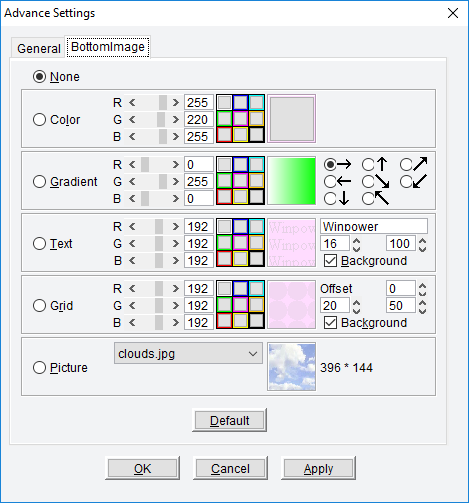




 API br.so-ups.ru
API br.so-ups.ru