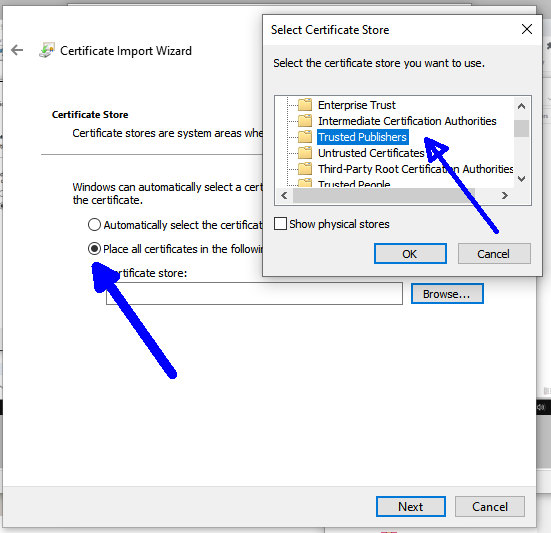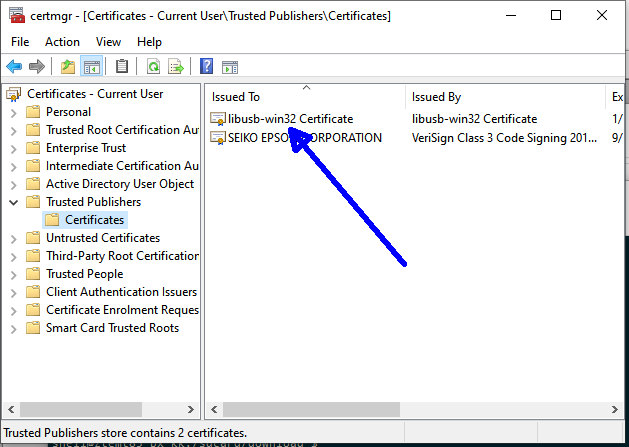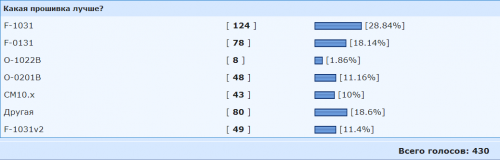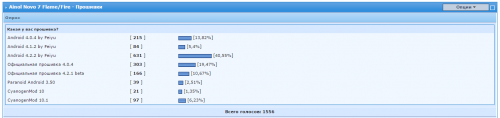Название драйвера
WORLDCUP DEVICE
Актуальная версия
1.2.6.0
Подраздел
Чипсеты AMLOGIC, INC. WORLDCUP DEVICE
WORLDCUP DEVICE Драйвер для Windows x64
WORLDCUP DEVICE Драйвер для Windows x86
WORLDCUP DEVICE Драйвер скачать скачать бесплатно
|
Устройства |
ОС |
ID |
Inf |
Ссылка |
|---|---|---|---|---|
|
WORLDCUP DEVICE 1.2.6.0
|
Windows 10 x86 Windows 8.1 x86 Windows 8 x86 Windows 7 x86 Windows Vista x86 Windows XP SP2 x86 Windows XP x86 |
USBVID_1B8E&PID_C003 |
WorldCup_Device.inf | Скачать |
|
WORLDCUP DEVICE 1.2.6.0
|
Windows 10 x64 Windows 10 x86 Windows 8.1 x64 Windows 8.1 x86 Windows 8 x64 Windows 8 x86 Windows 7 x64 Windows 7 x86 Windows Vista x64 Windows Vista x86 Windows XP SP2 x86 Windows XP x86 |
USBVID_1B8E&PID_C003 |
WorldCup_Device.inf | Скачать |
Название драйвера
WORLDCUP DEVICE
Актуальная версия
1.2.6.0
Подраздел
Чипсеты AMLOGIC, INC. WORLDCUP DEVICE
Драйвера WORLDCUP DEVICE для Windows x64
Драйвера WORLDCUP DEVICE для Windows x86
Список драйверов WORLDCUP DEVICE для Windows 10 x64
|
Устройства |
ОС |
ID |
Inf |
Ссылка |
|---|---|---|---|---|
|
WORLDCUP DEVICE 1.2.6.0
|
Windows 10 x64 Windows 10 x86 Windows 8.1 x64 Windows 8.1 x86 Windows 8 x64 Windows 8 x86 Windows 7 x64 Windows 7 x86 Windows Vista x64 Windows Vista x86 Windows XP SP2 x86 Windows XP x86 |
USBVID_1B8E&PID_C003 |
WorldCup_Device.inf |
Скачать |
Driver name
WORLDCUP DEVICE
Subsection
Chipsets AMLOGIC, INC. WORLDCUP DEVICE
WORLDCUP DEVICE drivers for Windows x64
WORLDCUP DEVICE drivers for Windows x86
WORLDCUP DEVICE driver free download
|
Devices |
Systems |
ID |
Inf |
Link |
|---|---|---|---|---|
|
WORLDCUP DEVICE 1.2.6.0
|
Windows 10 x86 Windows 8.1 x86 Windows 8 x86 Windows 7 x86 Windows Vista x86 Windows XP SP2 x86 Windows XP x86 |
USBVID_1B8E&PID_C003 |
WorldCup_Device.inf | Download |
|
WORLDCUP DEVICE 1.2.6.0
|
Windows 10 x64 Windows 10 x86 Windows 8.1 x64 Windows 8.1 x86 Windows 8 x64 Windows 8 x86 Windows 7 x64 Windows 7 x86 Windows Vista x64 Windows Vista x86 Windows XP SP2 x86 Windows XP x86 |
USBVID_1B8E&PID_C003 |
WorldCup_Device.inf | Download |
Драйвера X92
Обратите внимение
Этот файл был размещён пользователем.
Сервис My-Files.SU не имеет отношения к данному файлу и не несёт за него ответственность.
Если вы считаете, что данный файл нарушает правила сервиса, законодательство или авторские права,
то сообщите нам об этом с помощью кнопки ниже.
Наши модераторы оперативно проверят файл и при необходимости заблокируют или удалят.
пожаловаться на этот файл
Опишите вашу жалобу
Адрес страницы:
https://my-files.su/oha2q9
Материал:
WorldCup_Device.zip
Дополнительная информация, ссылки на правоустанавливающие документы*:
Ваш адрес электронной почты или телефон*:
Размер файла: 1,42 Мбайт
Контрольная сумма файла (MD5): E56B98C143EA1137ABE81DC81A5E70B7
Файл размещён: 17.02.2017 23:23:56
Срок хранения файла:
год
Последний раз загружен: 05.02.2023 11:23:37
Общее количество загрузок файла: 1776
Постоянная ссылка на этот файл: https://my-files.su/oha2q9
Длинная ссылка на этот файл: https://my-files.su/oha2q9/WorldCup_Device.zip
Прямая ссылка на файл: https://my-files.su/Save/oha2q9/WorldCup_Device.zip
(см. условия использования прямых ссылок, в т.ч. ниже скорость)
Коды для размещения ссылки на этот файл
Ссылка на файл:
https://my-files.su/oha2q9
Коды для форума
Ссылка на файл:
[url=https://my-files.su/oha2q9]https://my-files.su/oha2q9[/url]
Коды для блога или веб-страницы
Ссылка на файл:
<a href=»https://my-files.su/oha2q9″>https://my-files.su/oha2q9</a>
QR-код ссылки для мобильных устройств — подойдёт для вставки в документы или презентации. Или просто получи файл на мобильное устройство, отсканировав QR-код:
Signed Driver USB VCOM STB Android B760h (Mediatek), B860h (Amlogic)
Untuk menghubungkan perangkat STB Android B760h, B860h (chipset Amlogic/mediatek) ke Windows 7/8/10 melalui USB dibutuhkan driver libusb-win32 worldcup_device, atau MediaTek Preloader USB VCOM akan tetapi sertifikat asli dari driver ini sudah kadaluwarsa sehingga saat menginstallnya kita akan menemukan peringatan seperti dibawah dan itu artinya drivernya tidak akan berfungsi walaupun sudah terinstall.
Hal tersebut bisa diatasi dengan mengaktifkan mode Disable Driver Signature Enforcement or using our drivers tapi kekurangannya dilayar monitor akan ada keterangan Test Mode... yg kurang enak dipandang bahkan memudahkan virus menginstall driver ke komputer kita.
Untuk itu daripada melakukan hal tersebut yg lumayan ribet caranya lebih baik kita memakai self signing driver certificate.
Cara Install
1. Install Sertifikat driver
A. Dengan CMD (command prompt)
-
Download dan extract amilogic_usb_drivers.zip diatas, misal ke
-
download
certmgr.exediatas dan simpan di folder tadi -
buka
CMDdengan level admin atau klik kanan programCMDdanRun as administrator -
jalankan perintah berikut
cd C:amilogic_usb_drivers certmgr.exe -add libusb-win32.cer -s -r localMachine ROOT certmgr.exe -add libusb-win32.cer -s -r localMachine TRUSTEDPUBLISHER
Selesai install sertifikat lanjut install driver (langkah 2)
B. Dengan GUI
-
Download dan extract amilogic_usb_drivers.zip diatas
-
install sertifikat
libusb-win32.cerdengan cara double-klik file-nya kemudian tekan tombol «Install Certificate..» -
di
Store LocationpilihLocal Machinekemudian klik Next -
klik
Place All certificate....kemudian tombolBrowsedan pilihTrusted PublisherdanOK -
Klik
Finish -
Ulangi
langkah Bdari awal, kalau tadiSelect certificate storenya diTrusted Publishersekarang pilih folderTrusted Root Certification Authorities -
Selesai install sertifikat driver
Untuk verifikasi bisa buka certmgr seperrti dibawah
2. Install Driver
-
Buka
Device Managerkemudian Di MenuActionklikAdd legacy hardware -
Setelah itu klik
Next=>Install The Hardware That.....=>Next=>Have a disk=>Browsedan cari lokasiWorldCup_Device.infyg tadi kamu extract -
Selesai, nanti pas kedetek saat
DownloadatauReadbackdi SP Flash Tool di Device manage akan ada perangkat seperti digambar berikut:B760H:
MediaTek Preloader USB VCOM (Android)B860H:
libusb win32 usb device Worldcup Device
Hardware Ids
- USBVID_1B8E&PID_C003&REV_0007
- USBVID_1B8E&PID_C003

Our main support OS are: Windows 7, Windows 7 64 bit, Windows 7 32 bit, Windows 10, Windows 10 64 bit, Windows 10 32 bit, and Windows 8.
Worldcup Device Driver Details:
Worldcup Device File Name: worldcup_device.zip
Worldcup Device Driver Version: 25815yQ
Worldcup Device ZIP Size: 143.kb
Manufacturer: Worldcup
Worldcup Device was fully scanned at: 2/2/2023
Scan Status: 
Worldcup Device now has a special edition for these Windows versions: Windows 7, Windows 7 64 bit, Windows 7 32 bit, Windows 10, Windows 10 64 bit,, Windows 10 32 bit, Windows 8,
Windows 10 Team 32bit, Windows 8 64bit, Windows Vista Starter 32bit, Windows 10 Home 32bit, Windows 10 Pro 32bit, Windows Vista Ultimate 64bit, Windows Vista Home Premium 64bit, Windows 8 Pro 32bit,
Worldcup Device Download Stats:
Driver Uploaded: 1/2/2019
Direct Downloads: 313
Most Recent Download: 11/4/2019
Managed Downloads: 613
Most Recent Download: 11/26/2019
Download Mirrors: 5
Current Delay: 29 Seconds
Driver License: FS {free software}
Direct Download Success Stats:
Reports Issued By 201/313 Users
Success Reported By 189/201 Users
Driver Download Score95/100
Driver Installation Score96/100
Overall preformance Score90/100

Up

Down
Worldcup Device driver direct download was reported as adequate by a large percentage of our reporters, so it should be good to download and install.
Installation Manager Success Stats:
Reports Issued By 459/613 Users
Success Reported By 427/459 Users
Driver Download Score88/100
Driver Installation Score96/100
Overall preformance Score92/100

Up

Down
Worldcup Device driver installation manager was reported as very satisfying by a large percentage of our reporters, so it is recommended to download and install.
DOWNLOAD OPTIONS:
1. Direct Download
Select your OS and press «Download».
This option requires basic OS understanding.
Select Your Operating System, download zipped files, and then proceed to
manually install them.
Recommended if Worldcup Device is the only driver on your PC you wish to update.
2. Driver Installation Manager
This option requires no OS understanding.
Automatically scans your PC for the specific required version of Worldcup Device + all other outdated drivers, and installs them all at once.
Please help us maintain a helpfull driver collection.
After downloading and installing Worldcup Device, or the driver installation manager, take a few minutes to send us a report:
* Only registered users can upload a report.
Don’t have a password?
Please register, and get one.
Worldcup Device may sometimes be at fault for other drivers ceasing to function
These are the driver scans of 2 of our recent wiki members*
*Scans were performed on computers suffering from Worldcup Device disfunctions.
Scan performed on 4/24/2019, Computer: HP HP Pavilion dv6-6c73ca — Windows 7 64 bit
Outdated or Corrupted drivers:9/21
| Device/Driver | Status | Status Description | Updated By Scanner |
| Motherboards | |||
| Synaptics ELAN SMBus Driver | Up To Date and Functioning | ||
| Mice And Touchpads | |||
| NEC VersaGlide | Corrupted By Worldcup Device | ||
| Microsoft Microsoft USB Wireless Mouse (Mouse and Keyboard Center) | Corrupted By Worldcup Device | ||
| Usb Devices | |||
| HP HP1319FAX | Corrupted By Worldcup Device | ||
| Sound Cards And Media Devices | |||
| Realtek Audioapparaat op de bus voor High Definition Audio | Outdated | ||
| NVIDIA NVIDIA GeForce GTX 675M | Up To Date and Functioning | ||
| Network Cards | |||
| Intel(R) PRO/100 VE Network Connection | Corrupted By Worldcup Device | ||
| Keyboards | |||
| Microsoft HID Keyboard | Up To Date and Functioning | ||
| Hard Disk Controller | |||
| VIA VIA Bus Master IDE Controller — 3164 | Up To Date and Functioning | ||
| Others | |||
| Nokia Nokia USB Phonet | Up To Date and Functioning | ||
| Point Grey Research Texas Instruments OHCI Compliant IEEE 1394 Host Controller | Outdated | ||
| Nokia Nokia E52 USB LCIF | Up To Date and Functioning | ||
| UPEK TouchChip Fingerprint Coprocessor | Up To Date and Functioning | ||
| Intel Intel(r) AIM External Flat Panel Driver 6 | Up To Date and Functioning | ||
| Point Grey Research Texas Instruments OHCI-kompatibel IEEE 1394-vertskontroller | Outdated | ||
| Cameras, Webcams And Scanners | |||
| Canon Canon MP560 ser | Up To Date and Functioning | ||
| Video Cards | |||
| ATI ATI MOBILITY RADEON 9600/9700 Series | Corrupted By Worldcup Device | ||
| Input Devices | |||
| Microsoft HID-compliant consumer control device | Up To Date and Functioning | ||
| Port Devices | |||
| MediaTek DA USB VCOM Port (COM11) | Up To Date and Functioning | ||
| Monitors | |||
| Sony Digital Flat Panel (1024×768) | Up To Date and Functioning | ||
| Mobile Phones And Portable Devices | |||
| Acer NOKIA | Corrupted By Worldcup Device |
Scan performed on 4/26/2019, Computer: BenQ Joybook S32 — Windows 7 32 bit
Outdated or Corrupted drivers:15/23
| Device/Driver | Status | Status Description | Updated By Scanner |
| Motherboards | |||
| Intel(R) 4 Series Chipset PCI Express Root Port — 2E41 | Corrupted By Worldcup Device | ||
| Mice And Touchpads | |||
| Microsoft Microsoft USB Comfort Optical Mouse 3000 (IntelliPoint) | Corrupted By Worldcup Device | ||
| Logitech HID-compliant muis | Up To Date and Functioning | ||
| Usb Devices | |||
| Microsoft Iomega Zip 250 (USB) | Corrupted By Worldcup Device | ||
| Samsung USB Composite Device | Up To Date and Functioning | ||
| Sound Cards And Media Devices | |||
| AnalogDevices SoundMAX Integrated Digital HD Audio | Up To Date and Functioning | ||
| Philips Philips SAA713X, Hybrid Capture Device | Outdated | ||
| Realtek Dispositivo de High Definition Audio | Outdated | ||
| Network Cards | |||
| Realtek Realtek PCIe FE Family Controller | Up To Date and Functioning | ||
| Keyboards | |||
| Microsoft HID Keyboard | Up To Date and Functioning | ||
| Hard Disk Controller | |||
| Ricoh Ricoh xD-Picture Card Host Controller | Corrupted By Worldcup Device | ||
| Others | |||
| Intel(R) Graphics Platform (SoftBIOS) Driver | Outdated | ||
| Microsoft HID-compliant apparaat | Up To Date and Functioning | ||
| Nokia Nokia USB LCIF | Outdated | ||
| Creaform NEC OHCI Compliant IEEE 1394 Host Controller | Outdated | ||
| Nokia Nokia 5230 USB LCIF | Outdated | ||
| Nokia Nokia USB OBEX | Outdated | ||
| Cameras, Webcams And Scanners | |||
| Brother Brother DCP-115C USB | Outdated | ||
| Video Cards | |||
| ATI RADEON X600 Series Secondary (Microsoft Corporation — WDDM) | Up To Date and Functioning | ||
| Input Devices | |||
| Eastern Times USB-HID (Human Interface Device) | Up To Date and Functioning | ||
| Port Devices | |||
| PROLiNK PROLiNK UI AT Interface (COM7) | Corrupted By Worldcup Device | ||
| Monitors | |||
| Sony Digital Flat Panel (1024×768) | Corrupted By Worldcup Device | ||
| Mobile Phones And Portable Devices | |||
| Acer NOKIA | Outdated |
| Driver Model | OS | Original Upload Date | Last Modification | Driver File | File Size | Compatible Computer Models | Availabilty To Instalation Manager |
| Worldcup Device 6021.18 | For Windows 7 32 bit | 1/17/2015 | 3/24/2017 | worldcup_device-6021.18.exe | 177kb | Sony SVF15N1B4E, HP PN135AA-ABU t790.uk, Gateway GT5082B, NEC PC-MJ28VHZEJ, Fujitsu FMVNFB60K, IBM IBM System x3400 M3 Server -[7379AC1, HP S5680t, NEC PC-VJ22MAUZHTTV, Panasonic CF-19FLJC7AA, Lenovo 6483WNQ, , and more. | |
| Worldcup Device 63386 | For Windows 7 64 bit | 1/1/2015 | 3/19/2017 | worldcup_device-63386.exe | 103kb | HP 100-6100BR, Compaq P8657J-ABA SR1000Z NA441, Acer Extensa 2900E, NEC NEC_VERSA_P570, HP KZ794AA-ABM a6630la, LG RD410-L.ADA3E2, LG X110-L.A7SPE, HP KN280AA-ABM s3410la, NEC PC-MY30AEZA5XT6, HP Pavilion ZV6100, LG K1-2249A9, Sony PCV-HS80B, Toshiba Satellite A110-293, Toshiba Satego P100, TEKNOSERVICE TTL TEKNOPRO, IBM 1871Y16, Gigabyte GA-E7AUM-DS2H, , and more. | |
| Worldcup Device 62773 | For Windows 7 | 2/22/2016 | 3/5/2017 | worldcup_device-62773.exe | 35kb | Fujitsu LifeBook A6210, IBM ThinkCentre A51, LG F1-2242HS, HP Pavilion dv9000, HP HP Pavilion dv6-6c73ca, HCL Infosystems GETZ-LD, IBM 622142A, Toshiba Satellite C660-196, IBM 2530A56, IBM 8212W4R, MSI MS-7521, IBM 8215Z4S, Sony PCG-Z1M, , and more. | |
| Worldcup Device 631.103 | For Windows 10 | 5/6/2016 | 2/24/2017 | worldcup_device-631.103.exe | 142kb | Fujitsu FMVNFD75R, Compaq NY682AA-AR6 CQ3132L, Toshiba SATELLITE L870-150, IBM ThinkCentre A52, Panasonic CF-19TH1H1QW, NEC PC-MY26XFREJ, Fujitsu PRIMERGY RX100 S6, HP GT690AA-AB4 IQ780d, Gateway 4028GZ, Lenovo 8933W91, , and more. | |
| Worldcup Device 63088 | For Windows 10 64 bit | 6/19/2015 | 2/17/2017 | worldcup_device-63088.exe | 137kb | Gateway GT5228J, HP PY132AA-AB4 a1180d, IBM 8212A94, HP Presario R4000, Sony VGN-NS305D, Lenovo 6069W1R, Lenovo ThinkPad Edge 15, HP Ps351aa-abs d1260.se, HP 310-1210es, MSI GP60 2PE, TriGem LLUON-A1, Sony VGN-NS52JB_P, ASUS BM2230, NEC PC-LL750MG1N, IBM 1831W1U, , and more. | |
| Worldcup Device 60431.1 | For Windows 7 32 bit | 1/17/2015 | 7/12/2016 | worldcup_device-60431.1.exe | 55kb | HP HP Compaq 8200 Elite CM, Sony VGN-FS750F, Supermicro PDSG4, HP FL399AA-ABZ m9495it, Fujitsu FMVFB70NT, HP HP Compaq dc5100 MT, NEC PC-VY16FVHEL, LG LW40-J4JE2, Compaq Evo N610c, HP EC581AA-B1U d4176.se, , and more. | |
| Worldcup Device 63294 | For Windows 7 64 bit | 7/23/2015 | 7/2/2016 | worldcup_device-63294.exe | 34kb | Panasonic CF-W4GW9AXP, Panasonic FZ-G1AAHJB1M, Seneca Pro52700, Sony VPCZ23M9E, HP HP Compaq nx6130, WINCOR NIXDORF EPC A4, IBM 621936U, Sony VPCCW23FD, Sony PCV-HS80B, IBM IBM System x3100 -[434842X, LG S1-M223A8, , and more. | |
| Worldcup Device 63221.1 | For Windows 7 | 11/13/2016 | 8/26/2016 | worldcup_device-63221.1.exe | 34kb | Sony 80YP67105235, Toshiba Satellite 1415, LG R480-K.APC2BA3, Panasonic CF-W2FW6AXR, Packard Bell Ixtreme M5741, Packard Bell ISTART 9112, HP NB939AA-ABF IQ525f, , and more. | |
| Worldcup Device 63433 | For Windows 10 | 4/13/2016 | 10/11/2016 | worldcup_device-63433.exe | 120kb | Fujitsu FMVXDE6K2Z, Packard Bell SPIRIT 4054, Toshiba Dynabook R634/E25K, HP HP Pavilion DV9000, Fujitsu FMVTE90YD, Fujitsu FMVTE90YD, IBM 2672M3G, NEC PC-VJ22MAUEHTXV, HP PN113AA-ABF t790.f, Toshiba SP600, Packard Bell EASYNOTE MV86, HP HP ProBook 4710s, Compaq NQ905AA-ABU CQ5012UK, TriGem AVERATEC, HP Pavilion dv4000, , and more. | |
| Worldcup Device 62064 | For Windows 10 64 bit | 8/11/2014 | 2/5/2017 | worldcup_device-62064.exe | 129kb | HP 800-050ea, Sony VGN-CS2, LG P310-K.CPW1A9, HP Pavilion ze5600, SAMSUN 700Z, HP CQ3375L, NEC PC-MJ29MLZ2JCSG, NEC RNM21223076, HP FR598AA-ABE IQ512es, ASUS 1015BX, HP P6740ch-m, Gateway GT5042j, Lenovo 2429B56, , and more. | |
| Worldcup Device 63424 | For Windows 8 | 6/26/2014 | 2/27/2017 | worldcup_device-63424.exe | 186kb | HP BK345AA-ACJ p6373i, NEC PC-VJ22GXNEHTXA, Sony VGN-SR430J, Advantech UNO-2178A, Fujitsu FMVNT5FT4, HP GX610AAR-ABA m9180f, Fujitsu FPC03050DK, Epson AT970-KD2, Toshiba Qosmio F50, Acer Aspire 1820, NEC PC-VY17MRFEAEH1, Toshiba SATELLITE PRO C50-A-1HZ, , and more. | |
| Worldcup Device 621.192 | For Windows 7 32 bit | 11/19/2015 | 3/27/2017 | worldcup_device-621.192.exe | 24kb | NEC PC-MY30AEZA5XT6, HP PX569AA-ABY w5080.dk, Compaq Presario 5471EA 470030-395, Infoquest QuestPC, HP H9-1236ef, Lenovo ThinkCentre M80, , and more. | |
| Worldcup Device 601.121.1 | For Windows 7 64 bit | 10/19/2014 | 2/23/2017 | worldcup_device-601.121.1.exe | 110kb | Lenovo ThinkPad SL410, Sony VGN-B77SP, Sony VPCW211AD, Sony VGN-NW250D, NEC Express5800/120Eh [N8100-1287, ECS BAT-I, LG R490-K.AFE3BZ, Sony VPCZ130GB, HP H9-1187, HP BT434AAR-ABA s5603w, Sony SVZ13116GXX, Compaq 5411EA 470029-828, Intel DB43LD, LG X130-G.A7B1E1, Notebook RIM2050, , and more. |
Содержание
- Drivers zoeken in de grootste database — meer dan een miljoen drivers
- Driver zoeken voor apparaten
- World cup device драйвер для windows 10
- World cup device драйвер для windows 10
- Other WDK downloads
- Install a previous WDK version
- Runtime requirements
- Step 1: Install Visual Studio
- Configure Visual Studio for Windows 10, versions 1709, 1803, 1809, 1903, 2004, and Windows Server 2022
- Install the Windows SDK to target Windows 10, versions 1607 and 1703
- Step 2: Install the WDK
- Download previous versions of the EWDK
- Optional: Install updated test certificates for HAL extensions
- Optional: Install WinDbg Preview
- Standalone tools for debugging Windows XP and Windows Vista
- Пошук драйверів по найбільшій базі — більше мільйона драйверів
- Пошук драйверів для пристроїв
Drivers zoeken in de grootste database — meer dan een miljoen drivers
Download DriverPack voor automatische selectie van drivers
Het download onmiddellijk
Het selecteert en installeert de drivers automatisch
Driver zoeken voor apparaten
Bluetooth-adapters / Bluetooth-headsets / wireless speakers / wireless earphones / smart house devices / others
Network LAN cards / routers / communicators / splitters / port-replicators / others
Card readers / memory card adaptors / PCIe-controllers xD-SD-MS-MMC / others
Chipset / system boards / BIOS / processors / servers / microcontrollers / others
Keyboards / mice / joysticks / touchpads / presenters / trackballs / gamepads / other
Hard disks controllers / IDE and SATA / SCSI and RAID / floppy CD/DVD / others
Modems / routers / communicators / xDSL / ATC / others
Monitors / digital TV sets / usb-monitors / screens / others
Smartphones / mobile phones / smart watches / fitness bangles / docking stations / others
Printers / plotters / scanners / copy machines / laminators / 3D printers / others
Sound cards / external audio cards / amplifiers / microphones / speakers / headphones / others
TV tuners / video capture devices / projectors / receivers / digital consoles / others
Video cards / video interfaces / DVI video connectors and Display Ports / HDMI / others
Webcam / IP / action cams / surveillance / baby monitor / others
Wi-Fi / WLAN / wireless adapters / signal amplifiers / 3G and 4G / others
Biometrics devices / graphic tablets / e-books, / geo-location devices / programmers / ports / VR&AR devices / USB gadgets / DisplayLink devices / automotive electronics / cash registers / POS terminals / others
Источник
World cup device драйвер для windows 10

В теме нет куратора. Если в теме есть пользователь, желающий стать Куратором и соответствующий Требованиям для кандидатов, он может подать заявку в теме Хочу стать Куратором (предварительно изучив шапку темы и все материалы для кураторов).
До назначения куратора, по вопросам наполнения шапки, обращайтесь к модераторам раздела через кнопку «Жалоба» под сообщениями, на которые необходимо добавить ссылки.
Сделали патч для Fire.
Патч основан на AML0822 (called DIY0823):
* обновлены некоторые драйверы устройств
* fix auto adjusting of light
* оптимизирован стандартный загрузчик. увеличена производительность
* оптимизирован стандарнтный браузер
* исправлена ошибка управления напряжением CPU, уменьшен нагрев
* исправлена ошибка с отображением видео (соотношения сторон?)
* добавлен etc/init.d скрипт в загрузчик
* добавлена поддержка модуля cifs
* добавлены драйверы pl2303 и cp210x
* добавлены rtl8150 и dm9601 usb net card driver
* добавлены universal usb pad driver and SONY PS pad driver
Были найдены проблемы:
1. отключение wifi при просыпании (выходе из спящего режима)
2. иногда медленное соединени wifi
3. cifsmanager при просмотре видео по сети зависает и перезагружается (было единожды)
4. температура и насыщенность цветов отличается от официальных настроек
5. изменена чувствительность датчика гравитации. необходима точная настройка.
Знатоки английско-китайского проверьте, пожалуйста, кажется я немного запутался 🙂
Две официальные прошивки для FlameFire:
FULLpatch ( с предустановленными программами)
lite (без предустановленных программ и презентационных медиафайлов)
Почему-то на slatedroid описали это как патч и ROM.
Но гуглоперевод китайского говорит, что это оба ROM. тыц, тыц
P.S. Патчем называли на slatedroid’e т.к. файл называется patche4_ainol.zip. странно, что он меньшего размера чем лайт версия на
20 метров 🙂 Что там на самом деле если кто разбирается, посмотрите.
А когда начнет заполняться тема прошивок?
Уже вроде кастомы поперли, например http://www.slatedroid.com/topic/37563-flambe-custom-rom/
Хотелось бы также увидеть инструкции по руту и рекавери (CWM)
Источник
World cup device драйвер для windows 10
Signed Driver USB VCOM STB Android B760h (Mediatek), B860h (Amlogic)
Hal tersebut bisa diatasi dengan mengaktifkan mode Disable Driver Signature Enforcement or using our drivers tapi kekurangannya dilayar monitor akan ada keterangan Test Mode. yg kurang enak dipandang bahkan memudahkan virus menginstall driver ke komputer kita.
Untuk itu daripada melakukan hal tersebut yg lumayan ribet caranya lebih baik kita memakai self signing driver certificate.
1. Install Sertifikat driver
A. Dengan CMD (command prompt)
Download dan extract amilogic_usb_drivers.zip diatas, misal ke
download certmgr.exe diatas dan simpan di folder tadi
buka CMD dengan level admin atau klik kanan program CMD dan Run as administrator
jalankan perintah berikut
Selesai install sertifikat lanjut install driver (langkah 2)
B. Dengan GUI
Download dan extract amilogic_usb_drivers.zip diatas
install sertifikat libusb-win32.cer dengan cara double-klik file-nya kemudian tekan tombol «Install Certificate..»
di Store Location pilih Local Machine kemudian klik Next
klik Place All certificate. kemudian tombol Browse dan pilih Trusted Publisher dan OK
Ulangi langkah B dari awal, kalau tadi Select certificate store nya di Trusted Publisher sekarang pilih folder Trusted Root Certification Authorities
Selesai install sertifikat driver
Untuk verifikasi bisa buka certmgr seperrti dibawah
Buka Device Manager kemudian Di Menu Action klik Add legacy hardware
Setelah itu klik Next => Install The Hardware That. => Next => Have a disk => Browse dan cari lokasi WorldCup_Device.inf yg tadi kamu extract
Selesai, nanti pas kedetek saat Download atau Readback di SP Flash Tool di Device manage akan ada perangkat seperti digambar berikut:
B760H: MediaTek Preloader USB VCOM (Android)
B860H: libusb win32 usb device Worldcup Device
Источник
Other WDK downloads
The Windows Driver Kit (WDK) is used to develop, test, and deploy Windows Drivers. This topic contains information about earlier versions of the Windows Driver Kit (WDK), Enterprise WDK (EWDK), and additional downloads for support purposes. To develop drivers, use the latest public versions of the Windows Driver Kit (WDK) and tools, available for download on Download the Windows Driver Kit (WDK).
To use these earlier versions, you must first install the version of Visual Studio that is appropriate for your targeted platform.
Install a previous WDK version
Runtime requirements
You can run the Windows 10 WDK versions (including the WDK for Windows Server 2022) on Windows 7 and later, to develop drivers for the following operating systems:
| Client OS | Server OS |
|---|---|
| Windows 10 | Windows Server 2022, Windows Server 2019, Windows Server 2016 |
| Windows 8.1 | Windows Server 2012 R2 |
| Windows 8 | Windows Server 2012 |
| Windows 7 | Windows Server 2008 R2 SP1 |
Step 1: Install Visual Studio
The WDK requires Visual Studio. For more information about system requirements for Visual Studio, see Visual Studio 2019 System Requirements.
The following table indicates which Visual Studio version is required for the different releases of the WDK.
| Targeted versions of Windows | Edition(s) of Visual Studio |
|---|---|
| Windows Server 2022 Windows 10, Version 2004 Windows 10, version 1903 |
Visual Studio Community 2019 Visual Studio Professional 2019 Visual Studio Enterprise 2019 |
| Windows 10, version 1809 Windows 10, version 1803 Windows 10, version 1709 |
Visual Studio Community 2017 Visual Studio Professional 2017 Visual Studio Enterprise 2017 |
| Windows 10, version 1703 Windows 10, version 1607 |
Visual Studio Express 2015 for Desktop Visual Studio Community 2015 Visual Studio Professional 2015 Visual Studio Enterprise 2015 |
| Windows 8.1 Update Windows 8.1 |
Visual Studio 2013 |
| Windows 8 | Visual Studio Professional 2012 Visual Studio Ultimate 2012 |
Configure Visual Studio for Windows 10, versions 1709, 1803, 1809, 1903, 2004, and Windows Server 2022
When you install Visual Studio, select the Desktop development with C++ workload. The Windows 10 Software Development Kit (SDK) is automatically included and is displayed in the right-hand Summary pane.
To develop drivers for ARM/ARM64, choose Individual components and under Compilers, build tools, and runtimes select Visual C++ compilers and libraries for ARM/ARM64.
Install the Windows SDK to target Windows 10, versions 1607 and 1703
If your development targets systems that run Windows 10, version 1607 or Windows 10, version 1703, you should install Visual Studio 2015, and then also download and install the version of the Windows SDK for the targeted version of Windows 10, as identified in the following table.
| Targeted versions of Windows | Version of Windows SDK |
|---|---|
| Windows 10, version 1703 | Windows SDK for Windows 10.0.15063.468 |
| Windows 10, version 1607 | Windows SDK for Windows 10.0.14393.795 |
| Windows 8.1 | Windows SDK for Windows 8.1 |
| Windows 8 | Windows SDK for Windows 8 |
The Windows SDK was not included in Visual Studio 2015, so you must install the SDK separately. Later versions of Visual Studio include the Windows SDK.
Step 2: Install the WDK
The WDK is integrated with Visual Studio and Debugging Tools for Windows (WinDbg). This integrated environment gives you the tools you need to develop, build, package, deploy, test, and debug drivers.
Starting with Windows 10, version 1709, installing the WDK will by default install the WDK extensions for Visual Studio. These extensions are required for integration of the WDK with Visual Studio.
Please review Hardware development kits for Windows 10, Version 2004 (10.1094.1), which addresses a bug with ExAllocatePoolZero.
If you have installed the WDK for Windows 10, version 1703 on a system that had the WDK for Windows 10, version 1607 installed, some files from the earlier version of the WDK might have been removed. To restore these files:
Download previous versions of the EWDK
The Enterprise WDK (EWDK) is a standalone, self-contained, command-line environment for building drivers and basic Win32 test applications. It includes the Visual Studio Build Tools, the SDK, and the WDK. This environment doesn’t include all the features available in Visual Studio, such as the integrated development environment (IDE).
For more information about the EWDK, see Using the Enterprise WDK.
| Versions of Windows | EWDK |
|---|---|
| Windows Server 2022 | EWDK for Windows Windows Server 2022 |
| Windows 10, version 2004 | EWDK for Windows 10, version 2004 |
| Windows 10, version 1903 | EWDK for Windows 10, version 1903 |
| Windows 10, version 1809 | EWDK for Windows 10, version 1809 |
| Windows 10, version 1803 | EWDK for Windows 10, version 1803 |
| Windows 10, version 1709 | EWDK for Visual Studio with Build Tools 15.6 (Recommended) EWDK for Visual Studio with Build Tools 15.4 EWDK for Visual Studio with Build Tools 15.2 |
| Windows 10, version 1703 | EWDK for Windows 10, version 1703 |
Starting in Windows 10 version 1709, the EWDK is ISO-based. To get started, download and mount the ISO, and then run LaunchBuildEnv.
Optional: Install updated test certificates for HAL extensions
To work with HAL Extensions, prepare your development system, running Windows 10, version 1709 or a later version of Windows 10. Also install the WDK or the EWDK, and then install the updated version of the Windows OEM HAL Extension Test Cert 2017 (TEST ONLY), available for download as a ZIP file: HAL_Extension_Test_Cert_2017.zip.
For more information about using this updated certificate, see Update for «Windows OEM HAL Extension Test Cert 2017 (TEST ONLY)» test certificate on Windows Support.
Optional: Install WinDbg Preview
WinDbg Preview is a new version of WinDbg with more modern visuals, faster windows, a full-fledged scripting experience, built with the extensible debugger data model front and center. WinDbg Preview supports debugging every version of Windows 10.
For download links and more information about WinDbg Preview, see Download WinDbg Preview.
Newer versions of the Visual C++ 2010 Redistributable can cause issues when you install the SDK for Windows 7.
To install the Debugging Tools for Windows as a standalone component, start the SDK installer, and in the installation wizard, select Debugging Tools for Windows, and clear all other components.
Источник
Пошук драйверів по найбільшій базі — більше мільйона драйверів
Завантажте DriverPack для автоматичного підбору драйверів
Завантажиться миттєво
Підбере і встановить драйвери автоматично
Пошук драйверів для пристроїв
Bluetooth-адаптеры и гарнитуры / беспроводные колонки и наушники / умный дом / другие
Сетевые карты LAN / роутеры / коммутаторы / сплиттеры / порт-репликаторы / другие
Кард-ридеры / адаптеры карт памяти / PCIe-контроллеры xD-SD-MS-MMC / другие
Чипсеты / материнские платы / BIOS / процессоры / серверы / микроконтроллеры / другие
Клавиатуры / мыши / тачпады / трекболы / презентеры / джойстики / геймпады / другие
Контроллеры жестких дисков / IDE и SATA / SCSI и RAID / приводы CD и DVD / другие
Модемы / роутеры / коммутаторы / маршрутизаторы / устройства xDSL / АТС / другие
Мониторы / цифровые телевизоры / usb-мониторы / цифровые экраны / другие
Смартфоны / мобильные телефоны / смарт-часы / фитнес-браслеты / док-станции / другие
Принтеры / сканеры / МФУ / плоттеры / копиры / ламинаторы / 3D-принтеры / другие
Звуковые карты / внешнее аудио / усилители / микрофоны / колонки / наушники / другие
Тюнеры / устройства видеозахвата / проекторы / ресиверы / цифровые приставки / другие
Видеокарты / видеоинтерфейсы / видеоконнекторы DVI и DisplayPort / HDMI / другие
Веб-камеры / IP-камеры / экшн-камеры / камеры видеонаблюдения / видеоняни / другие
Устройства Wi-Fi и WLAN / беспроводные адаптеры / усилители сигнала / 3G и 4G / другие
Биометрические устройства / графические планшеты / электронные книги / устройства геолокации / программаторы / порты / устройства VR&AR / USB-гаджеты / устройства DisplayLink / автомобильная электроника / кассовые аппараты / терминалы оплаты / многие другие
Источник