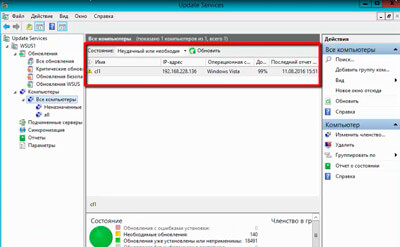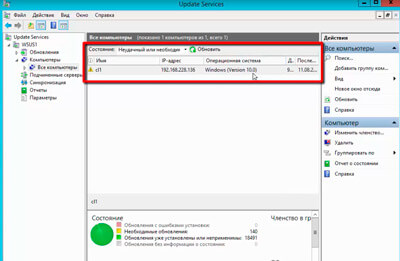- Remove From My Forums
-
Вопрос
-
Windows Update Services Версия: 6.3.9600.16384
Эта хрюндель определяет Windows 10 как Windows Vista, можно ему (WSUS) вправить мозги?
Мало того что 10-ка тащит напрямую с Майкрософта обновления, я боюсь как бы какие обновления от висты не встали на 10-ку…
Ответы
-
-
Изменено
16 октября 2015 г. 6:32
-
Помечено в качестве ответа
Aleksey Shimanov
16 октября 2015 г. 9:04
-
Изменено
-
Спасибо, помогло.
Чтобы долго не ходить и не искать вот ссылка на хотфикс Майкрософта:
https://support.microsoft.com/en-us/kb/3095113#%2Fen-us%2Fkb%2F3095113
-
Помечено в качестве ответа
Aleksey Shimanov
16 октября 2015 г. 9:04
-
Помечено в качестве ответа
- Информация о материале
- Категория: Система

Windows Server Update Services (WSUS) — сервер обновлений компании Microsoft. Соответственно обновления для операционных систем и продуктов компании Microsoft. С появлением новой операционной системы Windows 10 казалось не должно быть проблемы и для wsus, развернутого в операционной системе Windows 2012 server. Но появилась такая проблема, что операционная система Windows 10 определяется как Vista.
Таким образом имеем: Windows server 2012 R2, развернутый wsus, клиентом выступает Windows 10. Если открыть Службы Windows Server Update Services (Диспетчер серверов — Средства — Службы Windows Server Update Services), то увидим, что клиент определяется неправильно, как Vista.
Для того, чтобы это исправить, скачиваем обновление Microsoft KB3095113 отсюда (для Windows server 2012 R2: microsoft.com/ru-RU/download/details.aspx?id=51534. Далее требуется перезагрузка сервера и наблюдаем уже нормальный результат.
Также посмотреть, что и как устанавливать можно здесь:
Также читайте:
- Установка Windows server 2012
- Windows server 2012 — установка роли Active Directory
- Архивирование и восстановление GPO Windows Server 2012
- Создание пользователя в домене Windows Server 2012
- WSUS — удаление ненужных обновлений
- Создание архива сервера Windows 2012
- Создание и подключение общего сетевого ресурса в домене Windows Server 2012
- Windows server 2019 — установка и настройка WSUS, создание и настройка GPO
- Windows server 2019 — добавление и удаление компьютера в домене
- Windows server 2019 — переименование администратора домена, изменение формата выводимого имени пользователя
- Windows server 2019 — установка и настройка Active Directory, DNS, DHCP
- Windows server 2019 — создание и удаление пользователя, группы, подразделения в домене
- Windows server 2019 — GPO изменение экранной заставки, отключение монитора, изменение политики паролей
©
2015 — 2023
Все права защищены. Копирование материала без ссылки на сайт запрещено.
- Remove From My Forums
-
Question
-
Will there be a windows update for WSUS to fixit Windows 10 computers showing as Windows Vista?
Answers
-
-
Edited by
Monday, October 12, 2015 10:51 AM
-
Proposed as answer by
Simon Franz
Wednesday, October 21, 2015 10:01 AM -
Marked as answer by
SpaceCowboy_1958
Saturday, November 14, 2015 2:14 AM
-
Edited by
-
-
Proposed as answer by
DonPick
Saturday, August 1, 2015 8:27 AM -
Marked as answer by
Steven_Lee0510
Monday, August 10, 2015 3:18 AM
-
Proposed as answer by
-
Same problem here. Oddly, the WSUS server is downloading and reporting on Windows 10 updates, it’s just the clients that are reported wrong as Vista.
Curt Kessler — FLC
The SUSDB database consists of many tables. The «products» tables (which is how updates are categorised) is a different table than the «client OS» table. The «products» table is populated/updated during the sync to USS, but,
the «Client OS» table is only populated/updated via an update package to WSUS itself.So, we wait for an update package for WSUS, or, we hack the db.
Don
(Please take a moment to «Vote as Helpful» and/or «Mark as Answer», where applicable.
This helps the community, keeps the forums tidy, and recognises useful contributions. Thanks!)-
Marked as answer by
Steven_Lee0510
Monday, August 10, 2015 3:18 AM
-
Marked as answer by
- Remove From My Forums
-
Question
-
Will there be a windows update for WSUS to fixit Windows 10 computers showing as Windows Vista?
Answers
-
-
Edited by
Monday, October 12, 2015 10:51 AM
-
Proposed as answer by
Simon Franz
Wednesday, October 21, 2015 10:01 AM -
Marked as answer by
SpaceCowboy_1958
Saturday, November 14, 2015 2:14 AM
-
Edited by
-
-
Proposed as answer by
DonPick
Saturday, August 1, 2015 8:27 AM -
Marked as answer by
Steven_Lee0510
Monday, August 10, 2015 3:18 AM
-
Proposed as answer by
-
Same problem here. Oddly, the WSUS server is downloading and reporting on Windows 10 updates, it’s just the clients that are reported wrong as Vista.
Curt Kessler — FLC
The SUSDB database consists of many tables. The «products» tables (which is how updates are categorised) is a different table than the «client OS» table. The «products» table is populated/updated during the sync to USS, but,
the «Client OS» table is only populated/updated via an update package to WSUS itself.So, we wait for an update package for WSUS, or, we hack the db.
Don
(Please take a moment to «Vote as Helpful» and/or «Mark as Answer», where applicable.
This helps the community, keeps the forums tidy, and recognises useful contributions. Thanks!)-
Marked as answer by
Steven_Lee0510
Monday, August 10, 2015 3:18 AM
-
Marked as answer by
-
-
November 27 2015, 14:18
Так как разработчики не хотят обновлять WSUS после выхода новых версий Windows, придётся делать это за них. Приведённый ниже скрипт позволяет по частям версии ОС обновить её название. Триггер на таблице списка компьютеров будет делать это автоматически. Так же список компьютеров без описания ОС поможет вам добавить версии Windows, которые не обновляет скрипт.
—==============================================================================
— Обновление tbComputerTargetDetail.OSDescription
USE SUSDB
GO
—==============================================================================
IF EXISTS (SELECT name FROM sysobjects WHERE name = ‘ComputerTargetUpdate’ AND type = ‘TR’)
DROP TRIGGER ComputerTargetUpdate
—==============================================================================
SET NOCOUNT ON
UPDATE tbComputerTargetDetail SET OSDescription = ‘Windows 7 Professional’
WHERE (OSMajorVersion = 6) AND (OSMinorVersion = 1) AND (NewProductType = 48)
GO
UPDATE tbComputerTargetDetail SET OSDescription = ‘Windows 8.1 Professional’
WHERE (OSMajorVersion = 6) AND (OSMinorVersion = 3) AND (NewProductType = 48)
GO
UPDATE tbComputerTargetDetail SET OSDescription = ‘Windows 10 Professional 1511’
WHERE (OSMajorVersion = 10) AND (OSBuildNumber = 10586)
GO
—==============================================================================
CREATE TRIGGER ComputerTargetUpdate ON tbComputerTarget FOR INSERT, UPDATE AS
BEGIN
SET NOCOUNT ON
UPDATE tbComputerTargetDetail SET OSDescription = ‘Windows 7 Professional’
FROM tbComputerTargetDetail
INNER JOIN inserted ON tbComputerTargetDetail.TargetID = inserted.TargetID
WHERE (OSMajorVersion = 6) AND (OSMinorVersion = 1) AND (NewProductType = 48)
UPDATE tbComputerTargetDetail SET OSDescription = ‘Windows 8.1 Professional’
FROM tbComputerTargetDetail
INNER JOIN inserted ON tbComputerTargetDetail.TargetID = inserted.TargetID
WHERE (OSMajorVersion = 6) AND (OSMinorVersion = 3) AND (NewProductType = 48)
UPDATE tbComputerTargetDetail SET OSDescription = ‘Windows 10 Professional 1511’
FROM tbComputerTargetDetail
INNER JOIN inserted ON tbComputerTargetDetail.TargetID = inserted.TargetID
WHERE (tbComputerTargetDetail.OSMajorVersion = 10) AND (tbComputerTargetDetail.OSBuildNumber = 10586)
END
—
GO
—==============================================================================
SELECT tbComputerTargetDetail.OSMajorVersion,
tbComputerTargetDetail.OSMinorVersion,
tbComputerTargetDetail.OSBuildNumber,
tbComputerTargetDetail.OSServicePackMajorNumber,
tbComputerTargetDetail.OSServicePackMinorNumber,
NewProductType,
tbComputerTarget.FullDomainName
FROM tbComputerTargetDetail
INNER JOIN tbComputerTarget ON tbComputerTargetDetail.TargetID = tbComputerTarget.TargetID
WHERE (tbComputerTargetDetail.OSDescription IS NULL)
ORDER BY 1, 2, 3, 4, 5, 6
—==============================================================================
6 Replies
-
These are the steps you should follow:
- Fix the query. The first word should be UPDATE, not PDATE
- Connect to the server using SQL Server Management Studio (SSMS)
- Backup the data before you make the change in case you need to undo it. Can be a backup of the database, insert the data from the table into another location (like another database)
- Paste the corrected query into a new query window
- Comment out the first 2 lines and add a 3rd line that says SELECT * FROM
[SUSDB].[dbo].[tbComputerTargetDetail] - Click on Execute
- Visually review the output data and verify that it looks like the correct data that needs to be changed
- Delete the SELECT * line you added
- Uncomment the first 2 lines
- Add a line above this query with the following: BEGIN TRAN
- Execute the query
- Select from the table using WITH(NOLOCK) and verify the data looks correct
- If it looks correct, add a line that says COMMIT, highlight the line, and click on execute to commit the change
- If it looks incorrect, add a line that says ROLLBACK, highlight the line, and click on execute to undo the change. Then re-evaluate your approach.
Was this post helpful?
thumb_up
thumb_down
-
For clarity’s sake, I’m only advising you on how to do this from a SQL Server perspective. I have no direct knowledge of WSUS. I do not know if it is supported to directly modify the WSUS tables. In not, that means that if you break it, they won’t help you fix it. But I see a lot of blog posts advising to update the tables, so perhaps it is supported. If you are concerned, you may want to verify support with Microsoft first.
Was this post helpful?
thumb_up
thumb_down
-
dbeato
This person is a verified professional.
Verify your account
to enable IT peers to see that you are a professional.pure capsaicin
-
dbeato
This person is a verified professional.
Verify your account
to enable IT peers to see that you are a professional.pure capsaicin
Robert for Microsoft wrote:
For clarity’s sake, I’m only advising you on how to do this from a SQL Server perspective. I have no direct knowledge of WSUS. I do not know if it is supported to directly modify the WSUS tables. In not, that means that if you break it, they won’t help you fix it. But I see a lot of blog posts advising to update the tables, so perhaps it is supported. If you are concerned, you may want to verify support with Microsoft first.
I would advise against modifying the WSUS database.
Was this post helpful?
thumb_up
thumb_down
-
Thanks Guys, will leave it as is and don’t touch our SQL server and like dbeato says will just use RSAT on windows 10.
Was this post helpful?
thumb_up
thumb_down
-
RSAT — never thought of that! Nice one.
Only issue I have is Report Viewer won’t install because it needs CLR types for SQL and trying to winkle that out of MS Download site is proving awkward at the moment.
Got it!
Was this post helpful?
thumb_up
thumb_down
Доброго времени суток ! Столкнулись с очередной проблемой. Стоит Windows Server 2008 R2 + Wsus 3.2.7600.226
1. Wsus определяет машины на Windows 10 , как Windows Vista
2. Wsus определяет сервера Windows 2012 R2 , как Windows 6.3
Много мусора начитались, но как всегда решили написать тут, чтобы в одном месте решить проблемму и на будующее другим не ковырятся!
Спасибо, за помощь всем кто откликнется!
Сколько я всего читал по теме — сводится к одному: поднимать сервер на котором WSUS развёрнут до 2012, иначе никак 8 (
Хотя я уже второй год сижу на таком кривом отображении операционок, глюков не наблюдается. Обновления (по крайней мере накопительные) ставятся корректно (сравнивал с домашней десяткой).
Современные технологии — это, конечно, хорошо …
Но использовать то, что есть — тоже своего рода искусство.
Сколько я всего читал по теме — сводится к одному: поднимать сервер на котором WSUS развёрнут до 2012
Собственно так оно и есть, по второй ссылке об этом английским по белому. Все течет, все меняется и MS явно хочет избавиться от старых ОС. Хорошо это или плохо — вопрос субъективный. Но в новых ОС много нового и интересного — это не отнять.
все меняется и MS явно хочет избавиться от старых ОС.
Ещё бы они делали льготные ценники для тех, кто версию повышает. А то как-то накладно получается … Особенно с 2016 сервером: по факту у меня 4 ядра, а покупать мне не менее 16 лицензий. А на втором сервере так вообще 2 ядра …
Современные технологии — это, конечно, хорошо …
Но использовать то, что есть — тоже своего рода искусство.