Driver Download
Note: If you can’t find your model number from the drop down list, please click here to email us for further assistance .
| X7 OscarLite Version:V2023.0131 Update Date:2023-01-31 | |
| Apply for: X77 / X87 / X89 | Download |
| System Requirements:Windows 7/8/8.1/10/11(64bit) | |
| Port Support: USB | |
| Instructions: None |
| 5-Mode Oscar Editor Version:V14.03V03 Update Date:2021-05-20 | |
| 7 Keys Edition: F2/F3/F4/F5/F7 | 7Keys Software |
| 10 Keys Edition: F6 | 10Keys Software |
| Hardware ID:VID_09DA PID_9033 | |
| System Requirements:Windows 7/8/8.1/10/11(64bit) | |
| Port Support: USB | |
| Instructions: If your mouse’s back panel is V-Track lens hole as the right picture shows, please download «5-Mode Oscar Editor» software. |
| Oscar Mouse Editor Version:V22.11V07 Update Date:2022-11-08 | |
| 7 Keys Edition:X-710K/X-710BK(X-7120)/X-718BK/X-730K/X-740K XL-750K/XL-740K/XL-730K/X-738K/X-748K/XL-750BK |
7Keys Software |
| 10 Keys Edition:X-755BK / XL-755BK | 10Keys Software |
| Hardware ID:VID_09DA PID_9090 | |
| System Requirements:Windows 7/8/8.1/10/11(64bit) | |
| Port Support:USB | |
| Instructions: After software installation, the CPI you used last time will be saved as the default mode. |
| Anti-Vibrate Oscar Editor Version: V15.04V27A Update Date:2021-05-20 | |
| 7 Keys Edition: X-760H/X-710BH/XL-760H XL-750BH/XL-747H |
7Keys Software |
| Hardware ID: VID_09DA PID_9090 | |
| System Requirements:Windows 7/8/8.1/10/11(64bit) | |
| Port Support:USB | |
| Instructions: If your mouse’s back panel is normal lens hole as the right picture shows, please download «Oscar Mouse Editor» software. |
| Oscar Keyboard Editor | Version:V10.12V23 | Update Date:2010-12-25 |
| Apply for:G800V | Download | |
| System Requirements:Windows 7/8/8.1/10/11(64bit) | ||
| Port Support: USB | ||
| Instructions: None | ||
| 5ModeWireless | Version:V11.09V02 | Update Date:2011-09-02 |
| Apply for:R4 | Download | |
| System Requirements:Windows 7/8/8.1/10/11(64bit) | ||
| Port Support: USB | ||
| Instructions: None | ||
Instruction on How to download and install the driver properly:
1 ) Press Download button to download the desired driver .
2 ) Save it somewhere where you will remember after download. We recommend that you save it on your desktop, so it will be easy to find.
3 ) After successfully downloading the driver, do not open the driver file until you make sure the following has completed:***REMOVE/UNINSTALL any original mouse driver from the PC.(If you forgot to do this part, your driver may not be able to install correctly and successfully later)
4 ) After the original mouse driver has been removed, open the downloaded file.
5 ) Follow the on-screen instructions.
6 ) When it’s successfully installed, please restart your computer.
7 ) After you have restarted the computer, you will see on the bottom right corner of the taskbar a mouse icon.This means you have installed the driver successfully.essfully downloaded the driver, do not open the driver file until you make sure the following has completed *** REMOVE / UNINSTANLL any original mouse driver from the PC. (If you forgot to do this part, your driver may not be able to install correctly and successfully latr)
Ниже в списке размещены официальные драйвера для A4Tech X-705K, которые
совместимы с операционной системой Windows 10. Установка специальных драйверов поможет сделать так,
чтобы Windows 10 и мышь работали без ошибок, как единое целое. При этом важно
выбрать, скачать и установить наиболее подходящий драйвер. Необходимо учитывать, например,
разрядность Вашей операционной системы (32 bit или 64 bit). Каждый драйвер для X-705K
снабжен максимально полным набором описаний, которые помогут с выбором.
Драйвер
Тип драйвера: Driver
Версия: V12.08V17
Операционная система: Windows 10
Размер файла: 20.13 Мб
Файл драйвера: 7Key_V12.08V17.zip
Последнее обновление: 03.11.2018
Количество загрузок: 3555
Описание драйвера
Oscar Mouse Editor

Драйвер совместим с Windows 10

Драйвер проверен на работоспособность

После того, как завершится скачивание драйвера для A4Tech X-705K, необходимо
выполнить его установку в системе Windows 10. Некоторые драйвера, перед установкой нужно сначала
разархивировать.
Любые вопросы, связанные с эксплуатацией A4Tech X-705K (мышь),
установкой или обновлением драйверов можно обсудить на нашем форуме.
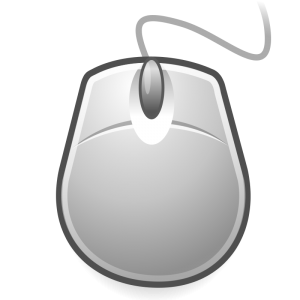
Fix Device Driver Error Codes:
If you receive one of the following errors with your A4Tech X-705K in Windows 10, Windows 8 or Widnows 7:
- Windows has stopped this device because it has reported problems. (Code 43)
- This device cannot start. Try upgrading the device drivers for this device. (Code 10)
- The drivers for this device are not installed. (Code 28)
- Windows cannot load the device driver for this hardware. The driver may be corrupted or missing. (Code 39)
- This device is not working properly because Windows cannot load the drivers required for this device. (Code 31)
- Windows cannot initialize the device driver for this hardware. (Code 37)
- This device is disabled. (Code 29)
This means, that appropriate driver for A4Tech X-705K is not installed or corrupted. This can be easily fixed by using driver update tool or by updating drivers manually. Download appropriate driver for A4Tech X-705K for your operating system from our website.
Driver version: V4.201
Release date: 27 Jun 2008
Supported OS: Windows Vista, Windows XP, Windows XP 64-bit, Windows XP Media Center, Windows 2000, Windows Server 2003, Windows Server 2003 64-bit
Download
