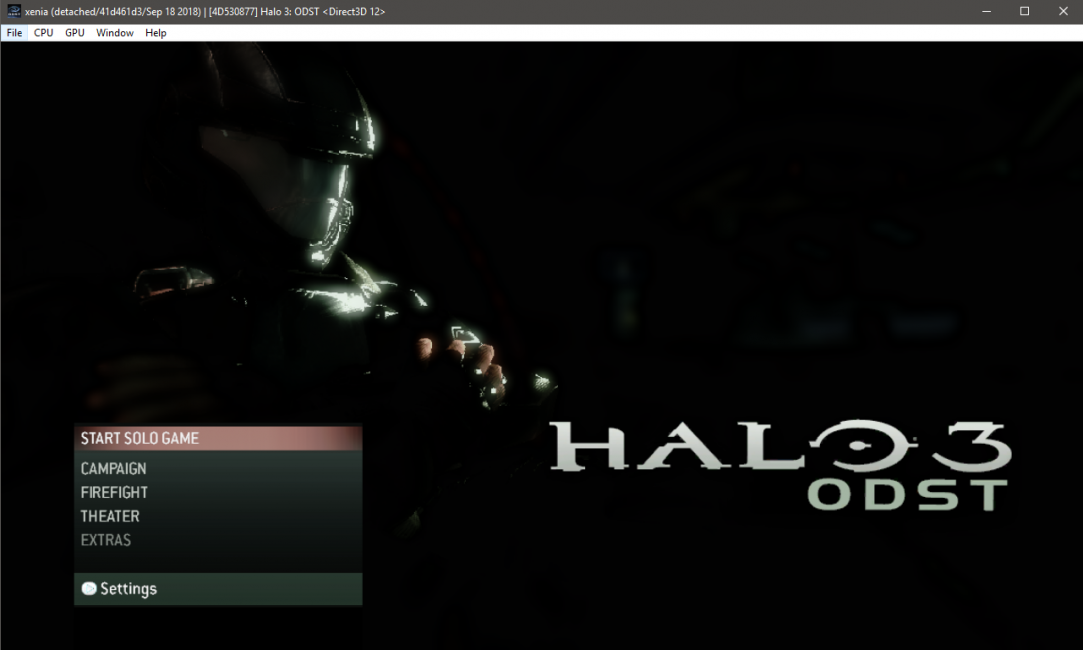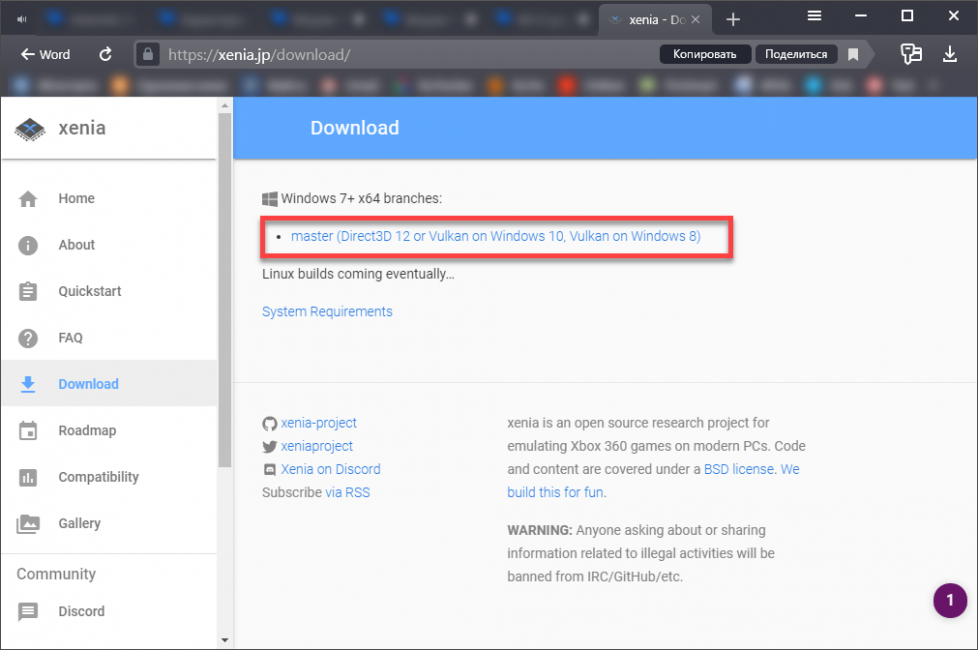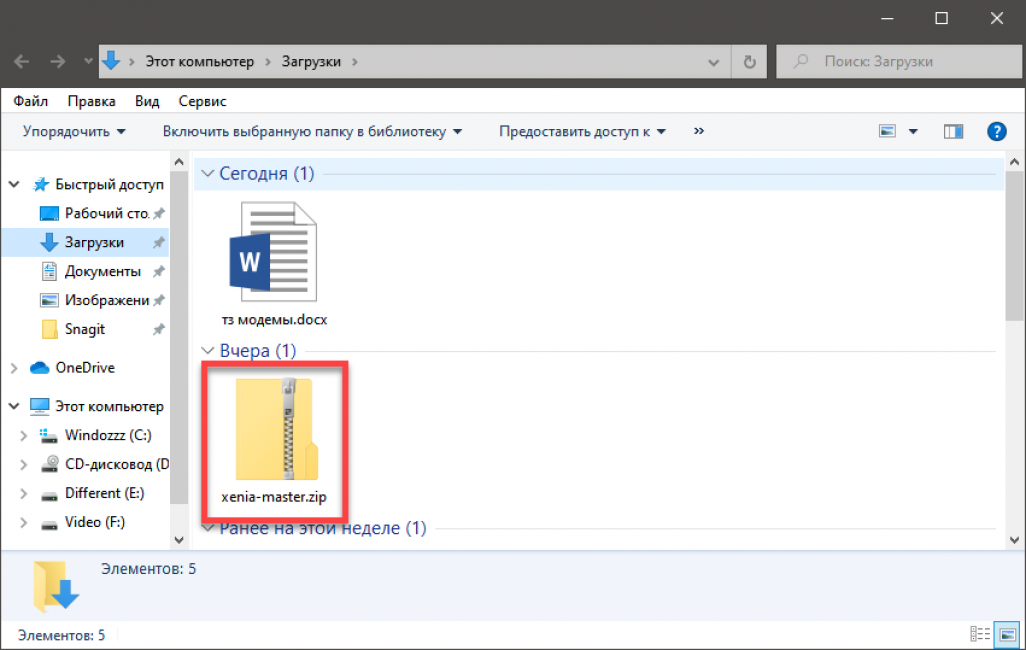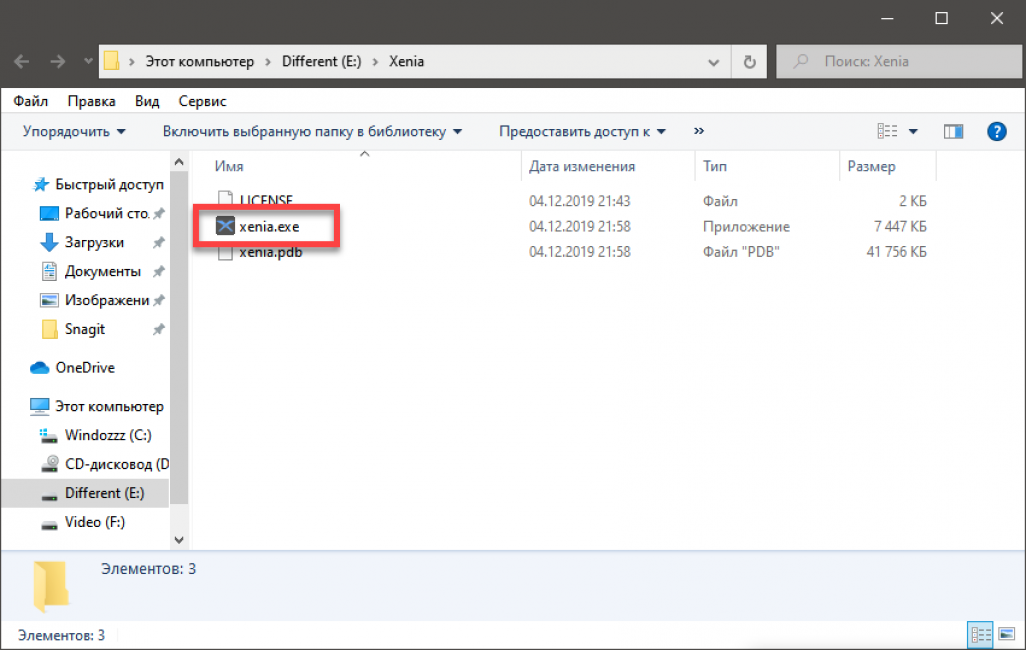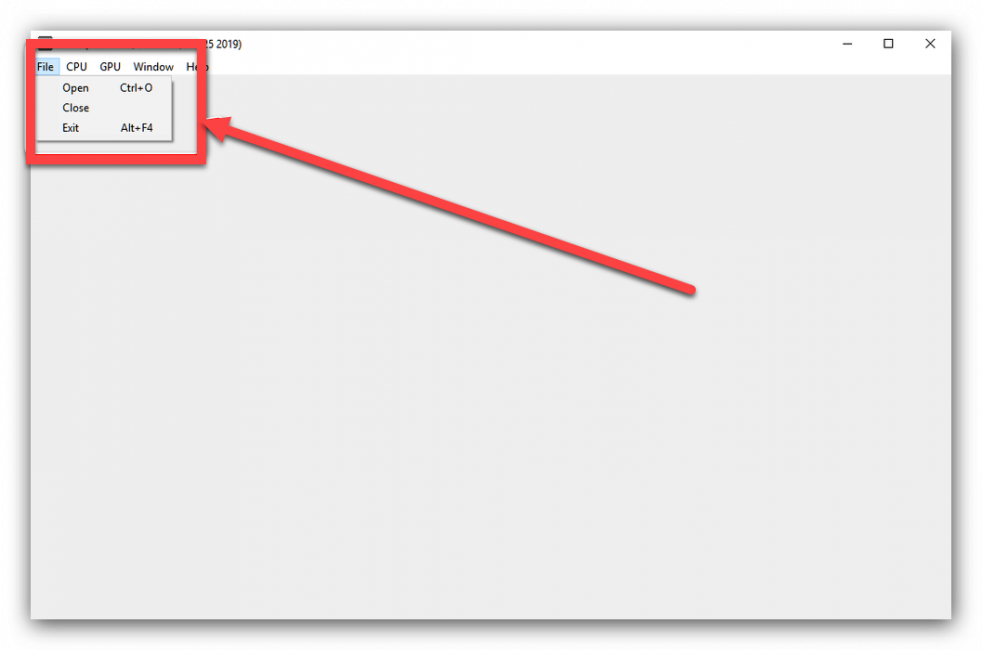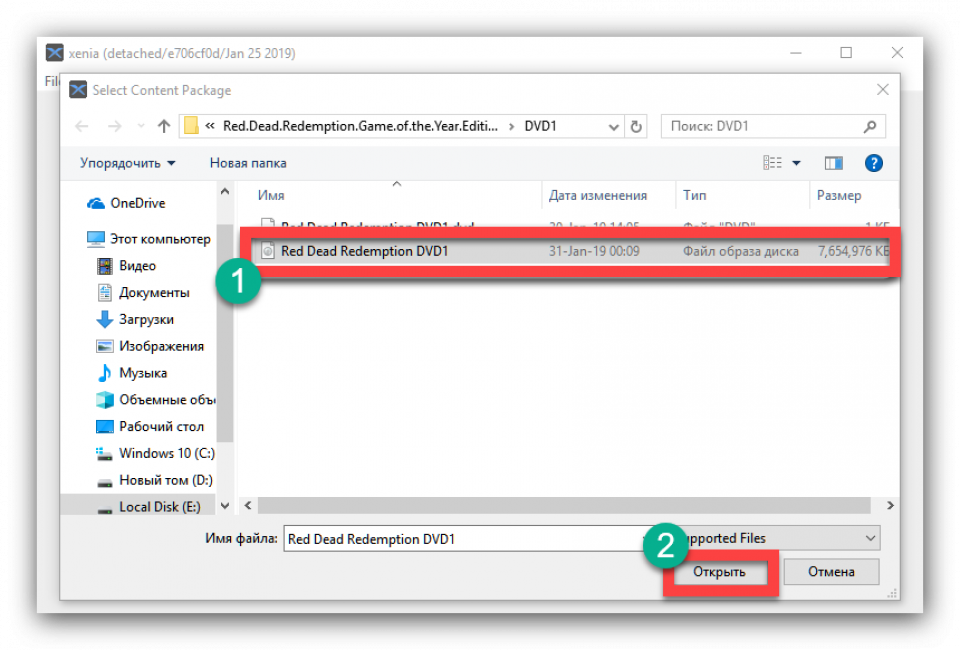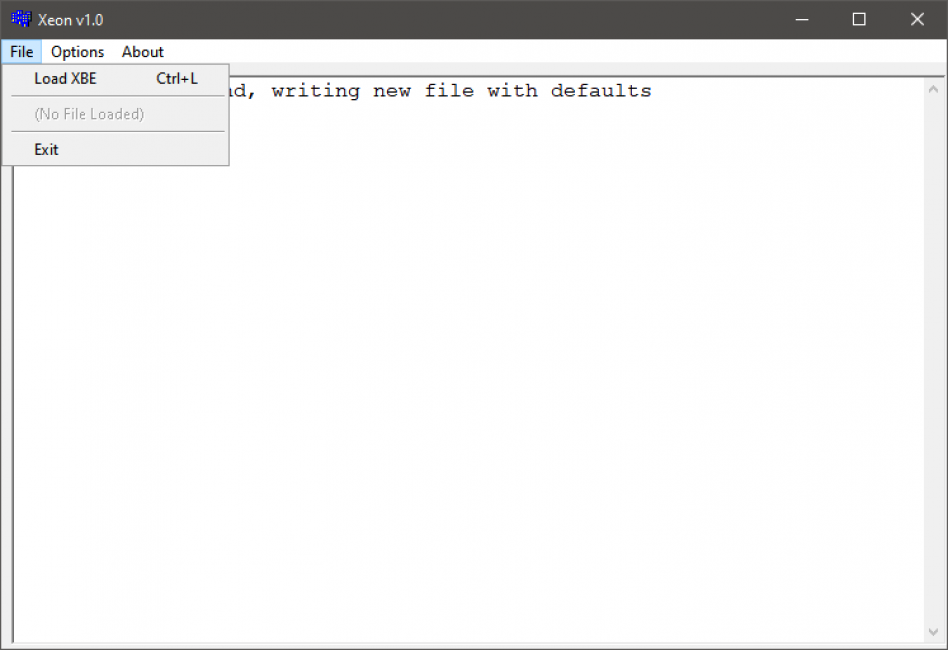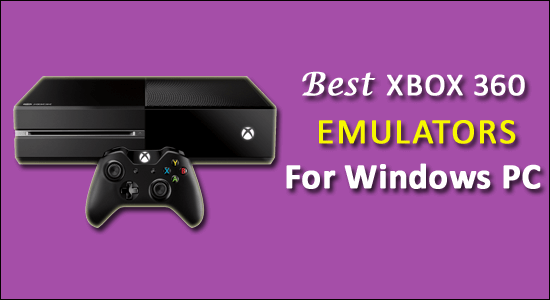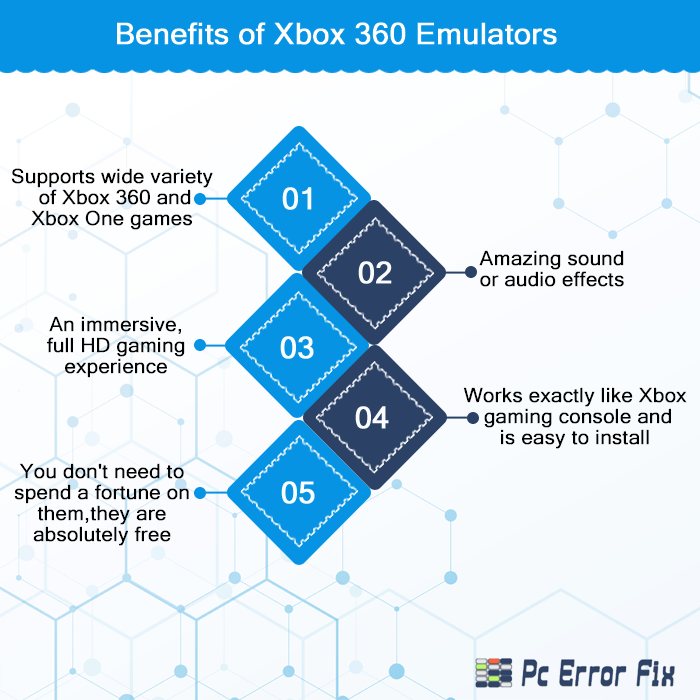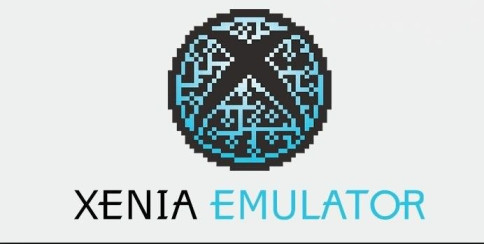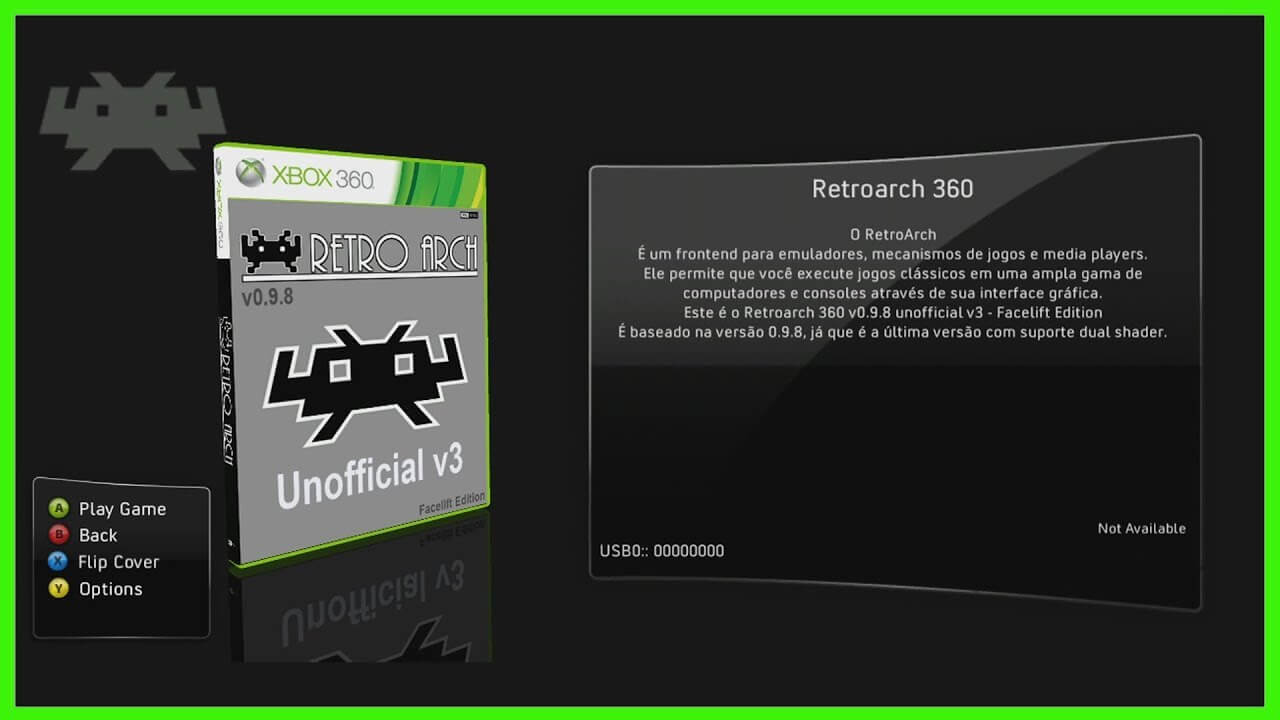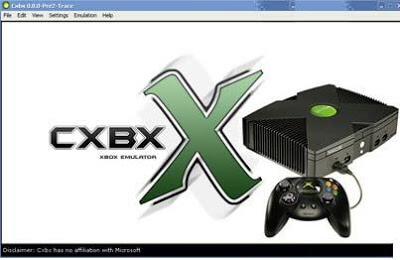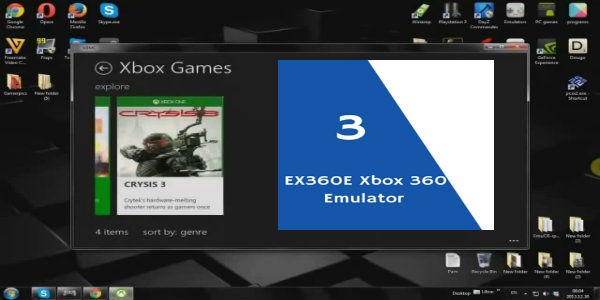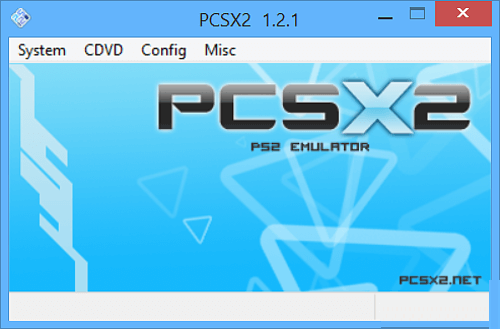Компьютерные игры – это не только интересный формат досуга и возможность немного абстрагироваться от своей рутины, но и невероятно перспективное карьерное направление.
Сегодня существует масса возможностей для старта карьеры в разработке игр, тестировании, а также игровой журналистике, влогинге. Если вы хотите развиваться в этом направлении, естественно, необходимо быть в курсе актуальных новинок и культовых продуктов на рынке, многие из которых можно проходить только на Xbox.
Если у вас пока нет этой игровой приставки, советуем воспользоваться программами-эмуляторами, которые позволят адаптировать эти игры для ПК.
Запуск игр такого плана на компьютере сопряжен с известными трудностями. Далеко не все эмуляторы способны нормально работать с крутыми ААА тайтлами.
Также сказывается отсутствие фирменного геймпада от Microsoft. Зато для эмуляции не нужен даже диск.
Найти соответствующий эмулятор просто. Но никто не даст гарантию, что он будет работать нормально. Поэтому мы решили собрать воедино лучшие программы такого типа. То есть те, которые действительно работают.
Уже из этого списка можно будет выбрать тот, который подойдет именно вам. Стоит заметить, что все приложения, представленные в нашем материале, являются абсолютно бесплатными. Итак, рассмотрим лучшие варианты.
Содержание
- Xenia
- Инструкция по использованию Xenia
- DXBX Emulator
- VR Xbox 360 PC Emulator
- CXBX Emulator
- Xeon Emulator
- Возможные проблемы и их решение
- Заключение
Xenia
Xenia
Самый популярный эмулятор Xbox 360. Отличается высокой производительностью и хорошим качеством картинки. Для работы эмулятора требуется видеокарта (GPU) с поддержкой API DirectX 12 или 11.1, Windows 8, 8.1 или 10 64-bit.
Крайне желательна поддержка Vulkan. А вот от OpenGL мало толку. Если у вас процессор Intel, то он должен соответствовать семейству Haswell или Sandy Bridge. Более старые камни не поддерживаются. Как видите, системные требования довольно серьезные.
Также потребуется контроллер (джойстик), который поддерживает технологию Xinput. Стоит заметить, что это чуть ли не единственный эмулятор, способный запустить и эмулировать тайтлы класса ААА, выпущенные для приставки Xbox 360. Но придется применить соответствующие настройки.
Небольшой дискомфорт может причинить то, что программа начисто лишена русского языка. Но интерфейс очень простой. Зато это действительно рабочий эмулятор, поддерживающий большинство игр.
Преимущества:
- Запуск тяжелых игр
- Высокое качество картинки
- Хороший отклик
- Простота использования
- Поддержка различных контроллеров
- Окно обладает простейшим интерфейсом
- Отличная производительность
Недостатки:
- Нужен DirectX 11-12
- Нет русского языка
Перейти
Инструкция по использованию Xenia
Сейчас мы рассмотрим приемы работы с наиболее адекватным и актуальным эмулятором под названием Xenia. Мы выбрали именно его, поскольку он самый современный. Весь процесс работы можно разделить на несколько этапов.
Начнем со скачивания и установки программы:
1
Переходим по ссылке перейти и на открывшейся странице кликаем по надписи master. Сразу начнется скачивание дистрибутива в ZIP архиве
2
Далее нужно дождаться завершения загрузки, запустить Проводник Windows, найти скачанный ZIP архив и кликнуть по нему дважды левой кнопкой мыши
3
Теперь требуется распаковать содержимое архива в заранее созданную папку. Внутри будет файл с именем xenia.exe. Он и применяется для запуска
Это был первый этап. Теперь нужно скачать дистрибутив требуемой игры. Для этого можно использовать различные ресурсы (например, торрент трекеры). Подробно останавливаться на этом этапе мы не будем. Скачиваем дистрибутив только с пометкой Original. Всякие порты нас не интересуют. Сразу же после этого перейдем к запуску игрушки в эмуляторе.
Вот что нужно сделать:
1
Запускаем эмулятор при помощи соответствующего файла с разрешением EXE. Далее кликаем по кнопке File в верхней панели и выбираем пункт Open (в некоторых версиях Open Game)
2
Появится стандартный каталог Windows. В нем кликаем по скачанному образу с игрой и щелкаем Открыть
Вот и все. Настройка подключения геймпада не требуется, как и настройка кнопок. Игра должна загрузиться. Конечно, в Fable 2 не поиграть (слишком сложная архитектура). Но более простые игрушки (вроде Witcher) пойдут без проблем. Если не случится какой-либо оказии. О возможных неполадках мы поговорим в следующей главе.
ВИДЕО: Xenia – рабочий эмулятор Xbox 360
Xenia – рабочий эмулятор Xbox 360
Эмулятор Xbox 360 для ПК (PC) под Windows 10 | ТОП-5 Лучших программ +Инструкция
Читайте также: Обучение программированию на Python с нуля. ТОП-35 Онлайн-курсов + 5 Бесплатных
DXBX Emulator
DXBX Emulator
Эмулятор, способный работать с Windows 7 и поддерживающий игры от Xbox One. Он обладает интересным интерфейсом. Его очень легко настроить.
Русского языка в интерфейсе нет, но управлять программой просто благодаря понятному интерфейсу. С запуском тяжелых ААА тайтлов у него могут возникать проблемы, но другие игры идут замечательно.
Поддерживаются контроллеры различного типа. Подключение геймпадов осуществляется по USB. Присутствует специальный Controller Emulator для джойстиков. Для работы с эмулятором придется обновить Microsoft Visual C, так как программе требуется этот компонент.
Также утилита может работать на Windows 8/8.1 и Windows 10. Ошибок при работе эмулятора почти не случается. Стабильность при игре довольно высокая. Хороший работоспособный эмулятор с отличным значением FPS.
Преимущества:
- Поддержка контроллеров различного типа
- Стабильная работа в любых условиях
- Неплохое качество картинки
- Простота в использовании
- Режим Freeboot
- Поддержка игр от Xbox One
Недостатки:
- Нет русского языка
- Недостаточная производительность для ААА игр
Перейти
Читайте также: Обучение Фотошопу (Adobe Photoshop) с нуля. ТОП-20 Онлайн-курсов + 4 Бесплатных
VR Xbox 360 PC Emulator
VR Xbox 360 PC Emulator
Неплохая программа, позволяющая добиться поставленной цели. Для ее работы нужен компьютер с процессором (CPU) x86 или x64, поддерживающим инструкции SSE 3 или 4. Также софт отлично работает с видеокартами Radeon от компании AMD. Эмулятор неплохо справляется с большим количеством игр. Но крутые ААА тайтлы не вытягивает.
Зато утилита может работать практически на любой операционной системе. Также есть интуитивно понятный интерфейс. Но русского языка нет.
Поддерживаются исключительно игры для Xbox 360 Original. Поддерживается работа с контроллерами любого типа (с нужным количеством кнопок). Для работы требуется API DirectX 10-11. То есть, работа возможна на различных видеокартах.
Преимущества:
- Поддержка ОС Windows от XP до 10
- Работа с видеокартами AMD
- Неплохая производительность
- Понятный интерфейс
- Поддержка джойстиков любого типа (в том числе 360 controller)
- Совместимость со старыми процессорами
Недостатки:
- Нет русского языка
- Высококлассные игры не тянет
Скачать
Читайте также: ТОП-7 Лучших бесплатных программ эквалайзеров для операционной системы Windows 7/10
CXBX Emulator
CXBX Emulator
Один из немногих эмуляторов, которые обновляются до сих пор. Последняя версия умеет хорошо работать с Windows 10 и современным железом. Программа справляется с казуальными играми, но для высококлассных релизов с крутой графикой она не подойдет. Зато поддерживаются практически все типы геймпадов.
Работать с эмулятором легко, так как его интерфейс предельно прост. Но вот русского языка нет. поэтому у некоторых пользователей могут возникнуть проблемы. В утилите присутствует поддержка игр для Xbox One и X360CE. При работе эмулятора могут возникать определенные баги. От этого никуда не деться. Но поиграть можно.
Преимущества:
- Постоянные обновления продукта
- Поддержка любых джойстиков (назначение стиков на любые кнопки)
- Работа с играми от Xbox One
- Очень простой интерфейс
- Поддержка разных операционных систем
Недостатки:
- Не тянет игры ААА класса
- Нет русского языка
- Частые баги
Скачать
Читайте также: ТОП-8 Эмуляторов iOS на ПК: выбираем оптимальный инструмент для Windows
Xeon Emulator
Xeon Emulator
Предельно простой эмулятор для Windows. Он справляется только с NTSC версией игры Halo. Более никакие другие тайтлы ему недоступны. Для работы с эмулятором можно использовать практически любой компьютер. Главное, чтобы его процессор поддерживал инструкции SSE2 или SSE3. Также программа работает со старыми видеокартами.
Самый существенный минус заключается в том, что разработчик давно забросил проект и не занимается им. В результате эмулятор не обновляется. Так что использовать его будет довольно сложно. Вообще, он подходит только тем, кто хочет сыграть в Halo. Если вам по душе другие игры, то программа вам не подойдет.
Преимущества:
- Малое потребление системных ресурсов
- Работа со старым оборудованием
- Очень простой интерфейс
- Поддерживает любые джойстики
Недостатки:
- Поддерживается только Halo
- Нет русского языка
- Эмулятор давно не обновлялся
Скачать
Читайте также: Программы для создания Интеллект-карт (Ментальные карты / Mind-map) | ТОП-25 Лучших +Бесплатные
Возможные проблемы и их решение
Эмуляторы – это не консоли. Они могут работать нестабильно. Ошибки, появляющиеся посреди игрового процесса – это нормально. Сейчас мы расскажем о том, как исправить самые популярные из них.
Для этого не потребуется специальных навыков:
- Эмулятор даже не запускается. Если он еще и выдает ошибку, то дело вовсе не в нем, а в вашем ПК. Вероятнее всего, ваша видеокарта не поддерживает API Vulkan или DirectX Учтите, что без этой поддержки запустить программу не представляется возможным. Попробуйте запустить эмулятор на более новом оборудовании с поддержкой необходимых библиотек. Или же скачать эмулятор для PS3 (Sony PlayStation 3). У него требования проще и можно будет сыграть в такие тайтлы, как Assassins Creed и первый Red Dead Redemption. Кстати, под платформу Play Station игр больше: качай и играй.
- Ошибка api-ms-win-crt-runtime-l1-1-0.dll. Она возникает при недостатке файлов библиотек Microsoft Visual C. Стоит посетить официальный сайт компании Майкрософт, скачать новую версию компонента и установить ее на ПК. После этого обязательно нужно перезагрузить машину. После рестарта попробуйте снова запустить программу.
- Ошибка Unable to mount STFS container. Она возникает по причине повреждения образа игры. Возможно вы скачали «битый» ISO. Нужно просто посетить другой ресурс и загрузить новый образ. Тогда ошибка должна исчезнуть.
- Невозможно сохранить игру. Это особенность консоли Xbox Она сохраняет прогресс исключительно в привязанный аккаунт Microsoft. Сохранение на физический носитель не предусмотрено. Поэтому с данной особенностью придется смириться
Теперь вы знаете о том, как бороться с разнообразными ошибками при использовании популярного эмулятора Xenia. В некоторых случаях придется прибегнуть к сильнодействующим средствам в виде смены железа. Если очень сильно хочется поиграть.
Заключение
А теперь подведем итоги и обобщим информацию. В рамках данного материала мы рассказали о лучших эмуляторах Xbox 360 для ПК. Пользоваться ими очень просто. Вы можете убедиться в этом на примере предоставленной выше инструкции.
Теперь вы можете поиграть в эксклюзивы Xbox даже на персональном компьютере. Для эмуляции можно использовать оригинальные образы игрушек.
Особенно настраивать ничего не придется, так как настроек не так много. Нужно только, чтобы ваше железо попадало в список совместимости эмулятора.
Эмулятор геймпада x360ce. Полное название данного эмулятора в интернете можно встретить под именем Xbox 360 Controller Emulator. Версия 3.2.9.81 от 04.10.2015, последняя. Проверено работает в Mortal Kombat X и Dying Light.
Программа предназначена в первую очередь для эмуляции контроллеров от игровой консоли Xbox 360. Она выполняет функцию связующего буфера между компьютерами под управлением операционной системы Windows и джойстиком, рулем, геймпадом или другим игровым устройством. Ваш гемпад может быть от популярных производителей Logitech, Thrustmaster, Speedlink и др.
В архив включена версия программы для 64-разрядных и 32-разрядных игр, операционных систем.
Особенности:
- Вы сможете установить программу х360се и заменить контроллер от Xbox 360 девайсом от любого другого производителя.
- Доступно подключение к программе 4-х устройств.
- Гибкая настройка вибрации, калибровки, силы нажатия триггеров, бамперов, кнопок, манипуляторов.
- Регулировка чувствительности осей по X- и Y-направлениям .
- Удобная панель управления с возможностью переназначить все ее элементы и при необходимости откорректировать их работу.
Использование:
- Скачайте и распакуйте архив
- Подсоедините свой gamepad к ПК.
- Перенесите файл эмулятора в папку с интересующей вас игрой, затем откройте этот файл.
- Осуществится автоматический запуск поиска необходимых драйверов.
- Откройте главное окно и отрегулируйте джойстик на ваше усмотрение.
- Теперь осталось запустить игру и ждать звукового сигнала, завершающего успешный процесс подключения эмулятора.

x360ce (TocaEdit Xbox 360 Controller Emulator) — это эмулятор оригинального геймпада Xbox 360, помогающий настроить кнопки практически любых джойстиков, геймпадов и различных игровых контроллеров сторонних производителей для управления в играх, разработанных для приставок Xbox 360/One. Например, с помощью x360ce, можно использовать шикарные рули Logitech, чтобы погонять в GTA V или Мафии.
Фактически x360ce служит своеобразной прокладкой, которая принимает команды с более дешёвых геймпадов использующих протокол DirectInput и транслирует их в протокол XInput. Так же с помощью эмулятора можно попробовать переназначить кнопки имеющегося контроллера или настроить чувствительность стиков, однако не стоит ожидать чуда, дорогой геймпад в большинстве случаев обеспечивает более плавное и стабильное управление.
Чтобы избежать длительной настройки управления, можно воспользоваться загрузкой готовых настроек из базы официального сайта x360ce в которой содержится огромное количество поддерживаемых моделей игровых контроллеров и готовые пресеты для большинства популярных игр.
x360ce поддерживает одновременное использование нескольких подключённых геймпадов, причём вовсе не обязательно, чтобы они были одного производителя. Для каждого подключённого контроллера можно установить собственные настройки. Более того, вы можете одновременно использовать несколько различных контроллеров в игре (например, руль и геймпад), настроив их объединение.
Недавно авторы программы начали работу над x360ce 4-й версии, которая значительно отличается от предыдущей третьей линейки. В отличие от старых версий, файлы которых копировались в папку с игрой, новая x360ce 4 должна лежать в отдельной папке и работает за счёт эмуляции «Virtual Xbox 360 Controller» в операционной системе Windows, поэтому советуем изучить мануал по настройке перед её использованием. Однако с играми, вышедшими до 2015 года, например Мортал Комбат Х и Dark Souls 2 стабильнее работает старая линейка эмулятора x360ce версии 3.Х.
x360ce работает в операционных системах с Windows Vista до Windows 10, при этом нужно посмнить для 32 и 64 битных версий игр нужно использовать различные по битности версии эмулятора. Часто пользователи ищут x360ce на русском языке, однако программа никогда не русифицировалась, а сайты предлагающие скачать русскую версию, вас обманывают или пытаются подсунуть вирус.
X360CE 4.17.15.0
This version is intended to test Virtual Emulation. Download links and instructions can be found here:
https://github.com/x360ce/x360ce/wiki/Beta-Testing
Important: x360ce.exe version 4 works differently from old version 3. Version 4 creates «Virtual Xbox 360 Controller» inside your Windows operating system when running. Version 4 is no longer use INI or DLL files inside the game folder. This allows for x360ce.exe to support more modern games. You must minimise (not close) x360ce.exe version 4 during the game to make sure that it can constantly update «Virtual Xbox 360 Controller».
Changes:
v4.17.15.0 (2020-11-15)
- Fixed: Crash when selecting unavailable game.
- Fixed: Crash when loading user device capabilities.
v4.17.13.0 (2020-11-15)
- Fixed: Guide button virtual key code fixed.
v4.17.12.0 (2020-11-15)
- Fixed: Issue when mappings from other games would merge into currently selected game.
- Fixed: Sometimes crashing when generating exception info.
- Fixed: Guide button map.
- Fixed: Another crash when user device information updated.
- Fixed: Anti Dead Zone settings reset on application load.
- Fixed: Crash when scanning large files for XInput support.
- Update: Scanning files for XInput support is much faster now.
- New: Clear option in on Trigger and Thumb map page.
- New: Option to auto switch configuration when game focused.
X360CE 4.16.8.0
This version is intended to test Virtual Emulation. Download links and instructions can be found here:
https://github.com/x360ce/x360ce/wiki/Beta-Testing
Important: x360ce.exe version 4 works differently from old version 3. Version 4 creates «Virtual Xbox 360 Controller» inside your Windows operating system when running. Version 4 is no longer use INI or DLL files inside the game folder. This allows for x360ce.exe to support more modern games. You must minimise (not close) x360ce.exe version 4 during the game to make sure that it can constantly update «Virtual Xbox 360 Controller».
Changes:
v4.16.8.0 (2020-10-25)
- Fix: Controller image scaling issue.
- Fix: Crash when User Device list updating.
- Fix: Issue detector sometimes do not start after app starts.
- Fix: Issue detector was reporting missing HID Guardian when not needed.
- Fix: Interface freezing during error report.
- Fix: HID Guardian was not always applying settings.
- Fix: Do not request XInput states when program is minimized to save CPU resources.
- Update: Configure Hid Guardian Automatically option is set to OFF by default now.
- Update: Application no longer requires elevated privileges when starting.
- Update: Make missing HID Guardian a moderate (optional) issue, which won’t prevent UI to load.
- Update: Redirect HID Guardian [Install] issue button to dedicated install form.
- Update: Information on [Help] tab updated.
- New: Add HID Guardian warnings and manual uninstall instructions to [HID Guardian] tab.
X360CE 4.15.16.0
This version is intended to test Virtual Emulation. Download links and instructions can be found here:
https://github.com/x360ce/x360ce/wiki/Beta-Testing
Important: x360ce.exe version 4 works differently from old version 3. Version 4 creates «Virtual Xbox 360 Controller» inside your Windows operating system when running. Version 4 is no longer use INI or DLL files inside the game folder. This allows for x360ce.exe to support more modern games. You must minimise (not close) x360ce.exe version 4 during the game to make sure that it can constantly update «Virtual Xbox 360 Controller».
Changes:
v4.15.16.0 (2020-10-19)
- Fix: Map recorded was mapping POV direction to DPad instead of POV.
- Fix: Map recorder was mapping half or inverted axis incorrectly.
- Updated: PAD status control updated to more modern XAML format.
- Updated: Set XInput negative center value (-1) to 0.
- Updated: Limit error files to 10 files per 10 seconds for a different error.
- New: Feature to record mapping by pressing on button image.
- New: Remap All feature, which allows faster remapping.
X360CE 4.14.15.0
This version is intended to test Virtual Emulation. Download links and instructions can be found here:
https://github.com/x360ce/x360ce/wiki/Beta-Testing
Important: x360ce.exe version 4 works differently from old version 3. Version 4 creates «Virtual Xbox 360 Controller» inside your Windows operating system when running. Version 4 is no longer use INI or DLL files inside the game folder. This allows for x360ce.exe to support more modern games. You must minimise (not close) x360ce.exe version 4 during the game to make sure that it can constantly update «Virtual Xbox 360 Controller».
Changes:
v4.14.15.0 (2020-10-10)
- Fixed: Crash when configuring HID Guardian when Device Id is missing.
v4.14.14.0 (2020-10-08)
- Fixed: Crash when adding new device to map.
- Fixed: Crash when loading settings.
- Fixed: Crash when Error logs folder is missing during first start.
- Fixed: App was not able to receive controller settings if server changed.
- Updated: Use of device buffer data to check for missed button clicks between states.
- New: Option which allows to choose between automatic and manual HID Guardian configuration.
v4.14.9.0 (2020-09-21)
- Fixed: App configuration, which will ask for elevated permissions properly.
v4.14.8.0 (2020-09-20)
- Fixed: Ask administrative permission for app for hiding/unhiding controllers.
- Fixed: Hide and unhide correct controllers on app start and shutdown.
- Fixed: High use of CPU resources due to the manager.IsDeviceAttached(ud.InstanceGuid) method.
- Fixed: Remove and rescan just controller interface now, which is enough for HID Guardian.
- Fixed: Check HID Guardian installation and help to install.
- Fixed: Crash when hiding device with missing Hardware ID.
- Fixed: Virtual controllers were incorrectly available on MapDeviceToControllerForm.
- Fixed: Hide checkbox was available for devices which should not be hidden i.e. mouse, keyboard, system.
- Updated: Automatically hide mapped DirectInput controllers and show unmapped (HID Guardian).
- Updated: Shared Classes.
X360CE 4.13.41.0
This version is intended to test Virtual Emulation. Download links and instructions can be found here:
https://github.com/x360ce/x360ce/wiki/Beta-Testing
Important: x360ce.exe version 4 works differently from old version 3. Version 4 creates «Virtual Xbox 360 Controller» inside your Windows operating system when running. Version 4 is no longer use INI or DLL files inside the game folder. This allows for x360ce.exe to support more modern games. You must minimise (not close) x360ce.exe version 4 during the game to make sure that it can constantly update «Virtual Xbox 360 Controller».
Changes:
v4.13.41.0 (2020-09-10)
- Fixed: Crash when DirectInput helper starts before full form initialization.
- Fixed: Crash when UserSettings list updates PAD Grid from another thread.
- Fixed: Crash when UserDevice removed on another thread.
- Updated: DeviceDetector which would crash when retrieving device name.
v4.13.35.0 (2020-09-09)
- Fixed: Crash during user internal settings update.
- Fixed: Crash during XInput devices update.
- Fixed: Freezing during interface update.
- Update: Add option to show [Test…] developing button, which is hidden by default.
- Update: Clean errors log folder if app version changed.
v4.13.27.0 (2020-09-03)
- Fixed: Issue form crashing when Virtual Driver is installed or uninstalled.
- Fixed: Crash when game is not selected.
- Fixed: Crash when recording stopped with (Escape key).
- Fixed: Fixing some multi-threading exceptions.
- Fixed: Recording was mapping half instead of full axis incorrectly.
- Fixed: Crash when axis map index value is out of range.
- New: Add active control name to error report to help with bug fixing.
v4.13.19.0 (2020-08-29)
- Fixed: System.TimeoutException: The operation has timed out.
- Fixed: Issue with text encoding on error report.
- Fixed: Clear errors interface jitter.
- Fixed: Another crash when device removed.
- Fixed: Reduced non-important errors report.
- New: Axis properties on DirectInput panel.
v4.13.11.0 (2020-08-20)
- Fixed: Silent internal crash in direct input code when device removed.
- Fixed: Thread crash during app closing.
- Fixed: Grid crash during device update.
- New: Add application error status indicator and report form.
X360CE 4.12.23.0
This version is intended to test Virtual Emulation. Download links and instructions can be found here:
https://github.com/x360ce/x360ce/wiki/Beta-Testing
Important: x360ce.exe version 4 works differently from old version 3. Version 4 creates «Virtual Xbox 360 Controller» inside your Windows operating system when running. Version 4 is no longer use INI or DLL files inside the game folder. This allows for x360ce.exe to support more modern games. You must minimise (not close) x360ce.exe version 4 during the game to make sure that it can constantly update «Virtual Xbox 360 Controller».
Note: Re-released this version as 4.13.6.0, because, GitHub was using Amazon AWS URL (https://github-production-release-asset-2e65be.s3.amazonaws.com) for downloads which is not trusted by Google (https://transparencyreport.google.com) and this made Chrome to show «This site hosts files that are not commonly downloaded» warning after download.
Changes:
v4.12.23.0 (2020-08-08)
- Fix: App will check for Visual C++ 2015-2019 Redistributable correctly now.
- Fix: App was detecting issue in incorrect order resulting in unable to fix them.
- Fix: Buttons, axis and POV remained pressed after switching off controller.
- Update: Make developer feature «Show Form Info on CTRL+SHIFT+RMB» optional.
v4.12.18.0 (2020-08-05)
- New: [Copy Preset] to clipboard and [Paste Preset] from clipboard buttons.
- Update: Version of .NET Framework increased to 4.7.2
- Update: Debug files are now embedded.
- Update: No need for separate debug version. Exception reports will contain exact code line.
v4.12.9.0 (2020-08-03)
- Fix: Unable to log errors (C:ProgramDataX360CEErrors)
v4.12.8.0 (2020-08-02)
- Fix: Server side bug was causing client fail and upload settings to cloud forever.
- Fix: Bug which allowed to send settings to cloud until success (4 attempts max now).
v4.12.6.0 (2020-08-01)
- Fix: Removed duplicated methods updated device manager and detector.
- Fix: Rare app crash when device switched off.
- New: Added «WingManTeam DX Tweak» tool and button for raw and direct input calibration.
- New: Device connection type icon: Bluetooth, USB, System/Virtual.
- Update: Hardware control. Added ability to remove offline, problem or unknown devices
X360CE 4.11.15.0
This version is intended to test Virtual Emulation. Download links and instructions can be found here:
https://github.com/x360ce/x360ce/wiki/Beta-Testing
Important: x360ce.exe version 4 works differently from old version 3. Version 4 creates «Virtual Xbox 360 Controller» inside your Windows operating system when running. Version 4 is no longer use INI or DLL files inside the game folder. This allows for x360ce.exe to support more modern games. You must minimise (not close) x360ce.exe version 4 during the game to make sure that it can constantly update «Virtual Xbox 360 Controller».
Changes:
v4.11.15.0 (2020-07-26)
- Fix: Missing Vendor, Product and Revision for some devices.
- Fix: XInput value jittering between 0 and -1 when DeadZone is set.
v4.11.13.0 (2020-07-25)
- Fix: Inaccessible dialog when Application is Always on Top.
- Fix: Map Name drop down combo box on PAD Control.
- Update: «Auto» map feature maps buttons and axis on Sony controllers better now.
- Update: «Auto» map feature recognise combined trigger axis better now.
v4.11.7.0 (2020-07-20)
- Fix: Crash when device change.
- Fix: Presets loading.
- Fix: Deadlock freeze.
- Update: Hide unfinished developer options.
- Update: Shared classes and controls updated.
- Update: Options updated.
- Update: Making application more DPI aware.
- Update: PAD control layout.
- Update: Optimise device stats procedure.
X360CE 3.2.9.82
Re-release of old version
Xbox is the first choice among gamers across the World. However, buying such a pricey gaming console is beyond the pay grade for many gamers.
But what if I tell you, now you can enjoy the Xbox 360 games on your Windows 10 PC without buying it.
SHOCKED! Yes, you heard it Right..!
Here, in this article I am sharing with you the best Xbox 360 emulator for PC, this is easily employed to copy the Xbox 360 gaming console on Windows PC/laptop.
So, read the article thoroughly with rapt attention to grab the complete information about the Xbox 360 emulators and learn what is the best Xbox 360 emulator for PC?
Also, know the complete information from features to Xbox 360 emulator for PC download and enjoy playing games.
To fix common computer problems, we recommend Advanced System Repair tool:
This software is your one stop solution to fix Windows errors, protect you from malware, clean junks and optimize your PC for maximum performance in 3 easy steps:
- Download Advanced System Repair tool rated Excellent on Trustpilot.
- Click Install & Scan Now to install & scan issues causing the PC problems.
- Next, click on Click Here to Fix All Issues Now to fix, clean, protect and optimize your PC effectively.
What is Xbox 360 Emulator?
Xbox 360 is the gaming console of Xbox owned by Microsoft. This is a copied version of Xbox One and packed with innumerable exciting games.
Well, the Xbox 360 is designed in a way, so that the games can only be played on the gaming console.
But the Xbox emulator comes to the rescue. The arrival of the Xbox emulators has removed the console’s exclusivity.
Now you can enjoy the Xbox 360 and Xbox One games on PCs and laptops.
Therefore here I am going to categorize the best Xbox emulator for PC to download on Windows 10. If you are a PS4 user then read our guide to find out the best PS4 emulator for PC.
So let’s get started…!
Benefits of Xbox 360 Emulators!
Running the Xbox 360 emulators on the Windows PC/laptop, allow you to play numerous Xbox games without buying an Xbox 360 or Xbox One game console.
Well, the only drawback is you might experience some lags during playing games or the visual gaming experience may be affected.
But, if your PC/laptop is well configured, then you may not encounter the game lagging issue. So without wasting precious time, here check out the top 10 highly used Xbox 360 emulators for PC.
#1: Xenia Emulator
| Operating system: | Windows 10, Windows 8 & 8.1 |
| Size: | 6 MB |
| Type: | Video Game Console Emulator |
| Website: | xenia.jp |
| Download Page: | Xenia Xbox 360 Emulator Download |
| Ratings: |
Xenia stands at the top of the list as it is the highest-rated Xbox 360 emulator for PC. This is a free and open-source emulator that allows the users to play the Xbox 360 console games on a personal computer without spending a penny.
Well, this Xbox 360 emulator for Windows 10 Pc is incorporated with several exciting features, so learn about them:
- Xenia is extremely easy to use.
- Xenia Xbox 360 emulator only supports Windows 10/8.1/8 and should be equipped with a 64-bit x86 processor, Vulkan-compatible graphics processing unit, Xinput-supported controller, AVX-support (Haswell or Intel Sandy Bridge).
- This is the only Xbox emulator on Windows PC that cause very few lags or other performance-related issues and errors
- Xenia is available for free download
How to Use:
Follow the steps to download and run the Xenia Xbox 360 emulator
- Download the program > Extract the .zip file > and run the program as admin
- Now open the Xenia emulator > download preferred Xbox 360 games on your Windows PC
Pros
- Freeware utility
- Easy to use
- Only minimum issues
- Allow playing more than 90 games
Cons
- Only compatible with the Windows 10/8.1 & 8
- The current version of Xenia is bit slow
- Require better GPU
So, this is all about the Xenia Xbox 360 emulator for PC Windows 10, and after reading the complete details if you want Xenia Xbox 360 emulator downloaded then easily download this freeware Xbox emulator by clicking the link above.
#2: DXBX Emulator
| Operating system: | Windows 10, Windows 8.1, 8, & 7 |
| Size: | 3.6 MB |
| Type: | Video Game Console Emulator |
| Website: | http://dxbx-emu.com/ |
| Download Page: | Download DXBX Xbox emulator for PC |
| Ratings: |
DXBX is another powerful Xbox 360 emulator built over Delphi by Embarcadero Technologies. This is also preferred by many game lovers and you can enjoy all your favourite Xbox console games on your Windows computers.
So, here learn more about this Xbox 360 emulator for PC.
- DXBX is compatible with all the Windows versions including Windows 10/8.1/8 & 7
- This is only for the 32-bit operating system
- It offers the tool string for the Xbox games/applications.
- The DXBX Xbox emulator includes emulators, controllers, sounds, powerful graphics, pixel shaders, symbol pattern files, and gaming libraries.
- This works well without any lag and minor issues if the system requirements are achieved
- Free to download and emulates Xbox 360 and Xbox One games as well on Windows PC.
- DXBX hosts inbuilt Direct3D8 requires graphics.
- This converts the targeted Xbox files into executables (.exe) files, for easy install
How to Use:
Steps to download and run the DXBX Xbox 360 emulator on Windows PC
- Download the program > and run the DXBX program as admin
- Open the DXBX emulator > and easily download the Xbox 360 preferred games on your Windows PC
Pros
- Compatible with all Windows version
- Easy to set up and use
- Also, support high-resolution games
- Have own Kernel
Cons
- Cause lagging between the gameplay
- Won’t support 64-bit operating system
- Only support some games
So, this is all about the DXBX Xbox emulator for PC you can use it to run the Xbox One and Xbox 360 games without paying money.
If you are thinking of downloading the DXBX Xbox emulator then click the above download link.
#3: RetroArch Xbox 360 Emulator
| Operating system: | Windows 95 and later, Linux, Android, iOS, FreeBSD, macOS, Nintendo Switch, etc. |
| Size: | 186 MB |
| Type: | Video Game Console Emulator |
| Website: | www.retroarch.com |
| Download Page: | RetroArch Xbox 360 Emulator for PC Download |
| Rating: |
The RetroArche emulator is created in C and C++ for a better gaming experience on Windows PC. And is frontends for the media players, game engines, and emulators.
Here learn some more about this Xbox 360 emulator.
- RetroArch Xbox 360 Emulator allows running the classic games on different computers and consoles through its slick graphical interface.
- This is incorporated with highly advanced features like netplay, rewinding, shaders, next-frame, response times, run ahead, and others.
- Also, allow running the original game discs (CDs) from RetroArch.
- This is compatible with a wide range of operating systems like Windows. Linux, Mac and home consoles (Xbox, PlayStation 3, Wii u, etc.)
- Alike other emulators this virtual gaming emulator is capable to run some games only.
How to Use:
Follow the ways to download and run this RetroArch emulator for PC on Windows.
- Download the RetroArch program > and run the RetroArch.exe program as admin
- Then open the RetroArch emulator > and start downloading the Xbox 360 preferred games on your Windows PC
Pros
- Supports multiple platforms
- Cause minimum lagging
- User interface is excellent
- Allow easy navigation
Cons
- Not all games are supported
- The virtual gaming consoles sometime sucks
So this is all about the RetroArch Xbox 360 emulator for PC, if you found it good enough to run then click Xbox 360 emulator for PC free download link given.
#4: Xeon Emulator
| Operating system: | Windows 8 and above |
| Size: | 980 KB |
| Type: | Video Game Console Emulator |
| Website: | http://www.emulator-zone.com/doc.php/xbox/xeon.html |
| Download Page: | Download Xeon Xbox 360 Emulator for PCs |
| Ratings: |
Xeon Emulator is an awaited Xbox emulator that enables playing Xbox One and Xbox 360 games on the Windows PC. This emulator supports many Xbox One and Xbox 360 games.
Learn more interesting features of this Xeon Xbox emulator for Windows PC
- The Xeon Xbox 360 Emulator for PC includes a backup creator and can save all the gaming processes.
- This Xbox 360 emulator for Windows PC offers an instruction guide that helps you to understand the emulation process in detail.
- This is compatible with low specification games.
- It utilizes modified x86 compatible hardware and makes it possible to write an emulator for it
- This Xbox 360 emulator for PC is stable and causes less lagging while running the Xbox games.
- It is compatible with Dos and Windows 8 and above
- Xeon Xbox 360 emulator for PC can run only one commercial game
- This Xbox 360 emulator for Windows PC can only emulate the NTSC version of the Halo game and its developers have stopped working on it.
*Before heading towards how to run it, here check out the system requirement that is strongly recommended to run the Xeon Xbox 360 emulator for Windows 10 PC properly.
- Windows XP
- Latest DirectX
- 1024MB RAM
- Pentium 4 2.0Ghz
- Recommended Video Cards: GeForce FX or Radeon 9200 Pro or higher
How to Use:
Steps to run the emulator of Xbox on your Windows operating system:
- Download the emulator > and locate the downloaded setup file > now run it as admin
- And open the Xeon Xbox 360 emulator for PC > and now start using the emulator to download the games from Xbox gaming consoles.
Pros
- Easily run the low-quality games
- Offer excellent gaming experience
- This is having more stability
- The audio settings, graphics, and the input is easily obtained from menu
- Allow saving game progress through the backup creator
Cons
- Only supports Halo and the developers had stopped working on it
- The images are too slow to get in-game
- It is still under development.
So, this is all about the Xeon Xbox 360 emulator for PC and if you find it good enough and looking to run it then just click on the download link:
#5: CXBX Emulator
| Operating system: | WinNT (XP/2k/2003) only |
| Size: | 129 KB |
| Type: | Video Game Console Emulator |
| Website: | http://www.emulator-zone.com/doc.php/xbox/cxbx.html |
| Download Page: | Download CXBX Xbox Emulator |
| Ratings: |
CXBX is another popular Xbox emulator for PC, which is widely used by gamers. Well, this is originally designed for emulating the Xbox One games on PC but is also used for Xbox 360.
This Xbox 360 emulator for PC is incorporated with various advanced features, here learn about them:
CXBX Xbox emulator comes with the inbuilt program that allows converting the Xbox 360 games into .exe files.
- This Xbox One/360 emulator is compatible with both 32-bit & 64-bit Windows versions.
- This free program is licensed under the GNU Public License
- CXBX Xbox 360 emulator is easy to use and makes the files executable and offers smooth gaming
- It comes with the inbuilt viewer and can run Xbox pixel shaders
- This only supports five games – Smashing drive, Futurama, Battle cry, Whacked, and Turok.
- It requires a well-maintained optimized PC, high CPU usage and RAM.
- This Xbox emulator only supports WinNT (XP/2k/2003) computers.
How to Use:
- Download the CXBX Xbox emulator > Extract the .zip file > and run the program as an administrator
- Next open the CXBX Xbox emulator > now you can download five games from Xbox 360 Consoles on Windows PC.
So, in this way you can download the best CXBX Xbox emulator and start using it without any issue. Now learn how some of its pros and cons to understand it better.
Pros
- CXBX Xbox Emulator offer smooth gaming experience
- Easy to use
- Support both 32-bit & 64-bit Windows version
Cons
- Supports only 5 games
- Need powerful GPU
- Not compatible with Windows 7 or above
- Cause lags and bugs with the Xbox 360 games.
So, this is what CXBX Xbox One/360 emulator is and what it offers? If you find running then click CXBX Xbox 360 emulator download link given above to download this Xbox emulator for PC
#6: VR Xbox 360 PC Emulator
| Operating system: | Windows 2000 to Windows XP to Windows 7 |
| Size: | 21.91 MB |
| Type: | Video Game Console Emulator |
| Website: | https://vr-xbox-360-pc-emulator.soft112.com/ |
| Download Page: | Download VR Xbox 360 PC Emulator (Version 1.0.5) |
| Ratings: |
VR Xbox 360 PC Emulator is another high-rated free emulator for playing Xbox 360 games on Windows PC. This is the most widely used Xbox emulator with records of more 3,38,100 downloads.
So here learn some more about this VR Xbox 360 PC Emulator for PC on Windows.
- This Xbox 360 emulator is famous for its high FPS (per second frame rate), SSE 3/4 CPU, improved memory consumption, and fast load times.
- VR Xbox 360 PC Emulator supports the latest NVidia/Radeon GPUs (DX9 and above)
- It is compatible with Win2000, Win7 x32, Win7 x64, WinServer, WinVista, WinVista x64, WinXP
- You can get a staggering gaming experience just like the Xbox 360 console with this Xbox 360 emulator for Windows PC
- This Xbox 360 emulator is compatible with both the 34-bit and 64-bit Windows version
How to Use:
Follow the below-given steps to download the VR Xbox 360 Emulator for PC:
- Click on the download link > locate the downloaded setup file > run it to start the installation
- Now open the VR Xbox 360 PC Emulator > and start downloading the Xbox 360 consoles games on your Windows OS
Pros
- Free to download
- Easy to use
- Offers High FPS per second
Cons
- Not compatible with latest Windows 10
So, this is all about the VR Xbox 360 PC Emulator, well this is not very famous but preferred by many gamers when it comes to downloading the best Xbox 360 emulator for PC.
VR Xbox 360 PC emulator download can be downloaded easily just by clicking the link given.
#7: EX360E Xbox 360 Emulator
| Operating system: | Windows 7 or later |
| Size: | 3.01 MB |
| Type: | Video Game Console Emulator |
| Website: | https://github.com/NuclearC/ex360e |
| Download Page: | EX360e Xbox 360 Emulator Download |
| Ratings: |
This is another best Xbox 360 emulator for PC. The EX360E Xbox 360 Emulator for PC is not so advanced but offers the best gaming experience to the users.
So, learn more about this advanced Xbox emulator for PC.
- This runs only on a 64-bit Windows operating system.
- EX360E Xbox emulator for Windows PC converts the game’s files into Windows executable files and therefore won’t run the virtual environment.
- This supports the GUI patches and therefore offers smooth game-play
- Some incomplete implementations of D3D, storage and APIs are missing
How to Use:
Follow the steps to install and run the Xbox 360 emulator for PC
- Download the EX360E Xbox 360 Emulator > locate the downloaded zip file > extract the .zip file > next run the program as admin
- And open the EX360E emulator > now download the preferred Xbox 360 games on your Windows 64-bit OS
Pros
- Offer smooth gaming experience
- No virtual environment
- Helps running the Arcades games
Cons
- Limited interface
- Only run on Windows 64-bit OS
This is all about the EX360E Xbox 360 Emulator for Windows PC, if you are running the 64-bit Windows OS and want to download then click on the link and download the emulator for free.
#8: PCSX2 Emulator
| Operating system: | Windows and Linux |
| Size: | 17.01 MB |
| Type: | Video Game Console Emulator |
| Website: | https://pcsx2.net |
| Download Page: | PCSX2 Xbox 360 Controller Download |
| Ratings: |
Well, this is an open-source PlayStation 2 emulator that runs on Windows and Linux. And is a free program that allows you to download the Xbox 360 consoles games as well.
So here learn more about the PCSX2 Emulator for Windows PC.
- This includes the built-in frame-limiter that allows you to increase or decrease the game speed for fast grinding or passing hard spots by slowing them.
- This Xbox 360 emulator for Windows PC incorporates the custom resolutions, up to 4096 x 4096, texture filtering, and Anti-Aliasing that makes the old games appear better than their HD remakes.
- Offers unlimited memory cards
- The PCSX2 Xbox 360 Emulator for PC enables you to quickly save and load practically anywhere in-game
- Also, allow easy cheating with the pinch patching system
- The PCSX2 Xbox 360 Emulator for PC allows supports any controller PS3, Xbox 360 and others that work on Windows, keyboard, and mice.
- Includes the inbuilt video recorder that allows recording in full HD
*Before moving towards the download process it is important to meet tat least with the minimum system requirements to run the PCSX2 Xbox 360 Emulator for Windows PC.
Recommended
- OS: Windows 10 (64-bit) or GNU/Linux (64-bit)
- CPU: Any that supports AVX2 (Core series Haswell or Ryzen and newer) @ 2000 STR or better
- GPU: DirectX 11 support or better
- RAM: 4GB or more
Minimum (Here some games are slow and unplayable)
- OS: Windows 7 or GNU/Linux
- CPU: Any that supports SSE2 @ 1600 STR
- GPU: DirectX 10 support
- RAM: 2GB
How to Use:
Follow the steps to download and run the PCSX2 Xbox 360 Emulator for Windows PC.
- PCSX2 Xbox 360 Emulator for PC comes in 3 categories the full installer, web installer and binary. The Full installer has the DirectX web installer bundled, the Web installer downloads it from the internet optionally and the binary is the program with plugins.
- Download the one you prefer.
- Now run the installer (if downloaded the installer), if downloaded binary then open the archive and extract its content into the folder (for instance = C:PCSX2)
- Now run the pcsx2-r5875.exe, this is in the installed folder or extracted the files.
Pros
- Supports Windows and Linux operating system
- Also, allow using any controller to enjoy playing games
- Includes many inbuilt features
Cons
- To run this emulator for Xbox you need a powerful computer
- It only supports high-graphics games.
So this is what PCSX2 Emulator is if you are looking to use this Xbox 360 emulator for PC then feel free to click the download link given.
#9: Box Emulator
Box emulator is another best emulator and supports most of the Xbox games. This delivers excellent graphics as compared to others and most part of this Xbox 360 emulator for PC is free.
Here learn more interesting features of the Xbox 360 Emulator for Windows PC
- This Xbox emulator supports more than ten thousand Xbox games with high FPS ratings
- The Box Xbox 360 Emulator for Windows PC is highly compatible with most the high graphics games
- It offers a very nice graphical user interface
- Also, support both the Xbox One and Xbox 360 game consoles.
- You can’t play the pirated and live games with this Box emulator
How to Use:
Follow the steps to run this Box Emulator for Windows PC
- Download the Box Emulator > locate the downloaded zip file and extract it > next run the program as admin
- And open the Box Emulator for Windows PC > now download the preferred Xbox 360 games on your Windows OS
Pros
- Allow playing the most of the games with a high FPS rate
- Excellent graphics quality
- Support Xbox One and Xbox 360 games as well.
Cons
- Cause issues with the low-end Xbox 360 games
So, this is all about the Box Xbox 360 emulator for PC, and if you find it good enough then feel to download this Xbox 360 emulator for PC from its official website.
#10: XQEMU Xbox 360 Emulator
| Operating system: | Windows, Linux, and Mac OS |
| Size: | 21.5 MB |
| Type: | Video Game Console Emulator |
| Website: | https://xqemu.com |
| Download Page: | Download XQEMU Emulator for PC |
| Ratings: |
This is the last Xbox emulator for PC on our list and is designed for the original Xbox. It is also a low-level system emulator for Xbox and Sega Chihiro.
Learn some more features of the XQEMU Xbox 360 Emulator for Windows PC:
- This emulator allows playing the Xbox games on Windows, Linux, Mac OS
- The XQEMU Xbox 360 Emulator for PC is capable of emulating Prince of Persia: Sands of Time, Halo: Combat Evolved, Jet Set Radio Future, Mercenaries, and other games
- It is best for the limited games and emulates the BIOS also
- XQEMU also imitates the Xbox network controller (nvnet) and offer a flexible range of advanced network configuration option.
- Also allow playing other games like the gear of war 4, Forza Horizon 3, and Halo collection.
- To start with the XQEMU emulator you require some basics that contain making use of copyrighted files & other kinds of stuff.
How to Use:
Follow the below-given steps to use this XQEMU emulator for PC in Windows.
- Download the XQEMU Xbox 360 Emulator > and locate the zip file downloaded > extract the .zip file > then run the program as admin
- Now open the XQEMU Xbox 360 Emulator for PC > and download the preferred Xbox 360 games on your Windows OS
Pros
- Supports Windows, Linux, Mac OS
- Easy to use interface
- Allow playing most of the Xbox games
Cons
- Not for the novice users
- The program is still under development
- Audio is not working properly
- The graphics are buggy and slow
So, this is our last best Xbox 360 Emulator for PC in Windows, if you feel like using this under the active development program then click on the download link given above.
FAQ: Learn More about Xbox 360 Emulators
1 — Can Xbox 360 be emulated?
Yes, the Xbox 360 is emulated. The Xbox 360 emulator is a program that allows you to play the Xbox 360 games on your PC as well as Android devices. This performs as the Xbox Console on your devices and allows the games which can only be played on the console to enjoy playing on other devices like Windows, Mac, and Android.
2 — Is the Xbox 360 emulator safe?
Yes, the Xbox 360 emulator are safe to use but as most of them are free to download therefore you might experience pop-up ads during the gameplay. So make sure to scan your system with a good antivirus program after downloading the emulator on your device.
3 — Why Download Xbox Emulator for Windows?
The first and foremost reason is the price of Xbox One or 360 emulator is very high, and therefore many users can afford it. Therefore downloading the Xbox emulator allow you to play all the games on your Windows PC for free.
And installing the Xbox emulator lets you enjoy playing the high-end games you download from the Play Store and most of the Xbox emulators are free to download.
4 — What are the Benefits Of Xbox 360 Emulator?
- Allow you to play Xbox 360 games without spending a single penny.
- Support both Xbox 360 as well as Xbox One game consoles and play a variety of games.
- Allow playing in full high definition
5 — Which is the best Xbox 360 emulator for Windows PC?
Xenia is a best Xbox 360 emulator for Windows PC. This is best because it is easy to use and allow playing more than 90 games for free.
6 — Is Xbox 360 good for emulation?
Yes, the Xbox 360 emulator is best for emulating Xbox console games on the PC. Make sure to configure it properly for getting the best gaming experience.
Conclusion:
Well, the arrival of the Xbox emulator is a centre of attraction for game lovers, as now they can easily emulate the gaming consoles on their PC.
The Xbox 360 emulator for PC allows gamers to get a nearly perfect Xbox gaming experience on their Windows PCs.
This is the reason I tested various Xbox 360 emulators for PC and review the 10 best emulators for Xbox 360 on PC.
Read the article thoroughly to find out the best Xbox 360 emulators for PC and start playing the games from the Xbox gaming consoles easily.
I hope the given information helps you to make a better decision to choose and download the best Xbox 360 emulator for PC Windows.
Despite this we love to hear from you, so feel free to share your thoughts, comments, suggestions, or queries with us on our Facebook Page.
Good Luck..!
Hardeep has always been a Windows lover ever since she got her hands on her first Windows XP PC. She has always been enthusiastic about technological stuff, especially Artificial Intelligence (AI) computing. Before joining PC Error Fix, she worked as a freelancer and worked on numerous technical projects.